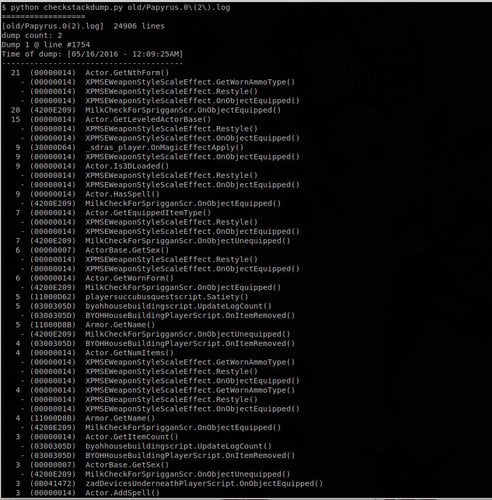Search the Community
Showing results for tags 'tools'.
-
Version 1.0.0
28 downloads
This is a simple Python script that will sort the contents of your saves folder so you can easily pick out saves/characters you want to keep or get rid of. Simply run the script, paste in the path to your saves folder, paste in the path to where you want your saves to be sorted, and let it do its thing. Made and tested with Python 3.11, but there's no reason it wouldn't work on earlier versions too. I've also included an exe version, but it was made with auto-py-to-exe so your antivirus will probably throw a hissy fit about it. Probably not worth the trouble. -
Skyrim Save File Sorter View File This is a simple Python script that will sort the contents of your saves folder so you can easily pick out saves/characters you want to keep or get rid of. Simply run the script, paste in the path to your saves folder, paste in the path to where you want your saves to be sorted, and let it do its thing. Made and tested with Python 3.11, but there's no reason it wouldn't work on earlier versions too. The only external library it uses is tqdm to show progress bars, but if you don't feel like installing that then it'll run just fine without. I've also included an exe version, but it was made with auto-py-to-exe so your antivirus will probably throw a hissy fit about it (which is a good thing. You really shouldn't be running random executable files you find on the internet). Probably not worth the trouble. Submitter _Starfruit Submitted 04/06/2024 Category Other Requires Python Special Edition Compatible Not Applicable
-
A complication of majority of UE 4 and a bit of 5 once the tools have been update for support. https://github.com/Buckminsterfullerene02/UE-Modding-Tools#asset-editors-parsers--explorers The categories available are Asset Editors, Parsers & Explorers - allows you to check what are the contents in the pak files and provide the ability to choose what mod you want. Pak file unpackers and repackers - Necessary to even start UE modding in the first place Textures, Animations & Modelling - The common and large portion of modding as you are editing files and not making entirely new systems that will affect the game more than a simple model or texture swap. and much more that I can't list because it will make this post too long and uninteresting
- 2 replies
-
- unreal engine
- modder resource
-
(and 2 more)
Tagged with:
-
I play SE version 1.5.97 I installed these: +Sexlab Framework v1.63 +Cumshot v2.3 +Aroused v2.9 +Sexlab Animation Loader +Hide HUD Elements +Quick Scene Choice +Match Maker +Sexlab ssl Animation Slots 2000 v2.0.2 +Smooth Expressions +Better Expressions +Unfiltered 1.71 - 1.64c v3 +Sexlab Tools - Patched Updated v3 Everything works fine except for the custom mixed animation I created with sexlab Tools. When I play it, the sound goes correctly but the animation can only play for stage 1. It even doesn't play if I choose "The custom stage 1" not "the normal stage 1"! When I hit the "stage transition" button to stage 2, the animation stays still for stage 1. Does anyone know how to fix this?
-
- sexlabtools
- animation
- (and 7 more)
-
[AAF] M.C.G. (Extended Social Interactions) View File Magno CUM Gaudio 2.12.50 (Extended Social Interactions) A modification that covers all the basics to properly sexualize your Fallout 4. Check it also for Skyrim Legendary Edition, HERE. MOD GUIDE: HERE! MOD FAQs: HERE! FOR MODDERS: HERE! WHAT IS THIS MOD? This is a jack of all trades mod regarding sex features. Its purpose is to cover all the basics features a reasonable man or woman would want regarding sex, in a coherent, consistent, fair and balanced way gameplay-wise, the goal is to give a simple all purpose mod for sex to use as a "dressing" for your vanilla gameplay. Due to its vanilla friendly and completely modular and customizable nature it can be paired well with almost any other good mod by simply adjusting its settings accordingly but it excels when used as the only main sexual mod in your load order. The primary focus of MCG is to expand the social interactions of the player with neutral, friendly and also enemy actors... because as you surely have noticed, Fallout 4 doesn't have many non combat activities, with MCG, instead, you can rely on solid gameplay and finally pretend to live the world, socially interact with the NPCs, make friends and lovers, recruit who you want as companion, stop in bars, play and flirt with npcs, date people, fear harassment, prostitute yourself, trade in slaves and much, much more... SUMMARY OF FEATURES REQUIREMENTS: All these requirements are mandatory ALL FALLOUT 4 ORIGINAL DLCS; F4SE: HERE MCM: HERE LOOKSMENU: HERE (already a requirement for AAF) AAF: HERE. AAF THEMES: HERE. You need to install all of them, this means that you need to install the Vanilla, Kinky and Creature themes. LEITO'S ANIMATIONS: HERE. SAVAGE CABBAGE ANIMATIONS: HERE. ATOMIC LUST ANIMATIONS: HERE. OPTIONAL REQUIREMENTS FOR ADDITIONAL FEATURES: These mods are not required to be installed, but you can expand MCG features if you install them: HUD FRAMEWORK: HERE. To have widgets of your Lust, Wear and Infamy levels (you may additionally need its patch for dev_UI, if you use it). AAF FAMILY PLANNING ENHANCED: HERE. MCG will make sure you not start a pregnancy if you start a kissing/hugging or foreplaying/masturbation from MCG. Also wearing a condom from FPE will prevent MCG diseases from sexual acts; WORKSHOP SYNTH PRODUCTION: HERE. Synths built using that mod will be flirtable and enslavable at will; CREATURE PACK RELEASE: HERE. (Valid for any other creature pack for AAF). MCG natively support sex with all actors in Fallout 4, you can have sex with any race of Fallout 4, including robots, bugs, animals etc... Stats will be always calculated and if you don't have an animation for a particular race MCG will play a fade to black instead, so you can still pretend to roleplay; RSEII: CSA - COMBAT SURRENDER AND ABDUCTIONS: HERE. MCG player defeat system is integrated with the abductions from CSA, with this when the player is raped defeated you can end being abducted after the rape. AAF BAD END ANIMATIONS: HERE. When you have this mod installed you can execute submitted or enslaved npcs using these amazing animations. And in addition, if you have the MCG Player defeat (Respawn system) enabled, you can enable the execution animations also for the player when you are defeated. AAF BP70s FALLOUT4 SEX ANIMS: HERE. Vanilla chaises can be activated to have sex on them with MCG. POLISTIRO'S PATCHES: HERE. AND AAF OVERLAY PATCHES: HERE. Only CumNWealth_Patches_Base.rar should be installed of AAF Overlay Patches; MCG can apply cum effects if the relative option in MCM debug page is enabled. This system has also a fail safe that remove Cum overlays of those two mods from the actors when the magic effect finish, in case AAF or LM fail. This means that this mod can have a similar function as the mod "Wash out that cum". Generally the more animations packs, the more XMLs patches and gender support you have the better, MCG is a mod that has a very free conception of sex, basically you can do sex with who or what the fuck you want. But if you don't have the animations for the actors you are planning to do sex with, MCG will replace it with a fade to black, it's up to you to find the AAF XMLs patches and animations that satisfy your gaming needs and set MCG settings accordingly. In particular orgy animations in the MCG mod requires genderless XMLs to fully work, if you don't have them it is suggested to set MCG to avoid orgies. INSTALLATION: (Optional for better performances): Disable Fallout 4 Papyrus logging, why and how to do it in THIS POST. Make sure all the requirements are installed correctly with all their dependencie, especially AAF and its XMLs patches if you use them. Download and install MCG FO4 v2.12.50. Do not unpack the .ba2 file of MCG, if you do it you will have to follow the for modders guide, in particular you will have to pay extra attention to not overwrite other mods scripts with MCG ones. If you use any of the mods in the list in the following spoiler, you must download and install MCG Compatibility Patches v2.12.50 to patch them, so they can be used with MCG without producing conflicts. Note that if you don't have any of the mods in that list you don't have to install these compatibility patches. (Optional for no kissing and hugging poses): download and manually extract the content of the "AAF" folder inside the archive "MCG_NoKissHuggingPoses" to your Fallout 4/data/AAF directory in your PC. The files with (Optional) mark are patches for mods that are not required to be installed, they are completely optional and you could install them if you like the changes they make to the original mods, see the suggested mod paragraph below for more info; Source files and MCG_Integration_Kit are for modders only and if you are not a modder you must not install those files. Once into the game remember that MCG when loaded the first time starts completely disabled, and you can activate it when prompted by the starting pop up message or later using the "START THE MOD" button in the MCM front page of the mod. Also note that the "Respawn system", "NPC-NPC random sex system" and the "Npc Initiative (approach) system" need to be manually enabled, each of them in the MCG Option hotkey menu after you activate the mod, if you want to use them: SUGGESTED MODS: These mod are not required and they are entirely optional, these are just my personal recommendation: FULL DIALOGUE INTERFACE: HERE. It's a very well done mod which also preserve the "prompt" part of the dialogues so you can also have "Text Replacement" like knowing exactly what are you going to pay for a prostitute, or a doctor in the MCG dialogues. FDI is a superior choice over XDI, which doesn't preserve the "prompt", but both are compatible with MCG; CWSS: HERE. Optional patch available in the download section of MCG change the buffs to be less OP and make them visible in pipboy, and also add support for the big CWSS showers to be used by MCG furniture selector for sex perk to have sex on them when planning sex. (Do not use this patch if you have other mods that rely on the original CWSS like the "Get Dirty" mod). COMPANION STATUS HUD: HERE. Optional patch available in the download section of MCG limit the hud widgets to ten followers and align the widgets to the right while scaling them down to be minimal, in addition you can show and refresh them pressing the RIGHT CTRL button or hide them by long pressing the RIGHT CTRL button; LIGHT EM UP 2.0: HERE. Optional patch available in the download section of MCG reduce the duration of nicotine effects and the quantity of cigarettes and cigars to be like similar mods from New Vegas and also replace the lit cigar and cigarettes model if you drop them to the LIT one instead of the original off one and other recently additions: Custom immersive animation for when using cigarettes with MCG (The animation can be enabled in the MCM of MCG, Debug page). The animation will play if the player is not in power armor, not in combat, with weapons sheated and generally when it is not sit in any furniture or vertibird. Once started the animation can be controlled using the Right Shift key to have a smoke, drop the cigarette or put it in your mouth. The advantage over other mods is that the animation doesn't lock the player movement. Ligth2.0 cigarettes, cigars and stogies are valid to be used in the "Relax Scenario CRIME AND PUNISHMENT: HERE. It's an awesome mod by the great Flashy - JoeyR that I highly suggest to enhance your gameplay. It is also integrated with some MCG mechanics thanks to some of its optional patches that you can directly download from that mod page. LOAD ORDER: Generally is not important but if you have the following mods make sure to put them after MCG so they'll have an higher priority: RSEII: CSA; INCOMPATIBLE MODS LIST: HERE! KNOW BUGS LIST: HERE! HOW TO UPDATE THE MOD: If you are updating a save to version 2.12.50 from version down to 2.7.30 you must unistall the previous version with a mod manager. Then install the new version with the mod manager and finally once in game you must stop and restart the "Npc Initiative system" and "Respawn system" (Player defeated features) if you use them. Updating from versions lower than 2.7.30 is not possible on the same game, in that case a new game is required. MOD STATUS: The mod is officially finished feature wise. Support for bug fixing will continue if needed. At the current time I have thoroughly tested this mod in my personal gameplay and fixed all I found but this doesn't mean that this mod will run perfect for all configurations out there since mods for Fallout 4 are counted by the thousands and frankly I cannot make this compatible with all of them, so stick with the instructions, always read everything in the mod guide and the FAQs and other materials I have provided you in the long period I developed this mod. CREDITS: BETHESDA CREW; For stealing my time. THE AUTHOR OF F4SE; Because some mods will just be impossible to code without it; DOC CLOX, VINFAMY AND CHOSEN CLUE; Because they started everything about sex in Fallout 4... ASHAL: Because of the best sexual framework ever seen on this planet, and because his work on Skyrim enabled me to make MCG for Skyrim LE on which this mod is based and ported from even with all the current limitation of FO4; CRAZY, LEITO, SAVAGECABBAGE,RUFGT: for fantastic animations! DAGOBAKING: Because of the AAF. HALSTROM: for AAF THEMES! FLASHY(JOE-R): For inspiring me in start modding Fallout 4 in the first place, and for RSEII abductions system! IGNOTUM_VIRUM: for letting me check his code for inspiration! LAZY GIRL and KENTINGTON: for inspiration in the cloning code; nKALEX: for sexout unethical deeds EE (WIP)! DOCTASAX: for sexout spunk! DKATRYL: for sexlab submit! ODESSA: for sexout wear and tear! GRAYUSER: for AAF Bad End Animations mod! EXPIRED6978: for LooksMenu! POLISTRO AND RIOT_PUNCH: for human and mutant looksmenu cum overlays! KENNEDYMADEIT: for AAF XMLs Extended! VIOXIS: for "Strap-on's of Fallout 4". PRA: for "Grave Digger". LEGAL: Downloading or any form of distribution or modifications of this mod is allowed only from LOVERSLAB SITE; You can use the source code, provided under license, to do everything you want in your mod, or you can make forks, changes to this mod and even upload your own version of this mod, but: You must mention me (Anghelos92) in the credits of your mod if you were inspired or used any code from me as I did for every author that inspired or helped me with this mod; You must provide your source code in the download section; Don't allow any child porn situation in your modification, of any kind even if this is a videogame; No priority given in terms of privileged support or limited exclusive temporal distribution of newest version to eventual Patreon or Donators of any kind; If I go "AWOL" from this site for more than a month and a reasonable amount of attempts to contact me have been negative, I authorize Loverslab Staff to take ownership of this very download topic from me and give it to any maintaner(s) of good will. DISCLAIMER: I do not condone any form of violence or sexual abuse in real life. The content of this mod is purely fictional as the game "Fallout 4" which modifies. The file here presented is allowed to be downloaded only by people with the legal age of their country of origin and capable of discerning fiction (as this game and this mod) from reality. CHANGELOG Submitter anghelos92 Submitted 04/13/2019 Category Misc Sex Requires READING CAREFULLY THE INSTRUCTIONS;
- 3,011 replies
-
42
-
- lust
- wear and tear
-
(and 54 more)
Tagged with:
- lust
- wear and tear
- consequences
- romance
- companion
- harassment
- approach
- rape
- slavery
- stats
- attributes
- threesome
- stds
- widgets
- prostitution
- bestiality
- hire
- followers
- marriage
- spouses
- solutions
- taming
- immersive
- fair and balanced
- recruit
- respawn
- death alternative
- hud
- surrender
- combat
- random sex
- autonomy
- tools
- utility
- masturbation
- sex
- fpe
- perks
- submissive
- dominant
- gameplay
- roleplay
- dialogue
- heterosexual
- homosexual
- settlers
- pimping
- solicit
- dating
- flirt
- vanilla
- npc-npc
- casual
- aaf
- spectators
- exhibitionism
-
Version 3.1 SE
2,587 downloads
With Permission From rydin I Have Been Given Full Permissions over the se Version of this mod and have full control over the SE version and Take over for the SE version Moving forward Description of Original Not all Applies anymore. But here for what the history of the mod is and was for the what the mod was for le Modding scene Non SexLab Animations Pack (NSAP) was a mod which was used to bridge the gap between animators make new animations and updates to the SexLab Framework (SLF) where new animations would be added. It started in November 2014 and was a mod that sat along with SLF to allow users the ability to use new animations quickly and effectively. With the ever-growing modding community finding new and better ways at handling new modding content, NSAP was replaced with the SexLab Animation Loader (SLAL), a mod which used a Phython script to allow anyone with little scripting experience to add new animations even more quickly and efficiently. There are a number of different SLAL packs for each animator which can be easily updated, edited and adjusted to the end-users preferences. With this advancement, NSAP is no longer required. Most if not all the animations featured in NSAP as in a SLAL pack. It is recommended that NSAP is uninstalled and SLAL is used instead. Running the two mods together may mean causing duplicate entries and errors in FNIS as well as incorrect animation calling in game. It will cause the FNIS animation limit to exceed more than necessary due to duplicated HKX files. NSAP has been archived on LE now as an educational mod. Users a free to exam the mod's code and learn from it. However, the mod itself, or any edits (personal or otherwise) should not (but not limited to) be shared, re-dristributed, re-uploaded, reposted elsewhere in part or in it's entirety anywhere else without written permission. NSAP SE CONVERSION is set to continue the work of the original and open up a way for old mods to be converted to SE that otherwise would not have been able or not have been possible to with out this resource Hopefully this will get some other mods from le that could'nt be converted to se to help keep those older mods alive and brought back up to the times lastly. I will be doing best to keep this mod for se working and update as soon as i can. this mod can be used in sync with SEXLAB ANIMATION LOADER ON SE and can be used as a resource used to help convert older LE Mods-
7
-
- framework
- animation pack
-
(and 4 more)
Tagged with:
-
Non SexLab Animation Pack SE Conversion View File With Permission From rydin I Have Been Given Full Permissions over the se Version of this mod and have full control over the SE version and Take over for the SE version Moving forward Non SexLab Animations Pack (NSAP) was a mod which was used to bridge the gap between animators make new animations and updates to the SexLab Framework (SLF) where new animations would be added. It started in November 2014 and was a mod that sat along with SLF to allow users the ability to use new animations quickly and effectively. With the ever-growing modding community finding new and better ways at handling new modding content, NSAP was replaced with the SexLab Animation Loader (SLAL), a mod which used a Phython script to allow anyone with little scripting experience to add new animations even more quickly and efficiently. There are a number of different SLAL packs for each animator which can be easily updated, edited and adjusted to the end-users preferences. With this advancement, NSAP is no longer required. Most if not all the animations featured in NSAP as in a SLAL pack. It is recommended that NSAP is uninstalled and SLAL is used instead. Running the two mods together may mean causing duplicate entries and errors in FNIS as well as incorrect animation calling in game. It will cause the FNIS animation limit to exceed more than necessary due to duplicated HKX files. NSAP has been archived on LE now as an educational mod. Users a free to exam the mod's code and learn from it. However, the mod itself, or any edits (personal or otherwise) should not (but not limited to) be shared, re-dristributed, re-uploaded, reposted elsewhere in part or in it's entirety anywhere else without written permission. NSAP SE CONVERSION is set to continue the work of the original and open up a way for old mods to be converted to SE that otherwise would not have been able or not have been possible to with out this resource Hopefully this will get some other mods from le that could'nt be converted to se to help keep those older mods alive and brought back up to the times lastly. I will be doing best to keep this mod for se working and update as soon as i can. this mod can be used in sync with SEXLAB ANIMATION LOADER ON SE and can be used as a resource used to help convert older LE Mods Submitter LTD_LoneWolf Submitted 10/17/2023 Category Framework & Resources Requires Skyrim.esm,Update.esm,sexlab framework 1.63 Regular Edition Compatible No
-
1
-
- framework
- animation pack
-
(and 4 more)
Tagged with:
-
Free Death Camera View File This f4se plugin allows you to move camera in tfc mode, after your character dies. May come in handy while screenshooting. Use together with Real Time Death (No Slow mo). wasd=fore left back right mouse move=rotate mouse wheel=fore back mouse button=up down alt key=accelerate Submitter gp160 Submitted 12/07/2017 Category Other Requires FO4 1.10.89, F4SE
-
this is an old tool. in comes in two parts. quickbms which is like a front end command tool for decoding game files. and a thxx file. to use it open quickbms. it asks for a .bms file scroll to the thrxxx file click open. then it asks for the source file ( that is the game file you want to decode) click to open it says you want to use the bms file you have loaded y/n enter y and then it spits out a decode folder from the file. it does not do the bsb work. >my auto decode encode tool quit on me. so i dug this oldy out < QuickBMS.zip
-
Custom Collars and Stuff for Slavetats View File Version. 1.0 - Uploaded 2/19/2021 Ever Wanted to have your own custom-made collar for bling or name recognition? You like watching code geeks try and make custom texture files? Want your owner's name branded on your ass for the world to see? Well, if you said yes to any of these you might be in luck! This is a TOOL for generating custom slavetats - specifically at the time of writing - collars and ownership stamps. This uses SLAVETATS - and you gotta install it or you're wasting your time. This also uses Imagemagick and windows .bat files - they're all pretty tame though so no worries - For those of you worried though I uploaded a version without the imagemagick standalone included - just grab the portable for you and unzip it into the ImageMagick Directory inside the main tool folder (Custom Collars for SlaveTats) The tool lives inside Skyrim\data\Custom Collars for SlaveTats\ - that's where the magic(k) happens. I've included some basic templates and you should have some pre-generated stuff to give you a basic idea of it. I did NOT include any strange fonts (just bauhaus and arial) - but a quick google search should give you font selection up the butt. Just put the .ttf files in the \font\ directory. Same with templates - though you'll have to make those on your own or get one of the amazing artists who live here (on LL) to make you one! My artistic talents are limited sadly. NOTE on the Stamps - I wouldn't go too crazy - Master/Mistress/(blank) or all caps versions of these and their first name - it's pretty cramped in the box and you might have the bottom right corner cut off anyway - I did at some body weights. I -think- it's how the meshing works with sections (???) - if someone wants to provide a better template I'll happily tweak settings or you can too - font size and general positions can easily be edited in the .bat files. Same with resolutions. I went with stuff I used as templates to get my resolutions so the stamp is a little low-res but... next time.... POSSIBLE UPDATES: - Support for generating name-based slavetat entries inside Custom Collars sections - Walls of Text Tattoo generation??? - Better ideas than I'm currently having that you present to me. - Better artwork/templates you submit to me. - World Peace and World War coming together to make kittens.... literal kittens. Laters! -Nok- Below is the readme - pasted here for easy access to ya'll Enjoy! Special Thanks to Nilead for granting permissions to use their amazing collar texture setting this up! ---- Hey Kids, So I've tried to make this as simple to use as possible! Step 1: preparing these tools a) edit config\skyrim_path.txt to your skyrim installation directory. DO NOT Include the final backslash. Step 2: setup your collar the way you want a) inside config\collar\ you'll see the several files. those control your collar settings. b) name.txt sets the name - don't use non-letter symbols (!#@$%^&*'") - spaces are fine though. just edit and save c) color.txt sets the FONT color for your collar - you can use words like black, white, red, etc. Will add RGB support someday (maybe) d) style.txt is the template you want to use found in .\template\ - I provided several for you to choose from of varied quality (mostly low) - make sure to include .png Step 3: setting up your property stamp the way you want a) inside config\stamp\ you'll see the several files. those control your stamp settings. b) name.txt sets the name OF YOUR OWNER- don't use non-letter symbols (!#@$%^&*'") - spaces are fine though. just edit and save c) honorific.txt sets the honorific of your owner (Master/Mistress) - or blank if you like. d) color.txt sets the FONT color for your stamp - you can use words like black, white, red, etc. Will add RGB support someday (maybe) e) style.txt is the template you want to use found in .\template\ - I provided a white and black template for this. Step 4: Run those batch files a) Simply run the Custom Collars generator.bat to create a custom collar. b) Run property-tag generator.bat to create a custom ownership stamp NOTE: These will create PREVIEW files for you to look at your work (the stamp isn't rotated for the preview but should look right on the ass) Step 5: Launch skyrim Step 6: To apply the collar go into the slavetats menu and under FACE, find customcollars and the default's what you want (name collar) - color as desired. Step 7: To apply the ownership stamp on your character's right ass cheek in the slavetats menu under BODY you'll see customcollars and apply the default. color as desired. That's it! Special Thanks to: Nilead - Much better artist than I am and provided a foundation for getting the png files to line up with the amazing collar in Nilead's Slavetats pack! NOTES: - I don't use Special Edition and won't support it - you're on your own on that one. - I'm no graphics artist - anyone who wants to submit templates would be appreciated by myself and anyone using this tool - I'll link them in or add them to the DL's if ya want. - This uses ImageMagick's portable library for x64 windows. I don't support that. If you don't trust my download simply download the Portable ImageMagick library and put it in the ImageMagick Folder - Don't RE-UPLOAD or post this elsewhere without permissions - I also see the license boilerplate below regarding ImageMagick ImageMagick: https://imagemagick.org Copyright [2021] [-Nokturnihs-] Licensed under the ImageMagick License (the "License"); you may not use this file except in compliance with the License. You may obtain a copy of the License at https://imagemagick.org/script/license.php Unless required by applicable law or agreed to in writing, software distributed under the License is distributed on an "AS IS" BASIS, WITHOUT WARRANTIES OR CONDITIONS OF ANY KIND, either express or implied. See the License for the specific language governing permissions and limitations under the License. Submitter nokturnihs Submitted 02/19/2021 Category Models & Textures Requires Slavetats Special Edition Compatible Not Applicable
-
View File Dev Tools [krunkdunk] Here are some things I made to display variables and notifications. I left comments in the "example.ini" Var Display: You can temporarily add code into mods to see what the fuck the variables are. Useful if you are doing unusual or complex stuff. for example: [Present] $\varDisplay\value = $color run = \varDisplay\DrawFloat There is a little more functionality shown in the example.ini Hash Test is for testing when a hash is in the scene, see the examples I included. Submitter krunkDunk Submitted 08/26/2022 Category Dead or Alive Xtreme: Venus Vacation Requires
-
Version 1.0
4,449 downloads
File Name: HDT Autopilot Tools for 3ds File Submitter: necKros File Submitted: 17 Feb 2014 File Category: HDT Physics Extension Requires: Havok Content Tools (latest version), 3ds Max HDT Autopilot Version 1.0 What is it? It's a 3ds max script that aims to cut time and pain in the creation of constrained rigidbody systems for the SKSE HDT Plugin. Through its GUI it will help the user create and edit bone and RB chains from sets of default max bones. What? It's a modders resource for helping to create dynamic hair and other stuff for Skyrim with the help of the HDT Plugin. What do I need? 3ds Max and the latest Havok Content tools for max. The script was developed in max 2012 so compatibility with that version is 100% guaranteed. I'm pretty new to Maxscript but I don't think I've used any function that wasn't available in the latest versions or deprecated in the newest ones. Take a loot at the GUI: And watch this video demonstration/tutorial (please excuse my awkward and choppy narration and english) Notes: Constraint spaces will be aligned with the nub bone pivot in BOTH translation and rotation. This is an issue than I'm still looking at because the way the constraint space object works isn't very intuitive.- 1 review
-
7
-
- Modders resource
- tools
-
(and 2 more)
Tagged with:
-
Version 1.1
665 downloads
A lot was lost when Hall of Torque stopped hosting files including everything needed to mod SAM, so i'm re-uploading these files for modders who want to make SAM even more amazing then it already is, the main highlight of this package is the ability to refit or make new armor and clothing for SAM. *Disclaimers* 1. I'm not a modder myself and won't be able help anyone with these files, if you need help, please start a thread in the forum's. 2. The PDF Refitting Tutorial included was made for Body Slide 2 and Nifskope 1.1.3, Not for current versions, interface and other changes are likely to appear. Credits S.A.M, Tools and Original Release by Vector Plexus Backups Were Provided by Chompy Body Slide by Ousnius & Caliente Rebol by REBOL Technologies Body Morph by Expired NifSkope by NifTools SAM EULA Download SAM Here Previews of the SAM Body Can Be Found Here -
Version 1.10.98
5,850 downloads
This f4se plugin allows you to move camera in tfc mode, after your character dies. May come in handy while screenshooting. Use together with Real Time Death (No Slow mo). wasd=fore left back right mouse move=rotate mouse wheel=fore back mouse button=up down alt key=accelerate -

Entrails: My modding toolbox for Skyrim
worik posted a blog entry in Random thoughts and ideas on Skyrim mods
TLDR: Which tools do I use, how do I mod or fix my Skyrim and how do I manage my mods? Just for completeness, I add my collection of modding tools to this blog. This includes the tools that I use as an enthusiastic player with far beyond 350 mods in my main games and on the other hand the tools that I use as an aspiring (but still bloody noice) mod creator Tools as a player Mod Organizer 1 = my main tool to get my profiles and vast amount of mods under control TES5Edit = the swiss army knife to either understand what mods are doing, cleaning the dirty ones or just to fix little things quick and dirty Mator's Merge Plugins = the best thing to cut my number of mods down to a managable few Mator Smash = to solve mod conflicts .. though I am not using it to it's full power.... yet Markdf's Fallrim Tools = to clean my save files ... or at least check them in regular intervals IronBrother8800's NIO Cleaner = to clean the skse cosave of bloat and speed up my save/load sooo much Notepad++ = for all editing purposes .. and as a modder: getting ready for the CK skyrimeditor.ini and skyrimeditorprefs.ini https://www.loverslab.com/blogs/entry/7765-entrails-under-the-hood-my-ini-files unpackaging scripts.rar as a mod in my left pane adding the SKYUI SDK as a mod in my left pane making sure SKSE/scripts are available as a mod in my left pane Video Guides & Tutorials Gamerpoets Mod Organizer ( S.T.E.P. ) Video Tutorials https://www.nexusmods.com/skyrim/mods/53790 Gamerpoets MO1 https://www.youtube.com/watch?v=OHgULB431Os&list=PLlN8weLk86XhxbjEbQ6S7hG75u_HdU60t Gamerpoets MO2 https://www.youtube.com/watch?v=DG3eqyNOByw&list=PLlN8weLk86Xh3ue76x2ibqtmMramwQmHB Gamerpoets modding Skyrim general - it's tools in there https://www.youtube.com/watch?v=vP13Fc1v1r4&list=PLlN8weLk86XjyJvXZ2MDBJRyeBPDMKZqx Gopher ModOrganizer https://www.youtube.com/watch?v=j4ZQpzf_iAE&list=PLE7DlYarj-DcLS9LyjEqOJwFUQIIQewcK TES5Edit https://www.youtube.com/watch?v=fw3g_N1jcZQ Mator's Merge Plugins https://www.youtube.com/watch?v=VFsHhRBilfY&list=PL0HT5brYH2MMH376LwQfkjbjz8R7pk_mh Im still looking for good video guides Mator Smash ... ? NIO Cleaner ... ? Fallrim Tools ... ? not for myself, but for others and for the sake of completeness. So I can add them here Mastering the Creation Kit is a whole questline in itself : https://www.loverslab.com/blogs/entry/7679-window-peeking-or-how-do-i-learn-to-love-the-creation-kit Rydin's tips for using Mod Organizer https://www.loverslab.com/blogs/entry/4058-tesvskyrim-support-mod-organizer-tips/ References Fallrim Tools https://www.nexusmods.com/skyrim/mods/76776 Mator Merge PlugIns https://www.nexusmods.com/skyrim/mods/69905 Mator Smash https://www.nexusmods.com/skyrim/mods/90987 ModOrganizer1 https://www.nexusmods.com/skyrim/mods/1334 NIO Cleaner https://www.loverslab.com/files/file/3786-netimmerse-override-cleaner-skse-co-save-cleaner-utility/ Notepad++ https://notepad-plus-plus.org/ Papyrus Compiler Plus https://www.nexusmods.com/skyrim/mods/74672 SkyUI SDK https://github.com/schlangster/skyui/wiki TES5Edit https://www.nexusmods.com/skyrim/mods/25859 -
Version 1.0.0
185 downloads
Here are some things I made to display variables and notifications. I left comments in the "example.ini" Var Display: You can temporarily add code into mods to see what the fuck the variables are. Useful if you are doing unusual or complex stuff. for example: [Present] $\varDisplay\value = $color run = \varDisplay\DrawFloat There is a little more functionality shown in the example.ini Hash Test is for testing when a hash is in the scene, see the examples I included. -
Version 1.0.0
511 downloads
WHAT This mod applies the SKSE QueueNiNodeUpdate on female NPCs. WHY It seems to fix the problems with Botox NPCs turning invisible or having hair parts misplaced on their body. See attached images for examples. HOW Automatically - Every female NPC in the cell is refreshed at the interval set in the MCM. Manually - Pressing the assigned hotkey will refresh the currently targeted NPC. If none is selected everyone in the cell is processed. PERFORMANCE In automatic mode the NPCs are only processed once per cell-visit by the help of custom factions. Aliases are used instead of a cloak effect to apply the scripts (as for why see here). Notes While made and tested for the Botox mod in mind it should work on any other NPC suffering the same problem. The "Mod Active" toggle in the MCM only applies to the automatic scanner. The hotkey will always work. This will not fix Botox NPCs causing CTD, that's because of the broken or missing meshes in certain releases. Mod was tested with the hdt-tweak, see image below. Depending on your system that, this mod or both together might be necessary. -
Version 2.0.0
7,155 downloads
The RAR contain : Weapons, tools, gas mask and visor Slasher and Walker bot Small and big container ( the big one is available in two color and work like a dresser) Game saver and floppy Socket and power node Key card reader Buttons and buttons with remote controller device Remote controller device The Cake Ammo and medikit boxes Key cards Crane open and close Railling fence (use the bb.moveobjects command to proper place it) Mines -
Version 2.12.50 - 2020/04/25
378,948 downloads
Magno CUM Gaudio 2.12.50 (Extended Social Interactions) A modification that covers all the basics to properly sexualize your Fallout 4. Check it also for Skyrim Legendary Edition, HERE. MOD GUIDE: HERE! MOD FAQs: HERE! FOR MODDERS: HERE! WHAT IS THIS MOD? This is a jack of all trades mod regarding sex features. Its purpose is to cover all the basics features a reasonable man or woman would want regarding sex, in a coherent, consistent, fair and balanced way gameplay-wise, the goal is to give a simple all purpose mod for sex to use as a "dressing" for your vanilla gameplay. Due to its vanilla friendly and completely modular and customizable nature it can be paired well with almost any other good mod by simply adjusting its settings accordingly but it excels when used as the only main sexual mod in your load order. The primary focus of MCG is to expand the social interactions of the player with neutral, friendly and also enemy actors... because as you surely have noticed, Fallout 4 doesn't have many non combat activities, with MCG, instead, you can rely on solid gameplay and finally pretend to live the world, socially interact with the NPCs, make friends and lovers, recruit who you want as companion, stop in bars, play and flirt with npcs, date people, fear harassment, prostitute yourself, trade in slaves and much, much more... SUMMARY OF FEATURES REQUIREMENTS: All these requirements are mandatory ALL FALLOUT 4 ORIGINAL DLCS; F4SE: HERE MCM: HERE LOOKSMENU: HERE (already a requirement for AAF) AAF: HERE. AAF THEMES: HERE. You need to install all of them, this means that you need to install the Vanilla, Kinky and Creature themes. LEITO'S ANIMATIONS: HERE. SAVAGE CABBAGE ANIMATIONS: HERE. ATOMIC LUST ANIMATIONS: HERE. OPTIONAL REQUIREMENTS FOR ADDITIONAL FEATURES: These mods are not required to be installed, but you can expand MCG features if you install them: HUD FRAMEWORK: HERE. To have widgets of your Lust, Wear and Infamy levels (you may additionally need its patch for dev_UI, if you use it). AAF FAMILY PLANNING ENHANCED: HERE. MCG will make sure you not start a pregnancy if you start a kissing/hugging or foreplaying/masturbation from MCG. Also wearing a condom from FPE will prevent MCG diseases from sexual acts; WORKSHOP SYNTH PRODUCTION: HERE. Synths built using that mod will be flirtable and enslavable at will; CREATURE PACK RELEASE: HERE. (Valid for any other creature pack for AAF). MCG natively support sex with all actors in Fallout 4, you can have sex with any race of Fallout 4, including robots, bugs, animals etc... Stats will be always calculated and if you don't have an animation for a particular race MCG will play a fade to black instead, so you can still pretend to roleplay; RSEII: CSA - COMBAT SURRENDER AND ABDUCTIONS: HERE. MCG player defeat system is integrated with the abductions from CSA, with this when the player is raped defeated you can end being abducted after the rape. AAF BAD END ANIMATIONS: HERE. When you have this mod installed you can execute submitted or enslaved npcs using these amazing animations. And in addition, if you have the MCG Player defeat (Respawn system) enabled, you can enable the execution animations also for the player when you are defeated. AAF BP70s FALLOUT4 SEX ANIMS: HERE. Vanilla chaises can be activated to have sex on them with MCG. POLISTIRO'S PATCHES: HERE. AND AAF OVERLAY PATCHES: HERE. Only CumNWealth_Patches_Base.rar should be installed of AAF Overlay Patches; MCG can apply cum effects if the relative option in MCM debug page is enabled. This system has also a fail safe that remove Cum overlays of those two mods from the actors when the magic effect finish, in case AAF or LM fail. This means that this mod can have a similar function as the mod "Wash out that cum". Generally the more animations packs, the more XMLs patches and gender support you have the better, MCG is a mod that has a very free conception of sex, basically you can do sex with who or what the fuck you want. But if you don't have the animations for the actors you are planning to do sex with, MCG will replace it with a fade to black, it's up to you to find the AAF XMLs patches and animations that satisfy your gaming needs and set MCG settings accordingly. In particular orgy animations in the MCG mod requires genderless XMLs to fully work, if you don't have them it is suggested to set MCG to avoid orgies. INSTALLATION: (Optional for better performances): Disable Fallout 4 Papyrus logging, why and how to do it in THIS POST. Make sure all the requirements are installed correctly with all their dependencie, especially AAF and its XMLs patches if you use them. Download and install MCG FO4 v2.12.50. Do not unpack the .ba2 file of MCG, if you do it you will have to follow the for modders guide, in particular you will have to pay extra attention to not overwrite other mods scripts with MCG ones. If you use any of the mods in the list in the following spoiler, you must download and install MCG Compatibility Patches v2.12.50 to patch them, so they can be used with MCG without producing conflicts. Note that if you don't have any of the mods in that list you don't have to install these compatibility patches. (Optional for no kissing and hugging poses): download and manually extract the content of the "AAF" folder inside the archive "MCG_NoKissHuggingPoses" to your Fallout 4/data/AAF directory in your PC. The files with (Optional) mark are patches for mods that are not required to be installed, they are completely optional and you could install them if you like the changes they make to the original mods, see the suggested mod paragraph below for more info; Source files and MCG_Integration_Kit are for modders only and if you are not a modder you must not install those files. Once into the game remember that MCG when loaded the first time starts completely disabled, and you can activate it when prompted by the starting pop up message or later using the "START THE MOD" button in the MCM front page of the mod. Also note that the "Respawn system", "NPC-NPC random sex system" and the "Npc Initiative (approach) system" need to be manually enabled, each of them in the MCG Option hotkey menu after you activate the mod, if you want to use them: SUGGESTED MODS: These mod are not required and they are entirely optional, these are just my personal recommendation: FULL DIALOGUE INTERFACE: HERE. It's a very well done mod which also preserve the "prompt" part of the dialogues so you can also have "Text Replacement" like knowing exactly what are you going to pay for a prostitute, or a doctor in the MCG dialogues. FDI is a superior choice over XDI, which doesn't preserve the "prompt", but both are compatible with MCG; CWSS: HERE. Optional patch available in the download section of MCG change the buffs to be less OP and make them visible in pipboy, and also add support for the big CWSS showers to be used by MCG furniture selector for sex perk to have sex on them when planning sex. (Do not use this patch if you have other mods that rely on the original CWSS like the "Get Dirty" mod). COMPANION STATUS HUD: HERE. Optional patch available in the download section of MCG limit the hud widgets to ten followers and align the widgets to the right while scaling them down to be minimal, in addition you can show and refresh them pressing the RIGHT CTRL button or hide them by long pressing the RIGHT CTRL button; LIGHT EM UP 2.0: HERE. Optional patch available in the download section of MCG reduce the duration of nicotine effects and the quantity of cigarettes and cigars to be like similar mods from New Vegas and also replace the lit cigar and cigarettes model if you drop them to the LIT one instead of the original off one and other recently additions: Custom immersive animation for when using cigarettes with MCG (The animation can be enabled in the MCM of MCG, Debug page). The animation will play if the player is not in power armor, not in combat, with weapons sheated and generally when it is not sit in any furniture or vertibird. Once started the animation can be controlled using the Right Shift key to have a smoke, drop the cigarette or put it in your mouth. The advantage over other mods is that the animation doesn't lock the player movement. Ligth2.0 cigarettes, cigars and stogies are valid to be used in the "Relax Scenario CRIME AND PUNISHMENT: HERE. It's an awesome mod by the great Flashy - JoeyR that I highly suggest to enhance your gameplay. It is also integrated with some MCG mechanics thanks to some of its optional patches that you can directly download from that mod page. LOAD ORDER: Generally is not important but if you have the following mods make sure to put them after MCG so they'll have an higher priority: RSEII: CSA; INCOMPATIBLE MODS LIST: HERE! KNOW BUGS LIST: HERE! HOW TO UPDATE THE MOD: If you are updating a save to version 2.12.50 from version down to 2.7.30 you must unistall the previous version with a mod manager. Then install the new version with the mod manager and finally once in game you must stop and restart the "Npc Initiative system" and "Respawn system" (Player defeated features) if you use them. Updating from versions lower than 2.7.30 is not possible on the same game, in that case a new game is required. MOD STATUS: The mod is officially finished feature wise. Support for bug fixing will continue if needed. At the current time I have thoroughly tested this mod in my personal gameplay and fixed all I found but this doesn't mean that this mod will run perfect for all configurations out there since mods for Fallout 4 are counted by the thousands and frankly I cannot make this compatible with all of them, so stick with the instructions, always read everything in the mod guide and the FAQs and other materials I have provided you in the long period I developed this mod. CREDITS: BETHESDA CREW; For stealing my time. THE AUTHOR OF F4SE; Because some mods will just be impossible to code without it; DOC CLOX, VINFAMY AND CHOSEN CLUE; Because they started everything about sex in Fallout 4... ASHAL: Because of the best sexual framework ever seen on this planet, and because his work on Skyrim enabled me to make MCG for Skyrim LE on which this mod is based and ported from even with all the current limitation of FO4; CRAZY, LEITO, SAVAGECABBAGE,RUFGT: for fantastic animations! DAGOBAKING: Because of the AAF. HALSTROM: for AAF THEMES! FLASHY(JOE-R): For inspiring me in start modding Fallout 4 in the first place, and for RSEII abductions system! IGNOTUM_VIRUM: for letting me check his code for inspiration! LAZY GIRL and KENTINGTON: for inspiration in the cloning code; nKALEX: for sexout unethical deeds EE (WIP)! DOCTASAX: for sexout spunk! DKATRYL: for sexlab submit! ODESSA: for sexout wear and tear! GRAYUSER: for AAF Bad End Animations mod! EXPIRED6978: for LooksMenu! POLISTRO AND RIOT_PUNCH: for human and mutant looksmenu cum overlays! KENNEDYMADEIT: for AAF XMLs Extended! VIOXIS: for "Strap-on's of Fallout 4". PRA: for "Grave Digger". LEGAL: Downloading or any form of distribution or modifications of this mod is allowed only from LOVERSLAB SITE; You can use the source code, provided under license, to do everything you want in your mod, or you can make forks, changes to this mod and even upload your own version of this mod, but: You must mention me (Anghelos92) in the credits of your mod if you were inspired or used any code from me as I did for every author that inspired or helped me with this mod; You must provide your source code in the download section; Don't allow any child porn situation in your modification, of any kind even if this is a videogame; No priority given in terms of privileged support or limited exclusive temporal distribution of newest version to eventual Patreon or Donators of any kind; If I go "AWOL" from this site for more than a month and a reasonable amount of attempts to contact me have been negative, I authorize Loverslab Staff to take ownership of this very download topic from me and give it to any maintaner(s) of good will. DISCLAIMER: I do not condone any form of violence or sexual abuse in real life. The content of this mod is purely fictional as the game "Fallout 4" which modifies. The file here presented is allowed to be downloaded only by people with the legal age of their country of origin and capable of discerning fiction (as this game and this mod) from reality. CHANGELOG-
144
-
- lust
- wear and tear
-
(and 54 more)
Tagged with:
- lust
- wear and tear
- consequences
- romance
- companion
- harassment
- approach
- rape
- slavery
- stats
- attributes
- threesome
- stds
- widgets
- prostitution
- bestiality
- hire
- followers
- marriage
- spouses
- solutions
- taming
- immersive
- fair and balanced
- recruit
- respawn
- death alternative
- hud
- surrender
- combat
- random sex
- autonomy
- tools
- utility
- masturbation
- sex
- fpe
- perks
- submissive
- dominant
- gameplay
- roleplay
- dialogue
- heterosexual
- homosexual
- settlers
- pimping
- solicit
- dating
- flirt
- vanilla
- npc-npc
- casual
- aaf
- spectators
- exhibitionism
-
Version 4.0.0
283 downloads
Summary: This is a python script that checks for stack dumps in papyrus logs. Background: If too many papyrus scripts exist in memory (the papyrus engine stack) all at once, the engine will dump some of its stack to garbage to prevent a stack overflow. Those dumped scripts are not retrieved nor revived, some will restart from scratch with all their state reset, but some will never restart on their own. Script dependencies can break, threads can break, state is lost and thus; Mods can break. Once you get a single stack dump your save is broken. Maybe you can save clean the affected mods from your save to reset them with a save cleaner, but you have to clean every affected mod those scripts are attached to, and you lose settings/state/quests and everything saved to that mod anyway. I'm speaking theoretically, as I have never successfully fixed a save this way myself without realizing it wasn't worth it and stopping early. The claim above that stack dumps can corrupt saves has been challenged in the support thread. See their counter argument post here: Stack dumps are silent too, sometimes you get a brief pause as the game locks for maybe a full second as it dumps memory, but there is no other alert or notification to a user that a dump occurred. You just start getting really weird and specific bugs that would never happen otherwise, and are therefor impossible to find/fix for mod authors and yourself. So I built this script to detect when a dump happens after every night of playing Skyrim. I save frequently enough that I can just delete any save I make after a crash dump to keep my save intact, and then I look at the stack dump time and scripts dumped to help me figure out what caused it to avoid it in the future. I made this years ago, but didn't bother uploading it anywhere, and haven't seen another similar script or program anywhere, which is weird considering its a problem I've seen many users have. If something like this but better already exists feel free to tell me or post it in the support thread. Instructions: Move the script file to your skyrim logs folder, typically: C:/Users/*your user name*/Documents/My Games/Skyrim/Logs/Script/ <- there should be papyrus logs here From there, assuming you have python installed, you can just double click the script and it should search all the logs in that folder for stack dumps and print to a small text window. That's it. Explaining the details printed about each stack dump: The file is listed, the line count so you know how big the file at a glance. Each file can contain multiple dumps, counted here The line in the file where the dump starts, making it easier to find/search if you want to look at the actual file later Time is printed per dump as it was printed in the file, most likely uses the same clock as your operating system. This can help you figure out when the dump occurred if the dump contents aren't enough info. ----------------------------------------------------------- Then the scripts that were dumped from the stack are listed in decending order of frequency. - the left number is the count of how many scripts with the following name were found, if its 10 then there were 10 scripts like it in the dump with the same name. - if a dash is shown instead, that means the script next to the dash is part of a mini stack with the script above it, showing you what scripts called which subscripts. the hex of the object the script is attached to is printed next, if its 0x0000014, that's the player, the script was attached to the player's actor, otherwise the hex will often tell you which mod a quest (the script is attached to) belongs to. The first two characters are in base 16 the load order for that mod. then finally the name of the script and the functions being run, on the far right are shown Maybe one day I'm modify this so that it reads the main papyrus script in realtime and will notify you while you play the game, but for now it works well enough for me. Once I started using it, and reverted to an early save before the first stack dump, I can just check every night and that's frequent enough to stop it being an issue. Permissions: Unlicensed open source, its a really basic script do what you want with its code Thanks to: @bicobus for pointing out some of the awful things I do when I'm in a hurry to bang out a quick script so I could fix them -
Version 1.0.0
1,299 downloads
Version. 1.0 - Uploaded 2/19/2021 Ever Wanted to have your own custom-made collar for bling or name recognition? You like watching code geeks try and make custom texture files? Want your owner's name branded on your ass for the world to see? Well, if you said yes to any of these you might be in luck! This is a TOOL for generating custom slavetats - specifically at the time of writing - collars and ownership stamps. This uses SLAVETATS - and you gotta install it or you're wasting your time. This also uses Imagemagick and windows .bat files - they're all pretty tame though so no worries - For those of you worried though I uploaded a version without the imagemagick standalone included - just grab the portable for you and unzip it into the ImageMagick Directory inside the main tool folder (Custom Collars for SlaveTats) The tool lives inside Skyrim\data\Custom Collars for SlaveTats\ - that's where the magic(k) happens. I've included some basic templates and you should have some pre-generated stuff to give you a basic idea of it. I did NOT include any strange fonts (just bauhaus and arial) - but a quick google search should give you font selection up the butt. Just put the .ttf files in the \font\ directory. Same with templates - though you'll have to make those on your own or get one of the amazing artists who live here (on LL) to make you one! My artistic talents are limited sadly. NOTE on the Stamps - I wouldn't go too crazy - Master/Mistress/(blank) or all caps versions of these and their first name - it's pretty cramped in the box and you might have the bottom right corner cut off anyway - I did at some body weights. I -think- it's how the meshing works with sections (???) - if someone wants to provide a better template I'll happily tweak settings or you can too - font size and general positions can easily be edited in the .bat files. Same with resolutions. I went with stuff I used as templates to get my resolutions so the stamp is a little low-res but... next time.... POSSIBLE UPDATES: - Support for generating name-based slavetat entries inside Custom Collars sections - Walls of Text Tattoo generation??? - Better ideas than I'm currently having that you present to me. - Better artwork/templates you submit to me. - World Peace and World War coming together to make kittens.... literal kittens. Laters! -Nok- Below is the readme - pasted here for easy access to ya'll Enjoy! Special Thanks to Nilead for granting permissions to use their amazing collar texture setting this up! ---- Hey Kids, So I've tried to make this as simple to use as possible! Step 1: preparing these tools a) edit config\skyrim_path.txt to your skyrim installation directory. DO NOT Include the final backslash. Step 2: setup your collar the way you want a) inside config\collar\ you'll see the several files. those control your collar settings. b) name.txt sets the name - don't use non-letter symbols (!#@$%^&*'") - spaces are fine though. just edit and save c) color.txt sets the FONT color for your collar - you can use words like black, white, red, etc. Will add RGB support someday (maybe) d) style.txt is the template you want to use found in .\template\ - I provided several for you to choose from of varied quality (mostly low) - make sure to include .png Step 3: setting up your property stamp the way you want a) inside config\stamp\ you'll see the several files. those control your stamp settings. b) name.txt sets the name OF YOUR OWNER- don't use non-letter symbols (!#@$%^&*'") - spaces are fine though. just edit and save c) honorific.txt sets the honorific of your owner (Master/Mistress) - or blank if you like. d) color.txt sets the FONT color for your stamp - you can use words like black, white, red, etc. Will add RGB support someday (maybe) e) style.txt is the template you want to use found in .\template\ - I provided a white and black template for this. Step 4: Run those batch files a) Simply run the Custom Collars generator.bat to create a custom collar. b) Run property-tag generator.bat to create a custom ownership stamp NOTE: These will create PREVIEW files for you to look at your work (the stamp isn't rotated for the preview but should look right on the ass) Step 5: Launch skyrim Step 6: To apply the collar go into the slavetats menu and under FACE, find customcollars and the default's what you want (name collar) - color as desired. Step 7: To apply the ownership stamp on your character's right ass cheek in the slavetats menu under BODY you'll see customcollars and apply the default. color as desired. That's it! Special Thanks to: Nilead - Much better artist than I am and provided a foundation for getting the png files to line up with the amazing collar in Nilead's Slavetats pack! NOTES: - I don't use Special Edition and won't support it - you're on your own on that one. - I'm no graphics artist - anyone who wants to submit templates would be appreciated by myself and anyone using this tool - I'll link them in or add them to the DL's if ya want. - This uses ImageMagick's portable library for x64 windows. I don't support that. If you don't trust my download simply download the Portable ImageMagick library and put it in the ImageMagick Folder - Don't RE-UPLOAD or post this elsewhere without permissions - I also see the license boilerplate below regarding ImageMagick ImageMagick: https://imagemagick.org Copyright [2021] [-Nokturnihs-] Licensed under the ImageMagick License (the "License"); you may not use this file except in compliance with the License. You may obtain a copy of the License at https://imagemagick.org/script/license.php Unless required by applicable law or agreed to in writing, software distributed under the License is distributed on an "AS IS" BASIS, WITHOUT WARRANTIES OR CONDITIONS OF ANY KIND, either express or implied. See the License for the specific language governing permissions and limitations under the License. -
Dear Loverslab Community As you can tell by the title I managed to find the required tools for animation making in skyrim. I'm sharing my knowledge for 2 main reasons : First : When i first wanted to learn how to make animations in skyrim I couldn't find the tools and was immediately discouraged, i don't want this to happen to anybody else, instead i hope that this post encourages people to pick up animation making and start making their own idles, sex anims, combat anims, riding styles etc.. Second : I spent so much time playing with you guys's mods, anims, armors, enbs that i felt like "giving something back" and since my modding skills aren't even worth mentioning (they're so bad) i did this. For anybody that doesn't know, Animation making in skyrim requires very specific programs one of them is 3ds max 2012 and Havok Content Tools both of them can't be obtained legitimately anymore. Why you may ask ? Havok Content Tools : The company was bought by microsoft who restricted the download for public. 3ds max 2012 : It's just an old version, too old for autodesk (company that made 3ds max and other cools software check them out!) hence why they decided to just remove it from their website. Certainly there are other programs which can be used for animation making and you are more than welcome to introduce them to me. Nonetheless 3dsmax 2012 is the more common and has a ton of tutorials which makes animation just so easy to learn. To get to the point. Havok Content Tools is avaliable under the following link : https://www.youtube.com/watch?v=U88C9K-mSHs it's a youtube video with another link in the description which takes you 2 a google drive page that has the version you need (2011 3.0) i didn't wanna post the google drive link cause credit has to be given to that person leave a like or something i don't know. 3ds max 2012 : you need a torrent downloader like bittorrent or utorrent once you have that go to thepiratbay which is a torrent database, luckily for us it has the version of 3ds we need uploaded by the user dinkov. just go there and search max 2012 or something sort by SE (seeds) and download it. Bare in mind though that downloading torrents is always a bit dangerous so only download it from the user i just mentioned. This sums up how I got my tools for making animations IF there are other ways or you consider my was obsolete please tell me, post them below or make a new thread that explains so; "i'm always ready for a chat". Thank you very much for your time Sincerely elswyrr
- 4 replies
-
11
-
- animator
- animator tools
-
(and 6 more)
Tagged with:
-
View File A lot was lost when Hall of Torque stopped hosting files including everything needed to mod SAM, so i'm re-uploading these files for modders who want to make SAM even more amazing then it already is, the main highlight of this package is the ability to refit or make new armor and clothing for SAM. *Disclaimers* 1. I'm not a modder myself and won't be able help anyone with these files, if you need help, please start a thread in the forum's. 2. The PDF Refitting Tutorial included was made for Body Slide 2 and Nifskope 1.1.3, Not for current versions, interface and other changes are likely to appear. Credits S.A.M, Tools and Original Release by Vector Plexus Backups Were Provided by Chompy Body Slide by Ousnius & Caliente Rebol by REBOL Technologies Body Morph by Expired NifSkope by NifTools SAM EULA Download SAM Here Previews of the SAM Body Can Be Found Here Submitter rtim Submitted 12/19/2017 Category Modders Resources Requires SAM - Shape Atlas for Men Special Edition Compatible No
-
https://www.youtube.com/watch?v=kTrVRIgOpzY Download: http://www.mediafire.com/file/7pu4bkud3inf94n/Mai_Alt_Wins.zip --------------------------------------------------------------------------------------------------------- https://www.youtube.com/watch?v=Z8nnIrHUObg Download: http://www.mediafire.com/file/0078ti8to1bwnq0/Naotora_Alt_Wins.zip --------------------------------------------------------------------------------------------------------- https://www.youtube.com/watch?v=D1TfTD3Z-oE Download: http://www.mediafire.com/file/96sjd6etnb20mzn/Gym_Pole_Dance_autolink_3_02.rar --------------------------------------------------------------------------------------------------------- DOA5LR: AutoLink 3.02 Alt Character Select More info and download link further down the thread. --------------------------------------------------------------------------------------------------------- https://www.youtube.com/watch?v=0_RmMwy-OxY Download: http://www52.zippyshare.com/v/akkqw7Bp/file.html --------------------------------------------------------------------------------------------------------- https://www.youtube.com/watch?v=OMttyjqTAx4 Download: http://www.mediafire.com/file/3rh0702lt54764g/MILA_MOT_WIN_121.rar --------------------------------------------------------------------------------------------------------- Hitomi - Alt Win Movie 3 https://www.youtube.com/watch?v=10sRuoAiiqg Download: http://www.mediafire.com/file/t3b11fyz1vatcrr/HITOMI_MOT_WIN_126.zip Marie Rose - Alt Win Movie 2 https://www.youtube.com/watch?v=K4n1Pv2CF7Y Download: Pending (need to redo this one a little) UPDATE (26/03/2017) Marie Rose - Alt Win Movie 1 https://www.youtube.com/watch?v=og5hqQChLd8 Perhaps more of a modders resource for those who just want a way to showcase costumes without resorting to the Beach Paradise movies. This is an alternative Marie Rose Win One movie with a spinning cam and improved lighting from the original. There is a brief fade to black at the end of the movie for those who wish to make videos. I may make a few more in the future. Requires lnk_reshuffle to work. Download link UPDATE (22/03/2017) Tdpack Copy Tool A small tool written in AGK2 which will replicate a tdpack file for all 16 Beach Paradise Girls, hopefully saving a little bit of time. Simply place the Tdpack file you need copied into the same folder as doa5.exe and rename it to "template.tdpack". Run the tool and you will have the tdpack for all 16 girls. Download link UPDATE (22/03/2017) Beach Paradise - All Girls All Moves Preview Download link UPDATE (10/03/2017) Haunted Pole Dance Preview Download link UPDATE (26/02/2017) Beach Paradise Reloaded Preview Download link UPDATE (22/03/2017)




.thumb.jpg.edd718e4fe99cc5e36ac508e57dcb362.jpg)




![More information about "Dev Tools [krunkdunk]"](https://static.loverslab.com/screenshots/monthly_2022_08/devtoolpreview.thumb.png.cfc1d588c5d923a0fdc1337fe5d80bc3.png)

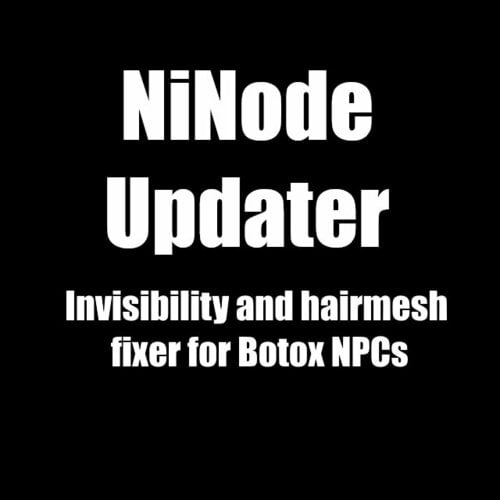

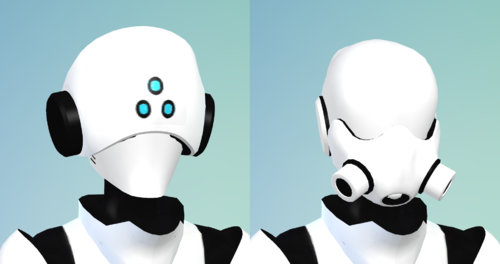
![More information about "[AAF] M.C.G. (Extended Social Interactions)"](https://static.loverslab.com/screenshots/monthly_2019_10/887595979_DesktopScreenshot2019_10.05-20_03_32_99.thumb.png.26988a0fae4dfa94a5666565f23ff674.png)