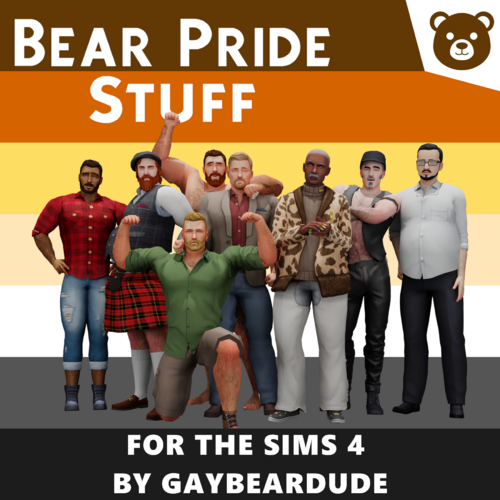Animation
Adult oriented Skyrim mods that add or replace various animations.
88 files
-
(FNIS) Dragon Vore Killmoves
By MadMansGun
FNIS Dragon Vore Killmoves
new killmove animations for dragons (well technically they are not but my scripts are making them work as killmoves)
made by MadMansGun
Conflict Warnings & Notes:
DON'T mix the FNIS version with the old version.
possible conflict with other dragon mods (depending on what they edit), check/fix with xedit if needed.
collision data was edited to disable the camera's "actor too close fade out" effect on the dragon, so this may effect some dead body collision mods, but it's easy to fix in xedit.
possible issues with some FPV camera mods, (they don't seem to like force Third/First person scripts).
i'm finding the MCM a bit reluctant to register on the first startup, i had to enter and exit/unpause before it would show up.
----------------------------------------------------------
Mod Requirements:
FNIS and the FNIS creature pack.
SkiUi
how to install animations:
just install it like any other FNIS based mod.
----------------------------------------------------------
mod features:
bite attacks can start vore animations (basically the same animation that was used in my original vore killmove mod).
if the target is naked a feet first "willing vore" animation will be played (assuming the dragon does not shout/bite the target to death first).
depending on the dragon's sex tail attacks can start either anal vore or unbirth animations.
(or you can turn this feature off and only have oral vore)
the dragon gets a health boost when it's digesting someone.
when the player is the victim slightly longer animations are used.
if consumed the player gets to see there fate before death & reload. (it's actually just a mesh being applied as a camera effect to create a "internal view")
there is a chance to recuse devoured npcs (or be recused) if the dragon is killed in time.
stock conditions for getting eaten are:
not blocking and: less than 50% health, or being below level 15, or Armor resistance below 50 (crap fur armor or clothing)
(health, armor, and level conditions are adjustable)
Essential & Protected NPCs can be devoured
(be careful if you enable this feature, you could soft lock your game if a quest npc gets eaten)
Note: the Alt Death Mod support feature is still unfinished, for now it mostly just removes the camera effects when you die or prevents you from dieing. but regardless it will likely not work as intended.
4,960 downloads
Updated
-
Billyy's SLAL Animations (2024-4-1)
By Billyy
There are my collections of animations for Skyrim. All the files are packed into 2 fomod install packages for both LE and SE. There is also a seperate pack for my 'original' old animations. Make sure to pick the one correct for your game, and from there during the installation, you can select which pack types of animations you want to install. Refer to the below omfp for the specific contents of each pack/option. If you enjoy my works please consider supporting me on Pixiv Fanbox or SubscribeStar.
***New in SLAL_Billyy_Animations v7.7***
Creature Animations
Contained animations Creature Beasts Pack:
Bear: 6
Boar w/Rider: 9
Canine: 28
Horse: 12
Sabrecat: 4
Skeever: 20
Contained animations Creature Constructs Pack:
Atronach Flame: 4
Atronach Frost: 3
Atronach Storm: 5
Dwarven Ballista: 2
Dwarven Centurion: 1
Dwarven Sphere: 6
Dwarven Spider: 4
Spriggan: 6
Contained animations Creature Humanoids Pack:
Draugr: 24
Dragon Priest: 3
Falmer: 27
Riekling: 20
Vampire Lord: 2
Contained animations Creature HumanoidsLarge Pack:
Gargoyle: 7
Giant: 6
Lurker: 3
Seeker: 6
Troll: 15
Werewolf: 24
Contained animations Creature Insects Pack:
Ash Hopper: 9
Chaurus: 14
Chaurus Reaper: 7
Chaurus Hunter: 9
Spider Small: 7
Spider Large: 3
Spider Giant: 4
Contained animations Creature Misc Pack:
Deer: 4
Dragon: 3
Fox: 3
Goat: 2
Horker: 3
Ice Wraith: 2
Mammoth: 3
Rabbit: 2
Slaughterfish: 2
Previews:
Blog Post
Contained animations Creature Furniture Pack:
Canine: 5
Chaurus: 1
Gargoyle: 1
Horse: 2
Skeever: 1
Previews:
Blog Link
Contained animations Creature Invisible Furniture Pack:
Canine: 4
Previews:
Blog Link
Contained animations Original Creature Pack:
Bear: 4
Chaurus: 10
Chaurus Reaper: 4
Dragon Priest: 3
Draugr: 13
Falmer: 20
Gargoyle: 7
Giant: 2
Goat: 2
Horker: 2
Horse: 6
Netch: 3
Sabrecat: 5
Skeever: 16
Troll: 15
Werewolf: 14
Furniture:
Chaurus: 3
Draugr: 3
Falmer: 7
Sabrecat: 1
Legacy Boars:
Boar w/Rider: 10
Legacy Dwarven Centurion:
Dwarven Centurion: 3
Previews:
Blog Link
Human Animations
Contained animations Human Pack:
Solo 1p: 7
Pair 2p: 58
Group FMM: 14
Group FMMM: 9
Group FMMMM: 4
Previews:
Blog post
Contained animations Human Orgy Pack:
Group FFM: 9
Group FFMM: 2
Group FFFM: 2
Group FFFFM: 1
Contained animations Human Lesbian Pack:
Lesbian 2p: 21
Lesbian 3p: 6
Previews:
Blog post
Contained animations Human Furniture Pack:
Chair: 1
FuroTub: 2
GloryholeShack: 4
Pillory: 1
Stockade Fuck Machine: 1
Tilted Wheel: 5
X-Cross: 3
Workstations: 2
Previews:
Blog post
Contained animations Human Invisible Furniture Pack:
Bed: 8
Chair: 9
Counter: 4
Table: 7
Wall: 7
Previews:
Blog post
Contained animations Human Bondage Devices Pack:
Armbinder: 7
Cuffs: 14
Yoke: 17
Previews:
Blog post
Contained animations Human Lesbian Bondage Devices Pack:
Armbinder: 4
Cuffs: 4
Yoke: 4
Contained animations Human Furniture DD Devices Pack:
DD Contraptions Gallows Upside-down: 3
DD Contraptions Gallows Wooden Horse: 1
DD Contraptions Gallows Strappedo: 1
DD Contraptions Gallows Overhead: 1
DD Contraptions Pillory: 1
DD Contraptions XCross: 1
Contained animations Human Futa Pack (futa on futa):
Futa 1p: 5
Futa 2p: 11
Futa 3p: 7
Requirements:
Sexlab Framework
Sexlab Animation Loader
Required for For Creatures, otherwise don't need:
More Nasty Critters SLAL Edition
Animated Beast's Cocks(ABC) For users
Recommended:
SexLab MatchMaker
FootIK OFF Spell
Installation:
1. Download and copy files from each individual folder you want into skyrim data, or use a mod manager to install and then tick the boxes for which packs you want in the fomod upon installation (don't forget to tick the 'animobjects' option if you want objects).
2. Run FNIS
3. Register animations in SLAL's MCM menu
Update:
It should be safe to update packs mid save with no adverse effects.
1. Uninstall old pack(s) from mod manager (all animations are included in each update, you only ever need the latest version of a pack to have all the animations)
2. Download and install new packs with a mod manager
3. Run FNIS and that’s it usually
4. Go in-game and open the SLAL MCM menu, then choose the animations and ‘register’ them.
---On rare occasion I will update an existing animation registration names (shorten them to decrease fnis stress). In these cases if you already have the renamed animations registered in SLAL in an active save file you’ll want to do a clean animation registration. You’ll know if you may need to do this step if you encounter a specific animation where both actors don’t animate, but all others seem to be okay. Otherwise it won’t negatively affect anything and this step can be skipped. If you’re starting a fresh save/SLAL registration then this won't be an issue either.
4b. Go into the SLAL MCM > General Options > Disable All > Rebuild Sexlab Anim Registry > Wait, then re-enable and register all the animations you want again as you normally would when first setting up.
FAQ:
***Note: Please don't message me directly for basic troubleshooting, I usually won't respond if it's a question that's been asked multiple times before in the thread.***
Q: I need version X.Y for this modlist, can you upload for me?
A: No, sirs or madems. I get too many of these messages theses days. In terms of compatibility in your modlist you should see no difference between using an old or new version of the mod. It doesn't talk to any other mods, and are no running scripts that affect the game, they're just animation files and an on-board into allow SLAL to register them that other mods can call on. In theory all you're doing by using an older version is getting less animations.
Q: My characters breasts stretch during some animations.
A: You'll want to make sure you're using a recent version of XP32 skeleton. Make sure the skeleton .nifs are also not being overwritten by other mods. Factoryclose added some bones into the new versions that in theory improve the experience and give animators more bones to utilize. Not ever animator uses them, hense why it may just be my animations you're expeirencing issues with. It could also be caused by odd/old physics setup.
Q: I can’t start 3p+ animations with MatchMaker.
A: You’re probably using MassMatchMaker, which doesn’t support 3p+ with most creatures. Use SexLab MatchMaker instead for on-demand sex.
Q: Some creature’s size increases during sex causing animation to misalign (Chauruses, Frostbite Spiders, Deer, Horker, etc.).
A: Install latest More Nasty Critters SLAL Edition, and also turning on scaling in sexlab mcm might help unless you aren’t using a recent version of MNCSLAL, then scaling will produce bad results.
Q: X creature is missing dick during sex.
A: Install latest More Nasty Critters SLAL Edition, and then re-register mods in creature framework mcm.
Q: I have an animation named with an affix '2' (Draugr Kneeling Faceufuck 2 for example), but I don't have '1'?
A: Earlier variants of those positions will be in the 'Original Creatures' packs. No relation between them aside from being a different take on same position, and better quality. I add affixes as Sexlab doesn't like it if you have animations sharing the same name.
Q: X creature's dick isn't animating during sex.
A: You'll need to have Factoryclose's Animated Beast Cocks (ABC) mod for it to work. Make sure to follow install instructions and have it overwrite everything.
Q: Can’t start animation with specific creature (usually newer creatures, Canines, Dwemer bots, Dragon Priest, Chaurus Hunter, specific Spiders).
A: Make sure you have latest More Nasty Critters SLAL Edition installed, and then in the SLAL MCM, disable all animations, then “rebuild sexlab animation registry”, and then enable all your animations again and click “register animations”.
Q: Creatures get stuck in sex animation after it ends (Spiders, Slaughterfish, Rabbit).
A: Some king of bug with custom behaviors perhaps. I believe Ed86 found a solution for at least the spiders, which you can find download and instructions here. For any other creatures you’ll be stuck with the tedious manual work-around: open up console with ~ > select the bugged creature > type “disable” then enter > type “enable” then enter. This more or less re-spawns the creature back in a mobile state.
Q: I CTD on load after installing mod.
A: Most likely case is your save is hitting the string limit. Unfortunately just because FNIS lets you install all those animations, doesn't mean your game can handle them. You can try removing animations, or try installing this mod; Animation Loading Fix.
You can also manually edit the SLAL source files to manually remove animations you don't want.
Sexlab Animation loader Guide
Q: Can you make animations for Mudcrabs?
A: To the extent of my knowledge mudcrabs will frequently break out of their sex animation to play an idle and then never return to the sexing. So mudcrabs are very impractical with all the issues they have.
Q: Can you convert X creature animation to work with Y creature.
A: No. Some creature skeletons may look similar, but often they are shaped differently, so it is by no means an effortless process.
Q: What is the 'Invisible Furniture Pack'?
A: Not to be confused with the regular 'Furniture Pack', it's a separate pack with different animations that are designed with specific objects in mind (IE a bed, or a wall), but they don't spawn an object. It's up to player to somewhat preemptively choose to use one of these animations and align your actor accordingly. It's a bit more tedious, but is more flexible in fitting into your scene. Objects can have different collisions, so not all objects will give same mileage. However they're intended to work by directly facing the object when the sex scene is starting and it should align itself more or less with the object.
There are also some other mods that add some furniture detection to sexlab that might make these work too, but I’ve not really tested them out.
Q: No animobject appears for the furniture DD pack?
A: It requires having the resources from Devious Devices isntalled, but the esp/esms don't need to be active.
Q: How do I use Gloryhole animations?
A: They start like any other animation. Fomod has 3 options to use for the gloryhole shack with different door variations. They’re just big animobjects that popup during animations, not a special object to find in sitting around in Skyrim.
Q: What is the difference between and 'SLAL_Billyy_Animations' 'SLAL_Billyy_OriginalAnimations'. The 'OriginalAnimations' (see mod details for list) includes my older animations formerly know as 'creatures1' and also my legacy wolf pack. It was separated to save bandwidth as I never add to those packs so no reason to constantly redownload + keeps file size lower to allow for hosting on here. The standard 'Animations' pack includes all my more recent work that continues to be updated. They can be installed together if you want both sets of animations. No conflicts.
Credits:
Ashal - Sexlab Framework
Factoryclose - Animated Beast Cocks
Orxx - Sexlab Animation Loader
Dentarr - More Nasty Critters
MadMansGun - More Nasty Critters SLAL Edition and assets/animobjects + Support god and sanity saver extraordinaire
Pornphile – Rigs
Powerofthree – Rune Animobjects
Leito – Rigs,Creature assets, Animobjects
AnubiSs2167 – Rigs
SirNibbles – 3ds Max Guide
Kimy and Devious Device Team - Animobjects
Shocky – Bone Table, Chaurus cage, WoodenPony, Creature Dildo Objects
Stroti – Outhouse assets
Xaz, Zaz – Furniture objects
Wenderer – fomod Creation Tool
Changelog 2024-4-1:
SLAL_Billyy_Animations v7.7
Creature Constructs Pack
- Dwarven Sphere Piledriver Piston Redo
- Dwarven Sphere Standing Redo
Creature Humanoids Pack
- Falmer FFC Doggy Missionary
Creature Invisible Furniture Pack
- Canine Chair Facefuck
Human Pack
Human Furniture DD Pack
- Chair Male Masturbation 1
- Chair Female Masturbation 1
Previous Versions:
1,488,079 downloads
Updated
-
DAR/OAR - Live Action
By slizer40000
"And yet it moves..."
Galileo Galilei
Description
This mod uses Dynamic/Open Animation Replacer to make vanilla idles lewd.
Includes FOMOD install for separate female and male standing, sitting, interaction, movement, magic, shouting, sleeping, and lollygagging modules for SE and LE.
Adult oriented functionality relies on arousal from SexLab Aroused Redux (OSLAroused works too). Most adult animations are preinstalled, and included with permission from Gunslicer and RohZima.
Includes idles for females and males in randomized, faction, and arousal based groups.
Features
Optional MCM menu (DAR) Toggles - globally for male/female per each group or per character. (DAR) Support for player-made vanilla replacer animation sets via MCM menu toggles. One custom aroused toggle implemented for now. (DAR) Customized animation cooldown after combat/swimming/sleeping. (DAR) Randomized animation sets with customizable randomizable set duration globally or per character (DAR). Manually and autosave/load global and actor profiles via PapyrusUtil (DAR). Lewd standing and movement animations play when a non-hostile sees or is seen by the character and the threshold is lowered for a higher relationship rank (OAR).
Refer to the spreadsheet or the OAR Nexus page (located inside mod folder, .xlsx file) on how to modify your own custom sets.
Hard requirements
Compatible SKSE LE or SE;
Any PapyrusUtil LE or SE containing JsonUtil for scripted version.
Dynamic Animation Replacer LE (1.2 or higher) or Open Animation Replacer 2.2.2 for SE and Detection plugin.
and their respective requirements.
Soft requirements
Double DAR animation limit to 32K LE or SE;
FNIS LE or SE and/or Nemesis for conditions targeting non-vanilla animations;
7-Zip for automated bat installation of downloaded animations;
32-bit Windows NT for Robocopy command in .bat files;
SexLab Aroused Redux LE (28b) or SE (29) to see adult content properly;
OSLAroused for OStim/O(pen)sex;
and their respective requirements.
Recommended mods
Installation
0-A) Mod Manager - Install 0.3.9b FOMOD with Mod Organizer 2, or any other mod manager capable of FOMOD install.
0-B) Manual install (absolutely not recommended) - copy and paste numbered folders from 0.3.9b into "meshes\actors\character\animations\DynamicAnimationReplacer\_CustomConditions" in every case except script-free OAR.
For script-free OAR only the directory is meshes\actors\character\OpenAnimationReplacer\Live Action\submodnamehere\animations.
Download the desired mods listed in the spreadsheet. It is safe and recommended to skip unwanted mods and to seek newer mods for OAR, e.g. modesty. Paste archives inside LA_Auto folder. Run "Extract_and_rename.bat" INSIDE the LA_Auto folder! NB! Do NOT run in existing folders hosting important data! Data could be erased permanently without warning! Run Cathedral Assets Optimizer on animations if playing Skyrim Special or Anniversary Edition. Skip this step for Skyrim Legendary Edition. Paste the generated numbered folders to "meshes\actors\character\animations\DynamicAnimationReplacer\_CustomConditions" . The directory is instead meshes\actors\character\OpenAnimationReplacer\Live Action\ for script-free OAR. Run FNIS or Nemesis (optional, only required for registering non-vanilla animations). Play. Wait 2-3 minutes for animations to load after save load (DAR only, OAR preloads in main menu). It's done when NPCs stop T-posing.
If you want to override with other mods, increase or decrease priority, e.g. 340001 -> 301 (lower) or -10091 (lower than vanilla) or 9999901 (higher than this mod).
Upgrading without uninstalling
Upgrading from 0.3.9 to 0.3.9b - Overwrite json files in scriptless OAR installation. Otherwise identical to 0.3.9.
Upgrading from 0.3.8 to 0.3.9 - Overwrite contents. Download and use FallrimTools to delete Live Action.esp scripts from your save file. Scripts not backwards compatible with 0.3.8. New save needed in every case.
Mod animation assets from
GS-Poses by Gunslicer, RZIAP III and Elegant Flying by RohZima with permission.
Permissions
All HKX files included in this mod belong to Gunslicer and RohZima.
You may not reuse animation assets included in this mod without express permission from the original creators.
You may not use elements or assets of this mod in paid or paywalled mods.
You may use the custom conditions files and code included in this mod in your mod without asking for permission, but credit me as the original creator of these custom conditions files and code. MIT license for code/text files, except HKX files, which require separate permission from their respective creators.
F.A.Q.
Known Issues or Bugs
Conflicts with other DAR conditional animation replacers depending on conditions.
Higher number wins, so increase the value of whichever condition folder you want to override the others.
Script, FNIS, and Nemesis mods override DAR. Disable/uninstall/toggle off overriding mods.
When using SexLab Aroused Redux, enable NPC arousal to affect NPCs. Toggle off SLAR aroused animations, or they will override this mod.
Otherwise, you could duplicate mt_idle.hkx in each affected folder with mt_idle.hkx and rename it to leito_aroused_f_1/2 or leito_aroused_m_1/2.hkx and keep the setting enabled.
Credits
Thanks to:
Gunslicer and RohZima for permission to use their animation assets and for creating the wonderful GSPoses, Immersive Animation Pack III, and Elegant Flying Animations.
Felisky for developing the Dynamic Animation Replacer mod;
Ershin for developing the Open Animation Replacer mod;
rmaku for solving the out of bounds array bug and general programming advice;
ajelloacc for GS Poses visual guide;
botticelli for alternative NPC scan function code;
viterra for debugging NPC script;
Ashal for SexLab and PapyrusUtil;
fishburger67 for SexLab Aroused Redux;
meh321 for ConsoleUtil and SSE/Bug fixes;
All the animators whose animations inspired me to write the conditions files;
dylbyll for MCM Creator that saved a lot of time;
Mattiewagg for Modding Skyrim - Scripter's guide;
Jeremy Hanna for the Cipscis Papyrus guides;
Bethesda Softworks for developing Skyrim and CK;
Brucoms for developing the TES3 Readme Generator this readme was made with;
The SKSE developers for making all of this possible;
The xEdit developers for allowing me to avoid the CK almost entirely;
And you for playing.
Change Log
53,504 downloads
- animations
- adult
- (and 5 more)
Updated
-
Bottlefield Animations
Hello
I started make animations and in this topic I will post them.
Now here a female solo animations.
Important:
SE version attached and I hope everything works right.
Animations are very dependent on body (mesh) proportions. Attached meshes in the optional folder.
The preview use textures from the mod - https://www.nexusmods.com/skyrim/mods/32329
Preview:
Animations:
Female Fisting
Female Fisting 2
Requirements:
SEXLAB
https://www.loverslab.com/files/file/150-skyrim-sexlab-sex-animation-framework-v162-updated-jun-3rd-2016/
FNIS
https://www.nexusmods.com/skyrim/mods/11811
XP32 Maximum Skeleton (or another)
http://www.nexusmods.com/skyrim/mods/26800/
SLAL
https://www.loverslab.com/files/file/2488-sexlab-animation-loader/
Credits
SirNibbles for his tutorials
NCK30 for his help and advice
Pornphile for his rigs
and other modders for their resources
1,547 downloads
Updated
-
FlufyFox SLAL Pack Update 18/12/2023
By FlufyFox
FlufyFox SLAL Pack Update 18/12/2023
Alright guys i just updating the link for supporting me, the new page is on, thanks for everyone taht still supporting me after all this time, nothing this would be possible without you guys. I will be making more videos and content too, will make some cool stuff for supporters
Alright guys after my poses here some of the sex animations i made, i started at end of the 2020 animating, i start to show up in half of 2021 year with my animations, i giving my best so i hope you guys like it, you can join my discord for full link to my medias. This is more to introduce myself to you guys, so you can see what i can do now.
Please consider on supporting me on SubscribeStar so i can improve and keep working :3
I put the new New Discord please verify with one of the admins Thank You
Creatures animations you can see in my vid Here
Most of the human animations i made for futa at this start, femalexfuta, i have made poses too will let the previews here
New Sets this UPDATE (28/08) : The Previews will be on Discord ok
Human Sets
Boob Rub pose (2 female or futas)
Threesome 1 (straight, FFM)
Threesome 2 Female Service (straight, FFM)
Creature Sets
Riekling Cunnilingus
Riekling Service
Female Falmer Cowgirl (Femdom, creature x male)
Falmer Cowgirl
Human Stuff:
This is the last time i think i going to post the previews here, now its just on my discord or if i found another place more easier for it to do.
Creature Animations (All these ones are ABC)
Requirements:
Sexlab Framework
Sexlab Animation Loader
More Nasty Critters SLAL Edition
Animated Beast's Cocks(ABC) For users
Recommended:
SexLab MatchMaker
FootIK OFF Spell
About the FootIK, we animators place the command at the first stage of the animations but Skyrim is Bugg as you know :v so to make it work and animation work properlly just rotate the Scene with the rotation hotkey you asign in sexlab MCM menu, so this way you don need to use FootIK Spell so many times, just rotate the scene and you will be Fine i will to you in my BlowJob Aniamtion:
uuScmdY - Imgur.mp4
Thats it guys, you can join my discord and give suggestions, if i not super busy i could try make them, i need some ideas ^^
I have to mention Anubis and Billy for helping with lots of tech stuff part, i wish them the best they are amazing too, Thanks my Patreons and friends that believed in me and in my potential, so thanks guys !!! You are Awesome.
Credits:
Ashal Sexlab Framework
Factoryclose Animated Beast Cocks
Orxx Sexlab Animation Loader
Dentarr More Nasty Critters
MadMansGun More Nasty Critters SLAL Edition
Pornphile Rigs
And Everything that make this possible.
160,175 downloads
Updated
-
NCK30 Animations
By NCK30
New policy going forward - September 23rd, 2023
Any animations done by me will only be made available to those who I consider faithful followers and friends.
I am sick of spending days making Blog previews and months making animations. Then just to see 12 measly Endorsements and absolutely no comments.
This stops now.
Faithful followers are people who have shown at least some interest in my animations. Those that write more than 3 words for 1 year.
You know who You are. But I will still mention the people below.
ZcKeZcKT (LE)
tegarcarien
Lestat1627
Zeus94 / Aslan
Zacki / Sativa
PalmerCZ
zzjay
Xtudo
LamaKreis
Shadowman2777
Erynyes (SE)
Thor2000
Andy14
Modball (SE)
Bullfrye
NicoleDragoness
Slizer40000
Snook001 (SE)
thesteve812 (LE)
hana120 (SE)
Ebbluminous (SE)
Byldozer
Pinkfluf
Tops34
ercramer69
TnkQV
MadMansGun
Billyy
I have brought this up so many times in different threads.
I would never take money from anybody. But I am done wasting my time.
Going forward there will be no fancy presentation on my Blog. I will upload some small video or pics and update my pack.
I have made a new Private Club. I will be inviting new members ASAP. Future updates will only be available here.
I will leave my old files here for new users to download...
-------------------------------------------------------------------------
Hi. This will be my first mod ever! - I hope that everything works as intended. My main and only focus will be Human animations. Do not expect multiple updates per month as the process of making animations is very time consuming. The animations themselves are made pretty quickly, but the constant adjustments of the hands, feet and so on are a bitch to get right.
More will follow...
STICKY 1 : Please read this instead of PM me constantly
Version 3.2 is on page 32!!!!! - LE and SE version
https://www.loverslab.com/topic/107275-nck30-animations/?do=findComment&comment=3638543
STICKY 2 : These are a instructions for the many questions I have got about what the files are
NCK30 Full Body Mod My personal body used in the previews by Annekke Crag-Jumper Data\Meshes\Actors\Character\Character Assets
NCK30 Body Textures My personal body textures used in the previews by Annekke Crag-Jumper Data\Textures\Actors\Character\Female
NCK30 HDT Files HDT PE files used in the previews by Annekke Crag-Jumper Data\SKSE\Plugins
Improved Pregnancy Weights Improved belly weights for BeingFemale pregnancy mod Data\Meshes\Actors\Character\Character Assets
Converted armors Armors and Clothes for my body These are placed in the right folders to just replace
NCK30 Idle Replacers 5 replacers for Vanilla Skyrim idles - Laydown, Lean on Wall, Lean on Table, Sit on Ledge and Sit Crossed-Legged
NCK30 SLAL 3.9 My newest SLAL version for the Skyrim Legendary Edition or LE
NCK30 SLAL 3.9 SE My newest SLAL version for the Skyrim Special Edition or SE
NCK30 Idle Replacers 1.4 SSE Idle replacers converted to Skyrim Special Edition or SE
Human Animations:
Ass Masterpiece (Furniture)
BeachBall (Furniture)
Bedtime Breeding (Invisible Furniture - Perfect allignment in Double Bed when started via Sexlab)
Chair 1 (Furniture)
Cowgirl 1
Cowgirl 2
Cowgirl 3
Cowgirl 4
Cowgirl 5
Doggy 1
Drunk on Passion (Invisible Furniture)
Greek Goddess (Furniture)
Full Frontal
Hot Tub (Furniture)
Massage Madness (Furniture)
Missionary 1
Missionary 2
Mount MILF (Furniture)
Reverse Cowgirl 1
Romantic Face2Face
Shelf 1 (Furniture)
Sleazy Rider (Furniture)
Standing 1
Standing Cowgirl
Sunday Soulmate
Table 1 (Furniture)
Table 2 (Furniture)
Wall Seduction
Wild Weekend (Furniture)
Idle Animations:
Laydown Idle Replacer (Underground Bathhouse, Tundra Springs)
Lean On Wall Idle Replacer (Underground Bathhouse, Whiterun and Markarth Jarls Keep)
Lean On Table Idle Replacer (Underground Bathhouse, Sleeping Giant Inn and Windhelm Markets)
Sit On Ledge Idle Replacer (Underground Bathhouse, Hunter Shack near Dead men's Respite)
Sitting Cross-Legged Idle Replacer (Underground Bathhouse, Tundra Springs) - Ingame it's called Sit Down.
Installation:
Install like any other SLAL pack, Don't forget to run fnis!
Previews: See my new blog. Will be updated with all my animations and multiple babes...
Recommended mods :
- Sexlab Animation Speed Control by h38fh2mf (To speed up and get more Tit bounce)
https://www.loverslab.com/topic/48493-sexlab-animation-speed-control/
- vwr Idle Markers (Place idles everywhere - Delete at will if idle spot is wrong) - Perfect for Goma Pero Land
https://www.nexusmods.com/skyrim/mods/53902/
- Dovahkiin can Lean Sit Kneel Lay Down and Meditate etc. (You can use invisible idle markers that were only intended for NPC's like "Lean On Table")
https://www.nexusmods.com/skyrim/mods/99273
- Instructions for fixing Sexlab "Pure Virtual Function Call"
(Together with CTD fix in Sexlab solves all CTD errors when starting animations and You can now scale all actors during animations and they will keep that scale)
https://www.loverslab.com/topic/60287-instructions-for-fixing-pure-virtual-function-call-crash/
Credits - Helped so much when I was starting with Max and everything was confusing.
- CEO 0S for his guides
- pornphile for his rigs and guides
- AnubiSs2167 for his advice with Foot IK
- Nibbles for his guide and SLAL instructions
- Billyy for help with furniture animations
- GomaPero for use of AnimObjects
383,491 downloads
Updated
-
DogmaMods Tub Water
By Zdzichu99
Adds a fake, transparent water plane to Dogma's bathtub anim object.
New version with wankingSkeever's water mesh from Water in Wells.
661 downloads
Updated
-
NCK30 LoReTex
By Zdzichu99
Changes NCK30 anim object textures to be lore friendly instead of modern look.
Optionally adjusts invisible furniture animations for furniture framework.
ESLified plugin for SE.
Beach Ball (rustic beige/red/green)
Bathtub (galvanized metal)
Sunbed (wooden, less saturated towel)
Sofa (brown fabric)
Pillar (darker, contrast)
958 downloads
Submitted
-
RohZima's New Animated Poser for Skyrim LE/SE (RZAZZ)
By RohZima
Here is my new animated pose pack for Skyrim.
The poses are categorized for ease of use based on roleplay themes, and are meant to be lore-friendly and immersive.
The categories are:
- Bondage
- Embarrassed
- Fitness
- Furniture
- Intoxicated
- Masculine
- Sultry
- Voyeur
The mod works with PoserHotkeys. So PoserHotkeys and FNIS (or equivalent) are the requirements.
The pack is far from completed, so it is a work in progress.
Hope you enjoy the pack. Keep an eye out for updates.
Consider supporting me on Patreon.
-Roh
42,000 downloads
Updated
-
unforgiving devices Unforgiving Devices - Extra Animations
By iivanvv
This mod is a collection of animations for the mod Unforgiving Devices (hereinafter - UD).
Attention! It is not a SLAL Pack. And if you don't have Unforgiving Devices installed (and enabled), then you won't get anything from this mod. No SexLab animation slots are used in this mod.
This mod expands the range of animations that are played in various UD situations, namely:
Animation of struggles to get out of devious devices (alone or with helper). Animations of arousal and orgasms. A rare animation for the spectator that is used when nothing else fits.
Animations are played in different variants depending on the devices equipped on the actors. The total number of combinations is monstrous, so the main emphasis was placed on covering the most banal and frequent situations. Sorry about that.
Below is the list of what should be covered with animations from this pack:
(Good) Some solo animations for devices that are not present in DD: corsets, hobble skirts. (More or less) Paired animations with the helper who is not in heavy bondage. (Bad) Paired animations with the helper in heavy bondage. (Average) Petsuits! By the way, you can make your own animations package (see the wiki on the link below).
Files:
UDAnimationsLE-main.zip - latest LE version.
UDAnimationsSE-main.zip - latest SE/AE version.
Requirements:
FNIS LE/SE with the free space for another 300 animations. Unforgiving Devices 2.1b1 or later and all its dependencies.
Installation:
Download the file (LE or SE version). Create a mod from the archive in MO (or in another mod manager). Launch FNIS Tools for Users (GenerateFNISForUsers.exe). Check UD MCM menu in game (see screenshot #4 above). On Animations page should now appear new items: UDStruggle_DB_Custom_Pair.json and UDStruggle_DB_Custom_Solo.json. Mark them if they are not marked. Press Reload JSONs on them bottom of the list.
Loading order:
This mod doesn't have any esp files and doesn't overwrite any files (and no one should overwrite its files), so the load order is not important.
Credits:
Huge thanks to the creator of UD (@ihatemykite) for the opportunity to realize my perverted fantasies at the expense of his mod. To all contributors of UD and DD mods for inspiring my perverted fantasies.
Links:
Repo for LE version: https://github.com/iiw2012/UDAnimationsLE Repo for SE/AE version: https://github.com/iiw2012/UDAnimationsSE A poorly written wiki https://github.com/iiw2012/UDAnimationsSE/wiki5,242 downloads
Updated
-
GSPoses & SLAL
By Gunslicer
Hi I'm Gunslicer and created a Pose Mod that are animations. This is an ongoing mod.
When you start the game you will have two rings in your inventory that serves to activate the poses and an additional power to use the poses in npcs.
Extra information : I only show up at the weekend due to lack of time, so it is possible that I will not answer questions during the week.
Current Poses : 333 - Normal
127 - Object Poses
17 - Futa (Better with UNP SOS)
14 - Futa Object Poses
I probably lost count.
About the Khajiit in screnshoots, it is a human race (Temptress in my case) with different textures that I made by mixing two other textures from other mods. I didn’t upload the texture because the authors of the mods prefer the mods to be Nexus exclusive, if you want the textures send a message that I pass them individually.
Mods used : SG Female Textures Renewal and Feminine Khajiit Textures, credits to them.
Gif:
Walking / Running Preview and Link :
Sneaking Preview and Link :
ALT Walk :
Swimming Preview and Link :
Two Handed Preview and Link :
Bow Preview and Link :
Crossbow Preview and Link :
Staff (Left Only) Preview and Link :
Less Drunk:
Me using GIMP:
Working on:
How to make the NPC stop :
tc.mp4
Feel free to make a request, and I will try to do the animation (post any reference along with the request).
and if you want to give me a support.
Credits to : pornphile for his rigs and guide.
SirNibbles for his guide.
Dwadle for introducing me to Collygon.
Collygon for teaching me how to create the Mod.
ZaZ for his meshes and permission.
SLAL Info :
(I can't edit the download page without changing this page.) Fixed animations :
1,300,018 downloads
Updated
-
Anub's animation dump (REBORN)
By AnubiSs2167
Hi all, you know me by now. I make sex animations for Sexlab. You can download em here.
Please support me via PATREON or SUBSCRIBESTAR if you like me to continue my work.
https://subscribestar.adult/AnubiSs2167
https://anubiss2167.fanbox.cc/
Fastest wasy to contact me is on discord: AnubiSs2167#2810
If you want to ask in the thread, tag me for answer
To install those animations you need Sexlab animation loader:
http://www.loverslab.com/files/file/2488-sexlab-animation-loader/
823,096 downloads
Updated
-
SLAC DAR Invite Animation Packs
By Snoopah
Tired of seeing a single animation play out whenever you invite creatures using SLAC? Fear not as I have packed together 73 animations in 3 personality-based packs as well as a fourth pack containing what I consider to be my personal choice of invite animations. All of them are from GSPoses so if you wanna know exactly what animations are included where then just download GSPoses and play them. All of the animations that I've included in those packs are listed below in the spoiler tab.
Requirements:
SexLab Aroused Creatures
Dynamic Animation Replacer
(as well as all of the required mods for those two listed above)
Installation:
Just choose one (or all) of the packs for either LE or SE and then install it using a mod manager or just drop them into your Data folder manually.
I have also organized the packs in a way that you can install all 4 packs simultaneously without missing out on a single animation.
Conflict:
It will conflict with any DAR mod that occupies folders from 33300 to 33372
Troubleshooting:
If you're using Skyrim LE and somehow can't get these animations to work then follow the instructions of this comment.
Apparently these animations only work if you use SLAC SE with OselMC's SexLab Aroused Creatures SE/LE (Tweak)
I'm on LE and I'm using SLAC SE v04.06 with OselMC's SE/LE v04.06 patch
Credits:
Thanks to Gunslicer for creating such amazing animations as well as for allowing me to reupload parts of them here
List of animations:
(DAR folder number / GSPoses ID / position / personality tags)
Want more DAR invite animations? Check out Cosybuff's mod:
https://www.loverslab.com/files/file/14274-le-se-ria-random-invite-animations/
Want an edit of my packs? Check out Lurkermin's edit:
https://www.loverslab.com/topic/183956-slac-dar-invite-animation-packs/?do=findComment&comment=4045530
46,121 downloads
Updated
-
Interactive BDSM
By Musje
Interactive Torture (BDSM)
There are a lot of wonderful bondage devices available in ZAP, but don't you wish you could do a bit more with them? This mod offers some interactive BDSM fun around these devices.
What this mod does is create a BDSM session whenever a ZAP 8 furniture is used, whether scripted, through sandboxing, or ordered by the player:
If you sit in a BDSM device, a nearby NPC will lock you in it and start playing with you. If an NPC sits in a device and another NPC is nearby, the other NPC will start torturing the one in the device If you order a follower into a device while standing nearby, they are locked in and you get to play with them yourself through dialogue.
Play can range from sensual, sexual, teasing to painful. The current version only has one set of animations: kissing. More to be added soon!
There is an MCM menu to give you some control over which NPCs take part as victims or torturers, how long the player will be kept in the furniture, etc.
The mod is already compatible with PAHE and HSH. In HSH there is an option to let ITF handle the torture if a torture device is involved (in play or during training)
Limitations:
Works only with furniture provided in ZAP 8... but modders can register their own furniture as BDSM equipment. Not all furniture in ZAP 8 is suitable for the included BDSM animations; in this case the torturer will resort to a default beating animation. There are a lot of ways a victim can be bound: standing, sitting, upside down, hanging, etc, and matching BDSM animations have to be made for each. This means that in some cases there is no appropriate animation (yet) The animations are not paired, i.e. the victim's action isn't matched to the torturer's, and things won't be perfectly lined up. This may change in the future as soon as I find out how to properly override the furniture animations. The animations still need a bit of polish! My first priority was to create basic versions of each animation, since there are quite a few of them If a furniture provides its own activator (like the wheels on the garotte or rack), the animations won;t be used and the torturer uses the activator instead. The mod only detects a limited amount of BDSM devices in any location (currently up to 25). If you have more (like in the zap test cell), only some of them will start a BDSM session if an NPC sits in them. This does not affect sessions where the player sits in the device.
This is in beta! It has been tested on a limited nr of configuration and there may still be issues with performance, script lag etc. Let me know!
Modders, you can:
Register your own furniture to be used by this mod * If your mod uses ZAP furniture, you can set the parameters for that furniture: who uses it, for how long, etc. * For example in a location where the player is to be tortured as part of a quest, you can specify that devices are to be ignored by sandboxing NPCs. Your mod can provide its own flow for custom BDSM sessions. For example: an NPC lowers a cage with the player in it into a well, and brings it back up just before the player drowns. The player is then dunked again or let go, depending on choices made in a dialogue. Or the torturer could taunt the player, question him as part of a quest, etc. Your mod can also initiate a BSDM session through scripting: specify victim, device, (optionally) torturer and (optionally) activator to be used. The role of the activator is to position the torturer, and have them do something (whip, play an animation, say something) every few seconds during the session. If you don't supply an activator, the mod will place the default one. If you don't supply a torturer, the mod will recruit a nearby eligible NPC.
*) Can be done without creating a hard dependency on this mod.
Troubleshooting
If you sit in a furniture and you are not locked in (controls remain enabled): check that the option to lock player into furniture is enabled. Also check that you are not wearing any ZaZ items.
If you are bound in a furniture with disabled controls, you can still hit Num Pad 3 to enable free camera and use the arrow keys to move the camera around
Installation
Install the file to your Data folder, or use a mod manager
Then run FNIS
Prerequisites
Zaz Animation pack 8.0 FNIS SKSE58,062 downloads
Updated
-
Idle Wheel - Defeated and Sitting animations
By lendiforma
This is a collection of idle animations I pulled from different mods for myself a while back.
Based on the CIWM mod, it contains 5 post-rape animations from Sexlab Defeat and 11 from Take a Seat mod
Mostly I made it because I couldn't find any mod which allowed me to play post-sex idles, so here it is. To stop the idle or play another use "Stop" on the wheel (obviously)
Credit goes to the creaters of CIWM and Take a Seat mods, and to whoever (whomever?) made the animations used in Defeat.
Requirements:
SKSE
UIExtensions
SkyUI
Dynamic Animation Replacer
FNIS or Nemesis
FISS
Installation:
Install the mod via your mod manager, run FNIS/Nemesis. In MCM go to "FISS Setting", click "Import MCM configurations". Bind your wheel hotkey. Done.
If you want to add more animations, it's really easy to do, just follow the instructions on CIWM page and you can bind any animation from the base game/mods
Please give credit where it's due:
CIWM - Custom Idle WheelMenu
Take a Seat - New DAR Sitting Animations LE
2,234 downloads
- post-assault
- idle
- (and 4 more)
Updated
-
ZaZ Animation Pack (ZAP)
By t.ara
ZaZ Animation Pack V.9.0
ZaZ And XaZ And T.ara
Description
THE ZAZ-ANIMATION-PACK IS A FULLY ADULT ORIENTATED MOD
THIS IS A MODDER´S RESOURCE
THIS MOD IS A FRAMEWORK AND ANIMATION PACKAGE. IT DOES NOT DO ANYTHING ON ITS OWN
DO NOT BASH US FOR THE CONTENT OF THIS MOD . WE PERSONALLY BELIEVE IN CONSENSUAL PLAY
WARNING !
This mod may contain Full Nudity, BDSM, Fetish, Sexual Stuff and therefore Adult Content! Don't download and use this mod if you don't like this sort of theme and/or not allowed to......
IF THAT'S NOT YOUR TASTE, SKIP IT!!!
Requirements
Fores New Idles in Skyrim - FNIS by Fore ( Always the Latest Version )
http://skyrim.nexusmods.com/mods/11811
Skyrim SexLab - Sex Animation Framework by Ashal
http://www.loverslab.com/files/file/150-skyrim-sexlab-sex-animation-framework-v159-updated-0811/
Highly Recommended - One of these
XP32 Maximum Skeleton Extended 2.06+ by Groovtama (Use this if you are using HDT and NOT using the Milk Machine)
OR
XP32 Maximum Skeleton Extended 1.93 Legacy Edition by Groovtama (Use this if you are NOT using HDT and ARE using the Milk Machine)
http://www.loverslab.com/files/file/676-xp32-maximum-skeleton-extended/
OR
XP32 Maximum Skeleton -XPMS by xp32
http://www.nexusmods.com/skyrim/mods/26800/?
HDT-PE-Physics (nexus/LL)
HDT-SMP-Physics (chinese Version-can be downloaded by my hair-mod or by the cheongsam-dresses-mod of mine) (LL)
Installation
1. Delete ALL other versions, also if you play with my furniture-mod. Delete those mods completely. Actualize FNIS. Then you can try to install this pack.
2. Activate the ESM file in NMM or similar.
3. Run the FNIS GENERATION TOOL "GenerateFNISforUsers.exe". For more info, look here http://skyrim.nexusm...com/mods/11811.
(There isn't a version without FNIS. If you're going to Mod your Game you need to be a little proactive and poke around for Answers)
4. Enable the ZazAnimationPack.esm file.
5. You Can use SkyUI(optional) to tweak/Change the settings to you're liking of the ZaZ Animation Pack
6. Enjoy the new content!
Giving Credit
Honestly, We don't expect much from anyone who wants to use these Assets in his/her Mods. All We want is to know where they are being used and mostly likely a link. So We can take a look too. So Please let Us know if you're using stuff from here.
Thank you!
Credits
XaZ - Scripting and Animations . Bulk Creation Kit Work Over All In-charge of the ZaZ Animation Pack
ZaZ - Animations and 3d Meshes.
Fore - For Creating A Way Get Custom Animations into Skyrim, without his Excellent Mod FNIS This Wouldn't Be possible at all.
Figment - hklxcmd ( Havok Commandline Tools )
Skyfox - NifTools Utilities (Nif Convert /Chunk Merge)
Zadil - Devious Asset Gag
Zt11rauss - German translation (nexus link: http://www.nexusmods.com/skyrim/users/4616070/?)
LeitoAnimation base for modified SexLab animations
ZynAnimation base for modified SexLab animations
ArrokAnimation base for modified SexLab animations
Texture Resources:
Mr.Dave Texture Resources - SkyrimNexus
Scabeater's Free Textures - Deviant Art
Mateusnroll Rope Pattern - Deviant Art
LordZulten Wood Texture - LoversLab
TSS5062's Fluid Textures - LoversLab (He has Created a lot of new Droplets Textures and Animated Puddles)
CG Textures Some Textures - http://www.cgtextures.com/
Notable Mentions:
GSBModders - As Always, His Meshes/Textures give the Start of My Mods.
Jbezorg - Made Spells , Just For Me On Request to Test 2 Person Animations - Cheers And Kudos
Labrat - Translated the Blender Animation Text For Skyrim (I never Mentioned His Name Before , But its because of that text I Started with Skyrim)
Kalarr - For Helping Me Find Out the animation Numbering and Creating an Animation Pictorial Set , I will Add More and Update his Set. ( Older Credit )
Bethesda - Yea Thank you For Such Awesome Games and Giving us a Creation Kit.
The Usual Suspects Mayatola, Equidical and Many More
The 4 People who Contributed to help me build a Decent Desktop since my Laptop gave up on me and died and was able to complete V6.00(I have something special planned )
Version 9 - Edition With New Furnitures And Animations And other assets By:
Whip´n´Girl - New Furnitures with Animations
Nosdregamon - New Furnitures With Animations And Furniture-Specific Scripting
Musje - lot of new Scripting, new behaviors and a new LOCK-MECHANIC - ❤️❤️❤️
Brumbeck - HQ SMIM Textures
Darkevilhum - Branding-Furniture-Animations
Poblivion - street-signs, lot of additional ideas, textures and assets ("Cooking-assets-ideas and more!!!")
D jans - Gallow-Animations And The Gallows
Cedec0 - Zaz-"DoggyStyle"-Animation Fix
Caliente And The Whole Surrounding Team - Caliente Bodyslide Software
CPU - (Technical) Support And Maintainer, an LL icon
Nessa - ASX-Repository resources-mod for oblivion: assets- and texture-use for the ayleid-base-texture-theme (marmor-stone) of zap´s ayleid-ruins-building-kits, offered in two versions
All The Other Users, Who Took Care On The Long Way I Went, Who Also Put Their Continuous Support, Ideas And Help Into This Project Of This Edition (V.9.0)
Obituary
This mod I created from the last version 8+. It contains endless new assets, offsets and furnitures. There are also new and well known built-kits inside, which will offer to create fantastic new stuff into the skyrim-world.
SKYRIM
Installation Of This Version:
It´s The Same Like All Other Versions Have To Be Updated:
-Deinstall YOUR Old Version, or TUFP !!!!!!!
-Deinstall The "TaraUltimateFurniturePack"
-Deinstall The "New Offset Animations For ZAP" By Tara
-Make sure that nothing of the mods is left behind !!
Install This Version Of ZAP 9.0
- this will bring all the above mods
together inside of one pack with a 100% Zap 6.22/ -7 compatibility.
If you do not like our added stuff, then do not install this mod.
If you are not sure if it works for you, install it on a test-partition first.
ZEP (Zaz Extension Pack) is not be compatible with this mod !!!
and If ZEP (Zaz Extension Pack) Will be Installed After This Mod,
ZAP 9 Can ´t Work Anymore!!!
Please Download The Mod-Version, Which Is Suiting To Your Body-Modell !!!
Don´t Forget To Run FNIS and Caliente´s Bodyslide Software !
Restart The Zap Framework On the First MCM Page Of The Mod.
Deselect The Restraits-Lock Marker Inside Of The MCM If You CHECK OUT RESTRAINTS !!!!!
Unpack what you downloaded, open the TEXT file inside and use the link there to download the mod.
The mod is too large to host directly on Lovers Lab so you end up with these extra steps you have to perform to get it.
Intro and Representation Of This Text Is By Zaz, the orange HINT is by WAXENFIGURE (thank you for this!)
The New Text-Parts Are Added By Myself.
*The Plus-Version Enables The Mod To Handle More Animation-Content, the Version 9 is build exactly again on the older versions!
Permissions:
All previous permissions regardless of conditions are hereby rescinded effect (2018/May/20). The content in this upload is not open source or resource material. You may not use my content or derivatives of my content without my expressed permission.
This Content May Be Used For Own Projects For All LoversLab-Modders&Creators, But It Is Forbidden To Make Money With This Content I mean: Modders&Creators Who Bind Their Modding-Threads To A PATREON-LINK Should Not Use Content Of This Pack: So Please Let ´s Avoid Irritations!
UUNP-HDT-Bodyslide Version available
CBBE-HDT-Bodyslide Version available
A SKYRIM SE - Version for the CBBE PHYSICS/SMP(3BBB) is in progress, ...ETA unknown
Incompatibilities:
ZAP 8+ and ZAP 9 can ´t be used together with mods, which try to override this mastermod to add replacement animations into ZAP.
BTW need the authors of mods, which want to replace animations of this mod ask the author. Reason: The work which has been put into existing animations of ZAP has been much more massive and difficult, compared to the more modern abilities. Autors, which like to spend to ZAP new or alternative animations can ask me for a WORKING way for an integration or maybe for a replacement.
The common used way to simply NOT ask and such way without any permission is leading to lot of troubles and I am really not happy with such mods, which try to use advantage of the framework in that case. I will ignore this but I also will the troubles inside of the ZAP-thread all the time because of FNIS-errors. I´ll not help any further because of this problems because the troubles are appearing because of third party-mods, which simply are not created correctly, half correct or correct but without a permission.
Not compatible:
Baka-animations for a replacement of the furniture-paired animations: incompatible and created without permissions and without any dependency-information:
BakaFactory SLAL Animation LE / SSE
57,711 downloads
Updated
-
cover self Cover Self Animation - For Remodel Armor CBBE HDT and Devious Device
By Black714
Cover Breast only when not wearing Bra and Cover both when not wearing panty and bra. (support for Devious Device).
Background:
Mostly cover animation only use "Cover Both" When not wearing armor or cloth. Make ‘Cover Top Only’ is useless.
This Mod:
Now She not Cover her breast if wearing Bra or Chastity Bra.
Now She only Cover her breast if she still Wearing Panty or Chastity Belt.
Using Alternate Cover Animation for better Animation by JamesHalliday.
Using Slot 2128 for Cover Top, and 2129 for Cover Both - Standalone
Using Slot 1902 for Cover Top NPC, and 1903 For Cover Both NPC - for EVG Conditional Idles
Using Slot 2102 for Cover Top Player, and 2103 For Cover Both Player - for EVG Conditional Idles
Support for:
EVG Conditional Idles by Everglaid
DAR - Modesty - Cover Yourself by Rikushai
Requires:
Fores New Idles in Skyrim - FNIS
Remodel Armor AIO and Underwear CBBE HDT for Devious Device
Dynamic Animation Replacer
EVG Conditional Idles - if you use it.
Thanks to:
James Halliday who made the beautiful cover self animation
Rikushai that give me an idea to make a better condition
Everglaid who make Conditional Idle better
and Felisky384 that make a DAR. make a Skyrim animation more awsome.
and another modder that I forget to tell. I forget
1,309 downloads
- chastity belt
- bra
- (and 5 more)
Updated
-
RohZima's Aetherial Animations
By RohZima
Let's cut to the chase. You need to try this mod.
AA1Vid.mp4
Description
I haven't made any public offerings for a while so I thought I would start 2020 off with this mod and see where it goes...
It's just a poser mod so you just use it like any other, such as Halos or whatever.
This file contains a JSON file so it is ready to use with PoserHotkeys which I recommend.
I test these animations out with my Patrons first so there are more animations coming for this mod.
I have more machines and props that I am building, so the mod should grow quite a bit.
Permissions
All the animations and 3D assets where created by me from scratch for this mod.
I don't give permission for them to be uploaded anywhere or used in any type of commercial product.
You can of course make videos and pics and upload that, obviously...
Patreon
Twitter
Enjoy
-Roh
27,566 downloads
Updated
-
RohZima's Apocryphal Animations
By RohZima
This is sort of my "Magnum Opus" as a Skyrim animator.
Description:
Well, this is the start of what will, if Lord Mora wills it, be a long project to add tonnes of new, very high quality animations to Skyrim containing tentacles, monsters and freaks in abundance.
It will be slow progress because, as you can imagine, they are not the easiest animations to make.
I am going to release the incremental updates on my Patreon from now on, then release full versions here when the animations are settled.
RZAPO-Trailer HQ.mp4
Extra Info:
The mod works just as a poser, like my Aetherial Animations mod, there is no need to use Sexlab for now.
It is set up with a JSON file to be used with PoserHotkeys.
Links:
Patreon
Twitter
Permissions:
Please do not upload anywhere else.
As for using the assets in other mods, such as quest mods, ask permission first.
You do not have permission to use any custom meshes/textures in public mods.
Enjoy
-Roh
16,777 downloads
Updated
-
Predator Pose Pack
By Predator-RJ
Predator Pose Pack LE and SE, there is two Downloads, one for each game!!!
Lots of Fucking machines (Most Animated!), and BDSM furnitures (Static) on POSER 1, and some Normal Poses on POSER 2
So, after a long time, I finally know how to do poses, and animated Poses!
There is a facial preset( Mouth Open) for the Human Table Pose, and Fucking machines.
This post, and Pack will be update for more, and more, as I do. ( ( (NEW POSES=LAST IMAGES!!!) ) )
---------------------------------------------------
Poser1= Kinky Things
Poser2= Normal Poses
Poser3= Nothing for Now...
Poser4= Nothing for Now...
------------------------------
Special thanks to Rohzima for showing me how to animate objects with the Rig!!! Many thanks!!!
Thanks to Distar66\TKTK for RIG in Nexus\SkySA
Collygon by the FreObjposer on LoversLab, which I used and modified as Base.
Requirements:LE/SE
Poser Hot keys Plus
Fnis
My Patreon if you want to check it, there is a lot of Outfit Fetish Mods (Latex, Leather)
My Twitter if you want to follow me, and see as soon as I post something new!
14,710 downloads
Updated
-
ZAP - No Collision Furnitures (improves camera and whipping)
By Nymra
This replaces almost all ZAP Furnitures with a "non collidable" version.
No longer will your camera get stuck inside a furniture or your master fail to reach you with his whip.
I changed the "SKYL_STATIC" to "SKYL_NONCOLLIDABLE" in NifScope which removes collision.
Why? Because of two problems:
1. Camera gets stuck inside of Furnitures when locked in
This issue was so annoying that I decided to make this mod
2. Whipping gets blocked
Whippers sometimes cant reach the victim or run way past. With the no collision furnitures I get the impression that whipping behaviour improved. Could be a placebo effect tho
Installation:
Install as usual and make sure you overwrite ZAP Animation pack (should work with all versions up to 8+)
- does not require a new game
- does not require a clean save
- save to install mid - playthrough (only replaces meshes that already exist)
- save to uninstall at any time
- no scripts, ESP changes or whatnot.
Warning:
This could lead to some unwanted behaviour of mods that use ZAP furnitures.
I did not find anything bad yet and only had major improvements from using this.
And yes, this allows PC and NPC to "walk through" ZAP Furnitures. For me that was a very minor "downside".
Feel free to report any problems back to me so I can post them here.
For testing:
type: coc zbftestzone in console to get to BDSM IKEA or use this mod:
34,911 downloads
Updated
-
ZAP 8.0+ Faster in and out of Furnitures Fix
By Nymra
This is a small Fix that I made for myself.
Why?
When entering and exiting ZAP Furnitures I always had a stuck camera, unable to move it or switch to free camera.
This "phase" is as long as the enter/exit animations chosen by ZAP are.
Some of these are instant, some are several seconds, resulting in the strange effect of having different lengths of "frozen camera".
At the same time I suspect when changing to free camera in this period is more likely for the camera to break.
What does it do?
It replaces the zazfurnitureexit.hkx animation with 0.1 second long kneeling animation that is barely visible or noticeable.
It also creates the same kneeling animation as new ZAZ_ENTER_GLOBAL.hkx which I used to replace the majority of "ENTER" animations in Zaz.
But what about the pretty enter and exit anims?
I dont miss them. Also I think there are only like 1 or 2 who are worth keeping (sacrificial pillars for example).
Some are just too long or plain ugly.
Will it look odd?
I think it does not.
In fact I find it as a visual improvement over the old enter/exit anims.
Install
Overwrite ZAZ 8+
Works with older ZAZ versions maybe, not tested
Run FNIS!
IMPORTANT NOTE
The Camera tends to get "stuck" inside of the ZAP Furniture at times it seems. THis is not from this "fix" but a natural occurance with ZAP sadly.
I could not reproduce this always and found no fix for that. Sometimes it works sometimes not. What I want to say: this fix does not fix that.
I recommend to use Free Camera as soon as u enter the Furniture. With the new Enter anims it should work right away.
I m currently investigating a way to solve this issue, but I dont have high hopes.
Credits
Zaz (please come back to Skyrim :D)
T.ara
Fore
Hard Dependency of course since this is only a Patch:
37,852 downloads
Updated
-
Riding Styles 2 (6-7-21)
Version 5.0 is a major update to the mod, fixing a lot of issues and adding some new capability.
This mod is now a framework/esm designed with two things in mind: Better stability and the ability to be used in other mods. To help facilitate this, I'm now including the source code for the mod in the downloads.
INFO FOR V5.0 UPDATE (Read This to Understand how the mod now works! Seriously!)
This mod now supports Four (4!) different methods for mounting up and riding. These are described below:
Method 1: Menu
This is the previously available method. Using the Menu key (assignable in the MCM), you can target creatures to convert them into mounts, assign riders, or dismount riders, including the player. This works basically the same as the previous version, though it should be work a bit better and more consistently.
Method 2: Summoned Creatures
Riding Style Summon Creatures have returned! A toggle in the MCM will dump the slew of Riding Style spells on the player, including 5 summon spells corresponding to the 5 different races that can currently be mounted using the Mod. These are Horse, Giant, Wolf, Werewolf, and Frost Atronach. After summoning the creature, the player can simply ride the summon like a normal mount and will be able to use the mods alternate riding animations.
Method 3: Spells
A set of additional spells for controlling and mounting have been added. The spell names should be fairly straightforward, but they allow the player to choose a mount and a rider and have the rider mount the mount using the alternative animations. IMPORTANT NOTE: CURRENTLY THE DISMOUNT SPELL DOESN'T WORK FOR THE PLAYER, SO IF YOU MOUNT THE PLAYER VIA SPELLS YOU WILL NEED TO DISMOUNT VIA THE MENU KEY. The spells are:
RS Choose Mount - Targets the mount you are trying to get the rider to mount
RS Choose Rider Target - Chooses a non-player actor to be the rider
RS Choose Rider Self - Chooses the Player to be the rider
RS Dismount - Dismounts the target. Can target either the rider or the mount.
As soon as a valid mount and target are fed in, they will mount up. There's a time out of 30 seconds if you select one but not the other, and if you target two mounts in a row or two riders in a row, the new one will replace the old one in the queue.
Method 4: Followers Using Mounts
Ok, this one was a bit more challenging. IMPORTANT NOTE: THIS WILL REQUIRE YOU TO HAVE A MOD THAT HAS FOLLOWERS USE HORSES SUCH AS ATF. The actual implementation is fairly simple. The player has a spell called RS Set Mount Ownership. Use this spell on the rider/follower and the mount that you want for them to ride. This can be one of the summoned mounts added from the spell, or a creature of the appropriate base type should work as well. After casting on both of them, when the PC mounts their horse, the follower should mount the mount using an alternative riding animation if you have an appropriate mod to let them do this installed. The player can ride either normally or use one of the RS alternative riding animations.
Note: There are currently 4 slots for followers in the related quest. If you wish to either: 1) Reassign a follower a different mount, 2) Have a follower stop riding using the RS AA the mount, or 3) free up space for a different follower, speak with the NPC and choose the dialogue option to have them relinquish their slot.
Riding Outfit
There is now an option in the MCM to set a "riding outfit". By pressing this option, the mod will take a capture of the players currently equipped gear. After this, if the "Use Riding Outfit" option is selected, any time a rider (player or NPC) mounts up to a target, it will unequip all of their armor and then equip the riding outfit (it should check to see if they have a copy of any particular piece of riding equipment before adding a new one). WARNING: FOR NPCS, IN ORDER TO NOT HAVE THEIR BASE ARMOR USED, THIS WILL REMOVE BOTH THEIR DEFAULT AND SLEEP OUTFIT. IF THIS IS A PROBLEM FOR YOU, DO NOT USE THIS OPTION.
There were several additional bug fixes that can be seen in the bug notes.
End V5.0 Update
IMPORTANT UPDATE:
As of Version 2.0, Creature Framework is a hard dependency of the mod. This also means that the animals will have dicks now.
What is this mod:
This mount adds and enables alternative riding styles to be called. More succinctly, it's a bestiality/bondage based mod revolving around riding several different types of animals found throughout Skyrim.
Using The Mod, or How does it work:
Currently, there is only a basic implementation in this file. Hopefully some creative modders will use this to make fun plug-in mods and creative scenarios.
For this framework, the only way to currently get an actor riding is to target an individual and use the menu key. The menu key can be set inside of the MCM, and the default key is is the Numpad (-) key. Once you're inside the menus it should hopefully be fairly intuitive. You will not mount anything in an alternative style if you attempt to use the regular action key. Unlike previous version, you can now turn any valid race into a mount, meaning you can use your favorite pet horse and no longer have to summon them. However, currently there are only 4 slots for riders/mounts. If needed/requested I might extend this in the future, but for the time being it is good enough.
In order to change the rider position, use the X, Y, and Z keys that can be set in the MCM. By holding the shift direction key (default bind is Left-Shift) you will change the position in the negative direction. The position will not update while riding, but should update upon remounting.
Currently, the mount MUST be one of the following races: HorseRace, WolfRace, GiantRace, AtronachFrostRace, WerewolfRace. Custom versions of these races WILL NOT WORK. (As of the new version, additional races can be added by other mods).
If you are having trouble getting the mod to work, before posting do the following:
1) Re-run FNIS to make sure that the animations are loaded.
2) In game, open the console and type "Stopquest _RS2Quest", and then "Startquest _RS2Quest". There is a space between the startquest/stopquest and the questname (_RS2Quest in this case).
3) If BOTH of these fail to fix the problem, when you post requesting for help, take a screenshot of the target you are trying to mount, with the console window open and the target selected and post it when asking for help.
Installation Instructions:
If you have a previous version of this mod, nuke it from orbit and then make a clean save before installing this new version.
Steps:
1) Download the mod
2) Install the mod (recommending use of a mod manager)
3) Run FNIS to generate the animations
4) Load into a clean save and try it out
Requirements (New Requirements as of V2.0):
For all of these, I would recommend using the latest versions of them.
Skyrim Script Extender (SKSE)
Fore New Idles in Skyrim (FNIS)
Mod Configuration Menu (MCM)
NiOverride
Creature Framework
How do I make a mod to plug in to this?
Making a mod connect to this should (hopefully), be fairly simple. Load the Riding Styles mod as an ESM and connect your script to the _RS2Functions script (Property should look something like _RS2Functions Property RS2Functions Auto). Once connected there are a few functions of interest:
1) MountActor(Actor Mount, Actor Rider, String Modname, Int Index) As you might have guessed from the name, this function attempts to mount the Rider actor on the Mount actor, and if a Modname and Index are provided, attempts to use the animation registered to the mod at the index location for the mounting. If Modname or Index aren't provided it chooses a random available animation for that race.
2) DismountActor(Actor Mount, Actor Rider): Like the previous, but in reverse!
3) SetMount(Actor Mount): Sets an actor to be a riding styles mount
Registration Functions are given in the _RS2RegisterFunctions script. Hook into it the same way as with the other functions, and this is where you can do all the new registration things with your mod. (It might looks like _RS2RegisterFunctions Property RS2Reg Auto)
1) RegisterNewMountAnimation(String ModName, Int Index, Race Mountrace): Registers a new set of AA animations for a Mountrace (which will propagate to all members of that "race" behaviour set, such as all types of horses, or all types of giants, that are registered). The ModName is the ModName FNIS is using for the animation set (not the Prefix), the Index is the index location of that AA set (From 0-9). Once this is registered, RidingStyles will attempt to use these animations as part of it's repertoire.
2) RegisterNewMountRace(Race MountRace, Formlist MountRaceFormlist): This is relateively straight forward for registering new races to work with Riding Styles animations. The race is the race you want to register to, and the MountRaceFormlist is one of the formlists you can find in the Riding Styles Mod. For example, if you are trying to register a new race to the horse block, you would choose _RS2HorseRaces as the MountRaceFormlist. If you are trying to register, say, a Spider, you want to register to the _RS2SpiderRaces. If you are unsure where you register the race to, look to the path of the races skeleton and go there. If a formlist for that race doesn't exist, let me know and I'll add it.
Finally, there is one more set of function locations, which _RS2AAScript (Hooking into which may look like _RS2AAScript Property RS2AA Auto). There is only one function of importance that you should be calling here, which is:
1) InitAnims(String ModPrefix, String Modname): ModPrefix is the 3 letter prefix associate with FNIS and Modname is the Modname associated with FNIS. This is what lets Riding styles find the appropriate AA animations to play from your mod.
So, to put all of this together, you may have an initializing script that looks like:
RS2AA.InitAnims(MyModPrefix, MyModName)
RS2Reg.RegisterNewMountRace(MyNewMammothRace, _RS2MammothRaces)
RS2Reg.RegisterNewMountAnimation(MyModName, 0, MyNewMammothRace)
And a different script that looks like:
RS2Fun.SetMount(MammothMount)
RS2Fun.MountActor(MammothMount, Player, MyModName, 0)
(Some other code that waits while we ride around)
RS2Fun.DismountActor(MammothMount, Player)
If you have any issues or want more information on how the mod works, I'm happy to try and help.
Known Issues with current version:
I have had a report of this causing issue with FNIS PCEA2 (Disabling the animations from the mod) and that certain other mods that add events while riding cause the character to, at least temporarily, break out of animation. There appears to be a problem (from my testing, at least) with mounting followers when using some of the follower frameworks. I'm unlikely to dig through the code there to figure out what's wrong but if anyone has any suggestions I'm listening. Animations are bad/misaligned/etc. Yes, I know. Go convince one of the excellent animators on LL to make new ones and I'll happily replace everything.
As always, I love to see your screenshots of using the mod!
Permissions:
You are free to use this mod as a part of another mod as long as you are not redistributing it. If you let me know where you are using it, I am happy to update the mod page and let others know where this mod is being used.
Warnings:
- Having an NPC ride is working better than it was before I posted this, but it is still possible to have weird physics thing happen (I'm sorry, Lydia, for flinging you from Whiterun to Solitude) so always make sure to keep a safety save when using this mod.
-Other things as people find them.
-I have had a few crashes/freezes on dismounting. I have no idea what causes it other than sometimes Skyrims decides to stop doing things.
Thanks and Credit:
Special thanks to Haeretic who helped me out with a lot of the initial thoughts on the new framework
EternalBlack for making the mountings for the horse/wolf harnesses
Gone for several of the meshes/textures in this mod
Zaz for originally giving me this idea with the Oblivion Mod
Bethesda for Skyrim and making me waste far too much trying to make their freaking horse system work like I want
Unnamed People - There are probably some people from whom I have used their work, either getting permission at some point and then forgetting from who or possibly not getting permission. If you recognize a nif/texture etc in the mod and you know where it comes from, and they aren't listed here, please let me know. I want the original authors to get the credit they deserve.
IMPORTANT UPDATE:
As of Version 2.0, Creature Framework is a hard dependency of the mod. This also means that the animals will have dicks now.
50,775 downloads
- bestiality
- bondage
- (and 1 more)
Updated
-
Nibbles' Animations
By SirNibbles
In case you're new here, this is an animation pack to be used with Sexlab Animation Loader.
I could make a huge description about this, but I think I can explain my animations the best with some gifs:
A complete list with all my animations' gifs can be found here: http://www.loverslab.com/blog/479/entry-2729-nibbles-animations/
Latest 5 animations/gifs:
***IMPORTANT***
As of version 5.4 I've removed some of my animations from my pack.
These animations are still accessible by downloading and installing the "SLAL NibblesAnims (old)" file.
The reason for removing these animations was to make the animation list a bit smaller, and getting rid of some older (and in my opinion) obsolete animations.
To not entirely isolate the people who still want to use them, just install the old file and you will still have access to all of those animations.
Resource file gifs
I made the animations with the UUNP body in mind, so alignments will be best if u use a body created which falls under this category.
*Please note, this is not a requirement; this just means the alignment/collision will be more accurate when using a UUNP based body.
I've also attached a Bodyslide preset which I'm alligning my animations too, the weight I'm always alligning my animations too is at weight 50.
Personally I only want variation between boob sizes, so my preset only handles boob sizes whilst having the rest of the body almost the same.
Example of what my bodyslide looks like:
Requirements
- Sexlab Framework: https://www.loverslab.com/files/file/150-skyrim-sexlab-sex-animation-framework-v162-updated-jun-3rd-2016/ (and it's requirements)
- Sexlab Animation Loader https://www.loverslab.com/files/file/2488-sexlab-animation-loader/ (and it's requirements)
- BakaFactory's ABC HDT Patch https://www.loverslab.com/files/file/7556-animated-beasts-cocksabc-for-users-hdt-patch/ (and it's requirements). Please note that this isn't a hard requirement, these just add animated penisses to some creatures, without this mod they won't move.
Installation instructions
This is not a resource but rather prepackaged, working animations.
To get the animations working in game you need to have Sexlab animation loader installed http://www.loverslab.com/files/file/2488-sexlab-animation-loader/ .
Afterwards just manually drag my files into your data folder, or install with NMM or MO.
Don't forget to run FNIS after you've installed it, and of course register the animations in game with the MCM.
The main pack and the no-object packs also need the FNIS Creature pack installed since these contain creature animations.
Donation
Like my stuff and want to leave a donation?
Patreon: https://www.patreon.com/NibblesAnimations
(just a warning though, I don't offer anything extra if you donate except some polls every now and then; all my updates will be released free without delay here on loverslab)
Credits
- CEO 0S for his guides
- Rydin for his guides
- pornphile for his rigs
- Leito86 for his rigs and advice
- AnubiSs2167 for his rigs and advice
- Komotor for making objects possible
- Zaz's team for Assets
- MadMansGun for technical support
- Billyy for some rigs
Also want to give my thanks to the other animators here on Loverslab for inspiring me to create my own animations .
500,749 downloads
Updated
-
Poser Module 2.0 for OSA | Skyrim Ascendancy Engine
By Morra
A simple module for latest OSA | Skyrim Ascendancy Engine that includes an intuitive and very easy to navigate list of Poses. It can also be used as a modder resource. If you are a creator you can use this module to include it with your usual files. That way users who have OSA installed can take full advantage of it.
Module version 2.0 only works with GS Poses 18/04. More pose packs to come...
Requirements for 2.0:
OSA | Skyrim Ascendancy Engine LE OSA | Skyrim Ascendancy Engine SSE GS Poses
Credits:
CEO 0S for his amazing Framework. Hyperen0r for his amazing tool. Gunslicer for his GS Poses & SLAL. Komotor for his K'Series Poses. Aloe for Aloe Poses. Cryptoporus for Kinoko Poses. Dualsun for Pretty Motion Collection. GomaPero for GomaPero Poses. Fuwasan for FuwaPose. Fore for FNIS. Kaos Wulf for Wulf’s Poser Beta. Halo for Halo’s Poser. SkyArsenic for Arsenic Poses. 精子脳-さん for Brainsperm Poses. おでん大明神さん for Oden Poses.
Instalation:
First install the requirement files. Run FNIS or Nemesis. Not both. (I strongly recommend you use Nemesis if you want more poses to be available inside your game.) Unpack the files into your Skyrim LE/SSE directory. In game you can find the module in "Inspect Self -> Interact -> Animate -> Poser". You don't need to install every single pack, you can install only one you like. If you want to give a pose to an NPC. Target it and press "+" on you NUMPAD. Then "Interact -> Animate -> Poser". To stop the animation press the designated key for jump. To stop the animation on an NPC you can use PROJECT PROTEUS. Switch to the NPC and press the designated key for jump.
68,863 downloads
Updated


.thumb.png.a3cfaa078ba2f2416704cfe329ae5b63.png)

.thumb.gif.6fc11eec96f663e9326a532789900556.gif)



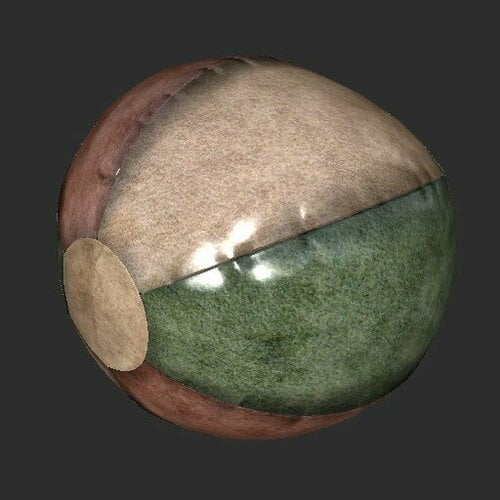


.thumb.jpg.1cdcbfbac0654d03d6208c49549a87c7.jpg)




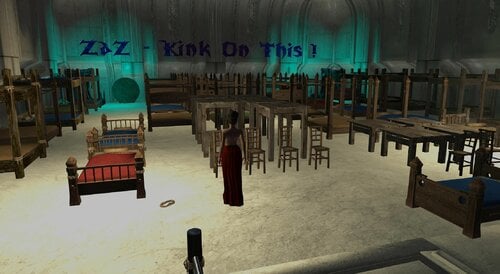


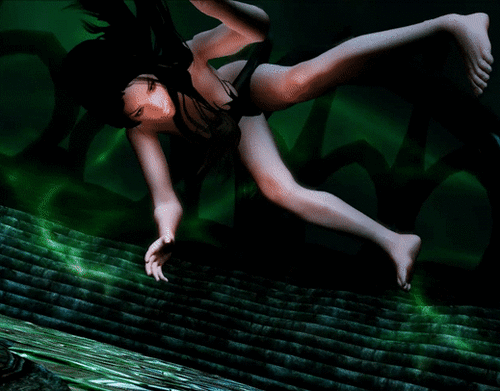














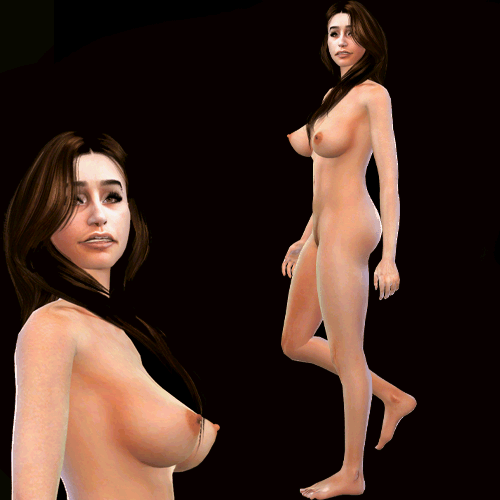

Preview1.thumb.png.516cd8a969ca24b14ec6450839acbb73.png)






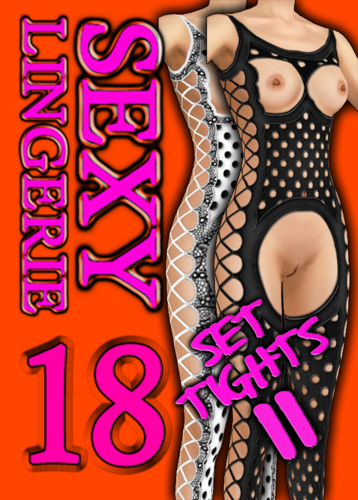
![More information about "TS4 - NSFW POSTER [FULL FREE + ON GOING UPDATE]"](https://static.loverslab.com/screenshots/monthly_2024_03/P1.thumb.png.ada4c41a28135c18066e0924648915b6.png)




![More information about "[Simpossible] Lewd Neon Signs ⚡"](https://static.loverslab.com/screenshots/monthly_2024_04/GirlInBikini2.thumb.png.c3718c36afcdd1fde4308049526b1058.png)