Search the Community
Showing results for tags 'modding'.
-
R.I.P. Star Wars. Saw the original trilogy at least twenty times and never really got tired of it. Piss-poor writing/directing/Disney is what eventually killed you. R.I.P. Bioware. You were the best rpg game dev imo. You were gobbled up by the virus- EA and spit out again. R.I.P. ES and Fallout. Your devs have gotten fat and lazy.
- 868 replies
-
34
-
I've just finished V1 of a Blender Import/Export tool that supports Skyrim LE & SE and Fallout 4. Yes, you can import from SE and export to LE and it just works. https://github.com/B...yNifly/releases Features Supports FO4, Skyrim LE, Skyrim SE. Import from one game and export to another with minimal twiddling (bone weights, partitions, shape keys). Handles tris and base mesh in one step. No need to separate UV seams or triangulate before exporting Handles expression and chargen tri files for Skyrim and FO4 Import tris into an existing mesh or on their own Supports Bodyslide tri files on import and export for body morphs Handles multiple bodyweights in one step. Export _0 and _1 armor weights for Skyrim from a single mesh. Handles Skyrim and FO4 partitions and also FO4 segments Handles skinned and unskinned meshes correctly. Exports head parts to SE correctly. Handles shaders correctly. Set them up in Blender and export. Import-and-forget. What you import will behave correctly on export without fiddling.
- 49 replies
-
12
-
Edit 10/15/2017: This thread has exploded so much to the point where I don't even have time to read everything and/or play/mod Haydee.. if a mod/admin would like to edit this OP and make this thread way more accessible to people trying to mod Haydee, by all means please continue. I don't plan on checking this thread for a long time, and I'm not really willing to read through 1000 posts to add a huge modlist of everything, so if some mod/admin for some reason wants to edit this post, by all means please go ahead. Well, looks like this thread has turned into a place to share your mods.. neat! If someone could make a master-list for all mods posted here, I'll link it in this 1st post for anyone who happens to stumble upon this Hi! I'm personally pretty excited for Haydee to be released, and the demo is in fact moddable.. I've made a few texture mods (mainly for the legs) and I'd be willing to share them with you guys, if you want. Does anybody else have any mods they've made? I'd love to see some VR48 was awesome enough to make a OneDrive folder with a very large selection of mods found from Steam, Loverslab, and Reddit, which you can find at his post here. Majin Vongola also has made a list of quite a large amount of mods, which you can find here.
-
Example #1 (hide skirt) Example #2 (swap body model with another one) Prerequisites --------------------------------------------------------- Basic knowledge on Vita with h-encore and NoNpDrm (Please don't ask about henkaku-related questions here.) Obviously, retail game card (I used RecoLove Gold Beach in this tutorial.) Recolove Model Importer script (and Noesis) https://zenhax.com/viewtopic.php?f=5&t=8004 Uncomment line 13 to enable "noesis.logPopup()", then copy fmt_recolove_fed.py into your Noesis/plugins/python/ folder. CriPakTools (CPK unpacker and replacer) https://github.com/esperknight/CriPakTools/tree/master/Build rePatch reDux0 (for modding game contents in your Vita) https://github.com/dots-tb/rePatch-reDux0/releases 1. Hiding some Meshes from a Model --------------------------------------------------------- Unpack CPK file (media/cpk/CharaModel.cpk), you'll get many files like 0000, 0001, ... CriPakTools.exe CharaModel.cpk ALL The real filenames are listed in media/afs/CharaModel.als (one filename per one line). In this example, we use Mariana's default costume: mdb_02mar_000_0_S_def_00.fed. So, rename file 0085 to mdb_02mar_000_0_S_def_00.fed. Load the FED file in Noesis, and find a mesh which you wanna hide. In this example, we'll hide the skirt mesh. Then load FED file in hex editor. Goto faceOffset position (570176), and fill data with zero for 2160 bytes (= the number of faces * 6 bytes). After editing, reload FED file in Noesis to confirm if it works. Replace FED file in CPK using CriPakTools. CriPakTools.exe CharaModel.cpk 0085 NEW_FED_FILE OUTPUT_CPK_FILE Put generated CPK file into ux0:rePatch/TITLE_ID/media/cpk/. Run the game. 2. Swapping Two Models --------------------------------------------------------- First, replace FED file in CharaModel.cpk with desired one. In this example, we swap Yuina's default costume with Mariana's swimsuit-H. CriPakTools.exe CharaModel.cpk 0230 mdb_02mar_007_0_G_swH_00.fed OUTPUT_CPK_FILE And the second, replace TEX file in CharaTex.cpk with right one. CriPakTools.exe CharaTex.cpk 0499 mdb_02mar_007_0_G_swH_00.tex OUTPUT_CPK_FILE HINT: You can get TEX files from CharaTex.cpk using the same method as I mentioned above.
-
[This guide is a byproduct of endless struggle to modding TESVSE, this is a quick start guide/ cheatbook and you can simply follow it to have a working modded game, it is comprehensive yet only cover essentials mostly.] CONTENTS OF THE CHEATBOOK/ GUIDE I. BASICS 01. SKYRIM REQUIREMENTS, PRE INSTALLATION, INSTALLATION, GRAPHIC SETTINGS, BACKUP, UNINSTALLATION RE-INSTALLATION AND UPDATES 02. SETTING UP DIRECTORIES 03. SETTING UP MOD ORGANIZER (MO2) II. CORE/ ESSENTIALS 04. SKSE & .INI SETTINGS 05. xEDIT AND CLEANING THE ESMs 06. MASTERS & OTHER ESSENTIALS 07. PATCHES AND FIXES III. REPLACERS AND UTILITIES 08. BODYSLIDE 09. RACEMENU 10. BODY REPLACER, SKINS AND OTHER BEAUTIFICATIONS IV. PHYSICS AND ANIMATIONS 11. PHYSICS 12. FNIS 13. XPMSE V. EVERYTHING ELSE (This section is optional, included here for familiarization) 14. ARMORS & CLOTHING 15. FOLLOWERS 16. COMBAT AND ITS RELATED CAMERA, HUD AND OTHER MODS 17. LOCATIONS 18. LIGHTING OVERHAUL VI. SSL AAF ESSENTIALS AND RELATED MODS 19. SSL AAF AND DEPENDENCIES/ COMPLEMENTARIES 20. CREATURE & DEVIOUS FRAMEWORK 21. ANIMATIONS, SSL BASED MODS, QUESTS AND EXTRAS 22. HOW TO PORT LE MODS TO SE [WIP (NOT A PART OF THIS GUIDE) : ENB, MERGING PLUGINS, LOD PATCH AND BASHED PATCH] - (Basically don't ask me for help with these as these are not my priority but more importantly these are highly sensitive items which could work wonders or wreck havoc) VERY IMPORTANT GAME UPDATE AND VERSION NOTE VERY IMPORTANT NOTES: #THE LE EDITION MODS HAVED GROWN TO ALMOST PERFECTION OVER THEIR LIFESPAN, SE COMPARED TO IT, IS FAIRLY NEW AND IS BEING CONSTANTLY UPDATED, SO EXPECT HICCUPS. THIS GUIDE WILL HELP YOU AVOID SUCH STUMBLING BLOCKS AND BUILD A BEAUTIFUL AND STABLE GAME. # ALTHOUGH I AM PROVIDING VIDEO LINKS WHEREVER POSSIBLE FOR BETTER UNDERSTANDING, USE THEM AS REFERENCE AND DO ONLY WHAT I HAVE MENTIONED IN THIS GUIDE, THE VIDEOS ARE VERY COMPREHENSIVE AND COVER VARIOUS WAYS AND METHODS. # EVERYTHING IS AFFECTED BY THE EFFLUX OF TIME, I (OR SOMEONE ELSE HOPEFULLY) WILL TRY AND KEEP THIS GUIDE UPDATED BUT THERE'S ALWAYS A POSSIBILITY OF UPDATES OR THAT SOMETHING NEW HAS TAKEN OVER. ASK, INCASE YOU HAVE ANY DOUBTS OR QUERIES. YOU HAVE BEEN WARNED! # DO NOT WORRY, YOU ARE NEVER ALONE! JUST REACH OUT AND YOU'LL GET THE REQUIRED HELP SOONER OR LATER. TILL THEN TRY LEARNING AS MUCH AS YOU CAN ON YOUR OWN. ALSO DON'T FORGET TO SHARE SOME LOVE, HIT THE LIKE BUTTON ON POSTS, BE OPEN TO TESTING MODS AND IF FEASIBLE SUPPORT THEM (MOSTLY ALL ARE ON PATREON) # MOST IMPORTANTLY, a humble request - At any point, if you have benefited from the site or have been a part of the community, kindly consider supporting it if feasible. Thank You! (Link in the spoiler below) # BEFORE PROCEEDING, A REMINDER THAT THIS GUIDE IS FOR THE SPECIAL EDITION. IF YOU HAVE THE LEGENDARY EDITION, CHECK OUT The Skyrim LE (TESVLE) Modding Cheatbook/ Guide [SEP/21]. PRO TIP: Always make sure you run any installer/ application with admin rights (specifically set it up for MO2 as other such as TES5Edit, LOOT, and so on would be dependent on it) 01. SKYRIM REQUIREMENTS, PRE INSTALLATION, INSTALLATION, GRAPHIC SETTINGS, BACKUP, UNINSTALLATION RE-INSTALLATION AND UPDATES : (BEFORE INSTALLING THE GAME REFER POINT of Point 2.1 given below and follow steps accordingly) 02. SETTING UP DIRECTORIES : I personally have a specific setup for making my directories, the video in Point 3 below will also guide you for the same. Basically you should have and be aware of the following directories: 2.1. Where all BASE GAMES are installed [NEVER INSTALL YOUR GAME INTO THE PROGRAM FILE/(X86) DIRECTORY. Preferably, make a Folder that will contain all your games (say, D:\GAMES\TESVSE). Make sure the folder names are not too long and that you are not making too many folders within folders. If you followed exactly what is mentioned, you will have your game installed in the TESVSE folder (it will have a data folder and the skyrim launcher)] 2.2. Where MO2 and loot gets installed (Say D:\Executables\MO2; there should be LOOT, SSEEdit and so on folders for each tool; for now just create MO2 folder and install MO2 in it) 2.3. MO2 working mods and profile folder for each game into a single working folder (So under say D:\WMF\TESVSE; there should be F04, TESVLE and so on folders for each game, for now just make the directories as mentioned in bold) 03. SETTING UP MOD ORGANIZER (MO2) : Note 1 - There are many options to mod the game, manually or via different mod managers, this guide will only cover mostly installation of mods via mod organizer. Note 2 - You should run the game once via skyrim launcher before installing MO2, no need to start a game, just run it and close it, it helps to initialize all the requirements. 3.1. Instance Configuration You will obviously be installing mods for more than one game, managing instances will help you achieve that (even if you have only one game to mod this is a useful and compulsory step) You must create and configure a GLOBAL INSTANCE for each of your game (Create say D:\WMF\TESVSE; there should be F04, TESVLE and so on folders for each game, for now just make the directories as mentioned in bold) 3.2. Profile Configuration This is an advantage of using MO2, you can configure multiple profiles and have different mod setup and saves for each profile. (Pro Tip: Never alter your Default Profile, simply click copy and enter the name for a new profile. Do not enable the 2 options unless you know what you are doing) I suggest creating at least 2 profiles other than the default profile. One profile would be your permanent/ most stable profile. The other you can use for testing and trying out mods and after that you may add it to your permanent/ stable profile. You can obviously create more as per your needs. 3.3. Nexus Integration Make an account on Nexus if you don't already have one. When asked in MO2 to integrate/connect automatically to Nexus Account, do so. Incase you have missed/skipped it, do so from - settings>nexus>connect to nexus Here is a comprehensive video tutorial for the Mod Organizer installation 3.4. MO2 Features and Usage ALWAYS GO THROUGH THE MO2 TUTORIAL FULLY ATLEAST ONCE. If you have skipped the tutorial you can always re-launch it and it will ask again or find the tutorials under the help tab. Understand that modding is so very comprehensive and you only learn through time, just to give you a glimpse of the depth, here is a guide only covering MO. (Link only for reference a simple video linked below) If after scrolling right to the bottom of the guide you feel fatigued, hope you get the point I am trying to make. I'll try and simplify things as much as possible. 3.5. MO2 Interface, Basics, Conflicts, Overwrites and Load order explained. 3.5.1 MO2 Interface & Basics 3.5.2 Conflicts, Overwrites and Load order Linking a video below that will help digest things easier, do not skip watching this video, watch it right till the end. Here is a comprehensive video tutorial on using Mod Organizer (IF YOU PLAN ON USING MO, WATCH THIS VIDEO ATLEAST ONCE) I know even this video is quite extended and much of it you might never need, will come up with something simpler soon. For now try learning the basics at least namely all the icons, downloading and installing a mod correctly, left pane, right pane and its respective tabs; load order and plugin order, conflict(s), overwrite ,explorer location of mods and ini files and adding/running executables. 04. SKSE & .INI SETTINGS : From SKSE Readme - The Skyrim Script Extender, or SKSE for short, is a modder's resource that expands the scripting capabilities of Skyrim. It does so without modifying the executable files on disk, so there are no permanent side effects. 4.1 GET THE LATEST VERSION (ARCHIVE OR INSTALLER IS YOUR CHOICE). EXTRACT OR INSTALL IT IN YOUR BASE GAME FOLDER (D:\GAMES\TESVLE) THAT SHOULD HAVE THE SKYRIM LAUNCHER AND DATA FOLDER. 4.2 REGISTER THE EXECUTABLE INTO MO2. 4.3.1 Refer steps to do so in the video linked below point 5.2. Preferably launch the game after point 5 and do the steps mentioned therein to confirm a successful installation of SKSE. IMPORTANT NOTE: FROM NOW ON EVERYTIME YOU WANT TO PLAY YOUR GAME YOU HAVE TO RUN IT VIA SKSE EXECUTABLE THAT WE REGISTERED IN MO2. 05. xEDIT AND CLEANING THE ESMs : 5.1 Download SSEEdit and install it to D:\Executables\SSEEdit 5.2 Register the xEdit and QuickAutoClean (QAC) executables into MO2. Steps to do so are in the video below. Here is a comprehensive video tutorial for the xEdit installation 5.3 First, backup/copy the following ESMs to a safe location: 5.4 Next, run QuickAutoClean (QAC) from MO2 and clean only the above mentioned ESMs one by one. Steps to do so are in the video below. Here is a comprehensive video tutorial for the cleaning the DLCs 5.5 AT THIS POINT I ADVICE RUNNING YOUR GAME ONCE VIA SKSE. SIMPLY SELECT SKSE IN EXECUTABLES RIBBON AND CLICK RUN. YOU ARE ADVICED NOT TO START A NEW GAME, JUST RUN THE EXECUTABLE, HIT '~' KEY ON YOUR KEYBOARD AND TYPE GETSKSEVERSION>HIT ENTER. THE SKSE VERSION YOU INSTALLED (IN POINT 4) SHOULD BE DISPLAYED. THAT'S IT QUITE THE GAME. FROM NOW ON, EVERYTIME YOU HAVE TO RUN A MODDED GAME YOU USE THE SKSE EXECUTABLE. VERY IMPORTANT NOTES: (DON'T YOU DARE SKIP READING THESE) A. ALWAYS READ THE DESCRIPTION AND REQUIREMENTS SECTION OF ANY AND EVERY MOD THAT YOU INSTALL OR PLAN TO INSTALL, ONLY AFTER THAT SHOULD YOU INSTALL THE MOD. B. MODDING IS PERSONAL, THERE ARE MANY OPTIONS/WAYS TO DO CERTAIN THINGS. INFINITE MODS THAT DO THE SAME THING, EACH DIFFERENTLY. C. EVERYTHING IS AFFECTED BY THE EFFLUX OF TIME, I (OR SOMEONE ELSE HOPEFULLY) WILL TRY AND KEEP THIS GUIDE UPDATED BUT THERE'S ALWAYS A POSSIBILITY OF UPDATES OR THAT SOMETHING NEW HAS TAKEN OVER. DO NOT WORRY, YOU ARE NEVER ALONE! JUST REACH OUT AND YOU'LL GET THE REQUIRED HELP SOONER OR LATER. TILL THEN TRY LEARNING AS MUCH AS YOU CAN ON YOUR OWN. (Although, this is a quick start guide/ cheatbook and you can simply follow it to have a working modded game, I recommend that you use it a reference guide because without knowing or understanding what you are doing, one can only do more harm than good more sooner than later.) 06. MASTERS & OTHER ESSENTIALS : 6.1. SkyUI Steps to install it. Here is a comprehensive video tutorial for installing SKY UI 6.2. iHUD: Get the latest version using mod manager download option. Install it via downloads tab (Right pane), then enable it in MO2 (left pane/load order). 6.3. UIExtensions: Get the latest version using mod manager download option. Install it via downloads tab (Right pane), then enable it in MO2 (left pane/load order). 6.4. Papyrus: 6.4.1 Papyrus Logging: A useful and important requirement when you ask for help on this forum or anywhere else for that matter is to include your papyrus log. By default the logging is disabled and it should be kept that way when playing. However, incase you encounter any issues and are actively looking for possible causes for issues/troubleshooting that is when you should enable the papyrus logging. You should disable the logging again once the issues are resolved and you resume your regular gameplay. If you keep it on all the time, it's impacts your system resources and will unnecessarily cause extra stress. To enable papyrus logging, in the mod manager, under tool plugins, there is an INI editor. In it, edit/add the following lines to your skyrim.ini file: Your papyrus log files by default are created in the Documents>My Games>SkyrimLogsScript 6.4.2 PapyrusUtil: An SKSE plugin adding several new scripts with native functions that provide various conveniences related to data storage and other misc functions to the scripter/ modder. Get the latest version using mod manager download option. Install it via downloads tab (Right pane), then enable it in MO2 (left pane/load order). IMPORTANT NOTE: MAKE SURE THIS MOD IS OVERWRITING ALL OTHERS. NOTHING WITH CONFLICTING FILES SHOULD EVER BE LOADED AFTER THIS MOD. *As many mods including the popular ones such as campfire, frostfall, and simply knock include an outdated version that will cause issues. It is advised to overwrite them with the most current version of the plugin. (WATCH THE VIDEO IN POINT 3.4 FOR A BETTER UNDERSTANDING OF MOD OVERWRITE (LOAD ORDER) AND CONFLICTS) 6.5. JContainers: Get the latest version using mod manager download option. Install it via downloads tab (Right pane), then enable it in MO2 (left pane/load order). 07. PATCHES & FIXES : 7.1. Address Library: Get the latest version using mod manager download option. Install it via downloads tab (Right pane), then enable it in MO2 (left pane/load order). 7.2. SSE Engine Fixes: Steps to install the fix. FOR THE FOLLOWING FIXES, simply get the latest versions using mod manager download option. Install it via downloads tab (Right pane), then enable it in MO2 (left pane/load order). 7.3. Unofficial Skyrim Special Edition Patch 7.4. Bug Fixes SSE 7.5. Modern Brawl Bug Fix 08. BODYSLIDE : 8.1 Get the latest version and install it like any other mod in MO2. 8.2 What is more important is that you register it as an executable in MO2 and run it from there itself in future. To do so, in MO2, click/go to the data tab in the right pane in it, CALIENTES TOOLS>BODYSLIDE. Right click the the Bodyslide x64.exe>Add as Executable. That's all it takes to install bodyslide and add it as an executable. BE CAREFUL WITH THIS MOD AND DO NOT MESS AROUND WITH IT, READ ABOUT IT, WATCH TUTORIALS IF YOU FEEL LIKE EXPLORING MORE. BUT BEFORE THAT STICK TO BASICS. FOR STARTERS, DO NOT HIT SAVE! I REPEAT DO NOT HIT THE SAVE BUTTON WHEN INSIDE BODY SLIDE. YOUR CHANGES GET CAST INTO STONE IF YOU DO THAT. 8.3 How to use bodyslide? (i.e modify Presets, build Assets and Custom Presets) Here is a comprehensive video tutorial for using Bodyslide 09. RACEMENU : Get the latest version using mod manager download option. Install it via downloads tab (Right pane), then enable it in MO2 (left pane/load order). 10. BODY REPLACER, SKINS AND OTHER BEAUTIFICATIONS 10.1. Caliente's Beautiful Bodies Edition (CBBE) This is another mother of all mods. It is a Body Replacer meaning that it replaces all the adult vanilla female bodies (player and NPC) with one that is fully customizable through the BodySlide tool and BodySlide's RaceMenu Morphs plugin. In short, any changes to female body are only possible due to this mod. Get the latest version (3.4r) using mod manager download option. It is packed as an Installer, so when you double click to install it via downloads tab (Right pane), it will pop up a window with various options. The options have been explained as well as recommended below, enable the ones preferred and install the mod. Then enable it in MO2 (left pane/load order) and you're set. Do not worry, you can change your preference later on easily. Not just that you can customize the body as per your liking, steps to do so are given below. There a few others as well namely UNP, UNPB and 7B, whichever you choose is personal choice. For simplicity and uniformity within this guide I am only covering CBBE throughout. From hereon, there are many options available for this section for skins, hair and other beautifications, whatever you choose is purely personal choice. 10.2. Skins In the section above I have only covered CBBE, there are other body replacers too. So in this section make sure you download files specific to the body replacer you download and installed. So, if you are using CBBE body then get CBBE Skins as well, if you use some other body mod get skin files for that specific body mod. Simply get the latest versions using mod manager download option. Install it via downloads tab (Right pane), then enable it in MO2 (left pane/load order). Choose only one. There many others, whichever you choose is purely personal choice. 10.3. Hair - Simply get the latest versions using mod manager download option. Install it via downloads tab (Right pane), then enable it in MO2 (left pane/load order). 10.4. Other Beautifications - Simply get the latest versions using mod manager download option. Install it via downloads tab (Right pane), then enable it in MO2 (left pane/load order). There a plethora of options available here I only give few mostly used and so that you get a basic idea. 11. PHYSICS Simply get the latest versions using mod manager download option. Install it via downloads tab (Right pane), then enable it in MO2 (left pane/load order). These mods add more physics, for example swishing hair, flowing skirts, bouncing boobs and so on. 12. FNIS This is the mother of all mods, do not mess up with its installation. Without it no custom animation is possible in Skyrim. Follow everything to the word. 12.1 Get the latest version and install the following 3 files like any other mod in MO2: FNIS Behaviour FNIS Creature Pack FNIS Spells 12.2 What is more important is that you register FNIS BEHAVIOUR it as an executable in MO2 and run it from there itself in future. i. Right click the installed mod FNIS BEHAVIOUR>OPEN IN EXPLORER>TOOLS>GenerateFNIS_for_Users. Copy the folder path. (It should have GenerateFNISforUsers.exe) ii. Under Modify Executables>Add from File>Paste the copied folder path>Select the GenerateFNISforUsers.exe. That's all it takes to install FNIS behavior and add it as an executable. Now since it helps with custom animations, you have to run it every time you add or modify any animation mod. You will have to run a generator tool GenerateFNISforUsers.exe (part of FNIS Behavior) every time you have installed or uninstalled FNIS, or an FNIS based mod. That is just not it, additionally for creatures, when you uninstall a mod that uses FNIS Creatures, you first have press the "De-Install Creatures" button, and then run the "Update FNIS Behaviors" There is little point in running it as it concerns with animation mods and has to be run every time on adding or removing any mod concerned with animations. As per this guide, the best time to run it would be post point 20 i.e. after you have finally installed all/most of your animation mods. So, no need to run it yet, we will be running it in point 20. (Because it will make files in overwrite folder, you need to be familiar with it. Also, if run, fixes such as 'Skeleton Arm Fix' has to be enabled, besides the other fixes it covers and then the Update FNIS Behavior button has to be clicked. However, do not worry if you already messed up and run FNIS without following correct steps, simply following the correct steps again will ensure its smooth working.) 12.3 Steps to update/run FNIS behaviour 12.4 Important points to be aware of: 1. FNIS has animation limits. The regular one is capped at 10,000 animations. And the XXL one at 32,000. 2. While counting FNIS animations even a twitch will be counted as a separate animation. So, lets say you have a mod that has a killmove animation, such single kill move animation can have many (FNIS) animations. ? 3. For those going over 10k limit or nearing/ exceeding 100% CTD probability, it is advisable to understanding a few things. Also there is a fix for the same. However, nothing is magic so be careful of your system load and tweak it accordingly. Further, also pay attention to the temperature of your PC components and overall temperature, when playing it should be anywhere between 60° C to 80° C. Read the FNIS article and the description of Anim LCF, do not proceed without reading/ understanding or you will be faced with consequences. You have been warned! Here is a comprehensive video tutorial for installing FNIS 13. XPMSE NOTHING SHOULD BE OVERWRITING THIS MOD, UNLESS SPECIFIC MOD AUTHOR HAS MENTIONED SPECIFICALLY. Simply get the latest versions using mod manager download option. Install it via downloads tab (Right pane), then enable it in MO2 (left pane/load order). 14. ARMORS & CLOTHING Simply get the latest versions using mod manager download option. Install it via downloads tab (Right pane), then enable it in MO2 (left pane/load order). Do not forget that every time you add new armor or clothing to your load order, you have to run bodyslide and build its assets to match your preset. Steps to do so are given in Point 8.3. 15. FOLLOWERS Simply get the latest versions using mod manager download option. Install it via downloads tab (Right pane), then enable it in MO2 (left pane/load order). This section is optional. 16. COMBAT AND ITS RELATED CAMERA, HUD AND OTHER MODS (THIS IS AN OPTIONAL STEP) (I recommend skipping this step if this is your first time modding, familiarize with the game a bit and get to this step after a few weeks of playing.) There are many mods that alter the combat system, however, I like and recommend this one. It is a comprehensive mod that completely overturns the Vanilla battle system and transforms it into a Sekiro battle system. The whole consortium make a plethora of changes to the game and its experience. Read the Description page thoroughly of the combat mod to understand all changes. 17. LOCATIONS Simply get the latest versions using mod manager download option. Install it via downloads tab (Right pane), then enable it in MO2 (left pane/load order). 18. LIGHTING OVERHAUL Simply get the latest versions using mod manager download option. Install it via downloads tab (Right pane), then enable it in MO2 (left pane/load order). Important Game, Save and Load Notes: (Don't Skip) Steps to make saves the right way. If you're following my guide to the word, it is time to launch the game and make an Initial save. 19. SSL AF AND DEPENDENCIES/ COMPLEMENTARIES All the necessary information is provided below. Important points to be aware of: 20. CREATURE & DEVIOUS FRAMEWORK 20.1 Creature Framework and mods All the necessary information is provided below. 20.2 Devious Framework and mods All the necessary information is provided below. Simply installing the mod will not cut it this time, you need to follow some extra steps for DD to work. Steps to do so given below. 21. ANIMATIONS, SSL BASED MODS, QUESTS AND EXTRAS All the necessary information is provided below. Note that the link may be outdated, simply performing a search will provide you with the latest links if any. 22. HOW TO PORT LE MODS TO SE Before setting out on a joyride to porting mods I recommend learning the fine art of searching ports already made, if yet unsure simply asking in the Request and Find thread could help. Know that these are deep waters, so be prepared, extra cautious and expect hiccups on the way. -------------------- ALL GOOD THINGS (MUST) COME TO AN END -------------------- As a humble request, experienced modders kindly share your experience of load orders, anything else that can/should be included in this guide. Preferred Mod Load Order & Groupings : DISCLAIMER: 1. YOU ARE RESPONSIBLE FOR YOUR ACTIONS, IF YOU HAVE DOUBTS DO NOT PROCEED WITHOUT ASKING. 2. NO ONE APPRECIATES PLAGIARISM. A MENTION WOULD BE AMAZING. 3. IF SOMEHOW YOU'RE A WIZ AND EARNING FROM ANY IDEA/ CONTENT OF THIS GUIDE, THEN BE KIND AND SIMPLY SUPPORT THIS SITE. Credits/ Gratitude @Ashal
- 15 replies
-
23
-
With all of the ideas now floating around for modding Stellaris I thought it might be a good idea to have a designated thread for helping each other out and passing around ideas. That way we can avoid hijacking already existing threads and maybe coordinate some tie-ins between mods and avoid potential overlaps as well. Also, Passing around suggestions for event image artwork could be another thing to link in this thread. There is also a Discord chat server started by mk40 for discussing Stellaris modding: https://discord.gg/TrkNsGU Edit: I need to update the list of up-to-date mods.
-
My translation mod that translates all locations in the game to german is finished but yesterday I found one location in game that's still english. It's the cave entry to the "Eldergleam Sanctuary". I cant find it in CK / World Space / Interior / EditorID, where I found ALL the other locations like caves, houses, etc. In Skyrim-Wiki's I found the IDs for this location but I can't find it in CK. I'm not a modding expert, obviously. xD There are some entries under / World Space / EldergleamSancturaryWorld and / World Space / Tamriel but I can't find any interior data there to edit the names. It's driving me cracy. I want to release my mod but not incomplete like that. 🫤
- 10 replies
-
- translation
- location
-
(and 3 more)
Tagged with:
-

modding [TESV: SKYRIM] [MODDING] Dominate The Weak
rydin posted a blog entry in Rydin's Modding Cove
There are a handful of mods where shouts are used by the player to activate SexLab hooks. But what if we gave that power back to those who mastered the tongue to use on the player? This little mod (inspired by the likes of Combat Sex Shout and Sexlab Quick Scene Shout) empowers the Draugr to use the power of the shout to assault the player character. Taking more inspiration from Combat Sex Shout, it has an MCM to configure the success rate, as well as the type of animations that will play. While much of the imagery on this blog post shows a male/male playthrough, should I release it, I aim for the mod to be for any player type. However, I will need to work through it slowly. The release will depend on the time I can spend providing support to anyone, but equally, I want to keep this very simple like the other mods that inspired it. There is currently no download for this yet as I am still working on the basic functionality. Mod description and support information. Progress updates (last updated 04/03/2024) -
So anyone plan to mod sonic frontiers? There's already nude mods for the first 2 games (Adventures and adventures 2) Curious if anyone is planning on doing outfit or nude mods for the female characters in that game? -----------UPDATE 12-29 ---------------- And its completed, amy nude mod is now available, created by Shawn Guku who also made the nude mods in the SA2 game, hope you guys enjoy. For Details, in the real world she has her dress on and she's got nothing on underneath, and in the digital world sadly her dress did not survive the conversion process. Silly ancient computers. The Void willow/GMP shantea/Amy head hack model was used to make this while keeping the original hands, head and feet from the game. Nude_Amy.rar -----------UPDATE 03-18-2023 ---------------- Update, a alternate mod for the amy nude mod is available right now with a alternate outfit! https://www.nexusmods.com/sonicfrontiers/mods/10?tab=files
-
Thats exactly it. I cant find a tutorial or a consistent expanation on how to use BHUNP for those who are new. I`ve just removed: Caliente's Beautiful Bodies Enhancer -CBBE- CBBE AE-CC Outfits In order to install BHUNP and have better physics. I also instaled BodySlide and Outfit Studio. But now, I just dont know where to go. And its so hard to find a tutorial on how to make it work, or even educational general concepts. It took me some time even to understand exactly what the mod does, and what it does not. Do you know if there is a post/tutorial/guide somewhere? If not for BHUNP , at leas for those wanting to understand it. I mean, I have to start somewhere.
-
Hello denizens of the lewd modding world. I come to you today in hopes of consolidating support and information regarding the non-DRM version of Skyrim SE/AE released by GOG. **Cue the Belethor voice** My hope is to create a single thread where we can share, discuss, and help one another as our favorite game FINALLY traverses into the world of NON-DRM / NON Creation Club BS / and NON_FUCKING UP MY GAME WITH YOUR INCIPID UPDATES FUCKING BETHESDA.....ahem....umm....yes....anyway. In this thread, feel free to post links to known compatible mods that work with the GOG version of Skyrim. You can also ask for help modding the GOG version of Skyrim. The general rules of the thread are as follows: 1 - Please only post links to mods that have 100% been confirmed as compatible with GOG. 2 - If you are asking for support, please do some preliminary research and make attempts to help yourself before asking for assistance. 3 - When asking for support, please include logs, screencaps, etc. Help us help you! 4 - No fighting over which version (Steam or GOG) is better....we all have our preferences and reasons and I don't care to share mine or know yours. I love you all and I love this community! Let's get to some lewd modding!
-
I am wondering how I can make apparel that adds visible cybernetic augmentations to the head mesh. It would also be nice to have the edited head mesh still resemble the character the player has spent half an hour creating. It if ofcourse easy to model cyber bits that go onto the head like a helmet does in the game, but I was wondering about more invasive modifications, like mouth replacement and such. It woud be great if there was a way to delete geometry from the base head mesh and have that replace the base head mesh on the player character like a full head helmet does while copying the facemorph of he player character. Any ideas?
-
HI everyone, i couple a days ago i (dont know why or what happened) i lost my steam, skyrim and MO2 mods folder i tried to use recuva for retrieve some files, honestly i could recover everything but not in the exact position so i decided to just recover the skyrims bodyslide presets, racemenu presets and heads, mo2 plugin lists and modlists, but after I've done that when i opened those files the text is invisible, in i press ctrl+a i see that I'm selecting something, and i see that the file's weight isn't 0kb but its normal (so like 20/30kb). so, it's everything corrupted?
-
I've made this page a space for me to work on a custom follower. While I will share the progress, I will not be releasing this mod publicly as it's more of a personal passion project to help me learn Creation Kit and modding/scripting. Feel free to ignore this if you see it in your updates. I will expand this over time as I progress it. And before you ask, no it's not based on how I look, haha! ABOUT I've seen a number of custom followers around, along with a couple of guides on how to make them. I originally started with a Breton player and a Woodelf follower that I got from the Nexus, but I decided to switch them around as the dynamic felt better. And so, this started my quest to turn my original player character into a custom follower using dialogue trees and scripts to activate specific events that link into the SexLab Framework and other quest mods in the game. FEATURES This mod has the following features: fully integrated follower using the MaleBrute voice additional lines created to activate SexLab events utilization of SexLab Aroused Redux to generate random events based on arousal levels custom voice lines for both dialogue and sex/moans PLANNED I plan on adding some of the following elements: follower demands for compensation through payment of sex for carrying items with a possible result in assault if the follower's needs are not met follower to gain a buff when needs are satisfied with potential debuff when not met event commentary based on the arousal of the character's Armor (or lack of!) lead-in events to add random encounters an MCM menu to control elements of the follower a full quest line to accompany the follower DIALOGUE One of the perks of having a custom follower is the ability to add new dialogue trees for interactions between player and follower. I have built these to give Rydin a personality beyond the standard voice lines in the game, but also to spice up the available options. I have listed them below under the spoiler cut. FAQ - Will you be releasing this follower publicly? No. This is just a project for me to work on share the progress with friends and people I know. At this time, I have no plans to release him. - Will you make a public follower in the future with these features? Maybe. Depends on demand, time, and resources. CHANGE LOG update 29/02/2024 - version 0.5a ------------------------------------ • updated follower quest line with additional fully voiced lines • built a custom bandit hideout as part of the quest line, complete with NPCs and scenes • updated the outcomes for Rydin's request to trade, offering further varied responses depending on arousal
-
1
-
- modding
- tesv: skyrim
-
(and 2 more)
Tagged with:
-
I saw a mod that takes this feature out. What would one have to do maybe add more muscles onto a character specifically a female one? I love the DNA system in the game and how most of the faces are random. It has been helping me draw people and on occasion I save some I think I would like to draw. My goal for modding is to try and add more idle poses. I'm sure there's other artists out there that could use it and could really utilize this game for their art endeavors and learning like I do.
-
Nvidia Flex Gameworks is a GPU accelerated physics system that is available on most Nvidia graphics cards. Few games have really made much use of this tech beyond using it as eye candy. As is gratuitously demonstrated in the video below it specializes in fluid physics. Although it can cause glitches in my experience, you can enable Nvidia Flex in Fallout 4 to handle extra effects like shells being ejected from guns. But I think guns and gore are just scraping the surface of what Nvidia Flex could add to the game with a little creativity. I could design the hell out of the concept I have but frustratingly I'm unable to code it. What you see below is an example of how a game designer could collaborate with the gamedev team on exactly how they want the element to behave - an adjustable system of sliders in the demo. In this case, I demonstrate how you can transform a tank full of simulated water into a gelatinous semisolid state using a combination of settings. In this case, what I'm trying to replicate is Ballistics Gel. Frustratingly if left to my own devices this will always just be a concept; I'm hoping someone in the modding community has experience with Flex Gameworks and may be able to put this idea into action. In the above video, you can see how the simulated fluid is capable of expanding and contracting, becoming more dense and staying in a solid form in response to falling with adjustments. I'm trying to make it behave like the real ballistics gel you can see below: Ballistics gel is used in forensic tests because it highly resembles the physical properties of human flesh, and can be used to accurately predict how bullets behave when they hit it. What if you could make a mod in Fallout 4 that used Flex Gameworks to add properties of ballistics bel to your player model? It's a shooting game after all, and there are already mods available for FO4 that can simulate the ballistic paths of bullets. Until now when we shoot a weapon at something, it will still do a predetermined amount of damage when it hits. If you could use a simulation of ballistics gel instead to simulate a bullet's impact, it could add a whole new element to the game. In all honesty the simulated ballistics gel on its own would just be a part of it; a skeleton and critical damage areas could also be used. Existing ballistics dummies like this are one of my inspirations: This scene from Sniper Elite 4 is a great example of how I'd want the concept to feel if I could develop it myself. Like this would be the hidden mechanic with every shot: While this might seem like overkill when playing on a conventional display, if you take a medium like VR when your character and targets are simulated at life-size a new approach makes more sense. The Reality part of Virtual Reality is something I feel is being neglected and I'd like to see that change. https://developer.nvidia.com/flex I'm impressed with what it's possible to accomplish through my experience of modding using existing mesh based physics solutions, but it has its limitations. To my mind, there comes a point where it becomes more complicated to try to create an empty skin that behaves like it's full of flesh; than it may be to simulate what's actually inside the skin using different tech. Breast and body physics could be approached in a new way too. I also do a lot of screen archery and one thing I've noticed is that while most poses look fine, there are some that look unnatural because of how the model's arms for instance are arranged. It's also possible to simulate muscle movement and position using Flex, so this could add a bit of authenticity to posing. This is all something I'd like to see someday, maybe more: Gore Ballistic simulation Jiggle physics? I can only really give a design illustration of how this could work but maybe there are people out there who have knowledge of mod development and Flex?
-

tesv: skyrim [TESV: SKYRIM] [SUPPORT] Male/Male Modding Content
rydin posted a blog entry in Rydin's Modding Cove
LAST UPDATED: 28 February 2024 - updated a couple of links for SE/AE and added Practical Defeat. There are posts that appear in the forum commonly asking for gay mods or mods with male/male content for Skyrim. These requests are normally due to the lack of research or understanding of the vast amount of content that LoversLab and other modding sites have to offer for players who are looking for male/male-themed content. So today, I bring you a guide on the content available and how to get started. FIRST THINGS FIRST! Before you get started, there are a few important things you must remember when reading this guide: THIS IS ONLY A REFERENCE GUIDE - I will list a number of different mods and types of content that you can use and how they can be added to a male/male play-through. It is ultimately your decision on what content you wish to use in your loadout. THESE ARE NOT MY RECOMMENDATIONS - My play style will be different from yours. I am not into giving recommendations. I highly encourage you to make your own decisions by utilizing the list below and trying the mods out yourself. READ THE INSTRUCTIONS OF EVERY MOD - You will need to read through the download and support pages of each mod to use them. I cannot stress how important this is. Failure to read them may break your game or mods not working correctly. I learned the hard way, and I encourage you, if you want to be serious about this, to make the time to read and learn. It's not complicated but it requires attention. THE BASICS OF MODDING Before you start your journey into adding mods to your games you need to understand some of the basics. This will help you as you venture forth. THERE IS A LIMIT - There is a general limit of 255 different plugins (ESP and ESM files). It is said that going over this can cause Skyrim to show more glitches and bugs. USE A MOD ORGANISER - The best way to add and remove mods is with a mod organizer. Modding manually can become problematic when files depend on each other. LEGACY OR SPECIAL EDITION - Be aware of mods that are compatible with Legacy Edition (32-bit) or Special/Anniversary Edition (64-bit) versions of Skyrim and know which version you have. For more reading, here are some good guides on the internet that will give you the basics: BEGINNER'S GUIDE TO MODDING SKYRIM - a visual video guide by Gopher that covers a lot of modding topics, including ModOrganizer (recommended organizer) and FNIS (required for animations). They might look like long videos, but they show you step-by-step what to do and what to look out for to help you understand how modding programs and tools work. r/SKYRIMMODS BEGINNER'S GUIDE - A text guide from Reddit that covers both Legacy and SSE editions of Skyrim. r/SKYRIMMODS ABSOLUTE BEGINNER'S GUIDE - An alternative guide written by conspiringdawg which breaks down the workings of mods. There are more guides out there if you need something more specific. Simply use your search engine for more results. Now before I start to list some mods, I want to take a moment once again to remind you that it is really imperative that you read the instructions for installing these mods. Installing them in the incorrect order or without other required mods can result in them not working and will get frustrating. I will also admit that following the steps can also sometimes result in things not working and this is equally as disappointing. Every person's load order is different and modding is not perfect. You might need to install one mod before another or change the order you have your mods in. ModOrganizer and LOOT will help with this so do take some time to read and understand more about them. Each mod will also have its benefits and limitations. Understanding what these are will help you with your choices in what to install/activate and what not to do. Pay attention to these benefits and limitations to enhance your experience. Now, onto the mods! MOD CATALOGUE Below is the catalog of mods that can be used for male/male content. I have not listed every mod as I am either still working on this extensive list or I have never played or used them. I have listed their pros ( + ) and cons ( - ), but understand these are my own personal opinions on them, and it will be down to your own choices and decisions as to what works for you. They are not all from Loverslab and will be from other sources. I have included links where possible and also if the links are to Legacy Edition or Special Edition/Anniversary Edition (SE/AE). I have also listed a couple of Next Generation (NG) mods where applicable, but make sure you read up on your options before you decide which one to go with. Again, these are not my recommendations. This is an alphabetical list for ease and my own opinions are only my own. Each and every mod author has worked hard on the content they create and we each should remember that it's their choice on what they wish to create and respect their work. ESTRUS FOR SKYRIM < LE: [link] SE/AE: [link] > ISLE OF MARA < LE: [link] SE/AE: N/A > PRACTICAL DEFEAT < LE: N/A SE/AE: [link] > REVEALING ARMOR < LE & SE: see individual links > SCHLONGS OF SKYRIM < LE: [link] SE/AE: [link] > SEXLAB ANIMATION LOADER < LE: [link] SE/AE: [link] > SEXLAB AROUSED < LE: [link] SE/AE: [link] NG: [link]> SEXLAB DEFEAT < LE: [link] SE/AE: [link] > SEXLAB FRAMEWORK < LE: [link] SE/AE: [link] > SEXLAB RANDOM SEX < LE: [link] SE/AE: [link] >- 3 comments
-
6
-
- support
- male-orientated
-
(and 2 more)
Tagged with:
-
Working on making pervy mods, and am having some trouble figuring out what functions can be called using Lua. I have looked around the internets, but not found a big list of possible commands for Baldurs Gate 3 and their syntax (like how Beth games, you can look at the vanilla papyrus to see all the possible functions, or places on the internet will list all of them). Does anyone know of a published list, or game file that lists the possible Lua functions? Many thanks
-
Disclaimer: all characters depicted in these mods are at least 18+. Many of them are actually thousands of years old. Infact, I can actually prove that the characters in this game are all well over 2,000 years old. As this chart clearly displays, every playable character in this game was born thousands if not billions of years ago, so lewding them is ok. Steam files: For those of you that haven't realized yet, This is a comprehensive list or at least as close as I can get of ALL NSFW TBOI mods. Steam files can be found here https://steamcommunity.com/sharedfiles/filedetails/?id=2584174259 Non-steam files and mods can be found later on in this topic! Non-Steam files: https://www.nexusmods.com/thebindingofisaacrebirth/mods/51 Oaf's big tiddy angels by... Oaf https://www.nexusmods.com/thebindingofisaacrebirth/mods/52 Oaf's big tiddy keepers by... Oaf again https://drive.google.com/file/d/1nJqsApcxWGHDjyr4--hzmJRPW2Np81u8/view Not really sure what this one is called as it's not in English, but I do know it's by WhiteWo1f. https://drive.google.com/file/d/15LYAcpjGsVEn-hDiOBJjvIq4kKrFjaA6/view?usp=sharing LewdItems+ by... The all consuming Vortex (I think) https://drive.google.com/drive/folders/1R_ULhLCXqVcvcRSv1SJDLEBRf_naZ9PU?usp=sharing Lewd Keepers by A-man I think. There is also a cum version by Thigh Kisser. Fetishy Stuff: These files still aren't located on steam but I figured I give them there own section since there fetishy and most ppl don't really wanna see it. This is You're last warning, if You're not ok with weird/fetishy stuff turn back now! https://drive.google.com/file/d/1lPVySbbMTHPQ0cxKsWaJdvk9skWb8_L8/view?usp=sharing FloodVee by... IDK https://www.furaffinity.net/view/48244004/ Azalas: The growing beast by Sanddriasuncake That's all for now, tho I'll add more mods as they come to my attention, so if you know of any that aren't on this list, please let me know! Please also let me know if you know who made certain mods that I may not know who made them.
- 31 replies
-
12
-
-
1
-
- demon sims
- adult
- (and 10 more)
-
I must say before everything that this guide is made from a BHUNP-Legendary-Edition perspective. There are some variations on SE, given the different body mods, especially if you're using CBBE-3BA type bodies instead of the UUNP-BHUNP lineage. But a lot of the concepts are somewhat general to all systems, considering that in the end, it all comes down to nif files, and the mechanics that make them have physics. With the arrival of SMP, the entire world of modding was revolutionized again, offering incredible looks for body physics, but the problem is these mods are some whimsical, and most people just see a gif of bouncing tits, and they immediately want to get the new mod, without really understanding what it is, how to set it up right, and how to even make it work in the first place. Even more, something that I dont think many people notice, is that following the install documentation on BHUNP doesnt actually guarantee that SMP is going to work. It's more likely that it doesnt, because in order to truly install SMP propely, one needs extra steps that are hardly described anywhere. My experience might perhaps be limited due to the fact I figured out all of this by just deconstructing some of the basic mods. Perhaps more people out there get different results using stuff like COCO Body or some other addon, physics repack or custom setting lying around. Maybe that's why I see so many SMP enthusiasts on the modding community and I cant for the life of me understand how is it that people actually manages to get SMP working since there's literally no documentation on the base files that helps users get a actually functional install. But what I found here, is less about what mods you install and more about why some things work the way they do while some others just dont. It has taken me several months of research and the creation of my own body mod, to understand how these things work. So in hopes of helping someone else, and also as a way to put my findings in written, I decided to make this guide which will attempt to be addessed to modders and users alike. So let's get on with it. Part 1 - What is HDT/SMP HDT, is actually the name of the modder who created physics for Skyrim, which is also the same person behind SMP. But both are different versions of a physics engine, the original HDT has the long name of HDT-PE (For "Physics Extensions"), but I will refer to it on this guide as simply HDT. SMP stands for "Skinned Mesh Physics" and they have a couple of fundamental differences: HDT is a system based on collision objects. A body or clothing item has certain "bones" that animations can move, and when the animation moves a bone, the model moves. In the case of physics bones, they arent controlled by game animations but by the physics system instead. HDT assigns physics bones values such as acceleration, movement limitations and inertia. It also assigns collision objects to these bones, which are simple invisible meshes such as cubes, boxes, cones, cyllinders and spheres. When those invisible objects colide, you get in-game model collisions. SMP instead, relies less on the collision objects and more on an actual model. The bone assignment mechanic is the same, there are physics bones on a model, and the system will assign motion values and move them, but the collisions can be asigned to an entire actual mesh instead of needing collision objects. This provides for the smoother and more realistic looks you see on the bouncing titty gifs people posts. SMP however is much more CPU-Demanding than HDT, which is why when in game you can just "install it" right off the box. To activate body SMP collisions in game, it is needed that you use the mod, and activate "SMP Mode" from inside the game, which equips invisible collision structures that enable true SMP physics. Part 2A - Installing HDT HDT is the simplest physics system to install. In fact, you only need 3 mods to get it working. XMPSE Skeleton, Bodyslide and HDT-PE, which is the system itself and consists of 2 files, which are hdtPhysicsExtensions.dll and hdtPhysicsExtensions.ini The skeleton just goes in the game directory as ordered by the installer, Bodyslide requires the use of the software inside to generate meshes. In order to generate physics-enabled meshes, users should choose the options labeled as "Special" or "HDT". As for HDT itself, it needs to be added or else, you still wont have jiggle physics. Bodyslide provides the prepared meshes, HDT makes sure they have physics. Part 2B - Installing SMP For now, I have only ever used BHUNP, but it's my understanding that 3BA works more or less the same. This is when things get tricky because SMP will not work right off the box. The BHUNP installer comes with a lot of options most of it are kind of hard to understand, especially for new users, and you may think you're setting up an SMP setting, but you will not succeed unless you take extra steps. The basic process is about running the installer and generating the collision meshes with Bodyslide. When running the installer, you should mind 2 things: First, the size of your collision mesh (referred to as cup size), this is important because it refers to the Players, breast cup size. If you play a small chested character, and choose D Cup IE, your breast jiggle will probably look ridiculous. This is not an issue for NPCs since the mod inside the game allows you to choose a specific physics collision setting for NPCs when you add SMP mode to them. Second, the "Head for NPCs" option. This installs a head mesh that has embedded physics, "for NPCs" this might seem like a good idea at first, but in my experience its a terrible one. For starters, it doesnt really work on NPCs. It only works on the Player. which is why some of my testings with this file active, resulted in different behavior between Player and NPCs. More specifically, stuff like generating the "Advanced V2" model in Bodyslide (which is meant to be the one you use for SMP) can result in the player having automatic breast jiggle (With no SMP collision mode active) while NPCs do not. The reason for that is described on the next part. But basically, when the installer prompts you to install the head, I recommend you don't click that. Finally, after the installer is done, you should generate meshes with Bodyslide, and you have 2 sets of things to generate: The Body Mesh: 3BBB comes with several body options, but the "Advanced V2" should be the one used for SMP, while the "Havok Path" one is meant to be a bit different than normal HDT models BUT IT STILL USES HDT PHYSICS. The rest of the options labeled BBP and TBBP are also set to behave on HDT physics. Collision Meshes: Very important. These models are invisible in game, and can only be equipped from inside the game by activating "SMP Mode" on the player and a target NPC. These must be generated or else true SMP will not work. There are about 5 models to generate, 1 for player, and the other ones are for NPCs. VERY IMPORTANT AGAIN: Remember that at least the basic nude body settings for SMP, work like this, for what I've seen, in both games. SMP mode is triggered from inside the game by an MCM-configurable hotkey. If something jiggles and collides without you activating the key, then it's either not really using SMP physics, or it's an outfit that has internal SMP setting (which will probably conflict with normal SMP if you try to use the hotkey). Part 2B.1 - Why SMP doesnt "just work" and how to fix it. SMP actually has 3 problems: First, the dlls are all wrong. For SMP to work, one needs to have a couple of functional files which are called hdtSkyrimMempatch.dll and .ini. The ones that BHUNP has, do not work, at least on version 2.31. Some other mods come with working copies of these files, including my own body mod, and other mods such as Naturalistic Jiggle. Once you get those files, the SMP collision meshes, when called upon in game, should actually work. Which brings us to the second problem which is physics overlap. I mentioned the head option on the installer before, because if you did install the head, you may notice that generating the Advanced V2 model, already uses physics without the need of SMP mode in game, at least for the player. This is because the head was adding physics to the actor, but the issue here is that SMP requires the actor to have no preexisting physics instead. If you try to add SMP mode to an actor (in this case the Player) in game, when physics are already active, you will get pysics overlap, which in simple terms, means HDT and SMP are competing for control of the physics bones. This will look in game as trembling breasts and buttocks. On top of that, the head also has body, fingers and vagina physics settings, which will mean if you use SMP, you may also get trembling on those areas. The solution to this, is simply minding the previous part and not installing the head. Alternativelty, I was able to solve this by editing hdt3BBB.xml and removing all bone values from it by using JFF to edit the xml. This last option however, will also make 3BBB-PE stop working. Adding one more point, in my case it was the head, but the head is not the only place where physics paths might exist. Sometimes hands and feet can also have them and though Hands didn't seem to add physics for me, maybe they do in other cases. Rememer: Proper SMP requires that HDT is completely shut down, so you can't have other models adding HDT controllers to your actors. Physics Overlap in all their glory The third problem, is that even if you did everything right, have the collision meshes, generated an SMP-Prepared body, and didn't install the head, so that your character's body is ready, you will still have physics overlap in the buttocks. Now the reason for this, is actually HDT. Coded internally, within HDT, is the fact that physics get added to every single model in the game. No exceptions. This means if a model has the "rigging" AKA bones to jiggle, it WILL jiggle. No need to have an xml path embedded inside the nif file for it to jiggle, it will just jiggle no matter what you do. But Myst, what the fuck even are these "embedded" things? I hear you say. Well, embedded xmls or "havok paths" are properties that are contained inside a nif file. They tell the game that this particular nif, should have physics, as they point to controller files that move bones within the nif's "skeleton". Now, some files may have embedded havok path, but some of them have nothing. Having nothing embedded, however, doesnt mean the model wont have physics, because, every model already has an implicit physics file attached to it, even if the nif file itself does not. The controller file for the implicit physics, is the default physics file, called hdtPhysicsExtensionsDefaultBBP.xml. The problem is that SMP requires a model that's clean of preexisting physics, which means HDT should be turned off if we are to use SMP. But this is impossible because HDT is hardcoded to be present in all things, and there is no real way of completely shutting HDT physics down from the nif file. The only solution I could find to this issue, was editing the xml manually. Which means using JFF, locating the DefaultBBP xml you are using, and remove the 4 Butt bones from it. Once that's done, SMP should finally be able to use a mesh that's clean of physics so it can use its own gimmick to generate proper jiggles and collisions. The downside of this procedure is that automatic butt jiggle that models used to have without embedded havok, will in fact, stop working for every model unless the nif file specifically contains xml paths pointing to a file that does use those bones. The good news is such alternate file that can provide full physics without being the default xml, exists. It's called HDT.xml, and it's present on Bodyslide and BHUNP. In other words, a nif with no havok path embeds, will not have butt jiggle. Technically, it's still using defaultBBP xml but that file no longer controls buttocks. The way to give a mesh HDT butt jiggle, is simply a matter of embedding an xml file that does have the bones, such as "HDT.xml" (At least the versions that come in Bodyslide and BHUNP do have the bones) Part 3 - On making properly set collision mods. This part is meant for modders since I feel like I need to say somewhere, that making correctly prepared models is important. For this, any modder should have a few things in consideration. HDT ALWAYS has embedded physics to all the models. So if you simply rig a model to have HDT-Controlled bones, they will jiggle even if you make nifs without embedded xml havok paths inside. The default file is always hdtPhysicsExtensionsDefaultBBP.xml Adding alternate xml havok paths, pointing to the same bones hdtPhysicsExtensionsDefaultBBP.xml controls, results in an overriding (not overlapping) physics controller for a file. Which is probably why many models use HDT.xml instead of DefaultBBP.xml. Those control the exact same bones, but the HDT file has the capacity to override the default one, resulting in different looks for the physics. It is relatively simple; if a model has butt bones, and no embedded xml, Default will move them. If a model has butt bones and embedded hdt.xml, hdt xml file will move butt bones instead In my game, I have removed the butt bones from DefaultBBP and left them on a separate file, which means if a model has butt bones, the default xml has no data about them, so they wont move, unless another xml includes them, which is how I'll be setting my models my models on BHUNP-Lite and every further mod I make from now on. I would like this to become a common practice but unfortunately I'm just a random modder in a sea of other people doing their own thing. I hope this can be a somewhat easy method to fix models anyway. Finally, some mods might add parts that have their own xml paths on some parts other than the body, like IE hands and Feet. This is also a thing since Bodyslide (If you look at Hands-Special and Feet Special, you'll notice the difference is they have embedded xmls) As mentioned before, it used to be a good idea to have extra models containing physics paths, but that was before SMP became a thing. Now with SMP, the priority is to get rid of HDT physics in SMP models which can prove really hard if you have anything else that's adding them. Hands, Heads and Feet seem to be the most common alternate places where people puts physics paths, and they can be somewhat tricky since they dont always work the same for Player and NPCs. IE on my tests I found that an embedded Head gives physics to the player, but not to NPCs, while Hands give physics to an NPC but not the Player. Part 4 . Recommended Install: Depending on what setting you want, the process varies, but what I did is this: I hope you fid this guide useful, It may or may not be subject to further changes as I'm still figuring this all out. If you have any comments feel free to leave them and I'll be sure to check them. Thanks for reading and have a nice day.
- 5 comments
-
21
-
Hey, I've been playing Gunfire Reborn for quite some time now and of course I've been trying to make mods. My first little mod was just a texture change to mimic a friend's character. With the addition of the character Tao, I thought about creating an nsfw mod, at the same time I was able to make a modified model in blender, but my modding skills were not enough to put it into the game. Now, after almost two years, I decided to return to trying to create an nsfw mod, re-read the comments under the gif that I posted on furaffinity, where this forum advised me. And I even found some interesting information on creating mods for Unity games, but there is one caveat - over these two years, apparently, the developers somehow protected their game assets, so now I can’t even view them in AssetStudio In general, I will be glad for any useful information about the Gunfire Reborn modification. By the way, yes, here are two pictures regarding the modifications that I did or tried to do 🐈
- 3 replies
-
1
-
- modding help
- nude mod
-
(and 3 more)
Tagged with:
-
Need a tutorial or document on how to do this. Chat GPT gave me this code but i dont know if this is useful or if there is another way of doing it. Scriptname QF_PackageScript extends ObjectReference Event OnActivate() ; Change the quest stage QF_Quest.SetStage(20) ; Add a delay of 24 in-game hours before the NPC starts traveling Game.GetPlayer().UpdateTravelWait(24) ; Start the NPC's package NPCRef.AddPackage(QF_Package) ; Remove this script instance Self.Disable() EndEvent
- 3 replies
-
- creation
- creation kit
-
(and 5 more)
Tagged with:
-
I'm remodding my skyrim (again...) and I'm wondering whether to go for LE as i am most familiar with, or SE. For me, performance/stability is a secondary concern to mod availability (because as far as I can tell, both versions run equally shit on my rig :D), so I was wondering what the modding scene in general, but in particular adult modding, has available for both versions. This whole business is rather arcane, and I'd appreciate someone who knows more about the current state of the LE and/or SE mods. I haven't had a lot of success making playable installs, the game usually either collapsing under the weight of enough papyrus scripts to mummify the entire court of Ptolemy II, or being abandoned after I find something "better" or just lose interest. If you're looking for specificity, I guess I would be looking at, in particular available defeat/submission mods possible integrations between Osex and Sexlab, which last i checked 2 years or so ago was only available on SE available consensual/dialogue sex mods available fully voiced followers, especially if working seamlessly with adult mods (via AI voicing or whatever) available combat/gameplay overhauls, both adult and non-adult. I generally prefer "hardcore" or realistic/complex gameplay, though everything I have seen in regards to combat is more dark souls or GoW style combat, where i would prefer more grounded Bannerlord styles of combat. Well-balanced is good. general quality of available mods? some of the stuff on LL is straight up garbage, poorly optimized and incomplete body/genital physics/replacers ease of installation and use of available mods/tools quest mods mods that replace all males with women? I know LE has Skyfem, but is there anything else? Those are all the specific questions I can think of at this time, I'd quite like to be able to, y'know, play the game I would also be interested to hear your builds/modlists, and I suppose any opinions on mods you have used in the past.
-
SOS Warning! PapyrusUtil.dll not found, or the installed version is too old. Found 0, expected 39. Please exit the game and Reinstall PapyrusUtil. This is the error message I'm greeted with upon launching a new game. After this message, I'm able to start my game and I'm able to save and reload, but when I go into MCM for Sexlabs, clicking the install buttons doesn't do anything but the other mod menus seem to work. I've looked online for solutions and have been troubleshooting. I moved my install of PapyrusUtil to the bottom of my load order. I moved steam and my games out of C:/Program Files (x86) and into another folder on my drive. Doing one of or both of these things fixed one issue I was having, in the Data tab, on the right side of Mo2, PapyrusUtil.dll was previously being overwritten by Sexlabs but now it says its coming from PapyrusUtil AE SE. I read somewhere that I should also find a file called StorageUtil.dll In this same folder, SKSE/Plugins, and that the fact that it seems to be missing could be the cause of my issue. But I've looked in the mods folders and couldn't find a file like that and I tried reinstalling multiple times as well. I'm currently on SkyrimSE 1.6.1130.0. While I was relocating my steam library at some point Skyrim automatically updated without me noticing despite setting it not to. I was kind of scared it broke my game but I'm still able to launch it and picked up where I was trying to solve this issue. I'm considering downgrading to see if that could solve anything. I'm really stuck guys! Any help would be appreciated 🙏





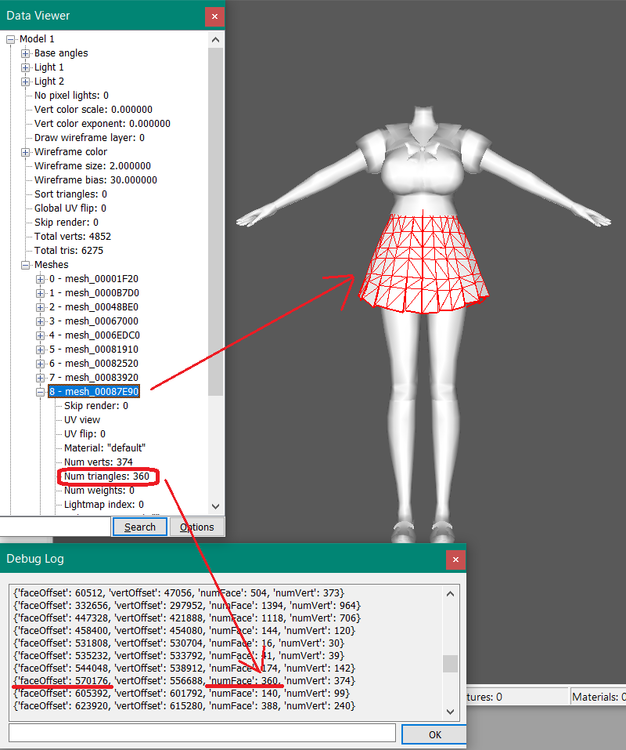

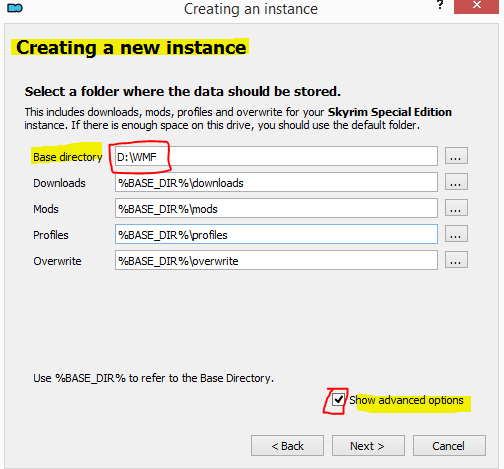
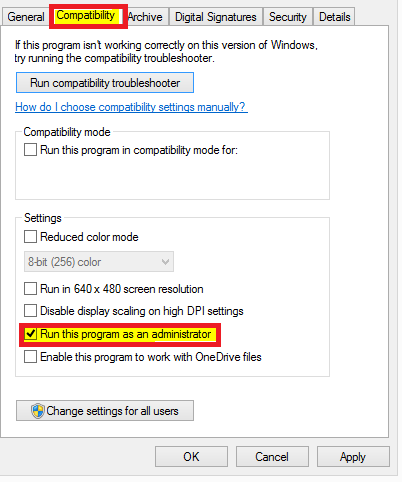

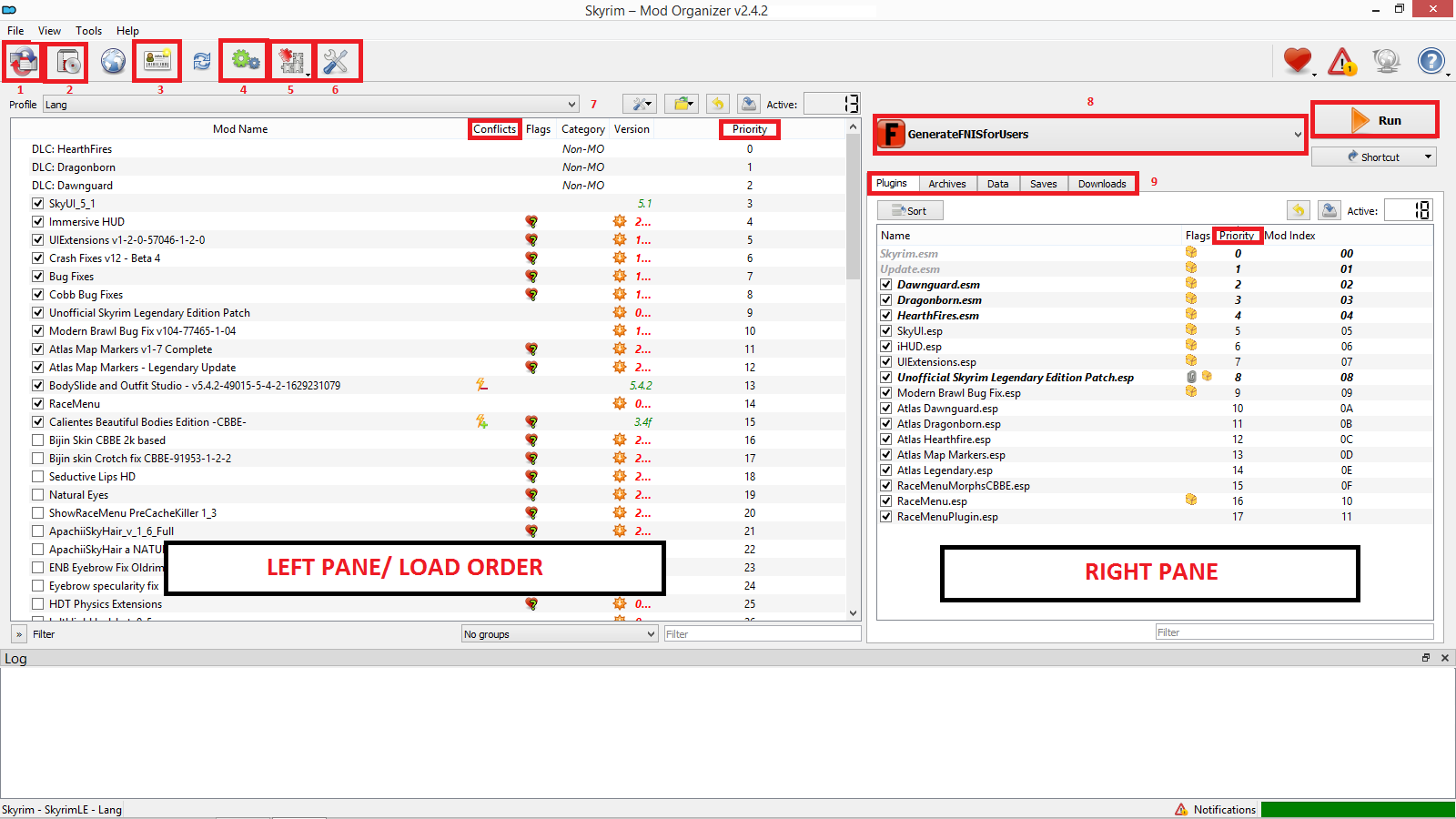
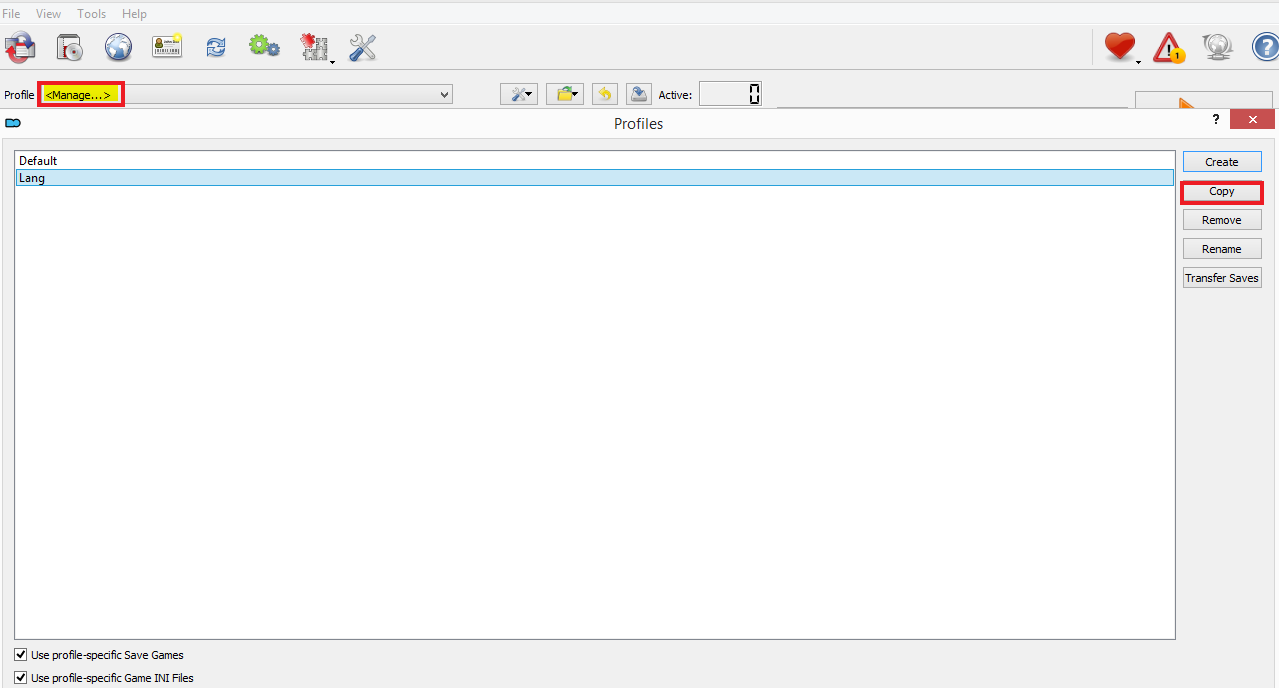


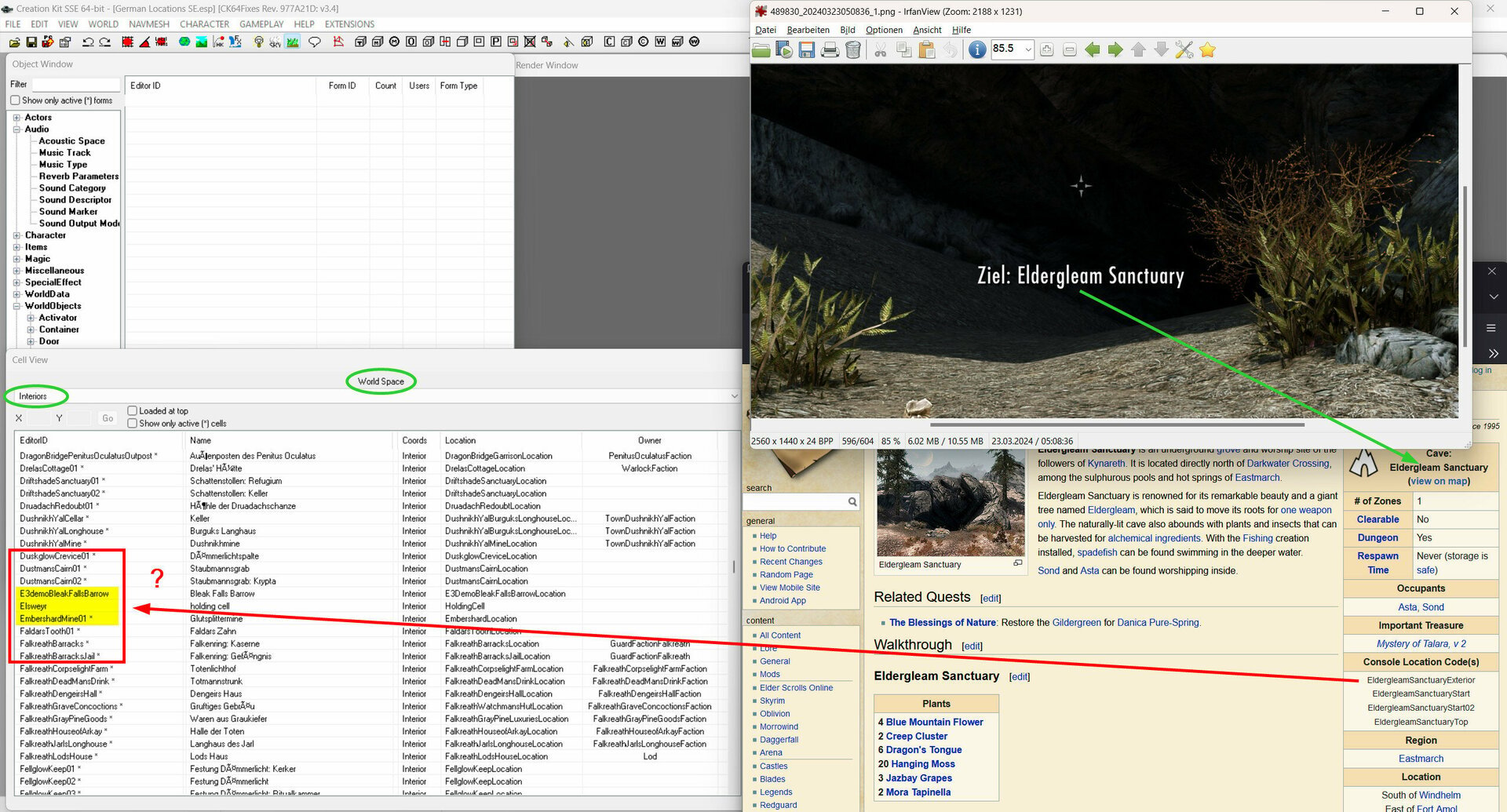
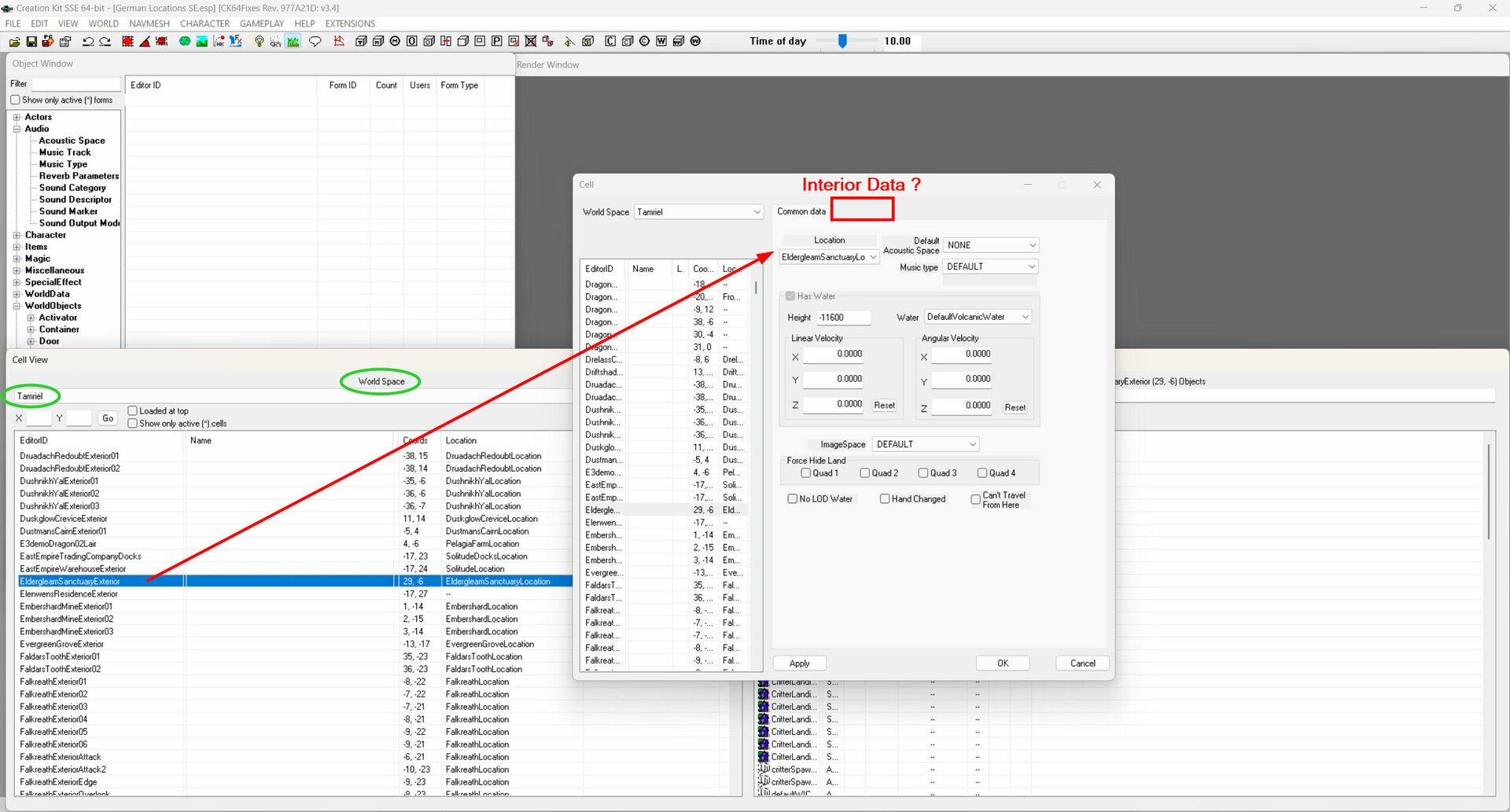




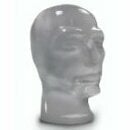
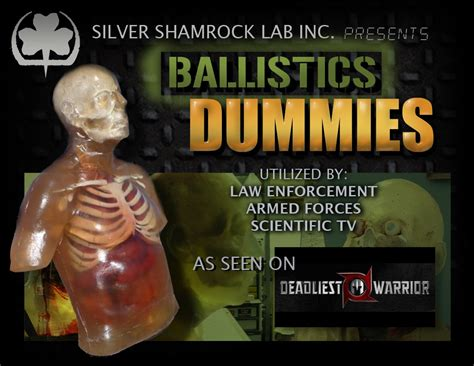

.png.e9bdf58361134c081a6d9e0c3080f40f.png)













