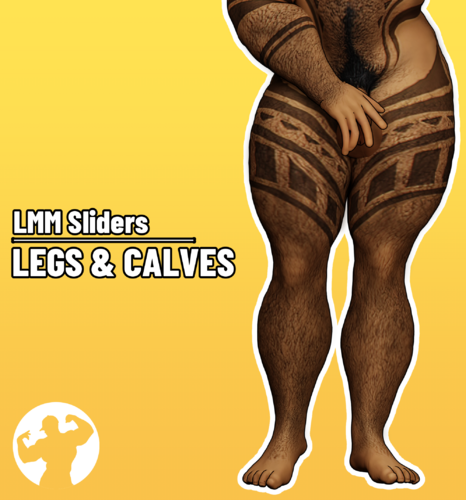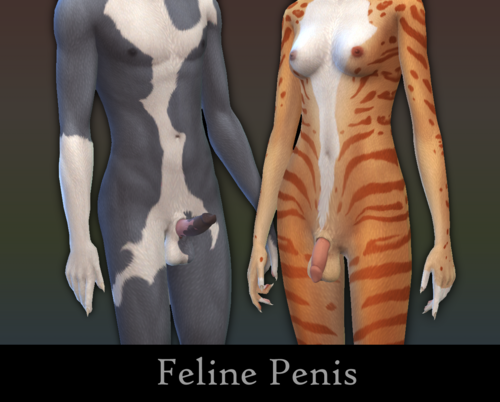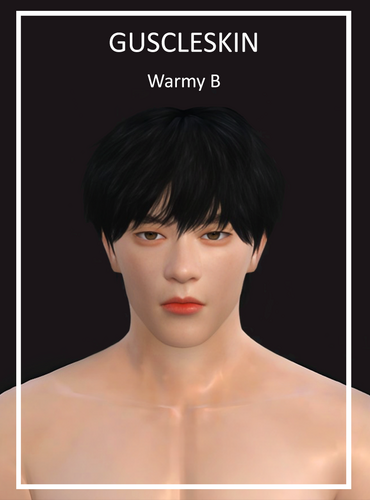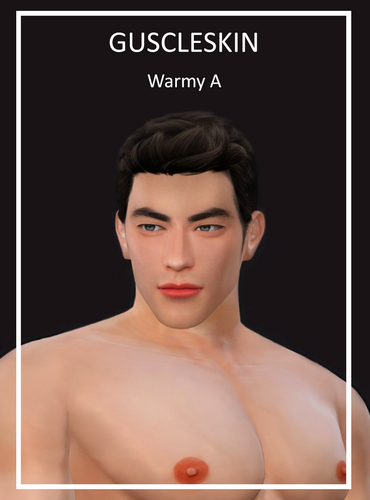Body Parts
Custom body parts and textures to use with created Sims
232 files
-
New breast for Sims
By Auralea922
Outward-facing breast for Wicked Whims animations and normal naked Sims
Hej, I created new natural outward-facing breasts for the Sims.
These is the simplified version with one colour swatch.
You can find the full version for free with installation guide on my Patreon.
You can use the mod while playing and also in recordings and releases. Don't pretend like this mod is yours. Do not earn money with this mod.
Have fun playing!🙂
Creator: Auralea Requirements: Wicked Whims by TURBODRIVER318 downloads
Updated
-
Palmod By Leljas: Play as Lovander from Palworld!
By leljas
Another Palworld mod!
This time we got Lovander, plus all the same extra recolors for diversity, I hope you'll enjoy it!
You can find all of the Pokemons, Digimon and Pals I've made in my profile. All mods are compatible with one another!
You'll need Savestate's furry mod version 2 (link to it here: http://www.savestatecomic.com/dlc/ )
Included in this mod is also the Pokemod Savestate Addons File. It cleans the fur texture on the normal Savestate Faces, and also fixes a few issues in them!
Here's a detailed guide on how to make them:
(This mod doesn't include any tray files. You will have to make the character yourself)
(Make sure not to make very overweight or very thin Sims, as they might make some of the parts look off)
1 - Select the modded gray skin tone that comes with the furry mod. (Located under the miscellaneous skin tones)
2 - Click on the eyes and select the furry mod preset.
3 - While still on the eye selection, pick whichever custom eye color fits the character you are making. The custom colors should have a similar swatch icon.
4 - Move to the face details section and select the furry head or any of its variants.
5 - Still on the face details, change to either the plantigrade or the digitigrade legs, or if you have them, salazzle's legs should also work.
6 - Again, still on the face details, find and select the parts you need to make the character you want. The custom colors are in the swatches.
7 - Finally, move to the body tattoos section and pick the one for the character you are making. Again, custom colors are in the swatches under the same tattoo.
8 - If you want Lovander's chest fluff, you can find it in the face accessories, don't worry about colors here, it'll change depending on the previously selected tattoo. (made it compatible with flareon's fluff, so both fluffs work for both)
The video showing off all the steps in making a Pokemon / Digimon / Pals.
Done! Now your Sim should look similar to Lovander!
My Mod is fully compatible with Wickedwhims, I also advise the use of "Berni's Collection" mod in addition to mine. It fixes a glitch involving the legs of the furry mod with Wickedwhims. See below for Instructions:
NSFW images below:
Requirements:
The Furry mod By Savestate
http://www.savestatecomic.com/dlc/
Optional:
I recommend the use of Berni's Collection mod, it not only fixes a glitch with the furry mod itself but also adds canine/feline/equine/dragon/rabbit penises and sheaths.
Known Issues and limitations:
(Most of these are from the furry mod and not my fault but still here's a full list)
The furry mod has a lot of limitations when it comes to face details, you can't edit most of the face, except for the snout.
⚠️ A bug with the Savestate heads is making it so when using a female frame, you can't change snout shapes. A temporary fix is making your female sim use the male physical frame, doing the desired changes, and then reverting to the female physical frame again. Be careful doing this to already existing characters though, as it will reset slider settings on the body when you switch it back to the female frame. ⚠️
If you don't use the modded skin tone that is included in the furry mod, the skin will become brighter than it should be.
If the digitigrade paws are selected, some bottom clothing may have double legs. This is a glitch with the furry mod and should be completely avoidable, make sure to pick shorter bottom clothing and not long pants. (Some long pants work while others don't.)
If you use the digitigrade or plantigrade paws on your sim, then you will not be able to use any type of shoes
In a few animations, some of the meshes might go out of place/clip. This doesn't happen too frequently but it's still a problem.
If any other glitch appears, feel free to report it on the comments. I'll make sure to try my best at fixing it!
As long as I enjoy the game I might return with more pals, see ya then!
Credits:
Big thanks to the people who follow my mods, for your kind words and patience.
Credits to the original creator of the furry mod Tim Weeks From Savestate Comics
Link to the website & download page of his mod: http://www.savestatecomic.com/dlc/
Big Thanks to Sims4Studios for the modding tools, FModel for the 3D models from Palworld...
And of course, Palworld for the characters and for being fun.
249 downloads
Updated
-
Ed Hardy Inspired Full Body Tattoo
By 2003Junkie
ALL MY CONTENT IS FREE:)
FOLLOW MY PATREON AND TUMBLER ALL SAME AS MY NAME
https://www.patreon.com/user?u=35784377https://www.tumblr.com/2003junkiekreations/745240228195909632
WILL LOOK BRIGHT AS HELL IN CAS IDK MAYBE MY LIGHTING MODS
BUT I PROVIEDED IN GAME PICS AND IT LOOKS JUST FINE ENJOY
268 downloads
Submitted
-
Nebula
By ⱭaDDyBenji
Nebula from the Marvel's movie.
I always had a crush on her so . . .
I have make the head and the right arms close as possible to the movie but her body wasen't show so I have let my imagination run.
The RAR contain the Tray to make her like the screenshot, the mods folder contain : her eye device findable in glasses, her body detail can be found in upper chest tattoo and the muscle skin can be found in skin detail forhead.
440 downloads
Submitted
-
Ravv body and face moles
By Mia_D096
These are some variations of body and face moles for your sims, they are available in CAS under:
body moles > mouth details and tattoos, right upper arm.
face moles > mouth details only.
2,189 downloads
- sims 4
- body details
- (and 5 more)
Updated
-
LMM - Male Body Types Overlays!!
Here's a set of 5 different body overlays for your male sims, to add more variations to your sim's bodies! This includes every muscle group but the head.
NOTES:
- 5 diffent body types! (Cut, Lean, Bulky, Chubby, Fat)
- Does not include the face!! (Should be compatible w almost all face overlays this ways!)
- Found in the face details category (Cheek Mole Left)!
File stored on my Patreon. Follow me there for early access and exclusive content!
3,020 downloads
Updated
-
Supern4tural Penis Slider for CAS (and how to use it)
By Supern4tural
This page is dedicated exclusively to the Penis Slider and it's meant to help you understand how to use it.
WHAT ABOUT THEM?
Yes, I know WW added sliders to edit the shape of every kind of penis mesh, but with this you can see what you're doing, because these sliders work just like any other body slider in CAS. There are in total 4 ways for you to stretch your sim's penis: you can customize even more your sims' penis by making it LONGER, SHORTER, THICK or THIN.
Instead of downloading dozens of different sizes for the same shape of penis, this allows you to choose your favorite size by yourself and it will keep your Body Part's lists pretty clean lol.
IT MAY CONFLICT with any slider that uses the sides of the feet (it does not conflict with the height slider).
HOW TO USE THE SLIDERS
In order to be able to use them, you have to download the Penis Mesh I created, they are here on Loverslab.
Follow the steps below to learn how to use the Sliders. Once you chose the right size for your sim, your sim can wear anything you like.
FIRST STEP
This is simple: you undress your sim and select one of the hard versions of the penis.
SECOND STEP
Here you can choose what you want to edit.
THIRD STEP
After all the edits, you can wear something else.
NOTE: As I said before, they only work with this mesh, and OTHER PENIS MESHES MIGHT LOOK DISTORTED if you leave the sliders' settings unchanged.
Also, I suggest to not drastically change the size, otherwise the animations will look weird.
You can also find the ENHANCED Version on Patreon, available for FREE, click on the image below if you're interested in checking it out.
If you enjoy my work and want to have access to more exclusive content, please consider checking my profile on
9,427 downloads
Updated
-
Chisel and Muscles. Female body preset and overlay [Eternal]
By ETERNAL-CC
Chisel and Muscles
4 Swatches | Female | Teen to elder
This mod adds a preset that allows you to make stronger female muscles, as well as an overlay.
Terms of Use
- Do not claim my creations or my uploads as your own.
- Posting on other sites is allowed, but with a link to my tumblr or loverslab page.
- You can recolor my custom content, but don't change the mesh.
- Don't monetize my cc.
2,149 downloads
Submitted
-
FTL Female Feet V2
◎ Bare feet for female body exclusively for Sims 4
◎ Default & Non-Default Version (shoe parts)
◎ Compatible with wickedwhims body selector
-Installation-
My Documents > Electronic Arts > The Sims 4 > mods
FTL_FEET V2_(Default).package : Default feet replace version
FTL_FEET V2.package : Non-default version
-Cautions-
0. The default version replaces the default foot shape in the game
When using default feet, Do not use with other Creator's default feet!!!
Want to use it on wickedwhims? you'll need to get the non-default version. (FTL_FEET V2.package)
1. Available in Sims 4 version 1.105.332.1020 or higher.
2. (Based on mccc -100~100) When using the EA slider, it is recommended to use around 0, which is the middle value. If it is too small or too big, your feet may get crushed
3. Applicable only to female body Sims
4. It is a high polygon (11000) mesh, so low-end users beware
-compatible-
1. MagicBot pedicure / [MB] Default pedicure
https://www.patreon.com/posts/default-pedicure-59229537
2. MagicBot Feet Overlay / [MB] Overlay for feet 7V
https://www.patreon.com/posts/feet-7v-upd-08-50798612
2. DallasGirl Toenail / DallasGirl_Toenail Polish HQ [For ALL Feet]
https://dallasgirl79.tumblr.com/post/189875407628/petite-feet-v2-new-mesh-merry-christmas-and
Credits:
ColonelYobo for allowing me to modify his Mesh
mauvemorn helped me a lot with how to use Blender
------------------
★update★
1.0.1 : Increased compatibility with MagicBot pedicure
1.0.2 : A default version has been added
4,359 downloads
Updated
-
Palmod By Leljas: Play as Dinossom from Palworld!
By leljas
More Palworld mods!
The second pal mod is Dinossom, Lux comes included which technically means that this mod has two pals and not one... I made some extra recolors for diversity, I hope you'll enjoy it!
You can find all of the Pokemons, Digimon and Pals I've made in my profile. All mods are compatible with one another!
You'll need Savestate's furry mod version 2 (link to it here: http://www.savestatecomic.com/dlc/ )
Included in this mod is also the Pokemod Savestate Addons File. It cleans the fur texture on the normal Savestate Faces, and also fixes a few issues in them!
Here's a detailed guide on how to make them:
(This mod doesn't include any tray files. You will have to make the character yourself)
(Make sure not to make very overweight or very thin Sims, as they might make some of the parts look off)
1 - Select the modded gray skin tone that comes with the furry mod. (Located under the miscellaneous skin tones)
2 - Click on the eyes and select the furry mod preset.
3 - While still on the eye selection, pick whichever custom eye color fits the character you are making. The custom colors should have a similar swatch icon.
4 - Move to the face details section and select the furry head or any of its variants.
5 - Still on the face details, change to either the plantigrade or the digitigrade legs.
6 - For this character, you might also want to get the claws, which should be a bit below the legs, extra colors are in the swatches. (The claws were made for digitigrade legs)
7 - Again, still on the face details, find and select the parts you need to make the character you want. The custom colors are in the swatches.
8 - Finally, move to the body tattoos section and pick the one for the character you are making. Again, custom colors are in the swatches under the same tattoo.
The video showing off all the steps in making a Pokemon / Digimon / Pals.
Done! Now your Sim should look similar to Dinossom!
My Mod is fully compatible with Wickedwhims, I also advise the use of "Berni's Collection" mod in addition to mine. It fixes a glitch involving the legs of the furry mod with Wickedwhims. See below for Instructions:
NSFW images below:
Requirements:
The Furry mod By Savestate
http://www.savestatecomic.com/dlc/
Optional:
I recommend the use of Berni's Collection mod, it not only fixes a glitch with the furry mod itself but also adds canine/feline/equine/dragon/rabbit penises and sheaths.
Known Issues and limitations:
(Most of these are from the furry mod and not my fault but still here's a full list)
The furry mod has a lot of limitations when it comes to face details, you can't edit most of the face, except for the snout.
⚠️ A bug with the Savestate heads is making it so when using a female frame, you can't change snout shapes. A temporary fix is making your female sim use the male physical frame, doing the desired changes, and then reverting to the female physical frame again. Be careful doing this to already existing characters though, as it will reset slider settings on the body when you switch it back to the female frame. ⚠️
If you don't use the modded skin tone that is included in the furry mod, the skin will become brighter than it should be.
If the digitigrade paws are selected, some bottom clothing may have double legs. This is a glitch with the furry mod and should be completely avoidable, make sure to pick shorter bottom clothing and not long pants. (Some long pants work while others don't.)
If you use the digitigrade or plantigrade paws on your sim, then you will not be able to use any type of shoes
In a few animations, some of the meshes might go out of place/clip. This doesn't happen too frequently but it's still a problem.
If any other glitch appears, feel free to report it on the comments. I'll make sure to try my best at fixing it!
As long as I enjoy the game I might return with more pals, see ya then!
Credits:
Big thanks to the people who follow my mods, for your kind words and patience.
Credits to the original creator of the furry mod Tim Weeks From Savestate Comics
Link to the website & download page of his mod: http://www.savestatecomic.com/dlc/
Big Thanks to Sims4Studios for the modding tools, FModel for the 3D models from Palworld...
And of course, Palworld for the characters and for being fun.
525 downloads
Submitted
-
LMM - Big Male Nipples
Here's big custom nipples textures for your male sims!
This took a little while but im sure it was worth it ; )
INFO
- Comes in L and XXL size (different files)
- Found in the body scar category
- Comes in facepaint version (color sliders compatible)
- Comes in Universal swatches (Works on every skin color!)
- Disallowed for Random
- 17 natural swatches
- P.S: Looks incredibly good with simdulgence's male tops!!
You can find the file on my patreon. Follow me there for early access and other stuff!
2,930 downloads
Updated
-
Palmod By Leljas: Play as Chillet from Palworld!
By leljas
Palworld huh? Yeah why not!
I've been enjoying the game, playing with a friend, and thought it'd be an easy mod to make! Its a simple single pal, I made some extra skins for diversity, I hope you'll enjoy it!
You can find all of the other Pokemons and Digimon I've made in my profile. All mods are compatible with one another!
You'll need Savestate's furry mod version 2 (link to it here: http://www.savestatecomic.com/dlc/ )
Included in this mod is also the Pokemod Savestate Addons File. It cleans the fur texture on the normal Savestate Faces, and also fixes a few issues in them!
Here's a detailed guide on how to make them:
(This mod doesn't include any tray files. You will have to make the character yourself)
(Make sure not to make very overweight or very thin Sims, as they might make some of the parts look off)
1 - Select the modded gray skin tone that comes with the furry mod. (Located under the miscellaneous skin tones)
2 - Click on the eyes and select the furry mod preset.
3 - While still on the eye selection, pick whichever custom eye color fits the character you are making. The custom colors should have a similar swatch icon.
4 - Move to the face details section and select the furry head or any of its variants.
5 - Still on the face details, change to either the plantigrade or the digitigrade legs.
6 - Again, still on the face details, find and select the parts you need to make the character you want. The custom colors are in the swatches.
7 - Finally, move to the body tattoos section and pick the one for the character you are making. Again, custom colors are in the swatches under the same tattoo.
The video showing off all the steps in making a Pokemon / Digimon / Pals.
Done! Now your Sim should look similar to Chillet!
My Mod is fully compatible with Wickedwhims, I also advise the use of "Berni's Collection" mod in addition to mine. It fixes a glitch involving the legs of the furry mod with Wickedwhims. See below for Instructions:
NSFW images below:
Requirements:
The Furry mod By Savestate
http://www.savestatecomic.com/dlc/
Optional:
I recommend the use of Berni's Collection mod, it not only fixes a glitch with the furry mod itself but also adds canine/feline/equine/dragon/rabbit penises and sheaths.
Known Issues and limitations:
(Most of these are from the furry mod and not my fault but still here's a full list)
The furry mod has a lot of limitations when it comes to face details, you can't edit most of the face, except for the snout.
⚠️ A bug with the Savestate heads is making it so when using a female frame, you can't change snout shapes. A temporary fix is making your female sim use the male physical frame, doing the desired changes, and then reverting to the female physical frame again. Be careful doing this to already existing characters though, as it will reset slider settings on the body when you switch it back to the female frame. ⚠️
If you don't use the modded skin tone that is included in the furry mod, the skin will become brighter than it should be.
If the digitigrade paws are selected, some bottom clothing may have double legs. This is a glitch with the furry mod and should be completely avoidable, make sure to pick shorter bottom clothing and not long pants. (Some long pants work while others don't.)
If you use the digitigrade or plantigrade paws on your sim, then you will not be able to use any type of shoes
In a few animations, some of the meshes might go out of place/clip. This doesn't happen too frequently but it's still a problem.
If any other glitch appears, feel free to report it on the comments. I'll make sure to try my best at fixing it!
As long as I enjoy the game I might return with more pals, see ya then!
Additional Credits:
Big thanks to the people who follow my mods, for your kind words and patience.
Credits to the original creator of the furry mod Tim Weeks From Savestate Comics
Link to the website & download page of his mod: http://www.savestatecomic.com/dlc/
Big Thanks to Sims4Studios for the modding tools, FModel for the 3D models from Palworld...
And of course, Palworld for the characters and for being fun.
856 downloads
Updated
-
LMM - Thick Legs + Calves Slider!
This is a custom slider for your sim to enhance his legs and calves muscles.
It works by pushing up the sims Thighs or Calves from any view!!
NOTES:
⚠️ Works solely on male sims.
⚠️ Textures might get stretched out.
⚠️ Some clothes might look weird on bigger sizes.
⚠️ The Arms shape may look weird on some poses
⚠️ Not compatible with other Arms and Forearms sliders.
You can find the file on my patreon. Follow me there for early access and other stuff!
2,677 downloads
Submitted
-
Dr. Sims PRESENTS: LUXX
By Dr. Sims
Hello, please enjoy my second body preset! Inspired from the cosplay doll @shesitluxx over on Instagram.
Photos taken in CAS = no use of sliders Photos taken in game have breast adjustments only. added photos of @shesitluxx
3,833 downloads
Submitted
-
LMM - Huge Arms Slider!
This is a custom slider for your sim to enhance his arms and forearms muscles.
For the Arm Slider, you need to push the arm up!
For the Forearm Slider, you need to push the forearm down!
NOTES:
⚠️ Works solely on male sims.
⚠️ Textures might get stretched out.
⚠️ Some clothes might look weird on bigger sizes.
⚠️ The Arms shape may look weird on some poses
⚠️ Not compatible with other Arms and Forearms sliders.
You can find the file on my patreon. Follow me there for early access and other stuff!
3,726 downloads
Submitted
-
Dr. Sims PRESENTS: GYAL
By Dr. Sims
hello, this is my first free upload! better work will be uploaded over on my Patreon very soon please give feedback this creation is from previous months.
The file contains a body preset for CAS.
Added a views of the "GYAL" preset sorry I took so long.
IN-GAME Screenshots no slider adjustments were MADE.
848 downloads
Updated
-
NEW Female Body Preset
By 0nizu
Hello, I plan on making few body presets for the game.
You can apply them in CAS in the body section, have fun
Body Preset_01 Curvy
if you want to support me feel free to do so through my patreon
21,990 downloads
Updated
-
SEED BEE skin A (for free)
By SEEDBEE
"I am one of the fans of the Sims author BANK42n. I've customized a skin texture based on their model textures. I improved upon the previous textures to make the skin transitions more natural and also added extra color options. This includes normal styles, scarred styles, and four special styles: zombie, mold, flayed, and metallic, to cater to those with unique preferences. I will be sharing my creations for free randomly in the future. Please follow my Patreon. Thank you for your support."
my patreon:SEED BEE | creating The Sims 4 CC | Patreon
penis download: BANK42n (tumblr.com)
or BANK42n | creating The Sims 4 CC | Patreon
6,351 downloads
Submitted
-
Submitted
-
LMM - Bubble Butt Slider!
This is a custom slider for your sim to enhance his butt muscles.
It works by pushing up the sims butt from side view!!
NOTES:
⚠️ Works solely on male sims.
⚠️ Textures might get stretched out.
⚠️ Some clothes might look weird on bigger sizes.
⚠️ Not compatible with other butt sliders.
You can find the file on my patreon. Follow me there for early access and other stuff!
6,380 downloads
Submitted
-
Feline Penis
By EachUisge
A custom WW body part for cat people, or any other monster/furry/fantasy sims you might have. Available for both masc and fem frame sims and designed more around my personal aesthetic preferences than any sort of realism or accuracy. They're intended to go with my updated feline skins and thus don't have a color overlay, but the UV is set up to make it fairly easy to create skins or overlays that work with them. Only medium size is currently included, but more are planned for the future. The soft version is rigged for SimMotion but doesn't require it.
6,069 downloads
Submitted
-
Plantigrade Paws
By EachUisge
My cat people obsession continues, and this time I bring you four-toed paw feet for your felines. They're compatible with the new feline anatomy version of my cat skins (any with FA in the filename are compatible, the others are the old version designed for vanilla feet). They don't necessarily require the skins though; they should also work with the furry mod and other cat-type skins and details if the beans line up.
They can be applied as shoes in CAS, but function best if you have Wicked Whims installed and can be found in the body selector for both masc and fem frame sims.
2,749 downloads
Submitted
-
Pokemon Trainer hair and hat
By theooze
Also, check out my blog for a quick little video of the Pokemon trainer being caught by Team Rocket?
If you have any questions message me directly as I do not get notifications from the support section.
747 downloads
Submitted
-
Updated
-
Updated






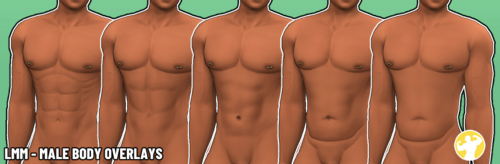

![More information about "Chisel and Muscles. Female body preset and overlay [Eternal]"](https://static.loverslab.com/screenshots/monthly_2024_03/.thumb.png.cb0001751387ac0c271ca38211a5c4a7.png)

.thumb.png.fb0b023d256936af82061c0564068bbc.png)