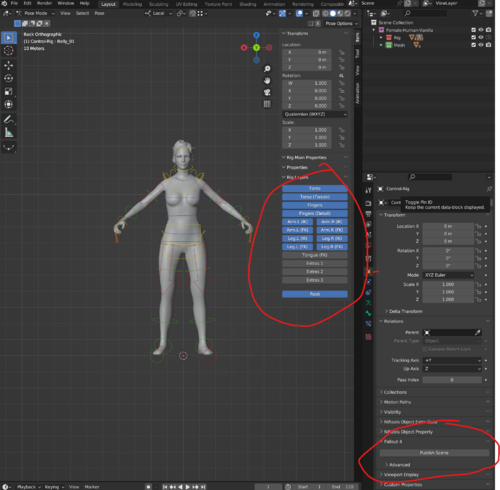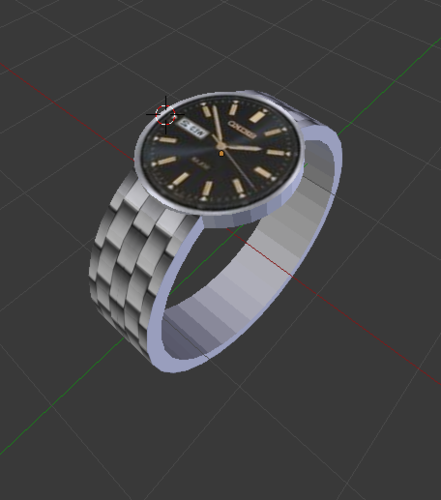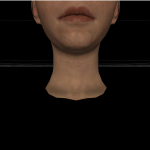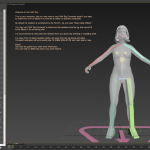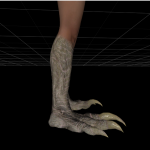Modders Resources
Fallout 4 resources for other mods or modders to make use of
24 files
-
Fallout 4 Blender Animation Kit
By dagobaking
This is a kit to help streamline animation creation via Blender.
It still takes a bit of set-up. But, once set-up, publishing game files should be much easier.
Includes:
Male and Female rigs (vanilla mesh but Zex skeleton) wrist twist and shoulder automation.
The required bonelist and havok config files for Zex.
A bat script that automates running other tools to convert FBX to HKX with one action.
A Blender add-on that automates steps needed to bake/export animations to FBX. (splits multi-actor anims into multiple FBX for you)
Detailed instructions for set-up and use.
Credits:
SynthOverboss - Helping me with various import solutions.
EngineGaming - Helping me also with importing and other processes new to me.
andrelo1 - For FBXImporter
390 downloads
Updated
-
jewelry Women's wedding ring and engagement ring combo 3D model modder's resource.
3D model (Blender 3.0) modder's resource of a women's wedding ring and engagement ring combo.
This is meant to either replace, or serve as a substitute for the default wedding ring model.
It is meant for female characters and is intended to be fitted onto the left-hand ring finger.
Comes in gold, silver, and black versions.
349 downloads
Submitted
-
Is It Loaded?
By DocClox
Simple little doodad to check if the game can see a particular mod. It's got one item, a brahmin skull with an onload script. When the skull's 3d loads, it checks to see if the mod named in it's "Mod" property is loaded and pops up a message box, yay or nay. By default it detects "Just Business.esp", but crack it open with xEdit and change it to whatever you need.
There's an instance dropped in the Sanctuary storm cellar, but feel free to place it wherever suits your needs. When you're done, unload the mod with no lasting effects. Or pick up the skull and drop it in the workbench for some free bone ingredients.
I should stress, this is a modder's resource and does nothing interesting from a gameplay point of view.
341 downloads
Updated
-
AMT 45. Longslide 3D model modder's resource
By Fixadent
3D model (Blender) modder's resource of the Arcadia Machine & Tool 45. Hardballer Longslide.
IMPORTANT: Model is only partially textured, and there are no animations.
A skilled modder and animator is going to need to figure out how to get this asset Fallout 4 as a usable weapon.
https://www.youtube.com/watch?v=k0kg80jAtI8
34 downloads
Submitted
-
High Heel Sounds
By Carreau
While working on a small personal project, I wanted to increase immersion a bit more for high heeled outfits and made an entire custom footstep specifically for high heels. With more high heel outfits coming out, I figured maybe the community would like to use the high heel footstep I made.
What does it include?
High heel sounds for
-Walking
-Running
-Sprinting (with muffled steps if the player has Silent Running)
-Sneaking
-Landing from a jump
What surfaces does this resource cover?
-Metal
-Wood
-Concrete/Solid Stone
-Gravel
-Loose Stone
-Carpet
How To Use This
Option 1 is pretty simple. Place the included files from the Packed Master Resource (HighHeelSounds.esm and HighHeelSounds - Main.ba2) into your data folder and load your plugin using HighHeelSounds.esm as a master. Then, navigate to your ArmorAddon record and change the DefaultFootstepSet to HHS_HighHeelFootstepSet.
Option 2 is a bit more in depth, but does not require additional external downloads for your users. It's the one I would recommend as it adds the required records and sounds to your plugin. Copy the included files from the Loose Files Resource (HighHeelSounds.esm and the Sounds/ folder) into your data folder. There should be 48 WAV files. Next, load your plugin and HighHeelSounds.esm into xEdit, and highlight all of the records in my mod. Right click and select "Copy as new record" and copy them into your project. All of the records in my plugin are Prefixed or Suffixed with 'HHS_'. Be sure all records are highlighted before you copy. This will keep the linking of records from breaking. xEdit will add HighHeelSounds.esm as a master. This will need to be removed. The Creation Kit can remove masters when you load a file. Before loading, in the file selection window. Highlight your plugin. You will see "required masters" in the upper right of the selection window. You can highlight HighHeelSounds.esm and then press CTRL-DEL on your keyboard to remove the master. Once your plugin is loaded, navigate to your ArmorAddon record and change the DefaultFootstepSet to HHS_HighHeelFootstepSet (or whatever you renamed it IF you renamed it). Be sure to include ZapSplat and Envato Elements in your credits if you include these sounds in your mod.
Please not that there are 288 records that need to be copied into your file. This shouldn't pose too much of a problem for typical mod authors, even those making ESL versions, but I felt it needed to be said.
Watch a small demo of the heel sounds in action
Credits
Carreau - For putting this package together.
ZapSplat - Royalty Free high heel sounds. https://www.zapsplat.com
Envato Elements - Royalty Free high heel sounds https://elements.envato.com/
4,022 downloads
- high heels
- high heel system;
- (and 1 more)
Updated
-
Pink women's wristwatch modder's resource
By Fixadent
This is a blender model and modder's resource of a popular women's wristwatch for Fallout 4.
It is not textured, but if you can texture it using the watchface from the provided photos, and then get it into the game as a wearable in-game item, then that would be absolutely fantastic!
Requires blender, nifskope, GECK, maybe Fallout 4 edit, and I'm not sure what else.
This file is subject to future change. I plan on making it part of a watch and ring set, with the ring having white and pink diamonds.
28 downloads
Submitted
-
Half-Life Tau Cannon modder's resource
By Fixadent
This is an untextured blender 3D model of the tau cannon from the 1998 video game half-life.
I'm hoping that a modder who is familair with making custom weapons can rig and animate this, and make it into a working weapon in Fallout 4.21 downloads
Submitted
-
FO4 creature rig.txt files
By Gray User
These are rig text files for some of the more esoteric critters in Fallout 4
Acknowledgements:
I would like to that both ShadeAnimator, for the toolkit that makes these rigs
useful, and Leito without whose advice I would have given up on this.
Usage:
You can use these for whatever, and repost them as desired. My only requirement is
that you can't charge money for animations that use these rigs (or mods that use
animations that use these rigs, etc).
Summary:
This zipped folder contains rig.txt files for use with ShadeAnimator's 3ds max tools.
You use these files in place of the 'FO4_Human_3rd_Rig' etc when exporting
animations from 3ds max.
I haven't included anything like the super professional looking 3ds scenes that Crazy
did with his rigs, on account of my 3ds skills are crap. As far as I can tell, you
should be able to get a working base scene just by importing the critter nif file
into 3ds and then selecting the appropriate skeleton.nif as a skeleton in the
resulting window of options.
These rigs have all been tested in static idle poses in game and should work without
any obvious mangling. I've tested most of them with some very general movements, but
I can't guarantee that every bone in each rig will behave as expected. You're welcome
to report problems, and I'll certainly have a look at them, but they will probably be
beyond my troubleshooting ability (see above about my knowledge of 3ds max).
Contents:
as of version 1.0, this pack contains rigs for:
Bloatfly
BloodBug ('mosquito' in the meshes folder)
Bloodworm
MireLurk Hunter
MireLurk Queen
MireLurk King
RadScorpion
Stingwing
Plans:
Most of the other creatures in the vanilla game have already been rigged by either Crazy or Leito, and I have no plans to repeat those. AFAIK, there isn't currently a Behemoth rig, but I'm having some technical issues with that one (the whole mesh shows up rotated by 90...think there might be something odd about the way it uses the COM bone). I'll get around to most of the other DLC creatures at some point, but probably not for several months (they're a lower priority that the other projects I'm working on).
2,060 downloads
Submitted
-
Women's wristwatch modder's resource
By Fixadent
This is a modder's resource of a women's wristwatch meant to be implemented into Fallout 4 as a wearable item.
The file itself is a blender file.
29 downloads
Submitted
-
Rabbot modder's resource
By Fixadent
Untextured blender model of Rabbot from the cartoon Aqua Teen Hunger Force.
12 downloads
Submitted
-
Wristwach modder's resource
By Fixadent
This is a modder's resource, .nif file with .dds textures of a silver wristwatch for implementation into Fallout 4.
IMPORTANT: the watch face may need to be aligned slightly with the watch band.
52 downloads
Updated
-
[Dev/Test/Beta] LL FourPlay community F4SE plugin v43 2023 05 06
By jaam
;
; Shared community library of utility function from LoverLab distributed with FourPlay resources as a F4SE plugin with sources included
;
; Version 43 for runtime 1.10.163 2021 09 13 by jaam and Chosen Clue and EgoBallistic and Fedim
; Runtime version: This file should be runtime neutral. The accompanying F4SE plugin (ll_fourplay_1_10_163.dll) is NOT!
; You need to always use a plugin corresponding with the game version you play.
; Plugin should be available just after F4SE has been updated for the modified runtime.
; Runtime versions lower than 1.10.138 will no longer be supported.
; Written and tested against F4SE 0.6.21. You should not use an older version of F4SE.
;
;
;
Known issue: errors in description and untested functionalities.
This is the topic for intermediate and/or test versions. The released version will be available as part of the Four_Play Community patch.
This is also where the sources for the released plugin will be found.
Current interface and available functions for v42:
Scriptname LL_FourPlay Native Hidden ; ; Shared community library of utility function from LoverLab distributed with FourPlay resources as a F4SE plugin with sources included ; ; Version 43 for runtime 1.10.163 2021 09 13 by jaam and Chosen Clue and EgoBallistic and Fedim ; Runtime version: This file should be runtime neutral. The accompanying F4SE plugin (ll_fourplay_1_10_163.dll) is NOT! ; You need to always use a plugin corresponding with the game version you play. ; Plugin should be available just after F4SE has been updated for the modified runtime. ; Runtime versions lower than 1.10.138 will no longer be supported. ; Written and tested against F4SE 0.6.21. You should not use an older version of F4SE. ; ; ; ; Returns the version of this script (when someone has not forgotten to update it :) ) Float Function GetLLFPScriptVersion() global return 43.0 endFunction ; Returns the version of the plugin and servers to verify it is properly installed. Float Function GetLLFPPluginVersion() native global ; Custom profile: written into "Data\F4SE\Plugins" ; =============== ; Returns the full path for custom profile name. IE "WhereverYourGameIs\Data\F4SE\Plugins\name". Don't forget to provide the .ini extension. string Function GetCustomConfigPath(string name) native global ; Get the value of custom config string option string Function GetCustomConfigOption(string name, string section, string key) native global ; Get the value of custom config integer option (Use 0/1 for boolean) int Function GetCustomConfigOption_UInt32(string name, string section, string key) native global ; Get the value of custom config float option Float Function GetCustomConfigOption_float(string name, string section, string key) native global ; Sets the value of custom config string option (at most 66535 characters per option). The directories and path will be created as needed. If the result is false, the set did not happen. bool Function SetCustomConfigOption(string name, string section, string key, string value) native global ; Sets the value of custom config integer option. The directories and path will be created as needed. If the result is false, the set did not happen. bool Function SetCustomConfigOption_UInt32(string name, string section, string key, int data) native global ; Sets the value of custom config float option. The directories and path will be created as needed. If the result is false, the set did not happen. bool Function SetCustomConfigOption_float(string name, string section, string key, float data) native global ; Get all the keys and values contained in a section. Both at once to avoid discrepancies in the order. ; The keys are in VarToVarArray(Var[0]) as String[] and the values in VarToVarArray(Var[1]) as String[] Var[] Function GetCustomConfigOptions(string fileName, string section) native global ; Set a list of keys and values in a section. Any other existing key will be left alone. bool Function SetCustomConfigOptions(string fileName, string section, string[] keys, string[] values) native global ; Reset all the keys and values contained in a section. ; Any exiting key value pair will be suppressed first, so providing none arrays will effectivly removes all keys from the section. bool Function ResetCustomConfigOptions(string fileName, string section, string[] keys, string[] values) native global ; Get all the sections in a file. string[] Function GetCustomConfigSections(string fileName) native global ; For all array functions: ; The implementation as an arbitrary limitation of 32767 bytes buffer for all Keys, Values or sections involved. ; If needed because the limitation becomes a problem, another implementation can be done using memory allocation, though there will remain a limit imposed by Windows. ; When arrays for keys and values are provided, the count of elements in both arrays must be identical or the function fails on purpose. ; An empty value should be provided as a zero length string. TO BE TESTED ; ; Camera functions ; ================ ; ; Forces the FlyCam state. ; if activate is true and the FlyCam is not active AND the FXCam is not active either, the FlyCam will be activated. ; if activate is false and the FlyCam is active, the FlyCam will be deactivated. ; if the requested state is identical to the current state nothing is done. ; Returns whether the FlyCam was active or not before the call so mods can restore the previous state if needed. bool Function SetFlyCam(bool activate) native global ; TO BE TESTED ; Forces the FlyCam state. Alternative version that allows to pause/unpause the game when entering FlyCam ; if activate is true and the FlyCam is not active AND the FXCam is not active either, the FlyCam will be activated. ; if pause then the game will be paused ; if activate is false and the FlyCam is active, the FlyCam will be deactivated. ; otherwise if the requested activate is identical to the current state nothing is done. ; Returns whether the FlyCam was active or not before the call so mods can restore the previous state if needed. ;TBT; bool Function SetFlyCam2(bool activate, bool pause) native global ; TO BE TESTED - So far this is useless as scripts seem to be stopped while in pause mode :( ; Get the current state of the FlyCam bool Function GetFlyCam() native global ; Get the current pause state of the game bool Function GetPaused() native global ; Get the current state of the FXCam bool Function GetFXCam() native global ; Select the speed at which the FlyCam moves (identical to SetUFOCamSpeedMult/sucsm console command) ; The console command supports an optional second parameter to control rotation speed. ; The way it handles default value is not compatible so I use an explicit bool to select which speed to change ; Returns the previous value of the selected speed. float Function SetFlyCamSpeedMult(float speed, bool rotation=False) native global ; ; Power Armor/Race/Skeleton functions ; =================================== ; ; Returns the actor's race when in PowerArmor Race Function GetActorPowerArmorRace(Actor akActor) native global ; Returns the actor's skeleton when in PowerArmor string Function GetActorPowerArmorSkeleton(Actor akActor) native global ; Returns the actor's current skeleton, not affected by PowerArmor string Function GetActorSkeleton(Actor akActor) native global ;Chosen Clue Edit ; ; String functions ; ================ ; ; Returns the first index of the position the toFind string starts. You can use this to check if an animation has a tag on it. Is not case sensitive. Int Function StringFind(string theString, string toFind, int startIndex = 0) native global ; Returns the selected substring from theString. If no length is set, the entire string past the startIndex number is returned. string Function StringSubstring(string theString, int startIndex, int len = 0) native global ; Splits the string into a string array based on the delimiter given in the second parameter. ; As this function does ignore whitespace, putting a space as the delimiter will only result in a string being returned without spaces. string[] Function StringSplit(string theString, string delimiter = ",") native global ; Opposite of StringSplit. string Function StringJoin(string[] theStrings, string delimiter = ",") native global ; Converts an integer of any base to a hexadecimal string representation string Function IntToHexString(Int num) native global ; Converts a hexadecimal string to an integer Int Function HexStringToInt(String theString) native global ; ; Array functions ; =============== ; ;Just a precursor: This does not mean we can use Alias based scripts to store animations like sexlab does, as the F4SE team has yet to include a typedef of them in the F4SE CPP files. I am guessing that they haven't reverse engineered it yet. Form[] Function ResizeFormArray(Form[] theArray, int theSize, Form theFill = NONE) native global String[] Function ResizeStringArray(String[] theArray, int theSize, String theFill = "") native global Int[] Function ResizeIntArray(Int[] theArray, int theSize, Int theFill = 0) native global Float[] Function ResizeFloatArray(Float[] theArray, int theSize, Float theFill = 0.0) native global Bool[] Function ResizeBoolArray(Bool[] theArray, int theSize, Bool theFill = False) native global Var[] Function ResizeVarArray2(Var[] theArray, int theSize) native global Var[] Function ResizeVarArray(Var[] theArray, int theSize) global ; Because filling with invalid values will CTD ; Bugged for any version prior to 14 ; theFill will be ignored, but kept for compatibility. Anyway nobody used it ever as it would have CTD. Please use ResizeVarArray2 Int theFill = 0 return ResizeVarArrayInternal(theArray, theSize, theFill) endFunction ; if the int theSize is negative, the resulting array is a copy of the original array unchanged. ; Sets the minimum array size required by a mod. Returns false if the current value was greater. Bool Function SetMinimalMaxArraySize(int theMaxArraySize) native global ; This patches ArrayAdd and ArrayInsert so they respect that maximum. The value is memorised in ToolLib.ini ;[Custom Arrays] ;uMaxArraySize=nnnnnn ; ; !! Creating arrays that are too large will adversaly affect your game !! ; ; Keyword functions ; ================= ; ; Return the first keyword whose editorID is akEditorID Keyword Function GetKeywordByName(string akEditorID) native global ; Adds a keyword to a form (not only a reference). Does not persists. bool Function AddKeywordToForm(Form akForm, Keyword akKeyword) native global ; Delete a keyword from a form (not only a reference). Does not persists. bool Function DelKeywordFromForm(Form akForm, Keyword akKeyword) native global ; Return an array of all keywords loaded in game. Keyword[] Function GetAllKeywords() native global ; ; CrossHair functions ; ==================== ; ; Returns the Reference that is currently under the CrossHair. Returns None if there isn't one currently. ObjectReference Function LastCrossHairRef() native global ; Returns the last Actor that is or was under the CrossHair. Returns None until there is one since the game was (re)started. Actor Function LastCrossHairActor() native global ; ; ObjectReference functions ; ========================= ; ; Set the reference display name as a string without token. TO BE TESTED bool Function ObjectReferenceSetSimpleDisplayName(ObjectReference akObject, string displayName) native global ; ; Actor functions ; =============== ; ; Check if the ActorBase has a specific skin. TO BE TESTED bool Function ActorBaseIsClean(Actor akActor) native global ; Return the WNAM ARMO of either the actor base or the actor's race Form Function GetActorBaseSkinForm(Actor akActor) native global ; Copy the base skin of one actor onto another as a skin override, similar to what LooksMenu does bool Function CopyActorBaseskinForm(Actor akSourceActor, Actor akDestActor) native global ; MFG morph function provided by EgoBallistic ; Apply a MFG Morph to the actor bool Function MfgMorph(Actor akActor, int morphID, int intensity) native global ; Set all MFG Morph values to zero on an actor bool Function MfgResetMorphs(Actor akActor) native global ; Save an actor's MFG Morph values to an array of float Float[] Function MfgSaveMorphs(Actor akActor) native global ; Restore an array of saved MFG morph values to an actor bool Function MfgRestoreMorphs(Actor akActor, Float[] values) native global ; Copy the MFG morph values from one actor to another bool Function MfgCopyMorphs(Actor a0, Actor a1) native global ; Apply a set of MFG morphs to an actor. Morph ID morphIDs[x] will be set to values[x] bool Function MfgApplyMorphSet(Actor akActor, int[] morphIDs, int[] values) native global ; ; Collision functions ; =================== ; ; Set the collision state of a reference. Returns the previous state. TO BE TESTED _ currently fails. ;TBT; bool Function ObjectReferenceSetCollision(ObjectReference akObject, bool enable=True) native global ; Get the collision state of a reference. If akObject is None, return the global collision state (controlled by TCL). TO BE TESTED ;TBT; bool Function ObjectReferenceGetCollision(ObjectReference akObject) native global ; ; Cell Functions ; ============== ; ; Returns the number of references of type formType in cell. Use GetFormType() below for formType values. If formType is 0 this returns the count of all refs in the cell. Int Function GetNumRefsInCell(Cell akCell, Int formType) native global ; Returns nth reference of type formType in cell. If formType is 0 this returns the nth reference of any type. ObjectReference Function GetNthRefInCell(Cell akCell, Int index, Int formType) native global ; ; Misc. Form functions ; ==================== ; ; Returns the Editor ID of a Race. Originally GetFormEditorID, but passing in a form and using the F4SE function GetEditorID() has only worked on Quest and Race forms. So I've just made it for race forms only. String Function GetRaceEditorID(Race akForm) native global ; Returns the name of the plugin that created a form String Function OriginalPluginName(Form akForm) native global ; Returns the persistent ID of a form (excluding the load index) Should be compatible with esl files. (Fixed as of v18) Int Function OriginalPluginID(Form akForm) native global ; Returns whether a form is in a given leveled item list bool Function GetInLeveledItem(Leveleditem akList, Form akForm) native global ; Return a form's record flags Int Function GetRecordFlags(Form akForm) native global ; Return a form's formType Int Function GetFormType(Form akForm) native global ; Return whether form is persistent or not Bool Function IsPersistent(Form akForm) native global ; Set a form persistent or not. Returns false if form does not exist Bool Function SetPersistent(Form akForm, bool akFlag) native global ; ; Misc functions ; ============== ; ; Prints a message to the debug console. Exposes the internal F4SE function Console_Print using the code found in Papyrutil in Skyrim. bool Function PrintConsole(String text) native global ; ; HIDDEN Functions. Never call directly. ; ; hidden function, use ResizeVarArray instead Var[] Function ResizeVarArrayInternal(Var[] theArray, int theSize, Var theFill) native global ; ; Wav function (by Fedim) ; ; Plays a WAV file. FileName relative to "Data\Sound\Voice\" ; Option is possible "Data\Sound\Voice\MyPlugin\sound001.wav" Function PlaySoundWav(string FileName) native global ; Returns the current volume level of the player (-1 = 0xFFFFFFFF -> max) ; LowWord - left channel volume ; HeighWorg - right channel volume ; 0 <= volume <= 65535 (0xFFFF) int Function GetVolumeWav() native global ; Sets the volume of the player channels ; 0 <= volume <=65535 (0xFFFF) int Function SetVolumeWav(int volumeA, int volumeB) native global ; Randomly selects a line from the SectionText section of the "Data\F4SE\Plugins\PluginName.ini" file, plays the WAV and returns the text ; ini file must be UTF-8 encoded ; Sounds should be in the "Data\Sound\Voice\PluginName.esp\" String Function VoiceMessage(String PluginName, String SectionText) native global ; ; INI setting functions ; ===================== ; ; Functions to retrieve INI settings, e.g. Fallout4.ini, Fallout4Prefs.ini, Fallout4Custom.ini, mod .ini files in Data folder ; These functions retrieve the settings from the game engine, not from the INI files themselves. ; Parameter is the .ini setting name and section, fSettingName:SectionName. For example, fMinCurrentZoom:Camera ; Note that typing is strict, e.g. you cannot call GetINIFloat on an Int setting ; ; Return Float setting value or 0.0 if not found float Function GetINIFloat(string ini) native global ; Return Int setting value or 0 if not found int Function GetINIInt(string ini) native global ; Return Bool setting value or false if not found Bool Function GetINIBool(string ini) native global ; Return String setting value or NONE if not found String Function GetINIString(string ini) native global
This is a community resource. It can be used in any way you wish in any mod.
The released version can be re uploaded on other sites as needed but please do not duplicate on this site.
Any part of the source code not provided as part of F4SE can be reused in your own work as you wish.
Use this topic to comment, request and eventually propose new functionalities on the plugin.
Also in v3:
Compiled DLL properly named.
Update to KK after test. Proved insufficient then commented out.
new in v5:
; Select the speed at which the FlyCam moves (identical to SetUFOCamSpeedMult/sucsm console command)
; The console command supports an optional second parameter to control rotation speed.
; The way it handles default value is not compatible so I use an explicit bool to select which speed to change
; Returns the previous value of the selected speed.
float Function SetFlyCamSpeedMult(float speed, bool rotation=False) native global
new in v6:
;
; String functions
; ================
;
;Returns the first index of the position the toFind string starts. You can use this to check if an animation has a tag on it. Is not case sensitive.
Int Function StringFind(string theString, string toFind, int startIndex = 0) native global
;Returns the selected substring from theString. If no length is set, the entire string past the startIndex number is returned.
string Function StringSubstring(string theString, int startIndex, int len = 0) native global
;Splits the string into a string array based on the delimiter given in the second parameter.
;As this function does ignore whitespace, putting a space as the delimiter will only result in a string being returned without spaces.
string[] Function StringSplit(string theString, string delimiter = ",") native global
; Opposite of StringSplit.
string Function StringJoin(string[] theStrings, string delimiter = ",") native global
new in v7:
;
; Array functions
; ===============
;
;Just a precursor: This does not mean we can use Alias based scripts to store animations like sexlab does, as the F4SE team has yet to include a typedef of them in the F4SE CPP files. I am guessing that they haven't reverse engineered it yet.
Form[] Function ResizeFormArray(Form[] theArray, int theSize, Form theFill = NONE) native global
String[] Function ResizeStringArray(String[] theArray, int theSize, String theFill = "") native global
Int[] Function ResizeIntArray(Int[] theArray, int theSize, Int theFill = 0) native global
Float[] Function ResizeFloatArray(Float[] theArray, int theSize, Float theFill = 0.0) native global
Bool[] Function ResizeBoolArray(Bool[] theArray, int theSize, Bool theFill = False) native global
Var[] Function ResizeVarArray(Var[] theArray, int theSize) global
; if the int theSize is negative, the reulting array is a copy of the original array unchanged.
;
; Misc. Form functions
; ====================
;
; Returns the Editor ID of a Race. Originally GetFormEditorID, but passing in a form and using the F4SE function GetEditorID() has only worked on Quest and Race forms. So I've just made it for race forms only.
String Function GetRaceEditorID(Race akForm) native global
new in V8:
;
; Keyword functions
; =================
;
; Return the first keyword whose editorID is akEditorID
Keyword Function GetKeywordByName(string akEditorID) native global
; Adds a keyword to a form (not a reference). Does not persists.
bool Function AddKeywordToForm(Form akForm, Keyword akKeyword) native global
; Return an array of all keywords loaded in game.
Keyword[] Function GetAllKeywords() native global
new in v9.0
;
; Shared community libray of utility function from LoverLab distributed with FourPlay ressources as a F4SE plugin with sources included
;
; Version 9 for runtime 1.10.20 2017 08 31 by jaam and Chosen Clue
; Runtime version: This file should be runtime neutral. The accompanying F4SE plugin (ll_fourplay_1_10_20.dll) is NOT!
; You need to always use a plugin corresponding with the game version you play.
; Plugin should be available just after F4SE has been updated for the modified runtime.
; Runtime versions lower than 1.10.20 will no longer be supported.
; Written and tested against F4SE 0.5.0. You should not use an older version of F4SE.
;
; Get the value of custom config float option
Float Function GetCustomConfigOption_float(string name, string section, string key) native global
; Sets the value of custom config float option. The directories and path will be created as needed. If the result is false, the set did not happen.
bool Function SetCustomConfigOption_float(string name, string section, string key, float data) native global
; Returns the name of the plugin that created a form
String Function OriginalPluginName(Form akForm) native global
; Returns the persistent ID of a form (excluding the load index) Should be compatible with esl files.
Int Function OriginalPluginID(Form akForm) native global
; Sets the minimum array size required by a mod. Returns false if the current value was greater.
Bool Function SetMinimalMaxArraySize(int theMaxArraySize) native global
; This patches add and insert so they respect that maximum. The value is memorised in LL_FourPLay.ini
;[Custom Arrays]
;uMaxArraySize=nnnnnn
;
; !! Creating arrays that are too large will adversaly affect your game !!
new in v10:
fix the FxCam offset so the FlyCam works properly
reuploaded v10 without the 1.9 DLL. For 1.9 use v8 version of the DLL
new in v11:
compatible with runtime version v1.10.26
new in v12:
compatible with runtime version v1.10.40
new in v13:
compatible with runtime version v1.10.50
new in v14:
not needed for current version of four_play (nor the current alpha of FP 1.0)
any version prior to 14 had an issue during ResizeVarArray or ResizeVarArrayInternal due to either copying uninitialized existing data or setting new data to the fill value.
both are replaced with a fixed ResizeVarArray2 which lets the system initilize to null the arrays. (old prototype remains otherwise the papyrus log would complain loudly).
new in v15:
compatible with runtime version v1.10.64
new in v16:
compatible with runtime version v1.10.75
new in v17:
compatible with runtime version v1.10.82
new in v18:
compatible with runtime version v1.10.89
fixed OriginalFormID
added DelKeywordFromForm (but it untested at the moment).
new in v20:
fix for DelKeywordFromForm.
; Get all the keys and values contained in a section. Both at once to avoid discrepancies in the order.
; The keys are in VarToVarArray(Var[0]) as String[] and the values in VarToVarArray(Var[1]) as String[]
Var[] Function GetCustomConfigOptions(string fileName, string section) native global
; Set a list of keys and values in a section. Any other existing key will be left alone.
bool Function SetCustomConfigOptions(string fileName, string section, string[] keys, string[] values) native global
; Reset all the keys and values contained in a section.
; Any exiting key value pair will be suppressed first, so providing none arrays will effectivly removes all keys from the section.
bool Function ResetCustomConfigOptions(string fileName, string section, string[] keys, string[] values) native global
; Get all the sections in a file.
string[] Function GetCustomConfigSections(string fileName) native global
; For all array functions:
; The implementation as an arbitrary limitation of 32767 bytes buffer for all Keys, Values or sections involved.
; If needed because the limitation becomes a problem, another implementation can be done using memory allocation, though there will remain a limit imposed by Windows.
; When arrays for keys and values are provided, the count of elements in both arrays must be identical or the function fails on purpose.
; An empty value should be provided as a zero length string. TO BE TESTED
;
; CrossHair functions
; ====================
;
; Returns the Reference that is currently under the CrossHair. Returns None if there isn't one currently.
ObjectReference Function LastCrossHairRef() native global
; Returns the last Actor that is or was under the CrossHair. Returns None until there is one since the game was (re)started.
Actor Function LastCrossHairActor() native global
;
; Misc functions
; ==============
;
; Prints a message to the debug console. Exposes the internal F4SE function Console_Print using the code found in Papyrutil in Skyrim.
Function PrintConsole(String text) native global
v21: Same as v20 but with the correct DLL.
new in v22:
compatible with runtime version v1.10.98
new in v24:
compatible with runtime version v1.10.106
new in v25:
DELETED.
new in v26:
compatible with runtime version v1.10.111
new in v27:
compatible with runtime version v1.10.114 (untested for now but should work).
new in v28:
; Return the WNAM ARMO (skin mesh) of either the actor base or the actor's race
Form Function GetActorBaseSkinForm(Actor akActor) native global
new in v29:
compatible with runtime version v1.10.120 (untested for now but should work).
new in v30:
; Returns whether a form is in a given leveled item list
bool Function GetInLeveledItem(Leveleditem akList, Form akForm) native global
new in v31:
compatible with runtime version v1.10.130
new in v32:
compatible with runtime version v1.10.138
new in v33:
Bug fix for LastCrossHairActor by EgoBalistic. (Possible CTD, so please update)
new in v34:
Bug fix for SetMinimalMaxArraySize by EgoBalistic
new in v35:
new MFG morph functions and Scaleform integration by EgoBallistic.
; MFG morph function provided by EgoBallistic
; Apply a MFG Morph to the actor
bool Function MfgMorph(Actor akActor, int morphID, int intensity) native global
; Set all MFG Morph values to zero on an actor
bool Function MfgResetMorphs(Actor akActor) native global
; Save an actor's MFG Morph values to an array of float
Float[] Function MfgSaveMorphs(Actor akActor) native global
; Restore an array of saved MFG morph values to an actor
bool Function MfgRestoreMorphs(Actor akActor, Float[] values) native global
; Copy the MFG morph values from one actor to another
bool Function MfgCopyMorphs(Actor a0, Actor a1) native global
; Apply a set of MFG morphs to an actor. Morph ID morphIDs[x] will be set to values[x]
bool Function MfgApplyMorphSet(Actor akActor, int[] morphIDs, int[] values) native global
new in v37:
compatible with runtime version v1.10.162 and both F4SE 0.6.18 and 0.6.19
new in v38:
compatible with runtime version v1.10.163 and 0.6.20/0.6.21
new in v39:
new functions provided by EgoBallistic:
; Converts an integer of any base to a hexadecimal string representation
string Function IntToHexString(Int num) native global
; Converts a hexadecimal string to an integer
Int Function HexStringToInt(String theString) native global
; Copy the base skin of one actor onto another as a skin override, similar to what LooksMenu does
bool Function CopyActorBaseskinForm(Actor akSourceActor, Actor akDestActor) native global
; Cell Functions
; ==============
;
; Returns the number of references of type formType in cell. Use GetFormType() below for formType values. If formType is 0 this returns the count of all refs in the cell.
Int Function GetNumRefsInCell(Cell akCell, Int formType) native global
; Returns nth reference of type formType in cell. If formType is 0 this returns the nth reference of any type.
ObjectReference Function GetNthRefInCell(Cell akCell, Int index, Int formType) native global
; Return a form's record flags
Int Function GetRecordFlags(Form akForm) native global
; Return a form's formType
Int Function GetFormType(Form akForm) native global
new in v40:
;
; Wav function (by Fedim)
;
; Plays a WAV file. FileName relative to "Data\Sound\Voice\"
; Option is possible "Data\Sound\Voice\MyPlugin\sound001.wav"
Function PlaySoundWav(string FileName) native global
; Returns the current volume level of the player (-1 = 0xFFFFFFFF -> max)
; LowWord - left channel volume
; HeighWorg - right channel volume
; 0 <= volume <= 65535 (0xFFFF)
int Function GetVolumeWav() native global
; Sets the volume of the player channels
; 0 <= volume <=65535 (0xFFFF)
int Function SetVolumeWav(int volumeA, int volumeB) native global
; Randomly selects a line from the SectionText section of the "Data\F4SE\Plugins\PluginName.ini" file, plays the WAV and returns the text
; ini file must be UTF-8 encoded
; Sounds should be in the "Data\Sound\Voice\PluginName.esp\"
String Function VoiceMessage(String PluginName, String SectionText) native global
compatible with runtime version v1.10.163 and 0.6.20/0.6.21
v40 was not properly packaged (same content as v39). V41 contains the correct compiled files to use.
new in v42:
; Return whether form is persistent or not
Bool Function IsPersistent(Form akForm) native global
; Set a form persistent or not. Returns false if form does not exist
Bool Function SetPersistent(Form akForm, bool akFlag) native global
new in v43
Ported from SKSE by EgoBallistic
;
; INI setting functions
; =====================
;
; Functions to retrieve INI settings, e.g. Fallout4.ini, Fallout4Prefs.ini, Fallout4Custom.ini, mod .ini files in Data folder
; These functions retrieve the settings from the game engine, not from the INI files themselves.
; Parameter is the .ini setting name and section, fSettingName:SectionName. For example, fMinCurrentZoom:Camera
; Note that typing is strict, e.g. you cannot call GetINIFloat on an Int setting
;
; Return Float setting value or 0.0 if not found
float Function GetINIFloat(string ini) native global
; Return Int setting value or 0 if not found
int Function GetINIInt(string ini) native global
; Return Bool setting value or false if not found
Bool Function GetINIBool(string ini) native global
; Return String setting value or NONE if not found
String Function GetINIString(string ini) native global
New in v44
New functions by EgoBallistic
; Return an Actor's actor flags (not the same as the Form flags)
Int Function GetActorFlags(Actor akActor) native global
; Reset an actor's persistent Essential / Protected data
; Calling Actor.SetEssential() overrides the actor base value. Changing the state on the actor base will no longer have any effect, and
; neither will the Essential flag on Aliases. This function resets the override so ActorBase and alias flags will work again.
bool Function ResetActorEssential(Actor akActor) native global
; Return an array of all the forms in a FormList
Form[] Function FormListToArray(FormList akFormList) native global
; Return the form with the given formID from any type of plugin (esm, esl, esp)
Form Function GetFormFromPlugin(String modName, Int formID) native global
; Return an array of forms given an array of plugin names and an array of form IDs
Form[] Function GetFormArray(String[] modNames, Int[] formIDs) native global
; Populate a formlist with the forms given an array of plugin names and a corresponding array of form IDs
Function PopulateFormlist(FormList akFormList, String[] modNames, Int[] formIDs) native global
;
; Animation functions
; ===================
;
; Functions to play animations on actors. They do basic sanity checking on the inputs so that None idles and actors,
; actors who are deleted or disabled, and actors with no AI middle process will not attempt to play idles.
;
; Make one actor play an idle
Function PlayIdle(Actor akActor, Form akIdle) native global
; Make multiple actors play idles, in synch
Function PlayMultipleIdles(Actor[] akActor, Form[] akIdle) native global
New in v46
- Fixed Hex to int conversion
- Catch with the latest F4SE sources (v0.6.23)
- Fixed HexStringToInt() so that values above 0x00FFFFFF are handled correctly
- Fixed PopulateFormList() so that formlist additions are persistent between saves
Other files:
Test-LLFP-vX-YYYYMMDD contains the current version of the test and verification mod for the plugin.
Src-LLP-vX-YYYYMMDD contains version X source files and compiled resources for developers.
134,360 downloads
Updated
-
ImmersiveSWF
By pipdude
This is a modders resource that attempts to make it easy for other mod authors to show a custom SWF temporarily in the UI. This is not intended to be used for widgets. It is designed more for showing custom player status updates, mod title graphics, warnings, achievement graphics, etc.
Usage
Your mod will need to set up a connection to ImmersiveSWF and then call the "showSWF" function in order to display your custom SWF file.
Here is an example of how the connection and function call work:
Quest ImmersiveSWF = Game.GetFormFromFile(0x01000F99, "ImmersiveSWF.esp") as Quest ;Create a reference to ImmersiveSWF.ScriptObject ImmersiveSWFQuestScript = ImmersiveSWF.CastAs("ImmersiveSWF:ImmersiveSWFQuestScript") ;Create a reference to the script we need.; Check to see if the ImmersiveSWF mod was found, if so, run the showSWF function, requesting the SWF id "test".If ImmersiveSWFQuestScript Var[] params = new Var[1] params[0] = "test" ImmersiveSWFQuestScript.CallFunction("showSWF", params)Endif
The above example attempts to show a SWF with the id "test". To use this mod, you will need to list your own SWF files with their own unique id names in your own XML file. It's easy.
Here is an example XML file:
<meta title="ISWF_sample_data.xml" version="1.0"/><defaults scale="100" duration="5" swfLocation="TOP_LEFT" swfWidth="124" swfHeight="32" margin="0" monochrome="TRUE"/><swf id="showISWFBanner" swf="ISWF_banner.swf"/><swf id="test" swfLocation="CENTER" swf="ISWF_banner.swf"/>
The meta node simply lists information about your SWF list. It is not required.
The defaults node lists the parameters the mod will use if you do not define the parameters per SWF. This is for convenience so that you don't have to repeatedly write 'duration="5"' for every SWF if you know that you want all of your SWF files to show for 5 seconds when called.
The swf nodes are where you list your id names and SWF file names. The id name is the reference you use to call a specific SWF with "showSWF" like the example above. The swf parameter is the name of your custom SWF file. You can add more swf nodes to reference all of your custom SWF files.
As you can see in the "test" swf node, parameters like "swfLocation" can be included in the swf node to over-ride the default parameters.
The various parameters available:
scale
Changes the size that the SWF file displays at. "100" is equivalent to 100%.
duration
The amount of time the SWF will be displayed in seconds.
swfLocation
The location that the SWF will be displayed at. Valid options are "TOP_LEFT", "TOP_RIGHT", "BOTTOM_LEFT", "BOTTOM_RIGHT" or "CENTER".
swfWidth and swfHeight
These values should be set to the size of your SWF content in pixels. They are used to calculate proper location.
margin
This is the amount of space in pixels to offset the SWF away from the edges of the screen.
monochrome
This determines whether or not the SWF will use the UI color or allow you to use custom colors. If set to "TRUE", you should make your SWF graphics with the color white only. If set to "FALSE" you can use whatever colors you want in your SWF and they will show correctly in game. Please note that the mod does not support alpha properly because Fallout adds a dropshadow under all elements.
IMPORTANT: Your XML file and SWF files need to be placed in a folder titled "ImmersiveSWF" within the "Data" folder. The mod can load multiple lists from multiple different mods unless there is a naming conflict. So, please use unique identifiers/naming for your SWF files, XML and SWF id names.
Credits
Thanks out to the F4SE team!
134 downloads
Updated
-
Women's sportswatch
By Fixadent
I've been asking people on this forum and others to make a wristwatch for Fallout 4, but nobody ever got to it. So I decided to give it a go myself.
This is just a free modder's resource/blender file because I have absolutely no idea how to turn it into a wearable-equippable item into Fallout 4. If you have the technical knowledge of how to do this, please do so, but please give me credit for it.
The only requirement that I know of is the latest version of blender.
Getting it into the game as an item might require nifskope and/or outfit studio, and since it comes in a zip file, you might need to use winrar.
This mesh has an extremely high polygon count, over 30,000 in fact, so scaling that down might be important for in-game use. It also needs to be textured accordingly, preferably white plastic, but silver would also work well.
This was designed after an actual women's sportswatch, and is intended for female characters, but there is not reason why it can't be worn by men as well.
132 downloads
Updated
-
Exploding Slave Collar
By SAC
[v0.2]
- added an exploding collar gun (xx003a6a), which will equip the target with a collar, and send them on frenzy
- the gun is non aggro, but, for some reason (??) the frenzy effect does not work on settlers, but it does work on raiders
- added suicide mutant beeps
[/v0.2]
Adds an exploding slave collar. Non-replacer.
Equip it on an NPC (or yourself, why not) via console - equipitem xx000800, where xx is the esp position in your load order. After a random period, between 10 and 20 seconds, the NPC's head will go boom and the NPC will go dead.
v0.2: or equip the exploding collar gun (xx003a6a) and go shoot people. Non-aggro.
Does not work on essential NPCs.
Install manually, just copy the mod data folder into your own data folder.
Nuka World required.
You can use it as a modder's resource, link back here and let me know if you did something fun with it, so I can enjoy it myself.
The screenshot features Marcy Long gone boom.
1,180 downloads
Updated
-
Vault-Tec Slave Gear
By Vioxsis
A Vault-Tec style slave collar, ankle and wrist shackles for male and female.
This is a modders resource, but does have the esp i used for testing included, so you can get it by console (help "Vault-tec collar" 4, help "Vault-tec Wrist" 4, help "Vault-tec Ankle" 4).
Though it probably would be better to wait for it to be hoovered up by CRP http://www.loverslab.com/topic/68208-community-restraints-pack/
Any bugs or problems, suggestions, etc feel free to post.
2,327 downloads
Updated
-
Female child alternate mesh
By Tietheknotbj
Alternate mesh for playable child female characters.
Needs playable children mod and a unique body folder system or else neck seems on children will have a huge gap.
1,411 downloads
Updated
-
Institute Slave Gear
By Vioxsis
[Description]
Institute style slave collars, shackles and chastity belt in multiple colours and matching card keys.
Colours; White, Black, Red, Green, Blue, Yellow, Purple, Pink and grey.
This is intended as a modders resource (hence what category its in) so the included esp was used for testing.
But with that said if you want to use it (before a modder makes use of it) you can get it by console.
Some other things to note, the light uses a glow map and has textures/materials set up for red and green versions, default being yellow.
The colour of the collars are also handled by material swaps so there is only one of each model type (Male, female, GRD, key) in the mesh folder.
There's a second ground nif for the collar that's in an open position.
Also included the meshes in .obj and .fbx format (the .objs should still be in quads)
[update]
From V3 to V4;
Added chastity belts.
From V2 to V3;
Added shackles for wrists and ankles.
Upped the specular so the metal parts have more shine to them.
Ground files work better in collision detection. (ie. you can shoot and walk in to them and they move)
The light part of the nif points to the glow map for its albedo, so it matches with the other colour variants.
[bugs]
The shackles have not been exporting as expected.
The female ankle came out perfect but the others did not.
I ended up reducing the poly count to alleviate the problem.
Once i find a solution i will replace the lower poly ones.
Wrists clip with the pipboy.
[Permissions]
Free to take and use.
23,227 downloads
Updated
-
Fallout 4 Animation Kit by ShadeAnimator
Fallout 4 Animation Kit (F4AK)
The Full animation Guide is in PDF format inside the Kit archive! Please, make sure you've read it and FAQ here, before contacting me with questions.
Important! Rig version "F4AK_Rig_Final_2013.max" suffix may be outdated and broken. Will fix it in future versions. Use "F4AK_Rig_Final.max" instead. It is for max 2015. If you want to work in earlier max versions, you'll have to open it in max 2015 or 2016 and Save it for earlier version.
First to mention - this will be the place I put the latest stable release. I recommend using kit downloaded from here, NOT github!
Github contains a lot of trash files, scripts can be newer but with more bugs.
This KIT includes:
Detailed guide on working with Fallout 4 animations in PDF format. Both import and export are covered. Almost all tools and plugins you need to export or import animations. If something is not included you can find a download link in the guide. Preset files for HCT, including rig.txt files and .hko settings files. Scenes and rigs for 3ds max for Human character. In later version will add other rigs as well. Deathclaw skeleton and mesh in max format, but its not quite correct, there just an example.
MaikCG is another animator working on F4 animations, who is also taking part it creating this kit. He has his own upload and rig here on nexus, called F4Biped. We work in parallel, and sometimes he can find some new information or something, before me. It will get into this guide too eventually, but if something is missing, you can check F4Biped too, sometimes it may have some additional files or more updated information. And vice versa.
FAQ
Q: So, we can now create animations for Fallout 4?
A: Yes, we can. You can.
Q: Can I make 3rd person animations using this Kit\Guide?
A: Yes, you can.
Q: What is not included in the kit?
A: 3ds max\maya\blender are not included, HavokContentTools is also not included. You'll have to ask other modders to obtain a link for HCT. Everything else is there. But I still recommend looking for newer versions of included tools, like niftools or hkxpack.
Q: Were do I get the Guide?
A: Download the rar archive in the Files page here, and it will be in the root, called F4AK_AnimationGuide.pdf. You can view PDF using free Adobe Acrobat Reader, or using your web browser.
Q: Will this guide teach me how to work with 3ds max, rig tech and animation theory?
A: No. It is assumed that you know your way around 3ds max at least to some extent, even though I tried to described everything in as much detail as possible. You don't need to be a rigging\animation\3ds max guru, but if you never worked with 3ds max or 3d animation before - I recommend learning those things first. DigitalTutors introductions may be a good place to start. Also I highly recommend larning 12 Animation Principles. Just google it.
Q: I'm a newbie in 3ds max and animation, can YOU teach me\explain to me how <stuff> works, etc?
A: No, sorry, I'm not here to teach you basics of 3ds max. I can suggest you learning it first, for example using DigitalTutors.
Q: CAT\Biped rig is missing some of the control joints for the game skeleton's joints i'd like to animate, can I add them?
A: Yes you can. Just add additional bones using CAT or Biped tools, align it to match the joint you'd like to move, and name it the same as the joint you'd like to move, but with a correct prefix (Bip_ or F4CAT_). Now using F4AK Rig Connector, disconnect and connect everything again. If you named everything correctly, it should find the joint and connect it. It will only connect Orientation by default, so you may have to add Position Constraint manually.
In later version I will add more control joints into biped and cat.
Q: When i open the F4bipedimport scene , the biped bones are locked i can't move them ,is it normal?
A: F4bipedimport scene is from F4Biped by MaikCG. It is there to support his animation-import workflow. The Guide has two workflows for animation importing described. For keyframe hand-animation use the main rig scene, "F4AK_Rig_Final.max"
Q: 32 bit, 64bit, what this all means, do I need max 32bit or 64bit?
A: You should use 3ds max 64 bit version, there is no reason for you to use max 32bit unless you're using some old 32bit processor in your PC. Autodesk does not support 3ds max 32bit version even anymore.
HavokContentTool 2014 is 64bit natively too.
Fallout 4 HKX files are bitcoded in 64 bit.
Skyrim HKX files were bitcoded in 32 bit.
HKX2FBX converted was created for Skyrim's 32 bit HKX.
So the only moment you ever encounter this bit problem for now, is when you want to IMPORT existing fallout 4 animation from hkx into max. You need to first convert it from 64 to 32 bit and then use HKX2FBX converter.
The process is described in the guide.
CREDITS
While the author behind this guide and F4AK is ShadeAnimator, it would not be possible without the help of some people.
• ShadeAnimator – author of F4AK and F4AK Guide.
• DexesTTP – developer of HKXPack and HKXAnim.
• MaikCG – author of F4Biped, helped a lot with information, research, guides and some files.
• CPU – a lot of help during research
• NifTools team for NifTools plugins
• JoshNZ – contribution to research
TUTORIALS
https://www.youtube.com/watch?v=bbR9hCcH3W8
Also available from nexus.
1,244 downloads
Updated
-
Female Gen2 Synth - Quick and Dirty Proof of Concept
By LazyGirl
WHAT IS THIS?
A suggestion on how to create the commonly requested female version of the Gen2 synths with fully working dialogue and limb destruction.
HOW IS IT DONE?
By using readily available development, text-to-speech software and transcriptions of existing dialogue one can quickly and without the need for voice acting create a cross-gender variant of any npc.
WHY DON'T YOU DO IT?
Because I lack the skills to produce a good enough result I feel comfortable releasing. Instead I decided to share what I found out here since I saw a few others where toying with the idea in these forums while googling around for tips and this might give someone a head start if they want to try as well.
TOOLS I USED
Audacity or any other audio editor you're comfortable with capable of batch voice file editing and processing
Full dialogues and voice files list Contains necessary dialogue information
PTTS or any other text-to-speech solution capable of batch textstring-to-wav processing
Material Editor makes it easy to duplicate and edit the male BGSM files to point to our new unique female resources
Standard Windows Text-to-Speech engine voice files
HOW IT'S DONE
GECK WORK #1
Uncheck the "ungendered" flag for SynthGen2Race
Create a new voicetype and set it to female
Create a female SynthGen2 actor with the above voice
Add the voice to the VoiceList "VoicesSynthGen1List"
Open up Quest "CreatueDialogueSynth" to verify the new voice has been added as an option by checking a spoken line or two
VOICE WORK #1
Import the dialogue list to Openoffice Calc, Excel or similar spreadsheet
Filter away all rows that don't contain the path to the "synthgen1male01" fuz-files
Now nuke all colums except the above and the one containing the dialogue text
Now we got the two important things, the text we want the spoken and the filename it should be saved into
If you know how to do text-to-speech get this information into your program and create the files making sure the filename is exactly the same as in the dialogue list but with wav-extension
If not you can use the PTTS program - by default it only has two modes, speak a user typed line or parse an entire text file into one wav. Neither is suitiable for what we want to do - parse each spoken line into its own wav.
Script is released under GNU so modification is allowed meaning people handy with Visual Basic Scripting can edit this script to do what they want. People who have no clue like me will make edits blindly until everything breaks except what they want to do.
I've added this butchered script to the mod, it's gutted so all the other useful options like selecting anything but the default voice processor, rate, quality and so on probably don't work so only use it as a last resort. The SAPI5 voice I used was "Microsoft Hazel Desktop" btw.
VOICE WORK#2
Throw these wavs into your audio editor removing starting and ending silences, tweak volume, apply voice processing and anything else you want.
Dump the finished wavs into the "\Fallout 4\Data\Sound\Voice\Fallout4.esm\[yourvoicenamehere]" folder.
VOICE WORK#3
Enter the GECK again
Open up Quest "CreatueDialogueSynth" again
Check every line to make sure your voice is in the list and to remove/edit conditioncheck on voicetypes or gender so the new female Gen2 isn't excluded
CREATING THE DESTRUCTIBLE FEMALE ACTOR
Extract the Synth meshes, textures and materials and put them into their respective folders but with a fitting name like SynthGen2Female instead
Now duplicate the GECK entries for the above so creating a female actor with identical look but using unique files. This means making texturesets for eyes/body/head, armoraddons for the same and an armor item for the skin containing all this. I'm no good at explaining this since this is my first attempt doing it so open the mod in the GECK or FO4Edit to see what I've done.
Set the female Gen2 to use this.
RESULT
Now we have an unique gen2 female with female voice. Well, female and female, it's the same male body and textures. To finish everything there are a two options according to my limited understanding
Scale/move/push/prod the male mesh AND face into a female form
PROS - Destruction doesn't need to be redone, selecting everything the "breaking points" follow
CONS - Makes the body incompatible with any clothing
Remove the male body from the SynthGen2Body.nif and paste the vanilla female into it instead
PROS - All vanilla clothing should fit
CONS - The "breaking points" would need to be moved since the limb lengths differ between genders. Tried it but the limbs where severed too far off, someone more skilled with meshes would probably be more successful
The best option would be to use CBBE but from what I understand it doesn't support dismemberment so you'd lose out on the limb removal as well as the unique synth features to fall over and still shoot leaving us with basically just another human npc with a slightly stranger voice. Booooring.
Another bonus of this solution is that adding new voices is easy, just write them down and run them through the text-to-speech software and you get the exact same voice every time.
The "mod"
It's my very basic take on a modified male mesh female alternative. Limb destruction works. Voices work short of a couple of lines not being processed properly like "ma'am" being cut to "ma" and me missing to change CQB to "close quarters combat" so it doesn't spell every letter out lol. And yes I know the body mesh is ugly and probably looks more "different" than female but it's just to show that if I can do it anyone who wants to can too. With hopefully the result of a cool mod everyone can enjoy
252 downloads
- experimental
- Mod Idea
- (and 4 more)
Submitted
-
Deathclaw for CBBE body - Modder's resource
By thatTESguy
NIF and texture files for the humanoid deathclaw on the CBBE body. Bodyslide files attached.
As this is a modder's resource release, I am currently not offering technical support. Feel free to use this for whatever; just drop some credit.
Textures have been separately released here: http://www.nexusmods.com/fallout4/mods/2865/
2,146 downloads
Submitted
-
High Heels Sound - Fallout 4 Edition
By Janecio
Custom footsteps sounds, for better immersion
Ported from two Skyrim mods:
"High Heel Footstep Sounds" by Indrisblake
"Heels Sound" by ybsj520/ApoKrytia
Sound resources by prm339
(Since 1.1, sounds files are slighty changed by me, due to synchronization)
What this mod does:
There's two new footstep sets:
"_modjc_HighHeelsSound" - normal
"_modjc_HighHeelsSoundClicky" - more "clicky"; it can be annoying
"Clicky" option is already applied to sequin and red dresses, and normal option is added to the rest of the vanilla heels. Mod also adds two rings - "HHRing" and "HHRingClicky" - so you can have HHSound on outfits you want. Mod works for NPCs too.
How to obtain HHRings:
1. Open console (`)
2. Type "help HHRing 0"
3. Now you should have IDs of two rings: "HHRing" and "HHRingClicky"
Type "player.additem ID of the ring you want 1" (1 is for amount)
Actually I have no idea how to add this to your mod (We must wait for Bethesda to allow uploading .esm files I guess.) But it's here, free to use for everyone! And it's working on vanilla high heels already, and you can still use rings.
16,076 downloads
- high heels
- sound
- (and 5 more)
Updated
-
R.Mika Modder's Resource
By MrObamatron
First and foremost, this is a modder's resource!
In other words, it's not in the game.
I'd love to rig this myself for Skyrim or Fallout 4 but I don't know how to rig for Skyrim or Fallout 4...
Regardless, feel free to use this however you want just give credit where credit is due.
If anyone is interested, I can upload the whole model, just shoot me a PM.
It is not rigged either!
Capcom- base model
Model/Textures rip- Sticklove
All I did was convert from .mdl to obj and .3ds along with removing the exposed skin.
512 downloads
Submitted
-
Billboards, magazines, paintings and posters - Modder's Resource
By binq007
Modder's resource of the billboard, magazines, paintings and posters as found in the .ba2 files of Fallout 4.
Since the site reverted, I couldn't figure out how to upload a file so here are the resource files again.
I know there are posters in the factories (warning posters), but I couldn't find them in the .ba2.
Personally I use a resolution of 2048x2048 for my own mod to get a more crisp picture.
Some textures are scaled that I know of:
Billboards like billboardslrgtall_blank01_d use a resolution of 2048x1280 and then scale it to 2048x2048 (1.0x Width x 1.6x Height)
Billboards like billboardsmtallblastradiusl_d use a resolution of 1365x2048 and then scale it to 2048x2048 (1.5x Width x 1.0x Height)
Some textures (most of the paintings) are striped/checkered, I haven't yet figured out what's the best solution to get a nice picture. Also the paintings come in wide and small frames, which could mess up your picture.
If there is any interest in some Fallout logo's that I created, then I may upload that as well.
2,535 downloads
Updated