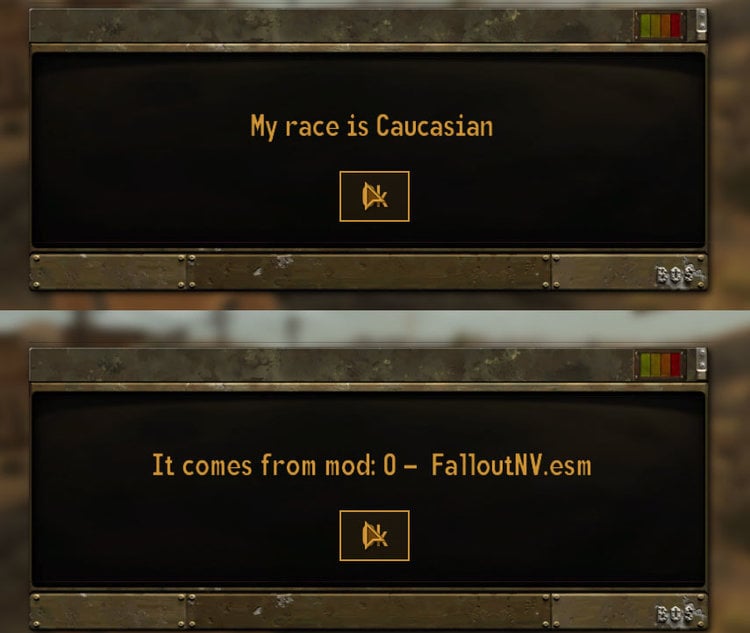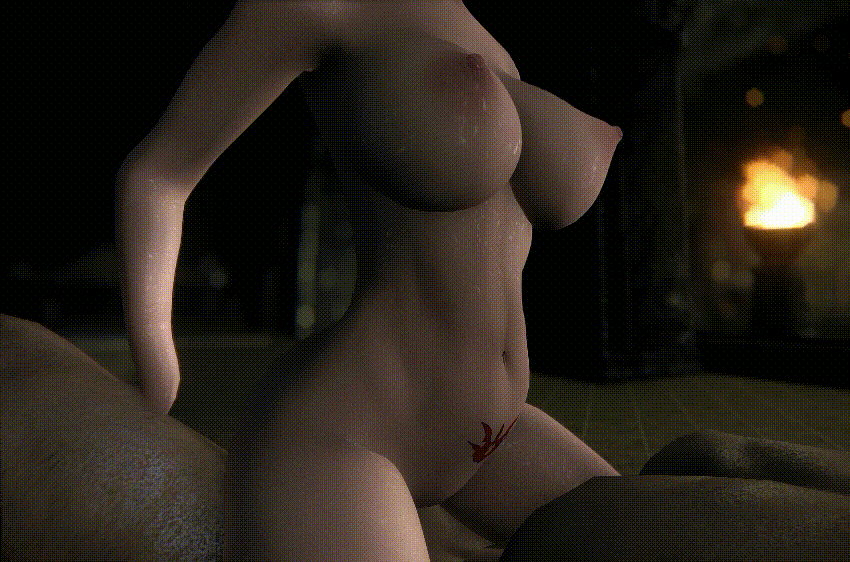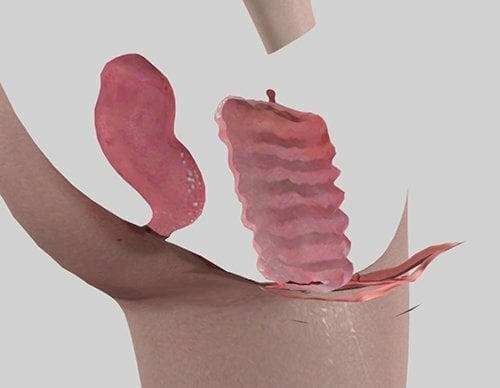Search the Community
Showing results for tags 'body'.
-
What if there was a mod that had a different version of a simray that you could buy or build (or even just an upgrade for the normal simray) and it altered certain parts of the body? This would be the breasts, butt, penis and even the belly (for those that would like that). You can just use it like a regular simray, but with different/more options. Maybe it could be like the mcc commander and you could change the value manually. Or there could be set values that you can pick from (or both). There could even be animations and moodlets of a sim's reaction after getting hit and each one will be different based on what was changed. It would have to be compatible with other body mods like the breast augmentation mod and other penis mods. I would 100% make this if I knew how, but it will just have to stay as an idea right now. Lol
-
Hey everyone, Wanted to see what peoples experience was with using CBBE + Physics (3ba + OCBP? OCBP on its own?) with AAF/Zex skeleton. I know Fusion girl works for AAF but there are just far far more mods requiring CBBE for clothing, presets, followers, and NPC overhauls on Nexus. I've only gotten AAF working with Fusion girl (last year), however, and the guide I'm following also uses Fusion girl along with 60% of the mods on this forum recommending it. Is AAF optimized for FG? There also seems to be more, possibly less buggy physics mods for FG vs CBBE, is that the main reason everyone uses it? Background: Trying to follow Aylis's guide for a fully modded Fallout4 as her Skyrim guide, while a tad outdated, still works wonderfully with just a few changes. After over a week of debug... the F4 guide, while newer, is somehow far far more broken than the Skyrim guide. While I've debugged most of the issues out (and done a large post in that thread with updates/issues), her combination of Fusion Girl, High poly head, and seamless reskin mods leaves my PCs looking terrible and obviously bugged. I've done quite a bit of debugging on her modlist for PCs but never managed to get a good looking combo for the ones that don't have rust face or missing textures. Giving up and going to build my own PC version (with strippers and booze obviously) from either CBBE or FG.
-
- fusion girl
- cbbe
-
(and 3 more)
Tagged with:
-
User ACIES33 has made nice conversions, you can find them HERE You can find other conversions HERE Please also check this thread of KoolHndLuke HERE January 19 2021 NVCS v.9 is now compatible with CBBE NV thanks to Darkaxt! Check it here: https://www.nexusmods.com/newvegas/mods/68776 Since it's actually the most compatible skeleton around, I'd suggest to use this instead ^^^ UPDATE 02 apr 2018 Ok this is not really about CBBE, but... I am working on a beta new version of The Skeleton, compatible with CBBE too. Without going in deep details, it should be the most compatible skeleton: Sexout, CBBE, Nexus mods (with recent Xilandro's diagonal movement), Ragdolls, etc. It *IS NOT* fully compatible with BodyMorph. The reason is I am rewriting BodyMorph entirely from scratch and it'll use different bones. I didn't try it, but I think it still will work for most of the morphs, only some won't work. I also removed compatibility with Malos resizer, to restore the functionality of the IK on the legs. If you want to test it, this is the package: <skeleton removed due to weird random issues reported, need inspection> If you don't like raised / distorted corpses, please install some havok bouncer (i.e. the ragdolls.esp with the Ragdolls mod) UPDATE 18 mar 2018 - Added conversions: Arcade Gannon + Veronica (Druid outfit) + Metal Armor + Metal Armor Mark II + BoS Scribe + 1950 spring outfit - Yet another version of the damn Business Suit... this time it should work! UPDATE 18 feb 2018 - Added conversions: Combat Armor + Mark I + Mark II; Vault Suits (Normal, Dad, Armored, Security, Lab); Boomers - New version of Business Suit - Added the updated ESP that adds all the converted armors when the game starts, under the section named Test - NOTE: I cleaned the double folder of Merc 03, now it's called with the original name again. IMHO, if you already installed a previous port package and you don't want to risk mixing or confuse folders, before installing the new port package go inside ...\SteamApps\common\Fallout New Vegas\Data\Tools\BodySlide and delete ShapeData and SliderSets, then extract the new one. Unless you already created something on your own with OS, then be careful and make copies of your work. UPDATE 17 feb 2018 - Corrected 1st person issue, see AppleJam Skeleton, 17 feb 2018 update - Added Lingerie and 3 raiders armors - Corrected CTD caused by Merc Adventure 03. NOTE: I didn't overwrite the broken one, I added a "b" on the end of the good one. So, when you'll generate outfits, you'll see Wastelandblablabla03 and Wastelandblablabla03b: only use the second one. -Description- This is a NV port to let the wonderful CBBE - BodySlide - Outfit Studio (by Caliente and Ousnious) work in Mojave. It's a very alpha, meant for testing. For the very fews that don't know what it is about: > CBBE is a very famous high poly body for Skyrim and FO4. > BodySlide is a program for Windows which allows to customize that body in the way you prefer, then it allows you to use it in game, along with any converted armors and clothes, properly remodeled. > Outfit Studio is the program which allows to take an armor and convert it to work with Bodyslide. Here's a picture that explains pretty well what I mean: The port consists of a bunch of meshes, worked in Blender, and 20+ OS conversions to try in game. It's also rigged to be compatible with BodyMorph, even the lowerbody (which wasn't working previously). Warning This is a body / armor replacer, which means it'll overwrite your body and (some) armors. And let me repeat: it's just an alpha stage, it is neither complete nor precise, it's mainly intended for test. Install > Download and install BS/OS for FO4, ver. 4.4.1+ You can find it here, don't forget to thanks them. Install it with your mod manager, or extract Tools folder under \Fallout New Vegas\Data. > Eventually, you can make a link for the exe on your desktop, to launch it in an easier way. To do that, navigate in its subfolder \Fallout New Vegas\Data\Tools\BodySlide then create the link for BodySlide x64.exe, but still do not launch it. > Download the port package here, install it with the mod manager or manually extract the content as usual. Overwrite when asked. NOTE: every new update package is standalone, you don't need old versions because it already contains them. However I still keep them online. - old version 13 gen 2018 here - old version 17 feb 2018 here - old version 18 feb 2018 here > Last, download and install the skeleton, here, if you still miss it. You will want both the two latest files, extract them and you're good. > Now you are ready to launch BodySlide x64 from the link you made before on the desktop. The first time you launch it, a window will ask which game you want to use and in what folder its installed. Check the path's right and then click Choose Game. > When the BodySlide window will open, click on Settings, on bottom right. Here, you can modify the skeleton with the AppleJam one (skeleton_BoMo) Now you are ready to use BS and create the body you like. Note that the naked body is CBBE Body; ignore CBBE-NV-HH, it's just a body used to make some high heels outfits. When you've finished, you can Batch Build with the button on bottom left, just don't forget to untick the CBBE-NV-HH List of conversions 1950 style casual (prewar outfit) 1950 style spring (prewar outfit) 1950 business style suit Arcade Gannon Benny outfit Cass outfit N° 4 Great Khan outfits Leather armor Metal armor + Mark II Miss Fortune N° 3 prostitute outfits N° 3 wasteland settlers N° 6 wasteland mercs (NOTE: n°3 adventure merc causes CTD no more) Wasteland doctor N° 3 raider armors Lingerie N° 2 Boomers N° 3 Combat Armors: Normal, Mark I & Mark II N° 5 Vault Suits: Normal, Armored, Dad, Security, Lab Veronica outfit Known issues > Some neck seam, a good necklace will help with this > Some hand seam > Bad weight on long skirt in 1950s casual > Some armors lack meat caps for dismembering > Overall quality could be definetely better, actually "it just works" > Do you experience weird textures? see the section at the end of the post Test This is a small script that will add to the player all the armors converted till now, it's the one I use to test them in game. You can download it HERE (update 18 mar 2018). Credits Ousnious and Caliente - everything Junkacc - texture and knee problem KoolHndLuke - conversions and testing Imperfection - testing and patience Z0mBieP00Nani - conversions Perms Armors are vanilla; CBBE / BS is from Caliente and Ousnious, I just ported it, so you won't obtain any perms from me and instead you should ask the original creators. Or you can join and lend a hand to finish the work if you want, we'll be grateful. Weird textures CBBE uses its own UV map, which is different from vanilla, or Type 3/6/Any. So, if you are not using the provided textures, you'll see bad textures in game. On the other hand, there's a nice pro: textures from Skyrim and FO4 could be easily ported. In the example below there are two different textures, both for Type x, when loaded on CBBE body, there are some peculiar things you can easily spot, like pubic texture on belly, or some dark shade on the shoulders, or some blur behind the thighs: How to debug this: > Check Archive Invalidation. If it's active, then unflag it and then toggle it again. REPEAT: CHECK-ARCHIVE-INVALIDATION. > Check if you really installed textures, look at the image I posted under spoiler above, on the third point under Install; double check the files, the sizes, the folders, be sure that you are really using the provided textures. > If both the previous points are OK, then I can only think to some mod changing to a specific custom texture path / file, i.e. some custom races. Unfortunately I can't do much for that, the only thing I could actually think about is providing a ESP to check where the race comes from, I'll attach it to this post (aaaTestRace.esp), just load it on your load order and you'll see two message boxes, like this: Here's the ESP: aaaRaceTest.esp
- 685 replies
-
42
-
dw's Vaginaless CBBE 3BA View File An edit of 3BA for those who want a feminine body with the robust features and customisation of Acro's CBBE 3BA body but without female genitalia. Built for and intended to be used with SOS addons, the download page includes texture patches for several body texture replacers and SOS addons. Update 20/08/2023: The BnP patches are finally here! The installers support both Replacer and Race-Based Textures (RBT)-type installations, and the schlong texture patches include modified ERF and TRX .esp files made by Honch that allow your chosen schlong to change textures per race. The textures included in the "Extra" BnP installer are not included at this time. If you want them patched, make a request. As these patches contain a lot of textures and moving parts, it is expected that they contain bugs and errors. Please report them. IMPORTANT NOTE: The patched body textures fall under the same terms, conditions and restrictions as the originals they are based on! You will need to ask permission from the BnP authors if you wish to further modify them of use them in your mods! Update 30/07/2023: Uploaded experimental projects with a more realistic perineum shape: (Current version on the left, experimental version on the right) Full writeup here. Note: Requires its schlong counterpart from here. When using the experimental projects, set Shorten Taint 1 - Lower Schlong Base at 100 and Shorten Taint 2 - Anus Closer slider on the schlong at 0! Update 29/07/2023: The Androgyny Pack has received a major update! A patch for The Pure has been added, and every patch has been updated to include three different nipple options: Androgyny Nipples, Larger Androgyny Nipples and an option with the original nipples from whichever skin the patch is for. If you plan on using the Bijin or The Pure Androgyny patches, do note that the base vaginaless and schlong texture patches for both were recently updated. Update 25/07/2023: Added patches for Flawn's Vanilla Argonians Redux! Installation and Usage To use Vaginaless 3BA, you need four components. These are: A BodySlide Project for building the body mesh A texture patch for your skin texture replacer A schlong made to fit Vaginaless 3BA A texture patch for your chosen schlong addon that matches your skin Main BodySlide Projects The main mod file consists of eight BodySlide projects. These are: SE 3BBB Body Amazing Vaginaless v2.1 SE 3BBB Body Amazing Vaginaless v2.1 (Separate Morphs) dw's Vaginaless 3BA v2.1 [Equippable Version] SE 3BBB Body Amazing Vaginaless v2.1 for Unique Character And their BHUNP Anus variations: SE 3BBB Body Amazing Vaginaless v2.1 BHUNP Anus SE 3BBB Body Amazing Vaginaless v2.1 BHUNP Anus (Separate Morphs) dw's Vaginaless 3BA v2.1 BHUNP Anus [Equippable Version] SE 3BBB Body Amazing Vaginaless v2.1 BHUNP Anus for Unique Character As well as their UBE Anus variations: SE 3BBB Body Amazing Vaginaless v2.1 UBE Anus SE 3BBB Body Amazing Vaginaless v2.1 UBE Anus (Separate Morphs) dw's Vaginaless 3BA v2.1 UBE Anus [Equippable Version] SE 3BBB Body Amazing Vaginaless v2.1 UBE Anus for Unique Character SE 3BBB Body Amazing Vaginaless v2.1 Outputs to the default female body location. Build your vaginaless bodies using this project if you want to replace every female body in the game with Vaginaless 3BA v2. If you instead wish to use Vaginaless 3BA v2 in conjunction with normal 3BA on only specific characters, you will need to use the other projects due to RaceMenu morph conflict issues. SE 3BBB Body Amazing Vaginaless v2.1 (Separate Morphs) Outputs to meshes\actors\character\character assets\futatri. Bodies built using this project will look for their associated .tri morph file in there instead, bypassing the morph conflict issues. To use, simply build a body with Build Morphs ticked in BodySlide and move the resulting femalebody_0.nif and femalebody_1.nif files to the required location, leaving behind femalebody.tri at meshes\actors\character\character assets\futatri. dw’s Vaginaless 3BA v2.1 [Equippable Version] A simple “armour” version of the naked Vaginaless 3BA body your characters can equip. Comes with its own .esp. You will need a mod like AddItemMenu SE to add the armour to your inventory. SE 3BBB Body Amazing Vaginaless v2.1 for Unique Character Outputs to Unique Character’s female body location. If you want to only use this body on your own character and aren’t comfortable or familiar with making your own custom race or editing an existing one, this might be the easiest way to achieve that. Make sure to install your chosen body texture patch in the Unique Characters female texture folder (The FOMOD installers will take care of this for you) and make sure this mod comes after Unique Characters in MO2. Needs Unique Character. Textures In addition to the BodySlide projects, you will need a vaginaless texture patch for your chosen body texture replacer. These are available in both FOMOD installer and manually installable form. Note: as the texture patches only include the edited body textures, you will also need to have the original texture replacer installed for things like hands and faces. You will also need a vaginaless texture patch for your chosen schlong addon that matches your body texture. These are also available in FOMOD installer and manually installable forms. Currently available texture patches for Vaginaless 3BA Bijin Demoniac 1.32 Diamond Skin Fair Skin Complexion Flawn's Argonians Mature Skin The Pure Sapphire's Overhauled Skin If there is a skin you'd like to see patched, make a request in the Forum tab. Schlong Addons For Vaginaless 3BA v2, I have chosen to make my own customised edits of existing schlong addons to ensure maximum seamlessness between the body and the schlong. These are the currently available schlongs: -NEW!- Additional optional bonus features have been added, such as pubic hair, wet glans and SMP physics-enabled versions. Additional Vaginaless 3BA v2 edits are planned for more schlongs such as ERF Horse Penis Redux SSE. Converting Outfits to use Vaginaless CBBE 3BA The differing vertex counts between Vaginaless 3BA and the original 3BA causes some issues. To properly convert outfits, you need import the meshes in the inverse order from the usual converting process- start by opening the Vaginaless CBBE 3BA project, then add the outfit you want to convert on top of it. Just remember to save the end result as a new project so you don't override the base Vaginaless CBBE 3BA project and have the original outfit project on hand so you can copy the relevant text fields. Patreon If you wish to support the continued development of Vaginaless 3BA, you may do so here. Acknowledgments Acro748 for CBBE 3BA, Baka for BHUNP, tznvlw for the FOMOD installers Note to LE users: You can use SSE NIF Optimizer and paint.net to backport the mesh and textures Useful links dw's 3D Underarm Hair by donnerwetter - 3D Underarm hair for 3BA and 3BA Vaginaless. You can see these in some of the screenshots I used. CBPC Anal Collision by Discrim - Adds anal collisions to Sexlab animations. Also has vaginal support. Potentially compatible textures made by other authors True North Maiden Skins by Fireapple - Includes vaginaless versions of the textures in Optional Files under the name True North Maiden Androgynous Body 8k Beta Old updates Submitter donnerwetter Submitted 07/25/2021 Category Adult Mods Requires CBBE 3BA, a Vaginaless 3BA v2 compatible schlong Regular Edition Compatible No
-
View File DWARVEN AUGMENTATION 1.0 (2018.08.05) This is an addon to Dwarven Cyborg Collection that adds functionality to the pieces and uses an MCM to lock characters into them. You can target NPCs in your crosshairs and start tracking them in the MCM. Up to 20 characters can be tracked by the mod. When you edit a character, you have 3 options: Body Modification: This will equip a cyborg body that cannot be removed. Head Modification: This will equip an item that is either a head replacement or something permanently grafted to the head. It cannot be removed. Accessories: This is used for additional items like clothes and helmets. They are added to the character's inventory and equipped if possible. Items added by this are not tracked by the mod and may be removed/dropped/sold freely. Biological Automaton Framework (BAF) Support Dwarven Augmentation supports -BAF- bodies that have been custom-built from Bodyslide. All you need to do is set some configuration options in the MCM for each body you want to use. The Configuration setting will determine how the body will behave in gameplay. The Hands and Feet settings can affect the armor rating; normal equipment can be equipped to them if the bare option is chosen. You can also add accessory pieces to each body. Requirements Dwarven Cyborg Collection - You will only need the assets from this, you don't need to activate the ESP(s). SKSE + SkyUI Compatibility Note: If you're using Schlongs of Skyrim, don't forget to set the body pieces to be revealing in the SoS MCM. Accessory pieces that use the Panties slot will conflict with the cyborg bodies if you don't. More Info This mod also adds appropriate effects to the items from Dwarven Cyborg Collection. These effects can be toggled in the MCM (with one exception): Any body with cybernetic limbs will begin to arc with electricity as its user's health gets low. This is a cosmetic effect only. Parts with no hands prevent the user from equipping weapons, shields, rings, and torches (no toggle for this one). They also cannot interact with crafting stations. This includes armless items and the bladed arms from the Bikini set. The bladed arms from the Bikini set give a 25pt bonus to unarmed damage. This is doubled with the Fists of Steel perk! The other mechanical arms give a 10pt damage bonus to melee and unarmed attacks. NPCs who lack arms will flee from combat. Mechanical legs give a variable speed bonus based on the user's health. At low health this becomes a speed penalty. Legless bodies move much slower, especially when weapons/magic/fists are drawn. Limbless "nugget" bodies cannot move. I tried slowing them way down but they ended up randomly getting stuck and unable to move anyway. Items which replace the player's head will create a screen effect and give Waterbreathing. These effects can be toggled individually. The included cyborg parts are listed below. As of 1.0, most armored pieces are no longer included; support for armored bodies is still possible with -BAF-. Also, the mod includes my Simple Dwemer Eyes options. Info For Modders Future Plans? Support for one-armed bodies. JSON settings for -BAF- parts so they only need to be configured once across all saves? Submitter Holzfrau Submitted 03/09/2018 Category Armor & Clothing Requires Dwarven Cyborg Collection, SKSE, SkyUI Special Edition Compatible No View File
-
NEW Female Body Preset View File Hello, I plan on making few body presets for the game. You can apply them in CAS in the body section, have fun Bod Preset_01 Curvy if you want to support me feel free to do so through my patreon Submitter 0nizu Submitted 12/05/2023 Category Body Parts Requires
-
View File Inertia Bodies (detailed vanilla bodies for Starbound...with bounce!) Background I was a little disappointed with the female body options available for vanilla Starbound so I decided to throw my hat into the ring. Introducing Inertia Bodies. Inspired by Extra Enhanced Body Shape (EEBS), detailed, shaded, nippled, genitaled, and, of course, bounced. I am happy enough with what I've got now to comfortably release it for you all to enjoy. What Is Done? Currently, I have completed all female idle and movement animation sprites (walking, running, jumping, and even swimming) for every vanilla race, including Fenerox and Shadow. Large breasts, nipples, subtle genital pixel, and bounce frames are applied to all 9 races (yes glitch breasts bounce as well). I kept color schemes and patterns lore friendly if not identical to vanilla, but there were a few artistic liberties taken. No bodies currently have clothing support so tops will look stange, bizarre, and just plain wrong until you strip those pesky clothes off. Expect 'leakage' for any vanilla or modded clothing. EEBS clothing will do the best at keeping those puppies under wraps but it's not designed for bounce so...not perfect. I have also now completed male base body sprites. Schlongs are reasonably sized, swing with their respective animations, and [mostly] utilize vanilla color-detailing palettes for extra customization potential. The schlongs' look vary by species. Some minor 'leakage' on some clothes for certain animation frames is possible, but nothing as severe as the females. File includes optional 'ripped' alternate sprites for males. These are located in the species' folders. Demo What Is Planned? Next on the list is a male makeover. This won't be nearly as complex an edit but I do plan to refine some of the other nude male sprites to squeeze as much detail into that handful of pixels as possible. I intended to maintain bounce/swing support for these and will attempt to create species specific genitals if possible (it is quite literally a dozen or so pixels we're talking about here). Complete with v1.1.0 After males are in a good place, the real work begins. I will add clothing support for the new bodies (females for sure; males may not need any edits...we'll see). I hope to include all vanilla clothes and armors (there's a lot of them). Tops are the key difference and will need the most attention but I may skimpify some of the bottoms as well. Once clothing is complete, I would like to revisit all the the Sexbound animation frames and see if I can't integrate these new sprites seamlessly into sexbound animations as well. If and when all of that is completed, who knows...futa bodies? pregenancy bodies? my own modded clothing package? What (specifically) Is Not Planned? I (with emphasis on the "I") will not be offering modded race support. That would be a nightmare to undertake as this is a free-time hobby for me. However, I will not bar other enterprising individuals who wish to use these sprite assets as guides for recreating modded races as desired. Similarly, I cannot offer modded clothing support for a lot of the same reasons. I MAY release some form of modded clothing of my own to fit these bodies at some point, but that's well down the line. Installation Easy-peasy lem---Hey! Quit horsin' around with those lemons, pervert! Download the latest version. Unzip...the file...and drop the now-unzipped 'InertiaBodies_v1.x.x' folder into your 'Starbound/mods' folder. Done. If you wish to use the alternate 'ripped' male sprites, navigate to the species folder inside this mod that you wish to ripify, and delete the non-ripped 'malebody.png' from that folder (feel free to mix-and-match which species you'd prefer ripped or soft). Finally, rename the remaining 'malebody_ripped.png' to 'malebody.png'. Changelog Submitter SlicedBread Submitted 08/29/2022 Category Starbound
-
[Preset] Elena Busty / Thicc Body View File ✧ ˚ Elena Body Preset ̥ ✧ How to download: Simply put the "[SexyLunella] ElenaBodyPreset.package" in your mods folder. In-game apply it in CAS under the "bodies" section. Custom Animations: (download link --> Click) Submitter SexyLunella Submitted 02/13/2023 Category Body Parts Requires
-
View File -Flawn's Argonians- A lil' something for skyrim's most underappreciated residents This overhaul gives skyrim's argonians modified head meshes, glowing eyes, and smooth, but still scaly, skin. It is also features a few options to choose from. This mod comes in 4k and 2k textures and supports UNP, CBBE, SOS, and SAM bodytypes. Options in the main File: body Default - Smooth but scaly. Really Smooth - A more "human" front half. (for females and males) No-Nipple - no more reptile tits. (for females) Full Scales - Heavier scales on the chest (for males) feet Human - Human type feet. Claws - Reptilian type feet with clawed toes. face Rough - Better defined scales Smooth - Smoother cheeks horns Light - Light colored horns Dark - Dark colored horns Other options/patches: Dull Speculars - Less shiny skin Muscles - Options for different levels of muscular. CBBE - patch Argonian Fins - Patch (in the main installer) B3lisario UNP - Patch Bad Dog's Hoodies - Patch Derok's Reptilian Feet - Patch (in the main installer) SAM - Patch Interesting NPCs - Patch (in the main installer) RDO - Patch (in the main installer) Inconsequential NPCs - Patch (in the main installer) Immersive College Of Winterhold - Patch (in the main installer) ERF Horse Penis - Patch Leito Schlongs - Patch The Kids Are Alright - Patch ERF High Poly - Patch PJ - Beast Feet - Patch (in the main installer) -THIS MOD IS MOSTLY COMPATIBLE WITH THE SPECIAL EDITION, BUT I CAN'T GUARANTEE EVERY PATCH WILL WORK WITH IT.- If you have any ideas for more options or improvements, be sure to let me know about them. Recommended Mods- - Natural Eyes by nevenbridge81 - better argonian eye textures, makes them look less bug-eyed - 03_YA5_HDT_Tails from Yiffy Age of Skyrim - HDT collision physics for beast tails, doesn't require Yiffy Age but does require HDT Physics Extensions - Beast Race Bodypaints by DomainWolf - body overlays for your characters, 'cause you don't want them to be to plain now do you? - Better Claws and Gauntlets by Derok - because long fingernails are not good enough Permissions- -you may not reupload this mod onto any other modding website. -you may use my textures as a base for your own mod, so long as you give credit. Credits- - Navetsea - CBBE skin texture V2 V3 plus Thepal and UNP compatible - textures used - HHaleyy - Fair Skin Complexion - textures used - RomeoZero - [Schlongs of Skyrim] Fair Skin for Men overhaul textures - textures used - ScrollTrol1c - FAMOUS - Fitness And Muscle Options Utility Suite for UNP and 7B - textures used - fadingsignal - SkySight Skins - Ultra HD 4K and 2K - textures used - Phygit - Femfeet - model used - Bad Dog - Yiffy Age of Skyrim - feet models - Bethesda - Home Alone on NES -yes Submitter Flawn Submitted 06/18/2019 Category Models & Textures Requires Special Edition Compatible Yes View File
- 496 replies
-
12
-
Hey everyone. This is the official sticky thread for the SSE versions of CBBE, BodySlide and Outfit Studio. Please refer to this thread for the old Skyrim and/or UUNP instead! Check out the wiki with documentation and guides for BodySlide and Outfit Studio! Mod pages: - CBBE - BodySlide and Outfit Studio In SSE, each will have its own mod page (like it was done for FO4). Both the CBBE and UUNP for the old Skyrim continue working in SSE but read below. CBBE: The old CBBE will not be ported to SSE, there is a new and better CBBE now. It has more polygons, a different base shape (not the CBBE/UUNP base), same UV and a few more sliders (similar to FO4). There is a "CBBE Body", a "CBBE Body Physics" with breast and butt weights and a "CBBE Body Special" with a 3D labia. You can still use the old CBBE in SSE, it just won't be officially ported or supported, only the new one. UUNP: As of now, UUNP won't be officially ported to SSE. Reasoning: It has so many sliders and is also starting to lack in detail, and I have no interest in working on or having two body types that fight with each other. I'm really happy with the new CBBE myself, it's nothing like the old CBBE, especially once the normal generator is built into BodySlide, and it also has a few more sliders. You can use the old UUNP in SSE by manually installing it to your SSE BodySlide, but there will be no official support for this. BodySlide and Outfit Studio: BodySlide and Outfit Studio for SSE was released (see link above). Make sure to follow the thread if you want to stay up-to-date on either of the three!
- 1,675 replies
-
16
-
- bodyslide
- outfit studio
- (and 6 more)
-
What preset or mods do you think this artist uses to get the characters to look like this? Here is the link to the pivix https://www.pixiv.net/en/users/46817910 on twitter it's like "aokki_skyrim"
-
[The Sims 3] == NATURAL BREAST NUDE TOP == (Breast Fix + 3D Morphing Nipple + Default Replacement) Natural Breast Fixing the Naked Top mesh, by giving a gravity effect, to make it looks more natural and realistic. It was carefully made, to keep the volume size match to EA standard. Bikini vs Naked comparison: Breast Fix I also applied the Breast Fix for Slider Mods (http://modthesims.info/d/460694). No more ugly hanging issue at the bottom of the breast. 3D Morphing Nipple Applied Cmar's 3D Morphing Nipple, by franken-meshed, cut and merge it. It came with two versions, the Nipple Areola (complete version) and the Nipple Tip Only. NippleSize and NippleDepth sliders work with both version. But for the NippleTipOnly version, NippleSize sliders only work for the Nipple Tip, not the Areola part. 3D Morphing Nipple - Realistic Size for KinkyWorld <-- New Normal Shape Erected Resized the 3D Morphing Nipple to realistic size for KinkyWorld's nipple erection feature. Natural Breast Nude Top mesh shape is 100% compatible with any EA made clothes (standard shape) + body slider mods, as it was made on that purpose by matching the breast volume size, and it also use EA's fat body morph as reference. Update (May 14, 2015) Fixing the Thin and Fit part of Barbie version (v1.1) Upload the 3D Morphing Nipple (WIP) Btw, sorry for the low quality screenshots. Download link: GECKo_afTop_Nude_NaturalBreast_Default.zip <-- Oudated GECKo_afTop_Nude_NaturalBreast_BarbieV1.1_Default.zip GECKo_afTop_Nude_NaturalBreast_NippleAreola_Default.zip GECKo_afTop_Nude_NaturalBreast_KinkyWorldRealistic_Default.zip <-- NEW
- 161 replies
-
18
-
- the sims 3
- sims
-
(and 8 more)
Tagged with:
-
Every time i un-equip or equip armor the skin on my character turns extremely bright/glossy/shiny/wet, what could be causing this issue? It isn't any skin/body mods; when i disable Racemenu from MO2 the issue fixes, unfortunately by doing so it breaks character customization. Anyone know exactly what could be causing this? maybe an ENB or ini text? mod.MP4
-
CBBE 3BBB Advanced View File First of all, thanks to Ousnius, the original author of CBBE SE, for giving me his permission to edit his mod and upload to LL. 02/28/2020 It was merged into CBBE 3BBB mod page because Ousnius gave me permission to upload 3BA body to Nexus. Therefore major updates are terminated. Previous Versions Description CBBE 3BBB has Belly node, Thighs and Calves movement, much more tender breasts with 3 breast bones. CBBE 3BBB Advanced is added new body 3BBB Amazing(3BA) for new vagina shape and anus mesh. This will give an amazing experience with the new Vagina shape and upcoming Anal animation support. And can hope a little more CBPC support for SEXLAB! - Bodyslide Support - Compatible for feet, hands of CBBE SE - Belly bulge Support for SOS (Human and Creature) - New Vagina and Added Anus - Add a new slider for Vagina - Compatible support with All CBBE texture (don't need to change body skin textures for Vagina and Anus.) - CBPC base with very light and smooth animation - Free CBPC and SMP swap - CBBE SE to CBBE 3BBB Advanced easy converting. - Creature SOS compatible support for CBPC SOS and Belly Bulge support of CBBE 3BBB Advanced for Creature? Yes, CBPC Support possible. also includes SMP&CBPC mix. and support for human. This can be enjoyed with customized CBPC belly bulge strength support for CBBE 3BBB Advanced Added new Vagina and Anus This will separate from the body mesh and support everything about the CBBE texture Physics support for Breast (CBPC or SMP) Butt (CBPC or SMP) Thighs (CBPC or SMP) Calves (CBPC or SMP) Vagina (CBPC or SMP) Belly (CBPC) Collision support for Breasts (CBPC or SMP) Butt (CBPC or SMP) Thighs (SMP) Hands (CBPC or SMP) Calves (SMP) Feet (SMP) Ground (SMP) Vagina (CBPC or SMP) Belly (CBPC) Requirements XPMSSE 4.61 or higher (If 4.65 version, CBPC patch of XPMSSE is require) CBBE SE CBBE skin texture (Compatible with all) BodySlide&OutfitStudio SKSE CBPC CBBE 3BBB(Nexus) is not required, but would be thanks if could give us download and endorsements. XD Recommended mods HDT-SMP SOS or SAM Baka's ABC SE or Animal SOS SE or both SexLab Inflation Framework SE How to Install 1. Get the file 2. Install it(recommend MO2) 3. Follow the instruction 4. Build SE 3BBB Amazing with Bodyslide How to use SMP for Body 1. When install, select CBPC&SMP mix or Full SMP 2. Build 3BBB Amazing Body SMP ON Object in a bodyslide (Player and followers) 3. Use the SMP toggle magic spell added in the game If watch this video, it will be easy to understand number 3. ** The version 1.12 or higher, the Toggle Hotkey can be use instead of the spell. You can also activate it at any time in the MCM if you want the spell way. ** Hotkey list : Player : Num+ NPC A-cup : Num6 NPC B-cup : Num7 NPC C-cup : Num8 NPC D-cup : Num9 You can disable hotkeys from the MCM or change it to other key.If you want to disable the hotkey, Enter ESC or DELETE to the hotkey. This change the Hotkey to DELETE, but it is actually disable. And you can activate the previously used Spell method in the MCM. Compatible Mods Schlongs of Skyrim SE Baka's ABC SE Animal SOS SE All CBBE Texture All mods that support the same skeleton as XPMSSE 4.61 and higher. FAQ Q1. My character breasts is become flat. My character breasts is falls to the ground. My character breasts is float in the air. A1 check that XPMSSE mod is 4.61 or higher. XPMSSE mod has recently been updated (If 4.65 version, CBPC patch of XPMSSE is require). And make sure that XPMSSE mod is not overwritten by other mods. A2 If you are installed a mod that include a file similar to skeleton_female.nif, such as NIOPA mod, Racial Body Morphs mod, make sure that the mod support XPMSSE 4.61 or higher. If you are using a custom race or stand-alone follower, make sure it supports XPMSE 4.61 or higher. I have no planning of making a compatibility patch on this. But you can do this yourself : [Compatible Guide] Q2. My character breasts is stretched out. A. Select "Physics Extensions" when installing XPMSSE. Never select "Fake Physics" Q3. Compatibility with CBBE SMP clothes? A. Yes, it's compatible. It can be used even without CBBE SMP mod. But there is no Belly Node, so you won't be able to see the belly physics, also can't see the slightly shake calf physics. And it doesn't have the new Vagina mesh and Anus. Q4. How is mod order? A. Position XPMSSE and CBBE 3BBB below the other mods. Other mods are irrelevant. Q5. Is VR users support? A. Yes, Select and install only CBPC. Q6. Why not apply all NPCs as SMP? A. If you apply it, SMP will burn your CPU. If you want this for sex, my future plans will this solve. Q7. Where is the Guide for the armor and clothes conversion to CBBE 3BBB Advanced? -Simple Conversion (CBBE SE to CBBE 3BBB Advanced) Guide- *The rest of the outfits need be converted to 3BBB, except for the glove that does not cover the shoulder and the shoes that does not cover the calf* 1. Open the Clothes in Outfit Studio. 2. In the "Meshes" tab, Rename "CBBE" body to other name (such as 51, 116 etc), then delete that body. 3. Click the Add project, then load the "SE 3BBB Amazing.osp" file. 4. In the "Bones" tab Delete the following if they appear: NPC L Breast NPC R Breast NPC L Breast01 NPC R Breast01 but DO NOT DELETE: L Breast01 L Breast02 L Breast03 R Breast01 R Breast02 R Breast03 **When deleting Bones, select "From Project". 5. In Meshes Tab, Select all clothing options, but do not select "3BBB" and "3BBB_Anus" and "3BBB_Vagina". In the "Shape" menu, select the option "Copy Bone Weights". 6. Make sure that outfit has clipping in the Vagina part. If clipping it, click the outfits in meshes tap, and click icon, and then remove clipping. 7. While still in the Meshes Tab, select all clothing options again. Then deselect all sliders and then select "Labiapuffyness", "CBPC" sliders. Then CTRL + C and OK click. **In case of outfit where the Vagina mesh is not visible, you can delete the Vagina and Anus mesh** **The Innie Outie slider is better not conform to clothes. Because Innie Outie slider will mess the Labia part of clothes.** 8. Save Project or Save Project as... **If you get an Unweighted Vertices warning when saving, Select all clothes, then right-click and click the Mask Weighted Vertices.** **And then copy bone-weights again. At this time, run Search Radius to 9.** Q8. Are you planning vanilla armor and clothes for CBBE 3BBB Advanced? A. Yes, it was completed here : CBBE 3BBB Advanced Bodyslide Conversion of the BD Armor and Clothes replacer. Q9. (European OS user) I think I'm in right install, but I have a problem. What should I do? (If use non-Aers version SMP) A. You try install the this file (EUROPEAN) CBBE 3BBB Advanced SMP XMLs Archive v1.10.7z Q10. A belly physics sometimes sinks in itself to inside the body! (Thanks for TheGrinningMagician) A. That issue in motion mods, such as 360 walk pack in FNIS Sexy Move SE mod. So check out the motion mod you're using. Q11. My character breasts is physics gone. A. You can check the A1, A2 of FAQ Q1. And DO NOT ALLOW CBPCMasterConfig.txt file in this mod to be overwritten by other mods. TIP If Belly movements are too much, try the following: 1.Open CBPConfig.txt in CBPC or the last applied CBPConfig.txt in other mod (CBBE 3BBB mod does not include the Belly Physics setting) 2.Look for similar items Belly.stiffness (num) Belly.stiffness2 (num) Belly.damping (num) Belly.maxoffset (num) Belly.timetick (num) Belly.linearX (num) Belly.linearY (num) Belly.linearZ (num) Belly.rotational (num) Belly.timeStep (num) "(num)" means any numerical setting 3.Modify it as bottom follows. Belly.stiffness 0.01 Belly.stiffness2 0.05 Belly.damping 0.3 Belly.maxoffset 3 Belly.timetick 15 Belly.linearX 0.2 Belly.linearY 0.2 Belly.linearZ 0.08 Belly.rotational 0.01 8Belly.timeStep 0.40 4.Save it when the modification has been completed. Reduce the frequency of belly movement. And modified to reduce the shaking range and move more smoothly. Of course you can modify it any way you want. Future Plans Automatically switches to work as SMP when sex scene start, and then to work as CBPC when sex scene is over. Credits CBBE 3BBB Advanced by Acro CBBE by Caliente and Ousnius HDT SMP by HydrogensaysHDT CBPC by Shizof First 3 breasts bones idea by RealClone XPMSSE by Groovtama Providing Vagina texture by Regenbot03 Sharing his awesome work on vagina and anus by StaticPhobia2 Providing for the better topology vagina shape by Bakafactory Special Thanks Gave permission to the CBBE by Ousnius 3 breast bone CBPC Technical Support by OtyOty and F6fy A range of SMP presets have been support by 피니 Has given us a lot of feedback by Tullius gallery community Submitter Acro748 Submitted 11/24/2019 Category Adult Mods Requires CBBE SE, OutfitStudio, CBPC Regular Edition Compatible No
-
FSM Body Textures Redux Disclaimer: I simply wanted to provide a backup for those looking for this mod. I cannot provide any technical support, because I'm not the author of this mod, therefore this mod is provided here "AS IS". All credits goes to the original author. Unfortunately the original mod on Nexusmods was marked as adult content, so the original description is unavailable and cannot be reproduced by checking the page of that mod in internet archives as those contain only content visible for users that are not logged in, so at least briefly what is this mod about as described by another website: Some personal notes: I believe it was never officially mentioned or supported, but I found out it also works with Fusion Girl, which is why I'm adding Fusion Girl tag to this. There were two main versions: Clean and Dirty. There's no point trying to install them both at once, as that would result in one overwriting the other. Enjoy! 2083875074_FSMBodyTextures5.0.1-BaseFemale-Clean-31965-5-0-1.7z 762626350_FSMBodyTextures5.0.1-BaseFemale-Dirty-31965-5-0-1.7z FSM Body Textures Extreme User @tzenrick uploaded the bigger and newer version of the mod called FSM Body Textures Extreme. It's a standalone mod, so you either install Redux or Extreme. You can find the post with his upload here. Thanks, tzenrick!
- 78 replies
-
61
-
I spend some time in moding my skyrim. From cbbe to bhunp, form fnis to nemesis. After making bhunp work, i focus on repair nemesis. After repairing nemesis, bhunp don't work... i don't know why its not working now. A textures of body change, but a body no. those default nude clothing is still here no mather witch mod i use... why??? BodyStudio is used. armors are fine but basic body is broken...
-
View File Version 0.2 - Hylotl Update is now live! This mod edits the bodies of females in the actor2 position, making them quite a bit more ladylike. Currently, the mod supports human, apex, floran, and hylotl races. Next on my list is Glitch. Note: The current version only supports females in the actor2 position - so no improvements if the female is topping. I hope to fix this in a future update. PREVIEW TO INSTALL Note: I am almost positive there's an easier way to do this, but I'm an artist, not a modder. If you know how I can make it install automatically, please let me know and I'll make an update. 1. Download the UNPAK version of Sexbound. 2. Download the "Sexbound_VenusBM" file. 3. Unzip both files. 4. In your mods folder, replace the PAK version of Sexbound (if you have it) with the UNPAK folder. 4. Place the "artwork" folder from the Venus mod into the Sexbound folder and overwrite existing files. Please feel free to use the assets in this mod to create your own edits of it, or as a basis for custom races. If you do so, however, please credit and link back to the original mod in your upload. I hope you have fun with it, and I look forward to helping out this little community with some artwork. Yours truly, MB Submitter megaborealis Submitted 12/28/2018 Category Adult Mods Requires Sexbound API 2.6.3 View File
-
-
Dr. Sims PRESENTS: LUXX View File Hello, please enjoy my second body preset! Inspired from the cosplay doll @shesitluxx over on Instagram. Photos taken in CAS = no use of sliders Photos taken in game have breast adjustments only. added photos of @shesitluxx Submitter Dr. Sims Submitted 12/26/2023 Category Body Parts Requires
-
View File Sexuality Expanded Sexuality Expanded offers you to choose carnalitas trait that will appear much more often in your dynasty if you choose it in the legacy of the dynasty added by this mod. And such traits as a giant penis and giant breasts, they look more sexy on the character, just like in the screenshots. Sexuality Expanded предлагает вам выбрать черту carnalitas, которая будет появляться гораздо чаще в вашей династии, если вы выберете ее в наследие династии, добавленной этим модом. А такие черты, как гигантский пенис и гигантская грудь, смотрятся на персонаже более сексуально, прямо как на скриншотах. Submitter scp sosat09 Submitted 07/31/2023 Category Crusader Kings 3 Requires
-
View File ---------------------------------------------- Femboy Reborn ---------------------------------------------- Description: V.1.2.1 "S" With now khajiit support. With now a femboy follower, Talon of the rose can be found in Dawnstar INN. Immersive Armor Pack is out! (only available on the Nexus) Now is the time, to roam the land as the girly-est boy in the land...you F****** milkdrinker! This mod adds a custom race, which is the "femboy" race. Technically speaking the feminine boys race ~ !!PLEASE READ!! This new version of the mod make so you are able to equip the armor and have them fit the femboy race automaticly without the need to go to a crafting station, as this mod uses the technique that skyrim uses to give each race a different helmet (you'll notice khajiit have their own helmet for example.) This method makes it easier for the player to plug and play with the femboy itself..the downside is that unsupported armor mod wont appear on the femboy character a thei will appear invisible until a patch is done.Which I will be working on and hopefully fine someone to help me with this. As doign that for every popular armor mod...would be suicide. x.x Support ENDED. Moved Fully to SE Skyrim Will still reply to issue to help solve problem with those wanting to use this mod. REQUIREMENTS: Shape of atlas users (Compatible , but please read!!): Imcompatible mods / F.A.Q.: - Clothing and Clutter Fixes by Kryptopyr (found by the lovely Alenin) (if anyone found a mod that incompatible with mine please let me know) Q: The armors are blue/purple? What did you do?! A: Nothing, you either have a mod conflict, affecting the textures or you did not download the original mod. Q: The armor are invisible HELP! A: Simple, you either didn't download the source required mod, if the glove and such are invisible. A2: If everything is invisible with either Vanilla or other pack. Mod conflict, anything affecting those original mod will conflict. Q: My penis don't work, I use SOS Light and I... A: shhhhh......USE SOS FULL!. And to be safe start a new game. OPTIONNAL - Patch for armor Mod: Requirement for Armor Mod Pack: - DD Pack (DDA, DDI, DDX , DD for him needed): https://www.loverslab.com/topic/30855-devious-skyrim/ - Tera Pack : https://www.nexusmods.com/skyrim/mods/25846/? - Immersive Armor Pack (ONLY ON Nexus) :https://www.nexusmods.com/skyrim/mods/89711/ - BAC Pack : (Please read instruction) TDN Equipable Horn : https://www.nexusmods.com/skyrim/mods/57198/ (simply overwrite the esp) Wicther 3 Eyes support: https://www.nexusmods.com/skyrim/mods/79622 (simply overwrite the esp) HN66 Earring and Nails Pack requires: https://www.nexusmods.com/skyrim/mods/11130 and https://www.nexusmods.com/skyrim/mods/27668 (simply overwrite the esp) PSQ Patch for (requires DDA and DDX also) :https://www.loverslab.com/files/file/667-psq-playersuccubusquest-for-sexlab/ Future Armor Mod Pack: -None planned for now- Recommended for Khajiit players: If you are planning on interested in playing as a femboy khajiit please I highly recommend that you also download Pretty Khajiit and Elcarus Eyes Khajiit for the best looking result. Notes for this Race mod: ---Contains a simple femboy follower who can be found in Dawnstar INN. --- A tiny number of Apaachii hair as been turn for both gender (more will get the same treatement) --- The race as access to Human and elf Head parts and now Khajiit. --- Some armor may have clipping, i converted over 100 armor, I may have missed a few.... --- More to come Future Plans...?: (PLEASE READ) Moved to SE only, support stopped fro OG Skyrim as SE supports skse and is more stable. PLEASE MAKE SURE THE ARMOR PLUGIN LOADS AFTER THE RACE, JUST TO BE SAFE. PATCHES MADE BY OTHER MOD AUTHOR AS THEY DESERVE THE CREDITS : Make your Own patch for your favorite mod ? (Tutorial) MODDERS ONLY : Credits: If anything is broken or if you notices anything unusual, please do keep up to date, I will do my best to fix it as soon as I can. Until then. Hope you enjoy this mod. xoxoxo Submitter Bc4life Submitted 11/03/2017 Category Races Requires SoS , SoS UNP, HTD (butt n boobs), XPMSE, Tera Armor, Appachii hair, Dawnguard and Dragonborn,racemenu, racecompability Special Edition Compatible No
-
Version 1.0.0
848 downloads
hello, this is my first free upload! better work will be uploaded over on my Patreon very soon please give feedback this creation is from previous months. The file contains a body preset for CAS. Added a views of the "GYAL" preset sorry I took so long. IN-GAME Screenshots no slider adjustments were MADE. -
Dr. Sims PRESENTS: GYAL View File hello, this is my first free upload! better work will be uploaded over on my Patreon very soon please give feedback this creation is from previous months. The file contains a body preset for CAS Submitter Dr. Sims Submitted 12/06/2023 Category Body Parts Requires
-