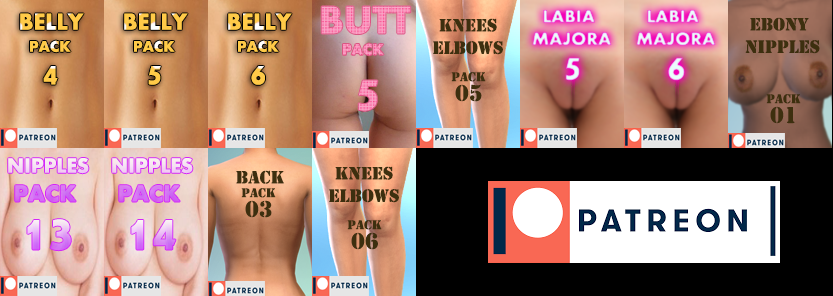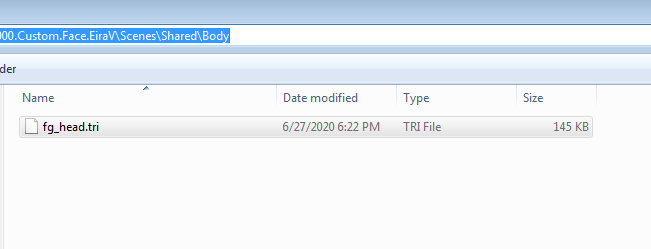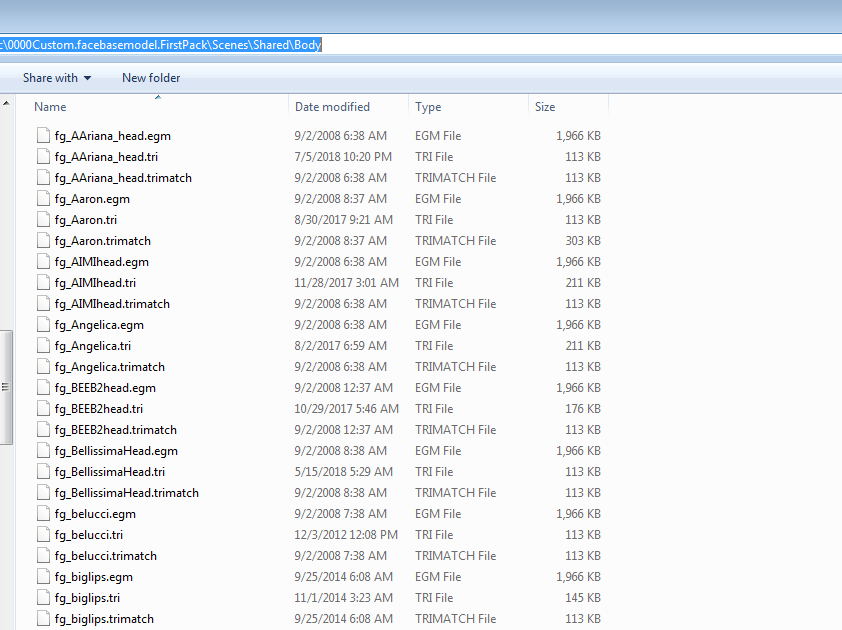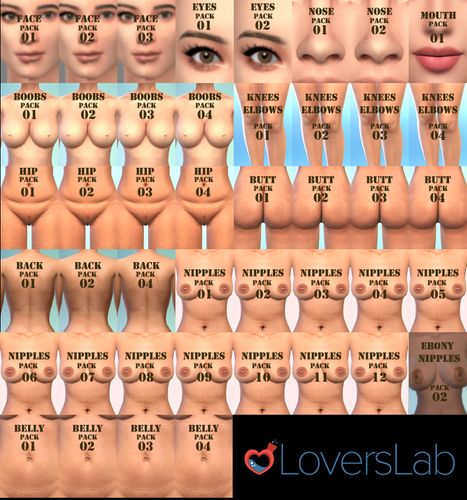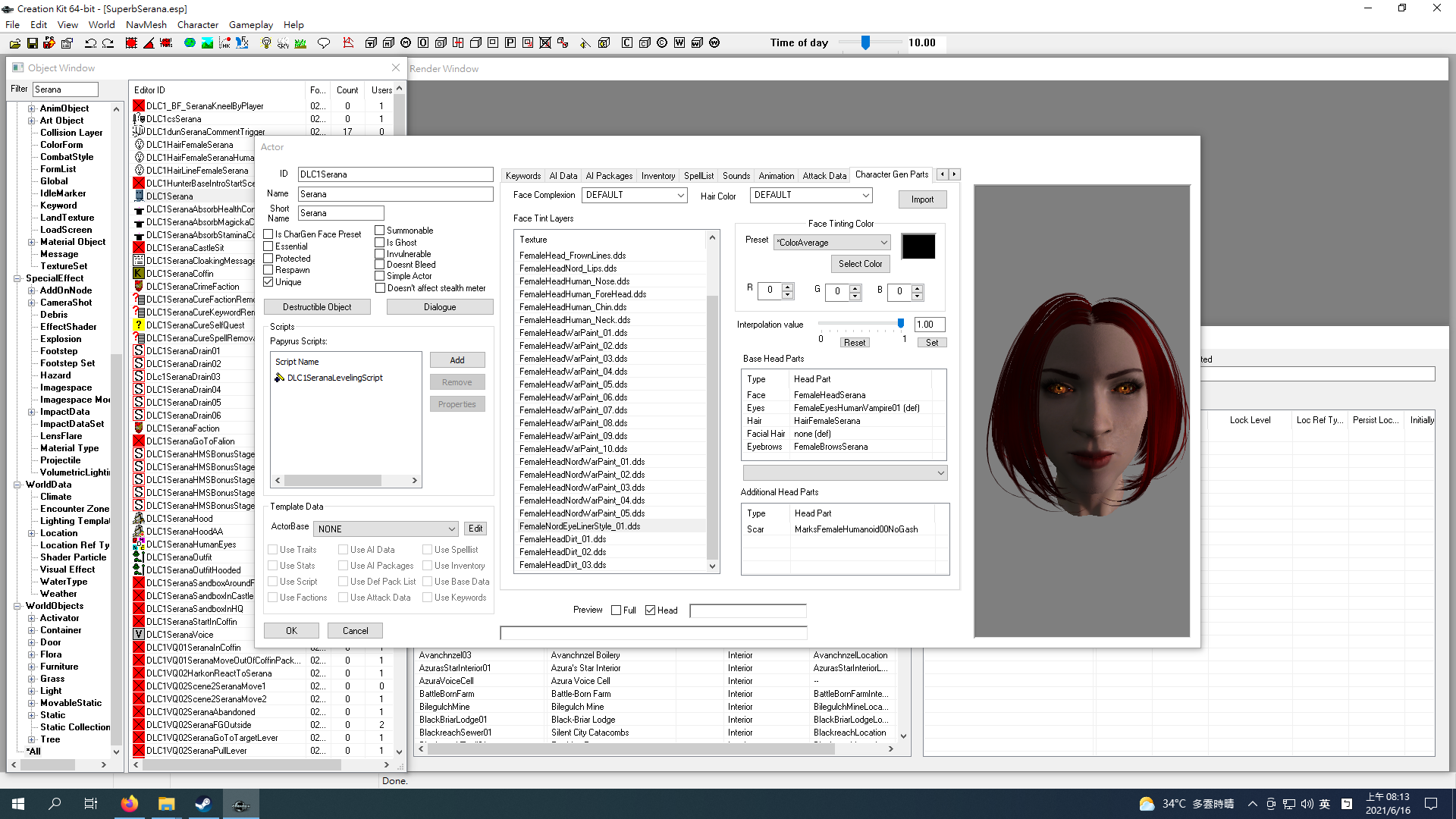Search the Community
Showing results for tags 'face'.
-
Hello fellow degenerates! I'm looking to commission a racemenu face preset compatible with high poly head based off of a few reference images, and was wondering if anyone might be interested, or if you might know someone who does create presets. Please feel free to PM me if you think you might be able to help! Thank you :)
- 3 replies
-
- commission
- face
-
(and 3 more)
Tagged with:
-
Realistic Female Body Details View File PATREON: This page should be your primary way of supporting me as a creator. I love making custom content +18 for sims 4. My custom content includes Female body details, Body presets and Body parts for TS4 https://www.patreon.com/MikooiSims Visit my profile for new content This mod includes more than 1000 female body details available in CAS (tattoos and body details). The body parts included in this mod are: Face Nose Eyes Mouth Butt Back Hip / thighs Knees / Elbows Belly Boobs Nipples Anus Vulva / Pussy Important requirements: 1. THIS MOD REQUIRES "THE SIMS 4 GET FAMOUS" (the occults details are available with the sims 4 get famous expansion) 2. Remove female default body parts. (no need to delete non-default body parts. no need to delete body parts from body selector) 3. Download: Female barbie top, Nude in CAS and Female bottom unchanged, Nude in CAS. available in: https://cmarnyc.blogspot.com/2016/06/the-sims-4-anatomy-mod-penis-3d-nipples.html?zx=921504247efd4961 4. In the game open the body selector and select "NATIVE" (Necessary if your sim uses the "vulva tattoo") Copy or replace 'FEMALE_BODY_DETAILS' folder to your Documents\Electronic Arts\The Sims 4\Mods folder. CAS_ANIMATION_REMPLACE_ARTLOVER.package is a mod that replaces the animation art lover but is optional note: some default skins increase the shine of the shoulders. Recommended Mods -DEFAULT SKIN: https://grimcookies.com/post/189180248455/lazarus-ii-a-default-skin-reborn-download-info -BODY PARTS: VAGINA & BOOBS: credits: The Klub 17 (pack 9 and 10 nipples come from them) Available on PATREON: Available on Loverslab: Labia majora pack 1 & 2 (Fixed) example: EBONY_NIPPLES_PACK2 example: NEW VERSION 8.5 example: NEW VERSION 8.6 Knees and Elbows pack 1, 2, 3 & 4 fixed Knees and Elbows pack 6 (Available on Patreon) https://www.patreon.com/MikooiSims Free on Loverslab: - BELLY_PACK5 Free on Loverslab: - NIPPLES_PACK13 Free on Loverslab: - HIP_PACK5 Free on Loverslab: - KNEE-ELBOW_PACK5 - EYELASHES IN DETAILS COMPATIBLE WITH MIKOOI DETAILS Free on Loverslab: - BUTT_PACK5 Available on PATREON: Free on Loverslab: - BELLY_PACK6 Available on PATREON: Free on Loverslab: - BUTT_PACK6 Free on Loverslab: - HIP_PACK6 Free on Loverslab: - BELLY_PACK7 Submitter Mikooi Sims Submitted 02/04/2021 Category Body Parts Requires The Sims 4 Get Famous
- 241 replies
-
15
-
- body details
- sims 4
-
(and 16 more)
Tagged with:
-
Using and Modifying Prylipala Sliders By arse22 APR 2021 Intro This will be a small guide to using and base modifying Prylipala sliders. It’s a powerful mod that allows you to morph the head further than the base game would allow. I will also briefly describe how to modify the head used in the mod, without the need for any 3d knowledge or programs, exponentially increasing the possibilities in your TK modeling. Pre-Requisite -Installed VX -Installed Prylipala Sliders Installing Prylipala Sliders Installing this mod is very simple, in VX it is an add-on head, that adds a new sliders which can morph into other heads, but also in any combination and anything in between. Basically, it replaces the useless asymmetry sliders into something much more practical. Download Prylipala sliders somewhere, if you dont already have it. Locate Custom.Prylipala_AltAsymFull.FaceSlider folder and place it into your AddOns. Then, in game you select it like so (the tool tip in the top left will tell you if its the right mod:) Reload the room or customizer, that means exit to title screen and load it up again. The model you did this to should have additional sliders under the second face tab. I am using Maya, which is a base model that was commonly used before and even quite some time after head replacers. Using Prylipala Sliders Here, is Prylipala sliders applied to a very no-frills default Maya at their max and minimum range to show what is possible and maybe a handy reference for some: Base_Maya_Prylipala_Min_Max_Big_Pic.rar Base_Maya_Prylipala_Min_Max_Individual_Pics.rar Modifying Prylipala Sliders There is a couple of things worth noting here. First, VX does not support HiPoly heads, the sliders for HiPoly heads (labelled HP,) are only the morphs from my understanding. Second, there is no way to add additional morphs to the base mod, as far as I know (the author of the mod, did not support a VX port or further development.) So, if you find that the pre-selection of sliders is limiting (which it is,) what you can do is replace the base head (.tri) file in the mod. As long as it is not a HiPoly (HP) head it will work with the sliders. I will show this example. First locate the head mod you would like to use as your new base: So, that is the head mod of EiraV. It is the only file in the mod, a .tri file. The best practice would be to copy and pase the folder of Prylipala, “Custom.Prylipala_AltAsymFull.FaceSlider” and rename it like “Custom.Prylipala_AltAsymFull.FaceSlider_EiraV.” This is just for organization. Then you go to the same directory and replace fg_head.tri with the one from the mod you want to use. If you are using a EMFS headpack that looks like this: All you need to do is select the .tri file of the head you want to use and rename it fg_head.tri, before moving it into your Prylipala custom mod. (You can also do head02 for male and head03 for shemale.) Heads To Use I was going to post about this on MG right before it died, since I haven’t seen anyone doing this, and it’s quite easy, greatly increasing the potential face types you can get into the game. Not all are great as you see from the previews, in fact I would not recommend using the maximum or minimum of any sliders when creating a model. Some head replacers are very generic and work really well with the sliders, while others strive for a very unique shape and may create poor results with most sliders, so on such heads it’s still useful to do this to fine-tune some parts to your liking. Examples of versatile heads that are good to make a Prylipala mod for: GE, Female Head Normal or Younger, Hybrid, Realistic Nose, Aaron More unique ones that will give mixed results: Daz-like head, Widowmaker, WaxHead, HurkV Conclusion Of course if you are capable, the absolute best is still just making your own head in a 3d program and adding it in as a replacer, but even such a head could easily benefit from the vast number of morphs provided by this mod for in-game tuning. It’s a shame HiPoly version of this mod was not made. I believe RK created some 2x (hipoly) versions of standard used head replacers in a package on MG, which I still have. From what he explained it is a simple process of doubling some value, but I personally do not know what value to modify to make Prylipala sliders work with it and certainly no clue how to add it to VX. This aside though, there isn’t much to using this and it is as good as it gets for TK face customization.
-
This has been happening since the beginning but when I enter an interior or a cell change the facial animations stop working in AAF. Not sure what the issue is. I disabled and uninstalled Animated Fannies. But it still happens. Basically when I load up my game from desktop, the facial animations work on all scenes that have them. Then I enter a new cell or interior and they stop working for the rest of the time. Only way to fix is close to desktop and try again. Any help would be appreciated.
-
View File 16/09/2017 SKSE64 (alpha) and ECE 1.5 for Skyrim SE are now released. I advise removing R246 Female Presets or R246 Concept prior to installing ECE. A small plugin that changes Human female presets to have faces from my old RaceMenu slot files, not exact replicas, but improved, or perhaps botched. There are no hard requirements for this mod. The only soft requirement is that you use better female skin textures than vanilla SE. V1.5 has presets added to all Human Races: 4 Breton, 4 Imperial, 5 Nord and 5 Redguard. V1.5 and USSEP. Those armed with SSEEdit might have noticed a warning that R246 Female Presets.esp overides USSEP's TINL (Tints IN List) value for Imperial and Redguard races. This is perfectly fine. USSEP adds stuff to Imperial and Redguard races, R246 carries applicable USSEP race changes forward and thus has no actual conflict with USSEP and doesn't need patching to be compatible. Original version is still available as v0.91 (only adds 4 Nord presets, no custom tints or hair colours). Use one or the other, not both! For updated images please see the Support topic. To Install: Remove older versions first. Install "as is" with Nexus Mod Manager using "Add mod from file". With other mod managers install as you would any archived mod. Known Issues: Tips: Archive contents: Mods used in screenshots: Credit: tktk1 for ECE 0.86 tri http://www.nexusmods.com/skyrimspecialedition/users/3841389/? Submitter R246 Submitted 12/11/2016 Category Regular Mods Requires Regular Edition Compatible
-
Version 8.8
569,573 downloads
PATREON: This page should be your primary way of supporting me as a creator. I love making custom content +18 for sims 4. My custom content includes Female body details, Body presets and Body parts for TS4 https://www.patreon.com/MikooiSims Visit my profile for new content This mod includes more than 1000 female body details available in CAS (tattoos and body details). The body parts included in this mod are: Face Nose Eyes Mouth Butt Back Hip / thighs Knees / Elbows Belly Boobs Nipples Anus Vulva / Pussy Important requirements: 1. THIS MOD REQUIRES "THE SIMS 4 GET FAMOUS" (the occults details are available with the sims 4 get famous expansion) 2. Remove female default body parts. (no need to delete non-default body parts. no need to delete body parts from body selector) 3. Download: Female barbie top, Nude in CAS and Female bottom unchanged, Nude in CAS. available in: https://cmarnyc.blogspot.com/2016/06/the-sims-4-anatomy-mod-penis-3d-nipples.html?zx=921504247efd4961 4. In the game open the body selector and select "NATIVE" (Necessary if your sim uses the "vulva tattoo") Copy or replace 'FEMALE_BODY_DETAILS' folder to your Documents\Electronic Arts\The Sims 4\Mods folder. CAS_ANIMATION_REMPLACE_ARTLOVER.package is a mod that replaces the animation art lover but is optional note: some default skins increase the shine of the shoulders. Recommended Mods -DEFAULT SKIN: https://grimcookies.com/post/189180248455/lazarus-ii-a-default-skin-reborn-download-info -BODY PARTS: VAGINA & BOOBS: credits: The Klub 17 (pack 9 and 10 nipples come from them) Available on PATREON: Available on Loverslab: Labia majora pack 1 & 2 (Fixed) example: EBONY_NIPPLES_PACK2 example: NEW VERSION 8.5 example: NEW VERSION 8.6 Knees and Elbows pack 1, 2, 3 & 4 fixed Knees and Elbows pack 6 (Available on Patreon) https://www.patreon.com/MikooiSims Free on Loverslab: - BELLY_PACK5 Free on Loverslab: - NIPPLES_PACK13 Free on Loverslab: - HIP_PACK5 Free on Loverslab: - KNEE-ELBOW_PACK5 - EYELASHES IN DETAILS COMPATIBLE WITH MIKOOI DETAILS Free on Loverslab: - BUTT_PACK5 Available on PATREON: Free on Loverslab: - BELLY_PACK6 Available on PATREON: Free on Loverslab: - BUTT_PACK6 Free on Loverslab: - HIP_PACK6 Free on Loverslab: - BELLY_PACK7- 8 reviews
-
207
-
- body details
- sims 4
-
(and 16 more)
Tagged with:
-
View File No Beast Scars Preferably just download it here VVVVV https://www.nexusmods.com/skyrimspecialedition/mods/105817/ Changes some of the scar textures to invisible textures. Only for khajiit and argonian scars. Made for use with the Fluffs hybrid races but works without as well. so when i was using fluffs Hybrid Argonians and Hybrid Khajiit i noticed the floating scars where the vanilla heads would be before they were replaced by the humanoid head. this mod aims to fix this, and its aim is pretty good seeing as i havent seen many floating scars in my game. so yeah not much more to say here Submitter bignugget4929 Submitted 11/29/2023 Category Regular Mods Requires Regular Edition Compatible
-
Version 1.0.0
20 downloads
Preferably just download it here VVVVV https://www.nexusmods.com/skyrimspecialedition/mods/105817/ Changes some of the scar textures to invisible textures. Only for khajiit and argonian scars. Made for use with the Fluffs hybrid races but works without as well. so when i was using fluffs Hybrid Argonians and Hybrid Khajiit i noticed the floating scars where the vanilla heads would be before they were replaced by the humanoid head. this mod aims to fix this, and its aim is pretty good seeing as i havent seen many floating scars in my game. so yeah not much more to say here -
Version 1.0.0
911 downloads
A preset I made so long ago that I don't remember when I made it. Huge thanks to Reaper864 over on Nexus for taking fantastic screenshots for me. Contains two presets, one with lighter makeup and a second using Stoja's Warpaints with a red theme for all you lonely Imperials out there DISCLAIMER - PLEASE READ The preset using Stoja's Warpaints uses the hair shown in the second to last screenshot by default, if you want the long hair from the other screenshots you can find it in this mod. I did not take these screenshots so it is not my bodyslide preset seen, its Reaper864's and can be found here. You can try to use this in LE with the respective requirements for that version, however I haven't and probably won't test it myself. INTSALLATION Use your mod organizer of choice or manually drop the files into your data folder, I will not support any issues with manual installation. DON'T FORGET TO LOAD SCULPTS IN RACEMENU REQUIREMENTS: High Poly Head Skin Feature Overlays Fair Skin KS Hair SMP Great Moder's Hair SMP Stoja Warpaints Female Makeup Suite Improved Eyes of Skyrim Koralina Makeup Tweaks Feel free to post your screenshots I'd love to see them! -
Version 1.4
717 downloads
Please read it for the texture mod to work. New name for this mod This mod edits only face, hands and body of Triss. Because I asked Zzjay for permission to post on nexus I change the mod requirements please read it. The file size of this mod is reduced but Triss Merigold - Playable Race by zzjay is added as a main mod. If you have questions or suggestions post it on https://www.nexusmods.com/skyrimspecialedition/mods/94585 because Loverslab has no post feature. requirements Pick the one you like the option this is main requirement the main mod Triss Merigold custom follower mod link https://www.nexusmods.com/skyrimspecialedition/mods/54724 and for the other textures Triss Merigold - Playable Race by zzjay but Triss Merigold - Playable Race by zzjay esp is not needed for Skyrim Special Edition and anniversary edition it is not needed but you can used this texture for Triss Merigold - Playable Race by zzjay just put this texture below if you want to be Triss This is a retexture of Triss Merigold - Custom Voiced Follower by Zzjay in special edition just download . Triss Merigold - Custom Voiced Follower for the meshes and download this mod for the textures. This mod must be loaded below Triss Merigold - Custom Voiced Follower and Triss Merigold - Playable Race by zzjay place this mod below the requirements to work properly. ENB used cabbage ENB will be still updating and picture of Serana is serana reimagined eye retexture pneg format best picture of Serana I have File credits ZZjay for sharing the Triss Merigold - Custom Voiced Follower and Triss Merigold - Playable Race by Zzjay to the Nexus. Thank you very much to him for his permission. I also would like to thank CDPROJECT RED for the character Triss appearance in the Witcher 3 Wild Hunt. wait for 1.5 version with new skin and burned version sent files Zzjay quitting modding this if she use it on main mod -
View File Triss Merigold recolor Please read it for the texture mod to work. New name for this mod This mod edits only face, hands and body of Triss. Because I asked Zzjay for permission to post on nexus I change the mod requirements please read it. The file size of this mod is reduced but Triss Merigold - Playable Race by zzjay is added as a main mod. If you have questions or suggestions post it on https://www.nexusmods.com/skyrimspecialedition/mods/94585 because Loverslab has no post feature. requirements Pick the one you like the option this is main requirement the main mod Triss Merigold custom follower mod link https://www.nexusmods.com/skyrimspecialedition/mods/54724 and for the other textures Triss Merigold - Playable Race by zzjay but Triss Merigold - Playable Race by zzjay esp is not needed for Skyrim Special Edition and anniversary edition it is not needed but you can used this texture for Triss Merigold - Playable Race by zzjay just put this texture below if you want to be Triss This is a retexture of Triss Merigold - Custom Voiced Follower by Zzjay in special edition just download . Triss Merigold - Custom Voiced Follower for the meshes and download this mod for the textures. This mod must be loaded below Triss Merigold - Custom Voiced Follower and Triss Merigold - Playable Race by zzjay place this mod below the requirements to work properly. ENB used cabbage ENB will be still updating and picture of Serana is serana reimagined eye retexture pneg format best picture of Serana I have File credits ZZjay for sharing the Triss Merigold - Custom Voiced Follower and Triss Merigold - Playable Race by Zzjay to the Nexus. Thank you very much to him for his permission. I also would like to thank CDPROJECT RED for the character Triss appearance in the Witcher 3 Wild Hunt. wait for 1.5 version with new skin and burned version sent files Zzjay Submitter Exzid Submitted 10/17/2022 Category Regular Mods Requires Triss Merigold - Custom Voiced Follower and Triss Merigold - Playable Race by zzjay Regular Edition Compatible No
-
I'm having a weird issue where bodyslide is adding random vertex somewhere, somehow, for some reason... !!! NOT final mesh; I'm just testing because I have anxiety about wasting time on potentially unusable pieces !!! What I did: ***UPDATE*** -Exported femalehead.nif to .obj through Nifskope (forgot this step somehow, my bad) -Imported femalehead.obj to Blender and shaped it to a head sculpt. -Deleted everything but femalehead.nif (unnecessary, but made it easy to double check the vertex count) -Exported as an obj (TestMesh2/BlendHead) -Imported obj into bodyslide and copied bone weight from referenced original femalehead.nif -Deleted reference and exported as a nif From here I popped the new & old meshes into Nifmerge to copy the face to a proper head (so I don't have to fix the texture flags or tri)... but it won't merge because the vertex count no longer matches! For some reason, running it through bodyslide added 3 vertex. I reimported the original obj into Blender and it's still 996 vertex. Imported the new bodyslide nif and it is 999. It only jumps to 999 after weighting in bodyslide. I've attached the original obj and the bodyslid nif, if someone wants to take a look at them. Screenshots of the vertex counts: TestMesh2.mtl TestMesh2.obj TestMesh2.nif
-
Facial expressions progresses as the scene progresses (by pressing the space or by default) Could be same with face blush Some of Illusion hentai games done that very well, while i find it immersion killing that next to orgasm the female(or male) has the same emotion on their face as she had it in the begining (unless manualy changed) Thoughts on how hard it would be to script that? Maybe someone would do as commisions ? Maybe it's impossible at all ? Thanks !
- 6 replies
-
- expressions
- face
-
(and 2 more)
Tagged with:
-
Female Nord face preset View File Little Nord girl... Submitter mircislav Submitted 05/24/2021 Category Models & Textures Requires in the screenshot Special Edition Compatible
-
Hello,anyone knows how to fix this and what may causing this problem? This happens after sex scene and after restarting game face is coming back to normal. This can also happens with NPCs
-
-
guide Guide: Using and Modifying Prylipala Sliders
Arse22 posted a topic in Official The Klub 17's Help
Using and Modifying Prylipala Sliders By arse22 APR 2021 Intro This will be a small guide to using and base modifying Prylipala sliders. It’s a powerful mod that allows you to morph the head further than the base game would allow. I will also briefly describe how to modify the head used in the mod, without the need for any 3d knowledge or programs, exponentially increasing the possibilities in your TK modeling. Pre-Requisite -Installed VX -Installed Prylipala Sliders Installing Prylipala Sliders Installing this mod is very simple, in VX it is an add-on head, that adds a new sliders which can morph into other heads, but also in any combination and anything in between. Basically, it replaces the useless asymmetry sliders into something much more practical. Download Prylipala sliders somewhere, if you dont already have it. Locate Custom.Prylipala_AltAsymFull.FaceSlider folder and place it into your AddOns. Then, in game you select it like so (the tool tip in the top left will tell you if its the right mod:) Reload the room or customizer, that means exit to title screen and load it up again. The model you did this to should have additional sliders under the second face tab. I am using Maya, which is a base model that was commonly used before and even quite some time after head replacers. Using Prylipala Sliders Here, is Prylipala sliders applied to a very no-frills default Maya at their max and minimum range to show what is possible and maybe a handy reference for some: Base_Maya_Prylipala_Min_Max_Big_Pic.rar 27.24 MB · 0 downloads Base_Maya_Prylipala_Min_Max_Individual_Pics.rar 28.99 MB · 0 downloads Modifying Prylipala Sliders There is a couple of things worth noting here. First, VX does not support HiPoly heads, the sliders for HiPoly heads (labelled HP,) are only the morphs from my understanding. Second, there is no way to add additional morphs to the base mod, as far as I know (the author of the mod, did not support a VX port or further development.) So, if you find that the pre-selection of sliders is limiting (which it is,) what you can do is replace the base head (.tri) file in the mod. As long as it is not a HiPoly (HP) head it will work with the sliders. I will show this example. First locate the head mod you would like to use as your new base: So, that is the head mod of EiraV. It is the only file in the mod, a .tri file. The best practice would be to copy and pase the folder of Prylipala, “Custom.Prylipala_AltAsymFull.FaceSlider” and rename it like “Custom.Prylipala_AltAsymFull.FaceSlider_EiraV.” This is just for organization. Then you go to the same directory and replace fg_head.tri with the one from the mod you want to use. If you are using a EMFS headpack that looks like this: All you need to do is select the .tri file of the head you want to use and rename it fg_head.tri, before moving it into your Prylipala custom mod. (You can also do head02 for male and head03 for shemale.) Heads To Use I was going to post about this on MG right before it died, since I haven’t seen anyone doing this, and it’s quite easy, greatly increasing the potential face types you can get into the game. Not all are great as you see from the previews, in fact I would not recommend using the maximum or minimum of any sliders when creating a model. Some head replacers are very generic and work really well with the sliders, while others strive for a very unique shape and may create poor results with most sliders, so on such heads it’s still useful to do this to fine-tune some parts to your liking. Examples of versatile heads that are good to make a Prylipala mod for: GE, Female Head Normal or Younger, Hybrid, Realistic Nose, Aaron More unique ones that will give mixed results: Daz-like head, Widowmaker, WaxHead, HurkV Conclusion Of course if you are capable, the absolute best is still just making your own head in a 3d program and adding it in as a replacer, but even such a head could easily benefit from the vast number of morphs provided by this mod for in-game tuning. It’s a shame HiPoly version of this mod was not made. I believe RK created some 2x (hipoly) versions of standard used head replacers in a package on MG, which I still have. From what he explained it is a simple process of doubling some value, but I personally do not know what value to modify to make Prylipala sliders work with it and certainly no clue how to add it to VX. This aside though, there isn’t much to using this and it is as good as it gets for TK face customization. -
I'm working on a Serana replacer mod that make her looks like Bloodrayne, and another user here happens to made a pretty good one, but I don't know what mods are use for these screenshots. I want to know how to recreate this character's face, what mod did the hair, eyes, lips and makeup came from? Also where can I get the outfit? I know it's Dark Prison from DOAXVV but I don't know where can I get a Skyrim port. Any help would be great. This is what I currently had right now, just a modified version of SuperbSerana. I'm modding SSE right now, but if any mods I need is from Oldrim please let me know as well.
-
Female Breton Racemenu preset View File Just a female Breton preset... Submitter mircislav Submitted 05/16/2021 Category Models & Textures Requires in the screenshot Special Edition Compatible Not Applicable
-
Female Breton Racemenu preset View File Just a female Breton preset... Submitter mircislav Submitted 05/16/2021 Category Models & Textures Requires in the screenshot Special Edition Compatible Not Applicable
-
Hello, I have this bug that makes all of my female followers look like a male. Idk why this happens, I used LOOT, re-order my plugins and mods on MO2, etc. I even tryed to reinstall all the mods, sometimes it fixes it, but after a fast travel or a loading screen it bugs again. Here's what she looks like (link to the mod): https://www.nexusmods.com/skyrim/mods/58670 Here's what she looks like In-Game: https://imgur.com/a/VEAPESI Plugin Load Order: 0 0 Skyrim.esm 1 1 Update.esm 2 2 Dawnguard.esm 3 3 HearthFires.esm 4 4 Dragonborn.esm 5 5 Unofficial Skyrim Legendary Edition Patch.esp 6 6 Skyrim Project Optimization - Full Version.esm 7 7 RaceCompatibility.esm 8 8 EFFCore.esm 9 9 hdtHighHeel.esm 10 a SexLab.esm 11 b SexLabAroused.esm 12 c ZaZAnimationPack.esm 13 d AzarHair.esm 14 e HighResTexturePack01.esp 15 f HighResTexturePack02.esp 16 10 HighResTexturePack03.esp Skyrim Project Optimization - Full Version.esp 17 11 FNIS.esp 18 12 pokeanimerace.esp 19 13 RaceCompatibilityUSKPOverride.esp 20 14 XPMSE.esp 21 15 SkyUI.esp 22 16 Lighting Remover.esp 23 17 OchinClothingMod02_WitchHat_Edit00.esp 24 18 Relationship Dialogue Overhaul.esp 25 19 EFFDialogue.esp 26 1a UIExtensions.esp 27 1b RDO - EFF v4.0.2 Patch.esp 28 1c [INAV] Darkness.esp 29 1d BodyChange.esp 30 1e YunDao_Hdt_Hair.esp 31 1f AddItemMenuLE.esp 32 20 ShowRaceMenuAlternative.esp 33 21 RaceMenu.esp 34 22 RaceMenuPlugin.esp 35 23 Change Follower Outfits Redux.esp 36 24 IndoorFastTravel_AIO.esp 37 25 Shadow Remover.esp 38 26 My Home Is Your Home.esp 39 27 HDTSextoys.esp 40 28 SLAL_AnimationsByLeito.esp 41 29 NibblesAnimObjects.esp 42 2a Neithteam Warpaint.esp 43 2b TheEyesOfBeauty.esp 44 2c SGEyebrows.esp 45 2d KS Hairdo's.esp 46 2e Eyes of Aber.esp 47 2f DragonbornPresence.esp 48 30 katarinaweapon.esp 49 31 Katarina.esp 50 32 Facelight.esp 51 33 Size Does Matter.esp 52 34 JaxonzMapMarkers.esp 53 35 TamrielOnline.esp 54 36 Jinxxed Followers - Megumin.esp 55 37 Overknee_Brisa.esp 56 38 No5F.esp 57 39 Hermit.esp 58 3a RewardYourFollowers.esp 59 3b _Imokko.esp 60 3c XN_Horora.esp Mod Load Order: #Mod_Priority,#Mod_Status,#Mod_Name,#Nexus_ID "0000","+","Unmanaged: TamrielOnline",-1 "0001","+","Unmanaged: RaceCompatibilityUSKPOverride",-1 "0002","+","Unmanaged: RaceCompatibility",-1 "0003","+","Unmanaged: pokeanimerace",-1 "0004","+","Unmanaged: JaxonzMapMarkers",-1 "0005","+","Unmanaged: FNIS",-1 "0006","+","DLC: HighResTexturePack03",-1 "0007","+","DLC: HighResTexturePack02",-1 "0008","+","DLC: HighResTexturePack01",-1 "0009","+","DLC: HearthFires",-1 "0010","+","DLC: Dragonborn",-1 "0011","+","DLC: Dawnguard",-1 "0012","+","XP32 Maximum Skeleton Extended",68000 "0013","-","Skyrim Performance PLUS",6387 "0014","+","Skyrim Performance PLUS 2",6387 "0015","+","Skyrim Performance PLUS 3",6387 "0016","+","Skyrim Project Optimization",32505 "0017","+","Low Res Particles and Flora - LRPF",53692 "0018","+","Remove Underwater Grass - A Performance Mod",55240 "0019","+","Interior and Dungeon Fog Remover",736 "0020","+","Shadow Remover",16464 "0021","-","Shadow Remover Spanish",108856 "0022","+","Witch Hat ClothingMod002",11049 "0023","+","Megumin hat FINAL VERSION",91332 "0024","+","HDT Physics Extensions",53996 "0025","+","SkyUI",3863 "0026","+","Extensible Follower Framework",12933 "0027","+","My Home Is Your Home - a mod for followers",18045 "0028","+","Lighting Remover",86140 "0029","+","Megumin (Konosuba) Standalone Follower",96824 "0030","+","Relationship Dialogue Overhaul - RDO",74568 "0031","+","NetImmerse Override",37481 "0032","+","HDT HighHeels System",36213 "0033","+","Darkness",105765 "0034","+","BodyChange - A Multi-Bodyshape System",37546 "0035","+","yundao_hdt hair V5.5",88416 "0036","+","BodySlide and Outfit Studio",49015 "0037","+","Calientes Beautiful Bodies Edition -CBBE-",2666 "0038","+","AddItemMenu - Ultimate Mod Explorer",64905 "0039","-","ShowRaceMenu Precache Killer",33526 "0040","+","Double Cursor Fix",36125 "0041","+","ShowRaceMenu Alternative",20394 "0042","+","smp-pe path 0730",88416 "0043","+","RaceMenu",29624 "0044","+","Change Follower Outfits",23798 "0045","+","SexLabFramework_v",0 "0046","+","Indoor Fast Traveling",98296 "0047","+","Fores New Idles in Skyrim - FNIS",11811 "0048","+","Reward Your Followers v",0 "0049","+","SexLabAroused_V",0 "0050","+","PapyrusUtil - Modders Scripting Utility Functions",58705 "0051","+","Zaz Animation Pack CBBE V",0 "0052","+","HDTSextoys v",0 "0053","+","SLAL Animations by Leito v1.6",0 "0054","+","SLAL NibblesAnims",0 "0055","+","The Neith Team Warpaints Set",54118 "0056","+","SG Female Eyebrows",35327 "0057","+","Ponytail Hairstyles v3_0",31797 "0058","+","KS Hairdos - Renewal",68311 "0059","+","Freckles for females",690 "0060","+","The Eyes Of Beauty",13722 "0061","+","Eyes of Aber",59192 "0062","+","Dragonborn Presence - Discord Rich Presence",97371 "0063","+","Katarina's Arsenal",62218 "0064","+","Katarina Armor",60814 "0065","+","Face Light",13457 "0066","+","SIZE DOES MATTER - NPCs do not rescale shrink resize - less camera restrictions",41304 "0067","+","Female Facial Animation",35303 "0068","+","Brisa Follower",79966 "0069","+","Diana - Follower",96280 "0070","+","Follower-Horora UNPB-UNP-CBBE 2",59627 "0071","+","Follower-Horora UNPB-UNP-CBBE",59627 "0072","+","Follower-Horora UNPB-UNP-CBBE 3",59627 "0073","+","Imo Follower",61958 "0074","+","HdtInvisibilityFix_0_11_beta",77815 "0075","+","Tania the Hermit",58670 "0076","+","Unofficial Skyrim Legendary Edition Patch",71214