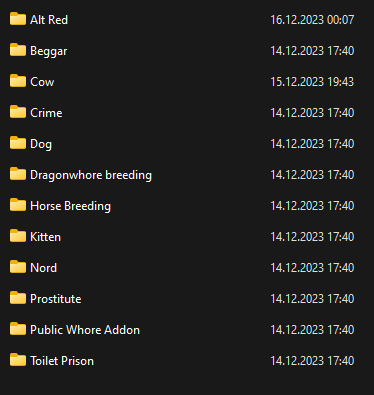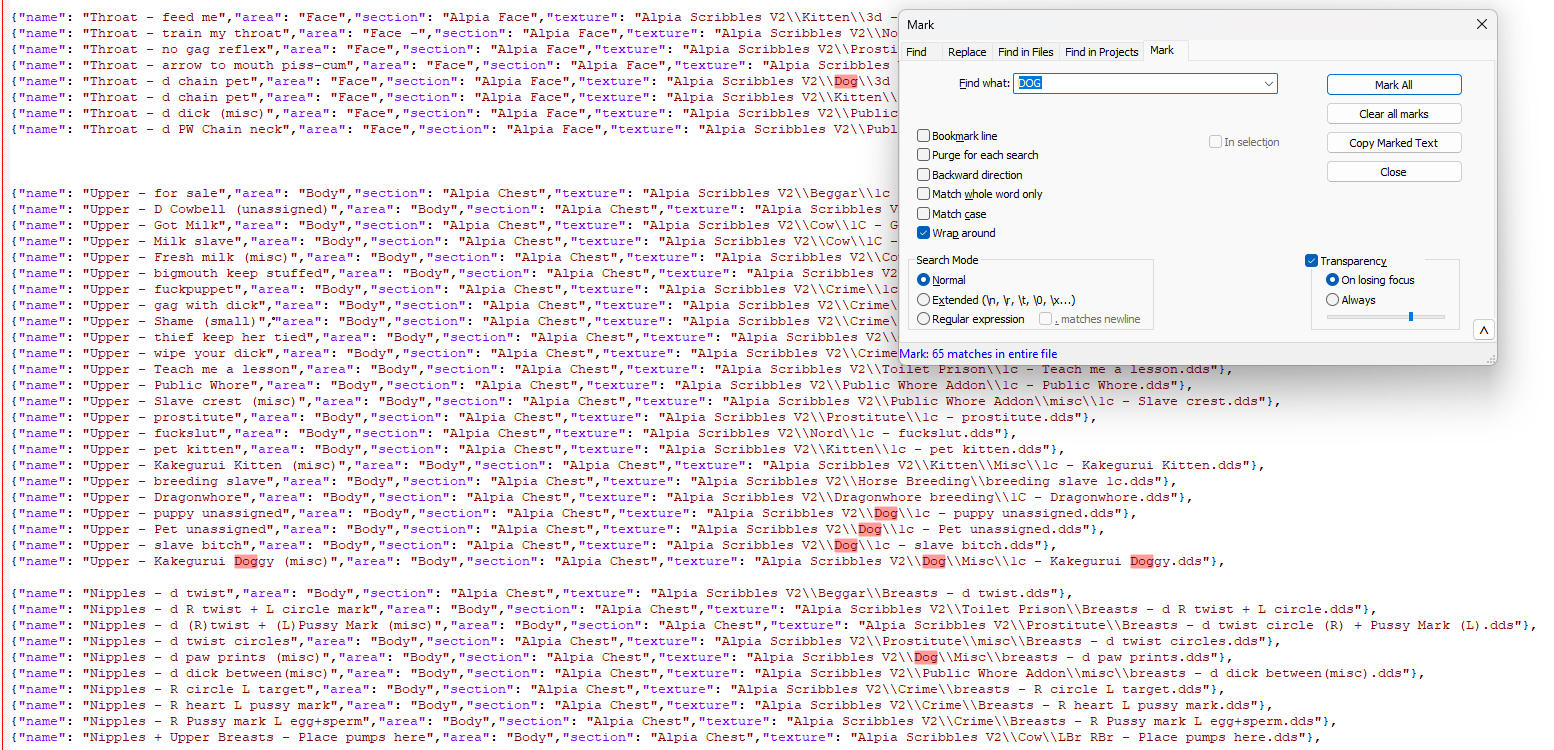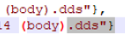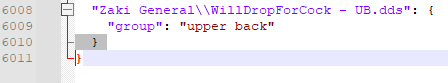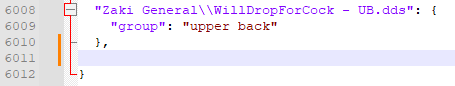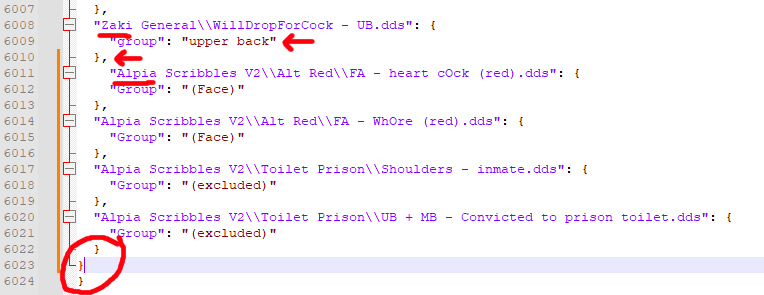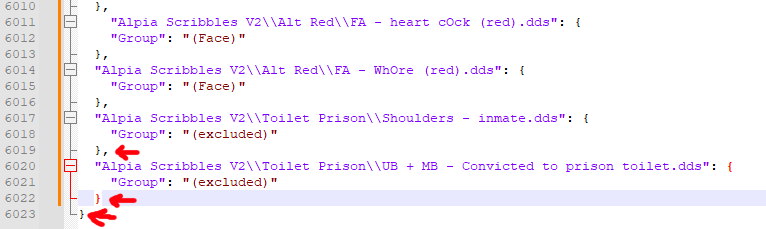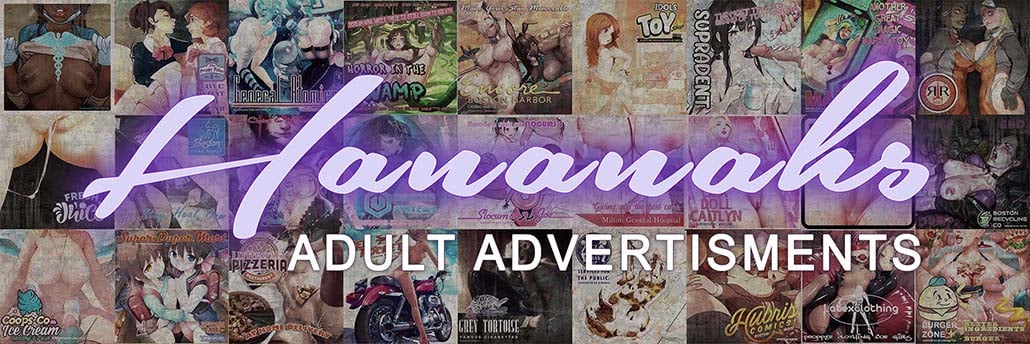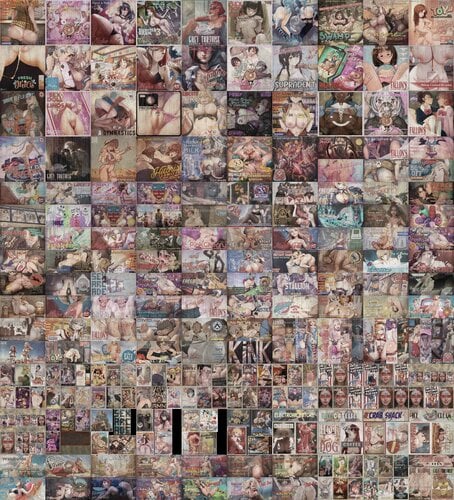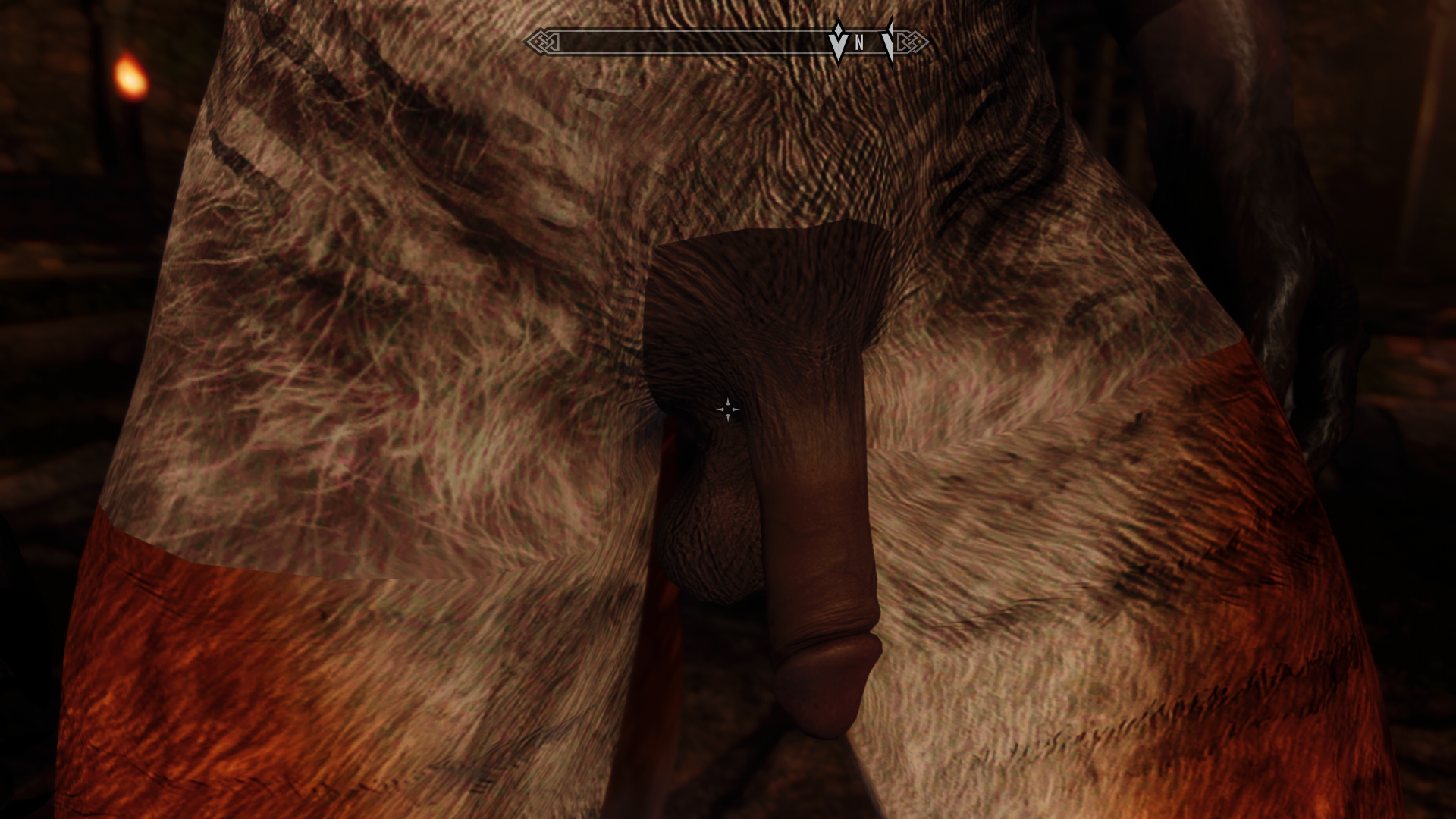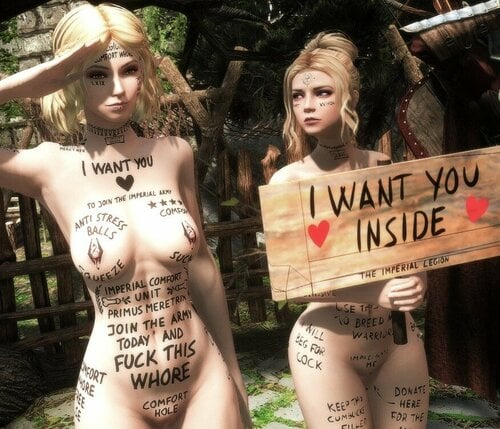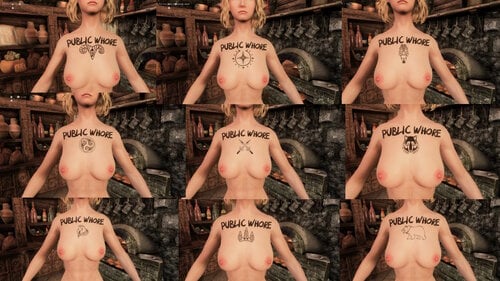Search the Community
Showing results for tags 'texture'.
-
Porny Book Covers View File Behold, stranger ! *drum roll* The great pornification of skyrims library has begun ! Here is a replacer covering all of skyrim's books i've been working on since a couple of months now, and I feel like it's finally polished enough for an early release Credits to the original mod author which I based my work on and to the artists I borrowed pictures from ⚠️You need the original mod : Book Covers Skyrim at Skyrim Special Edition Nexus - Mods and Community (nexusmods.com) for it to work ( ; apparently i've been told this mod is included in the Legacy of Dragonborn mod, redundency - i don't know myself ) Textures are 1k - Quick preview and a few screenshots to give you an idea I didn't include the Song of Pelinal series and the 2920 series yet as they both need more polish and i didn't settle my mind yet I didn't cover any journal ( aside from a couple exceptions, for now) nor any note I didn't cover the generic spell tomes as I already did in a previous mod That's it I think. Enjoy and go collect them all ! and report any issue as there are probably bound to be a few, given the number of books I had to make Also, screenshots are always appreciated ! ( love seeing my stuff in others playthroughs ) Submitter PyGee333 Submitted 02/19/2024 Category Adult Mods Requires Book Covers Skyrim Regular Edition Compatible
-
STOC : WW Cum Replacer View File STOCV2 - Shit Tons of Cums - Cum Textures replacer for TS4 Wicked Whims By ecobot This mod replace the Cum Texture for Wicked Whims so you'll need Wicked Whims To work Thank you Turbodriver! --------------------------------------------------------------------------- There are other cum texture replacers out there for WW but I want to adds a more volumic bukkake style for it. This is not intended in anyway to be a "better" version of the originals. Originally I wanted the cum to have more weight and gloss but my modding skill is quite limited so this is it for now. A little credit would be nice if anyone wanted to share this stuff somewhere Also a shout out to Madrix and Mass Cum Mod! My mod is based on that very mod, so please check them out! Introducing.. FLAVORS ------------------- - ALMOND - Basically a default version (from previous version) A bukake galore with updated alpha. ------------------------------------------------------------ - MILKSHAKE - Bring all the boys in the yard. An ultimate cum bath. Goes in every nook and cranny. ------------------------------------------------------------ - SOY - Lite Version. A more "realistic" take, kind of believable for a single person's load. ------------------------------------------------------------ - M I X E D - A bit of everything. A mixed between not too much cum and too many cum, personally a version I used. ------------------------------------------------------------ 75A or 50A? This is basically just 75% opacity version and 50% -ish opacity version. Use 50A if you plan on "using" this mod on a darker skin sims so it wouldn't look too much like a white paint. -------------------------- I N S T A L L ---------------- 1. Enable custom contents in game settings 2. Install Wicked Whims 3. Delete old versions of this mod if you have them. 4. Download this mod CHOOSE ONLY ONE FILE - there can be no more than one cum replacer mod in your folder. 5. Put the .package file in your Mods folder which is usually - My Document\Electronic Arts\The Sims 4\Mods - AND DON"T PUT THEM IN FOLDERS WITHIN FOLDERS 6. Launch the game and test it out! ------------------------ Some Bugs -There are several reports of new cum textures not changing. If that happened - try putting this mod in your WickedWhims's folder. ------------------------------- I did this just for fun and I hope you have fun with it too. Enjoy! ----- Submitter ecobotstar Submitted 12/18/2019 Category Extensions Requires Wicked Whims for The Sims 4
- 147 replies
-
35
-
Version 1.5+ (Compatible with all)
9,544 downloads
I replaced some proper textures for RimNudeWorld's (RNW) file's penis__huge south & east All you have to do is get RNW and drop the mod in to your Rimworld mods directory Make sure this mod comes after RNW! (I recommend using RimPy) Positioning is done correctly but can be adjusted by using RJW animations with the animation tab in-game if necessary This mod is skin color compatible, RNW will adjust the color spectrum to your pawns skin color Enjoy =p You can easily change the genital size of your pawns in-game by: - Activating dev mode inside Rimworld and clicking one of the top button's displayed, then using the "add hediff" option - Using character editor from the workshop Don't forget to make a back-up of the original files in case you want to reverse back Dir=RimWorld\Mods\rimnude-unofficial-master\Common\Textures\Genitals Compatible with all versions Support me on my Patreon which you can find on my website for more mods & games. Banana-mate.com -
Tramp Stamps - A Collection Of SlaveTats Packs View File Packs: Main Pack A collection of slutty/objectifying tattoos, stuff like loving/needing cocks, wanting to be bred, being a cocksleeve, etc. 227 Tattoos, 8.4GB unzipped (maybe I went overboard), the compressed version was removed due to issues. Rough Pack A rougher font and rougher subject matters, rape, ownership, etc. Many more to come for this one, I just wanted to get something out there for now. 17 Tattoos, 1.4GB unzipped. Furry/Bestiality/Creature Pack aka FCB Pack So far just tattoos about horse/dog cocks and knotting. WIP. Honestly I need more suggestions for this one because I don't know what to add except more types of beast/creature cock ones. 10 Tattoos, 853MB unzipped. Lesbian Pack Tattoos about loving pussy, no men being allowed, turning straight girls gay, that kind of thing. WIP. 23 Tattoos, 784MB unzipped. About pack size: The reason the packs are so large despite having so few tattoos is because they're very high resolution to avoid looking blurry and pixelated, and because of the software I use to place the tattoos. If the packs are too big for you, there's a compressed version of the main pack, and you can look at this comment to see how to compress it https://www.loverslab.com/topic/138380-tramp-stamps-a-collection-of-slavetats-packs/?do=findComment&comment=2949811 use 4096x4096 for a decent compression that doesn't result in TOO much quality loss, and 2048x2048 if you want to go even further. Useful additions to slavetats: RapeTattoos, which gives rape a chance to apply slavetats: https://www.loverslab.com/files/file/3587-rapetattoos/ download this rTatsSettingsTemplate.7zpatch and put it below rapetats and this pack. Thanks to @osmosis-wrench for making it, and look at his post for more info https://www.loverslab.com/topic/138380-tramp-stamps-a-collection-of-slavetats-packs/?do=findComment&comment=2946745 Monoman's Mod Tweaks to configure RapeTattoos: https://www.loverslab.com/files/file/6942-monomans-mod-tweaks/ Slavetats magic manager, which lets you save and load presets of tats: https://www.loverslab.com/files/file/3242-slavetats-magic-managerstmm/ FadeTattoos, to make tattoos fade away: https://www.loverslab.com/files/file/3586-fadetattoos/ If you want to have more than 6 tattoos, open up skee64.ini if you're SE, or nioverride.ini if you're LE and scroll to [Overlays/Body] and change iNumOverlays to whatever you want the max to be. The max for slavetats is 12 unfortunately. Let me know if you have any suggestions for more tattoos! Let me know if any of the tattoos look weird or should be changed in some way! 2020/03/11: the performance patch is no longer necessary with the latest update of slavetats CustomPreset.xml here is the bodyslide preset I used for the screenshots, it's CBBE. Edit: I've since turned up Apple to 50% and Size to 150% on the ass for the current screenshots. Requirements: CBBE Body, though UNP should probably work too Slavetats: https://www.loverslab.com/files/file/619-slavetats/ Installation: Install like any other mod. Donation: Apparently donating is something people want to do, so I've made a buymeacoffee account if you want to donate Credits: Aki K for letting me know mudbox exists and for his guide on it, check out his slavetats here https://www.loverslab.com/topic/124954-aki-collection/ Submitter Adeladen Submitted 02/08/2020 Category Models & Textures Requires Slavetats Special Edition Compatible Yes
- 252 replies
-
12
-
- slavetats
- slavetats tattoos
- (and 9 more)
-
Lusty Lore-Friendly Magazines by Nuverotic View File Description: NSFW MAGAZINE REPLACERS Completely recreated and hand crafted NSFW Magazine Replacer. Currently Covers ALL Magazines I've found in the Textures Folder BESIDES ones that didn't have images on them for a reason. This mod also comes with a BAT file for all the Magazines. to use the BAT File, just click the ` key and Type "Bat Mags" without quotations. I know there are more magazines but the files are not in the Magazines Folder when I extracted. I'm not sure how Bethesda did their textures this time. They may be using certain images more than once. I just don't know. But I've changed every one that I found. Delve deeper into the realms of Starfield with this bold overhaul of the magazine covers. While Bethesda's original artworks brought their own essence, this NSFW mod seeks to add an audacious flair of allure and seduction, elevating the thrill of each in-game discovery. Leveraging cutting-edge AI technology, every cover spotlights an AI-rendered female figure, flawlessly blended into an artistically revamped background. These are not just mere AI projections; each cover undergoes meticulous refinement in Photoshop, complemented with enticing text elements, forging a magazine that's as much an artwork as it is a titillating find. While these editions are undeniably provocative, they are crafted with an artist's attention to detail and passion. If you're in search of a less daring aesthetic, you're in luck. A Safe For Work (SFW) counterpart of this mod is available on my profile titled "Drab to Fab", offering a more restrained yet equally artistic rendition. Version 1 - The Constellation Spacefarer's Guide's added Version 2 - The CyberRunners Handbook added Version 3 - Neon Nights added Version 4 - Enhance Your Life added Version 5 - Peak Performance and Trackers Alliance added Version 6 - Solomon Coe's, Nova Galactic and 2 Random Mags Added + a Bat File for all Magazines. I experienced some differences with The Nexus administration due to the presence of a "Liberal Tears" coffee cup in my content, despite also featuring a "Conservative Tears" version. It's important to remember the value of balanced dialogue and understanding in today's digital age. Some modders have expressed concerns about the use of their work on The Nexus without explicit consent. I advocate for platforms that promote freedom of expression. I've found Lovers Lab to be more accommodating in this regard. Submitter Nuverotic Submitted 09/20/2023 Category Visuals Requires
- 36 replies
-
15
-
As the title says. I know a bit of 3D modeling, though, still a rookie at it. So I thought about just sticking with low poly stuff. I'm also new to this site (Joined today) and been looking up nude mods for games like the Suikoden series. More specifically, Suikoden V from PS2. Why? Because I'm both perverted and wanting to test things out such as new clothes, maybe hair styles, etc. Would be great if someone could point me in the right direction or maybe even teach me themselves. As far as coding knowledge goes... I'll be honest with you. I really only know Python. I don't really know how to hack into ISO or anything like that. Is there a way to decrypt it? Also, sorry if I posted in the wrong area. Or if I'm doing something wrong, please let me know so I don't repeat it. But yup. Any help would be highly appreciated.
-
View File Sized apparel texture mod for sexslave This mod adds 18 apparel texture for sized apparel mod. Main Theme of this mode is Sexy Slave outfit. require 'Sized apparel' mod P.S some of the defs descriptions were not written in English but I'm too lazy to edit that.( I did wrote English description in def files, you can simply replace the description in XML file ) so fix it urself P.S2 I tried to add shader for apparel, but it seems like it doesn't work . Therefor I recommend you to make apparel with "sheep wool" for its true color that I have intended. Submitter Mustard 222 Submitted 01/05/2023 Category Rimworld
- 30 replies
-
3
-
- sized apparel addon
- texture
-
(and 4 more)
Tagged with:
-
SOS Futanari Patch for BnP (Bits and Pieces) Skin Textures View File DESCRIPTION This is a compatibility patch for SOS (Schlongs of Skyrim) Futanari Addon for people using BnP (Bits and Pieces) Female Skin v2.0. The patched textures are only tested on the 4K version of BnP. INSTALLATION The patch comes with FOMOD. Please install with a FOMOD-supported mod manager (e.g., MO2) and carefully read each option's description as you go through it. FOR MODDERS In the root of the patch's .zip file, I have included a file called rgb. It contains the RGB values I used to match the penis with the body skins in Blender, should you ever need them. ACKNOWLEDGEMENT This content would have never been possible if it wasn't for EvilReFlex's (futa mod author) help video on retexturing SOS. OTHER SOS FUTA PATCHES Patch for "The Pure" Skin Texture Patch for "Bijin" Skin Texture Submitter hellkey Submitted 07/21/2023 Category Adult Mods Requires Futanari SOS SSE Addon; BnP 2.0 Regular Edition Compatible Not Applicable
- 24 replies
-
1
-
- sos
- schlongs of skyrim
-
(and 3 more)
Tagged with:
-
Alpia Scribbles Slavetats Pack View File A tattoo collection made for slavetats and rapetats with various themes for CBBE 3ba Main pack ~850 Tats ~12 GB unpacked, Orc ~170 Tats ~2.5gb, Riekling ~30 Tats ~500mb. All tattoos are 4k for the body and 2k for the face, compressed with BC7_UNORM for SE and DXT5 for the LE version. Please read the mod page properly before you ask about something that may be explained already. FAQ is in the first post Moved the Public Whore Replacer to a mod dedicated to tats that dont fit with my main pack. Will feature whatever other mod replacers I come up with as well and some futa/dom tats. Alpia's Tattoo Dump LL Blog with additional screenshots if you like my screenshots you can find some more there that would be too many for the mod page. I'm open for Tattoo suggestions the more specific you are the better. Description: The pack contains hundreds more or less unique tattoo's that consist of different themes (see screenshots). I usually think of a theme and scribble a tattoo for each body area I use with Rtats. Some sets have more variants then shown, others have only one set of tattoo's. The tattoo pack is meant to be sloppy and look like it was hand-painted/written by some random person and thats pretty much the case. You can mix and match between the sets without overlap with the exception of the Full body tattoo's and their filler addons (colored in the screenshots). A "d" in the mcm name in front of a tattoo means its a drawing usually with no text. (g) signifies the tat is done with a graffiti brush (old packs are not updated with that as of now). (orc) signifies its done in that edgy/carved style. Any tattoo that is somewhat exclusive to orcs gives it away by the name, but there is a lot of generic tats in the orc pack that are not exclusive to that faction and I decided to use that "tag" to make it easier to identify how that tattoo will look like. (riek) signifies a riekling tattoo. Same style as the orc tats. The Orc/Riekling pack doesnt go well with bright colors or glow because I added smudge around the letters to make it look somewhat dirty. Its a seperate download for that reason. Give the tattoo a dark red color it'll look somewhat like a cut and a skin like color will make it look somewhat like a scar. These are the sets and the idea around it. I cant list or make a screen of every single tattoo just try them out I hope you enjoy them as much as I do. Translation for the Orc pack if interested, they are translated for the mcm with "Orcish" followed by the meaning. Requirements: A CBBE based body SlaveTats SE (required) Rape Tattoos Continued (optional) recommend Fade Tattoos continued unless you want to keep the tattoo's forever. recommend Remove your tats either my little edit or the original. Gives certain npc's the ability to clean your skin for a price. recommend Zaki Tattoo Pack covers a lot of general usage tattoo's that look great. Installation: -Download and install it with a mod organizer of your choice. Fomod allows you to either install all in one or pick the separated sets. The all in one option of the fomod doesnt include orc, riekling. I dont think they make sense in the normal pack. -Dont forget to rebuild the tattoo registry in the slavetats mcm like with any new tattoo pack -Optional, but highly recommended use my rape tats settings.json from further below. Additional info: Picking individual sets in the fomod makes it easier to avoid sets you dont want, but the way slavetats currently sorts the tattoo's within categories is worse in my opinion. See spoiler if you care. If you dont like one of the themes or individual tattoo's or just want to save some disk space, you can just remove it form the .json and delete the matching .dds files. If you dont care about disk space deleting it from the .json is enough. How to: For Rape tats: I provide a rtats settings.json that I would recommend to use. Some face tattoo's in my pack may overlap with mouth tattoo's. For example "WhOre" where the "O" goes over the mouth. If you dont like that visual or the risk of a bit of overlap you can just open the dds with paint.net and erase the O the other letters are not a issue. Only my main pack Alpia Slavetats.json Orc pack Alpia Orc.json Riekling pack Alpia Riek.json Main pack + Orc + Riekling Alpia Slavetats+Orc+Riek.json Main pack + Orc + Riekling + ALL of Zaki's Alpia-All+Zaki-All.json (you need ALL of zaki's tats including blacked and beast) If you are new to this you can either merge any of these with your already existing settings.json or you can rename any of mine to "settings.json" and just replace yours with it, but that will obviously make you lose settings you already applied via mcm or by editing it with a editor. If you want any other combination then those I can provide you have to edit/merge it yourself. Its not hard and nothing will break permanently if you do a mistake so dont worry about it. Here is how to merge and where to find the settings.json if you need it: General talk about rtats limitations: The issue with different tattoo packs is obviously that tattoo's dont have specified areas on the body. What I consider to be the middle of the back someone else may consider part of the lower and so on. That can lead to overlap. You also have to assign each tattoo a category in rape tats, but rape tats only covers the very basics and gives you additional "misc" categories to use them as you please, so there is no universal guideline what area "misc 2 - c" is on the body. Zaki's Tattoo Pack has a great structure in that regard and is extensive. It provides a rtats.json that makes use of all the additional misc categories to assign those body areas that dont have one their own category. For example Misc 1-a Left Forearm, Misc 1-b Right Forearm I adapted that structure to avoid overlaps. That means when rape tats picks a random tattoo from "misc 1 - a" this goes on the same area in zaki's pack as it does in mine, so there shouldnt be categories that overlap used with rape tats. If you've read this far and make your own pack or want to sort your rtats categories I hope you will use the same system, so that at some point there will be a universal guideline everyone shares. If you have suggestion for improvement to it, tell me. To get an idea of the various areas the body categories cover in 2D/3D: Permission: CC BY-NC-SA Misc: Tools I used: Clip Studio Substance Painter if you consider making your own tattoo's blender is a free alternative for this purpose and generally a great tool. Submitter Alpia Submitted 12/18/2023 Category Adult Mods Requires SlaveTats SE Regular Edition Compatible Yes
-
Porny Skill Tree View File Hey guys; I noticed the file was no longer present, no clue why ( was it taken down ? ) as I didn't get any notification about it So assuming i may be the one responsible, here is the reupload ⚠️Exactly the same file I already uploaded - nothing new added, nothing changed Credits to the original mod author (audhol) and praises to Vempire (art used) Submitter PyGee333 Submitted 09/28/2023 Category Adult Mods Requires Skyrim LE/SE Regular Edition Compatible Yes
-
Hananahs Adult Advertisements View File Hi all!! this is my take on making NSFW billboards for Fallout 4. DESCRIPTION: A lewd advertisements retexture of all the billboard, signs and, posters in the Fallout 4 base game. Lore friendly(ish) branding with pre-war companies, generic fake businesses, and propaganda. New images are all unique to help cut down on the repetition of seeing a Nuka-cola sign everywhere, so they wont always match up to the normal ones. TODO: - There were a few of the same poster that I couldn't find in game, and will replace them if they can be found ?! CREDITS: Billboards and signs credit the artists with a tag line like "supported by X". Thanks & love to all the artists, Bethesda, and the community, for their incredible work! No copyright infringement intended, all characters shown are over 18. Any issues let me know ?. Submitter Hananahs Submitted 08/07/2022 Category Models & Textures Requires
- 36 replies
-
6
-
- billboard
- advertising
- (and 19 more)
-
Porny AlduinsWall View File Buon giorno comrads Here is a little Alduins Wall replacer to pornify the Sky Haven Temple Now Esbern will be more than eager to investigate on Alduins (kinky) secrets ? Texture are 8100x2100 something Compressed preview in the screenshots section I might end up cleaning it in the future, and prob update the file here Enjoy Submitter PyGee333 Submitted 09/07/2023 Category Adult Mods Requires Skyrim LE/SE Regular Edition Compatible Yes
-
Sexplicit textures View File Hi LL users, It's my fisrt mod here I modified many textures such as ads, posters, storefronts, etc... I haven't finished my work yet, but a large part is done, the rest will come later. I think I did what I wanted, most of the posters are modified, and a lot of little extras too. I tried to preserve the sense of the original texture as best as possible (advertising for example). Looking back, I realize that was a lot of work (thanks to the buggy quests without fixes for the moment ^^) If you don't want to see full nudes, sex scenes, cum and more, don't dowload it! Install : Drop Data folder to "Documents\my games\Starfield\" You must have a StarfieldCustom.ini file in Starfield directory (right next to the StarfieldPrefs.ini) It should contain the lines : [Archive] bInvalidateOlderFiles=1 sResourceDataDirsFinal= Submitter LM_Khrill Submitted 11/13/2023 Category Visuals Requires
-
Version 3.0
22,907 downloads
Hi all!! this is my take on making NSFW billboards for Fallout 4. DESCRIPTION: A lewd advertisements retexture of all the billboard, signs and, posters in the Fallout 4 base game. Lore friendly(ish) branding with pre-war companies, generic fake businesses, and propaganda. New images are all unique to help cut down on the repetition of seeing a Nuka-cola sign everywhere, so they wont always match up to the normal ones. TODO: - There were a few of the same poster that I couldn't find in game, and will replace them if they can be found ?! CREDITS: Billboards and signs credit the artists with a tag line like "supported by X". Thanks & love to all the artists, Bethesda, and the community, for their incredible work! No copyright infringement intended, all characters shown are over 18. Any issues let me know ?.-
69
-
- billboard
- advertising
- (and 19 more)
-
Zaki Tattoo Pack LE/SE View File Have been working on this pack for the past few days and thought I should release it. General Pack (1.1.1 Latest) A collection of 105 unique tattoos on various places resulting in 842 total tattoos. Features no beastiality content. The 4K version is 12.1GB unpacked, and the 4K-2K version is 8.9GB. The 4K-2K file has 4K body+feet tats and 2K face+hand tats. There is now a "Lite" version that contains 415 tattoos that also comes in 4K and 4K-2K. The 4K version is 6.3GB unpacked and the 4K-2K is 4.6GB. Beast Pack (1.1.1 Latest) A collection of 51 Tattoos on various places resulting in 413 Tattoos. This pack focuses on Beastiality content. The 4K version has a filesize of 6.1GB, the 4K-2K has a filesize of 4.6GB. The Lite version has a lower tattoo count at 201 tattoos. The 4K is 3.2GB, and the 4K-2K Lite version is 2.4GB Blacked Pack (1.2.0 Latest) A collection of 29 Tattoos on various places resulting in 278 Tattoos. This pack focuses on the character getting Blacked and BBC fetish content. The 4K version has a filesize of 4.1GB, the 4K-2K has a filesize of 3.2GB. The Lite version has a lower tattoo count at 161 tattoos. The 4K is 2.3GB, and the 4K-2K Lite version is 1.9GB 8K Addons (1.2.1 Latest) I have now added optional 8K Body Tattoos for each pack. The Addons REQUIRE their corrosponding packs to be installed. These are for people who can spare the VRAM and want to be able to take close-up screenshots. Their unpacked file size is very large but if you use the method in the spoiler near the bottom of this page they take up alot less disk space. Again, If you have a lot of body tattoos applied this will eat into your VRAM. Most players will be fine with 4K. Next pack will focus on different Skyrim Races or Milking / Cow related content. RapeTattoos This pack was created with RapeTattoos in mind. I have created a few templates that I use myself. Do note that it only contains tattoos from my pack, you can add them to your own settings file if you want but there may be overlapping tattoos. Requirements: SlaveTats SE (Required) RapeTattoos (Optional) All SE versions have an optional Racemenu plugin that lets the tattoos show up in racemenu. I do not recommend using this if you use SlaveTats due to slavetats tendency to overwrite those slots. To make use of all the tattoos make sure you increase iNumOverlays for [Overlay/Body] and [Overlay/Face] in your skee.ini file. I am currently usign 36 body overlays and 12 face overlays without any issue. The file is found in the data\skese\plugins folder, Racemenu usually has the file in its install. There shouldn't be too much stretching depending on your bodyslide preset. MAKE SURE THAT YOU CLICK "ADD/REMOVE TATTOOS" IN SLAVETATS AFTER INSTALLING OR UNINSTALLING ANY TATTOOS Method to save disk space. Thanks to yeahhowaboutnooo for suggesting a way to save file space if you don't want the mod taking up too much disk space. If you want the preset that I use I have released it as a mod on the nexus. She also is available as a follower. Georgie - A HighPoly 3BA Follower and RaceMenu Preset. Please report bugs that you find and any feedback is welcome since this is my first mod. Tools used: Blender Gimp paint.net Change Log Submitter Oozaki Submitted 03/16/2023 Category Adult Mods Requires SlaveTatsSE, RapeTatoos (Optional) Regular Edition Compatible Yes
-
Porny Signs View File Hello folks ! First time submiting a file in this community, my time to share ! I did those in my spare time to suit my own game, while I liked the idea behind Glevs sexy signs I didn't really like the visuals and lack of *cough cough* "realism" sorta say, so here I come with my own version using ElSopa and Wizkid stuff as a base for most. Almost all signs are covered, let me know if I missed some or your opinions about them ; they are far from perfect, but well maybe some will find them good enough I tried to avoid hentai type of graphisms, and most pics are there to suit my tastes, also I did try to make the image fit the name/place/atmosphere as best as I could All signs are in the screenshots, most are 1k with a few exceptions Enjoy - might add more pornification stuff later (shields, nordic murals, etc) Submitter PyGee333 Submitted 06/25/2023 Category Adult Mods Requires Skyrim LE/SE ; being a perv Regular Edition Compatible Yes
-
Alpia's Slavetats Dump View File Place for slavetats that dont fit my main slavetats pack. Mod replacers, Futa/Dom tats, Full body tats that dont fit the rtats pattern of the main pack. CBBE 3BA Description: What you'll find here is whats already described above, not much here for now, but see for yourself. Mod replacers: Public Whore Tattoo Replacer - pick from the fomod what you want or just rename/replace yourself if you seek different combinations. Licenses - Player Oppression Tattoo Replacer - Currently only one tattoo with two options (SE only as so is the mod). Select only the torso option in the mcm nothing else for the tats. Also available as standalone non replacing variants. Standalone variants will be in the "Alpia's tattoo dump" download. The PW replacer gets its own download as it already existed before and I cant be bothered to reorganize it. Tattoo dump: Full body: Tattoo's that dont fit the mainpacks rtats pattern, like the giant sacrifice thing or the chains. Futa/Dom tats: Tattoo's to fit a dominant futa. Would appreciate suggestions on this topic as I dont know what someone playing as dominant futa would want to see, especially on the back. Ideas I got mainly surround the obvious front. Also would appreciate feedback if it fits or overlaps with your characters dick. Dragonborn's slave: (didnt start with that one yet) it was suggested to me to do tats that a dominant dragonborn would apply on their sub/slave. If there is no LE version then thats because I didnt feel like doing one at this point. Just run it through a converter XnView to bc1 or bc3 or wait. If you like the screenshots you'll find some more here Screenshot dump Requirements: A CBBE based body (no I wont convert it to xyz body as I'm not aware of any way to convert textures like these. Feel free to let me know if you know one) SlaveTats SE other then that obviously the original mods for the replacers Submitter Alpia Submitted 03/16/2024 Category Adult Mods Requires Regular Edition Compatible
-
I managed to find some textures for the Fennec Fox Race (AKA Lilmothiit) mod that was on wolfs.jp, but the textures - while nice - could use some work. They're 4k which is nice, but I've run into a few problems: 1: There's seams on the wrists that could be cleaned up some. 2: the white on the belly continues down onto and cuts off on the thighs, making a harsh seam and incorrect coloring. 3: SoS doesn't recognize it at all, so a plugin might need to be made if I can't reverse-engineer the Lungaris or Kapo'tun mod. The Wolfs.jp link is long gone, and even before then the download link was dead, so I'm going to share the textures here, along with a couple of screenshots to show what I mean! I also threw in the SOS Khajiit texture for the VectorPlexus Regular, I can provide the Smurf for whomever might prefer it if necessary. Please help him in his quest to bring the Lilmothiit back into the world the old fashioned way! Also, here's the original mod this goes on, for those who need it! https://www.nexusmods.com/skyrimspecialedition/mods/2510 malegenitals_khajiit_1.dds fennechandsmale.dds foxfemalehead.dds foxmalebody.dds
- 1 reply
-
- schlongsofskyrim
- male
- (and 5 more)
-
Glossy CBBE View File Glossy CBBE textures and vanilla head textures. If you have some questions just ask me. Also, I need to say that I didn't do the facegen stuff so yeah there's going to be some neck seems for NPCS but not for your character. If somebody would like to help me with that and or teach me, I'll be grateful :). This is my first try editing textures. Compatible with bodies that support CBBE textures like TWB. If you want other textures with a glossy look, just tell me, I could try to do it :). REQUIREMENTS: INSTALLATION: DEMO VIDEO: HOW TO: HOW TO: CREDITS Caliente Ousnius Submitter XSupremeFrogX Submitted 03/19/2024 Category Models & Textures Requires
-
Porny Shields + Coin View File Hello again ! Second upload to continue the holy quest of pornification of skyrim ! Replace all the guard shields from every hold to a kinky one (no mod need!) I tried to stick to some theme related to the city or the original emblem... kinda A little disclaimer... I did those before changing my computer, so I had to stick with 512x512 for the shields ; I didn't redo them as I think they still look decent enough (and i'm lazy, too ? ) All in preview Also, as a little bonus, I added a gold coin replacer in a seperate file ; again, nothing here is perfect, but that's just my two cent..... get it? get it ? two cent, coin replacer? Enjoy and feel free to add screenshots or share your opinion Submitter PyGee333 Submitted 06/26/2023 Category Adult Mods Requires Skyrim LE/SE ; Still being a perv Regular Edition Compatible Yes
-
View File Regular Breast for sexbound animations Yesterday I did this I leave it here in case anyone wants it You know this needs Sexbound Api It only affects the human race. It only affects actor 2 if someone wants actor 1 just say it and I do it, also if someone wants another race just say and I'll try. Submitter lordbeast666 Submitted 11/28/2019 Category Misc Adult Mods Requires Sexbound Api
- 4 replies
-
1
-
- starbound
- sexboundapi
-
(and 1 more)
Tagged with:
-
Version 1.0.0
236 downloads
Glossy CBBE textures and vanilla head textures. If you have some questions just ask me. Also, I need to say that I didn't do the facegen stuff so yeah there's going to be some neck seems for NPCS but not for your character. If somebody would like to help me with that and or teach me, I'll be grateful :). This is my first try editing textures. Compatible with bodies that support CBBE textures like TWB. If you want other textures with a glossy look, just tell me, I could try to do it :). REQUIREMENTS: INSTALLATION: DEMO VIDEO: HOW TO: HOW TO VIDEO: CREDITS Caliente Ousnius -
28,472 downloads
A tattoo collection made for slavetats and rapetats with various themes for CBBE 3ba Main pack ~850 Tats ~12 GB unpacked, Orc ~170 Tats ~2.5gb, Riekling ~30 Tats ~500mb. All tattoos are 4k for the body and 2k for the face, compressed with BC7_UNORM for SE and DXT5 for the LE version. Please read the mod page properly before you ask about something that may be explained already. FAQ is in the first post Moved the Public Whore Replacer to a mod dedicated to tats that dont fit with my main pack. Will feature whatever other mod replacers I come up with as well and some futa/dom tats. Alpia's Tattoo Dump LL Blog with additional screenshots if you like my screenshots you can find some more there that would be too many for the mod page. I'm open for Tattoo suggestions the more specific you are the better. Description: The pack contains hundreds more or less unique tattoo's that consist of different themes (see screenshots). I usually think of a theme and scribble a tattoo for each body area I use with Rtats. Some sets have more variants then shown, others have only one set of tattoo's. The tattoo pack is meant to be sloppy and look like it was hand-painted/written by some random person and thats pretty much the case. You can mix and match between the sets without overlap with the exception of the Full body tattoo's and their filler addons (colored in the screenshots). A "d" in the mcm name in front of a tattoo means its a drawing usually with no text. (g) signifies the tat is done with a graffiti brush (old packs are not updated with that as of now). (orc) signifies its done in that edgy/carved style. Any tattoo that is somewhat exclusive to orcs gives it away by the name, but there is a lot of generic tats in the orc pack that are not exclusive to that faction and I decided to use that "tag" to make it easier to identify how that tattoo will look like. (riek) signifies a riekling tattoo. Same style as the orc tats. The Orc/Riekling pack doesnt go well with bright colors or glow because I added smudge around the letters to make it look somewhat dirty. Its a seperate download for that reason. Give the tattoo a dark red color it'll look somewhat like a cut and a skin like color will make it look somewhat like a scar. These are the sets and the idea around it. I cant list or make a screen of every single tattoo just try them out I hope you enjoy them as much as I do. Translation for the Orc pack if interested, they are translated for the mcm with "Orcish" followed by the meaning. Requirements: A CBBE based body SlaveTats SE (required) Rape Tattoos Continued (optional) recommend Fade Tattoos continued unless you want to keep the tattoo's forever. recommend Remove your tats either my little edit or the original. Gives certain npc's the ability to clean your skin for a price. recommend Zaki Tattoo Pack covers a lot of general usage tattoo's that look great. Installation: -Download and install it with a mod organizer of your choice. Fomod allows you to either install all in one or pick the separated sets. The all in one option of the fomod doesnt include orc, riekling. I dont think they make sense in the normal pack. -Dont forget to rebuild the tattoo registry in the slavetats mcm like with any new tattoo pack -Optional, but highly recommended use my rape tats settings.json from further below. Additional info: Picking individual sets in the fomod makes it easier to avoid sets you dont want, but the way slavetats currently sorts the tattoo's within categories is worse in my opinion. See spoiler if you care. If you dont like one of the themes or individual tattoo's or just want to save some disk space, you can just remove it form the .json and delete the matching .dds files. If you dont care about disk space deleting it from the .json is enough. How to: For Rape tats: I provide a rtats settings.json that I would recommend to use. Some face tattoo's in my pack may overlap with mouth tattoo's. For example "WhOre" where the "O" goes over the mouth. If you dont like that visual or the risk of a bit of overlap you can just open the dds with paint.net and erase the O the other letters are not a issue. Only my main pack Alpia Slavetats.json Orc pack Alpia Orc.json Riekling pack Alpia Riek.json Main pack + Orc + Riekling Alpia Slavetats+Orc+Riek.json Main pack + Orc + Riekling + ALL of Zaki's Alpia-All+Zaki-All.json (you need ALL of zaki's tats including blacked and beast) If you are new to this you can either merge any of these with your already existing settings.json or you can rename any of mine to "settings.json" and just replace yours with it, but that will obviously make you lose settings you already applied via mcm or by editing it with a editor. If you want any other combination then those I can provide you have to edit/merge it yourself. Its not hard and nothing will break permanently if you do a mistake so dont worry about it. Here is how to merge and where to find the settings.json if you need it: General talk about rtats limitations: The issue with different tattoo packs is obviously that tattoo's dont have specified areas on the body. What I consider to be the middle of the back someone else may consider part of the lower and so on. That can lead to overlap. You also have to assign each tattoo a category in rape tats, but rape tats only covers the very basics and gives you additional "misc" categories to use them as you please, so there is no universal guideline what area "misc 2 - c" is on the body. Zaki's Tattoo Pack has a great structure in that regard and is extensive. It provides a rtats.json that makes use of all the additional misc categories to assign those body areas that dont have one their own category. For example Misc 1-a Left Forearm, Misc 1-b Right Forearm I adapted that structure to avoid overlaps. That means when rape tats picks a random tattoo from "misc 1 - a" this goes on the same area in zaki's pack as it does in mine, so there shouldnt be categories that overlap used with rape tats. If you've read this far and make your own pack or want to sort your rtats categories I hope you will use the same system, so that at some point there will be a universal guideline everyone shares. If you have suggestion for improvement to it, tell me. To get an idea of the various areas the body categories cover in 2D/3D: Permission: CC BY-NC-SA Misc: Tools I used: Clip Studio Substance Painter if you consider making your own tattoo's blender is a free alternative for this purpose and generally a great tool. -
2,727 downloads
Place for slavetats that dont fit my main slavetats pack. Mod replacers, Futa/Dom tats, Full body tats that dont fit the rtats pattern of the main pack. Description: What you'll find here is whats already described above, not much here for now, but see for yourself. Mod replacers: Public Whore Replacer - pick from the fomod what you want or just rename/replace yourself if you seek different combinations. BM Licenses - Currently only one tattoo with two options (SE only as so is the mod). Select only the torso option in the mcm nothing else for the tats. Also available as standalone non replacing variants. Standalone variants will be in the "Alpia's tattoo dump download" the pw replacer gets its own download as it already existed before and I cant be bothered to reorganize it. Tattoo dump: Full body: Tattoo's that dont fit the mainpacks rtats pattern. Futa/Dom tats: would highly appreciate suggestions as I dont know what someone playing as dominant futa would want to see, especially on the back. Ideas I got mainly surround the obvious front. Also would appreciate feedback if it fits over overlaps with your characters dick. Dragonborn's slave: (didnt start with that one yet) it was suggested to me to do tats that a dominant dragonborn would apply on their sub/slave. Feel free to drop suggestions you are missing with other slavetats packs. If there is no LE version then thats because I didnt feel like doing one at this point. Just run it through a converter XnView to bc1 or bc3 or wait. If you like the screenshots you'll find some more here Screenshot dump Requirements: A CBBE based body (no I wont convert it to xyz body as I'm not aware of any way to convert textures like these. Feel free to let me know if you know one) SlaveTats SE other then that obviously the original mods for the replacers -
Shell Mesh for BDUngulates
DeadSoldierBoy posted a topic in Request & Find - Skyrim: Special Edition
Would it be possible for someone to do a shell texture for the three races in BDUngulates mod by Bad Dog. Like done in (https://www.nexusmods.com/skyrimspecialedition/mods/91729)? It's something I've wanted for a long time now.





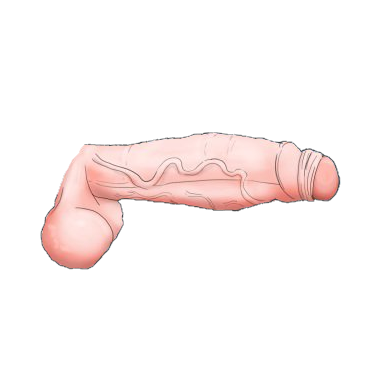
(1)(1)(1)(1)(1)(1)(1)(1)(1)(1)(1)(1)(1)(1)(1)(1)(1)(1).thumb.png.13de7ccaf419b4afa3136a0084227977.png)