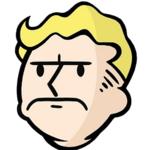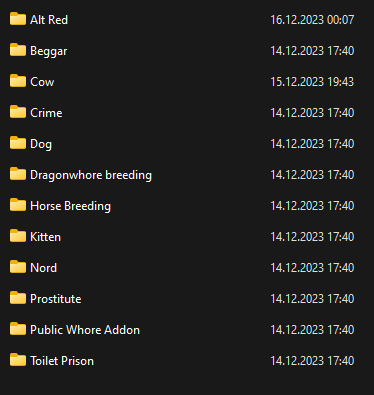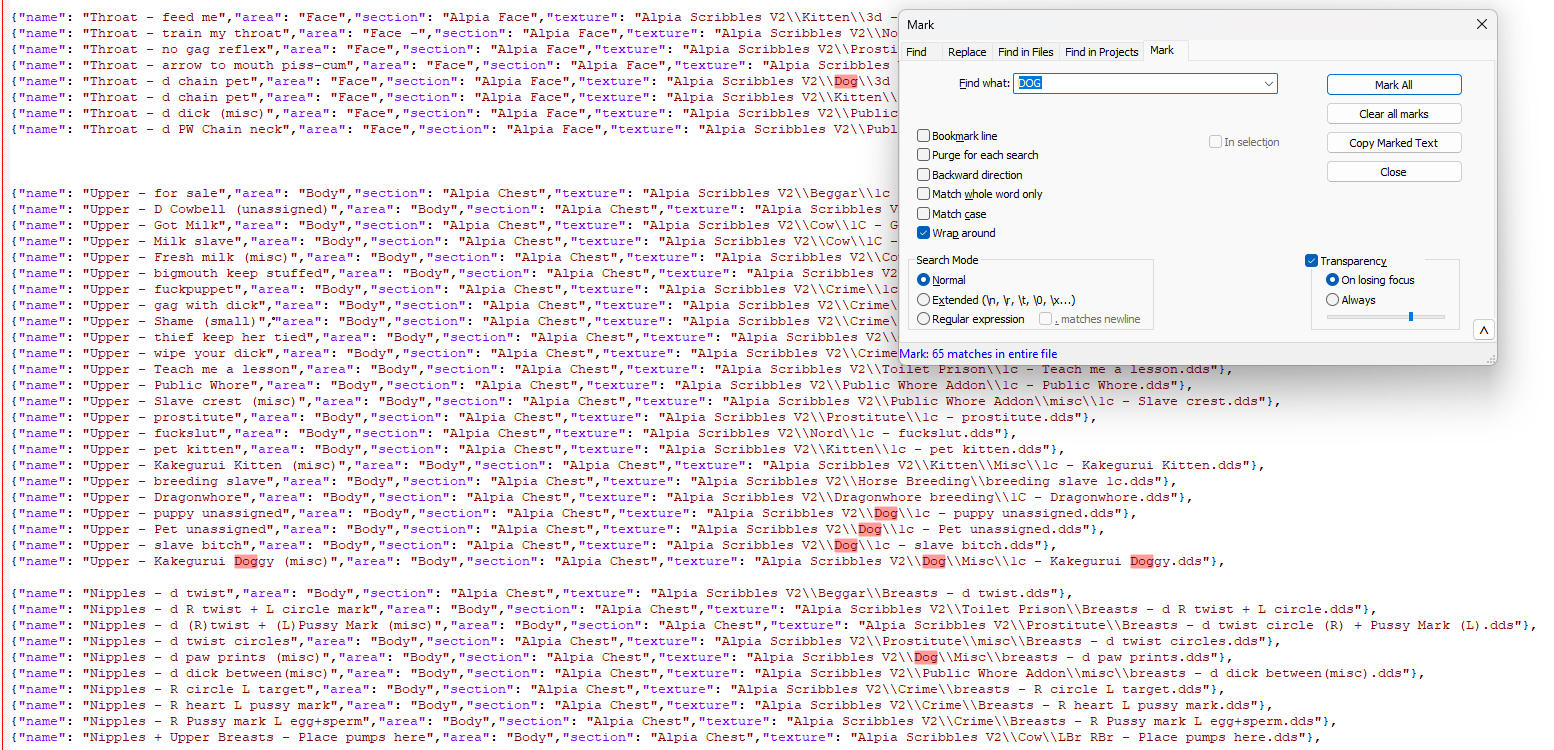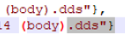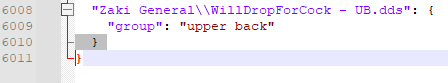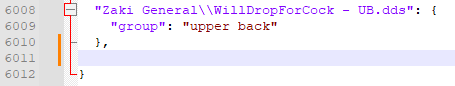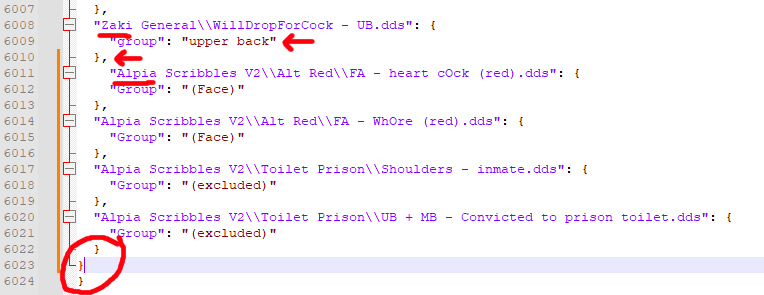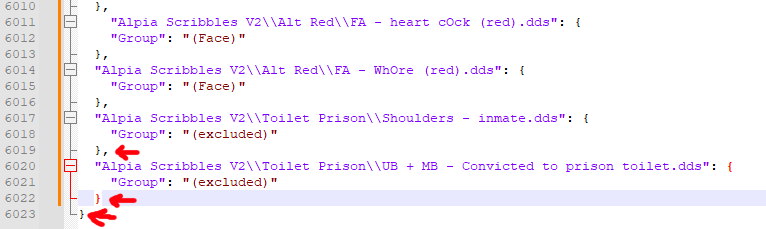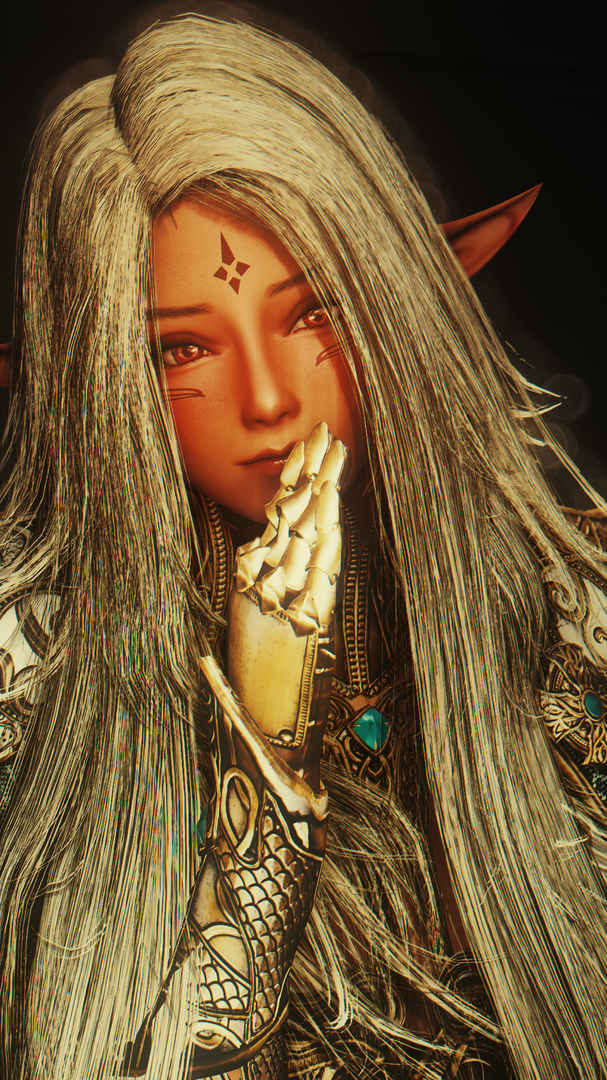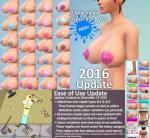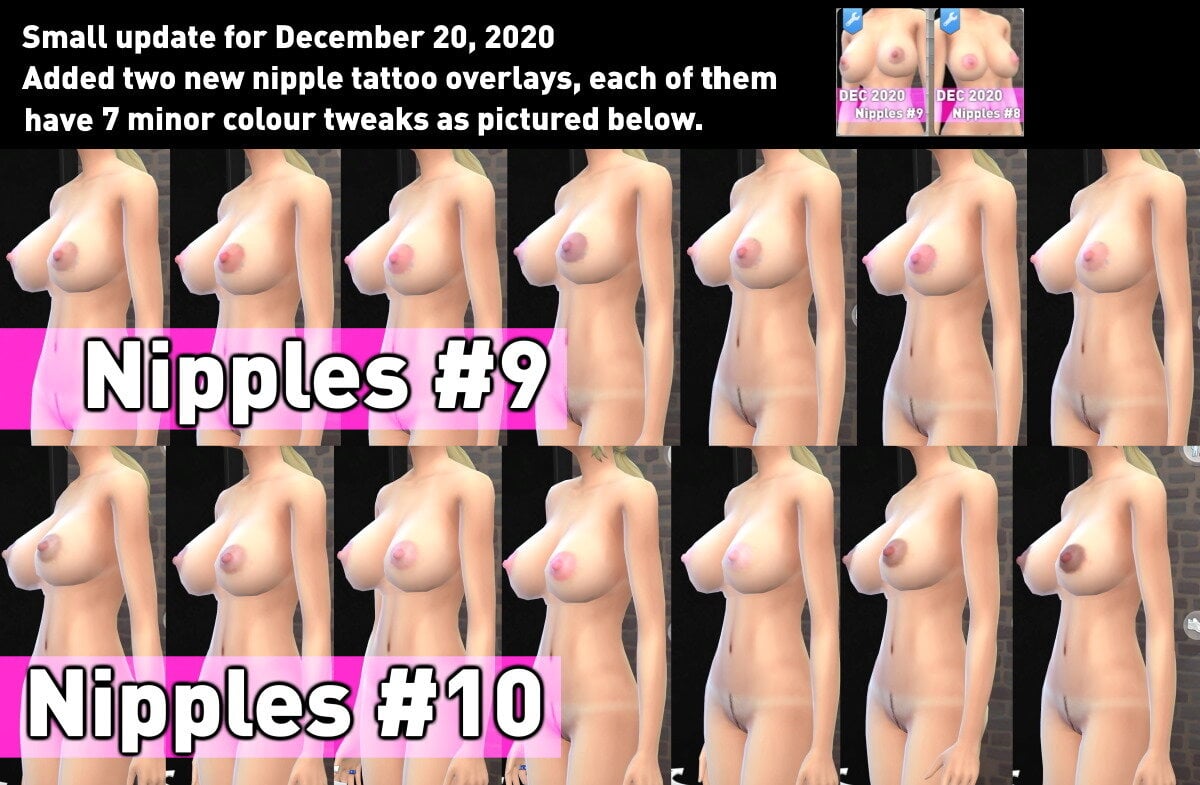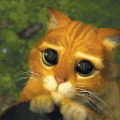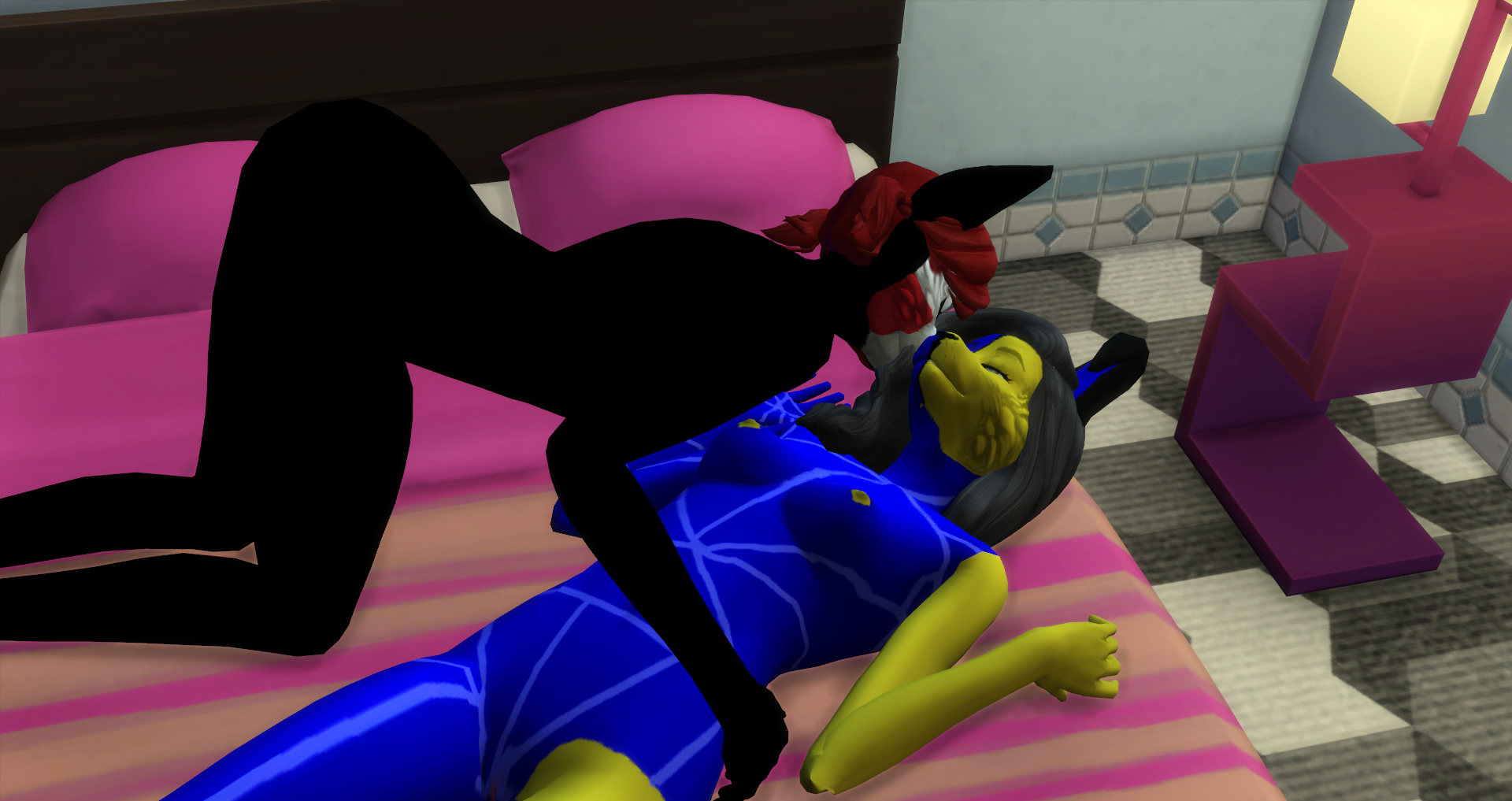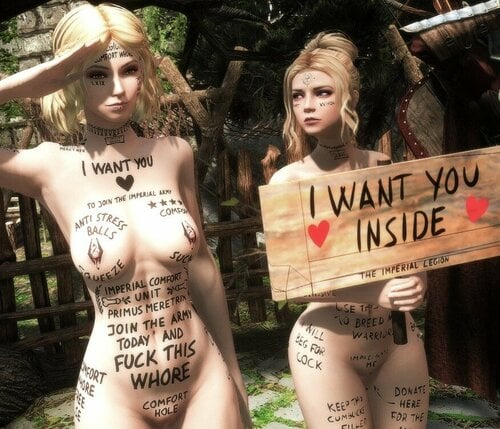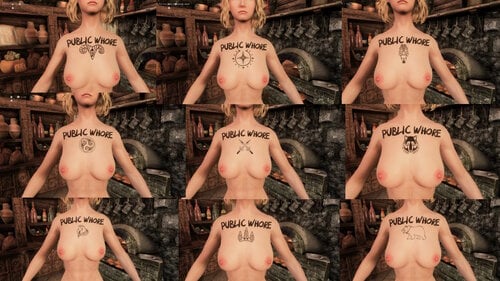Search the Community
Showing results for tags 'tattoo'.
-
Porcupine's Tattoos View File Hello everyone! That's my next attempt to make some realistic overlays for fem bodies (I worked on Fusion Girl). So here's Tattos. I plan to add more later, but now I'd like to see how much you like them. I've tried to make them look natural, so I did some blurness and skin reaction. One more little feature - Letters and Numbers. They all are on chest part, but you can move 'em due to wonderful ability of LooksMenu to move ("transform") overlays around a body. So now you can make your own text tatoo on any place. Submitter Jeffey67 Submitted 04/19/2024 Category Models & Textures Requires LooksMenu
-
Version 1.0.0.a
1 download
Hello everyone! That's my next attempt to make some realistic overlays for fem bodies (I worked on Fusion Girl). So here's Tattos. I plan to add more later, but now I'd like to see how much you like them. I've tried to make them look natural, so I did some blurness and skin reaction. One more little feature - Letters and Numbers. They all are on chest part, but you can move 'em due to wonderful ability of LooksMenu to move ("transform") overlays around a body. So now you can make your own text tatoo on any place. -
Patch for animations (Squirt/Cum Effects, cum overlays, stages, fixes) View File IF YOU HAVE PROBLEMS WITH THIS PATCH, REPORT IN THIS THREAD, DON'T ASK HELP ON AAF DISCORD OR SOMEWHERE ELSE What this mod changes: Other options: Required: What next: Recommended: Thanks to, original authors and ideas: Old changes: Contact me if you can create x-ray arts or vault style arts Submitter Indarello Submitted 09/29/2019 Category Sex Effects Requires
-
Alpia Scribbles Slavetats Pack View File A tattoo collection made for slavetats and rapetats with various themes for CBBE 3ba Main pack ~850 Tats ~12 GB unpacked, Orc ~170 Tats ~2.5gb, Riekling ~30 Tats ~500mb. All tattoos are 4k for the body and 2k for the face, compressed with BC7_UNORM for SE and DXT5 for the LE version. Please read the mod page properly before you ask about something that may be explained already. FAQ is in the first post Moved the Public Whore Replacer to a mod dedicated to tats that dont fit with my main pack. Will feature whatever other mod replacers I come up with as well and some futa/dom tats. Alpia's Tattoo Dump LL Blog with additional screenshots if you like my screenshots you can find some more there that would be too many for the mod page. I'm open for Tattoo suggestions the more specific you are the better. Description: The pack contains hundreds more or less unique tattoo's that consist of different themes (see screenshots). I usually think of a theme and scribble a tattoo for each body area I use with Rtats. Some sets have more variants then shown, others have only one set of tattoo's. The tattoo pack is meant to be sloppy and look like it was hand-painted/written by some random person and thats pretty much the case. You can mix and match between the sets without overlap with the exception of the Full body tattoo's and their filler addons (colored in the screenshots). A "d" in the mcm name in front of a tattoo means its a drawing usually with no text. (g) signifies the tat is done with a graffiti brush (old packs are not updated with that as of now). (orc) signifies its done in that edgy/carved style. Any tattoo that is somewhat exclusive to orcs gives it away by the name, but there is a lot of generic tats in the orc pack that are not exclusive to that faction and I decided to use that "tag" to make it easier to identify how that tattoo will look like. (riek) signifies a riekling tattoo. Same style as the orc tats. The Orc/Riekling pack doesnt go well with bright colors or glow because I added smudge around the letters to make it look somewhat dirty. Its a seperate download for that reason. Give the tattoo a dark red color it'll look somewhat like a cut and a skin like color will make it look somewhat like a scar. These are the sets and the idea around it. I cant list or make a screen of every single tattoo just try them out I hope you enjoy them as much as I do. Translation for the Orc pack if interested, they are translated for the mcm with "Orcish" followed by the meaning. Requirements: A CBBE based body SlaveTats SE (required) Rape Tattoos Continued (optional) recommend Fade Tattoos continued unless you want to keep the tattoo's forever. recommend Remove your tats either my little edit or the original. Gives certain npc's the ability to clean your skin for a price. recommend Zaki Tattoo Pack covers a lot of general usage tattoo's that look great. Installation: -Download and install it with a mod organizer of your choice. Fomod allows you to either install all in one or pick the separated sets. The all in one option of the fomod doesnt include orc, riekling. I dont think they make sense in the normal pack. -Dont forget to rebuild the tattoo registry in the slavetats mcm like with any new tattoo pack -Optional, but highly recommended use my rape tats settings.json from further below. Additional info: Picking individual sets in the fomod makes it easier to avoid sets you dont want, but the way slavetats currently sorts the tattoo's within categories is worse in my opinion. See spoiler if you care. If you dont like one of the themes or individual tattoo's or just want to save some disk space, you can just remove it form the .json and delete the matching .dds files. If you dont care about disk space deleting it from the .json is enough. How to: For Rape tats: I provide a rtats settings.json that I would recommend to use. Some face tattoo's in my pack may overlap with mouth tattoo's. For example "WhOre" where the "O" goes over the mouth. If you dont like that visual or the risk of a bit of overlap you can just open the dds with paint.net and erase the O the other letters are not a issue. Only my main pack Alpia Slavetats.json Orc pack Alpia Orc.json Riekling pack Alpia Riek.json Main pack + Orc + Riekling Alpia Slavetats+Orc+Riek.json Main pack + Orc + Riekling + ALL of Zaki's Alpia-All+Zaki-All.json (you need ALL of zaki's tats including blacked and beast) If you are new to this you can either merge any of these with your already existing settings.json or you can rename any of mine to "settings.json" and just replace yours with it, but that will obviously make you lose settings you already applied via mcm or by editing it with a editor. If you want any other combination then those I can provide you have to edit/merge it yourself. Its not hard and nothing will break permanently if you do a mistake so dont worry about it. Here is how to merge and where to find the settings.json if you need it: General talk about rtats limitations: The issue with different tattoo packs is obviously that tattoo's dont have specified areas on the body. What I consider to be the middle of the back someone else may consider part of the lower and so on. That can lead to overlap. You also have to assign each tattoo a category in rape tats, but rape tats only covers the very basics and gives you additional "misc" categories to use them as you please, so there is no universal guideline what area "misc 2 - c" is on the body. Zaki's Tattoo Pack has a great structure in that regard and is extensive. It provides a rtats.json that makes use of all the additional misc categories to assign those body areas that dont have one their own category. For example Misc 1-a Left Forearm, Misc 1-b Right Forearm I adapted that structure to avoid overlaps. That means when rape tats picks a random tattoo from "misc 1 - a" this goes on the same area in zaki's pack as it does in mine, so there shouldnt be categories that overlap used with rape tats. If you've read this far and make your own pack or want to sort your rtats categories I hope you will use the same system, so that at some point there will be a universal guideline everyone shares. If you have suggestion for improvement to it, tell me. To get an idea of the various areas the body categories cover in 2D/3D: Permission: CC BY-NC-SA Misc: Tools I used: Clip Studio Substance Painter if you consider making your own tattoo's blender is a free alternative for this purpose and generally a great tool. Submitter Alpia Submitted 12/18/2023 Category Adult Mods Requires SlaveTats SE Regular Edition Compatible Yes
-
Request CC View File What's New I work with creating skins, body presets, tattoos, skin details and custom sims of real characters. Request Sims Patreon Exclusive CLICK Kit mercer Exclusive Patreon available for download on 10/16 ?Now available download ? Open poll on Patreon Preview visit our PATREON | WEBSITE| INSTAGRAM Leave your like and follow us to receive updates. You can also download other cc here and here Participate in new creations by supporting us on Patreon. https://www.patreon.com/sims_creations My TOU All Credits: Submitter Simmers_Creations Submitted 10/15/2020 Category Accessories & Makeup Requires The sims 4
- 18 replies
-
- the sims 4
- sims 4
-
(and 5 more)
Tagged with:
-
Oi folks, please, help me find the mod from which tattoos on the face. Last month my SSD burned out and I lost my Skyrim modpack. Now I’m restoring everything that was lost and I can’t find the mod from which the tattoos in the screenshot:
-
- skyrim
- special edition
-
(and 3 more)
Tagged with:
-
SlaveTats View File SlaveTats The tattoo toolkit for Skyrim Latest update (2022-09-05): Uploaded version 1.3.8 SE (note: SlaveTats is now ESL-flagged) Features: SlaveTats lets you: Select tattoos for the player character Select tattoos for NPCs (works best if they have a name) Select the color of the tattoos Make the tattoos glow in the dark Choose between matte and glossy tattoos Apply magical tattoos (for example, the Dibellan Defender tattoo pack) Add and remove tattoo packs without messing around in the SlaveTats source code. No need to compile. If you're a mod author, you can lock tattoos onto characters, so that they can only be removed by a mod. If you change the number of overlays in nioverride.ini, SlaveTats will change how many tattoo slots it provides. For users: Getting started is easy. Make sure you have the requirements: Legendary Edition: JContainers, RaceMenu (or NetImmerse Override), SkyUI, and SKSE. Special Edition: JContainers, RaceMenu, SkyUI, and SKSE SE Just download SlaveTats and uncompress it into the Skyrim data folder. I recommend using Mod Organizer or Nexus Mod Manager to simplify that process, but you can just open the file in 7-Zip if you prefer. Start Skyrim. You'll have a SlaveTats menu under the SkyUI's Mod Configuration Menu On the Setup tab, select the character you want to tattoo Choose a tattoo section, then a specific tattoo. Pick color, glow and gloss if you like, or leave them with their defaults With version 1.3.5 or higher, after adding or removing tattoo packs, you need to click the add/remove button in the setup section of the SlaveTats MCM menu. This allows SlaveTats to re-compile its index of installed tattoos. [*]Exit the SlaveTats menu. Your tattoos will appear in a moment. The included selection of tattoos is very limited, but never fear! SlaveTats supports tattoo packs, and there are a bunch of them on the download page. Pick the ones that interest you, and install them the same way you installed SlaveTats itself. Now, your selection of tattoos is much wider. The tattoo packs in the download section are: Some tattoo packs are hosted externally: Translations: Chinese translation is in the files ending with _CN. If you don't speak Chinese, you should not install those. 感谢silentdark的汉化。中文版的文件在下载页面中以_CN结尾。 For Artists: Making your own tattoo packs is easy. If you've made a tattoo pack and would like to have it hosted in the SlaveTats download section, just drop me a private message. For modders: SlaveTats now provides an API for modders to use. You can add, remove and search for tattoos through SlaveTats, which saves you the hassle of dealing with overlays on your own, and gets you things like tattoo packs and enchanted tattoos for free. This API is documented (and implemented) in SlaveTats.psc and you can feel free to PM murfk if you want to discuss it. For a lot of uses, the high-level API will be all you need. It's easy! Here's an example of how to use the low-level SlaveTats API, if you need more control: Submitter murfk Submitted 01/13/2014 Category Sexual Content Requires JContainers, RaceMenu (or NiOverride), SkyUI, SKSE Special Edition Compatible Yes
-
---------------------- This is a mod I previously uploaded on SexySims (Under the username 3dgamerman). I'm uploading it here as well because I just updated the mod today. http://sexysims.info/download.php?t=174883 This mod features tattoos that lets you change the nipple colour of your female sims. This is meant to be used along side a nude skin replacement as these nipples fully cover them. Each variation features an assortment of colors to choose from. These can be found under tattoos, beside feet) [Original 2015] 1. Hentai Hard 2. Hentai Soft (Meant to be used without a nude replacement pack) 3. Realistic 4. Stickers [Added December 13 2016][both pictured below] 5. Hentai Hard Large 1 6. Hentai Hard Large 2 [Added December 14 2016][Pictured Below] 7. Candy Gloss 1 8. Realistic 2 [Added December 20 2020] 9. Nipples #9 10. Nipples #10 Download here. --- --- --- --- --- --- --- --- --- --- --- --- AirplaneRandyDec 2016 Nipple Tattoo Pack Version 2.rar Includes First 6 Packs AirplaneRandy Candy Gloss 1 Nipple Tattoo.rar Includes Candy Gloss 1 AirplaneRandy Realistic 2 Nipple Tattoo.rar Includes Realistic 2 ------------------------- Recommended mods to be used with this. Breast Augmentation (Bigger Breasts) http://modthesims.info/d/536790 Anatomy Mod (3D Nipples) http://sexysims.info/download.php?t=175472 Pokies (3D Nipples Poking through clothing) http://www.loverslab.com/topic/58647-sims-4-pokies-accessory-for-females-v2/ Luumia Ooh Smooth v2 Skin Override (Or use something else) http://luumiasims.com/post/134246248274/you-asked-for-ooh-smooth-v2-as-a-skin
- 57 replies
-
60
-
oozaki Progressive BNWO/QoS Tattoos *HQ Compatible* View File Made some Progressive BNWO / Blacked / QoS inspired tattoos. It consists of 1 Tattoo on the Upper Chest slot and it has 7 Swatches, each progressing the tattoo. These were made using the EVE 9.1 Body but will work without, there might be a little stretching or squishing of the tattoos around the butt and breasts. I also recomend using Magic Bot's Feet remaster so the tattoos on the soles look their best. Other higher poly feet replacers should also work fine. These tattoos *should* be HQ compatible but as I do not play with the HQ mod I was unable to test. More Screenshots Most of the images for the tattoos were found via googling. Most were from https://www.pixiv.net/en/users/65982762 so credits to him Tools Used Sims4Studio GIMP Blender Submitter Oozaki Submitted 04/09/2024 Category Accessories & Makeup Requires
-
Version 1.0.0
1,155 downloads
Made some Progressive BNWO / Blacked / QoS inspired tattoos. It consists of 1 Tattoo on the Upper Chest slot and it has 7 Swatches, each progressing the tattoo. These were made using the EVE 9.1 Body but will work without, there might be a little stretching or squishing of the tattoos around the butt and breasts. I also recomend using Magic Bot's Feet remaster so the tattoos on the soles look their best. Other higher poly feet replacers should also work fine. These tattoos *should* be HQ compatible but as I do not play with the HQ mod I was unable to test. More Screenshots Most of the images for the tattoos were found via googling. Most were from https://www.pixiv.net/en/users/65982762 so credits to him Tools Used Sims4Studio GIMP Blender -
Rape Tattoos Continued View File This mod gives non-consensual sex acts a chance to apply a tattoo from the SlaveTats mod. Disclaimer: The tattoos featured in the screenshots are from various tattoo packs available for SlaveTats. Credit (and massive kudos) to all the artists that have contributed tattoos! xj47 has very kindly given me permission to post my updates to the original Fade Tattoos and Rape Tattoos mods. There are several new features in these new versions (especially Rape Tattoos), and I have a few other ideas for things to add in future updates. Warning: I only build and test this mod against Skyrim SE, and will not guarantee compatibility with LE. However, you may be able to use 2.x.x versions with Skyrim LE with some manual installation required. See the compatibility section below. What does the mod do? Rape Tattoos Continued allows non-consensual sex acts to apply tattoos to characters (the player and optionally NPCs). By default, applied tattoos will fade out over time using Fade Tattoos Continued (or the original Fade Tattoos mod), but there are also options to make tattoos permanent. The mod is quite configurable, and there are options in the MCM to configure and group your tattoos to try to keep some semblance of coherence (or not, if you like the messy look ?). What's new in Rape Tattoos Continued? A whole load of stuff! Here's the full changelog: Upgrading from Rape Tattoos This mod is a standalone replacement for the original Rape Tattoos (the original mod is not required). As you can probably imagine from the changelog, quite a bit has changed. It should in theory be relatively safe to upgrade and overwrite, but I'd recommend installing this into a new game. If you want to try installing it into an ongoing game which already had the original Rape Tattoos mod running, I'd strongly recommend making a clean save: Disable RapeTattoos.esp Make a new save Clean that save with ReSaver or similar Install Rape Tattoos Continued Load your save, configure RTC's MCM to your liking, and go find some bandits ? Requirements SlaveTats and all its requirements - latest available version is recommended (this mod is always tested against the latest official SlaveTats version) Fade Tattoos Continued or Fade Tattoos SexLab powerofthree's papyrus extender (this mod has been tested against version 5.5.0 and above) Optionally: Zaz Animation Pack - if installed you will be able to configure settings for characters in the Zaz slave faction separate from player/NPC settings. If you get added to this faction via a mod - this will include you! Configuration Tips Increasing the maximum number of tattoos your game supports Configuring tattoo groups Configuring tattoo colors Compatibility Skyrim LE Partially compatible - see notes SlaveTats Performance Patch by Sejra Not compatible Monoman's Rape Tattoos Tweaked Not compatible Mods which made use of the original Rape Tattoos I've been careful to maintain backwards compatibilty in version 2, and Rape Tattoos Continued should be compatible with any mod that had soft or hard dependencies on the original Rape Tattoos mod. In future versions, I am planning on making some potentially breaking changes (including moving to an ESL-flagged ESP), although this should still be compatible with most of the mods that I'm aware of which make use of Rape Tattoos. If you are aware of any specific compatibilities, please do let me know. Future Plans There are still a handful of things I'd love to add to the mod. At the moment, things on my radar (which I may or may not do) are: I'm always open to suggestions (although I do obviously reserve the right to pick and choose what I actually implement) - so let me know if you have ideas! Information for modders Troubleshooting As a first port of call for troubleshooting, make sure you have all of the dependencies (and the correct versions of them) listed above, and make sure that you have no mods overwriting files from SlaveTats or JContainers (some mods can ship with old JContainers versions - in those cases, make sure that JContainers is overwriting those mods in your mod manager). Tattoo configuration is not getting saved after exiting the MCM/game If you're having other issues, and are not able to resolve them, please use the mod's support thread and I'll try to assist where I can. If you're reporting an issue, the more of the following you can provide, the more likely I am to be able to help you: What you were doing when the problem occurred and whether you can reliably reproduce the issue (be as specific as possible) Papyrus logs from the session in which you encountered the problem Crash logs if you game crashed - I highly recommend running Crash Logger on any modded setup - it's incredibly helpful in diagnosing CTDs Credits xj47 - the creator of the excellent original Rape Tattoos mod murfk - the creator of the SlaveTats mod Everyone who has contributed tattoo packs and config files to make the SlaveTats ecosystem awesome! Submitter elliesec Submitted 07/13/2023 Category Adult Mods Requires SexLab, SlaveTats, Fade Tattoos Continued, Fade Tattoos, powerofthree's papyrus extender Regular Edition Compatible No
- 170 replies
-
3
-
- rapetats
- rapetattoos
- (and 4 more)
-
[AAF] Tattoo After Rape (1/18/2020) View File Tattoo After Rape v1.1.1 Description A simple mod that adds a permanent tattoo on the player after the player is raped. Also adds an NPC in Dugout Inn (Diamond City) that will remove the tattoos for caps Features Tattoo After Rape When the player is raped, the mod will add a random Tattoo on the player. The tattoo used by this mod is from Tattoos for captives. It will randomly pick from over 100 tattoos from that mod. Note that that mod has over 300 tattoos, so not all tattoos from that mod are used. Only reason is after adding 100, I got tired of copy pasting . The player being raped is interpreted by "PlayerRaped" meta, a flag used by mods like Violate, Sexual Harassment, etc. It will also look for "Aggressive" animation tag. Note that the tattoo added by this mod is "permanent", meaning it will not fade away on its own. Only ways to remove it are by talking to a tattoo remover (added by this mod), or via looksmenu (cheating). Customize Chance You can customize tattoo application chance per rapist race and faction. For instance, you can set it so that rapes from Super Mutant has 25% chance of tattoo being applied, while human Raiders have 100% chance. The current list of supported race and factions are: Super Mutant, Synth, Human, Raider, and Gunner. (Human includes Ghouls) Faction Specific Tattoo If your rapist is a gunner, they may put on gunner-specific tattoos. Alternatively, raider rapist may put on raider-specific tattoos. The chance that the rapist uses faction-specific tattoo instead of a generic one can be set in MCM. Non raiders or non gunners will not use these faction specific tattoos, and will always use the generic ones. Currently, only gunners and raiders are supported for faction-specific tattoos. Tattoo Removal Adds an NPC called "Tattoo Remover" who will remove all tattoos applied by this mod for 2000 caps. (It will also remove the same tattoos applied by other mods, if the ID are the same). He's located in Dugout Inn of Diamond City. He's next to the ice machine (to the left after you enter the inn). Nothing special about this NPC. He removes tattoos for a living. The tattoo removal cost is changeable, via MCM. Note that even after you change the cost, the NPC will keep saying it costs 2000 caps. That's only because of the game's limitation. APIs for Mods This mod exposes 3 APIs so other mods can easily integrate tattoos. Other mods are able to call: GetTattooCount - returns the number of rape tattoos that are currently applied on the player AddTattoo - Adds a random rape tattoo on the player AddTattooFromSet - Adds a random rape tattoo on the player from a set (generic, raider, or gunner) RemoveTats - Removes all rape tattoos on the player Details can be found in the Modder's Resource section below. Requirements Fallout 4 Game version of 1.10.162 or newer (creation kit changes are backwards incompatible) AAF and all its requirements - animations, themes, etc. Requires Looksmenu (also required by AAF anyway) Tattoos for captives - 2.4 or newer. Make sure to download at least the "Captive Tattoos" file Optional MCM - if you want to be able to change settings. Or you can just use console to change settings, too. Known Issues Since the mod randomly picks from over 100 tattoos, sometimes they may overlap, and look ugly. If this really bothers you, you can customize the pool of tattoos this mod picks from in Data/AAF/tattoo_after_rape_overlaysdata.xml file. But it's hard to tell from that file alone which overlaps with what. So you'll have to figure that out somehow. Submitter twistedtrebla Submitted 01/16/2020 Category Sex Effects Requires AAF Looksmenu
-
Version 1.9.2
465,899 downloads
Framework for gameplay progressive corruption of Miao Ying. Each stage mod is standalone and you don't need to have all of them loaded. If you don't have this progression framework, each stage mod will just be a graphical reskin, but with this mod they will also bring significant gameplay changes. Place above the stage mods in the mod manager or else you will crash to desktop. Join discord: https://discord.gg/W4qkrNwUMk Wiki: https://lewdhammer.miraheze.org/wiki/Lewdhammer_Wiki Themes voluntary corruption, forced corruption (later stages), transformation, body modification, piercing, tattoo, bdsm, submission, long term corruption, cursed armor, progression File contents: You can use the reskins by themselves, and also in combination with the progression system. !!li_progression_framework (framework, place at top and needed for corruption of all characters) li_miaoying_progression_stages (game mechanics for progressing stages 1-6) li_miaoying_scale (stage 1 reskin) li_miaoying_fishnet (stage 2 reskin) li_miaoying_ballet (stage 3 reskin) li_miaoying_bare (stage 4 reskin) li_miaoying_corset (stage 5 reskin) li_miaoying_plug (stage 6 reskin) li_corruption_adaptation (optional dynamic effect of Slaanesh corruption depending on corruption stage, see below) Campaign picture that shows up depends on which of the reskin is above the others in the mod manager load order. Overview Stage 1 - mental change only, she becomes less aloof and more gregarious - heels of protection gives her greater protection in combat but slows her gait - heels don't physically prevent her from taking them off, but subtly mentally influences her to wear them constantly - heels are actually a kind of living armor Stage 2 - mental change only, she gets horny, becomes more provocative and actively seeking out (vanilla) sex - heels enchanted to increase in protection but also in height, reducing her speed further (and forcing her to walk in a sexy sashay) Stage 3 - mental change only, she becomes unsatisfied with just vanilla sex, experimenting with kinks such as humiliation, BDSM, and so on - heels revealed to be the Heels of Depravation; long term wearing bonds it to the wearer and causes them to become more depraved mentally - enchantment seals the boots to her Stage 4 - body modification to make her body a more suitable vessel for Slaanesh - piercings locally change her features and over time will prevent locally shapeshifting those parts - pierced lips and breasts enlarge to better suit their lewd purpose - pierced nose reduce in width to make her more stereotypically feminine and submissive Stage 5 - piercings continue to do their job and corruption seeps into her - heavily mutated steed binds to her spine, serves as a corset as it compresses her waist - ass expansion from the steed - steed's tongue ear fucks her and accelerates her corruption Stage 6 - face piercings further puff up her lips while reducing her nostril width - ass and breast expansion - steed fully binds to her spine, losing its head and limbs - she gains a tail that's usually plugged into her drooling ass - right arm transformed to become demonic - tentacles from her heels now find her sufficiently corrupted to host them and so crawl around on her body and fill her orifices Stage 6+ with births - pregnant form - seal of Slaanesh drains power from her dragon form - opens portal to allow birthing of demons - eventually loses her dragon form - however open portal is very potent magic (smaller version of the major portals at the poles of the WH world), manifesting in her greater magic intensity - get trait upon birth (not when you get pregnant); 3 stages of traits - each tier up lets you breed more low tier units (longer births) or higher tier units (painful births) Foreign Dickplomacy - consecutive losing to N'Kari (starting from stage 2) leaves lasting gifts in effect bundles (specifically the army led by him, not any in his faction) - battle has to be fought manually - autoresolve does not trigger the right events; Miao cannot die in battle (wounded) - winning a battle resets the counter and effects - lose 4 consecutively to get confederated or vassalized (as Miao, you can only get vassalized; as N'kari, you choose) - enable diplomacy between Miao and Slaanesh factions after stage 1 - works for Miao and NKari - after confederation, you can progress Miao's stage by putting Nkari in the same region as her to train her (has 3 turn cooldown as well) - after stage 1, your corruptor factions now get +10 diplomatic attitude with you until it becomes positive to reflect their change in attitude from fighting you to corrupting you Diplomatic way to trigger Miao's corruption progression (available after 1st stage): - need 20 diplomatic points to progress a stage + 1 point per turn for non aggression pact with any Slaanesh or WoC faction (max of 1, so NAP with 2 won't double it) + 1 point per turn for trade agreement with any Slaanesh or WoC faction (max of 1) + 2 points per turn for defensive or military alliance with any Slaanesh or WoC faction (max of 1) + 3 points per turn for vassalizing/being vassalized by Slaanesh or WoC faction (max of 1) Known Issues: - after confederating Miao, her name will disappear on the next turn. This is because names are only valid within their cultural group (so Miao's name only shows up if her faction is Cathayan). Duplicating the names for each culture is not viable so there are no clean fixes to this and will not be attempted Corruption Adaptation Balance changes to factions based on the faction leader's corruption stage, each province's corruption amount, and average corruption amount over all provinces. No load order requirement (but place below the progression framework) Troubleshooting It's best to join the discord and check #faq then post in #help. You'll need logs to send or to self-diagnose: go to where logs areC:\Program Files (x86)\Steam\steamapps\common\Total War WARHAMMER III sort by date modified upload li_log.txt to discord (automatically created) upload the latest script_log_xxx.txt to create script_log_xxx.txt, subscribe to this mod https://steamcommunity.com/sharedfiles/filedetails/?id=2791799449&searchtext=debug+lua then load a save before when the error occurs- 86 comments
- 30 reviews
-
82
-
- lazy
- corruption
- (and 9 more)
-
-
Zaki Tattoo Pack LE/SE View File Have been working on this pack for the past few days and thought I should release it. General Pack (1.1.1 Latest) A collection of 105 unique tattoos on various places resulting in 842 total tattoos. Features no beastiality content. The 4K version is 12.1GB unpacked, and the 4K-2K version is 8.9GB. The 4K-2K file has 4K body+feet tats and 2K face+hand tats. There is now a "Lite" version that contains 415 tattoos that also comes in 4K and 4K-2K. The 4K version is 6.3GB unpacked and the 4K-2K is 4.6GB. Beast Pack (1.1.1 Latest) A collection of 51 Tattoos on various places resulting in 413 Tattoos. This pack focuses on Beastiality content. The 4K version has a filesize of 6.1GB, the 4K-2K has a filesize of 4.6GB. The Lite version has a lower tattoo count at 201 tattoos. The 4K is 3.2GB, and the 4K-2K Lite version is 2.4GB Blacked Pack (1.2.0 Latest) A collection of 29 Tattoos on various places resulting in 278 Tattoos. This pack focuses on the character getting Blacked and BBC fetish content. The 4K version has a filesize of 4.1GB, the 4K-2K has a filesize of 3.2GB. The Lite version has a lower tattoo count at 161 tattoos. The 4K is 2.3GB, and the 4K-2K Lite version is 1.9GB 8K Addons (1.2.1 Latest) I have now added optional 8K Body Tattoos for each pack. The Addons REQUIRE their corrosponding packs to be installed. These are for people who can spare the VRAM and want to be able to take close-up screenshots. Their unpacked file size is very large but if you use the method in the spoiler near the bottom of this page they take up alot less disk space. Again, If you have a lot of body tattoos applied this will eat into your VRAM. Most players will be fine with 4K. Next pack will focus on different Skyrim Races or Milking / Cow related content. RapeTattoos This pack was created with RapeTattoos in mind. I have created a few templates that I use myself. Do note that it only contains tattoos from my pack, you can add them to your own settings file if you want but there may be overlapping tattoos. Requirements: SlaveTats SE (Required) RapeTattoos (Optional) All SE versions have an optional Racemenu plugin that lets the tattoos show up in racemenu. I do not recommend using this if you use SlaveTats due to slavetats tendency to overwrite those slots. To make use of all the tattoos make sure you increase iNumOverlays for [Overlay/Body] and [Overlay/Face] in your skee.ini file. I am currently usign 36 body overlays and 12 face overlays without any issue. The file is found in the data\skese\plugins folder, Racemenu usually has the file in its install. There shouldn't be too much stretching depending on your bodyslide preset. MAKE SURE THAT YOU CLICK "ADD/REMOVE TATTOOS" IN SLAVETATS AFTER INSTALLING OR UNINSTALLING ANY TATTOOS Method to save disk space. Thanks to yeahhowaboutnooo for suggesting a way to save file space if you don't want the mod taking up too much disk space. If you want the preset that I use I have released it as a mod on the nexus. She also is available as a follower. Georgie - A HighPoly 3BA Follower and RaceMenu Preset. Please report bugs that you find and any feedback is welcome since this is my first mod. Tools used: Blender Gimp paint.net Change Log Submitter Oozaki Submitted 03/16/2023 Category Adult Mods Requires SlaveTatsSE, RapeTatoos (Optional) Regular Edition Compatible Yes
-
Alpia's Slavetats Dump View File Place for slavetats that dont fit my main slavetats pack. Mod replacers, Futa/Dom tats, Full body tats that dont fit the rtats pattern of the main pack. CBBE 3BA Description: What you'll find here is whats already described above, not much here for now, but see for yourself. Mod replacers: Public Whore Tattoo Replacer - pick from the fomod what you want or just rename/replace yourself if you seek different combinations. Licenses - Player Oppression Tattoo Replacer - Currently only one tattoo with two options (SE only as so is the mod). Select only the torso option in the mcm nothing else for the tats. Also available as standalone non replacing variants. Standalone variants will be in the "Alpia's tattoo dump" download. The PW replacer gets its own download as it already existed before and I cant be bothered to reorganize it. Tattoo dump: Full body: Tattoo's that dont fit the mainpacks rtats pattern, like the giant sacrifice thing or the chains. Futa/Dom tats: Tattoo's to fit a dominant futa. Would appreciate suggestions on this topic as I dont know what someone playing as dominant futa would want to see, especially on the back. Ideas I got mainly surround the obvious front. Also would appreciate feedback if it fits or overlaps with your characters dick. Dragonborn's slave: (didnt start with that one yet) it was suggested to me to do tats that a dominant dragonborn would apply on their sub/slave. If there is no LE version then thats because I didnt feel like doing one at this point. Just run it through a converter XnView to bc1 or bc3 or wait. If you like the screenshots you'll find some more here Screenshot dump Requirements: A CBBE based body (no I wont convert it to xyz body as I'm not aware of any way to convert textures like these. Feel free to let me know if you know one) SlaveTats SE other then that obviously the original mods for the replacers Submitter Alpia Submitted 03/16/2024 Category Adult Mods Requires Regular Edition Compatible
-
Campp Tats View File There's a total of 27 Slavetats Requirement: SlaveTats Submitter Camppp Submitted 03/31/2024 Category Adult Mods Requires SlaveTats Regular Edition Compatible
-
Version 1.7
16,153 downloads
Heya! I try to make skins for Savestate's Furry Mod, and Berni's Collection. This is a LL alt from my main Tumblr account so I can add skins that I don't want kids to download. All ENA characters in this skin belongs to Joel G. Animal Crossing belongs to Nintendo. Savestate's furry mod: http://www.savestatecomic.com/dlc/ Berni's furry mod: tomjj's Pokemod (For avians): https://www.furaffinity.net/view/52902146/ Berni's Collection despises the ENA skin(unable to use his feet paws on ENA skins, Bunny ENA's ears being the same color, and Ivy's underchin being warped) -
Sunny's Furry Skins for Savestate and Berni's Collection View File Heya! I try to make skins for Savestate's Furry Mod, and Berni's Collection. This is a LL alt from my main Tumblr account so I can add skins that I don't want kids to download. All ENA characters in this skin belongs to Joel G. Animal Crossing belongs to Nintendo. Savestate's furry mod: http://www.savestatecomic.com/dlc/ Berni's furry mod: tomjj's Pokemod (For avians): https://www.furaffinity.net/view/52902146/ BUGS Berni's furry mod not liking the ENA skins (especially Bunny ENA) Submitter Sunny Rabbit Submitted 01/25/2022 Category Other Requires Savestate's Furry Mod, Berni's Collection, and Tomjj's Pokemod
-
Remove your tats SE View File A edit to the original Remove your tats by jfraser. Description: Went on a adventure and those pesky bandits catched your character and scribbled some degrading names on her? Did a orc tribe catch your character and marked her as their property? This mod provides a means to request help from npc's (court wizards) with your little problem. They'll do it for a price (500g) and have their dialogue changed from the cleaners. If they can remove tattoo's they should also be able to add some, so if you have rape tats installed the dialogue to add some tattoo's will add random tattoo's. The function to remove your tats is unchanged, so it will remove ALL your slavetats. If you use a mod that wants you to wear certain tats you shouldnt request the removal. Only things I changed from the LE version: -Saved esp in SE creation kit -Esl flag -Removed the cleaner npc's of the original and the cell record to spawn them. -Added the cleaners dialogue to Court Wizards or their replacements for those that are not essential according to the wiki. -Rewrote the dialoge to fit my taste, which is a bit more demeaning. -Added a new dialoge and attached scripts to it to allow you to request random tattoo's from rape tats. Its bascially a SE version of the original with some minor edits and should be seen as such. I want to continue working on this mod, but I will need to read into writing scripts and the creation kit before I can make any meaningful changes or additions. If you have any improvements for it feel free to share them. Requirements: technically non, but wont do anything without at least Slavetats Optional: Simple Slavery Plus Plus (for the dialogue outcome) Optional: Rape Tattoos Continued (for the add tattoo dialogue to function) Installation: Just install like any mod Submitter Alpia Submitted 01/15/2024 Category Adult Mods Requires Regular Edition Compatible
-
LewdMarks View File This mod adds marks/tattoos on the lower belly area with womb/heart related shapes, they can be colored in SlaveTats/RaceMenu settings. Textures are in two options, normal and with the effect of "glow", created for the BHUNP & CBBE SE Marks/tattoos are taken from various manga and from other similar mods. They were all redrawn in SVG format for quality improvement. SVG files are also published, you can use them for any of your own mods. For v2.0 Textures are in two options, normal and "halo". To get a glow effect, use two corresponding textures (non-glow and glow), set two layers and adjust a desired color, transparency, glow strength, etc.. How to add glow effect for LewdMarks v2.0: How to add glow effect for LewdMarks v2.01.mp4 Required: SlaveTats: http://www.loverslab.com/files/file/619-slavetats/ OR RaceMenu (LE): https://www.nexusmods.com/skyrim/mods/29624 RaceMenu (SE): https://www.nexusmods.com/skyrimspecialedition/mods/19080 Install: Quickly with ModOrganizer/Nexus Mod Manager or select and copy the content into you Skyrim\Data folder Glow for the SexLab Aroused: Recommended: This mod uses scripts to actively change the colors/glow of racemenu overlays based on conditions selected in the MCM. It has integration for SL and arousal can be used. https://www.loverslab.com/files/file/13866-active-overlays/ RaceMenu Overlays for NPC/Followers: Use the "EFF Cosmetic Menu": https://www.nexusmods.com/skyrim/mods/93112 https://www.nexusmods.com/skyrimspecialedition/mods/19353 NPC overlays are disabled by default with a warning that you probably shouldn't change it. You can find it under bPlayerOnly=1 in nioverride.ini (LE) / skee64.ini (SE) in your SKSE/Plugins folder and change it to bPlayerOnly=0. Underwater and transparent clothing: https://www.loverslab.com/topic/125569-lewdmarks/page/4/?tab=comments#comment-3021754 Tools: Inkscape, Gimp, Blender, ImageMagick, nvcompress, XnView MP, Mudbox Similar mod: https://www.loverslab.com/files/file/3546-slavetats_womb-for-unp-variants/ Submitter SavageDomain Submitted 07/08/2019 Category Models & Textures Requires SlaveTats or RaceMenu Special Edition Compatible Yes
- 281 replies
-
45
-
27,737 downloads
A tattoo collection made for slavetats and rapetats with various themes for CBBE 3ba Main pack ~850 Tats ~12 GB unpacked, Orc ~170 Tats ~2.5gb, Riekling ~30 Tats ~500mb. All tattoos are 4k for the body and 2k for the face, compressed with BC7_UNORM for SE and DXT5 for the LE version. Please read the mod page properly before you ask about something that may be explained already. FAQ is in the first post Moved the Public Whore Replacer to a mod dedicated to tats that dont fit with my main pack. Will feature whatever other mod replacers I come up with as well and some futa/dom tats. Alpia's Tattoo Dump LL Blog with additional screenshots if you like my screenshots you can find some more there that would be too many for the mod page. I'm open for Tattoo suggestions the more specific you are the better. Description: The pack contains hundreds more or less unique tattoo's that consist of different themes (see screenshots). I usually think of a theme and scribble a tattoo for each body area I use with Rtats. Some sets have more variants then shown, others have only one set of tattoo's. The tattoo pack is meant to be sloppy and look like it was hand-painted/written by some random person and thats pretty much the case. You can mix and match between the sets without overlap with the exception of the Full body tattoo's and their filler addons (colored in the screenshots). A "d" in the mcm name in front of a tattoo means its a drawing usually with no text. (g) signifies the tat is done with a graffiti brush (old packs are not updated with that as of now). (orc) signifies its done in that edgy/carved style. Any tattoo that is somewhat exclusive to orcs gives it away by the name, but there is a lot of generic tats in the orc pack that are not exclusive to that faction and I decided to use that "tag" to make it easier to identify how that tattoo will look like. (riek) signifies a riekling tattoo. Same style as the orc tats. The Orc/Riekling pack doesnt go well with bright colors or glow because I added smudge around the letters to make it look somewhat dirty. Its a seperate download for that reason. Give the tattoo a dark red color it'll look somewhat like a cut and a skin like color will make it look somewhat like a scar. These are the sets and the idea around it. I cant list or make a screen of every single tattoo just try them out I hope you enjoy them as much as I do. Translation for the Orc pack if interested, they are translated for the mcm with "Orcish" followed by the meaning. Requirements: A CBBE based body SlaveTats SE (required) Rape Tattoos Continued (optional) recommend Fade Tattoos continued unless you want to keep the tattoo's forever. recommend Remove your tats either my little edit or the original. Gives certain npc's the ability to clean your skin for a price. recommend Zaki Tattoo Pack covers a lot of general usage tattoo's that look great. Installation: -Download and install it with a mod organizer of your choice. Fomod allows you to either install all in one or pick the separated sets. The all in one option of the fomod doesnt include orc, riekling. I dont think they make sense in the normal pack. -Dont forget to rebuild the tattoo registry in the slavetats mcm like with any new tattoo pack -Optional, but highly recommended use my rape tats settings.json from further below. Additional info: Picking individual sets in the fomod makes it easier to avoid sets you dont want, but the way slavetats currently sorts the tattoo's within categories is worse in my opinion. See spoiler if you care. If you dont like one of the themes or individual tattoo's or just want to save some disk space, you can just remove it form the .json and delete the matching .dds files. If you dont care about disk space deleting it from the .json is enough. How to: For Rape tats: I provide a rtats settings.json that I would recommend to use. Some face tattoo's in my pack may overlap with mouth tattoo's. For example "WhOre" where the "O" goes over the mouth. If you dont like that visual or the risk of a bit of overlap you can just open the dds with paint.net and erase the O the other letters are not a issue. Only my main pack Alpia Slavetats.json Orc pack Alpia Orc.json Riekling pack Alpia Riek.json Main pack + Orc + Riekling Alpia Slavetats+Orc+Riek.json Main pack + Orc + Riekling + ALL of Zaki's Alpia-All+Zaki-All.json (you need ALL of zaki's tats including blacked and beast) If you are new to this you can either merge any of these with your already existing settings.json or you can rename any of mine to "settings.json" and just replace yours with it, but that will obviously make you lose settings you already applied via mcm or by editing it with a editor. If you want any other combination then those I can provide you have to edit/merge it yourself. Its not hard and nothing will break permanently if you do a mistake so dont worry about it. Here is how to merge and where to find the settings.json if you need it: General talk about rtats limitations: The issue with different tattoo packs is obviously that tattoo's dont have specified areas on the body. What I consider to be the middle of the back someone else may consider part of the lower and so on. That can lead to overlap. You also have to assign each tattoo a category in rape tats, but rape tats only covers the very basics and gives you additional "misc" categories to use them as you please, so there is no universal guideline what area "misc 2 - c" is on the body. Zaki's Tattoo Pack has a great structure in that regard and is extensive. It provides a rtats.json that makes use of all the additional misc categories to assign those body areas that dont have one their own category. For example Misc 1-a Left Forearm, Misc 1-b Right Forearm I adapted that structure to avoid overlaps. That means when rape tats picks a random tattoo from "misc 1 - a" this goes on the same area in zaki's pack as it does in mine, so there shouldnt be categories that overlap used with rape tats. If you've read this far and make your own pack or want to sort your rtats categories I hope you will use the same system, so that at some point there will be a universal guideline everyone shares. If you have suggestion for improvement to it, tell me. To get an idea of the various areas the body categories cover in 2D/3D: Permission: CC BY-NC-SA Misc: Tools I used: Clip Studio Substance Painter if you consider making your own tattoo's blender is a free alternative for this purpose and generally a great tool. -
2,496 downloads
Place for slavetats that dont fit my main slavetats pack. Mod replacers, Futa/Dom tats, Full body tats that dont fit the rtats pattern of the main pack. Description: What you'll find here is whats already described above, not much here for now, but see for yourself. Mod replacers: Public Whore Replacer - pick from the fomod what you want or just rename/replace yourself if you seek different combinations. BM Licenses - Currently only one tattoo with two options (SE only as so is the mod). Select only the torso option in the mcm nothing else for the tats. Also available as standalone non replacing variants. Standalone variants will be in the "Alpia's tattoo dump download" the pw replacer gets its own download as it already existed before and I cant be bothered to reorganize it. Tattoo dump: Full body: Tattoo's that dont fit the mainpacks rtats pattern. Futa/Dom tats: would highly appreciate suggestions as I dont know what someone playing as dominant futa would want to see, especially on the back. Ideas I got mainly surround the obvious front. Also would appreciate feedback if it fits over overlaps with your characters dick. Dragonborn's slave: (didnt start with that one yet) it was suggested to me to do tats that a dominant dragonborn would apply on their sub/slave. Feel free to drop suggestions you are missing with other slavetats packs. If there is no LE version then thats because I didnt feel like doing one at this point. Just run it through a converter XnView to bc1 or bc3 or wait. If you like the screenshots you'll find some more here Screenshot dump Requirements: A CBBE based body (no I wont convert it to xyz body as I'm not aware of any way to convert textures like these. Feel free to let me know if you know one) SlaveTats SE other then that obviously the original mods for the replacers -
Nuka Ride - The Previous Girl View File Hello all, this mod is a retexture of Captive Tattoos and a love letter to JB's Nuka Ride! Did you know that Fallout 4's engine allows a shitload of overlays at the same time? Well check this shit out! (NB! 68MB of Gifs) If you ever had a playthrough with the mods "Captive Tattoos" and "Tattoo after Rape", you might also know that after 100 or so tattoos and no caps your character looks like a texture bug. So I got to work and drew hundreds (I lost count, too lazy to look up) of tattoos that won't overlap! With this I also wanted to wow the community, since I am who I am, and made a new Game Intro and Main Menu replacer that fits Nuka Ride's theme. Based on Corsians previous girl! This is my first mod and first upload, so expect fuckery! Main Requirements F4SE Looksmenu Fusion Girl (recommended), CBBE Captive Tattoos Tattoo After Rape Working AAF install (Optional) Nuka Ride and all it's requirements! Tissemanns (Captive) Tattoos 1.0 This is for those who don't have Nuka Ride, but have "Captive Tattoos" and "Tattoo After Rape" and want to check it out. Just textures and XMLs. - Place after Tattoo After Rape and Captive Tattoos in load order. Nuka Ride - The Previous Girl 1.0 (MIRROR) Full package! This is the retexture of captive tattoos and a main menu replacer for your game that fits Nuka Ride's theme, also the studio poster is replaced. (You can still use this without Nuka Ride). - Place at bottom of load order, under Nuka Ride! Tutorials: To use the face tattoos you have to apply it yourself, to do this type in "slm14" in console, go to "Extras", then "SlaveTattoos", I changed the first 10 or so tattoos on the list so just try them out! To get the Main Menu work as intended, since I edited this to music, and it's a perfect loop, you have to enable Intro Logos and Intro Music in Fallout4.ini. If you use BethINI (recommended) it's in the "Generall" tab, just make sure both options are checked. If not, make sure you have or add these in your Fallout4.ini: [Audio] bEnableAudio=1 [General] sIntroSequence=GameIntro_V3_B.bk2 Also, never skip the opening logo. What used to be "Bethesda", but is now "Corsion Presents". Sometimes audio sync is off. Teaser from the intro: Also Also, there might be some tattoos that doesn't make sense without Nuka Ride because of names etc. Just create a cool backstory yourself, I sold my drawing tablet. Submitter tissemann Submitted 07/22/2022 Category Sexual Content Requires F4SE, Looksmenu, Captive Tattoos, Tattoo after Rape
- 35 replies
-
6