Select a subcategory to view available files.
Files From Subcategories
-
Heels Sound
By ApoKrytia
Declaration
This is a reupload with permission. The original author is my friend ybsj520. Here is the original link: http://www.skycitizen.net/post/66517
Description
Ever think that high heels should have their own "click" sound? Now, the dream comes true!
This modder resource let high heels have standalone sound without replacing any vanilla sound files. Sound variants including different surfaces and movements. For now, there is only sounds for pumps.
From now on, I take care of the updates.
Requirement
Skyrim.
And of course any high heels mod.
Usage
Reassign the foot step set(in AA) of the high heels to "AngelFSTHeelsFootstepSet". The esp you modified will make "Heels Sound.esm" as master.
If you are using TESVEdit, you have to right click the esp to add "Heels Sound.esm" as master, first.
For newbie:
Open TESVEdit, right click and select none. Check Heels Sound.esm and the esp you want to modify. Right click the esp and select Add Masters. Check Heels Sound.esm and click OK. Expand Heels Sound.esm and expand Footstep Set. Copy FormID of AngelFSTHeelsFootstepSet. Now expand Armor Addon branch of esp. Select the high heels you want to modify. You can see the reference tab at bottom for help. Browse to SNDD – Footstep Sound. Paste the FormID to this column. Repeat again with every heels. Close TESVEdit and click OK with esp checked.
Credit
High Heel Footstep Sounds by Indrisblake - For some sound files.
prm399 for sound resources.
517,060 downloads
Updated
-
PapyrusUtil LE/SE/AE
By Ashal
Which file to download:
For Skyrim LE (Oldrim): PapyrusUtil LE v33.zip
For Skyrim SE (Pre-AE, 1.5.x runtime): PapyrusUtil SE v39.zip
For Skyrim SE/AE (1.6.x+ runtime): PapyrusUtil AE v43.zip
1. Description
SKSE plugin that allows you to save any amount of int, float, form and string values on any form or globally from papyrus scripts. Also supports lists of those data types. These values can be accessed from any mod allowing easy dynamic compatibility.
Also adds the following papyrus commands:
Toggle fly cam and set fly cam speed - TFC. Set menus on / off - TM. Adds an additional package stack override on actors. See ActorUtil.psc Replace any animations on selected objects. See ObjectUtil.psc Print messages to console. Get, set, save, or and load data to a custom external JSON file. See JsonUtil.psc
PapyrusUtil.psc - version check & variable initialized arrays.
StorageUtil.psc - store variables and lists of data on a form that can be pulled back out using the form and variable name as keys. See psc file for documentation.
JsonUtil.psc - Similar to StorageUtil.psc but saves data to custom external .json files instead of forms, letting them be customizable out of game and stored independent of a users save file.
ActorUtil.psc - actor package override.
ObjectUtil.psc - animation replacement.
MiscUtil.psc - some misc commands.
2. Examples
Example 1:
Setting and getting simple values
StorageUtil.SetIntValue(none, "myGlobalVariable", 5) ; // enter none as first argument to set global variableStorageUtil.SetIntValue(Game.GetPlayer(), "myVariable", 25) ; // set "myVariable" to 25 on playerStorageUtil.SetFloatValue(akTarget, "myVariable", 75.3) ; // set "myVariable" to 75.3 on akTargetStorageUtil.SetStringValue(none, "myGlobalVariable", "hello") ; // enter none as first argument to set global variableint ivalue1 = StorageUtil.GetIntValue(none, "myGlobalVariable") ; // get the previously saved global variableint ivalue2 = StorageUtil.GetIntValue(Game.GetPlayer(), "myVariable") ; // get value of myVariable from player; // myGlobalVariable can exist both as int and string at the same time.; // Different type values are separate from each other.float fvalue = StorageUtil.GetFloatValue(akTarget, "myVariable") ; // get float value from akTargetstring svalue1 = StorageUtil.GetStringValue(none, "myGlobalVariable") ; // get "hello"string svalue2 = StorageUtil.GetStringValue(none, "myMissingVariable", "goodbye") ; // get "goodbye"; // an optional 3rd variable can be passed in the Get function to be returned if the given key "myMissingVariable" doesn't exists.
Example 2:
Saving object references
Actor akCasterActor akTargetStorageUtil.SetFormValue(akTarget, "Friend", akCaster)Actor friend = StorageUtil.GetFormValue(akTarget, "Friend") as Actor
Example 3:
Value lists
StorageUtil.IntListAdd(none, "myGlobalList", 5)StorageUtil.IntListAdd(none, "myGlobalList", 27)StorageUtil.IntListAdd(none, "myGlobalList", 183)StorageUtil.IntListAdd(none, "myGlobalList", 3)StorageUtil.IntListAdd(none, "myGlobalList", -12398); // iterate list from last added to first addedint valueCount = StorageUtil.IntListCount(none, "myGlobalList")while(valueCount > 0) valueCount -= 1 Debug.Notification("List[" + valueCount + "] = " + StorageUtil.IntListGet(none, "myGlobalList", valueCount))endwhile; // iterate list from first added to last addedvalueCount = StorageUtil.IntListCount(none, "myGlobalList")int i = 0while(i < valueCount) Debug.Notification("List[" + i + "] = " + StorageUtil.IntListGet(none, "myGlobalList", o)) i += 1endwhile; // Get the 2nd, 3rd, and 4th elements of the list into an arrayint[] myList = new int[3]StorageUtil.IntListSlice(none, "myGlobalList", myList, 1) ; // starts pulling elements from the list starting from from the 1 index; // skipping the 0 index value, "5" will fill the papyrus array until it runs out of either list or papyrus array elementsDebug.Notification("2nd: " + myList[0]) ; // prints "2nd: 27"Debug.Notification("3rd: " + myList[1]) ; // prints "3rd: 183"Debug.Notification("4th: " + myList[2]) ; // prints "4th: 3"; // remove 27 from the listStorageUtil.IntListRemove(none, "myGlobalList", 27); // remove last element of listStorageUtil.IntListRemoveAt(none, "myGlobalList", StorageUtil.IntListCount(none, "myGlobalList") - 1); // set first element to -7StorageUtil.IntListSet(none, "myGlobalList", 0, -7); // find first occurance of element in listint index = StorageUtil.IntListFind(none, "myGlobalList", 183)if(index < 0) Debug.Notification("Not found!")else Debug.Notification("Element 183 is at index " + index)endif; // clear listStorageUtil.IntListClear(none, "myGlobalList"); // create a new list from a papyrus arrayfloat[] newList = new float[3]newList[0] = 4.04newList[1] = 39.2newList[2] = -42.25StorageUtil.FloatListCopy(PlayerRef, "myCopiedList", newList)Debug.Notification("Copied value 0 = " +StorageUtil.FloatListGet(PlayerRef, "myCopiedList", 0)) ; // 4.04Debug.Notification("Copied value 1 = " +StorageUtil.FloatListGet(PlayerRef, "myCopiedList", 1)) ; // 39.2Debug.Notification("Copied value 2 = " +StorageUtil.FloatListGet(PlayerRef, "myCopiedList", 2)) ; // -42.25
Example 4:
Saving values that are shared among all savegames in an externally saved file.
JsonUtil.SetIntValue("MyModConfig.json", "AnswerToLifeUniverseEverything", 42); // (optional) Save any changes made to your file and creates it if it does not yet exists.; // This is done automatically without needing to be done manually whenever a player saves their game.; // Files are saved and loaded from Skyrim/data/SKSE/Plugins/StorageUtilDataJsonUtil.Save("MyModConfig.json") ; // ... Start a new game ...int mySetting = JsonUtil.GetIntValue("MyModConfig.json", "AnswerToLifeUniverseEverything") ; // mySetting == 3; // Alternative version using the globally shared external file; // All mods using these commands share this file, saved/loaded from Skyrim/data/SKSE/Plugins/StorageUtil.jsonStorageUtil.SetIntValue("AnswerToLifeUniverseEverything", 42); // ... Start a new game ...int mySetting = StorageUtil.GetIntValue("AnswerToLifeUniverseEverything") ; mySetting == 3
3. Requirements
SKSE latest version: http://skse.silverlock.org/
Address Library for SKSE Plugins: https://www.nexusmods.com/skyrimspecialedition/mods/32444
4. Installing
Use mod manager or extract files manually.
5. Uninstalling
Remove the files you added in Installing step.
6. Updating
Just overwrite all files.
7. Compatibility & issues
Should be compatible with everything.
8. Credits
Ashal - continued maintenance & refactoring of original plugin's source code
h38fh2mf - original version, idea, address library conversion
SKSE team - for making this plugin possible
milzschnitte - for suggestions
eventHandler, Expired, aers, arha, ianpatt - SKSE64 conversion & update assistance
422,819 downloads
Updated
-
Immersive First Person View
By h38fh2mf
1. Description
2. Requirements
3. Installing
4. Uninstalling
5. Compatibility & issues
6. Credits
7. Similar mods
8. Changelog
1. Description
See exactly what your character sees. Look at screenshots or videos for what the mod does.
As of 2.0 the mod no longer has a MCM or ESP. It's now a pure SKSE plugin. There is a text file for configuration in Data/SKSE/Plugins/FirstPersonPlugin.txt
Press Numpad 8 to reload configuration file during playing. You can configure this key in the file as well.
Press Numpad 4 to toggle helmet view. This only makes sense with open face helmets.
2. Requirements
SKSE 1.6.16 or higher: http://skse.silverlock.org/
Skyrim latest version
3. Installing
Exctract Data folder over your Skyrim Data folder or use a mod manager to install.
4. Uninstalling
Make sure you are not in IFPV when you save game (so headtracking is reset). Then remove files you added when installing or use a mod manager.
5. Compatibility & issues
Doesn't work properly with 360 degree animations! If you see your character face when running backwards you are using 360 animations.
If nothing happens in game when you switch to first person you must install latest version of SKSE. If you are installing with MO make sure the DLL file ends up in Data/SKSE/Plugins. You may have to manually do this. You can also try starting SKSE loader with administrator privileges.
See comments / posts section for solutions to other problems.
6. Credits
All people who test and report bugs.
7. Similar mods
Skyrim - Enhanced Camera
The Joy of Perspective
8. Changelog
3.4 - 09/04/2016
Setting near clip dynamically based on the angle where you look (up or down). See the three profiles above Main. Added lower near clip value indoors. Added option to increase vertical angle restriction past 90 degrees so you can look at your own body better. When you are looking ahead then near clip value is not modified at all (default 15). Should remove all mountain flicker or ENB brightness weirdness. However if you look down you may notice the near clip value change at 45 degrees if you have ENB. Best fix is to re-enable near clip under Main profile with value of about 8 or 10. Slightly increased the view angle restrictions of default configuration. Meaning you can look left or right and up or down more than before.
271,967 downloads
Updated
-
HG Hairdos 2
By lemonbalmtea
More hairstyles for you, I don't know what else to say
300+ hairstyles
Unpack the files or drag them into your Data folder to install, I don't use any mod manager, I installed mod manually
No hairstyles chart, ain't no way I drag 300+ images one by one into photoshop, too many, this is a hobby not my job, and I already did the fun part, relaxing weight painting therapy seassion
If you use any of them in your mod just credit KS Hairdos, and Kalilies, this mod wouldn't exist without her porting tutorial and KS Hairs as structure in CK and more, also she's a genuinely nice person too, her Twitter @Kalilies
and thank to khisi for creating all the best stuff, and for the inspiration
https://www.ddsworkshop.net/
https://discord.com/channels/401185350493405184/401185350493405186
https://boosty.to/khisartin
Hair are ported from sims 4, daz, xps on deviantart, etc...
Don't send me PM, I don't read them, I only come back to this game every 4-5 month, sometimes longer to check, I don't use social media or watch the news, and as clueless as my dog and cat, but we all get along, life is too short for pessimism and finding new things to get offended about, but the most important thing is my tomatoes plant is alive, im good
post your pics in the comment if you want, I will put them in the main page, I accept any pic ( if there any...)
189,602 downloads
Updated
-
Creature Overhaul
By Snoopah
Skyrim Creature Overhaul
REQUIRES DAWNGUARD AND DRAGONBORN
WORKS ON LE/SE/AE
USLEEP changes have been forwarded (LE)
For USSEP changes scroll down to the support page section at the bottom (SE/AE)
.ESL conversions can be found in the support page section at the bottom as well (SE/AE)
CO More Creatures:
- Description -
- Alternate Versions / Expansions -
- Compatibility / Precautions -
CO Creature Edit:
- Description -
- Compatibility -
Recommended Mods:
Q and A section:
++++++++++++++++++++++++++++++++++++++++++++++++
Credits to Sailing Rebel for the original mod!
Special thanks to MadMansGun and Corsec for helping me out and contributing to this mod!
++++++++++++++++++++++++++++++++++++++++++++++++
I know my screenshots show obvious Beastiality but please keep in mind that this is all fictional and nonsensical stuff. I do not and never will support anything concerning this act in real life.
I don't care what people do and especially think about as long as it doesn't hurt any other individual or themselves so let people have their weird fun.
Keep it civil
A list of all placed creatures and where you can find them:
A list of all hostile creatures and where you can find them:
Important support page links:
183,259 downloads
Updated
-
The Manipulator
By Guest ffabris
The Manipulator
The Manipulator started as a mod to allow players to quickly and easily change some values on NPCs (eg, essental, potential follower, SexLab and SexLab Aroused stats, etc). The goal was for it to be a quick, easy to use and above all, light weight mod. It has since grown to include other functions, such as "storage anywhere", marking places for later fast travel, and creating a harem of NPCs.
None of these functions are "all singing, all dancing". They are bare bones, in keeping with the goal of a light weight mod. So for example, if you want to micro manage NPCs, don't use the harem functionality, and instead get a mod like "My Home is Your Home", or similar.
Warning! Using this can break your game! Setting an NPC to be a follower, or part of your harem, can break quests. So don't set NPCs to be follower or marryable or recruit into your harem, unless you are willing to take that risk.
Please report bugs to the support thread, as opposed to sending PMs, since you may find your question has already been answered - and answer to your question(s) may help others. Thanks.
Updating
You can try just dropping in the new files, but if things act wonky, then please clean as described:
Dismiss any harem members Quit the game, disable Manipulator, load the game. Save. Clear your save with Save Game Cleaner Install and enable the latest Manipulator Start Skyrim Load the cleaned save.
Updating from 5.9 to 6.0 should be just drop-in, but no promises.
Updating from 5.8 to 5.9 is just drop-in - no clean needed.
Updating to 4.x or 5.x will require a clean save as described above.
How To Use
Install the mod. Then once the MCM has registered, open it. There are several panels, described here.
People
Here you can change certain NPC values on the fly. Have an NPC under your crosshair, then open the MCM. The panel shows the name of the NPC, followed by the RefID. You can make an NPC:
Protected Essential Potential follower (use the vanilla system to actually recruit as follower, or a follower mod) Potentially marryiable Force any NPC to become part of a harem (see below for details) You can open his/her inventory to give/take items Strip/dress the NPC Kill/Resurrect Disable RaceMenu cosmetic (see below) Change outfit Optionally, set SexLab orientation Optionally, set SexLab Aroused gender preference and other SLA values.
Note that changes are applied and saved as soon as the MCM is closed.
If you have UIExtensions installed, then you will have a RaceMenu entry in the panel as well. This allows you to modify some aspects of the NPC, including body sliders (if your installed skeleton supports it). Tattoo support probably requires RaceMenu Overlays as well. This RaceMenu window can also be opened via hotkey (set in the Settings panel)
In brief, the RaceMenu bit allows you to do to an NPC everything you can do to your own character, minus anything that would alter the face to the point that the facegendata becomes invalid. If you don't have morphs available for yourself, you won't have them for NPCs - etc. Anything that would alter the face cannot be done. This isn't lack of will or knowledge; simply, the game engine doesn't allow it.
Strip/dress can also be done without opening the MCM, via hotkey.
If you wish changes made in this panel to persist into a new game, then click "Save info to config". This save all data on the panel to the external JSON config file, except harem status, disabled, killed and forced outfit. Saved info can be reloaded at any time via Settings, "Load NPC Data".
Harem
This panel has NPC-specific settings for harem members. Before being able to add anyone to your harem, you must set both the home and sleep markers somewhere. NPCs will need these to know where to sandbox and sleep. There are two markers to allow for homes that consist of multiple cells. Markers are set in the Settings panel.
Once the markers are set, then you can add pretty much anyone in Skyrim (up to 50 NPCs total) via the People panel. NPCs added this way are automagically set as lovers. They are NOT set essential; if you want this, use Manipulator to set that flag on them.
If you add an NPC who is currently a follower, he/she will be removed from the CurrentFollower faction.
Once added to your harem, the NPC should head off to the location you have marked as home, and remain there. By default, they will sleep between 23 and 6, in the cell marked for sleeping.
To remove an NPC from your harem, you an select Dismiss in the lower right of the Harem panel. The NPC will be "downgraded" to ally, and return to whatever schedule they used to have. If a member of the harem dies, he/she will be removed from the internal list.
To control specific NPCs in your harem, first select one from the drop down. Then you can specify different home and sleep locations, as well as whether the NPC sleeps during the day (9-16) instead of at night (23-6). It also allows for limited outfit control:
Fully naked Default (the outfit the NPC was wearing before being recruited) Loaded from a mod. Outfits are defined in the Settings panel.
Harem members can also be married. You can either select the option to automagically marry them on adding to your harem, or selectively marry them once added. Note that marriage via The Manipulator uses the vanilla marriage factions but does not touch the vanilla marriage quests in any way. Thus if you prefer to use the vanilla system, or a separate multi-marriage mod, The Manipulator will not conflict. However, you will still get the married "hello" and "goobye" comments from NPCs you marry this way, since the text and voice files are duplicated from the vanilla game. Also note that voiced marriage dialog does not exist for all voice types; for those where it is lacking, you will instead have unvoiced comments. Lastly, if you rather not have the voices, simply do not install the included BSA file.
Divorcing an NPC has no penalties. A divorced NPC will remain part of the harem unless dismissed. On the other hand, dismissing a married NPC from the harem will also result in divorce.
You can have one harem member flagged as Favorite. This NPC will have the use of any bed(s) belonging to the player.
Note that harem data is saved to the json config file. You an eload this saved information after starting a new game, via Load Harem Data in the Info & Data Load panel.
Adding an NPC has caveats:
The harem quest is high priority. This means that almost all, if not all, NPCs can now be added to your harem.
Note that NPCs may be in a scene which needs to run to completion, before they head off to their new designated home. NPCs you add to your harem will be allies to one other via a custom faction (Manipulator will not manage their relationship to one another). If you remove an NPC from the harem, the ally status is lost, so it is entirely possible that the others will turn hostile toward him. I saw this in testing with random guards from different holds. If adding an NPC to your harem breaks your game, you own both parts. Manipulator gives you the ability, it is up to you to use it carefully.
Places
This shows info about the current cell you are in. The cell name, worldspace and grid coordinates (for exterior cells), the location, and actor/faction ownership, if any. Here you can also flag the cell (if it is an interior cell) as player-owned, or owned by PlayerFaction. You can also set whether the cell is public.
On the right of this panel are fast travel functions. You can store up to 10 locations. First, use the drop down to select an item from the list. Then you can:
Store your current position to that slot in the list. (If you selected a slot that is already in use, the previously stored info will be deleted and the slot will be reused.) Remove the stored position from the list. Fast travel to the selected position (if a position was stored there, of course)
Storage
This panel gives access to "containerless" storage. Store items via "Store", and they will get sorted according to the category they belong to (using the built-in keywords assigned to items in the game). To access items, select the type in the MCM. If the checkbox is marked, there are items stored.
If you have UIExtensions installed, you can also define a hotkey (in the Settings panel) for quick access to storage.
Crafting
Similar to Storage, this gives you access to crafting stations from anywhere in Skyrim. If you have UIExtensions installed, you can also set a hotkey (in the Settings panel) for faster access to crafting.
Friend Factions
NOTE: enabling any of the settings on this panel will break your game, since you will no longer be attacked in dungeons, etc. If you are concerned about how enabling any of these factions might interfere with game interaction, simply don't enable any; the mod does nothing if no factions here are enabled. Any issues you might have if all are OFF and have never been enabled, are therefore outside the scope of this mod.
In a new game, before anything can be done on this panel, you must load factions from the Info and Data Load panel, even if you never had this mod installed before.
Here, you can set a number of factions, which are normally enemies, to be friends. More specifically, the player is added to their faction (eg, if you enable Bandit, the mod will add you to the Bandit faction). It also sets CurrentFollowerFaction to be an ally, so follwoers will not be attacked.
Orcs are a special case; they are not (normally) enemies. However you have to complete a favor quest before you can become an OrcFriend (unless your character is an Orc, of course). Enabling the setting here bypasses the need for the favor quest.
Note that enabling any faction that Vigiliants consider enemies (see spoiler below), will cause them to attack you. To prevent this, you should also enable the Vigilants faction (which is why it was included).
Hacks
Offers some game hacks, if you want to use them. All hacks are potentially game breaking; use with caution, or not at all.
The Increment functions max out the respective stat. The right side are massive cheats. Also on this panel:
Strip Courier: Gives the vanilla courier an all-naked outfit. Block Student & Challenger: Enable this is you want to block the annoying Student and Challenger "attacks". No Naked Comments: As the name suggests. Same end result as offered by this mod, but implemented differently. No stupid dog comments: Same functionality as offered by this mod. No vampire attacks: blocks vampire attacks. No Dawnguard attacks: blocks attacks by the Dawnguard if you added Vampires as a friend faction No DA Hijckas: Prevents some D.Artifact quests from hijacking your game. Currently handles: DA03 (A Daedra's Best Friend), DA07 (Pieces of the Past), DA10 (The House of Horrors), DA14 (A Night To Remember) NOTE: Some of these trigger on location change event and may have already started before you disable them; DA10 is one such. Get Player Homes: Hack to claim player homes, and fully furnish them: Markarth, Riften, Solitude, Whiterun. Windhelm is excluded due to "Blood on the Ice", as are the Heathfires BYOH homes. Does not give the housecarls. No Children's deco. Do NOT use this if you play the vanilla game. Also likely not compatible with mods that alter the interior of these 4 homes. Also note that this setting does not persist.
Settings
Here can specify:
Hot keys for strip/dress, RaceMenu, storage access. Global Harem settings, including setting home and sleep markers, whether they should automatically be stripped, disarmed, married, and if they should fast travel to their home, or walk.
Note: if Disarm is enabled, all harem weapons, shields and staffs will be removed from their inventory and placed into Manipulator storage; you can retrieve the items from there, if needed. Outfits. Select a slot in the list, then give the outfit a name, indicate the mod that contains it, and the form ID in hex, without the first two digits. (eg, Skyrim.esm, 0E3E66) Up to 50 outfits can be define in this way. Brute force strip: rather than simply removing what an NPC is wearing, this changes his/her outfit to one containing nothing. The pro is that this survives resets caused by items being added to inventory (but not a levelled actor respawning). However, in order to keep this mod light-weight, no attempt is made to remember what the NPC was wearing, so redressing will equip a random farmer (common) outfit.
Info & Data Load
This panel shows the mod version, which optional other mods are installed, and whether the harem markers have been placed.
Also on this panel:
Load NPC Data: loads any saved NPC data from the config file, where possible. This will clearly fail for NPCs that were in mods that have been removed since the data was saved. Load Harem Data: Loads all saved info for people added to your harem on a previous play-through. The NPCs are added to the harem. Load Friend Faction Data: Loads stored faction relationships.
Note that loading NPC and harem data can fail to load NPCs from the game, even if the mods they are defined in are correctly installed (this happens when the NPC is not set as persistent in CK). But see the optional mod below. Also note that as of V4, saved NPC information is no longer load order dependant.
Persist, Damn It
A separate, optional mod. Makes some NPCs persistant so that you can save and later load their data (loading fails otherwise), or add and then load to harem. Currently handles:
Hreinn Vorstag Belrand Erik (both versions) Jenassa Marcurio Sigurd Stenvar Teldryn Sero
If you know of other NPCs which fail to load when loading NPC info, let me know and I'll try to add them to the mod,
Requirements
Skyrim Legendary SkyUI PapyrusUtil 3.3 or later
Optional
SexLab SexLab Aroused (Redux) UIExtensions RaceMenu
NOTE: This mod is released under Creative Commons Attribution-NonCommercial-ShareAlike. In other words, feel free to make changes to the mod in any way you like, and upload the changed version. You do not need to ask permission. If you do so, you must credit me, and your version must be free. Further, you also need to credit any other mods used as resources, including those used in my original. Your own creation must in turn be released under these same conditions.
52,872 downloads
Updated
-
{UPDATE - Elin Voice v2.1 with Throw Voice Replacer Options} Tera Elin Race
Tera Elin Race
Skyrim Legendary Edition
Skyrim Special Edition Version
http://www.loverslab.com/topic/71987-update-march-07-2017skyrim-se-tera-elin-race/
[ LORE ]____________________
http://tera.enmasse.com/game-guide/races/elin/
Building corporeal forms around tiny fragments of her own divine being, the goddess Elinu created the Elins. Their physical appearance reflected the youngest daughter of Arun's naive wish for beauty and peace.
Their queen governs both the Elins and the Poporis, with whom they share a history and a mission. The queen and her forces have proven their wisdom and diplomatic prowess in peace, and their tactical and fighting prowess in war.
The Elins have one driving goal: if it’s not good for nature, stop it. Older and wiser than they appear, they join with forces of nature and mortal races to sweep their enemies from the battlefield. Their speech is often dark, forthright, and otherworldly, and their sense of humor can border on vicious. Other races find the Elins' manner and behavior off-putting.
[ ABOUT ]____________________
[ UPDATES ]____________________
[ FILES ]____________________
RECOMMENDED MODS
These mods are not required, but I recommend them because they provide enhancements and/or fixes when playing as an Elin.
REQUIRED MODS
None. The Elins do not require additional mods to be playable
If you are using RaceMenu, Enhanced Character Edit, with or without Dual-Sheath Redux, then XPMS Extended (http://www.loverslab.com/topic/25971-xp32-maximum-skeleton-extended/) is required.
For XPMS Extended, you will need to pre-install the required files before installing XPMS Extended.
[ MAIN ]____________________
Elin Race Main Pachages
Description: Adds the Elin as a playable race. The Color-Match Edition contains the main files + Elin ears and tails that changes color to match the color you give to the Elin hair.
File: 2016Jan29_MAIN_ElinRace_v2.7z
File: 2016Jan29_MAIN_ElinRace_ColorMatchEdition_v2.7z
[ UPDATE ]____________________
ELIN VOICE PACK COMPLETE version 2.1
CREDIT: Krail3r for the idea and the voice files.
Description: The new voice pack contains all of the dialogue and dragon shouts but, with options to replace the Throw Voice shout with animal sounds from the game.
The problem was that the taunts when using Throw Voice would not play (the 3 dragon words did). So far I can't figure out how to fix this so I decided to replace the shout words with animal sounds based on Nature's Lure - Throw Voice Shout. The result is rather amusing as well as more fitting than the original taunts.
Included is the Elin voice plugin which removes the subtitles for the taunts if it happens to show. If you don't use subtitles than it would not matter.
If you are perfectly fine with the original Throw Voice shout not playing the taunts then continue using version 2.0.
DOWNLOAD: ElinRace_Option_VoiceReplacer_Complete_v2_1-20180502.7z
INSTALLATION
ELIN VOICE PACK COMPLETE version 2.0
Description: Upgrades the Elin voice pack that is included with both main packages. The upgrade adds additional voices for dragon shouts from Dawnguard and Dragonborn.
File: OPTION_ElinRace_Voice_Complete_v2-20170222.7z
[ OPTIONS ]____________________
HORSE RIDING ANIMATION FIXES by ANGELWEI
Description: Angelwei modified the horse riding and idle animations from Skyrim Horses Renewal. The modifications fixes the Elins clipping into horses
LINK
To download Angelwei's file + link to required mod, Skyrim Horses Renewal. Screenshots included.
[OPTIONAL ALTERNATIVE]____________________
If you use the vanilla horses from Skyrim or the Convenient Horses mod, I moved Angelwei's files so that it replaces Skyrim's animation files. The modified anims will now work with the vanilla horses or with mods that use the games original horse riding animations.
DOWNLOAD
ElinRace_OPTION_Skyrim HorseRiding Animation Fix by Angelwei.7z
[ OPTIONS ]____________________
ELIN IDLE and TERA ANIMATIONS REDONE
Description: Adds the Elin idle animation and select (Castanic) combat and non-combat animations used only by the Elins.
REQUIRED MODS
FNIS v6.3 or newer (http://www.nexusmods.com/skyrim/mods/29624/?).
File: OPTION_ANIMATION_TeraElin_v2_0-20170720.7z
INSTALLATION
ELIN ALL-IN-ONE HAIR PACKS
Description: All-in-One (AIO) hair packs contain some of the mor popular Skyrim hair packs such as, Apachii and hairs by zzJay. The AIO, HDT hair pack contains hairs with physics and animation.
REQUIRED MODS
HDT Physics Extension (files are included with the Elin race main packages; a separate installation of HDT-PE is not necessary).
File: Elin-mods-mega-links-update-2016Nov15.txt
ELIN CBBE and UNP CUSTOM BODY REPLACERS + TEXTURE PACKS
Description: The body replacer pack provides 2 type of bodies for CBBE or UNP, flat-chest and curvy, along with 3 texture options. The separate texture packs provides additional texture options for CBBE or UNP.
Body Replacer
File: 2015Nov13_Option_NewElinBodies_BBP_TBBP_v3.7z
Extra Textures
File: 2013Oct30_Option_CBBE_NewBody_TexturePack_v2.7z
File: 2013Oct30_Option_UNP_NewBody_TexturePack_v2.7z
ELIN CONVERTED OUTFITS
Description: One mod is the ported Elin maid outfit, the other mod contains some of the Skyrim armors converted to the Tera Elin body.
NOTE #1: The maid outfit and the converted Skyrim armors are for the default Elin body. The Elin body is a port from the Tera game so it's neither CBBE nor UUNP/UNP and cannot use CBBE or UNP textures.
NOTE #2: The converted armors contain only the cuirass or body armor. You still need to use the original Skyrim boots and gloves.
REQUIRED MODS
The Tera Elin body which is installed with the main race files.
File: Armor_TeraBody_ElinMaidCostume.7z
File: Armor_TeraBody_ConvertedVanillaSets.7z
ELIN CONVERTED OUTFITS - ALTERNATIVE UNDERWEAR REPLACER
Description: Thanks to Skyramiel, this replaces the converted underwear set with a topless version.
Download: http://www.loverslab.com/topic/20121-2016sep07-redonereuploaded-part-2-elin-mage-followers-tera-elin-race/?p=1682818
ELIN NPC and ENEMIES COMPLETE
Description: Replaces certain essential and generic NPCs. Adds new, generic NPCs to Whiterun and Winterhold College. Replaces some enemies and adds additional enemies to the leveled list.
Thanks to TDA, the Elin mage instructor at the Arcanaum will demonstrate elemental magic without inflicting harm and aggro'ing followers.
REQUIRED MODS
Hearthfires DLC (for the Falkreath housecarl replacer option).
File: Elin-mods-mega-links-update-2016Nov15.txt
INSTALLATION
ELIN FOLLOWERS
SISTER MI YA and YI KA
Description: They can be found in Whiterun at the Drunken Huntsman Inn. They use the Tera Elin body.
File: 2016Sep06_FOLLOWERS_MiYa_and_YiKa_v2.0r.7z
INSTALLATION
ELIN MAGES
Description: Firelin, Icelin, and Thundelin, three elemental mages, can be found in the Arcanaeum at the Mage's College of Winterhold. They use the Tera Elin body.
File: 2016Sep07_FOLLOWERS_ElinMageFollowers_v1_Redone.7z
INSTALLATION
[ MISCELLANEOUS ]____________________
BODYSLIDE ELIN PRESETS + OUTFIT STUDIO CONVERSION TEMPLATES
Description: CBBE and UUNP/UNP Flat-chest and Curvy Elin presets for bodyslide. Simple conversion templates to convert armors to the Elin body presets.
REQUIRED MODS
Bodyslide 2 and Outfit Studio. (http://www.nexusmods.com/skyrim/mods/49015/?) Elin CBBE and UNP Custom Body Replacers
File: 2015Nov22_ElinBodyPresets_and_ConversionTemplates_for_ElinRace1-6.7z
INSTALLATION
205,919 downloads
Updated
-
{UPDATE-2017 May 08} Tera Elin Race 2
Tera Elin Race 2
================================================
================================================
*** The Elin Race does not work with Sexlab. This is not a bug or compatibility issue, the race is not suppose to work with SL. I do not have a fix for this and I will not create a fix. ***
================================================
================================================
The Elin race now features ECE-CME morphs not available with the previous versions. This addresses some requests to make a less anime-looking Elin while still providing options for those people who prefer the uber kawaii appearance of the previous Elin versions.
Some key features offered by some of the new sliders. See SCREENS.
Tera Elin race 2 is completely compatible with Tera Elin race 1 and will not overwrite any files or conflict. Both share the same race Powers and Abilities. However, Elin 2 is standalone so that means the Elin 1 add-ons (NPCs, summon ring, followers, enhancements, and fixes) still requires the Elin 1 main files. Elin 2 will eventually have her own add-ons.
It is important to emphasize that Elin 2 uses her own CME morphs and requires Enhanced Character Edit.
================================================
================================================
IMPORTANT - Regarding Required Files
I have updated the information regarding required files for use with Elin Race 2.
Enhanced Character Edit is required for the EXTRA MORPHS that adds new face and head customizations.
RaceMenu is compatible with the race, but does not feature the extra customization sliders. Adding the extra morphs require some scripting to add them to RaceMenu's menu. Other than that, you can use Elin Race 2 with RaceMenu.
RaceMenu v3 is not compatible in any way with ECE. If using both, you will have problems with the Elin sliders not appearing or getting swapped (i.e. Nose slider changes the ears, etc.).
================================================
================================================
Other Elin Mods
Recommended Mods
MFG Console by Kapaer (adds eye blinking and face expressions/phonemes/modifiers)
http://www.nexusmods.com/skyrim/mods/44596/?
UPDATE
I have found the source that prevented the animations from functioning. A patch has been uploaded.
Tera Elin 2 has been translated and available at these sites.
中国
by a1126429003
http://www.star01.net/post/170382
================================================
================================================
UPDATES (see CHANGE LOG for additional information)
*2017 May 08 - Custom Elin 2 Vioce Pack.
FILENAME: OPTION_TeraElinRace_Voice_Complete_v2-20170508.7z
Now includes custom, English voices for the Dawnguard and Dragonborn shout. Non-shout voices are still Japanese. Changed the way the game makes the Elin race (only) use the voice pack. (MUST REMOVE THE ORIGINAL PLUGIN AND SCRIPTS). INSTRUCTIONS.
*2017 January 02 - Re-uploaded All Files.
I don't know what happened, but any files that were downloaded prior to today would be empty archives (0kb).
*2016 December 26 - Added NetImmerse Override to the List of Required Mods.
Forgot to include NetImmerse Override (NiOverride) to the Requirements list when using XPMSE + ECE. Should fix any issues with weapon and Elin headparts scaling. Not needed is using XPMSE + RaceMenu.
*2016 October 26 - (#1) No Installer Script version of the main pack and color-match main pack.
*** FILE ***
*2016Oct26_MAIN_TeraElin2_v3_NoInstallScripts.7z
*2016Oct26_MAIN_TeraElin2_v3_ColorMatch_NoInstallScripts.7z
If you do not have problems installing the original main packages that use installer scripts then you do not need these scriptless packs.
(#2) Optional patch to make Elin 2 adults in scaling.
*** FILE ***
*OPTION_Adult Scaling_TeraElinRace2_v3.7z
Makes the Elins adult in scaling (0.95x) Only contains the Tera Elin 2 master file. Requires one of the Tera Elin 2 main packs. When installing, allow overwriting of 'TeraElinRace.esm'. Screenshot.
*2016 August 17 - Elin Bodyslide Presets and Outfit Studio Conversion Templates.
*** FILE ***
*2015Nov22_ElinBodyPresets_and_ConversionTemplates_for_ElinRace1-6.7z
This is the Bodyslide Presets and Outfit Studio Conversion Templates I uploaded for Elin (1) race. I have been told it works well with Elin 2. If you are having issues with removing the bikini underwear from the default Elin 2 body then use the Elin Bodyslide preset to create a replacer. Only create a UUNP body since Elin 2 only uses UNP textures. Additional information and installation instructions located in this post...http://www.loverslab.com/topic/33294-update-2016-august-10-fnis-patch-for-elin-dance-animation-tera-elin-race-2/?p=1646949
Presets
UUNP Elin (flat-chest)
UUNP Elin Curvy (with breasts)
CBBE Elin
CBBE Elin Curvy
BBP, TBBP, and HDT
Conversion Templates
UUNP/UNP to Elin
CBBE to Elin
7Base to Elin
*2016 August 10 - Patch to Fix the Tera Elin Dance Idle Animation When Using FNIS v6.x.
*** FILE ***
*2016Aug10_PATCH_FNIS_6x_TeraElinDanceAnimation.7z
Info and installation instructions provided in the CHANGE LOG post. http://www.loverslab.com/topic/33294-update-2016-august-10-fnis-patch-for-elin-dance-animation-tera-elin-race-2/?p=835025
PREVIOUS UPDATES
================================================
================================================
Files Available (as of 2015 March 08)
These files can be downloaded from LoversLab.
MAIN RACE FILES (updated 2015 December 22)
2015Dec22_MAIN_TeraElin2_v3.7z
2015Dec22_MAIN_TeraElin2_ColorMatchEdition_v3.7z
PATCHES
2016Aug10_PATCH_FNIS_6x_TeraElinDanceAnimation.7z
OPTIONS - TEXTURES
OPTION_BEAUTYQUE_TeraElin2_v1.0 -2014Jun26.7z
OPTIONS - ANIMATIONS
OPTION-ANIMATION-Elin Dance Idle_v1-20150308.7z
OPTION-ANIMATIONS_TeraElinRace2_IdleAnimation-v1-0-20141218.7z
OPTIONS - HAIRS - HDT
OPTION-HDT-HS Compatible_TeraElin2_AIOHairs_v1-1-20150309.7z (for Elin 2 v2.x and latest ONLY)
OPTION_HDT_TeraElin2_AIOHairs v1.1-2014Sep05.7z
OPTIONS - VOICE REPLACERS
OPTION_VOICE REPLACER_JP_TeraElinRace2_v1.0 -2014Jun29.7z
*** English voice pack is now included with the v2.x main packages ***
OPTIONS - FIX KIT
2015Dec22_TeraElin2_NPC Creation Fix Kit_v1-0.7z
OPTIONS - OTHER
Enhanced 3rd Person Camera-29990-v0-9.rar
OPTION-TeraElinRace2-HeadwearSliders_Accessories Pack.7z
______________________________________
These files need to be downloaded offsite.
OPTIONS - HAIRS - non-HDT
Tera Elin 2 v1.x AIO Hair Pack - Master+Single BSA (MEGA)
Tera Elin 2 v2.x AIO Hair Pack - Headwear Slider Compatible - Master+Loose Files (MEGA) (for Elin 2 v2.x ONLY)
Contains assets from these hairs + files that enable the Elin to use these hairs. These do no contain the full, original hair mods and so will not work with other races.
================================================
================================================
KNOWN BUGS and SOLUTIONS
================================================
================================================
Mods - Required Mods - Installation Order All files are available from the Forum Downloader unless an outside link is provided.
INSTALL STEP 1
REQUIRED - 3rd Party Mods
SKSE (download link) SkyUI (download link) ECE (download link) XPMS EXTENDED v2.44 or latest (LINK) (the XPMSE files that come with the race packs are only the skeletons). NetImmerse Override v3.4.4 or latest (download link). Not Required if using RaceMenu instead of ECE. Enhanced 3rdPerson Camera (download link). FNIS (fnis generator for users) (only if using the Tera Elin 2 Idle Animations and Dance Idle Animations)
INSTALL STEP 2
REQUIRED - Elin 2 Main Package
Each pack contains HDT ears and tails and adds manipulation sliders for the ears, hairs, and various headwear and accessories. Headwear and accessories MUST be edited to use those sliders. They can still be used if not edited, but they will not be adjustable via the associated sliders.
Choose only 1 of the new main packages according to what features you want. 2015Dec22_MAIN_TeraElin2_v3.7z 2015Dec22_MAIN_TeraElin2_ColorMatchEdition_v3.7z
INSTALL STEP 3
OPTIONS - If there are more than 1 version of a particular option then choose only 1.
Elin Beautyque (Appearance Enhancements - Texture Replacers). Elin 2 Voice Replacer (Japanese shouts). Elin 2 (English) Voice Replacer is included with Tera Elin 2 v2.x. All-In-One Hair Pack (new Hair Manipulation sliders compatible). All-In-One HDT Hair Pack (now compatible with Elin 2 v2.x Headwear sliders). Tera Elin 2 Idle animation. Tera Elin 2 Dance Idle animation. Elin 2 NPC Creation Fix Kit.
================================================
================================================
HOW TO...
1) Remove the Bikini from the Body Meshes.
================================================
================================================
CREDITS
MAIN
Elin Race 2 is based on the DerivedElin race with assets from Elin 1
2ch Community
XPMS Extended by Groovtama
http://www.loverslab.com/topic/25971-xp32-maximum-skeleton-extended/
ANIMATION
Elin Dance - Original by Bluhole Studios
Elin Dance - MMD by Kanahitou
Conversion by RSV
http://casualmods.net
HAIRS
Apachii SkyHairs by Apachii
http://www.nexusmods.com/skyrim/mods/10168/?
Lovely Hair Styles (lite version) by zn00p
http://www.nexusmods.com/skyrim/mods/7403/?
Oblivian Hairs by Radioragae
http://skyrim.nexusmods.com/mods/18110
(removed from nexus)
Morten Hairs by MortenHoward
http://www.loverslab.com/topic/9898-sharing-my-ports/
Hair Mods by zzJay
http://www.loverslab.com/topic/10943-zzshop/
Inphy, JHairs, and random Sims Hairs by ???
HDT PHYSICS EXTENSION
HDT Physics Extension by HydrogensaysHDT
http://www.loverslab.com/topic/25501-hdt-news-and-info-latest-v1428-stable-10-24/
HDT Elin Ears and Tails by Deadzone45
Author of the HDT Wearable Tails
HDT HAIRS
Edits + HDT v14-28 updates to DOA hairs/Numenume/Merida/Marie Rose/xp32 Azar long Ponytail by Daiemonic
http://www.loverslab.com/topic/27122-hdt-collisions-hair-physics-now-with-belly-support-updated-just-another-hdt-xml-file/
Merida HDT Hairs by Yoo
http://www.nexusmods.com/skyrim/mods/52516
Marie Rose HDT Hairs by MortredL
http://bbs.3dmgame.com/forum.php?mod=viewthread&tid=4337255&page=1#pid112436409
BB's Hair Physics Project by bbdlqek1
http://www.nexusmods.com/skyrim/mods/57538
Female Hairstyles with Physics by Fuse00
http://www.nexusmods.com/skyrim/mods/57179
Numenume Hairs by Numenume
HDT versions by ???
DOA Hairs by ???
MFG Console by Kapaer
http://www.nexusmods.com/skyrim/mods/44596
148,453 downloads
Updated
-
Bathing in Skyrim
By mz1n
Uploading this here, since I think there are some bathing-enthusiasts outside of Nexus.
Originally forked from "Drink, Eat, Sleep, Bathe" - this is basically just the bathing part, enhanced.
FNIS giving you warnings? Get the optional KuNeruNomu Animation package: http://www.nexusmods.com/skyrim/mods/52269/
Current Version: 1.11
Originally forked from Drink, Eat, Sleep, Bathe ver. 20
Requirements
Required
SKSE 1.7.1+ PapyrusUtil
Recommended/Optional
SkyUI 4.1+ (to change settings) FNIS 5.2+ (to use additional animations) FISS (to save and load settings) Fuz Ro D-oh (to read silent follower dialog)
Compatibility
This mod is automatically compatible with all known water mods, DLC and Falskaar without the need for additional plugins.
This mod is compatible with survival mods such as Frostfall, iNeed, Drink Eat Sleep Bathe and Realistic Needs and Diseases.
No direct edits are made to any existing game forms or forms lists.
Compatibility plugins are included in the installer for these mods:
Interactive Wash Basins Realistic Room Rental (v1.83 - Enhanced)
This mod has been tested to work with these mods without the need of additional plugins:
Wyrmstooth Bathing Beauties
Northern Bath Houses Solitude Public Bathhouse Underground Bathhouse Showers in Inns
Please ensure that any compatibility plugins are loaded after any of the above mods.
If you have a suggestion for additional compatibility plugins, please send me a message here on the Nexus.
Overview
Bathing in Skyrim adds bathing and cleanliness to Skyrim. Over time, your character will become visually more filthy and you will receive a penalty to your Speechcraft and disease resistance. If you become exceptionally filthy, you will also receive a penalty to Sneak as enemies smell you coming. To avoid these penalties, you will need to bathe yourself regularly. Staying clean also awards small bonuses depending on what type of soap you use.
To bathe, simply stand in water and use soap or a wash rag from your inventory. Soap can be crafted with the recipes described below in the crafting section. Almost all of the water in Skyrim will work, even if it's only ankle deep.
The following values are the default values for cleanliness. They are all configurable via MCM:
You become dirtier every passing game hour based on your location:
Settlements - 1.0% dirtier per hour Wilderness - 1.5% dirtier per hour Dungeons - 2.5% dirtier per hour
Locations are detected based on location keywords. This allows Bathing in Skyrim to potentially work with new areas added by other mods without the need for a patch, as long as the mod author followed Bethesda's keyword conventions.
Cleanliness Tiers
Clean - between 0% and 20% dirty, affords +5 Speechcraft, +50% resist disease Not Dirty - between 20% and 60% dirty Dirty - between 60% and 98% dirty, affords -10 Speechcraft, -50% resist disease Filthy - between 98% and 100% dirty, affords -25 Speechcraft, -10 sneak, -90% resist disease
Werewolves and vampires do not receive the disease resistance penalties.
Crafting
All soaps can be crafted at any cooking pot, requiring several ingredients depending on which soap you are crafting. Each recipe yields 5 bars of soap.
Was rags can be crafted at a tanning rack with a bolt of linen. Was rags are infinity reusable, but they can not clean you as well as soap and you will receive no bonus.
Bonuses added by soap will end when you are no longer Clean.
Bonuses are based on the vanilla alchemy affects of the ingredients.
Plain Soap
requires: 1 salt pile, 1 troll fat affords: +5 Sneak
Red Mountain Flower Soap
requires: 1 salt pile, 1 troll fat, 3 red mountain flowers affords: +10 regenerate magicka
Blue Mountain Flower Soap
requires: 1 salt pile, 1 troll fat, 3 blue mountain flowers affords: +10 regenerate health
Purple Mountain Flower Soap
requires: 1 salt pile, 1 troll fat, 3 purple mountain flowers affords: +10 regenerate stamina
Superior Floral Soap
requires: 1 salt pile, 1 troll fat, 1 blue mountain flower, 1 red mountain flower, 1 purple mountain flower affords: +5 regenerate magicka, health and stamina
Lavender Soap
requires: 1 salt pile, 1 troll fat, 3 lavender affords: +5 resist magic, +5 Speechcraft
Dwemer Soap
requires: 1 salt pile, 2 dwarven oil affords: +5 Illusion, +15 regenerate magicka, fools automatons
Dragon's Tongue Soap
requires: 1 salt pile, 1 troll fat, 3 dragon's tongue affords: +10 fire resist, +10 Speechcraft
Spriggan Soap
requires: 1 salt pile, 1 tap root affords: +5 Illusion, +15 regenerate magicka, fools wildife
Installation and Upgrading
A FOMOD installer is provided for use with NMM or Mod Organizer. This is the recommended way to install.
Manual Installation instructions are provided within the zip file.
MCM should handle updates between versions gracefully. When significant changes are made, your dirtiness level may automatically reset to prevent old effects from polluting in your save. Old versions of scripts/spells are kept in the mod solely for this safe removal process. If something seems wrong after upgrading, try disabling and re-enabling the mod through MCM.
Uninstallation
Disable the mod in MCM and save the game, then delete the installed files.
For Modders
If you have created a mod that adds bathing and you wish to attach Bathing in Skyrim animations/effects to your mod, add the magic effect named "mzinBatheAttemptSuccess" to a spell that is applied through your bathing method. For example, if you have a bathtub that can be activated and awards a spell named "My Clean Spell" you can add "mzinBatheAttemptSuccess" as another effect of "My Clean Spell" which allows Bathing in Skyrim will properly clean the actor and play animations. Be sure to connect the mzinBathingQuest and a WashProp to the script. The WashProp is the item that will show up in the animations and controls whether a soapy or non-soapy wash will occur. The script will also attempt to remove the WashProp from the Actor's inventory if it is soap.
If you have added a new location/dungeon/town that you want Bathing in Skyrim to detect, make sure you add keywords to your new location the same way Bethesda has done in the vanilla game. For example: dungeons should have the LocTypeDungeon keyword, houses should have LocTypeDwelling, settlements should have LocTypeTown, etc.
Original mod by TheRealRyanB
Soap resources by InsanitySorrow
Custom animation and soapy effect texture by canderes
Additional dirt textures by Ekirts Ykcul
German MCM localization by Tywele
55,769 downloads
Updated
-
[WIP] Skykids - Child races & other technical goodies
By en_hawk
See support thread: http://www.loverslab.com/topic/22395-wip-skykids-child-races-other-technical-goodies-updatedbetter-instructionsfaq111614/
95,586 downloads
- child
- armor swapper
- (and 1 more)
Updated
-
Potion Replacer
By Aleanne
*04/30/2015 - Removing the beta tag on the file, since apparently users didn't reported any problem. Files are unchanged.
0.2 is the last version and should be considered stable.*
Version 0.2 : download both files and install PotionsReplacer.7z, then PotionReplacer_PatchV0.2.7z
01/10/15.
01/11/15. Thanks to cornbreadtm for the perma patch (added to the download page). Please read instructions inside the archive.
09/14/17. Thanks to Turija for the Requiem 1.9 patch
It seems that there is also a SkeRe patch on DragonPorn , but I don't know if it's compatible with a non-japanese Skyrim installation.
* * *
This is a potion replacer. It replaces almost all vanilla Skyrim potions with custom meshes and textures. The meshes comes from the most excellent mods "Alluring Potion Bottles v3 by jbvw" for Oblivion and "AOF's Potion Replacer" for Morrowind. Many of the potions are animated.
Only vanilla Skyrim is covered. Potions from extensions (DG/DB/HF) and other mods are left alone.
The mod is provided in two versions. Use one or the other.
1) Vanilla skyrim potions, with changes forwarded from the Unofficial Skyrim Patch (Version 19-2-0-8a)
2) Requiem 1.7-3 / Requiem Hard Times / Requiem Extended Patches Beta 0.2. That's what I use. This version needs Dawnguard.esm and Requiem.esp as masters. There is also a patch for Requiem 1.9.4.1.7
There is also a patch for perma, courtesy of cornbreadtm. See the download page.
This mod has no scripts and can be removed safely at any time (or at least, it should...).
Requirements :
--------------
Nothing
Requiem 1.7.3 for the requiem version.
-Notes
------
Incompatible with everything else that modifies the potions. Compatibility can be achieved by making a patch with Tes5Edit. I will not make those, so don't ask.
Must load late. Looks like LOOT will sort it correctly, but it depends of your setup. In doubt, put it in the bottom of your load order.
-Credits
--------
As far as I know, all authorizations for the meshes and textures used are given by their respective authors. I hope I forgot no one.
********* Meshes ************************************************
Alluring Potion Bottles v3 by jbvw
http://www.nexusmods.com/oblivion/mods/33531/?
AOF's Potion Replacer by AnOldFriend
http://www.worldofelderscrolls.de/?go=dlfile&fileid=193
********* Textures **********************************************
Various seamless textures resources
http://www.spiralgraphics.biz
The 6 Schools of Magic Symbol Resources by jeclxohko
http://www.nexusmods.com/skyrim/mods/35575/?
Bubble brush
http://lucida.deviantart.com/art/Bubble-Glory-Brush-for-GImp-278013262
http://freedesignfile.com/
Vector images resource
GIMP Arcane Circles Brushes by Project-GimpBC
http://project-gimpbc.deviantart.com/art/GIMP-Arcane-Circles-Brushes-69681758
Seamless textures resource
http://www.noctua-graphics.de/english/fraset_e.htm
********* Documentation/Tutorials *******************************
FPI Animated Textures Tutorial by The Fuzzy Physics Institute
http://www.nexusmods.com/skyrim/mods/47104/?
BSLightingShaderProperty Basics
http://forums.nexusmods.com/index.php?/topic/1188259-bslightingshaderproperty-basics/
--Aleanne.
79,923 downloads
Updated
-
uunp LadyHorus TERA Armor for UUNP Females and Vanilla Males (ver 2.9, 4-9-2021)
By Lady Horus
~ Armor and Accessories from TERA for UUNP female and Vanilla Male bodies ~
IF YOU ARE INSTALLING FOR SKYRIM SPECIAL EDITION, PLEASE USE THESE INSTRUCTIONS
Update Notes 4-9-21: Major Update Added! Please see links under "Downloads" section of this description. Please note that this update includes edits to existing textures and armor models, and will need to overwrite previous versions in your load order (this includes any texture mods made for this mod).
Details section is fully edited. I moved some information (Old HDT PE versions, their requirements and a separate post for FAQ) to different forum posts (links are provided).
4-10-21: Added missing screenshots.
Welcome to the mod, "LadyHorus' TERA Armor for UUNP Females and Vanilla Males".
This mod was originally largely inspired by Asianboy345's TERA Collection, and created to add even more conversions of the armor from TERA to Skyrim!
With that said, though, all armors in my mod are new conversions straight from TERA, I did not use anyone elses' previous work.
Every armor has been converted with care, especially in the case of UUNP. As of version 2.10, I opted only to support certain body morphs since doing the original 40+ was quite a lot of work. I tried to focus on those that were not only requested but also which tend to be most popular. All of the basic sliders (for example breast, arms, legs etc) are all supported. For a full list of the supported bodytypes please see the following spoiler:
Supported Bodies in Bodyslide:
Since this keeps coming up, I'm going to reiterate that yes, this does support pregnancy. It also has belly node weighting for belly physics. Please be aware however that I have not tested it beyond the sliders in Bodyslide, so it may have less than desirable results in-game using other mods that utilize pregnancy and that sort of thing. This is not something I ever intended to use so I don't plan to make any further adjustments to it.
BBP and cloth physics: In addition to Breast and Butt bounce support, there is also HDT SMP support for many armors which have flowing cloth physics. Please see the requirements/installation section for important info on what you'll need. As of version 2.5 HDT PE is no longer being supported, since the new SMP version uses different cloth bones/properties. HOWEVER, if you want to run it with only HDT PE that is possible, it just means not using any armor that uses new cloth physics bones. So no capes, skirts, loincloths etc. Only use form-fitting outfits like Deathshell, Viridinium (female), Abyss, Twisted, etc). Alternatively I have a separate download for xmls which can be used with a dual HDT PE and SMP setup for those who only want SMP to control cloth physics but the rest (breast/butt/belly) with HDT PE.
High heels in this mod also will change character height thanks to NiO High Heels! Please see the requirements section for more info.
Overall I did my best to make each armor look good with every setting and body type. Enjoy!
Currently there are 30 Heavy, 24 Light, 16 Robe armors (including some retextures and variants).
My original plan when I first started this mod had been to convert all Heavy armor I liked, then move on to the other types. So that is why there is mostly Heavy for the time being. I'm working on adding more Light armor and Robes in future updates (and don't worry, I'm not done adding Heavy sets either).
All armor sets require their respective Blacksmithing skill to craft. Accessories do not require any crafting skill. Alternatively, you can spawn a chest ("LadyHorus' Tera Chest") which includes everything in this mod (instructions are listed under the FAQ).
Armor Listing in the Spoiler (Newly Added Armors are marked with Orange). Some armor names/material values have changed as of version 2.5 to better match with Asianboy's Tera mod just for the sake of keeping things simple. I'm not planning to convert all of the same armors as those found in his mod, but for the ones which are essentailly "doubles" I thought keeping the names/materials the same would make things a bit easier.
If you're using the old version of the mod for Dream Girl, you cannot use both simultaneously as they will overwrite each other. You must uninstall the Dream Girl version entirely before installing this version.
This mod is a completely separate mod from other authors' TERA mods! Therefore it should work alongside them and/or without them just fine.
The Castanic Horns in this mod use slot 57, which means that any mod that has items that occupy this slot will conflict!
Compatibility has been added for the following mods:
Stealth Skills Rebalanced
Any gloves that are fingerless should not hinder lockpicking or pickpocketing with this mod installed! Also, any dark outfits (like the Rogue outfit) should benefit from the dark clothing perks.
All of these are required, and remember to also have everything these require to work as well! Check their individual pages for that info.
For version 2.5 and above:
Please note that this version no longer supports HDT PE cloth physics! However, it is possible to run my mod with only HDT PE, just do not use any armors which add new cloth physics or it may either not work or crash your game. It's possible to run both SMP and HDT PE side-by-side, and this will require the optional file "LadyHorus TERA SMP xmls for dual HDT PE and SMP setups". In short, SMP and HDT PE cannot control the same physics bones at the same time without some issues (for obvious reasons). Only have one or the other apply to breast/butt/belly and other body physics, not both. If you want to set up this way you will need to read the necessary tutorials/documentation on it as I'm not here to help you set this up.
• SKSE: Skyrim Script Extender
• HDT SMP version 0730 (can be found for download here under "optional files", or I have hosted a mirror here). It is REQUIRED to update to this version, as this is what my mod was built upon. The download includes HDT PE, the HDT Physics Extensions files can be deleted if you only plan to run SMP. If you do run both HDT PE and SMP together, it will be necessary to download the xmls for my mod which do not include BBP support (so that SMP and HDT PE are not trying to control the same physics bones for breast/butt at the same time). This download can be found under Optional Downloads below. Please don't try running my mod with previous versions of SMP as the physics on my mod will not work as intended. If there are newer versions of SMP I'm unaware of them at the moment, so I cannot guarantee my mod will work with new versions (if any exist).
• Please read and follow the instructions on this All-In-One to get SMP running for your specific setup. Please note however that the files from this All-In-One are at this point a bit outdated. While they will work, the physics will not interact properly with the updated version of SMP. So I recommend using the following files from CBBE below. Other useful documentation on SMP can be found here as well. A simple to understand tutorial can also be found here for those who might need it.
• For breast and butt physics I personally use the settings from Caliente's CBBE for SSE which you can find under optional files here ("CBBE SMP Config v1.0.6") (CBBE and SSE are obviously not required as these are settings which only pertain to SMP). To get these to apply to UUNP, a line will have to be added to the defaultBBPs.xml file located in the SKSE/plugins/hdtSkinnedMeshPhysics directory:
<map shape="UUNP" file="SKSE\Plugins\hdtSkinnedMeshConfigs\CBBE.xml"/> HOWEVER. If you run a dual HDT PE setup (and HDT PE controls breast/butt/belly physics via the hdtPhysicsExtensionsDefaultBBP.xml) DO NOT use the files from CBBE SMP listed here as it will conflict. You don't want SMP and HDT PE controlling the same physics bones at the same time as this will obviously cause issues.
• XP32 Maximum Skeleton Extended - XPMSE by Groovtama: This skeleton is now required for this mod, NO EXCEPTIONS! This is what adds the required bones for TBBP physics to work.
• NiOverride High Heels: Every female high heels set makes use of height changes provided by the mod NiOverride High Heels. However, it is not required that you have NiOHeels installed, just understand that without it, heels will sink underground!
• Bodyslide: UUNP makes use of Bodyslide in order to adjust female body settings. By default there are no female meshes in the Skyrim mesh directory, you MUST generate them using Bodyslide. Use Bodyslide to make the female body you'd like to use and generate your own female armors!
- Additional Note: For some armors I included "collision" meshes which are basically blank meshes meant to act as something for the physics to interact with. So your previews may look something like this. Don't worry, it is working as intended and will look as it should once in-game.
For versions 2.0 to 2.10:
Requirements Listed Here
Main Files, Version 2.9 with SMP (current):
Mega.nz:
LadyHorus TERA Armor for UUNP Females and Vanilla Males v2.9 HDT SMP
Update Files for Version 2.5 to Version 2.9:
Mega.nz:
LadyHorus TERA Armor for UUNP Females and Vanilla Males v2.9 HDT SMP Update File
Optional Files:
Mega.nz:
LadyHorus TERA Castanic Horns Standalone v2.05
(Please note this does not include the two new horn sets yet, I will update this at a later time)
Mega.nz
LadyHorus TERA SMP xmls for dual HDT PE and SMP setups
(no SMP BBP support, but SMP still controls cloth physics. This is for a dual setup where HDT PE controls Breast/Butt/Belly physics)
Old Versions (SMP):
Old Versions HDT PE
Please Click Here for OLD versions downloads listing.
(IF YOU ARE INSTALLING FOR SKYRIM SPECIAL EDITION, PLEASE USE THESE INSTRUCTIONS)
Installation instructions below in the spoiler, PLEASE READ AND FOLLOW before asking for help:
Manual:
• Delete all files included in this mod. This should include the following:
Skyrim\Data\CalienteTools\Bodyslide\ShapeData\Horus ...
Skyrim\Data\CalienteTools\Bodyslide\SliderGroups\LadyHorus Tera UUNP.xml
Skyrim\Data\CalienteTools\Bodyslide\SliderSets\LadyHorus TERA xxx.osp (all files that begin with "LadyHorus TERA")
Skyrim\Data\Meshes\Horus ...
Skyrim\Data\Textures\Horus ...
Skyrim\Data\Textures\cubemaps\amidianborn_chitin_e_ebony.dds
Skyrim\Data\Textures\cubemaps\LHTeraxxx.dds
Skyrim\Data\LadyHorus_TERA.esp
Mod Organizer:
• Deactivate the esp and files in your manager of choice. Delete my mod from your mod listing in your mod manager if you want it completely uninstalled and are not planning on installing again. If you aren't sure, you can always deactivate it in the left pane by unchecking it on the checklist. This will keep the files but they are not active in your virtual file system created by MO.
• All clothing, armors and accessories are from the MMORPG TERA: The Exiled Realm of Arborea, property of BlueHole Studios and En Masse Entertainment. I do not claim any of it, only that I took the time and energy to extract and convert all content within this mod for use in Skyrim.
• Bare feet mesh (for high heels) is from Charming High Heels, and is by ChronoTrigger77: Remodeled Armor for CBBE Bodyslide and TBBP HDT
• Bare feet mesh (for high heels such as the gold heels from the Cheongsam outfit) are from Elewin Pumps.
• UUNP is from Bodyslide (obviously), and all credits for it go to them!
• The "chitin_e_ebony" cubemap used on some armors is from Ebony Retextures by CaBaL120.
• New cubemaps in version 2.9 are by Humus, with some coming from Humus Cubemaps on Nexus. Others were edited by me.
Please DO NOT reupload elsewhere! DO NOT upload to Nexus or Steam! If you wish to post about it on another site or blog, link to this page only. Don't reupload it! Don't claim it as your own conversion work either, please. If you want to host a mirror for the sake of having a backup that is fine too, though I would like to be aware of the locations if possible.
Generally speaking, I'm okay with my mod's assets being used for Follower mods as long as credit is given to me for the armor (or accessories) conversion that you've used, and a link is provided to this page.
If you'd like to do translations to other languages that is fine too, as long as my mod is still required to use it (ie, you only provide a translated esp).
Generally I'm a pretty easy going person, so don't be afraid to ask if you have questions. ^-^
Thank you for respecting my wishes.
• 3D Studio Max 2012
• NifSkope
• Notepad+ +
• Photoshop CS6
• Bodyslide: Outfit Studio
• Umodel (for extracting TERA models)
• Creation Kit
Many special thanks to a great inspiration and teacher, Nightasy. If not for his tutorials none of this would have been possible!
Asianboy345 - For his encouragement and help learning the nuances of how he worked on his mod.
Arjuna76 - For encouraging me to do UUNP conversions! I've learned a lot in the process.
Ousnius - For help when I had questions regarding Bodyslide and NiO High Heels! Very appreciated!
And of course, to Bethesda for creating Skyrim, and Bluehole Studios for creating Tera! Two great games that I love to play.
A FULL FAQ CAN BE VIEWED HERE.
48,678 downloads
- tera online
- the exiled realm
- (and 8 more)
Updated
-
SkyUI - show armor slots
By b3lisario
Description
This adds a new column in the SkyUI's inventory, armor category, to show the biped slot(s) the armors are using.
(Take a look at the screenshot)
Requirements
SkyUI 5.0 - only this version
How to install
Drop contents into data folder.
How to uninstall
Delete:
data\interface\bartermenu.swf
data\interface\containermenu.swf
data\interface\craftingmenu.swf
data\interface\giftmenu.swf
data\interface\inventorymenu.swf
data\interface\skyui\config.txt
FAQ
A: What if SkyUI releases a new version?
Q: Uninstall this mod. This replaces five files from version 5.0. It wouldn't be safe keep using them with newer SkyUI versions.
A: When reinstalling SkyUI, it complains about some swf files in data\interface
Q: This is normal. SkyUI doesn't expect this file in your data folder. Should be OK if you are using SkyUI version 4.1.
A: This mod conflicts with *insert mod*
Q: I am not using any other mod that modifies these five files, I have no idea if there are conflicts. I guess they will, so let me know if you find any and I'll see what can I do.
Credits and thanks
The SkyUI team
Change log
v5 - fixed a bug in some displayed messages
v4 - updated for SkyUI 5.0
The versions below only work with SkyUI 4.1
v3 - fixed the "chance to steal" message in container menu for japanese and maybe other languages
v2 - fixed empty slot columns in barter, container and gift menus
v1 - initial release
Cheers
68,485 downloads
Updated
-
SKSE - Register Custom Animation Events
By b3lisario
INTRODUCTION
This SKSE plugin allows registering custom animation events on ObjectReferences.
Pretty much like the existing Form.RegisterForAnimationEvent, but not limited to
the vanilla animation events.
I might need to run papyrus code triggered by animations called from arbitrary
mods. I thought it was not possible registering custom animations, until I found
these amazing work: https://github.com/towawot/DLL-GunsmithSystem
================================================================================
INSTALLATION
Copy the contents of the Data folder into Skyrim\Data
Or use any mod manager.
================================================================================
USAGE
Register animation events, for a specific object reference or globally.
For example:
; registers the animation only for the player
RCAE.RegisterForAnimEventOnRef(Game.GetPlayer(), "MyAnimationEvent")
; registers another animation for any character
RCAE.RegisterForAnimEvent("AnotherSexyAnimation")
Then an OnAnimationEventEX callback event is called whenever a reference plays
the registered animation event. This event has some restrictions, read the notes
Event OnAnimationEventEX(ObjectReference akSource, string asEventName)
if akSource == Game.GetPlayer() && asEventName == "MyAnimationEvent"
...
endIf
EndEvent
================================================================================
NOTES
- Won't work on ObjectReferences that are not actors. I think it could, but
currently is hardcoded just for actors (NPC or player)
- The OnAnimation Event callback only seems to work when its script points to
the player character. Actually I'm not sure on this.
I've successfully tested the callback on ReferenceAlias and ActiveMagicEffect
scripts, both pointing to the player.
The callback is not called if it's on a quest script, neither on a NPC's
ActiveMagicEffect.
I think this is because the player character is being used as a base object when
the SKSE plugin sends the event to Papyrus.
- The stuff registered is stored in memory and is lost when the game is closed
================================================================================
CREDITS
- towawot for https://github.com/towawot/DLL-GunsmithSystem
- himika for https://github.com/himika/libSKSE
- SKSE Team for http://skse.silverlock.org/
================================================================================
CHANGE LOG
v02: Added thread safety
v01: Initial release
127,016 downloads
Updated
-
Beastess Lairs
By Vivi
This mod adds a series of caves to the world of Skyrim.
I made this mod for my Beastess, because I couldn't find a home that suited my needs.
It was designed for simple wildling characters, so don't expect underground strongholds, just empty caves where you can sleep and store some items.
The poster girl is not included ^^
You can click on these for additional screens, but some of these galleries contains NSFW pictures.
The mod is using only vanilla assets. You don't even need DG or DB.
The mod will conflict with any mod that alters the areas where the cave entrances are.
Enhanced Landscapes does block the entrance to the Whiterun cave.
Undeath reportedly blocks the entrance to the cave in Falkreath Hold.
SSE Port by nomkaz
PELTAPALOOZA - Hi-res pelt texture replacer.
Hectrol CAVES DELUXE HighRes Retex
Vivid Landscapes - Dungeons and Ruins or Vivid Landscapes - All in One
All this was inspired by the lion cave from The Ghost and the Darkness.
39,650 downloads
- skyrim
- player home
- (and 2 more)
Updated
-
{UPDATE - 2014 July 06} Teen Monli Race
Little Monli Race
A mysterious race only known for their small size, youthful appearance, and amazingly fast reflexes.
The little Monli race has been upgraded to teens. The changes are as follows:
Teen scaling at x0.97 CBBE - TBBP nude bodies: Natural Slim and Natural Plump. UNP Unified nude body (TBBP compatible). 2 head mesh options: round-face and oval-face. Screenshots added.
What has not changed:
Original Monli nude, CBBE and UNP textures. Original Hi-res tintmasks and Cute Designs face tattoos. Edited XPMS Extended for the Monli race (with permission from Groovtama and xp32). CME integration file (.ini) to make the Monli compatible with the CME morphs. Dawnguard Crossbow Bolt quiver fix. I suggest first trying the fix available from XPMS Extended. Bolt quiver fix for the Dread Crossbow mod.
What was added:
HDT Physics Extension v14-28 by HydrogensaysHDT
UPDATE
(2014 July 06)
- Changed female scaling to x0.95.
- Edited the CBBE bodies to now use the Monli textures.
******* Required and Recommended Mods with Installation Order *******
REQUIRED MODS
1- Install First.
SKSE for Skyrim v1.9
http://skse.silverlock.org/
2- Install Second
Enhanced Character Edit with Character Making Extender OR Race Menu
ECE
http://skyrim.nexusmods.com/mods/12951
RaceMenu
http://www.nexusmods.com/skyrim/mods/29624
3- Install Third
Little Teen Monli Race
- contains configuration files that will overwrite one or more ECE configuration files.
4- Install Fourth
- CBBE Texture Pack
LINK
OR
- UNP Texture Pack
LINK
RECOMMENDED MODS
1- Install Fourth
Grootama's XPMS Extended
- contains configuration files that will overwrite one or more ECE configuration files.
2- Install Fifth
Dual Sheath Redux
http://skyrim.nexusmods.com/mods/34155
IMPORTANT: DSR uses BOSS to sort the load order before creating a Dual Sheath Redux Patch. If you wish to use Dual Sheath Redux, you will also need to install the latest version of BOSS.
https://code.google.com/p/better-oblivion-sorting-software/
Some people may have issues with BOSS ruining their load order and causing problems with their game. If it's possible, make a copy of the load order (as a TXT file) and if you think BOSS' rearranging of the load order is causing problems for you, after finishing making the DSR patch, compare the load order with the list (TXT file) and make the necessary changes. So far, I have not experienced any issues relating to BOSS.
3- Install Sixth
Chesko's Belt-Fastened Quivers 1.2 Release -ANIMATIONS ONLY-
http://skyrim.nexusmods.com/mods/35717
4- Enhanced 3rd Person Camera (no installation order necessary)
http://skyrim.nexusmods.com/mods/29990/
I recommend this if you need to make adjustments to the 3rd-person camera. Thank to Dinosaurus for recommending this.
Requires SKSE and SkyUI.
5- Customizable Camera (no installation order necessary)
http://skyrim.nexusmods.com/mods/37347//?
An alternative to Enhanced 3rd Person Camera. The interface is simpler and does not offer options to edit the camera for different events, but if you prefer something straightforward and simple, try out Customizable Camera. Read the mod description page, Camera entries in Skyrim.ini is not required. Thanks to Spicycat for suggesting this one.
Requires SKSE and SkyUI
OPTIONAL
Fox Shop with Merged Armors by Smokermegadrive.
http://www.loverslab.com/topic/29836-foxmerged-2/
*** CREDITS ***
85,713 downloads
Updated
-
[Updated!] Guild Wars 2 Armor Conversions UNP
By Lady Horus
Original Game: Guild Wars 2
Credits: ArenaNET, NCSoft
Ripped and Converted by: Lady Horus (myself)
About:
Lots of changes in Version 2 (beta)!
I reworked the entire mod. HDT High Heels is no longer required.
I stopped work on this before it was complete, so there are some missing armors from this update compared to the last. However if you want to use the old version with the new that is absolutely fine as they will not conflict with eachother at all. If you use the previous version (1.0) you WILL need HDT High Heels, though.
I'm not sure if/when I will continue this mod, sorry guys. But, I have been holding on to this as it is for months now, and thought it's doing no good just sitting on my harddrive! So here it is for all of you.
Most of these have male counterparts as well, with the exception of the Eagle and Havroun sets.
Armors included in 2.0 beta:
Heavy:
Phalanx
Protector's
Eagle
Medium:
Assassin's
Exemplar (previously called "Anise" in 1.0)
Robe:
Sorcerer's
Havroun
Armors from 1.0 not included in 2.0 beta:
Illusionist
Noble
Coming updates: Until otherwise announced, work on this mod is at a stand-still. I have been working on other projects, but I may return to this mod at a later time.
Screenshots:
Well I tried linking to the main download screenshots here for those of you who browse this via the thread on the forum, but kept having broken images so, I suggest going to the download page if you want to see them!
37,619 downloads
- guild wars 2
- arenanet
- (and 2 more)
Updated
-
Prettier Bandits
By EinarrTheRed
Prettier Bandits v1.0
Includes:
Prettier Female Bandits Prettier Female Warlocks Prettier Vaermina Devotees Prettier Witches and Hags Prettier Female Thalmor Prettier Thieves Prettier Adventurers Prettier Vigilants Prettier Stormcloaks Prettier Forsworn Unique Bosses
Q: What is Prettier Bandits?
This mod updates the appearance of hundreds female actor types, including all bandit encounters, warlocks, witches and hags, Thalmor and randomly encountered adventurers. It is primarily an appearance mod, removing dirt and grime, adding new hair models and generally making your various hostile female NPC encounters a lil easier on the eyes. However, I do add some additonal combat perks to the WE adventurer NPCs to make them tougher encounters, particularly at higher level. Also, as of v0.9 the Vigilants of Stendarr got a complete rebuild with all new NPCs. They are now organized into two Orders, the Wardens and the Crusaders. Crusaders are like a religious knightly order, they wear armor and have combat skills for melee, they use maces. The Wardens are more a scholarly priesthood using spells (mainly flame spells, they will often use a fire spell in both hands). They use vanilla gear, so any gear replacers or Bodyslide adjustments will automatically be applied. The Vigilants are also the only faction where the guys as well as the gals got an overhaul, I had to rebuild the male NPCs anyway so I figured why not give them a makeover while I was at it.
Q: Unique Bosses?
Certain leveled NPCs have been converted into Unique actors, had their appearance upgraded and given some additional perks and abilities. These include:
The Imperial Captian at Helgen (so now you've got a cute gal trying to take your head off, yeah... that never happens...) The Caller from Felglow The Necromancer Cult from Wolf Skull Cave attempting to summon Potema, the ritual leader and the four assistants are now all unique with custom appearances Dalrita, the leader Maela, a Nord originally from Windhelm Tristyn, a Breton from High Rock Alcedonia, an Imperial from Bruma Vinelore, an Altmer from the Rift (?) a sleeping area with some extra loot and Dalrita's journal was added to the ruins Luah al Skaven from Ansilvund is now a unique NPC, I tried to make her MILFy... though I'm not sure what exactly that should look like. ? Minorne from Ruunvald is now a unique NPC with dusky skin to keep her in line with lore speculation that she may actually be an Ayleid. Keeper Carcette of the Vigilants is now a unique NPC to go along with the entire order getting an overhaul. Eisa Blackthorn encountered outside of Frostmere Crypt, now better looking and tougher with some scars, befitting a woman who survived Cidhna Mine! Salma from outside Ironbind Barrow Anska encountered inside High Gate Ruins Fjola from Mistwatch Tower Umana encountered deep within Alftand The "Vaermina Dreamgirls" consists of 6 devotees who awaken as you make your way through Nightcaller Temple Valana, a Breton Safia, an Imperial Jaedya, a Nord Teril, a Dunmer Carellon, an Altmer Enyra, a Nord
Q: Does it give NPC any new abilities or make them tougher?
For the most part no, Prettier Bandits was intended to be primarily an appearance mod only. It does increase the level range of encounters witches and hags to be similar to encountered warlocks. As I mentioned above it also gives the WEAdventurer's some additional combat perks, but nothing out of line with a vanilla lore friendly game (no super powers). Also, as of v0.9 a select few leveled NPC bosses have been converted into unique Boss NPCs, these were also given additional perks to make them a little bit more of a challenge as well as making them "prettier". The Vigilants of Stendarr did receive a complete overhaul, and now appear as either heavily armored "Crusaders" who specialize in melee combat, or robed "Wardens" who specialize in using magic. The Vigilants also included better looking male NPCs as well as females, since I was overhauling them all anyway.
Q: What body type does it use?
A: Whatever you have installed, the mod only changes the face and hair of the NPCs, not the body. So you can use any body type and any gear replacer for that body type and it will work fine with this mod. It should also work with any skin texture you have installed. Personally I use Bijin's Skin
Q: Does it add anything new?
Not really, there is no new armor or anything include in this mod. It does add a few new NPC encounters, mostly to the roadside thieves you sometimes encounter, I added two more female dark elves and one female wood elf to the possible encounter types. That's really about it, its an appearance mod.
Q: Does this replace existing bandits or other NPCs?
Yes, in so far as it updates the appearance of existing NPC actors. It does not alter their outfits, gear, etc. In most cases it simply adds actors to the leveled list, but in the case of the Vigilants they got a complete rebuild.
Q: Why use this mod?
You like eye candy? I made this mod with the intent of supporting Paradise Halls Extension so that captured bandits, warlocks, thalmor, etc. would be nicer looking slaves. Its since grown beyond that original purpose to simply making random encounters (and now a few unique bosses) look nicer.
Q: Why is the file so large?
Over 1,000 sets of face geometry and tint mask sets take a up a lot of space. The currently zipped file is 450 MB.
Q: Will you add prettier guards or other NPCs?
This is in progress. The current factions included are bandits, warlocks, necromancers, witches, WEAdventurers, WEThieves, Vaermina Devotees, Falmer Servants, Forsworn, Stormcloaks, and the Vigilants of Stendarr as of v0.9.
Q: Is this Smexy Bandits?
No. That was the original form of this project, at this point its abandoned, having been replaced by this project
Q: Can I use your NPCs appearance in my own mod project?
A: Yes! Copy in any NPC you like, I won't mind. If anything I'll be a lil flattered. I'm hoping in a future version of this mod to include a separate resource .esm that will contain all the appearance templates for people to use as a resource. So yes, if it would help you populate your mod with better looking NPCs, feel free to borrow and copy from this mod.
Q: Why are you still using Apachii hair its so old?
A: Nostalgia, also, I'M OLD ? Seriously, I'm tired of it too (too many dependencies for one, and not enough variety second), so one of my goals for the is to convert the entire mod over to KS Hairdo's. At that point Apachii hair will no longer be required or used, I will not maintain two versions of the mod (way too much work). I am working on converting to KS Hair, it is now required for the new unique NPCs. I'm not sure when I'll be able to convert the full mod as I'm also working on laying the groundwork for the eventual 2.0 which will overhaul, rebuild and expand the mod considerably. So it might take awhile.
Q: Will there be a SE version of this mod?
Yes, I'm working on it now.
What's required
Skyrim.esm
Update.esm
Apachii Hair for Females 1.5
Apachii Hair 1.6 Full
Installation:
Download and install with your favorite mod manager.
Load order is up to you, you can let other things overwrite it or not as you wish.
Removal is simple, just uninstall with your mod organizer.
There are no scripts included in this mod so it shouldn't break anything.
Known Issues:
None
To Do List:
What's Next?
Next up will be v1.1. I'm planning on adding more unique NPCs for that and I'm also planning on adding options for some of the unique NPCs to become available as followers or hirelings. For now I'm looking at doing this for the following NPCs:
Salma, after finishing Ironbind Barrow, if she survives her quest will shut down and she will go to the Nightgate Inn where she can then be asked to follow you as a regular follower. Also, if she dies (or is enslaved) her quest will automatically shut down so that her quest dialog stops and she doesn't despawn if turned into an undead thrall or a slave. Eisa Blackthorn, if she is allowed to leave, she goes to Morthal. Additional changes would be made so that if she isn't killed you can hire her as a hireling for 500 gold (she is a mercenary after all) Anska, if you help her in High Gate Ruins, afterwards she will be available as a follower Fjola, if you let her leave Mistwatch instead of killing her (or enslaving her) she will show up elsewhere and be available as a hireling.
I'm also looking add adding more unique NPCs from Solstheim and possibly adding Alva and Laelette (vampires) from Morthal.
Mods I Used While Making This Mod
For the eyes I'm using Improved Eyes Skyrim
For skin I use Bijin's Skin
For the brows I'm using Hvergelmir's Brows
However, the mod should work with any skin, eye or brow pack you choose. None of these are included. It will also work with whatever body type you install, the mod doesn't affect the body, just the face and hair.
Also, I would suggest this mod for the Forsworn, Forsworn Natural if you want topless Forsworn as seen in the preview.
Special Thanks to my Beta Test Team for a LOT of patience and testing.
Karlpaws Psalam Valcon767 Worik Blackbird_Wanderer
Support Me
I now have a SubscribeStar account if you want to help support me making mods. You're support will be very much appreciated and will help me have more time to work on mods and create new content.
31,934 downloads
- appearance
- bandits
- (and 10 more)
Updated
-
Transformation Dark Knight and Paladin (Not Supported)
By LaEspada
Transformation DarkKnight&Paladin BETA.4.7z
is the main file needed for the mod.
Transformation Eye and Weapons Darknight&paladin ws (1).7z
is the glowing eye addon and weapon pack.
You can acquire the new weapons at the forge or through console.
Vindictus Dark Knight Beta Fixed2.7z
I think it fixes the bug where when you transformed into a dark knight and then back out, everytime after that, when entering combat ie. pressing 'r', it'll trigger the animations. Or something like that according to Broken Mirror.
Here's a version made by Corta that helps "Debulkatize" the dark knight and paladin forms for females.
http://www.loverslab...aladin-de-clad/
This mod is made from the inspiration of the Vindictus transformation into a Dark Knight/Paladin.
When you use the spell to either a dark knight or paladin you will transform into either receiving quite a passive stat bonuses.
To start the mod go to the Bannered Mare in Whiterun and talk to the Mysterious Stranger!
Previews
Here is some game-play footage
[spoiler=Just Some Info]Just reposting this if anyone wants it. Luckily I had a backup save.
Here's the vindictus Dark Knight and Paladin mod that was taken down a
while ago and is no longer supported. The mod itself works great, but
here's a link if you want to still download it.
I take no credit for the work whatsoever and If the original author(name who I forget and am too lazy to find) wants me to remove this I will fully comply with his/her request.
50,171 downloads
- Transformation
- Skyrim
- (and 5 more)
Updated
-
Dark Souls Combat v1.5.3
Before we begin, if you do not have at least consistently 40 FPS, this mod is not for you. A high framerate is required to keep up with the scripting demand of this mod.
Dark Souls Combat is a mod for Skyrim meant to bring core elements of the combat system of the Soulsborne series (the Souls series and Bloodborne) to Skyrim. Previous work has focused primarily on the numerical aspect of this series' combat system - stamina regeneration or damage, for example - or has been stunted by a lack tools to manipulate the animation engine at the time of their development. Dark Souls Combat is meant to focus on delivering improvements in terms of new and appreciably apparent mechanics from the Soulsborne series that have not been attempted yet or attempted with this sort of depth. This mod is designed for combat to be played in third person.
Courtesy of er hong. A demonstration of some parries and ripostes (as they occur in v1.5+) is shown at 1:26.
Courtesy of Shinji72. A review of the features of this mod.
Courtesy of theDeModcracy. Features multiple mods, but has a review of the features of this mod at 5:00.
Five of the most fundamental mechanics from this series are brought to Skyrim:
Poise System
This entire mod was built off of my Poise System mod (effectively, this mod renders Poise System obsolete). The poise system of that mod is largely left intact with some minor improvements.
This mod's poise system is primarily based on the rules governing the poise system of Dark Souls, with some differences to better suit the already-present mechanics of Skyrim. Poise is calculated as the total weight of worn items, except for shields and weapons if equipped. Poise is damaged when one is hit by an unblocked weapon, unarmed attack, or arrow or bolt; magic does not damage poise. Power attacks will do more poise damage than regular attacks, by default. Poise damage from weapons is based on their weight. This is all configurable in the MCM.
Once an attack causes one's poise to reach 0, a stagger will ensue. Subsequent hits may cause subsequent staggers - a stunlock. The maximum stunlock combo can also be configured. Over time, if one is not hit, poise can recover; the amount and update time is also configurable. The poise feature can be disabled by setting the poise damage multiplier options in the MCM to 0.
The poise system extends to other NPCs in addition to the player, and to creatures as well.
Critical Hits
If, during the beginning of an attack, an actor is hit with a shield or weapon bash attack, the actor will enter a parried state, indicated by a downed animation. During this temporary state, on the next hit, the actor will take double damage, in the style of Bloodborne. If that hit strikes their front, a riposte animation will play. Ripostes are deadly; they can do large amounts of damage. Using the power of Fore's New Idles in Skyrim (FNIS), we can integrate killmove animations that won't automatically kill. In this way, it is possible to execute a riposte animation that does massive damage to NPCs, but does not outright kill them. The damage dealt is configurable in the MCM. It is calculated based on the executor's One-Handed or Two-Handed skill, depending on the weapon used for the riposte. Though now disabled by default, ripostes to creatures are not supported by this feature; they will automatically kill. Parries and ripostes may be executed by all NPCs.
When an actor is struck in the back with a power attack, the actor will also enter a downed state, in the style of Bloodborne. In this state, the first strike against the actor will also do double damage. If the actor is an NPC and the strike hits their back, a backstab animation will play, killing them. Backstabs can be initiated and executed by NPCs also.
Roll Mechanics
Using the power of FNIS, we can bring an equally powerful roll/dodge system to Skyrim. Previous work on dodge mechanics has relied on developer animation events, restricting both the animation itself as well as the time for dodging. Dark Souls Combat brings a roll system that is meant to complement the poise system. Roll weight is considered equal to the player's poise, in addition to any weapons, shields or torches that may be equipped. Roll weight is divided into three categories: fast, medium, and fat. The fast roll weight affords a greater invincibility time (time in which the player cannot be struck by any hit, as a method of simulating the dodging of an attack) as well as fast speed of rolling. The fat roll weight allows a much smaller amount of invincibility time and longer times to roll. Note that the invincibility time is not the entire duration of the roll animation. The medium roll weight lies somewhere in between. Roll weight thresholds are based on maximum stamina. The threshold for mid-rolling is by default maximum stamina divided by 4; the threshold for fast-rolling is half of that. Rolling can only occur if your weapons or magic are out. Rolling/dodging will prevent a poise break, but only fast rolling/dodging can escape a poise break stagger. In the style of Dark Souls 2, rolling can cancel a attack if it is executed early in the attack animation. Rolling can also break out of poise breaks. A poise break can be broken out of towards the end of the stagger. The window for this decreases with increasing roll weight. By default, 50% of the stagger must play before a fast-roll can break out, 65% for a mid-roll, and 80% for a fat-roll.
Rolling is four-directional. Quickly pressing and releasing the roll key (by default LAlt, the default sprint key; configurable in the MCM) while moving a certain direction initiates a roll in approximately that direction (forward, backward, left, or right). Pressing and releasing the roll key while standing still results in a backstep. In the style of Dark Souls, backsteps afford no invincibility time. The rolling feature also supports gamepad-users, such as myself. Remember to customize your roll key for gamepad! Rolling can be disabled by setting the Roll Key in the MCM to a key you will not use.
Stamina Usage
Normal attacks now require stamina and attempts to swing a weapon with no stamina will stagger. The stamina consumed is a function of the today weight of items equipped in either hand. This applies to bows as well. Stamina does not regenerate while performing most weapon combat actions. There is also a delay on stamina regeneration after rolling and bashing, and critical hits will fail when Stamina is 0. This helps prevent the infinite roll- and bash-spamming that was previous possible. To balance this, stamina regeneration is increased by default for the player. You will notice your stamina usage to be very similar to what you would see in a Souls game. This entire feature can be enabled or disabled and customized in the MCM.
Counter Damage
While attacking, enemies will take 50% more damage when struck by the player. In the same vein, while the player is attacking, he will take 50% more damage as well. This is known as counter attacks in Dark Souls. While I really do hate features that are solely based on numbers and add nothing in the way of visible mechanics, the above is only half of this feature. Dark Souls 2 added a second dimension to counter damage compared to its predecessor: a counter also will do more poise damage to an opponent. In that style, this mod allows counter attacks to deal 50% more damage to poise. This is of course a comparatively minor feature, but one worth mention nonetheless.
Requirements
SKSE 1.06.15 or later
FNIS 5.5 or later
SkyUI 4.0 or later (optional for mod configuration)
Installation
Install the above requirements.
Install this mod's files from the download package. The ESM version is recommended for users.
Generate behavior files with FNIS, using its Generate FNIS for Users.
Enter the game, and optionally configure this mod at that time.
Remember that this mod is meant to be played in third person. The roll mechanics do not work otherwise.
"Updating" from Poise System
Use the "Uninstall" option in the MCM menu.
Save, then uninstall the mod.
Reload the game with the save and wait for the Poise System MCM to disappear.
Save again.
Follow the Installation instructions above.
Adding Sounds to the Experience
Certain combat sounds can be played while performing certain actions in this mod. All sound files played should be located in Data\Sound\fx\BB_DSC
You can add sounds that will play during a Fast Roll, a Medium Roll, a Fat Roll, a Parry land, and a Backstab initiation. Remember to convert them to XWM files using a program such as MultiXWM.
Fast Roll: Data\Sound\fx\BB_DSC\LightRoll.xwm
Medium Roll: Data\Sound\fx\BB_DSC\MedRoll.xwm
Fat Roll: Data\Sound\fx\BB_DSC\HeavyRoll.xwm
Parry land: Data\Sound\fx\BB_DSC\ParryLand.xwm
Backstab initiation: Data\Sound\fx\BB_DSC\BackstabLand.xwm
This is entirely optional; you may wish to add sounds for all of these events, some of them, or none of them. Note that there are direct audio extracts from Dark Souls on the internet, if that is what you are looking for.
Updating
Uninstall the previous version.
Install the new version.
Re-run (regenerate behavior files with) FNIS.
Enter the game and select in the MCM the "Reset" option, under the "Uninstall" page.
Uninstallation
In-game, select the "Uninstall" option, under the "Uninstall" page.
Uninstall the mod.
Rerun FNIS.
Installation (for Roll-Only version)
If a Full version is currently installed, perform an uninstallation procedure as described above.
Install the Roll-Only version following the steps described above for the Full package as well.
Updating to ESM versions
If an ESP version is currently installed (this includes all versions prior to v1.4.3 as well as the v1.4.3 ESP versions), perform an uninstallation procedure as described above.
Install the one of the ESM versions following the steps described above.
Thanks
egocarib, for a fundamental component of the script used for the poise system
Fore for giving me suggestions on working with some of the newer aspects of FNIS
canderes and Reena, for guiding me through editing animations
WorshipTheSatan and urielmanx7, for invaluable testing and suggestions
GIF images made with ezgif.com
Bugs/Other Issues
First and foremost, this mod does use running scripts, necessary for the poise element of this mod. There are certainly mods out there much more script intensive than this, so on the grand scale, it's not that bad. The fact is that if you really want to change the way your game is played, you need a healthy dose of scripts!
There may be animation issues. It happens; sometimes, and I'm sure you've seen this in un-modded Skyrim, you may see some NPC or creature animating strangely, and it can happen from this mod too. The most common issue (which is actually not common at all) may occur after a roll/dodge. The player character may finish the dodge with their weapons/magic still out but not in the normal combat stance, but rather appearing in a non-combat stance. This can be easily fixed by rolling/dodging again, or by entering first person, unreadying and then readying your weapons/magic again, then re-entering third person. The same issue can occur after a riposte. NPCs may also suffer from this after being downed for a riposte or backstab. However, this is uncommon, but of course a natural side effect of making ambitious leaps with animations.
Depending on how many scripts are already running, staggers from the poise system may be slightly delayed by a split second. In the same vein, rolls may be less responsive, especially if magic is equipped.
The stamina usage feature does not affect the dual-wield normal attack yet.
Version History
v1.0:
- Initial release.
v1.1:
- Added a bit to the backstab and riposte scripts to help to reduce the likelihood of a victim not drawing their weapons. Not something you can fix entirely, but this will help a little.
v1.2:
- Further edits to help decrease the likelihood of borked combat stances from NPCs in the backstab and riposte scripts.
- Decreased the length of the parry window against NPCs.
- Fixed a part of the poise/roll mechanics script that was generating many repeated errors.
v1.3:
- Backsteps are now considerably faster at all roll weights. Previously, there was no advantage to backstep over backward rolling.
- Rolling/backstepping can cancel attacks if they are executed early in the swing (prior to the "preHitFrame").
- Weapons, shields are torches that are equipped now also count towards the roll weight.
- Counter damage feature added.
- Roll Feature-only version added
v1.4:
- MCM option-set roll thresholds removed; replaced with a formula based on maximum stamina.
- Ability of fast-roll to automatically break out of staggers removed; replaced with specific timings to roll out.
v1.4.1:
- Allowed rolling earlier after the swing of an attack, immediately after the HitFrame animevent.
- Set Actors or Races with the ImmuneParalysis to have virtually infinite poise. I felt that if the developers didn't feel it was appropriate to paralyze these Actors and Races (or perhaps didn't even include the data necessary to properly do so), it would be hazardous to allow staggering, even if it was not necessarily game-breaking. Notable races include the Wisps, Magic Anomalies, and Werewolves (since that playstyle would include having no intrinsic poise yet requiring close combat this change makes sense).
v1.4.2:
- Improved rolling feature. Previously, spamming the roll key would actually cause significant script delays; this has been mitigated, though it is still not a good idea to try to spam the button. A sort of queuing feature has been added so that a roll can flow nicely into another roll if you tap the button towards the end of the first animation.
v1.4.3:
- Edits from v1.4.2 added into the main packages.
- .esm version added. .esm (master plugins) are believed to exhibit better script performance than .esp.
v1.5:
- Ripostes on humanoids no longer force the riposted actor into a ragdolled state afterwards. The bug where riposted NPCs cannot attack afterwards is largely resolved.
- Stamina use on attacks that previously required no stamina, and stamina regeneration delay during attacks, bashes, and rolls. This prevents the infinite roll-spamming that was possible previously. It also punishes bash-spamming with a larger stamina regeneration delay. Normal attacks with 0 stamina will stagger the player.
- New MCM options added to customize stamina usage.
- By default creature ripostes are disabled. There is a new MCM option to enable/disable this.
v1.5.1:
- Stamina cost for attacks now calculated as intended.
- Ripostes and backstabs will fail if stamina is 0.
v1.5.2:
- Script optimizations based on the suggestions and advice of Borgut1337, FBplus, and WorshipTheSatan. This version features much greater stability than previous versions, but much more work potentially remains.
- Option to disable rolling entirely added to MCM.
- Creatures no longer have a delayed death when they have been parried but subsequently killed normally, while the Creature Riposte option is disabled.
- Creatures not explicitly supported by the mod's poise feature have poise automatically calculated based on maximum health and stamina.
v1.5.3:
- Weight calculations for rolling weight class and stamina consumption on attack were not being run as intended due to changes made in v1.5.2. This has been corrected.
- Further script optimizations for improved stability.
Permissions
Please do not reupload, make a derivative work, or use assets from this mod without my permission.
33,375 downloads
- dark souls
- combat
- (and 5 more)
Updated
-
[DEM] Vanilla Replacers
By avebrave
First this mod is created for the Demonica [Lilith] race, if you don't use this race, this mod isn't for you...if you don' t convert it yourself.
Requirements
Demonica [Lilith] 1.6.1
Recommendation
aMidianBorn Book of Silence
Cultist HD Retexture
Temple Priest Robes HD Retexture
EotW Mage Equipment Overhaul (sadly removed from nexus but the internet never forget anything )
Ancient Falmer Armor HD retext and redone
Psijic Robes Retexture
UltraHD - Stormcloak and City Guards (if you use this make sure to overwrite the Boots and gloves with the one in the seperate folder)
And of course Biaru's [DEM] Vanilla, contins many armors that I did not have in this replacer.
Description
Since I used this race it bother me that I was not able to use my crappy vanilla armors/clothes. So I started to convert some form tiwa44's Collections and remodel some by myself. Maybe there are some people that like to have vanilla armors from time to time, so I share my work here.
If this is not your cup of tea, don't drink it!
Every File contains its own esp file (for those who want just one or two items) and a seperate esp (ESP FILE x.x) were everything replaced/add for Demonica.
Only use the seperate esps OR the full version esp!
Note that I'll make edited unplayable armors playable, they maybe can only be obtained via console command. Here the list for now:
College Boots both versions Nocturnal's Clothes Hat and Robe Greybeard's Robe, Hat and Shoes
Version 1.0:
Ancient Falmer Armor Dragonbone Armor Dragonscale Armor Ebony Armor (with extra craftable helmet!) Elven Armor (two different skirt versions) Fur Armor Jester's Outfit Leather Armor Mage Robes (Archmage, Journeyman, Apprentice) - version 1.1 with Apprentice Hoods
Version 1.0.1:
fixed reported weight bug for fur and leather armor
Version 1.1:
Dunmer Outfit Ragged Outfits (no Ragged Cap | Roughspun Tunic is not edited only the 2 versions of Ragged Trousers) Tavern Clothes
Version 1.2:
Imperial Armors Miraak's Outfit Nocturnal's Clothes
Version 1.3:
Greybeard's Outfit Dark Brotherhood Armor and Robes (no Hand Wraps)
Version 1.4:
Wolf Armor
Version 1.5:
Blacksmith Outfit General Tulius Armor Savior's Hide
Version 1.6:
Forsworn Armor Scaled Armor Vampire Armors
Version 1.7:
fine Clothes (with all it's variations for instance the Party clothes) Robes (everything that is based on this mesh, for instance vamira robes, necromancer robes etc.)
Version 1.8:
Telvanni Robes Dawnguard Armors
Version 1.9:
I will add single esp files for each Outfit from time to time, every file that did not start with DEM in the name contins a esp file.
(atm all v1.9 outfits + Ancient Falmer, Blacksmith, Dark Brotherhood, Dragonbone, Dragonscale, Ebony and Magerobes)
Cultist Robe Miner Clothes Nordic Carved Armor (2 versions) Temple Robe Thalmor Robe Ancient Nord Armor + Helmet of Yngol (there are 3 different armor versions one for the Ancient Nord Armor, one for Ahzidal's Armor and one for a unused Dawnguard Hunter Armor only in one container in some testing hall cell however here are the codes: xx0050c5 Boots, xx0050c6 Cuirass, xx0050x7 Gauntlets (xx = Dawnguard DLC)
Version 2.0:
single esp support for Dunmer Outfit, Forsworn, Nocturnal and Greybeard (merged), Wolf Armor, Savior's Hide (merged in Daedric Artifacts)
Barkeeper and Chef Outfit Daedric Artifacts (Ebony Mail, Masque of Clavicus Vile, Savior's Hide Falmer Armors heavy and light versions Psiijic Robe Wedding Dress
Version 2.1:
fixed textures of Penitus Oculatus Armor
single esp support for: Elven Armor, Imperial Armors+Tulius (merged) and Tavern Clothes
Bonemold Armors (with a seperate craftable open Helmet variant) Merchant Clothes (also the hat wich is not on the pics) Steel Armor Stormcloak, Guard Armors and Imperial full Helmet Yarl and Emperor Clothes
Known Issues or Bugs
maybe incompatible with mods that edit the vanilla armors, that are used by this mod. ebony helmet is not replaced (vanilla version disable the head) I add a craftable version of my new helmet.
Credits
Krista for creating Demonica [Lilith]
tiwa44 for creating UNP Minidresses Collection & UNP Spice Gear Collection
Licensing/Legal
Do whatever you want, as long as you give credits, and don't sell it of course!
92,892 downloads
Updated
-
[NGoS] Nymph Girls of Skyrim
By goaway
The Nymph Girls of Skyrim
This is a Custom Race and Follower Mod.
There are five custom races, the Nymph Races, with powerful abilities and drawbacks. There are also seven unique Nymph followers with custom abilities who are representatives of a Nymph Race.
Because of the limited length of file descriptions, the full post cannot be added here.
Please See this Blog Entry for more details on the main mod. For details on the update, see the blog post linked in the Version details section.
Table of Contents
I. Mod Description
II. Requirements and Recommendations
I. Mod Description
"The Nymph Girls of Skyrim" is a Custom Race and Follower Mod for Skyrim Legendary edition. It is composed of two parts.
1. First is a series of five custom races, the Nymph Races, each possessing a variety of powerful abilities along with a set of one or more serious drawbacks. Each race has 4-6 hand built presets based on a carefully sculpted racial .trishape morph that allows the player to easily customize a character that resembles a beautiful Nymph, with a total of 24 presets. These Nymph Races are all unique and distinct from each other, but share a couple things in common.
The first thing they have in common is a special power that hearkens back to the days of Daggerfall where magical creatures could only be hurt with magical weapons. This power, Magical Body, makes the Nymph nearly invulnerable to weapons that are made of iron or steel. While this may sound over-powered at first, you might be surprised to find out what happens when you expect to face enemies who cannot hurt you only to ignore the one enemy carrying an elven sword! Additionally, this power does not apply to any creature attacks, such as wolves, trolls, or dragons, and it does not apply to the weapons used by either Draugr or Falmer.
It has been carefully mathematically modeled using Skyrim’s armor/damage resistance formula and it is essentially balanced to give you an incredible amount of strength early in the game that weakens and eventually disappears as your foes will not only grow past its protection, but will also start to use weapons that you are no longer protected from. The second thing all Nymph races share in common is a drawback, which comes in the form of an experience penalty, Whimsical Mind. Just like the early elder scrolls games when one could design a character with great starting advantages in exchange for an extra amount of experience required per level, the Nymph Races are much stronger than vanilla races, but they will take a lot more time to level-up their skills.
Additionally, four of these races possess a unique extra power that is only active when they remain unclothed, a “Naked Power”, or Nymph Power. This is a flavor ability for the most part, it is a way to justify the compulsion towards nudity of the Nymph beyond the fact that they have no need for clothing, and a means to help this playstyle remain viable through all stages of the game. Quite simply, the magical essence of the Nymph is at its strongest when they do not have their bodies covered by any fabrics, metals, or animal skins. The races have been balanced so that this special power is not a significant factor in their relative strengths. Any Nymph will be quite effective even without this power, so if you do not like the idea of playing a naked female character, you certainly do not have to. Let me be very clear about this - you can easily play through the game without these "Naked Powers", and you should find the Nymph Races to be a powerful and unique racial choice no matter how you dress them. However, if you are interested in playing an authentic Nymph and willing to stay true to your Nymph nature, you will get a little something extra that will make this choice viable for most of the game.
The fifth race, the Blended Nymph, does not have such a power, because they represent the race closest to a mortal human whilst still being a magical Nymph, and in return they are blessed with a talent for using and improving armor that no other Nymph race has.
Every Nymph Race uses a different set of textures and every race has a different base headshape, derived from her blender-sculpted racial .trishape morph. Thus, a Wood Nymph looks quite different from either a Night Nymph or a Desert Nymph.
2. The second aspect of this mod is a set of seven very carefully designed, sculpted, and otherwise unique followers who are all representatives of one of the Nymph Races.
Each follower possesses one or more special spells or abilities that is entirely unique, with hand crafted effects, gradients, and shaders, and a personality-driven approach that these powers were designed around.
They also possess a series of perks that allow them to level with the player, functioning as though they have taken the same series of perks the player can as they level up and their skill becomes sufficient for it, and they are all designed to scale the power of their special abilities based on level without the use of outside mods.
All of this is in addition to carefully designed custom classes and highly tuned combat styles that ensure each girl fights quite differently from the others and that her behavior reflects her personality.
Three of these followers, along with the races they represent, utilize custom texture sets that were built using a variety of image compositing methods and are unique to this mod.
All seven followers, and the races they represent, have a unique body normal map that gives them different levels of muscle tone and appearance.
All seven possess a uniquely built mesh-mapped face normal generated and baked specifically for that girl’s head mesh. These normals are then layered with a transparent detail map of the underlying diffuse skin texture to allow light and shadow based on the texture and gives them a very lifelike appearance in almost any lighting. If you don’t know what any of the texture jargon means, that’s ok. Just know that a considerable amount of time, care, and effort went into customizing their personal appearances as well as their play-style, and they should stand up as unique individuals both by looks and by function.
Each of the 24 total unique presets also has an NPC version that is fully functional as a vanilla-style follower. Some even have unique or special powers, though they do not possess the overall depth and design put into the seven unique Nymph followers, and are pre-placed all over the world, so go exploring! Or, if you're feeling lazy, through the use of console commands and an in-game reference guide, you can obtain them the easy way too.
II.Requirements and Recommendations
Requirements
LegendaryEdition or Dragonborn, Dawnguard, and Hearthfires Racecompatibility (the scripts in this mod may overwrite the default one, but they are identical) XP32 Physics enabled Skeleton NO LONGER STRICTLY NECESSARY, BUT YOU SHOULD STILL HAVE IT ANYWAY HDT-Highheels NO LONGER NECESSARY Some kind of HDT-Physics: Either HDT-PE or HDT-SMP Either Racemenu or ECE
7. Relationship dialogue overhaul is now required.
Recommendations
Any Follower management mod (EFF, AFT, etc.) I would highly recommend using a follower management mod that does not overwrite combat styles as I have tuned each follower with a unique combat style. A combat overhaul mod (Combat evolved, Ultimate combat, deadly combat) If you are going to be collecting a lot of new Nymph friends you will probably want to find a big house for them to live in... AlternateStart – Live another Life USLEEP
6. If you are interested in adding some "pirate themed" activites to skyrim, I recommend Pirates of Skyrim - The Northern Cardinal under the Black Flag.
Every Nymph found in this mod should be capable of becoming a member of your pirate crew, both the followers and world encounters!
KNOWN INCOMPATIBILITIES
Any mod that changes the shape or texture of the default mouth mesh may result in an improperly sized mouth when switching to a nymph race during character creation.
A note on Installation options
DO NOT INSTALL THE SMP VERSION IF YOU ARE NOT USING SKINNED MESH PHYSICS.
YOU WILL HAVE GIANT WHITE SPHERES INSTEAD OF BREASTS.
There is an option for both HDT-PE or HDT-SMP, as well as bodyslide files for each. The SMP option uses a slightly modified version of the double-breast boned body made by pRz that is part of the "all in one skinned mesh physics pack." If you use SMP and have different configs than are included with this pack, you may need to change the mesh strings to get it to work with your configs, or you may need to add new configs. The body uses the string "Baseshape" rather than "UUNP" or "7BO", and the bones are named according to the "Baseshape" convention.
If you don't know what this means, you probably haven't edited your configs, so you don't need to worry about it.
Captain Nai'yari has three voice options to choose from. She will not work using Valerica's voice if you do not have Relationship Dialogue Overhaul installed.
Bug Fixes and General Improvements!
Honestly, there were so many bugs that I have fixed over the last several months that I haven't really kept track of them all.
The big ones for BUGS are
Nymph races now use a specifically defined up-to-date XPMSE skeleton. This should eliminate any lingering issues that users have been having with deforming chests or feet. If you had your skeleton set up correctly before you won't notice any difference, but a lot of people have mods which overwrite the default one with an outdated version, and as a result had problems with the mesh parts that malform when used with an outdated skeleton. If you had the problem with "melting feet" or "collapsing breasts" this is why. It should now be 100% resolved. Nymph followers now correctly use racial powers that are granted through perks. Notably, Mystra and Kayellie get to benefit from their blended Nymph power, and they should be a fair bit tougher as a result. Synne's magic was not scaling correctly. Her "flames of sin" is supposed to have a very large scaling factor to it, and it wasn't set up correctly. Her magic is very powerful at higher levels now, as it is supposed to be. All of the mesh and texture paths that were mis-linked have been corrected. I manually went through every single creation kit entry and every single .nif file to make sure I didn't miss anything this time. Some of the textures I have made have normals that were baked inverted, so they look odd in certain lighting. Kayellie's sword is the most notable. I fixed the .trishape paths used by bodyslide generated race files. They were incorrectly pointing to the wrong trishapes, so you would be unable to use the in-game UUNP morph plugins. Every body mesh should now work correctly with morphs.
As far as IMPROVEMENTS
I re-did every single custom face-normal map that I had previously made for the followers. I used a caged mesh method of baking instead of a strict UV match and I did a more sophisticated cleaning/layering technique in photoshop and I feel the results are a nice improvement. I tweaked several of the followers perk-sets and combat styles to add a few things they were missing. For example, Lykaea got a series of stealth perks. I changed the spell lists for the followers to avoid a bug that causes them to cast multiple spells at the start of combat for no reason. This often happens when a follower knows oakflesh and stoneflesh, as they will try to cast one and then the other one in sequence. Poxy has a better marble/stone texture now, and I tweaked her specular maps so that she doesn't have sweat or goosebumps anymore. Instead, her specular makes her look shinier, closer to polished stone. There are a lot of other minor things tweaks/improvements that were made to stuff like arborea's sandals. I changed out a bunch of the cubemaps too. Not really worth listing them all.
41,001 downloads
Updated
-
SOS armor and clothes refits
By oaoa
Here are my refits of Skyrim male armor and clothes models to SOS body. These are usual models, not skimpy or revealing, just converted from vanilla meshes with Clothing Converter. This will allow male NPCs to use SOS body not only when naked but always. Also included refitted models for Immersive Armors.
You are free to do whatever you want with this files.
To install:
Use your mod manager.
Why do you need it?
See what could you get when you installed SOS:
Clothed NPCs still use vanilla models but with SOS textures applied to bodies. This cause seams on thighs.
Also, when you undress NPC you could notice that body shape is changed, because vanilla body is replaced by SOS body.
When you install refitted models you will get proper view:
Included Packages:
1. Vanilla
For original game.
2. Dawnguard
For Dawnguard DLC and Legendary Edition.
3. Dragonborn
For Dragonborn DLC and Legendary Edition.
4. Immersive Armors
For mod Immersive Armors.
5. Underwear Replacer by FastestDog
For mod Underwear Replacer - Vanilla Male - by FastestDog.
48,847 downloads
Updated
-
Me4Fan's Companions
By Me3Fan
KAIDAN, SHEPARD, JAMES, LIARA, MIRANDA and CHRIS have landed to SKYRIM!
You can find Kaidan and Shepard in the the Drunken Huntsman in Whiterun, now also Shepard speaks English (nay the language spoken in your game)! They wear theirs own custom armors. In the LITE version I try to content whom prefer them to be more lore friendly so I equipped them with Penitus Oculatus armors.
You can find James Vega hanging around in Jorrvaskr.
Liara and Miranda instead are studying in the Arcanaeum.
NEW STUFF:
Chris Redfield is hanging around in Jorrvaskr with Vega.
Here you can find out how I make my mods:
PS:
(Liara) I know that in same light condition the seams become more evident, but it's the best I can do.
(Miranda) I need to fix her hairs. They are blurred with any enb when they are on focus. Suggestions to fix this problem are welcome
For the thread click HERE (the thread is no more accessible because of a complaint)
37,509 downloads
- Kaidan Alenko
- Liara Tsoni
- (and 6 more)
Updated
-
SkyKids - Child NPC Replacer - Alternative
En Hawk has been really busy as of late, so I figured until he gets some free time, I'll upload my version of the SkyKids child replacer separately here. This is only temporary till he is free to update the main page of SkyKids. Right now, my version is lost in pages in that thread, and thought it would be nice to make it easily available to those that were interested, so they don't have to go sifting through the pages to find it.
So here it is. My version of the SkyKids Child NPC Replacer. This is a simple child replacer that uses the SkyKids assets to give the children of skyrim more of a fantasy style makeover.
Requirements
-SkyKids (and all it's requirements)
-Hearthfire (if you use the Hearthfire addon)
-Dragonborn (if you use the Dragonborn addon)
-Apachii Sky Hair
-Oblivion Hair Pack
In the download section are also my male and female textures. They are alternatives to the original textures that come with SkyKids. My personal preference. Feel free to use them if you like. The male textures are designed to work on the alternate male body, not the regular one. So you will probably get weird texture issues if you try to use it without the proper body.
This mod works just fine with the new update to SkyKids, as I haven't had any issues at all with it. This was built off the old version, but since it only changes faces (except for the new textures), it shouldn't have any issues with the latest version. But if you come across any, let me know. Thanks and enjoy.
Previews (using my alternative textures)
Credits & Permissions
Thanks to En_Hawk, Johann7124, and Luthienanarion (and anyone else I forgot, sorry!) for the hard work and dedication to SkyKids and incentive to make this replacer in the first place.
You have my permission to modify/host/redistribute/whatever as you see fit. Feel free to give me credit or not, I don't mind either way. Just don't upload this to a pay site. I'd appreciate it. It will always be free here, regardless of where it goes. As long as you guys enjoy it, that's all that matters.
FUTURE PROGRESS: I don't play Skyrim anymore (or SSE either), so I won't be providing anymore support for this mod. It is as is now. Feel free to do whatever you wish with it.
41,402 downloads
- child
- npc replacer
- (and 6 more)
Updated


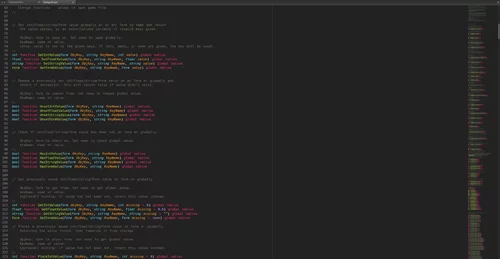



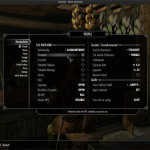



![More information about "[WIP] Skykids - Child races & other technical goodies"](https://static.loverslab.com/screenshots/monthly_02_2015/thumb-952fb0b61af179be8c797aecc3fa13f3-2013-10-07_00013.jpg)





![More information about "[Updated!] Guild Wars 2 Armor Conversions UNP"](https://static.loverslab.com/screenshots/thumb-829428ed11b16965bca18c1b0a753938-assassinsclose_f.jpg)


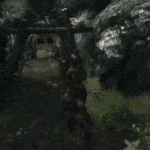
![More information about "[DEM] Vanilla Replacers"](https://static.loverslab.com/screenshots/monthly_12_2015/thumb-cedf86f4cf7b791625c3f25120fb9127-aveed1.jpg)
![More information about "[NGoS] Nymph Girls of Skyrim"](https://static.loverslab.com/screenshots/monthly_2019_09/newlogo1440v2.thumb.png.66c7687599c635460b9dde0a4d049fad.png)
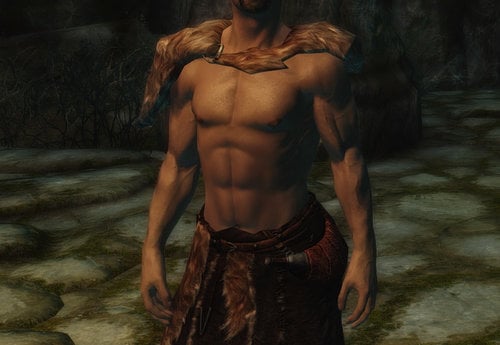







.thumb.jpg.e7db423da5d91294b1a79f67cb9ca069.jpg)


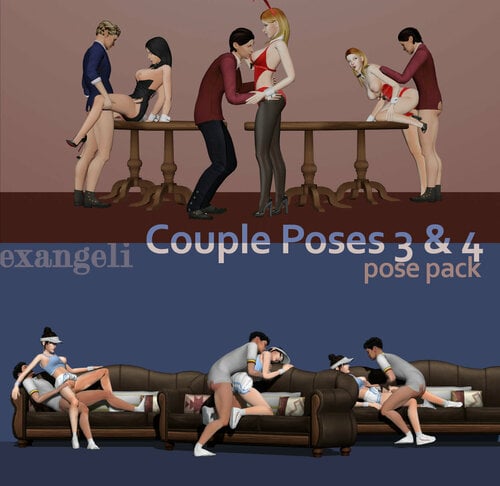




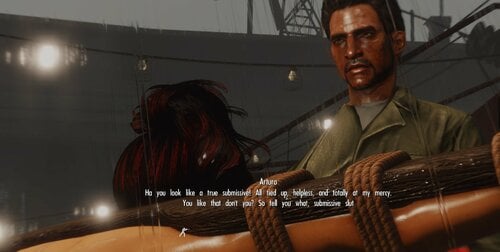
![More information about "[XCL] [0.19] Mind Games Videogame Store"](https://static.loverslab.com/screenshots/monthly_2024_05/joystick.thumb.jpg.18838a16e50c920841f8ba94cf34d19f.jpg)




![More information about "[XCL] [0.19] LittleBlonde"](https://static.loverslab.com/screenshots/monthly_2024_03/littleblonde.thumb.jpg.97e2e3e9052443706dd12d3a5b8ccc65.jpg)






.thumb.png.d8023ee19d9a9a0f12fc4201578e075e.png)










