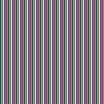Search the Community
Showing results for tags 'camera'.
-
SkyrimVR Patches - VRIK Integrations for ZAZ/DD, camera spinning fixes, & other QOL patches View File VRIK integrations description Camera Spin description Current Major Framework Patches: Zaz Animation Packs Devious Devices V5.1 only ( Devious Devices V4.x does not need a No Spin patch ) Devious Devices Extras - VRIK animation patch , High Heels Offsets, & Invisible Furniture Fix Fertility Mode V3 Naked Dungeons v2.0.1 -mod uses ZAZ which has a patch as well Skyrim Utility Mod V2 & V1.61 / Prison Overhaul Patched V4.61 & V5 -mod uses ZAZ which has a patch as well Horrible Harassment V3.44 Devious Cursed Loot V9 ( Previous versions may not need a patch - I am still running V6.4 ) -mod uses DD5 which has a patch as well SexLab Survival V.657 Compatibilitibilitibilitibility? These are strictly a VR compatibility patches. They set out to fix issues present only when playing VR. Any issues outside of VR functionality will be ignored. Install? You need to have the original mod installed. Install each No Spin patch you need with your MO. Let it overwrite the scripts from the parent mod. Play and keep your cookies How you can help: If you notice any SL mods that cause the VR camera to spin, I am willing to attempt a patch. It would be most helpful, if you were specific and precise. The mod name, version, event that triggered the spin, multiple tests of that specific mod's feature causing the spin, etc... I share these patches so the community can also enjoy these mods without vomit inducing spinning. Playtest the patches and let me know if they work! Permissions: Special thanks: Submitter JayDrizzle Submitted 04/19/2021 Category Adult Mods Requires Original mods Regular Edition Compatible
-
Version 0.1
54 downloads
Another to add to my tiny obscure mods. This allows you to move the camera around to view your PC - or view your surroundings - while in 3rd person during excavation with Legacy of the Dragonborn. I did this about 1.5 years ago because I liked Mining 360 and Woodchop Freecam. Maybe someone else did it too, I never bothered to look. If you use the above two mentioned mods, I'm sure you know sometimes it's glitchy. I also use Improved Camera SE, and everything seems to work as intended, with occasional normal glitches such as the animation not starting while my PC stands there. Sometimes I can activate it again to get it going, more rarely, I need to reload. Mining and Woodchop above have the same issues, probably a vanilla bug, but I don't know. If I'm not in a hurry, I just save before excavating just in case. Should work with just about any LotD version, only edits one record that'll probably never be changed. ESP in ESL format and won't take up a load order slot. I also use Mouse wheel zoom during object animations fix 1.0.0 - might be useful if you like to zoom in and out but the game won't let you. -
LotD Excavate 360 View File Another to add to my tiny obscure mods. This allows you to move the camera around to view your PC - or view your surroundings - while in 3rd person during excavation with Legacy of the Dragonborn. I did this about 1.5 years ago because I liked Mining 360 and Woodchop Freecam. Maybe someone else did it too, I never bothered to look. If you use the above two mentioned mods, I'm sure you know sometimes it's glitchy. I also use Improved Camera SE, and everything seems to work as intended, with occasional normal glitches such as the animation not starting while my PC stands there. Sometimes I can activate it again to get it going, more rarely, I need to reload. Mining and Woodchop above have the same issues, probably a vanilla bug, but I don't know. If I'm not in a hurry, I just save before excavating just in case. Should work with just about any LotD version, only edits one record that'll probably never be changed. ESP in ESL format and won't take up a load order slot. I also use Mouse wheel zoom during object animations fix 1.0.0 - might be useful if you like to zoom in and out but the game won't let you. Submitter km4387 Submitted 11/21/2023 Category Regular Mods Requires Legacy of the Dragonborn Regular Edition Compatible No
-
Is there is a way (or mod) to "hide" pieces of furniture in view mode? Sometimes it blocks everything making it impossible to actually see what's behind it without rotating the camera again (please see the screenshot attached). Thank you
-
View File 1. Description 2. Requirements 3. Installing 4. Uninstalling 5. Compatibility & issues 6. Credits 7. Similar mods 8. Changelog 1. Description See exactly what your character sees. Look at screenshots or videos for what the mod does. As of 2.0 the mod no longer has a MCM or ESP. It's now a pure SKSE plugin. There is a text file for configuration in Data/SKSE/Plugins/FirstPersonPlugin.txt Press Numpad 8 to reload configuration file during playing. You can configure this key in the file as well. Press Numpad 4 to toggle helmet view. This only makes sense with open face helmets. 2. Requirements SKSE 1.6.16 or higher: http://skse.silverlock.org/ Skyrim latest version 3. Installing Exctract Data folder over your Skyrim Data folder or use a mod manager to install. 4. Uninstalling Make sure you are not in IFPV when you save game (so headtracking is reset). Then remove files you added when installing or use a mod manager. 5. Compatibility & issues Doesn't work properly with 360 degree animations! If you see your character face when running backwards you are using 360 animations. If nothing happens in game when you switch to first person you must install latest version of SKSE. If you are installing with MO make sure the DLL file ends up in Data/SKSE/Plugins. You may have to manually do this. You can also try starting SKSE loader with administrator privileges. See comments / posts section for solutions to other problems. 6. Credits All people who test and report bugs. 7. Similar mods Skyrim - Enhanced Camera The Joy of Perspective 8. Changelog 3.4 - 09/04/2016 Setting near clip dynamically based on the angle where you look (up or down). See the three profiles above Main. Added lower near clip value indoors. Added option to increase vertical angle restriction past 90 degrees so you can look at your own body better. When you are looking ahead then near clip value is not modified at all (default 15). Should remove all mountain flicker or ENB brightness weirdness. However if you look down you may notice the near clip value change at 45 degrees if you have ENB. Best fix is to re-enable near clip under Main profile with value of about 8 or 10. Slightly increased the view angle restrictions of default configuration. Meaning you can look left or right and up or down more than before. Submitter h38fh2mf Submitted 12/10/2013 Category WIP / Beta Requires SKSE, SkyUI Special Edition Compatible
-
I have had this minor problem for years now, even when I was still playing on LE. Some times during scenes, the camera zoom is locked for some reason. It doesn't happen all the time but it get a little annoying when it happens. I've tried searching online but I couldn't find anyone else with this same problem. Has anyone encountered this before?
-
These tapes were aquired by a private investigator on behalf of an anonymus client. Tape A: Picture B: Color: Raws:NoText.rar This is a a short side story for my Noble Affair story in more of a modern setting.
-
Anyone has a idea whether there is a mod which auto start cinematic view during sexlab scene? If not, let a new mod idea be materialize!
-
View File Simple Cam Toggle, Team Changer, and NPC AI Toggle for Star Wars: Jedi Academy This lets you do quick basic commands, such as toggling camera settings, changing player team, toggling HUD, and toggling NPC AI. Useful for many things like viewing your player character up close, making fancy scenes and screenshots, or just simple experimenting. It also lets you toggle certain effects and even fool around in cutscenes. Some of these features may not work in Multiplayer, as they require cheats to be enabled to work. I made this originally for myself for testing custom weapons and NPCs and taking screenshots for customization icons. Getting this to work in OpenJK was a real hassle, as the numberpad keys don't work properly in the newer builds. Use "openjk-2020-09-07-ca63f215" if you want to use this without problems. https://builds.openjk.org/ The following buttons are affected: KP_NUMLOCK - Toggles disappearing corpses to either 15 seconds(default), 5 minutes, or never. KP_SLASH (/) - Toggles dynamic shadows on character models. KP_STAR (*) - Toggles glow effect of sabers and certain lights. KP_MINUS (-) - Toggles HUD and screen effects such as the Force Sense screen effect, underwater effect, and the droid view effect. Also affects visibility of Disruptor Rifle's scoped view and saber clash flares. KP_PLUS (+) - Toggles visibility of health bars of NPCs. KP_ENTER - Toggles camera used in cinematics. KP_DEL (.) - Makes camera stay still, but follows the player in view, movie style. It changes position every time the player goes behind a wall. KP_INS (0) - Toggles camera mode: Default, Lower, and OverTheShoulder. KEYPAD NUMBERS - Changes where the camera stays when following the player. Default is KP_2. F5 - Change player team: Player(Good), Enemy(Bad), Neutral(Targeted if provoked attacker), Free(Targeted by everyone). F6 - Toggles AI of NPCs. Even while off, they still react when attacked(turning on saber, raising weapon, turning their head toward attacker), but not move. This also prevents NPCs from going into surrender state, in which they raise their arms and die instantly if they take any damage while in that state. F7 - Kills the player. F8 - Kills all NPCs. May result in a game over. This mod affects either the F5-F8 keys, the keypad, or both depending on which pk3 file you choose: zzzzzzzCamToggle-TeamChanger-npcAIToggle.pk3 - Contains the full mod that affects the numberpad keys and F5, F6, F7, and F8 keys. zzzzzzzCamToggle.pk3 - Contains only the camera, HUD, and effects toggler mod that affects the number pad keys. zzzzzzzTeamChanger-npcAIToggler.pk3 - Contains only the team changer and NPC AI toggler that affects the F5, F6, F7, and F8 keys. You can edit the files and binds to your liking by opening the pk3 files with 7-zip, and editing the text files with any text editor like Notepad. This mod enables cheats when executed. Starting a new game may disable cheats. If this happens, enable cheats by typing "helpusobi 1" in the console. Also keep in mind that in OpenJK, the keypad only works when number lock is off. -HOW TO INSTALL- If you're using vanilla Jedi Academy: Extract the zip file, then put only one of the pk3 files into your base folder: "Star Wars Jedi Knight - Jedi Academy/Gamedata/base" The details above may help you decide which pk3 to use, as it tells you what is inside each pk3 file. In-game, type "exec go". Depending on which pk3 you put, the keypad and/or F5, F6, F7, F8 keys will now have the binds you need. If you're using OpenJK: I recommend using an older build of OpenJK, specifically "openjk-2020-09-07-ca63f215". The numberpad keys still work properly in this version and any version below it, unlike later versions, where the keypad arrows were changed to behave like arrow keys. Now put only one of this mod's pk3 files into OpenJK's base folder: "Documents/My Games/OpenJK/base" If no such path exists, launching OpenJK once will generate those folders. In-game, enter "exec go" in the console (Open the console with Shift + ~). Depending on which pk3 you put, the keypad and/or F5, F6, F7, F8 keys will now have the binds you need. P.S.: Make sure you keep backups of jaconfig.cfg and jampconfig.cfg (openjk.cfg and openjk_sp.cfg if using OpenJK) just in case you want to restore your old keybinds. -LICENSE- Others are free to share, modify, and/or put this in their mods, and should give credit while they're at it. ====================================================================== THIS MODIFICATION IS NOT MADE, DISTRIBUTED, OR SUPPORTED BY ACTIVISION, RAVEN, OR LUCASARTS ENTERTAINMENT COMPANY LLC. ELEMENTS TM & © LUCASARTS ENTERTAINMENT COMPANY LLC AND/OR ITS LICENSORS. keybind-packRedo-1-3.mp4 Submitter inb4poof Submitted 02/25/2021 Category Misc Requires If using OpenJK, use build "openjk-2020-09-07-ca63f215" from https://builds.openjk.org/
-
blur After recording blur issue.
CycloneR519 posted a topic in The Klub 17: Klub Exile Portal's General
Hey there guys, sorry if this might be in the wrong place but as this is the general section I thought I might as well add one of my issues here before being redirected. I've just got back into TK17 lately and been doing a few tests here and there on how hook5 is going just to see how things are and blah blah blah. Basically not sure if this is a issue with the hook5 installed or I've messed with a bit of the things in the options manager app. But each time I record a sex position as a test, it comes with a blur from hell. I have linked one of my videos, in hopes for anyone who may have dealt in something similar or may know of a solution. If there is more things that you'll need me to add onto this discussion, feel free to say so if you need more info on my options. Many thanks to anyone who spots this and helps. Test 1.ogm -
Did they change the First Person Mode?
Amber Kearnen posted a topic in The Sims 4 General Discussion
Hey, i noticed that they Changee the PoV mode so that your Sim is looking where ever you move your cursor? can i somehow disable that? Usually it was that you coule look everywhere without the sim moving its head and with the CTRL Key you coud snap back to where you sim is looking. Animations are getting really jittery und clipping with this new PoV :(- 8 replies
-
- pov
- pov first person
- (and 4 more)
-
Well seems like the FP camera is now dead since the cottage living patch. Here you can report the bug with the "me too" so we can get a chance to have a fix. Otherwise any solution would be appreciated, cheers x). https://answers.ea.com/t5/Bug-Reports/First-Person-camera-leaning/m-p/10567921/highlight/true#M194804
-
- camera
- wicked whims
-
(and 2 more)
Tagged with:
-
Hey so i was wondering if anyone here might be able to help me get improved camera to work for sexlab scenes since no matter what i do i can't seem to get it to work i have even tried to use the ostim ini for it and that still has not worked some most of the sexlab scenes will force me to third person and i can't go back in but in some cases i can but my camera view is up higher the the actully animations and a second body where my camera is shows up on those times as well how do i fix this? any help would be great thank you.
-
Sex Toys and More Neon Lights Set LOW POLY VERSION View File This is a low poly version of the neon lights set that I posted here First, I would like to express my sincere gratitude to @Khlas and @GayBearDude for their advice and assistance in reducing my neon light poly counts. I really appreciate their feedback and help. You have several options for downloading because of the variation in polygon counts and what your interests may be. You can download the lights individually or in one of the different merged packages. Each light is available in the 14 color swatches: Aqua, Blue, Deep Blue, Fuchsia, Green, Dark Green, Lime Green, Magenta, Orange, Pink, Purple, Red, White, Yellow I did everything I could, based on my beginner ability in blender and inkspace to get the polygon counts as low as possible while retaining the integrity of the image and design. NeonLightsSet1LP_SexyIrish7 contains all of the available lights (their polygon count is next to each light): Anal Beads: 272 Ball Gag: 341 Butt Plug: 72 Double Condom Wrapper: 438 Handcuffs: 251 Paddle: 490 Sex Shop: 659 Single Condom Wrapper: 277 Vibrator: 375 XXX Camera: 247 XXX Clapboard: 253 XXX Computer Monitor: 235 XXX FilmReel: 312 XXX TV: 288 SexToysSetLPs_MERGED_SexyIrish7 contains the following lights (their polygon count is next to each light): Anal Beads: 272 Ball Gag: 341 Butt Plug: 72 Handcuffs: 251 Paddle: 490 Vibrator: 375 XXXNeonLP_MERGED_SexyIrish7 contains the following lights (their polygon count is next to each light): Sex Shop: 659 XXX Camera: 247 XXX Clapboard: 253 XXX Computer Monitor: 235 XXX FilmReel: 312 XXX TV: 288 CondomWrappersLP_MERGED_SexyIrish7 contains the following lights (their polygon count is next to each light): Double Condom Wrapper: 438 Single Condom Wrapper: 277 Let me know if you run into any issues or have any questions. Enjoy! Creations by SexyIrish7 This cc object is a new 3d mesh created using Blender and Sims 4 Studio. ******* CREDITS: Software credits: Sims 4 Studio v. 3.1.5.9 (Wishes): https://sims4studio.com Blender 2.76: https://www.blender.org/download/releases/2-76/ GIMP v. 2.10.30: https://www.gimp.org/ Inkscape v. 1.2: https://inkscape.org/ Thank you to the creators and moderators producing tutorials and answering questions! ******* Image Credits: https://stock.adobe.com/images/set-line-sex-tv-old-television-video-camera-with-handcuffs-movie-clapper-male-female-heart-shopping-bag-spanking-paddle-and-monitor-18-plus-content-icon-vector/502849573 https://stock.adobe.com/images/set-line-male-gender-symbol-film-reel-with-sex-anal-beads-tv-old-television-condoms-in-package-shop-building-safe-sex-and-head-18-plus-icon-vector/454947097 ******* TOU: Do not re-upload and claim as your own Do not re-upload and hide behind a paywall Submitter sexyirish7 Submitted 07/03/2022 Category Objects Requires
-
- the sims 4
- sims 4
- (and 20 more)
-
Sex Toys and More Neon Lights View File Here are some neon lights that I created. You have several options for downloading because of the variation in polygon counts. You can download the lights individually or in one of the different merged packages. Each light is available in the following color swatches: Blue, Green, Orange, Pink, Purple, Red, White, Yellow I did everything I could, based on my beginner ability in blender and inkspace to get the polygon counts as low as possible while retaining the integrity of the image and design. Unfortunately the Paddle and Sex Shop lights remain at a rather high poly count. NeonLightsSet1_SexyIrish7 contains all of the available lights (their polygon count is next to each light): Anal Beads: 1642 Ball Gag: 1804 Butt Plug: 1914 CondomWrapperNeonLights - (Single Wrapper:1656, Double Wrapper: 1786) Handcuffs: 2066 Paddle: 3262 Sex Shop: 4366 Vibrator: 2524 XXX Camera: 1882 XXX Clapboard: 2974 XXX Computer Monitor: 1832 XXX FilmReel: 2238 XXX TV: 2534 SexToyNeonLights_MERGED_SexyIrish7 contains the following lights (their polygon count is next to each light): Anal Beads: 1642 Ball Gag: 1804 Butt Plug: 1914 Handcuffs: 2066 Paddle: 3262 Vibrator: 2524 XXXNeonLights_MERGED_SexyIrish7 contains the following lights (their polygon count is next to each light): Sex Shop: 4366 XXX Camera: 1882 XXX Clapboard: 2974 XXX Computer Monitor: 1832 XXX FilmReel: 2238 XXX TV: 2534 CondomWrapperNeonLights_SexyIrish7 contains the following lights (their polygon count is next to each light): Double Condom Wrappers: 1786 (not available as individual package file) Single Condom Wrapper: 1656 (not available as individual package file) Let me know if you run into any issues or have any questions. Enjoy! Creations by SexyIrish7 This cc object is a new 3d mesh created using Blender and Sims 4 Studio. ******* CREDITS: Software credits: Sims 4 Studio v. 3.1.5.8 (Wishes): https://sims4studio.com Blender 2.76: https://www.blender.org/download/releases/2-76/ GIMP v. 2.10.30: https://www.gimp.org/ Inkscape v. 1.2: https://inkscape.org/ Thank you to the creators and moderators producing tutorials and answering questions! ******* Image Credits: https://stock.adobe.com/images/set-line-sex-tv-old-television-video-camera-with-handcuffs-movie-clapper-male-female-heart-shopping-bag-spanking-paddle-and-monitor-18-plus-content-icon-vector/502849573 https://stock.adobe.com/images/set-line-male-gender-symbol-film-reel-with-sex-anal-beads-tv-old-television-condoms-in-package-shop-building-safe-sex-and-head-18-plus-icon-vector/454947097 ******* TOU: Do not re-upload and claim as your own Do not re-upload and hide behind a paywall Submitter sexyirish7 Submitted 06/09/2022 Category Objects Requires
-
Dont like free camera, it is always on wrong side, and when moving PC to sexpoint is on (stupidly going forward to nowhere) then camera is far away from scene, sometimes i had to find sexplace as it it is out of eye. Is there option to disable free camera? Is there option to attach starting point of free camera on PC or sexscene start? Also want to disable blackscreens, but think it is imposible. Or not?
-
As it says in the title, is there any way to alter with 3rd person camera rotation and it's view or maybe can someone make a mod for it? Any help would be appreciated
-
- fatal frame iv
- camera
-
(and 2 more)
Tagged with:
-
Anyone know of any first person camera mods compatible with WW? I've looked into a few mods that have high ratings, made for enhancing FP camera performance. My curiosity is does anyone know of one that works good with WW?
-
I recently received a crash on Skyrim AE (which I used the Best of Both Down-grader to downgrade only the code from 1.6.640 to 1.5.97). The common problem is a trigger called "Worldroot Camera." If you can help, please do. Here are the first few lines of my crash latest log... Skyrim SSE v1.5.97 CrashLoggerSSE v1-3-1-0 Nov 12 2022 12:44:49 Unhandled exception "EXCEPTION_ACCESS_VIOLATION" at 0x7FF658782628 SkyrimSE.exe+05B2628 movss xmm2, dword ptr [rax+0xF0] SYSTEM SPECS: OS: Microsoft Windows 10 Home v10.0.19041 CPU: AuthenticAMD AMD Ryzen 5 5600H with Radeon Graphics GPU #1: Nvidia TU117M [GeForce GTX 1650 Mobile / Max-Q] GPU #2: AMD Cezanne [Radeon Vega Series / Radeon Vega Mobile Series] GPU #3: Microsoft Basic Render Driver PHYSICAL MEMORY: 5.55 GB/5.86 GB PROBABLE CALL STACK: [ 0] 0x7FF658782628 SkyrimSE.exe+05B2628 -> 35562+0x98 movss xmm2, dword ptr [rax+0xF0] [ 1] 0x7FF658781938 SkyrimSE.exe+05B1938 -> 35560+0xD8 mov r15, rax [ 2] 0x7FF658781832 SkyrimSE.exe+05B1832 -> 35559+0x122 nop [ 3] 0x7FF658781301 SkyrimSE.exe+05B1301 -> 35556+0x2E1 cmp dword ptr [0x00007FF65A08D708], 0x02 [ 4] 0x7FF6587835C7 SkyrimSE.exe+05B35C7 -> 35565+0x5D7 test dil, dil [ 5] 0x7FF975CAFE99 hdtSMP64.dll+00BFE99 movzx eax, byte ptr [rbx+0x16] | C:\Games\Faster HDT-SMP\skse64_2_00_20\src\skse64\hdtSMP64\Hooks.cpp:253 ?onFrame@UnkEngine@hdt@@QEAAXXZ [ 6] 0x7FF65877F4F4 SkyrimSE.exe+05AF4F4 -> 35551+0x124 test bl, bl [ 7] 0x7FF65877CC05 SkyrimSE.exe+05ACC05 -> 35545+0x35 call 0x00007FF5DACD0000 [ 8] 0x7FF65951B17A SkyrimSE.exe+134B17A -> 102193+0x11E mov ebx, eax [ 9] 0x7FFA157474B4 KERNEL32.DLL+00174B4 [10] 0x7FFA16E426A1 ntdll.dll+00526A1 REGISTERS: RAX 0x0 (size_t) [0] RCX 0x23EB008F040 (PlayerCharacter*) Flags: 0x00400408 kPersistent Name: "Prisoner" FormID: 0x00000014 FormType: ActorCharacter (62) Flags: 0x00400408 kPersistent Name: "Prisoner" FormID: 0x00000014 FormType: ActorCharacter (62) Object Reference: File: "Synthesis.esp" Flags: 0x00400009 kDestructible | kInitialized | kFormRetainsID Name: "Prisoner" FormID: 0x00000007 FormType: NPC (43) Flags: 0x00400408 kInitialized | kPersistent | kFormRetainsID FormID: 0x00000014 FormType: ActorCharacter (62) RDX 0x5F8 (size_t) [1528] RBX 0x23EDFF82E80 (NiCamera*) Name: "WorldRoot Camera" RTTIName: "NiCamera" Flags: kSelectiveUpdate | kSelectiveUpdateTransforms | kSelectiveUpdateController Checking Parent: 0 Name: "WorldRoot CameraNode" RTTIName: "NiNode" Flags: kSelectiveUpdate | kSelectiveUpdateTransforms | kSelectiveUpdateController Checking Parent: 0 Name: "WorldRoot Node" RTTIName: "SceneGraph" Flags: kSelectiveUpdate | kSelectiveUpdateTransforms | kSelectiveUpdateController | kAlwaysDraw | kFixedBound Name: "WorldRoot Camera" RSP 0x54A534F4B0 (void*) RBP 0x54A534F5A9 (void*) RSI 0x23EDFF82E80 (NiCamera*) Name: "WorldRoot Camera" RTTIName: "NiCamera" Flags: kSelectiveUpdate | kSelectiveUpdateTransforms | kSelectiveUpdateController Checking Parent: 0 Name: "WorldRoot CameraNode" RTTIName: "NiNode" Flags: kSelectiveUpdate | kSelectiveUpdateTransforms | kSelectiveUpdateController Checking Parent: 0 Name: "WorldRoot Node" RTTIName: "SceneGraph" Flags: kSelectiveUpdate | kSelectiveUpdateTransforms | kSelectiveUpdateController | kAlwaysDraw | kFixedBound Name: "WorldRoot Camera" RDI 0x23EDFF82E80 (NiCamera*) Name: "WorldRoot Camera" RTTIName: "NiCamera" Flags: kSelectiveUpdate | kSelectiveUpdateTransforms | kSelectiveUpdateController Checking Parent: 0 Name: "WorldRoot CameraNode" RTTIName: "NiNode" Flags: kSelectiveUpdate | kSelectiveUpdateTransforms | kSelectiveUpdateController Checking Parent: 0 Name: "WorldRoot Node" RTTIName: "SceneGraph" Flags: kSelectiveUpdate | kSelectiveUpdateTransforms | kSelectiveUpdateController | kAlwaysDraw | kFixedBound Name: "WorldRoot Camera" R8 0x7F800000 (size_t) [2139095040] R9 0x3FE6571740000000 (size_t) [4604463426402516992] R10 0xD600C799 (size_t) [3590375321] R11 0x54A534F4D0 (void*) R12 0x23EDFFB9D00 (Main*) R13 0x0 (size_t) [0] R14 0x23EDFFB9D00 (Main*) R15 0x768 (size_t) [1896] STACK: [RSP+0 ] 0x0 (size_t) [0] [RSP+8 ] 0x0 (size_t) [0] [RSP+10 ] 0x0 (size_t) [0] [RSP+18 ] 0x0 (size_t) [0] [RSP+20 ] 0xFFFFFFFFFFFFFFFE (size_t) [uint: 18446744073709551614 int: -2] [RSP+28 ] 0x7FF658E492DC (void* -> SkyrimSE.exe+0C792DC ) [RSP+30 ] 0x768 (size_t) [1896] [RSP+38 ] 0x23ECD6E2D01 (void*) [RSP+40 ] 0x23EDFF82E80 (NiCamera*) Name: "WorldRoot Camera" RTTIName: "NiCamera" Flags: kSelectiveUpdate | kSelectiveUpdateTransforms | kSelectiveUpdateController Checking Parent: 0 Name: "WorldRoot CameraNode" RTTIName: "NiNode" Flags: kSelectiveUpdate | kSelectiveUpdateTransforms | kSelectiveUpdateController Checking Parent: 0 Name: "WorldRoot Node" RTTIName: "SceneGraph" Flags: kSelectiveUpdate | kSelectiveUpdateTransforms | kSelectiveUpdateController | kAlwaysDraw | kFixedBound Name: "WorldRoot Camera" [RSP+48 ] 0x23EDFF82E80 (NiCamera*) Name: "WorldRoot Camera" RTTIName: "NiCamera" Flags: kSelectiveUpdate | kSelectiveUpdateTransforms | kSelectiveUpdateController Checking Parent: 0 Name: "WorldRoot CameraNode" RTTIName: "NiNode" Flags: kSelectiveUpdate | kSelectiveUpdateTransforms | kSelectiveUpdateController Checking Parent: 0 Name: "WorldRoot Node" RTTIName: "SceneGraph" Flags: kSelectiveUpdate | kSelectiveUpdateTransforms | kSelectiveUpdateController | kAlwaysDraw | kFixedBound Name: "WorldRoot Camera" [RSP+50 ] 0x54A534F5A9 (void*) [RSP+58 ] 0x7FF658781938 (void* -> SkyrimSE.exe+05B1938 mov r15, rax) [RSP+60 ] 0x413EAAA000000000 (size_t) [4701382665192865792] [RSP+68 ] 0x80000000 (size_t) [2147483648] [RSP+70 ] 0x6 (size_t) [6] [RSP+78 ] 0xC1702D083F801804 (size_t) [uint: 13938690360160032772 int: -4508053713549518844] [RSP+80 ] 0x0 (size_t) [0] [RSP+88 ] 0x3F800000 (size_t) [1065353216] [RSP+90 ] 0x80000000BF800000 (size_t) [uint: 9223372040067612672 int: -9223372033641938944] [RSP+98 ] 0x8000000080000000 (size_t) [uint: 9223372039002259456 int: -9223372034707292160] [RSP+A0 ] 0xBE0755EE80000000 (size_t) [uint: 13693007674881343488 int: -4753736398828208128] [RSP+A8 ] 0xBF7DC11D (size_t) [3212689693] [RSP+B0 ] 0x3F7DC11D80000000 (size_t) [4575025128923987968] [RSP+B8 ] 0x80000000BE0755EE (size_t) [uint: 9223372040042927598 int: -9223372033666624018] [RSP+C0 ] 0xFFFFFFFFFFFFFFFE (size_t) [uint: 18446744073709551614 int: -2] [RSP+C8 ] 0x3F80000000000000 (size_t) [4575657221408423936] [RSP+D0 ] 0x28DA9FE9BE18C3C4 (size_t) [2943841132705530820] [RSP+D8 ] 0x37A2F2F580000000 (size_t) [4009033754541555712] [RSP+E0 ] 0xBC35B5A880000000 (size_t) [uint: 13561945588202733568 int: -4884798485506818048] [RSP+E8 ] 0xBF7DC0BE80000000 (size_t) [uint: 13798396757756870656 int: -4648347315952680960] [RSP+F0 ] 0x3DAA5A4C80000000 (size_t) [4443463266965913600] [RSP+F8 ] 0xBE07612680000000 (size_t) [uint: 13693020010027417600 int: -4753724063682134016] [RSP+100] 0x0 (size_t) [0] [RSP+108] 0x0 (size_t) [0] [RSP+110] 0x0 (size_t) [0] [RSP+118] 0x0 (size_t) [0] [RSP+120] 0x768 (size_t) [1896] [RSP+128] 0x23ECD6E2DE0 (void*) [RSP+130] 0x0 (size_t) [0] [RSP+138] 0x0 (size_t) [0] [RSP+140] 0x23EDFF82E80 (NiCamera*) Name: "WorldRoot Camera" RTTIName: "NiCamera" Flags: kSelectiveUpdate | kSelectiveUpdateTransforms | kSelectiveUpdateController Checking Parent: 0 Name: "WorldRoot CameraNode" RTTIName: "NiNode" Flags: kSelectiveUpdate | kSelectiveUpdateTransforms | kSelectiveUpdateController Checking Parent: 0 Name: "WorldRoot Node" RTTIName: "SceneGraph" Flags: kSelectiveUpdate | kSelectiveUpdateTransforms | kSelectiveUpdateController | kAlwaysDraw | kFixedBound Name: "WorldRoot Camera" [RSP+148] 0x0 (size_t) [0] [RSP+150] 0x23EDFFB9D00 (Main*) [RSP+158] 0x7FF658781832 (void* -> SkyrimSE.exe+05B1832 nop) [RSP+160] 0x2 (size_t) [2] [RSP+168] 0x0 (size_t) [0] [RSP+170] 0x0 (size_t) [0] [RSP+178] 0x23E00000000 (size_t) [2465311227904] [RSP+180] 0x3F800000 (size_t) [1065353216] [RSP+188] 0x7FF658A4FE00 (void* -> SkyrimSE.exe+087FE00 cmp [0x00007FF65B11DEC8], eax) [RSP+190] 0xFFFFFFFFFFFFFFFE (size_t) [uint: 18446744073709551614 int: -2] [RSP+198] 0x23EB00C1A80 (BSShaderAccumulator*) [RSP+1A0] 0x23FCB7C6780 (NiCamera*) RTTIName: "NiCamera" Flags: kSelectiveUpdate | kSelectiveUpdateTransforms | kSelectiveUpdateController [RSP+1A8] 0x23EB00C1A80 (BSShaderAccumulator*) [RSP+1B0] 0x0 (size_t) [0] [RSP+1B8] 0x7FF658781301 (void* -> SkyrimSE.exe+05B1301 cmp dword ptr [0x00007FF65A08D708], 0x02) [RSP+1C0] 0x0 (size_t) [0] [RSP+1C8] 0x23EDFFB9D00 (Main*) [RSP+1D0] 0x2 (size_t) [2] [RSP+1D8] 0x7FF65B0F7BE0 (void* -> SkyrimSE.exe+2F27BE0 add [rax], al) [RSP+1E0] 0x2406E44BB00 (void*) [RSP+1E8] 0x23EA30B1B80 (BSGeometryListCullingProcess*) [RSP+1F0] 0xFFFFFFFFFFFFFFFE (size_t) [uint: 18446744073709551614 int: -2] [RSP+1F8] 0x7FF65908E1F7 (void* -> SkyrimSE.exe+0EBE1F7 nop) [RSP+200] 0x2400B633CE0 (TESObjectLAND*) File: "Synthesis.esp" Flags: 0x00000008 kInitialized FormID: 0x0000A865 FormType: Land (72) [RSP+208] 0x23FF19D1080 (NiNode*) RTTIName: "NiNode" Flags: kSelectiveUpdate | kSelectiveUpdateTransforms | kSelectiveUpdateController | kAlwaysDraw | kFixedBound Checking Parent: 2 RTTIName: "BSMultiBoundNode" Flags: kSelectiveUpdate | kSelectiveUpdateTransforms | kSelectiveUpdateController | kAlwaysDraw | kFixedBound Checking Parent: 27 Name: "ObjectLODRoot" RTTIName: "NiNode" Flags: kSelectiveUpdate | kSelectiveUpdateTransforms | kSelectiveUpdateController | kAlwaysDraw | kFixedBound Checking Parent: 3 Name: "shadow scene node" RTTIName: "ShadowSceneNode" Flags: kSelectiveUpdate | kSelectiveUpdateTransforms | kSelectiveUpdateController | kAlwaysDraw | kFixedBound Checking Parent: 1 Name: "WorldRoot Node" RTTIName: "SceneGraph" Flags: kSelectiveUpdate | kSelectiveUpdateTransforms | kSelectiveUpdateController | kAlwaysDraw | kFixedBound [RSP+210] 0x0 (size_t) [0] [RSP+218] 0x7FF65948D5A9 (void* -> SkyrimSE.exe+12BD5A9 mov eax, [0x00007FF65B1FC8DC]) [RSP+220] 0xFFFFFFFFFFFFFFFE (size_t) [uint: 18446744073709551614 int: -2] [RSP+228] 0x0 (size_t) [0] [RSP+230] 0x0 (size_t) [0] [RSP+238] 0x23FF19D1080 (NiNode*)
-
Was frustratingly trying to record something short and simple but video kept showing the weird face glitch ended up with beautiful screenshots instead This one was recorded in completion https://www.xvideos.com/video77077287/brunette_whore_swallows_deepthroat_bareback_cumshot_bathroom_fuck penis clipping in half But eventually got a good shot. This was was also recorded https://www.xvideos.com/video77367777/rubbing_pussy_on_my_dick_until_cum_and_keeps_sucking_with_anal
-
- sims 4
- wicked whims
-
(and 3 more)
Tagged with:
-
- 4 reviews
-
10
-
- immersive
- first person
-
(and 2 more)
Tagged with:
-
Version 3.4
271,623 downloads
1. Description 2. Requirements 3. Installing 4. Uninstalling 5. Compatibility & issues 6. Credits 7. Similar mods 8. Changelog 1. Description See exactly what your character sees. Look at screenshots or videos for what the mod does. As of 2.0 the mod no longer has a MCM or ESP. It's now a pure SKSE plugin. There is a text file for configuration in Data/SKSE/Plugins/FirstPersonPlugin.txt Press Numpad 8 to reload configuration file during playing. You can configure this key in the file as well. Press Numpad 4 to toggle helmet view. This only makes sense with open face helmets. 2. Requirements SKSE 1.6.16 or higher: http://skse.silverlock.org/ Skyrim latest version 3. Installing Exctract Data folder over your Skyrim Data folder or use a mod manager to install. 4. Uninstalling Make sure you are not in IFPV when you save game (so headtracking is reset). Then remove files you added when installing or use a mod manager. 5. Compatibility & issues Doesn't work properly with 360 degree animations! If you see your character face when running backwards you are using 360 animations. If nothing happens in game when you switch to first person you must install latest version of SKSE. If you are installing with MO make sure the DLL file ends up in Data/SKSE/Plugins. You may have to manually do this. You can also try starting SKSE loader with administrator privileges. See comments / posts section for solutions to other problems. 6. Credits All people who test and report bugs. 7. Similar mods Skyrim - Enhanced Camera The Joy of Perspective 8. Changelog 3.4 - 09/04/2016 Setting near clip dynamically based on the angle where you look (up or down). See the three profiles above Main. Added lower near clip value indoors. Added option to increase vertical angle restriction past 90 degrees so you can look at your own body better. When you are looking ahead then near clip value is not modified at all (default 15). Should remove all mountain flicker or ENB brightness weirdness. However if you look down you may notice the near clip value change at 45 degrees if you have ENB. Best fix is to re-enable near clip under Main profile with value of about 8 or 10. Slightly increased the view angle restrictions of default configuration. Meaning you can look left or right and up or down more than before.- 11 reviews
-
47
-
Version 1.0.0
10,551 downloads
Here are some neon lights that I created. You have several options for downloading because of the variation in polygon counts. You can download the lights individually or in one of the different merged packages. Each light is available in the following color swatches: Blue, Green, Orange, Pink, Purple, Red, White, Yellow I did everything I could, based on my beginner ability in blender and inkspace to get the polygon counts as low as possible while retaining the integrity of the image and design. Unfortunately the Paddle and Sex Shop lights remain at a rather high poly count. NeonLightsSet1_SexyIrish7 contains all of the available lights (their polygon count is next to each light): Anal Beads: 1642 Ball Gag: 1804 Butt Plug: 1914 CondomWrapperNeonLights - (Single Wrapper:1656, Double Wrapper: 1786) Handcuffs: 2066 Paddle: 3262 Sex Shop: 4366 Vibrator: 2524 XXX Camera: 1882 XXX Clapboard: 2974 XXX Computer Monitor: 1832 XXX FilmReel: 2238 XXX TV: 2534 SexToyNeonLights_MERGED_SexyIrish7 contains the following lights (their polygon count is next to each light): Anal Beads: 1642 Ball Gag: 1804 Butt Plug: 1914 Handcuffs: 2066 Paddle: 3262 Vibrator: 2524 XXXNeonLights_MERGED_SexyIrish7 contains the following lights (their polygon count is next to each light): Sex Shop: 4366 XXX Camera: 1882 XXX Clapboard: 2974 XXX Computer Monitor: 1832 XXX FilmReel: 2238 XXX TV: 2534 CondomWrapperNeonLights_SexyIrish7 contains the following lights (their polygon count is next to each light): Double Condom Wrappers: 1786 (not available as individual package file) Single Condom Wrapper: 1656 (not available as individual package file) Let me know if you run into any issues or have any questions. Enjoy! Creations by SexyIrish7 This cc object is a new 3d mesh created using Blender and Sims 4 Studio. ******* CREDITS: Software credits: Sims 4 Studio v. 3.1.5.8 (Wishes): https://sims4studio.com Blender 2.76: https://www.blender.org/download/releases/2-76/ GIMP v. 2.10.30: https://www.gimp.org/ Inkscape v. 1.2: https://inkscape.org/ Thank you to the creators and moderators producing tutorials and answering questions! ******* Image Credits: https://stock.adobe.com/images/set-line-sex-tv-old-television-video-camera-with-handcuffs-movie-clapper-male-female-heart-shopping-bag-spanking-paddle-and-monitor-18-plus-content-icon-vector/502849573 https://stock.adobe.com/images/set-line-male-gender-symbol-film-reel-with-sex-anal-beads-tv-old-television-condoms-in-package-shop-building-safe-sex-and-head-18-plus-icon-vector/454947097 ******* TOU: Do not re-upload and claim as your own Do not re-upload and hide behind a paywall -
Version 1.0.0
12,608 downloads
This is a low poly version of the neon lights set that I posted here First, I would like to express my sincere gratitude to @Khlas and @GayBearDude for their advice and assistance in reducing my neon light poly counts. I really appreciate their feedback and help. You have several options for downloading because of the variation in polygon counts and what your interests may be. You can download the lights individually or in one of the different merged packages. Each light is available in the 14 color swatches: Aqua, Blue, Deep Blue, Fuchsia, Green, Dark Green, Lime Green, Magenta, Orange, Pink, Purple, Red, White, Yellow I did everything I could, based on my beginner ability in blender and inkspace to get the polygon counts as low as possible while retaining the integrity of the image and design. NeonLightsSet1LP_SexyIrish7 contains all of the available lights (their polygon count is next to each light): Anal Beads: 272 Ball Gag: 341 Butt Plug: 72 Double Condom Wrapper: 438 Handcuffs: 251 Paddle: 490 Sex Shop: 659 Single Condom Wrapper: 277 Vibrator: 375 XXX Camera: 247 XXX Clapboard: 253 XXX Computer Monitor: 235 XXX FilmReel: 312 XXX TV: 288 SexToysSetLPs_MERGED_SexyIrish7 contains the following lights (their polygon count is next to each light): Anal Beads: 272 Ball Gag: 341 Butt Plug: 72 Handcuffs: 251 Paddle: 490 Vibrator: 375 XXXNeonLP_MERGED_SexyIrish7 contains the following lights (their polygon count is next to each light): Sex Shop: 659 XXX Camera: 247 XXX Clapboard: 253 XXX Computer Monitor: 235 XXX FilmReel: 312 XXX TV: 288 CondomWrappersLP_MERGED_SexyIrish7 contains the following lights (their polygon count is next to each light): Double Condom Wrapper: 438 Single Condom Wrapper: 277 Let me know if you run into any issues or have any questions. Enjoy! Creations by SexyIrish7 This cc object is a new 3d mesh created using Blender and Sims 4 Studio. ******* CREDITS: Software credits: Sims 4 Studio v. 3.1.5.9 (Wishes): https://sims4studio.com Blender 2.76: https://www.blender.org/download/releases/2-76/ GIMP v. 2.10.30: https://www.gimp.org/ Inkscape v. 1.2: https://inkscape.org/ Thank you to the creators and moderators producing tutorials and answering questions! ******* Image Credits: https://stock.adobe.com/images/set-line-sex-tv-old-television-video-camera-with-handcuffs-movie-clapper-male-female-heart-shopping-bag-spanking-paddle-and-monitor-18-plus-content-icon-vector/502849573 https://stock.adobe.com/images/set-line-male-gender-symbol-film-reel-with-sex-anal-beads-tv-old-television-condoms-in-package-shop-building-safe-sex-and-head-18-plus-icon-vector/454947097 ******* TOU: Do not re-upload and claim as your own Do not re-upload and hide behind a paywall-
4
-
- the sims 4
- sims 4
- (and 20 more)