Select a subcategory to view available files.
Files From Subcategories
-
Mehrunes' Calling (Power)
By xXDeliteXx
What this mod does:
This mod adds a custom spell tome to the the interior of the Mehrunes Dagon shrine upon a pedestal.
The spell tome isn't a spell, it's a power.
This powers allows you to breathe fire to invoke a dremora from Oblivion at the cost of a humanoid dead body and magicka.
It doesn't deal damage to humans, though it will stagger them and also cause them to become hostile.
As a bonus, a spell tome has been added to the game that allows you to breathe fire that does do damage at the cost of magicka.
What I need help with:
Making the spell unavailable in shops
Changing the color of the summoning effect
Demonstration:
62 downloads
Updated
-
Cumshot
By Erstam
Cumshot
v2.3
for Skyrim Classic and SE
A SexLab and Flower Girls addon
by wpg97541 and Erstam
IMPORTANT - Development of Cumshot has ended. V2.2 is the final version. Feature requests will be ignored from now on. For further expansions, bugfixes, and compatibility fixes I give permission to everyone who wants to work on this mod and upload it here on LoversLab as their own mod. Only requirement is to link back to this page.
See males actually shoot their load when they reach orgasm, unless they ejaculate inside their partner's body.
This mod catches events from SexLab, Flower Girls, or OStim, and shows a visible ejaculation on male actors at orgasm. It can also be used without any sex framework - you can define a hotkey in the MCM and make your character or NPCs cum at any time. This is the way to use it with OSex, which does not send orgasm events Cumshot can react on.
Whether an ejaculation is displayed is decided on a per-animation and per-actor basis. It depends on whether an actor's penis is out in the air at orgasm, and if his nethers are being physically stimulated. In SexLab, ejaculations are hidden for actors in "male" position in animations tagged with the "vaginal", "anal", or "oral" keywords. Exceptions to this rule can be set in the MCM config menu. Flower Girls has its own built-in animation flags to decide whether there's a visible ejaculation, and Cumshot is using those.
There are four different ways to display ejaculations: an animated mesh (as in previous SexLab Cumshot versions), particles, drop objects, and magic projectiles. Choose the one in the MCM that you like most. The different cumshot types are customizable in several ways, but some options only apply to specific cumshot types.
In order to adjust the cumshots to the penis, you can specify the installed body type or SOS Light variant in the MCM menu. Schlong addons for SOS Full and equipable schlongs are automatically detected for every single actor.
If the player or an NPC has an unknown SOS addon, equipable penis, or special body/race, you can register it in the "Genital data" page in the MCM, telling Cumshot that the actor has a natural penis and can ejaculate.
There are many more options in the MCM, just go there and read their descriptions.
Requirements (newer versions will work as well):
---------- Skyrim Classic ----------
SKSE 1.7.3
SkyUI 5.1
PapyrusUtil 3.3 (also included in SexLab)
NetImmerse Override 3.4.4 OR RaceMenu 3.4.5
SexLab Framework 1.62 (optional)
Flower Girls 3.0.2 for Skyrim LE (optional)
---------- Skyrim SE ----------
SKSE64 2.0.12
SkyUI 5.2SE
PapyrusUtil 3.6b (also included in SexLab)
RaceMenu 0.2.12 (for the NetImmerse Override part)
SexLab Framework SE 1.63 beta 5 (optional)
FlowerGirls SE 3.0.1 (optional)
OStim (optional)
Installation:
It's highly recommended to run the Fomod installer. It allows you to select your Skyrim game (classic or SE) and support for installed sex frameworks (SexLab and FlowerGirls).
Update notes:
If you've been using SexLab Cumshot 1.x, delete or remove it, and install Cumshot 2.0. It's basically a new mod - that way the old data will be properly cleared. After loading a game, wait for the MCM to update (it may require a save and reload). Don't click on the old "SexLab Cumshot" entry, it will crash your game. After the MCM has updated, the old entry will be gone and a new one named "Cumshot" will appear.
Compatibility notes:
Cumshot appears to be incompatible with Bad Dog Hoodies.
Ejaculation hotkey:
You can make the player character or the NPC under the crosshair ejaculate at any time, even outside of sex animations. Press the Trigger Ejaculation hotkey (Shift + hotkey for NPCs under the crosshair). The key can be set in the MCM menu. However, if used at the wrong time, it might interfere with other framework functionality, like automatic stripping, so use it with caution.
Drop objects mode:
This mode, while being the most versatile of all, will cause short spikes of high script usage during ejaculation. If you set cum amount to very high values, you may experience script lag, or even stack dumps if Papyrus is already stressed by other mods. It all depends on your computer, and on the mods you have installed.
SAM Morphs for RaceMenu:
Changing the PenisSize slider won't affect the cumshot's position, and ejaculations will look off. Use PenisSize 2 instead.
Changelog:
Credits:
wpg97541 - Original idea and concept, cumshot mesh, preliminary SexLab integration
Erstam - Scripting, SexLab integration, additions and tweaks
Expired6978 - Netimmerse Override SKSE plugin
Verodor - German translation
548,098 downloads
- ejaculation
- visuals
- (and 2 more)
Updated
-
OH Syana UUNP HDT+ Bodyslide Build
By zapho
UUNP Bodyslide Conversion Build for Overhit Syana by Team TAL!
Hai. I'm back, kinda! Still fixing my thing. Usual. Anyway, here!
Also, Zaps are available for the thigh things (Belts, Pauldron?, Kunais) cuz well... (I wasn't much for being a ninja, also wasn't much for rigging them up yet, probably won't be a problem for less pronounced tush'd bodies...) but lol, yeah, nah, its cool though. I might get around to it at some point (kinda takes some literal manual work though, more than usual), feel free to edit it as you like too. Also note the optional merged ESP, for your convenience. Lewds might be coming up depending on how well received, how requested, and how much I use the set, as usual, but anyways, that's that!
Also, don't mind me just flexin' that Cobb Positioned home in the Vale. :v
Instructions: 1. Install to unpack in your preferred Mod Organizer (Main and Patch File)
2. Activate ESP that enables armor weighting
3. Build with your body preset of choice on Bodyslide
3. Enjoy!
Known issues:
1. Still figuring out what other issues might arise, leave your comments on the support forum page for insights! I'll be glad to hear 'em!
Credits/Mods used: To TeamTAL for the original outfit mod
...
Links:
Check out my Patreon for more descriptive project updates(This one had some documentation process things post to go along with it too, as well as files available before LL release! Hoping to do that more often), also a support platform for tips! ( ; - ; )
Catch me on Twitter also, maybe?
1,059 downloads
Updated
-
Tit Kit UUNP Conversion Patch
By xXDeliteXx
Tit Kit UUNP
Spent an hour (felt like forever lol) realigning these to work with UUNP
I needed these to work again for my own personal pleasure, so I took upon realigning all of these
Let me know if you seen any clippings, bug, etc. I thought I seen "clipping" on one where is lost it's softness at the top
But when I went back to look for it, I couldn't see it
The original modder has given permission to further modify the mod on the page
Requires: https://www.nexusmods.com/skyrim/mods/57157
Excuse the screenshots. I've been playing in windowed mode lately and my ENB is set up for my bottom of the barrel Nvidia 1030
1,473 downloads
Updated
-
C5Kev's Succubus Lizard-Like Skin UUNP & CBBE V2
By C5Kev
Hello Folks! Meet Risaya, she is a succubus. But she hasn't always looked like this. Since her inception, she's had smooth skin as a human does. This made things difficult for her as the group of succubi she was part of make fun of her and her skin, as they all had a lizard-like skin. She was different and as such, they shunned her for the most part.
So what did Risaya want more than anything for Christmas? Why, she wanted her two front teeth! No, wait, that's a different story. No, she wanted a lizard-like skin just like all the rest of her brood. Every night she would wish and wish and wish for new skin. And on one night, one very special night, her wishes were answered by Ol' Herme Mora himself! WOW! Even a song, now a classic, was written to commemorate the monumental event. Let's see here... Oh! I think it went like this.... ( think "Rudolph The Red-Nosed Reindeer )
Risaya the big-boobed Succubi,
Had an awesome bod indeed,
And if you ever saw it,
You would even say it kicked-ass!
All of the other Succubi,
Used to laugh and call her "Ya Stupid Cunt",
They never let poor Risaya,
Join in any Succubus orgies.
Then one drugged-filled Christmas Eve,
Ol' Herme came to say,
"Riiiisaaaaayaaaa with your pusssssyyyy so tiiiiight,
Won't you ride my tennnntacles tonight?"
Then how the Succubi loved her,
As they shouted out in shrieks,
"Risaya the big-boobed Succubi,
She'll go down on anything!"
A touching song to be sure and a real tear-jerker at that. Well, the rest is history now, but if your Dragonbabe sometimes becomes a succubus or you use the Player Succubus Quest mod, you too can have this great skin as well! OK, it's not great - not like the Daedric Princess Nox mod skin great and it's not really intended to be.
Download, then unzip the file into a temporary directory and note what's inside.
I made this mod up with the option of PNG overlay images to place on top of your current skin textures. You will need an image manipulation program capable of handling "layers" to do so, such as Photoshop or Gimp. Or, you can choose a skin that utilizes my modified Leyenda 4.0 4K skin as a base. UUNP Skins are available in 2048 or 4096, CBBE files are available in 2048 and does not include foot nail color options or the Sexy Hands Mod mentioned below. Sorry.
And to further the excitement, I've also included a mini-mod, "C5Kev's Sexy Hands", which will give your Dragonbabe sexy, long nails in Black, Red, Pink and smelly Herme Mora green. And if THAT weren't enough, I've included ultra-long "witch" nails in black and Herme green for an extra-creepy look. Also take note that the body skins have either black nails or Herme colored nails on its feet to match the hands.
Simply install the hand mod - there's no esp - using your favorite mod manager. Once doing so, start up BodySlide and select "C5Kev's Sexy Hands UUNP" from the "Group Filter" drop-down. Check the "Build Morphs" box and click "Build". Hand files will be placed into the "Data\CalienteTools\BodySlide" directory and you'll need to manually move them to whatever directory you want them in.
* * * If You Like My Outfits And Other Mods * * *
perhaps consider joining me at Patreon/C5Kev
Lots of good stuff there not yet posted on LL
Nails are modified versions of "Kaw's Klaws" by Kaw Please, do not upload this or any of my other mods onto other sites or utilize my assets without permission.1,549 downloads
Updated
-
C5Kev's Jade's Nipple Stretchers V2 UUNP & CBBE
By C5Kev
NOTE:
* * * My CBBE Stuff Seems To Be Messed Up * * *
So It Might Be A While For The V2 Version in CBBE
Hello Folks! Why did I make these? I'm not really sure. I was looking at piercing images online and things like these popped up in the results. I figured my little Jade just might like something like these, so I made some. And maybe, just maybe, your Dragonbabe will like them as well.
These have been changed to offer only the longer versions and available in Bronze, Silver, Gold and Black, Red and White Ebonite for you DD users. They use slot 56 (Chest Secondary), so most should be able to utilize them with DD. The armor version is no longer available and "keyword-ed" as clothing and jewelry.
You can craft them at a forge or for cheaters such as myself, use the AddItemMenu mod to get the parts right away.
INSTALLATION & BODYSLIDE:
Simply install my mod using your favorite mod manager. Once doing so, start up BodySlide and select "C5Kev's Nipple Stretchers V2 UUNP " from the "Group Filter" drop-down. Check the "Build Morphs" box and click "Batch Build". CBBE coming soon.
Also note that no matter what body type you use, based on boob size, BodySlide can and will distort the shape of things. The bigger the boobs, the more distortion. Aggravating to be sure, but understandable I guess. But fixing things can be rather easy in Outfit Studio. If your character is weight 100, after making the parts in BodySlide, import (for example) "meshes\C5Kev\Nipple Stretchers\NippleB (or S)_1.nif and / or ...\NippleB (or S) Adv_1.nif. Then (and this is only if you want to do this) ...
Press "Q" to show the mesh vertices - they'll appear as green dots. Then press #4 to enable the "move" brush. Set brush settings close to what's shown below and move the vertices to straighten things out for each mesh piece. When done, export the "_1.nif (without reference). If your body weight is less than 100, then you'll also need to do the "_0.nif" mesh as well. It takes a little time, but it's pretty fast and easy.
Mesh Credits:
Piercing: Spike piercing by Newmiller, other parts by me.
Please, do not upload this or any of my other mods onto other sites or utilize my assets without permission.
2,741 downloads
Updated
-
Elite Adventurer Armor
By chris59101
This mod adds a new set of armor as well as a sword. There is a barrel next to the big tree in whiterun containing all the items. Check screenshots for exact location. Hope everyone has as much fun with this armor as I did building it. Latest version here https://www.nexusmods.com/skyrim/mods/104455. I have plans to upload it here eventually
1,185 downloads
Updated
-
Charming Higher High Heels
By xXDeliteXx
Charming Higher High Heels (CHHH)
Compatible with 'Charming High Heels'
Does not require 'Charming High Heels'
Mix and match
Contains: Variants of Gold, Chrome, and Black
Also contains 2 lore-friendlier versions of previous vamps.
If heights aren't working (debug):
High: 13.0
Medium: 10.0
Addons:
I'm extending the project, Wood-Addon has been completed and uploaded
PSD for plaforms coming soon
Update:
-New Wood and Cork addon
1.1 - Fixed High Chrome Platform and Medium Black Platfrom at the forged
-Added Lite version
Can be crafted under leather at the forge or added via in-game console '~'
help chhh
Credits:
Kendo 2 for the mesh edit.
arison_c for the original 'Charming High Heels'.
Madcap for requesting the files.
10,207 downloads
Updated
-
Gladiator Heels
By xXDeliteXx
HDT UNP Gladiator Heels
Gladiator Heels, this mod represents the gladiator style of high heel for a warrior/adventurer/dragonborn.
It is represented as light armor and will hold up well enough in battle.
The HDT offsets are preset and all ready for play.
(info:the offset is 8.5)
The shoes come in 4 awesome styles:
Black Leather (Tanning Rack - Leather)
Brown Leather (Tanning Rack - Leather)
Rough (Tanning Rack - Misc)
Glass (Forge - Glass)
Recipes:
Black Leather - 2 Ebony Ingot, 2 Leather, 2 Leather Strips
Brown Leather - 1 Ebony Ingot, 2 Leather, 2 Leather Strips
Rough - 2 Taproot, 2 Leather, 2 Leather Strips
Glass - 2 Malachite Ingots, 2 Leather Strips
The items can be found in a large basket behind the counter at Riverwood trader.
Also can be added via in-game console '~'
help gladiator
To Do:
More Textures...
Known Issues:
No collision (can't be dropped)
No world model (appears as basic shoes)
What I need done but won't do:
To add collisions or world models
Credits:
Big thanks to Erundil for providing tutorials to me (Crafting)
Thanks to Nightasy for creating those videos
(also collision, i'll most likely finish later)
Any help on this would be much appreciated. Enjoy!
10,840 downloads
Updated
-
Forsworn Women Topless
By Erundil
YOU ARE NOT ALLOWED TO USE MY WORK IN PAID MODS.
-----------------------------------------------------------------------------
SPECIAL EDITION WHERE
Here. Keep reading to find out more.
WHAT IT DOES
This mod makes Forsworn Armor look like the pictures - basically, panties removed, chest fur removed. As a variant, also removed chest feathers.
HOW IT WORKS
There are 2 approaches to take:
- texture edits, which is basically a hack, but quite universal and easy to make
- mesh edits, which is difficult to do and can't cover all the variants you like
You should grab either just textures or just meshes. It's redundant to use both, even though it won't break anything.
TEXTURES APPROACH
The way it works is, we use the textures to make undesired parts of the armor invisible. The solution is universal - works with any bodytype, any mesh, doesn't matter if you use HDT, CBBP, or static mesh, UNP, CBBE, 7Base, 3BBB or whatever, Bodyslide or not.
Drawback: while invisible, the armor part is still there. If the mesh gets splattered with blood, it will reveal the invisible fur still being on the chest.
MESHES APPROACH
Foolproof solution. We basically remove the part of the armor we don't want. You can use vanilla textures or any texture replacer you like (I've seen a white leopard retexture for example).
Drawback: you are stuck with the body I've chosen. It's SE-optimized mesh (doesn't work in Oldrim). It's UNP. It's static (no CBBP or HDT physics). If you want a different bodytype, you'd have to use Nifskope to remove the existing body mesh (keeping just the armor and put in your own. Not really an end-user solution.
IF YOU HAVE ANY QUESTIONS
Then ask.
8,206 downloads
Updated
-
SexLab Sound Effects Alternative
By dePog
Modifies the sounds associated with penetration, oral, and orgasm. If you are also using SL Survival it will change the BJ swallow sounds. If you are using the Projectile method in the "Cumshot" mod, then each cumshot will have a double sound like a "spurt - splat" as if its hitting the ground or wall (or top end of the vagina? lol)
The sounds last longer than the base Sexlab ones, so I recommend going into Sexlab's MCM, Voice Tab, and increasing the Female delay from 3 seconds up to about 12 to 17 seconds.
11,311 downloads
Updated
-
SKYRIM SUPER-VISION-ENB
By t.ara
SUPER-VISION-ENB
Hello and welcome!
A lot of years I tried to figure out the best graphical improvement for Skyrim in form of a suiting ENB-setting.
I have tried a lot of ENB´s and often enough,
I deleted them again and played with the vanilla graphics again.
There has been never a suiting ENB, which was entirely working for me and
so I began to create my own settings for an ENB, which is now a lot of month
unchanged on my system, and which is quite the best, what I can offer and
share with you.
This ENB tries to give you the PURE PICTURE of the game
and is by default not coming with unsharpen filters or DOF.
This functions can be switched on if wanted and if you like to use them.
The standard-setting is ULTRA-SHARP - from close items to the far distance.
The Overall Installation way is MANUALLY only !!!
DO NOT INSTALL this mod with a MOD-MANAGER !!!!
INSTALLATION:
Please safe your existing folders like: "OLD configuration" (create a folder in the SKYRIM-Folder which contains the whole loose files there around!)
and then exchange your setup with my data-files.
SKYRIM FOLDER: put the files of the COMMON - SKYRIM - FOLDER into the suiting Folder into your game: SKYRIM (FOLDER)
OWN DOCUMENTS - MY GAMES - SKYRIM : rename your old INI-file with a suiting name and put this new ini-file into your folder where the "SkyrimPrefs.ini" is standing.
OTHER MODS:
What else is interesting/supporting this ENB:
CLIMATES OF TAMRIEL (suiting for ENBs) - should be used with this ENB
Optional:
Remove Interior Fog V.2 (not necessary)
Revamped Exterieur Fog (not necessary)
And all other mods, which you like to use for improving the landscape.
Imaginator - for trimming some different parameters of your choice (is not neccessary)
Water-mods - should not be necessary with this ENB...it´s "crawling the most" out of it....the Setting for the water is "clear-water" so far I remember.
Enjoy to see a little more (exactly) than before;-))
-rain should be working correctly
-during rain, everything becomes "wet"
-interieur is depending on the time and on the weather
-night and day can be also depend on the weather and the location....
-it is possible, that some locations become VERY dark, others not - if you like to change that, you have to EDIT the weather, not the common settings !!!
p.s. all the suiting names for ENB´s still in use: so I choosed "SUPER"-what-else:-)
p.s. it´s possible that this mod is not suiting to your taste - anyway is the pic ingame more better than on the pics-series !
1,518 downloads
Updated
-
Simple Steel Weapons
By LordFlawn
~~~ Simple Steel Weapons ~~~
Imagine you're the local blacksmith and you need to forge a dozen steel swords for the town guard. Are you gonna spend countless more hours putting intricate engravings on each weapon? Probably not.
Steel weapons are some of the most standard in the game, and I for one think they should look like it.
This is an edit of the steel weapon textures from aMidianBorn Book of Silence, I removed the engravings. This mod covers all of the steel melee weapons and optionally the scabbards. This mod is fully compatible with mesh replacers like LeanWolf's Better-Shaped Weapons or Believable weapons.
~Files will be hosted on nexusmods as per CaBaL120's request that files using his assets not leave the nexus.~
120 downloads
Updated
-
Flower Girls BDSM Base + Flower Girls Subdue - Oldrim Backport
This is a backport of Xiderpunk's FlowerGirls BDSM Base.
Original mods:
Credits:
Xiderpunk for his FlowerGirls mods
Foxfingers for Amorous Adventures
Erstam for his FG BDSM Animation fixes and FG Subdue Fixes + Improvements
Leito for animations and animation objects.
SirNibbles for animations and animation objects.
Suke for animations.
AnubiSs2167 for animations.
Znarok for animations.
Fore for FNIS.
Namtar55 for backporting the full Flower Girls 3.02 file.
https://www.nexusmods.com/skyrim/mods/94212
Byku for his animation backporting resources - https://www.nexusmods.com/skyrim/mods/104459
G'K for CAO - https://www.nexusmods.com/skyrimspecialedition/mods/23316
Oketado for LazyAudio XWM FUZ converter - https://www.nexusmods.com/skyrim/mods/71749
y_sengaku for the Texture conversion tool
I ran the meshes through CAO, animations through Byku's tool and generated a new behaviour hkx file using FNIS for Modders from Xider's txt file. Textures were converted using y_sengaku's tool in tandem with TexConv. ESPs/ESMs were run through Oldrim CK and TES5Edit was used to find errors. Wryebash was used for changing master dependencies. Erstam's patches were integrated.
These mods belong to Xiderpunk. I take zero credit for backporting these mods. Please look at the original files for screenshots and further information.
FlowerGirls DOES NOT REQUIRE SKSE or SkyUI to function. It can be installed or uninstalled mid-playthrough, as long as you use a save script cleaner. I hope this becomes a community effort to maintain and update these mods.
2,450 downloads
Updated
-
durabilty Mortal Weapons and Armor SE
By jorgen.klein
I did not make this mod, I simply converted the mod and cleaned it with TESSedit Cleaner 4.0.x
Thanks to the Generous permission of Monoman1 I am able to present to you a fully compatible version of this mod for Skyrim SE.
Thanks to the devoted fan of the original and the effort of saltshade for testing this mod during several days, I can say that besides the bugs and Issues that already existed in the LE version, no NEW bugs have been found.
Look on his original Page for details: https://www.loverslab.com/files/file/7083-mortal-weapons-armors/
I got Errors when I tried to copy his description and images to this page, so Im sorry that I cannot provide you with more info on this page. Probably because his description is very very long and detailed.
Requirements:
PapyrusUtil - Make sure you have the latest version and that it's not overwritten by another mod that includes an out-of-date version.
Unofficial Skyrim Special Edition Patch - Not a hard requirement but without it when NPCs die their weapon/shield become detached from the body and will cause them not to get initialized with a low durability.
Installation:
Instal with Mod Manager 2 (highly recommended)
Manual installation: you should know where it belongs, Although I do not recommend it, and you should not expect any assistance from me, if you installed the mod this way.
1,820 downloads
Updated
-
New Body for Aela
By Erundil
YOU ARE NOT ALLOWED TO USE MY WORK IN PAID MODS.
-----------------------------------------------------------------------------
SPECIAL EDITION ALSO EXISTS
It's here: https://www.loverslab.com/files/file/14196-new-body-for-aela/
INTRO
Successor of "New Face for Aela" which I cannot update ever since my ban from the Nexus (for mentioning LoversLab).
I decided to not only recreate it from scratch, but expand on it as well. There are tons of facelift mods for Aela around. What makes this one different is that it doesn't stop at her face. And still it's no less compatible with things than "just-face" Aela mods.
WHAT IT DOES
Most of all, changes Aela's appearance. This means new skin tone, hair/eyes color, different makeup and new warpaint (it's not all that new, male Imperials use it in vanilla, but I adapted it to female face). Also Aela recieved 2 body tattoos (as I love to roleplay my Skyrim sessions there is a story behind them, but reading it is completely optional). In addition to that mod introduces a new warpaint for Nord females (same as Aela is using) and 4 presets (also for female Nords) which show different stages of my work on Aela's face (this means you can look like her twin if you want).
Also, since Aela is specced for light armors, she was given a light armor version of her default outfit (cuirass, boots, gloves). It's called Light Ancient Armor, it's temperable, wearable by both genders and by player. Craftable (unlike heavy Ancient Armor) - but only in Skyforge.
INCOMPATIBILITIES
Let me explain what texture names mean first:
diffuse map - the most visible of all textures, where color and details of the object is painted
normal map - texture which holds information on surface irregularities (too small to be covered by 3d model)
specular map - gloss of the object, how much of the light is reflected
So - Aela uses custom set of diffuse textures for both body and face based on UNP version of Mature Skin Texture.
This means you'll need a body replacer from UNP family (7B is also from UNP family) or at least vanilla (which looks ok with UNP textures).
CBBE will look stupid, I checked that out. ADEC and other body mods - I haven't tested.
As Aela is using a full set of diffuse textures they won't cause any neck gap, no matter what textures you use.
Still, Aela is using default normal/specular maps, so it would be best to have regular ones, not some crazy variants.
By crazy variants I mean textures that add - say - bruises or deep scars. Aela's diffuse textures have no scars, but gloss from your specular/normal maps can poke through and look stupid. If you really want those bruises, use Modder's Resources and put tattoos on diffuse maps you are using.
STORY BEHIND TATTOOS
Aela's vanilla warpaint doesn't suit her. It's not permanent. It would have to be repainted every day, and I can't see the practical Aela doing her makeup every morning. Instead of warpaint she should have a tattoo. Or tattoos. Tattoos that would fit her. After reshaping her face a bit (she's not that pretty when those 3 stripes no longer cover her face) I came up with a backstory for tattoos, as there usually is a story behind those. Here goes.
That little paw below her belly has been there ever since Aela was a little girl and is related to the blessing (or curse) that has been passed on in her family for at least 3 generations. It's always been a secret and so the tattoo is placed where no one can see it - unless you get her to undress in your presence, but Aela won't undress just for anyone. If she's naked in front of you, then you probably already know her hidden nature.
When Aela grew up and started hunting on a daily basis, she discovered a world of rituals and habits of other hunters. Trophies, warpaints, sharing stories... While trophies had little appeal to her and she couldn't exactly speak about all her hunts openly, she could have a warpaint. After a few weeks of applying paint to her face every day, she had enough. If you have one tattoo, you're much more likely to get another, than if you had none to begin with. That's how Aela got the tattoo on her face. By then she didn't expect that some day she will meet and befriend an Imperial with very similar tattoo. Imperial who would kill dragons and absorb their very essence... But that's another story.
Years passed and Aela grew older. Her habits changed. A few years back hunting was everything for her, but it's no longer the case. She's developed a part of her personally that actually wants to look good. Don't believe me? Try to watch, how she spends her days - she's mostly slacking off around Jorvaskrr. Not fighting, or hunting, not even training. She just walks around, showing off her skimpy armor, keeping her hair loose... You may not know it, but as a guy who actually has long hair AND trains martial arts I can tell you from experience - unless you tie your hair, you're more likely to hurt yourself than your enemy. Not to mention that loose hair is something your opponent can easily grab. Aela could braid her hair, or at least make a ponytail, but no. She prefers good looks over her own safety and convenience. Also from all the female Companions it's her armor that shows the most skin. There is no mistaking it - she wants to look as sexy, as a hardened warrior possibly can. And as tattoos are her thing, she decided to pronounce her womanly perks by getting a more sensual one this time. That's the story of her third and newest tattoo. The one on her lower back.
When you see a tattoo you can usually tell how long ago it was made, as tattoos decay over time. If you look closely at the textures, I did my best to reflect the story - Aela's newest tattoo looks like it has only a few years, while paw looks very old (I also tried to account for the lack of precise tools to make a perfect tattoo in Aela's environment). That's why the one on her lower back has much sharper edges and less grain than the paw. Said rule doesn't apply to her face texture, but there was nothing I could do - game engine forces warpaints to be in 256x256 resolution, at which any detail is lost.
1,153 downloads
Updated
-
Goma MiniBikini Heart CBBE
Description: [NIND] CBBE MiniBikini Heart v 1.0.0
======================
Original outfit by GomaPero
Changes Made:
-Oily Body
Install/Uninstall:
=======================
Use the usual methods by either a mod manager or manual install.
Acquisition:
=======================
Utilize AdditemMenu and search "MiniBikini"
Credit to Goma for the Outfit.
624 downloads
Submitted
-
MuST - Multi-Stage Transformation Framework
By huanrenfeng
MuST - Multi-Stage Transformation Framework
With this mod you can be whatever creature you want to be ! Also with an SSE version.
Requirement:
SkyUI
SKSE
NetImmerse Override / Racemenu
JContainer ( newest version )
Notice: This mod nearly does nothing but an example. It needs modders or enthusiasts who want to make add-ons. The ability to edit JSON file is required.
I maintain this mod in public. Support me in Patreon so you can get the best works of mine! : https://www.patreon.com/modderHuan Want to make your own preset but don't know how to do? Support me to get more support!
It can cooperate with BaD "Being a Doggy" and other mods who want to do the transformation work.
It works like Slavetats, using JSON. Mods who want to perform a transformation will provide add-on to this framework. The add-on mainly provide json files, textures, meshes and esp files only if nessasary.
To change the contents, go to Data/MuST, check the readme file, then go to json folder, check the json files. To check your json format, use website like this one: https://jsonformatter.curiousconcept.com/
The readme file and example file are designed to help you understand the basic of the mod. Make sure you read them.
To apply transformation on your character without any extra mods, go to MCM->MuST, click corresponding stage number.
To begin with, I recommand you make a copy of the example file, rename it to something else, make some changes, check the json format using website mentioned before, and try it in MCM menu.
I made an Skyrim SE version.
There’s also a ppt file to introduce you to the mod
Preset Demo:
preset selection demo
Mod Use Demo:
Features:
Armors,
use armors to add ears, tails, etc.
Textures,with alpha, color , glow, gloss, normalMap, sex
use textures to add skin and tatoo.
Weight, with storing and restoring the original weight
Height, with storing and restoring the original height
NodeScaleTransform , for example you can make your arms or legs thicker, longer or creepier.
BodyMorphs
Headparts , make the character's face looks like exactly what you want.
Copy HairColors, FaceTextureSet, Skin ( Copying head in the SE version will cause "Gray Face Bug" and I didn't find a solution. )
Preset support. Different preset for different transformation mod and different stages, helping you become a monster progressively.
To call the transforming event, use code like this:
thisActor.SendModEvent("MuSTEvent",ModName,1)
ModName shoule be equal to your JSON file name, without any suffix like ".json" or ".esp". If you have a JSON file called file1.json, then the ModName parameter should be file1.
1 is the stage index, staring from 0.
Special Case:
If you want to apply a texture to a male character, make sure you've added the sex entry to the texture entry. Read the readme file to see the example.
8,813 downloads
Updated
-
C5Kev's How To UUNP & CBBE - UUNP > CBBE or CBBE > UUNP
By C5Kev
Hello Folks! I wanted to re-post this info because while there are many seasoned pro's regarding Skyrim here on LL, there are still people just getting into Skyrim and modding. This guide is directed toward those new to using BodySlide - or more importantly - Outfit Studio. Outfit Studio is a great program, but it can be really confusing to use initially. Sure, there are some guides available online, but quite often, one winds up even more confused on what to do afterward. I know I was.
Hopefully my guide will assist people to better understand Outfit Studio - how and what to do in converting old outfits to UUNP HDT, outfits to CBBE HDT, UUNP outfits to CBBE or CBBE outfits to UUNP. In all cases, the process is basically the same and once one gets some of the basics down, things become much easier to do going forward.
A shout-out and thank you to member tznvlw , who created these PDFs for me. I appreciate your assistance.
Added 09-23-2020 - FYI - Have you ever tried to size HDT clothes in Outfit Studio, only to find that the clothes physics no longer work afterward? I believe that's because Outfit Studio destroys ( or removes ) the required HDT clothes "skeleton" ( because the reference body already has a skeleton ) when loading the nifs. Have a look at the "tech support" post by "moving_Sloth" and a way to size, then replace the clothes skeleton "nodes" to get the physics working. I hope I remembered all this stuff correctly.
CBBE people - Please note that there is some info on weight-painting in the UUNP document, so you might want to download that as well so you have that reference.
A FEW OUTFIT STUDIO TIPS THAT MAY HELP (may update this from time to time)
* After using BodySlide, do you still notice clipping issues in-game? A common mistake people make is that they import the "your armor" _0.nif & "your armor" _1.nif files into Outfit Studio and make changes. WRONG! Always modify the BodySlide "Data\CalienteTools\BodySlide\ShapeData\ "yourarmor.nif" file (make a back-up copy if needed). If you don't - and need to remake the armor - you'll wind up with the same clipping issues you had previously.
--------------------------------------
* Have you run it outfit textures / parts that kinda "glow in the dark" (due to high specularity) and they shouldn't? And no matter what you do with the texture or normal map, it still has a glow? Try this...
- Load or import the outfit / part in Outfit Studio.
- Select the offending mesh in the right "mesh" pane, right-click and export it as a .obj file.
- Now delete the original part and import the new .obj part.
- Reassign it's textures. Most times, this will resolve the problem. And don't forget to select "Slider > Conform All", apply bone weights after importing and make sure to assign a correct slot number to the new part.
--------------------------------------
* Have an item that you like, but would like to change it a bit by deleting a piece or two off of it? Or, have an outfit that is a single "blob" and would like to turn it into individual pieces? Here's how...
- Load or import the outfit / part in Outfit Studio.
- Press "Q". You will see green dots all over the place. Those are vertices, the "points" where mesh "faces" (triangles) connect.
- Press key #1, that enables masking. Adjust your brush size and "go over" the mesh, "masking" off the part(s) you want to keep. The mask will turn green vertices red.
- Press "T" to turn off textures. It often helps to see "things" better.
- When you've completed masking your part(s), go to the top menu and select "Shape > Delete Vertices". You now have a modified or individual part - save it as a .nif.
* * * or * * *
- Mask everything you don't want, which is often easier. When completed, go to the top menu and select "Tool > Invert Mask", then select "Shape > Delete Vertices". You now have a modified or individual part - save it as a .nif.
--------------------------------------
* Have your ever wanted to move, rotate or scale an item or multiple items for a better "look" or placement? Press "F" to bring up the "transform" gizmo. The arrows and circles are self-explanatory for moving and rotating. Press and hold the mouse button on the small squares to scale.
Please, do not upload this or any of my other mods onto other sites or utilize my assets without permission.
3,391 downloads
Updated
-
Troubles of Heroine 1.8.2 + Addons (Pt Br)
By Jarl1
Agradecendo primeiramente ao autor do mod por permitir postar uma tradução DSHV Thank Very Much my Friend! Agradecendo também as idealizadoras dessa tradução Vick vulgo Darwin e Princesa Vulgo Sayajins.. vocês são fodas! Tradução 99% completa! 3 ou 4 livros ainda serão traduzidos! não quebra a imersão do jogo e em breve atualizarei!
Meu Perfil Nexus - Jarl1
Extraia o arquivo ESP e coloque na pasta Data!
241 downloads
Updated
-
Wartimes - a daughter's tale LE (Alternate start scenario)
By pchs
Wartimes - a daughter's tale LE (Alternate Start Scenario)
20200920
"Alternate start scenario with multiple endings. A sandbox base for various roleplays."
2020 Reupload & Dev Restart
Since I've got a bit more free time on my hands than before, I've got back to developing this mod. Updates should go in the way of "indentured servitude", with player motivation primarily being in the hope of saving the Mother.
Two additional dependencies were added since I've started to build a second Alternate start scenario, but abandoned it. I may get back to it eventually, so it will remain there.
Warning, story spoiler - I've added a "process map" of the possible scenarios and routes.
Blocks marked in red text are not developped yet, but are planned to. Blocks in bright red background color are meant to be "bad endings" Blocks in bright green background oclor are meant to be "good endings" Orange blocks are possible dialogues, leading to different outcomes or variable adjustments
Introduction & Foreword
----------------------------
The war has come. Your family is struggling to survive. How will your young, girly life develop? Will you become a servant of your "Father" in a pursuit to save your Mother from a terrible illness, or will you rather find your own luck outcasted? Decide yourself.
Some parts of the mod/story will lead your hand while some other parts are actuall empty and assume certain level of roleplay involvement.
Requirements & Credits
----------------------------
Hard requirements
Skyrim
SexLab by Ashal
ZazAnimationPack by Zaz, Xaz and Tara
Alternate Start - Live Another Lifeby Arhmoor
Amputator Framework by Haeretic
Sanguine Debauchery Enhanced: SD by DeepBlueFrog and jbezorg
Sanguine’s Debauchery Cages by Inte
Simple Slavery Plus Plus by Lozeak and jfraser and HexBolt8
I'll Take The Display Model by darkconsole
Soft requirements
SkyUI by schlangster
Devious Devices Expansion by Kimy (in order to get meshes and textures for heels, esm does not need to be enabled)
Beeing Female by milzschnitte (enabled esm required for recognition of pregnancy)
Changelog
Enjoy!
16,491 downloads
- alternate start
- sexlab
- (and 9 more)
Updated
-
textures [Schlongs of Skyrim] Fair Skin for Men overhaul textures
By RomeoZero
INFORMATION
Overhaul humanoid male textures for Schlong of Skyrim mod.
Clean & dirty textures for quality looking characters on ENB and Vanilla lighting.
Made for MC (main char) , NPC and variable Follower mods.
Originally created for Bodyslide 2 Male Slider.
Optional 3d Body hairs.
Optional brows and mouth.
=====================================================================\
Optionals folders and archives contain variations;
Optional Clean, dirty ,underwear textures,Humanoid head Races support.
~optional texture brows
~ another optional realistic mouth texture
~3D body hair bonus plugin (wip)
older file version contain : light hair textures v1.2
Installation guide ==================\
Readme.txt in the archive [en,ru]
Archive Installation manual
-Main
2k diffuse folder ~ contains main body textures for male folder + SoS folder mesh assets
\Drop Data folder to your Skyrim data, overwrite if asked/
(useful with custom races, followers, PC gameplay,contains preview pictures)
2k msn Races folder - Contains my optional smooth face & body normal maps + head races (malebody_msn\heads msn )
Backup your old ones \Drop Data to Skyrim data folder and overwrite if asked/ contains preview pictures
-Optionals
Variations of clean and dirty compressed body maps [ 2k\DXT1 ~ 2.5mb ]
Dirty version - if you like vanilla dirty style males or NPC,
(useful for female PC,NPC, and dirty PC gameplay,contains preview pictures)
Underwear option [in compressed folders] - mainly for vanilla uv skirt armors or R+16 gameplay [place and rename it to malebody_1.dds ]
(Sundracon body without schlong mesh compatible)
Special Edition compatible
Delete maleHeadDetail_ textures to fix "red face" issue after installation
=========================================================\
3d body hair meshes for PC model
[ currently full _1 weight only ]
It supports hair tint colors
add meshes via console or use Additem mod - [recommended]
~Console CMD~
type in console this command
'' help * ''
* chest \arms \legs \pelvis \full - is the body parts, they will appear in ARMOR category
example - " Help chest "
console view - " Armo: chest hairs "
they use individual body slots, to be compatible with open armors
Arms ~ slot 58 left arm
Legs ~ slot 54 left leg
Chest ~ slot 46 chest primary
Pelvis ~ slot 49 pelvis primary
Full body ~ slot 46 pr. chest
You can equip it with open armors
======================================\
Change Log
Permissions and credits
This textures are permission free for male followers mods,a simple credit on your mod page is enough .
3D hairs belongs to this mod only as a supporting bonus plugin.
Эти текстуры разрешены для мужчин-последователей, достаточно простой признательности на странице вашего мода
3D бета тест волос, этот плагин предназначен только для этого мода.
File credits
Mok for CMO
Sundrac
B3lisarrio & VectorPlexus,Smurf
All the people who support males of Skyrim.
People who like it - clean & sexy.Thanks to 3dsk\daz3d for making image references to create textures.
Created in 2016 migrated from SJWNexus in 2019.
17,831 downloads
Updated
-
animation Nymra's SLAL - Forced Foreplay
By Nymra
Adding 26 aggressive Sexlab Foreplay animations via SLAL.
alot of groping and touching!
IMPORTANT: These animations are not mine. I am (not yet) able to make my own Animations. I am just slapping HKX files from different authors together to get new animations.
NOTE: Some of animations are pieces that were never meant to work with each other. Expect some clipping here and there and you are REQUIRED to fine tune actor and schlong positions yourself via Sexlab Hotkeys. I try to be as precise as I can in adjusting them for you via JSON, but it is a long process and can never be perfect.
Please report missalignments that you cannot fix, T-Poses or missing textures on objects
Why:
Because good foreplay makes for better Sex.
Hard Requirements:
- Sexlab
- Sexlab Animation Loader
Possible Hard Requirements (I dont know if Vanilla Sexlab shows Foreplay in Aggressive Scenes):
- Sexlab Utility Plus by osmelmc (better control for LeadIn/Aggressive Animations) - strongly suggested
Strongly suggested mods:
- Sexlab Tools
- Cumshot
- Sexlab Cum Overlays (by Monoman)
- Better Free Camera (Nexus)
- Customizeable Camera (Nexus)
Strongly suggested guides:
Conglomerate 01 - by donttouchmethere -> how to install your stuff
Conglomerate 02 - by donttouchmethere -> how to install your kinky stuff
Conglomerate 03 - by donttouchmethere -> how to merge your stuff
Skyrim LE Stability Guide - by mrsrt -> how to not blow your stuff up
Content:
26 Human Forced Foreplay Animations
Currently mainly made from animation parts of Babo SLAL and Rohzima SLAL.
Animation Tags are hopefully accurate and "should" (according to osmelmc) only play when a suitable animation is selected (doggy foreplay only for doggy animations).
Lets see
Install/Update:
Like any other SLAL pack.
Run FNIS!!!!
Important: activate "Foreplay animations" in MCM - Sexlab - Animation Settings -> right side
Your Help:
- Please tell me if the anim looks like in the Screenshots for you
- Tell me when furniture has no textures or does not show up
Future Plans:
- dozens more Foreplay Animations
- Creature Foreplay
- Group Foreplay
- Furniture Foreplay
For Modders & Animators:
- the correct tag for Foreplay Animations is "Leadin". I added "Foreplay" too in case some ppl search or mods call for that.
- also these animations are maybe useful for to be used as scenes for stuff like harassment, stripping, guard searching, binding, putting into furniture etc. and not having to make a scene yourself
- I am taking requests!
Credits:
this mod contains (or will in the future) animations from the following great animators.
Thank you so much for the permission to use your work!
FunnyBizness
Psyche
Proxy
Billyy
RohZima
Anub
SirNibbles
NCK30
Milky
Cobalt
Suke
And others when I get the permission.
Special Thanks for the Zap Framework which is the best BDSM ressource in the game IMO!
Zaz
t.ara
19,047 downloads
Updated
-
Random Retextures
By g123e
A collection of adult themed texture replacers made by mods I found online. there's only few for now, but more will be added soon.
Butterfly Replacer
Naked colorfur fairies flying around the Skyrim, catch them all and use as alchemy ingredient ? or let them live ? The choice is yours!
This is moths and butterfly replacer inspired by Psycho_Bill mod for SE. found meshes on chinese website and added new textures, also replaced other butterflies wasn't covered by original...
Mudcrab Replacer
Nobody loves mudcrabs, not even sexlab animators, but now you have a reason! Some mudcraps wanted to be loved ,they were very sad and really tried their best, even learned some secret illusion spells and transformed themselves into lovely titcrabs!
Lol, really??? well, it's retexture of mod I found on chinese website, edited some textures and added more skins, so now most mudcrabs you'll meet on skyrim will have new appearance.
Lockpick Replacer
replaces lock picking interface, also there's sound replacer, which replaces all lockpicking and standart door opening sounds with hentai/porn themed sound, if you don't want it, just install only textures or delete sound folder from mod. sound replacer isn't made by me, it's just mixed version from DragonJoe69 mod and some anime sounds,
Shield Symbol Replacer
another small mod, which replaces all hold symbols on shields, which is used by guards. so there's different textures for every hold.
Banner Replacer
Replaces some in game banners, inspired by Glev's mod. this mod is wip and more/better banners will be replaced soon.
More Replacers Soon
How to install:
Drag and drop into your skyrim folder or use mod manager
If you've any request or want specific artwork to be used as replacer, just leave comment and will try what I can do
All used artworks and images belong to their original creators!
3,502 downloads
Updated
-
Pulled Across the Verse (WIP/Learning Quest)
By Pythus
First things first!
This quest is more for me to tackle creating quest mods in a more sable size. the goal here is to solidify my own skill, story second - that's why its a silly little mod that could be considered Lore Friendly, depending on your definition.
Brief Description:
This is the story of a hero summoned from another world! hear about isekai? there you go! don't know what that is? Click the link to find out! http://letmegooglethat.com/?q=isekai
OK so, from this point on there might be spoilers! so if you care about that stuff just know this, Adds NPC and their fate is in your hands.
Description:
Alice (The Heroine of the story) was Isekaied, (adding to that trucks kill count!) She was told that she would save the world. Unfortunately for Alice, and perhaps the world, she was supposed to go to, there were some really shady men in Skyrim at the time trying to perform a devastating ritual and she got pulled off her path and slammed into Skyrim. Does that deter her? no, in fact, she doesn’t know anything went wrong! it was so "lucky" that you happened to accidentally your way into that cave when she was summoned. with your guidance, you can help her discover the mistake, help train her to face the challenges ahead and send her on her way... or not?
Little miss hero comes with her own Emotional State Barrel ( a must for every cross-world traveler!) this starts off with two items, counting 100 each. "Currage" and "Emotion State". No, I did not misspell courage. There, I did in-game and I don’t want to fix it in case it brakes something and rework will take to much time for no gain.
Now the point of this Barrel is to keep track of four things;
Trust - The level of witch the Heroine Trusts you
Fear - The Level of Which the Heroine Fears you
Emotional State - How stable is she emotionally
Courage - how brave our Hero is
Trust and Fear will determine how the heroine interacts with you while Emotional state and Courage deal with how the heroine will interact with the world. For example, with a low emotional state, the heroine will act more like an empty shell of a person and increase the chances of her death while low courage will have her cower in the city, practically begging you not to force her to travel outside the safety of the wall.
Currently, this barrel is visible for all to see, however, this will not be the case once this questline is completed. For not it’s open to testing purposes.
The Story!
Currently Available,
Alright, this one REALLY spoils things, so fair use? I mean warning!
That’s all for now, Ask questions if you want, I’m better at answering questions about my story then guessing at the wants.
So please feel free to call out anything and everything!
Luv,
Pythus, has a hard time finishing.
70 downloads
Updated





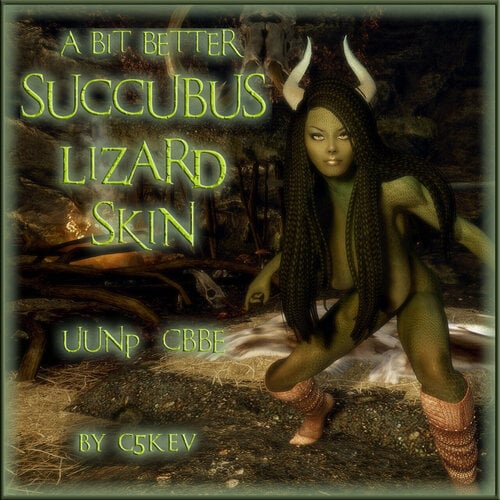
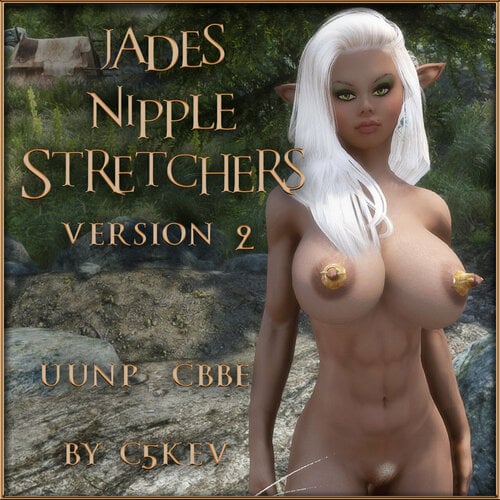

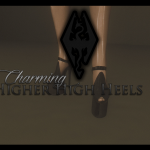




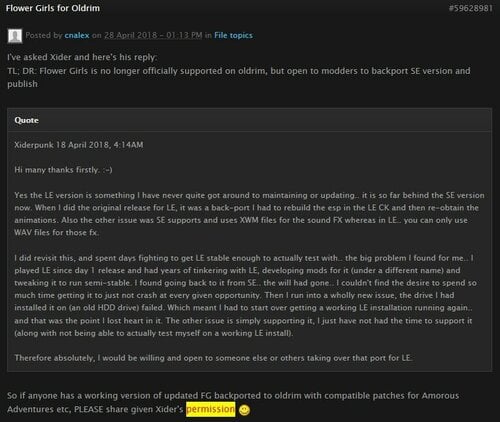


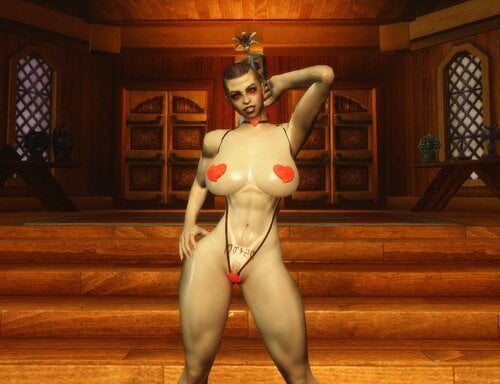

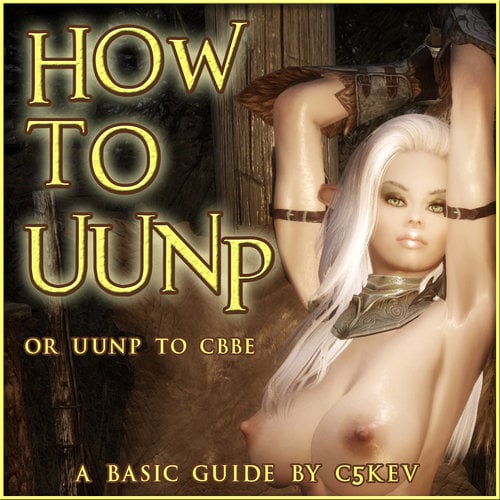


![More information about "[Schlongs of Skyrim] Fair Skin for Men overhaul textures"](https://static.loverslab.com/screenshots/monthly_2019_03/53667-1513154256-223252207.thumb.png.619faae5c8e7c24bcae6e990dbf03998.png)


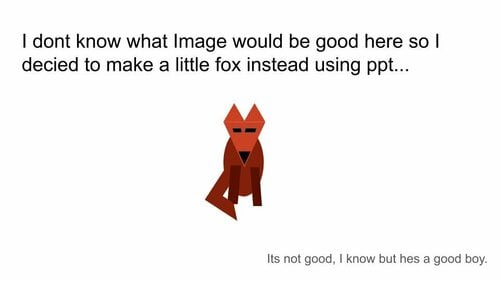
.thumb.jpg.451ed3184996dd3d283c5107e04b506e.jpg)


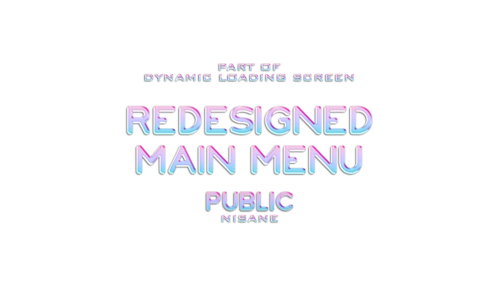
.thumb.png.46673ffd25b2a6473af09843039d8f81.png)






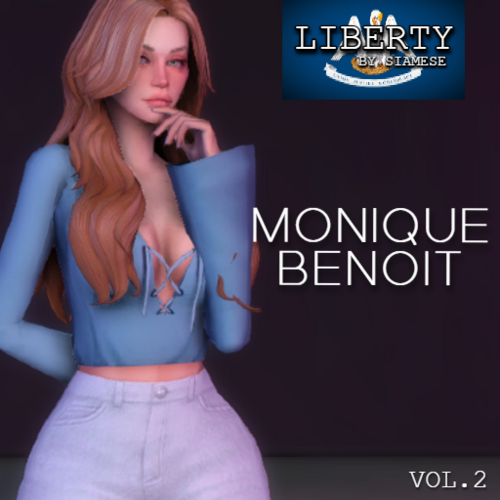

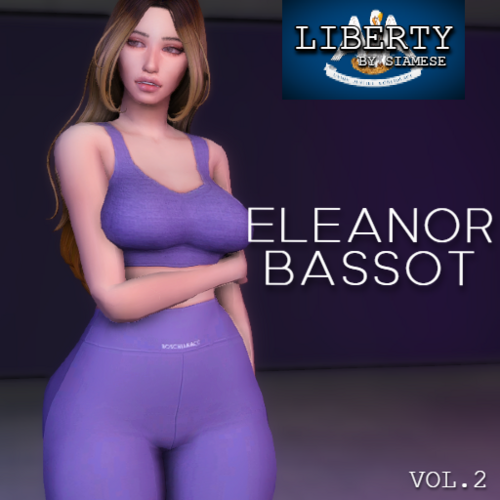
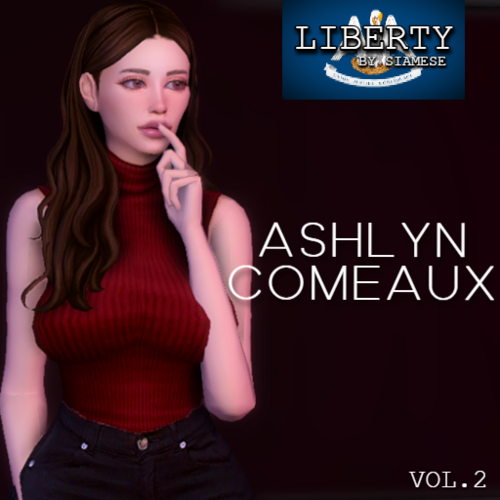
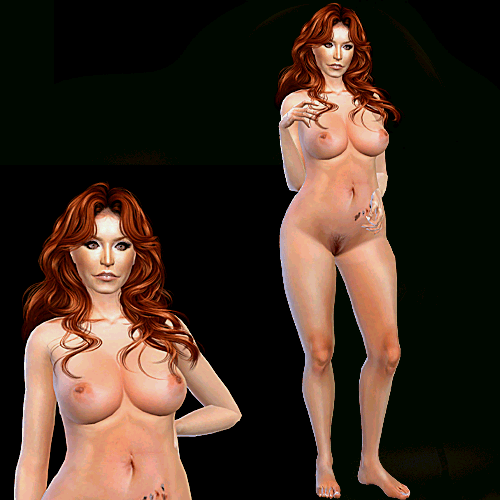

.thumb.jpg.4eed6c2b86fd12dc364c6947065ea07f.jpg)


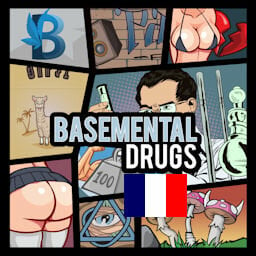
![More information about "[Sims 4] Alonely WW & DD/Pets/Cottage Living/Horse Ranch Animations [2024-5-31]"](https://files.catbox.moe/ww5fb4.gif)
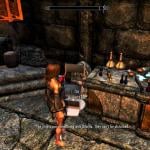



![More information about "[XCL] [.19] Foxxxy - playable character"](https://static.loverslab.com/screenshots/monthly_2024_05/workit.thumb.jpg.e6df72a7c9a5924f9f134df045d5753a.jpg)


