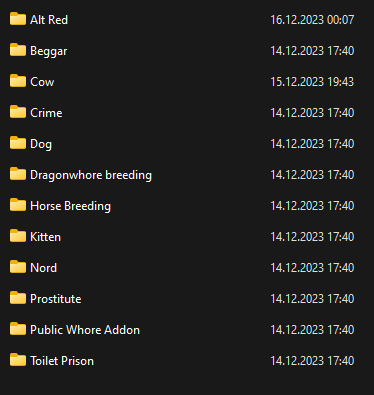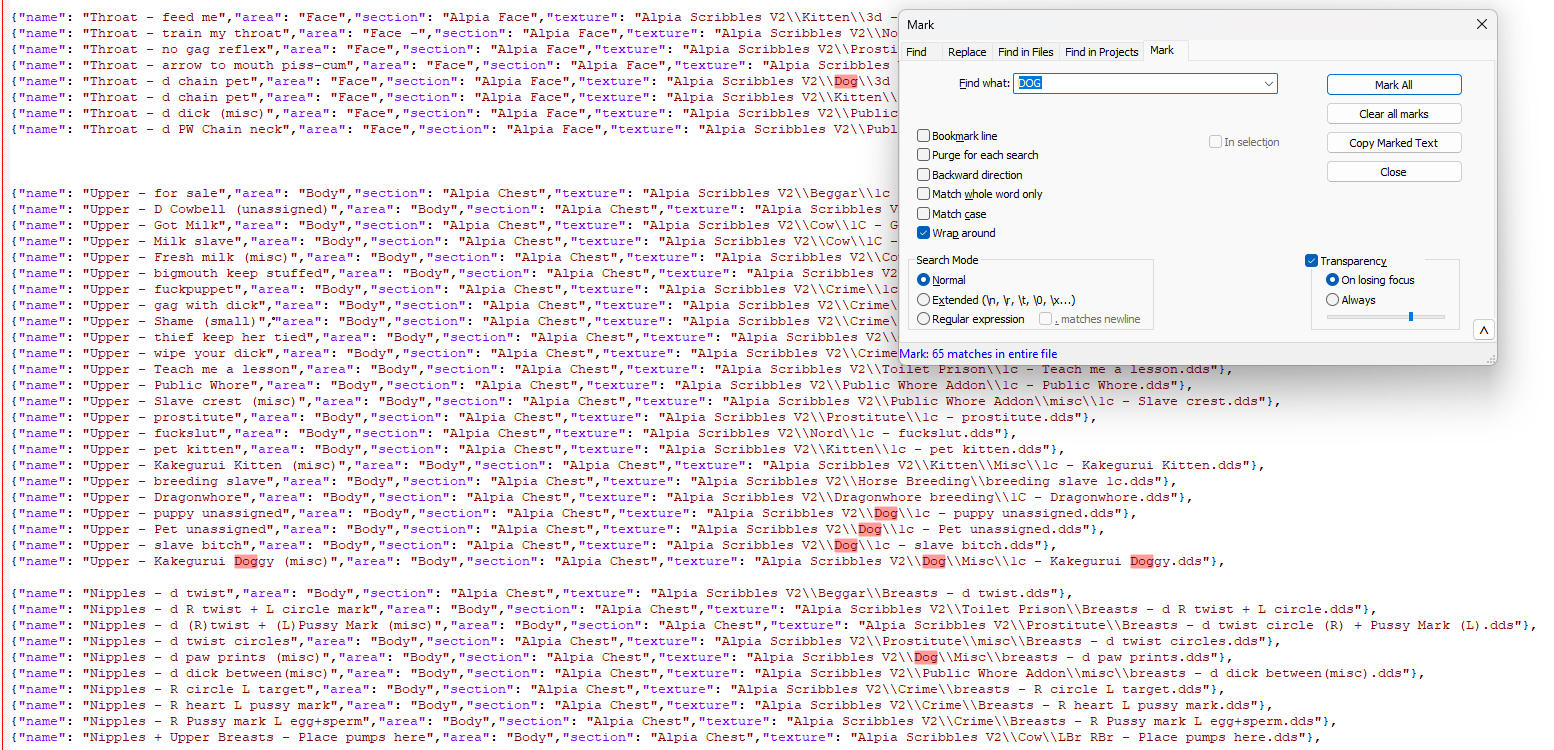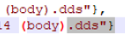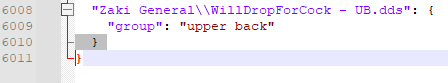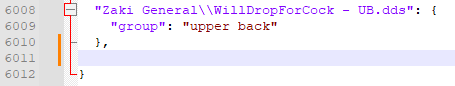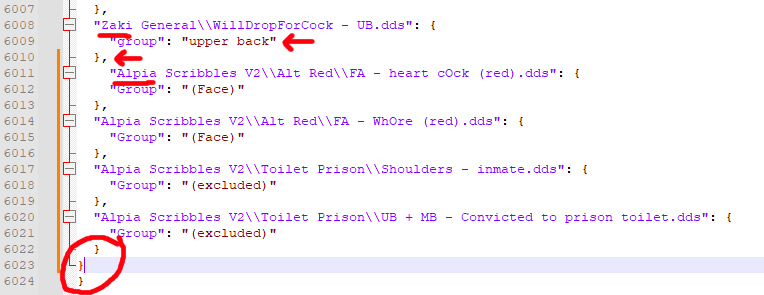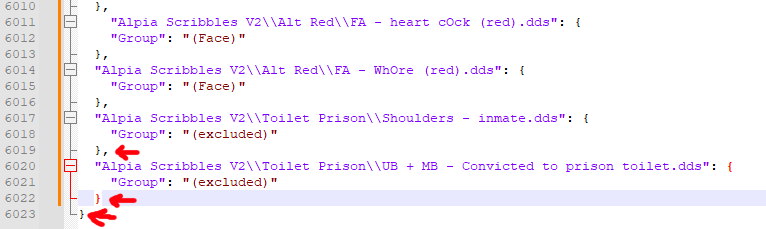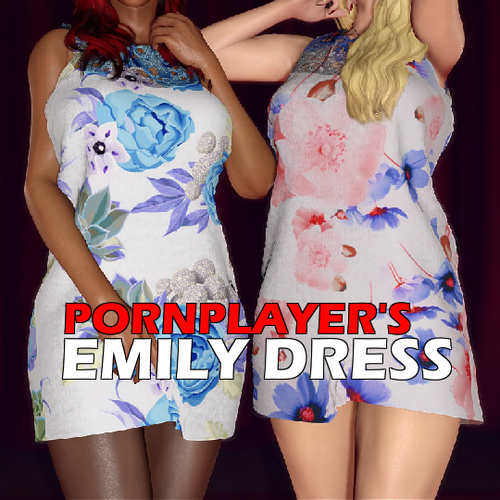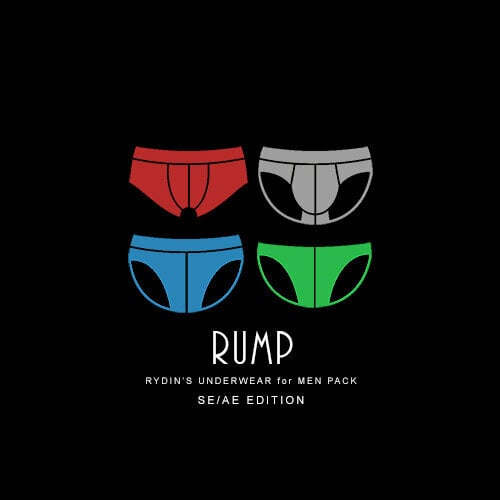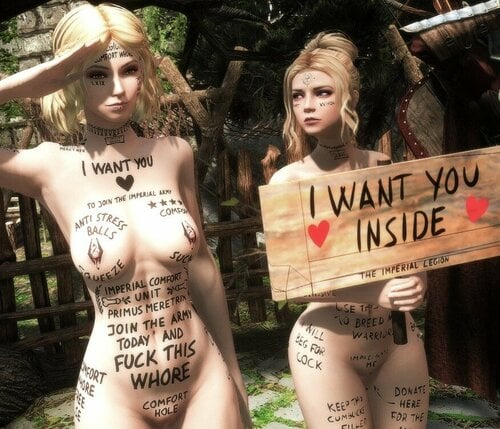Search the Community
Showing results for tags 'textures'.
-
Hello Loverslab, I been trying to figure out how to convert the custom body textures or the custom body to CBBE but I havent found any info about this. Other than the cbbe to unp or viceversa but only for armor and not for skin. Does anyone know anybody that has some experience or information about this? I really want to finish this mod.
-
View File Skins Textures v3 Created by HI-METAL *update March 7-8, 2019: changes made are only to the text. nothing new has been added* *Sorry if this is terriblely horrible to view on mobile, tablet, or any other device* All of the skins uploaded to this page, to the best of my knowledge have been created by @HI-METAL With permission from @HI-METAL #3492 I am uploading the version 3 Skin Textures so they are in an easy to find location without having to search the comments of the huge thread. I have changed the compressed file names and the folder names to easier find what is needed. The ".ini" files have NOT been changed at all. They are all in their original contents but because the internet can be an unsafe place, I am also including links to the original posts containing the downloads. Nipple size lettering G; LL = GIANT L = LARGE M = MEDIUM *Please correct me if this is wrong, I only assumed. Also I have no idea what the pubic lettering could stand for but an image included should help* Skin textures version 3: #1542 NOT Includes Girls: Nagisa Misaki does not have her own files because she uses Kasumi's Nipple Sizes common Bodies: G; L; M Hokona Bodies: LL; L MarieRose Bodies: G; M Skin Textures version 3 Hi-Res: #2186 Includes Girls: Hitomi; Honoka; Kasumi; Leifang; Luna; Nipple Sizes Common Bodies: L; M Hokona Bodies: L Nagisa test skin textures: #2667 Nipple Sizes: M Tamaki and Kokoro skin texture seam fixes by minazuki: #2709 Nipple Sizes: L Skin textures version 2: #1229 NOT Included Girls: Fiona/ Nagisa Misaki does not have her own files because she uses Kasumi's Nipple Sizes: L The original skin textures version 1: #1171 NOT Included Girls: Fiona/ Nagisa Misaki does not have her own files because she uses Kasumi's Nipple Sizes: L HOW-TO GET V3 SKIN TEXTURE WORKING Remove the word DISABLED from the front of the folder name you would like to use. After you have have uncompressed the files and put them in the correct location The defualt location on WINDOWS is: C:\Users\<YOUR_USERNAME>\DOAX-VenusVacation\Mods\Skins Step 1: Finding the folder Go into the girls folder you want. C:\Users\<YOUR_USERNAME>\DOAX-VenusVacation\Mods\Skins\<GIRLS_FOLDER> Once in the girls folder it will look similar to the following ======================================== _ [] x ... DISABLED ALTERNATIVE <GIRLS_NAME_HERE> nipple_<NIPPLE_SIZE_LETTER> labia_<LABIA_OPTION> DISABLED ALTERNATIVE <GIRLS_NAME_HERE> nipple_<NIPPLE_SIZE_LETTER> labia_<LABIA_OPTION> DISABLED ALTERNATIVE <GIRLS_NAME_HERE> nipple_<NIPPLE_SIZE_LETTER> labia_<LABIA_OPTION> DISABLED ALTERNATIVE <GIRLS_NAME_HERE> nipple_<NIPPLE_SIZE_LETTER> labia_<LABIA_OPTION> DISABLED ALTERNATIVE <GIRLS_NAME_HERE> nipple_<NIPPLE_SIZE_LETTER> labia_<LABIA_OPTION> DISABLED ALTERNATIVE <GIRLS_NAME_HERE> nipple_<NIPPLE_SIZE_LETTER> labia_<LABIA_OPTION> DISABLED ALTERNATIVE <GIRLS_NAME_HERE> nipple_<NIPPLE_SIZE_LETTER> labia_<LABIA_OPTION> ... ============================================= Step 2: RENAMING A FOLDER Right click the folder with the nipple size you want Click Rename, usually at the bottom of the pop-up menu. High light the word DISABLED in the folder name. Press Delete OR Backspace. Once in the girls folder it will look similar to the following ======================================== _ [] x ... DISABLED ALTERNATIVE <GIRLS_NAME_HERE> nipple_<NIPPLE_SIZE_LETTER> labia_<LABIA_OPTION> ALTERNATIVE <GIRLS_NAME_HERE> nipple_M <NIPPLE_SIZE_LETTER> labia_<LABIA_OPTION> DISABLED ALTERNATIVE <GIRLS_NAME_HERE> nipple_<NIPPLE_SIZE_LETTER> labia_<LABIA_OPTION> DISABLED ALTERNATIVE <GIRLS_NAME_HERE> nipple_<NIPPLE_SIZE_LETTER> labia_<LABIA_OPTION> DISABLED ALTERNATIVE <GIRLS_NAME_HERE> nipple_<NIPPLE_SIZE_LETTER> labia_<LABIA_OPTION> DISABLED ALTERNATIVE <GIRLS_NAME_HERE> nipple_<NIPPLE_SIZE_LETTER> labia_<LABIA_OPTION> DISABLED ALTERNATIVE <GIRLS_NAME_HERE> nipple_<NIPPLE_SIZE_LETTER> labia_<LABIA_OPTION> DISABLED ALTERNATIVE <GIRLS_NAME_HERE> nipple_<NIPPLE_SIZE_LETTER> labia_<LABIA_OPTION> ... ============================================= Step 3: REPEAT Repeat for every girl you want to make changes to. Once you are done, IF the game is already open click into the game and press F10 on your keyboard. It should freeze up for a moment but continue right where you were with your new mods loaded If the game is not open, the next time you open it the changes should appear. [END HOW-TO V3 SKIN TEXTURES] [WARNING] If MORE THAN ONE folder has the "DISABLED" removed from front, you will get unintended results POSSIBLE OUT COMES: 1. Error messages after pressing F10 or when starting the game 2. Weird nipples The game will still play fine, but the visuals will not be exactly the way you expect it. [END WARNING] --------------------------------------------------------------------------------------------------------------------------------------------------- --------------------------------------------------------------------------------------------------------------------------------------------------- HOW-TO GET HI-RES SKIN TEXTURE WORKING STEP ONE: SELECT A GIRL Go into the folder of the girl you are making changes to. The defualt location on WINDOWS is: C:\Users\<YOUR_USERNAME>\DOAX-VenusVacation\Mods\Skins\<GIRLS_FOLDER> STEP TWO: MAKING CHANGING For the skins to work YOU must edit the "<GIRLS_NAME_HERE>.ini" file in the folder. You can either DOUBLE CLICK the ".ini" file, or RIGHT CLICK the ".ini" file and select edit from the options A window should appear that looks similar to the following: ======================== _ [] x ... [TextureOverride<GIRLS_NAME_HERE>] hash = <HASH_NUMBER> ps-t0 = Resource<GIRLS_NAME_HERE> unless_null [Resource<GIRLS_NAME_HERE>] ;filename = HI_<GIRLS_NAME_HERE>_L_A_C.dds ;filename = HI_<GIRLS_NAME_HERE>_L_A_LO.dds ;filename = HI_<GIRLS_NAME_HERE>_L_A_HO.dds ... ============================ The lines of text with semicolons ";" at the front are ignored entirely. Delete only ONE of the semicolons ";" at the front of one of the lines you want to use. It should look similar to the following: ================================================================ _ [] x ... [TextureOverride<GIRLS_NAME_HERE>] hash = <HASH_NUMBER> ps-t0 = Resource<GIRLS_NAME_HERE> unless_null [Resource<GIRLS_NAME_HERE>] filename = HI_<GIRLS_NAME_HERE>_L_A_C.dds <=====||The game will now include this option ONLY AFTER pressing ;filename = HI_<GIRLS_NAME_HERE>_L_A_LO.dds ||F10 OR the next time you start the game ;filename = HI_<GIRLS_NAME_HERE>_L_A_HO.dds ||while the remaining lines that start with a semicolon ";" are still ignored ... ==================================================================== After you save the file, you will need to hit F10 if the game is currently running to load your changes. STEP THREE: REPEAT Repeat steps 1-2 for every girl you want to make changes too. Please see the image for the skin texture file type. There are two kinds of pubic colors for Kasumi and Misaki you can only choose ONE. These two CAN NOT be used at the same time. [END HOW-TO v3 HI-RES] --------------------------------------------------------------------------------- --------------------------------------------------------------------------------- [WARNING] If MORE THAN ONE line has the semicolon ";" deleted from the front, you will get unintended results POSSIBLE OUT COMES: 1. Error messages after pressing F10 or when starting the game 2. Weird nipples The game should still play fine, but the visuals will not be exactly the way you expect it. [END WARNING] Again, I did not create these skins, I only tracked them down to put them in one place. With any issues you may have, I can only help so far. If you like these skins, or any of the mods on this site, give the creators a thank you, they may make it look easy, but I assure you it is not. Thank you, everyone, who has created or contributed to a mod! *If this file needs any updating, please let me know and I will do so as soon as possible* *When I read, I skim, I assume others skim too, SO I used colors, bolds, italics, underlines and different size fonts to make things easier to see if skimming I may have done too much* Submitter [[Template core/front/global/userLink is throwing an error. This theme may be out of date. Run the support tool in the AdminCP to restore the default theme.]] Submitted 03/05/19 Category Dead or Alive Xtreme: Venus Vacation Requires
- 583 replies
-
47
-
Tramp Stamps - A Collection Of SlaveTats Packs View File Packs: Main Pack A collection of slutty/objectifying tattoos, stuff like loving/needing cocks, wanting to be bred, being a cocksleeve, etc. 227 Tattoos, 8.4GB unzipped (maybe I went overboard), the compressed version was removed due to issues. Rough Pack A rougher font and rougher subject matters, rape, ownership, etc. Many more to come for this one, I just wanted to get something out there for now. 17 Tattoos, 1.4GB unzipped. Furry/Bestiality/Creature Pack aka FCB Pack So far just tattoos about horse/dog cocks and knotting. WIP. Honestly I need more suggestions for this one because I don't know what to add except more types of beast/creature cock ones. 10 Tattoos, 853MB unzipped. Lesbian Pack Tattoos about loving pussy, no men being allowed, turning straight girls gay, that kind of thing. WIP. 23 Tattoos, 784MB unzipped. About pack size: The reason the packs are so large despite having so few tattoos is because they're very high resolution to avoid looking blurry and pixelated, and because of the software I use to place the tattoos. If the packs are too big for you, there's a compressed version of the main pack, and you can look at this comment to see how to compress it https://www.loverslab.com/topic/138380-tramp-stamps-a-collection-of-slavetats-packs/?do=findComment&comment=2949811 use 4096x4096 for a decent compression that doesn't result in TOO much quality loss, and 2048x2048 if you want to go even further. Useful additions to slavetats: RapeTattoos, which gives rape a chance to apply slavetats: https://www.loverslab.com/files/file/3587-rapetattoos/ download this rTatsSettingsTemplate.7zpatch and put it below rapetats and this pack. Thanks to @osmosis-wrench for making it, and look at his post for more info https://www.loverslab.com/topic/138380-tramp-stamps-a-collection-of-slavetats-packs/?do=findComment&comment=2946745 Monoman's Mod Tweaks to configure RapeTattoos: https://www.loverslab.com/files/file/6942-monomans-mod-tweaks/ Slavetats magic manager, which lets you save and load presets of tats: https://www.loverslab.com/files/file/3242-slavetats-magic-managerstmm/ FadeTattoos, to make tattoos fade away: https://www.loverslab.com/files/file/3586-fadetattoos/ If you want to have more than 6 tattoos, open up skee64.ini if you're SE, or nioverride.ini if you're LE and scroll to [Overlays/Body] and change iNumOverlays to whatever you want the max to be. The max for slavetats is 12 unfortunately. Let me know if you have any suggestions for more tattoos! Let me know if any of the tattoos look weird or should be changed in some way! 2020/03/11: the performance patch is no longer necessary with the latest update of slavetats CustomPreset.xml here is the bodyslide preset I used for the screenshots, it's CBBE. Edit: I've since turned up Apple to 50% and Size to 150% on the ass for the current screenshots. Requirements: CBBE Body, though UNP should probably work too Slavetats: https://www.loverslab.com/files/file/619-slavetats/ Installation: Install like any other mod. Donation: Apparently donating is something people want to do, so I've made a buymeacoffee account if you want to donate Credits: Aki K for letting me know mudbox exists and for his guide on it, check out his slavetats here https://www.loverslab.com/topic/124954-aki-collection/ Submitter Adeladen Submitted 02/08/2020 Category Models & Textures Requires Slavetats Special Edition Compatible Yes
- 252 replies
-
12
-
- slavetats
- slavetats tattoos
- (and 9 more)
-
Vault Vixen Visuals - Adult Lore Friendly Complete Image Retexture Mod View File NSFW Image Replacer Every advertisement, billboard, magazine, picture, poster, painting, remade with separate folders containing PNG previews Dive into the world of Fallout like never before with "Vault Vixen Visuals" – an immersive NSFW image replacer mod meticulously crafted to heighten your gaming experience. This isn't your ordinary texture revamp; every image has been painstakingly reimagined and constructed from the ground up, blending the raw potential of AI technology with the finesse of advanced Photoshop techniques. As a result of my decades of experience, you're getting more than just a fresh coat of paint; you're receiving a true work of art. I'm thrilled to present all the paintings, magazines, holotapes, DLC, billboards and miscellaneous images in their redefined sultry glory! Your love, support, and fiery feedback have been the driving force behind every pixel. To ensure you never miss out on the latest tantalizing additions, follow me on Lovers Lab. Let's keep the passion alive and the visuals enticingly naughty! An added bonus not mentioned, is that I've upscaled all the paintings to twice the size so you get clearer images. FAP FAP The PNG Preview Folders are for you to view the images. They do not get installed in the game. Submitter Nuverotic Submitted 10/09/2023 Category Models & Textures Requires
-
Lusty Lore-Friendly Posters by Nuverotic View File Description: NSFW POSTER REPLACERS Unleash a daring new look into your gaming universe with the "Lusty Lore-Friendly Posters by Nuverotic". This isn't just another poster replacer mod – each one is a testament to passion and meticulous craftsmanship. While AI has been an essential tool in model creation, every poster here has received the personalized touch of the artist, making each one a unique piece of art. Current Status: FINISHED (With this mod and my Lusty Magazine Mod, you'll have every image in game replaced) Compatibility: For those who've experienced the allure of my other mod, "Lusty Lore-Friendly Magazines", you're in for a treat. This mod can seamlessly blend with it, enhancing the sensuality of your in-game world. However, a word of caution: While "Lusty Lore-Friendly Posters" and "Lusty Lore-Friendly Magazines" make a perfect pair, they may not play well with the "Drab to Fab" series. The latter is designed for a SFW gaming experience, offering a different aesthetic and feel. It's best not to mix the two to ensure the aesthetics don't clash. Final Notes: This mod is not just about introducing NSFW content but aims at elevating the gaming experience through art and aesthetics that resonate with a mature audience. It's a celebration of passion, artistry, and the game's lore. Enjoy the transformation and stay tuned for more updates! THE SAMPLE IMAGES ARE JUST A FEW OF THE IMAGES OVERALL. I DIDNT WANT TO PUT ALL THE IMAGES UP BECAUSE IT WOULD TAKE FOREVER. HOWEVER, I DID YOU A FAVOR, AND ALL THE FINISHED POSTERS IN THE FILE FOLDERS HAVE A PNG VERSION OF THE FILE SO YOU CAN QUICKLY LOOK AT THEM WITHOUT NEEDING THE PHOTOSHOP BETA I USE. Thank you for your support and happy gaming! - Nuverotic Submitter Nuverotic Submitted 09/25/2023 Category Visuals Requires
-
Drab to Fab: Poster Edition by Nuverotic View File Venture into an enriched Starfield experience with a rejuvenated series of in-game posters. While Bethesda's original posters provide a foundational narrative, this mod breathes new life into them, merging allure with class, thereby enriching every player's discovery journey. Each poster is an intricate blend of AI technology and artistic touch. At the heart of each design lies an AI-rendered figure, meticulously blended into a reimagined backdrop. However, it doesn't stop there. With precise Photoshop adjustments and carefully curated text placements, these posters transcend mere in-game decorations, offering players an aesthetically advanced and captivating visual. Designed to be both captivating and respectful, all posters abide by Safe For Work (SFW) standards and are crafted with streamers in mind. They resonate with an enhanced allure, yet remain anchored in the game's immersive atmosphere. This is an evolving project, and as such, players can anticipate periodic updates with batches of redesigned posters. Engage with Starfield in a whole new light, and enjoy the elevated sense of wonder these revamped posters bring to the game. I experienced some differences with The Nexus administration due to the presence of a "Liberal Tears" coffee cup in my content, despite also featuring a "Conservative Tears" version. It's important to remember the value of balanced dialogue and understanding in today's digital age. Some modders have expressed concerns about the use of their work on The Nexus without explicit consent. I advocate for platforms that promote freedom of expression. I've found Lovers Lab to be more accommodating in this regard. Submitter Nuverotic Submitted 09/04/2023 Category Visuals
-
Alpia Scribbles Slavetats Pack View File A tattoo collection made for slavetats and rapetats with various themes for CBBE 3ba Main pack ~850 Tats ~12 GB unpacked, Orc ~170 Tats ~2.5gb, Riekling ~30 Tats ~500mb. All tattoos are 4k for the body and 2k for the face, compressed with BC7_UNORM for SE and DXT5 for the LE version. Please read the mod page properly before you ask about something that may be explained already. FAQ is in the first post Moved the Public Whore Replacer to a mod dedicated to tats that dont fit with my main pack. Will feature whatever other mod replacers I come up with as well and some futa/dom tats. Alpia's Tattoo Dump LL Blog with additional screenshots if you like my screenshots you can find some more there that would be too many for the mod page. I'm open for Tattoo suggestions the more specific you are the better. Description: The pack contains hundreds more or less unique tattoo's that consist of different themes (see screenshots). I usually think of a theme and scribble a tattoo for each body area I use with Rtats. Some sets have more variants then shown, others have only one set of tattoo's. The tattoo pack is meant to be sloppy and look like it was hand-painted/written by some random person and thats pretty much the case. You can mix and match between the sets without overlap with the exception of the Full body tattoo's and their filler addons (colored in the screenshots). A "d" in the mcm name in front of a tattoo means its a drawing usually with no text. (g) signifies the tat is done with a graffiti brush (old packs are not updated with that as of now). (orc) signifies its done in that edgy/carved style. Any tattoo that is somewhat exclusive to orcs gives it away by the name, but there is a lot of generic tats in the orc pack that are not exclusive to that faction and I decided to use that "tag" to make it easier to identify how that tattoo will look like. (riek) signifies a riekling tattoo. Same style as the orc tats. The Orc/Riekling pack doesnt go well with bright colors or glow because I added smudge around the letters to make it look somewhat dirty. Its a seperate download for that reason. Give the tattoo a dark red color it'll look somewhat like a cut and a skin like color will make it look somewhat like a scar. These are the sets and the idea around it. I cant list or make a screen of every single tattoo just try them out I hope you enjoy them as much as I do. Translation for the Orc pack if interested, they are translated for the mcm with "Orcish" followed by the meaning. Requirements: A CBBE based body SlaveTats SE (required) Rape Tattoos Continued (optional) recommend Fade Tattoos continued unless you want to keep the tattoo's forever. recommend Remove your tats either my little edit or the original. Gives certain npc's the ability to clean your skin for a price. recommend Zaki Tattoo Pack covers a lot of general usage tattoo's that look great. Installation: -Download and install it with a mod organizer of your choice. Fomod allows you to either install all in one or pick the separated sets. The all in one option of the fomod doesnt include orc, riekling. I dont think they make sense in the normal pack. -Dont forget to rebuild the tattoo registry in the slavetats mcm like with any new tattoo pack -Optional, but highly recommended use my rape tats settings.json from further below. Additional info: Picking individual sets in the fomod makes it easier to avoid sets you dont want, but the way slavetats currently sorts the tattoo's within categories is worse in my opinion. See spoiler if you care. If you dont like one of the themes or individual tattoo's or just want to save some disk space, you can just remove it form the .json and delete the matching .dds files. If you dont care about disk space deleting it from the .json is enough. How to: For Rape tats: I provide a rtats settings.json that I would recommend to use. Some face tattoo's in my pack may overlap with mouth tattoo's. For example "WhOre" where the "O" goes over the mouth. If you dont like that visual or the risk of a bit of overlap you can just open the dds with paint.net and erase the O the other letters are not a issue. Only my main pack Alpia Slavetats.json Orc pack Alpia Orc.json Riekling pack Alpia Riek.json Main pack + Orc + Riekling Alpia Slavetats+Orc+Riek.json Main pack + Orc + Riekling + ALL of Zaki's Alpia-All+Zaki-All.json (you need ALL of zaki's tats including blacked and beast) If you are new to this you can either merge any of these with your already existing settings.json or you can rename any of mine to "settings.json" and just replace yours with it, but that will obviously make you lose settings you already applied via mcm or by editing it with a editor. If you want any other combination then those I can provide you have to edit/merge it yourself. Its not hard and nothing will break permanently if you do a mistake so dont worry about it. Here is how to merge and where to find the settings.json if you need it: General talk about rtats limitations: The issue with different tattoo packs is obviously that tattoo's dont have specified areas on the body. What I consider to be the middle of the back someone else may consider part of the lower and so on. That can lead to overlap. You also have to assign each tattoo a category in rape tats, but rape tats only covers the very basics and gives you additional "misc" categories to use them as you please, so there is no universal guideline what area "misc 2 - c" is on the body. Zaki's Tattoo Pack has a great structure in that regard and is extensive. It provides a rtats.json that makes use of all the additional misc categories to assign those body areas that dont have one their own category. For example Misc 1-a Left Forearm, Misc 1-b Right Forearm I adapted that structure to avoid overlaps. That means when rape tats picks a random tattoo from "misc 1 - a" this goes on the same area in zaki's pack as it does in mine, so there shouldnt be categories that overlap used with rape tats. If you've read this far and make your own pack or want to sort your rtats categories I hope you will use the same system, so that at some point there will be a universal guideline everyone shares. If you have suggestion for improvement to it, tell me. To get an idea of the various areas the body categories cover in 2D/3D: Permission: CC BY-NC-SA Misc: Tools I used: Clip Studio Substance Painter if you consider making your own tattoo's blender is a free alternative for this purpose and generally a great tool. Submitter Alpia Submitted 12/18/2023 Category Adult Mods Requires SlaveTats SE Regular Edition Compatible Yes
-
Adult Magazines of Fallout DISTRIBUTED View File This is a copy of a2b's "Adult Magazines of Fallout" but with 1 extra component: a level(ed?)-list. So now the magazines are distributed across the Commonwealth in containers (I think). This is my first mod ever, and I just copied what Despy did with their "Comic Collector" mod. All credit and thanks go to a2b and his mod: Of course also credit to Despy for their indirect help: https://www.nexusmods.com/fallout4/users/2702528 P.S. if a2b asks me to remove this mod, I will. It's his/her mod after all. Submitter budding103 Submitted 12/11/2023 Category Models & Textures Requires Nothing. Everything's included in this mod. Credit to a2b :)
-
Nuns erotic pictures of "Just Some Noob" for churches View File Pictures with nuns images placed in churches. All original artworks by artist named "Just Some Noob". Colorised (those that was black and white) and slightly modified by me exclusively for this mod. My thanks to JawnWasHorny for workshop versions. Submitter RonRid Submitted 03/14/2024 Category Models & Textures Requires Fallout 4 base game
-
Witches Paintings for Salem View File Adds paintings with a witch theme to Salem location Version XArt_Witches_ASmod Also adds special pictures into "Animal Lover and Wasteland Seducer" mod requires "Animal Lover and Wasteland Seducer" https://www.loverslab.com/applications/core/interface/file/attachment.php?id=1900468&key=272857fae91429693efecba8c96e18b4 Version XArt_Witches_Standalone requires only base game not gonna show too much screenshots...go check this) Submitter RonRid Submitted 03/10/2024 Category Models & Textures Requires
-
Zaki Tattoo Pack LE/SE View File Have been working on this pack for the past few days and thought I should release it. General Pack (1.1.1 Latest) A collection of 105 unique tattoos on various places resulting in 842 total tattoos. Features no beastiality content. The 4K version is 12.1GB unpacked, and the 4K-2K version is 8.9GB. The 4K-2K file has 4K body+feet tats and 2K face+hand tats. There is now a "Lite" version that contains 415 tattoos that also comes in 4K and 4K-2K. The 4K version is 6.3GB unpacked and the 4K-2K is 4.6GB. Beast Pack (1.1.1 Latest) A collection of 51 Tattoos on various places resulting in 413 Tattoos. This pack focuses on Beastiality content. The 4K version has a filesize of 6.1GB, the 4K-2K has a filesize of 4.6GB. The Lite version has a lower tattoo count at 201 tattoos. The 4K is 3.2GB, and the 4K-2K Lite version is 2.4GB Blacked Pack (1.2.0 Latest) A collection of 29 Tattoos on various places resulting in 278 Tattoos. This pack focuses on the character getting Blacked and BBC fetish content. The 4K version has a filesize of 4.1GB, the 4K-2K has a filesize of 3.2GB. The Lite version has a lower tattoo count at 161 tattoos. The 4K is 2.3GB, and the 4K-2K Lite version is 1.9GB 8K Addons (1.2.1 Latest) I have now added optional 8K Body Tattoos for each pack. The Addons REQUIRE their corrosponding packs to be installed. These are for people who can spare the VRAM and want to be able to take close-up screenshots. Their unpacked file size is very large but if you use the method in the spoiler near the bottom of this page they take up alot less disk space. Again, If you have a lot of body tattoos applied this will eat into your VRAM. Most players will be fine with 4K. Next pack will focus on different Skyrim Races or Milking / Cow related content. RapeTattoos This pack was created with RapeTattoos in mind. I have created a few templates that I use myself. Do note that it only contains tattoos from my pack, you can add them to your own settings file if you want but there may be overlapping tattoos. Requirements: SlaveTats SE (Required) RapeTattoos (Optional) All SE versions have an optional Racemenu plugin that lets the tattoos show up in racemenu. I do not recommend using this if you use SlaveTats due to slavetats tendency to overwrite those slots. To make use of all the tattoos make sure you increase iNumOverlays for [Overlay/Body] and [Overlay/Face] in your skee.ini file. I am currently usign 36 body overlays and 12 face overlays without any issue. The file is found in the data\skese\plugins folder, Racemenu usually has the file in its install. There shouldn't be too much stretching depending on your bodyslide preset. MAKE SURE THAT YOU CLICK "ADD/REMOVE TATTOOS" IN SLAVETATS AFTER INSTALLING OR UNINSTALLING ANY TATTOOS Method to save disk space. Thanks to yeahhowaboutnooo for suggesting a way to save file space if you don't want the mod taking up too much disk space. If you want the preset that I use I have released it as a mod on the nexus. She also is available as a follower. Georgie - A HighPoly 3BA Follower and RaceMenu Preset. Please report bugs that you find and any feedback is welcome since this is my first mod. Tools used: Blender Gimp paint.net Change Log Submitter Oozaki Submitted 03/16/2023 Category Adult Mods Requires SlaveTatsSE, RapeTatoos (Optional) Regular Edition Compatible Yes
-
A One stop shop for ideas, requests and exchanges relating to anything of a kinky nature. Feel free to talk about whatever floats your boat. Opinions are welcome criticising others tatses is not, each to their own. However please no Pedophilia or real life discrimination. Beta Versions Auds Catsuits BHUNP SE\AE Sexdoll catsuit is a WIP probably best not to use it. Other items not fully tested, needs feedback on clipping with other DD's Auds Catsuits CBBE 3BA SE\AE Sexdoll catsuit is a WIP probably best not to use it. Changed Sliderset to be independant from the DD one. Auds Catsuits UUNP LE Sexdoll catsuit is a WIP probably best not to use it. Other items not fully tested, needs feedback on clipping with other DD's Auds Catsuits CBBE LE Sexdoll catsuit is a WIP probably best not to use it. Other items not fully tested, needs feedback on clipping with other DD's
-
Splashzone's NSFW Texture Replacer Mashup View File For all your lewd Fallout-ing pleasure... I present my own personal mashup of NSFW textures! After years of playing the game, I have pieced together a collection/mashup of at least 10 mods that have come and gone since FO4 was first released. I have painstakingly curated this list and it is according to my personal taste from several PerkMag replacers as well as other signage and prop NSFW replacers so that you don't have to download and install 20 different mods to get your Fallout looking beautifully lewd. Below are the different mods that I used for the collection. Included are 2 downloads. One is for the Magazines and the other is for everything else. I personally have them combined into one zip file but it is over the size limit to upload here so I split them instead of setting up a mirror. If you really want to, you can just copy the Mags into the appropriate folders in the Misc texture pack and you'll have one lewd texture mod to rule them all! Below is the list of mods that I pulled from to curate this collection. Please give these people kudos and support their mods as they are the TRUE heroes. Also, Please visit their mod pages for the artist Credits as there are far too many to name and link here. Perk Magazines: Shadman Astoundingly Awesome Tales Retex by Mern Shadman's Live and Love Retex by Mern Shadman's Taboo Tattoos Retex by Mern Shadman's The Unstoppables Retex by Mern Adult Magazine Covers 1k by Ridick82 NSFW Guns and Bullets Magazine by BlueKingdom Hot and Horny Wastelands Magazines by Shadman uploaded by acheans NismoMan's Adult Texture Replacer Project by NismoMan Hentai Stash by StaticPhobia Billboards and Misc Items: Vault-Tec Breeding Posters (Adult Version) by Kiara Miscellaneous NSFW Texture Replacer by RoxyLalonde Hot and Horny Wastelands Billboards by Hizzacked uploaded by acheans NismoMan's Adult Texture Replacer Project by NismoMan Finally, I tried to be as detailed as possible when recording my list of used mods and I did reach out to all parties for permissions and with the exception of one person I have secured permission. (That one person hasn't been seen or heard from in about 4 years). In any event, if I overlooked a particular mod or if anyone has an issue with me using their work, please reach out to me directly and I will remove the offending texture(s). HAPPY MODDING!! Submitter splashzone Submitted 09/09/2021 Category Models & Textures Requires
-
Rydin Underwear for Men Pack View File ABOUT There are a lot of underwear designs out there, more for female than for males. So when a mod named UnderPants came along, I noticed that there were a handful of lore-friendly options for females, not not really any for males (unless the payer is happy with lore-breaking jock straps). So this mod was made mostly as a lore-friendly way to add a variety of underwear for males to the came as well as giving more options for this UnderPants mod to use for male characters. I have made this as integrated as possible. You can get the underwear by crafting them any tanning rack. I have not given them to an NPC to sell but if this is desired I can look into doing that. I will continue to work on the textures as I learn and grow from playing around in design programs. REQUIREMENTS You will need Schlongs of Skyrim for compatibility. I am considering removing the link between the two mods but that will be tested in the future. Take note that this will not work with any of the bodybuilder/muscle build types, just the regular for now. If the demand is there, I'll adapt an alternative set of files for the bodybuilder shape. FEEDBACK This little mod is small and simple, but I am happy to hear any suggestions or feedback. As I improve on texturing and learning how to make more design I will implement them. INSTALLATION Either drag and drop or use a mod installer of your choice. COMPATIBILITY To use this mod with UnderPants as it was originally designed for, follow the instructions on the download page. I have tested adding them and you have to add them one by one. Should it be required, I'll consider a screenshot guide. PERMISSION You are allowed to use the mod to benefit other mods as a plugin. Credit for the work where appropriate would be nice. FAQ Here are some frequently asked questions: SCREENSHOTS Here are some screenshots of the included underwear thus far: Warning: The previews under the spoiler tag are of in-game male wearing underwear. If it upsets you that much to see them then don't look. Bear Fur Briefs Leather Briefs (these are just the SOS briefs with a new name to make them fit in the mod) Waist-Tie Clothed Briefs Waistband Clothed Briefs Wolf Fur Briefs CREDIT Schlongs Of Skyrim team (VectorPlexus, Smurf, and B3lisario) for the functionality and underpants mesh. Imperator3 for the cloth texture. CHANGE LOG Submitter rydin Submitted 02/11/2016 Category Armor & Clothing Requires Schlongs Of Skyrim 2.x + Special Edition Compatible No
- 30 replies
-
1
-
- male-orientated
- underwear
-
(and 2 more)
Tagged with:
-
Rydin Underwear for Men Pack SE View File This is the SE version. For the LE version, go here. ABOUT Adds various lore-fitting underwear for males which can be crafted at a tanning rack. It's a port of my LE mod, so there aren't any new additions or changes at this time. REQUIREMENTS None, though Schlongs of Skyrim is the recommended body mod to use. FEEDBACK I have just ported this to SE, so feedback is welcomed. I don't have much planned for this apart from cleaning up some internal files and perhaps some texture enhancements INSTALLATION Either drag and drop or use a mod installer of your choice. COMPATIBILITY Likely not compatible with Shape Atlas for Men (SAM) but has not been tested. It may not be compatible with other body types, but it can be considered in the future. PERMISSION You are allowed to use the mod to benefit other mods as a plugin. Credit for the work where appropriate is appreciated. Make sure to credit those listed below aswell. FAQ Here are some frequently asked questions: SCREENSHOTS Here are some screenshots of the included underwear thus far: CREDIT Schlongs Of Skyrim team (VectorPlexus, Smurf, and B3lisario) for the functionality and underpants mesh. Imperator3 for the cloth texture. CHANGE LOG Submitter rydin Submitted 03/22/2024 Category Adult Mods Requires Regular Edition Compatible No
- 5 replies
-
1
-
- male-orientated
- underwear
-
(and 2 more)
Tagged with:
-
Version 1.0
202 downloads
This is the SE version. For the LE version, go here. ABOUT Adds various lore-fitting underwear for males which can be crafted at a tanning rack. It's a port of my LE mod, so there aren't any new additions or changes at this time. REQUIREMENTS None, though Schlongs of Skyrim is the recommended body mod to use. FEEDBACK I have just ported this to SE, so feedback is welcomed. I don't have much planned for this apart from cleaning up some internal files and perhaps some texture enhancements INSTALLATION Either drag and drop or use a mod installer of your choice. COMPATIBILITY Likely not compatible with Shape Atlas for Men (SAM) but has not been tested. It may not be compatible with other body types, but it can be considered in the future. PERMISSION You are allowed to use the mod to benefit other mods as a plugin. Credit for the work where appropriate is appreciated. Make sure to credit those listed below aswell. FAQ Here are some frequently asked questions: SCREENSHOTS Here are some screenshots of the included underwear thus far: CREDIT Schlongs Of Skyrim team (VectorPlexus, Smurf, and B3lisario) for the functionality and underpants mesh. Imperator3 for the cloth texture. CHANGE LOG-
3
-
- male-orientated
- underwear
-
(and 2 more)
Tagged with:
-
Version 0.05
6,744 downloads
This is the LE version. For the SE version, go here. ABOUT There are a lot of underwear designs out there, more for female than for males. So when a mod named UnderPants came along, I noticed that there were a handful of lore-friendly options for females, not not really any for males (unless the payer is happy with lore-breaking jock straps). So this mod was made mostly as a lore-friendly way to add a variety of underwear for males to the came as well as giving more options for this UnderPants mod to use for male characters. I have made this as integrated as possible. You can get the underwear by crafting them any tanning rack. I have not given them to an NPC to sell but if this is desired I can look into doing that. I will continue to work on the textures as I learn and grow from playing around in design programs. REQUIREMENTS You will need Schlongs of Skyrim for compatibility. I am considering removing the link between the two mods but that will be tested in the future. Take note that this will not work with any of the bodybuilder/muscle build types, just the regular for now. If the demand is there, I'll adapt an alternative set of files for the bodybuilder shape. FEEDBACK This little mod is small and simple, but I am happy to hear any suggestions or feedback. As I improve on texturing and learning how to make more design I will implement them. INSTALLATION Either drag and drop or use a mod installer of your choice. COMPATIBILITY To use this mod with UnderPants as it was originally designed for, follow the instructions on the download page. I have tested adding them and you have to add them one by one. Should it be required, I'll consider a screenshot guide. PERMISSION You are allowed to use the mod to benefit other mods as a plugin. Credit for the work where appropriate would be nice. FAQ Here are some frequently asked questions: SCREENSHOTS Here are some screenshots of the included underwear thus far: Warning: The previews under the spoiler tag are of in-game male wearing underwear. If it upsets you that much to see them then don't look. Bear Fur Briefs Leather Briefs (these are just the SOS briefs with a new name to make them fit in the mod) Waist-Tie Clothed Briefs Waistband Clothed Briefs Wolf Fur Briefs CREDIT Schlongs Of Skyrim team (VectorPlexus, Smurf, and B3lisario) for the functionality and underpants mesh. Imperator3 for the cloth texture. CHANGE LOG- 1 review
-
14
-
- male-orientated
- underwear
-
(and 2 more)
Tagged with:
-
-
LewdMarks View File This mod adds marks/tattoos on the lower belly area with womb/heart related shapes, they can be colored in SlaveTats/RaceMenu settings. Textures are in two options, normal and with the effect of "glow", created for the BHUNP & CBBE SE Marks/tattoos are taken from various manga and from other similar mods. They were all redrawn in SVG format for quality improvement. SVG files are also published, you can use them for any of your own mods. For v2.0 Textures are in two options, normal and "halo". To get a glow effect, use two corresponding textures (non-glow and glow), set two layers and adjust a desired color, transparency, glow strength, etc.. How to add glow effect for LewdMarks v2.0: How to add glow effect for LewdMarks v2.01.mp4 Required: SlaveTats: http://www.loverslab.com/files/file/619-slavetats/ OR RaceMenu (LE): https://www.nexusmods.com/skyrim/mods/29624 RaceMenu (SE): https://www.nexusmods.com/skyrimspecialedition/mods/19080 Install: Quickly with ModOrganizer/Nexus Mod Manager or select and copy the content into you Skyrim\Data folder Glow for the SexLab Aroused: Recommended: This mod uses scripts to actively change the colors/glow of racemenu overlays based on conditions selected in the MCM. It has integration for SL and arousal can be used. https://www.loverslab.com/files/file/13866-active-overlays/ RaceMenu Overlays for NPC/Followers: Use the "EFF Cosmetic Menu": https://www.nexusmods.com/skyrim/mods/93112 https://www.nexusmods.com/skyrimspecialedition/mods/19353 NPC overlays are disabled by default with a warning that you probably shouldn't change it. You can find it under bPlayerOnly=1 in nioverride.ini (LE) / skee64.ini (SE) in your SKSE/Plugins folder and change it to bPlayerOnly=0. Underwater and transparent clothing: https://www.loverslab.com/topic/125569-lewdmarks/page/4/?tab=comments#comment-3021754 Tools: Inkscape, Gimp, Blender, ImageMagick, nvcompress, XnView MP, Mudbox Similar mod: https://www.loverslab.com/files/file/3546-slavetats_womb-for-unp-variants/ Submitter SavageDomain Submitted 07/08/2019 Category Models & Textures Requires SlaveTats or RaceMenu Special Edition Compatible Yes
- 281 replies
-
45
-
28,485 downloads
A tattoo collection made for slavetats and rapetats with various themes for CBBE 3ba Main pack ~850 Tats ~12 GB unpacked, Orc ~170 Tats ~2.5gb, Riekling ~30 Tats ~500mb. All tattoos are 4k for the body and 2k for the face, compressed with BC7_UNORM for SE and DXT5 for the LE version. Please read the mod page properly before you ask about something that may be explained already. FAQ is in the first post Moved the Public Whore Replacer to a mod dedicated to tats that dont fit with my main pack. Will feature whatever other mod replacers I come up with as well and some futa/dom tats. Alpia's Tattoo Dump LL Blog with additional screenshots if you like my screenshots you can find some more there that would be too many for the mod page. I'm open for Tattoo suggestions the more specific you are the better. Description: The pack contains hundreds more or less unique tattoo's that consist of different themes (see screenshots). I usually think of a theme and scribble a tattoo for each body area I use with Rtats. Some sets have more variants then shown, others have only one set of tattoo's. The tattoo pack is meant to be sloppy and look like it was hand-painted/written by some random person and thats pretty much the case. You can mix and match between the sets without overlap with the exception of the Full body tattoo's and their filler addons (colored in the screenshots). A "d" in the mcm name in front of a tattoo means its a drawing usually with no text. (g) signifies the tat is done with a graffiti brush (old packs are not updated with that as of now). (orc) signifies its done in that edgy/carved style. Any tattoo that is somewhat exclusive to orcs gives it away by the name, but there is a lot of generic tats in the orc pack that are not exclusive to that faction and I decided to use that "tag" to make it easier to identify how that tattoo will look like. (riek) signifies a riekling tattoo. Same style as the orc tats. The Orc/Riekling pack doesnt go well with bright colors or glow because I added smudge around the letters to make it look somewhat dirty. Its a seperate download for that reason. Give the tattoo a dark red color it'll look somewhat like a cut and a skin like color will make it look somewhat like a scar. These are the sets and the idea around it. I cant list or make a screen of every single tattoo just try them out I hope you enjoy them as much as I do. Translation for the Orc pack if interested, they are translated for the mcm with "Orcish" followed by the meaning. Requirements: A CBBE based body SlaveTats SE (required) Rape Tattoos Continued (optional) recommend Fade Tattoos continued unless you want to keep the tattoo's forever. recommend Remove your tats either my little edit or the original. Gives certain npc's the ability to clean your skin for a price. recommend Zaki Tattoo Pack covers a lot of general usage tattoo's that look great. Installation: -Download and install it with a mod organizer of your choice. Fomod allows you to either install all in one or pick the separated sets. The all in one option of the fomod doesnt include orc, riekling. I dont think they make sense in the normal pack. -Dont forget to rebuild the tattoo registry in the slavetats mcm like with any new tattoo pack -Optional, but highly recommended use my rape tats settings.json from further below. Additional info: Picking individual sets in the fomod makes it easier to avoid sets you dont want, but the way slavetats currently sorts the tattoo's within categories is worse in my opinion. See spoiler if you care. If you dont like one of the themes or individual tattoo's or just want to save some disk space, you can just remove it form the .json and delete the matching .dds files. If you dont care about disk space deleting it from the .json is enough. How to: For Rape tats: I provide a rtats settings.json that I would recommend to use. Some face tattoo's in my pack may overlap with mouth tattoo's. For example "WhOre" where the "O" goes over the mouth. If you dont like that visual or the risk of a bit of overlap you can just open the dds with paint.net and erase the O the other letters are not a issue. Only my main pack Alpia Slavetats.json Orc pack Alpia Orc.json Riekling pack Alpia Riek.json Main pack + Orc + Riekling Alpia Slavetats+Orc+Riek.json Main pack + Orc + Riekling + ALL of Zaki's Alpia-All+Zaki-All.json (you need ALL of zaki's tats including blacked and beast) If you are new to this you can either merge any of these with your already existing settings.json or you can rename any of mine to "settings.json" and just replace yours with it, but that will obviously make you lose settings you already applied via mcm or by editing it with a editor. If you want any other combination then those I can provide you have to edit/merge it yourself. Its not hard and nothing will break permanently if you do a mistake so dont worry about it. Here is how to merge and where to find the settings.json if you need it: General talk about rtats limitations: The issue with different tattoo packs is obviously that tattoo's dont have specified areas on the body. What I consider to be the middle of the back someone else may consider part of the lower and so on. That can lead to overlap. You also have to assign each tattoo a category in rape tats, but rape tats only covers the very basics and gives you additional "misc" categories to use them as you please, so there is no universal guideline what area "misc 2 - c" is on the body. Zaki's Tattoo Pack has a great structure in that regard and is extensive. It provides a rtats.json that makes use of all the additional misc categories to assign those body areas that dont have one their own category. For example Misc 1-a Left Forearm, Misc 1-b Right Forearm I adapted that structure to avoid overlaps. That means when rape tats picks a random tattoo from "misc 1 - a" this goes on the same area in zaki's pack as it does in mine, so there shouldnt be categories that overlap used with rape tats. If you've read this far and make your own pack or want to sort your rtats categories I hope you will use the same system, so that at some point there will be a universal guideline everyone shares. If you have suggestion for improvement to it, tell me. To get an idea of the various areas the body categories cover in 2D/3D: Permission: CC BY-NC-SA Misc: Tools I used: Clip Studio Substance Painter if you consider making your own tattoo's blender is a free alternative for this purpose and generally a great tool. -
Version 1.0.0
771 downloads
Adds paintings with a witch theme to Salem location Version XArt_Witches_ASmod Also adds special pictures into "Animal Lover and Wasteland Seducer" mod requires "Animal Lover and Wasteland Seducer" https://www.loverslab.com/applications/core/interface/file/attachment.php?id=1900468&key=272857fae91429693efecba8c96e18b4 Version XArt_Witches_Standalone requires only base game not gonna show too much screenshots...go check this) -
Basically the vast majority of devious devices are invisible. I use UNP so installed the skyrim unp bodyslide folder, i have tried batch building with this but all textures remain invisible.
- 10 replies
-
- devious device
- textures
-
(and 2 more)
Tagged with:
-
Zaki Dirt and Blood Textures for Dirt & Blood & Cum + Racemenu Overlays View File 8K/4K seamless* gender specific Dirt and Blood textures for Dirt & Blood & Cum. Read Installation instructions. Make sure "Enable Face and Hands overlay" is enabled in Dirt and Blood MCM. About A set of dirt and blood textures for Dirt & Blood & Cum. This mod also allows DBC to load seperate sets of textures for females and males. There are textures for Body, Face, and Hands that are seamless if using the correct body mods. The textures come in 2 sizes. 8K-4K ~ 8K body textures, 4K Face and Hands. This is my recommended if your pc can handle it. 4K ~ 4K Body, Face, and Hand textures. Requirements This mod requires the following to work as intended. Dirt & Blood & Cum Dirt and Blood - Dynamic Visual Effects A CBBE based body such as CBBE 3BA for the female textures to appear seamless Schlongs of Skyrim SE for the male textures to appear seamless There is now a Slavetats version that does not require Dirt & Blood & Cum for people who just want the overlays via Slavetats. This version does not require the main file. It still requires: A CBBE based body such as CBBE 3BA for the female textures to appear seamless Slavetats Installation This mod requires a new game or a cleaned one if Dirt & Blood & Cum is already installed. Ignore this if using Slavetats Version I have tested this method on a few saves and it seems to work most of the time. To clean the save: Remove Dirt and blood overlays via washing or the MCM. Make a Save. Disable "DirtBloodAndCum.esp" and "Dirt and Blood - Dynamic Visuals.esp". Load the save. If your character is purple type "showracemenu" in the console and remove any overlays named "filthy" or "bloody" in the Body Paint section (Face paint and Hand paint if hands or face are purple.) Make a new Save. Load the new save in ReSaver. It will say that there are unattached instances and maybe some undefined elements. Click "Clean" at the top and then "Remove unattached instances" and "Remove undefined elements". Save as a new file. Enable "DirtBloodAndCum.esp" and "Dirt and Blood - Dynamic Visuals.esp". Install This Mod. Load the cleaned save. Once the Dirt and Blood MCM has loaded make sure that "Enable overlays for Hands and Face" is enabled Player the game! Credits The original Dirt and Blood - Dynamic Visual Effects Dirt & Blood & Cum by pema123 Tools Used: Gimp 2.0 Blender Texconv Changelog Submitter Oozaki Submitted 04/01/2023 Category Adult Mods Requires Dirt and Blood - Dynamic Visual Effects, Dirt & Blood & Cum Regular Edition Compatible No
-
I figured finding each model in the forum and on nexus would be a little frustrating, so here is a hub of all the Pal model replacers, player replacers, and retextures I've found so far. The list is incomplete, but it took me hours to get to this point. I'll look into adding more when I've cooled down a bit. Making this list has taken me hours... Note: This is not a reupload of the models! I am simply listing links to their locations! WARNING: Some of these mods require the mod One of a Kind to work properly, found on nexus: https://www.nexusmods.com/palworld/mods/524 Special thanks to: vesperity ADfefdas JomoKiN JomoKiN's Feral World mod, featuring a nice line-up of feral Pals so far, including Direhowl, Daedream, Ragnahawk, and Elphidran: Bon4ik Bon4ik uploaded a female replacer for Loupmoon, with jiggle physics: mitamasama mitamasama also made a Loupmoon, this one male - with dick, balls, and a butthole: FungiFungisson FungiFungisson made 3 female Katress replacers, a normal one with a modified body, a version with a booty window, and a cloakless version. With accompanying Nexus link: https://www.nexusmods.com/palworld/mods/752 Also a bustier, nude female Wixen, with accompanying Nexus link: https://www.nexusmods.com/palworld/mods/834 A Redesigned Lunaris with hair and exposed genitals. With accompanying Nexus link: https://www.nexusmods.com/palworld/mods/346 And a nude and redesign of male Incineram. With accompanying Nexus link: https://www.nexusmods.com/palworld/mods/405 I found these only on Nexus: This mod replaces Dazzi with a nude, caked version: https://www.nexusmods.com/palworld/mods/405 If you want a busty, chubby female Dinossom/Dinossom Lux, here's the mod for you: https://www.nexusmods.com/palworld/mods/605 If Quivern wasn't soft enough for you, this mod gives it more heft, as well as breasts and a vagina: https://www.nexusmods.com/palworld/mods/541 Here's a sexy(sexier?), lewd replacement for Lovander. Personally, the head gives me Morrowind, maybe PS2, vibes, but it's a good model otherwise: https://www.nexusmods.com/palworld/mods/475 If you feel like your Palworld game doesn't have enough nude shortstacks, you can find them in your dream. Your Daedream. ... Here's Daedream for you: https://www.nexusmods.com/palworld/mods/448 Here's one way to make female Lamball lewd. I just wonder why it never occurred to me that you could just move the wool aside and give it a curvy, busty body: https://www.nexusmods.com/palworld/mods/388 PaulitoZ Here we have our favorite chilly ferret dragon, with 3 versions. There's a slit version for female/unerect male, an erect humanoid penis version, and an erect tapered penis from a slit. All have anuses, and jiggle physics: They also made 2 Flopie, one with a humanoid vagina, the other a humanoid penis, both with anuses. Features jiggle physics: Plus, hunamoid penis and vagina versions for Depresso, with anus. Jiggle physics not mentioned: Daedream, humanoid penis only, vagina planned. Jiggle physics not mentioned: Lamball, with an oddly out-of-place humanoid penis: And Cattiva with a humanoid vagina. Apparently, a penis version is only planned if this gets downloads, so download away if you're eager to see that: Nanarja Nanarja created replacers for male and female Foxparks. The male has a fiery sheath. The female has big breasts, but nothing between the legs. One of a Kind required. Nexus link included: https://www.nexusmods.com/palworld/mods/798 They also created a few seemingly not-as-NSFW mods that'll break animations and collisions: A curvier, feminine model for Lifmunk, if you can ignore the unfortunate Paldeck description. Curvy Chikipi for your hen(rooster?)house: And a curvy Lamball-girl: Found the more cute/less sexy Pal model. Kinda freaky, tbh: https://www.nexusmods.com/palworld/mods/275 CookieLoverAnon Name checks out. This creator made a Direhowl with an anatomically correct cookie. There are both regular and OK-compatible versions. Nexus link included: https://www.nexusmods.com/palworld/mods/759 MeowTiger Don't judge! Little critter, little package! This creator kindly made a simple small, feral penis for Sparkit: D33K This user made feral penises for Rayhound, one fully sheathed, the other peeking. They also have anuses: PalEnthusiast A bit of a special mention. This user posted Blender models for Sheathed and Unsheathed canine shlongs, for those who want to use them for modding: ShiftyChesh A mod that makes Dazzi STACKED. Gives her breasts, butt, vagina, and visible legs so she looks like she's sitting on the edge of her cloud: https://www.nexusmods.com/palworld/mods/666 A Robinquill mod! Gives her big breasts, visible vagina, and wider hips. Jiggle physics included: https://www.nexusmods.com/palworld/mods/561 pesky12 GYAT! If you're understandably sick of Lovander's lack of asscheekage, here's the mod for you! Doesn't include any bits, unfortunately: https://www.nexusmods.com/palworld/mods/664 MaxVeers23 A nude/skimpy mod for the male body. If only I could find a complete female version that didn't erase her muscles: https://www.nexusmods.com/palworld/mods/691 Redmagnos Another nude/skimpy mod for the male body. Athletic: https://www.nexusmods.com/palworld/mods/678 zephyrpanthur This mod replaces all armors, male and female, with skimpy, NSFW versions. However, the bodies have tattoos and a rabbit tail, and the female body's muscles are erased: https://www.nexusmods.com/palworld/mods/885 LovelyLewdLad A nude female body replacer. This one uses the sliders and different colors, and it allows you to have muscles. I've been waiting for the free release, however, due to Nexus's guidelines, the free release will come out on their Patreon instead of Nexus when the time comes. Using CTRL + D can bookmark a page, use it for their Patreon if you're looking forward to it, too: https://www.nexusmods.com/palworld/mods/371 https://www.patreon.com/Lewd_Lad Dyster Nothing much to say here. Just gives the female body unrealistically massive breasts: https://www.nexusmods.com/palworld/mods/518 el2KAN This mod replaces cold-resistant armors with Mei and everything else with Kiana, both from Honkai Impact. Kinda like a player replacer, which is why I included it. Has breast physics, but some parts are "kinda scuffed": https://www.nexusmods.com/palworld/mods/623 skymoon0 This one replaces all outfits to make you look like Nezuko. Sleeve movement is a bit unnatural. Use it with a no-head mod: https://www.nexusmods.com/palworld/mods/620 This replaces all female outfits to make you look like 2B: https://www.nexusmods.com/palworld/mods/838 All outfits to Genshin Furina: https://www.nexusmods.com/palworld/mods/546 All outfits to Genshin Wanderer: https://www.nexusmods.com/palworld/mods/471 Monster Hunter and Digital Monsters are very popular replacers for this game. Here we have Rathalos replacing either Vanwyrm or Ragnahawk. There's also a .pak to increase Vanwyrm's speed: https://www.nexusmods.com/palworld/mods/917 amadeus136 This mod replaces Lyleen with Nahida. She might be an adult, but her bug-eyed face gives me child vibes, so no link: Nahida over Lyleen starfelll This mod replaces default player face and default outfit with Amagi from... somewhere. She looks like a child, and I feel icky posting the link here, but I mention it for posterity's sake: Amagi norskpl This mod allows you to play as Annie Panda from League of Legends. I don't play LoL, so I don't know much about her. However, like Amagi, she looks like a child, so no link. Only listed for posterity: Play as Annie Panda This mod allow you to play as VTuber Kazllab's VRChat model. Can be used by those furries with sexy white tiger fursonas: https://www.nexusmods.com/palworld/mods/799 FrancisLouis Here, you can play as Victor from... idfk. Grab body, grab hair, but it only replaces the starting outfit, so kinda bad if you want to better protect yourself: https://www.nexusmods.com/palworld/mods/276 Straight up removes the female player's clothes and lewdifies her. The skin colors can be changed, but not the sliders, apparently. Not sure if it touches the armors, though: https://www.nexusmods.com/palworld/mods/87 Wanna play as a Ken doll? Here you go: https://www.nexusmods.com/palworld/mods/31 With this one, you can play as Lily: https://www.nexusmods.com/palworld/mods/64 Zoe for this one: https://www.nexusmods.com/palworld/mods/53 Ohhhmy ohmy ohmy ohmy. I love Garurumon, and with this mod, you can replace Eikthyrdeer with Garurumon. What an absolute gift: https://www.nexusmods.com/palworld/mods/60 016tepla This mod replaces Eikthyrdeer with the kylin Sibuxiang: https://www.nexusmods.com/palworld/mods/941 Benjilot Remove the clothes from and retextures the female model. Very rudimentary. The slit is even going up too high: https://www.nexusmods.com/palworld/mods/21 Latenos Male body type to original character Noa. Good for those with bugsonas: https://www.nexusmods.com/palworld/mods/619 Zetter3D Here's a Katress replacer that's worth looking into, despite it not being lewd. Snow_KAT_Witch, to me, looks like a beautiful porcelain doll-cat, with cracks around the left eye. It's honestly breathtaking: https://www.nexusmods.com/palworld/mods/811 Wish Anubis had a pair of soft breasts gracing that creamy fur? Well, here's a mod that honestly makes me a bit thirsty for milk: https://www.nexusmods.com/palworld/mods/582 Here's a reason for you to join Beegarde in their worship of Elizabee. Jiggle physics included, and both open and closed skirt versions available, depending on whether you wanna experience the thrill of looking up her skirt or not: https://www.nexusmods.com/palworld/mods/491 Fiqme The original version of the breasted Anubis Zetter3D made, in case you want the OG over the edit: https://www.nexusmods.com/palworld/mods/430 jettlife21 Here's a reskin of Anubis. The black fur is lovely, but the desert camo is an odd choice: https://www.nexusmods.com/palworld/mods/219 gowly You want a Katress that's pure, unfiltered, unadulterated, unbelievable THICCNESS?! Then this mod is for you! With jiggle physics, and clothed version is being planned/worked on as of me posting this: https://www.nexusmods.com/palworld/mods/828 The THICCNESS continues! Lovander is out, tits out, pussy out, ass out. Get her while she's HOTTT: https://www.nexusmods.com/palworld/mods/913 vinsal4 How can you make something both lewd and SFW? By upping the dumptruck to GYAT and beyond, and nothing else! Hope you like it when your Foxcicle enters a room, then its ass enters the room an hour later: https://www.nexusmods.com/palworld/mods/513 Drachenviech I know some of you are looking for something like this. Univolt, a stallion unleashed or whatever! Includes sheathed version and erect version. Jiggle physics added! The creator figured it out: https://www.nexusmods.com/palworld/mods/793 Direhowl is pretty popular, that's for sure. This one gives the popular pup a sheath with a pink little dick poking its pointy head out: https://www.nexusmods.com/palworld/mods/711 Loupmoon is given a little love-pecker, too. Just like Direhowl, he gets a sheath with a dick peeking out a little bit: https://www.nexusmods.com/palworld/mods/711 Poor Kitsun apparently hadn't been getting any love, at least according to this creator, so they did something about it! Fully erect and peeking versions, with jiggly balls: https://www.nexusmods.com/palworld/mods/902 If you want your Leezpunk to have a cut human dick, then this mod's for you. Personally not my scene, but you want what you want. Jiggle physics included: https://www.nexusmods.com/palworld/mods/890 alfiearmadillo If you want to see Jetragon in a more intimate light, this mod is for you. Adds anus, vagina, and mammary slits(???) for your purveying pleasure: https://www.nexusmods.com/palworld/mods/788 Showing Shadowbeak love to show you some love. This mod "adds genitalia, anus, teats, a more defined butt, and a slight tail to blend in the tail-feathers a little more." What a lot of work: https://www.nexusmods.com/palworld/mods/768 SirJamesio If you're looking for a modest, busty Flambelle, here you go. Did Flambelle always have a dress like that? I never noticed. Either way, I'm actually digging it here. It gives it a certain je ne sais quoi: https://www.nexusmods.com/palworld/mods/827 And, of course, a NSFW version of Flambelle: https://www.nexusmods.com/palworld/mods/876 Is it me, or does this DaeDream model look familiar? I think it's just similar to another I've seen. This one is actually the first one I've found appealing: https://www.nexusmods.com/palworld/mods/916 As of writing this, this is the first Fuddler replacer I've come across. Anyway, Fuddler with tits: https://www.nexusmods.com/palworld/mods/826 Felbat is pretty. Surely it was inspired by Absol, right? Right??? Strange that Felbat's violent, while Absol warn of approaching disaster: https://www.nexusmods.com/palworld/mods/929 Have you ever seen a penguin with tits? Like, in media, not in real life. Obviously. The standard fare is to usually make female animal characters without obvious sexual dimorphism curvy, with a slightly more prominent chest. But here's a titty Pengullet. Also eyelashes: https://www.nexusmods.com/palworld/mods/877 Ragundah This unique mod project is working to change Pal colors based on a RNG with varying levels of rarity for the colors. It doesn't change the model. I think it'll apply the color to other models, but I'm not sure. Either way, it's quite the undertaking. Only Lamball's been implemented. Nexus is flagging it as suspicious for some reason, so be on alert: https://www.nexusmods.com/palworld/mods/580 RealPikminHours For all the Leezpunk lovers out there, now there's more to love. This mod gives Leezpunk a penis OR PENISES! Yes! Four versions to choose from: One penis, two penis, yes balls, no balls. Jiggle physics included. And there's even some lovin' for Ignis. OK compatibility planned. Keep an eye on this one, folks: https://www.nexusmods.com/palworld/mods/825 AND HERE IT IS!!! Not only a female version, but an OK female + male version, too! Unfortunately, apparently Leezpunk Ignis is bugged in OK and doesn't work as of when I'm writing this, so you can only choose either male or female for them. Jiggling not mentioned, but assumed to be included: https://www.nexusmods.com/palworld/mods/897 This creator is evidently working on their own alternate colors for lucky Pals! OK is required, of course, and there are two different downloads. One version is all Pals in one .pak, and the other is for if you want each Pal separated for mixing and matching. This is the first wave: https://www.nexusmods.com/palworld/mods/926 YS0113 This one's a bit hidden. A Gobfin replacer to give it either a slit or a tapered penis coming from a slit. Not OK compatible, and nothing for Ignis version. It looks like it was a dump-and-done by the creator, which is unfortunate: https://www.nexusmods.com/palworld/mods/441 ginxed A cute, busty pink Katress! How adorable: https://www.nexusmods.com/palworld/mods/847 KirFed Have you ever looked at a cactus and thought, "If only it had tits." Well, here's NSFW Bristla! Has boobs: https://www.nexusmods.com/palworld/mods/882 LANSI223 Not sure about this one. They replaced Necromus with a centaur girl. However, they apparently got the model from Breeders of Nephelym, and it's uncertain if they got permission. Not only that, but they're accepting donations. As such, I'll document it, but not post the link: Centaur Girl This one's a bit more decent, I guess. Rather than a Pal replacer, it replaces "some NPCs" with bunny girls (aka Playgirl Bunnies): https://www.nexusmods.com/palworld/mods/833?tab=posts clowngodcg This mod replaces Lyleen and Lily with Daiichi Ruby and Daitaku Helios: https://www.nexusmods.com/palworld/mods/609 This one replaces Bushi with Monster Hunter's Lance Gunn: https://www.nexusmods.com/palworld/mods/175 This replaces the default female body with Mihono Bourbon: https://www.nexusmods.com/palworld/mods/111 This replaces Lamball with Mihono Bourbon's robot: https://www.nexusmods.com/palworld/mods/108 Harlemento If your kink for Lovander goes deep, here's a mod that swaps the female player with the promiscuous pink Pal: https://www.nexusmods.com/palworld/mods/843 This one replaces male players with Incineram! Insert horny joke here: https://www.nexusmods.com/palworld/mods/871 Lycanthropire ["Pastels? Really?" ~Morticia] Really! This mod mostly gives the pals a dreamy, pastel reimagining. As of posting this, there are 27 Pals, with more to come. NOT set up for use with One of a Kind: https://www.nexusmods.com/palworld/mods/802 Cinnamoth recolor. I don't have to say anything for you to get it: https://www.nexusmods.com/palworld/mods/650 Txoba Want your lucky Pals to be even more special? Let's make 'em shiny, like Pokémon! The colors are really nice. OK required: https://www.nexusmods.com/palworld/mods/699 Here's more shinies by this creator! Gotta say, if I was assured that the shinies worked with the lewd mods, I'd use them: https://www.nexusmods.com/palworld/mods/699 Zinkenite Seems like there's competition, or maybe cooperation? Who knows, but here's more shiny lucky Pals! OK required: https://www.nexusmods.com/palworld/mods/630 Kaijauthentics Wow! This is one hell of a mod! This one actually allows you to play as ANY Pal, and experience what it's like to be one. Might be a bit... temperamental and buggy: https://www.nexusmods.com/palworld/mods/842 I'll be blunt here, there's a strange disconnect between this mod and the previous one I posted. If you have a need for a rough, polygonal version of CJ from... GTA, I think? in place of your female player character, this is the mod for you: https://www.nexusmods.com/palworld/mods/832 How devoted are you to your love of Minecraft? Well, the answer is "not enough", unless you play as Steve in Palworld. Like CJ, you have to play as female to play as Steve. https://www.nexusmods.com/palworld/mods/820 Hydraux I always thought Suzaku Aqua's colors were eye-catching, and it seems I'm not the only one. Here's a mod that changes Fenglope's colors to match: https://www.nexusmods.com/palworld/mods/433 Viciou Did you know that Pengullet and Penking aren't related to each other? Yeah. Anyway, here's a cute mod that gives Pengullet Penking's hat. There's a bit of a strange animation issue with the plume and one of the points, but it shouldn't be too noticeable while it's moving: https://www.nexusmods.com/palworld/mods/883 Here's a mod that makes Ribbuny look like a Little Rainbow Riding Hood: https://www.nexusmods.com/palworld/mods/869 This is the sort of thing One of a Kind was made for! This mod gives Cremis different colors based on their passive skills: https://www.nexusmods.com/palworld/mods/831 Somebody requested Eikthyrdeer, so we all win: https://www.nexusmods.com/palworld/mods/866 Here's another OK-exclusive: Chikipi! Something for all your technicolor chicken needs: https://www.nexusmods.com/palworld/mods/625 Or, if you hate Chikipi, here's a mod to make it into a ghost, with halo included! (Note: this mod has nothing to do with Beyoncé): https://www.nexusmods.com/palworld/mods/391 Do you love your Jetragon but think it's not angsty enough? Here's a mod that changes its colors to black and red, with wingblades that give a prismatic shine: https://www.nexusmods.com/palworld/mods/777 Is your black and red Jetragon not bringing enough angst to your game? Here's a mod that makes Lifmunk emo: https://www.nexusmods.com/palworld/mods/532 Have your black and red Jetragon and emo Lifmunk made your experience a little TOO angsty? Here's a mod to make Lamball pink! Now with optional ribbon: https://www.nexusmods.com/palworld/mods/549 KudanZuijin12345 If angsty Jetragon is not your scene, here's a white one. It's kinda cute: https://www.nexusmods.com/palworld/mods/236 xenoteco Fine, let's just throw out the whole Jetragon and replace it with a, F-14 Fighter Jet. Somebody give this a massive horse cock, please: https://www.nexusmods.com/palworld/mods/154 Sora101Ven Lamball party! Lamball party! Lamball party! Use the power of OK to give Lamball different skins based on their passives! Made by the awesome creator of the One of a Kind mod themself: https://www.nexusmods.com/palworld/mods/537 D3DD3LL0 So many different Joltog colors! It's sooo cute! Made by the user's girlfriend. OK required: https://www.nexusmods.com/palworld/mods/694 adrasid Here's a nifty mod that replaces the black part of Katress's dress with an even darker black. Getting hexadecimal #000000 up in here: https://www.nexusmods.com/palworld/mods/901 SVBOY *sigh* Guess it was inevitable. Here's a mod that replaces the Syndicate Thugs with the red imposter from Among Us: https://www.nexusmods.com/palworld/mods/835 This mod replaces ShadowBeak with Malzeno from Monster Hunter Rise: Sunbreak. NGL Looks pretty metal: https://www.nexusmods.com/palworld/mods/829 Replace Frostallion with Velkhana from Monster Hunter World! Also replaces Frostallion Noct with a darker version. Again, pretty metal: https://www.nexusmods.com/palworld/mods/754 Here's another Monster Hunter Rise monster replacer! Replace Jetragon with Crimson Glow Valstrax: https://www.nexusmods.com/palworld/mods/922 Hate Mossanda but love Undertale? Replace the twitchy, weird bear with a twitchy, weird Sans: https://www.nexusmods.com/palworld/mods/796 "Yo, I heard you like Digimon, so I put Digimon in your Palworld that was probably supposed to be Pokémon." Replaces Tombat with Beelzebumon: Blast Mode from Digimon: https://www.nexusmods.com/palworld/mods/725 More for Digimon lovers! Replace Rayhound with Lightdramon: https://www.nexusmods.com/palworld/mods/575 Bearmon, Kumamon, whatever you call him, you can now have him replace Loupmoon. Might experience clipping: https://www.nexusmods.com/palworld/mods/515 As somebody who avidly played Digimon World as a little girl, this one gives me a strange sense of nostalgia. Replaces Mammorest with Monochromon, and Mammorest Cryst with Vermilimon. Weird that the red one replaces the ice one: https://www.nexusmods.com/palworld/mods/439 Tyrannomon is another nostalgic one for me, and it replaces the deceptively dopey-looking Relaxaurus, while Relaxaurus Lux gets DarkTyrannomon. Now, when you see it, you'll be a bit more on edge. Fair warning, the neck is weird: https://www.nexusmods.com/palworld/mods/196 My absolute favorite Digimon, I've loved Gabumon since I first saw him when Digimon first released years and years ago. Matt was so lucky, and now, so are we, with a mod that fittingly replaces Leezpunk, and Leezpunk Ignis is replaced by Psychemon: https://www.nexusmods.com/palworld/mods/179 This one replaces Gobfin with SnowAgumon/YukiAgumon. If you prefer the OG Agumon, not to worry, because that one replaces Gobfin Ignis! Hope you have heat protection: https://www.nexusmods.com/palworld/mods/327 NGL I think Bushi is kinda lame, appearance-wise. If you agree, then here's Omnimon instead (or... Omegamon? When did that happen?): https://www.nexusmods.com/palworld/mods/247 Here's one that replaces Rayhound with Lightdramon! Be honest - how many of you are wanting to see lewd versions of these Digimon? I know I am: https://www.nexusmods.com/palworld/mods/575 That's the end of the Digimon from this user, so we're wrapping up with Uguroza replacing the male body type. Go bald to avoid hair clipping: https://www.nexusmods.com/palworld/mods/181 huwiee For all you Naruto fans out there, this mod replaces Vixy and Direhowl with Akamaru pup and Akamaru dog: https://www.nexusmods.com/palworld/mods/341 freshi85 This is an INCREDIBLE one! You can replace either Frostallion and Frostallion Noct with either male or female curvier, anatomically correct versions! The models look INCREDIBLE! They're working on cosmetic changes as well as trying to figure out OK, so keepers your peepers on this: https://www.nexusmods.com/palworld/mods/552 poisu555 Swap the Cattiva model for an On Site cat. idfk: https://www.nexusmods.com/palworld/mods/817 DantexXa Replaces Petalia with a NSFW version. Why choose between butts and boobs? Porque no los dos? Breast physics are in place, too, of course: https://www.nexusmods.com/palworld/mods/887 Bl3Mass This mod recolors Shadowbeak's ring. There are a few colors to choose from, and there are even eye colors so you can match! Or mix: https://www.nexusmods.com/palworld/mods/779 This mod is honestly neat! It replaces Shadowbeak's texture with one of several cool ones. Unfortunately, it's not One of a Kind compatible, so only one can be used at a time. Can't be used with previous mod: https://www.nexusmods.com/palworld/mods/794 Jackoty This is cute. This mod shrinks Pals that are added to your breeding pen and camp to make them adorable size. They return to normal size when added to your team. Unfortunately, there's a list of Pals that this doesn't work on. Requires One of a Kind: https://www.nexusmods.com/palworld/mods/785 This mod makes your big lucky Pals even bigger. "In the Breeding Pen and in the Camp in general they will change the Size to an normal Pal Size but still will be an Lucky sized Pal if you put it back on your Team." The description sounds counter-productive to me. Same list of Pals this doesn't work on as the last. One of a Kind needed: https://www.nexusmods.com/palworld/mods/781 This one makes regular sized Pals lucky sized. Same exemptions. One of a Kind needed: https://www.nexusmods.com/palworld/mods/760 If you breed a normal Pal with a lucky one, apparently lucky offspring don't inherit the lucky size. This mod fixes that. Not a replacer, but I figured it would help somebody: https://www.nexusmods.com/palworld/mods/729 Asfiction Want Lovander to be black? How about white? Either/or, here's the mod for you: https://www.nexusmods.com/palworld/mods/783 dwade1981 Are you somehow bored/not satisfied with Chillet's calming blue color? Here's a mod that lets you change it into either red or pink and purple: https://www.nexusmods.com/palworld/mods/767 Niichiii Rainbow Chillet! The colors are soft and pleasing to the eye: https://www.nexusmods.com/palworld/mods/727 CritikalCharly Ohhhh, prettyprettypretty~ I love these Quivern recolors. I hope the author applies these to OK, I want them all: https://www.nexusmods.com/palworld/mods/488 Just a couple of black recolors. Digtoise: https://www.nexusmods.com/palworld/mods/478 And Fenglope: https://www.nexusmods.com/palworld/mods/464 ellessar40 Another Chillet retexture. The mod's description is blah, but honestly, it's really cute. Makes it white, with minty green eyes that aren't as friendly-looking: https://www.nexusmods.com/palworld/mods/761 Lifmunk retexture. Makes it look less leafy, and more squirrely: https://www.nexusmods.com/palworld/mods/736 Rayhound retexture. Just looks desaturated to me, honestly: https://www.nexusmods.com/palworld/mods/675 Quivern retexture. Makes it pure white with less-friendly lavender eyes: https://www.nexusmods.com/palworld/mods/572 Foxicle retexture. Kinda makes it less interesting, and the trend of less-friendly eyes continues: https://www.nexusmods.com/palworld/mods/509 LunaBold Have you ever played Neopets? Do you miss it? Well, for a splash of nostalgia, here's a mod that gives Pals paintbrush colors depending on their passive traits. Neopets? Neopals! Needs One of a Kind. You can check info and progress on a Google Doc in the description: https://www.nexusmods.com/palworld/mods/762 fireofwind Replace the first 3 Pals you see with creatures called Chiikawas. I get Big Hero 6's Baymax's vibes from this one: https://www.nexusmods.com/palworld/mods/273 5eV Like MLP? This mod replaces Eikthyrdeer and Fenglope with TwilightSparkle and RainbowDash, respectively: https://www.nexusmods.com/palworld/mods/741 MitchellBlack08 As much as I don't care for Bushi's design, I'll take it over Vergil from Devil May Cry 5: https://www.nexusmods.com/palworld/mods/739 Do you like Amelia Watson's dog Bubba, whoever they are? Well, here you can have him instead of Cattiva: https://www.nexusmods.com/palworld/mods/423 I'm not too familiar with this reference, either, but I get the sense that turning Chikipi into one of Kiara's KFP employees is like making a chicken work for Popeye's: https://www.nexusmods.com/palworld/mods/422 Do you know what a Takodachi is? I don't! Here! Replace your game's Gumoss with something cuter: https://www.nexusmods.com/palworld/mods/419 This one looks like it turns Pengullet into a small child. Not posting link here. Smol Gura Pengullet wickedarkness From Popeye's to... well, generic chef hat. Chikipi with a chef hat: https://www.nexusmods.com/palworld/mods/286 fbthust Another Bushi replacer. This time you'll get Yasuo: https://www.nexusmods.com/palworld/mods/320 bbrs2012 Replace hair, head, and outfit cloth 001 with Elysia. Model from MiHoYo: https://www.nexusmods.com/palworld/mods/191 poisu555 This one turns Cattiva into Maomao. Looks like a child, so not posting the link here: Maomao PoopyDooDooBoy The best username hands down. However, this mod replaces Cattiva with Dino Gura, which looks like a literal child in a dinosaur costume. No link: Dino Gura Replaces Tanzee with Smol Ame. Still looks like a child, so no link: Smol Ame klusterfq Pal reskins. You can make requests, too: https://www.nexusmods.com/palworld/mods/734 DeathClawDC Anime is fucking weird. What the fuck is Pochita? It looks like it could be one of those higher-level Digimon that are deceptively small, but no, it's from an anime called Chainsaw Man. Whatever, according to the user, it'll replace the "Hedgehog". There are two Jolthogs, and the mod doesn't indicate which one it replaces: https://www.nexusmods.com/palworld/mods/892 This one lets you play as Renamon! Replaces all heads, hairs, and outfits, but is incompatible with mods that replace the armors. Two versions to choose from: https://www.nexusmods.com/palworld/mods/37 ReapersVigilance Another Renamon player replacer. Renamon fans need to keep an eye on this one, because the user is making it more in-depth! I'm downloading this, for sure: https://www.nexusmods.com/palworld/mods/873 Iheuzio If yellow foxes aren't your thing, how about blue? This mod replaces the female character's first preset with Krystal from Starfox. It's NSFW without armor, with custom armor models for cloth and iron. Physics may be added around March, and the irises and pupils are small, so she looks terrified all the time: https://www.nexusmods.com/palworld/mods/412 dingding123123 For those who are thirsty for wild-looking wolf furry men, this one replaces both male and female bodies with someone called zzz_lycaon. From the comments, it looks like it could be finicky, though. Also, the mod gets the coveted 420 number: https://www.nexusmods.com/palworld/mods/420 KvasirDeer But why play as zzz_lycaon? We all know who you're really looking for - Loona from Helluva Boss: https://www.nexusmods.com/palworld/mods/100 Unselles From fur to fur and steel, you can play as a Protogen! It's still experimental: https://www.nexusmods.com/palworld/mods/72 Loliice Replace DaeDream with Paimon from Genshin Impact. She looks too much like a child, so no link: Paimon Replace Daedream Tencent Theme Penguins to replace... Pengullet, I think: https://www.nexusmods.com/palworld/mods/292 Replace Kattiva with Pom, dunno from where: https://www.nexusmods.com/palworld/mods/185 Oh, this is lovely. Replace Direhowl with Boreas: https://www.nexusmods.com/palworld/mods/290 InfinateXtremer Who's cuter, Foxparks or Spyro? If you'd rather have Spyro, then grab this mod: https://www.nexusmods.com/palworld/mods/20 Honxige I'll be honest, I find myself skipping a bunch of the replacer mods with foreign descriptions because I don't like not knowing things about a mod, but this one I couldn't pass up. Replace Kattiva with Guoba: https://www.nexusmods.com/palworld/mods/230 KennyCoda Don't know what the reference is. Phase Kaleido Palette Swap - Phase Connect. These look pretty, though, ngl: https://www.nexusmods.com/palworld/mods/733 Phase Euphoria: https://www.nexusmods.com/palworld/mods/687 Phase Alias: https://www.nexusmods.com/palworld/mods/642 Phase OriginS: https://www.nexusmods.com/palworld/mods/462 Phase Invaders: https://www.nexusmods.com/palworld/mods/428 Mozzarina: https://www.nexusmods.com/palworld/mods/291 Direhowl: https://www.nexusmods.com/palworld/mods/285 Vixy: https://www.nexusmods.com/palworld/mods/282 Quivern: https://www.nexusmods.com/palworld/mods/213 Katress: https://www.nexusmods.com/palworld/mods/177 And Ribbuny: https://www.nexusmods.com/palworld/mods/82 Lamball - based off of a VTuber: https://www.nexusmods.com/palworld/mods/277 Palette swap for Relaxaurus - also based off of a VTuber: https://www.nexusmods.com/palworld/mods/310 Swee and Sweepa - based off of a VTuber: https://www.nexusmods.com/palworld/mods/308 NatKerensky Simple retexture mod. Only Foxcicle as of time of typing this, but more are planned: https://www.nexusmods.com/palworld/mods/649 ApollyonSV Pink Lunaris, GO: https://www.nexusmods.com/palworld/mods/633 Oh! The opponent sent out pink Elphidran: https://www.nexusmods.com/palworld/mods/899 kak8gm I want to play a game. I'm thinking of a character. I'm going to describe that character to you, and you're going to try to guess who that character is. If you fail, this device is going to spin a thin metal wire around you, then pull tight, cutting you into pieces. Ready? The character I'm thinking about is like a cross between a dragon and a black cat. ... Yes. Toothless. As a reward, I give you the link to this mod that recolors Quivern to look like Toothless. Also, you don't die. The exit's on the left. Leave. I'm busy: https://www.nexusmods.com/palworld/mods/934 MeruMods I have no idea who SopMod is, but if you're a STAN, this mod replaces the female skin with M4 SOPMOD II. Also optional downloads to replace Grizzbolt and Lifmunk with M4 SOPMOD II Junior: https://www.nexusmods.com/palworld/mods/858 WrathfulMantis If you have a habit of restarting the game, the early game Pals might get a bit stale. Here are recolors for them. Mod was intended for special variants, but the creator can't seem to figure out how to use One of a Kind, so it just replaces all of them: https://www.nexusmods.com/palworld/mods/626 KohasMods This mod replaces Kitsun with an alternate colored Umbra Kitsun. It's very lovely: https://www.nexusmods.com/palworld/mods/45 WatsonModz 420 blaze it with me, Tanzee: https://www.nexusmods.com/palworld/mods/602 VanturaVT Goku, all Goku, all the time. This mod Gokus your Gokus with Pal. Have a whole Pal of team! Mod is in the works, so more may be added. Dragon Ball is owned, licensed, and trademarked by Akira Toriyama, Shueisha, Toei Animation, Funimation, Bandai Namco Entertainment, and Capsule Corporation. All rights and characters belong to them. Have a Goku day: https://www.nexusmods.com/palworld/mods/554 HirohikoHoshino Impressive... most impressive. But you are not a Jedi yet! Or, you can be Darth Vader. Replaces male characters: https://www.nexusmods.com/palworld/mods/304 Replace the PIDF guards with Stormtroopers to go with your Darth Vader: https://www.nexusmods.com/palworld/mods/193 Female replacer - replaced by Clara: https://www.nexusmods.com/palworld/mods/274 Or Topaz: https://www.nexusmods.com/palworld/mods/167 Replace Rushoar with Numby: https://www.nexusmods.com/palworld/mods/200 Replace female type 1 with Sparkle from Honkai Star Rail: https://www.nexusmods.com/palworld/mods/97 RolyPolyGames This thing is cute, in an ugly sort of way. Replace Vixy with something called Korsche: https://www.nexusmods.com/palworld/mods/493 This one's just plain ugly. Replace Gobfin with H2O Sakana, founder of Phase Connect: https://www.nexusmods.com/palworld/mods/283 uniturtle1 This one makes me a little nostalgic for Harvest Moon 64. Replaces a few Pals with blocky versions: https://www.nexusmods.com/palworld/mods/586 Does anybody know who PatStaresAt is? I don't, but here's Pengullet's cosplay as them: https://www.nexusmods.com/palworld/mods/355 LuxianoDB What's Snoot Game? Do you know? Either way, this mod replaces Kattiva with - get this - a background character from that game. Erin: https://www.nexusmods.com/palworld/mods/245 Nomoten Replace Chikipi with KunKunChicken, an apparently famous mascot somewhere. What the hell, grab the dance, too, while you're at it: https://www.nexusmods.com/palworld/mods/123 Dance: https://www.nexusmods.com/palworld/mods/403 Kuramaa0 This mod replaces Chikipi with a PNG of a kitten spilling milk. No, I'm not kitten: https://www.nexusmods.com/palworld/mods/15 JavaCoke This mod with a funny name replaces Fenglope with Himari. She looks like a child, so no link: Himari_Replace_FengyunDeeper Petalia with Hina: Hina_BlueArchive_Replace_FlowerDoll Mossanda with Mika: Mika_Repalce_GrassPanda Lamball with Hoshino: Hoshino_Repalce_Sheepball 168 either replaces Black Market Vendor, or Necromus. It's a tank with loli Nazis, I guess: 168_Repalce_BlackGenaur ToastedShoes You gotta be kidding me. I'm not going to spoil this one. You have to see it for yourselves: https://www.nexusmods.com/palworld/mods/267
- 19 replies
-
15


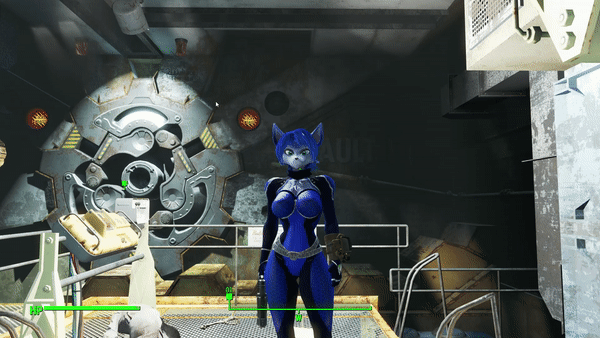
(1)(1)(1)(1)(1)(1)(1)(1)(1)(1)(1)(1)(1)(1)(1)(1)(1)(1).thumb.png.13de7ccaf419b4afa3136a0084227977.png)