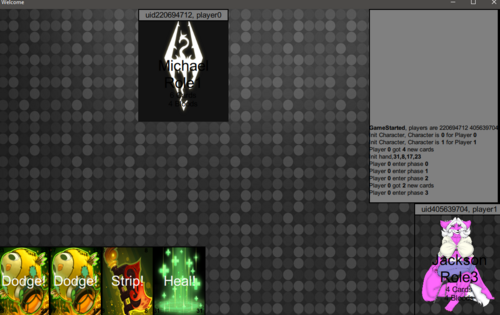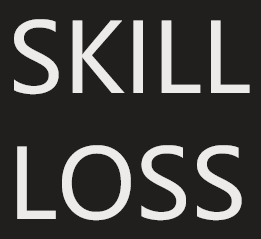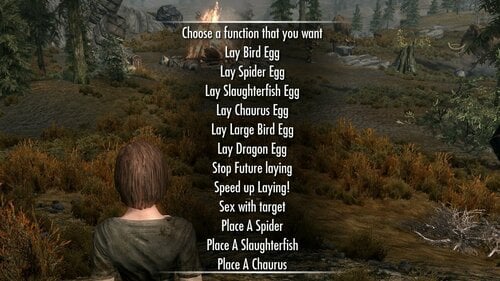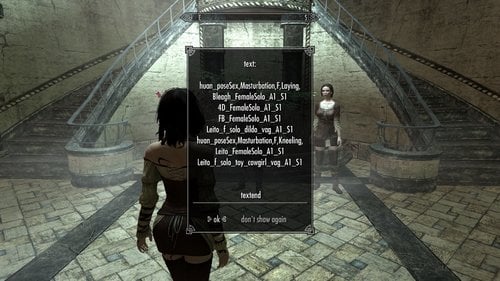About This File
MuST - Multi-Stage Transformation Framework
With this mod you can be whatever creature you want to be ! Also with an SSE version.
Requirement:
SkyUI
SKSE
NetImmerse Override / Racemenu
JContainer ( newest version )
Notice: This mod nearly does nothing but an example. It needs modders or enthusiasts who want to make add-ons. The ability to edit JSON file is required.
I maintain this mod in public. Support me in Patreon so you can get the best works of mine! : https://www.patreon.com/modderHuan Want to make your own preset but don't know how to do? Support me to get more support!
It can cooperate with BaD "Being a Doggy" and other mods who want to do the transformation work.
It works like Slavetats, using JSON. Mods who want to perform a transformation will provide add-on to this framework. The add-on mainly provide json files, textures, meshes and esp files only if nessasary.
To change the contents, go to Data/MuST, check the readme file, then go to json folder, check the json files. To check your json format, use website like this one: https://jsonformatter.curiousconcept.com/
The readme file and example file are designed to help you understand the basic of the mod. Make sure you read them.
To apply transformation on your character without any extra mods, go to MCM->MuST, click corresponding stage number.
To begin with, I recommand you make a copy of the example file, rename it to something else, make some changes, check the json format using website mentioned before, and try it in MCM menu.
I made an Skyrim SE version.
There’s also a ppt file to introduce you to the mod
Preset Demo:
Mod Use Demo:
Features:
Armors,
use armors to add ears, tails, etc.
Textures,with alpha, color , glow, gloss, normalMap, sex
use textures to add skin and tatoo.
Weight, with storing and restoring the original weight
Height, with storing and restoring the original height
NodeScaleTransform , for example you can make your arms or legs thicker, longer or creepier.
BodyMorphs
Headparts , make the character's face looks like exactly what you want.
Copy HairColors, FaceTextureSet, Skin ( Copying head in the SE version will cause "Gray Face Bug" and I didn't find a solution. )
Preset support. Different preset for different transformation mod and different stages, helping you become a monster progressively.
To call the transforming event, use code like this:
thisActor.SendModEvent("MuSTEvent",ModName,1)
ModName shoule be equal to your JSON file name, without any suffix like ".json" or ".esp". If you have a JSON file called file1.json, then the ModName parameter should be file1.
1 is the stage index, staring from 0.
Special Case:
If you want to apply a texture to a male character, make sure you've added the sex entry to the texture entry. Read the readme file to see the example.
What's New in Version 0.2.61
Released
0.1.1
Deleted the borrowed textures. Added a new texture based on UNP as an example texture file, refered to by the example JSON file.
Removed every armors and textures in doggyAutoFuck.json.
0.1.2
update the readme file
0.1.3
Adds slot strip support. Check the updated readme file and the example file for details.
update the readme file and the example file.
0.1.4
Added a feature make "presets" avaliable. check the updated readme file and the two example files.
0.1.5
bug fix, add 2 more preset for Being a Doggy
0.1.7
Adds a feature that replace headparts.
Adds a fix lesser power through MCM to let you fix the change lost after cell change or game reload.
0.2.0
Adds a MuSTEvent2 event which enables you to reapply a stage for an NPC. (non-modders needn't have to understand this; this just means it's being stabler )
call the event like this
int handle = ModEvent.Create("MuSTEvent2")
ModEvent.PushString(handle, "modname")
ModEvent.PushForm(handle,theActor)
ModEvent.PushInt(handle, theStageNumber)
ModEvent.PushBool(handle, true); true means force reapply. (in the original MuSTEvent we cannot reapply a stage.)
ModEvent.Send(handle)
0.2.1
Hide presets in MCM. can still be shown if "isShowInMenu": 1
0.2.2
Fixed a bug that the mod won't correctly show the stage number for preset
Add a new feature that you can aim a target by your crosshair and config the target's stage.
0.26
many new stuff.
0.261
Fix a bug when reload the game and any actors in an non-zero stage is on mount