Select a subcategory to view available files.
Files From Subcategories
-
HD flames
By mgrandy
re textures fire effects to HD style and much much better effects
better to watch the vids
overall ive had good responses for this so far, hope yall like although 1.3 and less had a few bugs to weed out so let me know if you run into issues
improves gun barrel flames as well as round enemys ,cocktails, flamer and ive noticed also is good with missile launcher and also my nice 10mm pistol with explosion dmg
Credits
"Ultimate HD Fire Effects" from skyrim credit goes to them for the textures
"buzzdee84"
also me for the part conversion
1,269 downloads
Updated
-
PuppetMaster
By LazyGirl
Adds 50 armor racks with extended customization functionality and animation support making it easier to create action packed scenes for screenshots or settlement ambiance.
Long version: Armor racks using the default female model allowing more customization than normal armor racks.
* Edit appearance - Standard menu, make them look however you want
* Looping or proximity triggered animations - Set an idle and have them continuously repeat them or only when the player gets close enough. Want someone to salute you whenever you get out of bed? No problem!
* Toggle AI option - If disabled animations will freeze making it possible to lock them in the perfect stage of an idle
* Command mode - Issue orders to where they should stand, sit or what furniture to use for that perfect screenshot scene
* Follow mode - Tired of settlement shots? Have them follow you for some nature shots!
* Settlement mode - Just want some ambiance? Assign them to a settlement and they'll sandbox around. Don't worry they don't count towards the population.
* Show weapon mode - Unlike armor racks (?) puppets can show off whatever weapon you give them. Can interfere with animations updating, see known issues below.
HOW TO USE
* Enter workshop
* Place rack
* Exit and customize
* Wonder why you're creating fake people to act as pretend friends in a virtual world and where life went so very very wrong
If you want to place several with identical looks just keep placing without exiting. If you want a new unique one exit and renter and the game will automagically iterate to the next one. If you want to pick a previous one quickly use the rack selector.
Beyond that there are some toggles that might require more detailed explanation
* Head tracking toggle - Toggles whether the selected rack should look at the player or not. May revert back to on on re-placement and other actions since it seems to be default NPC behaviour
* Restrained toggle - Toggles the NPC being "locked" in place. When off idle animations may make them move away from their spot.
* Ghost toggle - Toggles "god mode", when on they ignore all attacks. When off they can be injured just like any humanoid for that full Westworld experience.
* Toggle AI - As previously mentioned disables any actions/animations on the NPC, even freezing them mod motion or fall. Will be re-enabled in a lot of cases by the game.
ANIMATIONS
Animation support require Voyeur. Mod might work without it though, haven't tried.
RECOMMENDED MODS
Dave's Poses - Enables Voyeur to play these on the puppets
Place anywhere - So you can put baby in the corner or wherever else you want
KNOWN ISSUES
Crash-to-desktop - Sometimes the game will do this when trying to place a rack. I suspect it might be related to physics bodies that the workshop, not surprisingly, isn't prepared to handle. Quickly placing them, exit and then re-enter the workshop so the NPC is properly placed in the game world before making any other changes seem to avoid this.
Menu displays wrong state (off when on or vice versa) - The game lacks functions to check if things are active or not for many functions so the mod makes a guess based on the known state when placing a rack. If this is a problem simply toggle the option between both settings and it should read correct.
Can't be assigned in settler mode - The standard menu for static object will override the one for NPC assignments. Very low on the priority to fix since the goal of this mod isn't to add settlement workers.
Repeated placement of identically numbered puppets sometimes don't work - Seems editing the filters of allowable items to place in the same workshopmode-session is a bit iffy with current solution. You may have to exit out and select the desired id again. Making sure the function to increment to the next puppet number is only run outside workshop through related events alternatively disabling it altogether (is it more a problem than useful?) could solve this.
Weapon display mode blocks animation update - Keep it off until you selected the animation
Preview selection not updating properly - Set animation mode to PROXIMITY and stay outside the trigger range while selecting
Logo image courtesy of "The Wandering Faun"
2,969 downloads
Updated
-
Voyeur
By LazyGirl
Basic animation player with support for external sources to add more idles, idle length, randomization, tags, naming and stuffs
This is functionality was originally integrated in my PuppetMaster mod but I decided to break it out for ease of development and reuse. It is not a stand-alone mod and will do nothing on it's own, it simply provides some convenience functions to other addons.
WHAT IS THIS
An idle player with some extra features over the usual "playidle" command
* Custom events - "VoyeurIdleStart" and "VoyeurIdleEnd" allows detection of when an idle starts or ends making it possible to make sure idles can finish or aren't blocked by an already ongoing one
* Randomization - Keyword tagging allows playback from a select group of idles.
* Expansion - "registerIdle" allows external sources to expand the library of idles
* Labels - Give any idle a description making it easier to identify.
* Duration - Specify idle duration to make control and chaining of several easier, requirement for the start and end events to work since there is no way to detect the duration from the idle directly AFAIK. This requires you to play the idle first, time it and then pass the duration in the register command.
HOW TO ADD MORE IDLES
I've included a sample mod "VoyeurAnimationLoader" showing how this can be done. Core function with type and default value below.
function registerIdle(idle inIdle, int inDuration = 10, keyword inKeyword = none, string idleName = "unnamed", bool waitForFinish = true)
To access the script from another mod you need to add the Voyeur:VoyeurAnimationHandler quest referance cast it as Voyeur:VoyeurAnimationHandler. Sample below from the loader will create the handle and add the magnolia dance idle to Voyeur. There are other ways to do this but they're not covered in the source currently.
Voyeur:VoyeurAnimationHandler handle = voyeurHandle as Voyeur:VoyeurAnimationHandlerhandle.registerIdle(IdleMagnoliaSong05, 10, none, "Magnolia" )
OTHER FUNCTIONS
Checks if the idle is registered.
bool function findIdle(Idle inIdle)
Returns the id of the passed idle, -1 if not found.
int function findIdleNumber(Idle inIdle)
Returns an int array with all idles with the matching keyword (not tested)
int[] function getAllAnimationNumbersWithKeyWord(Keyword inKeyword)
Returns number of registered animations, useful if you want to use your own selector rather than the default built in
int function getNumberOfanimations()
Returns the name of the matching idle id
String function getAnimationName(int idleId)
Plays the specified idle on the actor
bool Function playRegisteredIdle(Actor inActor, int idleId)
Play a random idle from all registered (not untested)
bool Function playRandomIdle(Actor inActor)
Play a random idle tagged with matching keyword (not untested)
bool Function playRandomIdleWithKeyword(Actor inActor, Keyword inKeyword)
Shows the default animation selection menu
int Function showAnimationSelector(int inCurrentChoice = 0)
BUILT IN SUPPORT
Dave's Poses
HALP PLZ NO WORK!
Well I have no idea what I'm doing, I just make random edits and slam that compile key until the errors are gone. Plus this is more a resource than a mod and currently it isn't prioritized for any support whatsoever since I'm focusing on other projects.
Try it out, poke around in the source, add or remove functions, use it as a base for your own mod or make a superior version or whatever. Just link back to this page if you use anything from it. If you fix/optimize something or have reasonable suggestions feel free to leave a comment about what and how and I'll see if it can be integrated on the next (if any) update.
SHOULD DO LIST
* Try to change idle definition from an integrated struct to it's own class/object separating functions and making things easier to update/manage
* Add a Message object to the idle struct (or class) meaning a notice can be registered and displayed even in environments where debug.notification isn't availible
* Add a holotape interface to compliment the Message menu, combined with the addition of the message variable above the name could be displayed in top left corner when toggling through idles making it easier to keep track of what's selected
* Maybe add some way/mode to have the game start a timer on idles without a set duration and a way for the player to issue a "break" when they end. This would allow the user to set/modify duration without having to use stopwatch or similar ancient methods
* Add some way to delete idles and/or the option to move them to a "disabled" storage
* Make it possible to register more than 128 idles
* Add a custom event mods can send to inform Voyeur they've added new idles to the registration queue rather than the current oninit/onload variant.
CREDITS
DocClox for help and ideas
1,920 downloads
- WIP
- proof of concept
- (and 1 more)
Updated
-
marlboro set
By mgrandy
re-textures ciggy and ciggy machines to marlboro counter parts
621 downloads
Updated
-
MK3 vats critical sound
By mgrandy
changes the vats critical sound to MK3 style voice at the end "fatality"
instal via nmm
203 downloads
Updated
-
The Multi-Tool & Other Things
By Crazy6987
Description
The Multi-Tool is a gun (for NPCs) and a ring (for Player) both of these items can do a number of things to the Player, NPCs, and the World. You can obtain the Multi-Tool gun and ring by crafting them at a Chem Workbench it's under the utility category. More things may get added in the future.
Things these items can do,
--- Multi-Tool Gun ---
Strip NPCs of their clothes Open NPCs Inventory Restrain/Unrestrain NPCs (Prevent them from moving) Change NPCs facial expression Show Looks Menu for NPCs (Change their appearance) Set Alpha Levels on NPCs (Make them look like a ghost, effect doesn't seem to last)
--- Multi-Tool Ring ---
Show Looks Menu for Player (Change their appearance, the looks menus have a delayed start to give you the chance to position the camera so you can see your face) Change Player's Facial Expression Set Alpha Levels on Player Change the Weather
Added some other things to the mod, didn't feel like creating a separate .esp for this stuff, so I put it in here.
--- Misc ---
Dummy Gun (Gun that does minimal damage, Craft at a Chem Workbench) Various Laser Weapon mods that add new effects to Laser Guns, They use the Muzzle slot should be the bottom most option for the Laser Gun when looking at it in a Weapon Workbench, this is where you craft them. Mix and match with vanilla attachments to get some interesting effects.
Weapon Effects:
Laser Force Push - Temporarily ragdolls NPCs and can send them flying. Laser Electric Beam - The same effect from those Tesla Arc traps, except it shoots out of your gun. Laser Gauss Blue - Slightly modified effects used by the Gauss Rifle, applied to a Laser Gun. Laser Cryo Stream - Effect from the Cryolator, applied to a Laser Gun. Laser Plasma Flamer - Strange green flame looking stuff
Requirements
Fallout 4 Script Extender (F4SE)
Installation
Install with a mod manager, seriously you really should be using one if you plan to install
mods.
Credit
Crazy6987 - Feel free to modify and use my content as you wish
39,369 downloads
Updated
-
Institute Mechanist's Lair
By OverGamer
I was playing on my Institute character while building in the Mechanist's Lair. I looked at the default Mechanist's Lair seal in the middle of the room and thought to myself that it could use more of an Institute theme to it. I know the texture is not perfect, so please be nice.
Anyway, enjoy!
143 downloads
- Mechanists Lair
- Institute
- (and 2 more)
Updated
-
Colored Pip-pad(s)
By dibz666
These are re-textures of the awesome Pip-pad.......so people have a range of choice of colors to choose from for there Pip-pads.
I've done every color of the RAINBOW!
I plan on making more but for now I want to dabble in other things.
----------------------------------------------------------------------------------------------------------------------------------------------------------------
Credit & props goes to the Pimpcrew for the awesome Pip-pad.
--------------------------------------------------------------------------------------------------------------------------------------
Just drop the texture folder of the color you want into your F4 Data folder.
RECOMMENDED
It is recommended that you delete or move the (texture) ba2 file for the Pip-pad...
Leaving this ba2 can result in CTD as the game has 2 sources of textures for the same object.
---------------------------------------------------------------------------------------------------------------------------------------
Enjoy...........................More colors coming eventually.
462 downloads
Updated
-
Fallout 4 vs Ellie Goulding Fallside Main Theme
By quin666
https://www.youtube.com/watch?v=AwGOZ0wXpDw&t=132s
https://www.youtube.com/watch?v=dJyPw44D600
Change the main theme of your game to Fallout 4 vs Ellie Goulding Fallside by YeplmTheToaster.
196 downloads
Submitted
-
Power Boots
By dibz666
These are conversions of the Legging mesh(s) from Niero's CROSS cybernetics armor mod witch turns them into boots/shoes.
------------------------------------------------------------------------------------------------------------------------------------------------------------------------------
WARNING
These files are only mesh(s) with full BodySlide functionality.....
You must have Niero's CROSS cybernetics armor mod for these Boots to work I.E. be in your game.......alone these files are useless.
---------------------------------------------------------------------------------------------------------------------------------------------------
Credit goes to Niero for the original BodySlide file(s)....
I just messed with them.
----------------------------------------------------------------------------
Here is how to install the Boots/Mesh(s)
1. Drop the Tools folder into your F4 Data folder.
2.run BodySlide and find my conversion(s) of the CROSS leggings mesh(s) & build them...
HINT they all start with the word Power.
3. Play the game and enjoy the boots.^^
-------------------------------------------------------------------------------------
UNINSTALL
If you want to undo what has been done
just re-build the original CROSS leggings in BodySlide again & boom.
272 downloads
Submitted
-
Diaper Lovers Fallout Bodyslide Path fix
By Unholybread
This fixes the pathing issue with bodyslide and DLFallout by Lucia1. Everything now goes to where its supposed to be when you build the slim or thick mesh. For installation just extract to your fallout 4 main folder and overwrite when it asks you to. Have a great day and Stay Padded! :-)
1,203 downloads
Updated
-
Food and wares
By mgrandy
replacement of the following textures to things more classic on a British menu or possibly other euro counties
BigPopsBubblegum :- Juicyfruit chewing gum
BlamcoMacAndCheese:- kraft cheezy pasta
Cram:- spam
DandyBoyApples:- del monte apples
DeezersLemonade:- schweppes lemonade
DogFood:- butchers dog food
FancyLadCakes:- ferrero rocher
Gumdrops:- hubba bubba
InstaMash:- smash
LongneckCans:- john west sardines
PorkNBeans:- heinz pork sausages and beans
PotatoCrisps:- pringles
SalisburySteak:- bisto sunday dinner
ShorteningIndustrial:- mairyland cookies
SugarBombCereal:- sugarpuffs
WaterPure:- evain water
YumYumDeviledEggs:- cadburys cream eggs600 downloads
Updated
-
Flatulence
By digimonkey
Short of it: This mod adds flatulence to player characters. Works on either male or female characters.
Why?: Because Immersion!, or because it lightens up some of the dark mood of the game, or because farts are funny..etc..
How to Use: You are now able to craft 'Homemade Chili' at the food crafting stations. This will give your character flatulence for a short period of time. The ability stacks up to 3 times to increase the amount of flatulence the player experiences.
How to stop farting: You can either wait it out, which takes about 10 minutes, or you can also craft an item called 'Gasaway' at the chemist station under Healing. This will remove the flatulence effect from the player.
Warning: Although I think I've tested this mod pretty thoroughly, it should still be considered beta and therefore somewhat dangerous to your saved games. Use with caution and make a backup of your saves.
1,057 downloads
Submitted
-
War Machine (Stom Trooper PaintJob)
By dibz666
This is a re-texture of the War Machine's MK.1 PaintJob.....Turning into a Storm Trooper PaintJob.
Now u too can be a ahem..space nazi.....Join the Empire today and help rid the galaxy of the rebel scum.
-----------------------------------------------------------------------------------------------------------------------------------------------
All credit goes to NewerMind43 and captain-ultima
for the creation for the War Machine power armor.....
This is just a re-texture of the MK.1 paint job...and shoulder gun.
----------------------------------------------------------------------------
Just drop the (Texture(s) folder(s) into you'r Fallout4 (Data) folder.
And you should be golden.....Have fun.
138 downloads
- power amor
- textures
- (and 1 more)
Submitted
-
Vault-Tech Slave Gear(Texture Pack)
By dibz666
These are re-textures of the collar and shackle(s) from Vioxsis's mod Vault-Tech Slave Gear...found here on Loverslab.
--------------------------------------------------------------------------------------------------------------------------------------------------------------------
Just drop the Collar folder of the color(s) u want in your Fallout4 (Texture) folder.
And blam new Shackle color(s).
----------------------------------------------------------------------------------------------------------------------------------------
Enjoy Yall.
1,470 downloads
Updated
-
No V.A.T.S. Perks
By RenaSan
I play with Bullet Time instead of V.A.T.S. and find it irritating to have no use for perks aimed for it.
There already is a mod out to allow criticals outside of V.A.T.S. and I suggest using it with my additions:
http://www.nexusmods.com/fallout4/mods/12653/? by NotSure700
This is not yet a finished overhaul of all the V.A.T.S. related perks, but since I don't know how soon I will have them all done I will submit each perk individually. I've now merged all perks into one ESP, but if there is request for it I can also make specific perk changes into single esps.
Perks I've touched up so far:
Sniper Rank 3: Changed 25% head shot chance in V.A.T.S. to 20% more sneak damage with non-automatic, non-heavy gun, scoped rifles. I don't know how game breaking this is, since I play with 5x damage multiplier for all actors, most of my shots one shot enemies anyway without this perk. However it does give me a bit more dmg against larger or bulkier enemies, which makes sense to me, since if I got the sneak attack on them it will ideally be a shot to a vital body part. Awareness: Small chance of paralyzing small to medium enemies with any weapon. This excludes Deathclaws, Behemoths, Mirelurk Kings & Queens. Concentrated Fire: Adding stagger chances to guns and rifles. Excludes any energy or plasma weapons and explosives. Blitz: Chance to stagger enemies with meele weapons based on weapon type and enemy size. Better chances with Rank 2.
Perks I still need to touch up:
Grim Reaper: I hope to be able to change it to any kill having the chance to fill up the AP bar. V.A.N.S.: Originally I had changed this to 2x scrapping yields, but while I find that a good perk to add, it doesn't go with the icon. However, I might tweak it to 50% more yields from scrapping and re-use the icon from another perk. Penetrator: Not sure yet, maybe armor piercing. Gun-Fu: Not sure at this moment. Attack Dog: Simple remove the V.A.T.S. reference in the description. I haven't played around with it too much, but I believe he does it either way. Quick Hands Rank 2: Either even faster reloading or AP refresh on reload. Mysterious Stranger: I doubt I will be able to spawn the mysterious stranger outside of V.A.T.S. so might change it to companion or utility type perk. Critical Banker: Since the crits outside v.a.t.s. mod uses luck to determine criticals instead of a build up I don't know how to change this mod while keeping it's original purpose. I might just put flat luck values on it for more critical chances. KillShot: Same as Sniper. Might be changed to headshot damage multiplier.
Please keep in mind that I am making this mod for myself based on my gameplay experience with Fallout 4, so it may be imbalanced for you. I play on Survival with a difficulty mod enabled that multiplies all damage by me and to me by 5. When shooting someone with a Sniper Rifle I expect it to kill them, unless they aren't human.
Suggestions always welcome.
95 downloads
Updated
-
Beacon Automatic Looting Harvesting and Scavenging - Automatic Settlement Delivery
Description
This mod adds a new Loot Collection Beacon item. Dropping it in a cleared location allows you to automatically loot all bodies, containers, plants and loose items.
Guide
After reaching a total of at least 20 settlers in all controlled settlements, a new NPC appears in the Diamond City marketplace named Brother Bob. Speaking with this NPC will allow you to receive one complementary Loot Collection Beacon for you to try out. Clear a location and drop the Beacon to use it. It is sorted as a Miscellaneous Object. The Beacon is most effective at facilitating looting when it is in the centre of an area. The Beacon will call a Scavenger who will allow you to select a controlled settlement to which the looted items will be delivered. When a Beacon is used but the player leaves an area before selecting a destination settlement or if a destination settlement is not chosen, all looted items will be automatically added to the player. Returning to Brother Bob will allow you to purchase additional Beacons.
Bugs
The looting mechanisms used by this mod to automatically loot whole ares is functionally the same as having your companion, for example, pick up items/harvest plants/loot containers. Because of some oversights by Bethesda, this can actually cause some scripts to not fire as presumably intended. For example, Bobbleheads and Magazines must be picked up by the player directly from the game world to fully elicit their effects. Having your companion pick up a Bobblehead then taking it from their inventory does not fully confer the same intended effect. This is the same case for this mod. You need to drop it on the ground and the pick it up again.
Support
Only items of the Vanilla game are fully supported. Items added by the DLCs or other mods will not be looted unless they are stored in bodies or containers. I do not own the DLCs.
Permissions
Do not upload this mod or derivatives to the Nexus. This mod and/or derivative works can be uploaded to all other sites.
591 downloads
Submitted
-
Fallout4 Wearable Colorful Spark Particle Generator
By invalidfate
==== INTRO
Add 4 wearable colorful spark generator (2 for hands and 2 for feet). See the video & image below for the demonstration.
https://www.youtube.com/watch?v=Z_gBm5FwJR4
====== HOW TO GETIT
type "help spark 4" to get the item code
1,435 downloads
Updated
-
SkullDemon TroubleMakerReloaded Retexture
By Muffinatur
Changes the Tank top for TroubleMakerReloaded to some Skull Demon themed tops.
The Orange one is based off "Neenee."
The Purple on is based off "Zeezee."
Only one may be active at a time. Attempting to activate both at once will result in the first to be overwritten.
Unzip the .ZIP and place into Data folder to install. It is Mod Manager ready.
Both Zeezee and Neenee are original characters of Bewbchan.
Check out his other works at: http://Bewbchan.Tumblr.com
Requires Trouble Maker Reloaded and all its requirements.
http://www.nexusmods.com/fallout4/mods/10943/
You can see my other works and progress at My Tumblr.
PLEASE DO NOT UPLOAD TO CONSOLE WITHOUT PERMISSION.
82 downloads
- retexture
- troublemaker
- (and 6 more)
Updated
-
Institute Slave Gear
By Vioxsis
[Description]
Institute style slave collars, shackles and chastity belt in multiple colours and matching card keys.
Colours; White, Black, Red, Green, Blue, Yellow, Purple, Pink and grey.
This is intended as a modders resource (hence what category its in) so the included esp was used for testing.
But with that said if you want to use it (before a modder makes use of it) you can get it by console.
Some other things to note, the light uses a glow map and has textures/materials set up for red and green versions, default being yellow.
The colour of the collars are also handled by material swaps so there is only one of each model type (Male, female, GRD, key) in the mesh folder.
There's a second ground nif for the collar that's in an open position.
Also included the meshes in .obj and .fbx format (the .objs should still be in quads)
[update]
From V3 to V4;
Added chastity belts.
From V2 to V3;
Added shackles for wrists and ankles.
Upped the specular so the metal parts have more shine to them.
Ground files work better in collision detection. (ie. you can shoot and walk in to them and they move)
The light part of the nif points to the glow map for its albedo, so it matches with the other colour variants.
[bugs]
The shackles have not been exporting as expected.
The female ankle came out perfect but the others did not.
I ended up reducing the poly count to alleviate the problem.
Once i find a solution i will replace the lower poly ones.
Wrists clip with the pipboy.
[Permissions]
Free to take and use.
21,531 downloads
Updated
-
Vault-Tec Slave Gear
By Vioxsis
A Vault-Tec style slave collar, ankle and wrist shackles for male and female.
This is a modders resource, but does have the esp i used for testing included, so you can get it by console (help "Vault-tec collar" 4, help "Vault-tec Wrist" 4, help "Vault-tec Ankle" 4).
Though it probably would be better to wait for it to be hoovered up by CRP http://www.loverslab.com/topic/68208-community-restraints-pack/
Any bugs or problems, suggestions, etc feel free to post.
2,314 downloads
Updated
-
Xen's Angry Laser Pistol
By xenic
I made this after I lost several hours of gameplay due to a music bug. For now, it looks like a standard institute laser pistol, however it has 10,000 base damage. I wanted to retrace my steps quickly. If anyone would like to change how it looks, let me know, I have a couple of ideas of what I'd like it to be. Enjoy you murder spree. The weapon is located in the security building outside Vault 111.
What it is:
1) Looks like a standard issue laser pistol
2) Does 10,000 base damage energy damage
3) Can 1 shot a death claw =)
Things left to do:
Make it unique (I don't know how to do this)
333 downloads
Updated
-
Xen's Personal Touches
By xenic
Want to be touched be me personally? Err, I mean....want to see my personal touches? This mod is/will be a collection of small adjustments and changes that I feel are needed ( or just want) in Fallout 4. To be honest it's all probably going to be nit picky stuff but I'm going to keep it lore friendly. This mod will also change and evolve as time goes on.
Things I'll probably add later:
fog to certain areas, less clutter in some, more clutter in others
Have a suggestion for something? Let me hear it. Maybe I'll take care of it.
v1.0
Removed several dead bushes (near building plots) from Sanctuary. Now when you build, they won't clip through walls
v2.0
Cleared dead bushes on the back side of Red Rocket
2.5
Removed radiation from County Crossing
235 downloads
Updated
-
Submitted
-
Faster Walking OR Jog Instead!
By Guest
If, like me, you are getting annoyed with the plodding, slow walk of your character then this mod should sort it.
It now comes in 3 versions....
1. Faster Walking Speed
This applies a 30% speed increase to their walking speed without adjusting their running or sprint speed. This increase is about as fast as they can go before it looks too weird. It also adds a 30% speed boost to sneaking which helps make your character feel a little more nimble and athletic, while not making you too fast.
2. Jog Instead of Walk
This version applies a 250% speed boost to walking. This may sound a lot, but it is actually just enough to make your character move from a plodding walk to a pleasing jog speed. All other speeds (including sneaking) have been kept as close to vanilla as possible (although there are some rounding up issues on the calculations, but nothing that should be noticable). This version works well as the progression from jog to run is about right for a human, it is just the sprint which is a bit high - might fix that in another version (ah...see below!).
3. Jog Instead of Walk (Realistic Sprint)
This version does exactly the same as the basic Jog Instead of Walk above but also lowers the sprint speed to a more realistic pace.
Installation
1. Use Nexus Mod Manager (or any other mod manager) or simply place the required .esp in your fallout4/data/ folder and then activate it in game.
2. If you're loading a saved game then you will need to activate the speed multiplier through the console as the multiplier value gets baked into your save.
Type Player.SetAV SpeedMult 130 (if using faster walk) or Player.SetAV SpeedMult 250 (if using jog instead of walk).
3. People using survival will need to start a new game as the console is not available in that game mode (there are some mods around that re-enable it though)
Uninstalling
Remove the .esp from your load list. You will then need to reset the speedmultiplier as it will be baked into your saved game files. Open the console and type Player.SetAV SpeedMult 100
This will reset your speed multiplier back to normal and once you have saved your game you shouldn't need to adjust it again.
Dependencies
None!
Conflicts
Any other mod that changes movement speed or the speed multiplier.
Might not work well with game pads (but then you probably don't need this mod anyway)
Known Bugs
The whole movement type system seems messed up. The walk speed is hard coded - you can only change it by using the speed multiplier so the only way to produce this mod was to find a multiplier that made the desired walk/jog speed and then reduce all other speeds by the same factor .
In addition, someone seems to have assigned the NPC_Gun_MT movement type to the player when they are using a pistol instead Player_Pistol_MT. This probably means the NPCs are going to move slower with their weapon drawn...have to see how that works out. Hopefully they have been assigned the Player_Pistol_MT in which case it can be fixed. If not, then meh! Not much I can do about it...they'll just be super cautious when their weapons are drawn.
Trouble Shooting
Q. I installed the mod but my character still walks at the sames speed and now runs/sprints slower!
A. This means the speed multiplier hasn't been applied to your character. This could be because another mod is conflicting or you are using a non-standard character preset. To fix open up the console in game and type Player.SetAV SpeedMult 130 or Player.SetAV SpeedMult 250 depending on which mod version you are using. This will apply the multiplier and you should be all set.
Q. My character looks a little weird when walking faster!
A. Unfortunately the walk animation doesn't speed up well. There are some other walking animations for female characters, so try those. If you still don't like it you could try reducing the speed multiplier by a small amount using the console in game till you find a pleasing walk speed. e.g. Player.SetAV SpeedMult 125 - this will also change your run, sprint and sneak speeds so use sparingly.
Q. I want a faster or slower jog!
A. You can use the speed multiplier console command to tweak the speed. I wouldn't recommend going up or down by more than 10. e.g. Player.SetAV SpeedMult 240 - this will also change your run, sprint and sneak speeds so use sparingly.
923 downloads
- walk speed
- jog
- (and 2 more)
Updated

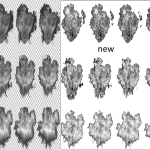


















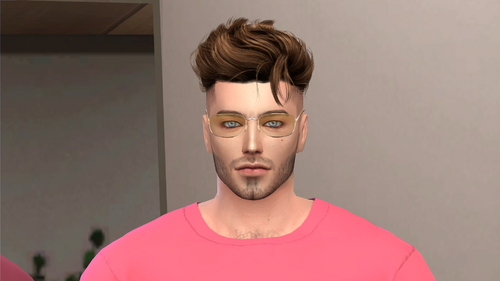




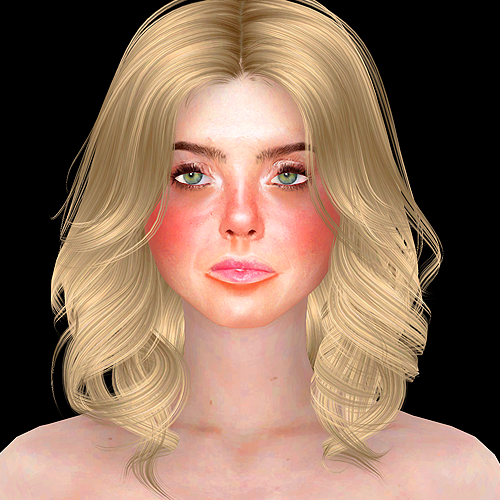

.thumb.jpg.71400163c9eea786790404c06057c620.jpg)







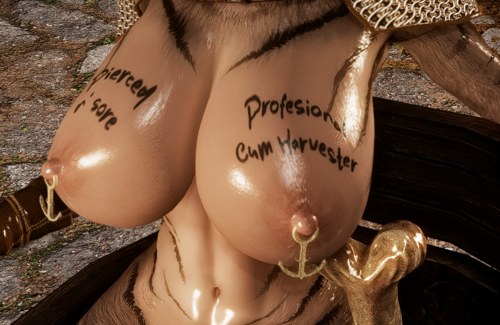


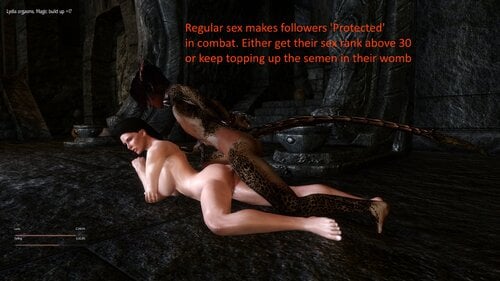
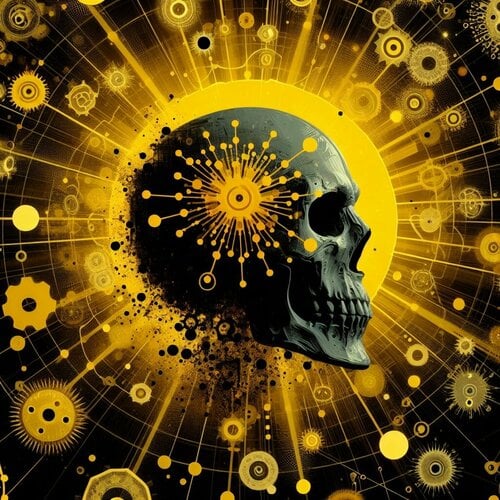

![More information about "[Simpossible] Dynamic Fetish Tips 💬 (Yes, they are DYNAMIC now!)"](https://static.loverslab.com/screenshots/monthly_2024_03/Base.thumb.png.6b2f8a1591e0303fc02d7bcd91c7ccec.png)


.thumb.png.5b9eb15e43f98ac00d1eb37aaf6809dd.png)
