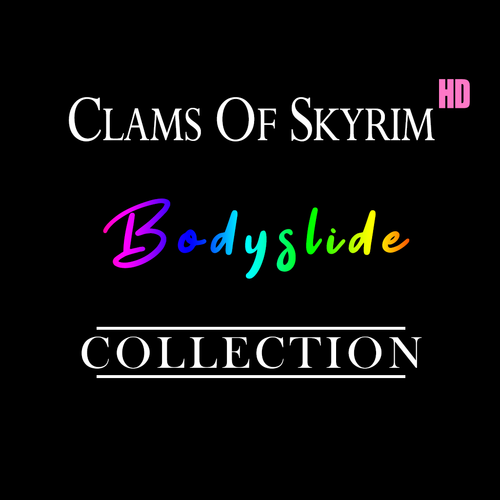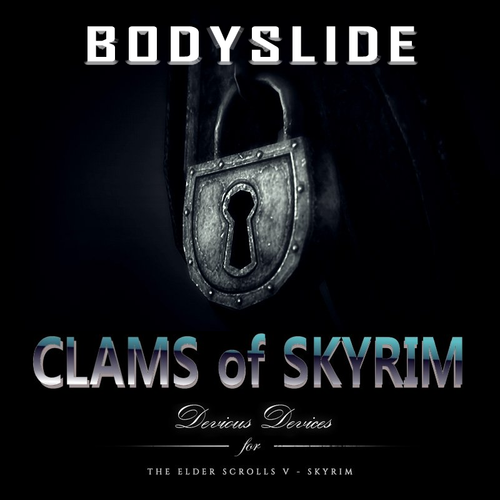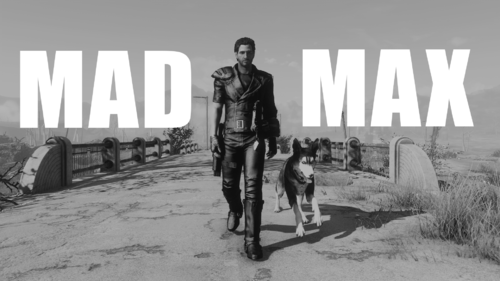About This File
Tribal Body Tattoos
Customizable tribal body tattoo set for CBBE female bodies applied with LooksMenu overlays. This is a tattoo overlay mod for LooksMenu. The set includes 25 different options allowing you to mix and match. Currently, the tattoos are featured in black only, as LooksMenu doesn't yet support color swap body overlays. You can also add these tattoos to any female NPC through LooksMenu too!
*Female only*
COMPATIBILITY:
- Works with any CBBE texture set (does not change body textures, overlays only)
- Works with any clothing/outfit/armor mods
- Works with Unique Player
- Works with all female characters
Install NMM/MO2:
- First Install LooksMenu and it's requirements (F4SE)
- Download through with Nexus Mod Manager
- Install as normal
- Ensure LMTOTribalOverlays.esp is active
- Start your game and enjoy!
To use:
- Open LooksMenu (console: slm 14)
- Edit Body
- Access Overlays
- R (or click) to Add
- Tattoos are labeled by body part and side of body (if applicable) - see below for complete list of available options
Tattoo options:
- Arm Both
- Arm Left
- Arm Right
- Back Full
- Back Spine
- Back Stamp
- Back Blades
- Back Blades Left
- Back Blades Right
- Feet Both
- Feet Left
- Feet Right
- Belly Button
- Chest Full
- Chest Left
- Chest Right
- Pelvis
- Torso Full
- Full Body (shown in screenshots)
- Leg Both
- Leg Left
- Leg Right
- Hand Both (shown in screenshots)
- Hand Left
- Hand Right
Screenshot info:
- Bikini and flip flops are from CROSS Tactical Swimsuit
- Nail polish is from my other mod: LooksMenu Nail Salon
- Poses are from Dave's Poses
- Sunglasses are Rad-Ban Eyewear Inc.
- That patio pool is in Spectacle Island, facing the city
Special thanks to JohnnyRed for allowing me to port the texture from the Skyrim mod, expired6978 for LooksMenu and krisser143 for the guide on creating this.