Select a subcategory to view available files.
Files From Subcategories
-
M2M Animations for SLAL
Please read Tweens' Terms of Use (modified) before downloading this archive.
This mod is a SLAL collection of animations from Tweens' M2M Animations. The animations were made for male/male usage, but can also be utilized by any characters with schlongs, i.e. it is suitable for use in gay, dickgirl, and femdom (strap-on) contexts though positional adjustments through SexLab are necessary for the latter two. Please note there are issues with timing in this SLAL pack not present in the original, hence Tweens' original decision to not utilize the SLAL framework and create a standalone mod. This collection is for individuals who would not be bothered by this problem. If this timing issue is unacceptable, please consider using M2M Animations instead. For previews of the animations, refer to the original mod's page (videos are male on male).
Animation List:
Solo Masturbation Duo Masturbation Standing BJ 69 3Way 4Way Duo Masturbation Deux Power Driver Face-down Fuck Aggressive Face-down Deep Kiss Laying BJ Muscle Worship Standing Jerk-Off Standing Jerk-Off Variation 1 Standing Jerk-Off Variation 2 Laying Jerk-Off Laying Jerk-Off Variation 1 Laying Jerk-Off Variation 2 Laying BJ 3Way Laying Pushups 3Way Laying Poke 3Way Standing BJ 3Way Cowboy Missionary Cock Milker Smooch 4 Way BJ Quick Suck-1,2,3 Leg Up Fuck Aggressive Face Fuck Aggressive KO 3Way Foreplay: 1) Kissing1
2) Kissing 2
3) Admire
4) Butt Check
5) Neck Kiss
6) Hand Trace
REQUIREMENTS
SexLab - Sex Animation Framework SexLab Animation Loader The above's requirements.
INSTALLATION
Install and enable. Run FNIS for Users. Register and enable the animations in SLAL's MCM.
Terms of Use
Credits
Tweens for creating these animations and allowing the creation of this SLAL pack.
© TweensAnimations
------------------------By clicking on the download link, you are agreeing to abide by the Terms of Use Contract-------------
126,891 downloads
Updated
-
Collygon's Poser LE
By Collygon
Collygon's Poser
Collygon's Poser contains a series of poses and animations designed for the Skyrim Storyteller, but not limited to them. Use them in any way you would like!
Includes:
1. 45 Animations
2. 360 Poses
3. Unique Objects
a. Wooden Dice
b. Empty Potion Glasses(Lesser, Greater, and Extreme)
d. Droppable Blood Effect Tiles
Requirements:
1. Skyrim (Duh)
2. FNIS (http://www.nexusmods.com/skyrim/mods/11811/?)
Installation:
1. Unzip and drop into your Skyrim Data folder or use a mod manager of your choice.
2. Run FNIS for Users.
a. If you're using Nexus MM or a manual install, this tool will be located in Skyrim/Data/tools/GenerateFNIS_for_Users
b. If you are using Mod Organiser, make sure you run Generate FNIS for Users from the MO tools menu.
3. Go in game, pose your character, and shoot away!
Updating:
1. Uninstall your previous version of Collygon's Poser and then follow the installation steps above.
Uninstalling:
1. Deactivate the .esp in the mod manager of your choice. If you are running a manual installation, remove all the files from my mod out of your data folder.
a. FOR MANUAL USERS! DO NOT, I repeat, DO NOT delete the files in "scripts" and "source" if you ARE using other pose mods in your game. Simply delete all
OTHER files besides the ones inside "scripts" and "source".
2. Rerun "FNIS for Users" and you are good to go!
Compatibility:
Should be compatible with anything and everything.
FAQ:
Q: How do I pose my character or an NPC?
A: When you load the game, rings called "zz Colly's ___" will show up in your inventory. One selects the pose, the other
makes the PC perform the selected idle. To pose an NPC, use the same selection ring, but use the power inside your magic menu
and use it on the chosen NPC.
Q: How do I "unpose" my character or NPC?
A: Easy! Simply use the ring on your character again to return and exit the pose, jump, or just use the power again on the posed NPC to return them to normal as well.
Q: All my characters are stuck in T poses? What gives, yo?
A: Did you run FNIS for users?
Q: There is a TON of clipping in your poses! My girl's gigantic ___________ are cutting right through the arms/legs!
A: I personally use UNP, so all of my poses were tested with that body in mind. If you want them aligned perfectly, you will have to use the same body.
Otherwise, you will have to use NiOverride Pose Adjustments (http://sesamin.tumblr.com/post/161312728101/nioverride-pose-adjustments-ver-01) to position the body as
best you can. Keep in mind that it will not look perfect, but it is the best you got. Furthermore, though I have not personally tested this, this mod probably
will NOT work with my animations. Feel free to try it out, but it will either make the animations look really fucked up or it won't affect them at all and rather
Pose Adjustments won't work. Use at your own risk.
Q: Why aren't your paired poses aligned correctly?
A: As stated above, I use UNP, so paired poses are designed around that. Clipping and proper alignment will work as long as you
use the same body (90% of the time). However, other factors could come into play. For example, Skyrim's races have varying heights and sizes. This
will cause problems if the two characters you are using are different races. The most extreme case would be a High Elf to a Breton. Because their
heights are so different, the paired pose probably won't align perfectly. My recommendation would be to be creative with camera angles and use \tc
(a command in the console. Open it with the ~ key) to control the NPC and tcl (another console command) to disable clipping, allowing the characters
to move into one another freely.
Q: Why do the armpits look so stupid?
A: Skyrim's armpit meshes suck. Poses that extend the arms a lot tend to stretch out the mesh and make it look funny; nothing I can do about it.
Q: My weapon/shield moved when I used a pose! Is that normal?
A: Yes, some poses feature alternate weapon/shield/magic node placements. These node placements were tested with the following
vanilla items: Imperial Shield, Steel Sword, and Ebony Blade.
Other Specific Tested Poses:
Colly's Poser 1, Pose #18: Tested and designed around petting a vanilla wolf below the scruff of the neck and over the back. Confirmed to fit smoothly with "True Wolves of Skyrim"
Colly's Poser 1, Pose #28-#31: Tested using the vanilla Staff of Magnus. Doubtful that other staffs will yield noticeably different results, but just in case, I am telling you here.
Colly's Poser 1, Pose #53: Tested using SOS light. Any other pen!s meshes/sizes will most likely result in clipping with the magic node.
Colly's Poser 1, Pose #70: Designed for use with a helmet; was specifically tested with the Imperial Light Helm.
Colly's Poser 2, Pose #27-#36: Tested with the vanilla alteration staff design; should function identically with all other staves.
Colly's Poser 2, Pose #75: Tested with the vanilla steel sword; other swords may not align the same way.
Colly's Poser 3, Pose #34, #35, and #38: Designed to be used with warhammers. Will not properly align with greatswords.
Colly's Poser 3, Pose #81: Designed to be used with a greatsword equipped.
Colly's Poser 4, Pose #37-45: These poses are designed to fit the vanilla horse model. Clips with certain saddles.
Colly's Poser 4, Pose #46-47: These poses are aligned to fit the character onto the mast of the vanilla skyrim ship, such as the Dainty Sload.
Colly's Poser 5, Crossbow Poses: The crossbow bolt will not align with the crossbow. This is because of how Skyrim weights the bolt and the crossbow. I recommend using Jaxonz to position the bolt in the correct spot if you need it.
Colly's Poser 5, Archery Poses: Similar to the crossbow poses, the arrow will not be inn the bow, nor will the string be drawn.
Q: Oh, so the above is intentional. Then why is my shield/weapon/spell not aligned properly?
A: As stated above, I tested these poses with the Imperial Shield, Steel Sword, and Ebony Blade. Other items may not align the same way,
especially ones from other mods. If you still want the weapon placed correctly, do so manually with Jaxonz Positioner.
http://www.nexusmods.com/skyrim/mods/52583/? A fantastic mod, especially for screenarchery. All credit to Jaxon.
Q: I want to take a screenshot of an animation, but the character keeps moving! How do I pause the animation?
A: You cannot directly "pause" the animation, however you can turn off an NPC's AI processing in the console. Don't worry, this is absolutely safe. Open the console with ~
(it should be just below the Esc key). Then select the NPC with your mouse and type "tai" (no quotations). To freeze your player character, just open the console at the
point you want the animation at and enter free fly cam with "tfc 1" (again, no quotations)(This can also be used to freeze an NPC). To unfreeze you either exit free fly cam
with "tfc 0" or reenable AI processing by typing "tai" again.
Q: How do I get the custom items?
A: Collygon's Poser currently has the following extra items:
Empty Potions (Help "Empty Potions")
Note: I made empty potion variants for the health and magicka potion meshes (lesser, greater, and extreme). In addition to the new textures and transparency,
each potion also has an "uncapped" variant. This is simply the same empty potion NIF, but without the cap in the lid. Use it however you like!
Wooden Dice (Help "Wooden Dice")
Blood Tiles (Help "CP5-Blood Tile")
To get these items in game, type what you see above (what is in the parentheses) into the console them add them to your inventory with: player.additem xxxxxxx #,
where xxxxxxx represents the displayed ID and # is the desired amount of them you want added to your inventory.
Q: Are there any reference shots that I can use while in game?
A: Yes! You can find them inside the Data folder in a file titled: "Collygon's Poser Reference shots"
Q: Will you make a Skyrim SE version?
A: Yes! Get it here: https://www.loverslab.com/files/file/16435-collygons-poser-sse/
Credits and Thanks:
Bethesda for Skyrim
Blender for the fantastic program
Animation Tools N3. This mod wouldn't exist without it. (http://www.nexusmods.com/skyrim/mods/34671/?)
Blazingsai; Helped with early beta testing. (http://blazingsai.tumblr.com/)
KaosWulf; Actually sat down with me for over an hour to help me decipher why the rings were not working. Huge thanks. (http://kaos-wulf.tumblr.com/)
YuiH; Offered a lot of advice and resources when I was first learning Blender. (https://www.flickr.com/photos/145710284@N04)
Tex; Helped with beta testing. (http://texnsfw.tumblr.com/)
ther1pper; Actually gave me a lot of ideas for poses, whether intentionally or not, and helped with beta testing. (http://ther1pper.tumblr.com/)
Alter Native; Was very helpful in the late stages of beta testing. (http://www.loverslab.com/blog/659-of-blood-and-pleasure/)
Tirloque; Helped with beta testing. (http://www.loverslab.com/blog/526-chronicles-of-mereth/)
Tinaa Slobodnik; Beta testing (https://twitter.com/tinaask24)
Devianna; Special Edition Testing (https://www.loverslab.com/blogs/blog/1120-skyrims-misadventures/)
Daymarr; Previous SSE conversions, before I learned to do them myself.
Everyone who reads my stories; Thanks for all the support! I have learned so much since I first started in October 2016, I couldn't have made it without you guys.
1,554 downloads
Submitted
-
Attack on Titan CBBE
twitter.com/NIND_CBBE_LE
======================
A slutty rendition of the uniform worn by the Scouting Corps in Attack on Titan
Original outfit:
https://www.nexusmods.com/skyrim/mods/39230
Changes Made:
-Oily Body
Install/Uninstall:
=======================
Use the usual methods by either a mod manager or manual install.
Acquisition:
=======================
Utilize AdditemMenu and search "DF"
Credit to dongfengr1 for the Outfit.
319 downloads
- attack on titan
- nind
- (and 1 more)
Updated
-
slavetats Custom Collars and Stuff for Slavetats
By nokturnihs
Version. 1.0 - Uploaded 2/19/2021
Ever Wanted to have your own custom-made collar for bling or name recognition? You like watching code geeks try and make custom texture files? Want your owner's name branded on your ass for the world to see? Well, if you said yes to any of these you might be in luck!
This is a TOOL for generating custom slavetats - specifically at the time of writing - collars and ownership stamps.
This uses SLAVETATS - and you gotta install it or you're wasting your time.
This also uses Imagemagick and windows .bat files - they're all pretty tame though so no worries - For those of you worried though I uploaded a version without the imagemagick standalone included - just grab the portable for you and unzip it into the ImageMagick Directory inside the main tool folder (Custom Collars for SlaveTats)
The tool lives inside Skyrim\data\Custom Collars for SlaveTats\ - that's where the magic(k) happens.
I've included some basic templates and you should have some pre-generated stuff to give you a basic idea of it. I did NOT include any strange fonts (just bauhaus and arial) - but a quick google search should give you font selection up the butt. Just put the .ttf files in the \font\ directory. Same with templates - though you'll have to make those on your own or get one of the amazing artists who live here (on LL) to make you one! My artistic talents are limited sadly.
NOTE on the Stamps - I wouldn't go too crazy - Master/Mistress/(blank) or all caps versions of these and their first name - it's pretty cramped in the box and you might have the bottom right corner cut off anyway - I did at some body weights. I -think- it's how the meshing works with sections (???) - if someone wants to provide a better template I'll happily tweak settings or you can too - font size and general positions can easily be edited in the .bat files. Same with resolutions. I went with stuff I used as templates to get my resolutions so the stamp is a little low-res but... next time....
POSSIBLE UPDATES:
- Support for generating name-based slavetat entries inside Custom Collars sections
- Walls of Text Tattoo generation???
- Better ideas than I'm currently having that you present to me.
- Better artwork/templates you submit to me.
- World Peace and World War coming together to make kittens.... literal kittens.
Laters!
-Nok-
Below is the readme - pasted here for easy access to ya'll
Enjoy!
Special Thanks to Nilead for granting permissions to use their amazing collar texture setting this up!
----
Hey Kids, So I've tried to make this as simple to use as possible!
Step 1: preparing these tools
a) edit config\skyrim_path.txt to your skyrim installation directory. DO NOT Include the final backslash.
Step 2: setup your collar the way you want
a) inside config\collar\ you'll see the several files. those control your collar settings.
b) name.txt sets the name - don't use non-letter symbols (!#@$%^&*'") - spaces are fine though. just edit and save
c) color.txt sets the FONT color for your collar - you can use words like black, white, red, etc. Will add RGB support someday (maybe)
d) style.txt is the template you want to use found in .\template\ - I provided several for you to choose from of varied quality (mostly low) - make sure to include .png
Step 3: setting up your property stamp the way you want
a) inside config\stamp\ you'll see the several files. those control your stamp settings.
b) name.txt sets the name OF YOUR OWNER- don't use non-letter symbols (!#@$%^&*'") - spaces are fine though. just edit and save
c) honorific.txt sets the honorific of your owner (Master/Mistress) - or blank if you like.
d) color.txt sets the FONT color for your stamp - you can use words like black, white, red, etc. Will add RGB support someday (maybe)
e) style.txt is the template you want to use found in .\template\ - I provided a white and black template for this.
Step 4: Run those batch files
a) Simply run the Custom Collars generator.bat to create a custom collar.
b) Run property-tag generator.bat to create a custom ownership stamp
NOTE: These will create PREVIEW files for you to look at your work (the stamp isn't rotated for the preview but should look right on the ass)
Step 5: Launch skyrim
Step 6: To apply the collar go into the slavetats menu and under FACE, find customcollars and the default's what you want (name collar) - color as desired.
Step 7: To apply the ownership stamp on your character's right ass cheek in the slavetats menu under BODY you'll see customcollars and apply the default. color as desired.
That's it!
Special Thanks to: Nilead - Much better artist than I am and provided a foundation for getting the png files to line up with the amazing collar in Nilead's Slavetats pack!
NOTES:
- I don't use Special Edition and won't support it - you're on your own on that one.
- I'm no graphics artist - anyone who wants to submit templates would be appreciated by myself and anyone using this tool - I'll link them in or add them to the DL's if ya want.
- This uses ImageMagick's portable library for x64 windows. I don't support that. If you don't trust my download simply download the Portable ImageMagick library and put it in the ImageMagick Folder
- Don't RE-UPLOAD or post this elsewhere without permissions - I also see the license boilerplate below regarding ImageMagick
ImageMagick: https://imagemagick.org
Copyright [2021] [-Nokturnihs-]
Licensed under the ImageMagick License (the "License"); you may not use
this file except in compliance with the License. You may obtain a copy
of the License at
https://imagemagick.org/script/license.php
Unless required by applicable law or agreed to in writing, software
distributed under the License is distributed on an "AS IS" BASIS, WITHOUT
WARRANTIES OR CONDITIONS OF ANY KIND, either express or implied. See the
License for the specific language governing permissions and limitations
under the License.
1,317 downloads
Submitted
-
Pure blooded vampires oblivion style
This mod is in an as is state since i no longer play le skyrim
well I've been playing oblivion again as a vampire and noticed skyrim has a distinct lack of pure sexy (OP) grey skinned vampire races (vampire races reloaded, xenius vampires, etc) so i made my own. Now these mofos are OP and they are mainly intended for a female playthrough although you could play a male
anyway they have high starting stats and a racial called purest blood also a secret perk in the readme
(they didn't really need it as OP as they were already) DID I MENTION THEY'RE OP?
they were made with sacrosanct in mind
but there is an optional dawnguard only version in the zip incase you don't use sacrosanct
BTW if you have blue skin at race menu keep calm and tweak the skintone slider til you get your desired result screenshots are just an example of what can be achieved
also i recommend Skytweak by Grimy Bunyip incase the attributes roll over into the negatives since the buffs are so high
credits
Pure skin texture by Anini n Regenbot03
Healthy Feet Female feet - RP's Feet for Skyrim - UNPB UUNP CBBE BY redp
xp32 maximum skeleton extended by groovtama
1,257 downloads
Updated
-
Deadly Weapon Outfit CBBE
twitter.com/NIND_CBBE_LE
======================
This is a light armor based on the outfit worn in the scene "Deadly Weapon" from rubberdoll.net.
https://nsfwmods.com/files/file/126-unpb-deadly-weapon-outfit/
Changes Made:
-Oily Body
-Transparent Bodysuits Added
-Slutty Zaps Added
Install/Uninstall:
=======================
Use the usual methods by either a mod manager or manual install.
Acquisition:
=======================
Utilize AdditemMenu and search "Deadly"
Credits:
DoubleZero for making the original mod
620 downloads
- nind
- doublezero
- (and 1 more)
Submitted
-
Megan Follower by nightwalk7
By nightwalk7
This is a gift for Lunar New Year 2021 for everyone still playing Skyrim LE. She using UUNP body as default. If you want her as extreme SMP body or UUNP 3BB body just pm me.
Megan using 4k textures so for good PC only
Info:
Name: Megan
H & W: 172cm, 62kg
Body: Venus type, D cup
Class: Sorceress (Healing, Lightning spells, reanimate)
Location: Temple Of Kynareth (Whiterun)
Enjoy
If you like watching Skyrim dance videos, please visit my Youtube channel here:
894 downloads
Submitted
-
ROS Towel CBBE
twitter.com/NIND_CBBE_LE
======================
A set Hand towel equipment
http://regidentsofskyrim.x.fc2.com/article0115.html
Changes Made:
-Oily Body
Install/Uninstall:
=======================
Use the usual methods by either a mod manager or manual install.
Acquisition:
=======================
Utilize AdditemMenu and search "Towel"
Credits:
Residents of Skyrim
334 downloads
Submitted
-
My Female Animations
By We Share
Just a combinations from various animation mods that my female character is using right now. For Skyrim LE.
How to install? Just extract into the game "Data" folder. A different way if you're using FNIS PCEA2.
1,161 downloads
Submitted
-
UUNP HDT Piercing Sets
By t3h0th3r
Abandoned: will not be worked on ever. Might actually get some well deserved love, don't hold your breath tho
This is a UUNP HDT conversion of Skeuomorph's Piercing Sets for CBBE HDT
Credits go to original authors, namely:
Hentaijin, Newmiller, and Shazhar for their original mods
Lother for the HDT Piercingsets 2.6 for Bodyslide
Skeuomorph for the CBBE HDT Set
Herman777 several fixes
Everyone involved with Outfit Studio/Bodyslide and Unified UNP:
Caliente, Cell, Stuffed_Bunny, Chronotrigger77 and BringTheNoise
HydrogensaysHDT and Groovtama for their work with HDT physics
Does not require the original mod.
Download both split archives then extract them with 7zip by opening the .001 it will extract the contents of both archives. You can also right click the .001: 7zip > "Extract to: ". Repack the resulting folder and add it as a regular mod. Alternatively MO users can drag the resulting folder directly into their mods folder (Mod Organizer\mods\). Word of advice, if you add both split archives to MO, it will only extract the first part and you will miss half of the items.
You will have to batch build all items with Bodyslide or nothing will show up in game. If you have never used BS/UUNP before i don't recommend starting with this mod (also please don't post bugs until you are certain you didn't screw up the Bodyslide installation).
It's a grand total of 120 items, while i tried to do it as good as possible, i didn't test each and every item. If you encounter bugs (item not showing, texture not showing), try to be as precise as possible ("Name of the Item/Color" as it shows up in game is enough "newmiller golden piercing" is not).
62,405 downloads
Updated
-
YS Warm Life CBBE
twitter.com/NIND_CBBE_LE
======================
A set of Tops, bottoms and leggings. Comes with multiple colors and versions.
https://www.patreon.com/posts/47279499
Changes Made:
-Oily Body
-Slooty Zaps
-Added G-String
Install/Uninstall:
=======================
Use the usual methods by either a mod manager or manual install.
Acquisition:
=======================
Utilize AdditemMenu and search "Warm"
Credits:
YoerkSun
614 downloads
Submitted
-
Bad Dog's Birds
By Bad Dog
This mod adds flying bird, bat and gryphon races to Skyrim for PCs and NPCs. Birds have all-new avian heads and head parts (crests, ears, horns because why not) with complete chargen and expression morphs. Crests and ears show expressions. Birds have claw hands and feet. They have wings courtesy of "Animated Wings Ultimate" by Anton over on Nexus. Birds have privy members if you want them.
There's enough variety in the parts to create a wide range of birds: ravens, eagles, songbirds, parrots, Skeksis. Bats come in leaf-nose and flying fox varieties.
Privy members use my "hoodies" mechanism to extrude from a slit in the crotch. The griffons have a cat peen. Lady griffons can have a peen too, if that's what you like. There was a lot of discussion when I was developing this mod about whether birds get tits. I said no, because birds. Others said yes, because titties are never a bad thing. So now they're an option.
Clawfeet use my adaptation of the high heels mechanism to give digitigrade feet, if you choose that option. Don't try to put boots on them--the birds will just take them off again.
SE version here.
Details
Get the mod from here because it's big for LL
In this version
Ulri (raven), Eagle, Griffon, Songbird, and Talis/vulture races. I haven't done anything fancy with the races, just gave them each a different set of perks and abilities so you have something to play with. Use the racemenu setup to get your PC looking as you like. There are a few sliders that don't do anything, but most of them are useful and some of them are intuitive. The races have presets showing some of what you can do. Bats! Various face shading. There's a dirt texture that gives you dark ears. Ear shape is on the mouth morph. Sorry about that. Maybe I'll be arsed to make a separate racemenu slider. The eye depth slider changes the size of the eyes from tiny to large. Only choose bat eyes if you use this. (I can't keep Racemenu from showing you khajiit eyes as well.) There are a few different complexions, for leaf noses and fox noses, and for furry ears or the big bat ears. You want to select a complexion that works with your nose. Muzzle/nose tints are in three places; "laugh lines" for the muzzle, "eyeliner" for the part around the nose, and "nose" for the nose itself. The leaf nose uses eyeliner + nose; the fox nose uses nose only, and you'll want the muzzle and "eyeliner" to match to cover the whole muzzle. There's a separate digitigrade feet patch. Base mod is plantigrade bird feet, so you can wear boots. I think if you wear open-toed boots it looks weird. So don't. With the digitigrade patch, NPCs will take boots off. Genitals for all races. Griffons get cat peens. Birds and bats get a new mesh by ModMansGun--say what you think of it. Bats can have an SOS bat-type schlong or a Hoodie canine-type sheath. NPC file. Load it up to have bird or bat followers. Adds a flock of birds of each race in a different place in Skyrim. Bird followers fly when you do and will fight from the air. Find their campsite or wait for them at an inn to recruit them. Most are friendly so you can just ask one to join you. As with the races I haven't tried to be really creative but they should be adequate followers with a range of abilities. There's a book in each camp that gives you some details on the races and adds markers for the camps to your map. A few birds with wings take up a lot of room, so if you're running a mod that adds a bunch of NPCs to inns you may find them awfully crowded in the evening. Ulri - Camp in the saddle between the exit from the Helgen cave and the south gate to Falkreath. They go to the Sleeping Giant Inn in the evening. Eagle - Camp just southwest of the Thalmor Embassy. Relax at the Winking Skeever in the evening. Griffon - Camp on a rocky outcrop on the plains between Whiterun and Rorikstead. At the Rorikstead inn in the evening. Songbirds - Camp southwest of Falkreath, right up against the mountain range. At Dead Man's Drink in the evening. Talis - Camp in the badlands of Eastmarch south of Kynesgrove. At Braidwood Inn in the evening. Bats - Cave southeast of Markarth. They bum around Markarth in the afternoons and congregate in the Sliver-Blood Inn in the evening.
Wings and Flying
lDelta6l has updated the flying mods and it's pretty much fabulous. Wings are much easier for me to handle, so each race gets their own wings on startup, no need for potions. Flying is pretty intuitive and the animations are really nice. There are no collisions while flying and you really zoom along, but that's tolerable.
Wings and flying are optional if you don't want to hassle with all that.
Problems and Issues
There are some glitches with the flying. Generally just fiddling--pausing in the air, going into and out of sneak on the ground--fixes them. No collisions while flying. Don't fly into things, it's bad. Don't expect kissing animations--or blow job animations--or drinking from a cup animations--to work at all reasonably with a beak. Sucks to be a bird.
Installation
Install in this order:
Sexlab if you want it SOS if you want the schlongs RaceCompatibility Animated Wings Ultimate depends on the following. Install according to AWU's instructions: Flying Mod Flying Mod Overhaul Flying Mod Rework Animated Wings Ultimate Birds of Skyrim - doesn't matter where it goes in your load order Always enable BDBirds.esp If you want to fly, enable BDBirdWings.esp. Without that there's no wings and no dependency on AWU. Don't enable BDBirdsLAL.esp. That's legacy, might go back to it if there's a reason to. --optionally-- Birds of Skyrim Digi - load this up after the base mod if you want digitigrade feet. Note they don't work well with boots--just go barefoot. Birds of Skyrim Schlongs - for the dicks Enable BDBirdSchlongs.esp and BadDogSchlongCore.esm for the bird dicks and bat sheath. These are all hoodies. Enable BDBatSOS.esp for the special bat schlong. It's a regular SOS schlong. Birds of Skyrim NPCs - For followers. Birds of Skyrim Titties - for bird tits.
Wait, you're NOT DONE! Before you can fly, you have to do the following:
Start the game, get out of character edit, let MCM do its thing Go to the AWU mod page and set the control keys. I use "G" held for 1.5 seconds as the wing toggle button and "G" tapped twice as the flight button. Then from the Powers menu, use the "Wings" power. Your wings will disappear. From the Powers menu, use the "Endow <something> Wings" power. (The name is different depending on your race.) Your wings will come back. Now you can fly.
You just have to do that once at the beginning of the game. From then on, you can just fly.
Note your own wings may not have color at first. Go through a load door or save/load and that should be fixed.
Good with this mod
Open Cities of Skyrim -- you should be able to fly over the walls when you're a bird DynDOLOD -- Up in the air, your eyes are on the horizon. You should be able to see what's out there. Look in the DynDOLOD manual about how to handle Shrine of Azura replacers and do what it says. Also there are special instructions for handling Open Cities.
Credits
Ulri and Talis races are the invention of @GDelscribe - appearance and lore follow their design. Erect schlong by @MadMansGun
For Modders
The birds (not the bats) have tintmasks in 256 and 2048 sizes. By default, the size is 2048 so you can set up your characters in RaceMenu. If you're creating NPCs you need the smaller files--navigate to the tintmask folder and copy the contents of the subfolder Size256 up to the parent folder. That way CK won't freak.
Getting the NPCs to have colored wings was a trick, because the skin color isn't reliably applied to the wings, so wing color has to be baked in. There are a set of keywords "BDB_Keyword_<some color>". If you give your NPC one of those keywords, the wings script will apply wings of the right color.
17,520 downloads
- bird
- birdpeople
- (and 4 more)
Updated
-
OhMiBod female sex toy modder's resource
By Fixadent
3D model (Blander 2.9) of a hugely popular female sex toy known as an ohMiBod.
464 downloads
Updated
-
Christine Risque Set CBBE
twitter.com/NIND_CBBE_LE
======================
A set of lingerie, swimsuits and a dress.
https://sunkeumjeong.wixsite.com/mysite/post/christine-risque-series
Changes Made:
-Oily Body
-Slooty Zaps
Install/Uninstall:
=======================
Use the usual methods by either a mod manager or manual install.
Acquisition:
=======================
Utilize AdditemMenu and search "Risque"
Credits:
Sunjeong
Credits: Outfits purchased from Renderosity. Original by Matteoio.
A non-lore friendly series of varying lewd and sexy outfits! Categorized as clothing with no armor stats or and a basic leather crafting recipe. Meant for screenshots.
848 downloads
Submitted
-
Kardia of Rhodes Armoury CBBE
twitter.com/NIND_CBBE_LE
======================
Kardia of Rhodes Armoury for CBBE, based on Nisetanakas Art.
Ported to LE from the original mod for SE by TheMilkDrinker:
MAKE SURE TO COMBINE THIS MOD WITH THE "LE TEXTURE RESOURCE" DOWNLOAD ON THE ORIGINAL PAGE
(THIS MOD IS NOT STANDALONE AT THE REQUEST OF THE CREATOR)
https://www.nexusmods.com/skyrimspecialedition/mods/41822?tab=description
Changes Made (other than CBBE Bodyslide):
-Oily Body
-Optional "Breast Plates" on some armors
-Multiple Panty options (that retexture) on others
NOTE: WaffenRock is not completely working at this point, and needs more work....
Install/Uninstall:
=======================
Use the usual methods by either a mod manager or manual install.
Acquisition:
=======================
Utilize AdditemMenu and search "Kardia"
Credits:
Note that I tried to reach TheMilkDrinker for permission to convert, but was unable to.
Given that fact, if they request the removal of this mod, I will comply.
TheMilkDrinker
Nisetanaka (The creator of Kardia)
Ousnius (for Bodyslide and RaceMenu High Heels)
Daymarr (testing and patches)
3,938 downloads
- nisetanaka
- themilkdrinker
- (and 3 more)
Updated
-
Cellan Race - Otters
By Bad Dog
This mod implements the Cellan race.
You can play as an otter, either sex. If you load the optional NPC file, you'll find some otters have taken over one of the boats in Solitude. Eventually you'll be able to get some of them to follow you.
SE version here
Latest Updates
Improved mechanisms for digitigrade feet, schlongs, and stripping when swimming. The schlong scripts especially may not upgrade cleanly, so better to start a new game.
Installation
Install RaceCompatibility for Skyrim and Dawnguard Install the base CellanRace package. This will give you plantigrade otters. If you don't want the NPCs, DISABLE the CellanNPC esp. With it enabled, there will be otters on the docks in Solitude. Some will come adventuring with you. Schlongs are in a separate download. Without it, otters will strip to loincloths. Enable the CellanHoodieSchlong package Females have special pussies assigned via SOS like schlongs. You can disable them through SOS if you wish. There's no special support for the CBBE body or bodyslide. If you want digitigrade feet, download and install the digi package. Boots stay in plantigrade, but bare feet will be digi.
Credit
Character design by @GDelscribe.
15,863 downloads
Updated
-
Bikini Mage Robes CBBE LE
twitter.com/NIND_CBBE_LE
======================
A LE conversion of the original mod, Bikini Mage Robes to CBBE LE
https://www.nexusmods.com/skyrimspecialedition/mods/41285
Extremely customizable mage robe bikini sets.
It's the total package, baby.
This is the standalone version
Changes Made:
-Oily Body
Install/Uninstall:
=======================
Use the usual methods by either a mod manager or manual install.
Acquisition:
=======================
Utilize AdditemMenu and search "Apprentice" or "Journeyman"
Credits:
Graff / Graffenstein
2,000 downloads
- nind
- graffenstein
- (and 1 more)
Updated
-
Skyrim Distances
By jfraser
Technically this isn't a mod, but it is a great resource for your immersive gameplay.
Version 2.3 - While playing with it, I noticed several distances just didn't make sense, so I started from scratch. I also removed some places that were so obscure I'm not sure why they were originally included and added places that should have been there. Goodbye Eldergleam, hello High Hrothgar!
Version 2.0 - Updated map with more locations plus several locations that were given more accurate surrogates. Thanks to CPU for the intersecting maps. Genius idea!
What is this?
In this download you will find an Excel workbook that contains several tabs. These tabs contain the following:
The distance, in miles and kilometers, between the cities and towns of Skyrim.
The number of days it would take to walk from place to place if you were to travel for 8, 12, or 16 hours a day.
New! The distance in miles and kilometers HALVED and QUARTERED to better fit the actual game time it takes to move around. The halved and quartered only have the travel time on foot and by horse in 8-hour increments.
Why?
Skyrim is clearly meant to be a big place, not a place you could jog the circumference of in one morning. When I looked online for the actual dimensions of Skyrim, the main answer was patently ridiculous - about 14 square miles. There was logic behind the conclusion, but it is clear that Beth just crunched everything down so the game would actually be playable (much as there are only a dozen people in cities that, in reality, would have thousands).
So I looked further, and found that someone had extrapolated the size of the map to real-world proportions and determined that Skyrim is about the size of Poland. That sounded quite reasonable, so I went with it.
I pulled up a map of Poland (which, possibly not coincidentally, is shaped VERY much like Skyrim) and picked the cities and towns that seemed to correspond best with those in Skyrim. For your reference, here is what I chose:
I then looked up the distance from the Polish cities to all of the other Polish cities, changed the names to their Skyrim counterparts, and put them in the handy charts that you will see if you choose to download it.
If there are any people here from Poland who would like to give me what they feel are better cities for any of these (or for any of the other Skyrim places), please let me know.
396 downloads
Updated
-
SexLab Alicia Painslut (January 2021)
By DeepBlueFrog
A few words of background.
This mod is an extension of the unique voice acted character mod Alicia PainSlut by DDproductions83 - you can download the original version in this thread.
DDproductions83 was kind enough to let me run away with updates from his mod, so you do not need to download the original version if you want to use this sexlab version. All the files should be included.
This mod (the sexlab version) is currently in a state of advanced beta.
Current discussion thread
WIP Discussion thread: (locked)
--
SexLab Alicia PainSlut
Original voice acted mod by DDproductions83
Port to SexLab and customizations by SkyrimLL.
Description
--------------------------------------------------------------------------------
Back story - "Once in a generation, Sanguine selects a special pet and sees that she is raised for his personal enjoyment. For reasons unknown, her name is always Alicia. She is the whore often depicted under Sanguine's thumb."
Alicia, a unique S&M and fully voiced companion available for your pleasure. Find her in a cellar under Hjerim (Player house in Windhelm)
Many thanks to DDproductions83 for allowing me to build on his fantastic character and practice modding while making Alicia SexLab aware.
What changed from the original version:
--------------------------------------------------------------------------------
- support for SexLab actions
- support for default and advanced follower behaviors.
- support for Zaz animation pack items (gags)
- multiple personalities (two for now)
- dynamic stats based on how you treat her (the more you hit her, the stronger she gets)
- dynamic perks based on how horny she gets (related to hit rate)
- quest to discover her origin and control her fate
- moved to Windhelm (Hjerim) and loosely integrated with the Butcher's quest
Previous change log:
Alicia 3.0 - Halloween release - is a complete rewrite of SexLab Alicia PainSlut.
Treat it as a new mod. Upgrades will be unpredictable.
If you already have version 2.02 installed:
- Dismiss Alicia (using a Banish Alicia spell if possible) and quit your game
- Uncheck the old mod (and remove the esp, esm and bsa files)
- Load your game without the mod and save again
- Reload with the new mod checked and go find Alicia in her basement
This should work, although I have not tested an upgrade.
Make sure to read the release notes and the forum posts!
And as always, save your gave before upgrading in case something really wrong happens.
Be careful and save before installing this version!
The optional zip file only includes vanilla body and textures to give you a sense of where files should go. No need for me to include CBBE, UNP or any other resource for your favorite body mod.
Requirements
--------------------------------------------------------------------------------
- SexLab framework 1.53 or later (http://www.loverslab.com/files/file/150-skyrim-sexlab-sex-animation-framework-v111b-updated-0710/).
- Zaz Animation Pack 6.0 or later ( http://www.loverslab.com/files/file/156-zaz-animation-pack/ )
For her Whip (in the basement chest), bondage equipment and torture devices.
- XP32 Maximum skeleton ( http://skyrim.nexusmods.com/mods/26800/? )
:: This is a suggestion if you don't have an enhanced skeleton. If are using one, install the optional files and copy your skeleton/ body shape files to Alicia's folders.
Optional but strongly recommended:
- Fuz Ro D-oh ( http://skyrim.nexusmods.com/mods/14884/? )
Installation
--------------------------------------------------------------------------------
Compatibility
--------------------------------------------------------------------------------
Troubleshooting
--------------------------------------------------------------------------------
Mods used to customize her in the screenshots:
- Injured bodies and faces - UNP Mature : Different levels of cuts for her skin
- UNP petite : for the base body
- BodySlide for UNP: for the body morph
With that, I highly recommend using an enhanced blood effect and giving her a basic armor and just knives to get the full effect of her companionship
Credits
--------------------------------------------------------------------------------
- 'Old Book' for testing
- 'NathanSteele' for some of the new books content
- Insanity's food mod resource (for the pumpkin model)
- Skin textures for Alicia by Ekirts Ykcul ( http://www.loverslab.com/files/file/835-skintextures/ )
- Default 'ceremonial armor' from TERA armors UNP conversion
Apologies to Baudelaire for merging and customizing three of his poems:
The vampire - Self tormentor - To a red hair girl
Check out DDproductions83's mods at: http://skyrim.nexusmods.com/modules/members/index.php?id=1574451
Full change log
146,280 downloads
Updated
-
Audstuff
By audhol
Thanks to @Hylysi there is now an esp so Audstuff is Plug and play.
The LE Version is slightly behind the SE version for now.
I have decided to release some of the models I have been working on as a resource for modders. there is no esp just weighted nifs and textures.
I plan to update regularly as I currently have a few other models near completion.
Permissions,
If you would like to use my models in a mod I would appreciate asking permission first, I ain't gonna say no but its always nice to be asked first right?
No uploads to any other site without express permission.
839 downloads
Updated
-
Paradise Halls Extended UI
By DMC500
Manage your slaves more quickly and assign squads(done) and caravans(WIP).
This mod is WIP so it MAY HAVE SOME BUGS!
(Please report them if you find any)
Menu is called by pressing "L" button while looking at slave.
This mod doesn't alter any paradise halls scripts/quests/dialogues.
What is this mod?
This mod adds radial menu for quick slave management. Menu contains almost all PAHE functions that accessible via dialogue and squad mode.
Menu features (at version 0.4):
Follow/Wait - self explanatory
Do something - puts your slave into favor mode (currently slave can't reject your command, even if he has 0 submission)
Inventory - opens slave's inventory with equip mode
Carry - same but without equipping
Fight for me - sets slave's combat mode on/off
Strip now - strips all playable equipment that slave is currently wearing.
Slave info - shows information about slave identically to "slave info" spell
Caravan Settings - allows to make follow each other instead of player creating some kind of squads.
If you have any suggestions about this mod feel free to share.
Caravan/Squad mode:
Warning: This mode is currently works not fast enough, so wait for a few seconds after you assign someone.
This function allows you to form squads from slaves or to make slaves follow you in order one by one instead of them swarming behind you.
So you can multiple slaves assigned as squad leaders, which will lead others so you can basically have squad system. (More complex features such as: fighting behavior, hotkey management and other squad control functions are currently being worked on).
How to assign slaves in squads or orders:
Once pressed, you will be prompted with current leader - that means that every slave that you'll choose as follower in future will follow this slave.
You can assign as many followers as you wish to one slave.
Also you can set any follower to leader and every slave you chose next will follow this, chosen slave. Doing this you can create queue of slaves. (I think it's kinda aesthetically pleasing to look at)
Detailed Caravan menu breakdown:
Leader - this button will mark slave as leader, so any other slave chosen as follower will follow this slave. (All old followers won't change target, until you assign them as follower again)
Follower - this button will assign slave as follower to current leaser.
Remove leader - this will clear leader position (this actually is useless button because none of the squads won't react to this)
If you want slave to stop following others - just tell him\her to follow you.
Some examples if you still don't get because of my poor explanation:
Look at example of ordered slave caravan in mods screenshots.
To achieve this effect the first slave (marked red and commanded by player) was selected as leader, then slave in middle was chosen as follower, then second(middle) slave was chosen as leader and the last slave(Blue follower 2) was chosen as follower. Doing so allows to move them as queue.
Also you can just assign all slaves to one leader and it will still work but they will follow without any order.
- Convoy menu.
Requirements
1. Paradise Halls Enhanced (pahe) repacked with the customary addons and it's Requirements
https://www.loverslab.com/files/file/2872-paradise-halls-enhanced-pahe-repacked-with-the-customary-addons/
2. UIExtensions
https://www.nexusmods.com/skyrim/mods/57046
Installation
Just extract archive into skyrim/data folder and enable pahe_radialmenu_addon.esp in plugin list.
Planned features:
MCM Support Working restrain option with pose selection Punishment/Sex submenus Translations Improvements to caravan/squad system such as custom caravan destination and maybe trading.
3,279 downloads
Updated
-
Lykaios Reborn
By Bad Dog
This is KrittaKitty's Lykaios race, updated with her latest work and completed by Bad Dog.
A subspecies of the forest dwelling Vukasin tribe, the Lykaios are thought to be distantly related to the long extinct 'Vulpine' Lilmothiit peoples of Black Marsh. The nomadic Lykaios have no homeland; instead they live in small family packs in the coldest and most unreachable parts of Tamriel. Excellent hunters and trackers, the Lykaios are a hardy and rugged people resistant to cold and most diseases.
SE version here
Latest Changes
NPCs are consolidated into the main mod to save ESP slots New digi mechanism doesn't require an ESP (but does require XPMSE) New schlong mechanism does't require RCAE
About the mod
This mod allows you to play as a Lykaios, male or female. The race has its own abilities and perks. There are many facial markings available but not all are obviously labeled, so play around with the sliders. Some markings are under the "dirt" option, so look there too.
There are hair and earrings. Some earrings are under the "brow" slider.
Males have an optional SOS schlong that uses my Hoodies mechanism. Hoodies is built in so it's not an extra prerequisite. Schlongs are dog sheaths and will unsheath for sex or if you have Sexlab Aroused installed with SOS integration turned on. There's an antho uncircumcised unsheathing schlong for your extra pleasure. There are female sheathing schlongs.
History
KK was in the middle of a major update to the race when she stopped modding. She made her assets available, and I picked them up to use in the Yiffy Age mod. Mostly I just finished what she started. Differences are that I gave them my canine pawfeet and my clawhands; I left out the Scottie-dog brows and made her earrings available on that slider so they could be used with any hairstyle; I gave them high-poly heads following her models; and I re-did the face markings to allow a wider range of wolf and dog patterns.
Installation
Make sure you have the latest version of the files. 3.0 is a save-breaking update because some scripts have changed.
Download the files and install the ones you want in this order:
Dawnguard RaceCompatibility. Use the "Untranslated Files" download to prevent crashes. Lykaios_Reborn - Base mod. SFW: Bodies are vanilla with underwear unless you have a replacer loaded. Works with the UNP female body. Followers are near the Alchemist's Shack in the Rift, and in the Vilemyr Inn evenings. Lykaios_Digi - Digitigrade feet, if you like that better. (I do.) You can wear boots and they'll look like vanilla. Barefoot, you're digitigrade. Lykaios_Schlongs - Hoodie schlongs. Requires SOS if you want spells and potions to work. Lykaios_HDT_Tails - Requires an HDT setup. Tails are subject to stretching and the occasional invisible character. Try them and keep them if you like them. Lykaios_CBBE - If you use that body. XPMSE if you're using the digi feet. If you don't want to run the mod, disable the ESP. PapyrusUtil for the schlongs. Sexlab comes with the necessary files, so don't worry about it if you're running that.
Managing the Schlongs
Keys and erection spells work. For females, unlike prior versions, I'm letting SL handle strapons. If you put a dick on a girl she will be "treated as male" by SL -- so no strapon, and chosen as the active party where possible. There's a "no schlong" SOS option which the girls get by default. Change priorities if you want something different.
Making NPCs
Tint files ship in 256x and 2048x sizes. Go to textures\actors\character\Lykaios\Tintmasks and copy the contents of whichever size you prefer from the subfolder to the main folder. You need the 256 if you're creating NPCs, 2048 if you're just setting up your PC. If using 2048, edit skse.ini to add
iTintTextureResolution=2048
so the higher-res face tints will work.
61,064 downloads
Updated
-
Bad Dog's Ungulates: Horse, Deer, Minotaur (LE & SE)
By Bad Dog
By popular demand, my ungulate races in one package. You can play as horse, deer, or minotaur. You have a wide range of horns, hair, and face patterns to pick from, enough to make horses, zebras, unicorns, deer, goats, gazelle, antelope, giraffes, cattle, cape buffalo, and bison. Races have race-specific buffs. Optionally, they are anatomically complete. NPCs are included. Vampire transformations supported.
LE Version Here
SE Version Here
Details
The face tint sliders work, but may not do what you expect, so play. Check the "dirt" slider for extra over-all patterns. Some of the shape sliders change head shapes in places you may not expect (ear size, nostril size and separation, etc). I gave the horses special sliders but put the face morphs on the vanilla sliders too, so they'd be accessible from the CK. Then I lost the special sliders. Oh well. Body, face, hand, and feet overlays work on all races, thanks to ASlySpyDuo and others. There's a known bug that if you have a head overlay (like the zebra) and get decapitated, you CTD. Don't get decapitated, it's bad. Your choice of bovine/equine/cervidae eyes or human-style eyes by Blaze69. SKELETONS: Unlike prior versions, skeletons are not replaced. DIGITIGRADE OPTION: Requires XPMSE. Does not replace skeletons. Does not require an additional esp. Only the deer do digitigrade. NPCs: NPCs are included in the base mod FOOTPRINTS: There's a package for compatibility with the footprints mod. Works on LE, might work on SE one day. MODDERS: The kit gives you face tints in 2K size so they look best when creating a PC. If you're creating your own NPCs, look for the "Size256" folder and copy everything in it up one level. CBBE: There's an addon for the CBBE body.
For those who used the separate races, there are fixes and improvements all through. In particular, there are lots more hair styles available.
Horses
Horses have bridles and helmets adapted by Blaze69. Regular helmets don't fit your horse head well. The NPC herd has a chest with a few items in it, or you can craft them. Usual perks required. If you have a vanilla helmet you can often re-forge it into a horse version. Zebra stripes are available in the tint overlays There's a small herd near the Bleakwind Basin giant camp. Horses can be found there or in Whiterun near the Gildergreen, or in the evening hanging out in the Bannered Mare or with the Companions. They've made friends with the giants so if you pick up a giant contract don't execute it when the horses are around or they'll get pissed with you. You can hire some of them, or use a follower mod to get them to follow you. There's an addon for Live Another Life which lets you start as a member of the herd. They'll be friendly and available as companions. The giants will be friendly too.
Deer
Deer have a range of horns, available on the brow slider. Gazelle side stripes and giraffe patterns are available on the face and body tints. There are giraffe horns too. NPCs are courtesy of @Ratchet the last Lombax and with improvements by @Blaze69. There's an addon that turns a few existing Skyrim residents into deer, mostly in Falkreath. I recommend it, but kept it separate since it's affecting vanilla NPCs. There's an addon to make the deer digitigrade. I recommend it too. I didn't think the horses or minotaurs needed a digitigrade option.
Minotaurs
They're cattle. There's a range of horns, a little jewelry. There's a herd in the Mor Khazgur valley. They occasionally come in to Dead Man's Drink or do some shopping in Solitude.
Dick
The Ungulate Schlongs package gives all the races sheathing schlongs, male and female. They use the Hoodies mechanism. Erection potions, keys, and spells should work. No need for RCAE. SL Aroused with SOS integration turned on will show current arousal level, and they should always unsheath for sex. This is the set-and-forget option. Unlike prior version, SL will handle strapons. Keep them enabled in the SL options. There are female schlongs but the probability is set to 0 by default. Change it if you want the NPCs to have a chance to get dicks. The female horses are given pussies and bodacious nether regions by RussianPrince.
Installation
Prerequisites
Dawnguard RaceCompatibility Sexlab (optional). SOS (required for the schlongs) Footprints (optional, LE only)
The Mod
BD Ungulate Races - main mod, you need this. Includes NPCs. Contains: BDUngulates - always BDUngulateFootprints.esp - (LE only) enable this if you have Footprints running. Ungulates will leave race-appropriate footprints. BD Ungulate Schlongs - For the privy members. Requires SOS. For hoodies that unsheath as they get more erect, enable BadDogSchlongCore and BDUngulateHoodies only. Disable BDUngulateSOS.esp. Requires PapyrusUtil, but that's included in Sexlab so you probably have it already. For regular SOS schlongs, enable BDUngulateSOS only. The SOS file has maybe less script overhead. Done enable both. BD Deer Digi - To make the deer race digitigrade
Other mods
Yiffy Age and its addons and patches Ungulate Deer NPC Overrides - transforms some of the Falkreath denizens into cervids of various types. Note if running with YA, this comes after. XPMSE. Required if you want digitigrade. Live Another Life Ungulate LAL Start
Tints and Overlays
@Blaze69 says: Note that you need to enable head overlays in NiOverride.ini (or skee64.ini if using SE) as they come disabled by default (if the player is decapitated with a head overlay applied, the game CTDs, so that's why it's disabled by default), and then you may also want to increase the number of slots from 3 to at least 6 like other body parts have it to prevent conflicts with mods like Blush When Aroused or SlaveTats (which use the same slots).
These are the settings you want to tweak:
; Determines whether face overlays are enabled ; disabling this disables the hook bEnableFaceOverlays=1 [Overlays/Face] ; "Face [Ovl#]" and "Face [SOvl#]" ; Determines how many face overlays there should be iNumOverlays=6 iSpellOverlays=1 Face tints are shipped size 2048 which is best for setting up your character. You need the following line in skse.ini to use them:
iTintTextureResolution=2048
7,787 downloads
Updated
-
Minotaur Race
By Bad Dog
OBSOLETE - see Bad Dog's Ungulates: Horse, Deer, Minotaur
What you get
Minotaurs! Male and females. Range of horns, hair, beards, nose rings. Face tints are set up so you can create your PC in game. If you're making NPCs, find the "Tints" folder in the mod and copy everything in the "Size256" subfolder up one level. Those are the size the CK needs. Optional dick. There are two files: BDMinoSOS is a regular SOS schlong with no extra scripts. BDMinoHoodie is a sheathing schlong using my hoodies mechanism. Pick the one you want. Horse and human eye styles. Vampires, sorta. The vampire shift works, but you don't get the eyes because Skyrim sucks. (I turned off the Overlay Head Parts flag so it wouldn't crash.) Most of the head shape sliders are focused on muzzle and nose. You can also change the size of the ears. As with the other herbivore races, I reused existing sliders and they don't always do what you expect. Some of the sliders don't do anything.
This is pretty much done, but comments and ideas still welcome.
4,595 downloads
Updated
-
Bad Dog's Cat Races
By Bad Dog
This mod provides 5 unique cat races: Cheetah, Panther, Lion, Snow Leopard, and Tiger.
Each race is complete with textures, head shapes, claws, and cat feet. They have a variety of hair thanks to KrittaKitty and Apachii, in addition to some vanilla hair. There is also some ear jewelry that can be found on the "brows" slider. There's an optional HDT tails add-on.
Race assets are the same as the cat races in the Yiffy Age mod. The sabrelions have been updated somewhat--there's now a regular lion option.
SE Download Here
The schlong file gives you dick. Each race has its own schlong, selectable through SOS. The digi file gives you digitigrade feet. The CBBE file gives you CBBE-compatible body textures NPC file turns some of the named NPCs around Skyrim into cats. >>>Tell me if you like this. I did this instead of creating a bunch of random camps around the landscape for the cats. This way, you get a little furriness without having to go full Yiffy Age. I might do this with Lykaios and the other dogs, so there are furries everywhere--but not everyone is furry. For now you can find cats in Solitude, Winterhold, Falkreath, and Morthal.
Note the panthers don't get vampire eyes when they turn. For some reason, the panther race (but no other) was crashing when turning into vampires.
3,596 downloads
Updated



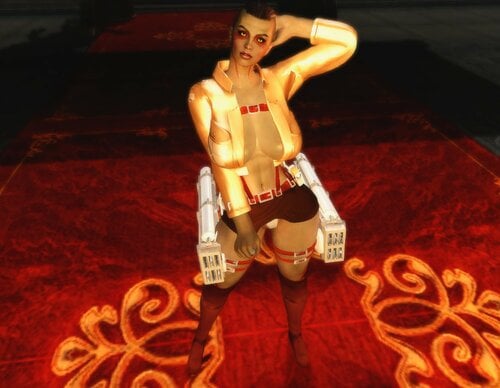













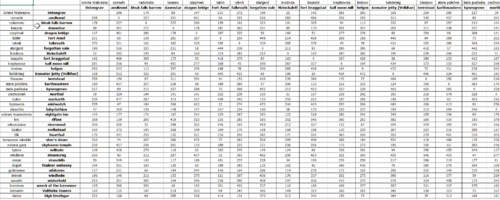


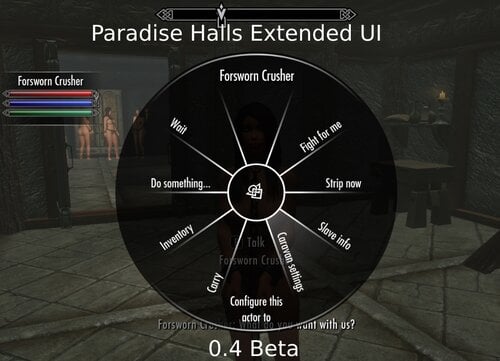




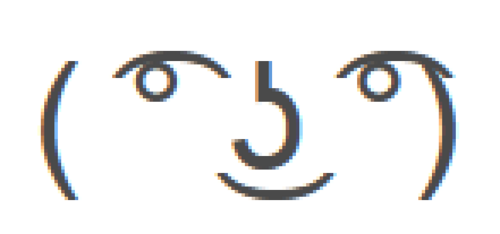


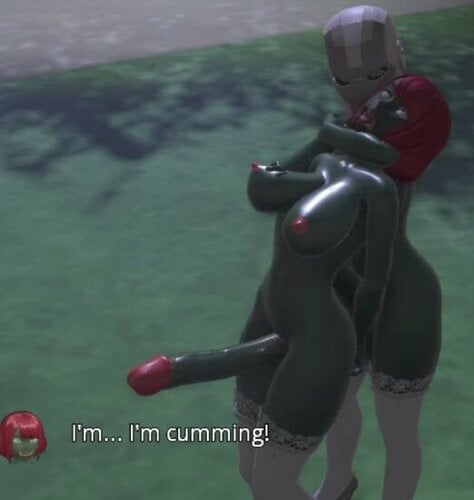
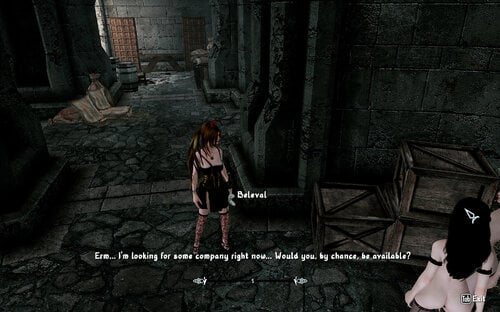





.thumb.png.dcce0844b69194a53f72e952fdfee1b0.png)





![More information about "[BAKU]DOAXVV Reincarnation Shadow 3BA"](https://64.media.tumblr.com/e405471398893440fa2369bffcac4e5c/b1affc7e4705f59d-a5/s2048x3072/fa8ce6d387b0b10961cde85f73332f38e18c2b80.pnj)
-300x200.thumb.png.1d379b72c9f2f3deb8b2a79a415ab5f3.png)

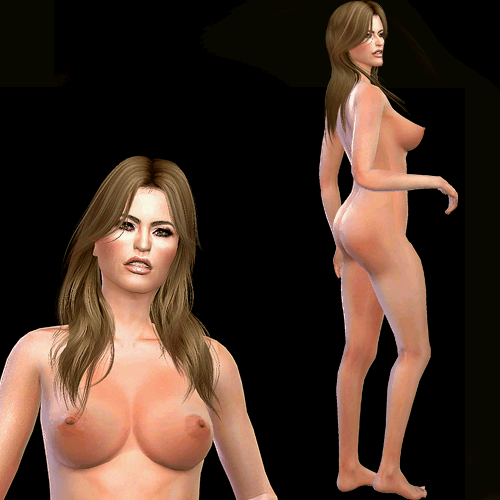

![More information about "[Simpossible] Lewd Neon Signs ⚡"](https://static.loverslab.com/screenshots/monthly_2024_05/SissyTraining.thumb.png.3f506577950eda3ffc3412275773a50e.png)

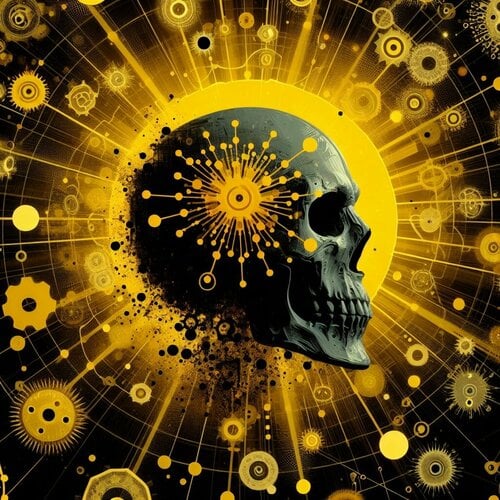



![More information about "[XCL] Spike Fun"](https://static.loverslab.com/screenshots/monthly_2024_04/bimbos.thumb.jpg.c53958ffcca1cffd9f4e8ff9c2b37764.jpg)
![More information about "[XCL] U666's Drugs"](https://static.loverslab.com/screenshots/monthly_2023_10/Drugs-Square.thumb.jpg.801b4bdde800fd8530370277b86d6b05.jpg)
![More information about "[Sims 4] StubbornDevilAnimations - May 03 Update"](https://static.loverslab.com/screenshots/monthly_2024_02/xxx.thumb.gif.88b4bfbc4b8e71fc906b4a9191523546.gif)



