Search the Community
Showing results for tags 'furry'.
-
FFO Patch for Human Resource View File About This File This is a patch for MOD Human Resources By HR_Sinop What does the patch do? The patch allows enslavement furry races from MOD Furry Fallout 4 by Bad Dog. There is a separate patch for Slave Market. This patch turns people into Furry races. It is file "behSlaveMarket FFO". Without this patch, some characters from the slave market will remain people. Installation Use your favorite mod manager and install patch after installing original mod. Requirements Furry Fallout 4 Human Resources 8 --------------------------------------------------------------------------------------------- Credits HR_Sinop for mod Human Resources 8 Bad Dog for mod Furry Fallout 4 and furrifier script --------------------------------------------------------------------------------------------- Special thanks to Blaze69 for help ? Edited Monday at 05:41 PM by poblivion Submitter poblivion Submitted 12/16/2021 Category Sexual Content Requires Human Resources 8, Furry Fallout 4
- 9 replies
-
- furry
- human-resource
-
(and 2 more)
Tagged with:
-
Furry Fallout 4 View File Furry Fallout This mod makes the whole Commonwealth furry. What's New There's a new furrifier that lets you control how races are assigned and that covers furry races not made by me. The CTD when running without the NSFW kit is fixed. The plugins have been reorganized. Everything is now in archives (no loose files) and the furry world elements have been separated from the NPC files. Because of this, you'll need to run this with a new game. Details You can play as lykaios (wolves), fox, hyena, cheetah, lion, tiger, horse, deer, snekdogs (nightstalkers), or otters. With the "world" addons, objects in the world (statues, posters, etc.) are furry. With the NPC addon, all NPCs are transformed into one of the above furry races These are independent of each other, so go wild. Furry in a human world, human in a furry world, all furry, whatever floats your boat. Otters can be found in Far Harbor mainly. Ghouls are snekdogs. Races have a range of fur colors and race-appropriate face patterns. The face morph system can be used to customize head shape. FO4's UI SUCKS but if you know how to do it for people you can do it for the furries. Some face morphs use the "Type" section and others use the "Sculpt" section, so check both. Deer have a full set of horn options. Choose the preset with the horns you want and customize from there. Most races have a full set of face pattern options, which you can find in the "Extras" section. Tigers and cheetah are already over-decorated so they don't. You'll see some options in the UI that don't seem to do anything. That's because they don't. I suck and didn't remove all the options I'm not using from the races. Bodies are based on BodyTalk for males and CBBE for females. They are anatomically complete (with the NSFW plugin) and fully functional if you install AAF. All bodies have animal feet and peens All bodies ship with BT or CBBE tri files, containing all the original morphs customized to work with the furry body parts Hair and headgear have been converted to fit, vanilla and DLC. Face scarves use the faceBones system to fit different-length muzzles, but it's only moderately successful. Kids are furry too and have their own child races. Some artwork has been made furry in the "world" plugins. There's some new magazines in here too. By default it's guys but there is a patch that makes them female for your viewing pleasure. Races generally reflect family relationships. (Kids follow the mother.) The furrifier is packed into a zip and available at github. Instructions in the associated wiki. There's a kit with Bodyslide files for customizing male and female bodies. Sex AAF is not required unless you want sex animations. Best way to get started is go to the AAF Fucking Manual and do everything it says. -Note that some of the pictures use clothes and gear from other mods, and they're not mine so I don't know where they came from- Installation Warning: These are gigantor files. Get a coffee. Also if you get a "quota exceeded" error wait a day or so and try again. Note the FFO files may have different version numbers. That's okay--the latest will always be at the top-level directory at the link. CBBE is a prerequisite. Get detailed installation instructions here. Compatibility Any other mods that add NPCs will need a patch if you want them to be furry. (They should work correctly without a patch, but the NPCs they add will stay human.) Use the furrifier. Any mods that add headgear will need a patch to accommodate muzzles and the slightly altered head position. Known Bugs When you select one of the face regions to edit in character setup, the head disappears. I have no idea why. It comes back as soon as you're actually editing the face, so it doesn't get in your way but it's a bit startling. Credits TheFuckingQueen, LordFlawn, PenBoozerX, and Leono Hisashi for the fabulous furry art KrittaKitty for the Lykaios, which will never die Blaze69 and ASlySpyDuo for instigating this; extra credit to Blaze for help all along the way. Valehyena for the cool supermutant models Shadowliger, Blaze69, darklynxxx, Petruz3D, Dipanjanc33, ASlySpyDuo for the AMELIA and JAVELIN assets Blaze69 and Sandworm Wrangler for the fancy pics GreenTheGhost for work on furrifier customizations Submitter Bad Dog Submitted 03/30/2021 Category Races / Creatures Requires Fallout 4
-
Version 3.4
43,974 downloads
Furry Fallout This mod makes the whole Commonwealth furry. What's New LATEST VERSION UP ON NEXUS I'm not sure if I'll be updating this mod here. Managing multiple locations is a PITA. Details You can play as lykaios (wolves), fox, hyena, cheetah, lion, tiger, horse, deer, snekdogs (nightstalkers), or otters. With the "world" addons, objects in the world (statues, posters, etc.) are furry. With the NPC addon, all NPCs are transformed into one of the above furry races These are independent of each other, so go wild. Furry in a human world, human in a furry world, all furry, whatever floats your boat. Otters can be found in Far Harbor mainly. Ghouls are snekdogs. Races have a range of fur colors and race-appropriate face patterns. The face morph system can be used to customize head shape. FO4's UI SUCKS but if you know how to do it for people you can do it for the furries. Some face morphs use the "Type" section and others use the "Sculpt" section, so check both. Deer have a full set of horn options. Choose the preset with the horns you want and customize from there. Most races have a full set of face pattern options, which you can find in the "Extras" section. Tigers and cheetah are already over-decorated so they don't. You'll see some options in the UI that don't seem to do anything. That's because they don't. I suck and didn't remove all the options I'm not using from the races. Bodies are based on BodyTalk for males and CBBE for females. They are anatomically complete (with the NSFW plugin) and fully functional if you install AAF. All bodies have animal feet and peens All bodies ship with BT or CBBE tri files, containing all the original morphs customized to work with the furry body parts Hair and headgear have been converted to fit, vanilla and DLC. Face scarves use the faceBones system to fit different-length muzzles, but it's only moderately successful. Kids are furry too and have their own child races. Some artwork has been made furry in the "world" plugins. There's some new magazines in here too. By default it's guys but there is a patch that makes them female for your viewing pleasure. Races generally reflect family relationships. (Kids follow the mother.) The furrifier is packed into a zip and available at github. Instructions in the associated wiki. There's a kit with Bodyslide files for customizing male and female bodies. Sex AAF is not required unless you want sex animations. Best way to get started is go to the AAF Fucking Manual and do everything it says. -Note that some of the pictures use clothes and gear from other mods, and they're not mine so I don't know where they came from- Installation Warning: These are gigantor files. Get a coffee. Also if you get a "quota exceeded" error wait a day or so and try again. Note the FFO files may have different version numbers. That's okay--the latest will always be at the top-level directory at the link. CBBE is a prerequisite. Get detailed installation instructions here. Compatibility Any other mods that add NPCs will need a patch if you want them to be furry. (They should work correctly without a patch, but the NPCs they add will stay human.) Use the furrifier. Any mods that add headgear will need a patch to accommodate muzzles and the slightly altered head position. Known Bugs When you select one of the face regions to edit in character setup, the head disappears. I have no idea why. It comes back as soon as you're actually editing the face, so it doesn't get in your way but it's a bit startling. Credits TheFuckingQueen, LordFlawn, PenBoozerX, and Leono Hisashi for the fabulous furry art KrittaKitty for the Lykaios, which will never die Blaze69 and ASlySpyDuo for instigating this; extra credit to Blaze for help all along the way. Valehyena for the cool supermutant models Shadowliger, Blaze69, darklynxxx, Petruz3D, Dipanjanc33, ASlySpyDuo for the AMELIA and JAVELIN assets Blaze69 and Sandworm Wrangler for the fancy pics GreenTheGhost for work on furrifier customizations -

TeraElinRace Remastered
Acro748 posted a topic in Downloads - Skyrim: Special Edition Non Adult Mods
View File TeraElinRace Remastered TeraElinRace Remastered This mod is based on TeraElinRace2 by PsychoMachina But remastered with add and enhanced many customizable features and enhanced emotion & other features These screenshots are just example and screenshot of a user who used this mod very well so their preset and textures are not provided in this mod if you want to get her, you have to use Google search PLEASE NEVER BOTHER THEM TO GET PRESET YOU LIKE!! Or you can meet a more beautiful her with your hands and the customizable feature of this race! For Modders So... How is it different? There are a lot of change log so written in spoiler For more info and change log, open the spoiler below 1. Improved Meshes 2. Improved customizable 3. Anime Features 4. Extra features And many changes I don't remember the entire change log Race stats & Powors Smithing +5 Sneak +10 Alchemy +5 Speech +10 Enchanting +5 Horizon Run When out of combat, increases movement speed by 20%(Male) or 30%(Female) Botanist Twice ingredients are gathered from plants Friendly Current Increase swimming speed by 50% Soothing Presence Creatures and people up to level 200 big range of nearby won't fight for 60 seconds Requirements SKSE64 For SE/AE user : Address Library for SKSE Plugins For VR user : VR Address Library for SKSEVR RaceCompatibility for Skyrim Special Edition Enhanced Character Edit or RaceMenu For SE user : HDT-SMP For SE/AE/VR user : FSMP - Faster HDT-SMP For SE user, install only one of HDT-SMP or FSMP For AE user, make sure your FSMP version is latest Requirements(Optional) CBPC (if you chosen CBPC ears or CBPC tail, install this!) For SE/AE user : SSE Engine Fixes (If you have a CTD) For VR user : Engine Fixes VR (If you have a CTD) Compatibility Support all versions of SE, AE, VR for Vampire For vampires, doesn't require you to select the vampire mod option of RaceCompatibility mod vanilla vampire : compatible Better Vampire : PlayerVampireQuestScript.pex overwrite PlayerVampireQuestScript.pex file in Scripts folder of Better Vampire and Don't choose Better Vampire option of RaceCompatibility mod Sacrosanct : compatible Sacrilege : compatible for Vampire lord vanilla vampire lord : compatible you can have a big head but it's not because of race compatibility and it's due to your preset's head size is big (The head sizes of Alia and MouseBell that default presets are very large) Humanoid Vampire Lords : compatible No More Ugly Vampire Lord (need convert to SE) : compatible Vampire Lord Renewed : compatible the Elin race option from the mod is required (Thanks to tsp129808 for the patch!) for Were wolf vanilla and moded were wolf : compatible you can have a big head but it's not because of race compatibility and it's due to your preset's head size is big (The head sizes of Alia and MouseBell that default presets are very large) Installation Install with mod manager such as MO2, vortex Follow the instructions of installer ESP load order is after RaceCompatibility other stuff is no matter And avoid overwritten by other mods as possible How to make her beautiful easily? 1.Find RacialTrait Category(ECE) or Head Category(RaceMenu) 2. Find these sliders and use it! with these sliders you can get a handy base pretty face 3. Find Complaxion slider and Choose the skin that you like 4. Adjust other sliders to get the face you like then, it depends on your will How to disable Emotion icon, eyes / wisker? 1. Find ETC category(ECE) or Extra category(RaceMenu) 2. Set disable slider to 1 (You can adjust more but recommended 1) To enable these, set disable slider to 0 if you want to disable NPCs too then you can disable them in SKSE/Plugins/MusTeraElinRaceController.ini How to Change the Animal ears&tails/Eyelashes? 1. Find these sliders on Hair category 2. Adjust that sliders! if you are using the ECE instead of Racemenu you can change the Animal ears&tail with spell Known issues Do you have an issue with animal ears and mouth? Please update Faster SMP to v1.49.3 or higher or downgrade Skyrim to SE(v1.5.97) Future Plan Add more eye colors Remake ears animation to SKSE Plugin Support ears and tail animation Link ears and tail animation with emotion Support NPCs ears and tail animation Add more CBBE Body texture option Solve the furry skin neck seam issue Improve male elin Better tint system for eyecolors, ears, tail, etc For UNP Furry skin, i doesn't have time to hang on to UNP skin, sorry! Credits Thanks to PsychoMachina for original elin race 2 Thanks to Hello Santa for SG Brows texture Thanks to 히로신 for nice support/nice resources/nice screenshots/nice ideas Thanks to 청1 for nice male elin resources/nice followers/nice furry resources Thanks to ap05 for many feedbacks/nice ideas/nice screenshots/nice face shape for Nua slider Thanks to 삽살띠 for nice male elin base/nice face shape for Sapsalrin slider/nice face texture resources Thanks to 라이잘린슈타우트 for nice followers/nice face shape for Patricia slider Thanks to 나고야 for nice elin resources/nice face shape for Yarin Thanks to ㅇㅇ/36718954 for nice face shape for Gehenna slider Thanks to 와와와와왕 for nice furry resources Thanks to Stella_Unicorn for nice cat's wisker resource/nice screenshots Thanks to 짭산 for nice screenshots/nice face texture resources Thanks to MataB for nice feedbacks Thanks to Cecilia for nice support Thanks to Argos for chinese translate And thanks to those who helped me who i don't remember in tullius channel community Without them, i wouldn't have the will to complete TeraElinRace Remastered v1.0.0 Previous Change log Submitter Acro748 Submitted 07/21/2022 Category Regular Mods Requires RaceCompatibility, ECE or RaceMenu, SKSE, Address Library, SMP Regular Edition Compatible No- 883 replies
-
19
-
View File Braixen edit for Fired up a while ago i requested shittyguy to do an edit on the Braixen race for the updated version (link to it) https://steamcommunity.com/sharedfiles/filedetails/?id=2260578148&searchtext= he has given me permission to upload it as he hasn't done it yet Submitter ant_9484 Submitted 02/19/2021 Category Starbound
-
Equine/Horse Penis For Furry And Anthro Sims (obsolete // moved to new thread) View File Now A penis for your Equine Sims well, the hung ones anyway.. What's Included This Is the XXL size for the horse penis 7 swatches for Penis Colors Flaccid Penis Maxis Match Textures Terms of Use - Do not claim my creations or my uploads as your own. - You can recolor my custom content, but don't change the mesh. - Posting on other sites is allowed, but please link to my Account. - Don't make money for reposting my cc onto a compilation site. - Don't use any of my meshes outside of the sims! ? Submitter Stolassims - Stalafarnahe Submitted 06/25/2023 Category Body Parts Requires
-
Yiffy Age of Skyrim SE View File Yiffy Age (Furry Age Expandec) for Special Edition and Anniversary Edition! This mod turns all the humans in Skyrim into furries--with beast feet and beast schlongs. LE version here Latest Update I put the whole thing into a FOMOD because all the installation options were getting crazy. You now can choose between digi and platigrade feet; with or without MMG's digi boots; UNP or CBBE bodies. You can choose your level of eroticism from SFW, nude, to erotic. A bunch of patches have been rolled in, including USSEP, Saints & Seducers, Legacy of the Dragonborn, Immersive College of Winterhold, Bruma, Reach, and some followers. That kind of blew up the file size, sorry. I'll add more as time permits. In this version you only need a patch if there's armor or clutter that needs furrifying; use the Furry Patch Builder to patch mods that just need their NPCs furrified. I'm not providing a SOS addon. Get schlongs from Hoodies. Hoodies has a FOMOD installer that will recognize YA and the other furry races and install the right plugins. The new armor patcher will optionally create invisible boots so your digi feet will show. It now recognizes non-YA furry races and includes them, so you don't end up with deer with canine feet. Details Each Skyrim race is transformed into a different animal race: Nord - Lykaios (Wolf) by KrittaKitty Imperial - Vaalsark (Jackal-ish) originally by Wolf of the Azar, updated by Bad Dog and Valehyena Breton - Fennec Fox by Jelly, new texture and adapted to Citrus mesh by Bad Dog Redguard - Kygarra (Hyena) by Wolf of the Azar, adapted to Citrus mesh by Bad Dog High Elf - Cheetah by Bad Dog, head mesh by NightroModzz Wood Elf - Tigers by Bad Dog, head mesh by NightroModzz Dark Elf - Panther by Bad Dog, head mesh by NightroModzz Orc - Saberlion by Bad Dog, head mesh by NightroModzz Khajiit - Khajiit Snow Elf - Snow Leopard Reachmen - Striped hyenas Skaal - African Wild Dogs The change is appearance only. Each race still has its vanilla race-specific buffs. You can also play as a dremora (cat-style) or snow elf. There's a Discord Server for discussion and what-all for those who are into that. Character Setup Check the "Dirt" slider on the canine races. I had more patterns than sliders so I put some overall face patterns there. I also co-opted some of the other sliders, so check around and see what they do. (The lips slider, for example, isn't really useful on furries so it generally does something else.) Also I put some earrings on the "brows" slider so you can mix them up with hair. Content Warning The base mod contains statues which are nude but not erotic. The SOS download adds a bunch of nudie load screens. Many of the paintings in that addon are erotic. Installation I recommend you start this on a new game. You're changing every race and every NPC mesh--Skyrim will probably freak if you try to load it over an existing game. Files are here or at the "Mirror" link below. Note that when the major version number changes it usually means heads have changed and characters have to have facegen run on them, and if that's not done SE gets pissy and crashes a lot. Latest Version: Furry Age Expanded SE Load the stabilization mods, especially if you're having CTDs. Optional but recommended: Address Library for SKSE Plugins Havok Fix (not updated for AE) SSE Display Tweaks SSE Engine Fixes Load the prerequisites: Skyrim Special/Anniversary Edition (all DLCs) SKSE SkyUI RaceCompatibility with the "Untranslated Plugins" optional file or bad things happen PapyrusUtil CBPC (Physics with Collisions) if using HDT tails Faster HDT-SMP if using the HDT tails A nude male and female body, if you care about such things. Schlongs of Skyrim for guys Add the AE patch if using the Anniversary Edition of Skyrim A nude female body, CBBE or UNP. Sexlab - If you're using the schlongs More Nasty Critters - If using the draugr tails XPMSE - Load this BEFORE YA--they ship a draugr skeleton that conflicts with the draugr tails in this version. Optional but good with this mod: A UNP body. Footprints Skyrim Coin Replacer Redux (that's an LE mod but seems to work fine with the standard conversion) Any furry races outside of YA: Otters, Ungulates (deer, horse, minotaur), Birds and Bats. Armor merge patch. Doesn't really have anything to do with YA, but you want it. The script is BD_Armor_Patch_Builder.pas in the "Tools" folder at the drive. For YA itself, there are two files because it's a big download: Furry Age Expanded SE ASSETS - The base mod. You always want this. Furry Age Expanded SE OPTIONS - A FOMOD allowing you to choose options--UNP vs CBBE body, digitigrade vs plantigrade feet, no nudity or... lots. Also installs patches for other mods. See below for handling mods that don't have a special patch. Make patches to work with your load order using xEdit. Gear patch - Vanilla headgear is already set in the base mod. Gear added by other mods isn't, and any modifications to vanilla gear made by other mods will be lost. Build a patch to make sure your load order works with YA. Do this and load this after the consolidated gear mod you made above. NPC patch - To make all the (non-vanilla) NPCs in your load order furry. Surprising mods have NPCs you need to worry about. Build an NPC patch to cover them. Most patches will be in the FOMOD, but check for patches in the "Patches for Other Mods" folder on the Drive. The mod description links to the mod they are for, as does the description in the ESP itself. These patches will generally change things beyond just NPCs and armor, statues for example. Load the Hoodies mod before YA, as usual. Put the Hoodies plugins that require YiffyAgeConsolidated after YA. Once you have YA running, there are variants and options you can load if you choose. Anything in the "Addons and Extras" More Nasty Critters patch - By default most humanoid monsters are made furry. If you also want them to engage in sex scenes get MNC and the YA patch from the MNC page. The YA patch is an option within the "Compatibility Kits" download Deer NPCs -- If you stack my ungulate races and want some of the vanilla NPCs in Falkreath to be deer, load that ESP after YA. VORTEX USERS: Vortex will NOT get the load order right on its own. See this post for instructions on how to set it up. Female schlongs are set up as separate SOS schlongs. That way you can set the probability of female schlongs as you like, separate from the males. By default all the female hyenas get schlongs, because hyenas, but you can change this or set up the other races so they sometimes or always have schlongs. There's a "no schlong" option for females so the SOS probabilities will work. Enable strapons in Sexlab (the default). In this version, SL handles them. I'm using a revealing armor in the screenshots. If you don't like to look at dick, don't load revealing armor and your furries will cover themselves up decently. If you don't like online synthetic beast sex, don't load Hoodies and your furries will strip to underwear. In that mode, SOS and SexLab are not required. This mod is based on the work of the people who made the race mods! At this point all the assets except the Lykaios are mine, but YA wouldn't have happened without their inspiration. Please click on the links above and vote up their mods! It's the only reward a modder gets. Compatibility Killable Children does not work. It also makes it possible to sex up children, so cut that shit right out. Any new human races. Inconsequential NPCs adds a teen race and they aren't handled properly without a patch. No Snow Under the Roof mod - messes up some statues, otherwise works. SOS is the only male mesh supported. No Better Males or SAM or SOS Lite. Improved Open Face Helmets is redundant--the furries have open face helmets that suit their race. Sheathing schlongs not compatible with No Enchantment Restriction SKSE Remake Troubleshooting Things to try when your installation seems borked (thanks to ASlySpyDuo): Q: WTF all my characters have animal heads but body is human plz help!! A: Something is overwriting Yiffy Age's changes. Make sure that nothing overwrites its files and race changes. Make sure the ESP loads as late as possible, just before alternate start mods. Make sure your NPC patch (you made an NPC patch, right?) loads after YA. Q: All NPCs look like they should but I'm a half-human hybrid, this mod is broken!!1 A: Unique player werewolf mods are incompatible, disable those. Q: tails are detaching from npc during animations what do A: Your skeleton is either broken or incompatible. (Re)install XPMSE. Q: Children are bald humans with floating eyes and mouths. I'm terrified. A: Killable children is incompatible since it modifies child race records. Q: Argh! Random CTDs! Or CTDs at a particular place! A: SSE is stupid and crashes if you look at it wrong. Make sure the load order is right--if any other mod overwrites the facegen files you'll get a CTD. Load the various "SSE Fix" mods suggested above. Version Numbering Just in case you're wondering what the version numbers mean... Uninstallation Don't, the impact is too high. Treat this mod like its own game. Credits Blaze69 for major contributions: schlongs for the ladies, better texture files, kids, chasing bugs through dark corners of the Skyrim engine & more MadMansGun for improved critters NightroModzz for great heads and feet Ranaline over at Nexus for assets from RS Children Overhaul Trado for the original Furry Age Fluffy, Jelly, KrittaKitty, Mickyan, Wolf of the Azar, ArcicCarnage for the furries Navida1 for Improved Closedfaced Helmets, which I borrowed some meshes from. Grimoas and Ratoboran for the Almighty Talos statue idea, which triggered way too much work PaulGreen and ChosenClue for scripting and nif help Go vote up their mods over on Nexus while you're there. Submitter Bad Dog Submitted 10/26/2019 Category Adult Mods Requires Skyrim LE, SKSE, SkyUI, RaceCompatibility, PapyrusUtil Regular Edition Compatible
-
The Selachii - Shark Race - (UNOFFICIAL) SSE Port View File The Selachii - Shark Race SSE Important!!! This port is done by me, Blaze69 (Mod Author) is not responsible for, and won't be providing any support for this port. Until he creates the official port. If you need help with something from this port, ask me in a PM or in my support section!! UPDATES - Fixed CBBE Hand Seams (Download Hotfix File And Ovewrite) - Fixed CBBE Digitigrade Feet Ankle Seams (Download Hotfix File And Overwrite) ----------------------------------------------------------------------------------------------------------------------------------------------------------------------------------------- Short Description (Read Original Mod Page For Full Description): With the permission of Blaze69, heres my port of his shark race! The mod adds a custom playable shark race to skyrim special edition. Fully animated head-parts and vampire support. - I have ported the BD sheath for SOS and it is functional with SOS SE. - I have ported the replacer for the follower Recorder SE. - I have ported the CBBE Patch, as well as fixed the missing textures on the hips I was experiencing. - I have ported the Digitigrade feet patch and fixed the textures to work with CBBE version. (Download the CBBE Patch for Digi Feet version of the CBBE patch if your using these feet with CBBE Body, otherwise your feet will have mismatched textures) ----------------------------------------------------------------------------------------------------------------------------------------------------------------------------------------- Requirements (For the Main Mod): - SKSE64 - XPMSE SE - RaceCompatibility SE - Schlongs of Skyirm SE - UNP Body SE Requirements (For Race Menu Morphs): - Racemenu SE Requirements (For CBBE Patches): - CBBE SE Requirements (For the Sheaths): - Bad Dogs Hoodie Schlongs SE ----------------------------------------------------------------------------------------------------------------------------------------------------------------------------------------- Install Order: For UNP Version (With Human Feet) 1. Shark Race UNP 2. Any other Optional Port For UNP Version (With Digitigrade Feet) 1. Shark Race UNP 2. Shark Race Digitigrade feet 3. Any other Optional Port For CBBE Version (With Human Feet) 1. Shark Race UNP 2. Shark Race CBBE Patch 3. Any other optional port For CBBE Version (With Digitigrade Feet) 1. Shark Race UNP 2. Shark Race Digitigrade Feet 2. Shark Race CBBE Patch for Digi Feet 3. Any other Optional Port ** Say Yes To Overwrite If asked while installing in order ** ----------------------------------------------------------------------------------------------------------------------------------------------------------------------------------------- Known Bugs: - Hand Seam in CBBE Version (Would require CBBE hand Meshes to Fix) FIXED (3.50) - Download Hotfix and Overwrite - Foot Seam In CBBE Version (Would Require CBBE Foot Meshes to Fix) FIXED (3.50) - Download Hotfix and Overwrite - HDT Hairs Do Not Work ----------------------------------------------------------------------------------------------------------------------------------------------------------------------------------------- Permissions: - Blaze69 Has Given Me Permission To Post My Port. - You do not have permission to repost this anywhere without Blaze69's, And My Consent. ----------------------------------------------------------------------------------------------------------------------------------------------------------------------------------------- Special Thanks To: Blaze69: For the creation of this amazing mod, and allowing me to share my port! Go show him some love and follow him! All credit goes to him. ----------------------------------------------------------------------------------------------------------------------------------------------------------------------------------------- ORIGINAL MOD (Credit For This Mod Goes To Him) Additional Credits To The Following Contributors with the original mod: V3.22 CREDITS NightroModzz for the awesome new heads! Kuroyami for several major contributions to the mod. BadDog for lots of stuff, including beast schlongs. MadMansGun for the animated load screens, and other stuff. KrittaKitty for the (unreleased) Lykaios Race assets. GuruSR for the bite attack upgraded script. VectorPlexus, Smurf and others for SOS - Schlongs of Skyrim. AyyRofLmao for the original Sharkmer Race HHaleyy for Fair Skin Complexion V8.0 dimon99, Phygit, and thepal for DIMONIZED UNP Female Body Groovtama for XPMSE Caliente, Ousnius and others for Bodyslide and the UUNP Special body. Kalilies and the rest of the authors of KS Hairdos - Renewal ScrollTron1c and the authors of the original resources for FAMOUS - Fitness And Muscle Options Utility Suite Mandragorasprouts for Vitruvia - Skin texture overhaul. EvilReFlex for helping with texturing, as well as for Textures for "SOS schlong for females" and SoS - Schlong for Females BodySlide. Derok for Argonian Reptilian Feet, and for Better Claws and Gauntlets alongside Didact2401. blabba for CITRUS Heads. Calyps for some of the hair styles. Nuska for some of the hair styles. Apachii for ApachiiSkyHair, for some of the hair styles. nevenbridge81 for Natural Eyes. tiwa44 for UNP Spice Gear. TheCoach for TCf - Vanilla Skyrim Bodyslided ( UUNP HDT ). theincrediblenick for Fingerless Gloves Rebalanced. atomec for Blades Hakama. roland113 for Predators - The Lost Tribes. SirNibbles for Retexture Blades Hakama. BlackWolf24 for Argonians Enhanced. Submitter war11010 Submitted 08/05/2019 Category Adult Mods Requires skse64, xpmsse, RaceCompatibility, sos, unp or cbbe Regular Edition Compatible No
-
Pokémon Breeder - A Furry Career (WORK IN PROGRESS) View File A work-in-progress career based on a few Roleplay/RP's I have done in the past. It's in a rough state with no images in the mod. I plan to fix this in a later update. Finally managed to get a custom career done and I still have a lot left to learn. Work Times are all over the damn place, I had no idea what would be a great start but things will be fixed! Pet/Toy Branches earn 500 Simoleans an hour though.. might change that later! The mod will get a female version later Current Levels: Basic Milker Breeding Beginner Breeding Lackey Cum Dump Level 1 Cum Dump Level 2 Cum Dump Pro Current Branches: Incineroar's Pet Planned Branches: Obstagoon's Pet Lucario's Toy Charizard's Pet Koraidon's Pet Zaichan's Pet Recommended Mods: Incineroar by Leljas Berni's Collection Savestate's Furry Mod Any type of breeding animations for Wicked Whims Submitter furrytrash23 Submitted 10/19/2023 Category Other Requires Base Game
- 5 replies
-
- pokemon
- incineroar
-
(and 4 more)
Tagged with:
-
Version 1.1.4
733 downloads
This is a port of a custom Renamon model by warfaremachine, originally made for Source Film Maker, and the first of many SFM models I ported to JKA. This includes customization, team skins, NPCs, bot support, and model replacements with JAO support. To use the custom NPCs, while cheats are enabled, type "npc spawn (name)", replacing (name) with any of the npc names listed below. To enable cheats, type "helpusobi 1" into the console. You can also play as the NPC by typing "playermodel (name)" Here are the names of the NPCs: rena - spawns default Renamon with blue fire renaarmor - spawns armored Renamon with lightsaber and blue fire renaclassic - spawns Renamon with 2018 head, wielding dual sabers renajedi - spawns Renamon with lightsaber renared - spawns red team Renamon with blue fire, on the enemy's side renablue - spawns blue team Renamon with blue fire that targets everyone renansfw - spawns nude Renamon with blue fire rena_r - spawns a harmless Renamon with 50,000 health To use Renamon's blue fire in Singleplayer, type "saber rena rena" rena - Touhakken. While equipped, you're given a slight boost in movement speed and a significant boost in swing speed and swing strength, letting you stagger most enemies easily, but at the cost of poor parrying. Also, Mouse1+Mouse2 executes a move that can kill instantly, but is difficult to land. The Multiplayer variant lacks this move since it doesn't behave properly in Multiplayer. Details about the pk3 files: zzzRena2019.pk3 - Contains the model, textures, botfiles, custom weapon, sounds, and everything needed for the mod to work. zzzRena2019npcs.pk3 - Optional. Contains the NPCs. I made this a separate file in case it might mess with the NPC limit. zzzRena2019-Shinyskin.pk3 - Optional. Makes Renamon shiny and oily. zzzRena2019HothAlt.pk3 - Optional. Makes your Renamon wear only her purple gauntlets instead of the white outfit in the Hoth levels. zzzRena2019HothNaked.pk3 - Optional. Makes your Renamon wear nothing at all in the Hoth levels. zzzRena2019nsfw.pk3 - Optional. Enables NSFW customization parts for the model and the Multiplayer NSFW bot. zzzRena2019ZzzSFWskinsAreFullNSFW.pk3 - Optional. Makes Renamon's default, team, and alternate model_.skins more exposed. zzzzzzzzzDiamondStormReplacesLightning.pk3 - Optional. Alters Force Lightning's effects and sounds so that it shoots sharpened leaves, resembling Renamon's attack Diamond Storm. zzzRena2019ModelReplaceAlora.pk3 - Optional. Replaces Alora's base model with Renamon. Doesn't affect the unused Alora2 model. Also replaces her in-game voice. zzzRena2019ModelReplaceAlora2.pk3 - Optional. Replaces Alora's unused Alora2 model with Renamon. Also replaces her in-game voice. zzzRena2019ModelReplaceTavion.pk3 - Optional. Replaces Tavion's base model with Renamon. Doesn't affect the JK2 Tavion model. Also replaces her in-game voice. zzzRena2019ModelReplaceTavionJK2.pk3 - Optional. Replaces JK2 Tavion's base model with Renamon. Also replaces her in-game voice. zzzRena2019ModelReplaceBoba.pk3 - Optional. Replaces Boba Fett's base model with Renamon. Also replaces his in-game voice. zzzRena2019ModelReplaceChewie.pk3 - Optional. Replaces Chewbacca's base model with Renamon. Also replaces his in-game voice. zzzRena2019ModelReplaceDesann.pk3 - Optional. Replaces Desann's base model with Renamon. Also replaces his in-game voice. zzzRena2019ModelReplaceJan.pk3 - Optional. Replaces Jan's base model with Renamon. Also replaces her in-game voice. zzzRena2019ModelReplaceKyle.pk3 - Optional. Replaces Kyle's base model with Renamon. Also replaces his in-game voice. zzzRena2019ModelReplaceLando.pk3 - Optional. Replaces Lando's base model with Renamon. Also replaces his in-game voice. zzzRena2019ModelReplaceLuke.pk3 - Optional. Replaces Luke's base model with Renamon. Also replaces his in-game voice. zzzRena2019ModelReplaceRosh.pk3 - Optional. Replaces Rosh's base model with Renamon. Also replaces his in-game voice. zzzRena2019ModelReplaceChiss.pk3 - Optional. Replaces the Chiss Bartender's base model with Renamon. Also replaces his in-game voice. zzzRena2019ModelReplacePrisonerMerchant.pk3 - Optional. Replaces Prisoner and Merchant's base model with Renamon. Also replaces his in-game voice. zzzRena2019ModelReplaceJedi.pk3 - Optional. Replaces Jedi and Jedi Master's base model with Renamon. zzzRena2019ModelReplaceJediTrainer.pk3 - Optional. Replaces Jedi Trainer's base model with Renamon. zzzRena2019ModelReplaceMercenaries.pk3 - Optional. Replaces Mercenary's base model with Renamon. Also replaces his in-game voice. zzzRena2019ModelReplaceSaboteurs.pk3 - Optional. Replaces Saboteur's base model with Renamon. Also replaces his in-game voice. zzzRena2019ModelReplaceShadowtroopers.pk3 - Optional. Replaces Shadowtrooper's base model with Renamon. Also replaces his in-game voice. zzzRena2019ModelReplaceImpOfficers.pk3 - Optional. Replaces Imperial Officer's base model with Renamon. Also replaces his in-game voice. zzzRena2019ModelReplaceReborn.pk3 - Optional. Replaces New Reborn's base model with Renamon. Also replaces his in-game voice. zzzRena2019ModelReplaceRebornJK2.pk3 - Optional. Replaces JK2 Reborn's base model with Renamon. Also replaces his in-game voice. zzzRena2019ModelReplaceRebornTwin.pk3 - Optional. Replaces Reborn Twin's base model with Renamon. Also replaces his in-game voice. zzzRena2019VoiceReplaceReborns.pk3 - Optional. Replaces the voice sets used by New Reborns, JK2 Reborns, and Reborn Masters with Renamon's voice. Doesn't affect cutscene dialogue. zzzRena2019VoiceReplaceJedi.pk3 - Optional. Replaces the voice sets used by Jedi, Jedi Trainers, and Jedi Masters with Renamon's voice. Doesn't affect cutscene dialogue. Also included are alternate files that make model replacements more revealing. (NOTE: Cinematic dialogue and level-specific dialogue aren't affected.) -CREDITS- Renamon and Digimon © Akiyoshi Hongo, Toei Animation, BANDAI NAMCO Entertainment Inc. Model created by Victor Suares AKA "Warfaremachine" Additional clothes by kaitou3d and Kespr Sounds edited from Digimon Tamers Effect textures and other sounds edited from assets by Raven Software -HOW TO INSTALL- Extract the zip file, then put the pk3 file(s) you need into your base folder: "Star Wars Jedi Knight - Jedi Academy/Gamedata/base" Make sure you also run this in OpenJK to prevent crashes. OpenJK is an overhaul that raises the limitations of Jedi Academy's engine, and makes it possible to support higher-poly models. https://github.com/JACoders/OpenJK -LICENSE- Others are free to share, modify, and/or put this in their mods, and should give credit while they're at it. ====================================================================== THIS MODIFICATION IS NOT MADE, DISTRIBUTED, OR SUPPORTED BY ACTIVISION, RAVEN, OR LUCASARTS ENTERTAINMENT COMPANY LLC. ELEMENTS TM & © LUCASARTS ENTERTAINMENT COMPANY LLC AND/OR ITS LICENSORS. rena2019-3.mp4 -
Version 1.1.0
507 downloads
Warfaremachine's Krystal and Miyu 2020 models, now ported to Jedi Academy. Seeing that they use the same body type and can share each other's clothes, I decided to combine them into one model. This comes complete with customization, bots, NPCs, and team skins. Also includes Krystal's staff, beam sword, and an optional Star Fox blaster for a DL-44 replacement. To spawn the NPCs manually, enable cheats first by pressing Shift and ~, then typing "helpusobi 1" into the console. Now that cheats are enabled, type "npc spawn (name)", replacing (name) with any of the npc names listed below. You can also play as the NPC by typing "playermodel (name)" Here are the names of the NPCs: kryst - spawns default Krystal with staff krystred - spawns red team Krystal, on the enemy's side krystblue - spawns blue team Krystal that targets everyone krystsuit - spawns Krystal in pilot suit, wielding blaster pistol krystsaber - spawns default Krystal with lightsaber and more force powers;she uses a Beam Sword while you have the Beam Sword pk3 installed krystnsfw - spawns nude Krystal kryst_r - spawns a harmless Krystal with 50,000 health miyu - spawns default Miyu Lynx with dual sabers;she uses Beam Swords while you have the Beam Sword pk3 installed miyured - spawns red team Miyu, on the enemy's side miyublue - spawns blue team Miyu that targets everyone miyualt - spawns Miyu wearing less, wielding blaster pistol miyunsfw - spawns nude Miyu Lynx miyu_r - spawns a harmless Miyu with 50,000 health Type "saber kryst" to use Krystal's magic staff, and "saber bs_b" for the Beam Sword kryst - Forward and backward jump attacks are stab moves. It's mostly the same as Krystal 2018's staff, except this can be thrown when set to Medium style like a normal saber staff. bs_b - Beam sword. It's slightly longer and thicker than a normal lightsaber and can knock back anyone hit with it. However, it has slightly weaker disarm and parry. Included in the pk3 files: zzzKrystal2020.pk3 - Contains the models, textures, sounds, and everything needed for the mod to work. zzzKrystal2020a.pk3 - Gives Krystal her own character slot in Multiplayer. Also makes her a selectable bot. zzzMiyuLynx2020a.pk3 - Gives Miyu her own character slot in Multiplayer. Also makes her a selectable bot. zzzKrystal2020npcs.pk3 - Optional. Contains the custom NPCs that are spawnable with cheats. zzzKrystal2020HothNSFW.pk3 - Optional. Makes your Krystal/Miyu wear nothing at all in the Hoth levels. zzzKrystal2020-Shinyskin.pk3 - Optional. Makes Krystal/Miyu shiny and oily. zzzKrystal2020ModelReplaceAlora.pk3 - Optional. Replaces Alora's base model with Krystal. Doesn't affect the unused Alora2 model. Also replaces her in-game voice. zzzKrystal2020ModelReplaceAlora2.pk3 - Optional. Replaces Alora's unused Alora2 model with Krystal. Also replaces her in-game voice. zzzKrystal2020ModelReplaceTavion.pk3 - Optional. Replaces Tavion's base model with Krystal. Doesn't affect the JK2 Tavion model. Also replaces her in-game voice. zzzKrystal2020ModelReplaceTavionJK2.pk3 - Optional. Replaces JK2 Tavion's base model with Krystal. Also replaces her in-game voice. zzzKrystal2020ModelReplaceRosh.pk3 - Optional. Replaces Rosh's base model with Krystal. Also replaces his in-game voice. zzzKrystal2020ModelReplaceKyle.pk3 - Optional. Replaces Kyle's base model with Krystal. Also replaces his in-game voice. zzzKrystal2020ModelReplaceChiss.pk3 - Optional. Replaces the Chiss Bartender's base model with Krystal. Also replaces his in-game voice. zzzKrystal2020ModelReplaceBoba.pk3 - Optional. Replaces Boba Fett's base model with Krystal. Also replaces his in-game voice. zzzKrystal2020ModelReplaceDesann.pk3 - Optional. Replaces Desann's base model with Krystal. Also replaces his in-game voice. zzzKrystal2020ModelReplaceJan.pk3 - Optional. Replaces Jan's base model with Krystal. Also replaces her in-game voice. zzzKrystal2020ModelReplaceLando.pk3 - Optional. Replaces Lando's base model with Krystal. Also replaces his in-game voice. zzzKrystal2020ModelReplaceLuke.pk3 - Optional. Replaces Luke's base model with Krystal. Also replaces his in-game voice. zzzMiyu2020ModelReplaceAlora.pk3 - Optional. Replaces Alora's base model with Miyu. Alora2 is unaffected. zzzMiyu2020ModelReplaceAlora2.pk3 - Optional. Replaces Alora's unused Alora2 model with Miyu. zzzMiyu2020ModelReplaceTavion.pk3 - Optional. Replaces Tavion's base model with Miyu. JK2 Tavion is unaffected. zzzMiyu2020ModelReplaceTavionJK2.pk3 - Optional. Replaces JK2 Tavion's base model with Miyu. JK2 Tavion is unaffected. zzzMiyu2020ModelReplaceRosh.pk3 - Optional. Replaces Rosh's base model with Miyu. Also replaces his in-game voice. zzzMiyu2020ModelReplaceKyle.pk3 - Optional. Replaces Kyle's base model with Miyu. Also replaces his in-game voice. zzzMiyu2020ModelReplaceChiss.pk3 - Optional. Replaces the Chiss Bartender's base model with Miyu. Also replaces his in-game voice. zzzMiyu2020ModelReplaceBoba.pk3 - Optional. Replaces Boba Fett's base model with Miyu. Also replaces his in-game voice. zzzMiyu2020ModelReplaceDesann.pk3 - Optional. Replaces Desann's base model with Miyu. Also replaces his in-game voice. zzzMiyu2020ModelReplaceJan.pk3 - Optional. Replaces Jan's base model with Miyu. Also replaces her in-game voice. zzzMiyu2020ModelReplaceLando.pk3 - Optional. Replaces Lando's base model with Miyu. Also replaces his in-game voice. zzzMiyu2020ModelReplaceLuke.pk3 - Optional. Replaces Luke's base model with Miyu. Also replaces his in-game voice. zzzBeamSwordB.pk3 - Optional. Contains the Beam Sword. zzzzzzzzzzzzzzStarFoxBlasterDL44Replacement3.pk3 - Optional. Replaces the DL-44 pistol with a Star Fox Blaster and makes it shoot violet shots and have different firing sounds. You probably need a mod that makes DL-44's alt-fire semi-automatic for the best experience. zzzzzzzzzzzzzzStarFoxBlasterDL44Replacement3ALT.pk3 - Optional. Same as above, except this has Star Fox 2 firing sounds. zzzzBlasterPistol-SemiAuto-InfAmmo.pk3 - Optional. Increases DL-44 and Bryar pistol's primary fire rates and makes their alt-fire semi-automatic. Also gives them unlimited ammo. zzzzzBlasterPistolInDpred.pk3 - Optional. Gives the player a DL-44 in the level t2_dpred. Some additional optional model replacements for Krystal and Miyu 2020: KrystalMiyu2020AdditionalModelReplacements--1-1.zip I had to separate these from the main mod because of the 250mb upload limit. Included in the above zip: zzzKrystal2020ModelReplaceCultist.pk3 - Optional. Replaces Cultist's base model with Krystal. Also replaces his in-game voice. zzzKrystal2020ModelReplaceRebornNew.pk3 - Optional. Replaces New Reborn's base model with Krystal. zzzKrystal2020ModelReplaceImperials.pk3 - Optional. Replaces Imperial Officer's base model with Krystal. Also replaces their in-game voices. zzzKrystal2020ModelReplaceStormtroopers.pk3 - Optional. Replaces Stormtrooper's base model with Krystal. zzzKrystal2020ModelReplaceSnowtroopers.pk3 - Optional. Replaces Snowtrooper's base model with Krystal. zzzKrystal2020ModelReplaceMercenaries.pk3 - Optional. Replaces Mercenary's base model with Krystal. Also replaces their in-game voices. zzzKrystal2020ModelReplaceSaboteurs.pk3 - Optional. Replaces Saboteur's base model with Krystal. Also replaces their in-game voices. zzzKrystal2020ModelReplaceRebelPilot.pk3 - Optional. Replaces Rebel Pilot's base model with Krystal. zzzKrystal2020ModelReplacePrisonerMerchant.pk3 - Optional. Replaces Prisoner and Mechant's base model with Krystal. Also replaces their in-game voices. zzzKrystal2020ModelReplaceGran.pk3 - Optional. Replaces Gran's base model with Krystal. Also replaces his in-game voice. zzzKrystal2020ModelReplaceRodian.pk3 - Optional. Replaces Rodian's base model with Krystal. Also replaces his in-game voice. zzzKrystal2020ModelReplaceTrandoshan.pk3 - Optional. Replaces Trandoshan's base model with Krystal. Also replaces his in-game voice. zzzKrystal2020ModelReplaceWeequay.pk3 - Optional. Replaces Weequay's base model with Krystal. Also replaces his in-game voice. zzzMiyu2020ModelReplaceCultist.pk3 - Optional. Replaces Cultist's base model with Miyu. Also replaces his in-game voice. zzzMiyu2020ModelReplaceRebornNew.pk3 - Optional. Replaces New Reborn's base model with Miyu. zzzMiyu2020ModelReplaceImperials.pk3 - Optional. Replaces Imperial Officer's base model with Miyu. Also replaces their in-game voices. zzzMiyu2020ModelReplaceStormtroopers.pk3 - Optional. Replaces Stormtrooper's base model with Miyu. zzzMiyu2020ModelReplaceSnowtroopers.pk3 - Optional. Replaces Snowtrooper's base model with Miyu. zzzMiyu2020ModelReplaceMercenaries.pk3 - Optional. Replaces Mercenary's base model with Miyu. Also replaces their in-game voices. zzzMiyu2020ModelReplaceSaboteurs.pk3 - Optional. Replaces Saboteur's base model with Miyu. Also replaces their in-game voices. zzzMiyu2020ModelReplaceRebelPilot.pk3 - Optional. Replaces Rebel Pilot's base model with Miyu. zzzMiyu2020ModelReplacePrisonerMerchant.pk3 - Optional. Replaces Prisoner and Mechant's base model with Miyu. Also replaces their in-game voices. zzzMiyu2020ModelReplaceGran.pk3 - Optional. Replaces Gran's base model with Miyu. Also replaces his in-game voice. zzzMiyu2020ModelReplaceRodian.pk3 - Optional. Replaces Rodian's base model with Miyu. Also replaces his in-game voice. zzzMiyu2020ModelReplaceTrandoshan.pk3 - Optional. Replaces Trandoshan's base model with Miyu. Also replaces his in-game voice. zzzMiyu2020ModelReplaceWeequay.pk3 - Optional. Replaces Weequay's base model with Miyu. Also replaces his in-game voice. zzzKrystal2020VoiceReplaceReborns.pk3 - Optional. Replaces the voice sets used by New Reborns, JK2 Reborns, and Reborn Masters with Krystal's voice. Doesn't affect cutscene dialogue. zzzKrystal2020VoiceReplaceStormtroopsSnowtroops.pk3 - Optional. Replaces the voice sets used by Stormtroopers, Snowtroopers, Rockettroopers, and Hazardtroopers with Krystal's voice. Doesn't affect cutscene dialogue. zzzMiyu2020VoiceReplaceReborns.pk3 - Optional. Replaces the voice sets used by New Reborns, JK2 Reborns, and Reborn Masters with female voices. Doesn't affect cutscene dialogue. zzzMiyu2020VoiceReplaceStormtroopsSnowtroops.pk3 - Optional. Replaces the voice sets used by Stormtroopers, Snowtroopers, Rockettroopers, and Hazardtroopers with female voices. Doesn't affect cutscene dialogue. Also included are alternate files that make model replacements more revealing. -CREDITS- Krystal, Miyu Lynx, Star Fox, Super Smash Bros. © Nintendo Models created by Victor Suares AKA "Warfaremachine" Star Fox Adventures and Star Fox Assault voice clips extracted and provided by "Mr. Krystal" Sounds edited from Star Fox 2 sounds provided by Simpsons Dumper, Super Smash Bros. Brawl sounds provided by Mysticus, and Star Fox 64 sounds provided by Doorhenge Beam Sword and Fox's Blaster models extracted and provided by Peardian from Super Smash Bros. Brawl Other sounds by Raven Software -HOW TO INSTALL- Extract the zip file, then put the pk3 file(s) you need into your base folder: "Star Wars Jedi Knight - Jedi Academy/Gamedata/base" Make sure you also run this in OpenJK to prevent crashes. OpenJK raises the limits of Jedi Academy's engine and makes it possible to support higher-poly models. https://github.com/JACoders/OpenJK -LICENSE- Others are free to share, modify, and/or put this in their mods, and should give credit while they're at it. ====================================================================== THIS FILE IS NOT MADE, DISTRIBUTED, OR SUPPORTED BY ACTIVISION PUBLISHING, INC., RAVEN SOFTWARE, OR LUCASARTS ENTERTAINMENT COMPANY, LLC. ELEMENTS™ & © LUCASFILM LTD.™ & DISNEY, INC.™ AND/OR ITS LICENSORS. STAR WARS®, JEDI®, & JEDI KNIGHT® ARE REGISTERED TRADEMARKS OF LUCASFILM LTD™ AND WALT DISNEY, INC.™ STAR WARS®, JEDI®, & JEDI KNIGHT® ARE REGISTERED TRADEMARKS OF LUCASFILM LTD™ & DISNEY, INC.™ -
View File What am I - Transforming Mod & Framework Hi Folk, first i have to execuse myself for my bad English. This is my own first mod and its still WIP i have pretty big plans to go on with it ^^ What is this? Well basicly its a transformation mod triggered by different events (i will list them below) u will recieve a random Transformation to become a Fury, part for part. Which Tf's are implemented? I will add a list for it too look below. The list also contain the implemented systems like curse etc Just why? Because i love the idea being transformed and fucking hell, FURRY!!! Framework usage: You can also look on the Function script in the source folder. I wrote comments to each function. Installation: Download file and install it. its a Fomod which contain SE and LE version install the needed Masters and their Master Requierments: For SE All Dlc's (exept hearthfire) SkyUi XP32 Racemenu Slavetats optional: HDT-SMP Po3 Papyrus Extender For LE All Dlc's (exept Hearthfire) SkyUi XP32 Racemenu Slavetats optional: HDT Po3 Papyrus Extender LE and SE Version now on the this Page so i only have to track one support thread not 2 Submitter Geehral Submitted 05/06/2020 Category Regular Mods Requires See Description Regular Edition Compatible Yes
-
Version 1.7
16,106 downloads
Heya! I try to make skins for Savestate's Furry Mod, and Berni's Collection. This is a LL alt from my main Tumblr account so I can add skins that I don't want kids to download. All ENA characters in this skin belongs to Joel G. Animal Crossing belongs to Nintendo. Savestate's furry mod: http://www.savestatecomic.com/dlc/ Berni's furry mod: tomjj's Pokemod (For avians): https://www.furaffinity.net/view/52902146/ Berni's Collection despises the ENA skin(unable to use his feet paws on ENA skins, Bunny ENA's ears being the same color, and Ivy's underchin being warped) -
Sunny's Furry Skins for Savestate and Berni's Collection View File Heya! I try to make skins for Savestate's Furry Mod, and Berni's Collection. This is a LL alt from my main Tumblr account so I can add skins that I don't want kids to download. All ENA characters in this skin belongs to Joel G. Animal Crossing belongs to Nintendo. Savestate's furry mod: http://www.savestatecomic.com/dlc/ Berni's furry mod: tomjj's Pokemod (For avians): https://www.furaffinity.net/view/52902146/ BUGS Berni's furry mod not liking the ENA skins (especially Bunny ENA) Submitter Sunny Rabbit Submitted 01/25/2022 Category Other Requires Savestate's Furry Mod, Berni's Collection, and Tomjj's Pokemod
-
Hello, As i'm planning do quite a few furry mods for the Sims, i might as well do a Overhaul set of mods that i thought would be cool to make for it. So I thought i would made a thread for wips, ideas, polls and feedback (or evan colabs is people are intrested? ?) ----------------------------------------------------------------------------------------------------------------------------------------------------------------- That said, I've noticed there is no to little mods for the avian's. so here's a little wip of something that im working on. Ngl, im still new working with the morph stuff so this has been quite a pain so far aha. .
-
Version 1.3.5
113,355 downloads
TeraElinRace Remastered This mod is based on TeraElinRace2 by PsychoMachina But remastered with add and enhanced many customizable features and enhanced emotion & other features These screenshots are just example and screenshot of a user who used this mod very well so their preset and textures are not provided in this mod if you want to get her, you have to use Google search PLEASE NEVER BOTHER THEM TO GET PRESET YOU LIKE!! Or you can meet a more beautiful her with your hands and the customizable feature of this race! For Modders So... How is it different? There are a lot of change log so written in spoiler For more info and change log, open the spoiler below 1. Improved Meshes 2. Improved customizable 3. Anime Features 4. Extra features And many changes I don't remember the entire change log Race stats & Powors Smithing +5 Sneak +10 Alchemy +5 Speech +10 Enchanting +5 Horizon Run When out of combat, increases movement speed by 20%(Male) or 30%(Female) Botanist Twice ingredients are gathered from plants Friendly Current Increase swimming speed by 50% Soothing Presence Creatures and people up to level 200 big range of nearby won't fight for 60 seconds Requirements SKSE64 For SE/AE user : Address Library for SKSE Plugins For VR user : VR Address Library for SKSEVR RaceCompatibility for Skyrim Special Edition Enhanced Character Edit or RaceMenu For SE user : HDT-SMP For SE/AE/VR user : FSMP - Faster HDT-SMP For SE user, install only one of HDT-SMP or FSMP For AE user, make sure your FSMP version is latest Requirements(Optional) CBPC (if you chosen CBPC ears or CBPC tail, install this!) For SE/AE user : SSE Engine Fixes (If you have a CTD) For VR user : Engine Fixes VR (If you have a CTD) Compatibility Support all versions of SE, AE, VR for Vampire For vampires, doesn't require you to select the vampire mod option of RaceCompatibility mod vanilla vampire : compatible Better Vampire : PlayerVampireQuestScript.pex overwrite PlayerVampireQuestScript.pex file in Scripts folder of Better Vampire and Don't choose Better Vampire option of RaceCompatibility mod Sacrosanct : compatible Sacrilege : compatible for Vampire lord vanilla vampire lord : compatible you can have a big head but it's not because of race compatibility and it's due to your preset's head size is big (The head sizes of Alia and MouseBell that default presets are very large) Humanoid Vampire Lords : compatible No More Ugly Vampire Lord (need convert to SE) : compatible Vampire Lord Renewed : compatible the Elin race option from the mod is required (Thanks to tsp129808 for the patch!) for Were wolf vanilla and moded were wolf : compatible you can have a big head but it's not because of race compatibility and it's due to your preset's head size is big (The head sizes of Alia and MouseBell that default presets are very large) Installation Install with mod manager such as MO2, vortex Follow the instructions of installer ESP load order is after RaceCompatibility other stuff is no matter And avoid overwritten by other mods as possible How to make her beautiful easily? 1.Find RacialTrait Category(ECE) or Head Category(RaceMenu) 2. Find these sliders and use it! with these sliders you can get a handy base pretty face 3. Find Complaxion slider and Choose the skin that you like 4. Adjust other sliders to get the face you like then, it depends on your will How to disable Emotion icon, eyes / wisker? 1. Find ETC category(ECE) or Extra category(RaceMenu) 2. Set disable slider to 1 (You can adjust more but recommended 1) To enable these, set disable slider to 0 if you want to disable NPCs too then you can disable them in SKSE/Plugins/MusTeraElinRaceController.ini How to Change the Animal ears&tails/Eyelashes? 1. Find these sliders on Hair category 2. Adjust that sliders! if you are using the ECE instead of Racemenu you can change the Animal ears&tail with spell Known issues Do you have an issue with animal ears and mouth? Please update Faster SMP to v1.49.3 or higher or downgrade Skyrim to SE(v1.5.97) Future Plan Add more eye colors Remake ears animation to SKSE Plugin Support ears and tail animation Link ears and tail animation with emotion Support NPCs ears and tail animation Add more CBBE Body texture option Solve the furry skin neck seam issue Improve male elin Better tint system for eyecolors, ears, tail, etc For UNP Furry skin, i doesn't have time to hang on to UNP skin, sorry! Credits Thanks to PsychoMachina for original elin race 2 Thanks to Hello Santa for SG Brows texture Thanks to 히로신 for nice support/nice resources/nice screenshots/nice ideas Thanks to 청1 for nice male elin resources/nice followers/nice furry resources Thanks to ap05 for many feedbacks/nice ideas/nice screenshots/nice face shape for Nua slider Thanks to 삽살띠 for nice male elin base/nice face shape for Sapsalrin slider/nice face texture resources Thanks to 라이잘린슈타우트 for nice followers/nice face shape for Patricia slider Thanks to 나고야 for nice elin resources/nice face shape for Yarin Thanks to ㅇㅇ/36718954 for nice face shape for Gehenna slider Thanks to 와와와와왕 for nice furry resources Thanks to Stella_Unicorn for nice cat's wisker resource/nice screenshots Thanks to 짭산 for nice screenshots/nice face texture resources Thanks to MataB for nice feedbacks Thanks to Cecilia for nice support Thanks to Argos for chinese translate And thanks to those who helped me who i don't remember in tullius channel community Without them, i wouldn't have the will to complete TeraElinRace Remastered v1.0.0 Previous Change log -
423,006 downloads
Hello everyone! First of all sorry for my english, it's not my native language. Werewolves update in description below I want to share my mod that adds canine/feline/equine/dragon penises and sheaths to your sim. They are rigged and work (mostly) with WW animations. I based it on Savestate Comics http://www.savestatecomic.com/dlc/ and SoraFoxyTeils https://boosty.to/sorafoxyteils models and my mod support both plantigrade and digitigrade legs! You can change colors in tattoo slot About head: I was a little bored with current heads, so I made my own for diversity ? -Work with both male/female -Bone weight has been completly reworked to support muzzle -You can change muzzle's length and size -Much more When You put head (skin details - thats where you find feet/tais/ears etc) You'll see this: To change it simply click on nose and from preset scroll up and choose "nose" It'll reset to its default position Chin and mouth You can adjust to your liking - click and drag on mouth to change muzzle size. Now about husky head. When you put it You'll see this To change it, pick the eye color i made (it's included in mod) Now it should look like this: I also made some textures you'll find in tattoo section at the bottom. About paws: If You have hand claws mod from Remus - LINK. Claws colors on feet will change too ^.^ Werewolves update To equp werewolf with paws and tails you need CASUnlocks They are under skin details Werewolf penis color is in tattoo section or you can color already made werewolf in cas: 1. Change your werewolf back to sim 2. Click on mirror and then plan outfit 3. In paint mode color your werewolf however you like WickedWhims users: To equip werewolf with dick go to 1. Wicked 2. Personalization 3.Anatomy 4.Body selector 4.All Sims (it's important because currently you can't pick different dick for selected werewolf) 5. Select Werewolf Hard Penis Soft penis does not work with werewolves in WW, but it can work as clothes. DeviousDesires users: 1. SHIFT+click on sim select instant outfit 2. Select Body Parts 3. You can pick soft/hard penis and skin overlay(color) for penis For any troubleshooting refer to DD wiki https://colonolnuttymodswiki.com/index.php/Devious_Desires_Home Werewolf head is working as regular furry head, click on nose/chin and select any preset - it'll reset to it's default state. Update 24.03.2024 Canines and Felines So i added some presets to the heads, unfortunately they only work with a dedicated head, meaning if you try put canine preset on feline head or vice versa their vertexes will go nuts, this also applies to Savestate heads. Here's the presets list: Eyes - Eyelashes Ears - Ears (On anthro head ears area is where human ears are supposed to be) Chin - Fangs Jaw - Muzzle lenght Mouth - Muzzle size Nose - Nose size Tools/Credits: S4S S4CASTools TS4MorphMaker Blender Gimp WickedWhims by Turbodriver Mods requirements: CASUnlocks for werewolves update The Sims 4 WW Savestate Furry mod Know bugs: -Some eyes may not work properly with werewolf head -Because of the sim dick sizes, animations might not look good -There might be issue with pubes(I personally disable them) -I'm not an artist so the textures are the best I could If You like my mod, consider leaving a tip. Thank You! I'm looking for feedback and have fun! -
Version 1.0.0 Reupload
78 downloads
A port of Picti's custom lucario model, with some stuff added to provide more customization options. Has customization, NPCs, team skins, bot support, and model replacements with JAO support. To spawn the NPCs manually, enable cheats first by pressing Shift and ~, then typing "helpusobi 1" into the console. Now that cheats are enabled, type "npc spawn (name)", replacing (name) with any of the npc names listed below. You can also play as the NPC by typing "playermodel (name)" Here are the names of the NPCs: lucm - spawns a lucario wielding Aura lucmalt - spawns a lucario wearing a cape and hat lucmnude - spawns a nude lucario lucmskirt - spawns a lucario in drag lucmblue - spawns a blue team lucario, on the good side lucmred - spawns a red team lucario, on the enemy's side lucm_r - spawns a harmless lucario with 50,000 health Type "saber aura aura" to use Lucario's Aura. aura - Aura. Has high swing speed and swing strength, letting you stagger most enemies as you keep attacking. Effective against groups of enemies up close. Keep spinning yourself for maximum damage output. Included in the pk3 files: zzzLucariM_picti.pk3 - Contains the models, textures, sounds, and everything needed for the mod to work. zzzLucariM_picti-NPCs.pk3 - Optional. Contains the custom NPCs that are spawnable with cheats. zzzLucariM_pictiHothNSFW.pk3 - Optional. Makes your lucario wear nothing at all in the Hoth levels. zzzLucariM_pictiHothNSFW2.pk3 - Optional. Same as above, except it makes your lucario erect instead of flaccid. zzzLucariM_pictizzzSFWskinsAreNSFW.pk3 - Optional. Makes the lucario's default, team, and alternate model_.skins more exposed. zzzLucariM_picti-Shinyskin.pk3 - Optional. Makes lucarios shiny and oily. zzzLucariM_pictiModelReplaceAlora.pk3 - Optional. Replaces Alora's base model with a lucario. Also replaces her in-game voice. Doesn't affect the unused Alora2 model. zzzLucariM_pictiModelReplaceAlora2.pk3 - Optional. Replaces Alora's unused Alora2 model with a lucario. Also replaces her in-game voice. zzzLucariM_pictiModelReplaceChewie.pk3 - Optional. Replaces Chewbacca's model with a lucario. Also replaces his in-game voice. zzzLucariM_pictiModelReplaceChiss.pk3 - Optional. Replaces the Chiss Bartender's base model with a lucario. Also replaces his in-game voice. zzzLucariM_pictiModelReplaceCultist.pk3 - Optional. Replaces Cultist's base model with a lucario. Also replaces his in-game voice. zzzLucariM_pictiModelReplaceDesann.pk3 - Optional. Replaces Desann's base model with a lucario. Also replaces his in-game voice. zzzLucariM_pictiModelReplaceGran.pk3 - Optional. Replaces Gran's base model with a lucario. Also replaces his in-game voice. zzzLucariM_pictiModelReplaceMercenaries.pk3 - Optional. Replaces Mercenary's base model with a lucario. Also replaces his in-game voice. zzzLucariM_pictiModelReplaceImpOfficers.pk3 - Optional. Replaces Imperial Officer's base model with a lucario. Also replaces his in-game voice. zzzLucariM_pictiModelReplaceImpWorkers.pk3 - Optional. Replaces Imperial Worker's base model with a lucario. Also replaces his in-game voice. zzzLucariM_pictiModelReplaceJan.pk3 - Optional. Replaces Jan's base model with a lucario. Also replaces her in-game voice. zzzLucariM_pictiModelReplaceJedi.pk3 - Optional. Replaces Jedi and Jedi Master's base model with a lucario. zzzLucariM_pictiModelReplaceJediTrainer.pk3 - Optional. Replaces Jedi Trainer's base model with a lucario. zzzLucariM_pictiModelReplaceKyle.pk3 - Optional. Replaces Kyle's base model with a lucario. Also replaces his in-game voice. zzzLucariM_pictiModelReplaceLando.pk3 - Optional. Replaces Lando's base model with a lucario. Also replaces his in-game voice. zzzLucariM_pictiModelReplaceLuke.pk3 - Optional. Replaces Luke's base model with a lucario. Also replaces his in-game voice. zzzLucariM_pictiModelReplaceNoghri.pk3 - Optional. Replaces Noghri's base model with a lucario. Also replaces his in-game voice. zzzLucariM_pictiModelReplacePrisonerMerchant.pk3 - Optional. Replaces Prisoner and Merchant's base model with a lucario. Also replaces his in-game voice. zzzLucariM_pictiModelReplaceRebornJK2.pk3 - Optional. Replaces JK2 Reborn's base model with a lucario. zzzLucariM_pictiModelReplaceRebornNew.pk3 - Optional. Replaces New Reborn's base model with a lucario. zzzLucariM_pictiModelReplaceRebornTwin.pk3 - Optional. Replaces Reborn Twin's base model with a lucario. Also replaces his in-game voice. zzzLucariM_pictiModelReplaceRodian.pk3 - Optional. Replaces Rodian's base model with a lucario. Also replaces his in-game voice. zzzLucariM_pictiModelReplaceRosh.pk3 - Optional. Replaces Rosh's base model with a lucario. Also replaces his in-game voice. zzzLucariM_pictiModelReplaceSaboteurs.pk3 - Optional. Replaces Saboteur's base model with a lucario. Also replaces his in-game voice. zzzLucariM_pictiModelReplaceShadowtroopers.pk3 - Optional. Replaces Shadowtrooper's base model with a lucario. Also replaces his in-game voice. zzzLucariM_pictiModelReplaceSnowtroopers.pk3 - Optional. Replaces Snowtroope's base model with a lucario. Also replaces his in-game voice. zzzLucariM_pictiModelReplaceTIEPilots.pk3 - Optional. Replaces TIE Pilot's base model with a lucario. Also replaces his in-game voice. zzzLucariM_pictiModelReplaceStormtroopers.pk3 - Optional. Replaces Stormtrooper's base model with a lucario. Also replaces his in-game voice. zzzLucariM_pictiModelReplaceTavion.pk3 - Optional. Replaces Tavion's base model with a lucario. Also replaces her in-game voice. Doesn't affect the JK2 Tavion model. zzzLucariM_pictiModelReplaceTavionJK2.pk3 - Optional. Replaces JK2 Tavion's base model with a lucario. Also replaces her in-game voice. zzzLucariM_pictiModelReplaceTrandoshan.pk3 - Optional. Replaces Trandoshan's base model with a lucario. Also replaces his in-game voice. zzzLucariM_pictiModelReplaceTusken.pk3 - Optional. Replaces Tusken Raider's base model with a lucario. Also replaces his in-game voice. zzzLucariM_pictiModelReplaceWeequay.pk3 - Optional. Replaces Weequay's base model with a lucario. Also replaces his in-game voice. zzzLucariM_pictiVoiceReplaceReborns.pk3 - Optional. Replaces the voice sets used by New Reborns, JK2 Reborns, and Reborn Masters with Lucario's voice. Doesn't affect cutscene dialogue. zzzLucariM_pictiVoiceReplaceJedi.pk3 - Optional. Replaces the voice sets used by Jedi, Jedi Trainers, and Jedi Masters with Lucario's voice. Doesn't affect cutscene dialogue. zzzLucariM_pictiVoiceReplaceStormtroopsSnowtroops.pk3 - Optional. Replaces the voice sets used by Stormtroopers, Snowtroopers, Rockettroopers, and Hazardtroopers with Lucario's voice. Doesn't affect cutscene dialogue. Also included are alternate files that make model replacements more revealing. (NOTE: Cinematic dialogue and level-specific dialogue aren't affected.) -CREDITS- Lucario, Pokemon © GAME FREAK, Creatures Inc., Nintendo Blue Jackal Model made by @PictiSculpts Additional meshes and textures from Pokemon Unite Lucario (Costume Party Style) provided by stormygaret15, and Super Smash Bros. Brawl Lucario provided by Garamonde, John2k4, and Perseus Sounds edited from Super Smash Bros. 4 Wii U sounds and Pokken Tournament sounds provided by Random Talking Bush, and Super Smash Bros. Brawl sounds provided by Mysticus -HOW TO INSTALL- Extract the zip file, then put the pk3 file(s) you need into your base folder: "Star Wars Jedi Knight - Jedi Academy/Gamedata/base" Make sure you also run this in OpenJK to prevent crashes. OpenJK raises the limits of Jedi Academy's engine and makes it possible to support higher-poly models. https://github.com/JACoders/OpenJK -LICENSE- Others are free to share, modify, and/or put this in their mods, and should give credit while they're at it. ====================================================================== THIS FILE IS NOT MADE, DISTRIBUTED, OR SUPPORTED BY ACTIVISION PUBLISHING, INC., RAVEN SOFTWARE, OR LUCASARTS ENTERTAINMENT COMPANY, LLC. ELEMENTS™ & © LUCASFILM LTD.™ & DISNEY, INC.™ AND/OR ITS LICENSORS. STAR WARS®, JEDI®, & JEDI KNIGHT® ARE REGISTERED TRADEMARKS OF LUCASFILM LTD™ AND WALT DISNEY, INC.™ STAR WARS®, JEDI®, & JEDI KNIGHT® ARE REGISTERED TRADEMARKS OF LUCASFILM LTD™ & DISNEY, INC.™ -
View File Lucario Male (Picti) for Star Wars: Jedi Academy (18+) A port of Picti's custom lucario model, with some stuff added to provide more customization options. Has customization, NPCs, team skins, bot support, and model replacements with JAO support. To spawn the NPCs manually, enable cheats first by pressing Shift and ~, then typing "helpusobi 1" into the console. Now that cheats are enabled, type "npc spawn (name)", replacing (name) with any of the npc names listed below. You can also play as the NPC by typing "playermodel (name)" Here are the names of the NPCs: lucm - spawns a lucario wielding Aura lucmalt - spawns a lucario wearing a cape and hat lucmnude - spawns a nude lucario lucmskirt - spawns a lucario in drag lucmblue - spawns a blue team lucario, on the good side lucmred - spawns a red team lucario, on the enemy's side lucm_r - spawns a harmless lucario with 50,000 health Type "saber aura aura" to use Lucario's Aura. aura - Aura. Has high swing speed and swing strength, letting you stagger most enemies as you keep attacking. Effective against groups of enemies up close. Keep spinning yourself for maximum damage output. Included in the pk3 files: zzzLucariM_picti.pk3 - Contains the models, textures, sounds, and everything needed for the mod to work. zzzLucariM_picti-NPCs.pk3 - Optional. Contains the custom NPCs that are spawnable with cheats. zzzLucariM_pictiHothNSFW.pk3 - Optional. Makes your lucario wear nothing at all in the Hoth levels. zzzLucariM_pictizzzSFWskinsAreNSFW.pk3 - Optional. Makes the lucario's default, team, and alternate model_.skins more exposed. zzzLucariM_picti-Shinyskin.pk3 - Optional. Makes lucarios shiny and oily. zzzLucariM_pictiModelReplaceAlora.pk3 - Optional. Replaces Alora's base model with a lucario. Also replaces her in-game voice. Doesn't affect the unused Alora2 model. zzzLucariM_pictiModelReplaceAlora2.pk3 - Optional. Replaces Alora's unused Alora2 model with a lucario. Also replaces her in-game voice. zzzLucariM_pictiModelReplaceChewie.pk3 - Optional. Replaces Chewbacca's model with a lucario. Also replaces his in-game voice. zzzLucariM_pictiModelReplaceChiss.pk3 - Optional. Replaces the Chiss Bartender's base model with a lucario. Also replaces his in-game voice. zzzLucariM_pictiModelReplaceCultist.pk3 - Optional. Replaces Cultist's base model with a lucario. Also replaces his in-game voice. zzzLucariM_pictiModelReplaceDesann.pk3 - Optional. Replaces Desann's base model with a lucario. Also replaces his in-game voice. zzzLucariM_pictiModelReplaceGran.pk3 - Optional. Replaces Gran's base model with a lucario. Also replaces his in-game voice. zzzLucariM_pictiModelReplaceMercenaries.pk3 - Optional. Replaces Mercenary's base model with a lucario. Also replaces his in-game voice. zzzLucariM_pictiModelReplaceImpOfficers.pk3 - Optional. Replaces Imperial Officer's base model with a lucario. Also replaces his in-game voice. zzzLucariM_pictiModelReplaceImpWorkers.pk3 - Optional. Replaces Imperial Worker's base model with a lucario. Also replaces his in-game voice. zzzLucariM_pictiModelReplaceJan.pk3 - Optional. Replaces Jan's base model with a lucario. Also replaces her in-game voice. zzzLucariM_pictiModelReplaceJedi.pk3 - Optional. Replaces Jedi and Jedi Master's base model with a lucario. zzzLucariM_pictiModelReplaceJediTrainer.pk3 - Optional. Replaces Jedi Trainer's base model with a lucario. zzzLucariM_pictiModelReplaceKyle.pk3 - Optional. Replaces Kyle's base model with a lucario. Also replaces his in-game voice. zzzLucariM_pictiModelReplaceLando.pk3 - Optional. Replaces Lando's base model with a lucario. Also replaces his in-game voice. zzzLucariM_pictiModelReplaceLuke.pk3 - Optional. Replaces Luke's base model with a lucario. Also replaces his in-game voice. zzzLucariM_pictiModelReplaceNoghri.pk3 - Optional. Replaces Noghri's base model with a lucario. Also replaces his in-game voice. zzzLucariM_pictiModelReplacePrisonerMerchant.pk3 - Optional. Replaces Prisoner and Merchant's base model with a lucario. Also replaces his in-game voice. zzzLucariM_pictiModelReplaceRebornJK2.pk3 - Optional. Replaces JK2 Reborn's base model with a lucario. zzzLucariM_pictiModelReplaceRebornNew.pk3 - Optional. Replaces New Reborn's base model with a lucario. zzzLucariM_pictiModelReplaceRebornTwin.pk3 - Optional. Replaces Reborn Twin's base model with a lucario. Also replaces his in-game voice. zzzLucariM_pictiModelReplaceRodian.pk3 - Optional. Replaces Rodian's base model with a lucario. Also replaces his in-game voice. zzzLucariM_pictiModelReplaceRosh.pk3 - Optional. Replaces Rosh's base model with a lucario. Also replaces his in-game voice. zzzLucariM_pictiModelReplaceSaboteurs.pk3 - Optional. Replaces Saboteur's base model with a lucario. Also replaces his in-game voice. zzzLucariM_pictiModelReplaceShadowtroopers.pk3 - Optional. Replaces Shadowtrooper's base model with a lucario. Also replaces his in-game voice. zzzLucariM_pictiModelReplaceSnowtroopers.pk3 - Optional. Replaces Snowtroope's base model with a lucario. Also replaces his in-game voice. zzzLucariM_pictiModelReplaceTIEPilots.pk3 - Optional. Replaces TIE Pilot's base model with a lucario. Also replaces his in-game voice. zzzLucariM_pictiModelReplaceStormtroopers.pk3 - Optional. Replaces Stormtrooper's base model with a lucario. Also replaces his in-game voice. zzzLucariM_pictiModelReplaceTavion.pk3 - Optional. Replaces Tavion's base model with a lucario. Also replaces her in-game voice. Doesn't affect the JK2 Tavion model. zzzLucariM_pictiModelReplaceTavionJK2.pk3 - Optional. Replaces JK2 Tavion's base model with a lucario. Also replaces her in-game voice. zzzLucariM_pictiModelReplaceTrandoshan.pk3 - Optional. Replaces Trandoshan's base model with a lucario. Also replaces his in-game voice. zzzLucariM_pictiModelReplaceTusken.pk3 - Optional. Replaces Tusken Raider's base model with a lucario. Also replaces his in-game voice. zzzLucariM_pictiModelReplaceWeequay.pk3 - Optional. Replaces Weequay's base model with a lucario. Also replaces his in-game voice. zzzLucariM_pictiVoiceReplaceReborns.pk3 - Optional. Replaces the voice sets used by New Reborns, JK2 Reborns, and Reborn Masters with Lucario's voice. Doesn't affect cutscene dialogue. zzzLucariM_pictiVoiceReplaceJedi.pk3 - Optional. Replaces the voice sets used by Jedi, Jedi Trainers, and Jedi Masters with Lucario's voice. Doesn't affect cutscene dialogue. zzzLucariM_pictiVoiceReplaceStormtroopsSnowtroops.pk3 - Optional. Replaces the voice sets used by Stormtroopers, Snowtroopers, Rockettroopers, and Hazardtroopers with Lucario's voice. Doesn't affect cutscene dialogue. Also included are alternate files that make model replacements more revealing. (NOTE: Cinematic dialogue and level-specific dialogue aren't affected.) -CREDITS- Lucario, Pokemon © GAME FREAK, Creatures Inc., Nintendo Blue Jackal Model made by @PictiSculpts Additional meshes and textures from Pokemon Unite Lucario (Costume Party Style) provided by stormygaret15, and Super Smash Bros. Brawl Lucario provided by Garamonde, John2k4, and Perseus Sounds edited from Super Smash Bros. 4 Wii U sounds and Pokken Tournament sounds provided by Random Talking Bush, and Super Smash Bros. Brawl sounds provided by Mysticus -HOW TO INSTALL- Extract the zip file, then put the pk3 file(s) you need into your base folder: "Star Wars Jedi Knight - Jedi Academy/Gamedata/base" Make sure you also run this in OpenJK to prevent crashes. OpenJK raises the limits of Jedi Academy's engine and makes it possible to support higher-poly models. https://github.com/JACoders/OpenJK -LICENSE- Others are free to share, modify, and/or put this in their mods, and should give credit while they're at it. ====================================================================== THIS FILE IS NOT MADE, DISTRIBUTED, OR SUPPORTED BY ACTIVISION PUBLISHING, INC., RAVEN SOFTWARE, OR LUCASARTS ENTERTAINMENT COMPANY, LLC. ELEMENTS™ & © LUCASFILM LTD.™ & DISNEY, INC.™ AND/OR ITS LICENSORS. STAR WARS®, JEDI®, & JEDI KNIGHT® ARE REGISTERED TRADEMARKS OF LUCASFILM LTD™ AND WALT DISNEY, INC.™ STAR WARS®, JEDI®, & JEDI KNIGHT® ARE REGISTERED TRADEMARKS OF LUCASFILM LTD™ & DISNEY, INC.™ Submitter inb4poof Submitted 02/27/2024 Category Misc Adult Mods Requires You need OpenJK or any other plug-in that raises the poly limit of models in order for this mod to work. https://github.com/JACoders/OpenJK
-
Version 3.0.5
4,605 downloads
INFO Races of Nature – A Custom Race Collection is an ever-expanding collection of animal-style custom races made by yours truly. Each race comes with its own, hand-crafted RaceMenu presets that will allow you to give a pre-existing race a completely new appearance in the form of an entirely new race. All of my races come with their own texture replacers, and all that are fully completed have multiple, race-specific PoserHotkeysPlus facial expression packs for those who use PHP. VOTING (Click HERE to vote for what you think I should do next; in the short term) (You can also vote HERE if you have a particular type of animal in mind) DISCLAIMER REGARDING THE PREVIEW IMAGES Please keep in mind that the body proportions seen in the preview images are not set in stone. As long as you have Racemenu and some sort of morphable, female body mod (preferably, 3BA), you could easily change the proportions to be whatever you wish. The presets simply come with the shown proportions because they seem appropriate for the animals in question. DISCLAIMER FOR THOSE LOOKING TO PLAY AS A MALE CHARACTER All of my RaceMenu character presets are made with a female player character in mind, and it is therefore unwise to assume that everything will work perfectly if you try to use them with a male player character or male NPC. Nevertheless, I have outlined some additional instructions – at the end of the HOW TO USE section of this page – that should allow you to create a male version of the presets with relative ease. HOW TO USE (These instructions assume that you already have RaceMenu and the specific requirements of the RaceMenu character preset in question) Once you are in the character creation menu (showracemenu), do the following: 1. under the ALL section, select female for your sex if you have not already done so 2. go to the PRESETS section and find a preset of mine that you want to use. Do not click it yet; just find out what race it needs. The race is specified in the name of the preset itself 3. go to the RACE section and select the race that my custom race preset needs 4. go back to the PRESETS section and load the preset If you intend to be female, then you are done at this point and can now customize yourself to your hearts content, but should you for some reason want to be male instead, then you also need to do the following steps: 5. under the ALL section, select male for your sex 6. go to the SCULPT section and import the head preset of the custom race preset that you selected earlier 7. you will likely have to do some small personal edits at this point to correct any issues that come with using a female preset with a male character, but you are otherwise done and can now begin to customize yourself as you see fit LEGEND ⬤ Finished – fully complete, featuring a RaceMenu character preset, RaceMenu head preset, and multiple PoserHotkeysPlus facial expression packs ⬤ Finished – complete, but an optimized and/or further improved version is planned or in the works ⬤ Work in Progress – close to completion ⬤ Work in Progress – intermediate ⬤ Work in Progress – early ■ Planned – feasible and likely to be finished after only a short development cycle ■ Planned – feasible, but will likely require a slightly longer development cycle ■ Planned – probably feasible, but I cannot guarantee a satisfactory result ■ Planned – more or less impossible to achieve a satisfactory result without help from a third party ■ Planned – viable but of uncertain development scope ■ Planned – highly uncertain of both development scope and overall viability * = prioritized race FINISHED RACES ⬤ Camelid – Camlenthe ⬤ Hippopotamus – Hippotem ⬤ Pig – Boegen ⬤ Rhinoceros – Rheenen WORK IN PROGRESS RACES ⬤ Alligator *⬤ "Beaked Argonian Prototype" *⬤ "Bluekin Prototype" ⬤ Crocodile ⬤ Gharial *⬤ "Isaar Prototype" / Sauropod ← currently in active development *⬤ "Nog Prototype" *⬤ "Short Faced Dragon Prototype" PLANNED RACES ■ African Elephant ■ American Bison ■ Asian Elephant ■ Badger ■ Beaver ■ Boar ■ Brown Bear ■ Ceratopsian (non-specific) ■ Cougar ■ Dodo ■ Dog, Pitbull ■ Donkey ■ Dromaeosaurid (non-specific) ■ Elasmotherium ■ Gaur ■ Giraffe ■ Hyena ■ Iguana ■ Jackal ■ Kangaroo ■ Kiwi Bird ■ Leopard ■ Lion ■ Moose (US) ■ Muskox ■ Panther ■ Polar Bear ■ Rabbit ■ Rat ■ Seal ■ Sheep ■ Skunk ■ Smilodon ■ Tapir ■ Walrus ■ Warthog ■ Weasel ■ Wildebeest ■ Woolly Mammoth ■ Woolly Rhinoceros RACE REQUESTS If you have any races that you would like to see added, feel free to leave a comment in the Support thread. REQUIREMENTS A full list of prerequisites will be published for each and every race as they are released. CREDITS The following mod authors deserve special shout outs for their fantastic work regardless of whether a preset is dependent on their mod or not. All of the custom races that I have made for this collection are dependent on one or more of these mods to function, or they are simply at their best when used in conjunction with these mods) ・@Bad Dog (for all of the amazing custom race mods that you have made) ・Acro (for CBBE 3BA (3BBB)) (multiple races use edited elements from Acro's normal maps as part of their own normal maps) ・Expired (for RaceMenu) ・Flawn (for Flawn's Argonian Overlays and Flawn's Vanilla Argonians Redux) ・KouLeifoh (for the High Poly Head mod) ・millepon (for Poser Hotkeys Plus) REQUEST TO MY FELLOW MODDERS I do not yet know how to make my races completely standalone, so If you are a modder and would like to help out, feel free to create .ESP/.ESL plugin based versions of my races and post them in the Support thread. Needless to say, you will of course get credited for your work and you will have my gratitude. If you have any modding resources to share or recommendations for software that I could use to make 3D models for SSE, feel free to also share such recommendations in the Support thread. -
Latex Cleanup Career View File A career based upon the furry game Changed. You start by cleaning up the messes made by the transformations and slowly work your way up in the company. Branches involve either submitting to Puro or maybe getting out... Submitter furrytrash23 Submitted 02/23/2024 Category Other Requires Base Game
-
View File Sexbound Gnollbound Race Support This patch adds SexboundAPI support for the Gnollbound Race. Installation: Unzip the content in the starbound mod folder Requires: [Sexbound API] Sexbound API by Locuturus = https://www.loverslab.com/files/file/4337-starbound-sexbound-api/ [ Gnollbound Race Links ] = Steam Version Only = https://steamcommunity.com/sharedfiles/filedetails/?id=1655860448 Please Note that pregnancy will only work if the pregnancy.config code for "enableCompatibleMates" is set to "true". The config is located on the Sexbound Unpak Version: SexboundAPI\scripts\sexbound\plugins\pregnancy.config. Race Compatible to Pregnancy: Gnoll Kemono Familiar "Feel free to request any more race pairing." Changelog : 1.0 - First release of the Race Support. Credits to the Permission Requester: = Darkblane257 = Credits to the Race Author: = Local Hyena = Be Advised: = For those who wants to edit this support, please ask for permission from the author of this support first before you make changes, and reposting this support and changing the author of the support will be reported, Original Race Author/Retexture Author has also have the rights of taking this down if by request has been given. = Permission/Consent has been approved by the Original Author. = Submitter [Void Watcher] Alastor Submitted 07/02/2019 Category Misc Adult Mods Requires Sexbound ,Gnollbound Race
-
Version 1.0.0
816 downloads
Palworld huh? Yeah why not! I've been enjoying the game, playing with a friend, and thought it'd be an easy mod to make! Its a simple single pal, I made some extra skins for diversity, I hope you'll enjoy it! You can find all of the other Pokemons and Digimon I've made in my profile. All mods are compatible with one another! You'll need Savestate's furry mod version 2 (link to it here: http://www.savestatecomic.com/dlc/ ) Included in this mod is also the Pokemod Savestate Addons File. It cleans the fur texture on the normal Savestate Faces, and also fixes a few issues in them! Here's a detailed guide on how to make them: (This mod doesn't include any tray files. You will have to make the character yourself) (Make sure not to make very overweight or very thin Sims, as they might make some of the parts look off) 1 - Select the modded gray skin tone that comes with the furry mod. (Located under the miscellaneous skin tones) 2 - Click on the eyes and select the furry mod preset. 3 - While still on the eye selection, pick whichever custom eye color fits the character you are making. The custom colors should have a similar swatch icon. 4 - Move to the face details section and select the furry head or any of its variants. 5 - Still on the face details, change to either the plantigrade or the digitigrade legs. 6 - Again, still on the face details, find and select the parts you need to make the character you want. The custom colors are in the swatches. 7 - Finally, move to the body tattoos section and pick the one for the character you are making. Again, custom colors are in the swatches under the same tattoo. The video showing off all the steps in making a Pokemon / Digimon / Pals. Done! Now your Sim should look similar to Chillet! My Mod is fully compatible with Wickedwhims, I also advise the use of "Berni's Collection" mod in addition to mine. It fixes a glitch involving the legs of the furry mod with Wickedwhims. See below for Instructions: NSFW images below: Requirements: The Furry mod By Savestate http://www.savestatecomic.com/dlc/ Optional: I recommend the use of Berni's Collection mod, it not only fixes a glitch with the furry mod itself but also adds canine/feline/equine/dragon/rabbit penises and sheaths. Known Issues and limitations: (Most of these are from the furry mod and not my fault but still here's a full list) The furry mod has a lot of limitations when it comes to face details, you can't edit most of the face, except for the snout. ⚠️ A bug with the Savestate heads is making it so when using a female frame, you can't change snout shapes. A temporary fix is making your female sim use the male physical frame, doing the desired changes, and then reverting to the female physical frame again. Be careful doing this to already existing characters though, as it will reset slider settings on the body when you switch it back to the female frame. ⚠️ If you don't use the modded skin tone that is included in the furry mod, the skin will become brighter than it should be. If the digitigrade paws are selected, some bottom clothing may have double legs. This is a glitch with the furry mod and should be completely avoidable, make sure to pick shorter bottom clothing and not long pants. (Some long pants work while others don't.) If you use the digitigrade or plantigrade paws on your sim, then you will not be able to use any type of shoes In a few animations, some of the meshes might go out of place/clip. This doesn't happen too frequently but it's still a problem. If any other glitch appears, feel free to report it on the comments. I'll make sure to try my best at fixing it! As long as I enjoy the game I might return with more pals, see ya then! Additional Credits: Big thanks to the people who follow my mods, for your kind words and patience. Credits to the original creator of the furry mod Tim Weeks From Savestate Comics Link to the website & download page of his mod: http://www.savestatecomic.com/dlc/ Big Thanks to Sims4Studios for the modding tools, FModel for the 3D models from Palworld... And of course, Palworld for the characters and for being fun. -
Version 1.0.0
467 downloads
More Palworld mods! The second pal mod is Dinossom, Lux comes included which technically means that this mod has two pals and not one... I made some extra recolors for diversity, I hope you'll enjoy it! You can find all of the Pokemons, Digimon and Pals I've made in my profile. All mods are compatible with one another! You'll need Savestate's furry mod version 2 (link to it here: http://www.savestatecomic.com/dlc/ ) Included in this mod is also the Pokemod Savestate Addons File. It cleans the fur texture on the normal Savestate Faces, and also fixes a few issues in them! Here's a detailed guide on how to make them: (This mod doesn't include any tray files. You will have to make the character yourself) (Make sure not to make very overweight or very thin Sims, as they might make some of the parts look off) 1 - Select the modded gray skin tone that comes with the furry mod. (Located under the miscellaneous skin tones) 2 - Click on the eyes and select the furry mod preset. 3 - While still on the eye selection, pick whichever custom eye color fits the character you are making. The custom colors should have a similar swatch icon. 4 - Move to the face details section and select the furry head or any of its variants. 5 - Still on the face details, change to either the plantigrade or the digitigrade legs. 6 - For this character, you might also want to get the claws, which should be a bit below the legs, extra colors are in the swatches. (The claws were made for digitigrade legs) 7 - Again, still on the face details, find and select the parts you need to make the character you want. The custom colors are in the swatches. 8 - Finally, move to the body tattoos section and pick the one for the character you are making. Again, custom colors are in the swatches under the same tattoo. The video showing off all the steps in making a Pokemon / Digimon / Pals. Done! Now your Sim should look similar to Dinossom! My Mod is fully compatible with Wickedwhims, I also advise the use of "Berni's Collection" mod in addition to mine. It fixes a glitch involving the legs of the furry mod with Wickedwhims. See below for Instructions: NSFW images below: Requirements: The Furry mod By Savestate http://www.savestatecomic.com/dlc/ Optional: I recommend the use of Berni's Collection mod, it not only fixes a glitch with the furry mod itself but also adds canine/feline/equine/dragon/rabbit penises and sheaths. Known Issues and limitations: (Most of these are from the furry mod and not my fault but still here's a full list) The furry mod has a lot of limitations when it comes to face details, you can't edit most of the face, except for the snout. ⚠️ A bug with the Savestate heads is making it so when using a female frame, you can't change snout shapes. A temporary fix is making your female sim use the male physical frame, doing the desired changes, and then reverting to the female physical frame again. Be careful doing this to already existing characters though, as it will reset slider settings on the body when you switch it back to the female frame. ⚠️ If you don't use the modded skin tone that is included in the furry mod, the skin will become brighter than it should be. If the digitigrade paws are selected, some bottom clothing may have double legs. This is a glitch with the furry mod and should be completely avoidable, make sure to pick shorter bottom clothing and not long pants. (Some long pants work while others don't.) If you use the digitigrade or plantigrade paws on your sim, then you will not be able to use any type of shoes In a few animations, some of the meshes might go out of place/clip. This doesn't happen too frequently but it's still a problem. If any other glitch appears, feel free to report it on the comments. I'll make sure to try my best at fixing it! As long as I enjoy the game I might return with more pals, see ya then! Credits: Big thanks to the people who follow my mods, for your kind words and patience. Credits to the original creator of the furry mod Tim Weeks From Savestate Comics Link to the website & download page of his mod: http://www.savestatecomic.com/dlc/ Big Thanks to Sims4Studios for the modding tools, FModel for the 3D models from Palworld... And of course, Palworld for the characters and for being fun. -
Palmod By Leljas: Play as Dinossom from Palworld! View File More Palworld mods! The second pal mod is Dinossom, Lux comes included which technically means that this mod has two pals and not one... I made some extra recolors for diversity, I hope you'll enjoy it! You can find all of the Pokemons, Digimon and Pals I've made in my profile. All mods are compatible with one another! You'll need Savestate's furry mod version 2 (link to it here: http://www.savestatecomic.com/dlc/ ) Included in this mod is also the Pokemod Savestate Addons File. It cleans the fur texture on the normal Savestate Faces, and also fixes a few issues in them! Here's a detailed guide on how to make them: (This mod doesn't include any tray files. You will have to make the character yourself) (Make sure not to make very overweight or very thin Sims, as they might make some of the parts look off) 1 - Select the modded gray skin tone that comes with the furry mod. (Located under the miscellaneous skin tones) 2 - Click on the eyes and select the furry mod preset. 3 - While still on the eye selection, pick whichever custom eye color fits the character you are making. The custom colors should have a similar swatch icon. 4 - Move to the face details section and select the furry head or any of its variants. 5 - Still on the face details, change to either the plantigrade or the digitigrade legs. 6 - For this character, you might also want to get the claws, which should be a bit below the legs, extra colors are in the swatches. (The claws were made for digitigrade legs) 7 - Again, still on the face details, find and select the parts you need to make the character you want. The custom colors are in the swatches. 8 - Finally, move to the body tattoos section and pick the one for the character you are making. Again, custom colors are in the swatches under the same tattoo. The video showing off all the steps in making a Pokemon / Digimon / Pals. Done! Now your Sim should look similar to Dinossom! My Mod is fully compatible with Wickedwhims, I also advise the use of "Berni's Collection" mod in addition to mine. It fixes a glitch involving the legs of the furry mod with Wickedwhims. See below for Instructions: NSFW images below: Requirements: The Furry mod By Savestate http://www.savestatecomic.com/dlc/ Optional: I recommend the use of Berni's Collection mod, it not only fixes a glitch with the furry mod itself but also adds canine/feline/equine/dragon/rabbit penises and sheaths. Known Issues and limitations: (Most of these are from the furry mod and not my fault but still here's a full list) The furry mod has a lot of limitations when it comes to face details, you can't edit most of the face, except for the snout. ⚠️ A bug with the Savestate heads is making it so when using a female frame, you can't change snout shapes. A temporary fix is making your female sim use the male physical frame, doing the desired changes, and then reverting to the female physical frame again. Be careful doing this to already existing characters though, as it will reset slider settings on the body when you switch it back to the female frame. ⚠️ If you don't use the modded skin tone that is included in the furry mod, the skin will become brighter than it should be. If the digitigrade paws are selected, some bottom clothing may have double legs. This is a glitch with the furry mod and should be completely avoidable, make sure to pick shorter bottom clothing and not long pants. (Some long pants work while others don't.) If you use the digitigrade or plantigrade paws on your sim, then you will not be able to use any type of shoes In a few animations, some of the meshes might go out of place/clip. This doesn't happen too frequently but it's still a problem. If any other glitch appears, feel free to report it on the comments. I'll make sure to try my best at fixing it! As long as I enjoy the game I might return with more pals, see ya then! Credits: Big thanks to the people who follow my mods, for your kind words and patience. Credits to the original creator of the furry mod Tim Weeks From Savestate Comics Link to the website & download page of his mod: http://www.savestatecomic.com/dlc/ Big Thanks to Sims4Studios for the modding tools, FModel for the 3D models from Palworld... And of course, Palworld for the characters and for being fun. Submitter leljas Submitted 03/06/2024 Category Body Parts Requires In order to use this mod you'll need the furry mod from savestate, you can download it here : http://www.savestatecomic.com/dlc/









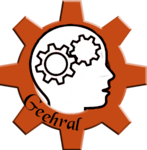


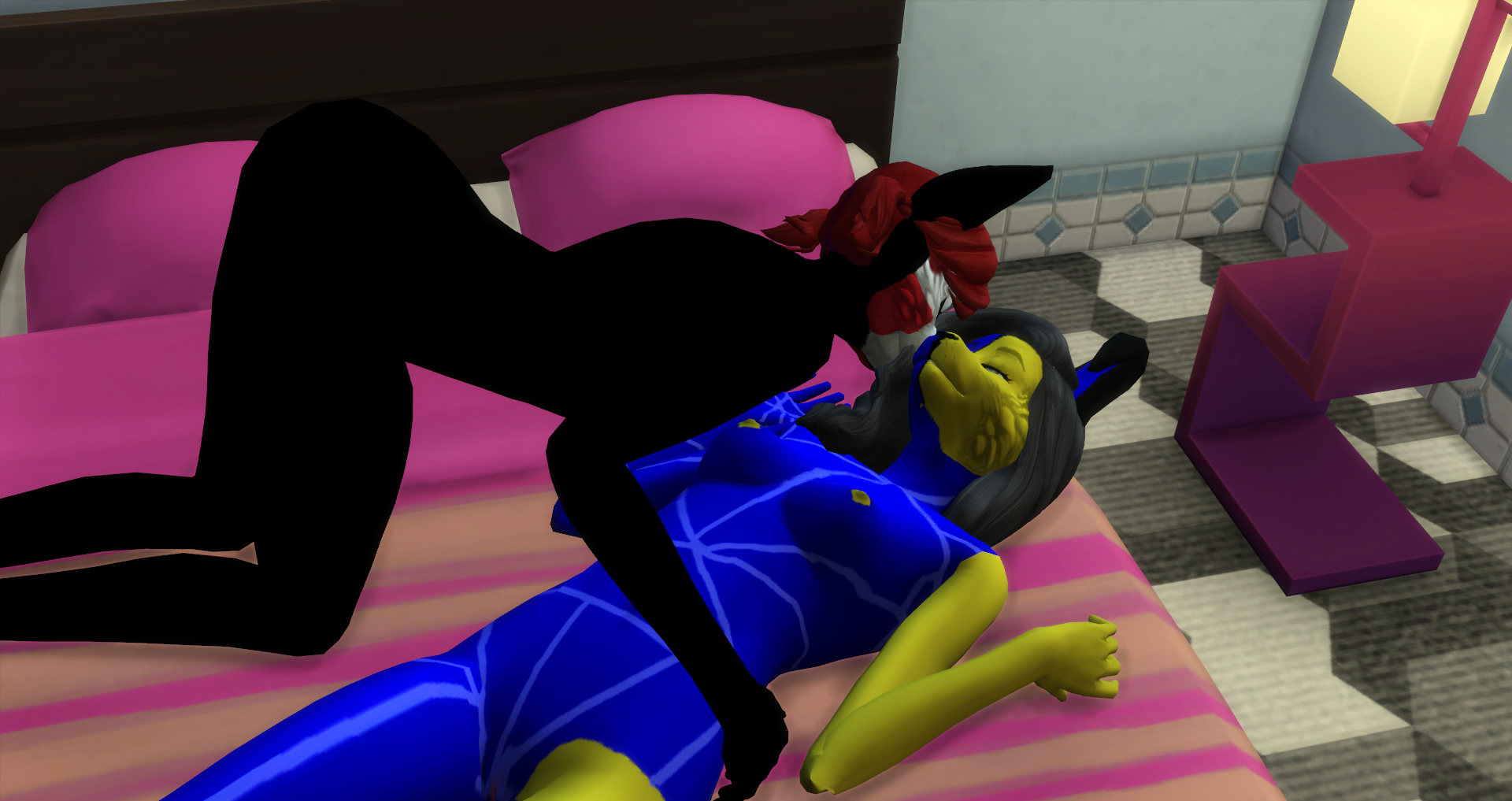










.thumb.png.fb0b023d256936af82061c0564068bbc.png)