Other
Skyrim mods that don't fit in any of the existing categories
264 files
-
Dragonborn's Humble Abode
This is my first ever attempt at the creation kit .... please keep that in mind
This is a player home located right next to riverwood. It has all crafting stations and plenty of chests to store all your stuff.
No fancy textures or scripts, just a plain functional home that can be accessed and traveled to just as soon as you reach riverwood.
There are 4 companions in the house, 2 male ( one with female animations ) and 2 female (one is a vampire). They will level with you and they have there own gear. The companions can be married.
Since it's all vanilla skyrim stuff and it does not have any complicated scripts or anything like that load order should not be a problem. I have tried it in different possitions of my load order and haven't had any issues so far.
If anyone can point me in the right direction for making the guard patrols work i would be most grateful
Since adding the snnow sabre cat follower there is a texture addition from Bestiality Extras from Gone http://www.loverslab.com/topic/20589-bestiality-animations-pack/. (thanks for the awesome mod Gone)
It's the penis textures for the sabre cat. I have it installed and have no idea on how to remove it from the mod and what consequences that will have in my game if i do remove it just to pack the mod again, so i will leave it there. It's no biggie actually
345 downloads
- player home
- house
- (and 1 more)
Updated
-
Fox_Home Update
By nameless701
This is a Update for the FoxHome (f_29)
http://mitinokuoblivion.blog118.fc2.com/blog-entry-1439.html
This add some smithing equipment,some chest and a bed for the follower.
328 downloads
Updated
-
Follower - Neisas - Ver.1_3(Stop to update)
By morika
Neisas had update to 1.4
But....
The MOD post had stop to update.
I will take it with a friend to update.
----------------------------------------------------------------------------------------------
Neisas had update to 1.3
Well, I think she is perfect so I make her become a follower.
She is a tank. There is a strong defensive ability.
Then, you can marry her. Do some interesting things with her...... Maybe......
In fact I did not give her to write some scripts.
What do you think of her as though to do.
----------------------------------------------------------------------------------------------
Okay....I am an Chinese.
My English is not very good......
Don't laugh at me.....
3,553 downloads
Updated
-
Easy Helgen Forge
By xenic
This is simply a forge in Helgen. It is placed in the main hall of the garrison/fort. It should work perfectly but if you notice a problem, please let me know. NMM compatible.
58 downloads
Submitted
-
My Chest
So, along the way, I grew tired of playing the Skyrim content. I don't want to go around buying houses any more.
Last night I decided to install a chest in Whiterun, behind the Drunken Huntsman signpost. This chest is call My Chest (no, not My Manboobs, sick freak, and yes you were thinking of my manboobs).
You are not allowed to use My Chest; it even tells you so, so don't use it. I'm warning you...
But, seriously, I don't know if it's the kind of chest from which things disappear, so use it at your own risk.
If I see the need, I will place these in other cities and villages, but for now, I just want the chest to be available in Whiterun.
Have fun.
329 downloads
Updated
-
City fast travel unlocker
By naaitsab
Description
This mod will place a book in 'The sleeping giant inn' in Riverwood. It's located on the left side of the bar.
Reading the book will ask the player if they want to enable fast travel map markers to the cities of Skyrim
Dawnstar
Falkreath
Markarth
Morthal
Riften
Solitude
Whiterun
Windhelm
Winterhold
So you can travel to all the cities without having to visit them first.
Installation
-Install with a Mod Manager
-Unpack the zip and place the 2 files in the Skyrim data folder.
Uninstallation
-Uninstall with a Mod Manager
-Remove FastTravelBook.bsa and FastTravelBook.esp from the Skyrim data folder.
610 downloads
Updated
-
Dark Souls Sound Overhaul
By Guest
Replaces the title screen music and menu interface sounds with that of Dark Souls'.
11,486 downloads
Updated
-
Dark Dungeons for ENB Merged + Removed Interior Fog V2 Compatibility
By LaEspada
Tired of having dungeons where the fog mysteriously gives off brightness? Tired of walking through dungeons where there is no light sources apparent and yet you can see as if you were a cat walking through the pitch-black night.
Well this is for you!
Basically, I merged Further Dark Dungeons for ENB and made it compatible (I transferred the fog settings in Removed Interior Fog V2). That way fog doesn't mysteriously light up your path.
It doesn't technically require removed interior fog, but you should include it in your load order. use boss to sort.
There are two versions.
Version 1 - Is just the further dark dungeons for ENB merged together for all DLC.
Version 2 - comes with edits for removed interior fog v2 compatibility. (It doesn't technically require it since it was just number changes.
Credits & Links to original files
Thanks to artem1s for creating such a great mod!
Further Dark Dungeons for ENB
http://www.nexusmods.com/skyrim/mods/12454
Thanks to rgabriel15 for making interiors look much better!
Remove Interior Fog V2
http://www.nexusmods.com/skyrim/mods/29253
410 downloads
- ENB
- Dark Dungeons
- (and 2 more)
Submitted
-
Dwemerification of Whiterun
By xenic
This mod was inspired by the Industrialized Windhelm mod and born out of my frustration with Whiterun. I plan on doing much more with this but for now I am releasing what I have. I have played with this and found no conflicts. It does however require Dragonborn. I plan on updating interior cells and adding more to the city.
After the civil war, the city stays in general disrepair. Well, no longer! The Jarl has removed the damaged buildings and Farengar has begun several experiments, as well as piping in something from underground.
Farengar's experiments continue. He has even started work in a secret lab underneath Whiterun in strange Dwemer ruins, pulsing with magical energy. However, he has gained the ire of Irileth after one of his experiments made it's way into her chambers. No one likes being awakened to tentacles....
Please enjoy and let me know what you think.
Also cleaned this mod with TES5EDIT
EDIT: When upgrading, remove the older file, save game, then add the new one.
EDIT: I am nexus8226 over the Nexus, I posted this there too.
278 downloads
- dwemerification
- whiterun
- (and 1 more)
Updated
-
Work Studios v2 (shadow striping fixed)
Work Studios is an excellent space in which to test body and outfit modifications. It is simply a set of 3 rooms composed of nothing but solid 100% white, 100% black or 100% blue color.
I'm not entirely sure that it works for everyone as expected, so lemme know if anything is busted.
v2 shadow striping fixed:
The shadow striping was as bad as it could ever get. I changed the setting that would fix it to a pretty high value for the setting. In these spaces, I would not expect this to cause other problems. (tech talk: increased ShadowDepthBias on the shadowcasting light from the default of ONE. Why the hell would they do that? It's now set to 32.)
Here's the readme:
_____________________________________________________________________________________________________
Work Studios
by Monsto Brukes (original credit to KahjiitRaj)
Work Studios is an excellent space in which to test body and outfit modifications. It is simply a set of 3 rooms composed of nothing but solid 100% white, 100% black or 100% blue color.
To access the rooms:
go to console
type coc studiowhite
…or black, or blue.
They are small spaces if you look at them in the editor, but are built to appear endless. This is accomplished with a cube of collision walls placed well inside of a cube of textured walls. Therefore, whatever you put in here appears to be suspended in space.
The lighting is generic. Bright white upper light from the southeast, a warmer off-white fill light from the southwest, and a dim midnight blue light from the north. The consistency of the lighting could not really be maintained with a larger space.
The space will load the body and outfit assets, the textures for the wall and unless you have some other mods installed, that will be it. There’s no connection to the outside world and consequently none of it’s baggage. Therefore, the rooms re/load very fast. On a modern rig, you may not even get the loading screen.
studioblue uses the typical bluescreen color of blue so that an alternate background can be put in place if you so desire. If after effects are your thing, this is a good place to start. If you just want to show off or demo an outfit, these spaces are ideal for just such a thing.
Work Studios is based off of Review Studio, thanks KahjiitRaj. http://www.nexusmods.com/skyrim/mods/11792/?
I had been using it dutifully for “a while” and it had served me well thru several demo videos. The only things from the original that remain in this mod are the blue and white wall and the spirit of that mod.
1,699 downloads
Updated
-
Dwemerification of Riften
By xenic
This is the base version of this mod. In other words, it is a starting point for this city. I only have minor changes to the city, an npc, her home, and some books. There are some changes by the lake as well.
Seeing as Riften is a popular choice for modders, I decided to keep the additions to a minimum.
I am always open to ideas and suggestions.
This is a basic version and more will be coming.
82 downloads
- dwemerfication
- riften
- (and 1 more)
Updated
-
Civil War Over - Dead Imperials
By xenic
This mod is very simple. It adds dead Imperials to Whiterun. This is mainly for immersion after the battle for the city is over.
It is best to use this after the civil war. The bodies will eventually despawn.
Why did I make this? Someone on the forum wanted something similar (and I was bored).
Hopefully the necromancers out there will enjoy the bodies.
55 downloads
Submitted
-
Dwemerfication of Markarth
By xenic
This mod aims to make use of Dwemer tech in and around Markarth. There are very few edits to Markarth's interiors, most edits are in the city. It also adds a follower and his home which is somewhat hidden. He will level with you and he also has the "light foot" perk so he will not set off traps.
His home is not a player home, so don't store your things there. I will probably change this in the next version.
He has decided to share his home with the player. The player now has their own chest next to their bed and Xenic's armor is different (see readme).
This mod is mostly to my preferences and I will be adding on to this and tweaking it in the future.
165 downloads
Updated
-
Dwemerfication of Falkreath
By xenic
This version of focuses mainly on adding some small improvements to the citizens of Falkreath, mainly running water and dwemer lighting. I will add more improvements after I finish with the other holds.
If there is something you would like to see added, please let me know.
91 downloads
- falkreath
- dwemerfication
- (and 1 more)
Submitted
-
Legend of Zelda secret sound replacer
By Mud
This is the very first thing I've ever tried uploading here, so here goes nothin'.
The premise of this mod is simple. You know those sounds that play when you clear a dungeon or find a secret treasure stash? This replaces them with the "you did a thing" melody that plays in The Legend of Zelda games when you complete a puzzle, clear a room of enemies, spawn a chest, or whatnot. There are four different versions of that sound, so contained within this archive are the renditions of the tune from Ocarina of Time, Wind Waker, Twilight Princess, and Skyward Sword. Now when you take a peek behind that suspicious-looking waterfall and find a treasure chest behind it, you're greeted by that oh-so-familiar "doo-doo-doo-doo-doo-doo-doo" theme instead of "FWOOOOOOSH THWOOM".
To install, just extract the Music folder within to your Skyrim installation's Data directory.
419 downloads
- The Legend of Zelda
- music
- (and 2 more)
Submitted
-
Mage Table
By xenic
This was inspired by the WoW mage table spell. It adds a table with special food outside of the Bannered Mare. Food should respawn between 10 - 31 days while you are outside of Whiterun.
This is probably the final version unless I figure out how to make a blue flying table.
Working on ideas for flying blue table and faster respawn.
If you like this and know how to make a blue flying table, be my guest. Just credit me for this one.
43 downloads
- mage table
- food
- (and 1 more)
Updated
-
Divorce Skyrim
By eldherbar
(Sorry Google translate)
My small contribution to the site is a simple bat file that will solve the problem of divorce in skyrim .
Basically, it's an executable that allows us to make a real divorce with your partner , whether male or female.
INSTALLATION
Copy the file in the DATA directory
PROCEDURE
1. Be sure to keep their charm necklace Mara (or go find one).
2. Be sure to take the items to your current spouse before starting this process ( for example, if you carry weapons, armor , or anything else for you as a
follower of current).
3. Locate and standing in front of your current spouse , enter the console mode.
4. Mark as objective of your current spouse by clicking on them with the mouse in console mode.
5. Type the following console commands , DIVORCE
6. Exit console mode .
Your spouse onmediatamente leave home and return to their usual place.
7. Enter the game of "wait time " by pressing the "T " key , and select 24 hours ( timeout ) .
After the longest wait 24 hours, equip your Amulet of Mara again.
Go hit your spouse is coming and the dialogue should again be available for you to ask them to marry you (if any prerequisite tasks are completed ) .
Once you agree, you will be able to organize and attend their wedding ceremony in the next Riften again!
FILE CONTENTS
Archive divorce
removefac 51596
player.removefac C6472
resetquest 74793
resetquest 21382
setstage 74793 10
salu2 from Spain
463 downloads
Updated
-
Dwemerfied Breezehome
By xenic
This is a simple mod that adds dwemer machinery to Breezehome. You also get a mailbox up front. The items respawn over time, so it kind of feels like getting mail.
I did this more as a personal project after playing with Trykz's Dwemfatale. The changes should all be out of the way and are compatible when upgrading your home. Also, the original fire used to drop my fps but the new fire is much better on my framerate.
V1.1 - uploaded, fixed a clutter clipping issue
161 downloads
- breezehome
- whiterun
- (and 2 more)
Updated
-
vwr Wet Eyes
By vinniewryan
vwr Wet Eyes
This mod is a simple visual effect which blurs your vision when you swim. Just watch the video to see how it works.
If your eyes are blurred, you can dry them right away by jumping. Sprinting will make the blur go away faster as well.
Requires SKSE
498 downloads
Submitted
-
Xenic's Convenient Saves
By xenic
This compressed file contains the following saves:
Empire Campaign Complete
Stormcloak Campaign Complete
Empire Campaign Complete + Alduin Dead
Stormcloak Campaign Complete + Alduin Dead
I ran through on god mode (tgm console command). You will be level 1. Use "showracemenu" to set your preferred race/appearance. After you unpack the saves, place them into your Documents > My Games > Skyrim > Saves folder, or wherever your save files are located.
I originally made these for myself. I've hit that modding wall way to many times and got tired of restarting. I'm glad so many of you are enjoying them as well. I will probably work on more saves such as the DLC campaigns. But here is the question. Would anyone enjoy a save with all of the Hearthfire homes built?
I also have this on the Nexus http://www.nexusmods.com/skyrim/mods/43207/?
I plan on doing more of these as time allows. Which one should I do next? and under which save?
797 downloads
Submitted
-
Shared Serana Dialogue - Modder's Resource
By TheDudeGuy
==-------------------------------==
Shared Serana Dialogue
==-------------------------------==
Author TheDudeGuy (TDG)
v 1.1
==-------------------------------==
Description
==-------------------------------==
Shared Serana Dialogue is a modder's resource that allows you to easily use Serana's default voice files in your own mod, for a more natural experience. Includes 93 of her voiced dialogue lines.
To access her dialogue, add SharedSeranaDialogue.esm as a master of your own mod, create your dialogue topics, click the "Share Response Data From Info" drop-down in the Topic Info window, and select the ID of the line you'd like to use. Of course, make sure to conditionalize your dialogue appropriately so that the lines will only be spoken by Serana (GetIsVoiceType DLC1SeranaVoice == 1.00, etc)
An attempt was made to preserve all of the original facial Emotion values from the original lines. Lines were included on the basis that they had some universal appeal or utility that was not directly related to the Dawnguard main quest line. Lines specific to the plot were not (and will not be) considered to be added.
==-------------------------------==
Requirements
==-------------------------------==
Skyrim
Dawnguard
==-------------------------------==
EditorIDs / Lines
==-------------------------------==
Use or search the list below to find the line you want and then look up the Editor ID for that line in the CK Share Response Data From Info list.
Lines Already Shared
==-------------------------------==
These are lines that are shared by Dawnguard *by default* and do not require this mod to access. They are listed below for reference.
EditorID Line
--------------------------------------------------------------------
DLC1SeranaTurnPlayerDeny3 That makes sense.
DLC1SeranaTurnPlayerDeny2 Figured.
DLC1SeranaTurnPlayerDeny1 You're all talk.
DLC1SeranaTurnPlayerAffirm2 Don't say I didn't warn you.
DLC1SeranaTurnPlayerAffirm1 All right, then. Hold still.
DLC1SeranaPlayerTurnTooGood I don't think that's something you want. You're a little... I just don't think you're the type.
DLC1SeranaPlayerTurnYouSure Are you sure that's something you want? This isn't like picking out a new outfit. You'll be a creature of the night, like me.
DLC1VQ03SeranaRejoinNM Suit yourself.
DLC1VQ03SeranaRejoinYes Of course! Let's go.
DLC1VQ03SeranaRejoinOpening Were you looking for me?
DLC1VQ03SeranaRejoinRebuff If you want me to come along, it has to just be me and you.
DLC1VQ03SeranaFollowerSegue I'd... well, I'd come with you, but I don't know if I can trust your friend. | Let me know if you want me along.
Lines Shared By Shared Serana Dialogue
==-----------------------------------------==
These lines are made available by this master resource.
EditorID Line
--------------------------------------------------------------------
v1.1:
_Serana_ReallySurprised Really?
_Serana_SorryHadToBeThisWay Sorry it had to be this way!
_Serana_KnewIHeardSomething I knew I heard something!
_Serana_WheredYouComeFrom Where'd you come from?!
_Serana_ThatsIt That's it? All right.
_Serana_NothingElse Nothing else?
_Serana_Finished Finished?
_Serana_CantDoEverything I can't do everything for you.
_Serana_DontThinkSo I don't think so.
v1.0:
_Serana_ThisIsThePlace So... this is the place.
_Serana_LeadOn Lead on.
_Serana_NotAGoodTime This isn't really a good time.
_Serana_WhereHaveYouBeen Where have you been?
_Serana_ALittleNervous I'm a little nervous about all of this.
_Serana_Yes Yes?
_Serana_WhatIsIt Oh, what is it?
_Serana_WasGoingToSayTheSameThing I was going to say the same thing to you.
_Serana_ReadyWhenYouAre I'm ready when you are.
_Serana_HereWeGo All right, here we go.
_Serana_Incredible Incredible. Simply incredible.
_Serana_DifficultChoice I know this isn't an easy choice. Take your time.
_Serana_NervousQuestion Nervous?
_Serana_Nooo Nooo!
_Serana_WontFallForTricks I won't fall for your tricks!
_Serana_WontEndWell This won't end well for you!
_Serana_NotLikeThis Not like this...
_Serana_NoMore No, no more!
_Serana_HandsToYourself Hands to yourself.
_Serana_IfYouSaySo If you say so.
_Serana_IfYouSaySo2 All right. If you say so.
_Serana_AlwaysSpeakYourMind You... always say what you think, don't you?
_Serana_IThinkYouKnow I think you know.
_Serana_Delusional And I thought my father was the delusional one.
_Serana_DoesntSurpriseMe I can't say it surprises me. I kind of figured we were heading for this some day. | I just didn't know when.
_Serana_MeToo Me too.
_Serana_YouHaveOneMore Well, I guess now you have one more.
_Serana_WhatIWantedToHear That's what I wanted to hear.
_Serana_MissMe I knew you'd miss me.
_Serana_ThoughtYoudNeverAsk Thought you'd never ask.
_Serana_Disagree I disagree.
_Serana_ProbablyNot Probably not.
_Serana_Impressed I have to admit, I'm impressed. I didn't think you had the spirit for it.
_Serana_NotGoingToHappen Not going to happen.
_Serana_ThatsTooBad That's too bad.
_Serana_YeahSarcastic Yeah.
_Serana_IHopeSo I hope so.
_Serana_WhatAboutYou But... what about you?
_Serana_IThinkItIs I think it is, actually.
_Serana_NotManyUnderstand Not many people understand the appeal. You keep surprising me.
_Serana_GiveMeALittleTime I will be. Just give me a little time.
_Serana_LeaveMeAloneABit Don't... | Just leave me alone for a bit.
_Serana_IllSeeYouSoonSad I'll see you soon.
_Serana_IllSeeYouSoonSad2 I'll see you again. Soon._Serana_IllSeeYouSoonNeutral I'll see you soon._Serana_NoWhy No... why?
_Serana_BroughtThisUpBefore You brought that up before... I think I was a little short with you.
_Serana_NotTalkingAboutThis I'm not talking about this with you any more.
_Serana_ForgetIt Forget it.
_Serana_Understand I understand.
_Serana_YouKnowWhereToFindMe Oh. All right then. You know where to find me.
_Serana_YouKnowWhereToFindMe2 You know where to find me if you change your mind.
_Serana_HopefullyIllSeeYouAgain Good luck out there. Hopefully I'll see you again soon.
_Serana_Goodbye Oh. All right. Goodbye, then.
_Serana_CantGetRidOfMeThatEasily You can't get rid of me that easily.
_Serana_ItIs It is.
_Serana_NotAsMuch Not as much.
_Serana_OhISee Oh. I... I see.
_Serana_ThreesACrowd Three's a crowd. Get rid of your other friend, and I'm yours.
_Serana_ThreesACrowd2 Not until you get rid of whoever your other friend is.
_Serana_MakeSomeStories Let's make some more stories.
_Serana_WheneverYoureReady Whenever you're ready.
_Serana_LetsGo Let's go.
_Serana_Exactly Exactly!
_Serana_CeremonyDegrading The ceremony was... degrading.
_Serana_NobodyEverAsked Nobody's ever asked me that before. I... I don't know.
_Serana_NothingIfNotPersuasive Well, let's move then. I'm nothing if not persuasive.
_Serana_NotForUs Look, you're great. Really. But I just don't think that's for us.
_Serana_NotSure I'm not sure.
_Serana_LetsNotRevisitThat Let's not revisit that.
_Serana_PropositionDecline1 You're sweet. And... I'm not stupid. I can see what you're getting at.
_Serana_PropositionDecline2 But... that's just not something I'm going to be able to do. Ever.
_Serana_TalkedEnoughAboutThat I think we've talked about that enough. Come on, now.
_Serana_AmuletOfMara Oh, I get it. Is that why you're wearing an Amulet of Mara?
_Serana_LetsPretendThatYouDidnt Let's just pretend that you didn't, all right?
_Serana_ReadyForHelp If you need some help, I'm ready.
_Serana_VeryTouching Anyway, this is all very touching, but don't we have some more important things to worry about right now?
_Serana_TradeReject I think I'll hang on to my things, thank you.
_Serana_TradeReject2 Why don't you keep your things, and I'll keep mine.
_Serana_Naive Don't tell me you're that naive.
_Serana_YouWouldntLikeIt You wouldn't like it.
_Serana_LetsGetThisOverWith Let's just get this over with.
_Serana_LetsGetThisOverWith2 Just... try to make it quick.
_Serana_ThinkingAboutThis I've been thinking about this for a long time.
_Serana_OutOfYourMind Are you out of your mind?
_Serana_ThanksForUnderstanding Thank you. Somehow I knew you'd understand.
_Serana_MarriageDialogue1 Don't you already have someone at home waiting for you?
_Serana_MarriageDialogue2 I thought you said you were happy together.
_Serana_MarriageDialogue3 I'm not going to be the one to destroy a marriage. I'm sorry.
_Serana_MarriageDialogue4 If you're not happy with things... that's not my business.
_Serana_MarriageDialogue5 I'm not going to be blamed for whatever happens.
_Serana_MarriageDialogue6 You're sweet to say that, but you need to sort things out on your own. It's not something I'm going to get involved with.
Click here to download this file
75,103 downloads
Updated
-
TDF Equipment Restriction v2.6.8
Short Description
This mod seeks to mirror the level/skill restrictions found in some RPGs and MMOs regarding usable equipment. Weapons, armor and magic will now have skill requirements to be usable.
Long Description
When equipping weapons and armor, this mod will check to see if the player character meets skill requirements. As of v2.0, weapons are dealt with in the style of Dark Souls: the player can still attempt to swing the weapon, but will deal less damage, suffer heavy stamina damage, and be staggered/stunned temporarily. As of v2.5, armors are also no longer simply unequipped. Higher-level armor can still used, but at the cost of decreased effectiveness and, in the case of Heavy Armor, increased encumbrance. With the MCM menu, the skill requirements for each material type can be modified, and the mod can be made to affect or not affect Heavy Armor, Light Armor, Archery Weapons, One-Handed Weapons, Two-Handed Weapons, equipment used to block, and Magic. v2.6 adds support for shields and magic spells. Higher-level shields (and weapons for which the player fails the Block skill test) will cause staggering to the wielder when they block or bash. Higher-level magic can be used at the cost of lower effectiveness (Destruction and Restoration), lower duration (Conjuration and Illusion), and higher cost (Alteration).
To explain the mod with an example, assume that the player has set the skill requirement for Iron equipment to 50; for the purposes of the example, this player has a One-Handed skill of 60, a Two-Handed skill of 40, a Block skill of 45, and a Heavy Armor skill of 35. The player may equip an Iron Sword without issue. As of v2.0, attempting to swing an Iron Warhammer will have the player deal significantly less damage and suffer staggering and stamina damage. In Dark Souls, the concept is that you lack the strength/dexterity to effectively wield the weapon, which results in your epic-ly failed swings. Bows which the player cannot use effectively will not cause the stamina damage and staggering, but will also deal significantly reduced damage. As of v2.5, the player's attempt to equip an Iron Helmet will result in the helmet being 15% less effective and increasing encumbrance. Similarly, higher-level Light Armor pieces are 30% less effective, but don't affect encumbrance. As of v2.6, the player's attempt to block or bash with the Iron weapons will cause the player to be staggered.
By default, the mod affects Heavy Armor, Light Armor, Archery Weapons, One-Handed Weapons, Two-Handed Weapons, equipment used to block, and Magic, and the level requirements are as follows:
Draugr, Hide (and Forsworn), Imperial, Iron, Leather (and Thieves Guild), Stormcloak, Wood - 0
Bonemold, Steel (and Dawnguard), Studded - 20
Chitin, Elven, Falmer, Glass - 30
Aetherium, Dwarven, Nordic, Orcish - 40
Ebony, Stalhrim - 50
Daedric, Dragon - 60
Novice - 0
Apprentice - 20
Adept - 40
Expert - 60
Master - 80
v2.6.5 adds a new MCM option that incorporates a minor feature. Now, weapon swings when the player has 0 stamina will cause a staggering effect, if the feature is enabled.
Requirements
Latest Official Skyrim Patch (v1.9.32.0.8)
Dawnguard and Dragonborn DLCs (optional)
SKSE
SkyUI (Highly recommended to allow customization and safer uninstallation)
Installation
Extract and merge contents with Data folder.
Can be placed anywhere in load order because it does not edit any Vanilla objects, and is thus fully compatible with all other mods.
Updating
Unequip all equipment and save. Overwrite the files.
Uninstallation
Unequip all equipment, and use the Uninstall option in the MCM (if possible, otherwise a clean uninstall is not really possible).
Save, quit, uninstall the mod, reload, and save again.
FAQ (or, at least, good concept-related questions)
Isn't this mod useless since Skyrim levels with the player, so they won't see higher-level equipment until they are a higher level?
A lot of people use mods that delevel the world, like SkyRe and Requiem, so they can encounter higher-level equipment at low levels. Even without these mods, consider a high-level character specializing in Two-Handed weapons. They will be able to pick up some high-level One-Handed weapons, but probably would not be able to use them due to this mod. In a sense, this mod discourages multi-classing and encourages specialization. Additionally, even the the Vanilla game, many unique items that would qualify as higher-level items are available early in the game, so this mod discourages their premature use.
Isn't a sword just a sword? Why should you wield one more effectively than another?
Consider that high-level swords are heavier. That means that you need more experience to deal with the new weight properly, which explains why a lower-level player will wield a higher-level sword less effectively.
Isn't this sort of system better suited to games based on skill investment rather than skill progression?
I agree, but I feel that it still works quite well with Skyrim's system despite this. You could always use a mod like Skyrim Experience Mod if you prefer skill investment.
Does this affect custom equipment from other mods?
If the mod author added Keywords properly, it should affect that equipment or magic.
Does this mod conflict with any mods?
This mod was designed for maximum compatibility. I didn't edit any existing perks/weapons/armor/quests/etc. The only conflicts might be stylistic. For example, if you use a mod that gives you stamina as you swing a weapon (which doesn't make any sense), it will cancel out the stamina damage that my mod causes.
Bugs
- When the script unequips armor pieces, the change may not appear in the menu, but it is a purely aesthetic problem. This feature was removed in v2.5.
- If a mod attempts to force you to use a specific weapon/armor to complete a quest or complete some action, for example, and the weapon/armor is (as far as my mod is concerned) requires higher skill levels, you won't be able to equip the item and thus won't be able to complete the quest. A Vanilla example would be with Nettlebane. My mod accounts for Vanilla conditions (i.e. gives Nettlebane, the Rusty Mace, and the Blade of Sacrifice exemption), but cannot account for equipment from other mods. In that case, you'd just have to temporarily disable my mod's feature(s). v2.0 is not based on weapon unequipping anymore.
- I forgot to add a line to the translation file that causes the "dollar-sign" bug with the MCM header "Apply restriction to...". Fixed in v2.0.
- The new spell magnitudes and durations may not display properly in SkyUI, but I don't think there is anything I can do about that.
Thanks
R0R0N0 for the mod idea.
CGi for help with the MCM localization.
monbabii for help with the mod concept.
Chesko for a script that prevents the unequip-enchantment-charge bug.
Version History
v1.0 caused weapons/armors, that the player lacked the skill to use effectively, to be automatically unequipped.
v2.0 developed the weapon aspect. It allowed the equipping of weapons that the player lacked the skill to wield, but using the weapon in combat would have consequences. Inspired by Dark Souls, such weapon swings would deal significantly reduced damage and cause the player to suffer staggering and stamina damage. I removed v1.0 because I felt that the original concept was very bland and too removed from what is realistic.
v2.1 made minor tweaks. It causes staggering and stamina damage from failed two-handed weapon swings to be more severe than their one-handed weapon counterparts. To combat the Vanilla game bug where the player can attack while staggered, this version also causes weapon swings to slow dramatically to mimic the inability to swing the weapon again temporarily.
v2.5 allows the use of higher-level armor pieces, but at the cost of decreased effectiveness (15% for Heavy and 30% for Light). Also higher-level Heavy Armor will increase encumbrance. It also adds support for lesser-used Armor/Weapon types that I missed earlier.
v2.6 added support for Bound Weapons. Specialized support for Magic and Shields (and weapons used for blocking) was also added. The player can choose level requirements for Novice, Apprentice, Adept, Expert, and Master level spells. Failing the level requirements in the respective school causes Alteration spells to cost more Magicka, Illusion and Conjuration spells to not last as long, and Destruction and Restoration spells to be less strong. For Blocking, failing the level requirement causes attempted bashing and blocking to stagger the wielder while blocking effectiveness is reduced by 25%.
v2.6.5 adds a new minor feature that can be enabled/disabled through the MCM. When the player has 0 stamina, weapon swings will cause staggering to the player. v2.6.5b is identical to v2.6.5, except that it does not extend support to DLC equipment and does not require them. v2.6.6 and v2.6.6b rendered v2.6.5 and v2.6.5b, respectively, obsolete. They fixed an issue with one-handed Bound Weapons being improperly associated with the incorrect weapon type.
v2.6.7 and v2.6.7b (for Dawnguard and Dragonborn DLC users, and non-DLC users, respectively) add a new option to cause a chance to be disarmed after a failed weapon swing, block, or bash. By default, the chance is 10%, but the chance can be modified in the MCM.
v2.6.8 and v2.6.8b finished up any keywords I missed. The No-DLC version added support for Stormcloak Officer armor; the DLC version added support for Dawnguard armor sets and Falmer Hardened armor sets.
Permissions
Modify/Edit/Upload anywhere as you wish, but credit me.
666 downloads
Updated
-
Hurk Player Voice Replacer
By Kaz Aanh
I've always wanted a more "action-oriented" player sounds . Vanilla's are just meh, so here is it my little mod that replaces human voices with a Hurk from Mabinogi Heroes/ Vindictus.
Its a standalone voice mod so you won't hear any other Hurks beside you.
Replaces attack, attack on low stamina , power attack ,power attack on low stamina , death , getting hurt and block & bash which doesn't seem to play always. I have no idea why.
Sample video below :
If you like it I might make more of these . . . since there is "vella ( is probably made already . I've seen her files somewhere ) , evie, lann , fiona , kai , karok already sitting on my HDD and soon lynn will be. All of them are in korean like hurk, howeever japanase voice counterparts are also possible.
267 downloads
Updated
-
Ballista Turret
By flippetized
=============================
- WHAT IS THIS MOD -
=============================
This mod adds an auto-targeting, levitating, rotating, mobile, automatic, Dwarven Ballista Turret... Simply drop the compressed version from your inventory, and watch it decompress. After activating, it will target your enemies as would a follower (or you could set it to target you), and shoot bolts towards them. The Ballista Turret will need to be loaded with ammo. There are 4 different types of ammo, each having their own damage. The 4 different types of ammo and the Ballista Turret are craft-able through the forge.
This mod does NOT require any DLCs or any other mods.
=============================
- USING THE BALLISTA TURRET -
=============================
WARNING!!!
Only use one Ballista Turret at a time or it might not work correctly! (more testing needed)
Simply drop it anywhere you want and wait for it to decompress. Activate it and click the [start] button to start it. Load it with the type of ammo you have and exit. Whenever you have enemies, it should automatically rotate towards them and shoot 3 bolts, using up 3 ammo, dealing 3x damage of the ammo used. There will be an explosion on impact and you will get blamed for whatever damage it deals, so be careful on where/when you deploy it.
The Ballista Turret also have a health of 10, which go down on every hit from any source except itself. At 0 health, it will decompress, and it will go back to your inventory, along with any ammo loaded in it. You can also set it to target you and will re-scan and try to look for another target whenever it is hit. If the Ballista Turret does not function correctly, try packing it up and redeploy. Currently, I haven't figured out an efficient way to stop the BT from attacking enemies that are not in the line of sight, making the BT shoot at walls. There is a settings option that re-scans for a target after a certain amount of shots to help with this issue.
If the Ballista does not seem to work, pack and redeploy it. I advise to always pack the Ballista Turret when done using.
=============================
- CRAFTING -
=============================
You need the Dwarven Smithing perk to craft the ballista parts as well as the ammo, all under the Dwarven smithing category. To craft the Ballista Turret (Packed), you will need 2 parts and the materials needed for each of those parts. All 4 ammo recipes have a 10x version for faster crafting.
Ballista Turret (Packed)
.... 1 BT Part - Ballista
.... .... 1 Dwarven Bow
.... .... 3 Large Dwemer Strut
.... .... 5 Dwemer Scrap Metal
.... 1 BT Part - Base
.... .... 1 Centurion Dynamo Core
.... .... 2 Dwemer Gear
.... .... 2 Dwemer Cog
BT Ammo - Damage [25/50/100/200] (30)
.... [1/2/4/8] Dwarven Metal Ingot
=============================
- UPDATES -
=============================
1/19/2014
- Follower mods compatibility fix.
1/17/2014
- Load/Unload Ammo UI now has "-ALL" and "+ALL" buttons.
- Added a "Re-Scan Shots" option that automatically re-scans for a target after a certain amount of shots.
1/16/2014
- Settings UI delay increments fixed.
- Cleaned with TES5Edit.
- Initial Release.
=============================
- TECHNICAL -
=============================
This mod is basically a script (a really long one), and will run whenever the Ballista Turret is out and there are enemies around. Make sure to pack the Ballista Turret when you are done with it. More tests are needed for leaving the Ballista Turret in another cell, and coming back to it still functioning. Packing it will ensure it has been disabled and deleted and will stop the script.
Do not use more than one Ballista Turret because it might not function correctly. More Tests are needed for having more Ballista Turrets out, but in another cell.
It's always good practice to back up your saves before installing any mod. If you need to uninstall this mod, make sure you have no Ballista Turret out before uninstalling. If you want to let me know of a bug, let me know in detail how you got it, so I can try to replicate it on my end. This mod might not work properly in laggy areas or cells, or there are other heavy script mods running at the same time.
Comments/Feedback appreciated!
Alternative Download Links:
http://steamcommunity.com/sharedfiles/filedetails/?id=217328862
http://tesalliance.org/forums/index.php?/files/file/1652-ballista-turret/
http://www.loverslab.com/files/file/652-ballista-turret/
385 downloads
Updated
-
Simple Kill Move
By flippetized
This is a kill move mod, that aims to enchance immersion in combat. It does not unlock the unused kill moves. This is a simple mod (no added objects, no scripts, no requirements) that does the following:
- Removes last enemy condition for kill moves (except ranged/magic).
- Removes perk requirements for unlocking kill moves.
- Performs the kill move, slit throat, when sneaking with sword or dagger, even when detected.
- Makes the global variables KillMove and KillMoveRandom save their values when set via console, so their values will stay the same in between saves.
set KillMove to [1 or 0]
- This enables/disables kill moves (this should stay 1).
set KillMoveRandom to [0 - 100]
- The chance to perform a kill move.
- Set to 100 (from 50) by mod.
- You can set to whatever you want (0-100).
set DecapitationChance to [0 - 100]
- Chance to perfrom a decapitating kill move.
- Untouched by mod.
- You can set to whatever you want (0-100).
- This global should already keep its value between saves when set.
For example, to set the decapitation chance to 25% when doing kill moves, type in the console:
set decapitationchance to 25
If you want to know the current value, type in the console:
getglobalvalue decapitationchance
Right now, it does not have many customization options because I'm keeping it simple. If you want more options, use The Dance of Death mod. I simply made this, for me initially, because I didn't like most of the killmoves TDoD added, and (my own experience) was bugging out for me once in a while - dragon kill moves, CTDs, etc...
Installing/Uninstalling this mod should be no problem because this basically only alters conditions to initiate the kill move animations. No requirements, No added objects, no scripts. This obviously won't be compatible with any other kill move mod (like TDoD).
What exactly determines when you can do a kill move:
http://gaming.stackexchange.com/questions/35077/what-determines-when-you-do-a-finishing-move
Alternative download links:
http://steamcommunity.com/sharedfiles/filedetails/?id=206046501
http://www.loverslab.com/topic/24252-simple-kill-move/
Mods used in pics:
Body: http://www.nexusmods.com/skyrim/mods/37900/
Face: http://www.nexusmods.com/skyrim/mods/12951/
Textures: http://www.nexusmods.com/skyrim/mods/35267/
Hair: http://www.nexusmods.com/skyrim/mods/10168/
Armor: http://www.nexusmods.com/skyrim/mods/25846/
850 downloads
Updated

















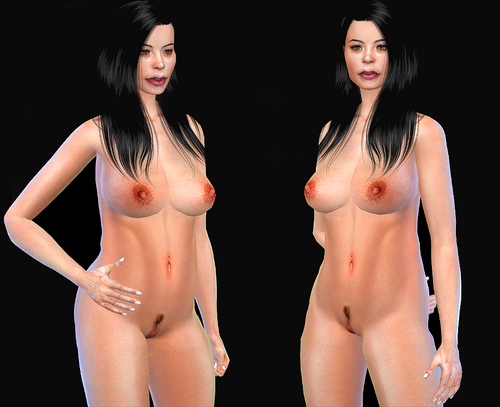




![More information about "[BAKU]DOAXVV Reincarnation Setsuna 3BA"](https://64.media.tumblr.com/37c2f3a7074182588cef5ecfbd0c5b76/09e3b716e931440f-8c/s640x960/374721ae70995979fd7fa88c9123a7a03df56fb8.pnj)














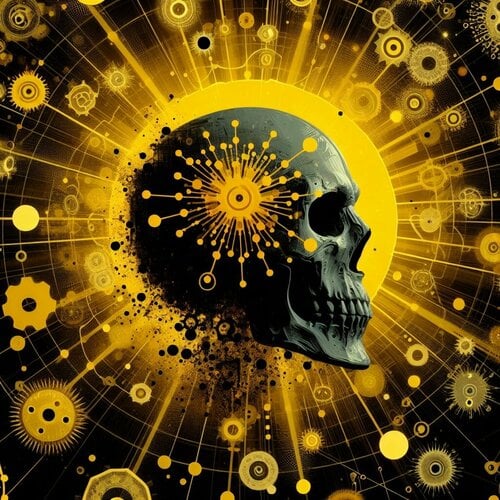

.thumb.png.d690a82bb82e38d366cc6750775e0746.png)



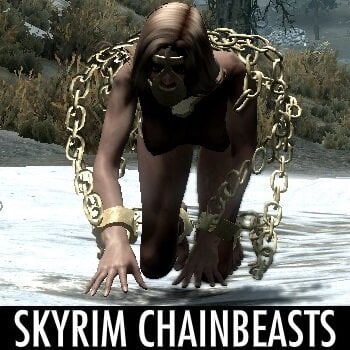
![More information about "[Sims 4] StubbornDevilAnimations - April 16 Update"](https://static.loverslab.com/screenshots/monthly_2024_02/xxx.thumb.gif.88b4bfbc4b8e71fc906b4a9191523546.gif)