Select a subcategory to view available files.
Files From Subcategories
-
PSQ PlayerSuccubusQuest for Sexlab for SE
By ojanen
Description
This is the SE version of PSQ.
Please wait for detailed explanation. It is roughly the same as LE.
46,469 downloads
Submitted
-
Amol Overlook
By Trykz
I wanted to get a custom house mod yesterday.
So, I went over to Nexus to have a look. I found
dozens. But none quite fit the bill. I didn't need a
mansion. Nor did I want a simple tent. No, I wanted
a house. The kind of house that says:
"An explorer/adventurer lives here"
I found a few. But they came with stuff I didn't want.
Or need. I definitely didn't need anything with a dozen
dependencies to handle stuff like sorting, or adoption, or
Hearthfires compatibility.
So I found a few of these as well. They were "almost" perfect.
By "almost", I mean they weren't quite where I wanted to live.
A spot that shows the adventurer's spirit of exploration.
With natural beauty beyond compare.
Skyrim is chock full of beautiful places. Especially near any
of it's waterfalls. A few were kind of okay, but I wanted something
very specific.
So I built it.
In EXACTLY the place I wanted to live.
So here we are:
Amol Overlook
The name says it all. Overlooking Fort Amol, with a
majestic view of the sulphur springs, this modest little
adventurer's shack sits mid-way up one of Skyrim's
most beautiful waterfalls. It's not near it. It's not behind it.
No, it's directly ON it.
Now there's a few things you should know:
This area has NO NAVMESH. So needless to say, it's not follower friendly.
At least not yet. Navmesh is in the works for the entire area from the
edge of the path to Ivarstead, down the stone stairs, and all around the shack.
But for now, I hope you'll enjoy it until I update it sometime soon.
Trykz
318 downloads
Submitted
-
Moonshadow Elves - SSE
By Trykz
Having spent quite a while modding FO4, I decided to take a short break from that
to re-release this, converted for SSE. After a good many years since I released this for
Legacy Edition (2012), and quite a few requests via PM, I felt it was time to start
converting some of my Skyrim LE races to SE. Having said that:
A LOT has changed. After considering a fair amount of feedback from over the years, I
figured it was time to start considering some of the suggestions I've received, and start
making considerable changes. As many of you may recall, this race essentially revolved
around the assassination arts. And since that has always been the core of the race as
far back as the original Oblivion mod, I didn't see fit to deviate far from that core.
However, with the advent of countless mods lending to Skyrim's level of challenge, it
was painfully obvious in my early testing with mods like Sands of Time, Dungeons and Dovahs,
and even some milder ones like Beyond Skyrim - Bruma, and The GreyCowl of Nocturnal, that
a serious revamp was needed.
For me, the enjoyment of playing Skyrim was always about seeing how far I could
push a character, while ratcheting up the difficulty with mods. And over the years, I
built every one of my mods with that in mind.
Keep it challenging, but not so difficult that it became frustrating.
Because in the end, it still has to be fun.
So that's how I went into revamping this for SSE.
First, the Moonshadow Blossom effect is no more. Instead, it has been
replaced with a new lesser power called "Vanish". Vanish lets you completely
disappear. At will...... well, almost. So what do I mean by "almost"? Well,
that means it has a few "restrictions":
1) It can only be used at night.
2) It will only work if you're wearing
a very special mask.
Sounds simple, right?
Well, not so fast there, Pumpkin.....
The mask makes you HATED. By almost EVERYONE.
You also get another lesser power called
Lunar Vision, which allows you to see living
beings in the dark, and a racial power called
Moonshield, which greatly reduces incoming
physical damage for 10 minutes, once per night.
Moonshield has the SAME restrictions, but
Lunar Vision can be used anytime, with or without your mask.
And hey, you also get 3 other pieces of free clothing..... all pictured
above. The torso is BodySlide capable, so you can adjust it to your
preferred CBBE shape. And yes, it's also physics compatible.
And each piece is pre-enchanted with all the killing spree
enchantments you'll ever need.
But oh, those don't work either without the mask, or during daylight hours:
6am - 7pm
You also CANNOT disenchant them. Why? Because they are a gift to
you from an ancient assassin who was locked away in the abandoned prison
near Fort Amol. So guess where you need to go to acquire this
legendary assassin's kit? If you know this dungeon well, you're already
aware of the possibility of reaching the chest without a fight
And it doesn't stop there. You get free weapons too!
A scoped bow, and a pair of daggers. Unenchanted, so
you can add whatever enchantments you prefer.
Needless to say, this race is HELLA over-powered in a vanilla game.
But with nothing more than SoT on Spartan level difficulty, it is
supremely challenging. Add in D&D, and you're in for a
challenge beyond your wildest expectations.
Especially with only 50 health, stamina, and magicka
Technical info:
Included in the download is a converted version of my
CRB master file. CRB contains things essential to all of my
custom races. Head meshes, race records, and on
occasion, custom parts.
The standalone bodies are currently NOT in use. I left
them in the archive as placeholders for future intentions,
which I'm currently planning.
Finally, the requirements:
Dawnguard DLC
Dragonborn DLC
RaceCompatibility by TMPheonix
Enjoy!
-----------------------------------------------------------------------------------
Oh..... and a little birdie told me that Wildlings may be coming by New Years day
Trykz
2,382 downloads
Submitted
-
Subsurface Scattering Workaround for SexLab Cum
By bowman8
Just a small workaround for SexLab's cum effects breaking Subsurface Scattering ENB settings in Skyrim SE.
Screenshots taken using default Sexlab cum textures.
NOTE: As of the latest release of ENB v0368, this mod is no longer needed. Only use it if you're planning to use an older ENB version.
Requirements:
SexLab SE(I've one tested it with v1.63 BETA 4, but it should be compatible with BETA 5 and older versions).
Slavetats SE port and its requirements.
How does it work?
It works by applying cum textures through Slavetats instead of SexLab's cum EffectShaders.
This mod includes a modified version of sslActorCumEffect script that checks for a specific keyword added to SexLab's cum magic effects by this mod's esp, and applies the texture corresponding to it.
The textures use overlay slot 3 by default, you can change that in \textures\actors\character\slavetats\SexlabCum.json, just edit every occurrence of "slot":"3" field to whatever other slot you want.
If you have custom cum replacer textures you'll want to copy them over to \textures\actors\character\slavetats\SexlabCum, and overwrite the files in that folder.
It works on the player character and NPCs. If you feel like the texture got stuck on you or a NPC, you can easily remove it through Slavetats MCM or wait until the character with the stuck texture gets jizzed on again.
From my testing, it works with every SexLab cum related function, so this should be compatible with any mod using such functions.
The Drawback
Racemenu SE(and by extension Slavetats) doesn't support face overlays yet, so you can't actually get jizz on your or a NPC's face. I'll make sure to update this mod whenever Racemenu SE adds support for face overlays.
2,376 downloads
Updated
-
SkyFem - All NPCs Now Female (Special Edition)
By Guest
What this mod does:
To quote Corsec:
Features:
THE easiest method to make an all lesbian/futanari world with a heavily modded Skyrim. Supports all major extensions to Skyrim, like Falskaar, Wyrmstooth, Bruma, etc. Also supports all major Sexlab mods, like SOS, More Nasty Critters, etc. Also works with unlevellers like Requiem, OMEGA, etc. Also supports for custom races of NPCs. Super fast and lightweight.
Please read:
Prerequisites:
Install xEdit: https://github.com/TES5Edit/TES5Edit/releases
Installation:
Install SkyFem - All NPCs Now Female v4.0.0.zip as a regular mod in Mod Organizer 2 (MO2). The SkyFem NPC.esp plugin should go to the END of the mod list. Yes, it should be after the Bashed Patch, Smash Patch, zPatch, DynDOLOD, etc, any other patch that do anything. The idea is that if you have a stable mod list, then this will just change the visuals of the NPC's to female. Download the file SkyFem - Scripts v4.0.4.zip and extract the scripts to the xEdit Edit Scripts folder. Run SSEEdit and right click on SkyFem NPC.esp and select "Add Masters...". Select all plugins and click OK. Right click on SkyFem NPC.esp and select "Apply Script...". In the drop down menu, select SkyFem - Patcher and let the script run.... This will take a small amount of time ~10 mins. If SkyFem NPC.esp is not in the last position, this script will abort. There will now be a folder called DummyOutput in the overwrite directory of MO2. Move the contents of the DummyFolder to the SkyFem NPC SE mod folder.
(Exact same instructions work for the legendary edition of Skyrim, but use the legendary edition file in the first step)
Updating your modlist and regenerating the patch:
The patcher is incremental and supports mod updates.
Anytime you update/add a mod in your load order. You can just re-run the patcher and it will automatically add new NPCs that were not there previously, while keeping the others with the same look.
If one of your mods is updating an NPC, say by giving them better AI/changing their combat tactics, giving them new items, SkyFem patcher takes care of that as well and keeps their feminized appearance while updating everything else.
Uninstalling a mod and regenerating the patch (Advanced):
[TODO: better uninstalling, maybe write a script?]
Before uninstalling/deleting, manually find conflicts with SkyFem NPC.esp and remove them. Then re-run the patcher.
Custom NPC Editor (WITHOUT CK):
If the NPC's assigned randomly are not upto your liking, now you can edit them manually using the SECOND script provided.
To edit the NPCs manually just run the second script on SkyFem NPC.esp BUT you need to change the names of the NPCs in the script to your liking...
It is super easy as you only need to change the editor IDs of npc1 and npc2.
Discussion and help:
Compatibility:
This is an automated version of SkyFem by Corsec and will automatically feminize your Skyrim world and patch your mod list for you. Should be compatible with most mod guides, I have verified compatibility with Lexy's LOTD SE guide (which is one of the largest and most complicated guides that exist right now) and have not experienced any crashes. It is super compatible with all mods and very very easy to install. Most of my support is going to be for the Skyrim Special Edition as a lot of the mods have already been ported and the mod list that I am following (Lexy's LOTD) hasn't crashed in over 100 hours. BUT almost all the instructions also work for the Skyrim Legendary Edition. Expected patching time ~10-15 mins, if you are new to xEdit. HIGHLY RECOMMENDED to start a new game for full immersion and proper NPC facegen support. This mod has 0 footprint and 0 scripts so it is SUPER lightweight.
Bugs:
There is a small neck gap on some feminized NPCs.... Start this mod on a new game. This is the best way to fix this problem. More info: This is a known bug related to modifying NPC's mid game - Fixing it if you are irritated (warning, it is not easily possible). Please report more bugs and I'll try to get rid of them as fast and easily as possible.
Credits:
Corsec, for SkyFem his mod, which I took inspiration from. xEdit team, which made this mod possible. Bethesda, for being a constant fuck up and mess of bugs and also for this game.59,711 downloads
- futanari
- world changer
- (and 6 more)
Updated
-
Branding Device Of Doom SE
By nooblet123
you need SE versions of the requirements except deadly mutilation, for which you only need the sounds
Zaz Animation Pack SE ,
SKSE,
Sexlab Framework SE,
Deadly Mutilation by Lamer1000 and others http://www.nexusmods.com/skyrim/mods/34917 <<<< you don't need to enable deadlymutilation.esp, just copy the mod (sounds) into \data
SlaveTats SE
to go to the branding dungeon type in the console
coc xxbrandingdungeon
-----------
aaaaand this is where you become a lab rat since i only tested this 0.53 SE version in the branding dungeon.
to teleport the device to you type
set xxBDODTeleportToPC to 1
You need to be standing on even terrain
Example of how to use it in a mod: read their code related to bdod lol. http://www.loverslab.com/files/file/2338-slaverun-reloaded-10sep-2016/ http://www.loverslab.com/files/file/2928-shout-like-a-virgin/
only use the teleportable device in a mod
12,676 downloads
- slavetats
- lore-friendly
- (and 3 more)
Submitted
-
Mike24 Skyrim SE Sexlab animations unofficial conversion
By Steeleagle94
I ported Mike24's Sexlab animations for original skyrim to skyrim SE. I got permission from Mike24 to post this. All Credit goes to Mike24 for the animations. All I did was convert them to Skyrim SE. The Original Mod For Oldrim: https://www.loverslab.com/files/file/3771-slal-mike24-animations-classics/
50,698 downloads
Updated
-
Housecarls Revamped SE
By ButchDiavolo
A simple port to SE of my first ever "mod". (aww!)
From the original mod page:
So in short: all the housecarls are now male. The changes are purely cosmetic. The only change in the SE version is updated meshes and textures and change to Form 44 (whether needed or not *shrug*)
Name Changes:
Jordis = Yorrick the Sword-Polisher
Iona = Ian
Rayya = Rayyan
Lydia = Lanius
You can see screenshots of all the housecarls on the original (LE) mod page
Requirements:
Skyrim SE (so all DLC)
USSEP
SexLab FULL SE
SexLab Aroused Redux SE (+ dependencies)
Highly recommended mods:
The Manipulator SE
SexTalk (gay) SE
1,045 downloads
Submitted
-
Mass Match Maker SE
By ojanen
Description
This is SE version of Mass Match Maker.
Not a simple port, I got few experience from the time I first made this so I rebuilt it .
Internal processing become somewhat chaotic.
From that kind of thing, it is probably around to implement NthSome of arbitrary race, including creatures, which actually affects.
Usage
Cast the spell similar to the MatchMaker.
Those cast in the NPC, there are three types of things, single target of MatchMaker same, area effects such as Pacify Spell, mass effects such as the Harmony Spell.
MCM
Upper five rates:
These determines number of actors to join sex in a thread.
These can be set individually from 0 to 100 and are calculated from those values.
Also, if the number of actors registered at a time is less than the planned number, Thread is generated with the maximum possible number.
Lower five rates (female rate):
These are the probability of choosing a female actor for the Nth actor.
If no female is registered, choose a man. And vice versa.
If set to -1, select the actor from the entire registered NPCs.
Bestiality Rate:
It is the probability of choosing Actor to do bestiality.
If not possible, choose a combination that is not bestiality.
This is affected by NthSome Rate.
Manual Select Mode:
If this enabled, select manually the Actor with gang bang the target.
UI Extentions required for use.
The combination of Actors must be Valid.
For example, Nothing happens in combinations that do not have animation, such as Human - Human - Wolf - Wolf - Wolf.
Gender Definition:
Change whether the definition of gender is by game or by SexLab.
Tag Settings
Human/Animal Tag:
Play animations that has selected tags.
Choose animation with all of selected tags. If it does not exist, the tag seems to be ignored.
Suppress Tag
Do Not Play animations that has selected tags.
Direct Input
Enter the tag directly. Separate multiple tags with commas. Do not mistake the spelling.
Select from List
Select from the list of tags. When you first use it and add animation, click the "Reload Tags List" below.
Credits
Ashal for SexLabFramework
132,289 downloads
Updated
-
kinkyKitty SE Collection - CBBE Bodyslide
By mxwqtkl
This mod will be a collection of fetish gear for Skyrim SE. This initial release contains one complete outfit. You can find them in an obnoxiously pink steamer trunk to the right when you enter Whiterun.
I do not plan on backporting these to Skyrim LE; it's enough trouble getting them working in one version.
5,671 downloads
Updated
-
Kinky Prison [WIP]
I'm sorry to announce that I will no longer be able to work on this as I'm having some technical issues. I will try to resolve those issues, but this may take a lot of time. Please be aware that this might not be updated anymore.
Also, feel free to use this as a base for your own mod. My issues don't have anything to do with this mod, and it's safe to use. If you make something out of this, i'd love to hear. If you want to use it like it is, there's an entrance in Riften at the door to the ratways. The place is navmeshed and it has furniture from ZAZAnimationsPack.
Requirements:
SexLab
ZAZAnimationsPack (newest version)
Recommended:
SexLab Defeat
3,544 downloads
Updated
-
Puppetmaster 1.7 SE
By Pfiffy
Another one for the lazy....
My port of puppetmaster 1.7 with permission of the author.
Make sure you have the SL AP Animations installed and enabled.
Have fun!
39,388 downloads
Updated
-
Legacy of the Dragonborn Painting Replacer
By Guest
Be sure to Follow me on Lovers Lab!
Legacy of the Dragonborn is my personal favorite when it comes to Skyrim mods. But the paintings you spend hours finding that decorate your beautiful new home, were absolute garbage.
So I fixed that with a new painting pack replacer featuring an assortment of downright delectable images from Legend of the Cryptids the card game. One of my favorite artists of all time, he marries beautiful and scantily clad women with fantasy elements that would put any Lord of the Rings movie to shame.
Don't be the guy showing off his 100% completionist game of Skyrim with flowers and buffalos all over your walls. Upgrade to the sexiest painting pack on Nirn today!
INSTRUCTIONS:
Simply drag the Data folder into your Skyrim SE folder, or install the RAR file with Mod Organizer or Mod Manager.
8,357 downloads
Updated
-
Big Iron Dildos
By mxwqtkl
Leave a mark on your enemies with these heavy metal dildos! A silly mod to mix sex and violence. Alternatives to vanilla maces, craftable as usual.
2,854 downloads
Submitted
-
Creature Framework SE
By Pfiffy
This is the Creature Framework conversion from the SE Conversion Tracking thread:
Thanks go to Ep1cL3w7z for allowing me to upload this for the masses, Flowers go to LazyGirl and Tasairis for editing some scripts and making this possible.
This is NOT an official version! (It seems like it will be the only one thats officially availible)
If you run into problems, first make sure you have the fitting JContainers version for your SKSE version.
Thanks to MadMansGun there is a full installation guide here:
If you still have problems visit:
https://www.loverslab.com/topic/94228-sse-conversion-tracking-mar-16-rev-8/?page=25&tab=comments#comment-2182722
SKSE can be found here:
http://skse.silverlock.org/
JContainers can be found here:
https://www.nexusmods.com/skyrimspecialedition/mods/16495
638,865 downloads
Updated
-
Scent of Sex SE
By Pfiffy
CPU and I worked out a port of SSX for SE. It is not fully tested, but fully working.
All comments about the SE compatibility are welcome, suggestions about additionla features and so on are better placed in the original thread here:
Thanks and Flowers go to reikiri and CPU.
If you like it and have some money to spent, burn it here:
https://www.patreon.com/loverslab
40,043 downloads
Updated
-
Armor and Clothes Patch for RS Children
By Arthacs
Just a simple patch to allow RS Children to wear armors and clothes.
-Inspired by the Skyrim versions that almost did the same. (I made this from scratch, but I had a look at his patch first)
-I have not tested this patch much, so please post a msg here if something is wrong or missing.
Requirements:
RS Children Overhaul (I have not tried the optional experimental version, it may or may not work.)
Recommended:
EFF Extesible Follower Overhaul
(Enable "Outfit" in MCM menu to be able to equip outfits for NPCs, you can also force recruit them in MCM menu if not having another way to recruit)
CREDITS:
Ranaline for RS Children Overhaul.
PlagueHush for the Skyrim version of basically the same patch.
3,820 downloads
Submitted
-
Be Trainer Vendor SSE (aka BTV)
By smashly
Be Trainer Vendor SSE (aka BTV)
A simple mod that allows almost any actor (even creatures if wanted) to offer Trainer & Vendor services.
BTV is a standalone mod and does NOT EDIT or touch any VANILLA game assets at all.
Originally I wrote this for oldrim a while ago.
While setting up SSE I discovered I still had it on one of my drives.
So thought I'd convert and offer it here on LL for a bit.
Requires:
SKSE64
SkyUI
Optional (Recommended):
Fuz Ro D'oh (for actors that don't have generic shared dialogue which BTV uses)
Install:
Extract the contents of BTV_SSE.7z to your data directory.
Enable BTV.esp in your load order and play.
After Install Tip:
Default when installed any Actor will offer Trainer Vendor services.
Simply configure via MCM to get things to your preference.
Point at controls in MCM and read what they are or do.
General Info:
There are multiple methods you can use to permit or deny actors to offer BTV services.
These range from basic MCM Presets or by manually adding actors via target and a configurable key press.
Manually added actors have per actor full control of exactly what they can offer you.
You can talk to any actor that offers BTV services and tell them not to offer services any more.
All manually added or ignored actors can be cleared at anytime via MCM options.
All manually added actors can offer remote training via options listed on there MCM page
All manually added actors you can also quick travel to them via MCM.
Vendor Info:
Vendor services can offer one or all types with any actor.
You can boost the amount of cash that the BTV vendors will have (via MCM).
You can specify if vendor stock and cash is reset every access (via MCM).
Trainer Info:
Trainer services still cost the standard amount of money
Unlike the vanilla trainers you can not pickpocket or take the paid money back.
Any single actor can offer one up to all types of training services.
You can configure who offers what type(s) of training for any actor offering BTV services.
You can specify how many Training Per Level is permitted (only affects BTV trainer dialogue).
Trainers can be set to offer services that match your level (configurable level crossover via MCM).
Trainers can can also set to be master 100 trainers ignoring your level (configure in MCM).
MCM Translations:
BTV has translation files for MCM, but all languages are presently in English only.
For those that want to translate MCM the translation files can be found in:
BTV.bsa\Interface\Translations
Permissions:
Use BTV or any part of it as you please.
No need to ask for permission or give credit.
Source is in the BSA.
For problems, errors or general questions feel free to post.
Enjoy
516 downloads
Submitted
-
Bound Cock SE - A SoS/Gender Bender addon
By Holzfrau
BOUND COCK SE (2018.09.24)
This is both a Schlongs of Skyrim schlong addon and optionally some spells to temporarily (or permanently!) apply it to yourself or NPCs. The spells are all injected into the appropriate leveled lists and can be found in the same places comparable Conjuration spell books can be found.
There are two version of the mod:
An SOS Addon version that only adds the bound cock to SOS. A Gender Bender version that adds the bound cock to SOS and includes spells for applying it.
Requirements
Both versions: SOS Equipable Horse Cock (just the assets, don't need to activate the mod)
SOS Addon version: Schlongs of Skyrim SE Gender Bender version: Gender Bender SE
Bound Cock Spells (Gender Bender version only)
Each of the different Bound Cock spells is cast in the same way: if you have a valid target in your crosshair (close enough to interact with), the spell will be applied to your target. Otherwise, it will be applied to yourself. The recipient of the spell will receive a minor stagger effect, so there is even a small amount of combat utility. While the effect isn't considered hostile, it may cause unfriendly NPCs to attack!
Bound Cock, Lesser
This Novice level spell applies a bound cock to the target for 15 minutes real time (5 hours in-game time at default timescale). It is sold by court wizards and Phinis Gestor of the Mages College, but it can also commonly be found in loot chests. Bound Cock
This Adept level spell applies a bound cock to the target for 2 hours real time (40 hours in-game time at default timescale). It is sold by Phinis Gestor, Calcelmo in Markarth, Falion in Morthal, and Dravynea the Stoneweaver in Kynesgrove (unconfirmed, may need to marry her first?). Bound Cock, Master
This Master level spell applies a bound cock to the target permanently! It can also be used to remove a permanent bound cock. Like other Master spells, it will require either the Master Conjuration perk or good gear to even be able to afford the magicka cost. Unlike other Master spells, it casts at normal speed. It can be sold by Phinis Gestor, or found in high level warlock boss chests.
About the Schlong Addon
The SOS Equipable Horse Cock model was chosen for two reasons:
It attaches to the body directly without an ethereal pelvic base that would look odd. There is also no need for separate CBBE and UUNP versions. If you summon a penis from the Daedric planes, you shouldn't be getting something human! Thanks to Etheri for letting me use a modified version of the model for this mod!
Additional Info
Skyrim version
26,132 downloads
- sse
- gender bender
- (and 9 more)
Updated
-
Gender Bender SE
By Holzfrau
GENDER BENDER SE (2018.09.23)
Gender Bender is an integration between SexLab and Schlongs of Skyrim. It is a lightweight framework that automatically changes the SexLab gender of NPCs to match their schlong addon. It can also change a character's schlong/gender, and then revert those changes. ONLY FEMALE CHARACTERS AND NPCS ARE CURRENTLY SUPPORTED!
FEATURES
Tracks gender and schlong status (including size) for the player and NPCs. These can be edited in the MCM. NPC SexLab gender is set according to equipped schlong: Schlongifier and Pubic Hair schlong addons are considered female; any other schlong addon is male. If you have SexLab Aroused, actors can gain arousal when a change happens. Chance for a surprise schlong on sleeping - chances for gaining or losing a schlong can be set separately. For Modders - A developer's guide is included as a separate download.
REQUIREMENTS
SexLab Framework 1.63+ Schlongs of Skyrim SE At least 1 female schlong addon
ADDITIONAL INFO
Skyrim version
202,708 downloads
Submitted
-
Arrow-in-the-knee and other stuff you never missed in Skyrim
By Pfiffy
Now that I became a contributer it is time to contribute something....
It has been a long time since i have been working with 3DS Max, so I decided to start with something simple.
An arrow in the knee....
For all those poor guards who used to be an adventurer like me
And Ysgramor's soup spoon: It's a fork... You can use it as a dagger.
452 downloads
Updated
-
Devious statues
By DzOnIxD
First of my work on this mod is minimal. All the credits go to Kimy (maker of DD assets), and Edhildil (maker of Sexy Skyrim statues), Bedgie (SSE conversion). None of the assets are mine, I have only combined assets from these two mods to make something that suits my taste.
This is my first ever submission on LL, but please be critical so I can improve. The world of Skyrim needs more "devious" overhauls of existing objects. I hope this is the start of a "pornification" movement for Skyrim.
For now I have only changed the Mara statue into a more devious look. I plan to change all the statues in this fashion. If you have any requests or suggestions leave them in the comments.
REQUIREMENTS:
DDa and DDx - https://www.loverslab.com/files/file/5878-devious-devices-se-beta/ by the DD team
SSS - https://www.nexusmods.com/skyrimspecialedition/mods/14400 by Edhildil original Author - Converted by Bedgie
6,842 downloads
Updated
-
Slavers Keep
Tired of always being the slave yourself in most of the adult slavery mods? Well no more, this mod finally allows YOU to be the master of your own Slavers Keep, enslaving and punishing who you want.
Wandering around just before Riverwood you will meet Setr, a lovely fellow who shares your dream of enslaving the NPCs around and doing naughty things with them. Unfortunately, Setr is not really a big fighter, and when you find him he is already dead. Fortunately for you though, he has left the key to the Slavers Keep he built, as well as a journal with hints on what to do there (seriously, just read it, it's not long and I don't want any PMs from people who haven't read the journal and don't know how to become the keeps master).
Reading the journal will put the Keep on your map, and Setr will also have the key in his inventory. In the Keep you will find two guards, one initial slave, some gear from the ZAZ mod and two spell books. One of the spells is called "Enslave" and allows you to add further slaves to the keep just by firing at them, teleporting them to the Keep (does not cause aggro by the people around). It will not work on essential characters (those that you can't kill for story reasons) and children (obviously), but everyone else is fair game. Which also means you can break optional quests if you're not careful. Maximum number of slaves is 10, but you can release slaves you no longer want (they will be removed from the game, not resume their previous live).
The other spell teleports all slaves outside of the Keep back into the Keep, for convenience/bugfix reasons.
Once you have your slaves, you can give them all sorts of commands to make them follow you, stand still, use any of the devices around, hold a pose or have sex with you or the guards. I don't recommend using the "I'm gonna rape you" command when playing in VR, because sex with the player doesn't really work there. You just float above the NPC while it does the animation without your character showing. I have added the guards for that purpose.
You can make the slaves wear bondage gear by ordering them to "Show me what you're carrying" and then putting it into their inventory.
Requirements:
- SexLab Light SE 0.1.1 or newer
- ZAZ Animation Packs for SE 1.0.0 or newer
- You will also need "ZAP 8" or "ZAP 8+" assets linked in the ZAZ Animation Packs for SE thread
Installation:
Use Package manager of your choice or unzip into Skyrim SE directory.
Bugs/Issues/Further development:
- Aggressive NPCs (e.g. Bandits) sometimes might still attack you or other slaves after being enslaved.
- NPCs keep their dialog topics additionally to the mods new command topics, I don't know how to remove those.
- Sometimes a command doesn't register and the slave just stands around or keeps doing what it did before. To fix this, just talk to the slave and give them new commands.
- The code is based on a similar unreleased mod for Oldrim called "Slave farm", and there are still textual references to the farm in the code I haven't cleaned up yet. For example when you capture a slave it says "A new slave has been sent to the slave farm". No functional problem, only wording doesn't fit.
- All dialog options assume a male player, so everyone calls you "master". I was too lazy to add alternative "mistress" lines, but I might do so in the future.
- I will probably extend the Keep in the future, adding more rooms with more of the devices in the ZAZ packs to be used.
If this mod has had no changes for at least six months, you can consider it abandoned and anyone who feels like it may pick it up, modify and re-release it to their hearts content.
24,411 downloads
Updated
-
XML Builder
By Reniastyc
Author: Reniastyc(天道玄虚)
Current Version: 1.02E
If you find something wrong, please tell me and then I can solve it.
2018-09-04--1.02E
--New Preset Rule: Add a attribute [auto] to leave out a void attribute.
--New Preset Rule: Add a attribute [condition] to leave out a attribute when the selected attribute is void.
--Update the preset file used the new feature.
--Add a New Preset to set win10 visual element manifest.
2018-08-23--1.02D
--Interactive optimization: Optimized the execution logic of some operations and adjusted some of the button functions.
--New page: Add a page about the basic usage of the program.
--Adjusting the terms: modified some terms and English translations to make it more relevant.
2018-08-16--1.02C
--Optimization for UI: If the basic path has been set, when you execute save dialog or open dialog, the initiate directry will be the same.
--New Preinstall rule: You can set the default file name for a preinstall file by using the attribute [file] in the file header. e.g. <xmlbuilder file="ModuleConfig">
--BugFix: It may not get the full xml file if you don not change the main tab into Origin Structure tab.
2018-08-15--1.02B
--Optimization for UI: Adjust the layout.
--New function: File association added.
--Optimization: Adjust the loading for multi-language preinstall files.
2018-08-14--1.02A
--New Preinstall rule: You can make a multi-language preinstall file.
2018-08-10--1.01D
--BugFix: The Basic Path function may go wrong sometimes.
2018-08-09--1.01C
--BugFix: when the flag is "file" or "path", xml files may not change.
--New Function: you can choose a Basic Path, the file path will be a relative path. e.g. When the Basic path = "D:\Test", the File Path "D:\Test\AFile.esp" will be "AFile.esp".
2018-08-06--1.01B
--New Preinstall rule: if the flag is "option", the tag should also contain the label of each option. e.g. <type flag="option:SelectAny|SelectOnlyOne" tag="Select Type|Select Any|Select Only One"/>
--BugFix: Attribute Index may go wrong at some time.
For Chinese, here: http://www.9damao.com/thread-133026-1-1.html
Features
Ubiquitous--You can deal with any type of xml files with a suitable preinstall file.
Multi-language--You can change UI language with translation file.
How to create a module config by this app?
UI (ver1.02D)
If I use this to read the fomod config file of Module "Know Your Enemy", I can get this:
Then I shall choose a PreInstall File:
And then, I get this: (The Tab turned into PreInstall Struct)
When I select any Item, I can change the details.
If I want to create a new module, I will click New in the Left Menu, and then Add Child.
If you want to Add A New FilePlugin, you should Choose A FileGroup, not a FilePlugin.
Notice: if you select a file or a path with the Button"...", remember change it into Relative path.
e.g. D:\Module\Fomod\ModConfig.xml --> Fomod\ModConfig.xml
How to write a translate file?
That is easy.
Translate Files are located in Data\Languages\
You can see Four Files named: Default, English, 简体中文, 繁體中文. Do not change the file named default.
Open the English.txt and you will see this.
$New New
$Open Open
$Save Save
$Exit Exit
$Attrib Attribute
$Value Value
$Lang Language
$PreIn PreInstall
$Item Item
$AddCI Add Child
$ClrCI Clr Child
$DelTI Del Item
$NewAt New Attrib
$OStru Origin Struct
$PStru Preinstall Struct
$PFile Preinstall File
the structure is : $Word[tab, #9]Word.
This is a tab, not serveral spaces.
Also you can translate the english word and then save the file as another name.
If you want to translate the application, just create a new translate file. You can send the file to me by e-mail.
elmagnifico@vip.qq.com
And you can also upload the translate file as you like. There is no need to tell me that you have translated my application.
If you have any problem with this, you can send me an e-mail, or post comments here.
I'm not sure whether you can send an e-mail to QQ mail, but I don't have other e-mail.
And you can post comments here.
How to create Preinstall File?
Thas more difficult. I'm sorry but I don't know how to describe in English.
If only you can read Chinese.
Add a English translation, but I may not explaim how they work clearly.
================================================================================
Preinstall file is also a xml file, and the first line or file header must be <xmlbuilder>.
To distinguish the aim object, the first child item must have the same name and attributes as the aim xml files do. For example, if we want to deal with mod config file, the header of it is:
<config xmlns:xsi="http://www.w3.org/2001/XMLSchema-instance" xsi:noNamespaceSchemaLocation="http://qconsulting.ca/fo3/ModConfig5.0.xsd">
Therefore, the preinstall file should be:
<xmlbuilder>
<config xmlns:xsi="http://www.w3.org/2001/XMLSchema-instance" xsi:noNamespaceSchemaLocation="http://qconsulting.ca/fo3/ModConfig5.0.xsd"/>
...
</xmlbuilder>
After the first one, all of the child items should have the name of <structure>, and each of them will represent a level of structure.
There are two available attributes: folder, unique.
[folder] the value of it should be the where the child items are. e.g. In the fomod config, first level of structure: folder="installSteps", and the second level of structure: folder="installStep\optionalFileGroups"
[unique] You can use this only when the item should be unique. When exists, the value should be "true".
The child items of [structure] verify the way to show attributes, or to create a folder.
If the child item has attributes, it's a statement for an attribute.
If the child item has no attribute, it's a statement for a folder.
There are serveral parameters: flag, tag, default, text.
[flag] verify the type of the attribute. The value can be:
option: [option:A|B|C] In this case, the tag should be [optionName|AName|BName|CName]
--e.g.<type flag="option:SelectAny|SelectOnlyOne" tag="Select Type|Select Any|Select Only One"/>
paragraph
text
file (point to an exact file)
path (point to a folder)
hide (the attribute will be hide. In this case, you should give it a default value)
name (the attribute will be the item's name)
[tag] verify the label showed with the value. If you want to translate a preinstall file, you should translate the value of tag.
[default] declare the default value of the attribute.
[text] is a special parameter. When the attribute points to the item's text, you should set it to "true" and let the name be "text".
<moduleName>
<text flag="name" tag="" text="true" default="New Module"/>
</moduleName>
================================================================================
Multi-language Preinstall File:
=====================================
For attributes named [tag] and [default], if the value starts with '$', then the app will search for the translation of current language. If there is no correct translation, the first one will be chosen.
Multi-language statement:
e.g. the statement for fomod config could be:
<config xmlns:xsi="http://www.w3.org/2001/XMLSchema-instance" xsi:noNamespaceSchemaLocation="http://qconsulting.ca/fo3/ModConfig5.0.xsd">
<language name="English">
<string name="$NewMod" value="New Module"/>
<string name="$NewStep" value="New InstallStep"/>
<string name="$NewGroup" value="New FileGroup"/>
<string name="$NewPlugin" value="New FilePlugin"/>
<string name="$Condition" value="Condition"/>
<string name="$GroupOption" value="Select Type|Select Any|Select Only One"/>
<string name="$Description" value="Description"/>
<string name="$PluginImage" value="Plugin Image"/>
<string name="$SourFile" value="Source File"/>
<string name="$SourPath" value="Source Path"/>
<string name="$DestPath" value="Destination"/>
<string name="$PluginOption" value="Plugin Type|Required|Recommended|Optional"/>
</language>
<language name="简体中文">
<string name="$NewMod" value="新模组"/>
<string name="$NewStep" value="新步骤"/>
<string name="$NewGroup" value="新组别"/>
<string name="$NewPlugin" value="新选项"/>
<string name="$Condition" value="条件"/>
<string name="$GroupOption" value="类型|任意选择|唯一选择"/>
<string name="$Description" value="描述"/>
<string name="$PluginImage" value="选项图片"/>
<string name="$SourFile" value="源文件"/>
<string name="$SourPath" value="源路径"/>
<string name="$DestPath" value="目标路径"/>
<string name="$PluginOption" value="选项类型|必需|推荐|可选"/>
</language>
<language name="繁體中文">
<string name="$NewMod" value="新模組"/>
<string name="$NewStep" value="新步驟"/>
<string name="$NewGroup" value="新組別"/>
<string name="$NewPlugin" value="新選項"/>
<string name="$Condition" value="條件"/>
<string name="$GroupOption" value="類型|任意選擇|唯壹選擇"/>
<string name="$Description" value="描述"/>
<string name="$PluginImage" value="選項圖片"/>
<string name="$SourFile" value="源文件"/>
<string name="$SourPath" value="源路徑"/>
<string name="$DestPath" value="目標路徑"/>
<string name="$PluginOption" value="選項類型|必需|推薦|可選"/>
</language>
</config>
=====================================
================================================================================
预设模板文件同样是一个xml文件,必须含有名称为【xmlbuilder】的文件头。
为识别预设模板作用的对象,第一个子项应与对象文件的文件头有着相同的名称和属性。例如fomod config文件的文件头:
<config xmlns:xsi="http://www.w3.org/2001/XMLSchema-instance" xsi:noNamespaceSchemaLocation="http://qconsulting.ca/fo3/ModConfig5.0.xsd">
因此,作用于fomod config文件的预设模板应:
<xmlbuilder>
<config xmlns:xsi="http://www.w3.org/2001/XMLSchema-instance" xsi:noNamespaceSchemaLocation="http://qconsulting.ca/fo3/ModConfig5.0.xsd"/>
...
</xmlbuilder>
第二个子项目之后,子项目名称均为【structure】,分别代表每一级项目的模板结构,可以包含两项属性:folder,unique。
【folder】的值应为下一级子项所在的目录,例如fomod config中,第一级的【folder】应等于:installSteps
而第二级则为:installStep\optionalFileGroups
【unique】仅在该项结构仅能唯一存在时声明,其值仅仅需要为true。
【structure】的子项目决定解读规则,对每一个子项解释如下:
若子项有属性,则该项为属性声明,即对应于原本属于父项目的属性。其名称与父项目属性名相同,属性决定解读方式。
若子项没有属性,则该项为项目目录结构,对应于父项目所包含的目录。
属性声明中,需要定义以下参数:
flag:决定属性的类别,包括:
【】选项:option:A|B|C(A、B、C为具体选项名)
——1.01B:当属性声明的flag标识为option时,tag应分别包含标签和选项标签,并以“|”分割,例如:<type flag="option:SelectAny|SelectOnlyOne" tag="Select Type|Select Any|Select Only One"/>
【】文段:paragraph
【】文本:text
【】文件:file
【】路径:path
【】隐藏:hide(不会被显示)
【】名字:name(拥有该标识的属性,其值为项目名,覆盖之前的指定,原则上不应多次指定)
tag:决定属性的显示标签,当希望翻译预设文件时,应翻译此项。
default:决定属性默认值,当新建属性时默认设定的值,隐藏属性应指定默认值。
text:当该项属性对应于项目文本时,应设定为true,同时该条属性声明的名称应为text。例如:
对于moduleName这一项,需要的值为项目文本,则声明应写作:
<moduleName>
<text flag="name" tag="" text="true" default="New Module"/>
</moduleName>
================================================================================
401 downloads
Updated
-
Cradlecrush Rock Reborn SE (by ffabris)
By ButchDiavolo
Another port of a @ffabris mod. This time it is Cradlecrush Rock Reborn for you Orc lovers out there.
Description from the original mod page:
So, any differences?
Not a lot. The only major change is the frequency that the Orcs have... um... playtime with the Nord Pet. In the original this was 15 game-minutes. The poor guy was never able to sit again. So I change this to between 1 and 3 hours.
Also a few sandboxing changes.
Finally, do be aware that grass- and/or plant mods can increase the amount of grass present, which can start to grow in the guys houses. I have tried to keep the amount of grass to a minimum.
And that is it.
Required
This mod requires all the ones below - along with their requirements.
Unofficial Skyrim Special Edition Patch SexLab Framework SE 163 beta + Hotfix SexLab Aroused Redux SE
Recommended
Fuz Ro D-oh Silent Voice SE M2M Gay Animations, for the 4-way animation.
Updating
Due to the number of changes in the new version (1.1), it would probably be best to uninstall the previous version and do a clean install of the new version. Or revert to a save from before the mod was installed.
Clean install:
- Start the save and take everything you may have stored in Cradlecrush Rick back in to inventory or it will probably be lost!
- Make a new save (NO QUICKSAVE) And make the save away from Cradlecrush!
- uninstall the old version of Cradlecrush
- start the last save, click away the warning about the missing mod.
- wait in world for a few minutes so scripts can run their course
- download Fallrim Tools/ Re-Saver and install (needs Java)
- run Re-Saver on the last made save
- remove "Unattached instances", "Undefined elements". "Purify formlists" is optional. Do NOT use the last clean option! That can and probably will screw up some mods.
- save the cleaned save-file and close Re-Saver
- install the new version of Cradlecrush
- start game with the cleaned save-file and (hopefully) enjoy
Possible Conflicts
None that I know of.
NOTE: This mod is released under Creative Commons Attribution-NonCommercial-ShareAlike. In other words, feel free to make changes to the mod in any way you like, and upload the changed version. You do not need to ask permission. If you do so, you must credit me, and your version must be free. Further, you also need to credit any other mods used as resources, including those used in my original. Your own creation must in turn be released under these same conditions.
2,417 downloads
- orc
- player home
- (and 1 more)
Updated






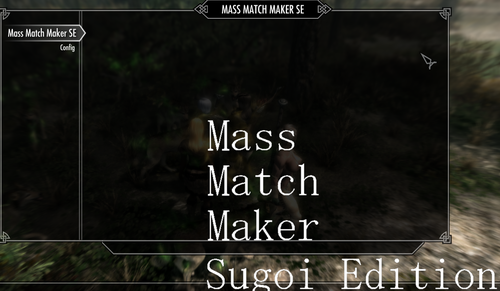

![More information about "Kinky Prison [WIP]"](https://static.loverslab.com/screenshots/monthly_2018_10/hgd.thumb.PNG.a7e3a8117fe240ac181e362d00a80202.PNG)







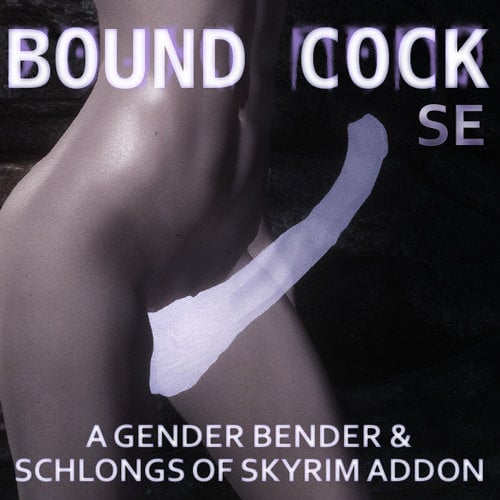
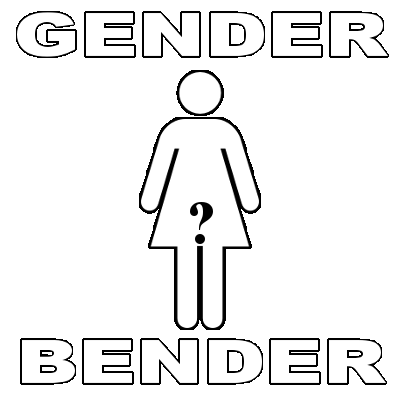



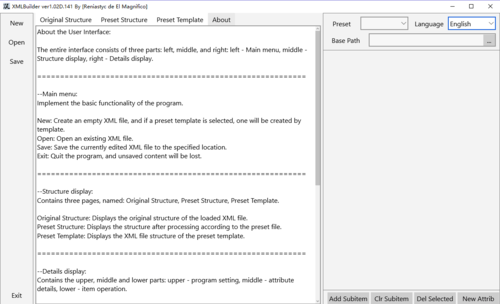

![More information about "[BAKU]DOAXVV Reincarnation Shadow 3BA"](https://64.media.tumblr.com/e405471398893440fa2369bffcac4e5c/b1affc7e4705f59d-a5/s2048x3072/fa8ce6d387b0b10961cde85f73332f38e18c2b80.pnj)
-300x200.thumb.png.1d379b72c9f2f3deb8b2a79a415ab5f3.png)


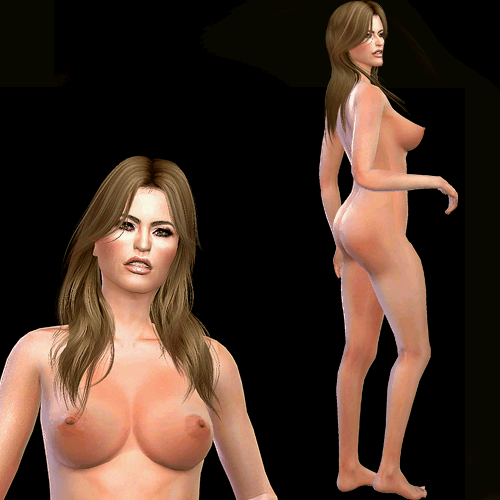
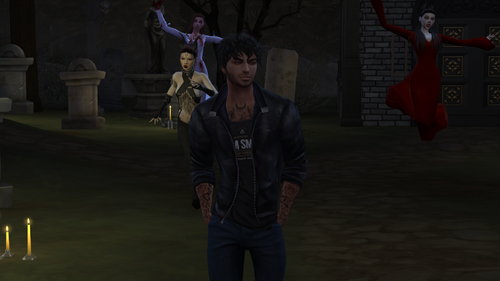

.thumb.jpg.fae02acf7037d2991dd502cf894b8184.jpg)

withBloom.thumb.png.8b7e38f5356858b69146bca367a154ee.png)
![More information about "[Simfan]ERPastelPortrait.package"](https://static.loverslab.com/screenshots/monthly_2024_05/15-05-2024_21-44-59.thumb.png.93712a333ffe8cfa3ebbecfe4e72ce36.png)




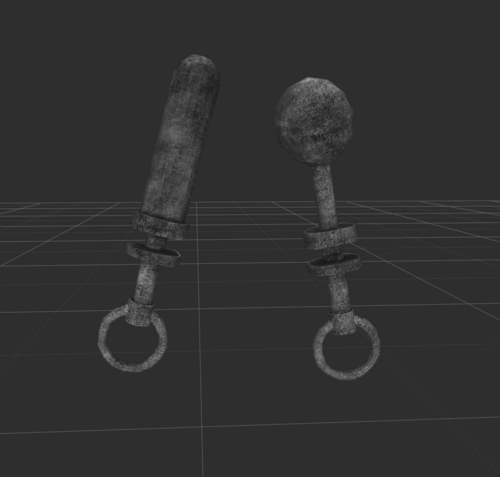


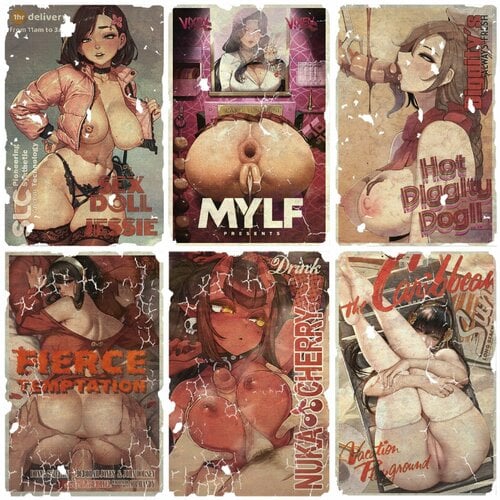





![More information about "[HIATUS] Cambria - A High Poly Head Racemenu Preset for SE"](https://static.loverslab.com/screenshots/monthly_2022_10/4587686_CambriaThumbnail.thumb.png.c5ac3eefa84017747d83bcefb4ec2542.png)

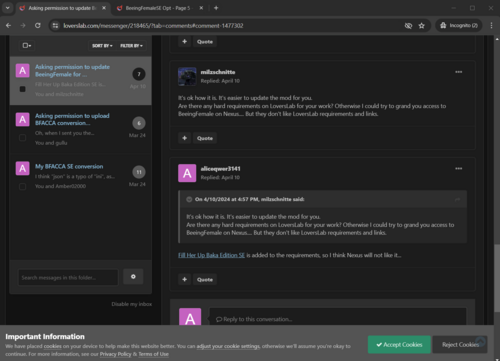

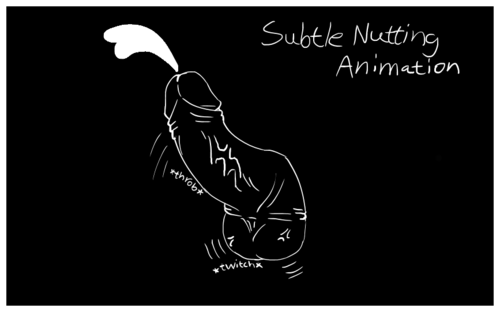

![More information about "[XCL] [.19] Christy - playable character"](https://static.loverslab.com/screenshots/monthly_2024_05/a.thumb.jpg.cefd2e319639bb44bd7674a98bc6269c.jpg)
![More information about "Original Sims by [Discovery Sims]"](https://static.loverslab.com/screenshots/monthly_2024_04/CarmenPortrait.thumb.png.9a15e3c8425b752989cd3d37f3cf62fc.png)

