Select a subcategory to view available files.
Files From Subcategories
-
IceStorm's Glass Pendant Sandals
By IceStormNG
IceStorm's Glass Pendant Sandals - Version 1.0
See my Patreon for more mods, screenshots or if you want to support me.
A pair of high heel sandals with glass pendants hanging on the ankle strap.
Requirements
Fallout 4 (obviously) CBBE BodySlide (Optionally but highly recommended) Fallout 4 High Heels System (FO4HHS) and it's dependencies
Installation
Install with your mod manager or manually. Run BodySlide to build the shoes (with body) for your preset. This mod requires FO4HHS.
How to acquire Craft them at the chemlab under "IceStorm's Shoes" for some materials. You can modify the color at an armor workbench.
The heels use Slot 33-Body, like any other pair of high heel shoes. They come with custom high heel sounds, but you can change it back to vanilla at the armor workbench.
Notes
Sound of the heels is louder than normal footsteps. Sneaking is almost impossible and enemies will hear you much earlier than with flat shoes. If you revert it back to vanilla, this does not apply. To keep the high amount of details, full precision is enabled on the shoe's mesh. This means, that you may encounter some graphics glitches when a character wearing the shoes is set on fire (e.g. hit by a molotov). This mod requires game version 1.10.162 or newer due to changes to the ESP/ESL format.1,061 downloads
Submitted
-
[Dev/Test/Beta] LL FourPlay community F4SE plugin v43 2023 05 06
By jaam
;
; Shared community library of utility function from LoverLab distributed with FourPlay resources as a F4SE plugin with sources included
;
; Version 43 for runtime 1.10.163 2021 09 13 by jaam and Chosen Clue and EgoBallistic and Fedim
; Runtime version: This file should be runtime neutral. The accompanying F4SE plugin (ll_fourplay_1_10_163.dll) is NOT!
; You need to always use a plugin corresponding with the game version you play.
; Plugin should be available just after F4SE has been updated for the modified runtime.
; Runtime versions lower than 1.10.138 will no longer be supported.
; Written and tested against F4SE 0.6.21. You should not use an older version of F4SE.
;
;
;
Known issue: errors in description and untested functionalities.
This is the topic for intermediate and/or test versions. The released version will be available as part of the Four_Play Community patch.
This is also where the sources for the released plugin will be found.
Current interface and available functions for v42:
Scriptname LL_FourPlay Native Hidden ; ; Shared community library of utility function from LoverLab distributed with FourPlay resources as a F4SE plugin with sources included ; ; Version 43 for runtime 1.10.163 2021 09 13 by jaam and Chosen Clue and EgoBallistic and Fedim ; Runtime version: This file should be runtime neutral. The accompanying F4SE plugin (ll_fourplay_1_10_163.dll) is NOT! ; You need to always use a plugin corresponding with the game version you play. ; Plugin should be available just after F4SE has been updated for the modified runtime. ; Runtime versions lower than 1.10.138 will no longer be supported. ; Written and tested against F4SE 0.6.21. You should not use an older version of F4SE. ; ; ; ; Returns the version of this script (when someone has not forgotten to update it :) ) Float Function GetLLFPScriptVersion() global return 43.0 endFunction ; Returns the version of the plugin and servers to verify it is properly installed. Float Function GetLLFPPluginVersion() native global ; Custom profile: written into "Data\F4SE\Plugins" ; =============== ; Returns the full path for custom profile name. IE "WhereverYourGameIs\Data\F4SE\Plugins\name". Don't forget to provide the .ini extension. string Function GetCustomConfigPath(string name) native global ; Get the value of custom config string option string Function GetCustomConfigOption(string name, string section, string key) native global ; Get the value of custom config integer option (Use 0/1 for boolean) int Function GetCustomConfigOption_UInt32(string name, string section, string key) native global ; Get the value of custom config float option Float Function GetCustomConfigOption_float(string name, string section, string key) native global ; Sets the value of custom config string option (at most 66535 characters per option). The directories and path will be created as needed. If the result is false, the set did not happen. bool Function SetCustomConfigOption(string name, string section, string key, string value) native global ; Sets the value of custom config integer option. The directories and path will be created as needed. If the result is false, the set did not happen. bool Function SetCustomConfigOption_UInt32(string name, string section, string key, int data) native global ; Sets the value of custom config float option. The directories and path will be created as needed. If the result is false, the set did not happen. bool Function SetCustomConfigOption_float(string name, string section, string key, float data) native global ; Get all the keys and values contained in a section. Both at once to avoid discrepancies in the order. ; The keys are in VarToVarArray(Var[0]) as String[] and the values in VarToVarArray(Var[1]) as String[] Var[] Function GetCustomConfigOptions(string fileName, string section) native global ; Set a list of keys and values in a section. Any other existing key will be left alone. bool Function SetCustomConfigOptions(string fileName, string section, string[] keys, string[] values) native global ; Reset all the keys and values contained in a section. ; Any exiting key value pair will be suppressed first, so providing none arrays will effectivly removes all keys from the section. bool Function ResetCustomConfigOptions(string fileName, string section, string[] keys, string[] values) native global ; Get all the sections in a file. string[] Function GetCustomConfigSections(string fileName) native global ; For all array functions: ; The implementation as an arbitrary limitation of 32767 bytes buffer for all Keys, Values or sections involved. ; If needed because the limitation becomes a problem, another implementation can be done using memory allocation, though there will remain a limit imposed by Windows. ; When arrays for keys and values are provided, the count of elements in both arrays must be identical or the function fails on purpose. ; An empty value should be provided as a zero length string. TO BE TESTED ; ; Camera functions ; ================ ; ; Forces the FlyCam state. ; if activate is true and the FlyCam is not active AND the FXCam is not active either, the FlyCam will be activated. ; if activate is false and the FlyCam is active, the FlyCam will be deactivated. ; if the requested state is identical to the current state nothing is done. ; Returns whether the FlyCam was active or not before the call so mods can restore the previous state if needed. bool Function SetFlyCam(bool activate) native global ; TO BE TESTED ; Forces the FlyCam state. Alternative version that allows to pause/unpause the game when entering FlyCam ; if activate is true and the FlyCam is not active AND the FXCam is not active either, the FlyCam will be activated. ; if pause then the game will be paused ; if activate is false and the FlyCam is active, the FlyCam will be deactivated. ; otherwise if the requested activate is identical to the current state nothing is done. ; Returns whether the FlyCam was active or not before the call so mods can restore the previous state if needed. ;TBT; bool Function SetFlyCam2(bool activate, bool pause) native global ; TO BE TESTED - So far this is useless as scripts seem to be stopped while in pause mode :( ; Get the current state of the FlyCam bool Function GetFlyCam() native global ; Get the current pause state of the game bool Function GetPaused() native global ; Get the current state of the FXCam bool Function GetFXCam() native global ; Select the speed at which the FlyCam moves (identical to SetUFOCamSpeedMult/sucsm console command) ; The console command supports an optional second parameter to control rotation speed. ; The way it handles default value is not compatible so I use an explicit bool to select which speed to change ; Returns the previous value of the selected speed. float Function SetFlyCamSpeedMult(float speed, bool rotation=False) native global ; ; Power Armor/Race/Skeleton functions ; =================================== ; ; Returns the actor's race when in PowerArmor Race Function GetActorPowerArmorRace(Actor akActor) native global ; Returns the actor's skeleton when in PowerArmor string Function GetActorPowerArmorSkeleton(Actor akActor) native global ; Returns the actor's current skeleton, not affected by PowerArmor string Function GetActorSkeleton(Actor akActor) native global ;Chosen Clue Edit ; ; String functions ; ================ ; ; Returns the first index of the position the toFind string starts. You can use this to check if an animation has a tag on it. Is not case sensitive. Int Function StringFind(string theString, string toFind, int startIndex = 0) native global ; Returns the selected substring from theString. If no length is set, the entire string past the startIndex number is returned. string Function StringSubstring(string theString, int startIndex, int len = 0) native global ; Splits the string into a string array based on the delimiter given in the second parameter. ; As this function does ignore whitespace, putting a space as the delimiter will only result in a string being returned without spaces. string[] Function StringSplit(string theString, string delimiter = ",") native global ; Opposite of StringSplit. string Function StringJoin(string[] theStrings, string delimiter = ",") native global ; Converts an integer of any base to a hexadecimal string representation string Function IntToHexString(Int num) native global ; Converts a hexadecimal string to an integer Int Function HexStringToInt(String theString) native global ; ; Array functions ; =============== ; ;Just a precursor: This does not mean we can use Alias based scripts to store animations like sexlab does, as the F4SE team has yet to include a typedef of them in the F4SE CPP files. I am guessing that they haven't reverse engineered it yet. Form[] Function ResizeFormArray(Form[] theArray, int theSize, Form theFill = NONE) native global String[] Function ResizeStringArray(String[] theArray, int theSize, String theFill = "") native global Int[] Function ResizeIntArray(Int[] theArray, int theSize, Int theFill = 0) native global Float[] Function ResizeFloatArray(Float[] theArray, int theSize, Float theFill = 0.0) native global Bool[] Function ResizeBoolArray(Bool[] theArray, int theSize, Bool theFill = False) native global Var[] Function ResizeVarArray2(Var[] theArray, int theSize) native global Var[] Function ResizeVarArray(Var[] theArray, int theSize) global ; Because filling with invalid values will CTD ; Bugged for any version prior to 14 ; theFill will be ignored, but kept for compatibility. Anyway nobody used it ever as it would have CTD. Please use ResizeVarArray2 Int theFill = 0 return ResizeVarArrayInternal(theArray, theSize, theFill) endFunction ; if the int theSize is negative, the resulting array is a copy of the original array unchanged. ; Sets the minimum array size required by a mod. Returns false if the current value was greater. Bool Function SetMinimalMaxArraySize(int theMaxArraySize) native global ; This patches ArrayAdd and ArrayInsert so they respect that maximum. The value is memorised in ToolLib.ini ;[Custom Arrays] ;uMaxArraySize=nnnnnn ; ; !! Creating arrays that are too large will adversaly affect your game !! ; ; Keyword functions ; ================= ; ; Return the first keyword whose editorID is akEditorID Keyword Function GetKeywordByName(string akEditorID) native global ; Adds a keyword to a form (not only a reference). Does not persists. bool Function AddKeywordToForm(Form akForm, Keyword akKeyword) native global ; Delete a keyword from a form (not only a reference). Does not persists. bool Function DelKeywordFromForm(Form akForm, Keyword akKeyword) native global ; Return an array of all keywords loaded in game. Keyword[] Function GetAllKeywords() native global ; ; CrossHair functions ; ==================== ; ; Returns the Reference that is currently under the CrossHair. Returns None if there isn't one currently. ObjectReference Function LastCrossHairRef() native global ; Returns the last Actor that is or was under the CrossHair. Returns None until there is one since the game was (re)started. Actor Function LastCrossHairActor() native global ; ; ObjectReference functions ; ========================= ; ; Set the reference display name as a string without token. TO BE TESTED bool Function ObjectReferenceSetSimpleDisplayName(ObjectReference akObject, string displayName) native global ; ; Actor functions ; =============== ; ; Check if the ActorBase has a specific skin. TO BE TESTED bool Function ActorBaseIsClean(Actor akActor) native global ; Return the WNAM ARMO of either the actor base or the actor's race Form Function GetActorBaseSkinForm(Actor akActor) native global ; Copy the base skin of one actor onto another as a skin override, similar to what LooksMenu does bool Function CopyActorBaseskinForm(Actor akSourceActor, Actor akDestActor) native global ; MFG morph function provided by EgoBallistic ; Apply a MFG Morph to the actor bool Function MfgMorph(Actor akActor, int morphID, int intensity) native global ; Set all MFG Morph values to zero on an actor bool Function MfgResetMorphs(Actor akActor) native global ; Save an actor's MFG Morph values to an array of float Float[] Function MfgSaveMorphs(Actor akActor) native global ; Restore an array of saved MFG morph values to an actor bool Function MfgRestoreMorphs(Actor akActor, Float[] values) native global ; Copy the MFG morph values from one actor to another bool Function MfgCopyMorphs(Actor a0, Actor a1) native global ; Apply a set of MFG morphs to an actor. Morph ID morphIDs[x] will be set to values[x] bool Function MfgApplyMorphSet(Actor akActor, int[] morphIDs, int[] values) native global ; ; Collision functions ; =================== ; ; Set the collision state of a reference. Returns the previous state. TO BE TESTED _ currently fails. ;TBT; bool Function ObjectReferenceSetCollision(ObjectReference akObject, bool enable=True) native global ; Get the collision state of a reference. If akObject is None, return the global collision state (controlled by TCL). TO BE TESTED ;TBT; bool Function ObjectReferenceGetCollision(ObjectReference akObject) native global ; ; Cell Functions ; ============== ; ; Returns the number of references of type formType in cell. Use GetFormType() below for formType values. If formType is 0 this returns the count of all refs in the cell. Int Function GetNumRefsInCell(Cell akCell, Int formType) native global ; Returns nth reference of type formType in cell. If formType is 0 this returns the nth reference of any type. ObjectReference Function GetNthRefInCell(Cell akCell, Int index, Int formType) native global ; ; Misc. Form functions ; ==================== ; ; Returns the Editor ID of a Race. Originally GetFormEditorID, but passing in a form and using the F4SE function GetEditorID() has only worked on Quest and Race forms. So I've just made it for race forms only. String Function GetRaceEditorID(Race akForm) native global ; Returns the name of the plugin that created a form String Function OriginalPluginName(Form akForm) native global ; Returns the persistent ID of a form (excluding the load index) Should be compatible with esl files. (Fixed as of v18) Int Function OriginalPluginID(Form akForm) native global ; Returns whether a form is in a given leveled item list bool Function GetInLeveledItem(Leveleditem akList, Form akForm) native global ; Return a form's record flags Int Function GetRecordFlags(Form akForm) native global ; Return a form's formType Int Function GetFormType(Form akForm) native global ; Return whether form is persistent or not Bool Function IsPersistent(Form akForm) native global ; Set a form persistent or not. Returns false if form does not exist Bool Function SetPersistent(Form akForm, bool akFlag) native global ; ; Misc functions ; ============== ; ; Prints a message to the debug console. Exposes the internal F4SE function Console_Print using the code found in Papyrutil in Skyrim. bool Function PrintConsole(String text) native global ; ; HIDDEN Functions. Never call directly. ; ; hidden function, use ResizeVarArray instead Var[] Function ResizeVarArrayInternal(Var[] theArray, int theSize, Var theFill) native global ; ; Wav function (by Fedim) ; ; Plays a WAV file. FileName relative to "Data\Sound\Voice\" ; Option is possible "Data\Sound\Voice\MyPlugin\sound001.wav" Function PlaySoundWav(string FileName) native global ; Returns the current volume level of the player (-1 = 0xFFFFFFFF -> max) ; LowWord - left channel volume ; HeighWorg - right channel volume ; 0 <= volume <= 65535 (0xFFFF) int Function GetVolumeWav() native global ; Sets the volume of the player channels ; 0 <= volume <=65535 (0xFFFF) int Function SetVolumeWav(int volumeA, int volumeB) native global ; Randomly selects a line from the SectionText section of the "Data\F4SE\Plugins\PluginName.ini" file, plays the WAV and returns the text ; ini file must be UTF-8 encoded ; Sounds should be in the "Data\Sound\Voice\PluginName.esp\" String Function VoiceMessage(String PluginName, String SectionText) native global ; ; INI setting functions ; ===================== ; ; Functions to retrieve INI settings, e.g. Fallout4.ini, Fallout4Prefs.ini, Fallout4Custom.ini, mod .ini files in Data folder ; These functions retrieve the settings from the game engine, not from the INI files themselves. ; Parameter is the .ini setting name and section, fSettingName:SectionName. For example, fMinCurrentZoom:Camera ; Note that typing is strict, e.g. you cannot call GetINIFloat on an Int setting ; ; Return Float setting value or 0.0 if not found float Function GetINIFloat(string ini) native global ; Return Int setting value or 0 if not found int Function GetINIInt(string ini) native global ; Return Bool setting value or false if not found Bool Function GetINIBool(string ini) native global ; Return String setting value or NONE if not found String Function GetINIString(string ini) native global
This is a community resource. It can be used in any way you wish in any mod.
The released version can be re uploaded on other sites as needed but please do not duplicate on this site.
Any part of the source code not provided as part of F4SE can be reused in your own work as you wish.
Use this topic to comment, request and eventually propose new functionalities on the plugin.
Also in v3:
Compiled DLL properly named.
Update to KK after test. Proved insufficient then commented out.
new in v5:
; Select the speed at which the FlyCam moves (identical to SetUFOCamSpeedMult/sucsm console command)
; The console command supports an optional second parameter to control rotation speed.
; The way it handles default value is not compatible so I use an explicit bool to select which speed to change
; Returns the previous value of the selected speed.
float Function SetFlyCamSpeedMult(float speed, bool rotation=False) native global
new in v6:
;
; String functions
; ================
;
;Returns the first index of the position the toFind string starts. You can use this to check if an animation has a tag on it. Is not case sensitive.
Int Function StringFind(string theString, string toFind, int startIndex = 0) native global
;Returns the selected substring from theString. If no length is set, the entire string past the startIndex number is returned.
string Function StringSubstring(string theString, int startIndex, int len = 0) native global
;Splits the string into a string array based on the delimiter given in the second parameter.
;As this function does ignore whitespace, putting a space as the delimiter will only result in a string being returned without spaces.
string[] Function StringSplit(string theString, string delimiter = ",") native global
; Opposite of StringSplit.
string Function StringJoin(string[] theStrings, string delimiter = ",") native global
new in v7:
;
; Array functions
; ===============
;
;Just a precursor: This does not mean we can use Alias based scripts to store animations like sexlab does, as the F4SE team has yet to include a typedef of them in the F4SE CPP files. I am guessing that they haven't reverse engineered it yet.
Form[] Function ResizeFormArray(Form[] theArray, int theSize, Form theFill = NONE) native global
String[] Function ResizeStringArray(String[] theArray, int theSize, String theFill = "") native global
Int[] Function ResizeIntArray(Int[] theArray, int theSize, Int theFill = 0) native global
Float[] Function ResizeFloatArray(Float[] theArray, int theSize, Float theFill = 0.0) native global
Bool[] Function ResizeBoolArray(Bool[] theArray, int theSize, Bool theFill = False) native global
Var[] Function ResizeVarArray(Var[] theArray, int theSize) global
; if the int theSize is negative, the reulting array is a copy of the original array unchanged.
;
; Misc. Form functions
; ====================
;
; Returns the Editor ID of a Race. Originally GetFormEditorID, but passing in a form and using the F4SE function GetEditorID() has only worked on Quest and Race forms. So I've just made it for race forms only.
String Function GetRaceEditorID(Race akForm) native global
new in V8:
;
; Keyword functions
; =================
;
; Return the first keyword whose editorID is akEditorID
Keyword Function GetKeywordByName(string akEditorID) native global
; Adds a keyword to a form (not a reference). Does not persists.
bool Function AddKeywordToForm(Form akForm, Keyword akKeyword) native global
; Return an array of all keywords loaded in game.
Keyword[] Function GetAllKeywords() native global
new in v9.0
;
; Shared community libray of utility function from LoverLab distributed with FourPlay ressources as a F4SE plugin with sources included
;
; Version 9 for runtime 1.10.20 2017 08 31 by jaam and Chosen Clue
; Runtime version: This file should be runtime neutral. The accompanying F4SE plugin (ll_fourplay_1_10_20.dll) is NOT!
; You need to always use a plugin corresponding with the game version you play.
; Plugin should be available just after F4SE has been updated for the modified runtime.
; Runtime versions lower than 1.10.20 will no longer be supported.
; Written and tested against F4SE 0.5.0. You should not use an older version of F4SE.
;
; Get the value of custom config float option
Float Function GetCustomConfigOption_float(string name, string section, string key) native global
; Sets the value of custom config float option. The directories and path will be created as needed. If the result is false, the set did not happen.
bool Function SetCustomConfigOption_float(string name, string section, string key, float data) native global
; Returns the name of the plugin that created a form
String Function OriginalPluginName(Form akForm) native global
; Returns the persistent ID of a form (excluding the load index) Should be compatible with esl files.
Int Function OriginalPluginID(Form akForm) native global
; Sets the minimum array size required by a mod. Returns false if the current value was greater.
Bool Function SetMinimalMaxArraySize(int theMaxArraySize) native global
; This patches add and insert so they respect that maximum. The value is memorised in LL_FourPLay.ini
;[Custom Arrays]
;uMaxArraySize=nnnnnn
;
; !! Creating arrays that are too large will adversaly affect your game !!
new in v10:
fix the FxCam offset so the FlyCam works properly
reuploaded v10 without the 1.9 DLL. For 1.9 use v8 version of the DLL
new in v11:
compatible with runtime version v1.10.26
new in v12:
compatible with runtime version v1.10.40
new in v13:
compatible with runtime version v1.10.50
new in v14:
not needed for current version of four_play (nor the current alpha of FP 1.0)
any version prior to 14 had an issue during ResizeVarArray or ResizeVarArrayInternal due to either copying uninitialized existing data or setting new data to the fill value.
both are replaced with a fixed ResizeVarArray2 which lets the system initilize to null the arrays. (old prototype remains otherwise the papyrus log would complain loudly).
new in v15:
compatible with runtime version v1.10.64
new in v16:
compatible with runtime version v1.10.75
new in v17:
compatible with runtime version v1.10.82
new in v18:
compatible with runtime version v1.10.89
fixed OriginalFormID
added DelKeywordFromForm (but it untested at the moment).
new in v20:
fix for DelKeywordFromForm.
; Get all the keys and values contained in a section. Both at once to avoid discrepancies in the order.
; The keys are in VarToVarArray(Var[0]) as String[] and the values in VarToVarArray(Var[1]) as String[]
Var[] Function GetCustomConfigOptions(string fileName, string section) native global
; Set a list of keys and values in a section. Any other existing key will be left alone.
bool Function SetCustomConfigOptions(string fileName, string section, string[] keys, string[] values) native global
; Reset all the keys and values contained in a section.
; Any exiting key value pair will be suppressed first, so providing none arrays will effectivly removes all keys from the section.
bool Function ResetCustomConfigOptions(string fileName, string section, string[] keys, string[] values) native global
; Get all the sections in a file.
string[] Function GetCustomConfigSections(string fileName) native global
; For all array functions:
; The implementation as an arbitrary limitation of 32767 bytes buffer for all Keys, Values or sections involved.
; If needed because the limitation becomes a problem, another implementation can be done using memory allocation, though there will remain a limit imposed by Windows.
; When arrays for keys and values are provided, the count of elements in both arrays must be identical or the function fails on purpose.
; An empty value should be provided as a zero length string. TO BE TESTED
;
; CrossHair functions
; ====================
;
; Returns the Reference that is currently under the CrossHair. Returns None if there isn't one currently.
ObjectReference Function LastCrossHairRef() native global
; Returns the last Actor that is or was under the CrossHair. Returns None until there is one since the game was (re)started.
Actor Function LastCrossHairActor() native global
;
; Misc functions
; ==============
;
; Prints a message to the debug console. Exposes the internal F4SE function Console_Print using the code found in Papyrutil in Skyrim.
Function PrintConsole(String text) native global
v21: Same as v20 but with the correct DLL.
new in v22:
compatible with runtime version v1.10.98
new in v24:
compatible with runtime version v1.10.106
new in v25:
DELETED.
new in v26:
compatible with runtime version v1.10.111
new in v27:
compatible with runtime version v1.10.114 (untested for now but should work).
new in v28:
; Return the WNAM ARMO (skin mesh) of either the actor base or the actor's race
Form Function GetActorBaseSkinForm(Actor akActor) native global
new in v29:
compatible with runtime version v1.10.120 (untested for now but should work).
new in v30:
; Returns whether a form is in a given leveled item list
bool Function GetInLeveledItem(Leveleditem akList, Form akForm) native global
new in v31:
compatible with runtime version v1.10.130
new in v32:
compatible with runtime version v1.10.138
new in v33:
Bug fix for LastCrossHairActor by EgoBalistic. (Possible CTD, so please update)
new in v34:
Bug fix for SetMinimalMaxArraySize by EgoBalistic
new in v35:
new MFG morph functions and Scaleform integration by EgoBallistic.
; MFG morph function provided by EgoBallistic
; Apply a MFG Morph to the actor
bool Function MfgMorph(Actor akActor, int morphID, int intensity) native global
; Set all MFG Morph values to zero on an actor
bool Function MfgResetMorphs(Actor akActor) native global
; Save an actor's MFG Morph values to an array of float
Float[] Function MfgSaveMorphs(Actor akActor) native global
; Restore an array of saved MFG morph values to an actor
bool Function MfgRestoreMorphs(Actor akActor, Float[] values) native global
; Copy the MFG morph values from one actor to another
bool Function MfgCopyMorphs(Actor a0, Actor a1) native global
; Apply a set of MFG morphs to an actor. Morph ID morphIDs[x] will be set to values[x]
bool Function MfgApplyMorphSet(Actor akActor, int[] morphIDs, int[] values) native global
new in v37:
compatible with runtime version v1.10.162 and both F4SE 0.6.18 and 0.6.19
new in v38:
compatible with runtime version v1.10.163 and 0.6.20/0.6.21
new in v39:
new functions provided by EgoBallistic:
; Converts an integer of any base to a hexadecimal string representation
string Function IntToHexString(Int num) native global
; Converts a hexadecimal string to an integer
Int Function HexStringToInt(String theString) native global
; Copy the base skin of one actor onto another as a skin override, similar to what LooksMenu does
bool Function CopyActorBaseskinForm(Actor akSourceActor, Actor akDestActor) native global
; Cell Functions
; ==============
;
; Returns the number of references of type formType in cell. Use GetFormType() below for formType values. If formType is 0 this returns the count of all refs in the cell.
Int Function GetNumRefsInCell(Cell akCell, Int formType) native global
; Returns nth reference of type formType in cell. If formType is 0 this returns the nth reference of any type.
ObjectReference Function GetNthRefInCell(Cell akCell, Int index, Int formType) native global
; Return a form's record flags
Int Function GetRecordFlags(Form akForm) native global
; Return a form's formType
Int Function GetFormType(Form akForm) native global
new in v40:
;
; Wav function (by Fedim)
;
; Plays a WAV file. FileName relative to "Data\Sound\Voice\"
; Option is possible "Data\Sound\Voice\MyPlugin\sound001.wav"
Function PlaySoundWav(string FileName) native global
; Returns the current volume level of the player (-1 = 0xFFFFFFFF -> max)
; LowWord - left channel volume
; HeighWorg - right channel volume
; 0 <= volume <= 65535 (0xFFFF)
int Function GetVolumeWav() native global
; Sets the volume of the player channels
; 0 <= volume <=65535 (0xFFFF)
int Function SetVolumeWav(int volumeA, int volumeB) native global
; Randomly selects a line from the SectionText section of the "Data\F4SE\Plugins\PluginName.ini" file, plays the WAV and returns the text
; ini file must be UTF-8 encoded
; Sounds should be in the "Data\Sound\Voice\PluginName.esp\"
String Function VoiceMessage(String PluginName, String SectionText) native global
compatible with runtime version v1.10.163 and 0.6.20/0.6.21
v40 was not properly packaged (same content as v39). V41 contains the correct compiled files to use.
new in v42:
; Return whether form is persistent or not
Bool Function IsPersistent(Form akForm) native global
; Set a form persistent or not. Returns false if form does not exist
Bool Function SetPersistent(Form akForm, bool akFlag) native global
new in v43
Ported from SKSE by EgoBallistic
;
; INI setting functions
; =====================
;
; Functions to retrieve INI settings, e.g. Fallout4.ini, Fallout4Prefs.ini, Fallout4Custom.ini, mod .ini files in Data folder
; These functions retrieve the settings from the game engine, not from the INI files themselves.
; Parameter is the .ini setting name and section, fSettingName:SectionName. For example, fMinCurrentZoom:Camera
; Note that typing is strict, e.g. you cannot call GetINIFloat on an Int setting
;
; Return Float setting value or 0.0 if not found
float Function GetINIFloat(string ini) native global
; Return Int setting value or 0 if not found
int Function GetINIInt(string ini) native global
; Return Bool setting value or false if not found
Bool Function GetINIBool(string ini) native global
; Return String setting value or NONE if not found
String Function GetINIString(string ini) native global
New in v44
New functions by EgoBallistic
; Return an Actor's actor flags (not the same as the Form flags)
Int Function GetActorFlags(Actor akActor) native global
; Reset an actor's persistent Essential / Protected data
; Calling Actor.SetEssential() overrides the actor base value. Changing the state on the actor base will no longer have any effect, and
; neither will the Essential flag on Aliases. This function resets the override so ActorBase and alias flags will work again.
bool Function ResetActorEssential(Actor akActor) native global
; Return an array of all the forms in a FormList
Form[] Function FormListToArray(FormList akFormList) native global
; Return the form with the given formID from any type of plugin (esm, esl, esp)
Form Function GetFormFromPlugin(String modName, Int formID) native global
; Return an array of forms given an array of plugin names and an array of form IDs
Form[] Function GetFormArray(String[] modNames, Int[] formIDs) native global
; Populate a formlist with the forms given an array of plugin names and a corresponding array of form IDs
Function PopulateFormlist(FormList akFormList, String[] modNames, Int[] formIDs) native global
;
; Animation functions
; ===================
;
; Functions to play animations on actors. They do basic sanity checking on the inputs so that None idles and actors,
; actors who are deleted or disabled, and actors with no AI middle process will not attempt to play idles.
;
; Make one actor play an idle
Function PlayIdle(Actor akActor, Form akIdle) native global
; Make multiple actors play idles, in synch
Function PlayMultipleIdles(Actor[] akActor, Form[] akIdle) native global
New in v46
- Fixed Hex to int conversion
- Catch with the latest F4SE sources (v0.6.23)
- Fixed HexStringToInt() so that values above 0x00FFFFFF are handled correctly
- Fixed PopulateFormList() so that formlist additions are persistent between saves
Other files:
Test-LLFP-vX-YYYYMMDD contains the current version of the test and verification mod for the plugin.
Src-LLP-vX-YYYYMMDD contains version X source files and compiled resources for developers.
134,717 downloads
Updated
-
NSFW FutaBreed Main Menu Replacer
Description
Title says it all.
Installation
1º Install with Vortex or MO2.
2º ?????
3º Profit
Credits
Animation by jondoe (If anyone knows their Patreon, twitter or something, i'd appreciate a link.)
Song - Slave4U by Britney Spears
How to make your own Main Menu Replacer
1º Make Data folder in desktop
2º Make 'Music/Special' and/or 'Video' folders inside
3aº Convert song to xwm file type and rename to mus_maintheme.xwm
3bº Convert video to bk2 and rename to MainMenuLoop.bk2
4º Place files in respective folder and pack up the Data folder into a 7z/zip/rar archive, then install with mod manager
5º ???????
6º Profit
3,621 downloads
Updated
-
NSFW Deathclaw Main Menu Replacer
Description
Title says it all.
Installation
1º Install with Vortex or MO2.
2º ?????
3º Profit
Credits
Animation by noname55
Song - Closer by Nine Inch Nails
How to make your own Main Menu Replacer
1º Make Data folder in desktop
2º Make 'Music/Special' and/or 'Video' folders inside
3aº Convert song to xwm file type and rename to mus_maintheme.xwm
3bº Convert video to bk2 and rename to MainMenuLoop.bk2
4º Place files in respective folder and pack up the Data folder into a 7z/zip/rar archive, then install with mod manager
5º ???????
6º Profit
9,227 downloads
Updated
-
Assimilation Beds n Stuff KP
By Krazyone
Adds Beds, Workbenches, and a Locked Safe to Camps that you are stuck at.
First time I've made Linked Workbenches, along with adding some additional stuff, as well as giving you a Private Bed. No Booting out people from your Private Bed.
I haven't found any problems, I am still testing this mod. But it really adds to the immersion, as you will spend a lot of time Assimilated.
Tested it to Level 72 in a new game...
Warning...
Don't store your stuff in Vanilla Containers, they re-spawn monthly, and delete their contents. A Vanilla game feature.
People will steal your Weapons and Ammo.
New Linked Workbenches ...... Limited Linked Workbenches, put an item in one to see if it is linked with other's.
New Safe's ..................................... Storage Option has been added, Personal Safe with a Note inside of them. Store your Ammo and Weapons to stop people stealing them.
Features...
- Safe Storage Safe ........... Leave your Weapons and Ammo in here, to stop it getting stolen. Smaller than a regular Safe, with Instructions Note inside.
If it doesn't have a Note, it's not a Personal Safe mod added Safe. This mod adds the Note, and Shrinks the Safe to 70% of it's size.
- Linked Workbenches .................. Cooking, Armor, Weapons, Chem Bench, Power Armour. Linked...
- Private Beds ......................... In Survival, you need a good nights sleep, so I added Beds.
Navmeshes ..................... Navmeshed areas, removing some of old, and replacing it with custom Navmeshes. So no more NPC's walking into your newly added stuff, they can see and walk around the Workbenches and Beds.
Precombines and Previses ... Designed around the world, to stop broken Previs's and Precombines. At present, on 2 Tiny Internal Cells have been altered, soo small that rebuilding previses and precombines was not needed.
Requires...
- Assimilation
- Personal Safe
Load Order... Mod Organizer 2
Mod Name...
- Personal Safe
- Assimilation ...................... Main Mod
- Assimilation Beds n Stuff ...... This Add-On
Plugins...
- PersonalContainer.esp
- Assimilation.esp
- Assimilation Beds n Stuff KP.esp
Locations...
Supermutants...
- West Everett Estate ... Supermutant ... Cellar has all the Workbenches you need, and bunk beds. Next to Taffington Boathouse.
- GeneralAtomicsFactoryExt 02 ... Supermutants ... building site, North of The Castle, across river.
- Big Johns Salvage ... Supermutants ... North of Jamaica Plains.
- Fallons Store ... Supermutants ... West of Jamaica Plains.
- Fort Strong ... Supermutants ... Supermutant House, on island, South of Nordhagen Settlement.
- Coast Guard Pier ... North of Egret Tour Marina Settlement.
Gunners...
- GNN01 Gunners Plaza ... Gunners ... SW of Jamaica Plains.
Raiders...
- Fens Evans Cul De Sac ... SE of Diamond City, near Molerat Warehouse
- Cambridge Camp Kendall Skyscraper roof... SW of Bunker Hill Settlement, riverside.
- Beantown Brewery... North of Oberland Station.
- Lynn Woods... North side of the big lake.
- Haymarket Mall... North of Goodneighbor
Rust Devils...
- Fort Hagen Satellite Array ............................ Commonwealth, halfway down West side
Railroad...
- Railroad HQ ... Near Pickmans Gallery, in the Old Church Basement.
611 downloads
Updated
-
AAF ProtoArgonian Race Patch
This is my first mod and probably only I'll be uploading. Since I made it for a friend here's a patch for AAF for the ProtoArgonian Race on Nexus.
795 downloads
Submitted
-
AAF Violate 1.60 Beta 5 - voice files
By N.Gamma
CharacterVoice files for AAF Violate 1.60 Beta 5.
The voices were created with xVASynth v3 and include:
Male Player
Female Player
Agressor
Victim
Unfortunately, the mod is designed so that all aggressors and victims can be assigned only one voice, so they will all sound the same and cannot be gendered.
Therefore I have created two files for surrender. You should set the gender of the victim role for which you have chosen the voice in the MCM of AAF Violate under "Enemy surrender options/Enemy gender settings".
Main file:
AAF Violate - voice files : Voices for player and NPC surrender both male
Optional (female voices for surrender dialogs):
AAF Violate - voice files - Female Player surrender Nora : (Female Player voice) Use this if you are playing a female Character and want to hear Nora's voice when you surrender to enemies. (Install after Main file)
AAF Violate - voice files - Female NPC surrender : (Female Raider voice) Use this if you have set the enemy gender to female and you want to hear female voices when female NPCs surrender to you. (Install after Main file)
If other voices for victims are desired, please feel free to let me know.
10,117 downloads
Updated
-
genericposterS.rar
By peronperon
straight content for generic posters textures
buy me a beer -->https://www.buymeacoffee.com/taringarca5
3,138 downloads
Updated
-
Billboards and Bus stop texture replacer NSFW
By peronperon
Futanari/Shemale/Femboi texture replacer for billboards and bus stop. Far harbor and nuka word billboards included.
buy me a beer --> https://www.buymeacoffee.com/taringarca5
3,947 downloads
Updated
-
NSFW Texture replacer for paintings
By peronperon
Not standalone texture replacer for paintings, hentai straight content.
buy me a beer --> https://www.buymeacoffee.com/taringarca5
3,615 downloads
Updated
-
Hentai kitty crafteables texture replacer
By peronperon
New link --> https://mega.nz/file/6MUDVK4D#aJiLJuyFBgW7VH0VIhnv3YOt8wugvbQ5KAKAZYyIREU
In the link you can download this personal modification. The original mod have a strange beavior whit lights. I dont fix that bug, only replace textures. I dont know how put files bigger tan 250mb, so dont download the file droped, only the link in this post. Good luck
You can buy me a beer --->https://www.buymeacoffee.com/taringarca5
1,161 downloads
Updated
-
Pickman gallery paints replacer (nsfw)
By peronperon
Replacer for pickman gallery paintings. Shemale/femboy content.
you can buy me a beer -> https://www.buymeacoffee.com/taringarca5
2,655 downloads
Updated
-
Sickotik's Settlement Expansion
Sickotik's Settlement Expansion Mod
Description:
Welcome to Sickotik's Settlement Expansion Mod, a comprehensive expansion for Fallout 4's settlement system! Take control of your settlements like never before and turn them into thriving communities across the Commonwealth. This mod expands the size and potential of various settlements, allowing you to create larger and more immersive player-built towns.
Features:
10-20% Larger Settlements: Unlock the true potential of Fallout 4's settlements by expanding their boundaries. Build bigger and more elaborate structures, develop flourishing communities, and customize your settlements to your heart's content.
Creative Freedom: With the expanded settlement bounds, unleash your creativity and build grandiose structures, intricate defenses, and beautiful gardens. Let your imagination run wild and craft unique settlements that reflect your vision.
Compatibility: Sickotik's Settlement Expansion Mod is designed to be compatible with other settlement-focused mods, ensuring that you can enjoy a seamless experience while using your favorite settlement-enhancing addons.
Important Notes:
Some settlements may have slight issues with the settlement bounds highlighter, but this does not restrict your ability to build outside those boundaries. Embrace the creative freedom and construct beyond the highlighted edges for truly expansive settlements.
Not all objects within the expanded settlement bounds are currently marked as "Scrapable." However, future updates will address this issue, providing a more immersive and streamlined building experience.
Settlements Included:
Abernathy Farm
County Crossing
Egret Tours Marina
Finch Farm
Greentop Nursery
Greygarden
Hangman's Alley
Oberland Station
Somerville Place
Taffington Boathouse
Tenpines Bluff
The Slog
Settlements Not Included in Initial Release (yet): Due to complex border shapes, these locations will be released in a future update.
Boston Airport
Coastal Cottage
Croup Manor
Jamaica Plain
Kingsport Lighthouse
Nordhagen Beach
Outpost Zimonja
Sunshine Tidings Co-op
NOTICE: These locations WILL NOT be expanded due to their current size being PLENTY.
Sanctuary Hills
Vault 88
Warwick Homestead
Spectacle Island
Future Updates:
In upcoming updates, Sickotik's Settlement Expansion Mod will include:
Integration of DLC settlements, expanding your building opportunities to include Far Harbor, Nuka-World, Automatron, and more.
Further enhancements to settlement bounds, ensuring accurate highlighting and improved alignment.
Additional scrapable objects within the expanded settlement bounds, allowing for a more comprehensive settlement management experience.
Experience the Power of Settlement Expansion!
Unleash your creativity, reshape the Commonwealth, and build thriving communities with Sickotik's Settlement Expansion Mod. Embark on a journey of boundless possibilities as you transform settlements into sprawling hubs of civilization.
Note: DLC settlements and additional settlements mentioned will be included in future updates. Stay tuned for exciting improvements and expansions.
409 downloads
Updated
-
AAF Sex Em Up (French translation)
By khyod90
Voici la traduction française de la version 1.16 du mod AAF Sex Em Up de Egoballistic.
393 downloads
Updated
-
Commonwealth Captives (French translation)
By khyod90
Voici la traduction française de la version 1.00 du mod Commonwealth Captives de Egoballistic.
246 downloads
Updated
-
Dank's Magazine Replacer
By DankPuppy
just a simple magazine replacer for every perk mag in game, enjoy
66,448 downloads
Updated
-
Sickotik's Ultra Epic Lore Friendly Texture Overhaul
A Complete Texture Overhaul of Sexy, Lore Friendly, funny, Hand Crafted Images.
PLEASE RATE if you like my mod!
If you are using "SETTLEMENT KEYWORDS FRAMEWORK" my "Sickotiks_Art.esp" must be at the BEGINNING of your load order.
My Mods Have Been Spotlighted on Youtube! Yay!
I just wanted to say thank you to everyone commenting and downloading my mods. Your appreciation is highly valued and keeps me up at night making these mods for you.
The Nexus Banned me for mentioning Lovers Lab in my own mods comments, so I'll be doing all my modding here now. I don't deal with Fascists.
I PUT UP A VIDEO TUTORIAL ON HOW TO REPLACE IMAGES IN GAME YOURSELF
NSFW*
[iNSTALLATION]
How to enable modding
Navigate to your Fallout 4 Folder at the following location "Documents/My Games/Fallout 4" Within this folder will be a number of .ini files, highlight "Fallout4Prefs.ini" and "Fallout4.ini". Right Click, select Properties and ensure that these are NOT marked as read only. Open Fallout4Prefs.ini with your favourite text editor (we use Notepad++). Navigate to the very bottom and you will see the line [Launcher]. Directly underneath this, add the following line: bEnableFileSelection=1 Save and Close Open Fallout4Custom.ini with your favourite text editor. * Note that this file was changed from Fallout4.ini following update 1.2 Add the following lines to your Fallout4Custom.ini [Archive] bInvalidateOlderFiles=1 sResourceDataDirsFinal= Save and close...
(The Files were too big to go into one RAR package, so you can either install each as their own "mod" or put all their texture folders into one DATA folder and drop that into your Fallout Game Folder or Zip/RAR the new Data folder you made, and install that as a mod)
How to enable my mods
1. Download BOTH Magazine Files.
2. Download the Misc file, Billboards File and the Paintings File (Unless you're using one of my other painting packs)
3. Using Mod Organizer or NMM, install all the RAR files or alternatively...
3.5. Take all 5 texture folders and drop them into your Fallout 4 DATA folder, located in Steam>SteamApps>Common>Fallout4>
Run Your Game - Enjoy
Here's my step by step process of creating your VERY OWN +50 Extra Paintings ESP like mine.
I'm using my own mod as an example, because that's what I have. So if you've got the 50+ Extra Paintings Pack Installed, you should be able to follow along just fine. Let's go!
You're going to need three programs to create your own "New Paintings" ESP.
GIMP (With the DDS Plugin[Google it])
FO4edit (It's on the Nexus[Put the Hardcoded file and the FO4edit(Which will be called TESVedit[You need to rename it FO4edit or it won't work]) into your Fallout 4 Main Folder.
WinRAR (Google it)
Install Sickotik's Personal Paintings + 50 Extra (found in this mod) with NMM, so the ESP file is in your load order. You will be changing this. *(Or Install Higs Gallery and replace anywhere I say "Sickotik's Art" with "HigsGallery")
Step One - Replacing Sickotik's Art with your own favorite filth.
1. Open Gimp and drop one of the Sickotik's Art images (From Fallout4>Data>Textures>SetDressing>SickotiksArt) onto the main area first. This will bring up the image so you can work on it.
2. Then all you have to do is drop the image YOU WANT to replace Sickotik's image with, right on top of mine.
3. A Dialogue box will appear, UNCHECK LOAD MIPMAPS (You do not want it loading all those extra files, or nothing will work)
4. Then take the SCALE TOOL, and tick "Maintain Aspect" at the bottom. Now just scale your image so it fits nicely in the frame.
5. Now go over to your layers panel and right click on YOUR image (Which should be the top one). [if you don't see the layer panel go to WINDOWS>RECENTLY CLOSED DOCS> and make sure both are turned on.]
6. Once you have right clicked your image, select "MERGE DOWN". Your two images will now become one.
7. Right Click on the single image and select "LAYER TO IMAGE SIZE". This will ensure your image is the same as Higs original. If you don't do this, it won't work. The resolution must be the same.
8. Go over to FILE and select EXPORT AS. (It will automatically default to replace the original image you dropped in and this is what we want.)
9. Click EXPORT (A dialogue box will again appear)
10. For Compression Select BC2/DXT3. Format you can leave default. And for Mipmaps select GENERATE MIPMAPS.
11. Press OKAY and now you have your first DDS file replaced with your own image. Ready to work in game. Do this for ALL the files. At this point, you can run the game and you'll have your images in there. If you want to make your own ESP with your own name, keep reading.
Step Two (If you want to make your own ESP so the category in-game says your name) - Changing the ESP and Material Files
1. Install Sickotik's Personal Paintings + 50 Extra (found in Sickotiks Various Paintings Pack) with NMM so the ESP file is in your load order
2. Go to your Fallout folder and run FO4edit.
3. Right click any mod and choose "SELECT NONE"
4. Now tick Fallout4.esm and Sickotiks_Art.esm
5. Click okay and wait for it all to load
6. On the right side of the menu press the little + sign next to Sickotiks_ Art. Do the same for all the other +'s that drop down.
7. Under "Constructable Object" click PAINTINGS and you should see this.
8. Where you see "Sickotik's Art"(There are two of these), right click it, select edit, and change it to the file name of your choice. (This will be what the menu is called in game, in the settlement building menu)
9. Under "FormID List" click WorkshopMenu1. Do the same as above here. Where you see "Sickotik's Art" right click, edit, change to your same name.
10.Under "FormID List" click GalleryList. Do the same as above. Anywhere you see "Sickotik's Art" change it.
11.Under "Keyword" click paintings. Do the same as above.
12.Now under "Material Swap" you're going to have to do the same as above A LOT of times. Go through EACH of the drop down items, IE; "010082b RgalSwap01", click it, change "SickotiksArt" what you plan on naming these by the folder you will setup shortly. It must match the folder name.
13.Close and Save and overwrite the ESP.
Step Three - Setting up your folders.
1. Go to your Fallout4>Data>Materials>setdressing>SickotiksArt folder and rename it to whatever you have been changing it to in Fo4edit this whole time.
2. Open the folder, right click the first file, open with Notepad.
3. Open each file, one at a time, with notepad, and change "SickotiksArt" to whatever YOUR folder is called. Do this for ALL the files.
4. Go to your Fallout4>Data>Textures>SetDressing>SickotiksArt and rename it the same thing you've been renaming everything. It needs to be the same name for both the texture and materials folders.
Step Four - Creating Your Mod
1. Make a new folder on your desktop called data
2. Make 2 folders inside the data folder. One called textures and one called materials.
3. From your Fallout4>Data>Materials>Setdressing folder, copy your newly named folder.
4. Paste it into the materials folder you just made on your desktop.
5. From your Fallout4>Data>Textures>SetDressing> folder, copy your newly named folder.
6. Paste it into the textures folder you just made on your desktop.
7. From your Fallout4>Data folder, copy the ESP called "Sickotiks_Art".
8. Paste it into the data folder you just created on your desktop and rename it whatever you want your ESP to be called.
9. Right click your new Data folder, select "Add to Archive" and name your mod. Press Okay.
10. You now have a mod you can install with a Mod Manager. Congratulations.
I hope this helped all of you. Enjoy! Special thanks to Higs for helping me along in this process!
2,136 downloads
Updated
-
Bodyslide Outfits for Atomic Beauty and IKAROS Android Race OCBP 3BBB
By Gameplayer
Description
For both Human and Android in Atomic Beauty
Uh I thought it was only IKAROS Androids in Atomic Beauty....?
For both Human and Android in Atomic Beauty
RaceMod itself not provided here,
The single largest location for Atomic Beauty Slider Sets is found right here at this files main download section, there are few other locations that rival this and only in other body types at that.
Every file contains an ESP, that has IKAROS Race Mod as its MASTERFILE! That means that if you do not have IKAROS.ESP or IKAROS.ESM your game will crash at start screen.
ALL OUTFIT FILES, are weight painted for OCBP 3BBB physics.
FILES marked Vanilla are the Base Game Outfits, these files also include a naked female body weight painted in OCBP 3BBB physics.
All files here support both Human and IKAROS in Atomic Beauty OCBP 3BBB.
This does not mean that you can simply ignore IKAROS Android Race Requirement.
All files requirements can be found here on this page or inside a TXT file inside the downloaded file.
Discord for IKAROS server,
https://discord.gg/xSXTTGPb55
IKAROS-Androids by TrophiHunter
Intended Outcomes,
-All the outfits you expect to have physics in Fallout 4, on parity with SkyrimLE/SE HDT or SMP physics systems, and all of it under the roof of one physics system.
-All Outfit parts from different packs should be interchangeable between the different packs with minimum clipping.
-All Outfit Packages should have same slot data so that putting on pants from Pack ABC does not remove shirt from Pack XYZ
-All stand alone heel mods should have nipple and non-nipple versions. (Atomic Beauty Body can have quite pronounced nipples)
-All Outfits containing shoe items, have an implanted body that has an idiot proofed Atomic Beauty Body that has no-nipples to prevent player from having the possibility of having their nipples clip with shirts/bras and other items that cover the nipple, it is simply not possible in the files provided here. (Again AB has normally pronounced nipples, I have taken steps against this potential issue to prevent clipping of nipples with the outfits)
-sll Outfits that should have smooth breast area are fully represented here as their original likeness but in Atomic Beauty, this means that there is no pronounced nipple expression because the original outfit did not offer it.
-All Outfits that should have Uni-Boob or Uni-Butt are much closer to original intended look than almost all possible conversions out there. That is that you can expect to see that there are many outfit parts that in other conversions had straps that had hugged the torso now properly traveling straight across boob to boob. The feature repeats with many panties, pants, jeans, and other items in the buttocks region, fabric that should naturally travel from buttcheek to buttcheek now does so. The exceptions are when the fabric itself was clearly intended to be directly attached to the skin of the body, this exception exists for some skin adherent bodysuits where the suit is literally a second skin.
-All Outfit Parts that travel across the mammaries aka Shawn Feeders had sliders made with great care to ensure the end user experienced maximum growth and amazement in the lower torso region
-All Outfit parts that occupy a Vanilla OverArmor slot will have Vanilla OverArmor upgrade systems.
-All Outfits parts that should not occupy a Vanilla OverArmor slot have been given a new slot.
-All Outfit parts will have their slot number listed in-game in its name seen in your pipboy.
-All Outfits with foot slot will have ma_IKAROSmaterials keywords, ap_IKAROSmaterials inputs for IKAROS compatibility.
-All Outfits Foot Slot ArmorAA have unique ArmorAA record marked with IKAROS race Data record. AKA true race switching armor, a feature that is absolutely missing in all race mods for Fallout 4.
-All Outfits with non-foot slot have ArmorAA's marked with IKAROS race tag.
-All Outfits that are too overpowered have either been nerfed into the ground or given a duplicate item, sorry most were nerfed without a duplicate.
-All Outfit parts that have 1st Person items WILL HAVE 1st person objects specifically made for IKAROS Race.
-IKAROS Race will be able to pick up any item in any pack provided here, use it and it will be made as seemless as possible without too much effort on the player, exception if a player uses a non-default skin color they can change the skin of the slot 33 item at any ArmorBench but otherwise all interactions are as seemless as any action a human race character would have with any other item in the game.
1bb36acb-1f89-49e4-b1b4-a1c7aa135f43.mp4
Requirements
Unofficial Fallout 4 Patch, https://www.nexusmods.com/fallout4/mods/4598
Bodyslide and Outfit Studio, https://www.nexusmods.com/fallout4/mods/25
IKAROS RACE by TrophiHunter found here, https://www.trophihunter.com/fallout4-mods/ikaros-androids
Vanilla Outfits
Original by MilkDrinker needed found here, https://www.nexusmods.com/fallout4/mods/12406/
High Heels Sounds,
https://www.nexusmods.com/fallout4/mods/45345
These files listed below are in my webpages download section, they are required
1) REQUIRED FILE_AB_MilkDrinker_VanillaOutfits_Bodyslide_3BBB.7z REQUIRED FILE_AB_MilkDrinker_VanillaOutfits_Bodyslide_3BBB.7z
2) REQUIRED FILE_AB_Vanilla Outfits_IKAROS 3BBB_Bodyslide.7z REQUIRED FILE_AB_Vanilla Outfits_IKAROS 3BBB_Bodyslide.7z
3) REQUIRED FILE_Modified IKAROS 3BBB OCBP Physics Activation File.7z, REQUIRED FILE_AB_Vanilla Outfits_IKAROS 3BBB_Bodyslide.7z
4) REQUIRED FILE_AAF_IKAROS PATCH.rar REQUIRED FILE_AAF_IKAROS PATCH.rar
Vanilla Outfits IKAROS file was given a major update on 10/18/2021, missing first person meshes were added
Optional File Highly suggested,
5) FIRST PERSON VIEWABLE ITEMS ACTIVATION.7z FIRST PERSON VIEWABLE ITEMS ACTIVATION.7z
Hi Im Gamefever, although you may know that LogicDragon created TrueFirst Person in SkyrimEnhancedCamera you may not know that I am the guy that made more items visible in First Person. Download this file right away and see more 1st person objects than ever before in your Fallout game today. BTW there are many unique first person objects not in the original mods in almost all the downloads you find here.
6) Vanilla Robo Armor and outfit fixes for Atomic Beauty https://www.nexusmods.com/fallout4/mods/51670
robo armor for Atomic Beauty, should be big enough that wont need OCBP 3BBB weight paints applied to them.
7) Gender Specific Skeletons, https://www.nexusmods.com/fallout4/mods/40866
With this you can have ZAZ male boners alongside IKAROS and Human Female using Skeleton-Knee FIX...Meaning you can have your sex mod time with IKAROS.
Physics Activation Requires, install in this order
1) OCBP-2.2.5-CBBE.zip Go to jello picture for this file understand???? GOOD!
2) REQUIRED FILE_Modified IKAROS 3BBB OCBP Physics Activation File.7z REQUIRED FILE_Modified IKAROS 3BBB OCBP Physics Activation File.7z
3) "Skeletal Adjustments for CBBE - Knee Fix - Legs for Days - 3BBB" https://www.nexusmods.com/fallout4/mods/39006
SEE JELLO PICTURE? ITS A FILE LOCATION!!!! You require the file at this location
See the jello up above? That is not a cute picture I put here. ITS AN ACTUAL FILE LOCATION YOU HAVE TO DOWNLOAD IT FOR PHYSICS UNDERSTAND? For reals though.
This is a cute picture.
please exercise caution when witnessing in game physics, this reaction is completely normal and expected.
IF this is not the experienced outcome, you have not installed the physics properly. You will know without doubt when it happens because there are physical ramifications that the end user will experience.
AAF Patch in Downloads section Enables IKAROS ANDROIDS to use AAF Framework
REQUIRED FILE_AAF_IKAROS PATCH.rar
Suggested Mod Manager?
Mod Organizer 2, https://www.nexusmods.com/skyrimspecialedition/mods/6194
Pretty much everyone I know that authors mods uses it and you should too.
Download Section also contains Bodyslides for many popular outfits made for Fallout 4, many accessory, hair, and other items patches as well.
Protip, you are free to have access to Vanilla Armors and Outfits without an account here on Lovers Lab, but if you wish to have access to Bodyslides for popular Outfits these are hidden from you behind an Account Wall, all Lovers Lab members can easily access over 50 Popular Outfit Mods, make comments in the comments section, post pictures, and give a thumbs up for the work done.
HOW TOO THE INSTRUCTIONS HERE, explain both the installation of physics and Vanilla Outfits for Atomic Beauty and IKAROS AKA BASEGAME INSTALLATION with pictures
GamePlayer, Show me how to get my RoboDoll looking like yours.
Gameplayer, I am ready to start installing amazing outfits for my IKAROS Android Doll, what now?
Conflicts and Resolutions,
FAQ
Mod Author Original Outfits File Locations listed in spoiler, these contain data needed for the Bodyslides to work at all.
More Descriptions about how the file works
122,287 downloads
- bodyslide
- atomic beauty
- (and 9 more)
Updated
-
Extended Mechanist's Lair
By AceSevenFive
I hid all of my mods from Nexus in July 2021 to protest the removal of mod deletion. People still ask me for them on occasion, so I'm reuploading them to various alternative sites. I have no idea if this still works, as I haven't done modding for Bethesda games in years, so use at your own risk.
Original description from Nexus:
This mod extends the settlement boundaries of the Mechanist's Lair by approximately 100x, which should be enough to cover the entire interior.
Place this mod below DLCRobot.esm in your load order.
438 downloads
Updated
-
Transcripts for Prelude to Vault 273
By AceSevenFive
I hid all of my mods from Nexus in July 2021 to protest the removal of mod deletion. People still ask me for them on occasion, so I'm reuploading them to various alternative sites. I have no idea if this still works, as I haven't done modding for Bethesda games in years, so use at your own risk.
Original description from Nexus:
This mod requires Prelude to Vault 273, by DDProductions83. You can get it here
This mod provides a holotape that has transcripts for the various audio logs in Prelude to Vault 273. This holotape can be found at the location of the first audio log, in the root cellar in Sanctuary Hills.
Transcripts for each audio log will be unlocked in the holotape once you pick up the bear at them.
Place this mod below DD_Prelude_273.esp in your load order.
53 downloads
Submitted
-
The Omnicidal Maniac Mod - Kill Everyone
By AceSevenFive
I hid all of my mods from Nexus in July 2021 to protest the removal of mod deletion. People still ask me for them on occasion, so I'm reuploading them to various alternative sites. I have no idea if this still works, as I haven't done modding for Bethesda games in years, so use at your own risk.
Original description from Nexus:
Warning: I am not responsible if you break your save by killing a quest-critical NPC.
Do you want to kill all the NPC's in Fallout 4? Do you agree not to file a bug report when you irreparably break your game? Then have I got the mod for you!
Does exactly what you think it does; allows you to kill any NPC, including essential ones [with the exception of children and NPCs you can't actually access.]
Put at the top of your load order.
65 downloads
Submitted
-
SSEX Settlement Keywords Patch
By AceSevenFive
I hid all of my mods from Nexus in July 2021 to protest the removal of mod deletion. People still ask me for it on occasion, so I'm reuploading it to various alternative sites. I have no idea if this still works, as I haven't done modding for Bethesda games in years, so use at your own risk.
Original description from Nexus:
Patch to make SSEX compatible with Settlement Keywords. Place after Safe SSEx.esp and Settlement Keywords.esm in load order.
226 downloads
Submitted
-
The Will of Atom V1.2.6 TRADUCCION AL ESPAÑOL
By lord mado
Buenas Buenas, estamos otra vez aqui despues de mucho tiempo inactivo, la razon fueron varias, pero la de mayor problema fue que aparecia un rombo rojo en mi personaje y desaparecia el cuerpo y fue un show arreglarlo XD. (nota. en animaciones lesbicas el cuerpo de una de las chicas se pone de hombre y a los hombres el pene se les deforma en las animaciones y no se como arreglarlo, si alguien sabe y me puede ayudar a arreglarlo estaria eternamente agradecido, ojo no tiene nada que ver con el mod es un problema que tengo desde que borre y volvi a poner todos los mods para solucionar el problema que puse arriba, muchas gracias :,v (borrare esa parte cuando logre solucionar eso))
El dia de hoy les traigo la traduccion de un mod algo antiguo pero no por eso bien hecho y entretenido hecho por el gran Snapdragon_
En contexto simple, Anastasia, una miembro de los niños del atomo se te una a tu aventura cuando pasas por ella al crater del mar resplandeciente, durante tu viaje con ella, ocasionalmente tratara de hipnotizarte para volverte su juguete sexual, entre mas veces permitas que ella te hipnotice, mas sumisa y dependiente de ella te volveras, consiguiendo debuff en caso de no hacer lo que ella te pide.
Hablando un poco mas tecnico. Te recomiendo iniciar una partida nueva si es que vas a ir por ella y sin acompañantes (Piper, Albondiga, Cait, etc.) ya que puede ocasionar conflicto y hacer que ella no intente hipnotizarte incluso si tienes en el MCM que tenga 100% de chance de acercarse a hipnotizarte.
Si desean que traduzca algun mod en especifico favor de decirmelo y con gusto lo hare gratis (ya si me quieren donar pues no les dire que no xd)
Si ustedes quieren corregir los errores ya sea de coherencia u otros con todo el gusto pueden usar mi traduccion y modificarla.
Para que el mod funcione correctamente se necesita intalar primero el mod original el cual es:
Evidentemente con todos los requisitos que este pida, esos requisitos los puedes ver en el mod original, sin mas espero volver a verlos luego con mas mods traducidos para la comunidad y cualquier duda que pueda surgir con mucho gusto puedo ayudar a solucionarla, que tengan un exelente dia
218 downloads
- dialogue
- lesbian slave
- (and 2 more)
Updated
-
Very Naughty Paintings
By foggyhen
About This File
Do you find explicit/pornographic images break your immersion? Are you also a pervert? Then this mod was made with you in mind.
About
Very Naughty Paintings adds 18 custom and very naughty paintings to the workshop menu. There are 9 landscape and 9 portrait (rectangle & square). All paintings are aged, weathered, and very very naughty. This was a result of me wanting to play around with different filters, effects, laying techniques, etc.
Future Plans & Custom Work
I have many more in development so if you like these, keep an eye out for updates. I am open to creating custom paintings as well. If there are models or themes that you would like to see in this style, you are welcome to send me a message to discuss.
Install/Uninstall
1. Use mod manager or drag contents of into “Data” folder
2. See step 1 and do the opposite
1,525 downloads
Submitted
-
AAF Sex Em Up 1.16 TRADUCCION AL ESPAÑOL
By lord mado
Este es un port del gran mod Four-Play Sex 'Em Up de Chosen Clue al Advanced Animation Framework.
Sex 'Em Up es un mod de sexo casual que permite algunas formas básicas e inmersivas de iniciar el sexo en Fallout 4 mediante el uso de teclas de acceso rápido y diálogos para pedir sexo, prostituirte, masturbarte y mucho más. Te permite a ti y a tus compañeros, e incluso a tu perro, acostaros con humanos, ghouls, synths Gen 3 y supermutantes.
Si desean que traduzca algun mod en especifico favor de decirmelo y con gusto lo hare gratis (ya si me quieren donar pues no les dire que no xd)
Este mod fue traducido por UNIONDOJO, y si ustedes quieren corregir los errores ya sea de coherencia o esas cosas que mencione arriba con todo el gusto pueden usar mi traduccion y modificarla.
Para que el mod funcione correctamente se necesita intalar primero el mod original el cual es:
Evidentemente con todos los requisitos que este pida, esos requisitos los puedes ver en el mod original, sin mas espero volver a verlos luego con mas mods traducidos para la comunidad y cualquier duda que pueda surgir con mucho gusto puedo ayudar a solucionarla, que tengan un exelente dia
1,057 downloads
Updated











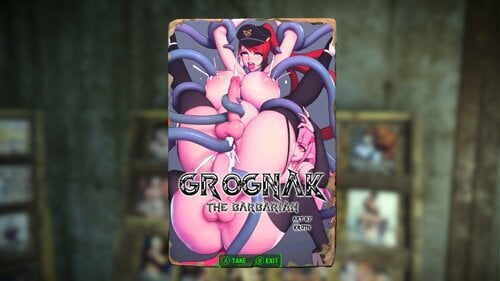













.thumb.jpg.23ce5a6e8a6de361cb763dd6228076c1.jpg)

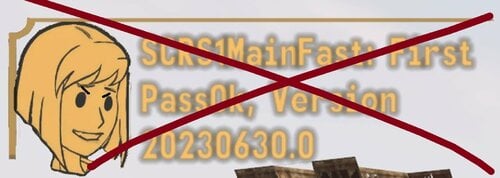

















![More information about "[CK2] Dark World: Reborn - Updated 01MAY2024"](https://static.loverslab.com/screenshots/thumb-8983e07ae0359d4164c84b95c9063ae6-dw.jpg)




![More information about "[XCL] [0.19] New positions for horny folk"](https://static.loverslab.com/screenshots/monthly_2024_04/Untitled_Export-OedCiFdnD-Photoroom.thumb.jpeg.3b6030671a6c7b35459b9b4c26f980ee.jpeg)

.thumb.jpg.8f7d8e62b9fd70d08ddc4aedcfdcd595.jpg)