Select a subcategory to view available files.
Files From Subcategories
-
Pace Yourself
By DoctaSax
WHAT IT IS
Pace Yourself is a small utility that you can use to remind yourself you've been playing for a certain amount of time and should probably stop for a while. You can then simply dimiss the message, choose to be reminded again later, or leave yourself a note that will be displayed next time you start the game in order to remember what you were about to do.
REQUIREMENTS
NVSE 5.1.4
JIP 55+
JohnnyGuitar 2+
CUSTOMIZABLE
Both the messages you send yourself, and when they should be displayed, are easily customizable in the .ini file that comes with it. You can be as passive-aggressive to yourself as you like.
Every section in the ini comes with the following fields:
Msg=the actual message that is displayed to you.
Time=after how many minutes it should be displayed since game start (FirstMsg) or the last time you got a message (the Reminders).
DismissOption=the text for the button where you simpy want the message to go away
SnoozeOption=the text for the button where you ask to be reminded again later
NoteOption=the text for the button where you want to leave a note
By default, there is one first message, and 3 reminding messages for when you hit the proverbial snooze button before. You can actually add more reminding messages if you want: simply follow the conventions of the previous ones, and leave the SnoozeOption empty for the last one.
PERMS
Dedicated to the public domain with CC.0
DISCLAIMER
Whipped this up in about an hour. Untested, I have other things to do. Should be fine. If not, I'll hear about it. If you want it to do more, or less, or do things differently, you're welcome to do it yourself, see Perms.
CREDITS
As always, kudos to the coders who made the script functions I use.
68 downloads
- player utility
- restraint my man
- (and 1 more)
Submitted
-
[New Vegas] Hair Patcher Two - 15 dec 2019
By A.J.
If you never used the Hair Patcher:
In games like FONV, when you install mods of hair / eyes / races you need to make patches to make these work together. Mind you, it's quite easy to patch them, however you could decide to let the hair patcher handle it for you. But this comes to a cost: the more races / hair / eyes you introduce, the more it slows the loading of the game. I don't mean when you load a savegame, I mean the first time you load the game, the time needed to arrive at the Main Menu.
If you were fine with the previous Hair Patcher, you can stick with it; or, you can check the few new differences with the Hair Patcher Two, and then decide. I rewrote most of it and I feeled it was better keep them separated.
Differencies with the previous one:
Hair Patcher Two comes with a .ini file, located inside \Data\Config, called HairPatcher.ini
You can edit it with a common text editor, like Windows Notepad, or Notepad++. These are the settings:
[OPTIONS]
>>> DEBUG: if 1, it will enable debug mode. You don't need it.
>>> MESSAGE: it will show you a message on the main menu, where it tells you how much time it took to process, the quantity of hairs / eyes / races and the IDs of the mirrors, if you need them. It's enabled (=1) by default.
>>> HAIRS: this is very important. If you set it to 0, the mod won't process the hair styles. This is very helpful when you install a mod with eyes, and you don't really need to process hairs, setting this to zero will reduce drastically the loading time.
>>> EYES: same as for HAIRS, but for EYES. Just don't put both to zero, or the mod won't patch anything.
>>> MIRROR: on every new save, you will always receive a couple of Mirrors, one to change hairstyle and one to change eyes. However, if you lose them, you won't receive them again, you should add them via console. This parameter is an alternative to that: if you set this value to ZERO, the next time you will load the savegame you will receive a new couple of Mirrors (assuming you don't have them already in your inventory)
[RACES]
This section initially is empty, it will populate on its own the first time you will load the game. Later, if you'll change your load order/add/remove mods, this section will change eventually when necessary, but well this is not important. What's important is that you can manually edit the value of the races, to exclude them from processing, greatly increasing the loading time.
Let's make an example. After running the game, you'll find something like this in this section:
MojaveDelight.esp:415A='Posh' #1
MojaveDelight.esp:415C='Posh' #2
FalloutNV.esm:424A=African American
Now, let's assume that you installed Mojave Delight but you want to play with an African American and you're only interested on the hairs and eyes contained in that mod. All you need to do is delete the name of the race on the right, and replace it with a zero (0), like this:
MojaveDelight.esp:415A=0
MojaveDelight.esp:415C=0
FalloutNV.esm:424A=African American
The next times you'll start the game, the hair patcher won't tell you "I found 3 races", but it'll tell you "I found 1 race", and the script will only do one third of the necessary operations.
Requisites
- NVSE
- JIP NVSE
Installation
You can both do it manually, extracting the archive inside \Data, or using a mod manager.
286 downloads
Updated
-
Gun Cabinet by Rez
By RezRayV12
Gun Cabinet by Rez
This isn't much but just Forgot I had made this awhile back and never used.
Just a Gun Cabinet Model I had made since I did not like the vanilla one. Figured someone could use it.
Mesh Only uses vanilla textures. Can place in game with geck or build a replacer.
EDIT: Also added a re placer file, This will change all the wooden gun cabinets to my model.
Also added a Other Options Folder with a Broken Glass Version and Empty Version
Full Resource and can be used without permission.
Enjoy
~Rez
259 downloads
Updated
-
Metal Gear REX modder's resource
By Fixadent
This is a 3D model that I made using the 3D modeling program Blender, of Metal Gear REX from the 1998 game Metal Gear solid.
I hope that someone can rig, animate, texture it, and then somehow turn it into a vehicle mod in Skyrim special edition.
Obviously this would be an extremely long, complex, and daunting task, but if you have the technical know-how or are a career professional in the game development field and think you can do it, then by all means, please do!
I realize that this mesh is somewhat of a mess, and you have permission to polish and clean it up.
According to this game footage from Metal Gear Solid 4 Guns Of The Patriots, REX"s walks with it's legs slightly outwards and in a steep downward position.
Also, it's lower legs are move up and down like shock absorbers. They retract slightly when sitting down, and extend slightly when standing up or walking.
If you're going to animate it walking, study this video very closely and try to replicate it's walk.
https://www.youtube.com/watch?v=ciIVuUzhs2o
36 downloads
Submitted
-
falloutNV ak103 port
By NexusVetX94
this mod adds a new gun a scoped version and an unscoped version you will find data for silenced versions you can try fix them while i try myself but its a bug carried over from this port they have sound now since i edited them but no bullets fire from them i know its probably a simple fix but im a noob at times
i made this mod more of a starter kit with 2 guns 1000 rounds of each type of 5.56mm ( trust me that isnt alot with these guns )
i also left a trenchcoat 20 stimpaks ncr armor ( it says ncr infantry armor in my game thats another replacer mod im using )
location : goodsprings in the docs home
installation : use nmm , fomm or manual
disclaimer this is a port from an fallout 3 mod that uploader didnt make the fallout 3 version and to be honest he didnt need permission the nexus have left him with the fallout 3 version for over a year which is strange because they love banning people so by me uploading this im not doing anything wrong this is a port so keep in mind i made a new esp and esm edited the textures and meshes so its basically a different file anyways enough of me ranting here is the fallout 3 versions page
http://www.nexusmods.com/fallout3/mods/19084/?
and be sure to tick both the esm an esp in my file sorry if thats a problem but i plan on fixing it soon (esp offers more stuff i.e ammo , 20 stimpaks )
https://www.youtube.com/watch?v=fXw150CbrDo&feature=youtu.be
sorry about my game standard look for some reason my texture mods went off
this is my old character in these pictures so go easy on me it was my first modded character lol ( these silenced versions are still being fixed )
390 downloads
Submitted
-
RaceBodyMorph (NPC BodyMorph Randomizer) 1.0.2
By asdasfa
RaceBodyMorph (NPC BodyMorph Randomizer) (Could use a better name, but meh...)
A simple BodyMorph plugin that I originally made for myself causing me to learn scripting in GECK.
Description:
Allows randomization of NPC body morphs based on minimum and maximum values for each bones that can be set for each race and gender via the MCM.
Use Ctrl+M to quickly access the Activation Menu.
Requirements:
BodyMorph 1.1.0+, of course.
NVSE.
NVSE Extender (NX).
Mod Configuration Menu - Needed to activate and setup the plugin.
Weighted body, like T3F Body with BnB (look in Files section).
Weighted armors or clothing, like Bouncing Breasts Type 3 Armors.
Or T3FBBR BnB Body Replacer + Rough Outfit Conversions.
Notes:
There are alot of changes as of version 1.0.0 (January 3, 2016). To avoid issues from updating from an earlier version, it is advised to install it with a RaceBodyMorph-free save or better yet a BodyMorph-free save, to do so:
Disable/Uninstall BodyMorph and RaceBodyMorph from your load order, start game and save. Then install the latest version of BodyMorph and RaceBodyMorph.
Updating RaceBodyMorph or the core BodyMorph to a new version will deactivate the mod and reset all settings on load, so be sure to use the mod's Save/Load Settings function to save time.
Changelog:
7,429 downloads
- racebodymorph
- bodymorph
- (and 6 more)
Updated
-
SmallerTalk
By astymma
SmallerTalk version 1.2.6
I have taken ownership of Prideslayer's SmallerTalk and have added a few new features to it that will, and this has been proven fairly
extensively through testing some very hard to talk to NPC's, make SmallerTalk a replacement for SmallTalk for any mod that needs the
functionality SmallTalk provides.
Why use SmallerTalk instead of SmallTalk?
SmallTalk overrides vanilla records, SmallerTalk does not.
SmallTalk is huge and causes you to watch the entire load sequence, SmallerTalk does not.
SmallTalk does not handle dialogues it doesn't have a replacement for, SmallerTalk does.
SmallTalk cannot fix NPC's that have forced goodbyes, SmallerTalk can.
SmallTalk propagates all vanilla dialogue errors fixed by community and official patches/dlc's, SmallerTalk does not.
How SmallerTalk works:
SmallerTalk has a non-vanilla greeting and a non-vanilla response. It hooks the use of the ActivateControl (typically the "E" key) and if the target is not
in combat, is not a creature, is not dead and IS an actor... it performs "StartConversation player, SmallerTalkGreeting" and sets a variable that is used by the greeting as a selection criterion so the NPC uses it. It does NOT in any way alter activation so it won't mess with activation scripts nor stop standard dialogue whatsoever. What it does do is cause a conversation with an NPC who has nothing but "goodbye" flagged dialogue responses that proceeds as follows:
NPC: What's up?
YOU: Nothing much... and you?
NPC: Same ol', same ol'...
...
and then it does not close the dialogue. Any mods you have that hook into GREETING that would display options such as SewerSlave, SexoutSex,
HowAbout, UseableCigarettes and other mods of that type will then display their dialogue topics.
More Information
NEW In 1.2.6... Prefaced all debug messages with "SmallerTalk: ".
NEW In 1.2.5... Ability for mods to have NPCs ignored by SmallerTalk. 2 options... add NPC to SmallerTalkIgnoreList (formid list) or SmallerTalkIgnoreFaction (faction) with rank 0.
NEW In 1.2.4... Randomized dialogue (10 random greetings and 10 random responses) available as an MCM option, default is OFF
In 1.2.3... Conversation after companion wheel use is now an MCM option and defaults to ON
In 1.2.2... Reverted to armor tokens so they could be set non-playable and not appear in vendor inventories.
In 1.2.1... Fix for weapons disappearing and becoming unusable.
In 1.2.0... PROPERLY checking for GetSleeping now
In 1.1.9... Can set timer delay from 1 to 10 seconds in MCM screen (default = 3).
In 1.1.8... entirely new dialogue initiation code using a dialogue token, won't stomp on vanilla dialogue that was flagged as both SayOnce and Goodbye.
In 1.1.7... the MCM config option to disable SmallerTalk while sneaking.
In 1.1.6... critter support with body language dialogue in place of speaking... can be disabled(default)/enabled through MCM
Altered Companion Wheel functionality response to disregard Cass so you won't see "we done?" , you'll get the SmallerTalk greeting-response, this is
because Cass was EXTREMELY resistant to SexoutSex dialogue.
Some NPC AI was locking up after using SmallerTalk on them. This is an attempted fix, please let me know if you have any more AI lockup issues.
Added double protection AI reset Token. Fixed code error.
With MCM you can enable or disable the mod from the MCM menu.
With MCM you can enable or disable debug messages from the MCM menu.
MCM is NOT required by the mod but the mod does support its use.
SmallerTalk can display debug information. Typically it can be displayed by typing "set .doDebug to 1" or turned off (default) by typing "set .doDebug to 0".
One
situation with the companion wheel has a special handler... in the case
of trading using the companion wheel, I have set SmallerTalk to NOT do
its conversation and instead respond with "We done?" and exit the
dialogue. This was an unintuitive use of SmallerTalk and was
disorienting to testers so it was changed. Cass exempted from this.
If tapping the activate key (typically the "E" key) does not start the SmallerTalk conversation or an NPC proves unwilling to start the conversation... simply hold down the activate key for 3 seconds while keeping your crosshair on the NPC and then release... that WILL initiate the SmallerTalk conversation even with the most recalcitrant NPC's who possess factions like ForceNoGreeting like wastelander template NPC's, AWOP Wastelanders, freeside generics, and such.
Modders wishing to test SmallerTalk versioning from within their code to see if the user is using the right version can check the global value "SmallerTalkVersionNumber" and/or the mod description. The mod description will be in the form "v1.0.0" and the global will be a float such as "1.00". The two will be kept in sync with each new release as they happen.
Feel free to provide feedback, testing results and bug reports in this thread.
220,598 downloads
Updated
-
AnT - AnimTool (New Vegas)
By A.J.
11/06: Added an alternative version (it's just an update, main package is required).
It adds a new option in MCM that allows to bind a new hotkey (Emergency Key). When this key is pressed in game, it will remove AnT key binding on the numpad, and when pressed again it will re-enable it of course.
This was made because a user made me notice that other mods can use the numpad (i.e. SO Positioning) and there are not so many practical keys to bind on the keyboard.
03/01/15: Added 2 gorgeous themes for a total of 6, thank you Viktoria
AnimTool (AnT) - Ver. 1.5 AB Re-Up
------------------------
Description
------------------------
Some days ago I started again working on animations and I did this simple tool to try them in game. Then I found that could have been a nice tool for other people too, so here it is.
Basically, it allows you to invoke an animation after you chosed it from a menu, on you or on a target (NPC or Creature)
Everything works in GameMode (realtime), because I can't suffer MenuModes. Actually it contains around 300 animations divided in 8 categories.
Keys and other stuff are configurable via MCM.
In future, I still intend to change things, like the default key, the list etc.etc. concerning the needs. Also I hope to *find* soon of some function to write and read a file, it would be pretty useful.
------------------------
Purpose
------------------------
Machinima, screenshots, testing animations. When I play, I use it for RP (RolePlay: it won't be a karma counter that tells me how good I am... I want to blow kisses to other NPCs. Or taunt them, in case I feel mean. Or drink from a bottle. Or eat something. Etc.etc.).
So, the main purpose is strictly related to animations. But also I wanted to give the possibility to make custom lists of animations. Basically, if you have some animations and you would like to release them, but you miss a way to invoke them and don't like scripting, you follow a procedure I described inside a pdf and then you re-package everything and re-distribute it.
The actual limit, in terms of numbers of animations, is 9 categories of 50 animations = 450 animations, + 1 category reserved for AO (=50 AOs)
------------------------
How to use it
------------------------
Please watch the video here, until the end:
------------------------
Installation
------------------------
- Requires last NVSE
- JIP NVSE. You can find it here
- JIP UIO is mandatory now, it's pretty stable and works very well. You can find it here JazzIsParis' UIO
After that, download the Main package v15 AB.zip, unpack it inside your data folder (or use FOMM), activate AnT.esp in your load order. Done.
Inside the package there are further instructions in case you have troubles.
- Create your own animation package (GECK is optional)
Download the file "Optional - Custom Anims package" and follow the instructions included in the file
NOTE ABOUT LOAD ORDER: the esp doesn't require a specific position, however it contains a dirty edit that should solve some problems with mods that prevent animations to play (i.e. some pose packs). So, if you put AnT.esp lower in your load order, it should "clean" that issue.
------------------------
Incompatibilities
------------------------
Script itself shouldn't have incompatibilities, except pretty absurd cases i.e. you prolly can't open the menu while you are sprinting with some sprint mod or PN...
But for what concerns huds, they are a delicate beast to handle, that's why I suggest UIO which should tame the beast for you.
- Darn UI changes the fonts. So the strings won't be perfectly formatted. Still, it's perfectly usable, just a bit more ugly.
- Due to no answer from Gopher, I can't provide explicit compatibility with uHud. However, you can still make a manual install of this after you installed uHud and it should work. Don't forget that if you re-activate uHud, it probably will revert the changes you made manually, so you'll have to re-do them
------------------------
Permissions
------------------------
This mod can be considered free for non-commercial use only.
However, from this free permission are EXCLUDED any asset I could list down here:
- antCat6Anim48.kf and antCat6Anim49.kf
------------------------
Credits and love
------------------------
hlp, JazzIsParis, luthienanarion, Odessa, prideslayer, doctasax, tomm434, Umpa, Xilandro
1,567 downloads
Updated
-
NVSE
By prideslayer
This is a custom build of NVSE, required by the alpha/beta versions of the NVSE Extender.
It will remain here until ianpatt or one of the other Silverlock guys updates the official NVSE download page with this version, or a newer version with the features from this one.
I do extremely minor work on this myself, you can thank jaam for most of what gets done here! I'm only making the download page to keep the question/support issues about this version of NVSE in the Extender support thread to a minimum.
1,440 downloads
Updated
-
Interior retexture - 3 set
By A.J.
These are some little retextures I did while creating Alice. Nothing great, if you hear me, but maybe someone could still like them and use them. I mainly did them to reduce the sensation of deja vu I usually have when I enter in new buildings ("oh... this is not a station, this is the Sarsaparilla Factory!").
Keep in mind this:
- Some textures are twice the resolution of vanilla
- Some textures lack of Normal Maps because I liked vanilla ones over them, it allowed me to reduced the size
- A LOT of textures lack of MipMaps (because of the size thing...) but you can easily do them in few clicks with GIMP or Photoshop. Or don't use them if you can stick with it.
Unpack the content inside Data, it will create meshes\LL\etcetc. and textures\LL\etcetc. I included meshes with already the path changed, so it's less work for you. They could have different names, but still they include the original name on them, so you can easily understand which tile are they corresponding when you'll create a new tile ID in the GECK.
There are 3 sets, here some pictures of how they appear ingame:
Permissions:
This mod can be considered free for non-commercial use only - please credit the deserving, when deserved - Any mod that contains any assets from this mod MUST SHARE the SAME policies. There are NO exceptions for this: if you don't like this rule, don't use this mod or any of its assets. Instead, if you can stand to my will and you understand that my main purpose is mods diffusion, feel free to do whatever you want with this mod and PM me if you need some help, I'll be glad to help you.
104 downloads
Updated
-
Bittercup Companion TTW
By Nessa
Bittercup Companion TTW
Based on the original for FO3.
Updated for TTW plus working companion wheel.
Altered her appearance to be more Bittercupy.
Gives her a new gothy custom outfit. (Thanks to Alex, Nagothm, and Loogie.)
She now uses the TypeN body. (TypeN NOT required for this mod however!)
More and varied idle chatter.
Changes outfits when swimming. Defaults to a custom bikini. Changeable via the tactics dialog.
Comments if forced to walk around "without apparel".
Latest (Beta) Features
FO3 Main Quest
Tranquility Lane: Waits next to the exit until the player is done with the simulation, then rejoins.
Vault 87/Raven Rock: Is kidnapped with the player and shoved in the same cell. Will recover after Autumn leaves and gets her gear back when the player does.
FO3 DLCs
Zeta: Gets captured and gets her own cell and joins up with the player after escape. Will also join the player on the spacewalk if following OR will show up with the others after the player completes the spacewalk.
Anchorage: Waits outside the pod room until the simulation is finished, then rejoins the player.
Point Lookout: Goes trippy with the player at the bog scene and gets brain surgery. Returns to normal when the player does.
FONV DLCs
OWB: Gets locked up in the medical center. (Same place Christine got locked up.) Needs the force field zappy gun to get her out.
To Do (Not yet in Beta!)
Point Lookout
The Pitt
Old World Blues
Dead Money
The Thorn
Point Lookout cut-scene entry fix.. thing.
Requires
TTW
Mojave Delight Only the resources, esp is NOT required!
2,258 downloads
Updated
-
NVSE Extender (aka NX)
By prideslayer
This is a plugin for NVSE, providing new script functions for modders.
!!! FOMM REQUIREMENT !!!
This FOMOD install requires my custom FOMM build from right here @ loverslab. The original/vanilla FOMM will not install executable files like dll's. At least, if I remember correctly, it won't. I don't know if NMM will install them either.
Extender Version: 18
Released: 5-Jan-2019
Requires NVSE 4.5.7 or later
Project source code: nvse extender. Send myself or jaam a message here or there if you'd like to contribute to the project. We are both admins.
What does it do?
NVSE Extender provides additional functions available to modders. Some will provide information via the console as well. It uses the save/load notifications to save (and load!) its data whenever the game is saved.
How do I install it?
Download the FOMOD for the version you want and install it with FOMM. You do not need the other files, and you only need ONE fomod.
Advanced users:
What functions are available?
There are many functions available. I need to redo this documention to list and explain them all.
Current implemented function list:
Can I include this with my mod, upload it elsewhere, etc?
Sure. You can do whatever you want with it.
If you screw up your players by installing an older version than they already have, you deserve a slap. If you upload it somewhere else and claim to be the author, you can field the bug reports and write the fixes, while rotting in hell.
I'm all about letting people do whatever they want with stuff I create, but be responsible about it and don't be a dick.
What does the future hold?
Many other functions are planned, they are discussed in the support thread.
352,796 downloads
- nvse
- nvse extender
- (and 2 more)
Updated
-
50 Caps A Day
By NexusVetX94
hey everyone this is just a simple mod that gives the player character 50 caps every 24hrs. the reason i made this was for immersion reasons and was only intended for my personal use so if you like it great if you don't just skip it.
if anyone wants me to add more values simply leave a comment and ill eventually upload any number of caps you like.
and one last thing anyone saying "oh but we have console commands har Har har" i don't care this was intended for me because i dont like having thousands of caps at level 1 and there may be more people like me so here you go.
,falloutveteran
dont use my esp anywhere else without my permission which is pointless anyways.
231 downloads
Submitted
-
Bribe The NCR To Reduce Infamy
By Odessa
This is a very simple mod, but I thought someone might like it.
When you have high infamy with the NCR, you get the rangers threatening you and warning you have 3 days to improve your reputation or they are bringing you death.
It can be quite difficult to improve your reputation, especially if you have already done a lot of NCR quests, and lore wise, the NCR has plenty of corrupt politicians and brahmin barons exploiting the system. You can't bribe the rangers, they're too clean, but you can go to the Mojave Outpost and talk to Major Knight, who is authorised to sell treasury bonds which is essentially bribing the official justice system. They don't give you fame, but for every 1000 caps you spend, it reduces your infamy by 4%.
Requirements
NVSE v4.2 or later
Why does it require NVSE at all? No good reason, purely to force anyone still using V2 to upgrade, since I feel that having most people still using old versions holds the modding community back
(The screenshot is just to make the page more interesting, its actually from a dream in Another Kick in the Head)
752 downloads
Updated
-
Special Ammo and DLC Gear Integration (Lite)
By Odessa
Adds some DLC gear to Mojave, and sometimes non-standard ammo types to certain NPCs (instead of them only using standard ammo). The changes are small, most of the time its same as vanilla.
For some reason most merchants only used to stock 1-10 rounds of any special ammo (9mm +P, hollow points, etc), this increases it a little.
There is another DLC gear integration mod already, but I didn't like it because it made the DLC gear more common in the Mojave than the normal stuff, and some of it didn't fit very well. I think Project Nevada may do something like this already too, but this is for if you like keeping your gameplay mods seperate.
This mod is reversable by disabling it, unlike many others which require starting a new game, because it doesn't directly add items into vanilla leveled lists, it adds mod-contained lists instead.
Requirements
FNV, Dead Money, Honest Hearts, Old World Blues, Lonesome Road, Gun Runners Arsenal
Does not require Courier's Stash.
(The screenshot is just to make the page look more interesting, its actually from an Another Kick in the Head dream)
327 downloads
- DLC Integration
- Ammo Integration
- (and 1 more)
Submitted
-
Butch Deloria Companion for New Vegas (fully voiced)
By nkAlex
Butch Deloria Companion for New Vegas
(fully voiced)
Description
This mod brings back Butch Deloria from Fallout 3 to Fallout New Vegas as a player companion.
Comes equipped with a brand-name Butch Deloria appearance, Tunnel Snakes outfit, Butch's Toothpick and a 10 mm pistol.
Fully voiced, all badass, and cocky, and arrogant as ever!
You can find him sitting at the bar in Prospector Saloon in Goodspring and after a short dialogue you can hire him.
If fired, he'll return to the same place.
I tried to voice all of the possible interactions, but regarding this comes from Fallout 3, there might be some slight inaccurancies, like him talking about going to Rivet City for a beer
Installation
It's a .fomod package, so just use FOMM
There are two package files in the archive: Butch.esm and Butch Override.esp. The first one adds Buth the way he is in Fallout 3 by default. The second one adds some overrides:
karma checks removed so that you can hire him with any karma; he's set to essential so that he surely won't get killed.
The .esm file is obligatory, while the .esp is optional and should be unchecked if don't wish to use overrides.
Uninstallation
Delete all of the mod files from your game directories... meh, better use FOMM or any other mod manager to do all this boring stuff automatically
***
This is actually my first and only try to make a game mod, and the version is 0.1, so there might be some bugs and stuff... However, I've been playing with him for some time already and haven't encountered any problems.
It's a (one and only) mod I've made a long time ago and had it posted on some Fallout mod site which I can't even remember, so I decided to give it a new life here As I remember, it was deleted from Nexus because it contains some audio files from the original Fallout 3 (Butch's dialogues, obviously). I've been told by some people that Butch doesn't immediately appear in Prospector Saloon and may take some waiting and/or wandering off to other locations for a while for him to actually appear in the game. I've looked into it but couldn't find anything wrong, although I probably didn't really know what to look for... Since the only actual work done by me consisted mostly of some extensive copy-pasting and file renaming, I don't claim any rights on this mod, and you can use or modify it in any way you want without asking for any permissions, although sharing a link to your will be appreciated, I'm curios
738 downloads
- Fallout 3
- Fallout New Vegas
- (and 4 more)
Submitted
-
Remote Control Explosive Car - Beta
By A.J.
SHORT DESCRIPTION
If you want to try this, just watch this video AND read KNOWN ISSUES below
https://www.youtube.com/watch?v=_jmdZja36hI&feature=youtu.be
UPDATE
It now requires this to be downloaded separately, to increase compatibility. You place it inside your Data folder, activate it and put it before in your Load Order.
LONG DESCRIPTION
While waiting for Nina, I did this mod as a proof of concept, it was a nice way to test the reliability of some UDFs I did few days ago. This is classified as Beta because I just uploaded to have more tests on the "core" itself, trying that on other NV installations. Anyway, if it will work fine, this "bomb" will be craftable and I will hide the schematics inside a short quest involving some fiend bloodbath.
HOW IT WORKS
Take this bomb inside a trunk just in front of Doc Mitchell's house, on a wall. They are "ingestibles", it means you will find them under "Help" (or is it Aid?) in GECK, just like food.
When you use it and close the pipboy, you will be forced to equip a detonator, there's no way to remove it. After 1-2 seconds (it varies by game delays), a small buggy will be deployed on your feet, you will hear a sound like something that falls on the ground. DON'T CLICK your left button! or it will detonate just on your feet
At this point, you can decide to go a bit more far and detonate it, so it can be used just like a remote control mine, just like C4, or you can point your crosshair on the little car and activate it. A small menu will allow you to take the car back (so the detonator will be removed by your hands) or start driving the car (with the option Activate).
To drive you can use WASD just like you move your character. Still, if you press Fire, the car will detonate.
On top left there's a small hud that shows the damage of the car hull. If a monster will attach the car, when the health reaches zero it will detonate automatically.
Also, if while you drive the car your character with the remote control is attached by an enemy, the controls will go back to you and the car will detonate automatically (so be careful).
If you deployed the car and an enemy is attacking you, you won't be able to Activate it and drive against him, no matter if he's very far, if he's in the Combat condition you can't drive the car.
I guess that's all.
FUTURE PLANS (if everything works fine, much or less)
- Solving known and unknown bugs
- Putting a small quest to gain the schematics so that the car will be craftable
- Nerfing the explosion (fatman explosion is just a placeholder, it was nice to see)
- Putting a max range of the controller, definetely shorter in interiors
- Increase compatibility
INSTALLATION
Requires last NVSE, what is it... 4.2something.
Drop the content inside your Data folder, activate both the ESM (CamUtil.esp) and the ESP (BoomBoom.esp).
If some program tells you "hey it's marked as esm but it's an esp!", answer it that yes, you can read.
UNINSTALLATION
.(pse.mooBmooB) PSE eht dna (pse.litUmaC) MSE eht thob etavitca ,redlof ataD ruoy edisni tnetnoc eht porD
Basically, do the contrary of what you did when you installed it.
KNOWN ISSUES
- Since it's a beta, when you deploy the car till you detonate it, your console WILL SPAM A LOOOOT OF MY MESSAGES! can you disable them? yes but I don't tell you how. They don't hurt you and could help me if something goes wrong with you.
- ALMOST FULLY INCOMPATIBLE WITH PIPBOY REPLACERS! for now I'm sure that Readius works fine (next thing I'll fix) should be fixed
- INCOMPATIBLE with non-vanilla companions, just leave them grazing at home (next next thing I'll fix, at least for the most common ones) should be fixed
- PROJECT NEVADA: if you sprint with the detonator on your hand, the car will detonate, so CAREFUL!
- I can't really call it "script intensive", but well there are scripts running. If your installation is slow, something could not work fine. If you're unsure, please create new savegames and don't overwrite old ones.
A good way to understand if you're in danger: if the car doesn't do what it's supposed to do, like in the video, you're in danger.
At that point, really, DON'T overwrite your savegames. Please.
CREDITS and PERMISSION
Doctasax for his wonderful UDF tutorial
REZ for his wonderful buggy mesh resource
This mod can be considered free for non-commercial use only - please credit the deserving, when deserved - Any mod that contains any assets from this mod MUST SHARE the SAME policies. There are NO exceptions for this: if you don't like this rule, don't use this mod or any of its assets. Instead, if you can stand to my will and you understand that my main purpose is mods diffusion, feel free to do whatever you want with this mod and PM me if you need some help, I'll be glad to help you.
211 downloads
Updated
-
Alice in Wasteland - The Rabid Hole
By A.J.
http://www.youtube.com/watch?v=tlIEPe1wDbw
Alice in Wasteland - The Rabid Hole is an uvoiced tale, inspired by some movies (neither Alice in Wasteland nor Alice in Wonderland...). It is composed by a main quest and seventeen side quests, with different ways to complete them. There's also a hidden quest and a bonus quest that will lead to a little reward if the main quest will be finished in a certain way.
There are some hard fights, but it's mainly dialogues, situations, thinking how to put together every single piece of the puzzle, trying to figure how to reach the end.
It doesn't take a lot from the story of Alice in Wonderland. The characters are references from the tale, also they sometimes could tell you sentences from the book. But everything else is inspired from some movies I love.
Beyond that, it brings an important concept I've gained reading that story, the same feeling I had watching those movies. What you see, what is happening, what NPCs tell you: everything can be read in different ways.
And about the lore... It doesn't care about Enclave, BoS, NCR, Legion and everything happening in the Mojave, NPCs live their own separated story and it seems as they don't care about anything else. No, it's not in lore and it isn't supposed to be. And... well, there will be some bit of magic in the air, but... it's a tale.
This is essentially what I had in mind and I tried to follow when I did this mod:
- I love Fallout's sense of freedom and I tried to stick to it as much as it was possible for me.
- I tried to give the player the opportunity to use different approaches. The GOOD one is the hardest one, as always. The BAD one can be easier sometimes, but also more dangerous: you can end up in a cul-de-sac, breaking the quest, as it can happen in the vanilla too. But until you won't break the main quest it's all ok.
What really counts for me is giving the opportunity to do it, it's tied with that freedom concept I was trying to achieve. No essential people (only the "mothers" are essentials...), few doors impossible to be open, you can attack whoever you want, rob them, it won't be the quest itself that will judge your actions, the consequences will be quite natural. Sometimes a bad approach could even be useful.
- All the speech challenges are hidden and you won't take XP from them: this means that playing with two different characters you'll see "natural" changes in the dialogues with the NPCs.
And remember that you can only ask about things you actually know: you can't ask mr.X about mr.Y if you still have not met him or heard about him.
- Male and female characters will have a slight different playthrough and dialogues.
- The pipboy will be used as a log, in first person: you'll find "that guy told me to go there" and not simply "go there".
- What you see, usually, is what you perceive: you'll meet a "well dressed man" and he will be such until he won't tell you his name, or someone else who knows him. I find Perception is very important, i think it's the way your character has to tell you what's happening, this doesn't mean it is really the truth.
- There won't be arrows to point you to your destination. But usually the informations given are enough, if they're not it means you can still achieve more informations in some way. Or it means I forgot something, yes. Anyway, you shouldn't end up roaming the whole Mojave looking for a spot, at least not the main ones.
- I didn't place a lot of notes written in first person. I preferred putting some "details": they, all together, help picturing the whole situation.
- Freedom applied to the quest: as I said you can finish them in different ways, but since few places will be closed, you can do some quests even if you... still don't have them, simply they'll trigger different situations.
To start the main quest, take a look in Freeside. But if you are playing the vanilla NV, you can also forget about this mod and simply wander around the Mojave to find the few new spots etc. they are part of the landscape. Just like in vanilla side quests, you don't need to do them following a certain order.
I tested very much the mod, mainly with a female character. My main concern were the fights, they weren't easy in my opinion and I nerfed enemies a lot. The weapons you carry with you are what really makes the difference.
If you find a hard place you can still level up and go there later, as in vanilla game.
Anyway here some examples:
- I tried it around level 15, Hard settings: I did it, but still there were some places not really easy. If you like hard challenges, and your Mojave economy isn't made easier because of some mods (as adding expensive weapons etc.), I suggest you to be around this level. But you should have nice equipment.
- I tried it around level 5, Hard settings with basic weapons: it was really a pain, but still I went through a bunch of contents.
- I tried it around level 32, with Project Nevada, Very Hard settings and a lot of weapons: I found it easy.
- I tried it around level 22, with ED-E, Project Nevada, Very Hard settings: a nice ammo consuption as always, but a companion definetely makes your life easier.
- After nerfing the fights, last playthrough: I did it at level 7, Hard settings, Delilah, PN and AWOP (without nerfing the loot): I ended it at level 11, I found it not very hard. I preferred sticking with this difficulty, I like the story, I think it's more important than the fights themselves.
For what concerns the abilities, it is done in a way that many kinds of players should be able to do it, no matter their stats. The only real requisite is a base of 25. Essentially, 25 Lockpick and 25 Repair. Low levels should still be able to play it. High level players will find ways to skip some parts of the mod thanks to their stats or moneys, but... less fun.
There's only a certain point where it can happen that you "don't feel ready": this means exactly that, you are not ready. Not for your level, but for your combat abilities. Not a huge value anyway. There's an alternative end which requires some stats, just like in vanilla.
Playing as it was the first time, it took me about 8 hours to complete it and unlock all the contents, with many reloads because I was dying etc. because I'm soooo slow, I take my time exploring and reading everything.
I suggest to leave your companions at home. No, better: essentially, they can come, but there are some things in Chapter IV that "shouldn't" be made for companions, it's a matter of concept. Also, in chapter III a companion will break your... "view". But it won't break your quest, don't worry... Anyway, places are navmeshed and you already know how it works: when you snap your fingers they will follow you, always. So... when you find a hard fight, you can still bring some backup with you.
I'm a fan of survival mods and low loot. I thought very much about this aspect. I think I didn't place a lot of stuff around, but I did sometimes, following some rules I gave to myself.
The quest provides something useful for your playthrough. But it could be a nice ammo consumer, based by your difficulty level. There are some spots and quests that aren't useful for the main one: they are there as a source of equipment and moneys.
You won't gain a lot of experience from the quests. Still, I took 1-4 levels (depending by my level of course) when I killed all the enemies and I unlocked all the contents.
The only time you'll gain a bigger experience will be at the very last, especially triggering a certain end. As I said, there are more ways to finish the main quest. Essentially, if you'll finish it and you still will have A question haunting your mind, it means you still didn't do everything. But the ability to unlock the contents depends by how you played through the quest.
In some cases you'll be able to trigger a couple of extra contents that should in some ways answer to that and also you'll be able to build your own house: not a luxury aseptic attic, it will be my concept of confortable wasteland home.
- 01/04: added TTW Compatibility Patch. Thanks to nyaallich for this. Adding this .esp on the bottom of the Load Order will move the Alice door to the modified station of TTW. You will be able to enter both in Alice station (the one with the rabbit graffiti near) and TTW station.
- 28/02: v3 is online.
Many grammar corrections by Chancellor Kremlin
Knockdown fix by Chancellor Kremlin
Solved an issue where "the black guy" stalking AlChestBreach was breaking the start of the mod
Soundtrack included as loose file
MAYBE Beatrix fix (can't test it, it's just a feeling)
Installation Instructions:
- Requirements: Fallout NV and NVSE. Archive Invalidation enabled for the textures.
- Install: manually extract the archives (Alice - Assets, Video and Alice.esm) under Data folder, then tick the Alice.esm in your load order. You will have: Alice.bsa and Alice ESM inside Data, four bik files under DataVideoAlice. Better if the ESM is on the bottom of your load order.
- Uninstall: manually remove from Data folder the files Alice.esm and Alice.bsa; manually remove the four Chapter files from the sub-folder VideoAlice.
- Cleaned and checked errors with FNVEdit and PU.
- Conflicts: I tried with AWOP and NVInteriors, everything was good. But I'm aware it could conflict with other mods. I THINK it could create a little issue with CotW in a certain quest, I'll test that when I'll have some more time.
- General issues: even if I tested it many times, I'm aware that due to the complexity of some things there will be errors. Essentially I started this quest when this summer I wanted to learn how to use the GECK and the other things concerning general modding. If you have troubles don't hesitate to write me. If you find it will change the name of certain cells (in a different language than english), please PM me with details, it's a thing I couldn't check on my own.
- Console: its use is dangerous, really weird things can happen. Following the main quest, you can TGM but avoid to TCL, COC, UNLOCK doors that can't be open or SETAV SPEEDMULT.
- ENB users: I'm one of you, I love ENB. But I used IMODs, some effects can't be visible if you are using certain ENBs. I suggest you to turn them off. Also, the lights are tweaked for vanilla without ENB.
If still you want to use them, nothing bad will happen of course: if you get stuck for some seconds, it's simply because a fade to black effect is running.
- I really can't figure if the quest itself is hard. So I included some extra documents under Downloads. One is the list of the quests: useful if you want to see if you did everything, not a great spoiler. Then, I included the list of the locations: this is a spoiler, I would avoid that, you will loose the sense of the exploration, the quest already should provide all the infos to reach these places. I also included some General Tips if you feel lost at start and you don't want to give up: the first page is general tips, the second page is Chapter I small walkthrough, the last page is what you could do to continue the quest if you still are lost. As last resource I included the complete walkthrough: I know it could be frustrating when you are stuck and you can't realize if you had an issue with the quest or if you still can't figure what to do, that's why I included it. It's the definitive spoiler, you will loose all the fun, so... don't use it until you are crying or banging your head against the monitor. Or both.
- Eronel, Kendo and Xazomn to allow me drawing one of the characters based on their amazing Mojave Delight.
It was definetely too much important for me. As I always love thinking... "if Beauty had a name, it would be Mojave Delight"
- A Big Thank you to Chancellor Kremlin for his grammar corrections
- A big Thank you to LL for this hosting
- A big Thank you to Bethesda for the amazing playground
- A big Thank you to the modders and their creations. It is thanks to them if this past summer I started exploring the wonderful world of modding
- A big Thank you to LL's nice scripters and everyone that found a minute to answer my questions, you really showed me the light everytime I was ending in a dark tunnel with the GECK
- A big Thank you to Desert Bufalo and his neverending search for perfection
- A big Thank you to DigitalMemories, Randagio, The Doctor, Snake, Spikes and Cary
- A big Thank you to "Suiko" and "Evan": in some ways... if it wasn't for you, I would have never found this passion
- A big Thank you to those I forgot
Permissions:
PM me if you need anything.
- The files are split due to file size limits -
You only need Main, Assets and Videos
4,177 downloads
Updated
-
Unlocked MCM: advanced MCM scripting templates
By DoctaSax
What it is:
This is a script template resource designed to help FNV modders create complicated MCM menus that don't stretch out over multiple, simultaneously running quest scripts. Its main feature is that it keeps the entering of the information entirely separate from the handling of it.
This reduces the amount of code processed when the MCM menu is displayed or anything is adjusted, improves readability & navigation for the modder, allows for almost any aspect of your MCM menu to be adjusted in-game, and avoids silly mistakes on your part when it comes to specifying UI strings because you no longer have to.
The handling of it is done in a compact handling script, which should really be all you'll ever need no matter how many options, submenus or even menus you have. It is entirely set-and-forget. (The standard script provided assumes you have your intel in quest variables, but the system can easily be adjusted to read from and write to any other type of variable storage, see the 'advanced use' folder.)
The entering of it is done separately in a UDF and becomes a one-time deal, unless you change or add options in a mod update, in which case you simply run it once again. A few other aspects that don't need to run all the time, like adding the MCM items to the formlist and creating submenus, have been exported to UDFs as well.
What it ain't:
- a replacement of MCM: you still need MCM
- a patch to or modification of MCM: it's just an alternate way of doing the scripting that you have to do in your own mod
- an actual mod: don't try to install this package to your game folder with a mod manager
Why I did it:
- script size
Rather complicated mods need lots and lots of different types of options for the player to manipulate in MCM. Creating MCM scripts isn't terribly difficult if you follow pelinor's manual & have some basic knowledge of scripting, but you soon run into problems with size and have to splice the code over multiple running scripts, several times in fact as your mod grows and you keep adding new options. This is mostly due to the fact that so far each and every bit of UI intel for every option needs to be entered in manually, using string parameters to the UI functions, and all of that takes up quite a bit of 'compiled script size'.
- readability, ease of use
If you have multiple types of options scattered over multiple submenus, keeping track of what everything does and stands for becomes a headache. Got distracted for a second, now I'm gawking at some intel pertaining to option 5, let me scroll back up - oh yes, submenu 3..., what was that again?, and what section am I in - default or defaultscale... Crap. Separating the handling of the intel from the entering of it drastically improves readability in itself. The only script you need to navigate is the map population script.
- script overhead
If you have multiple MCM scripts iterating over x elseif conditions, checking out in which submenu you are or what option you're manipulating for every section you're in, you're really always running chunks of code that are not applicable for the situation at hand. This system only ever processes code that is applicable to the current submenu (reset & default sections) or the current option (all other sections). Not that MCM scripting was ever considered a resource hog because it's in menumode 1013, but every little bit helps.
- adaptability
Because none of an option's parameters are manually entered in the handling script anymore, but kept in a map structure, it's now possible to change any of them on the fly from another script that adjusts the information in the map structure itself. Any option's title, type, the variable it refers to, a scale's min/max/incr/decimal parameters, or the strings associated with types 1 and 7 - it's all entirely adjustable. The same goes for the number or ordering of options per submenu, or display parameters like indentation, highlighting and coloring. This allows MCM to be used to create dynamic systems.
- some extras
The templates are set up to automatically set all your variables to the default values you stipulate in the maps when your mod first initializes, and do the same for any new options you add when you update if you mark them as being new.
The system allows for the state switching of both options and submenus by consulting an optional UDF.
For each option type associated with a single variable (1/2/2.5/4/5/6), the handling script will also call an optional UDF when the value changes, providing a lot of intel as its parameters. This is necessary for the state switching of submenus, but can be of use for any number of things (see 'adaptability').
Kudos:
pelinor for MCM
hlp for NVSE4+, as always
Odessa for most of the 'start log' script and her work on the GECK wiki these past few years
Needed:
NVSE 4.6.3+, ideally 5.0.3 because you should always use the latest version
MCM 1.5
Recommended:
A sense of what UDFs are.
A sense of what arrays are.
Failing that, the ability to follow instructions and follow a template should at least set you on your way.
Permissions stuff: public domain
305 downloads
- FNV
- MCM scripting
- (and 3 more)
Updated
-
Jogging [New Vegas]
By A.J.
A small request, maybe someone else could find it useful.
This script introduces a force in the opposite direction when you are running. As consequence, you will run slower, but your animation speed will be the same. This more or less tries to emulate the different speed effect you achieve with controller pads.
It only slow downs forward and backward movements, side movements will be at the normal speed.
To slowdown the run just hold the hotkey (default Q, can be redefined via MCM)
You can change the amount of speed on the MCM >>> higher Smoothness = lower speed
To install, just unpack it on Data, as always, and check the ESP on the Load Order (or use a mod manager). Position on the Load Order is uninfluent.
To uninstall, just remove the ESP from the folder and make a clean save.
Recent NVSE (4+) is required.
MCM is optional, it's required to reconfigure the parameters.
No vanilla ID modifies - I can't think to any possible conflicts.
Comparative video to show what I was meaning, if it's not so much clear:
Permissions:
This mod can be considered free for non-commercial use only - please credit the deserving, when deserved - Any mod that contains any assets from this mod MUST SHARE the SAME policies. There are NO exceptions for this: if you don't like this rule, don't use this mod or any of its assets. Instead, if you can stand to my will and you understand that my main purpose is mods diffusion, feel free to do whatever you want with this mod and PM me if you need some help, I'll be glad to help you.
254 downloads
Updated
-
SecurityCertifiedPerkV1.rar
By P0188
SecurityCertifiedPerkV1.rar - no AWOP required
+25%Damage to Pistols (Rank 1)
+25%Damage to Energy Pistols(Rank 2)
-25%Damage to SMG/s Rifles
side note:
Does not affect shotguns/Heavy Weapons/Etc.
30 downloads
Submitted
-
Fem Walk Replacer - Fallout New Vegas
By A.J.
----------------------
Small Update
----------------------
V.2b corrected audio textdatas, she seemed crippled to me.
V.2 removes the different animations on left and right, it simply uses the forward animation but rotated in the right direction.
The package also includes the mtidle I use. This is a BnB breath idle which doesn't vary too much vanilla, because mtidle is shared between fem and male characters, so I can't simply put a female idle or even the most rude of the Fiends will have feminine attitudes... Anyway, the main goal of this idle is correcting the breast in the wrong position after playin a BnB locomotion animation (which I personally find very annoying)
Here's a video of how left / right plays now
[FLASH]
[/FLASH]
-------------------------------------------------------------
Female walk replacer "Haughty Mare"
-------------------------------------------------------------
My first attempt to a walk replacer. It changes forward, backward left and right, but only the walk (not the run nor the sneak, swim, etc.). It's mainly a RP thing.
It's a 360° walk, it means when you go backward your character won't back-pedal, but instead she will look at you.
Left and right are facing in a different direction because I would like a feedback to which direction is better to watch, if the player or not.
The BnB is made by many movements, this could lead to "weirdness" on some breast types, or even some slight clipping in some clothes. I personally used type 3 and 6 and I didn't notice anything strange.
Here's a video that shows how it appears in game.
[FLASH]
[/FLASH]
------------------
Installation
------------------
It REQUIRES a skeleton compatible BnB, like Deedes, Thaumx or Astymma
Unpack the content inside your Data. If it asks you to overwrite something, it means you are not using vanilla animations, it means you probably are using Thaumx BnB animation, it means if you will want to uninstall this you could simply overwrite with the BnB mod files.
To uninstall, just remove the added files:
Data\Meshes\characters\_male\locomotion\female\mtforward.kf
Data\Meshes\characters\_male\locomotion\female\mtbackward.kf
Data\Meshes\characters\_male\locomotion\female\mtleft.kf
Data\Meshes\characters\_male\locomotion\female\mtright.kf
Check also the run here and the idles here.
------------------
Permission
------------------
This mod can be considered free for non-commercial use only - please credit the deserving, when deserved - Any mod that contains any assets from this mod MUST SHARE the SAME policies. There are NO exceptions for this: if you don't like this rule, don't use this mod or any of its assets. Instead, if you can stand to my will and you understand that my main purpose is mods diffusion, feel free to do whatever you want with this mod and PM me if you need some help, I'll be glad to help you.
16,681 downloads
Updated
-
Acies Atomic Heart Twins
By Acies Gecko
Description:
Atomic Heart Twins ported to FNV. The mod comes with the robot full body, a wearable jacket and bodysuit that is only compatible for the robot body.
Find a case with the outfits on Doc Mitchell porch.
Requirements:
NV Compatibility Skeleton
Maybe not needed but it's what I use and I can't do anything if it doesn't work without it.
Known Issues:
The weighting makes it resemble clothes more than metal but I'm not skilled enough to fix this.
Permissions:
Do as you like, using common sense and as long as you don't profit off of it. If you use any asset from here you can't charge anyone for them, etc. Everything should remain free and accessible to everyone.
Credits:
Atomic Heart Twins https://twitter.com/predator14_96/status/1629257205017968640?s=20
Screenshots:
929 downloads
Submitted
-
SecurityCertifiedPerkV1AWOP.rar
By P0188
SecurityCertifiedPerkV1AWOP.rar - AWOP integration (that means you need AWOP)
+25%Damage to Pistols (Rank 1)
+25%Damage to Energy Pistols(Rank 2)
-25%Damage to SMG/s Rifles
side note:
Does not affect shotguns/Heavy Weapons/Etc.
Credits:
https://www.nexusmods.com/newvegas/users/1080388 - AWOP Base
21 downloads
Updated
-
JASPM
By DoctaSax
JASPM 1.0
What it is, how it happened
JASPM stands for "Just Another Stash Pack Merge". Well, it started out as one.
The 4 packs' plugins are obviously screaming to be merged, so that's what I did at first, for myself, but due to the packs' use of record injection, simply merging invites incompatibilities with mods that alter the items etc, so I duplicated the formIDs to mimic the same thing.
While I did that, I noticed just how completely sloppy the stash pack system was made:
- You get spammed with 4 messageboxes.
- FalloutNV.esm continually checks which packs you have installed, every 5 seconds throughout the game session, although once on load would be enough. It uses a silly script too
- Each of the packs' quest scripts continually run, every 5 secs throughout the game session, to add the items if checking with the FNV handler quest determines you either run the pack for the first time, or un- and reinstalled it. Again, once would be enough.
- Not only does the vault canteen script spam you with the notification that you're drinking from it, every 5 minutes in the game, but it also runs this quest script whether you have the canteen on you or not.
I'm not even talking about, or touching, the fails with stats and weapon mods for the weapons.
What it does
There are other mods that change how these items end up in your game. Me, I don't go for adding them to the world or in levelled lists - these are after all only useful in the beginning of the game, and I don't like cluttering my wasteland. Others simply give you a message menu so you can decide which one you want, or all, but then you can never get the others if you change your mind later.
When JASPM first loads, you also get a message menu, you can choose either one, all, or none. Whichever ones you don't choose get added to the wardrobe in Doc M's bedroom.
There are 2 versions here, one 'vanilla' that can just replace your stash pack esm's, and one that's compatible with YUP by copying Yup's edits as well (these are Yukichigai's own, which he says are permissions-free). The one for YUP relies on YUP to inject most of the items so its fixes get loaded with that, the other one does it himself exactly like the stash packs did.
.
They both:
- disable NV's monitoring quest
- don't spam you with "shit you just installed is installed" messages, don't add them to your game either
- don't run the individual packs' quests because without the pack esms present and these plugins not adding them they don't exist
- only start the canteen quest when it is added to your inventory, stop the canteen quest if you no longer have it next time it runs
- remove the canteen message spam
Install
- remove the stash pack esms
- make sure you have some way of loading the bsas, either by renaming them similar to vanilla's, renaming them to start with "JASPM", or let MO handle them if you use that
- pick the JASPM you want
- if you have the one for YUP, load that after YUP
Issues, incompatibilities, headaches, heartaches, heartburn, indigestion, constipation...
Existing items should still be in inventory after changing, they kept the same FalloutNV.esm formIDs so to the game you should be good. You will get the choice menu anyway.
Other mods changing anything about the stash pack that have either or all of the stash packs' esms as a master won't work (missing master). That's on them - since the packs use record injection, they should've too.
Will be incompatible with other mods depending on FalloutNV's monitoring quest script to know if you have a pack. That's on them too. IsModLoaded is your friend. Luckily I don't think many mods look that up.
If you don't have all stash packs, picking an option that gives you the items of one you don't have will give you items without assets (meshes, textures, statics) because you don't have the BSAs. Picking that option is on you. Not picking ones you don't have will end up adding such items to Doc M's wardrobe. If you're raiding it later on, don't forget you don't have the BSAs.
If mods editing the unique items refer to the falloutNV.esm formIDs, then whichever conflicts you see are the exact same as if you either had the packs installed for the vanilla version, or had both the packs and YUP installed for the YUP version. Figure it out. The only exception is the weathered pistol - YUP adds a duplicate to your inventory with better weapon mods, my YUP version adds the same thing.
Permissions stuff : feel free to do whatever you like with it
For the cheaters
To run the choice menu again after you already have, type
set "xx000DBB".iInit to 0
startquest xx000DBB
181 downloads
Updated


![More information about "[New Vegas] Hair Patcher Two - 15 dec 2019"](https://static.loverslab.com/screenshots/monthly_2019_12/Info3.thumb.jpg.47e583dbbcd16068153329e91a3752e9.jpg)

.thumb.JPG.b6ce72e26ca368211f791929e5958b73.JPG)






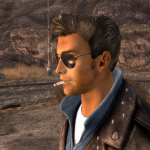







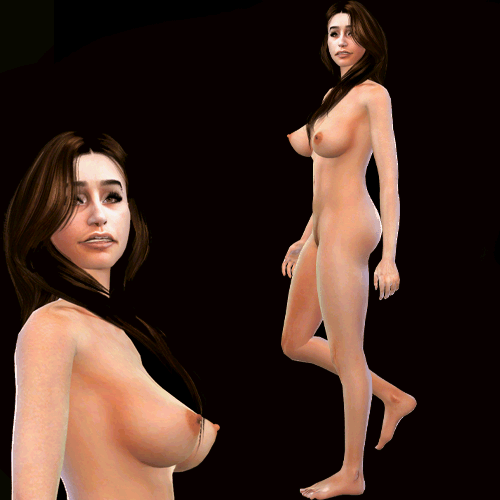

Preview1.thumb.png.516cd8a969ca24b14ec6450839acbb73.png)






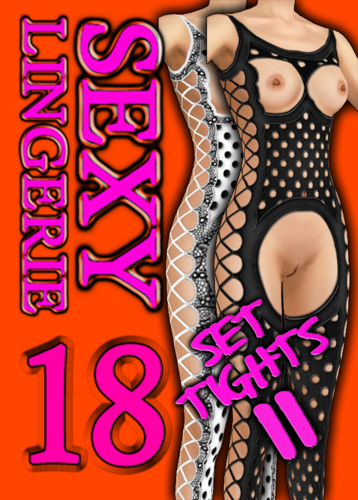







![More information about "[Simpossible] Lewd Neon Signs ⚡"](https://static.loverslab.com/screenshots/monthly_2024_04/GirlInBikini2.thumb.png.c3718c36afcdd1fde4308049526b1058.png)

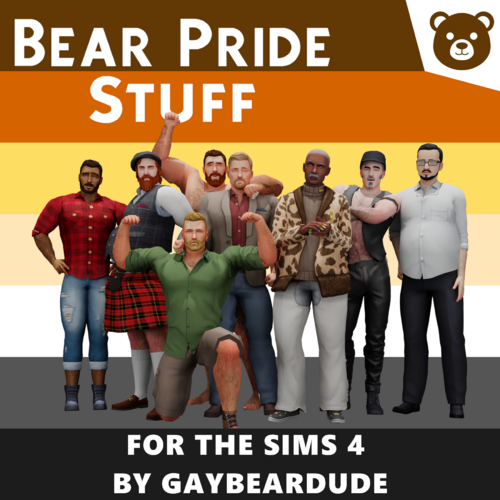




![More information about "Project Sugar Cake [Animation and Stat Framework]"](https://static.loverslab.com/screenshots/monthly_2024_04/DisplayCover_BETA.thumb.png.80d09b181762a56be4cdaf0332b1000c.png)


![More information about "[Sims 4] StubbornDevilAnimations - April 26 Update"](https://static.loverslab.com/screenshots/monthly_2024_02/xxx.thumb.gif.88b4bfbc4b8e71fc906b4a9191523546.gif)