About This File
If you never used the Hair Patcher:
In games like FONV, when you install mods of hair / eyes / races you need to make patches to make these work together. Mind you, it's quite easy to patch them, however you could decide to let the hair patcher handle it for you. But this comes to a cost: the more races / hair / eyes you introduce, the more it slows the loading of the game. I don't mean when you load a savegame, I mean the first time you load the game, the time needed to arrive at the Main Menu.
If you were fine with the previous Hair Patcher, you can stick with it; or, you can check the few new differences with the Hair Patcher Two, and then decide. I rewrote most of it and I feeled it was better keep them separated.
Differencies with the previous one:
Hair Patcher Two comes with a .ini file, located inside \Data\Config, called HairPatcher.ini
You can edit it with a common text editor, like Windows Notepad, or Notepad++. These are the settings:
[OPTIONS]
>>> DEBUG: if 1, it will enable debug mode. You don't need it.
>>> MESSAGE: it will show you a message on the main menu, where it tells you how much time it took to process, the quantity of hairs / eyes / races and the IDs of the mirrors, if you need them. It's enabled (=1) by default.
>>> HAIRS: this is very important. If you set it to 0, the mod won't process the hair styles. This is very helpful when you install a mod with eyes, and you don't really need to process hairs, setting this to zero will reduce drastically the loading time.
>>> EYES: same as for HAIRS, but for EYES. Just don't put both to zero, or the mod won't patch anything.
>>> MIRROR: on every new save, you will always receive a couple of Mirrors, one to change hairstyle and one to change eyes. However, if you lose them, you won't receive them again, you should add them via console. This parameter is an alternative to that: if you set this value to ZERO, the next time you will load the savegame you will receive a new couple of Mirrors (assuming you don't have them already in your inventory)
[RACES]
This section initially is empty, it will populate on its own the first time you will load the game. Later, if you'll change your load order/add/remove mods, this section will change eventually when necessary, but well this is not important. What's important is that you can manually edit the value of the races, to exclude them from processing, greatly increasing the loading time.
Let's make an example. After running the game, you'll find something like this in this section:MojaveDelight.esp:415A='Posh' #1
MojaveDelight.esp:415C='Posh' #2
FalloutNV.esm:424A=African American
Now, let's assume that you installed Mojave Delight but you want to play with an African American and you're only interested on the hairs and eyes contained in that mod. All you need to do is delete the name of the race on the right, and replace it with a zero (0), like this:MojaveDelight.esp:415A=0
MojaveDelight.esp:415C=0
FalloutNV.esm:424A=African American
The next times you'll start the game, the hair patcher won't tell you "I found 3 races", but it'll tell you "I found 1 race", and the script will only do one third of the necessary operations.
Requisites
- NVSE
- JIP NVSE
Installation
You can both do it manually, extracting the archive inside \Data, or using a mod manager.
What's New in Version 1.0.1
Released
Very very very slight script modify. Not much important.



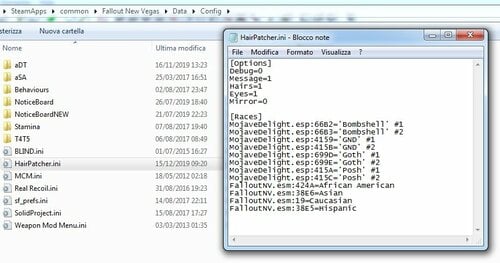


![More information about "[New Vegas] Inspector"](https://static.loverslab.com/screenshots/monthly_2019_12/Pic00b.thumb.jpg.67a8b7b5a4358dcc618c9a23d0d5151a.jpg)
![More information about "[FO4] Various AAF XML files"](https://static.loverslab.com/screenshots/monthly_2018_10/Pic.thumb.jpg.2caab771a3d0258941accef560b5aee8.jpg)
![More information about "FEEL - Facial Expression Editor (Limited *pfft*) [FONV]"](https://static.loverslab.com/screenshots/thumb-c2d8eef9175fac5a3899e677f6e1c189-2.jpg)
![More information about "Apple Jam Skeleton [FONV]"](https://static.loverslab.com/screenshots/thumb-339e647f649f4e765b031c0dd471216d-1.jpg)
![More information about "Behaviours [FONV] - Idles, run, headtracking etc."](https://static.loverslab.com/screenshots/thumb-3824781c8d629f582461e059e5bfd1f9-1.png)
![More information about "Stamina [FONV]"](https://static.loverslab.com/screenshots/thumb-d205a849518cb919c759cf0054062d05-aspect.jpg)
![More information about "Hairs - Races Auto - Patcher [FONV]"](https://static.loverslab.com/screenshots/thumb-3d350c7fb538271180f5a3142bc349f0-title2.jpg)
![More information about "Weapons Hot Keys [FONV]"](https://static.loverslab.com/screenshots/thumb-dd17f9576979b0ec801d5b42eb4059b6-aquila.jpg)
![More information about "BodyMorph Selector [FO NV]"](https://static.loverslab.com/screenshots/thumb-4612707e21a8737081a38fa15319ed97-bm01.jpg)
![More information about "BodyMorph 1.x [Fallout NV]"](https://static.loverslab.com/screenshots/thumb-2e898a53be31f591ff7dd04d386af714-screenshot.jpg)
![More information about "Small Animator [Fallout New Vegas]"](https://static.loverslab.com/screenshots/thumb-def9a3a8aab93cb3f64b5ecbe7466386-title.jpg)
![More information about "Lipstick [Fallout New Vegas]"](https://static.loverslab.com/screenshots/thumb-f78685db8402a58857eaacf55e46b931-lipsticks-pic.png)
![More information about "FPS Counter [FONV]"](https://static.loverslab.com/screenshots/monthly_05_2015/thumb-5cdc33bbd2a062655f5d72635b38964a-3.jpg)