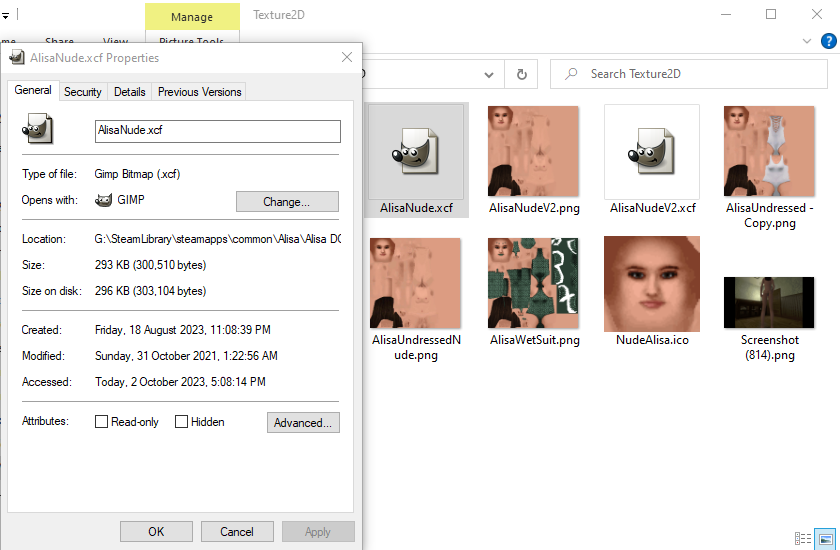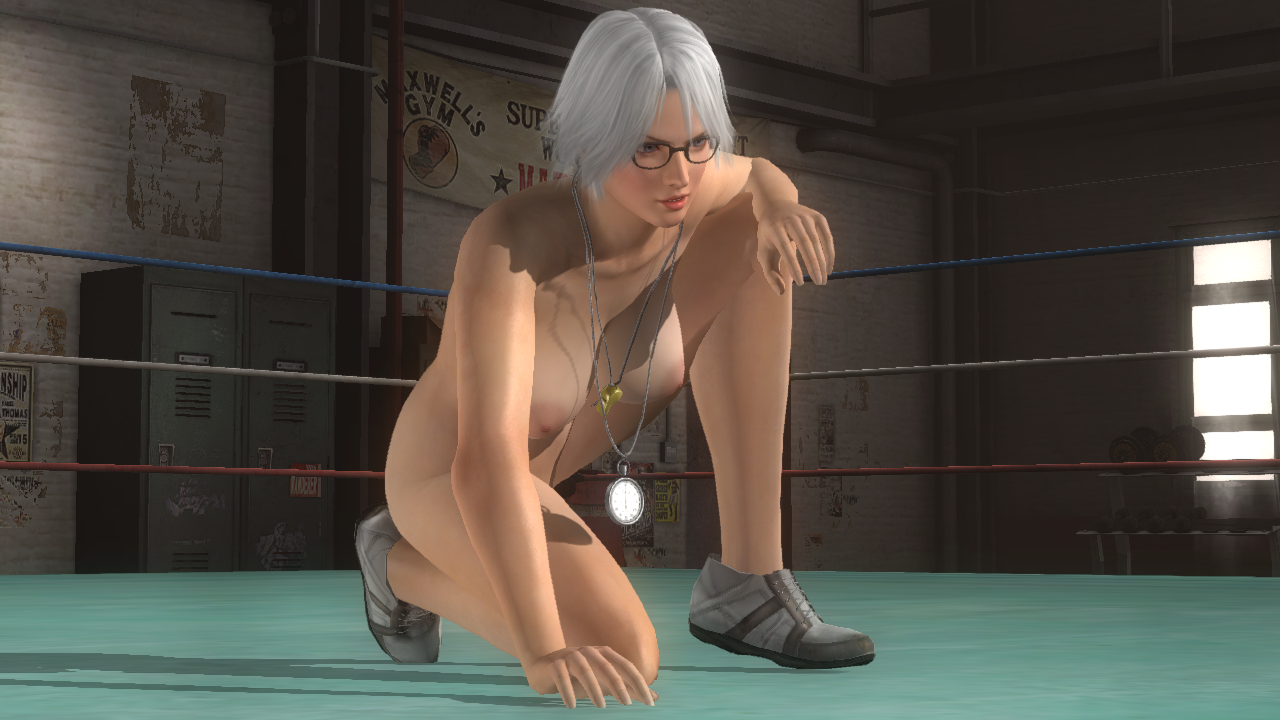Search the Community
Showing results for tags 'nudemod'.
-
So I recently discovered a potential nude mod for Genshin, and I tried to download it and see what it's all about, but I couldn't seem to know what to do and couldn't really figure out what the directions were telling me.. could any of you find out and see if it works or not? Would be amazing :3 Here's the YT link of where I found it:
-
View File Age of Wonders 4 - Nudemod Skins Skin retextures that adds nipples and genitals to forms. Rats and Moles only have a male body and it's hard to retexture them so they don't have any changes. Orcs, goblins,toads and tigers were heavily edited to remove the underwear texture and other fixes. Tigers also get a special skin overlay, it's going to be replaced be any skin decoration/tattoo or transformation but it is something, otherwise the skin color would make it invisible. Also Lizards from the DLC, they are more like cunt boys rather than females. Install Extract to Documents\Paradox Interactive\Age of Wonders 4\Mods Note: You need a mod like Age of Fashion or Lewd Cultural Units in order to modify clothes so that you see anything. Check this thread for other mods for the game: Submitter DwinX Submitted 07/21/2023 Category Misc Adult Mods Requires Age of Fashion
-
So, recently I have found a nude mod for Hunted, but it just doesn't seem to work for me. Texmod just doesn't seem to have any effect on this game. Can somebody please try it for themselves and see if it works for you. Thank you. Down here is the mod for E'lara and seraphine. Hunted - The Demon's Forge.zip
-
To celebrate the 1-year anniversary of Backpack Hero's Early Access release, the rat girl Purse shall venture out to the dungeon... in the nude! Simply put, this mod strips away the default outfit of the first playable character, Purse, to make her naked. Her signature red bow stays on though. Alternatively, there's options to make her bottomless, bootless or even boots only, with blushing or not. You can download the mod here: MEGA mirror: https://mega.nz/file/nuQEzbzY#bs2Zf2cFPFLa8rLDuwJkuAH8LYHTWItHENGa_yC5yYY Supports the first 2024 update: V1.0.970.1 + V1.0.1053.2 I actually made this mod a few months ago but I got caught up with other things that made me so busy that I've forgotten about it, until I noticed the game got updated fairly recently. Seeing how the developers are working on mod support and it's been exactly a year since the game got released in early access, I decided to take this opportunity to release my mod now as a funny way to celebrate the game's (EA) anniversary and to humour the fact that this might be one of the game's first mods before it even received proper modding support.
- 38 replies
-
11
-
Making this thread for the future when Atelier Ryza 2 comes out on Steam. Can't wait to play the game and to see what mods people make for the game. For the people that post their mods in this, thanks in advance.
- 1,006 replies
-
3
-
- atelier ryza
- nudemod
-
(and 1 more)
Tagged with:
-
As the title says. I know a bit of 3D modeling, though, still a rookie at it. So I thought about just sticking with low poly stuff. I'm also new to this site (Joined today) and been looking up nude mods for games like the Suikoden series. More specifically, Suikoden V from PS2. Why? Because I'm both perverted and wanting to test things out such as new clothes, maybe hair styles, etc. Would be great if someone could point me in the right direction or maybe even teach me themselves. As far as coding knowledge goes... I'll be honest with you. I really only know Python. I don't really know how to hack into ISO or anything like that. Is there a way to decrypt it? Also, sorry if I posted in the wrong area. Or if I'm doing something wrong, please let me know so I don't repeat it. But yup. Any help would be highly appreciated.
-
As there is little to no information outside of Mainland China, I decided to make a very bare-bones guide, in the hope that i can guide people in the right direction, As I'm by no means an expert on this subject. Before we begin Modding is Technically against Yostar Tos use at your own risk 1.) Mods & Installation 2.) Tools 3.) Extracting 4.) Making Textures 5.) Importing 1.) Installation 2.) Tools 3.) Extracting 4.) Making Textures 5.) Importing P.S if i make or find anymore mods i'll post them here. P.P.S fill free to use any of my work for your own mods, thanks to @Meekurukuru making me realize that people might want to be sure they have my permission before they use my stuff. Happy Modding Shikikan!
-
Honestly, im very surprised that there isnt a mod like this for Casca yet givn just how long this titles been out for. Anyone think this is something that could finally happen? This costume is literally in the game, looks pretty good to be a base. I think the one where shes soaked is from the Japanese version but the first one is in the game.
-
I come to request a nude mod for Senran Kagura Burst on the 3DS i am aware that it's remake Burst Re:newal has a nude mod but i don't have that one and it's KILLING me that the original on 3DS has ZERO mods much less a nude one, i would LOVE a nude mod for that one! though i see most people mod UE games not sure if i'll have any luck for an old 3DS game but i still have hope!
-
Looking for a spooky game to play this October? Then I suggest checking out Alisa, a survival horror game inspired by classic Resident Evil that takes place in a life-sized dollhouse. While you're at it, check out this texture mod I made for the game that makes the "undressed" option truly undressed. There's even a slight bonus of running faster on water. You can download the mod here: MEGA mirror: https://mega.nz/file/i6A1lYDT#4gPIPbAGvqMfoUNvfnFUpgOQstNPMWCSNSHrYsA4ReE If you want to play the game in HD so you can see the models in high-res, use this BepInEx mod by Yōkai: https://drive.google.com/file/d/11bW-FvyHwj53FMSYk4mNY82tjOl7Yw6F/view Place it in the same directory where the "Alisa_Data" folder is, same place where you should put my mod patcher in. Oh by the way, I actually made this mod a week after the game's release two years ago and I did jack all in releasing it or even playing the game since then lol.
-
View File TMNT Shredder's Revenge Complete Female Nude Mod A collection of all the mods I made for Teenage Mutant Ninja Turtles: Shredder's Revenge. They make all the females in the main game nude. DLC content is not modded. What is modded: Title Screen Main Menu Tiffany Sprites NPC female Sprites April Sprites (All 11 palettes) Irma Sprites (Discovery, world map, request and library) Kala Sprites (Discovery, world map, request and library) Story cutscenes (Story Intro, stage outros, April ending) April character select (All 11 palettes) Tempestra (Character and banner) Installation instructions are in the file. Compatible with PC and Switch versions of the game. 12/22/22 Game update changed character select texture, breaking the mod. Version 1.1 will restore the mod for character select. 10/07/23 Compatible with Dimensional Shell Shock update. Now compatible with the Switch as well as PC. Submitter Aagie Submitted 09/18/2022 Category Misc Adult Mods Requires
-
So anyone plan to mod sonic frontiers? There's already nude mods for the first 2 games (Adventures and adventures 2) Curious if anyone is planning on doing outfit or nude mods for the female characters in that game? -----------UPDATE 12-29 ---------------- And its completed, amy nude mod is now available, created by Shawn Guku who also made the nude mods in the SA2 game, hope you guys enjoy. For Details, in the real world she has her dress on and she's got nothing on underneath, and in the digital world sadly her dress did not survive the conversion process. Silly ancient computers. The Void willow/GMP shantea/Amy head hack model was used to make this while keeping the original hands, head and feet from the game. Nude_Amy.rar -----------UPDATE 03-18-2023 ---------------- Update, a alternate mod for the amy nude mod is available right now with a alternate outfit! https://www.nexusmods.com/sonicfrontiers/mods/10?tab=files
-
Only on Epic and Uplay unfortunately. Was hoping we could get some female Dani mods. Not sure if possible since the other Far Cry's barely have any mods.
- 81 replies
-
Brothers, I've waited a long, long, long time, and he still doesn't have a mod because he can't make his nude mod? It's even a free game! https://store.steampowered.com/app/1203220/_/
-
Shemales View File All female characters become shemale and ther dick size depends on their body. Plus you can use the chargen also. The thinner has bigger boobs and bigger dick too. They are naked if they wears swimsuit. Here is the command. additem 0002FA4 equipitem 0002FA4 or player.additem 0002FA4 1 and equip it. How to install: Just extract the shemal.zip file to anywhere and inside it there Data folder. Copy it to Documents\My Games\Starfield. Includid for it textures and textures for much better gameplay quality. StarfieldCustom.ini [Archive] bInvalidateOlderFiles=1 sResourceDataDirsFinal= ;[Display] ;sPhotoModeFolder=Photos[Display] ;sPhotoModeFolder=Photos [Display] bVolumetricLightingEnable=1 bVolumetricLightingEnableDistantScattering=1 bVolumetricLightingEnableNearSpatialFiltering=0 bVolumetricLightingEnableScatteringVolume=1 bVolumetricLightingFogMapUseWeatherSettings=0 bVolumetricLightingUseAreaLights=0 bVolumetricLightingUseDistanceCulling=1 bVolumetricLightingUseOcclusionCulling=1 bVolumetricLightingUseWeatherSettings=1 bVolumetricLigthingInLiteBrite=0 bVolumetricLigthingUseLightGobos=0 bEnableVolumetricLightingOnParticles=0 Submitter remidala Submitted 02/20/2024 Category Characters Requires sfse loader; StarfieldCustom.ini
-
Version 1.0.0
130 downloads
All female characters become shemale and ther dick size depends on their body. Plus you can use the chargen also. The thinner has bigger boobs and bigger dick too. They are naked if they wears swimsuit. Here is the command. additem 0002FA4 equipitem 0002FA4 or player.additem 0002FA4 1 and equip it. How to install: Just extract the shemal.zip file to anywhere and inside it there Data folder. Copy it to Documents\My Games\Starfield. Includid for it textures and textures for much better gameplay quality. StarfieldCustom.ini [Archive] bInvalidateOlderFiles=1 sResourceDataDirsFinal= ;[Display] ;sPhotoModeFolder=Photos[Display] ;sPhotoModeFolder=Photos [Display] bVolumetricLightingEnable=1 bVolumetricLightingEnableDistantScattering=1 bVolumetricLightingEnableNearSpatialFiltering=0 bVolumetricLightingEnableScatteringVolume=1 bVolumetricLightingFogMapUseWeatherSettings=0 bVolumetricLightingUseAreaLights=0 bVolumetricLightingUseDistanceCulling=1 bVolumetricLightingUseOcclusionCulling=1 bVolumetricLightingUseWeatherSettings=1 bVolumetricLigthingInLiteBrite=0 bVolumetricLigthingUseLightGobos=0 bEnableVolumetricLightingOnParticles=0 -
Version 1.1a - V1.0.1046.0
922 downloads
For 1.0 version of the game, Backpack Hero. This mod strips away the default and festive outfit of the first playable character, Purse, to make her naked. Her signature red bow stays on though. Alternatively, there's options to make her bottomless, bootless or even boots only, with optional blushing as if she's embarrassed. - To install the mod, extract the zipped folder and bring one of the mods to the game's base folder (where "Backpack Hero.exe" is located) and run the mod's .exe file (which would be "NudePurse.exe" if you want the character naked with no blushing). - This program will ask where the game's directory is which would automatically be correct if you place the mod's .exe file in the right folder. - Once you click "Next", the program will patch the game's asset files so it replaces the original sprites with the edited ones. - When you start the game, you may notice that Purse is still wearing her blue outfit in the title screen. That's just her second costume. You'll know the mod is correctly installed if you start a new game and see her nude sprites for the first/default costume in the Character Select menu. If you're wondering why the mods are in .exe format, that's just Unity Asset Bundle Extractor's method of patching the game's asset files quickly with an installer so you don't have to manually replace the sprites yourself. If there's any errors such as incorrect sprites, please let me know. Considering I had to make this mod 8 times for 8 different variants, I wouldn't be surprised if I made a mistake. If the game gets updated, there's a chance you might need to redownload the mods here once I (finally) update them. Discussion Thread: -
Version 1.0 - 1.3.5.382
289 downloads
This mod shaves off the wool from your Lamb's groin to reveal their bits, either male or female. Alternatively, there's an option to only remove the fig leaf from their Fleece of the Natural. Requires the Sinful Pack DLC in order to wear the nude 'outfit'. HOW TO INSTALL: - Move "constantassets_assets_all_56b795b62b7a05cc7f4a75873acb9bd1.bundle" to: "Cult of the Lamb\Cult Of The Lamb_Data\StreamingAssets\aa\StandaloneWindows64" - Replace the original file. (I recommend backing it up before replacing it if you want to uninstall the mod.) - Move "catalog.json" to: "Cult of the Lamb\Cult Of The Lamb_Data\StreamingAssets\aa" - Replace the original file there also. - If you place BOTH files where they should be, the game should load. - Equip the Fleece of the Natural at your Temple. - Have fun! If the game won't load after replacing both files, that's likely because the mod isn't updated for the latest version of the game or your game isn't up to date. Discussion Thread: -
This game recently came out and since I couldn't find a thread about it, I decided to make one myself. The game runs on Unity so modding the character models shouldnt be too hard using 3dmigoto not to mention it runs on dx11 instead of dx12, similar to genshin So the possibility to mod is high, I believe. The character models already look quite busty and good. The game is available on Windows, Android and iOS. Link: https://www.onepunchmanworld.com/
-
1
-
- one punch man
- nudemod
-
(and 1 more)
Tagged with:
-
View File Cult of the Lamb - Exposed Lamb This mod shaves off the wool from your Lamb's groin to reveal their bits, either male or female. Alternatively, there's an option to only remove the fig leaf from their Fleece of the Natural. Requires the Sinful Pack DLC. HOW TO INSTALL: - Move "constantassets_assets_all_6f13f7aa4808252e4608d37831bc4510.bundle" to: "Cult of the Lamb\Cult Of The Lamb_Data\StreamingAssets\aa\StandaloneWindows64" - Replace the original file. (I recommend backing it up before replacing it if you want to uninstall the mod.) - Move "catalog.json" to: "Cult of the Lamb\Cult Of The Lamb_Data\StreamingAssets\aa" - Replace the original file there also. - If you place BOTH files where they should be, the game should load. - Equip the Fleece of the Natural at your Temple. - Have fun! If the game won't load after replacing both files, that's likely because the mod isn't updated for the latest version of the game or your game isn't up to date. Discussion Thread: Submitter Catnatic Submitted 01/22/2024 Category Misc Adult Mods Requires Sinful Pack DLC
-
Made some mods, thought I'd share. Don't expect me to make more often, I work on these very infrequently. Naotora bottomless gym outfit: Edited from her in-game gym outfit. Uses the DOAHDM Beach Paradise nude mod body. Download: https://1drv.ms/u/s!As2PlE636ozQiU6mWx3xOD6-G1ww?e=3rkMV2 Naotora no panties school girl outfit: Edited from her in-game school girl outfit. Comes with and without a skirt. Uses the DOAHDM Beach Paradise nude mod body. Download: https://1drv.ms/u/s!As2PlE636ozQiU_5aAYD8X-U3aT1?e=MgL3Q2 Nyotengu Topless Marionette: Edited from Holden's Beach Paradise Marionette mod. Shoes come from funnybunny666's Marionette mod. Has clipping on shoes/feet. Download: https://1drv.ms/u/s!As2PlE636ozQkVvDOXmHzIbedMNi?e=mbdDco Tina Nipple Slip: Edited from Raz's transparency mod. Download: https://1drv.ms/u/s!As2PlE636ozQiVNQAAVpM0-8P4vc?e=OL52Kf Naotora nude idol outfit: Edited from her in-game idol outfit. Uses the DOAHDM Beach Paradise nude mod body. There's some clipping on her arm band. Download: https://1drv.ms/u/s!As2PlE636ozQiVTFwKQtWnZFaF8G?e=t62TRS Christie nude gym teacher: Edited from her in-game gym teacher outfit. Uses the DOAHDM Beach Paradise nude mod body. Shoe laces may not be properly aligned on her sneakers. Download: https://1drv.ms/u/s!As2PlE636ozQiVWmuqfB85haMIUD?e=9C4R3h Christie bottomless sports outfit: Edited from her in-game sports outfit. Uses the DOAHDM Beach Paradise nude mod body. Has some clipping on her shoulders and one of her hands. Download: https://1drv.ms/u/s!As2PlE636ozQkT65FUX7xc42RT-6?e=onhRtj Nyotengu nude Zack Island swimwear: Edited from her in-game Zack Island swimwear. Uses the DOAHDM Beach Paradise nude mod body. Comes in regular and transparent versions. Had a lot of trouble getting her feet to fit the shoes. They're far from perfect but good enough for me. Download: https://1drv.ms/u/s!As2PlE636ozQkT8ndr2klDxwEZGC?e=nPN8X0 Sarah nude sweater: Edited from .ISO's mod. Uses the DOAHDM Beach Paradise nude mod body. Her breasts and torso clip through the sweater. May or may not fix it later. Download: https://1drv.ms/u/s!As2PlE636ozQkVgQTGOzDIk33k6f?e=23VfGL Christie nude biker: Edited from her in-game biker outfit. Uses the DOAHDM Beach Paradise nude mod body. Has clipping on her shoulders. Download: https://1drv.ms/u/s!As2PlE636ozQkVneR_GBmkhdMdv4?e=10U3zj Phase 4 Nude Gym Sweater: Edited from her in-game gym outfit. Uses the DOAHDM Beach Paradise nude mod body. Has minor clipping on her arms. Download: https://1drv.ms/u/s!As2PlE636ozQkVrLF5eSDGSSRoHF?e=5mNOK3 Kasumi Bottomless Shirt/Dress: Edited from her in-game shirt/dress outfit. Uses the DOAHDM Beach Paradise nude mod body. Has minor clipping on the shirt/dress, but it shouldn't be noticeable in game. Download: https://1drv.ms/u/s!As2PlE636ozQkVy7ZXnB-tdUw4NF?e=a24pZe Hitomi no panties school girl outfit: Edited from her in-game school girl outfit. Comes with and without a skirt. Uses the DOAHDM Beach Paradise nude mod body. This mod has all sorts of imperfections I can't be bothered to fix. For the most part they should not be noticeable in game unless you look for them. Download: https://1drv.ms/u/s!As2PlE636ozQkV1xW7rLrR5C8Cpq?e=B1ooTG Hitomi no panties tennis/sports outfit: Edited from her in-game tennis/sports outfit. Comes with and without a skirt. Uses the DOAHDM Beach Paradise nude mod body. If you look up her shirt on the bottomless version you'll see the holes in her model I had to make to avoid clipping, but this should otherwise be perfect. Download: https://1drv.ms/u/s!As2PlE636ozQkV739bDQ36Y3IaAR?e=EfEJtL Hitomi no panties/topless cheerleader outfit: Edited from her in-game cheerleader outfit. Comes with and without a skirt, both with topless variants as well. Uses the DOAHDM Beach Paradise nude mod body. Shirt comes from funnybunny's topless cheerleader mod. Minor clipping on the bottom of her shirt in non-topless versions. Download: https://1drv.ms/u/s!As2PlE636ozQkV9n0zUy329roky7?e=aEpMY0 Mila no panties school girl outfit: Edited from her in-game school girl outfit. Comes with and without a skirt. Uses the DOAHDM Beach Paradise nude mod body. Has holes in the model in places where you shouldn't be able to see them. Also has a neck seam that's ever so barely visible, it shouldn't noticeable unless you really look for it. Download: https://1drv.ms/u/s!As2PlE636ozQkmbsv-MCIwfZRZWT?e=SORU8D Mila bottomless pink bikini: Edited mostly from the DOAHDM Beach Paradise mod, although I did readd her slippers from the game itself. This was the easiest edit I ever had to make because I did not need to change anything about the feet after readding the slippers. Download: https://1drv.ms/u/s!As2PlE636ozQkmc9UdmMnUmcbHrc?e=DHR2ft Hitomi Color Wit nude edit: Edited from funnybunny666's Color Wit mod. Uses the DOAHDM Beach Paradise nude mod body. Has very minor clipping that shouldn't be that noticeable. Download: https://1drv.ms/u/s!As2PlE636ozQkmisXgIZRwXBMT0O?e=fsrgFq Kokoro no panties school girl outfit: Edited from her in-game school girl outfit. Comes with and without a skirt. Uses the DOAHDM Beach Paradise nude mod body. Glasses can be disabled/enabled within the game itself, but just in case, I included versions that don't have the glasses in the mod itself. Her butt unfortunately clips through the skirt and coat, I'll have to fix that later. Download: https://1drv.ms/u/s!As2PlE636ozQkmyAOKKX2lGZZmth?e=ReNidl Mai default outfit: Edited from the DOAHDM Beach Paradise mod with parts of her vanilla in-game default outfit added back in. Includes open top, bottomless, and nude variants. Download: https://1drv.ms/u/s!As2PlE636ozQkmtriVVXyZkgjg2W?e=irkQwu Pai Halloween 2017 costume: Edited from her in-game Halloween 2017 costume. Topless and nude versions. Uses the DOAHDM Beach Paradise nude mod body. Download: https://1drv.ms/u/s!As2PlE636ozQkm06CC_l0cNYWvnI?e=SWDlvf Momiji no panties tennis outfit: Edited from her in-game tennis outfit. No panties and bottomless versions. Her butt unfortunately slightly clips though her skirt. Uses the DOAHDM Beach Paradise nude mod body. Download: https://1drv.ms/u/s!As2PlE636ozQkm5XxdPJe2aSZRe1?e=CXDEqJ
- 70 replies
-
10
-
View File Backpack Hero - NSFW Purse Mods For 1.0 version of the game, Backpack Hero. This mod strips away the default and festive outfit of the first playable character, Purse, to make her naked. Her signature red bow stays on though. Alternatively, there's options to make her bottomless, bootless or even boots only, with blushing or not. Also includes a custom variant for the festive outfit that gives Purse only red mittens, booties and a Christmas hat. Flamecid Pack includes Topless Purse, Boots-Only Purse with Tanlines, Bottomless Pochette, and Bottomless Pochette with Tanlines. - To install the mod, extract the zipped folder and bring one of the mods to the game's base folder (where "Backpack Hero.exe" is located) and run the mod's .exe file (which would be "NudePurse.exe" if you want the character naked with no blushing). - This program will ask where the game's directory is which would automatically be correct if you place the mod's .exe file in the right folder. - Once you click "Next", the program will patch the game's asset files so it replaces the original sprites with the edited ones. - When you start the game, you may notice that Purse is still wearing her blue outfit in the title screen. That's just her second costume. You'll know the mod is correctly installed if you start a new game and see her nude sprites for the first/default costume in the Character Select menu. If you're wondering why the mods are in .exe format, that's just Unity Asset Bundle Extractor's method of patching the game's asset files quickly with an installer so you don't have to manually replace the sprites yourself. If there's any errors such as incorrect sprites, please let me know. Considering I had to make this mod 10 times for 10 different variants, I wouldn't be surprised if I made a mistake. If the game gets updated, there's a chance you might need to redownload the mods here once I (finally) update them. Discussion Thread: https://www.loverslab.com/topic/216668-backpack-hero-nsfw-mods/ Submitter Catnatic Submitted 08/16/2023 Category Misc Adult Mods Requires
- 15 replies
-
7
-
If anyone has it, talk to me privately. I'm looking for the bottom heavy nahida that was lost on the internet or was deleted.





-Copy.png.1c1aa3d0321809034f2a1689889671fc.png)
-Copy.png.55a2a4c575d44f86c6cb9ed5fd237199.png)
-Copy.png.003dde84279a6912bdc7382c29137744.png)
-Copy.png.2f7488c7d7e45485848537ef26cf54c6.png)
.png.0da133f6153f076da120bf9e7ef1a513.png)
-Copy.png.41e43b484c58496b43b74b5675cf9904.png)
-Copy.png.954fcd382dddce4ff607cf01a61c23f5.png)
-Copy.png.84d24acb48487e3b5df49912dce751bf.png)
-Copy.png.521fb8db4694776a175b0b56b6bad7d6.png)
-Copy.png.8799aba9c08d0be01822512fb0d7a699.png)
-Copy.png.0809ae48adfc6c2c804f9c522446128e.png)
-Copy.png.e031eec863f705a28ac05aba560219fc.png)
-Copy.png.8366a905815aedcfb41c0c2559235338.png)
-Copy.png.3ba7af9c1fdb35d2eeda2f7dadc02e6b.png)
.png.bb174b6758698b9167de713b6138df9f.png)