Search the Community
Showing results for tags 'skyrim se'.
-
¡Hola! ¡Soy otro usuario de esta página! (Me comunicaré con usted a través de un traductor ya que no hablo inglés) bueno, el motivo de esta publicación es simple y me preguntaba si alguien conoce un mod que contenga un tipo de cabello específico para la raza Khajiit. Me decepcionó un poco que al buscar en línea había pocos estilos de cabello para esta raza, especialmente por el estilo de cabello que estoy buscando, y ahora quiero preguntar si alguien sabe y estoy busco un pelo "Sidecut" y que sea con un diseño voluminoso, como por ejemplo el que lleva Loona, de la serie Helluva boss ¿Alguien conoce uno así oh tal vez? Y si es así, ¿podrías compartirlo? :] ¡Estaría tremendamente agradecido!
-
Valerica - Serana's Mom Has Got it Goin On - Sexlab and Flower Girl Editions View File "Serana can't you see, you're just not the girl for me..." DESCRIPTION: Ever dreamed of having a special relationship with a sexy vampire MILF? Wondering why everyone always fantasizes about Serana, but not her gorgeous, mature mother? This is the mod for you! Fully voiced lines, comments, and naughty fanservice await you. This mod adds 590+ 723 voiced lines for Valerica. You can beg her for attention, or simply enjoy her campy-yet-immersive comments as you travel together using a follower mod of your choice. Have sex with her in front of Serana, and Serana will even comment her irritation at being passed up for her mother! Offer Valerica a sip of your blood from the goodness of your heart, or ask her to "show you her affection" for a variety of options! Valerica will make some idle comments that are not so...innocent... and she will have comments for when you bump into her. Often times she is derisive of your advances, but you may be fortunate to receive a kind word from her - if the mood strikes. There are small prompts for the player when talking to Valerica that open up options that end in a sexual encounter. This is made for a male player in mind...particularly if you have always wanted to simp for this pretty vampire mommy. She may not be Lady Dimitrescu...but she's the next best thing. You will not be disappointed! There are plenty of generic lines that can make sense for a non-male character, but there are some that are clearly directed towards a male character. As of version 1.22, a condition has been added to male-directed responses which should have Valerica avoid saying them to female player characters. Let me know if you notice any that slipped through! Versions: Slab Edition: requires Sexlab Framework FG: Flower Girls required Victorian Era: No Animations or requirements, just the dialogue. NEXT PLANNED UPDATE Updates regarding the vanilla voice are currently on hold until the conclusion of the actors strikes to see what is decided about A.I. generation. Frequently Asked Questions Question 1: Your mod is flagged as conflicting with such-and-such of your other mods Answer 1: Yes, that is because my other mods still use the same scripts. They overwrite each other and work fine, nothing to worry about. Question 2: Does your mod work with Serana Dialogue, Amorous Adventures, Etc. Answer 2: Yes, my mod works with all dialogue mods to my knowledge. The only time my mod will conflict is if a mod changes the npc folder names of the vanilla characters. Question 3: I'm reporting a bug (animations not working, lines not triggering, etc.) Answer 3: I am happy to troubleshoot with you, but I need to know what animation mod you are using (Slab, FG, Ostim, or if multiple), and what version you are using (make sure you have the latest version installed!), make sure you have the correct edition for the animation mod that you use (FG edition does not work with Slab framework). Credits Valerica overhaul from Seranaholic by rxkx22 Bloodmage Outfit by Sunjeong BDOR Danharum outfit by team TAL Claws from outfits by Apachii Accesories from Osare Minibikini Hair from KS Hairdos smp wigs by ousnius Screenshot location from Castle Revelhost by RogueReverie Special thanks to shadowman2777 for his hard work and putting this together with his great scripting talent! If you want Valerica as a follower, you will need to use one of the many follower mods available. Personally, I really like Relationship Dialogue Overhaul by cloudedtruth Shout-out: Shadowman has released a version of his own with a completely unique voice on his Nexus page. It includes some additional features not found in this one, such as voiced dialogue for marriage (still requires a separate mod). Take a look if you'd like to support him. He played a big role in creating this mod and deserves praise and recognition for his content! (https://www.nexusmods.com/skyrimspecialedition/mods/103188) P.S. If you want your Valerica to look like mine, I use the 3BA body, porcelain skin texture, KS hairdo wigs, and other mods mentioned under credits. I included my personal bodyslide of her here as well. Valerica Lust of a Mother Victorian Edition.7z Valerica Lust of a Mother Flower Girl Edition 1.21.7z My Valerica 3BA Bodyslide Preset-89474-1-0-1682459472.7z Submitter Martianman686 Submitted 05/29/2023 Category Adult Mods Requires Sexlab Framework, Flower Girls, Etc. Regular Edition Compatible Yes
- 173 replies
-
16
-
View File Just4u.FF7RE Sephiroth Armor [HDT-SMP] SE -Description- Ported from Final Fantasy 7 Remake, Sephiroth's equipments. Sorry for kept u waiting so loooooooooooooong. ? p.s. This outfit is built in the shape of SAM, but SOS/HIMBO body can wear it as well. SOS/HIMBO user will find that the UV layer is dislocated when equipping with the upperbody-naked variants. Sephiroth's head is not included in this mod, the screenshots are taken with ShinglesCat's standalone Sephiroth race, I've also included a weight slider patch for the Race. The screenshots are brought to you by my dear friend Luceian -Notes- SE version supports SMP hair, so u don't need the wigs. If u are going to use SC's Sephiroth Race, remember to copy the skeleton.nif from XPMSSE to SC's body mesh folder! -Requirements- HDT-SMP / Faster HDT-SMP XPMSSE AdditemMenu -Permission- Do whatever you want to the file, but ensure you credit Square Enix : ) -Credit- All assets belong to Square Enix Co. realclone - for making SMP configs Humus - for providing cubemaps ShinglesCat - for providing high quality head ports Luceian - for amazing showcase screenshots KouLeifoh&Vector - for SAM Body Submitter just4u37 Submitted 05/27/2022 Category Regular Mods Requires Regular Edition Compatible
-
Lydia the Loyal View File Description: Lydia is your dutiful housecarl, and now you can ask her to see how far her duty and loyalty goes. She admires her thane and will do anything to fulfill her obligations, without complaint. No sarcasm here, she looks forward to pleasing her thane and proving how loyal she is! If you are familiar with my mods then you know what to expect! This mod adds a dialogue option that shows up for Lydia when you acquire her as a housecarl. After an introduction sequence, you will be able to ask Lydia for her aid in various ways. You can also ask her to take off her boots for your pleasure. Currently this is the initial build and has about 38 78 voiced lines. In a future update I will add idles and some additional responses, as well as potentially other features I will include with my other dialogue mods. All of my dialogue mods currently have no conflicts with other dialogue mods. They are standalone and work well with Amorous Adventures, Dialogue Edits, RDO, etc. no problem! YOU WILL GET OVERWRITE WARNINGS WITH MY OTHER MODS BUT THIS IS FINE! They work perfectly with each other, no matter what load order. Requires the usual prerequisite mods to work properly for animations (Slab, Flower Girls, etc.) Both versions are ESL format. Credits: Screenshot image using the Lydia overhaul from Bijin Warmaidens SE by rxkx22 Special thanks to shadowman2777 for his help making Valerica, inspiring me to keep learning and creating my own content! He has continued to provide wonderful advice for my projects. This would not be possible without his support! Also thank you to ThatGuyYeah for his incredible Serana mod and his patient help with teaching me about conditions, and thank you to dsp2003 for their advice and help in my recent projects. Submitter Martianman686 Submitted 06/29/2023 Category Adult Mods Requires Sexlab Framework, Flower Girls, Etc. Regular Edition Compatible Yes
-
View File Maelstrom - Norse Dungeon Quest Mod SE A strange island has risen from the depths of the sea, an expedition to uncover its mystery is already on its way. You are just a little too late to the party, and following the expedition's footsteps you uncover a tale of treachery, madness and forgotten secrets before you self are drawn into the Maelstrom... Maelstrom is a dungeon quest mod inspired by Norse mythology and spans a large dungeon complex and other locations filled with puzzles, enemies, secret areas and more! How to start the quest: Talk to the innkeeper of the Winking Skeever in Solitude, and ask if he knows about some work for you. Alternatively you can find a new location along the coastline which also leads to starting the quest. What awaits you: A multipart dungeon questline with three possible outcomes Lots of old-school RPG style puzzles New enemy variants, equipment, lore and flavour texts and a lot more A fully voice acted NPC and potential follower (voiced by Simone Mountain) A secondary vanilla voice follower with some custom dialogue New dialogue created by editing vanilla voice assets Requirements: Latest version of Skyrim Special Edition Video Reviews: Playthrough by Zero Period Productions (contains spoilers, but useful for hints): Changelog for v1.03: Added a third way to complete the quest Rán can now ride her own horse as a follower (you can disable it via dialogue option) Fix for a rare CTD when fighting drowned enemies Minor clarifications, fixes and enemy tweaks Hopefully a fix for a CTD when fighting Drowned Dead in Skyrim VR (can't test it, so you have to try for yourself Installation: Use your favourite mod manager that can handle a FOMOD installer, simple as that. Manual installation is also possible by dropping the .esp and .bsa files from the archive into Skyrim's Data folder. Uninstallation: Uninstalling a mod midgame is never really a good idea, but if you have no other choice: Dismiss any followers you might get from this mod and go to a location which is definitely not part of this mod (e.g. Riverwood) Wait for 24 ingame hours Save game and uninstall the mod with your mod manager or delete the files you've installed manually from the Data folder. Compatibility: Both followers have their own follower system and they will follow you regardless of any other followers you might have. They won't conflict with any mods regarding followers, but they also will be ignored by them and their respective special features. It's not recommended to use any force recruit / manage features from other mods on them as this certainly will mess up things. The vanilla voice follower will switch to Skyrim's vanilla follower AFTER the questline is completed, then she can be managed by any mod you like. Install Options: A few of the NPCs are nude by default. If you don't like this, the FOMOD installer gives you the option to give the respective NPCs a basic set of underwear. Conflict Potential: This mod makes no changes to any vanilla records except adding two new locations to the worldmap by editing the cells 00000D74, 00003DBE and 0000B478. Only new objects are placed, existing objects are left untouched. Credits - Voice Acting - Simone Mountain as Rán All other NPC voice were created by editing vanilla voice assets - Mods, Assets & Resources - Feminine Argonian Textures by MONSTERaider Modder's Resource Pack by Oaristys and Tony67 zzjay's wardrobe by zzjay KS Hairdos Renewal by Kalilies Stealthic Khaos and Shocky Lind's Human Eyes by Lind001 - LindsWorkshop Maevan2's Eye Brows by Maevan2 Caliente's Beautiful Bodies Edition -CBBE- by Ousnius and Caliente DIMONIZED UNP Female Body by dimon99 Demoniac High Quality Glossy Female Body Texture by Regenbot03 / Demoniac FMS uses assets from Mature skin texture and body for UNP(B) 7BASE CBBE Vanilla by Maevan2 Leyenda Skin by HeroedeLeyenda Freckle Mania 2 by tetrodoxin The Amazing World of Bikini Armor by NiseTanaka Ice Titans - Mihail Monsters and Animals (mihail immersive add-ons- giant- witcher) by MihailMods Duelist - A New Sword and Yggdrasil Viking Sword by Billyro Amulets of Skyrim and Vanilla Followers AI by uni_SL Evil Laughing Woman Sound - Woman Laugh Sound Effect | Ver.2 by Distorted Room A Siren's Lure Song by Reaper Cat Music: Ásgarðr by Adrian von Ziegler - Tools - GIMP, NifSkope, Audacity Lazy Voice Finder by BowmoreLover Unfuzer CPP Edition by greentea101 RaceMenu by Expired BodySlide and Outfit Studio by Ousnius and Caliente TES5Edit by ElminsterAU NifMerge by Turulo MultiXWM by Vikichan SSE NIF Optimizer by Ousnius Skyrim & Creation Kit by Bethesda Special Thanks Simone Mountain, for bringing life to my creation Porterhause, my trusty chronicler Have fun! Submitter nachtdaemmerung77 Submitted 07/19/2021 Category Regular Mods Requires Regular Edition Compatible No
- 123 replies
-
16
-
Oi folks, please, help me find the mod from which tattoos on the face. Last month my SSD burned out and I lost my Skyrim modpack. Now I’m restoring everything that was lost and I can’t find the mod from which the tattoos in the screenshot:
-
- skyrim
- special edition
-
(and 3 more)
Tagged with:
-
What's up guys an girls! Well, I don't need to introduce myself, I'm just an average Loverslab user and this would be my first request. (and I actually find it strange that someone hasn't referenced this yet) Well, continuing with the request, I'm going to get straight to the point and I was wondering if some sexy and skilled modder could create Bombon and Chuchu from Derpixon's "Mime an dash" animation. along with their clothes (and make them playable too) and that they are identical to the animation (although they don't look very realistic) (I am aware that perhaps this is a very serious violation of copyright and all those other horrible things that make our lives more boring but which I suppose are necessary evils) EVEN SO! Could someone make this dream for me? :} I would literally even pay for it. I would even put myself in four for whoever believes it. (It's not that I'm a compulsive masturbator and only use Skyrim to touch myself, it really is a fantastic game for its... cinnamon buns and cheese wheels?... oh! and also for throwing grandmothers off giant mountains. with A fus ro dah!) Anyway, at this point I digress. Well I'll leave this post here and wait for my modder in sexy shiny armor to save me from this, if there is a mod of that yellow cat Ankha with its vore content I guess this is possible. (PS: I don't speak English so maybe you don't understand oh I offended you with this post oh I don't understand the jokes involved, blame Google Translate! It's a joke, sorry anyway) (If there are people wondering why I want this, I guess it would be because... would it be fun to have them in Skyrim or could it do cool things? xd) Well, this would be with this request and whoever wants to fulfill it I will be infinitely grateful! Goodbye and kisses and take care of yourself and eat healthy -3-~
- 1 reply
-
- skyrim request
- very hot
- (and 9 more)
-
The Selachii - Shark Race - (UNOFFICIAL) SSE Port View File The Selachii - Shark Race SSE Important!!! This port is done by me, Blaze69 (Mod Author) is not responsible for, and won't be providing any support for this port. Until he creates the official port. If you need help with something from this port, ask me in a PM or in my support section!! UPDATES - Fixed CBBE Hand Seams (Download Hotfix File And Ovewrite) - Fixed CBBE Digitigrade Feet Ankle Seams (Download Hotfix File And Overwrite) ----------------------------------------------------------------------------------------------------------------------------------------------------------------------------------------- Short Description (Read Original Mod Page For Full Description): With the permission of Blaze69, heres my port of his shark race! The mod adds a custom playable shark race to skyrim special edition. Fully animated head-parts and vampire support. - I have ported the BD sheath for SOS and it is functional with SOS SE. - I have ported the replacer for the follower Recorder SE. - I have ported the CBBE Patch, as well as fixed the missing textures on the hips I was experiencing. - I have ported the Digitigrade feet patch and fixed the textures to work with CBBE version. (Download the CBBE Patch for Digi Feet version of the CBBE patch if your using these feet with CBBE Body, otherwise your feet will have mismatched textures) ----------------------------------------------------------------------------------------------------------------------------------------------------------------------------------------- Requirements (For the Main Mod): - SKSE64 - XPMSE SE - RaceCompatibility SE - Schlongs of Skyirm SE - UNP Body SE Requirements (For Race Menu Morphs): - Racemenu SE Requirements (For CBBE Patches): - CBBE SE Requirements (For the Sheaths): - Bad Dogs Hoodie Schlongs SE ----------------------------------------------------------------------------------------------------------------------------------------------------------------------------------------- Install Order: For UNP Version (With Human Feet) 1. Shark Race UNP 2. Any other Optional Port For UNP Version (With Digitigrade Feet) 1. Shark Race UNP 2. Shark Race Digitigrade feet 3. Any other Optional Port For CBBE Version (With Human Feet) 1. Shark Race UNP 2. Shark Race CBBE Patch 3. Any other optional port For CBBE Version (With Digitigrade Feet) 1. Shark Race UNP 2. Shark Race Digitigrade Feet 2. Shark Race CBBE Patch for Digi Feet 3. Any other Optional Port ** Say Yes To Overwrite If asked while installing in order ** ----------------------------------------------------------------------------------------------------------------------------------------------------------------------------------------- Known Bugs: - Hand Seam in CBBE Version (Would require CBBE hand Meshes to Fix) FIXED (3.50) - Download Hotfix and Overwrite - Foot Seam In CBBE Version (Would Require CBBE Foot Meshes to Fix) FIXED (3.50) - Download Hotfix and Overwrite - HDT Hairs Do Not Work ----------------------------------------------------------------------------------------------------------------------------------------------------------------------------------------- Permissions: - Blaze69 Has Given Me Permission To Post My Port. - You do not have permission to repost this anywhere without Blaze69's, And My Consent. ----------------------------------------------------------------------------------------------------------------------------------------------------------------------------------------- Special Thanks To: Blaze69: For the creation of this amazing mod, and allowing me to share my port! Go show him some love and follow him! All credit goes to him. ----------------------------------------------------------------------------------------------------------------------------------------------------------------------------------------- ORIGINAL MOD (Credit For This Mod Goes To Him) Additional Credits To The Following Contributors with the original mod: V3.22 CREDITS NightroModzz for the awesome new heads! Kuroyami for several major contributions to the mod. BadDog for lots of stuff, including beast schlongs. MadMansGun for the animated load screens, and other stuff. KrittaKitty for the (unreleased) Lykaios Race assets. GuruSR for the bite attack upgraded script. VectorPlexus, Smurf and others for SOS - Schlongs of Skyrim. AyyRofLmao for the original Sharkmer Race HHaleyy for Fair Skin Complexion V8.0 dimon99, Phygit, and thepal for DIMONIZED UNP Female Body Groovtama for XPMSE Caliente, Ousnius and others for Bodyslide and the UUNP Special body. Kalilies and the rest of the authors of KS Hairdos - Renewal ScrollTron1c and the authors of the original resources for FAMOUS - Fitness And Muscle Options Utility Suite Mandragorasprouts for Vitruvia - Skin texture overhaul. EvilReFlex for helping with texturing, as well as for Textures for "SOS schlong for females" and SoS - Schlong for Females BodySlide. Derok for Argonian Reptilian Feet, and for Better Claws and Gauntlets alongside Didact2401. blabba for CITRUS Heads. Calyps for some of the hair styles. Nuska for some of the hair styles. Apachii for ApachiiSkyHair, for some of the hair styles. nevenbridge81 for Natural Eyes. tiwa44 for UNP Spice Gear. TheCoach for TCf - Vanilla Skyrim Bodyslided ( UUNP HDT ). theincrediblenick for Fingerless Gloves Rebalanced. atomec for Blades Hakama. roland113 for Predators - The Lost Tribes. SirNibbles for Retexture Blades Hakama. BlackWolf24 for Argonians Enhanced. Submitter war11010 Submitted 08/05/2019 Category Adult Mods Requires skse64, xpmsse, RaceCompatibility, sos, unp or cbbe Regular Edition Compatible No
-
View File Hel Rising - Norse Dungeon Quest and Follower Mod SE “I may be on the side of the angels but don’t think for one second that I am one of them.” It all started so simple: locate some bandits, clean out their hideout, collect the bounty... a normal day in a hero's life. But then you stumbled upon an ancient ruin buried deep in the mountains. There a cult of the old Nords once worshipped a now long forgotten goddess and guarded the secret to an eternal life. What reward could be higher than to live forever? Surely the undead lurking in the derelict ruins won't stop you, neither the deadly traps and tricky puzzles. But beware, some dangers can't be faced with sword or spell, and one misstep might be enough and the Goddess of the Dead claims your mortal soul forever... Hel Rising is a quest mod spanning multiple dungeons and locations. Also there is Hel as a potential follower available for you at the end of the quest line with a custom voice created by editing vanilla voice files, and some other cool features. She is based on the Norse goddess of the Underworld with a story of my own added in, and a very unique visual appearance and personality. How to start the quest: Travel to the Windpeak Inn in Dawnstar and ask the innkeeper if he heard anything interestingly of late. He will give you a bounty letter which will start the quest line. In case the innkeeper and their replacements are already dead in your playthrough, you have to pickpocket the bounty letter from the current Jarl. What awaits you: A three-part quest line as the main story with three major locations. There are also some miscellaneous mini-quests, some old school RPG-style puzzles, and a good bunch of secrets / hidden areas for you too find. The dungeons are designed to be less linear than vanilla dungeons and will give you some room to explore and discover both interesting stuff and story. One of the locations can be used as a player base after finishing the quest line, and of course Hel will be available as an interesting and rather distinct follower. Requirements: Latest version of Skyrim Special Edition Optional: XP32 Skeleton, but the installer includes an outfit option that does not require the xp32 skeleton. Installation: Use your favourite mod manager that can handle a FOMOD installer, simple as that. Uninstallation: Uninstalling a mod midgame is never really a good idea, but if you have no other choice: Dismiss any follower you have from this mod Go to a location which is definetely not part of this mod (e.g. Riverwood) Open the console and type: setstage N78TrueHelDLG 1000 (This action can't be reverted) Wait for 24 in-game hours Save game and uninstall the mod with your mod manager Videos: About Hel Character & Personality: Hel is described to met those who lived a good life with warmth and friendliness, while traitors and murderers were faced with cruelty and harshness. So her personality switches between these two sides: while one is dominant, the other gets in the background. During gameplay Hel will change her active personality every few days. How long such a phase is and how often she changes will be decided by some of your actions during the quest. Everyone gets their own personal Hel. Neither of her sides is simply good or evil, and as a being from a different plane of existence she has her own mind on some things in the mortal world. But generally her light side is nicer and more helpful than her dark side. Voice: Depending on her currently dominant personality Hel will switch between two voices. Her dark side will use the FemaleElfHaughty voice while her light side is based on FemaleYoungEager. All her dialogue is heavily edited with Audacity to create a unique sound, and she has numerous new lines which doesn't exist in the vanilla game. Player Base: After finishing the quest line and recruiting her, you can obtain a certain location as a base for storing loot and offering the usual crafting stations. To get there simply talk to Hel, she will show you the way ? Race: Norse Goddess (Custom Race) Marriage: No, she isn't available for marriage Location: She will remain in the location where the quest line ends, and will wait there for you to be recruited. She also returns there if dismissed. Combat Style: One-handed / Heavy armour. Perks: Heavy Armor: Juggernaut (Rank 1), Well Fitted Block: Shield Wall (Rank 1) Archery: Overdraw (Rank 1) Sneak: Stealth (Rank 4), Muffled Movement, Light Foot, Silent Roll Abilities: At the start of combat Hel will summon a soul to aid in battle. Depending on her active personality, this will either be a Tormented Soul which fights as a close-combat focused tank, or a Benevolent Soul which prefers ranged combat and has the ability to heal both Hel and the player. You can tell Hel to not use her summons in combat if you want. Level: Hel levels with the player at a rate of 95%, her minimum level is 5 Protection: Hel is set to Essential, she can't be killed by NPCs or the player Body Type: CBBE Her default outfit version is standalone, so you can have a different body installed. The lore friendly outfit version will use your installed meshes. Her skin textures will work with any CBBE-type body that uses the same UV mapping. Height: 1.02 Weight: 80 Technical Stuff Change Log: v1.10 Complete overhaul of Hel (looks, combat style, perks, race, rideable horse, etc.) Added a new section to Helheim Minor tweaks to quests Minor improvements to dungeon design Minor bug fixes Do NOT install v1.10 if you already started a game with an older version installed. Use v1.10 only if you are starting a new game, or never used an older version of Hel Rising in your current save game. If you ignore this advice you have to deal with the mess yourself, you have been warned! ? For those who want the old v1.00 of Hel Rising, it's available as a separate download. Compatibility: Hel has her own follower system. This means while she won't conflict with any mod regarding followers, she will be ignored by them and their respective special features. It's not recommended to use any force recruit / manage features from other mods on her as this certainly will mess up things. To put it simply, she will follow you when you ask her to, and do so until you dismiss her. Through dialogue you will be able to manage her outfit, toggle her summon spell, and while she is your follower you will gain a Lesser Power to summon her to your side. Console: Hel's BaseID is xx000D64, her RefID is xx017B15 (xx depends on your load order) Questions & Answers I'm stuck in the quest, how do I advance? Some parts of the quest are designed to be non-linear, so if you're stuck you are maybe just in the wrong place right now or missing an item or hint laying around somewhere else. Look around and explore everywhere. Unlike vanilla Skyrim the quest markers and log will occasionally be more of a guide than pointing you exactly to the next step. If you still have problems, ask away. I don't like follower mods, what should I do? You can still enjoy the quest part of this mod (which by the way makes the biggest part of the mod). While Hel plays an integral part to the story, she is at no point forced to you as a follower. If you want, you can simply ignore her after the quest. Will you release her preset? No, her look wouldn't work on the player character without some modding work. Also I don't really like the idea, sorry. Is this thing really lore friendly? Technically not of course xD But it's definitely thematically fitting and the story told isn't too far off. If you have concerns about Hel's outfit you can simply install the lore friendly one. I get nasty crashes when meeting Hel for the first time, what do I do? Either install / reinstall the xp32 Maximum Skeleton or switch to Hel's lore friendly outfit during install. Will you make a version with a "normal" appearance? No, this would ruin the character. Credits - Mods used for her creation - Caliente's Beautiful Bodies Edition -CBBE- by Ousnius and Caliente DIMONIZED UNP Female Body by dimon99 UNP HDT-PE BBP TBBP by Turbosundance KS Hairdos Renewal by Kalilies Stealthic Khaos and Shocky Demoniac High Quality Glossy Female Body Texture by Regenbot03 Demoniac FMS uses assets from Mature skin texture and body for UNP(B) 7BASE CBBE Vanilla by Maevan2 Leyenda Skin by HeroedeLeyenda Freckle Mania 2 by tetrodoxin The Eyes Of Beauty by Gabriel Mailhot Lind's Human Eyes by Lind001 - LindsWorkshop Maevan2's Eye Brows by Maevan2 The Amazing World of Bikini Armor by NiseTanaka Pierced Ears - Earrings by Nostromo79 Vanilla Followers AI by uni_SL Evil Laughing Woman Sound - Woman Laugh Sound Effect | Ver.2 by Distorted Room Matherian Viking Shields Set - MVSS by Matherthebec (mtwitalia.freeforumzone.leonardo.it) Matherian Viking Shields Set - Retextured by Tier1Dusty Sparrowhawk Armor by lucazoid Sarta - Leather Wrapped Sword by Billyro Dovah Nord Weapons by Billyro - Music - Music: Ásgarðr by Adrian von Ziegler - Tools - GIMP, NifSkope, Audacity Lazy Voice Finder by BowmoreLover Unfuzer CPP Edition by greentea101 RaceMenu by Expired BodySlide and Outfit Studio by Ousnius and Caliente TES5Edit by ElminsterAU NifMerge by Turulo SSE NIF Optimizer by Ousnius Skyrim & Creation Kit by Bethesda Special Thanks Porterhause for making the teaser, playtesting and being a great guy in general BowMoreLover whose Lazy Voice Finder proved to be invaluable for editing all the dialogue Have Fun! Submitter nachtdaemmerung77 Submitted 08/08/2021 Category Regular Mods Requires Optional: XPMSSE Regular Edition Compatible No
-
LOQO royals presets View File I used to have a really cool preset of osira in the olden times, that was made by some really talented guy on LL. Now i tried to do something similar for SE, used noname55 woks as reference. If you like them, feel free to download. Hope you have fun with them, especialy when there are great Egypt themed costumes avaliable. Maybe i will try making Opala, but her 3d models are rather subpar and im not in any way talented enough for freestyle interpretation. Maybe blackadder version... Farah.jslot Osira.jslot Submitter MorSS Submitted 12/20/2021 Category Adult Mods Requires Regular Edition Compatible No
-
this is kinda stupid, but I was wondering if there was a collision fix mod that increased the opening size of the vagina or anus when a dick is inserted. for example, if you were to have sex with a mammoth, the dick would phase through, and would be too large to fit properly, but if you had a mod that increased the gape size to an unrealistic standard, it could cause the vagina to fit around the penis, sure its fantastical and not realistic, but the mod is still probably out there somewhere. if anyone has any information on a mod like this, it would be greatly appreciated. example of what i mean below. sorry for the poor quality, not only am i tired, but i have never drawn anatomy before.
-
Jordis the Naive or Naughty - Sexlab and Flower Girl Editions View File Description: My third mod installment is now here! I decided to try some new mechanics with this one. Jordis has dialogue which can swap her personality between either a reluctant, innocent maiden, or a "good, giving, and game" gal for your enjoyment. Choose between these two options, or try them both out. It is up to you! This mod adds a dialogue for Jordis that allows you to ask her for "intimate activity" together. There is a short introduction sequence where you tell her if you want her to be innocent or naughty, and enjoy the gameplay that those interactions entail! This mod is fully voiced with 322 voicelines using elevenlabs, making it my second largest mod to-date! Jordis has always been one of my favorite companions, and I feel that she is often overlooked by the community. This mod is a bit more...complicated than my previous mods, as it allows you to select a "demeanor" for Jordis (i.e. how you would prefer she respond to your advances). This makes a huge difference in her reactions and dialogue, impacting her idle comments, ways of referring to you, and lines she says when she observes you having some fun with another npc. Currently, Jordis has several responses to each act in both of her demeanors. She also has unique bump dialogue, idles, and observation comments depending on which demeanor you select. This mod is made for a male character in mind, but I may release an update that removes male-focused content for female player characters. I created all of the dialogue and used some content from the Valerica mod to make this. Don't worry if you get overwrite conflicts when playing with both this and my other dialogue mods, this mod uses some of the same scripts and they work fine together. This is in ESL format for lightweight use in your game. Warning: No matter what you option you select initially, there is a dialogue choice which will allow you to revisit your decision of her demeanor. When you are selecting her demeanor, MAKE SURE YOU DO NOT EXIT DIALOGUE WITHOUT SELECTING AN OPTION or this will break the mod due to how the conditions are setup. If this happens, you should be able to fix it by reloading an earlier save, or, you can deactivate the mod, load your game, save, then reactivate your mod. All of my dialogue mods currently have no conflicts with other dialogue mods. They are standalone and work well with Amorous Adventures, Dialogue Edits, RDO, etc. no problem! Disclaimer: There are some borderline "nonconsensual" lines in this mod if you choose the innocent route. I do not in any way condone this kind of behavior in real life. It is for fantasy purposes only. Always get consent, even in roleplay scenarios! If you are uncomfortable with this content, then simply do not download, or, ONLY select the "naughty" demeanor. Credits: Bijin Warmaidens SE by rxkx22 (https://www.nexusmods.com/skyrimspecialedition/mods/1825) Rustic Clothes SMP by なすの (https://twitter.com/nasuno04/status/1475022306800185348?lang=en) MTM's Tavern Clothes CBBE 3BBB SMP by Zynx (https://www.nexusmods.com/skyrimspecialedition/mods/44245) Hair from KS Hairdos smp wigs by ousnius (https://www.nexusmods.com/skyrimspecialedition/mods/31300) Special thanks to shadowman2777 for his help making Valerica, inspiring me to keep learning and creating my own content! He has continued to provide wonderful advice for my projects. This would not be possible without his support! Also thank you to ThatGuyYeah for his incredible Serana mod and his patient help with teaching me about conditions. P.S. if you want your Jordis to look like mine, I use the 3BA body, fair skin texture, KS hairdo wigs, and other mods mentioned under credits. I included my personal bodyslide of her in the optional files section. Submitter Martianman686 Submitted 06/15/2023 Category Adult Mods Requires Sexlab Framework, Flower Girls, Etc. Regular Edition Compatible Yes
- 29 replies
-
2
-
- follower
- follower dialogue
- (and 10 more)
-
[IDY] Whore-rrior Equipment Set View File Female warriors, whose enemies are overwhelmingly of Male, often fight using their own gender as a weapon. In addition, they know that the Equipments are very useful to comfort themselves after the battle is over...... Summary Add claftable Heavy Body-Armor,Helmet,Boots,Gloves,Anal plug(Slot 48),Mouth dildo&Plug(Slot 55). They are able to claft with "Steel Smithing" and "Advanced Armors" Perks. Requirement to use (No.2 and 3 either one or the other.): CBBE 3BBB(3BA) body (https://www.nexusmods.com/skyrimspecialedition/mods/30174) HDT-SMP (https://www.nexusmods.com/skyrimspecialedition/mods/30872) Faster HDT-SMP (https://www.nexusmods.com/skyrimspecialedition/mods/57339) Bodysilde and Outfit Studio (https://www.nexusmods.com/skyrimspecialedition/mods/201) There is nothing equipes Nif File in Downloaded File at default. Please use Bodyslide and Outfit Studio(No.4) and generate NIF Files fitting your body preset. FAQ Q.The design of the head equipment would be too bad. A.That would make the equipped warriors look hapless and pathetic, wouldn't it? Q. Do you intend to adapt to other body types? A. I'm not going to do it,sorry. But you are free to convert it for use on other body types. Q. I have converted this equipment into the body type I want to use. Can I publish this converted file? A. Yes,you can.You may upload it as long as it is in LoversLab. Even if you use it for other games (converted it properly for use in that game.). However, in that case, please credit this page to the file or page where you uploaded it. Q. Can I use these equipments as part of mods my created? A. Yes,You can. The same as the previous question, provided you credit them for using it. Submitter idynaloak Submitted 03/03/2024 Category Adult Mods Requires 3BA, (Faster)HDT-SMP,Bodyslide and Outfit Studio Regular Edition Compatible No
-
View File BG3 Hairs Ported those hairs for my personal use, but decided to share them with others. Perhaps, there will be more of them in the future. At this time there are Orin, Ketheric and Gortash hairs for both genders. I also made a HDT version of Orin's braid (for females only, do not ask me about male version). I never create HDT before, so its BETA and you can use this file on your own risk (personally, I have no problems with it, but it could harm the fps on weak PCs or act weird in some situations, which is fine for this game). You can try to edit numbers in xml file to make it work better for you. You can get the Wig through Additem Menu. If you have any problems with it, just use regular non-HDT version from the Main mod. HDT preview To install this, just drop files to your Data folder and activate an esp in your mod manager (I do not recommend to install it through any mod manager, do it manually). Also I will not answer questions about how to install it or why it doesn't work if you installed it through MO/Vortex etc. No special requirements for the Main file, but you need Faster HDT SMP for Orin's HDT Wig. I WILL NEVER: - Create hairs (or any other content) on the request. - Add physics to any meshes on the request. - Ask for money for creating mods or paywalled them on platforms like Patreon. - Rip models from any games on the request. - Convert my mods to LE. - Answer questions about how to port models/create HDT (there are a couple of tutorials on the YouTube and on the Nexusmods, try to use Search bar) YOU CAN: Use this file as you want, I can not stop you from re-uploading it or anything like that. And honestly, I do not care much, but I would appreciate it if you credit me in your mods as the original author. All rights belong to Larian Studios as the truly owner of those models. Also big thanks to Humus for their cubemap resources which were ported to Skyrim by billyro Submitter AmaroWolf91 Submitted 01/29/2024 Category Regular Mods Requires Faster HDT SMP Regular Edition Compatible No
- 1 reply
-
- hair
- baldurs gate 3
- (and 4 more)
-
As the title says I’m wondering if anyone has any idea on where to get these tattoo’s more specifically the face tattoo? Been looking everywhere dunno if it’s a racemenu overlay or a slavetats pack but I’d love it if someone could help me out I’ve already looked at several mods including all the community overlays,Yyvengar Bodypaint,Fabulous makeup overlays on nexus so far as well as a few others I forgot the names of but I hope that someone can help me out please and ty.
-
Version 1.0.0
572 downloads
Female warriors, whose enemies are overwhelmingly of Male, often fight using their own gender as a weapon. In addition, they know that the Equipments are very useful to comfort themselves after the battle is over...... Summary Add claftable Heavy Body-Armor,Helmet,Boots,Gloves,Anal plug(Slot 48),Mouth dildo&Plug(Slot 55), sword(Penisword) and shield(Cunt-shield). They are able to claft with "Steel Smithing" and "Advanced Armors" Perks. Requirement to use (No.2 and 3 either one or the other.): CBBE 3BBB(3BA) body (https://www.nexusmods.com/skyrimspecialedition/mods/30174) HDT-SMP (https://www.nexusmods.com/skyrimspecialedition/mods/30872) Faster HDT-SMP (https://www.nexusmods.com/skyrimspecialedition/mods/57339) Bodysilde and Outfit Studio (https://www.nexusmods.com/skyrimspecialedition/mods/201) There is nothing equipes Nif File in Downloaded File at default. Please use Bodyslide and Outfit Studio(No.4) and generate NIF Files fitting your body preset. FAQ Q.The design of the head equipment would be too bad. A.That would make the equipped warriors look hapless and pathetic, wouldn't it? Q. Do you intend to adapt to other body types? A. I'm not going to do it,sorry. But you are free to convert it for use on other body types. Q. I have converted this equipment into the body type I want to use. Can I publish this converted file? A. Yes,you can.You may upload it as long as it is in LoversLab. Even if you use it for other games (converted it properly for use in that game.). However, in that case, please credit this page to the file or page where you uploaded it. Q. Can I use these equipments as part of mods my created? A. Yes,You can. The same as the previous question, provided you credit them for using it. -
View File Nezzar's Ultimate Lingerie Collection 2.0 [SE] - CBBE - CBBE SMP - CBBE 3BA - BHUNP DESCRIPTION A huge collection of lingerie/bikinis/clothes and accessories made by Nezzar and converted to Skyrim SE. With SMP supported tails and ears! All tops have x2 the polygons compared to original ones. REQUIREMENTS CBBE body textures (if using CBBE versions) UNP body textures (if using BHUNP version) ____________________________________________________ BHUNP (UUNP Next Generation) SSE (if using BHUNP version) Caliente's Beautiful Bodies Enhancer -CBBE- (if using 1 of the 3 CBBE versions) CBBE 3BA (3BBB) (if using Acro's "CBBE 3BA" version) CBBE SMP (3BBB) (if using Ousnius "CBBE SMP" version) BodysSlide & Outfit Studio HDT-SMP (Skinned Mesh Physics) How To Obtain Every single mesh can be crafted when using Tanning Rack (requires leather). You could also use console commands or AddItemMenu Mod to obtain the mod's clothing. Credits Nezzar84 (for allowing me to convert and share this mod with everyone!) Ravelent (for providing us with these lewd screenshots) Submitter Rektas Submitted 02/02/2021 Category Regular Mods Requires HDT-SMP Regular Edition Compatible No
-
Welcome To The Ladies Of Skyrim "Wet Dreams" Body CBBE BodySlide Preset. This Is My First Distribution Of My Personally Custom Setting BodySlide Preset That I Use In My Current "Ladies Of Skyrim" Streaming Broadcasts Of Picarto.tv and Joystick.tv. This Preset Is Not Recommended For Gamers That Prefer A Petite Body. This Is Preferrable To Gamers That Like Female Bodies That Are Athletic, Sporty, Thic And Most Of All Curvaceous. I''m very pleased to share this preset to anyone that may enjoy using it. Please Note: Observations: I Strongly Recommend Installing PB's Crystal Clear Musclemaps By: PB. THE BODYSLIDE PRESET ZIP FILE IS AT THE BOTTOM OF THIS THREAD. THX. AGAIN. a) If You See Tears or Bleeding Thru on the Skin And/Or Outfits And/or Clothing And/Or Armor Of Your Character and/or NPCs Or Followers In Skyrim. Then this means their Body Type Is Not A CBBE Based Body and Most Likely A UNP or A Variant Of UNP, Seraphim Or Some Other Non-CBBE Body. It's A Good Idea To Only Use CBBE Body Replacer's whether custom or not, armors, clothing, skin and sweat mods when Using a CBBE Bodyslide Presets File. b) You haven't clicked the 'Batch Build' option On CBBE Bodyslide (I usually 'right click' using mouse and do a 'select all' while viewing the outfit drop-down list of pieces that will be re-sculpted in the batch build prompt to ensure all outfits, followers, armors and clothing are selected). c) Make sure you click the 'checkboxes' next to 'Batch Build' for best results. d) Place this mod in your: "\SteamLibrary\steamapps\common\Skyrim Special Edition\Data\CalienteTools\BodySlide\SliderPresets" directory of Your Skyrim SE or Skyrim AE installation directory. To Install This Bodyslide Preset Is Relatively Simple: First, you need to download and install CBBE Based Body Replacer, Skin Mod, Sweat Mod And/Or Gloss Mods and the CBBE Bodyslide Mod Itself. (Optionally): Make sure you install all Vanilla Armors For Skryim SE Or Skyrim AE On Steam And Any Modded Outfits, Armors And Clothing You Want to Sculpt To This Body Type First. I Recommend You Download "Vortex" Mod Manager To Manage All Your Mods Open Bodyslide and select CBBE Body Or CBBE Physics Or Any Other CBBE Body Outfit To Start With. Select This "Wet Dreams" Preset From Your Presets Drop Down Selection Options Click “Group Filter” and check everything. To make sure this works click Outfit/Body and ensure you have at least 50+ items there. Click Batch Build and resolve any conflicts. If you want more detailed instructions, you can check out the following resources: This video tutorial on how to use Bodyslide with CBBE for Skyrim SE/AE This video tutorial on how to install and use BodySlide and Outfit Studio with CBBE This article on the Nexus Mods Wiki that provides a guide and tutorial on Bodyslide Wet Dreams Body Demo.mp4 Wet Dreams.zip
-
EDITED FEMALE ENEMIES AE/SE View File (files deleted on request) All-in-one compilation of my female replacement files for enemies, the pack includes support for: Draugrs, Falmers, Hagraven, Giants, Dwemer Centurion and Frost atronach. I also add support for mods. (there seems to be some misunderstanding regarding these editions; these are just replacements for the mods shown, i am not adding MNC support) (For no-SIC users): I recently stopped using SIC due to problems with my load order so I went through my edits and made modular versions with each mod, as well as editing new mods... Spriggans: Natura - Spriggans at Skyrim Special Edition Nexus - Mods and Community (nexusmods.com) (install the original mod and its requirements and overwrite with my edits) (make sure the plugin is at the bottom of your mods so changes don't get overwritten set in esp to replace all vanilla spriggans and dlc and added retextures for new variants being added for this mod, and lots of "extra variety" some images in spoiler) Natura - Spriggans (PsBoss) Edited by Dan.rar Falmers: Lore Friendly armored falmers at Skyrim Special Edition Nexus - Mods and Community (nexusmods.com) (install the original mod and overwrite with my edits) Lore Friendly armored falmers (PsBoss) Edited by Dan.rar Draugrs: (I still recommend that you use both together to have all the variants you create for each, both mods are completely replaced with female variants except for the unique draugrs (olaf,...), skeletons and ethereal draugrs) (charge DUI above Dragon Cult) The Dragon Cult - A Draugr Overhaul at Skyrim Special Edition Nexus - Mods and Community (nexusmods.com) (1.3.5) (install the original mod and overwrite with my edits) Dragon Cult Draugr (PsBoss) Edited by Dan.rar Draugr Upgrades and Improvements (Draugr and Skeleton Overhaul) at Skyrim Special Edition Nexus - Mods and Community (nexusmods.com) (2.4.2) (install the original mod and overwrite with my edits) Draugr Upgrades and Improvements (PsBoss) Edited by Dan.rar Hagraven: Wormpie's Hagravens (SE) at Skyrim Special Edition Nexus - Mods and Community (nexusmods.com) (install the original mod and overwrite with my edits) A wonderful new mod came out that adds a lot of variety to the hagraven, I edited each variant with the PsBoss version (+80 variants) in addition to fixed some CTDs WormpleHagravens (PsBoss) Edited by Dan.rar Giant: More Giant Patrols outside Giant Camps at Skyrim Special Edition Nexus - Mods and Community (nexusmods.com) (not required mod original, credits to the author) Prium Patrol Giants (PsBoss) Edited by Dan.rar Atronach Flame/Frost/Storm More Atronachs across the world at Skyrim Special Edition Nexus - Mods and Community (nexusmods.com) (not required mod original, credits to the author) (+25 variants, edit each record manually, this was very tiring....) Prium - More Atronachs (PsBoss - 4thUnknown) Edited by Dan.rar Extra: Dwarven Centurion Female - Golden Dwemer Pipeworks PATCH.rar (I really like the Golden Dwemer Pipeworks series, so I added compatibility to the PsBoss version, at the moment there are no more variants because there are not many mods that add steam centurion to the game) -The next update will be best meshes for draugrs -Lately I'm using Monster Mod, and I'm replacing some creatures and optimizing with cathedral and bodyslide the assets of this mod, so I'll probably upload a edited version..... -If you see any texture errors, download the original PsBoss mods, and remember to support his on patreon so that he continues to bring more incredible mods (PS Boss | creating 16+ Game Mods, 2D & 3D Art & Nude Pinups | Patreon) (For main download and SIC users, this version is discontinued, the standalone versions have the latest changes I made) Requirements - Skyrim Immersive Creatures Special Edition (Skyrim Immersive Creatures Special Edition at Skyrim Special Edition Nexus - Mods and Community (nexusmods.com)) (full support) - Draugr Upgrades and Improvements (Draugr Upgrades and Improvements (Draugr and Skeleton Overhaul) at Skyrim Special Edition Nexus - Mods and Community (nexusmods.com)) (Partil support - better female replacements) - The Dragon Cult (The Dragon Cult - A Draugr Overhaul at Skyrim Special Edition Nexus - Mods and Community (nexusmods.com)) (full support) - More Giant Patrols (More Giant Patrols outside Giant Camps at Skyrim Special Edition Nexus - Mods and Community (nexusmods.com)) (full support) - CBPC - Physics with Collisions for SSE and VR at Skyrim Special Edition Nexus - Mods and Community (nexusmods.com) - New Dwarven Centurion Female at Skyrim Special Edition Nexus - Mods and Community (nexusmods.com) (Only textures) - New Shaman Falmer at Skyrim Special Edition Nexus - Mods and Community (nexusmods.com) (Only textures) - New Female Draugr at Skyrim Special Edition Nexus - Mods and Community (nexusmods.com) (Only textures) - New Female Giant Dressed at Skyrim Special Edition Nexus - Mods and Community (nexusmods.com) (Only textures) - New Hagraven and Glenmoril Witch at Skyrim Special Edition Nexus - Mods and Community (nexusmods.com) (Only textures) - New Storm Atronach Female at Skyrim Special Edition Nexus - Mods and Community (nexusmods.com) (Only textures) ----------------------- - Hagraven Variance (Hagraven Variance at Skyrim Special Edition Nexus - Mods and Community (nexusmods.com)) (not required, but recommended for more variety) - More Atronachs across the world at Skyrim Special Edition Nexus - Mods and Community (nexusmods.com) (Highly recommended, it does what it says in the title; maybe later add options to customize these new additions) - Installation Install the requirements and let my edits overwrite the files. Recommended order: .... Prium_PatrolGiants.esp Skyrim Immersive Creatures Special Edition.esp DragonCultDraugr.esp Draugr Upgrades and Improvements.esp .... patches .... AIO_Dan Editions.esp (ESP-FE) Credits - PsBoss (without this great creator these editions would not be possible, support him) https://www.patreon.com/psboss/posts - MrImatoumi (thanks to this author for his bodyslide files which made creating my edits so much easier Original post: Here you can find more information and other editions that are not included here, if you downloaded these editions, simply disable the .esp files; and that this AIO overwrites the rest, a new game is recommended... enter any dungeon and see the changes for yourself Submitter Dan _ Submitted 04/09/2023 Category Adult Mods Requires Regular Edition Compatible No
-
DESCRIPTION: Ever dreamed of having a special relationship with a sexy vampire MILF? Wondering why everyone always fantasizes about Serana, but not her gorgeous, mature mother? This is the mod for you! Fully voiced lines, comments, and naughty fanservice await you. This mod adds 450+ voiced lines for Valerica. You can beg her for attention, or simply enjoy her campy-yet-immersive comments as you travel together using a follower mod of your choice. Have sex with her in front of Serana, and Serana will even comment her irritation at being passed up for her mother! Offer Valerica a sip of your blood from the goodness of your heart, or ask her to "show you her affection" for a variety of options! Valerica will make some idle comments that are not so...innocent... and she will have comments for when you bump into her. Often times she is derisive of your advances, but you may be fortunate to receive a kind word from her - if the mood strikes. There are small prompts for the player when talking to Valerica that open up options that end in a sexual encounter. This is made for a male player in mind...particularly if you have always wanted to simp for this pretty vampire mommy. She may not be Lady Dimitrescu...but she's the next best thing. You will not be disappointed! There are plenty of generic lines that can make sense for a non-male character, but there are some that are clearly directed towards a male character. This was uploaded with permission of the original author Martianman686. Version 1.2 https://drive.google.com/drive/folders/1SYedfo4UUhzTVcnAFyCkM9kHXwD8w7kH?usp=sharing Version 1.1b Sexlab Edition: https://drive.google.com/file/d/1GXTuwO5XoJrWwbr8pmZrkjxtRSIkYXx-/view?usp=share_link Flowergirl Edition: https://drive.google.com/file/d/1fcVUJoXiDsDmbmjfsrohKi42d_LpYXqI/view?usp=sharing Victorian Era Edition (No sex animation mods required, dialogue only): https://drive.google.com/file/d/1VDkrhLmF6kwL8I-JTum3qjPC7CoxUwso/view?usp=sharing Note: Upcoming Version 1.2 will add lots of new voiced lines and a new dialogue option. UPDATE: This page is more of a subsidiary for the official version. Martianman686 released the mod fully on LL and any future updates will be located on his page Credits Valerica overhaul from Seranaholic by rxkx22 Bloodmage Outfit by Sunjeong BDOR Danharum outfit by team TAL Claws from outfits by Apachii Accesories from Osare Minibikini Hair from KS Hairdos smp wigs by ousnius Screenshot location from Castle Revelhost by RogueReverie Special thanks to shadowman2777 for his hard work and putting this together with his great scripting talent! If you want Valerica as a follower, you will need to use one of the many follower mods available. Personally, I really like Relationship Dialogue Overhaul by cloudedtruth P.S. if you want your Valerica to look like mine, I use the 3BA body, porcelain skin texture, KS hairdo wigs, and other mods mentioned under credits. I included my personal bodyslide of her in the optional files section. Bump Dialogue: Changelog Version 1.21 - Added 2 missing voicelines Version 1.2 (5/14/23): - A total of 145 new lines added - dialogue option to ask her to marry you and her 11 responses, 6 new footjob responses, 4 new handjob responses, 9 new sex responses, 4 new blowjob responses, 1 new boobjob response, 4 new bloodsuck responses, 77 new idle remarks, and 28 new comments when witnessing the player have sex with an npc. This brings the total voiced lines to 590! Version 1.1b: - Last voiced version
-
There are several Devious Devices dependent mods that require the devious devices expansion. However, the only file I could find for the expansion says it is not SSE compatible. Where can I find the expansion for SSE?
- 23 replies
-
2
-
I like to think I'm a fairly experienced modder. I've made several simple mods and patches ever since the old days of Oblivion, doing custom meshes and texture work, using SSE Edit and other such programs to alter or create custom patches for other other people's mods to suit my tastes, but for a few months I've wanted to do something that I can't quite figure out how to work around. I've been trying to figure out how to remove the limiters built in to Flower Girls SE x for the fornicate and bewitch spells. At one point, I was hoping that a character I was running could have sex with Sanguine, the daedric prince of debauchery, at the end of the quest "A Night to Remember," but it seems he doesn't fall into the approved categories. I also have a custom follower mod installed, in which I can seduce the custom followers without problem, but I can't cast fornicate on them. If anyone has any advice, or a patch that removes the restrictors, it'd be greatly appreciated. Thank you!
- 6 replies
-
1
-
- flower girls
- skyrim se
-
(and 3 more)
Tagged with:
-
Belladonna Race (Trials of Mana) View File This mod is my giant hack of Cerinian Race / Katia Race and adds a female-only feline beast race based on Belladonna character from Trials of Mana. I tried to rig her original model, but sadly couldn't achieve any coherent results, so had to compromise to bring her to Skyrim at least in this form. Features: * Original Belladonna's hair, ears, tail and clothing models ported from Blender project (sadly, ears do not move, I don't know how to facerig) * Original Belladonna's digitigrade feet model, powered by Racemenu High Heels * CBBE 3BA (3BBB) body model * Claw hand model taken from Lykaios Reborn Race * Head model taken from Cerinian / Krystal Race * XPMSSE-compatible skeleton of Katia Race by That_Maggot (Thank you! This mod would be far less functional without it) * Custom-painted face, mouth, body, genitalia and hand textures to match everything else * BodySlide projects for Hands, Paws, Body and Armor * Custom BodySlide preset that loosely resembles original Belladonna's body proportions (feel free to adjust to your taste) * Body texture supports humanoid CBBE feet model, so any normal clothes should work for her just fine * Her clothes and earrings include proper ground meshes and can be worn by standard races as well - I created model variants for both humans / elves and khajiit * DAR Conditions file for use with Feline Movement Animations for Khajiit (set as random chance of 25%. Feel free to edit to accommodate to your taste) * Simple Belladonna follower NPC (uses FemaleSultry voice bank), located in The Bannered Mare of Whiterun * Original reference Belladonna model (with skeleton) converted to NetImmerse and FBX formats is included in "omake" directory * All textures are compressed into BC7 Limitations: * There's only one eye texture * Changing skin and hair colour is not supported. Conflicting body parts: digitigrade paws (will change into wrong texture), hair and ears (broken textures) * Original textures use simple normal maps instead of Bethesda's MSN normal maps and do not entirely match the body's lighting, resulting in visible seams. I suggest to use jewelry or clothing mods that cover these up * Krystal / Katia skeleton is a weird one. NPC Head bone uses non-standard scaling. Because of it, it's impossible to properly match any head parts, including hair. This is why Belladonna's hair is smaller than it should have been, because I had to semi-blindly match it with NPC Head and NPC Spine2 - two bones with different scaling This project is far from perfect. Anyone more knowledgeable is free to pick it up and improve however they see fit. Thanks for your time and I hope you'll enjoy it. Submitter MrChow Submitted 08/28/2022 Category Adult Mods Requires Racemenu, CBPC, CBBE 3BA, XPMSSE, BodySlide Regular Edition Compatible No
- 28 replies
-
2
-
- furry
- female only
- (and 6 more)



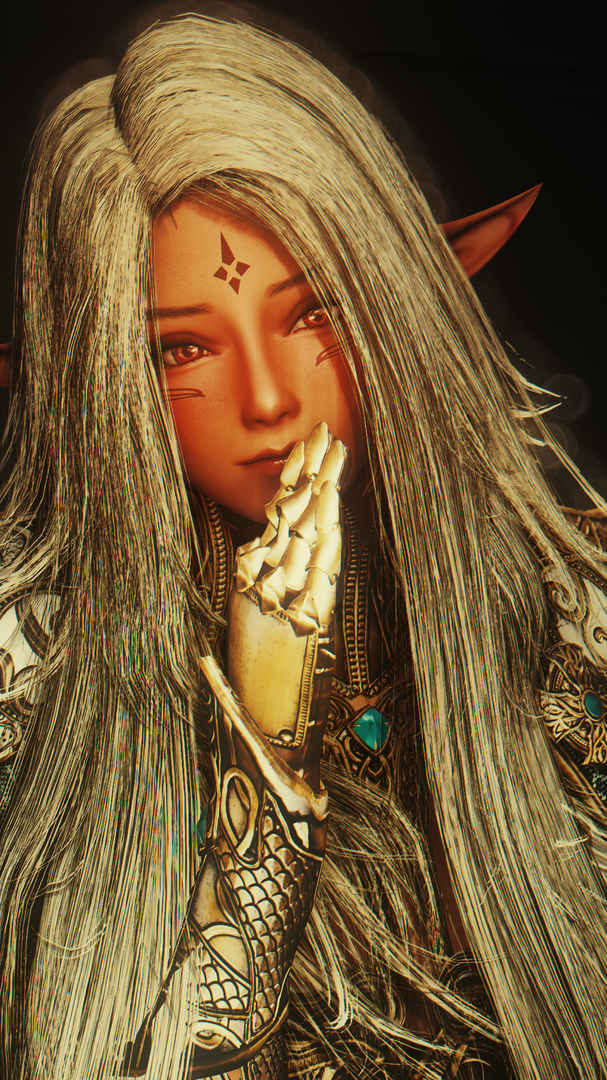


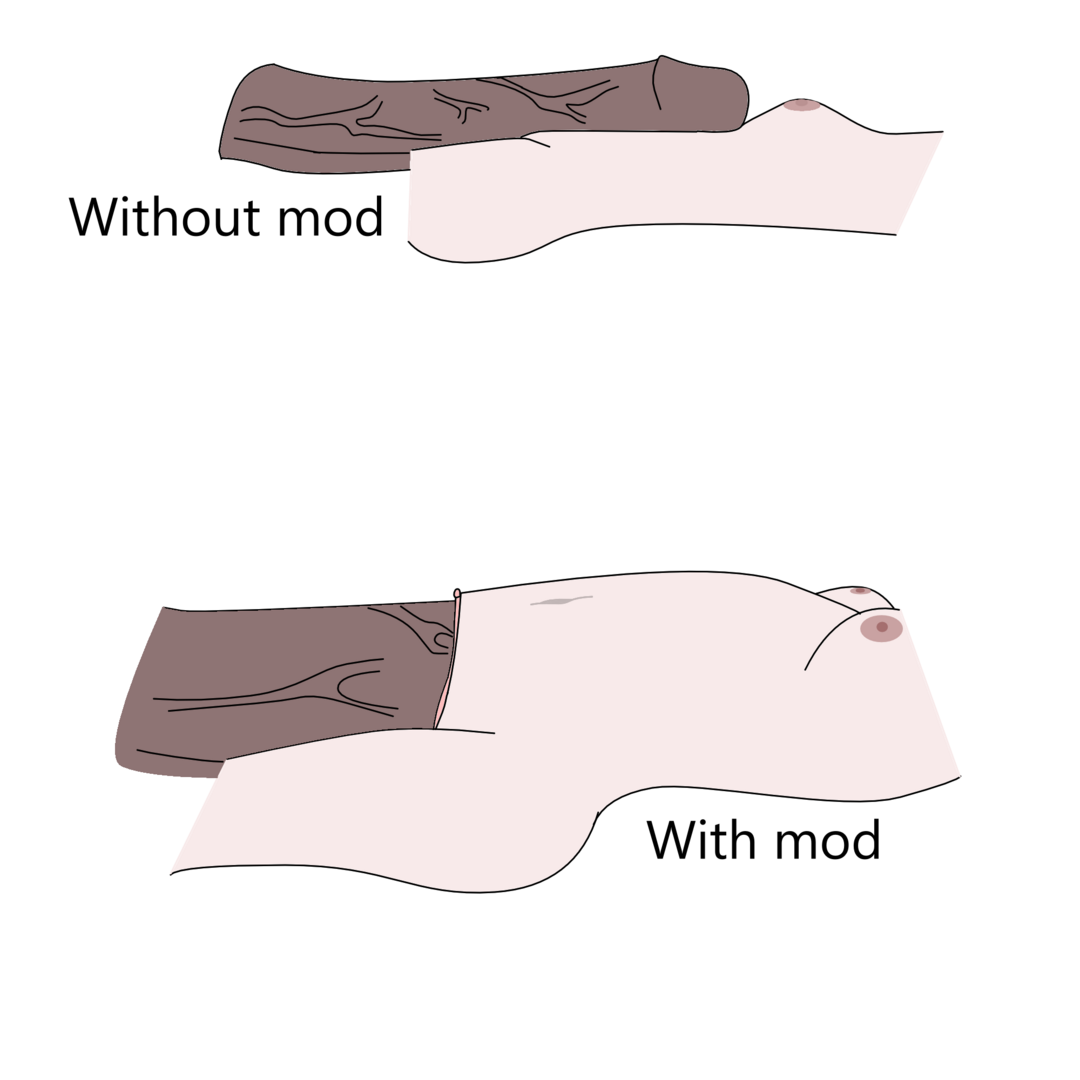



![More information about "[IDY] Whore-rrior Equipment Set"](https://static.loverslab.com/screenshots/monthly_2024_03/002b.thumb.png.9056aece3ccf257b808da92fad3d4ac2.png)



.jpg.76144ea59098cc77d91652a2f44fd246.jpg)






















