Models & Textures
Skyrim mods that replace or add new models, meshes, or textures
122 files
-
HG Hairdos 2
By lemonbalmtea
More hairstyles for you, I don't know what else to say
300+ hairstyles
Unpack the files or drag them into your Data folder to install, I don't use any mod manager, I installed mod manually
No hairstyles chart, ain't no way I drag 300+ images one by one into photoshop, too many, this is a hobby not my job, and I already did the fun part, relaxing weight painting therapy seassion
If you use any of them in your mod just credit KS Hairdos, and Kalilies, this mod wouldn't exist without her porting tutorial and KS Hairs as structure in CK and more, also she's a genuinely nice person too, her Twitter @Kalilies
and thank to khisi for creating all the best stuff, and for the inspiration
https://www.ddsworkshop.net/
https://discord.com/channels/401185350493405184/401185350493405186
https://boosty.to/khisartin
Hair are ported from sims 4, daz, xps on deviantart, etc...
Don't send me PM, I don't read them, I only come back to this game every 4-5 month, sometimes longer to check, I don't use social media or watch the news, and as clueless as my dog and cat, but we all get along, life is too short for pessimism and finding new things to get offended about, but the most important thing is my tomatoes plant is alive, im good
post your pics in the comment if you want, I will put them in the main page, I accept any pic ( if there any...)
189,638 downloads
Updated
-
Potion Replacer
By Aleanne
*04/30/2015 - Removing the beta tag on the file, since apparently users didn't reported any problem. Files are unchanged.
0.2 is the last version and should be considered stable.*
Version 0.2 : download both files and install PotionsReplacer.7z, then PotionReplacer_PatchV0.2.7z
01/10/15.
01/11/15. Thanks to cornbreadtm for the perma patch (added to the download page). Please read instructions inside the archive.
09/14/17. Thanks to Turija for the Requiem 1.9 patch
It seems that there is also a SkeRe patch on DragonPorn , but I don't know if it's compatible with a non-japanese Skyrim installation.
* * *
This is a potion replacer. It replaces almost all vanilla Skyrim potions with custom meshes and textures. The meshes comes from the most excellent mods "Alluring Potion Bottles v3 by jbvw" for Oblivion and "AOF's Potion Replacer" for Morrowind. Many of the potions are animated.
Only vanilla Skyrim is covered. Potions from extensions (DG/DB/HF) and other mods are left alone.
The mod is provided in two versions. Use one or the other.
1) Vanilla skyrim potions, with changes forwarded from the Unofficial Skyrim Patch (Version 19-2-0-8a)
2) Requiem 1.7-3 / Requiem Hard Times / Requiem Extended Patches Beta 0.2. That's what I use. This version needs Dawnguard.esm and Requiem.esp as masters. There is also a patch for Requiem 1.9.4.1.7
There is also a patch for perma, courtesy of cornbreadtm. See the download page.
This mod has no scripts and can be removed safely at any time (or at least, it should...).
Requirements :
--------------
Nothing
Requiem 1.7.3 for the requiem version.
-Notes
------
Incompatible with everything else that modifies the potions. Compatibility can be achieved by making a patch with Tes5Edit. I will not make those, so don't ask.
Must load late. Looks like LOOT will sort it correctly, but it depends of your setup. In doubt, put it in the bottom of your load order.
-Credits
--------
As far as I know, all authorizations for the meshes and textures used are given by their respective authors. I hope I forgot no one.
********* Meshes ************************************************
Alluring Potion Bottles v3 by jbvw
http://www.nexusmods.com/oblivion/mods/33531/?
AOF's Potion Replacer by AnOldFriend
http://www.worldofelderscrolls.de/?go=dlfile&fileid=193
********* Textures **********************************************
Various seamless textures resources
http://www.spiralgraphics.biz
The 6 Schools of Magic Symbol Resources by jeclxohko
http://www.nexusmods.com/skyrim/mods/35575/?
Bubble brush
http://lucida.deviantart.com/art/Bubble-Glory-Brush-for-GImp-278013262
http://freedesignfile.com/
Vector images resource
GIMP Arcane Circles Brushes by Project-GimpBC
http://project-gimpbc.deviantart.com/art/GIMP-Arcane-Circles-Brushes-69681758
Seamless textures resource
http://www.noctua-graphics.de/english/fraset_e.htm
********* Documentation/Tutorials *******************************
FPI Animated Textures Tutorial by The Fuzzy Physics Institute
http://www.nexusmods.com/skyrim/mods/47104/?
BSLightingShaderProperty Basics
http://forums.nexusmods.com/index.php?/topic/1188259-bslightingshaderproperty-basics/
--Aleanne.
79,923 downloads
Updated
-
Render Tattoos v1
By Guest
Render Tattoos v1
128 different tattoos
This is my first tattoo pack and contains a total of 128 overlays for RaceMenu (all body tattoos for now)
There is also a Slavetats version available by popular request
They are designed on a UNP body mesh and should look proper on all UNP variant body types. They should also work on other body types with some distortion depending on the location of the tattoo on the body.
The resolution for each tattoo is 4096 x 4096.
I have also included a 2K resolution version for both files.
Requirements:
SKSE Racemenu or Slavetats ShowRaceMenu Precache Killer (recommended)
Installation:
Use any mod manager to place either file in your Skyrim directory In game, the tattoos will load under Body Textures within racemenu overlays Or Alternatively, will appear in Slavetats MCM menu
Tools Used:
Google to search for 90% of the source files used in this tattoo pack Photoshop to edit, morph, align and transform the tattoos for Skyrim Nvidia dds plugin for conversion of photoshop files into usable skyrim .dds texture files Race Menu Mod Maker to create the data structure, scripts and esp for this mod
60,416 downloads
Updated
-
Stockings for SlaveTats SE
By balicha
Stockings For SlaveTats / SE:
This mod adds several stockings and garter-belt textures, colorable in Slavetats setting (in Body and Foot Tattoos).
In the setting the garter-belt must be above the stockings.
for example: in the body settings, the stockings in layer 1 and garter-belt in layer 2
Two version:
1: "Stockings_ST_CBBE_1.01.rar" For CBBE
2: "Stockings_ST_UNP_1.01.rar" For UNP and 7base
* If you have various body in your game, you can install two version and choose "Cbbe" or "Unp 7b" in SlaveTats settings
Mod required: SlaveTats of course .
http://www.loverslab.com/files/file/619-slavetats/
Install: Quickly with Nexus Mod Manager or ModOrganizer.
Or Copy the content of the archieve into you Skyrim\Data folder
Thanks to murfk for SlaveTats.
Updated:
30/11/2020 tested with Skyrim Special Edition
--------------------------------------------
V1.01:
modified ".json" for have CBBE and UNP together
Added Garter-Belt maps
V1.00:
Stockings maps
30,210 downloads
Updated
-
skyrim All-In-One HDT SMP 3BBB Skyrim Setup
By DKnight13
All-In-One HDT SMP 3BBB Skyrim Setup
Download Links
Skyrim LE: https://drive.google.com/file/d/1YUBtbOF23wG67zq-x3nFYcgxKVHo4ys6/view
Skyrim SE: https://drive.google.com/file/d/1SEydbBFpsztglCRuW2MswkrcZhY1aSJm/view
CBBE SMP Ground Collisions
Skyrim 2020-11-13 01-01-00.mp4
UUNP SMP Ground Collisions
Skyrim 2020-11-16 03-30-43.mp4
Description:
This mod will install HDT Skinned Mesh Physics (SMP) for the Elder Scrolls V: Skyrim Legendary Edition (SLE) and will Install an new SMP 3BBB female body, both UUNP and CBBE, for both the Elder Scrolls V: Skyrim Legendary Edition (SLE) and Special Edition (SSE). This mod comes with all the binaries for Skyrim Legendary Edition for SMP to just work and be compatible with HDT-PE (you must already have downloaded HDT-PE before you you download this mod in order for this mod to function properly and this mod must overwrite HDT-PE's .dll files). This mod will also include all the xml files for the SMP to work in both SLE and SSE, all the meshes and textures for both versions of Skyrim with UUNP and CBBE, all the necessary Bodyslide files, the Schlongs of Skyrim compatibility patch, and addons such as creature SOS SMP support, floppy SOS (SLE only), HDT weapon slings (SLE only), and SMP Tongues (both SLE and SSE).
Physics Support:
Breast
Butt
Thighs
Calves
Belly
Vagina
Anus
Collision Support:
Breast
Butt
Hands
Feet
Head
Belly
Ground
Vagina
Anus
InnieVag Slider:
Featured Bodies:
UUNPVagina1(COAN)
CBBE Maximum SMP
Requirements:
Skyrim LE:
XP32 Maximum Skeleton Extended - XPMSE
BodySlide and Outfit Studio
Fores New Idles in Skyrim - FNIS
NetImmerse Override
Skyrim SE:
HDT-SMP (Skinned Mesh Physics)
XP32 Maximum Skeleton Special Extended - XPMSSE
Fores New Idles in Skyrim SE - FNIS SE
BodySlide and Outfit Studio
Schlongs Of Skyrim SE
Texture Blend:
Texture blending folders, TextBlendUUNP and TextBlendCBBE, the innards are located in the "CalienteTools" folder in you Skyrim Data folder.
You need to have Photoshop and all it's necessary plugins for the texture blend:
Recommended Mods:
Skyrim LE: (SKSE) Havok Fix
Skyrim SE: (SKSE64) Havok Fix
Demo:
Other alternatives for Skyrim Special Edition if these body mods don't work:
CBBE 3BBB
BHUNP (UUNP Next Generation) SSE
Credits:
All rights reserved to Bethesda Studios for making the Elder Scrolls V: Skyrim
hydrogensaysHDT - for creating HDT physics into Skyrim
Team XPMSE - for the skeletons and animations
fore - FNIS
Ousnius and Caliente - for Bodyslide and Outfitstudio
Vector Plexus - for SOS
13,175 downloads
Updated
-
Fur Elin Race 2
By JaFinmongrab
These are texture replacers for PsychoMachina's Tera Elin Race 2 mod, allowing the player to make their character an anthropomorphic Deer, Bunny, Fox, Cat or Mouse.
Original Thread- http://www.loverslab.com/topic/33294-update-ears-n-tails-change-color-with-the-hairs-tera-elin-race-2/page-14?do=findComment&comment=965190
15,585 downloads
Updated
-
Updated
-
Aki Collection
By Aki K
12/29/2023
For work related reasons I am taking an extended break from modding skyrim. I have to redo the setup and I don't have the time to actually do that anytime soon. But my guide is available and you can try to make tattoos yourself in the meantime. If you have patience its possible to do without mudbox but i don't have a guide on that.
11/17/2023
Added Venom tats. Textures are courtesy of my friend Wakahisa. They weren't created with the intention to be tats, but he had me make slave tats of them to test the textures in game and he gave me permission to upload. For best results use the STMM mod by GenioMaestro, and set the black skin textures to have transparency 70%. That way it can have a sort of glossy look. Otherwise it will be solid black and not look super great. A link to STMM can be found in the description further below.
Wakahisa is giving permission to anyone who wants to try to improve on the Venom textures. Just can't charge for them. (All of my tats still require permission before anyone modifies them).
9/10/2023
Introducing "Aki Clothes." These are tattoos that look like clothes. The set comes with: Jeans, a White T shirt, White Panties, Black Lace Panties, a Black Lace Bra, an attempt at Yoga pants, and a wet version of both the T shirt and white panties. There are 2 versions with only minor differences. Version 2 uses a lighter color for the jeans and attempts a slight cleanup of the white panties and wet white panties. You should only install one version. Each version has all the pieces, just a matter of the minor edits I made.
You guys have no idea how long and how frustrating the bra was to make. I was going to include a white bra but couldn't find a good sample image to use as model, and the difficulties of the black bra made me not even want to try doing another lol. The Yoga pants, IMO, are a bit too dark. I might try to adjust them in the future.
I am hoping this will inspire other tat makers to create clothes tattoos. Part of my reason was that I was sick of not every pair of clothing fitting my characters or skirts that occupied the same slot as panties forcing my character to either have a skirt or panties but not both. These tats allow a pair of clothes with no clipping because it is their skin, and it takes up no armor slots. I might make more in the future.
LL being very slow today and I think only one image uploaded. I will try to upload the others.
5/28/2023: I have once again gained access to Mudbox. I tried other programs and found they were too confusing, less efficient, or some other issue. In the end I decided to shell out and pay for the subscription. Now I still won't be around often, but I am going to start making some new tats here and there. At this time the only requests I will consider are text based tats, rather than more detailed images. Text based ones require a lot less time, and my time is super limited for the time being. But I will consider suggestions. Once I have time, and remember how to do this, my next planned set of non-text tats will be the markings on Sukuna from Jujutsu Kaisen.
9/11/2022: For those coming here from the link to Melodic's Raven outfit who are looking for Raven's forehead gem tattoo, you should be able to find it in the "Aki Fandom Set." And for those who are reading this and going "Someone made a Raven outfit from Teen Titans Holy Shit!" here is a link to Melodic's Patreon, although there are other options to obtain it. I'm not going to do every link melodic has, just the patreon one. (https://www.patreon.com/posts/melodic-raven-71823452). Check Melodic's discord if you want to find the other sources.
As of 3/12/2021 my Mudbox free trial expired early (it was supposed to last 3 years, it did not). Student free trials require verification now and since I was already "verified" in the past I can't redo it. I tried to learn how to do this in Blender but it is so much more confusing and no matter what I try, nothing works. Until I find a user friendly 3d modeling program, I am unable to make new slavetats. This also means my instruction set on how to make your own slavetats is a bit broken since it requires mudbox and that's no longer availible without buying a subscription more or less. As much as I would like to, I cannot afford a subscription and it was a little too glitchy for me to justify spending money on anyway. (If Aki-chan spends money, the product better be close to flawless).
Not that I condone it, but as far as I can tell piracy and cracking of mudbox isn't an option. For one, my tech skills are so low I don't know how to pirate. I certainty don't know how to do it without risk of infecting my computer. And my random googling suggests it is just generally unavailable anyway. So my Hiatus is now permanent until further notice and I have no say in the matter.
As of 8/15/2020 I am on full hiatus in tat making and requests until further notice. I am back to school and with rare exception, I usually try to give my tats the best quality I am capable of. With someone lacking a steady hand or artistic talent, that takes much more time than I will have.
A collection of Slavetats created by me (Aki). There are multiple packs. Details for each pack will be in the update section at the bottom, sorted by date.
SUPER IMPORTANT UPDATE! If you have installed any of my tats prior to 3/2/2020 please read the update with the same date! It is related to game stability!
Slavetats is required of course (Put link in spoiler tag to be less intrusive. It didn't want to just stay as a text link.)
If I knew how to make them for Racemenu as regular warpaints and tats, I would. But I don't understand the end part of the process for that.
As long as I am credited people may turn my tats into racemenu mods, adapt them for another bodytype better, etc.
You may not charge money for my tats, and ideally do not ask for donations in regards to my tat mods (you can do so for your own mods, just not mine. it just seems inappropriate since I am not charging for my own tats.)
If you want to use any of my tats as a part of your mod, please ask first. I'll probably say yes, I just prefer prior knowledge.
I do take requests, and the chief determinator of whether or not I take requests is if I have the skill to do it or not. However the following tat categories are things I will not take requests for, nor do on my own:
1. I don't do modern politics from any country. (Obvious reasons).
2. I don't do Christmas stuff, or anything from the season. (Plenty of other people have done it. I don't need to do it too)
3. Nothing that can get me banned (of course).
4. And nothing illegal (not sure how that could come up, but if it does I don't want people saying it wasn't in the list), specifically nothing illegal in my home country.
For the most part I'm happy to do anything else by request. I don't mind certain political symbols as long as they don't relate to current political issues. If you ask nicely for a party symbol, sure. But no political figures from the past 20 years. I also won't do symbols for obviously negative things.
In general though, you can ask me for anything if you can make a good case for it. The above list is just a heads up that these specific ones will most likely be turned down unless you do a really good job arguing your point.
(Put original pics into a spoiler tag to be less intrusive.)
I recently discovered SlaveTats Magic Manager/STMM. Though it had a bit of a learning curve for me, this tool as since become a favorite of mine and I highly recommend it. It isn't a requirement, just very useful and allows for greater customization of Slavetats. It also allows you to save configurations of tats to quick load later onto your character, or rapidly look through tats before applying them via a spell using hotkeys. It can even copy and paste specific color/glow choices from one tat to another. Definitely check it out.
22,596 downloads
- aki
- slavetatstattoos
- (and 1 more)
Updated
-
MBO UUNP Bodyslide Conversions
By nagothm
Description:
These are working UUNP Bodyslide conversions for Team Tal's amazing MBO Outfits with HDT cloth physics enabled. Team Tal's original mods are required. Links to those files are below. Some serious work went into those outfits, consider supporting them through their Patreon account.
Team Tal MBO Original Files:
9204 MBO 0001 (Nan crown forces) by Team TAL
9204 MBO 0005 by Team TAL
9204 MBO 0006 (heart Ni Lin Wang *) by Team TAL
9204 MBO 0010 (Fog hidden mine hidden) by Team TAL
9204 MBO 0012 (Saint-embroidered air out) by Team TAL
[HAEUN X TAL] MBO 0013 (Saint-embroidered Mingxia) by Team TAL
9204 MBO 0016 by Team TAL
9204 MBO 0018 (heart king-Fusu) by Team TAL
9204 MBO 0022M (San embroidered Hakuho) by Team TAL
9204 MBO 0023 (floating light-Nieya) by Team TAL
9204 MBO 0023M (floating light-Nieya) by Team TAL
9204 MBO 0027 (blood exquisite hand) by Team TAL
9204 MBO 0034M (heart king-pray) by Team TAL
9204 MBO 0041 (first met God) by Team TAL
9204 MBO 0045 by Team TAL
9204 MBO 0049 by Team TAL
9204 MBO 0051 by Team TAL
Separated Versions:
The separated versions have trousers, shorts, etc separated from the torso as individual equippable pieces. You will need to add the additional pieces to the esp to see them in game.
MBO 0001 Separated - Shorts (Bodyslot 49) and Pauldrons (57)
MBO 0005 Separated - Neck (35) & Panty (50)
MBO 0006 Separated - Trousers (49)
MBO 0010 Separated - Trousers (49)
MBO 0012 Separated - Shorts (49)
MBO 0013 Separated - Shorts (49) & Cape (46)
MBO 0016 Separated - Trousers(49), Cape (46), & Arms (59)
MBO 0022M Separated - Shorts (49)
MBO 0023 Separated - Trousers (49)
MBO 0023M Separated - Trousers (49)
MBO 0027 Separated - Shorts (49)
MBO 0034M Separated - Shorts (49)
MBO 0041 Separated - Shorts (49)
MBO 0051 Separated - Panty (50)
Changelog:
v2.0 Re-upload of all versions with corrections.
v2.1 Reuploaded MBO 0022M and higher because of a folder name error.
v2.2 Fixed clipping issue with MBO 0006
v2.3 Fixed Clipping issues with MBO 0001, 0012, 0013, 0022M, 0023 Non-Separated versions. Fixed output naming in 0012 Non-Separated version. Fixed missing pants in 0023 Non-Separated version. Added Cape to torso in 0013 Non-Separated version.
v2.4 Fixed major issue with MBO 0005 Non-Separated version that could cause CTD.
v2.5 Added MBO 0016
If this file is in violation of some rule or another let me know and I will remove it.
How To:
I did a very quick PDF showing how you can use make your own working Bodyslide conversions with cloth physics if anyone is interested. Just download the attached file.
Creating working Bodyslide conversions for outfits with HDT Cloth Physics by Nagothm.pdf
83,508 downloads
Updated
-
Mighty Beasts - Werewolf
By Erundil
YOU ARE NOT ALLOWED TO USE MY WORK IN PAID MODS.
-----------------------------------------------------------------------------
SPECIAL EDITION ALSO EXISTS
It's here: https://www.loverslab.com/files/file/14125-mighty-beasts-werewolf/
OH MY GOD, WHERE DID THIS MOD GO?!
The original source is gone. It's nowhere to be found. First it left the Nexus, then after taking refuge on LadyMoiraine.com for a while it's gone from there too.
I proudly present a backup of the mod in question. Newest version ever released (1.04), all variants. Enjoy.
THANKS to Drac0, TsunTsun, EdinMG, koll2786 - who provided me with their backups of the mod in my time of need.
PERMISSIONS
Ofc I don't have any. The mod is dead and the authors are gone for good. Can't ask a person that's gone. So, I believe the mod becomes cultural heritage and everyone can use it, as long as they pay respects to the original authors, who's names are... hell if I remember. I think it might have been Al99 & VectorPlexus, but fuck me, I'm not sure.
20,673 downloads
Updated
-
Lore Tattoos for SlaveTats
By crudo
Here is my first set of tattoos for the excellent mod, SlaveTats by murfk, http://www.loverslab.com/files/file/619-slavetats/. These are "lore" tattoos in a very loose sense, meaning that they were created using Skyrim phrases as inspiration. There are five tattoos included and three alternates.
- Blade and Shadow, Silence and Death (+1 alternate)
- Glory Awaits Those Who Triumph
- May Your Road Lead You to Warm Sands
- Victory or Sovngarde (+1 alternate)
- Walk Always in the Light (+1 alternate)
As you can tell by looking at the images they deform a bit when applied because the texture is being wrapped around the model. Still fighting paint.net and gimp to compensate, right now this is as close as I can get but I think it's good enough to share.
I tested the tattoos mostly on UNPB and a bit on SevenBase. Haven't tried CBBE or any others so your mileage may vary.
Only "May Your Road Lead You to Warm Sands" uses the color adjuster in the SlaveTats MCM, the others are custom painted and I'm not sure what would happen if you changed the color. Maybe nothing.
Don't do the crime if you can't do the time. Added ten tattoos, one from each jail in Skyrim/Solstheim. There are six for the body, two for the hands and two for the face. Which means you can get thrown into every slammer and have a memento to remember your time there. Now the good citizens of the realm will know to steer clear of you.
A small update to the Jail tattoos. I added a progressive marker along the outer thigh. Essentially you change the tattoo after every turn in prison to the next higher, 1-10. The idea is that this only takes one slavetat spot but also records the number of times you've been incarcerated.
And if you no longer are admiring your less than savory tattoos from the Skyrim Penal system, just download Remove Your Tats by jfraser, http://www.loverslab.com/files/file/1664-remove-your-tats/ and for a mere 1000 gold have all your sins wiped away.
I should add that these tattoos must be applied by the user through the MCM. I haven't tried and not sure how to have the game apply them as you get incarcerated.
The third tattoo pack, Skyrim insults. I picked up a few of the more notable insults the citizens of Skyrim use and added them to a tat pack. Looking for suggestions for this category (and others if you wish).
- Mangy Piece of Pit Bait
- Greyskin
- Lying Little Harlot
- Filthy Horker
- Milkdrinker
- Snowback
These are designed as scrawls, something someone would apply (to your character) quickly without much thought for being neat about it.
Please share any photos you may have in the support topic section. Curious to see the tattoos with different lighting/skin mods. Especially curious to see how they fit on CBBE as I don't use that body type.
Designed and tested with installation using Nexus Mod Manager.
Enjoy. Or not.
12,498 downloads
Updated
-
MuST - Multi-Stage Transformation Framework
By huanrenfeng
MuST - Multi-Stage Transformation Framework
With this mod you can be whatever creature you want to be ! Also with an SSE version.
Requirement:
SkyUI
SKSE
NetImmerse Override / Racemenu
JContainer ( newest version )
Notice: This mod nearly does nothing but an example. It needs modders or enthusiasts who want to make add-ons. The ability to edit JSON file is required.
I maintain this mod in public. Support me in Patreon so you can get the best works of mine! : https://www.patreon.com/modderHuan Want to make your own preset but don't know how to do? Support me to get more support!
It can cooperate with BaD "Being a Doggy" and other mods who want to do the transformation work.
It works like Slavetats, using JSON. Mods who want to perform a transformation will provide add-on to this framework. The add-on mainly provide json files, textures, meshes and esp files only if nessasary.
To change the contents, go to Data/MuST, check the readme file, then go to json folder, check the json files. To check your json format, use website like this one: https://jsonformatter.curiousconcept.com/
The readme file and example file are designed to help you understand the basic of the mod. Make sure you read them.
To apply transformation on your character without any extra mods, go to MCM->MuST, click corresponding stage number.
To begin with, I recommand you make a copy of the example file, rename it to something else, make some changes, check the json format using website mentioned before, and try it in MCM menu.
I made an Skyrim SE version.
There’s also a ppt file to introduce you to the mod
Preset Demo:
preset selection demo
Mod Use Demo:
Features:
Armors,
use armors to add ears, tails, etc.
Textures,with alpha, color , glow, gloss, normalMap, sex
use textures to add skin and tatoo.
Weight, with storing and restoring the original weight
Height, with storing and restoring the original height
NodeScaleTransform , for example you can make your arms or legs thicker, longer or creepier.
BodyMorphs
Headparts , make the character's face looks like exactly what you want.
Copy HairColors, FaceTextureSet, Skin ( Copying head in the SE version will cause "Gray Face Bug" and I didn't find a solution. )
Preset support. Different preset for different transformation mod and different stages, helping you become a monster progressively.
To call the transforming event, use code like this:
thisActor.SendModEvent("MuSTEvent",ModName,1)
ModName shoule be equal to your JSON file name, without any suffix like ".json" or ".esp". If you have a JSON file called file1.json, then the ModName parameter should be file1.
1 is the stage index, staring from 0.
Special Case:
If you want to apply a texture to a male character, make sure you've added the sex entry to the texture entry. Read the readme file to see the example.
8,778 downloads
Updated
-
CITRUS Heads (High Poly Heads)
By blabba
Intro:
This mod overhauls the head meshes and their respective morphs to allow higher poly heads.
These new High-Poly Heads will help when RM3 comes out with it's morph editor to allow you to further customize it while maintaining decent smoothing.
You can also make more various and extreme morphs for these heads using Mudbox or any 3d editor.
Contains:
- Female Head and all associated morphs (ECE/Chargen/Nuska/etc...)
- Female Argonian Head and all associated morphs, along with new lizard style eye blink 'animation'
- Female Khajit Head and all associated morphs, Along with tweaked vertex alpha blending
- Updated to contain RM Extra morphs and Expression morphs!
- Male Head and all associated morphs
- Male Argonian Heads and all associated morphs. alonog with new lizard style eye blink 'animation'
- Male Khajit Head and all associated morphs, Along with tweaked vertex Alpha blending
- Standalone version and Replacer version
Installation:
Using MO:
Let MO manage your BSA files (Archive Tab, first checkbox)
Download EITHER the Replacer File OR the Standalone File
Install the file and activate in MO
Make sure CITRUS head is below RM on the left pane. (If using standalone, the ESP order shouldn't matter)
Switch to archive tab in MO, scroll down to CITRUS, and make sure the checkbox next to the BSA is ticked on.
Using NMM Or Manual:
I don't install mods though NMM or Manual anymore, so I cannot provide support for installing this way.
(Nor can I recommend installing this way)
Some tips though:
- Extract the BSA
- Test it's working in-game by using the console command 'twf'
Existing Saves (For Standlone Users):
If using the standalone version of this file, when you load an existing save the head will not automatically update.
You will need to manually update your head this way:
Load your existing save after installing standalone version
Activate the racemenu by console command 'showracemenu' or any alternate mod that gets you to the racemenu screen
Save your head as a preset (if not already saved)
Switch gender back and forth (It will cause RM's Chargen to update the head parts to new citrus heads)
Load your preset.
Uninstallation:
Using MO:
Untick the mod on the left pane.
If you ran CK's facegen for the replacer version, simply delete the facegen files in your overwrite folder.
Compatibility:
ALWAYS USE WITH LATEST VERSION OF RM!
Not compatible with EEO (Ethereal Elven Overhaul) - Read Notes
Not compatible with ECE (And I will not be adding support for it)
Standalone version is compatible with ECE made followers, Replacer version will make followers lose expressions and their faces cannot be rebuilt in the CK with new heads.
Not compatible with any race mods that add their own custom head morphs
Not compatible with any mods that affect the Head Morphs (AKA head .tri files)
Compatible with Familiar Faces and any other mods that work with RM.
Compatible with any Body mesh that follows Bethesda's Vanilla seam lines (Basically all of them).
Custom Races:
If the custom race does not have it's own unique head shape, and does not contain it's own set of unique morphs (head .tri files) then you can do the following:
Replacer - Should be automatically compatible
Standalone - Open up the replacements.ini file and add in the races custom FormID and set it equal to the equivalent citrus head part. (Examples contained within the file should be self-explanatory)
Notes:
Compatibility for custom popular heads and their morphs such as Ethereal Elven Overhaul and RAN's Head Meshes, ECE morphs, CME morphs were long ago integrated into RaceMenu. Thus making the use of such mods themselves redundant. Or not directly compatible with how RM works.
This mod is based off of RM and it's vast amount of morphs, and as such had ALL of the facial morphs from RM converted to match the new high poly head.
This by extension means that this head mod already contains the morphs for ECE, RAN's, EEO and CME.
Bottom line is, if it's in RM, it's been fitted for the use of this head.
Textures - Because of the higher poly count on this head, you will see blocky textures more easily. It is recommended you get higher detail normals and diffuse maps to prevent this. (2k works fine for me)
Tools:
Mudbox 2014
3dsMax 2014
CreationKit
Sublime Text
Credits:
Expired - Trieditor Maxscript and RM support for standalone heads
Vioxsis - Taking care of all my absurd requests.
Jacques00 - Female UV work
LL unofficial chat - Help debugging
Blabba
Permissions:
Do not re-upload elsewhere.
Otherwise, feel free to do what you wish provided you give the proper credits.
12,616 downloads
Updated
-
Sanhoshin re-creation preset
By idle
ECE & RM preset of my re-created character from sanhoshin/shinpersona
Compability infos:
Race: Nord
Weight at export in ECE: 50/100
ECE/RM version: ECE 1.4 / RM - doesn't matter, since it is a .NIF
Prerequisites:
- ECE (recommended) or Racemenu
Installing Instructions:
1. Body textures and maps go into "Skyrim/Data/textures/actors/character/female/"
2. Unpack the eye texture into whatever folder your eye texture mod uses. Usually located at "Skyrim/Data/textures/actors/character/eyes/". Then rename it to an existing eye texture, thus replacing it.
2.5. Skip if using ECE: The head NIFs go into "Skyrim/Data/skse/plugins/chargen/"
3. Tintmasks go into "Skyrim/Data/textures/actors/character/character assets/tintmasks/"
4. The ECE preset (_8_commonTriRaces.slot) goes into "Documents/my games/Skyrim/cme_save/"
5. Download "SG hair pack 268" and "Better female eyebrows"
Tuning and Tweaking ingame:
0. Choose the nord race and female (duh)
1. Load the preset nr.8 in ECE. Import the head NIF in the "sculpt" tap if using racemenu.
2. Choose the correct hairs, eyes and eyebrows
3. Set the tints according to the "Tints" text file. Tweaking them yourself is recommended depending on your ENB and likings.
Recommended:
List of character mods I used:
Note for RM users: Add a mask to the neck to prevent a neck seam before importing the head NIF.
Using ECE is strongly advised as RM will change the look, even if only slightly.
Liz follower:
http://www.nexusmods.com/skyrim/mods/80550/?
10,221 downloads
Updated
-
Warpaints and Tats by SkyrimKnight
Warpaints & Tats by SkyrimKnight
:::Introduction:::
Welcome to my mod page. Pretty much the title explains itself. I make various styles of warpaints and have also began making body tattoos as well for Skyrim. Some of you may remember my work on Nexus, however, I have left Nexus for various reasons and have been informed that LoversLab is a much better environment, so here I am. My paints and tats are now LoversLab exclusive. I do take requests on various styles that you may want (perhaps a follower mod or just something you wish to use on your own character in general. But keep the requests to a realistic number of them). I will give instructions on how to install, use them and list the required mods that are needed to use my paints and tats. I hope you will enjoy them.
:::Installation and Styles and Requirements:::
The various styles of paints consist of splatter, dirt, some tribal, grunge, floral and glitter (Yes, they really glitter. Trust me, I had a lot of twilight fans come out of their holes at the other place for some reason or another when they heard glitter warpaints D:<). Now let's get to what you need in order to use my warpaints:
1. RaceMenu Mod by Expired (You may also want to download his misc. files as well, such as Loose Base Scripts, DisableFaceGenCache in case you have issues. 98% of problems are solved by this.)
2. SKSE
Now to install my paints. Just download one of my files, open the .zip file and drag and drop the .bsa and .esp into your data folder, Steam/SteamApps/Common/Skyrim/Data then open NMM, WyreBash or whatever it is that you use and activate the .esp's. Before launching however, you will need to open your SKSE folder in your Data folder, which should be there if you have the latest SKSE. Open the folder (Do not go into the plugins sub-folder) and make a text file called skse.ini and type this text so it looks exactly like this:
[Display]
iTintTextureResolution=2048
If you do not know how to do this however, I'll have the skse.ini file on the downloads section of my mod, just drop the text file inside of the SKSE folder. It is also worth to mention that the reason I have my paints split up into parts is because the RaceMenu mod can only load so many custom paints (I think it's 120 or something) and as well more than mine just being used. So it gives more room for people to use different paints rather than being forced to use only just one person's. To uninstall the paints, just delete the .bsa and .esp from the data folder. It isn't game breaking.
:::Permissions and Other Stuff:::
I do not allow anyone to use my paints on other sites, on their custom follower mods (If posted for the public to download and used by others) without my direct permission. Currently I do not have many screenshots at the moment. However, if there is folks on here that wish to make sets of shots, you're more than welcome to do so. The files I currently have up is not all of my work, I just chose the ones that were the best received and future paints will be posted here, sounds like a better deal to me.
23,711 downloads
Updated
-
Bless UUNP Bodyslide Conversions
By nagothm
Description:
These are working UUNP Bodyslide conversions for Team Tal's amazing Bless Outfits with HDT cloth physics enabled. Team Tal's original mods are required. Links to those files are below. Some serious work went into those outfits, consider supporting them through their Patreon account. There are two different versions, the regular version as released by TeamTal, and one with separated items such as trousers, belts etc.
Team Tal Bless Original Files:
DM Bless MS0005 by Team TAL
DM Bless RB0202 by Team TAL
DM Bless HV0102 by TeamTAL
DM Bless MS0102 by Team TAL
Original Version:
To use the regular version of this mod, Run Bodyslide and choose the "Full" versions for Torso, Boots, etc where it is an option, You are good to go after that.
Separated Version:
To use the separated version do not choose the "Full" version for boots, torso, etc where it is an option when running Bodyslide. Also you will need to grab the edited ESP & mesh files from the "Optional" folder and copy them into your data folder overwriting the files there.
Changelog:
v1.0 Bless MS0005 Added Full & Separated versions which gives Pauldrons, Trousers, & Belt as separate pieces.
v1.1 Bless RB0202 Added Full & Separated versions which gives Pauldrons, Shorts, & Belt as separate pieces.
v1.2 Bless HV0102 Added Full & Separated versions which gives Pauldrons, Skirt & Belt as separate pieces.
v1.3 Bless MS0005 & RB0202 Torso Mesh Update. Just overwrite and redo Bodyslide.
v1.4 Bless MS0102 Added Full & Separated versions which gives Pauldrons, Belt & Shorts as separated pieces. The shorts clip terribly as a separated version. Not much I can do about that, sorry.
If this file is in violation of some rule or another let me know and I will remove it.
How To:
I did a very quick PDF showing how you can use make your own working Bodyslide conversions with cloth physics if anyone is interested. Just download the attached file.
Creating working Bodyslide conversions for outfits with HDT Cloth Physics by Nagothm.pdf
9,739 downloads
Updated
-
Necro Stitchings & Addons
By GodSmack
Hello Hello LL community, this is my first official mod, its not much but I'm glad to share it with everyone.
What is this mod?
A small mod that gives your female dragonborn stitches and mismatched skin patches to look zombified or badly injured, great for necromancers!
*NEW* 5/22 - Succubus skin optional mod added, Main not required.
*NEW* 6/2 - Succubus skin is now able to become darker
Whats in this mod?
Body stitches Body patches Face patches <---not a warpaint, its a facepaint Face Stitches <---not a warpaint, its a facepaint Hand Patches Succubus body Succubus hands Succubus feet
How to use?
(Optional) Select patches and color first or it will look weird select stitches and color if you use the patches you also need to use the face set and hand patches or it will look weird
Its possible that this works for males too but don't quote me on that.
Im aware of the stitches not connecting on the lower ribs, for whatever reason it won't line up so until i can fix that use a corset or something(E.G. Kato, Kameleon, other mods with corsets.)
Note: You can Link to here but please do not upload this to anywhere else, I will upload it to other mod sharing sites when i think its ready.
What to look forward to with this mod?
Stitch styles based off of common or popular people/characters, custom stitch designs, maybe an NPC that you can talk to to make the showracemenu command more lore friendly.
Requirements/Suggested
Req.
Racemenu I used UNPB so this might not be compatible with anything non related to it
Credits!!!!
kowaretatenshi for the idea
cornbreadtm for helping me out
Vwr for this awesome mod- http://www.nexusmods.com/skyrim/mods/49349/?
Bethesda for creating skyrim
5,747 downloads
Updated
-
SkyDraenei Addon - Accessories, Tattoos and more
By dadgs
Summary
This is an addon for a Skyrim mod created by Eriayai called SkyDraenei Race. The race bring the race of Draenei from the World of Warcraft. I've created this addon for the mod because I really wanted it to be updated at some point, but it's not getting to that, sadly. It brings additional eyes, accessories, (un)finished tattoos and BodySlide presets with HDT-PE, HDT 3BBB and SMP 3BBB. NIO Highheels were removed from default femalefeet.nif and re-added as an equippable item. I will probably update this addon some more in the future with new armor and stuff.
Instructions
You will require the original mod for this addon to work. As soon as you install this addon, generate BHUNP Draenei body of your choice, the hands and Ring Accessories with material of your choice (or all of them, they use separate meshes).
If you want to edit the body or create an armor mod for it, use skeleton_female.nif included in eDrai folder, otherwise you'll get some broken bones. When done, switch back to your/default skelly.
And, If you see any bugs, please, report them in the thread. There are 'ought to be bugs. I've probably missed some bone in the body, or forgot to add some very important thing.
Requirements
- Skyrim Legendary Edition
- SKSE
- SkyDraenei Race
- Race Compatibility
- NiOverride
- XPMSE
- BHUNP Body
- Bodyslide (for generating new body)
- AddItemMenu (for adding accessories)
- SlaveTats (for tattoos)
Permissions
You are free to do with this addon whatever you want. Hell, even help me update it, I'd be glad.
Eria - SkyDraenei Race creator
https://twitter.com/Eriayai
https://eriayai.tumblr.com/
~Thanks to Eria for creating SkyDraenei Race!
5,459 downloads
Updated
-
My used RaceMenu presets
By shidoni
The presets i used after creating a whole TF sequence and a few random presets, i'm planning on adding more presets in the nearby future.
Feel free to use the presets for whatever you desire.
Requirements:
All presets are made with the Breton race, except for the ebony preset. (which is redguard)
RaceMenu http://www.nexusmods.com/skyrim/mods/29624
FairSkinComplexion http://www.nexusmods.com/skyrim/mods/51602
(all optional files needed)
KS Haiirdos Renewal http://www.nexusmods.com/skyrim/mods/68311
( i chose the second option)
Natural Eyes http://www.nexusmods.com/skyrim/mods/3589
Brows http://www.nexusmods.com/skyrim/mods/30411
NBScars http://www.nexusmods.com/skyrim/mods/49279
(optional)
The Eyes Of Beauty http://www.nexusmods.com/skyrim/mods/13722
Frecklemania http://www.nexusmods.com/skyrim/mods/52841/?
*Ashoka Tano's hair http://www.nexusmods.com/skyrim/mods/74350/?
*Ghost in the shell hair and clothes http://www.nexusmods.com/skyrim/mods/72870/?
**Adorable Face.
*: These requirements are only truely required when you desire to use the Ashoka tano and Mokoto presets, these are often unique hairstyles/assets that are not directly included in the other requirements.
**. This requirement is only for Galadriel, Mint and the AlohaMer. Some requirements may be different, so do read the requirements list in the archive.
Most new presets all have a .txt file with a list of all requirements. Do read this .txt !
Place The presets in Skyrim>Data>SKSE>Plugins>CharGen>Presets
The ENB used in the screenshots is Reallike Enb
What's your is mine and what's mine is yours.
4,370 downloads
Updated
-
Valkyrie Body Tattoos UNP 7B + Flash and Template
By nakedinmate
Note: I was having trouble attaching images to the description page so I read the forums on how to do so and I really can't be fucked creating an account on another website just to link an image for this haha so yeah, just click the links if you want to preview or upload your own screenshots
This was made for personal use but seeing as it's christmas n all I figured may as well share it for anyone else who's interested.
All credit goes to the individual artists who made the flash, all I did was put it together. I didn't record them so if you want to know who they are just reverse image search the files, most of these were found through searching google images anyway so it shouldn't be hard.
I'm probably not going to check back on this page regularly after a while so don't expect any updates or anything. Hence why I added all the flash I used and even the ones I didn't in case you want to change anything. I also included two .xcf files which can be opened with Gimp (I chose a free editing program so anyone can use it) for anyone who wants to edit the tattoos; they're all separated into layers so it should be easy for anyone to add or remove as they please.
Now for some lore...
I tried to keep everything relatively nordic/celtic/skyrim related. These descriptions are just suggestions, make whatever meaning you want from them
Back:
The large wings represent the 'wings' or 'shields' of the dragonborn, or ascending to Sovengarde/Valhalla; the samurai and dragon represent The Blades; the fish/siren represent how Vikings were sea travelers; and the spread wings and dog prints represent "run with the wolves, soar with the owls/eagles/whatever."
Left arm:
The writing within the main design says, "The only thing better than a good book is a blank page," which could be seen as the Dovahkiin's new beginning in Skyrim (or return to Skyrim, seeing as you were captured crossing the border); the horned skull with armor can either resemble the Dawnguard (if you're a member or a hunter of Dawnguard (if you're a vampire); and the Valkyrie represents always having a guardian on your shoulder.
Right Arm:
The large crest could represent either war faction or a stronghold; the circular wolf and Nordic runes could represent Fenrir, or Stormcloaks, or wolves ect; and the wolf, owl and ravens can be an expansion of the back and mirror of the left arm, always having nature on your other shoulder/being one with nature ect.
Front:
The celtic dogprint and wings could represent Skyrim being close to your heart or just more "run with wolves, soar with birds" kinda shit; the dragon eating itself represents the cycle of life; the bear totem/dreamcatcher either meaning you're a seer or shaman, or more Stormcloak insignia, or bear hunter/whatever; the owl represents being a watcher, a stalker of prey, wisdom; lastly, umm.. the belly dragon represents indigestion and the tits represent you being a female who needs lore right?
Legs:
For the legs I just wanted big Valkyries slapped on those badboys. The right leg (left of the screen) shows a Valkyrie descending from the sun/moon off on the horizon,all glory n shit. The left leg (right image) shows two Valkyries (maybe your companion or wife w/e) watching two wolves fight, kind of like a "dog-eat-dog world" thing; afterall, you arrive/return to Skyrim only to find it divided in civil war, consuming itself while the Thalmor watch from the shadows. So maybe this represents your power to change the fates or pull the strings, depending on who your character is.
Hands:
Now I didn't put any writing on the knuckles purely because that's just not my thing, but everything's there if you want to add it. Anyway, most here can follow the same lore as everything else I've mentioned (excluding tits) but I will mention the "compass" idea. On the left palm is a vegvísir (which, for those of you who are interested, isn't that ancient. From memory that style was recorded only a few centuries ago), which is like a Nordic compass or sorts. The idea is that when you cast something like magelight or whatever in your left hand, you're using it in conjunction with the palm compass to navigate. Hence why I added the little compass triangle/circle things on the middle fingers to act as direction. There's one on the inside of the lefthand middle finger and the outside righthand middle finger: would be cool alongside an animation that made you clasp your hands together with both 'compass-fingers' parallel to each other or something.
Lastly, the bow on the left hand represents [you guessed it] and the winged lines on the left thumb is for Valkyries to guide your arrow or spell.
Anyway, my first mod on loverslab, feels good to finally contribute something back.
Enjoy
2,779 downloads
Updated
-
My Racemenu presets
By Kpnut
These are the racemenu presets for my three characters Storm, Cris and Claire. I'm uploading them here partly because I feel some of you might want them and partly because I want them backed up somewhere other than my external HDD in case something catastrophic happens to that particular HDD.
Update: added my ningheim character Hilda and my Tania project character Tania to the file
Update 2: Added my Valkyrie character Mist to the file.
Update 3: Added Ash, my redguard to the file
Anyway the file has all three presets in it already and to install you simply go into; Skyrim/data/SKSE/plugins/Chargen/presets
As for the requirements you need the following:
Racemenu (obviously) Epic Elves (for Cris) Lunari (for Storm) Nephilim (for Claire) Ningheim (for Hilda) Tania Project (for Tania) Valkyrie Race (for Mist) Apachii Skyhair (for Storm's hair) SG hair pack (for Ash, Hilda's and Cris' hair) KS Hairdos (for Tania's hair) SG texture pack (for Claire's skin texture) Fair Skin Complexion (for Ash, Mist and Tania's skin textures)
To get them looking exactly how they do in my game is simple for Cris and Storm and a bit more involved for Claire. For Cris and Storm you simply need to drop the files into your presets folder and ensure you have the required mods for both of them. As for Claire you need to install the SG texture pack directly into the nephilim textures directory (should be this: Skyrim/Data/Textures/nephilim/body.)
As for permissions; don't upload them anywhere else, don't claim them as your own. If you want to turn them into companions and release them tell me first, I'm unlikely to say no as I can't do it myself (I just can't wrap my head around Skyrim modding) and if you decide to take screenshots with them (I don't know if this has ever happened but it might) again don't claim them as your own and any images with sex in them don't do anything too kinky (bestiality is a no go but BDSM is fine and also no rape)
credits;
expired6978 for racemenu
zzjay for the epic elves race
bhaktisean for the Lunari race
JetSteele for the Nephilim
hellosanta for the SG skin textures
apachii for apachii skyhair
1,872 downloads
Updated
-
Khajiit Conversions
By MurderMitten
This is a sort of side project where I'm making some armor/accessories usable by khajiits when I can acquire permissions. I tooled these out for my own personal usage but I would like to give something back to the modding community, even if its just some shoddy adjusting.
This is my first mod so something is bound to go wrong, just let me know if I screwed up and make backup-copies of any files!
I Tried to make a separate entry for the beast races in CK but I'm lame and lazy and probably didn't reference the meshes correctly for the humans races so the positioning will likely be off for humans!
You will need the originals for the textures and just overwrite with my files(After you back-up!)
Hair 'Converted': Bad Kid, Cavallo, Fawn, Footprint, Minzy, Soledad, Toyger, Tsugumi, Wanda
I'll be adding to this bit by bit, so stick around!
Piercings 'Converted': All Female Khajiit Meshes
Tongues 'Converted': All Female tongues
Credit to: KS Hairdos by Kalilies and Stealthic-- https://www.nexusmods.com/skyrim/mods/68311/
Facial Piercings by regnbagar https://www.nexusmods.com/skyrim/mods/35056
Htongues by Halofarm http://mod.dysintropi.me/htongues/
Ghost of Skyrim SAC clothes by RomeoZero https://www.nexusmods.com/skyrim/mods/72870/
IF ANY FILES ARE WRONGFULLY POSTED, CONTACT ME AND I WILL TAKE THEM DOWN ASAP
4,880 downloads
Updated
-
Housecarls Revamped - All male housecarls
By ButchDiavolo
You like men? You wish all the housecarls were men? And better looking, though not too different from Vanilla Skyrim?
Then this may be the mod for you!
This mod is a modest redesign of the player housecarls of Skyrim. All the housecarls are now men. No more Jordis, Iona, Rayya and Lydia. Instead you get Yorrick (the Sword-Polisher), Ian, Rayyan and Lanius.
I have tried to keep them as close to "vanilla" as possible. Just cleaned them up a bit.
Requirements:
Housecarls Revamped:
Skyrim Legendary edition (so all DLC)
USLEEP
SexLab Aroused Redux (+ dependencies)
Housecarls Revamped - No SLA:
Skyrim Legendary edition (so all DLC)
USLEEP
Suggested mods:
Fine Face Textures for Men by Ushi (+ Black subsurface maps for Face and Body + Vampire Patch)
Smooth Male Body (SOS)
Undress for bed
The Manipulator
SexTalk (gay)
(with The Manipulator you can easily, among many other things, change the sexual preference of the housecarls, to be able to use it for a straight- or bi playthrough)
This is my first ever published mod/ revamp, so please be gentle with me. I bruise easily...
1,938 downloads
- housecarls
- revamp
- (and 3 more)
Updated
-
Goblinette (And more)
By shidoni
From the dark depths of Mundus comes a race of rather unique origins.
Some claim they were descendants of the Orsimer, others says that they came from within the mountains.
They are...
Goblins
Feel free to use the presets for whatever you desire.
Requirements:
All presets are made with the Breton race (tested).
RaceMenu http://www.nexusmods...yrim/mods/29624
XPMSE http://www.loverslab.com/files/file/676-xp32-maximum-skeleton-extended-xpmse/ (Preferably the latest, so bodyscales are as they should be.)
FairSkinComplexion http://www.nexusmods...yrim/mods/51602 (all optional files needed) Except for Zala*
KS Haiirdos Renewal http://www.nexusmods...yrim/mods/68311
Natural Eyes http://www.nexusmods...kyrim/mods/3589
The eyes of beauty http://www.nexusmods...im/mods/13722/?
Brows http://www.nexusmods...yrim/mods/30411
Better Female Eyebrows http://www.nexusmods.com/skyrim/mods/50302
Witcher 3 eyes: http://www.nexusmods.com/skyrim/mods/79622/?
Freckle Mania: http://www.nexusmods.com/skyrim/mods/52841/?
Optional:Ravens Warpaint 11-13: http://www.nexusmods.com/skyrim/mods/45641/? (Only used for Gashin)
SG Female Textures Renewal http://www.nexusmods.com/skyrim/mods/35267/? (Only for Zala)
I Added a Bodyslide preset (uunp) to the downloads, so you too can get the same body as what i'm using.
Many thanks to the maker of that Preset: Slash197
Place The preset in Skyrim>Data>SKSE>Plugins>CharGen>Presets
Place the Head sculpt file in Skyrim>Data>SKSE>Plugins>CharGen
Or
Simply use NMM or any mod organizer.
The ENB used in the screenshots is Reallike Enb
What's your is mine and what's mine is yours.
4,581 downloads
Updated
-
Mighty Beasts - Vampire Lord
By Erundil
YOU ARE NOT ALLOWED TO USE MY WORK IN PAID MODS.
-----------------------------------------------------------------------------
SPECIAL EDITION ALSO EXISTS
It's here: https://www.loverslab.com/files/file/14126-mighty-beasts-vampire-lord/
OH MY GOD, WHERE DID THIS MOD GO?!
The original source is gone. It's nowhere to be found. First it left the Nexus, then after taking refuge on LadyMoiraine.com for a while it's gone from there too.
I proudly present a backup of the mod in question. Newest version ever released (1.04), all variants. Enjoy.
THANKS to Drac0, TsunTsun, EdinMG, koll2786 - who provided me with their backups of the mod in my time of need.
PERMISSIONS
Ofc I don't have any. The mod is dead and the authors are gone for good. Can't ask a person that's gone. So, I believe the mod becomes cultural heritage and everyone can use it, as long as they pay respects to the original authors, who's names are... hell if I remember. I think it might have been Al99 & VectorPlexus, but fuck me, I'm not sure.
2,506 downloads
Updated





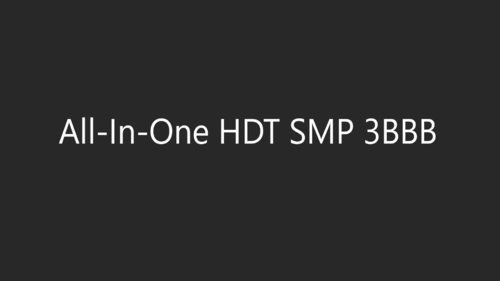




















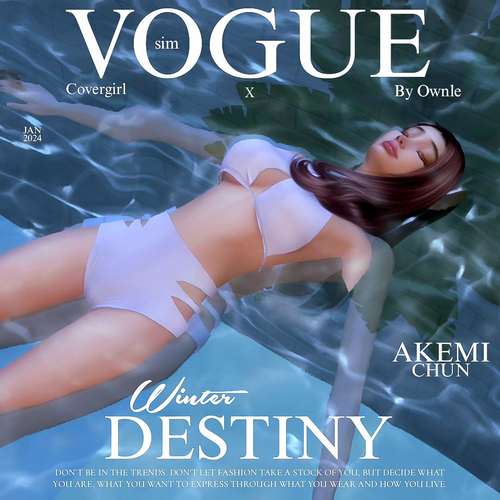


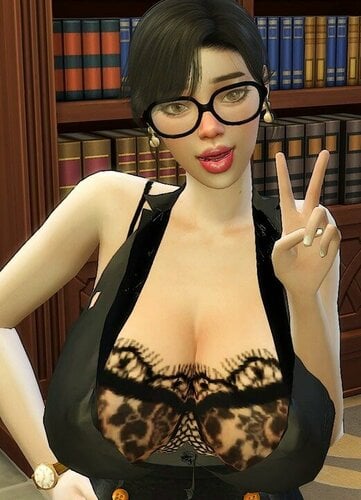





.thumb.jpg.e7db423da5d91294b1a79f67cb9ca069.jpg)


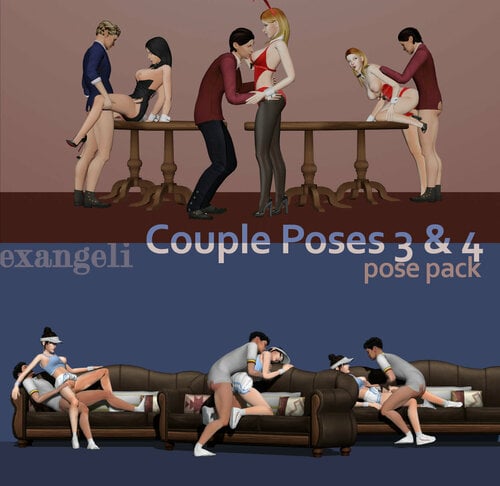




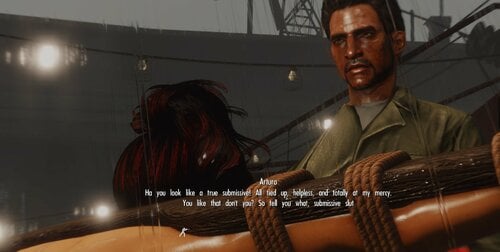
![More information about "[XCL] [0.19] Mind Games Videogame Store"](https://static.loverslab.com/screenshots/monthly_2024_05/joystick.thumb.jpg.18838a16e50c920841f8ba94cf34d19f.jpg)
![More information about "[Sims 4] StubbornDevilAnimations - May 03 Update"](https://static.loverslab.com/screenshots/monthly_2024_02/xxx.thumb.gif.88b4bfbc4b8e71fc906b4a9191523546.gif)
![More information about "Diary Of Mine for Paradise Halls [WIP]"](https://static.loverslab.com/screenshots/monthly_2022_04/Restpect3.thumb.jpg.5752896404861eb09f7ff644a1d7367d.jpg)


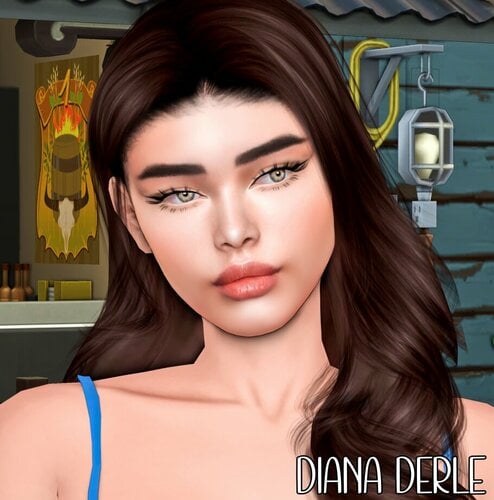




![More information about "[XCL] [0.19] LittleBlonde"](https://static.loverslab.com/screenshots/monthly_2024_03/littleblonde.thumb.jpg.97e2e3e9052443706dd12d3a5b8ccc65.jpg)




