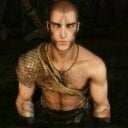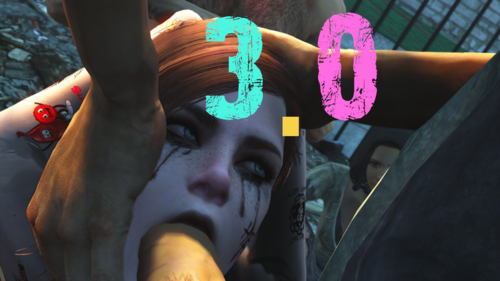Search the Community
Showing results for tags 'overlays'.
-
Porcupine's Tattoos View File Hello everyone! That's my next attempt to make some realistic overlays for fem bodies (I worked on Fusion Girl). So here's Tattos. I plan to add more later, but now I'd like to see how much you like them. I've tried to make them look natural, so I did some blurness and skin reaction. One more little feature - Letters and Numbers. They all are on chest part, but you can move 'em due to wonderful ability of LooksMenu to move ("transform") overlays around a body. So now you can make your own text tatoo on any place. Submitter Jeffey67 Submitted 04/19/2024 Category Models & Textures Requires LooksMenu
-
Pussy Fur SlaveTats View File This is an overlay mod to be used with SlaveTats. SlaveTats is nice because i don't need to mess with char creation to apply those overlays and scripts (i don't know how to create those scripts). Also with SlaveTats you can use those overlays in your followers and make their pussies more cute and different depending their humor and the cold weather (roleplay here), so their gingerbread will not get cold ❤️ I adjusted well the positions to avoid stretches on the textures and to make the pussy charmer as possible. Some of them can change the color, some not. The textures come from many sources, including some that Lyru send me. Thank you Lyru. If you are not familiar with SlaveTats, just install. It will add a new Mod Menu (MCM) called SlaveTats. Open it and click in setup, then Add/Remove Tattoos. This will make the mod recognize all jsons from SlaveTats mods you have. Now you can select the body part and Select the Tattoo mod you want and the overlay you want. End. I made the first to be the smaller furs and the last the bigger furs. TIP: You can increase the number of available overlays by opening your Racemenu Folder, then go to SKSE/Plugins/SKEE64.ini, open it, then press CTRL F, type inumoverlays and click to locate. My body overlays are configured to the limit of 25, like this: [Overlays/Body] ; "Body [Ovl#]" and "Body [SOvl#]" ; Determines how many body overlays there should be iNumOverlays=25 ; Default[6] iSpellOverlays=1 ; Default[1] You can config the number as you need. You can also change the number for hand and face overlays. I don't know if this works in LE, if not, you are free to convert if you want. You are free to convert to Racemenu if you want too. No permissions needed. Q: Can you change that? Can you change X? Can you change Y? A: NO! Q: Can i make some requests? A: NO! Just enjoy the mod as it is and be happy. Submitter GusCrow Submitted 10/03/2023 Category Adult Mods Requires SlaveTats Regular Edition Compatible No
-
Random Overlay Framework View File The Random Overlay Framework allows you to populate the Commonwealth with a variety of different personalities. This Mod Randomly provides NPC's with a vast assorted of tattoo's and other visual effects (Body and Pubic Hair, Moles, Scars, and others) This mod uses Spell Perk Item Distributor or Robco Patcher New Requirement -> Lighthouse Papyrus Extender The Choice is up to you with the Options in the MCM Choose which faction's have Tattoo's (or any other form of overlay) Choose which Tattoo Type to better selected. Choose if a faction will have it own unique Tattoo (none of the current Tattoo Sets have this yet) Allows you to set a MCM Command & Hotkey to give a NPC Overlays. Allows you to set a MCM Command to give yourself Overlays. Allows you to set a MCM Command to give everyone around you to receive Overlays The Overlays are divided into several sections and different Overlays are use with each other (These can be tweaked using the MCM Option to give chances of appearing and not appearing) Pubic Hair Back Chest Left Arm Left Leg Right Arm Right Leg Full Bodied Unique (Don't use this with the new quest system) *WIP Skin Override Lower Back Pelvis New Additions Body Hair Hands and Feet Acne Birthmark Placeholder (I am undecided what this is going to be) *it is currently contains a single Lactation overlay from Cheri LooksMenu Overlays Moles Skin Conditions Scars Spanked Marks Whipped Marks Finger Nails Toe Nails Certain NPC's will be excluded because they wear another type of outfit but this mod should affect the following... (These NPC's can be tweaked using the MCM Option to give chances of an Overlay Manager appearing(Gives the NPC Overlays)) Raiders Gunners Settlers Brotherhood of Steel Railroad Children of Atom Minutemen Institute Institute Synth's Vault 81 Captives / DLC04 - Slaves Overlay Type (For each Faction, you can select a style of overlay given) Random = All or Lower Back/Pelvis or Full Bodied All = Back, Chest, Arms and Legs Lower Back & Pelvis = Oddly enough Lower Back & Pelvis Full Bodied = Tattoos that cover more than one section Skin Override = override the NPC's Skin with a new custom skin Everything = Back, Chest, Arms, Legs, Lower Back and Pelvis Nothing = No Overlay's Unique = An Unique Tattoo for one faction only (Don't use with the new quest system) *this might not appear for some factions Additional Options *only works on unique NPCs Eyes = Changes the eyes of NPC Hair Cuts = Changes the hair of NPC (This can be buggy) MCM Commands and Hotkeys While targeting a NPC, go into MCM "Custom Managers" 1. A Hotkey to give a NPC a Custom Overlay Manager 2. A Command to give a NPC a Custom Overlay Manager 3. A Command to give Yourself a Custom Overlay Manager note on 3 - The following is Not Recommended for Certain Players However it might be interesting for a new game. Currently Supported Tattoo Mod's (Due to Performance issues, the Following should in a BA2 archive, Loose Files may cause decrease performance) Pubic Hair This adds the Body Hair Overlays from good0593's NPC Male Bodies https://www.nexusmods.com/fallout4/mods/38676 This adds the Pubic Hair Overlays from LunaEversor's LooksMenu - Additional Pubic Hair Overlays https://www.nexusmods.com/fallout4/mods/47054 This adds the Pubic Hair Overlays from LunaEversor's LooksMenu - Pubes Forever (Fallout 4 Edition) https://www.nexusmods.com/fallout4/mods/46854 This adds the Pubic Hair Overlays from ygcxsw's CBBE Pubic Hair Overlays for LooksMenu 1.0.0 This adds the Pubic Hair Overlays from Porcupine's PubicHairs v1b (No Armor replacer yet) *but they will work in Quest Mode https://www.loverslab.com/files/file/28178-porcupines-pubichairs/ Body Hair This adds the Body Hair Overlays from good0593's NPC Male Bodies (No Armor replacer) *but they will work in Quest Mode https://www.nexusmods.com/fallout4/mods/38676 Skin Overlays This adds the Skin Overlays from Porcupine's Skin Overlays 1a (No Armor replacer yet) *but they will work in Quest Mode https://www.loverslab.com/files/file/28232-porcupines-skin-overlays/ Tattoo's This adds the Assorted Overlays from krisser143's LooksMenu Body Tattoos https://www.nexusmods.com/fallout4/mods/25000 This adds the Assorted Overlays from DonJunk's Rutah Tattoo Pack https://www.nexusmods.com/fallout4/mods/43661 This adds the Assorted Overlays from DarkTI's ASO Astins Skin Overlay Cbbe (BLK Tribal tattoos) https://www.nexusmods.com/fallout4/mods/33122 This adds the Assorted Overlays from DarkTI's ASO Astins Skin Overlay Cbbe (Tribal Brands) https://www.nexusmods.com/fallout4/mods/33122 This adds the Assorted Overlays from DarkTI'sASO Astins Skin Overlay Cbbe (Tribal tattoos Color) https://www.nexusmods.com/fallout4/mods/33122 This adds Assorted Overlays from JBpy's Tattoos for captives Pelvis Overlays from JBpy's Lewd Marks This adds the Chest and Pelvis Overlays fromsvbernard's SVB Tattoos 1.0 for Fusion Girl Assorted Overlays from JSpy's Render Tattoos "Tattoos Collection by Dreivor 1221.1" https://www.nexusmods.com/fallout4/mods/49177 Cheri LooksMenu Overlays and Create Your Own Overlay Kit and Mod Custom Managers (more info to come) Other Thanks (while I don't directly use their work, some of the addon's wouldn't exist without them) andy11 for Pubic Hair Alternatives for Skyrim Rutah for Rutah Tattoo Pack for Skyrim AncientKane for Pubes Forever for Skyrim and Others Screenshot Thanks (and a few overlays from above + a couple of my overlays) GrafPanzer's CCO Cheeky Casuals Edition GrafPanzer's CCO Saucy Settlers Edition GrafPanzer's CCO Vulgar Villains Edition GrafPanzer's CCO Foxy Factions Edition Crimsomrider's Clothing Of The Commonwealth - Mega Outfit Pack Known Issues Overlapping may/will occur when an increased amount of overlay mod is used there was a double or triple effect known to happened (please tell me if this happens to you) Please note, This is still in progress, please alert me if there is any issues More Notices this mod can be a resource hog if you are using loose overlay files. (I know that NPC Male Bodies uses loose files so caution about that mod) How to fix this issue-> Packing BA2's also if you have performance Issues, I would recommend the following all of the following requires you to open INVB_OverlayFramework_DISTR.ini Chances Spell = 0x52B7~INVB_OverlayFramework.esp|NONE|0xEAFB6,0x13746|NONE|NONE|NONE|10 or Spell = 0x52B7~INVB_OverlayFramework.esp|NONE|0xEAFB6,0x13746|NONE|NONE|NONE|25 or Spell = 0x52B7~INVB_OverlayFramework.esp|NONE|0xEAFB6,0x13746|NONE|NONE|NONE|50 or Spell = 0x52B7~INVB_OverlayFramework.esp|NONE|0xEAFB6,0x13746|NONE|NONE|NONE|(or whatever you want) you will need to adjust the MCM settings (because the default settings assume 100% of NPCs will get the spell) Unique NPCs(only unique NPCs will get overlays) *I am not sure if this works Spell = 0x52B7~INVB_OverlayFramework.esp|NONE|0xEAFB6,0x13746|NONE|U Ghouls Only Spell = 0x52B7~INVB_OverlayFramework.esp|NONE|0xEAFB6 Humans Only Spell = 0x52B7~INVB_OverlayFramework.esp|NONE|0x13746 Submitter Invictusblade Submitted 09/18/2020 Category Models & Textures Requires Looksmenu & FourPlay F4SE Plugins(AAF) & Lighthouse Papyrus Extender and thenSpell Perk Item Distributor or Robco Patcher
- 906 replies
-
5
-
Captive Tattoos (LooksMenu Overlays / Facial Tattoos / Males / Females) View File "Captive Tattoos " have: 1.Facial tattoos 2.LooksMenu Overlays Main Requirements -F4SE -LooksMenu -CBBE (recommended) or Fusion Girl for girls -BodyTalk for boys 1.FACIAL TATTOOS There are about 100 facial tattoos/scars/bruises. Compatible with facial textures in 2K and 1K (Vanilla). Brief tutorial 1-Write "SLM 14" on the console. 2-Go to "Extras", then "SlaveTattoos", and apply the tattoo you like. (You can raise and lower the contrast of tattoos). 2.LOOKSMENU OVERLAYS There are (more or less) 600 overlays for women and 100 for men. Contains: Humiliating tattoos Humiliating tattoos ... but colorful! Bruises Spanking marks Whiplash marks Hot iron marks Bite marks And much more for future updates. Brief tutorial 1-In third person, take off your clothes 2-Write "TFC" on the console. 3-Exit the console and you will see that you can move the camera around the character. 4-Adjust the angle you like and write "SLM 14" on the console. 5-Go to "Body", then "Overlays", and apply the tattoo you like. 6-When you finish and exit LooksMenu, rewrite "TFC" on the console, to return to the usual camera. (You can move and adjust the size of the tattoos). Used Tools Nifscope Mudbox Gimp (with Imap addon) Material Editor Bethesda Archive Extractor Creation Kit. Recommended mods Tattoo After Rape A mod that adds a permanent tattoo on the player after the player is raped. Also adds an NPC in Dugout Inn (Diamond City) that will remove the tattoos for caps. Get Dirty Because a captive person should not have clean and radiant skin... AAF Dirty Sex This mod applies dirt effects from Get Dirty to you and your companion when you have sex outdoors or with certain types of NPCs. Sex in the Wasteland, with creatures, with Raiders, etc, will leave you covered in dirt and grime. Submitter JB. Submitted 08/15/2019 Category Sexual Content Requires F4SE, Looksmenu
-
Version 1.0.0.a
370 downloads
Hello everyone! That's my next attempt to make some realistic overlays for fem bodies (I worked on Fusion Girl). So here's Tattos. I plan to add more later, but now I'd like to see how much you like them. I've tried to make them look natural, so I did some blurness and skin reaction. One more little feature - Letters and Numbers. They all are on chest part, but you can move 'em due to wonderful ability of LooksMenu to move ("transform") overlays around a body. So now you can make your own text tatoo on any place. -
Cum Overlays - Scripted Edition View File Want Cum overlays? Don't wanna go through the hassle of using patches and their other changes for them? Don't wanna disable 95% of a mods' features for them? Then Behold! Scripted Overlays! Soon™, will include the Green mutant overlays, for now, just the white ones. My time is now! Now with Mutant/Creature overlays (Green goo's back!) And thanks to borrowing bits and pieces of @EgoBallistic's scripts, this will auto-update itself on new versions, much the same way SEU and Violate do. Note: Male will function on AAF update Evidently there's a bug with sending ApplyOverlaySet to AAF, which once that's fixed, male overlays should spontaneously function. Male Overlays should now work fine! Note 2; Cum Boogaloo: This is self-contained. The only requirement for the overlays is functioning AAF and F4SE, and the requisite tags on animations. Oh and I should have covered this somewhere: Permissions: I ask only two things. One is you credit as appropriate if you make use of my creations (which is basically the scripts, plugin itself, and the XML, the rest is Polistiro's). Second is please avoid integrating this separately into mods of your own/others'. Mostly for compatibility reasons. You can check for its presence within your own scripts and if not found, load a version of it yourself, but the last thing anyone needs is added confusion and conflicting scripts trying to do the same thing (Especially with how inconsistent LM/The game can get around Morphs and Overlays already). Otherwise, you're welcome to it, really. Source scripts are included in the file upload, the rest is readily accessible. Many thanks to the following: @Polistiro for the files and assets involved, and the original CumNWealth @EgoBallistic & @CGi for scripting help, including sources And you can all thank @SayKoRn for the reminder recently, when she went to install M.C.G. for overlays, rather than a Indarello's patch. It reminded me I wanted something like this, and I knew enough scripting to make it happen, with some aforementioned help sorting out the exact scripting necessary. @Travis77 Cheers for tryina help out with a tweaked script while I was sleepin'. Also: If an animation doesn't have tags, it ain't gunna find anything to apply. Only ones I ran into with this were somehow, "Leito Canine Doggy", from wherever the fuck that particular one was, and I've no idea why it's got no tags. Either way, there's a few around that evidently lack tags, but most have 'em, so it'll work. If you have issues with this and Get Dirty/Dirty Sex, comment in the thread/ping me on the Discord about it. Preferably with a log. Changelog now in Spoiler (already): Cleaned plugin here [no unnecessary masters -_-]. Submitter Nebuchadnezzer2 Submitted 06/16/2020 Category Other Requires AAF, AAF Themes (Or other tags)
-
Ravv body and face moles View File These are some variations of body and face moles for your sims, they are available in CAS under: body moles > mouth details and tattoos, right upper arm. face moles > mouth details only. Submitter Mia_D096 Submitted 03/30/2024 Category Body Parts Requires Base game
- 2 replies
-
- sims 4
- body details
-
(and 5 more)
Tagged with:
-
-
3
-
- sims 4
- body details
-
(and 5 more)
Tagged with:
-
Zaki Dirt and Blood Textures for Dirt & Blood & Cum + Racemenu Overlays View File 8K/4K seamless* gender specific Dirt and Blood textures for Dirt & Blood & Cum. Read Installation instructions. Make sure "Enable Face and Hands overlay" is enabled in Dirt and Blood MCM. About A set of dirt and blood textures for Dirt & Blood & Cum. This mod also allows DBC to load seperate sets of textures for females and males. There are textures for Body, Face, and Hands that are seamless if using the correct body mods. The textures come in 2 sizes. 8K-4K ~ 8K body textures, 4K Face and Hands. This is my recommended if your pc can handle it. 4K ~ 4K Body, Face, and Hand textures. Requirements This mod requires the following to work as intended. Dirt & Blood & Cum Dirt and Blood - Dynamic Visual Effects A CBBE based body such as CBBE 3BA for the female textures to appear seamless Schlongs of Skyrim SE for the male textures to appear seamless There is now a Slavetats version that does not require Dirt & Blood & Cum for people who just want the overlays via Slavetats. This version does not require the main file. It still requires: A CBBE based body such as CBBE 3BA for the female textures to appear seamless Slavetats Installation This mod requires a new game or a cleaned one if Dirt & Blood & Cum is already installed. Ignore this if using Slavetats Version I have tested this method on a few saves and it seems to work most of the time. To clean the save: Remove Dirt and blood overlays via washing or the MCM. Make a Save. Disable "DirtBloodAndCum.esp" and "Dirt and Blood - Dynamic Visuals.esp". Load the save. If your character is purple type "showracemenu" in the console and remove any overlays named "filthy" or "bloody" in the Body Paint section (Face paint and Hand paint if hands or face are purple.) Make a new Save. Load the new save in ReSaver. It will say that there are unattached instances and maybe some undefined elements. Click "Clean" at the top and then "Remove unattached instances" and "Remove undefined elements". Save as a new file. Enable "DirtBloodAndCum.esp" and "Dirt and Blood - Dynamic Visuals.esp". Install This Mod. Load the cleaned save. Once the Dirt and Blood MCM has loaded make sure that "Enable overlays for Hands and Face" is enabled Player the game! Credits The original Dirt and Blood - Dynamic Visual Effects Dirt & Blood & Cum by pema123 Tools Used: Gimp 2.0 Blender Texconv Changelog Submitter Oozaki Submitted 04/01/2023 Category Adult Mods Requires Dirt and Blood - Dynamic Visual Effects, Dirt & Blood & Cum Regular Edition Compatible No
-
Version 1.1
9,503 downloads
8K/4K seamless* gender specific Dirt and Blood textures for Dirt & Blood & Cum. Read Installation instructions. Make sure "Enable Face and Hands overlay" is enabled in Dirt and Blood MCM. About A set of dirt and blood textures for Dirt & Blood & Cum. This mod also allows DBC to load seperate sets of textures for females and males. There are textures for Body, Face, and Hands that are seamless if using the correct body mods. The textures come in 2 sizes. 8K-4K ~ 8K body textures, 4K Face and Hands. This is my recommended if your pc can handle it. 4K ~ 4K Body, Face, and Hand textures. Requirements This mod requires the following to work as intended. Dirt & Blood & Cum Dirt and Blood - Dynamic Visual Effects A CBBE based body such as CBBE 3BA for the female textures to appear seamless Schlongs of Skyrim SE for the male textures to appear seamless There is now a Slavetats version that does not require Dirt & Blood & Cum for people who just want the overlays via Slavetats. This version does not require the main file. It still requires: A CBBE based body such as CBBE 3BA for the female textures to appear seamless Slavetats The Racemenu version does not require Dirt & Blood & Cum for people who just want the overlays via Racemenu. This version does not require the main file. It still requires: A CBBE based body such as CBBE 3BA for the female textures to appear seamless Schlongs of Skyrim SE for the male textures to appear seamless Racemenu Installation This mod requires a new game or a cleaned one if Dirt & Blood & Cum is already installed. Ignore this if using Slavetats Version I have tested this method on a few saves and it seems to work most of the time. To clean the save: Remove Dirt and blood overlays via washing or the MCM. Make a Save. Disable "DirtBloodAndCum.esp" and "Dirt and Blood - Dynamic Visuals.esp". Load the save. If your character is purple type "showracemenu" in the console and remove any overlays named "filthy" or "bloody" in the Body Paint section (Face paint and Hand paint if hands or face are purple.) Make a new Save. Load the new save in ReSaver. It will say that there are unattached instances and maybe some undefined elements. Click "Clean" at the top and then "Remove unattached instances" and "Remove undefined elements". Save as a new file. Enable "DirtBloodAndCum.esp" and "Dirt and Blood - Dynamic Visuals.esp". Install This Mod. Load the cleaned save. Once the Dirt and Blood MCM has loaded make sure that "Enable overlays for Hands and Face" is enabled Player the game! Credits The original Dirt and Blood - Dynamic Visual Effects Dirt & Blood & Cum by pema123 Tools Used: Gimp 2.0 Blender Texconv Changelog -
Version v2.460
68,090 downloads
The Random Overlay Framework allows you to populate the Commonwealth with a variety of different personalities. This Mod Randomly provides NPC's with a vast assorted of tattoo's and other visual effects (Body and Pubic Hair, Moles, Scars, and others) This mod uses Spell Perk Item Distributor or Robco Patcher New Requirement -> Lighthouse Papyrus Extender The Choice is up to you with the Options in the MCM Choose which faction's have Tattoo's (or any other form of overlay) Choose which Tattoo Type to better selected. Choose if a faction will have it own unique Tattoo (none of the current Tattoo Sets have this yet) Allows you to set a MCM Command & Hotkey to give a NPC Overlays. Allows you to set a MCM Command to give yourself Overlays. Allows you to set a MCM Command to give everyone around you to receive Overlays The Overlays are divided into several sections and different Overlays are use with each other (These can be tweaked using the MCM Option to give chances of appearing and not appearing) Pubic Hair Back Chest Left Arm Left Leg Right Arm Right Leg Full Bodied Unique (Don't use this with the new quest system) *WIP Skin Override Lower Back Pelvis New Additions Body Hair Hands and Feet Acne Birthmark Placeholder (I am undecided what this is going to be) *it is currently contains a single Lactation overlay from Cheri LooksMenu Overlays Moles Skin Conditions Scars Spanked Marks Whipped Marks Finger Nails Toe Nails Certain NPC's will be excluded because they wear another type of outfit but this mod should affect the following... (These NPC's can be tweaked using the MCM Option to give chances of an Overlay Manager appearing(Gives the NPC Overlays)) Raiders Gunners Settlers Brotherhood of Steel Railroad Children of Atom Minutemen Institute Institute Synth's Vault 81 Captives / DLC04 - Slaves Overlay Type (For each Faction, you can select a style of overlay given) Random = All or Lower Back/Pelvis or Full Bodied All = Back, Chest, Arms and Legs Lower Back & Pelvis = Oddly enough Lower Back & Pelvis Full Bodied = Tattoos that cover more than one section Skin Override = override the NPC's Skin with a new custom skin Everything = Back, Chest, Arms, Legs, Lower Back and Pelvis Nothing = No Overlay's Unique = An Unique Tattoo for one faction only (Don't use with the new quest system) *this might not appear for some factions Additional Options *only works on unique NPCs Eyes = Changes the eyes of NPC Hair Cuts = Changes the hair of NPC (This can be buggy) MCM Commands and Hotkeys While targeting a NPC, go into MCM "Custom Managers" 1. A Hotkey to give a NPC a Custom Overlay Manager 2. A Command to give a NPC a Custom Overlay Manager 3. A Command to give Yourself a Custom Overlay Manager note on 3 - The following is Not Recommended for Certain Players However it might be interesting for a new game. Currently Supported Tattoo Mod's (Due to Performance issues, the Following should in a BA2 archive, Loose Files may cause decrease performance) Pubic Hair This adds the Body Hair Overlays from good0593's NPC Male Bodies https://www.nexusmods.com/fallout4/mods/38676 This adds the Pubic Hair Overlays from LunaEversor's LooksMenu - Additional Pubic Hair Overlays https://www.nexusmods.com/fallout4/mods/47054 This adds the Pubic Hair Overlays from LunaEversor's LooksMenu - Pubes Forever (Fallout 4 Edition) https://www.nexusmods.com/fallout4/mods/46854 This adds the Pubic Hair Overlays from ygcxsw's CBBE Pubic Hair Overlays for LooksMenu 1.0.0 This adds the Pubic Hair Overlays from Porcupine's PubicHairs v1b (No Armor replacer yet) *but they will work in Quest Mode https://www.loverslab.com/files/file/28178-porcupines-pubichairs/ Body Hair This adds the Body Hair Overlays from good0593's NPC Male Bodies (No Armor replacer) *but they will work in Quest Mode https://www.nexusmods.com/fallout4/mods/38676 Skin Overlays This adds the Skin Overlays from Porcupine's Skin Overlays 1a (No Armor replacer yet) *but they will work in Quest Mode https://www.loverslab.com/files/file/28232-porcupines-skin-overlays/ Tattoo's This adds the Assorted Overlays from krisser143's LooksMenu Body Tattoos https://www.nexusmods.com/fallout4/mods/25000 This adds the Assorted Overlays from DonJunk's Rutah Tattoo Pack https://www.nexusmods.com/fallout4/mods/43661 This adds the Assorted Overlays from DarkTI's ASO Astins Skin Overlay Cbbe (BLK Tribal tattoos) https://www.nexusmods.com/fallout4/mods/33122 This adds the Assorted Overlays from DarkTI's ASO Astins Skin Overlay Cbbe (Tribal Brands) https://www.nexusmods.com/fallout4/mods/33122 This adds the Assorted Overlays from DarkTI'sASO Astins Skin Overlay Cbbe (Tribal tattoos Color) https://www.nexusmods.com/fallout4/mods/33122 This adds Assorted Overlays from JBpy's Tattoos for captives Pelvis Overlays from JBpy's Lewd Marks This adds the Chest and Pelvis Overlays fromsvbernard's SVB Tattoos 1.0 for Fusion Girl Assorted Overlays from JSpy's Render Tattoos "Tattoos Collection by Dreivor 1221.1" https://www.nexusmods.com/fallout4/mods/49177 Cheri LooksMenu Overlays and Create Your Own Overlay Kit and Mod Custom Managers (more info to come) Other Thanks (while I don't directly use their work, some of the addon's wouldn't exist without them) andy11 for Pubic Hair Alternatives for Skyrim Rutah for Rutah Tattoo Pack for Skyrim AncientKane for Pubes Forever for Skyrim and Others Screenshot Thanks (and a few overlays from above + a couple of my overlays) GrafPanzer's CCO Cheeky Casuals Edition GrafPanzer's CCO Saucy Settlers Edition GrafPanzer's CCO Vulgar Villains Edition GrafPanzer's CCO Foxy Factions Edition Crimsomrider's Clothing Of The Commonwealth - Mega Outfit Pack Known Issues Overlapping may/will occur when an increased amount of overlay mod is used there was a double or triple effect known to happened (please tell me if this happens to you) Please note, This is still in progress, please alert me if there is any issues More Notices this mod can be a resource hog if you are using loose overlay files. (I know that NPC Male Bodies uses loose files so caution about that mod) How to fix this issue-> Packing BA2's also if you have performance Issues, I would recommend the following all of the following requires you to open INVB_OverlayFramework_DISTR.ini Chances Spell = 0x52B7~INVB_OverlayFramework.esp|NONE|0xEAFB6,0x13746|NONE|NONE|NONE|10 or Spell = 0x52B7~INVB_OverlayFramework.esp|NONE|0xEAFB6,0x13746|NONE|NONE|NONE|25 or Spell = 0x52B7~INVB_OverlayFramework.esp|NONE|0xEAFB6,0x13746|NONE|NONE|NONE|50 or Spell = 0x52B7~INVB_OverlayFramework.esp|NONE|0xEAFB6,0x13746|NONE|NONE|NONE|(or whatever you want) you will need to adjust the MCM settings (because the default settings assume 100% of NPCs will get the spell) Unique NPCs(only unique NPCs will get overlays) *I am not sure if this works Spell = 0x52B7~INVB_OverlayFramework.esp|NONE|0xEAFB6,0x13746|NONE|U Ghouls Only Spell = 0x52B7~INVB_OverlayFramework.esp|NONE|0xEAFB6 Humans Only Spell = 0x52B7~INVB_OverlayFramework.esp|NONE|0x13746 -
Using the latest Racemenu and latest steam version AE. Overlays don't appear to be saving correctly on followers or NPCs. I tried with a minimal load order on a new save to be sure. When loading a save back up none of the overlays I've put on a follower stay on, have to reopen their racemenu for the overlays to tick on their body or face again. Anyone know what's going on? First time running into this issue.
-
View File Gasmasks, Hoods & Devious Overlay Graphics (formerly "Open-eyed Hood 'Helmet Overlay' Graphics") works with: Kimy's Deviously Cursed Loot (any version) greyspammer's Trapped in Rubber Devious Devices Assets Devious Devices Integration Devious Devices Expansion and potentially other mod that adds rubber masks always requires: Scrivener07's Helmet Overlays (Version 2.5 from October 2015) What it does: This mod is a small add-on for Devious Devices, Deviously Cursed Loot, Trapped in Rubber and Helmet Overlays, rendering a custom designed overlay graphics file on your screen whenever you wear an open-eyed hood from Deviously Cursed Loot (or a similar mod) and have the Helmet Overlays mod active. As of the latest version, this mod now also works for devious gags and optionally blindfolds too if you install the custom script from the Download page (and overwrite the original script from Scrivener's mod with it). Installation 1) Use a Mod Manager or extract the Data.zip file into your Data folder manually. Either way, it will create the needed subfolders and add the overlay texture into Scrivener's overlays folder. The file will be placed here: Data\Interface\exported\overlays\devious\cursedloot\gimphoodhoodgnd.dds 2) Optionally -- if you want to see gag overlays in your game, also install the provided Script.zip file and allow it to overwrite/override the original mod's script. 3) If you also want this to work for blindfolds, you have to rename some textures: go to Data\Interface\exported\overlays\devious and its subfolders and delete the "__disabled" from any file name that carries it. Careful: the blindfold overlay is very restrictive! 4) The overlays included in the Data.zip file will automatically work with Deviously Cursed Loot, Devious Devices and Trapped in Rubber as soon as you have the Helmet Overlays mod active. 5) To use this for any other mod that ships with its own models in their own meshes folders, you will most likely need to use Tes5Edit to make it work. Please see the attached screenshots for a quick how-to. Included Overlays any open-eye hood in Devious Devices or Cursed Loot (overlay texture by Conscripted) any gasmask in Devious Devices or Trapped in Rubber any harness-type gag in these mods (if you also install the edited script) any blindfold in these mods (if you install the script and rename some files, see Installation step 3) Credits Scrivener07 for creating the awesome Helmet Overlays mod Conscripted for creating the blurry hoods overlay texture Kimy for making DCL compatible long ago All the kind people who tested this and gave advice on how to improve it A note on Helmet Overlays 2.5 The latest version of this mod contains a minor bug that causes a debug readout to keep popping up when equipping a helmet with an attached overlay. There are two workarounds for that: you can either use an older version of the mod from the author's website (not recommended), or on my system what also works is to load a very early savegame (like still inside of the Abandoned Prison) and only then my main one. For whatever reason that also gets rid of the consistent debug readout. Does this work with Skyrim SE? I don't know! Submitter El_Duderino Submitted 12/31/2015 Category Models & Textures Requires Helmet Overlays by Scrivener07, Tes5Edit, Mod that includes rubber hoods Special Edition Compatible View File
- 79 replies
-
2
-
- devious devices
- overlays
-
(and 2 more)
Tagged with:
-
Version 1.0.0
2,529 downloads
This is an overlay mod to be used with SlaveTats. SlaveTats is nice because i don't need to mess with char creation to apply those overlays and scripts (i don't know how to create those scripts). Also with SlaveTats you can use those overlays in your followers and make their pussies more cute and different depending their humor and the cold weather (roleplay here), so their gingerbread will not get cold ❤️ I adjusted well the positions to avoid stretches on the textures and to make the pussy charmer as possible. Some of them can change the color, some not. The textures come from many sources, including some that Lyru send me. Thank you Lyru. If you are not familiar with SlaveTats, just install. It will add a new Mod Menu (MCM) called SlaveTats. Open it and click in setup, then Add/Remove Tattoos. This will make the mod recognize all jsons from SlaveTats mods you have. Now you can select the body part and Select the Tattoo mod you want and the overlay you want. End. I made the first to be the smaller furs and the last the bigger furs. TIP: You can increase the number of available overlays by opening your Racemenu Folder, then go to SKSE/Plugins/SKEE64.ini, open it, then press CTRL F, type inumoverlays and click to locate. My body overlays are configured to the limit of 25, like this: [Overlays/Body] ; "Body [Ovl#]" and "Body [SOvl#]" ; Determines how many body overlays there should be iNumOverlays=25 ; Default[6] iSpellOverlays=1 ; Default[1] You can config the number as you need. You can also change the number for hand and face overlays. I don't know if this works in LE, if not, you are free to convert if you want. You are free to convert to Racemenu if you want too. No permissions needed. Q: Can you change that? Can you change X? Can you change Y? A: NO! Q: Can i make some requests? A: NO! Just enjoy the mod as it is and be happy. -
New Skin Overlays View File New Skin Overlays Loverslab Version: 3 Swatches. Patreon Version: 12 Swatches!! -->> Patreon Optional: -->> 1. SAllure Breast 2. S-AllureSD_NippleBlush Drag and Drop "...package" into the following directory: Documents > Electronic Arts > The Sims 4 > Mods More Mods? Support Me on PATREON!! Submitter PsBoss Submitted 05/04/2021 Category Accessories & Makeup Requires
-
So i have Caliente HD pubic hair installed body replacer. #1 every npc now has this body. its cool dont get me wrong but how to avoid that?? #2 If i find another texture i want to put over that, lets say Oil with either a file from that mod or another(compatible) mod, how would i do this? I seen something about a sub folder somewhere once but i lost it. #3 if this can be done how many layers can be added before it starts to effect quality? i want dirt, i want sweat, i want scars, tattoos and hair but to get them all on one mod doesnt work as im sure you all know. Am I being greedy, i just dont know what my boundaries are so it hard to keep my imagination in check if you know what i mean. thanks for all your help!!
- 4 replies
-
- overlayskin
- overlays
-
(and 3 more)
Tagged with:
-
I was wondering if there is any way for racemenu to not use the first 12 overlay slots, basically i'm trying to find a way for slavetats to reserve the first 12 for it's tattoos, is it possible to change which slots racemenu are using or reserving slots for slavetats? Thank you for any help 😃
-
Is there any known mod, or would anyone be interested in making (assuming it's possible) a mod, that allows overlays and body tattoos to be distributed to NPCs randomly throughout Skyrim? For example, making it so only female Bandits get one or a few types of tattoos or Orc warriors get another set and etc., etc. Something like it does already exist but it's for the special edition only. Any help or advice would be appreciated.
-
Hi, I am developing kind of "slut" framework and for that would need makeup slavetats pack or way to handle racemenu overlays well. Slavetats seems to be tied to that the tattoos are placed in certain folder and have json to list which category they are included. I know some mods have textures included in slavetats folder. This is bit tricky subject as you can in theory handle this by myself by scanning empty slot. But that does not come without issues. Character may have makeup on or there might not be enough slots available and so on. Any thoughts on this?
-
Version 2
5,258 downloads
Gasmasks, Hoods & Devious Overlay Graphics (formerly "Open-eyed Hood 'Helmet Overlay' Graphics") works with: Kimy's Deviously Cursed Loot (any version) greyspammer's Trapped in Rubber Devious Devices Assets Devious Devices Integration Devious Devices Expansion and potentially other mod that adds rubber masks always requires: Scrivener07's Helmet Overlays (Version 2.5 from October 2015) What it does: This mod is a small add-on for Devious Devices, Deviously Cursed Loot, Trapped in Rubber and Helmet Overlays, rendering a custom designed overlay graphics file on your screen whenever you wear an open-eyed hood from Deviously Cursed Loot (or a similar mod) and have the Helmet Overlays mod active. As of the latest version, this mod now also works for devious gags and optionally blindfolds too if you install the custom script from the Download page (and overwrite the original script from Scrivener's mod with it). Installation 1) Use a Mod Manager or extract the Data.zip file into your Data folder manually. Either way, it will create the needed subfolders and add the overlay texture into Scrivener's overlays folder. The file will be placed here: Data\Interface\exported\overlays\devious\cursedloot\gimphoodhoodgnd.dds 2) Optionally -- if you want to see gag overlays in your game, also install the provided Script.zip file and allow it to overwrite/override the original mod's script. 3) If you also want this to work for blindfolds, you have to rename some textures: go to Data\Interface\exported\overlays\devious and its subfolders and delete the "__disabled" from any file name that carries it. Careful: the blindfold overlay is very restrictive! 4) The overlays included in the Data.zip file will automatically work with Deviously Cursed Loot, Devious Devices and Trapped in Rubber as soon as you have the Helmet Overlays mod active. 5) To use this for any other mod that ships with its own models in their own meshes folders, you will most likely need to use Tes5Edit to make it work. Please see the attached screenshots for a quick how-to. Included Overlays any open-eye hood in Devious Devices or Cursed Loot (overlay texture by Conscripted) any gasmask in Devious Devices or Trapped in Rubber any harness-type gag in these mods (if you also install the edited script) any blindfold in these mods (if you install the script and rename some files, see Installation step 3) Credits Scrivener07 for creating the awesome Helmet Overlays mod Conscripted for creating the blurry hoods overlay texture Kimy for making DCL compatible long ago All the kind people who tested this and gave advice on how to improve it A note on Helmet Overlays 2.5 The latest version of this mod contains a minor bug that causes a debug readout to keep popping up when equipping a helmet with an attached overlay. There are two workarounds for that: you can either use an older version of the mod from the author's website (not recommended), or on my system what also works is to load a very early savegame (like still inside of the Abandoned Prison) and only then my main one. For whatever reason that also gets rid of the consistent debug readout. Does this work with Skyrim SE? I don't know!-
6
-
- devious devices
- overlays
-
(and 2 more)
Tagged with:
-
Version 1.4
192,971 downloads
Want Cum overlays? Don't wanna go through the hassle of using patches and their other changes for them? Don't wanna disable 95% of a mods' features for them? Then Behold! Scripted Overlays! Soon™, will include the Green mutant overlays, for now, just the white ones. My time is now! Now with Mutant/Creature overlays (Green goo's back!) And thanks to borrowing bits and pieces of @EgoBallistic's scripts, this will auto-update itself on new versions, much the same way SEU and Violate do. Note: Male will function on AAF update Evidently there's a bug with sending ApplyOverlaySet to AAF, which once that's fixed, male overlays should spontaneously function. Male Overlays should now work fine! Note 2; Cum Boogaloo: This is self-contained. The only requirement for the overlays is functioning AAF and F4SE, and the requisite tags on animations. Oh and I should have covered this somewhere: Permissions: I ask only two things. One is you credit as appropriate if you make use of my creations (which is basically the scripts, plugin itself, and the XML, the rest is Polistiro's). Second is please avoid integrating this separately into mods of your own/others'. Mostly for compatibility reasons. You can check for its presence within your own scripts and if not found, load a version of it yourself, but the last thing anyone needs is added confusion and conflicting scripts trying to do the same thing (Especially with how inconsistent LM/The game can get around Morphs and Overlays already). Otherwise, you're welcome to it, really. Source scripts are included in the file upload, the rest is readily accessible. Many thanks to the following: @Polistiro for the files and assets involved, and the original CumNWealth @EgoBallistic & @CGi for scripting help, including sources And you can all thank @SayKoRn for the reminder recently, when she went to install M.C.G. for overlays, rather than a Indarello's patch. It reminded me I wanted something like this, and I knew enough scripting to make it happen, with some aforementioned help sorting out the exact scripting necessary. @Travis77 Cheers for tryina help out with a tweaked script while I was sleepin'. Also: If an animation doesn't have tags, it ain't gunna find anything to apply. Only ones I ran into with this were somehow, "Leito Canine Doggy", from wherever the fuck that particular one was, and I've no idea why it's got no tags. Either way, there's a few around that evidently lack tags, but most have 'em, so it'll work. If you have issues with this and Get Dirty/Dirty Sex, comment in the thread/ping me on the Discord about it. Preferably with a log. Changelog now in Spoiler (already): -
Version 1.2
13,656 downloads
Adds 3 types of pantyhose each with 10 color variations 10D--thinnest, 30D--medium thick, 60D--thickest Adds 3 colors of panties (pantyhose can be wore with or without the panties) They are all Looksmenu overlay textures, not items, you can wear them with any outfits or armors Adds 3 v-back bodystockings Adds 8 styles of pantyhose Adds some stockings and garter-belts--adapted from balicha's mod. Garter and stocking can be worn separately. How to Use You should have F4SE and Looksmenu installed Install the mod using NMM or other software In game type ~ to call up the console, key in showlooksmenu 14, then type ~ again to close the console In the Looksmenu, click BODY > OVERLAYS, then select the pantyhose/stocking Optional: add a panties/garter belt after selecting the pantyhose/stocking--click ADD and select the extra item Acknowledgement This mod is inspired by b3lisario who post the pantyhose racemenu mod in Skyrim. The thickness and color variations are inspired by irsuv's Looksmenu Pantyhose Overlay mod. Stockings and garter belts were modified from balicha's mod available for Skyrim. -
I'm redoing the textures for my overlays mod, mostly to make them fit my new redux textures better. I'm also adding new face overlays, including makeup and tattoos.
-
Version 3.3
272,077 downloads
"Captive Tattoos " have: 1.Facial tattoos 2.LooksMenu Overlays Main Requirements -F4SE -LooksMenu -CBBE (recommended) or Fusion Girl for girls -BodyTalk for boys 1.FACIAL TATTOOS There are about 100 facial tattoos/scars/bruises. Compatible with facial textures in 2K and 1K (Vanilla). Brief tutorial 1-Write "SLM 14" on the console. 2-Go to "Extras", then "SlaveTattoos", and apply the tattoo you like. (You can raise and lower the contrast of tattoos). 2.LOOKSMENU OVERLAYS There are (more or less) 600 overlays for women and 100 for men. Contains: Humiliating tattoos Humiliating tattoos ... but colorful! Bruises Spanking marks Whiplash marks Hot iron marks Bite marks And much more for future updates. Brief tutorial 1-In third person, take off your clothes 2-Write "TFC" on the console. 3-Exit the console and you will see that you can move the camera around the character. 4-Adjust the angle you like and write "SLM 14" on the console. 5-Go to "Body", then "Overlays", and apply the tattoo you like. 6-When you finish and exit LooksMenu, rewrite "TFC" on the console, to return to the usual camera. (You can move and adjust the size of the tattoos). Used Tools Nifscope Mudbox Gimp (with Imap addon) Material Editor Bethesda Archive Extractor Creation Kit. Recommended mods Tattoo After Rape A mod that adds a permanent tattoo on the player after the player is raped. Also adds an NPC in Dugout Inn (Diamond City) that will remove the tattoos for caps. Get Dirty Because a captive person should not have clean and radiant skin... AAF Dirty Sex This mod applies dirt effects from Get Dirty to you and your companion when you have sex outdoors or with certain types of NPCs. Sex in the Wasteland, with creatures, with Raiders, etc, will leave you covered in dirt and grime.