Select a subcategory to view available files.
Files From Subcategories
-
Easy Helgen Forge
By xenic
This is simply a forge in Helgen. It is placed in the main hall of the garrison/fort. It should work perfectly but if you notice a problem, please let me know. NMM compatible.
58 downloads
Submitted
-
Sansa - The Lonely Princess
By pijuan
Sansa - The Lonely Princess.
Sansa is a Nord follower inspired by Sansa Stark from Game of Thrones.
- Sansa uses custom body mesh and skeleton to support pregnancy and body jiggles, so please report back any problems you may find with this features or any other related to this mod in the support forum.
Location:
- Dragonsreach, Whiterun.
Features:
Standalone.
Marriageble.
Blue Elven Archer craftable armor, cloak and cape.
Custom CBBE mesh with Tender Pregnancy Scaling Body.
Full TBBP/BBP, HDT and pregnancy support.
Archery, stealth and light armor perks.
Installation:
- Unpack the content of the "Sansa - The Lonely Princess - V1.7z" file in your skyrim Data folder or with a mod manager.
Highly recomended mods to use with Sansa:
HDT Physics Extension for dinamic breasts and butt bounce.
XP32 Maximum Skelleton Extended for full pregnancy, TBBP animations and HDT dynamics.
My other follower Maximus Nord Follower.
And my other follower too, Jenya - Dark Brotherhood Necromancer.
Credits:
Newermind, Elven Archer Armor
SydneyB, Ashara Elven archer armour revisited
theRoadstroker, Rogue Sorceress Outfit
blabba and Vioxsis, TPSB body mesh.
groovtama, XP32 Maximum Skelleton Extended.
caliente, Caliente Beautiful Bodies Edition.
hellosanta, SG Female Textures Renewal. and SG Hair Pack
lograam, The Eyes of Beauty.
Sunspot2, Feminine Hands CBBE UNP
Leito86, FemFeet Redesigned
6,670 downloads
- follower
- marriagable
- (and 3 more)
Updated
-
Vampire Sunscreen - Stat protection
This mod removes negative effects and the annoying message when you are a Vampire and stay outside while the sun is shining. The mod is Dawnguard compatible. You will also get rid of the blurring and the notification when leaving a house(cave,...).
Installation:
1. download
2. extract to Data folder
Uninstall:
1. why?
2. you really want the sun killing you?
3. Ok... just delete the esp
When you notice bugs please tell me.
------------------------------------------------------------------------------------------------------------------------------------
Dieser Mod beseitigt die negativen Auswirkungen der Sonne für Vampire und ebenso die lästige Nachricht, das euer Vampirblut im Sonnenlicht wallt. Er funktioniert auch mit Dawnguard. Zudem wird der blurring Effekt und die Mitteilung beim verlassen von Häusern(Höhlen,...) entfernt.
Installieren:
1. Runterladen
2. Einfach die esp in den Data Ordner ziehen
Deinstallieren:
1. Echt jetzt?
2. Bist du ganz sicher? Ich meine...
3: Na gut... einfach die esp löschen
Sollten irgendwelche Fehler auftreten teilt mir dies bitte mit.
607 downloads
- SunSun Damage
- Vampire
- (and 1 more)
Updated
-
My Chest
So, along the way, I grew tired of playing the Skyrim content. I don't want to go around buying houses any more.
Last night I decided to install a chest in Whiterun, behind the Drunken Huntsman signpost. This chest is call My Chest (no, not My Manboobs, sick freak, and yes you were thinking of my manboobs).
You are not allowed to use My Chest; it even tells you so, so don't use it. I'm warning you...
But, seriously, I don't know if it's the kind of chest from which things disappear, so use it at your own risk.
If I see the need, I will place these in other cities and villages, but for now, I just want the chest to be available in Whiterun.
Have fun.
329 downloads
Updated
-
vwr Idle Markers
By vinniewryan
This mod adds a spell which must be obtained through the console. It's called Idle Markers, and it allows you to place markers that can be selected by NPC's and the player. These markers will cause the character to sit, lay, read, and pray. This is an early release, but I'm not sure when I'm gonna work on it more. Use it to command your followers into these poses, or just give them somewhere to relax in their 'Sandbox'.
Open the console, type 'help "idle marker", then add it to your inventory using player.addspell (FormID) . Stand somewhere in Skyrim, cast the spell, then choose which type of marker you wish to place from the pop up menu (sit, lay, read, or pray). The marker will be invisible so just look down at your feet to select it. Now you can use the marker, tell your follower to use it, or just watch idle npc's randomly use it. If you want to delete the marker you created, just select it while sneaking.
I'm working on adding Pinup Poser support, but I need help attaching Idle information to furniture meshes. If you can help, please PM me.
754 downloads
Updated
-
TBBP Adec Carribean armor
By Guest
A little mashup I did. File Path is currently set up to replace vanilla thievesguild armor, but you can rename and have those meshes be a replacer elsewhere. I'm not one to fumble around with ESP or the CK so this is as much effort as I can to get it in the game.
The armor requires ADEC textures. This may or may not be a popular body to install, but, you can get the armor to be stand alone by way of PCEA exclusive armor path or Arrow and Knee's Body change mods, which are both on the nexus.
this mesh suffers from the torpedo boob problem when used with HDT. If someone more adept than me with outfit studio could fix it, I'd be greatful.
607 downloads
Updated
-
El Pollo Diablo Spell (I got really bored)
Demo Video
Adds a spell tome in Belethor's General Goods, that sneaky bastard was holding out on you!
Spell summons a chicken from hell who casts 10 random spells with a 50% chance on firestorm. Lasts 60 seconds. Afterwords the spell is removed from the player for 5 minutes and re-appears after that time period (I was lazy)
The chicken will only start going crazy if the player was in combat on summon or if it gets into combat via normal aggro.
The chicken cannot initiate combat with non hostiles.
The chicken will NOT hurt non-hostiles (As far as I can tell)
The chicken cannot zone through doors
The chicken CAN zone through auto-load doors, which will just bug out the camera until the spell wears off
The player character is basically just invisible and invulnerable during and constantly translating to the chicken at mach 3 so exterior zones will load fine
The chicken controls like a chicken, it seems to have no reverse so.. yolo?
98 downloads
Submitted
-
Aradia Bikini - Lootable
By Zerpentor
Alright... So it has always bothered me, that all the wonderful armor mods around are only obtainable through crafting and/or the odd placed container.
To this end I started playing around with the idea to add them to the games loot tables, and after much trail and error I figured out how the leveled lists work.
So this file is a simple .esp that adds Aradia Bikini items randomly to loot chests and certain random bosses.
Furthermore I adjusted the crafting materials required a bit.
----------------------------------------------------------------------------
Requirements:
Aradia Bikini
Bashed Patch (if you use other mods changing leveled lists)
----------------------------------------------------------------------------
Credits:
Aradia
Crosscrusade, DeMoNhUnTeR1986, Sevennity for SeveNBase a custom FemaleBodyReplacer
dimon99 for DIMONIZED UNP female body
1,966 downloads
Updated
-
Divinity Armor And Weapons Set
By antigirl2000
Downloads : the download section for this file says the size is 0bytes because it doesn't know,the file size is 63MB(mega bytes) and the mirror is a working download link,i uploaded it on that mirror because its faster than loverslab, (for me at least,it takes eons to download files uploaded in here) however im currently uploading it to loverslab as well.(it might take some time)
Don't forget to download the patch ! or you won't see gauntlets in the game !
Summary : a retexture and a remesh of the inquisitor armor set,im open to positive suggestions and feedback.This is still in early beta and i plan to improve it as much as i can hopefully with the help of seasoned modders,mod users and all other members of the modding comunity alike,i would very much appreciate positive feedback and constructive ideas in any field.
Instalation : just put the data folder in your skyrim instalation directory
-i've included an optional folder with all kinds of optional things such as engraving removals etc...
-the textures are 4096x4096 mostly so it might cause a slight pause when you equip the sword for example
Important Note : This is a standalone set and will work by itself,it does not require anything else.
-however,it will retexture the following,if installed after them :
la vallete gauntlets(you can use adenian gauntlets they look exactly like the la valette gauntlets)
ice sword(from game of throens armor compilation mod)
inquisitor heavy plate armor(from the inquisitor armor set,it only retextures one armor set not all of them)
talos cape(from cloaks of skyrim)
How to get it :
can be forged under the ebony section in any forge troughout skyrim,vendors might end up having it on sale as well.
A Request :
i don't have anyone to showcase this set for me,if any fellow screenshot artist is willing to showcase this set for me,they would very much have my gradidute.
Future plans :
-pretty much the reason this mod is still in early beta is because i wanted to improve it as much as i could before i released it,this is where you come in,with your help i'd like to improve it as much as possible before its release since im beggining to run low on ideas.
-change the Set's name from Grand Imperium to Divinity Weapons and Armor set upon its release.
On a personal note.....:
back when i first started this (around one week ago) i asked a rather seasoned senior modder whom i respected if i could use his dawnguard paladin gloves in my mod as a standalone,he said i should throw away my garbage,and that he wouldn't let my still in early alpha mod was ugly.im sure you can tell that he wasn't very encouraing,i asked him if he was upset or something and he was pushing his frustration into me,he told me no no no no don't get the wrong idea im not being a jerk your pile of crap is simply too ugly......by continuing my modding adventure i now feel like i've proven him wrong,hopefully thats the case.
Permissions :
you can use my stuff in whatever you like (it would be nice if you credited me,authors deserve at least that much)....i owe this attitude and free way of thinking to people like KnelTotenschwur and Lordofwar,i got tons of respect for people like them.
made by : antigirl222
Email : antigirl222@gmx.us
tools used :
nifscope
paint
creation kit
credits :
devinpatterson(AGOT sword of ice,permission was required and granted)
lordofwar(witcher assets)
KnelTotenschwur(inquisiotr armor set meshes(permission was required and granted)
Nikinoodles(cloaks of skyrim assets,permission was granted on the mod page by author)
oregano(feedback,helped with lots of clipping fixes,lots of great ideas)
1,016 downloads
- Armor&Weapons Set
- Weapons
- (and 3 more)
Updated
-
[REL] CRB and Custom Race Mods ~ by Trykz
By Trykz
After a few months worth of work related interruptions,
hard drive melt-downs, processor fires, and video card explosion,
and a bunch of RL stuff getting in my way, I've finally arrived
at the point I've been trying to get to......
A while back I found that my mods kept getting broken every time
Bethesda patched the game. But for a while, I couldn't figure out
why. Finally, when they released the 1.5 patch it dawned on me.....
the file they were updating with every patch was Update.esm. So I set
out to find a way to circumvent the Update.esm altogether. And thus,
I created TCRA.
TCRA was a relatively simple collection of hundreds of custom assets.
It also contained copies of every playable race, complete with combat updates.
For a while, it was very convenient to have all those assets at my
immediate disposal. However, after actually paying attention to my
character creation habits, I found that I was always re-using a lot
of the same parts for every character I made.
So now I've created something new:
CRB
CRB serves the same purpose that TCRA did, but without TCRA's
hefty download size. Basically, I dropped every asset except for the head
meshes and race duplicates, making for a MUCH lighter required file.
This does make each race mod a bit larger, but I think this method will
work out much better. AND.....it allows me to upload my races directly to LL,
rather than rely on any mirrors
So to start things off, here is CRB as well as 6 races for you to play around with
as I continue to rebuild some of my previous races, as well as some anticipated
new ones.
They all use the CBBE HDT Body by Blabba as a base for their shapes.
BodySlide Presets are included for every one, so you can reshape
the body to your personal preference, or BodySlide yourself some armors
for the included body shapes.
I may have forgotten some things (like race descriptions at the racemenu).
I'll get these sorted in the near future, and upload some new ESMs. I also
need to get some new Intro screens for you to ogle at
All in due time.
I'm just glad these are essentially finished enough for you to enjoy.
I'll eventually upload some empty replacer folders to facilitate easily
replacing the body meshes and textures. However, some races use
trademark assets, such as specific head parts or body textures. Replacer
folders will NOT be supplied for these. They are what make the
race what I intend it to be. And replacing those parts essentially makes
them a vanilla race with some custom abilities. If you want a race to
"appear" differently, make your own, or use a vanilla race and
RaceMenu/ECE. This is NOT open for discussion/consideration.
So bear with me as I build/update this thread into what I hope
it can be during the coming weeks
Trykz
8,285 downloads
Submitted
-
Fudou Myouou Katana and Tachi
By xuniana
Um this time i bring u guys another good katana/tachi by that team, and, of course, there will be more!
just wait, click the button, and u will get another wonderful experience!
Like the katana/tachi i uploaded days ago, this katana is also a really good one. no more than 10,000 tris,
textures are 1Kx1,512x1,512*1024x1,256x1 made from true photos!
In one word, have it, and u won't regret having it!
Hoping for ur Endorsement and votes! Thanks!
OH, this time i made a less powerful version for u! U can also adjust the damage with CK or BLABLABLA....... just do whatever u like!
Short Introduction:
In DLC Acalanatha/Fudou Myouou this Tachi belongs to the final boss. The Dragonborn have to slay him to get
the strongest weapon in this DLC. Take care of ur xxx, hah!
For it is a legendary katana so blood won't remain on it!
How to get:
just carft them in forge! YUMMY!
Install:
Just use NMM to install this mod! or use launcher.
Uninstall:
Also use NMM to uninstall or use launcher.
THNX:
model:YYK moral cat Beat the CHIM
textures:YYK Moral-cat
CK:yaotong Patrick
This is the second piece but not the final one! More is waiting to be uploaded! Just pay attention to our series! Pay attention to DLC Acalanatha/Fudou Myouou.
AD:Bishu Osafune ju Morikage Katana and Tachi
http://www.loverslab.com/files/file/1040-bishu-osafune-ju-morikage/
for more mods please visit:http://bbs.3dmgame.com/forum-685-1.html
That is all! HAVE FUN!
2,043 downloads
Updated
-
Bishu Osafune-ju Morikage
By xuniana
Bishu Osafune-ju Morikage Katana/Tachi
MADE BY CHINA-YYK & Moral-cat
u will see more in [WIP] DLC 不动明王(Acalanatha)
First, thank u for endorse my Standalone Followers Boa Hancock and Aya! I wanna show my gratitude to all of u.
These two weapons(a katana & a tachi) are made by Chinese Authors from 3DM and I an lucky to get permission from them to share this mod on Loverslab.
I cannot say it is the best one, but what is sure that it is one of the best.
AND, it is made according to the real one in Japan! NOT SMOETHING CREATED BY IMAGINATION!
AND…..HOPING FOR UR Endorsement!^.^
THE INFORMATION OF THIS KATANA:
(Sorry I don’t know how to translate these into ENGLISH, so I don’t know whether u can read it……)
Jūbun dai naginata, naginata-gata unokubi zō.
Mei, bishū Osafune ju mori kage, Sadaharu roku-nen (Bizen kuni jū naga Funamori Tsugiko).
Jinmon, Ran komi , Chōji chokuba.
Naga, 130. 5 Cm.
Han: 6. 5 Cm.
INTRODUCTION:
This mod contains two weapons:
-Bishu Osafune-ju Morikage Katana-(one-handed sword)
- Bishu Osafune-ju Morikage Tachi-(two-handed sword)
HOW TO GET:
You can craft them in forge and what you need are two steel ingots
You can also sharpen it with one steel
AND they can be enchanted
INSTALLATION:
1. JUST USE NMM TO INSTALL ALL THE FILES for convenient to manage this mod.
2. Unpack all the files and copy to ur game path (Example: … \Skyrim\Data),and use launcher to install it.
Uninstallsion:
use NMM to uninstall
delete all the files u copy to game path.
THX:
Model: CHINA-YYK Moral-cat
Texture:CHINA-YYK
CK:Nemon
PS:
Why I call it a good mod?
1st it is made according to real one, the textures and model are made from photos.
2ndthe model use no more than 10,000 Tris and the pinup pictures are 1K x1, 512 x1.
In one word, all players can use this mod without worry. This is different from most katana mods for they may use lots of unnecessary tris which puts lots of pressure on ur computer.
3rdu won’t feel it worse than ones which use 4k textures or model of 100,000+tris!BUT IT ENABLE U TO INSTALL MORE MODS U LIKE!
FOR MORE INFORMATION YOU CAN VISIT: http://bbs.3dmgame.com/forum-685-1.html
A Famous Chinese Forum which offers many good mods!
3,567 downloads
Updated
-
FOWL (From Oblivion with Lore) Artifact Weapons
By JRCosta
Hi there!
This Mod adds some Weapon artifacts from the TES IV Oblivion and one from Shivering DLC.
Name: FOWL - From Oblivion with Lore - Weapon Artifacts [WIP?];
This MOD tries to add some favorite weapons from Oblivion and it is a good option for those who want some lore items instead of custom weapons that have no meaning in TES (nothing against that, I have plentiful of amazing non-lore stuff, don't get me wrong). I got this idea from this Mod after noticed that it lacks some stuff and decided to add some more, using UESP Wiki as reference.
This Set adds 8 weapons and staves:
- Staff of Indarys (Thunderbolt Enchantment);
- Staff of the Everscamp (Conjure Familiar Enchantment);
- Hrormir's Ice-staff (Ice Storm Enchantment);
- Staff of Worms (Raise Zombie Enchantment);
- Nerveshatter War-hammer - Amber version (Base Damage - 29, Shock Damage Enchantment);
- Rugdumph's Sword (Base Damage - 24, Paralysis Enchantment);
- Blackwater Blade (Base Damage - 8, Damage Stamina Enchantment);
- Umbra Great-sword (Base Damage - 24, Soul Trap Enchantment);
Umbra Great-sword taken from Here
The textures used are from InsanitySorrow Improved Armory
To install, just unzip and drop the data folder on the Skyrim main directory. I have installed using NMM and it worked well.
To uninstall manually, enter in the Data folder and delete FOWLOblivionArtifacts.esp; delete also the "FOWL" folders under Data\Meshes\weapons\ and Data\Textures\weapons\ .
To get the Set:
- use the console;
- pick them in a chest near Alduin's Wall in Sky Temple (see screenshots);
Notes:
- The weapon damage and enchanting values are vaguely based according to the Oblivion ones;
- the items are not craftable or upgradable yet. I plan to make them upgradable only.
- The staves disappear when sheathed, I am still working on this issue, but if you know how to solve this contact me please.
Screenshots at the Download page.
Future plans for this mod:
- fix reported bugs;
- probably add some more weapon artifacts depending on feedback and suggestions;
Information:
The future development of this Mod will rely greatly with suggestions (not requests); the kind of suggestions I'm looking for are new items (only ones not used on this other mod), item stats and properties (enchants and damage) and pick location (forget quests, the best I could do is spread the items hidden around the game or equip some enemies in a fort or tower for you to fight to get them). Please PM me or reply to this MOD topic discussion, I will consider and reply to every suggestion.
Thanks and Credits:
InsanitySorrow for almost all the textures used;
buddah for Mighty Umbra Sword files;
Bethesda for the Elder Scrolls games;
All the good modders that help improve this amazing game by creating mods, leaving great video tutorials or helping noobs like me!
360 downloads
Updated
-
Warpaints and Tats by SkyrimKnight
Warpaints & Tats by SkyrimKnight
:::Introduction:::
Welcome to my mod page. Pretty much the title explains itself. I make various styles of warpaints and have also began making body tattoos as well for Skyrim. Some of you may remember my work on Nexus, however, I have left Nexus for various reasons and have been informed that LoversLab is a much better environment, so here I am. My paints and tats are now LoversLab exclusive. I do take requests on various styles that you may want (perhaps a follower mod or just something you wish to use on your own character in general. But keep the requests to a realistic number of them). I will give instructions on how to install, use them and list the required mods that are needed to use my paints and tats. I hope you will enjoy them.
:::Installation and Styles and Requirements:::
The various styles of paints consist of splatter, dirt, some tribal, grunge, floral and glitter (Yes, they really glitter. Trust me, I had a lot of twilight fans come out of their holes at the other place for some reason or another when they heard glitter warpaints D:<). Now let's get to what you need in order to use my warpaints:
1. RaceMenu Mod by Expired (You may also want to download his misc. files as well, such as Loose Base Scripts, DisableFaceGenCache in case you have issues. 98% of problems are solved by this.)
2. SKSE
Now to install my paints. Just download one of my files, open the .zip file and drag and drop the .bsa and .esp into your data folder, Steam/SteamApps/Common/Skyrim/Data then open NMM, WyreBash or whatever it is that you use and activate the .esp's. Before launching however, you will need to open your SKSE folder in your Data folder, which should be there if you have the latest SKSE. Open the folder (Do not go into the plugins sub-folder) and make a text file called skse.ini and type this text so it looks exactly like this:
[Display]
iTintTextureResolution=2048
If you do not know how to do this however, I'll have the skse.ini file on the downloads section of my mod, just drop the text file inside of the SKSE folder. It is also worth to mention that the reason I have my paints split up into parts is because the RaceMenu mod can only load so many custom paints (I think it's 120 or something) and as well more than mine just being used. So it gives more room for people to use different paints rather than being forced to use only just one person's. To uninstall the paints, just delete the .bsa and .esp from the data folder. It isn't game breaking.
:::Permissions and Other Stuff:::
I do not allow anyone to use my paints on other sites, on their custom follower mods (If posted for the public to download and used by others) without my direct permission. Currently I do not have many screenshots at the moment. However, if there is folks on here that wish to make sets of shots, you're more than welcome to do so. The files I currently have up is not all of my work, I just chose the ones that were the best received and future paints will be posted here, sounds like a better deal to me.
23,711 downloads
Updated
-
Fast Dirty Fix: Vampire Lord Skeletons for BBP/TBBP Bodies
By Cyndi
Just a quick fix for Vampire Lord mods that use/call on the female body, and then crash from missing breast/butt bones. Like Loshirai14's Better Vampire Lord Transformation, for instance.
Update (May 03/14): New version added, older dated versions removed.
Type 3 uploaded
Currently supports:
~Tbbp and bbp bodies (Breast and Butt). These have been redone from previous versions for better compatibility.
~Belly node added for pregnancy body type support.
~Tail bones included for Khajiit and Argonian tails etc.
Instructions:
Should be packaged NMM friendly, so it can be just added in with NMM.
or
Manual Install
Copy the Vampire lord skeletons from here and move it to:
*Whatever your skyrim path is* >data>meshes>actors>vampirelord>character assets> *Copied File Goes Here*
IF it asks for an overwrite make sure you back up the file that is there already just in case before overwriting.
done
What these wont do:
Fix crashes from crazy hair bone issues. This was just a quick edit, so I didn't make any compatibility for things that use one of the 47 billion extra bones for hair and such in things like xpms. I don't know of any mods that actually use them yet, but better to address the issue before it comes up I suppose xD
Use at your own risk.
It's mod, not licensed software. Common sense and backing things up before hand is always a good idea.
File Credits:
~SkullTyrant, => Assets, and some feedback/ideas way the heck back when I put these together.
~Cyndi => Vivisection, and assembly
~The Respective creators of each type of boob physics => boobies
2,252 downloads
Updated
-
SixColorOverlay
By Bwog
SixColorOverlay is a utility for users who want to make their own overlay designs, and provides the option to publish them as mods. It requires RaceMenu v2.5.1 to add overlays for warpaint and tattoo's on the head, body, hands and feet.
To experiment with overlay designs, and to use them in game, SixColorOverlay contains 6 dummy files for each of the 4 body areas; hands, feet, face and body. The dummy files are meant to be overwritten with your own design. Six overlays is a lot, but is meant to test several different designs at one time, and to bring your final design in Skyrim, with up to 6 independent colors. Up to 6 independent glow colors are optional.
The dummy files are 1K .dds files, but can be overwritten by any size you want.
Look in Data/textures/Actors/Character/Overlays for Body, Hand, Feet and Face folders.
For instance, rename your body paint file to BodyColor1.dds and overwrite BodyColor1.dds. Open RaceMenu and choose BodyColor1 in the texture list, choose a color for the texture (a color for glow is optional).
A mod with your final design can be made by unpacking this mod, overwrite with your .dds files, and archive with 7-zip.
Warnings: be aware that this is my first mod and that is has been tested for a short time only. It works when other overlay mods are present or absent. I had an unintended (but reversible) glow effect once when two overlay mods added textures to the same area. It works when Racemenu Loose Base Scripts v2-5-0 is present or absent. TES5Edit gave no warnings on loading.
Installation: use a mod manager or install manually. RaceMenu v2.5.1 is required. I put it after RaceMenuMimic.esp (not required, not present) with BOSS Userlist Manager. Loading after Racemenu or Racemenu plugin is probably OK.
Credit: I mentioned that this is my first mod but only part is from me. Compiling became a guessing game for me; I got help from B3lisario, and from Uriel who compiled it for me (which is of course a crucial step). Racemenu includes Netimmerse override and these mods make overlays possible, both were made by expired6978.
Credit: Link to this page if you want to post this somewhere else. Nothing is required of users, but a (link to) an image with home made overlays would be nice. Overlays can be shared.
Example: In the image 3 different textures are used, which each were given a different texture color and just tiny bit of a glow color (similar, or very different from the underlying texture color). Hands, Feet and Body each have 3 textures (I made no textures for the head this time). The original is a photo from the ESA/Hubble site, credit: ESO, edited version of heic0913c; http://sci.esa.int/h...l-box-heic0913/ For more images (earlier version) see http://www.loverslab.com/topic/15224-show-your-skyrim-counterpart/page-539?do=findComment&comment=759968
321 downloads
Updated
-
City fast travel unlocker
By naaitsab
Description
This mod will place a book in 'The sleeping giant inn' in Riverwood. It's located on the left side of the bar.
Reading the book will ask the player if they want to enable fast travel map markers to the cities of Skyrim
Dawnstar
Falkreath
Markarth
Morthal
Riften
Solitude
Whiterun
Windhelm
Winterhold
So you can travel to all the cities without having to visit them first.
Installation
-Install with a Mod Manager
-Unpack the zip and place the 2 files in the Skyrim data folder.
Uninstallation
-Uninstall with a Mod Manager
-Remove FastTravelBook.bsa and FastTravelBook.esp from the Skyrim data folder.
610 downloads
Updated
-
Masterstroke Outfit
By JRCosta
Hello there.
Another Mashup " armor" for your consideration.
Name: Masterstroke Outfit;
Body: Sevenbase (port it with the Natural femalebody mesh as base, weight 0); no Bodyslide applied, minimum height defined. If you have clipping issues, use showracemenu and make sure your body height slide is all to the left.
This set is made of 6 independent pieces:
- Corset from Severus616 Pretty Ranger; ***
- Corset from KURESE Kirin Armor from Oblivion;
- Boots from Darigaz17 Swashbuckler;
- Skirt from Kirinisdivine Kiami Knit dress;
- Gauntlets with gloves from Severus616 Pretty Ranger;
- Leg Vials/Thief Kit Kirinisdivine Iron Frenzy;
- Amulet from Kirinisdivine Kiami Knit dress; *** removed in 1.1
- 2H Sword Sulundo taken from here.
*** removed in 1.1
This Outfit is designed for a sophisticated and resourceful thief character.
To install, just unzip and drop the data folder on the Skyrim main directory. I have installed using NMM and it worked well.
To uninstall manually, enter in the Data folder and delete MasterstrokeGear.esp; delete also the Masterstroke folders under Data\Meshes\clothes\ and Data\Textures\Clothes\; also delete the Hentai\Solundo folder in Data\Meshes\Weapons and Data\Textures|Weapons folders.
To get the Outfit:
- open console (~), type "help stroke" without commas and then "player.additem xxxxxxx", where the "xxxxxxx" are the given codes above);
- craft the armor under Misc category;
Future plans for this mod:
- fix reported bugs;
- add a weapon (I'm waiting for a nice dagger that should fit perfectly here, but the creator is inactive so...) Done.
- add bodyslide (eventually, after finish other projects, so... it could take a while... months)
Know Issues:
- The skirt, due to his form, is prone for some clipping with weapons, bows and belt quivers; nothing can be done about that, sadly; try to adjust the weapon size with showracemenu as a workaround.
Thanks and Credits:
KURESE for the Kirin Corset;
Darigaz17 for Outfit inspiration and the pair of boots;
Severus616 for Pretty Ranger;
Kirinisdivine for the oblivion meshes;
游民星空网盘3 for the Sword;
Sevennity for 7B body, grab it here at LoversLab or Nexus.
Bethesda for TESV Skyrim
All the good modders that help improve this amazing game by creating mods, leaving great video tutorials or helping noobs like me!
5,488 downloads
Updated
-
Frostbite Spider texture fix.
By ut4m4ru
Figured I would post this fix for the missing textures on the legs of the frostbite spiders when using Bestiality Extras. The texture for the hairs on the legs is what was causing the issue, it was not linked correctly in the mesh. I have re linked it and it has been working fine in my game. So since I could not find a fix for this but had to do it my self I decided to post it.
Requirements
None, though it wont do anything for anyone who does not use Bestiality Extras
Installation
Just unzip and copy the Mesh and Texture folder to your Data folder for skyrim.
Removal
Remove the folder frostbitespider in both mesh and texture folders
Mesh folder is "data/meshes/actors/frostbitespider"
Texture folder is "data/textures/actors/frostbitespider"
2,810 downloads
- Frostbite Spider
- Texture
- (and 1 more)
Updated
-
Dark Souls Sound Overhaul
By Guest
Replaces the title screen music and menu interface sounds with that of Dark Souls'.
11,486 downloads
Updated
-
High Heel Footsteps only for High Heels
By Toastbre4d
I have found a footstep sound replacer that replaces the players footstep sounds with ones that sound like high heels.
The problem with this is that you sound like you're wearing stilettos even when you're barefoot.
I made an esm-ified esp that adds a new FootstepSet in CK that can be selected in the ArmorAddon of the heels, so only the heels actually sound like heels.
Installation
1.: Download this.
2.: Open the archive you just downloaded and rename sound/fx/fst/player to sound/fx/fst/heels
3.: Drop the contents of the archive into your Data folder.
4.: Download my archive and drop its contents into your data folder, activate the esp.
Loadorder should be above any high heels.
How to use it
1.: Open CK, load HighHeelFootsteps.esp and your heels' esp. Set your heels' esp as Active File.
2.: In the ArmorAddon category, find your heels and doubleclick them
3.: Change the Footstep from whatever it was before to DefaultFootstepHeelsSet with the dropdown menu.
4.: Click OK.
5.: Save and exit.
6.: ???
7.: Profit.
3,977 downloads
Submitted
-
Hentai Casual Karliah
By Corta
Casual Karliah -- yet another amateur hentai armor mashup.
Light armour, nightingale stats.
Uses UNP body textures (..I think)
optional mods: karliah replacer, player/karliah Jacket on/off and no underwear texture.
CONTAINER IN THIEVES HQ
or ~ help "hentai karliah"
player.additem etc.
All meshes and textures sourced from vanilla or hentai's armors.
# EDIT - uploaded gloves fix.
[pics in download]
ps: I can't do BBP or bodyslide.
I JUST CAN'T.
I never used either before trying to create in 'em ..and, well..
I don't play enough for learning to be worth it, so if anyone wants to make any of my stuff anything-compatible, go ahead and I'll get you something fun in return!
17,795 downloads
Updated
-
Shaydow's Animation MASHUP v2
By Shaydow
Shaydow's Animation MASHUP v2
https://www.youtube.com/watch?v=E1kfNT4rmmc&feature=youtu.be
What is this? :
This pack includes over 560 animation replacers picked by myself. Almost EVERY ANIMATION from vanilla Skyrim has been replaced. The above video only shows a small amount of the overall changes, as the video would be way to long if I tried to show off everything.
The animations in this pack have been picked and set up for use with female characters / npc's. The mod includes a male folder for your male character / npcs, but know that it currently has VANILLA SKYRIM ANIMATIONS in it. I did not replace anything for males.
F.A.Q :
9,741 downloads
Submitted
-
Dark Dungeons for ENB Merged + Removed Interior Fog V2 Compatibility
By LaEspada
Tired of having dungeons where the fog mysteriously gives off brightness? Tired of walking through dungeons where there is no light sources apparent and yet you can see as if you were a cat walking through the pitch-black night.
Well this is for you!
Basically, I merged Further Dark Dungeons for ENB and made it compatible (I transferred the fog settings in Removed Interior Fog V2). That way fog doesn't mysteriously light up your path.
It doesn't technically require removed interior fog, but you should include it in your load order. use boss to sort.
There are two versions.
Version 1 - Is just the further dark dungeons for ENB merged together for all DLC.
Version 2 - comes with edits for removed interior fog v2 compatibility. (It doesn't technically require it since it was just number changes.
Credits & Links to original files
Thanks to artem1s for creating such a great mod!
Further Dark Dungeons for ENB
http://www.nexusmods.com/skyrim/mods/12454
Thanks to rgabriel15 for making interiors look much better!
Remove Interior Fog V2
http://www.nexusmods.com/skyrim/mods/29253
410 downloads
- ENB
- Dark Dungeons
- (and 2 more)
Submitted
-
Dragonplate helmet fix and alternate masked version (Fixed esp)
By Silvermetal
You know... it bugs me to see bugging bugs that bug me that don't seem to bug others so they fix the bugging bug... therefore, I fix those bugs... how bugging...
Most Khajiit players may have noticed problems with helmets such as shrouded hoods and dragonplate helm. One day, a guy from nexus posted a fix (http://www.nexusmods.com/skyrim/mods/7084/?) plus an alternate masked version which is pretty cool.... BUT, although it worked fine, when running BOSS a red message appeared stating that the mod was corrupt and should not be used... but why not?
Well, apart from a couple of ITMs, it had a wild edit (it edited Worldspace: Tamriel, obviously a very wild edit) and fixing it was too easy, so I did it... BUT (yeah, again) BOSS still said it was corrupted D: so I made the mod myself, from scratch, with the same name and (guess what?) BOSS said once again it was corrupted
So what I found out (probably should have figured out sooner, derp) is that BOSS always thought it was the same mod because of the name, it didn't (and doesn't) do any kind of scan. So I added a "+" to the name of the fixed mod and voilá! No more bugging red message, my eyes were at peace...
TL;DR fixed dirty and wild edits and had to rename file for BOSS' to understand the difference
For this thing to work, you need the original mod (the version WITH the masked helm) and replace it's esp with this one (the version without the masked helm doesn't have any problems)
68 downloads
Submitted



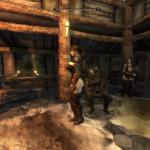












![More information about "[XCL] [0.19] More positions for horny folk"](https://static.loverslab.com/screenshots/monthly_2024_04/20240428_111305.thumb.jpg.7ca944cdf108471f592d77633a0027c6.jpg)





![More information about "[XCL][0.19] A Vachnic Modlet - Ventolin"](https://static.loverslab.com/screenshots/monthly_2024_04/Ventolin.thumb.jpg.0be65295d4370915ba166219d3f4e3ca.jpg)
.thumb.jpg.aed8781329ce59bd4e57359a8fc8553a.jpg)






.thumb.jpeg.e89115e352eaa4ba9569b831ec1dec73.jpeg)