Other
Fallout 4 mods that don't fit in any of the existing categories
144 files
-
Hair for All Race Patch - For DOA (and all other custom race)
By Fiuzo
Hello, i've made just a small patch for use Hair mod's with all Custom Race (Vulpine Race, 2B Race, DOA Race, etc...)!
I use DOA Race (i personally use Marie Rose), and i cant select custom hair from other mod, so i've made this patch for some popular Hair mod.
Now you can choose your own Hair and also change color!
You need ORIGINAL mod, in my mod there are only .esp file.
Here a list of patch i've made:
AzarPonytailHairstyles
CommonwealthCuts - KSHairdos
KSHairdos - Addon with Physics
MiscHairstyle
ZGCHairpack
Installation:
Donwload and install Original Mod
Install my mod and replace .esp file
Its all! Enjoy
5,948 downloads
Updated
-
CRACKLE - Comforting fires for the discerning hobo -
By Tentacus
What it is:
I felt like something was missing from Fallout 4. I start a lot of new games where my character has nothing, and nowhere to go. Often using my light alternate start mod DLYH. Many times I'd get caught out in the rain only to come upon a fire. I usually roleplay being grateful to have the warmth, but the game itself gives me no such feedback and after a while such willful "making your own fun" gets tiresome, so I thought: "What if the fires did SOMETHING... Anything... even if very small. So I made this little mod.
What it does:
Exposure and warmth:
Now when you come upon a open fire in the world, such as a bonfire, campfire, or fire barrel, it will grant you a little bonus to endurance and added protection against diseases in survival mode. You have to sit by the fire a while to warm up before the effect starts, but once it does it will persist as long as you stay near, and for a few minutes after you leave (less if it's raining) The disease protection is particularly useful if you eat in front of the fire, or sleep by it. I personally think this is very realistic and immersive.
Rain will now cool you off. There is no negative effect to this except if you get too cold it will take you longer to get warmed at the fire and receive the buff. If you are cold and not near a fire being under shelter will warm you up slowly, until you no longer have the cold time penalty at a fire. I didn't feel it was necessary to make rain more punitive as the vanilla game already raises your disease chance from being out in rain. It also works with snow.
Swimming makes you soaking wet, which makes you cold. You will slowly warm up when cold if the sun is out. as well as when in cover, but you will not warm up without a fire at night, unless you are under shelter, you will however dry from being soaking wet to merely cold. (If it's not raining)
Forage for wood, with potential dangerous encounters. However if your legs are crippled you won't be able to do this!
It works with fires in the world, as well as with the Workshop campfire and fire barrel added by Wasteland Workshop. It also works out of the box with the following camping mods:
Kitcat's camping gear (Recommended. Fires and tents as shelter!. Get "Firewood" item, and manual from MCM, and then forage for wood!)
Campsite (Fires, Forage for firestarting kits instead of wood.)
Advanced needs 2 (Fires)
Conquest (Fires)
Buildable burning campfires and fireplaces (Fires)
Woody's Wasteland Stuff (Fires)
Sit or sleep anywhere, with Survival mode saving:
Now, you can sit on the ground, or on top of most even surfaces whenever you like. You have several positions to choose from including a wounded sit. After you sit you'll be presented with a menu. You can either just sit and look around with the free camera or wait for increments of one hour or 5. Unlike Vanilla waiting this is instant which is a RL time saver. (The method used is safe and will advance AI and scripts properly, it's the same one used in the firewood foraging) When you are done sitting and get up. (Re-open the menu by hitting the hotkey/MCM button again) if you waited the game will then save.
Now you can sleep on the ground (and again most even surfaces), as well as benches and couches. The mod uses AAF which will scan the area for couches and benches you can sleep on If none are found you sleep on the ground (or whetever you are standing on/in.) By default you will only actually latch onto the furniture 75% of the time. If you want you can up that percentage to 99 in the AAF.ini but if you do I suggest that you you reduce the furniture scan distance to something smaller like 200, that way you can decide if you want a particular piece of furniture more easily by standing by it..
When you lay down after a moment a menu will appear and you can choose to sleep, lay there with free camera or get up. If you choose lay there simply hit the hotkey/MCM option again in order to bring back the menu.
Unlike waiting this uses the vanilla sleep system. In survival mode, sleeping not near a fire is treated the same as using a sleeping bag. (3 hrs by default), wheras sleeping by a fire is treated like a Mattress (5 hrs) Because it uses the vanilla system mods that affect sleeping on sleeping bags and Mattresses will affect it. I've subtly altered the 2 messages warning that you can't oversleep on these items to be more immersive and frankly fit better with other vanilla messages and not sound like a preachy tutorial.
When near a fire an option to play a hand warming animation (either standing or kneeling also occurs. To stop warming your hands simply hit the Hotkey/MCM option again. (May take a few seconds)
Known issues:
If it stops raining while you are warm and by the fire you may temporarily have both the long and short version of the of the effect. I dunno if this actually makes the effects stack but they'll only overlap for 2 minutes so... have at it. ?
Do not load the game while sitting, lying down, or warming your hands. Get up, stop what you are doing, or finish sleeping first. Otherwise you will break your pipboy and interactions completely and have to quit all the way out of Fallout 4 and reload.
Occasionally if you try to sit on a CHALLENGING spot AAF which is used to handle the sitting and laying animations may get confused and take you for a walk like you are a mind controlled zombie. Just wait it out... eventually it'll resolve and usually put your body where you wanted it... Though your camera may be far from it.
Requirements:
Wasteland Workshop
Mod Configuration Menu
Advanced Animation Framework v161.1 or above
LEGAL:
The source code is provided for you to make personal changes, should you wish to. It is not provided for you to alter, compile and redistribute your own version of the mod. The mod, Crackle is only allowed to be hosted and downloaded from Lover's Lab, and the Nexus, under my specific user accounts.
THANKS:
@dagobaking for AAF which makes animation mods like this possible.
@requiredname65 for script input, and 1.07 update.
@elzee for the sound effect permissions.
Those of you that actually come in the non adult section ?
18,252 downloads
Updated
-
Arc's Transfer Settlements startup Blueprints
By Arcturus7777
These are transfer settlement blue prints that you can load after taking over a new settlement, instead of building the basics yourself. It is best to do some clearing before loading them. The blueprints Range from just adding turrets, to adding buildings and gardens.
At the very least there is enough food, water and beds, to keep everyone happy and allow adding one new person for the provisioner job.
Currently included Settlement blueprints
Red Rocket (clear office and area behind counter near office)
Graygarden
Starlight Drive in (Clear rooms in Screen, and area from screen to concession stand)
The Slog
Egret Tours Marina (clear Piers and building furtherest to right when facing the water)
Abernathy Farm (Clear all trees)
Sunshine Coop (Clear fields, long building with tables in it, the inside of all the Cabins and the trees)
Oberland Station (Clear all trees)
County Crossing (Clear trees and red building)
Requirements Needed, also be sure to install their Requirements.
I use versions that say vanilla, and no SKE
Transfer Settlements https://www.nexusmods.com/fallout4/mods/22442
Homemaker-expanded Settlements https://www.nexusmods.com/fallout4/mods/1478
SOE Settlement Objects Expanded https://www.nexusmods.com/fallout4/mods/10075
Ground https://www.nexusmods.com/fallout4/mods/17691
AWKCR https://www.nexusmods.com/fallout4/mods/6091
G2M Workshop https://www.nexusmods.com/fallout4/mods/17088
Easy Homebuilder and working double Beds https://www.nexusmods.com/fallout4/mods/17521
Create your own planter https://www.nexusmods.com/fallout4/mods/15900
Build your Own Pool https://www.nexusmods.com/fallout4/mods/13316
Used, but less often
Workshop Decorations Pack https://www.nexusmods.com/fallout4/mods/27787
Settlement Supplies expanded Main File https://www.nexusmods.com/fallout4/mods/1145
Used but Optional.
Convenient Stores https://www.nexusmods.com/fallout4/mods/5181
If not used no store assignable marker
Settlement Activity Markers https://www.nexusmods.com/fallout4/mods/20651
if not used no relaxation markers
Pimp workshop https://www.nexusmods.com/fallout4/mods/185
Not sure what I used from this mod, I would not worry if you do not use it
Celebs Fake Posters
I put up two paintings in the Abernathy farm
All Credit goes to the required mod creators.
355 downloads
Updated
-
SCAVVER'S CLOSET - One size does not fit all -
By Tentacus
SCAVVER'S CLOSET
- One size does not fit all -
What's new:
I added an optional download of vanilla eyeglasses without facebones. This is to prevent them from deforming with custom faces. You may need to adjust your character's ear position for best results. It's unknown if this will negatively affect any npcs, but the glasses are just models so they are safe to uninstall at any time.
What's new in 1.1.3:
Bug Fix.
VIEW CHANGELOG:
What's new in 1.1.2:
------------------------------------------------------------------------------------------------------------------------------------------------------------------------------------
NEW FEATURES:
------------------------------------------------------------------------------------------------------------------------------------------------------------------------------------
Improved Backpack system:
Backpacks are now additive rather than replacing the base carry amount. This offers more flexibility and less bugginess, and is just generally more realistic.
Perishable fusion cells:
The Gun condition sorting ignores energy weapons for compatibility reasons, but I personally think laser weapons are far too easy to get. If I can't have the guns be broken why not the ammo? I mean, yes Fusion cells are modern marvels, but no battery is gonna lie around for 200 years and work 100% of the time. When selected this makes only 1 in 3 Fusion cell pickups viable.
Hardcore encumbrance for food, drinks, meds, chems, ingredients, empty water bottles, and Molotovs:
These are all handled by one set of sliders. Imagine how nerve wracking it will be to have to choose between food, water and stimpacks... Suddenly that psycho addiction seems a whole lot worse.
"Why molotovs?" you might ask... Well if everything else that comes in a bottle is covered why not? Unlike grenades you can't attach molotovs to a belt or bandolier, or easily pocket them. It makes sense to me anyway.
What's new in 1.1.1: EXTREMELY VITAL UPDATE!
1.1.1 Introduces a LOT of vital bugfixes. It will be the only version abailable and all users are urged to update. It adresses issues I did not know about the Fallout 4 Inventory system, such as the fact that keywords on items in the players inventory or containers DO NOT PERSIST after a reload. This means that the Gun system introduced in 1.1.0 is basically useless for actual gameplay.
-----------------------------------------------------------------------------------------------------------------------------------------------------------------------------------------
The info in this section only applies to guns and mod added clothing that is in the sorting list:
-----------------------------------------------------------------------------------------------------------------------------------------------------------------------------------------
I've made every effort to address that in this update. Now on load, all guns and mod added clothing items that need it will be sorted and have their ownership keywords restored. Likewise the backpack will run the same procedure on it's contents whenever you put it on. This works pretty much seamlessly.
Somewhat stickier is the issue of containers. Containers have the same issue with eating keywords. The way I've come up with to get around this is whenever you add an item with the _T_ Owned Keyword to a container it will get an keyword of it's own to tell the mod that you own whatever is inside. This can be exploited potentially so RP responsibly. When you first add an owned object to the container you will get a warning telling you to close the container so that it can be sorted. DO THIS. After the message about the keyword being added you can freely add more items to the container.
When retrieving owned items... ESPECIALLY after a reload it is of VITAL importance that you remove them one at a time (You will be prompted when this is necessary)
UNDER NO CIRCUMSTANCES hit the take all button!!
Upon removal of all owned keyworded items the container's keyword will be removed.
NOTE: If you do accidentally take all, you can save the game then reload, and the keywords should be restored on load!
------------------------------------------------------------------------------------------------------------------------------------------------------------------------------------
NEW FEATURES:
------------------------------------------------------------------------------------------------------------------------------------------------------------------------------------
Added support for several clothing mods:
Militarized minutemen:
Uniform
Full support
Backpack
(note MM backpack autoequips much slower than the Scavvers packs... no idea why. Can be added with MCM like the Scavver packs)
Mojave Manhunter:
Duster
Outfit
(Encumbrance only)
Vesta new armor is picked up
(Vest uses new torso armor encumbrance system )
Brotherhood Recon:
(Leveled items have full support, constructable encumbrance only).
Torso armor encumbrance:
Functioning similarly to how heavy gun emcumbrance works, you can only pick up one torso armor at a time and it auto equips. On enequip it drops. (The vest added by Mojave Manhunter can be unequipped but will still drop if another armor is added, I had to do it this way to accommodate a script on the armor) Can be toggled in the MCM.
What's new in 1.1.0:
1.1.0 is a ground up rewrite, with many more features than the previous release, as such I'll be treating it as essentially a new mod, so please carefully read the entire mod page.
Have you ever been playing fallout 4 and felt un-immersed by the fact that every single piece of clothing you find fits you perfectly? That it's all in good enough condition to wear? That every gun you find is in working order, even the shoddily made pipe pistols? that as long as you have the carry weight you can seemingly cram as many huge objects as you want into thin air? Have you wished that scavenging could be more difficult and nerve wracking like we see in post apocalypse movies like The Road Warrior?
Well, that's what this simple mod seeks to accomplish!
What it does:
Most of the features listed below can be activated , deactivated, or adjusted in the MCM:
Clothing check:
Now, when you pick up a clothing item from the ground, a corpse or a container, you will try them on. If the clothing fits, it will be renamed (IE: Your Road Leathers) This owned version of the item will behave exactly like normal, you can drop it, mod it, rename it, whatever. There is an MCM option to determine if you automatically wear the new item after finding out if it fits, or not.
If the clothing didn't fit... you'll be given a non wearable version of the item that you can scrap or sell like normal. (junk) When trading with NPCs such as merchants you'll always receive the version that fits.
Some item types, (wasteland clothing and rags mostly) have a chance of being completely unsalvagable. I've made an effort to ensure that unique and rare items either aren't touched by this part of the mod or always fit perfectly. Prisoner rags aren't affected as many mods add them. That said I may have missed something so save often, or turn the mod off temporarily when in doubt.
Bonus loot:
Select if you are RPing a nearsighted person in the MCM and recieve extra glasses loot. This is mainly intended to be used alongside the great mod: Myopia Simulator (Immersive Glasses) As with the clothing sometimes the glasses are broken or the the wrong prescription, but you may get scrap.
If you have the mod Commonwealth Vans - CBBE - JBE - EVB Male - Fusion Girl - FG-JBE installed, you will also have a chance to find shoes with the ruined clothing. These may or may not fit as well.
Weapon check: (See What's new in 1.1.1 for updated information)
Guns you find might be broken. If it's a prewar gun and you have the Gun nut perk and a screwdriver, you can strip the weapon for parts. If you have the Scrapper perk you will also get screws. Gather enough and you can repair the next broken weapon you find. Some weapon types will always be functional and some are more or less likely to be damaged. For example, revolvers and bolt actions are far more reliable than automatics. Pipe weapons are FAR more likely to be broken, and don't yeild weapon parts, but they can be stripped for minor scrap and unlike prewar guns no special skills or tools are required.
Again, I've made every effort to protect uniques.
Heavy weapon Encumbrance:
No longer can you slip a minigun into your pocket! Now heavy weapons like Fatman and flamers, must be equipped and drawn to be carried (Think of the way Halo treats the turret guns Masterchief pulls off.) If you attempt to holster or unequip the weapon it will be dropped on the ground, and you can only carry one at a time. Doesn't count against your hard core encumbrance. For the purposes of this mod bulky guns like Railway, and Gauss Rifles are considered heavy.
Hard Core Encumbrance:
REQUIRES CLOTHING CHECK BE ACTIVATED
Limits the number of clothing and weapons you can carry on your person at any one time. By default this is extremely restrictive, however you can carry more by equipping a backpack Requires the mod Scavver's backpacks (no relation) Each item type has it's own maximum value (Clothes, pistols, long guns) These can be individually adjusted to your liking in the MCM. Even clothing not included in the clothing check is affected by this.
Special Backpack effect:
When backpack is unequipped, it's dropped on the ground taking all the non equipped weapon and clothing items (fitting and not) with it. If you pick up your non backpack limit while the backpack is off then try to pick it back up you'll have to drop what you are carrying. Once you pick the pack back up it will automatically re-equip and return all the items to your inventory.
Caveats/limitations:
I've done my best but there are still a few quirks.
When weapons are checked they are momentarily dropped from the inventory, this may result in the occasional odd moment of seeing a phantom gun in front of you for a second. This also means you will see a weapon dropped notification whenever you pick up even owned guns (no way to silence this sadly)
Some pipe and laser pistols will be counted as long guns, there is just no way around this given the way the lego-gun system in FO4 works.
This mod is intended for a new game and the main functions shouldn't be started until after the vault, or any alternate start operations. If you add this to an existing save where you already have vanilla clothes you can use a function in the MCM to convert them to the "owned version" If they don't convert they are probably one of the items not covered by clothing check, such as vault suits, hazmat suits, companion outfits, bath robes, and quest rewards.
Lastly I removed the DLC requirements, that means however that clothing and weapons added by Nuka World and Far Harbor aren't covered. It honestly wasn't worth the effort for the benefit IMO.
Requirements:
Mod Configuration Menu
Scavver's backpacks (optional, but HIGHLY recommended)
Commonwealth Vans - CBBE - JBE - EVB Male - Fusion Girl - FG-JBE (optional)
Cross Mojave Manhunter (optional)
Cross Brotherhood Recon (optional)
Militarized Minutemen (optional)
Give Me That Bottle (optional)
Smokeable Cigars - Cigarettes - Joints - With HardCore Auto Save (optional)
LEGAL:
The source code is provided for you to make personal changes, should you wish to. It is not provided for you to alter, compile and redistribute your own version of the mod. The mod, Scavver's Closet is only allowed to be hosted and downloaded from Lover's Lab, under my specific user account.
THANKS:
To @EgoBallistic for providing some example code that made the weapon sorting possible.
To the Hardship fans who've been patient while I worked on this instead.
1,491 downloads
Updated
-
Rad Morphing Redux
By LenAnderson
Extensible Body Morphing Framework
Rad Morphing Redux reacts to external triggers and modifies LooksMenu sliders on your (or your companion's) body based on the values provided by those triggers.
Pretty much every aspect of the mod can be configured via MCM (which sliders to change, by how much, thresholds for the trigger values, unequipping of clothes, ...).
Originally, all morphing was done based on the player's radiation (hence the name Rad Morphing), but the mod has now been extended to allow input from any other mod instead. That means you could apply morphs not just based on radiation, but also SPECIAL stats, health, Sex Attributes, calorie intake, weather, addictions... as long as a mod provides the respective triggers.
Based on the mod Rad Morphing by @Invictusblade.
Cover image on LoversLab graciously provided by @Narsdarknest.
By default this mod is disabled through MCM.
You need to open MCM to configure and enable Rad Morphing Redux before it does anything.
Notice
April 4, 2023
I am stepping away from modding for at least a couple of years.
If anyone wants to continue working on this mod, you'll find everything you need on GitHub.
Getting Started
Dependencies
MCM to configure the mod LooksMenu to apply morphs A BodySlide compatible body (any body that can be modified with BodySlide / LooksMenu will work) All clothes must be built with morphs enabled in BodySlide F4SE 0.6.23 for Fallout 4 1.10.163 SUP F4SE to detect MCM changes outside of the current savegame At least one RMR trigger All DLCs
Conflicts
The mod comes with the LL_FourPlay library (LL_FourPlay.pex/psc/dll) that is also included in other mods (e.g., AAF). When your mod manager complains about a conflict I would suggest letting AAF overwrite this file.
Integration
Combat Strip Lite or Combat Strip Lite, Sound Replacer (Ripping Sounds)
Installing either of these mods (or both) allows Rad Morphing Redux to play a sound from that mod when clothes are removed due to rads. Devious Devices will not be unequipped by this mod (tested with unofficial version RC8). Advanced Animation Framework / AAF scenes involving the player are detected and the body double created by AAF will be morphed alongside the actual player body while AAF scenes are playing.
Installing
Install with your mod manager of choice. The FOMOD installer asks you how many slider sets you want to have available and lets you pick an optional default slider configuration for a couple of different bodies.
Unless you're already familiar with RMR and know how many slider sets you need, I would suggest starting with 10 to keep the MCM small. You can always re-run the installer and increase the number of slider sets later.
By default this mod is disabled through MCM.
You need to open MCM to configure and enable Rad Morphing Redux before it does anything.
Uninstalling
Before uninstalling, disable this mod in MCM to restore the original body. If you uninstall without disabling the mod first in MCM you will be stuck with a morphed body.
Triggers
Rad Morphing Redux does nothing on its own. You must install a mod that provides a trigger for this mod to be able to do anything.
RMR Trigger: Cleavage RMR Trigger: Rads RMR Trigger: S.P.E.C.I.A.L. Unhealthy Craving by @vaultbait
Limitations of LooksMenu / BodyGen
Depending on which version of LooksMenu you have installed, you will see different behavior when morphing sliders. One big limitation that as of writing this (February 2023) all versions of LooksMenu have, is that only one single value is ever applied to one slider. If multiple sources try to modify a slider (i.e., you have given a slider a value in LooksMenu and RMR tries to morph that slider, or RMR morphs a slider and another mod tries to morph that same slider), those values are not combined in any way, but only one of them is chosen by LooksMenu and applied to that slider.
LooksMenu v1.6.18
With this version of LooksMenu, which is the version suggested in the The Fucking Manual thread, the morph sent from the mod that has been set with the "highest" mod-specific keyword is being applied, independent of the slider value. As far as I understand this logic, that means that the mod with the highest (largest) mod index, i.e., loaded last in your load order, will win out. However, I have not tested this version of LooksMenu, so confirmation or correction of this assumption would be appreciated.
LooksMenu v1.6.20
With this version of LooksMenu (currently the latest version), the highest of all the values assigned to a slider is being used. As a result any value that RMR sets on a slider that is lower than either the value specified directly in LooksMenu or lower than a value sent from another mod will not have any effect since it is suppressed by that higher value.
Unfortunately that means that even without other mods modifying sliders, RMR cannot produce negative morphs on a slider that has been given a value through LooksMenu.
Configuration
The FOMOD installer comes with default settings for Atomic Beauty, CBBE, Fusion Girl, and Jane Bod. However, you can configure it to your liking through MCM with up to 50 sets of sliders with individual morphing strengths and ranges. By using the RMR Helper or editing the MCM ini file you can use even more slider sets.
For easier configuration, with previews of morphs and automatic setup for morphing from one BodySlide preset to another, you can use RMR Helper.
Start or load a game, pause, open MCM, and select Rad Morphing Redux.
General Settings
Enable Rad Morphing Redux
Enable or disable Rad Morphing Redux. On disabling RMR, the original body is restored. Display disabled warning
Whether to display a warning message when you load a game with RMR disabled. This only really exists as a notice for first installs, since RMR is disabled by default. Reload MCM settings
Reload all settings from MCM. Use this if you have modified the settings outside of the game (e.g., by using RMR Helper or directly editing the ini file) or made changes in another savegame.
Changes from other savegames and from RMR Helper should be automatically detected and result in RMR restarting. Morph Updates Morph calculation
How to calculate the morph value. RMR: This is how previous version of RMR v2 up to v2.4.0 have worked. The value calculated from your slider set configuration is sent to BodyGen to morph your character. Due to the way BodyGen / LooksMenu works (LooksMenu version 1.6.20), this means that you will not see any change on the affected sliders if the value directly set in LooksMenu (i.e., your default / original body) is higher than this value. You also won't see any change on the affected sliders if another mod has morphed that slider to a value larger than the one calculated by RMR. RMR + LooksMenu: With this setting, RMR adds the value set in LooksMenu (i.e., your default / original body) to the value calculated from your slider set configuration before sending it to BodyGen to morph your character. You still won't see any change on the affected sliders if another mod as morphed that slider to a value larger than the sum of RMR's value and LooksMenu's value. RMR + Highest Morph: With this setting, RMR reads the highest value for a slider (i.e., your default / original body or a morph from another mod) and adds that value on top of the value calculated from your slider set configuration before sending it to BodyGen to morph your character. Update delay
Seconds between morph updates when Update Type is set to Periodically. Companions Restore companion morphs when dismissed
Whether to restore morphed companion bodies to their original body when dismissing them. Healing Caps to heal 1% of morphs
Number of caps to heal 1% of morphs at a doctor. This only applies when permanent morphing (only doctors can reset morphs) is enabled.
Debug Tools
Enable logging
If you experience any problems with RMR, please enable logging and provide your papyrus log when reporting your issue.
Global Overrides
Settings made in this section will override all individual settings on the slider set pages. Descriptions for each setting can be found further down.
Permanent Morphs Only doctors can reset morphs Additive morphing Limit additive morphing Additive morphing limit Unequipping Unequip action Override chance to drop / destroy Chance to drop / destroy
Equipped Items
Show a list of all the currently equipped items and their slots.
Actor
Dropdown to select the actor (player or active companions) whose items you want to see. Refresh
The list is not automatically updated when you equip or unequip items. Click to refresh this list.
Slider Set X
Use the slider sets to configure how the body should be morphed when a trigger changes. A slider set is a group of sliders (or a single slider) that react the same way when their trigger value changes.
Sliders Slider names
Enter the names of the sliders that should be affected. When entering multiple sliders, separate them with | (e.g., Boobs Yuge|Bum Chubby).
Unfortunately you cannot just use the labels shown in BodySlide as the game needs the internal name / keyword of the slider. You can look these up in the body's SliderCategories XML file, found in .../Data/Tools/BodySlide/SliderCategories/.
Each slider has a name and a displayname attribute. The displayname is the label shown in BodySlide while name is the internal name that you have to enter in MCM.
One example from CBBE (CBBE.xml): <Slider name="BreastsNewSH" displayname="Silly Huge" /> The internal name for the slider labeled Silly Huge in BodySlide is BreastsNewSH. So BreastsNewSH is what you need to enter in MCM if you want this slider to change. Targets Apply to
Whether to apply this slider set to only the player, only companions, or player and companions. Sex
Whether to apply this slider only to female characters, only to male characters, or to both. Trigger Trigger name
Choose the trigger that you want to base the morphs for this slider set on. Invert trigger
When inverting the trigger value, morphs will take full effect when the trigger value reaches 0% and no effect at 100%.
This would allow for example to apply morphs as the player's HP goes down (i.e., no morphs at 100% HP, full morphs at 0% HP). Update type
Whether to update immediately when the trigger sends an update, periodically every X seconds (see Update delay in General Settings), or after you sleep.
When this is set to After sleeping, morphs will according by the current trigger value every time you go to sleep; i.e., after sleeping four times with a trigger value of 25% morphs will reach 100%. This way, only doctors will be able to reset your morphs, as a 0% trigger only means that no additional morphs will be added. Size Target size increase
How much the slider will change when the trigger value reaches its maximum.
These are absolute percentage points, not percentage of the current slider value. If the slider on your unmorphed body is at 50% and target size increase is set to 100% the slider will end up at 150% when fully morphed. When set to -100% it will end up at -50% when fully morphed. Lower threshold
Percentage of the trigger value at which morphing should start. While the trigger value is lower than this, no morphs will be applied. Upper threshold
Percentage of the trigger value at which morphing should end. While the trigger value is higher than this, full morphs will be applied. Unequipping Armor slots to unequip
Enter the numbers of the armor slots to unequip when the unequip threshold is reached. Separate multiple slot numbers with | (e.g., 9|11|15). You can only equip the items again once the morphing is again below the threshold.
To see what you have currently equipped, go to the Equipped Items page and click on Refresh. Unequip threshold
When x% of the morphing target is reached, the above slots will be unequipped. This is a percentage value that refers to the target size increase. Unequip action
Determines what happens to unequipped items.
Unequip: Old behavior. The unequipped items are put into the character's inventory.
Drop: Unequipped items are dropped to the ground.
Destroy: Unequipped items are completely destroyed. Chance to drop / destroy
If unequip action is set to Drop or Destroy, this setting determines how likely it is that the unequipped items are actually dropped or destroyed or just placed in the inventory. Permanent Morphs Only doctors can reset morphs
With this option enabled, the body will not restore its original shape on its own when the trigger values goes down again. You will have to visit a doctor to restore your body. Additive morphing
If enabled, morphs are added every time the trigger value increases, even if the trigger value decreases in between. This can lead to reaching a fully morphed body without a 100% trigger value, or even morphing beyond the target size increase.
Example with rads as trigger: You take 50% radiation and get morphed to 50% of your target size increase. You reduce rads to 20% (no morph change due to permanent morphs / only doctors can reset). You take some more rads and are now back up to 30% and morph a further 10% to 60% of the target size increase. Limit additive morphing
If enabled, you can limit how far additive morphing can exceed the target size increase.
If disabled, there is no limit and you can morph until Fallout crashes... I would keep this enabled. Additive morphing limit
Percentage how far additive morphing can exceed the target size increase.
0%: morphing will stop once the target size increase is reached.
100%: morphing will stop once 2x the target size increase is reached.
Development
Creating a new trigger
Rad Morphing Redux provides an API for other mods (like triggers) to interact with RMR.
Get a reference to the API Game.GetFormFromFile(0x4C50, "LenA_RadMorphing.esp") as LenARM:LenARM_API
When first running your trigger mod, register your trigger name with RMR. RegisterTrigger("YourTriggerName")
Call UpdateTrigger with value as a float between 0.0 (0%) and 1.0 (100%) to update the trigger value. UpdateTrigger("YourTriggerName", value)
Register for the OnStartup and OnShutdown events to keep track of RMR's state and avoid wasting resources while RMR is inactive. Register for the OnRequestTriggers event. Re-register your trigger name and provide the current value whenever this event is raised.
For more details, have a look at the Rads trigger. The source code is included with the mod and the full project is also available on GitHub.
Source Code
All source code is included with the mod. The full project including build scripts for VSCode is available on GitHub.
Changelog
33,255 downloads
Updated
-
transfersettlement Sanctuary covenant walls
By Arcturus7777
This mod is a transfer settlements blue print to use at the start of a new playthrough, or anytime you have not done much building in Sanctuary. It includes Convenant walls
Beds
water
food
turrets
a couple stores
a couple special workbenches
I install this just after sturges asks for help building beds.
It is best if you clear all the furniture items from all the bedrooms, and clear all trees and junk on the ground around the bridge and in the water. Also, remove all the unusable houses and their foundations.
The walls are not perfect, but look good from the inside, couple spots from the outside view that I could not fix. everything else is just there to get Sanctuary going you will want to move the stores and other stuff eventually.
Transfersettlements recommends that you go away after adding blue print, I just go do the first Minuteman settlement quest, and come back.
Requirements really needed, be sure to install any requirements these mods have.
Transfer Settlements https://www.nexusmods.com/fallout4/mods/22442
Homemaker https://www.nexusmods.com/fallout4/mods/1478
AWKCR https://www.nexusmods.com/fallout4/mods/6091
Easy homebuilder and working double beds https://www.nexusmods.com/fallout4/mods/17521
Ground https://www.nexusmods.com/fallout4/mods/17691
best dirt adding mod out there as far as navsmesh. I use vanilla version
Settlement Objects expansion pack https://www.nexusmods.com/fallout4/mods/10075
I love this mod, good stuff, easy to find, always seems to work when I mess everything up Lol
Soft requirements
America rising https://www.nexusmods.com/fallout4/mods/23923
I do not know why this is listed 90 percent sure you can leave it out, it may of changed something in Sanctuary
FPE family planning enhanced
these two loverslab mods are needed cause I built their workbenches. So now they get free advertising here!
FPE baby Addons
Changes.
removed a requirement as it was merged into the homemaker mod
Credit
All credit goes to the mod creators be sure the thank them and endorse their mods.
203 downloads
- transfersettlements
- sanctuary
- (and 1 more)
Updated
-
Chiisana Naked Bows Fix
By Dare_Devil
Fix for bows turning invisible when naked
Requires AnimeRace Style Clothes - Chiisana Amai Koi
I'll delete this mod after the main mod fixes this.
210 downloads
Submitted
-
Raider Queens - Legendary Female Raider Faces Revamp
Why?
I got sick of looking at named female raider bosses with shit on their face.
5,734 downloads
Submitted
-
INVB_BodyMorphs
This mod allows you to change your breast and butt size via the workbench
Build a Body Implant at the chemistry workbench to increase or decrease body sizes
Build a Scalpel at the chemistry workbench to remove body sizes
Size modifiers (this depends on your players body size so it may be different for everybody)
+400%
+350%
+300%
+250%
+200%
+150%
+100%
+050%
000%
-025%
-050%
-075%
-100%
-125%
-150%
-175%
-200%
Body Types
CBBE (Default)
CBBE Breasts
CBBE Butt
Atomic Beauty
Atomic Beauty Breasts
Atomic Beauty Butt
Fusion Girl
Fusion Girl Breasts
Fusion Girl Butt
Jane Bod
Jane Bod Breasts
Jane Bod Butt
TBOS
TBOS Butt
Custom (Edit RadMorphs in xEdit, alter the strings in the armor to your choice)
Requirement - You will have to build clothes with Morphs in Bodyslide for this to work properly
Let me Know if there is any issues?
1,657 downloads
Updated
-
Rad Morphing
if you uninstall or update the mod, please unequip the rad mood ring before changing and unequip and equip the pipboy after changing
This mod allows you to change your breast and butt size via the effects of Radiation.
this mod uses the players Pipboy(or crafted Rad Mood Ring) to alter the effects of the mod in several different ways by Armor Workbench
Body Types
CBBE (Default)
CBBE Breasts
CBBE Butt
Atomic Beauty
Atomic Beauty Breasts
Atomic Beauty Butt
Fusion Girl
Fusion Girl Breasts
Fusion Girl Butt
Jane Bod
Jane Bod Breasts
Jane Bod Butt
TBOS
TBOS Butt
Custom (Edit RadMorphs in xEdit, alter the strings in the armor to your choice)
Size modifiers (this depends on your players body size so it may be different for everybody)
+600%
+500%
+400%
+300%
+200%
+100%
0% (Default)
-100%
-200%
-300%
-400%
-500%
-600%
Timing (controls the timing between updates)
0.5 Second
1.0 Second
1.5 Seconds
2.0 Seconds (Default)
2.5 Seconds
5.0 Seconds
10.0 Seconds
Start and end times
0%-100% - Normal (this works all of the time) (Default)
25% - this starts at 25% percent radiation
75% - this ends at 75% percent radiation
Please Note (for old save game users)
this uses the Pipboy so it should only effect the player. (however it may get overrided by other mods)
player.removeitem 21b3b
player.additem 21b3b
player.equipitem 21b3b
(this should start the script)
Requirement - You will have to build clothes with Morphs in Bodyslide for this to work properly
Let me Know if there is any issues?
3,283 downloads
Updated
-
GoldenBrew3's SCORNED - Fallout 4
By GoldenRain
Will never be fully playable
As altered files cannot be uploaded
This is the Ms. Anna save from SCORNED Let's Play Fallout 4 modded from my former / suspended / terminated YouTube channel GoldenBrew3.
This upload page is a work in progress (WIP) and final at the same time.
As files and info is finished on my end I'll be uploading it as a download on this page.
I tagged it as 'save' as well because that is the next step. I have now added the save. (1/27/2020 8:15pm CT)
I decided against doing a massive upload at one time due to my continued recovery from a stress induced suicide attempt attempt.
Double attempt is intended. It was an attempt to make an attempt. It was fucked up.
Facebook page is GoldenBrew3 as well as GoldenBoy Gaming
- In SCORNED I Role Played a 2077 submissive 1950's styled house wife of a War Veteran.
Never actually married Ms. Anna kept her Maiden name Anna as well as the prefix Miss.
Pre war Career: Lawyer. Ms. Anna was a Defence Counsel operating at the R. P. D. to ensure fair treatment of all.
Upon her "husband" 's return they moved to Sanctuary to settle down and start a family.
Upon arrival to Sanctuary they discovered that it was a swingers club.
A quick break down of the story for those that missed the show or missed out on the last episodes:
- Aided the Minutemen and BoS with the aid of Dogmeat/Piper.
- Killed Kellog before he could talk with a mini nuke.
- While living out Kellog's memories in the Memory Den Ms. Anna accepted that Shaun is either in good hands or dead already.
- After Helping BoS Ms. Anna got her first glimpse of the Glowing Sea.
- After New Years Eve Ms. Anna decided to listen to a DC guard and visit the Combat Zone.
- Expecting it to be similar to boxing Ms. Anna wore a dress and was forced to fight Cait.
- After being betrayed by Preston for the second time Ms. Anna was raped in DC inside Home Plate.
- This lead to an unfortunate series of events that left Ms. Anna distrusting of new locations and new people.
- One of these people Ms. Anna distrusts is Gabriel in the Hunting Cabins after he hinted that he doesn't like Ms. Anna.
- While out on patrol with her newly recruited companion McCready Ms. Anna was tricked by him into leaving her APC.
- Facing off against 2 Bounty Hunter groups Ms. Anna surrendered after getting shot.
- Taken to a secure site where Ms. Anna was injected with a serum to force her to lactate.
- The purpose of the milking was to retrieve anti bodies that have kept the Mole Rat virus at bay.
- Upon gaining sufficient amounts of Ms. Anna's milk, eggs, blood, and soft tissue they released her.
- Ms. Anna, dressed in a revealing V-string bikini boarded the train to Nuka World.
- Forced to ruin the Gauntlet in barely nothing Ms. Anna gets to the end only to find a man in a tin can, Overboss Colter.
- Using a powerful speech, a watergun and her knowledge of men Ms. Anna offered herself to the crowd so she could live.
- Having the tittle Overboss bestowed upon her Ms. Anna searched for much needed soap and nutrition while pleasing the men of Nuka World.
- Banned from the Nuka World market Ms. Anna relied on Porter Gage to give her gifts.
- After a rougher then usual sexual encounter with Porter Gage, Ms. Anna plans to leave him and Nuka World behind.
- After a revenge BJ given to a Operator member Ms. Anna receives a mission that requires her to leave Nuka World.
- Upon reaching the Commonwealth Ms. Anna runs from the Gunners until she reaches Abanathy Farm.
- Cait doesn't recognize Ms. Anna. Ms. Anna sleeps half naked on a sleeping bag in the shower room.
- Ms. Anna was informed by Jun Long that the Raiders want her to turn herself over to them.
- Recruiting only female companions Ms. Anna has some fun. Ms. Anna tells them some of what happened and discusses whats next.
- Slowly rebuilding her confidence Ms. Anna takes her time and plans more then just the mission at hand. Sleeping/water/food/bathing/caps/escape.
- Rumors spread over the commonwealth of Ms. Anna being a sex worker. Not knowing any better Ms. Anna thought it would be a good idea.
- Eventually men stopped taking No for an answer.
Spoilers below if you did watch the show and missed episode 362 onwards
(episode 362 ->) - After being raped by the Mayor Ms. Anna responds to a settlement under attack.
- Arriving too late Ms. Anna finds half of the settlers have been captured by Super Mutants.
- Searching for the abducted settlers inside Medford Memorial Hospital Ms. Anna is beaten by Super Mutants.
- After surrendering in hopes of finding the abducted Settlers Ms. Anna finds out that there are Super Mutant men.
- After Hours of Rape by Super Mutants Ms. Anna runs away naked and hides inside Medford Memorial Hospital.
- After finding/making clothes and weapons Ms. Anna fights back. Picking off 3 of the 4 Super Mutants.
- Unable to kill the one Super Mutant that raped her the most Ms. Anna surrenders to him.
- Transported, while unconscious to a Super Mutant outpost Ms. Anna has no idea where she is nor the time and date.
- After only half a day of rape Ms. Anna is approached by a Super Mutant female.
- This one pity's Ms. Anna and desires the male Super Mutants.
- Using hypnosis on Ms. Anna. Installing confidence to ensure that she will leave.
- In the evening after being face loved by a Super Mutant Ms. Anna finds an old pipe pistol.
- In the rain, with the sun setting Ms. Anna decides to run while she can still walk.
- With a sore everything she makes it to the river and swims away.
- With no way to tell direction Ms. Anna gets turned around in the current and ends up right next to the same Super Mutant outpost.
- With some luck on Ms. Anna's side the BoS drop two Knights nearby.
- They have been searching for her, but do not accept that Ms. Anna is Ms. Anna.
- Filthy, smelly, and unable to walk nor talk normally while only wearing restrictive boots and a leather slave harness Ms. Anna is turned away as an impostor.
- Seeing a small building in the distance Ms. Anna approaches with caution.
- Hearing a radio inside and outside with a conversation by humans inside she enters.
- Rex Goldman. The Rex Goldman. He recognizes Ms. Anna. They bath, feed, and cloth Ms. Anna.
- Upon hearing Ms. Anna's story the two men inside leave in the night to find the BoS members that had turned Ms. Anna away.
- Convincing the BoS members they return with her Pip Pad and a vertibird signal grenade.
- Ms. Anna stays the night and in the morning uses the grenade to call in a vertibird.
- Landing and taking off under heavy ground fire Ms. Anna is relived when they finally dock at the Prydwen as a rad storm hits the area.
- Upon entering the Prydwen Ms. Anna collapses to the ground and sobs uncontrollably.
- Elder Maxson orders Ms. Anna to go to her room to prepare a full mission log of her time in Super Mutant Captivity.
- Ms. Anna is now a field operative only and is disallowed from physical contact with BoS members.
- She is given a blank holo tape and is ordered to keep a journal from now on.
This is where I left off. This is where you begin.
More personal back ground information coming soon!!!
490 downloads
Updated
-
Fallout 4 dynamic CWSS furniture placement
By phillout
This is a simple xEdit script to replace some of the vanilla furniture in the game with CWSS furniture - toilets and showers, so you can finally have a shower at your Institute quarters and poop without having to go to the mines every time. Mostly for those who use Advanced Needs, but it's not required. Since it's a dynamic patch, it should be compatible with everything, with all mods adding the supported furniture etc. Tested on vanilla locations and Lexington Interiors.
Simply put the file into the "Edit Scripts" folder of your FO4Edit installation, load all your plugins, right-click anywhere and select "Apply Script...".
Then choose "Fallout4 - CWSS Dynamic Placement" to run. Run it, enter the name of the plugin you're going to generate. That's it.
In version 1.2 the patch to fix CWSS shower activation has been added. Install it with a mod manager of your choice or simply unpack it to the Data folder of the game. For this to work you need either
A new game Clean install of CWSS (remove it, save, use FallrimTools to clean up the scripts, install again, add the patch, make a patch using the script) Clean up all CWSS shower scripts from the game, using FallrimTools. If you have no idea how to use it, just start a new game. Sorry. If you have - load a save, add a filter for CraftableShowerScript in FallrimTools filter (the one in the top left corner) and remove the script CWSS_CraftableShowerScriptF and all its instances.
Let me know if something isn't working as expected.
Things to check if it's not working as expected:
It doesn't replace the furniture:
Is the furniture actually supported? Check with the list in the first comment Did you allow FO4Edit to generate references and not skipped that step (it's possible to skip in by holding the Shirt key, IIRC - don't) Did you forget to enable the generated plugin?
"Access violation" errors
Are you using the 64 bit version of FO4Edit? When xEdit developers say it's not really stable, they mean it. Even the 32-bit version is kinda wonky, and the 64-bit version seems to be broken IME in many ways.
The script itself released under the BSD license. Meaning - do whatever you want, but if you redistribute it or your own work based on it - crediting the original author is appreciated.
The CWSS patch is not for redistribution. According to the original CWSS permission, modification or redistribution of its content require author's permission. I have a permission to redistribute the modified copy with the patcher, but that's all. So please don't.
I haven't tested this with CWSS 3. You certainly can't use the patch provided. Hopefully it works w/o it, if it's not - let me know.
WARNING: the script breaks PreVis so you'll need mods to recover it.
First - Boston FPS Fix - aka BostonDT PreVis-PreCombine for exteriors.
Seconds - Previs Repair Pack for interiors. Download the Interiors version, which is complete, unlike the one for exteriors, and you don't need it for now, thanks to Boston FPS fix which also has patches for some other mods.
Place them at the very bottom of your LO. If you use Smashed Patch, Previs Repair pack goes below it.
2,780 downloads
Updated
-
playerhome The Lionhouse - A Dockside Retreat
By ZenonDT
****************************************************************************************************************************************************************************************************************
***DISCLAIMER: This is a re-upload of the same file found on Nexus at: https://www.nexusmods.com/fallout4/mods/42329?tab=description
as a member of their mod team I have permission to upload this file, no other permission has been granted to upload elsewhere***
****************************************************************************************************************************************************************************************************************
A new 4-story, fully customizable, player home/settlement now rests on a peaceful pier near Bunker Hill
This mod features a new mini quest, new player home/settlement, that is fully open to customize beyond your wildest dreams.
THE LIONHOUSE
A FULLY CUSTOMIZABLE PLAYER HOME
FOR FALLOUT 4:
Introduction:
The Lionhouse is a major mansion-like player-home nestled on the docks of the Charleston
4 Floors,
Fully Customizable,
Player Workshop settlement.
238 downloads
Submitted
-
Heroines Pain AddSound Caiena
By Caiena
Only for female character.
Replacing the cry of female pain.
I made a substitute for the cry of pain that a woman makes when she is wounded or shell-shocked.
The Mod file extension is an ESP, but the flag - ESL.
The mod is made in several versions:
1. Heroine Pain - Replacement of the original sound. (Without ESP File)
2. Heroines_Pain_AddSound_Caiena - Replace original sound + 27 additional sounds in Ba2-archive + ESP-File.
3. Heroines_Pain_AddSound_Caiena - Replacement of the original sound + 27 additional sounds in the Ba2-archive + ESP-File + Sound of pain when using a Stimpak.
4. Heroines_Pain_AddSound_Caiena - Replacement of the original sound + 27 additional sounds in the Ba2-archive + ESP-File + Sound of pain when using Stimpak, RadAway, RadX, MedX and Adrenaline.
I did this mod for personal use, but recently decided that this mod can be shared with someone. I will be glad if someone likes my work.
All sound files are made by me personally. If someone wants to use them in their work, I will be very happy. Tell me thank you and use the sound as you want.
Русскоязычные пользователи могут скачать эту работу с Adult Mods Localized.
3,137 downloads
Updated
-
Sim Settlements Leaders for Lovers Lab mods
Here is my Lovers Lab Leadership Patch for Sim Settlements. this is still work in progress
This contains a simple patch for allowing NPC's from Certain Lovers lab mod to become leaders in Sim Settlements
Boston Breeder.esp
April (Boston Breeder) Major: Hornet Leader Minor: Breeder Weakness: Defender
Blake (Boston Breeder) Major: Slaver Minor: Breeder Stock Weakness: Notorious
Bourne (Boston Breeder) Major: Ex Hornet Leader Minor: Breeder Weakness: Lonely
Brooke (Boston Breeder) Major: Occult Minor: Breeder Weakness: Tired
Don (Boston Breeder) Major: Voyeur Minor: Cuckold Weakness: Horny
Jade (Boston Breeder) Major: Breeder Minor: Ex-Brotherhood of Steel Weakness: Lonely
Jean (Boston Breeder) Major: Breeder Minor: Loves Orgies Weakness: Tired
Katie (Boston Breeder) Major: Gunner Lover Minor: Loves Orgies Weakness: Wasteful
Katie (Boston Breeder) Major: Supermutant Lover Minor: Loves Orgies Weakness: Wasteful
Katie (Boston Breeder) Major: Deathclaw Breeder Minor: Loves Orgies Weakness: Wasteful
Kimberly (Boston Breeder) Major: Deathclaw Breeder Minor: Breeder Weakness: Reliant
Luna (Boston Breeder) Major: Breeder Minor: Loves Orgies Weakness: Tired
Mathew (Boston Breeder) Major: Rancher Minor: Loves Orgies Weakness: Tired
Sabine (Boston Breeder) Major: Deathclaw Breeder Minor: Breeder Weakness: Reliant
Woden (Boston Breeder) Major: Deathclaw Minor: Like Women Weakness: Deathclaw
CompanionIvy.esp
Ivy (Companion Ivy) Major: Friendly Minor: Companion Weakness: Synthetic
Traits
Friendly - Guarantees at least one new recruit every day.
Companion - Increase tax income
Synthetic - Reduce the amount of daily junk collected
Ex-Brotherhood of Steel, Ex Hornet Leader - martial plots will upgrade 20% faster
Voyeur - Synths can no longer infiltrate the settlement.
Deathclaw Breeder, Gunner Lover, Supermutant Lover, Deathclaw - always defend against settlement attacks successfully
Hornet Leader - Brotherhood of Steel will patrol and defend the settlement
Tired - reduce tax income by 20%
Horny - Increase maintenances costs
Deathclaw - Reduce the chance animals will move into the settlement
Like Women - Reduces the max settlers that can be radio-recruited
Breeder, Breeder Stock - Greatly reduces food needs of the settlement
Loves Orgies - settlement happiness will increase by 5
Rancher - animals are more likely to move into the settlement
Slaver - Recruits an extra settler daily; 25% chance a random settler dies daily.
Occult - City upgrades much faster
Cuckold - Increase the number of visitors that will come to the settlement
Lonely - Decreases settlement base defense
Notorious - Reduce chance of recruiting settlers
Reliant - Martial plots will take longer to upgrade
Wasteful - Reduce the base water production
I believe all of them should work but I only know that Mathew, Jean, Luna and Ivy works so far (due to using a new game)
Really soft requirement (it didn't require any masters with the exception of SimSettlements.esm)
Let me know if I have any incorrect character traits (but I cannot make any new traits)
Hard Required: Sim Settlements.
Soft Required: Boston Breeder.esp & CompanionIvy.esp
this is build from Sim Settlements - Leader Pack - Gannon's Overtly Adequate Trove (Cancelled) by Gannon93
https://www.nexusmods.com/fallout4/mods/30599
1,633 downloads
- sim settlements
- companionivy
- (and 1 more)
Updated
-
CHINBALLS!!!!
In the proud tradition of South Park and Wolverine from Movie 43, CHINBALLS!
An equippable scrotum complete with testicles for males and females to roam the commonwealth, pubic hair is optional.
Credit to:
Butters
the guy who plays Wolverine.
The creator of EVB cause im almost certain I just did a chop job on his nuts and moved it to the chin.
34 downloads
Updated
-
Amanda preset
This is Amanda. she was my character I used in Fallout. I uploaded her because I do not play anymore. Maybe someone else will like her. Her hair uses misc hairstyle pack and her face uses looksmenu customization compendium.
423 downloads
Updated
-
caiena Ghouls Add Sound Caiena
By Caiena
I apologize for English, which is not my language.
Let me ask you a question: what makes a Computer Game (for example, Fallout4) exciting?
Aside from the Game Mechanics, it's obvious that it's Graphics and Sound.
Actually about the Sound, I wanted to say. Ghouls. Feral Ghouls.. A foolish but dangerous foe. Feral Ghouls is quite common. Why does such an Enemy have three sounds to Attack, two sounds to Die and another half to the other?
This question worried not only me. There are a few Mods that are somehow trying to solve the problem of the lack of the Sound of Feral Ghouls. However, I always miss something, and I decided to go my own way - Ghouls_AddSound_Caiena. My mod does not replace anything. The sound is only added.
In this Mod I have significantly expanded the number of sounds that produce Feral Ghouls. First of all, the sounds of Attack and Death were added. Many Revival sounds of Feral Ghouls. Revival, very good gameplay with Mods Ghoulish Ghouls or Zombie Walkers. Other sounds were also added.
In the boot order, preferably positioned below Zombie Walkers, as edited line Sound Descriptor.
I don't know how to make a Video, but you can get an idea here and here.
Version 1.5 of the Mod consists of the following Sounds:
1. Vanilla Sounds Of Feral Ghouls. Special thanks to the sound engineers of Bethesda.
2. Sounds taken from mod Terrifyer-Ghouls. Special thanks to taylorlongboard.
3. The sounds of my good friends, recorded by me . Special thanks to the producers of Vodka and Beer.
File Ghouls_AddSound_Caiena.esp has an ESL flag.
Sound data has two types:
1. Ghouls_AddSound_Caiena_v.1.5 ESP+Loose-Version where Sound files are not Packed into an Archive .Ba2
2. Ghouls_AddSound_Caiena_v.1.5 ESP+Ba2 Version where the Sound files are Packed in Archives .Ba2
I have a problem with the version Ghouls_AddSound_Caiena_v.1.5 ESP+Ba2. Sounds in Fallout were not played. However, everything works with a guarantee, with a New Game. Maybe it's not necessary. I have no strength and patience to check. I spent two whole days just creating a working Archive..
Perhaps, together, we can solve this problem. Everyone knows the Truth is out there..
Русскоязычные Пользователи, так же могут познакомится с данным Творением на Adult Mods Localized.
426 downloads
Updated
-
Dead body collision for FO4
By SAC
Adds collision to corpses. Re-made by following the workflow posted for Skyrim at https://www.nexusmods.com/skyrim/mods/30947
Necessary since the original FO4 mod which did the same thing is no longer available on Nexus
Installation = normal as with any mod
3,185 downloads
Submitted
-
Red Rocket Basement
By Reginald_001
Welcome to the Red Rocket Basement Player Home Update 2! (V1.0.3)
VERSION 1.3 IS NOT PHYSICALLY DIFFERENT FROM VERSION 1.2. IT JUST CHANGES THE VOICE.
During its checkered past, the basement below Red Rocket had always been a perfect place to handle the more... shady business of Power Armor repair and underground dealings. Favored by local criminals to tune stolen goods, the cave access in the back gave them means to move, and repair, both stolen cars and power armor unseen. Now collapsed, the back entrance to the cave cannot be entered, but its secret entrance on the hill right in front of the shop makes it an ideal place to stay, while your settlers work up top. Shielded from both radiation and the dangers from up top, it's as secure as a vault!
Features
RR Basement is a simple undecorated player home. It has a workshop and quite a few resources you can scrap before you decorate it. You can use all interior workshop elements. Power is supplied at two places, players need to add their own power nodes to expand power across the home. The workbench is (SHOULD BE) connected to the workshop up top. This means that if you create a settlement at Red Rocket truck stop, you could in theory live out your days in the basement, while your settlers gather resources, food and water. Settlers will NOT enter the basement so everything there is yours.
Thank YOU for direct or indirect support:
- @urbanoantigo (ptBR translation)
- Chic Geek
- @Fiona159 (Ru translation)
- @Nebuchadnezzer2 (for being supportive)
- @Flashy (JoeR) for helping out when needed and furthering my knowledge of the engine
- Anyone I might have forgot to mention and I'm sure I have...
New features include:
- A maid that can satisfy many needs and keeps the basement clean and fresh..
- A terminal to provide you with configuration options (such as music, doors etc..)
- A bath pool
- A sauna.
- 3 New rooms to explore and decorate.
Portugal/BR translation available!
Download the Red Rocket Basement_v1.0.2_ptBR.7z file and overwrite it's contents, after installing the original file!
Russian translation available!
Download the RedRocketBasement1.0.2_ru.7z file and overwrite it's contents, after installing the original file!
How to Enter
For game balance the home is not available right away in a fresh game. You'll need a lock pick skill of Expert to be able to lock pick the entrance!
If you can't wait, you can always cheat:
Known issues
NPC's and companions should have no difficulty navigating through the player home, unless you fill it up completely with furniture and book cases. All nav meshing was done by hand to ensure smooth navigation and I've play tested this player home thoroughly after making it over 6 months ago. I've been tweaking and adding rooms slowly since then and I found that this size was the best size for me so I can live in comfort, while raiding the wasteland...
At some places the wall meshes don't really align well, this can cause some overlapping/flickering lines here and there. This will be tweaked in the future as I find them, or if they really bother me.
Installation instructions
Drag the 7zip file into your mod manager and activate it... OR:
Unzip it manually into your Fallout 4 directory.
WARNING 1.0.1 IS NOT YET AVAILABLE ON NEXUS.
Older version available from Nexus Mods:
https://www.nexusmods.com/fallout4/mods/35056/
WATCH THE VIDEO TO GET AN IDEA OF THE LATEST FEATURES
RR VID 2.mp4
Australian Maid Voce.
Maid Bot Aussie Intro.mp4
Maid Bot Aussie Dialogue.mp4
See the download topic for more screenshots AND a layout of the place!
Warning: All screenshots reflect ONE way that you can decorate this home. It's very reactive to the light you use, so you can do with this whatever you desire.. make it a cozy fire lit place.. make it a bright workshop.. or a dark underground sex basement.. it's up to you!
8,167 downloads
Updated
-
VOTW Betty Boop in The Old Man on the Mountain
By Sulphur.999
VOTW - BB OldMan.7z
A holotape for use with Videos of the Wasteland. Betty Boop in "The Old Man on the Mountain." I love this short animated film. Fits right in with the period. The music alone is worth the download.
Craft at VOTW Workbench or console in.
199 downloads
Updated
-
VOTW - Betty Boop in Red Hot Mama
By Sulphur.999
VOTW - BB RedHot.7z
A holotape for use with Videos of the Wasteland. Betty Boop in "Red Hot Mama," a dream sequence caused by her changing environment. You can't tell me these guys weren't trippin' BALLS most of the time!
Craft at VOTW Workbench or console in.
222 downloads
Updated
-
VOTW - Betty Boop in Snow White
By Sulphur.999
VOTW - BB SnowWhite.7z
A holotape for use with Videos of the Wasteland. Betty Boop in Snow White: Another of the Cab Calloway appearances. Just like the other two this really moves.
Craft at VOTW Workbench or console in.
187 downloads
Updated
-
VOTW - All 3 Betty Boop Holotapes in 1 esp
By Sulphur.999
VOTW_-_BBVidz.7z
All 3 of the Betty Boop holotapes I made, 1 esp.
Includes: The Old Man on the Mountain, Red Hot Mama and Snow White.
Craft at VOTW Workbench or console in.
997 downloads
Updated
-
VOTW - Animated short - Swing You Sinners
By Sulphur.999
VOTW - Swing Sinner.7z
A holotape for use with Videos of the Wasteland. From the same guys that did the Betty Boop cartoons. Swing you Sinners is a darkly humorous, trippy tale of regret. Very cool!
Craft at VOTW Workbench or console in.
439 downloads
Updated




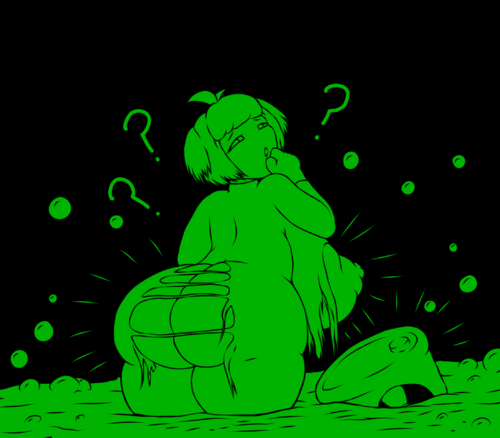









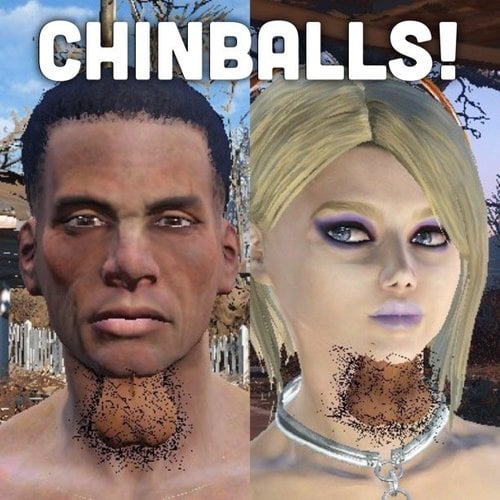












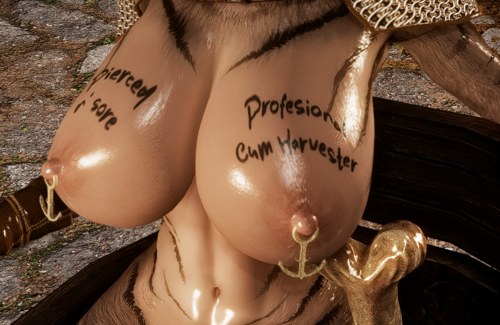








![More information about "♥ [Cyber_Samurai] Sims Collection ♥"](https://static.loverslab.com/screenshots/monthly_2024_04/ezgif-5-351eaf52d5-ezgif.com-optimize.thumb.gif.114bd8cfc56cb3c5dee495af75ae52ae.gif)







![More information about "[Sims 4] GreyNaya Animations for WickedWhims [UPDATE 16.04.24]"](https://static.loverslab.com/screenshots/monthly_2024_04/min.thumb.gif.af31c18ab1ff779c45adbec67d631400.gif)


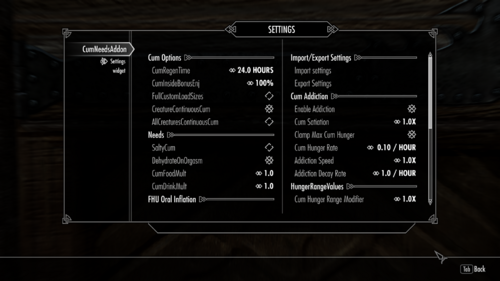
![More information about "[GER] Kritical Dreams Of Surrender & Objekte / Deutsche Übersetzungen (WIP)"](https://static.loverslab.com/screenshots/monthly_2024_03/02_11.23_00-04-33.thumb.png.954f8165ec915ef6f6fbcaaa8be47534.png)

