Other
Fallout 4 mods that don't fit in any of the existing categories
151 files
-
Virgil's FEV mishap. Female voiced
By diegoaccord
When Virgil takes the cure for his mutanism, there are some side-effects.
"There were some side effects to the process. I seem to have hair again. And I've grown some nice tits."
^Yes, that is said in-game. His tape is still read in his male voice, as it should be.
The voice is from Liara, so the inflection is jittery/Adderall especially combined with the AI speech. I chose it because it kind of matches.
428 downloads
Updated
-
Rad Morphing Redux Trigger: Cleavage
By LenAnderson
Simple on/off equipped slots trigger (player and companions) for Rad Morphing Redux.
Checks equipping and unequipping of user-specified slots on the player as well as active companions and lets Rad Morphing Redux know whether any of the slots are occupied or if they are all empty.
Inspired by @sullysam's idea for a pushup effect toggle.
Dependencies
Rad Morphing Redux - without RMR this mod does nothing. MCM - to configure the slots to observe and the keyword sent to RMR.
Installing
Install with your mod manager of choice. Then configure the armor slots to observe in MCM.
By default the trigger uses the name "Cleavage: Player" and "Cleavage: Companion Name" (e.g., "Cleavage: Piper").
Uninstalling
Uninstall with your mod manager of choice.
Configuration
Without setting up armor slots to observe in the trigger's MCM and a slider set in RMR, this mod does nothing.
Open this mod's MCM. Pick the actor you want to configure. Define the armor slots to observe.
Separate multiple slots with | (e.g., 9|11|15).
When any of the slots are occupied, the trigger value will be 100%.
When all of the slots are empty, the trigger value will be 0%.
This trigger will only ever have one of those two values. Open RMR's MCM. Configure a slider set to use the Cleavage trigger (or the trigger name you set in this mod's MCM).
Since the trigger value is either 0% or 100%, the thresholds should be at 0% and 100%.
Source Code
Source code is provided with the mod.
Changelog
3,486 downloads
Updated
-
Rad Morphing Redux Helper
By LenAnderson
Helper tool to set up slider sets and body morphing for Rad Morphing Redux.
With RMR Helper you can completely configure Rad Morphing Redux and preview the morph changes without starting Fallout 4.
Features
Completely configure Rad Morphing Redux Preview morphs at all stages via BodySlide Automatically set up RMR slider sets to morph from one body preset into another Load, save, switch between multiple RMR configurations
RmrHelper_BodySlide.mp4
Dependencies
Rad Morphing Redux BodySlide
Installing
Install with your mod manager of choice.
The application should end up in .../Data/Tools/RmrHelper/
Uninstalling
Uninstall with your mod manager.
RMR Helper does not interact in any way with the game itself, so it does not affect your savegames.
How to use
Start BodySlide Open the preview window Select the body (naked body or an outfit for that body) and preset you are using The BodySlide window does not have to be in the foreground, but must not be minimized. Start RMR Helper (your current RMR configuration is automatically loaded) Select the body you are using Select the preset you are using Use the Triggers tab to add additional triggers and change the trigger value to morph BodySlide's preview Use the Slider Sets tab to configure your slider sets. Descriptions for each settings can be found on RMR's mod page. Use the Overrides tab to configure overrides for the slider sets (see Global Overrides in RMR's settings). Preset-to-Preset ...
Let RMR Helper automatically set up sliders to morph from the current preset into a second preset. Reconnect BodySlide
If you opened RMR Helper before BodySlide or for other reasons RMR Helper loses track of BodySlide, click here to find it again. Save RMR INI
Save the current settings into the MCM ini file used by Fallout 4 Save as ...
Save the current settings into a file somewhere on your system. Open ...
Open an MCM ini file from somewhere on your system.
MO2
Apparently using RMR Helper with MO2 is a little more complicated. Thanks to @Chupacabra Gonzales for providing a quick how-to.
Troubleshooting
Starting with version 1.1.0 of RmrHelper, a log file is generated in the same directory as the application. If you are experiencing issues getting RMR Helper to work, please provide the log file (.../Data/Tools/RmrHelper/RmrHelper_log.log) for investigation.
Source Code
The full source code is available on GitHub.
Changelog
3,418 downloads
Updated
-
Rad Morphing Redux Trigger: S.P.E.C.I.A.L.
By LenAnderson
S.P.E.C.I.A.L. stats trigger for Rad Morphing Redux.
Periodically checks the player's S.P.E.C.I.A.L. stats and informs Rad Morphing Redux about the current values.
Dependencies
Rad Morphing Redux - without RMR this mod does nothing. MCM - to configure frequency and the keyword sent to RMR.
Installing
Install with your mod manager of choice.
By default the trigger uses the prefix "SPECIAL" followed by a colon, space, and the name of each stat (e.g. "SPECIAL: Strength") and updates every 10 seconds.
The prefix and the update interval can be changed through MCM.
Uninstalling
Uninstall with your mod manager of choice.
If you want to make sure the timer is stopped and event listeners unregistered, call Shutdown on the mod's quest before uninstalling.
cqf LenARMT_Rads_Main Shutdown
Source Code
Source code is provided with the mod.
4,409 downloads
Submitted
-
Rad Morphing Redux Trigger: Rads
By LenAnderson
Radiation trigger for Rad Morphing Redux.
Periodically checks the player's radiation and informs Rad Morphing Redux about the current radiation value.
Dependencies
Rad Morphing Redux - without RMR this mod does nothing. MCM - to configure frequency and the keyword sent to RMR.
Installing
Install with your mod manager of choice.
By default the trigger uses the name "Rads" and updates every 10 seconds.
Both of these settings can be changed through MCM.
Uninstalling
Uninstall with your mod manager of choice.
If you want to make sure the timer is stopped and event listeners unregistered, call Shutdown on the mod's quest before uninstalling.
cqf LenARMT_Rads_Main Shutdown
Source Code
Source code is provided with the mod. The full project including build scripts for VSCode is available on GitHub.
6,884 downloads
Submitted
-
Prettier NPC Bosses
By supernipsu
What is this?
This mod changes the (facial) appearance of (some) unique female NPCs to be more appealing. (See the sceens for examples)
Check this handy list to keep track of your captured/not yet captured Unique NPCs, created by Furfi:
Currently altered NPCs are (also included in the list above):
If you know more of some other unique Raiders/Gunners or some other hostile/non hostile NPCs that you'd like to be altered in similar fashion, put a comment in, and I'll see about adding them to list.
Why?
Mainly for using in conjunction with mods like: Human Resources, Just Business etc. this makes your unique slaves more appealing.
I also highly recommend using something like: A Bit Prettier Gunners Faces & A Bit Prettier Raider Faces.
Another recommendation: Toothpick Stretching Mouth Bug Fix
If you are having issues with multiple conflicting Leveled list etc. edits, use Wrye Bash, it'll solve that.
Files come packed into BA2 archive.
Reruired Mods:
MiscHairstyle1.6 Ponytail Hairstyles by Azar KS Hairdos - Addon(s) with Physics Commonwealth Cuts - KS Hairdos - ApachiiSkyHair Kat's New Hairstyles Looks Menu Customization Compendium The Eyes Of Beauty Fallout Edition HiPoly Faces REDUX
If you need to clean up your save from un-used records from disabled mods etc. please use the Resaver to clean up your saves.
Sorry for the inconvenience.
9,531 downloads
Updated
-
Companion Ivy Main Menu Replacer
By Reginald_001
This replaces the main menu background with Ivy's cellar. And replaces the main them with her 'affinity' music.
That will be all.
Thank you for downloading.
Have fun using it.
206 downloads
Submitted
-
translation CRACKLE — Russian Translation
By yorimuta
Original mod made by @Tentacus
THIS IS JUST TRANSLATION. IT WILL NOT WORK WITHOUT THE ORIGINAL MOD. YOU CAN DOWNLOAD IT HERE.
/
ЭТО ПРОСТО ПЕРЕВОД. ОН НЕ БУДЕТ РАБОТАТЬ БЕЗ ОРИГИНАЛЬНОГО МОДА. СКАЧАТЬ ЕГО МОЖНО НА СТРАНИЦЕ АВТОРА.
THIS IS NOT MY MOD AND I DO NOT PRETEND TO ANY RIGHTS ON IT. ITS JUST A TRANSLATION. AUTHOR OF ORIGINAL MOD MENTIONED IN FIRST STRING.
/
ЭТО НЕ МОЙ МОД, И Я НЕ ПРЕТЕНДУЮ НА КАКИЕ-ЛИБО ПРАВА. ЭТО ПРОСТО ПЕРЕВОД АВТОР ОРИГИНАЛА УКАЗАН ВНАЧАЛЕ.
Дальше будет перевод описания оригинального мода.
Что это:
Мне казалось, что в Fallout 4 чего-то не хватает. Я начинаю много новых игр, где моему персонажу нечего делать и некуда идти. Часто я использую свой легкий альтернативный стартовый мод DLYH. Много раз я оказывался под дождем и натыкался на костер. Обычно я ролеплею, что благодарен за тепло, но сама игра не дает мне такой обратной связи, и через некоторое время такое своевольное "создание собственной забавы" надоедает, поэтому я подумал: "А что если огоньки сделают хоть что-то... Что угодно... Пусть даже очень маленькое". И я сделал этот небольшой мод.
Что мод делает:
Облучение и тепло:
Теперь, когда вы встретите в мире открытый огонь, например, костер, костер или бочку с огнем, он даст вам небольшой бонус к выносливости и дополнительную защиту от болезней в режиме выживания. Вам придется немного посидеть у огня, чтобы согреться, прежде чем начнется эффект, но после того, как он начнется, он будет действовать до тех пор, пока вы находитесь рядом, и в течение нескольких минут после того, как вы уйдете (меньше, если идет дождь). Защита от болезней особенно полезна, если вы едите перед костром или спите у него. Лично я считаю, что это очень реалистично и захватывающе.
Дождь теперь будет охлаждать вас. Это не имеет отрицательных последствий, за исключением того, что если вы слишком замерзнете, вам потребуется больше времени, чтобы согреться у костра и получить бафф. Если вы замерзли, а костра нет, то нахождение под укрытием будет медленно согревать вас, пока вы не перестанете получать штраф за время пребывания у костра. Я не считал нужным делать дождь более наказуемым, так как в ванильной игре уже повышается шанс заболевания от пребывания под дождем. Это также работает со снегом.
Плавание делает вас мокрым, что делает вас холодным. Вы медленно согреетесь в холод, если выглянет солнце, а также в укрытии, но вы не согреетесь без костра ночью, если только не находитесь под укрытием, однако вы высохнете от мокрого до просто холодного (если нет дождя).
Добывать древесину, с возможными опасными встречами. Однако если ваши ноги искалечены, вы не сможете этого сделать!
Он работает с кострами в мире, а также с мастерским костром и костровой бочкой, добавленной Wasteland Workshop. Он также работает из коробки со следующими модами для кемпинга:
Kitcat's camping gear (Рекомендованно. Костры и палатки в качестве укрытия! Получите предмет "Дрова" и руководство из MCM, а затем добывайте древесину!)
Campsite (костры, заготавливайте растопки вместо дров)
Advanced needs 2 (Костры)
Buildable burning campfires and fireplaces (Костры)
Сидите или спите везде, с сохранением режима выживания:
Теперь вы можете сидеть на земле или на большинстве ровных поверхностей, когда захотите. У вас есть несколько положений на выбор, включая раненое положение. После того как вы сядете, вам будет предложено меню. Вы можете либо просто сидеть и смотреть вокруг с помощью управляемой камеры, либо ждать с промежутками в один час или пять. В отличии от ванильного ожидания это мгновенное, что позволяет реально экономить время. (Используемый метод безопасен и будет правильно продвигать ИИ и скрипты, он же используется при заготовке дров) Когда вы закончите сидеть и встанете. (Снова откройте меню, нажав горячую клавишу/MCM) Если вы ждали, игра сохранится.
Теперь вы можете спать на земле (и на большинстве ровных поверхностей), а также на скамейках и диванах. Мод использует AAF, который сканирует местность на наличие диванов и скамеек, на которых вы можете спать. Если таковых не найдено, вы спите на земле (или на любом другом месте, где вы стоите). По умолчанию вы будете прикрепляться к мебели только в 75% случаев. Если вы хотите, вы можете увеличить этот процент до 99 в AAF.ini, но если вы это сделаете, я советую вам уменьшить расстояние сканирования мебели до 200, так вы сможете решить, нужен ли вам конкретный предмет мебели, просто стоя рядом с ним.
Когда вы ляжете, через некоторое время появится меню, в котором вы можете выбрать сон, лежание со свободной камерой или вставание. Если вы выбрали "лежать", просто нажмите горячую клавишу/опцию в MCM еще раз, чтобы вернуть меню.
В отличие от ожидания, здесь используется ванильная система сна. В режиме выживания сон не у костра считается таким же, как и сон на спальном мешке. (3 часа по умолчанию), в то время как сон у костра рассматривается как сон на матрасе (5 часов) Поскольку он использует ванильную систему, моды, влияющие на сон на спальных мешках и матрасах, будут влиять на него. Я слегка изменил 2 сообщения, предупреждающие о том, что вы не можете проспать больше на этих предметах, чтобы они были более захватывающими и, честно говоря, лучше сочетались с другими ванильными сообщениями и не звучали как назидательный учебник.
Требования:
Wasteland Workshop
Mod Configuration Menu
Advanced Animation Framework v161.1 или выше
67 downloads
Updated
-
HOTC Lite - Standalone Clothing Replacer
A clothing replacer for Hookers of the Commonwealth Lite - Standalone.
This mods does a few things:
1.) It allows you to use the clothes from Easygirl Outfits with your body slide/body gen. (replaces the prebuilt clothing from HOTC, so you can use FG/CBBE.)
2.) It adds different clothing to npcs depending on what location they spawn in. (Exclusive outfits for Dugout Inn, Colonial Tap House, Third Rail, Hotel Rexford.)
3.) it adds new clothing for the npc's.
Notes:
Not all clothing pieces added from each mod, just those that I thought fit. They are filled by leveled list, but they should not be any overlaps. Occasionally some npc's won't equip the clothing they are given in inventory. Seems to be from the leveled tops. Not sure why, so some hookers might rarely be topless. Exclusive outfits seem fine.
This could probably work with other HOTC editions if you use my leveled list and Wyrebash to replace appropriate the master. And if you want to add new clothes you can look at the leveled list and probably figure it out.
Full requirements see post:
Clothing added from the following mods:
FrenchMaidFO4-CBBE.esl by Derpsdale Nexus
Venus_Nine_FG.esp by kharneth LL
Stylish_Bloomer_FG.esp by kharneth LL
Crimson_Punk_Outfit.esp by kharneth LL
VtawWardrobe5.esp by vtaw Nexus
VtawWardrobe6.esp by vtaw Nexus
VtawWardrobe7.esp by vtaw Nexus
HN66Fo4_EasyGirl_BS.esp by humannature66 Nexus
HN66Fo4_TRS.esp by humannature66 Nexus
DX_Pornstar_Fashion.esp by deserterx dianka33 Nexus
Note: I do not know an (easy way) to make the level list pull all the various material swaps from vtaw and DX pornstar fashion. So don't expect to see material swap variety for the various pieces. This also should be safe for anyone not using all the various material swaps from vtaw I think. But if you see purple clothing you know why.
1,657 downloads
Updated
-
Door Fix for CC Neon Flats and Better Goodneighbor
By misterpipes
A ESL-flagged ESP micro-patch to remove a second double door appearring in Goodneighbor when using Creation Club's Neon Flats and Better Goodneighbor.
187 downloads
Submitted
-
HBD_DressBox
By Haberdasher
# DressBox
# What
Provides a command or aid item that opens a custom container which returns and equips any armor/clothes placed into it.
# Why
The pipboy is a pain to use when you have a bunch of awesome clothes mods from the community and you want to get your fashion on.
Since the container transfer UI is a transparent overlay over the game, you can use this mod when 3rd person (or even TFC) so you can view your character as you try on different armor/clothes.
# Commands:
Commands can be triggered through the DressBox MCM page directly, or by MCM hotkey.
Or via Aid Items which can be added via the Add Command Items button in the DressBox MCM page.
Items are tagged [CMD][DressBox] so you can organize it in your inventory sorting mod how you wish, or set up a category for the Wheel Menu mod.
1.Open DressBox - Opens the dressbox container.
Alternative to the aid item.
# Notes
The MCM Open DressBox command will run once the MCM is closed.
The most recent item equipped via the dressbox temporarily won't reappear in the players inventory list, and the previously equipped item for the slot will still show the equipped indicator.
In the case of having multiple items of the same base type, all items of that base type temporarily won't appear in the players inventory list.
They are actually returned to your inventory, the list just isn't updated to show it for whatever reason.
They will reappear once the next item is equipped via the dressbox, or upon closing and reopening the dressbox.
# Requirements
MCM
# Installation
Install as you would any other mod in your mod manager.
DressBox is flagged as .esl
13,414 downloads
Updated
-
Store Caps in Container
By Kanlaon
Allows the player to store their caps in containers.
It's a simpler version of 'Stash those Caps'. However, no more than 60000 caps can be stored per container, after that another container must be used.
It is the player's responsibility only to use safe, non-respawning containers.
I made this micro mod while trying out Hardship Beggar Whore. But it's also very useful in other ways.
Do not use or activate it if you are planning to cheat with adding caps using the console.
361 downloads
Updated
-
Far Harbour Paradise UPDATE 2
For all Players, who love Dirt, Trash and disgusting Waste, go on this Mod isn´t for you, cause this Mod makes Far Harbour a little Paradise and not a Waste Bin!!!
For all are newer to Modding! Best you start a Fresh New Game, so all i modded can take Place!!!
As i promised, its so far, Far Harbour a much better Far Harbour, with an Luxury Acadia, a absolute clean Harbour, a clean NAKANO House, Mitch BAR CEAN+Mitch Face hehe, Roads clean, Environment Cleaner, Acadia has now a NEW FENCE! In Acadia in YOUR private Suite a Surprise awaits you, in Form of a Megastrong Weapon!
OCEAN is absolute clean of Nuclear Slime and Trash!!! So yes, now you can take a little Bath.
Echo Lake is now Clean, Flat and the four Shops belong now also to you, so the building Area is a bit bigger than before, the only Thing is, you need to move the Boss Trunk down from above you, i set it in CK on Ground, but well, seems the Trunk dont wanted to. You can move her down in the Building Menu , means V.
Visitor Center Settlement is Clean and Flat, you can even build behind the House, The House is total rebuilded, no holes or broken Walls anymore, it also has now a cool Gazebo in front of it.
Cause i´m still work on it, the Dalton Farm will be next, so you dont have to build on Hills and Rocks, Flat, yes i will do it with the next Update.
Cleared Radiation + Fog out of Echo Lake and Visitor Center, cause Radiation in a Settlement only SUCKS! Reopened and Navmeshed that Building in the Echo Lake Lumber Mill, once was boarded up! So now you can use it!
I hope you like what you see and like the Overhaul of Far Harbour.
Enjoy
TYSM EVERYONE Have Fun
Friends and Players, Badly i found myself an BUG that let dissapear the PUMP in the BAY of the NUCLEUS!!!!!! BIIIG Promis i will fix this and with the next UPDATE ALL WILL BE GOOD AGAIN!
Meanwhile you can solve the Problem, if you also dont find the PUMP for Sister Maii ´s WASHSALON, do this:
1.) Open Console
2.) Than Type in this Code for finishing her quest: SetStage DLC03CoA_FFNucleus03 40
40 is for Quest is Done.
You still have to push the Button on Top under the Arch and you will hear a Peep Peep, but the Quest is anyway complete!
As i said i fix this in the next three Days, depends on the Time, where i got not to Work RL, and the Fix comes with my next Update, where also the Dalton Farm is flat and clean, but also the Edge Cliff Hotel + the Vault inside will be repaired outside and cleaned inside + a PLAYER ROOM with all you need as Bonus!
Sorry again to all, that happened with the Pump!
Thank you all
What's New in Version 1.1.
Released 1 minute ago
NEW UPDATE TO FAR HARBOUR PARADISE v.1.0
AS Always, START NEW GAME - ENJOY
The Last Plank looks now even more Better.
Food is no more Radiated so won´t harm you! Nuka Colas all Sorts of no Radiation Free!
New Location added!!!
All works now Properly and i hope you enjoy it.
TYSM All
UPDATED: Dalton Farm is now FLAT AND CLEAN!!!!!! V.1.1.
FarHarbourParadise.rar
803 downloads
- far harbour
- clean
- (and 2 more)
Updated
-
HBD_MorphDebug
By Haberdasher
# MorphDebug
Provides commands to debug LooksMenu BodyGen/BodyMorph systems.
See BodyGen Description doc below for a description of terms of the many features that use BodyGen and some tips.
With so many BodyGen features that users and sometimes mod authors may not have full understanding of, I felt there was a need for commands to view and control the underlying Morph Values to get a better understanding of the current state of the BodyGen system and to try and work around issues.
# Commands:
Commands can be triggered through the MorphDebug MCM page directly.
Or via Aid Items which can be added via the Add Command Items button in the MorphDebug MCM page.
Items are tagged [CMD][MorphDebug] so you can organize it in your inventory sorting mod how you wish, or set up a category for the Wheel Menu mod.
1.Set TargetActor - Sets TargetActor to the actor currently in crosshair, or Player if none. Used by other MorphDebug functions.
2.Print TargetActor - Prints the current TargetActor.
3.LogMorphs - Logs all morphs for the Target Actor to Papyrus log.
4.ClearBaseMorphs - Clears Base Value for all morphs for the Target Actor.
5.ClearKeywordMorphs - Clears all Keyword Values from morphs but leaves Base Value of the morphs for the Target Actor.
6.RegenerateMorphs - Clears all existing morphs and reapplies BodyGen templates (if any) for the Target Actor.
7.ClearAllMorphs - Removes all morphs from all actors making them re-eligible for BodyGen templates application (save and reload to see changes on NPCs)
# Usage
Use Set TargetActor to set the Actor you want to apply the other commands on.
LogMorphs gives a full list of all morph values set on the TargetActor (must have papyrus logging turned on).
The Clear/RegenerateMorph functions clear different values, see the BodyGen Description doc for greater description of the terms.
They're intended to clear values that my have been applies/stuck from other mods.
Since mods that use SetMorph handle when they apply them in their own different ways you may have to wait for the mod update tick/event or trigger them specifically if you know how in order for its morphs.
RegenerateMorphs can be used to re-roll the BeodyGen template for the Actor to gen a better idea of what your templates are doing.
# Requirements
MCM
LL_fourplay dll: You will already have this if you have AAF installed. Used since unlike SKSE, F4SE doesn't have a object-under-crosshair function, but LL_Fourplay.dll does.
LooksMenu: For BodyGen, no point in using this to try and fix/look at morphs if you don't have any actually applied.
# Installation
Install as you would any other mod in your mod manager.
MorphDebug is flagged as .esl
Credits/Thanks:
@expired6978 for LooksMenu/BodyGen
@LenAnderson for an example of a nicely structured mod, and the idea of using vscode and various build scripts to manage a mod project.
# BodyGen Description
This document collates information about the systems to help understand them.
# Terms
Community and my own terms used to explain stuff:
BodyGen system - The overall system provided by Looksmenus f4ee.dll that manages it's features/data and 'does the work'.
The community may refer to Morphs by several different terms, and interchangeably mix the Morph name/id with the overall concept of the Morph modifying the shape of the body, or the value(s)
Morph
Slider - Alternate commonly used term for morph due to the BodySlide or LooksMenu Body Advanced method of changing the values with GUI sliders.
Display name - Only in BodySlide (I think) which can show a different name instead of the actual Morph name
Value/strength/power/factor - synonyms for the actual numerical value representing the morph.
Base Value - By default the many BodyGen features use this singular value for a morph overwriting the current value.
None Value - synonym for Base Value, usually used when talking about setting a morph via mods, where giving it a None value for the keyword parameter will set the Base Value.
Keyword Value - a morph may have any number of Keyword values, used by mods to separate/identify their own value applied to a morph.
# System and Features
The BodyGen system supplied by LooksMenus f4ee .dll drives a number of features:
When BodyGen system updates the morph it chooses the highest morph value out of the base and all keyword values applied to the morph.
Note: there is a bug in LooksMenu f4ee versions before v1.6.19 that would apply the morph value of the highest keyword id (which was dependent on the mod and possibly load order).
## BodyMorph Sliders
Simply labeled BodyMorph on the LooksMenu Description page, this is the feature accessed by LooksMenu > Body > Advanced > page of sliders feature.
This operates on the Base value of each morph/slider.
## LooksMenu presets
These save and load the morphs Base values.
## BodyGen templates system
I'll just outright quote the LooksMenu Description page
"BodyGen is a feature that allows for random (or specific) BodyMorph generation based on guided files (Because random everything usually results in a horrifying mess) for particular NPCs, or any NPC. If an Actor is eligible for random generation, when that actor is loaded (when you first see them, or load an existing save where they have no morphs) their morph listing will be computed based on the proceeding files.
"
The BodyGen template sets the morphs Base Value.
BodyGen templates are applied once to an Actor - the first time you encounter them, or when you load a save.
##BodyGen.SetMorph
Used by mods to set the Base Value (IMHO bad practice as it will override all the other features that use the Base Value),
or their own KeyWord value (or technically any KeyWord value they want as long as they can get a reference to it)
# Tips
## General
(Repeating this, it's important)
Note: there is a bug in LooksMenu f4ee versions before v1.6.19 that would apply the morph value of the highest keyword id (which was dependent on the mod and possibly load order) instead of the highest morph value.
Some mods might not be set up to use SetMorph correctly (see mod authors request below), so even using the most recent LooksMenu version some mods might not be playing nice with each other.
There is a helpful tool [BodyConvert](https://www.nexusmods.com/fallout4/mods/41781) to help convert between different morph setting formats (bodyslide, looksmenu preset, templates.ini)
## BodyGen Templates
See the LooksMenu page, or various BodyGen guides scattered across the internet for more information on creating and applying the templates.
TODO: Find a decent tutorial to link or crib off.
morphs.ini uses formIds not reference ids.
Most of the features work off the assumption that the morph .tri files built by BodySlide are set to 0.
If you still want starting point values you would previously have set in bodyslide, you can set up a template to be applied to the Player in morphs.ini.
Example, assuming you have created a template in templates.ini called FusionGirl-MyCharacter:
#Player
Fallout4.esm|7=FusionGirl-MyCharacter
#AAF doppleganger of the player
AAF.esm|72e2=FusionGirl-MyCharacter
#AAF doppleganger of the player when in the pre-war/pre-game area (MQ101PlayerSpouseFemale). Don't think you would be doing any AAF stuff here, but you do you.
Fallout4.esm|A7D35=FusionGirl-MyCharacter
It can also be handy to know/look up the values of your template so you can tell if a mod has changed them.
You can look at the f4ee.log in windows Documents/My Games/Fallout4/F4SE/ to see if there's any errors in your templates and morphs ini.
Note: It logs referenceIds not formIds.
## SetMorph
Beyond using MorphDebugs LogMorphs you can use a text editor find-in-files function to search mods .psc files for BodyGen.SetMorph to see what morphs are being set to.
3,632 downloads
Updated
-
Tweaks - Turret Ammo, Nerfed Ghouls, Buffed Vertibirds
By ZoeyKL
Several things in Fallout never make any fucking sense. In fact, there are HUNDREDS of things in FO4 that make no goddamn sense.
This modpack that I made addresses a few of the issues I perceive.
Who just leaves turrets with 3 bullets? How can turrets seemingly shoot forever?
That's what "TurretsHaveAmmo" module does. It ticks the flag in the turret weapons for "AI Uses Ammo" and changes the inventory of turrets according to your level. So now turrets spawn with 250+ rounds/shots, AND they can run out.
Feral ghouls make no fucking sense. Floppy ass, saggy, rotten fleshbags (just like some people I know) cannot kill you. I don't care what anyone else says. Yes, ghouls may be able to bruise you, but past a certain point, especially with armor or padded clothing, smacking me with melty flesh isn't gonna do shit.
This module changes ghouls to be less annoying to deal with.
Why do vertibirds go down after being shot with a few .38s? Why is the mounted minigun on a vertibird firing with more spread than a soldier on the ground in servolocked power armor?
Buffed vertibirds gives them some resistance to small arms and buffs the minigun. A lot.
As to why I am uploading these?
https://www.nexusmods.com/fallout4/mods/15080/
Unpublished.
https://www.nexusmods.com/fallout4/mods/15101/
Also unpublished. Same author.
https://www.nexusmods.com/fallout4/mods/19201
Doesn't change turrets.
851 downloads
Updated
-
Unbreakable Bobby Pins
By Victor15
OVERVIEW - This is a mod that gives to you an object that allows you (while it is in your possession) to lockpick every conventional lock (except those that require keys, naturally) without the bobby pin breaking. You are required to provide your own bobby pin, of course. The mod does not contain any scripts.
I do not enjoy the lockpicking game in Fallout 4. I also especially do not appreciate the bobby pins breaking after a certain amount of time or chances. This mod prevents your bobby pins from breaking regardless of the amount of time or chances taken in picking a lock. It does not modify the size of the "sweet spot" required in order to successfully pick the lock. It does modify whether you can pick a lock based upon it's difficulty level; You now can pick every lock so long as it doesn't require a specialized key (in order to avoid "breaking" the game, as such locks often require players to endeavor on quests or whatnot).
Installing the mod is simple; It is a single .ESP file and is placed exactly where all of the other .ESP files go in your Fallout 4 directory. Deleting the mod is equally as simple; Simply de-select it from your mod manager or delete it physically from the Fallout 4 directory. There are no scripts in the mod and so, therefore, there are no adverse consequences in it's removal (except, of course, in your lockpicking abilities). This mod only needs the base game itself and is not dependent upon any DLCs.
And where do you acquire this unusual object that gives you such amazing abilities? For those who enjoy hunting for such items, the first clue is non-spoilerish: It is NOT in an interior cell (in other words, it is "outside") and is in a container.
Next clue:
Next clue:
Final clue:
I hope that you enjoy this mod and that it alleviates some of the stress that the lockpicking game gives to the player. Everyone is different; Some people enjoy the lockpicking game as is while others reduce the game drastically (which includes myself). This mod greatly reduces the stress of the lockpicking game while still keeping a little bit of the difficulty (you still, after all, have to find the "sweet spot" however large or small that it may be).
Please do not share this mod on NexusMods; I do not hate the website or those who operate it. However, I wish to retain complete control over my mod and have only one central location for which to change the mod if need be. Thank you.
175 downloads
Submitted
-
fo4b ESL-Flagged ESP
By Aylis
Preface
As we constantly run into the ESP limit of Fallout 4 i was looking for a solution. This is a collection of modified ESP for my 'Fallout IV for Beginners'.
Usage
Simply install and activate them. They will automatically put into the right spot of the list (unless they are for a mod you havn't installed).
Copyright
All ESP were created by other authors and i only flagged them as ESL. The included files either got an open permission or were abandoned.
Note
Regarding my guide:
The ESP can be flagged as ESL (see 'Final'). This mod had a permission for uploads and is included here.
Can be flagged as ESL This mod had NO permission and is NOT included here. But it can be flagged as ESL.
Instructions how to ESLify an ESP can be found in my guide.
2,055 downloads
Updated
-
renamer Player Renamer
By stas2503
A simple mod that allows you to rename your player character in the Fallout 4 game.
After installation, will be added holotape "Change player name" to the player's inventory. Launch it, then close the Pipboy and a window will open in front of you where you can enter a new name for your player character.
Also, a holotape can be made in a ChemLab in the category "UTILITY". Nothing is required to create.
The mod does not require translation into Russian or other languages EU.
Requirements:
Fallout 4 1.10.163
F4SE 0.6.21
Text Input Menu 1.10.163.0
Rename AnyThing 2.6.12
Recommended:
Даёшь русские имена персонажам! (в игре Fallout 4) - for Russian Users
Please note that the mod does NOT open the SPECIAL menu, but directly changes the base name of the player character.
The principle is as follows:
A click in the Holotape opens the Text Input Menu window with the current alias of the player character. Rename Anything tracks changes in the window and assigns a name to your player character as an alias after pressing the Enter button. And the last step: The Base command setName() sets the alias of the player character as the base name of the player character.248 downloads
Updated
-
fo4b Aylis Icons Redone
By Aylis
Preface
I was never really happy with the icons some mods added to the items in the game. So i started to add and modify icons and distributed them to all items which appear in the game. Here you'll find all patches that i created for the mods in my guide.
As there are now a lot more icons this should improve the search for items and also give you on a glance an idea what an items is for. I hope you like what you get here.
Covered mods
Load Order
The three mods should be very low in your LO.
Extended Tags - Files for the icons.
Aylis Sorting - Base Game - Patch for the base game and all DLC
Aylis Icon Patches - The patches for the single mods
Overview
In case you want to add a mod on your own here's an overview of the used tags:
Tags Overview.xlsx
Note
I'm still tinkering with a few minor details, but that shouldn't stop you from using this mod.
All links to the used mods can be found in my guide.
1,307 downloads
Updated
-
Maximum Chance & Less Rotation for Skill Magazine Loading Screens
By R33coil
This is a simple little esp-mod I made in the Creation Kit while working on my magazine cover replacer (Yet Another Adult Magazine Cover Replacer). It maximizes the chance of any of the vanilla skill magazines being randomly chosen for your loading screens to the point that barely anything else will pop up (unless another mod adds more loading screens with an increased display chance) and it also restricts their automatic rotation so you only get to see the covers and not the pointless blank backsides.
No idea if there is even a single person who would interested in something like this, but hey, I made it and it works - so why not share it?
2023-08-31: I've made an alternate version of this mod which adds all 130 base game magazines to the loading screen pool. You can find it here:
644 downloads
Updated
-
DC Guards Are Now Women
By Sgt. Marge
DC Guards Are Now Women
Intended for use with a new game
What does this do?
This mod changes all the Diamond City guards to females, with the exception of Danny Sullivan (because he's so dreamy...)
How do they Sound?
The guards still use the male guard voices for now.
I'm still learning, and do not know exactly what method to employ to remove the voice. It might simply be a matter of adding a new voice record into the mod and changing all their voices to it, but I don't know if that means they wont have any dialogue, lip-syncing, etc. My goal would be to maintain the text dialogue but remove the audio. I may upload a different version in the future to address this.
So for now, you can either turn down the volume when you pass them, or speak loudly over top of them in a high pitched voice while reading the subtitles. Pretend they are all synths and the institute accidentally gave them all the wrong voice modulation masks and Piper was right all along and as a result Darth Vader is over there speaking like a girl from Fah Habah. Perhaps they simply smoked way too many cigars at the nightly Poker Game in Geneva's room. Maybe it's the rads...
How do they look?
I copied the various properties from "WorkshopNPCGuard "Settler" [NPC_:001167A5]" into each guard record for the look while making every effort to not break their AI and stuff. I then customized them to have different vanilla hairstyles, hair colors and eye colors. Feel free to use xEdit and change them to your liking. You could even add a hair mod as a master to this one, load this after the hair mod, and try using whatever hair you want. The hairstyles: Frazzled, Wendy the Welder, No Nonsense, Femme Fatale, Crazy Morning, Rough Night, Young at Heart and Public Defender.
Will this take up an esp spot?
This plugin is esp-FE meaning it is "esl flagged esp file" and doesn't take up any room on your load order.
Requirements?
Nothing special, but here's a fun fact. One of the guard records (DiamondCitySecurityUpper01 [NPC_:00002F6F]) gets forwarded to DLCCoast which is the Far Harbour DLC, so I forwarded that one. But there's no changes in between the core game and the DLC, so this mod only needs Fallout.esm as a master.
Compatibility:
Armorsmith Extended has a known bug that makes the DC guards partially naked. There's a patch for it here: Armorsmith Extended Diamond City Guard Patch
I did open this up with awkcr / ae in xedit and didn't see any conflicts, but they do modify leveled lists for the guards if I recall correctly.
If you aren't getting female guards, and you've started a new game with this mod enabled, you may need to open all your mods in xEdit (FO4Edit) and see what is causing the problem. If there is an issue, it may be possible to forward the records from the other mod along with this one into a patch.
Thanks:
Huge thank you to @gravechild3 for requesting this mod, I enjoyed learning more about NPC records while making it.
Notes:
- In the screen shots I'm using Classy Chassis Outfits - Vulgar Villains (replacer version) by GrafPanzer which includes the DC Guard outfit.
- This mod is really just a patch, I make no claims to it. If anyone wants to make changes and upload their own version, just send me a link and I'll link to it. You don't have to, but it would be cool to see what other people do with it.
- I tested this mod a few times, and did not run into any issues. If I missed any guards, please press the ~ key, and left click on the guard, and give me a screen shot. I'm pretty sure I got them all but you never know.
Future Plans:
- Might look into fixing / removing the voice
- Maybe add some different skin tones
1,127 downloads
Submitted
-
fo4b Start-Me-Up - Starlight Drive-In
By Aylis
Preface
This is a small start-me-up for a settlement at Starlight Drive-In. It is walled, got build up defenses and an entire floor for the player.
Usage
Just select the blueprint via the management options of Workshop Framework. I strongly recommend to make a hard save and scrap everything before you use the layout.
Sim Settlements (2)
There is enough room to place lots from 'Sim Settlements (2)'.
Required mods
As this is a bit more complex than your usual settlement it has quite a list of requirements. But if you followed my guide you should already have most (if not all) of them installed.
Additional recommended mods
Note
Not all rooms are fully decorated as i would have to use content from the CC. As i don't intend to tell you to buy more stuff from Bethesda, i decided to go this route.
264 downloads
Updated
-
SoapRX - Get Soap from Dr.s or Chemists
By Sgt. Marge
SoapRX - Get Soap from Dr.s and Chemists
Why?
You're a dirty wastelander, and you accidentally used your soap to make a turret a few minutes ago. Or maybe you inexplicably needed it to make a part for your gun. Better hope it doesn't rain, or you'll be firing bubbles at those ghouls. Regardless of what led to your current predicament, if you don't wash up soon you are going to be in a world of hurt. But what if you had a prescription to buy soap from a doctor or pharmacy? Surely Parker Quinn could get you a prescription card to make it cheaper? Heck NO! It's only like 8 caps, you cheapskate! Just use your charge card. Duh.
What?
Honestly, I just got tired of not having soap and it seemed like the local doctor or chemist should always have a supply on hand. I just added soap to a couple leveled lists. It seems to work fairly well. If you use Get Dirty and associated mods, getting soap can be a pain if you don't use a mod that lets you make it at a chemistry station. But perhaps you want something more immersive? This mod goes great with More Doctors (For Survival Mode) which puts a doctor in that house near the Red Rocket. (And you don't even need to be running survival mode to use that mod.)
The Details:
Adds 'Soap "Soap" [MISC:0019945F]' to LLI_Vendor_Chems_Basic and LLI_Vendor_Meds_Basic with a Chance None of 0
Potential Incompatibilities: If you use other mods that edit these 2 level lists, the changes might get overwritten. You'll just need to forward these changes using xEdit. In order to figure out if that's even necessary, just open xEdit and hit OK to have it open all your mods, and navigate to - Leveled Item and look at these lists. You'll see any other mods that make changes to the lists on the right hand side. If you don't feel like messing with any of that and you still can't find soap on those 2 vendors, just try loading this at the highest priority. What's the worst that could happen? I don't know. You'll probably break something else but at least you'll be able to buy soap.
Mods that this works well with:
Get Dirty (Take a Bath)
Get Dirty (Take a Bath) Additional Effects
Dirty Sex
More Doctors (For Survival Mode)
Of course, if you want to inexplicably make soap out of thin air with oil and water, you can always use the Craft Soap at Chemistry Station mod but you should support your local Dr. or Pharmacy instead. Or use both mods. I'm not your mom.
154 downloads
Submitted
-
Shiva Blast!
SHIVAKOMINISOMAKANDAKRAAAAAAAAAAAAAAAAAAAAAAAAAAAAAAAAAAAAAAAAAAAAM!
The shout from the iconic comedy sports show "The League".
with the superbowl coming you must prepare yourself for the shiva bowl.
or are you going to get the Sacko?
Don't be a chod juggling Shitsipper!
Scream for victory at your enemies and gain super boosts for 15 seconds.
Stop Rafi from kicking you in the balls at the nightclub with this! (no not really, hes Rafi. El Coniado will still demolish your manhood- or woman hood.)
Craft at Chem Under Drug- you can only have one.
It will be returned to your inventory after the 15 seconds effects are over to prevent abuse of the Shiva Blast.
21 downloads
Submitted
-
Bobby Pins - Craftable
By Victor15
OVERVIEW - The following mod allows you to craft bobby pins once you have created the tools (at a Chemistry Lab) to do so. It contains no scripts and only uses the base game. It is a single .ESP file and installs where all of the other .ESP files belong.
DESCRIPTION - The mod allows you to create 30 bobby pins (at a Chemistry Lab) while using a set of specialized tools that you also need to create beforehand (also at a Chemistry Lab). Those tools are re-usable but need to be retained in your inventory every time that you want to create the bobby pins. You create the specialized tools once you have learned how to make them from a note that you obtain. So that the mod doesn't use a script, you need to retain the note in your inventory every time you want to make the tools (however, I am not certain how often you want to make the tools since they never wear out but everyone has a different playstyle).
I must admit that I am not fond of the lockpicking mini-game and an earlier version of this mod that I made was my response to dealing with the mini-game. For those who enjoy lockpicking and always want a readily-available source of lockpicks... Here you go. I've rebuilt my earlier version of this mod "from scratch" and have tried to make it as lore-friendly as I could while still being somewhat light-weight in size. The majority of the size is because I had to place the note somewhere in the world for you to obtain. I don't think that this mod is "over-powered" as I think that 30 bobby pins per 1 unit of aluminum and copper (which, by the way, is close to what actual metal bobby pins were once made of) is a fair amount considering how large bobby pins actually are and the cost of "material waste" from non-industrialized construction.
The tools may be dropped but are not scrappable.
The location of the note is spoiler-ish. Therefore, the first non-spoiler clue is: Lexington.
Another (spoiler) hint:
Another (spoiler) hint:
And for those who just want to find the note right away:
As always, please do not place this mod onto NexusMods; I do not hate them but merely want full control over my creation and want one central location from which to monitor it's progress. Besides, there are already similar such mods at Nexus and there is no point in having similar such mods competing with one another.
I hope that you enjoy this mod and that it helps with your playthroughs. Your constructive comments are always welcomed. Thank you.
151 downloads
Submitted



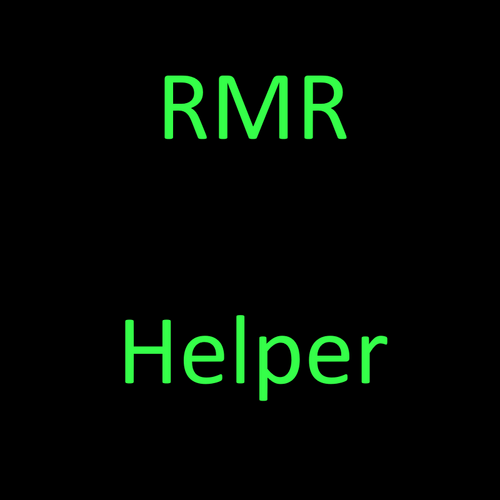



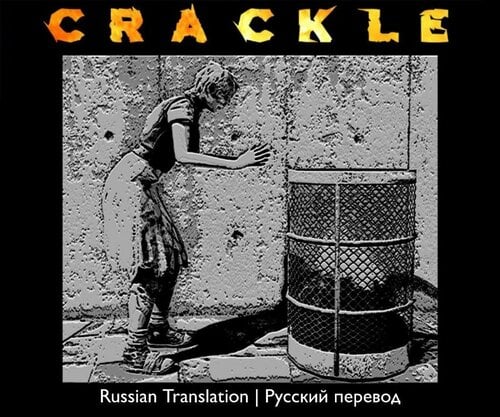





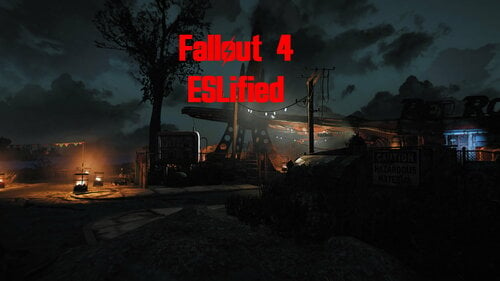



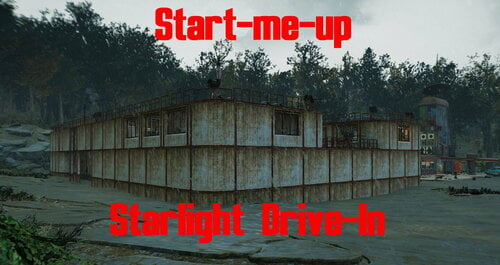
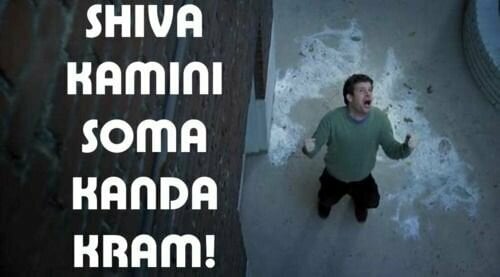
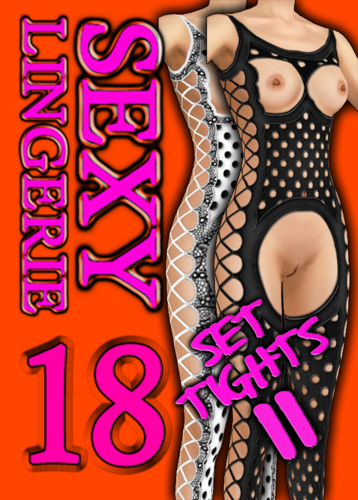













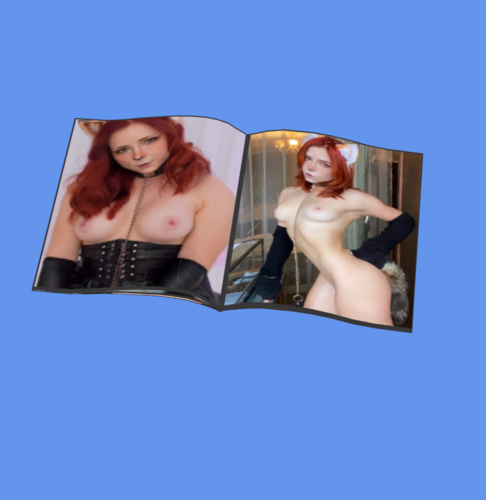


.thumb.jpg.049a1242933a5908ecd1f67a78d46045.jpg)

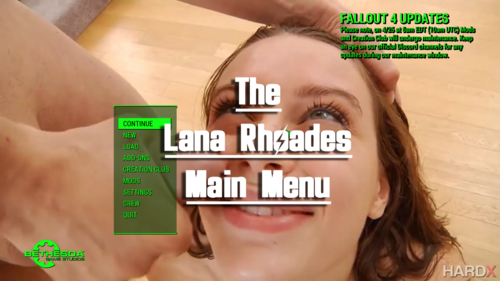




![More information about "(25.04.2024) 141 Polskich Tłumaczeń: KS4M (New Career+Gigs Career), SM4MM, XML V4, FCB by Insimnia, [BDP] by Khlas, SuperBeat12, Kuttoe itp."](https://static.loverslab.com/screenshots/monthly_2024_03/PLByAstercholik.thumb.png.c510dd843ee28bece41b8d25e6bdf6a7.png)

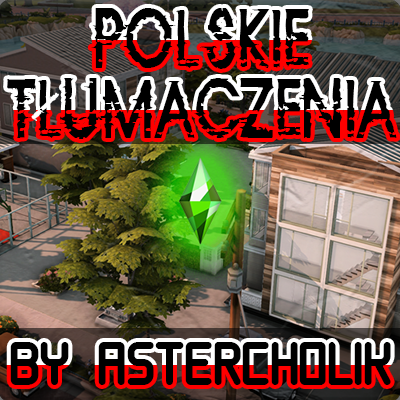
![More information about "Original Sims by [Discovery Sims]"](https://static.loverslab.com/screenshots/monthly_2024_04/RowinaPortrait.thumb.png.c9f37189adc0a65bfd76a2ca41617ffc.png)
