Animation
Skryim mods that add or replace various animations.
36 files
-
Render Poses
By Guest
Render Poses 1
81 different poses
My first pose pack made through the community's help and for the community. I hope you guys enjoy using this small collection!
There are three files to choose from:
Standalone esp with ring select and pose Public poser version for Halofarm's public poser Standalone esp for SSE
Requirements:
SKSE FNIS
Installation:
Use any mod manager to place the files Run Fnis after esp is active In game there will be:
- Pose ring for select
- Pose ring for play If using Halo's public poser, drag and drop files to the appropriate Public folder and run FNIS
Credits:
HaloFarm for starting it all and providing the Public Poser framework Spoons666 for getting me started on blender animation and providing me the base files, tutorials, motivation Arsenic for the template I used to make ring select and play work via creation kit WidowPuppy for bug fixing the poses and making the Halofarm's Public Play Number 5 version General Andreis for converting the poses to an SSE compatible version
Flickr Link for high resolution reference pictures (if interested)
14,178 downloads
Updated
-
Flufy Fox Poser Update 20/12/2023
By FlufyFox
FlufyFox Poser LE SE
Dont forget to join discord and get verified to see eveyrthing, all the new animations previews and my content ^^
Dont forget to check out my Discord and patreon, Thank You
You can support me on my new page https://subscribestar.adult/flufyfox this will help me keep going and improve even more.
Ahri Invites You (trailer).mov
The Sad Cat Dance meme
2022-06-29 03-17-26.mp4
Idle Replacer
I made it pretty simple with 32 sec duration and not too much running out of the vanilla one,i was wanting something that the character look more cool but at same time looking similar to the normal one will let the preview here
2021-10-15 20-54-27.mp4
Please do not reupload my mod i will let all updates here on LL for you guys too ^^
Hello its Flufy now i going to share my posees and animations with you guys, i still a begginer so they are pretty simple :3 i will keep doing my best to improve.
You will need PoserHotkeys Plus, the data gen for it i already made it, but if you want to use again to make sure its fine, dont forget to enable
FootIK off on poserhotkeys plus MCM menu, otherwise some poses will not look right.
Thats it is pretty simple theres no secret on make them work, will let some links here now and a short vid showing some of them ^^ Thanks hope you enjoy
I have improved some old idles Motions too ^^
-NEW- 1.3 Alright guys i made some Male poses too now theres not some stuff for Male chars so i made those hope you guys enjoy
I want to thank Goma PeroPero taht give me permission to use his obj assets and Daymar for helping me to talk with Goma :3
68 Normal - including my Specials of 300 followers celebration and my 6 girls thogeter, i changed for the value of the solo poses statics, is 77 couting the group ones if used in each one
2 pair - with the throne - the pair will be in sequence, the first with second, 3-4, 5-6 etc
43 Animations - you can see on my discord with the previews and anims names ^^
11 Male poses and more 6 with objs verion
2 Futa added
38 with Objects all animated idles freaturing Ahri's Throne from More song clip i made S2
6 obj static
Requiriments:
Poser Hotkeys Plus, Poser Hotkeys DataGen, FNIS - Fore New Idles for Skyrim for users
Support me here so you can get more stuff and follow works on my discord :3
VIdeo Showing some of them:
ON Youtube:
PS: Sorry guys i trolled the first post have to remade..
PS: Please guys dont use the obj i made in others mods or stuff without my permission, thanks s2
Credits:
millepon for poserhotkeys plus - which make posing really easy
Poser Hotkeys by Mz1n
Anubis for helping me when i was doing the set up to animate
Goma PeroPero
And everything that make this possible
10,472 downloads
- animations
- posers
- (and 2 more)
Updated
-
Shaydow's Animation MASHUP v2
By Shaydow
Shaydow's Animation MASHUP v2
https://www.youtube.com/watch?v=E1kfNT4rmmc&feature=youtu.be
What is this? :
This pack includes over 560 animation replacers picked by myself. Almost EVERY ANIMATION from vanilla Skyrim has been replaced. The above video only shows a small amount of the overall changes, as the video would be way to long if I tried to show off everything.
The animations in this pack have been picked and set up for use with female characters / npc's. The mod includes a male folder for your male character / npcs, but know that it currently has VANILLA SKYRIM ANIMATIONS in it. I did not replace anything for males.
F.A.Q :
9,741 downloads
Submitted
-
no more females walking like "machines". "NMFWLM"
By sbire
no more females walking like "machines". "NMFWLM"
VANILLA -> NMFWLM_vanilla.esp version: 2 (2012-12-12)
list of edited NPCs -> vanilla
You have to activate that mod BEFORE you've met the edited NPCs.
HEARTHFIRE -> NMFWLM_hearthfire.esp version: 1 (2012-12-06)
list of edited NPCs -> hearthfire
You have to activate that mod BEFORE you've met the edited NPCs.
DAWNGUARD -> NMFWLM_dawnguard.esp version: 1 (2012-12-06)
list of edited NPCs -> dawnguard
ATTENTION: You have to activate the Dawnguard version BEFORE you start the Dawnguard Questline!
DRAGONBORN -> NMFWLM_dragonborn.esp version: 1 (2013-02-06)
list of edited NPCs -> dragonborn
ATTENTION: You have to activate the Dragonborn version BEFORE you start the Dragonborn Questline!
LEGENDARY EDITION -> NMFWLM_legendary_edition.esp version: 1 (2015-01-05) (merged esp with TES5Edit)
list of edited NPCs -> legendary edition
You have to activate that mod BEFORE you've met the edited NPCs.
ATTENTION: You have to activate the LEGENDARY EDITION version BEFORE you start the Dawnguard Questline!
ATTENTION: You have to activate the LEGENDARY EDITION version BEFORE you start the Dragonborn Questline!
FALSKAAR -> NMFWLM_falskaar.esp version: 1 (2014-04-05)
list of edited NPCs -> falskaar v1.1.2
ATTENTION: You have to activate the Falskaar version BEFORE you start the Falskaar Questline!
BEWARE OF THE LOAD ORDER!!!
i think it will be good to load this mod as soon as possible.
i've disabled at the females the option "Opposite Gender Anims" from the Tab "Traits" at the actors menu from the creation kit.
how to use: for vanilla use vanilla, for dawnguard use vanilla + dawnguard and so on.
sample before;Jenassa -> male walking style
sample after;Jenassa -> FEMALE walking style
sample of female walking style; showcasing: Iona, Lydia (legs right; Jordis))
sample of female walking style; showcasing: Jordis
if you decide to use one of those .esp and you find some female, which are walking like a man, most of them are warriors like soldiers, mercs, bandits or unique npcs. please feel free and report them here at this thread.
there's a possibility of some random generated female npc spawn, like guards or orcs, which are still walking using male animations, because they are random generated by using a male template. i think a sharp sword or using the console cmd "disable", if you prefer the "clean way", should solve that problem.
TROUBLESHOOTING:
RELEASE: IMPORTANT NOTE!
CHANGELOG (2015-01-09)
special service:
NMFWLM_editedNPC.xlsx.zip version: 4 (2014-04-05)
vanilla_strings.zip
dawnguard_strings.zip
hearthfire_strings.zip
dragonborn_strings.zip
8,550 downloads
Updated
-
Slightly Less Crappy Swimming Animations
By MadMansGun
i made new swimming animations (including the tail's animation) to replace the stock animations.
note: this mod was made in a day.
----------------------------------------------------------
.___.
{0,0} _______________________________
/)__)> |creative commons, No One May Profit|
-"-"- """""""""""""""""""""""""""""""""""""""""""
https://creativecommons.org/licenses/by-nc/4.0/
https://creativecommons.org/licenses/by-nc/4.0/legalcode
14,382 downloads
Updated
-
Pinup Pose MCM Expansion
By ApoKrytia
Description
An expansion file for Pinup Pose MCM, which let you use hotkeys to cycle the poses and store your favorite poses. The original Pose MCM already has Halo's Poser S 1.0 included and sorted, so you don't need to install original Halo's.
Requirement
Pinup Pose MCM, password: f045
Check the box(PinupPoseMCM 3_3_1 English Version) and click the down arrow button. See here if you have download problem.
At least one of the pose mods below:
Aloe Poser Kinoko Pose Larmir Pose 4.0WIP GomaPero Poses 4.0
SkyUI 3.1+
SKSE 1.7.1+
FNIS 5.1.1+
Installation
Do it step by step.
Install requirements.
Disable the esps and delete the scripts from the installed pose mods. Anything related to that ridiculous ring function is not needed.
Run FNIS.
Overwrite the file from Pinup Pose MCM by this mod.
In game, wait for SkyUI register the MCM, and enable the player/NPC function.
Everytime you change pose mod (add or delete), refreshing the pose list is needed. Enable "CustomPose" to 1 (CustomPose=1) in PinupPoseMCM.ini to do this. It will revert to 0 after done refreshing.
FAQ
Q: Only numbers when cycling. List is empty in MCM.
A: You didn't install the original mod correctly.
Q: There are names and numbers while cycling, but no action.
A: Run FNIS. Set CustomPose=1 in PinupPoseMCM.ini
Credit
Pinup Pose MCM by Jianeddie
2,858 downloads
Updated
-
Shake It - Dance Animations
Videos as requested(audio added to the videos):
[video=youtube]
[video=youtube]
Requires: FNIS 5.5+, SKSE, SkyUI.
Optional: Animation Speed Control.
Install and activate it via NMM
------===OR===----------
Drop everything into %skyrimrootdirectory%Data (replace if asked) ; activate it via SkyrimLauncher.exe -> Data files
Please run GenerateFNISforUsers.exe after you install this mod.
Ununstallation:
Disable ShakeIt!.esp, clean save with Skyrim Script Cleaner, type skit into the box, hit delete selected and save.
You receive 2 new spells:
"Dance for me" - Makes NPC dance. (Default: random animation+music)
"Dance for you" - makes Player dance. (Default: random animation+music)
To configure your preferred dance/music navigate to MCM menu "ShakeIt!"
To use music download MUSIC PACK and unzip it into DATA folder.
On the first page you will be able to choose whether you would have specific spell, dialogue or both.
If you want to modify animations speed you will have to get Animation Speed Control 3 SKSE Plugin
On the second page select your preferred dance or use random dance selection system.
Third page lets you choose between 27 music tracks or disable them.
Last page gives an option to modify dance/music reference for instance you can play po pi po song while dancing cirno's perfect math class.
At the moment we have following animations.
Hatsune Miku Po Pi Po Dance - 1
Perfect Star Dance - 2
Megu Megu Fire Dance - 3
Matryoshka Dance - 4
Kero Destiny Dance - 5
Honey Honey Dance - 6
Suzumiya Haruhi OP Dance - 7
GEDDAN Meme Dance - 8
Elektrika Dance - 9
Cpt. Murasa Dance - 10
Cirno's Perfect Math Class Dance - 11
Belly Dance - 12
Affection - 13
Balalaika - 14
CaramelDansen - 15
Go My Way - 16
Levan Polka - 17
Nyan Nyan - 18
Parajiku Miku - 19
Watch the Ending Point - 20
MeikoNostalgic - 21
LoveCirculation - 22
NumaNuma - 23
PandaHero - 24
Shuffle - 25
WhiteLetter - 26
WorldIsMine - 27
Incompatible with:
Joshs Skyrim Behavior File Patcher
Any other behavior patcher.
~ RSV's, livedoor websites for tutorials, fore for FNIS, CPU]CPU[/url] for scripting the whole new mod and Japanese people for awesome animation work and sharing it with the world.
~Bethnesda for an awesome game and Loverslab.
HAVE FUN!
8,831 downloads
Updated
-
(the old non-CBG/FNIS) Dragon Vore KillMove Replacer
By MadMansGun
this mod replaces the Dragon's bite&throw animation (and sound effects) with a swallowing animation:
https://drive.google.com/open?id=1AJ22pQC5nReGJ-Ac6ywPGGZJVKCvRfPH
there are no mod requirements for this animation mod (not even FNIS)
Warning: conflicts with the CBG/FNIS version, don't use both.
8,426 downloads
Updated
-
FunnyBizness Injured Animations RESOURCE
By Funnybizness
Just a MODDERS RESOURCE. This is not a mod. Its just some injured animations I made to add immersion to my game and decided to share them. I hope everyone likes them and I used FNIS PCEA 2 to add them to my player character. I plan on making injured animations for all weapon types and magic. Stay Brutal! Here is a video I made to show some of the animations-->
V.5 Youtube Vid
V.6 Youtube Vid
7,645 downloads
Updated
-
Better Vampire Feed Animations
By Funnybizness
Well I just started animating two days ago and figured I'd share my work with the community. When playing as a vampire i didnt feel like a vampire. I mean the main thing vampires are known for is DRINKING BLOOD and i just didnt like the animations in the game. (I'm not a pro like the animators at Bethesda but it couldn't hurt to try!) Hopefully everyone will enjoy these and if there are ANY bugs please let me know and I WILL fix them. I've got nothing but time. (old Army Vet so I get paid for sitting at home now.) lmao
I think it requires FNIS bc you may need to run the FNIS Update tool thingy...BUT if I'm wrong let me know.
PREVIEW: If you like what you see then great if not hey no harm done!
https://www.youtube.com/watch?v=tbVm0KRf2Uw&feature=youtu.be
3,945 downloads
- vampire
- animations
- (and 4 more)
Updated
-
Animation Pack 6-23-14 removed
By Guest
File Name: Animation Pack 5-27-14 UPDATE
File Submitter: emilio
File Submitted: 19 Apr 2014
File Category: Animation
Requires: PCEA, FNIS
OLD DESC
Here's a compilation of animations for use with PCEA and FNIS. I've looked at nearly every animation mod released and drew from the best to make this. It includes some animations you've probably seen before, and others that should be completely new (see new strafing run left/right animations, and completely new 2-handed animation).
I removed the attack animations responsible for causing actors to attack multiple times in one swing, but it still may be a tiny bit buggy. You can further reduce this by downloading a mod that slows combat speed (I know Ultimate Combat does this)
Remember to run FNIS before starting and to tick all boxes excluding 'xp32 1hm' and 'mounted combat'.
Update2
- Bow animations for NPC's changed from preivious (I think?)
- changed NPC* male and female run, sprint, & jump again
- removed 1h power attack animations.
- martial art attacks for custom race male & female
- redid the female 2h animations
- redid female sneak animations
- removed red3113's idle for custom race PC, (it causes clipping on my char, you can reinstall it if you want)
- ...and spent the whole afternoon doing some quality assurance to make sure every thing works as best that it can. double attacks might still occur but should be very rare,
UPDATE1
-Changed npc female run & sprint
-removed animations which caused custom race female to attack multiple times with one swing.
would be better to just remove entire animation folder (or backup), before installing.
READ BEFORE INSTALLING
5-27-14 NEW UPDATE
Okay, no more funny business. I've play tested and tweaked this new version animations for hours and am pretty sure this is stable and has minimal bugs.
I've learned that redirecting the animation path by way of FNIS or PCEA invites the possibility for buggy behavior. For example, you might encounter NPCs and PCs T posing/scarecrow-ing while trying to perform those loose animations in the female, male, or PCEA folder whenever the game is loading up new cells, meshes, papyrus stuff or whatever. Not to mention, the multiple-attack-in-one-swing bug that occurs with PCEA left me not even touching custom attack animations for awhile.
Solution to all this: You've never noticed the default animations in the Skyrim - Animations.bsa skipping have you?! It's possible to pack/replace as many custom animations as you can in the Skyrim - Animations.bsa, have the game load from that, and use the FNIS female, male, and PCEA folders for those animations that absolutely need to be different.
Note: THIS MOD CHANGES MOST/MANY/ALL ANIMATIONS.
-1 handed, 2 handed, magic, staff and respective attack/cast animations
- male and female and PCs idle, run, walk, jump, sprint
- Some misc animations.
Step-by-step Install Guide
tl;dr any *loose animations remaining in the animations folder are going to override the ones coming from the BSA, so it's going to be necessary to delete, or move/backup those animations to make room for this mod.
*5-28-14 This all may not be necessary when using Mod Organizer. see post
To get the full extent of what this mod provides:
1. Install FNIS
2. Install PCEA
3. Backup Skyrim - Animations.bsa and delete the original. Or if you trust NMM, or MO, to handle backup, this may not be necessary.
3. Navigate to meshes/actors/character/animations folder
4. Delete/move/backup PCEA, female, and male folders.
5. delete/move/backup any loose animations remaining in the animations folder
6. Install this mod.
7. Run FNIS for Users. Tick boxes
----GENDER SPECIFIC ANIMATIONS
----SKELETON ARM FIX
----XP32 MOMO ACROBATIC JUMP
8. Check them out in game. Take note of the animations you don't like. As most of the animations are in the BSA, you can piece-wise replace* them by simply dropping new animations in their respective path in the animations folder then re-running FNIS. Or if you're really feeling like getting your hands dirty (actually really not that hard), unpack my Skyrim - animations.BSA with a tool like BSAopt to your desktop, modify the folder to your desire, then *repack the folder as a BSA with the Archive.exe tool in your skyrim folder that comes with Creation Kit (I think?)
*5-28-14 Not necessarily true when using Mod Organizer. BSAopt can also be used to repack meshes. see post
Credits:
-Unarmed Warfare - WarriorKeke
-Pretty Combat Idles
-Shaydow's animation pack
-All of Xp32's work
-Yukl for the YYAnimation Series
-The modder who did Elegant Archers
-Bergzore's Immersive Animations
-Red3113's Idle Animation
-...And everyone who has ever submitted an animation mod to the nexus.
There are too many here to really credit. I've scoured all of the Nexus, and even foreign sites like 3DM (thanks google translate chrome extension) to find these animations. If you think your name should be mentioned in this list, let me know. OR, if you don't like that I've uploaded this pack with your animation, let me know about that too and I'll wholesale take this file down, no argument, no questions asked.
removed
2,629 downloads
Updated
-
Pose-Picker
By Earen
## What?
This is a solution aimed for screen-archers (the ones struggling from pose -rings, -spells), to load poses from ESPs, apply poses on actors and PC, create collections of poses in-game. Collections are plain text files and are shared across all playthroughs
## Why?
Because I can. Just for reference, there are more than 4K poses which were be added by various mods
## Concept
There are two pose collection slots. Each slot may contain one pose collection, you can select and put any pose collection into the slot.
- Edit slot - to edit its pose collection. (delete, copy, rename, add or remove poses from it & etc)
- View slot - to browse its pose collection i.e. apply poses on actors, add (favorite) or remove current pose into Edit's collection.
By 'current pose' here I mean the ONLY pose applied with Pose-Picker. Select NPC with cursor to be able to apply poses on them
I have added bunch of hotkeys, everything must be pressed in conjunction with left Alt key. There is MCM to adjust keys, disable/enable the mod
- L - load poses from selected ESP/ESM, create collection containing loaded poses, and put it into the View slot
- O - select pose collection, put it into the View slot
- Mouse wheel - iterate over View's collection poses, apply the poses on actors. You can move back and forth
- Z - perform various actions on Edit's pose collection - delete, rename, copy etc
- X - select pose collection, put it into the Edit slot
- V - visit nearby poses - i.e. the ones from the same plugin, the ones having Idle ID close to current pose, the ones looking similar(?) to current pose. Questionable feature
- G - favorite current pose. Add the pose into Edit's pose collection
- U - un-favorite current pose. Remove the pose from the collection in the Edit slot
## Notes
- The collections you created in-game located in "Data\PosePicker\PoseCollections" folder
- The concept may change with time or the mod may stuck in its current state
- Despite WIP state, it's safe to use this mod, and you can uninstall it anytime, just disable it in MCM first
## Requirements
SkyUI
SkyUILib
JContainers
SKSE
And of course it requires some mod which adds poses. The mod comes with "Halo's Poses" collection, IF you want to use this collection you'll have to install Halo's poses
## Legal stuff
Don't re-upload the mod without my permission
2,174 downloads
- poses
- pinup poser
- (and 7 more)
Updated
-
Dancer Module for OSA Skyrim Ascendancy Engine
By Mofme
Module for OSA - Skyrim Ascendancy Engine that lets you play dance animations from the common dance animation packs. Please take note that unlike in the animation packs there will be no music during the dance. I'll have to look into the OSA features to see if it's possible to play the music during animation (I guess it should be, as there are sounds playing back in the OSEX module using this engine).
Requirements:
Fores New Idles in Skyrim - FNIS OSA | Skyrim Ascendancy Engine Shake It - Dance Animations Shake It Some More - Dance Animations Addon and Framework If you want Selene Kate animations - you will need Selene Kate mod and some work described on the Shake It Some More! page.
Credits:
CE0 - OSA -Skyrim Ascendancy Engine
IndexMemories - Shake It - Dance Animations
Gruberix - Shake It Some More - Dance Animations Addon and Framework
Kasprutz - Companion Selene Kate - Kiss Me
Morra - Poser Module for OSA
Instalation:
1) OSA - Skyrim Ascendancy Engine is required. Otherwise this module won't do anything - install it first if you don't have it already.
2) Install animations packs from the above list. You don't have to install all of them.
3) Install the Dancer Module.
4) Run FNIS.
5) Remove the Animation Pack's ESPs from you load order - you don't need them.
6) Run the game, open OSA (numpad Enter by default), then you can find Dancer Module in the "Inspect Self -> Interact -> Animate" menu.
7) Have a beach twerking party.
1,961 downloads
Updated
-
SkyrimAnother360RunAndWalk
By MaikCG
If running, then the elves are ass up, if the walk - the hypertrophied victoria secret. So I saw myself as something in between.
I do not remember where I took run animation, it was many years ago. However, it too made a little smoothed. Walk reference - Victorias High Heel walk with a less shaking ass and a bit smoothed.
In the complete set the plug-in changing speed at movement by a step, in the original painfully slowly.
https://www.youtube.com/watch?v=J7hwTsyakwY
Why run and walk should be put together?
Because the rotation type is 360 degrees (in vanilla the torso always forward), if you put just one thing, there will be an incorrect blending animation for three movements: backward / backward-left / backward-right, the body will be rotated by +/- 90 degrees relative to correct position.
3,252 downloads
Updated
-
Tera Elin Race 2 - Improved Expressive Facial Animation
By Acro748
Tongue mod is NiOPA Objects.
Sorry, my poor English.
This file improves the expression of a Tera Elin Race 2.
Notable is that the expression is richer than ever because mouth animation and eye-closing animation has been improve a lot.
And the texture of brows animation has also improved.
This mod to change the following files:
FemaleHead.tri
Mouth.tri
Brows.tri
Eyelash_02.tri
Typically, we do not use Eyelash_01.nif, so i only created a morph file for Eyelash_02.nif.
This mod is WIP.
But it won't be update for the time being.
I recommend that you also install the mouth retex option file.
Required
Tera Elin Race 2
Recommend Mods
MFG Console
Credits
Tera Elin Race 2 by PsychoMachina
5,864 downloads
- tera elin race 2
- elin race
- (and 1 more)
Updated
-
Slightly Less Crappy Werewolf Animations
By MadMansGun
NOTE: these files are already in MNCv12.7
some replacement animations for the werewolf's movement.
at this time it's just the sprint & swimming animations, but this fixes:
some of the camera glitches when sprinting.
the upper body going inside of hills, walls & rocks when you run into them.
the rear right leg glitching out to the side.
the turning animation actually looks like a turning animation now.
the hands & feet continuously being under the ground.
BUT however the werewolf looks a bit like a rabbit when sprinting forward....i'm still trying to fix that but it's still better than the stock animation.
----------------------------------------------------------
.___.
{0,0} _______________________________
/)__)> |creative commons, No One May Profit|
-"-"- """""""""""""""""""""""""""""""""""""""""""
https://creativecommons.org/licenses/by-nc/4.0/
https://creativecommons.org/licenses/by-nc/4.0/legalcode
3,610 downloads
- werewolf
- werewolves
- (and 1 more)
Updated
-
Play Random Idle -
By Phnx
REQUIRES A WORKING SKSE INSTALLATION OF AT LEAST V1.06.00 OR BETTER!
REQUIRES FNIS!
ANIMATIONS NOT INCLUDED!
WHAT IT IS
Based on True Player Idling this mod makes your character automatically pick various idle animations, that you have chosen, randomly. Allows for 20 different idles played at random.
INSTALLATION
Extract the contents of the archive into your data folder. Activate the esp. (You've done it a million times, at least! XD)
IMPORTANT!
Put your favourite idle animations (e.g. Pretty Female Idles) into "Meshes\Actors\Character\Animations\PlayRandomIdle" and name them "PRI001.hkx" to "PRI020.hkx". Run GenerateFNISforUsers.exe. Done.
NOTE!
It's best to activate the esp after Helgen.
I haven't tested the mod with less than 20 idles/hkx files in the folder. I don't know what happens if there aren't enough files. Things might get weird, T-poses, Armageddon...
UPGRADE/UNINSTALLATION
Open the Play Random Idle menu and (IMPORTANT!) disable the mod. Save. Exit the game and
- (Uninstallation) remove the esp and bsa files. Don't forget to remove the hkx files as well. (Just to clean up.)
- (Upgrade) install new files.
USAGE
Go to the lesser power menu and equip then activate the lesser power "Play Random Idle Config". The menu(s) "should" be pretty self-explanatory.
NOTE!
When your character assumes a new idle pose they will be stuck in that pose even while moving until you jump or unsheathe your weapons/spells. RESOLVED! (Big thanks to Aleanne!)
For ADDITIONAL INFORMATION please refer to True Player Idling.
1,866 downloads
Updated
-
Faster Book Animations
By MadMansGun
a must have mod for speed readers, it makes flipping book pages much less aggravating.
demo video:
https://www.youtube.com/watch?v=an4OoH4Orak
tip: adding this to your skyrim.ini will help speed things up even more
[Interface]
fBookOpenTime=200
lower numbers are faster but it tends to bug out sometimes (100 seems to be the best setting for the "ludicrous speed" version)
----------------------------------------------------------
.___.
{0,0} _______________________________
/)__)> |creative commons, No One May Profit|
-"-"- """""""""""""""""""""""""""""""""""""""""""
https://creativecommons.org/licenses/by-nc/4.0/
https://creativecommons.org/licenses/by-nc/4.0/legalcode
3,337 downloads
Updated
-
Combat Fatigue
By thegooglyman
Ever wonder why, after being beaten to a slither of health, the residents of skyrim just keep on fighting unburdened, and then after taking that lst hit, collapse into a embarassing pile of failure? Well no more!
Thanks to @Funnybizness and his Injured Animations I am happy to present
COMBAT FATIGUE
Description
Combat Fatigue changes some animations for humanoid characters after their health passes a certain threshold. The character's movement speed will also be reduced as long as their health is below the threshold. The threshold and speed reduction are both MCM configurable.
How To Use
Install mod using your favorite mod manager or extract contents to your data Folder
Activate the ESP in your load order to apply the effects to the PC and NPCs
Open the MCM to configure Mod for the PC and NPCs
Options
Injury Threshold - Determines the health percentage the character has to hit before the animations trigger
Injury Speed Reduction - Determines the movement speed reduction that will effect the injured character
Randomize NPC Values (NPC Only) - Randomizes the threshold and speed reduction of every NPC character.
Requirements
In order for Combat Fatigue to work, you must have the following mods and all of their dependecies.
SKYUI 4.0+ (for MCM)
SKSE 1.7.3+
FNIS 6.0+ (For Alternate Animations)
Incompatibility
Due to the nature of FNIS Alternate Animations, this mod is technically incompatible with any mod shares animation vraibles via FNIS AA, including Break Undies Plus and PCEA2. Do not fret, for I am working on a mod which acts as an intermediary between FNIS AA mods.
Updates
I am collaborating with FunnyBizness with this mod, and any additional updates will come out as he continues to improve and create animations.
Questions/Comments/Concerns
If you have any suggestions, bugs to reports, complaints about the mod, or whatnot, then let them be known!
1,929 downloads
Updated
-
vwr Idle Markers
By vinniewryan
This mod adds a spell which must be obtained through the console. It's called Idle Markers, and it allows you to place markers that can be selected by NPC's and the player. These markers will cause the character to sit, lay, read, and pray. This is an early release, but I'm not sure when I'm gonna work on it more. Use it to command your followers into these poses, or just give them somewhere to relax in their 'Sandbox'.
Open the console, type 'help "idle marker", then add it to your inventory using player.addspell (FormID) . Stand somewhere in Skyrim, cast the spell, then choose which type of marker you wish to place from the pop up menu (sit, lay, read, or pray). The marker will be invisible so just look down at your feet to select it. Now you can use the marker, tell your follower to use it, or just watch idle npc's randomly use it. If you want to delete the marker you created, just select it while sneaking.
I'm working on adding Pinup Poser support, but I need help attaching Idle information to furniture meshes. If you can help, please PM me.
754 downloads
Updated
-
Elegant Archers
So this is apparently a version of Elegant Archers... What ever happened that that mod? I mean this stuff is great!
1,640 downloads
Updated
-
JexPose
By Jexsam
JEXPOSE
Have you ever been taking screenshots, flipping through the myriad pose mods that are out there, and feel like something's... missing? There's piles and piles of good poses for women, a great selection of weapon poses for women, and a bunch of magic poses for women... Are we seeing the problem? I don't know every pose mod in existence, but off the top of my head, I can think of a grand total of two pose rings designed for dudes, both from HaloPoser. Female-oriented rings in that set, meanwhile, number somewhere on the order of 30+.
Believe me, I like chicks too, but men in Skyrim exist, and they're more than just prop dicks for sex scenes. Some are brave warriors, suave rogues, and powerful wizards. I happen to play one of the latter, and the lack of poses oriented around male wizards began to grate on me. So, I got off my ass and did something about it, and I'm giving it to you all as well!
This mod requires PublicPoser and uses Public Pose 7.
This mod contains 81 poses, almost entirely centered around magic users of varying stripes, from the flamboyant sorcerer and the wild hedge mage to the staff-wielding wizard and battle-hardened spellsword. Though male-oriented in intent, the poses are designed to be largely gender-neutral.
There is a complete pose reference folder in the main (non-SE) download. Special thanks to Collygon, Alter Native, and Andreis for providing additional screenshots! And another special thanks to Andreis for providing an SE-compatible version as well!
1,625 downloads
Submitted
-
Poses and Animations List
By jfraser
Hi everyone!
This is not a mod, per se, it is merely lists with or without pictures of poses from various sources because for some reason, many pose/animation makers don't provide useful names or handy charts to show you what poses/animations do what.
There are no actual poses or animations here: this is simply text descriptions or pictures to help you find the poses you want without having to click through a thousand of them.
Currently uploaded:
FNIS Idles (come with FNIS)
Halo poses: https://dysintropi.me/
Halo Pairs
Halo Pinup Action
Halo Pinup Dramatic
Halo Pinup Ex (2 files)
Halo Pinup Ex2
Halo Pinup Ex3
Halo Pinup Ex4
Halo Pinup Ex5 (note: poses 10, 15, 18, and 24 were blank)
Halo Pinup for Men
Halo Pinup Other 1
Halo Pinup Other 2
Halo Pinup SNSD
Halo Pinup Standing 1 (2 files)
Halo Pinup Standing 2 (2 files)
Halo Pinup Standing 3 (2 files)
Kinoko (https://www.nexusmods.com/skyrim/mods/58394)
One more note on the files: these are the BMP screenshots directly from the game. I didn't take the time to format them other than to do a little cropping.
No more of this crap! XD
1,042 downloads
Updated
-
Freestyle Katana Animation/Motion Pack (1H, Bow)
By ZoanChrome
First and Foremost: I'M TERRIBLY SORRY FOR RE-POSTING THIS TO ANOTHER SITE
Why (did i do this)?
I first obtain this mod on modtype.doorblog.jp and it has been my favorite animation that I use for so many years
then by accident I delete the file, found out the site is no longer maintained and the download link is dead for almost 2 years now
today, I finally find it thanks to the kind person over on vk who insert not only the link but also the file
I submit this file here so it won't be lost for today or future players who loves to mix and match animations like me (and not koreans who never share their mods, yeah I'm looking at you genius secretive cafe.naver user)
Seems like cafe.naver is open for us foreigners, now you can login with Facebook and see their contents (no blank page anymore, haven't tried downloading tho)
That's for the reason, now for the description of this mod
Oh and for you who hates katana or anything related to it, you may pass this mod quietly. No need to spread your hate here
Description:
These animations are for 1 handed sword (and bow)
These animation replace all attacks including regular forward, left, right, backward attacks and the power attacks variant and walk, run, idle, sneak animations
Yeah, the power attacks has longer duration and multiple hits
If you love how 2 handed animations in Elysees Smokin' Sick Style Mod, you'll love this one
!Warning!
As Skyrim calculations of Power attacks is kinda old and simple, power attacks decrease stamina per swing or hit
Meaning if you use this pack power attacks (for example the forward 1h power attack with high enough damage weapon) it will be a double-edged blade as the continuous swing will be powerful enough to kill a giant if all swing hits or you missed all the swings and left without stamina to block or dodge
So what's different is this mod with Elysees SSS animations?
First, Elysees use 2 handed for SSS, this mod change 1 handed so it will match the multi hit power attack in SSS
Second, This pack replace not only 1 handed power attacks, but also 1 handed regular attacks, stance, etc
Third, This pack has bow animations, duh
How to install:
1. Download this pack using the download button up there ( you need to sign in first to download)
2. Open the archive using 7Zip and you will see three more archive inside it. Ver.2 for stance (walk, run, equip, turn, sneak), Ver.1 for attacks (regular attacks and power attacks), and bow for bow (draw, equip, run walk, sneak, bash, idle)
3. Choose which pack you wan to install, extract into Skyrim folder
4. Install FNIS, run GenerateFNISforUser.exe, click Update FNIS Behavior, wait until it finishes
5. Play
Info:
1. These are just animations, no fancy effects and scripts like Elysees SSS
2. If you have problem landing hits, try this Sweeping Weapon Mod. It makes you regular and power attacks to hits everyone in front of you (careful not to hit the guards lol) it also works for you who wants to be Guts on steroids slaughtering in Skyrim
3. Haven't tried in Skyrim Special Edition, Anyone can confirm please tell me
4. As far as I remember, these animations can be renamed and used for 2 handed counterparts, including 2h Axe and 2h Sword IF you know which 'what' replace 'what'
And lastly:
I'm no modder, I can't create mods, I can't create new animations. All I did is posting this here so everyone (and hopefully everyone in the future) can download and enjoy this masterpiece because thankfully loverslab never remove a mod without the creator's consent
And if the real author doesn't want this mod to be posted here, I will remove it right away, so just say it in the thread or PM me
Thank you (for reading this far...)
2,554 downloads
Updated
-
Animator
By Dooge
This is a mod that is meant for two things:
Easy way to look through large number of "Simple Idle" type animations, this is for mod makers that plan to use custom idels in their mods but do not know what is available. Easy way to showcase animations for animation makers who may have limited scripting or CK skill.
Forget about coins, rings, spells, tedious clicking in CK and other nonsense. Included animations are ready to play with one push of a button.
Adding new animations is also easy: Batch treating folder full of hkx files with included tool. Sure this requires some actions in the magnitude of copying files, executing files, copypasting text from one place to another, but it is relatively imple and fast.
In addition to this mod one requires FNIS for users,FNIS for modders, SKSE, StorageUtil, being able to compile a script file, and some hkx files.
How to use (Adding new animations)
Add .hkx files to \Animator\Meshes\actors\character\animations\Animator\Put your new hkx here first and look in\ Run AnimatorProject.exe Type in file prefix that makes all the copied files unique Type in Author name and category to separate animations to their own categories Copy the created text on the left to \Animator\Meshes\actors\character\animations\Animator\FNIS_Animator_List.txt Move the renamed hkx files up one level to \Animator\Meshes\actors\character\animations\Animator\ Use GenerateFNIS_for_Modders, do this outside Mod Organizer. Copy \Fores New Idles in Skyrim - FNIS\Meshes\actors\character\behaviors\FNIS_Animator_Behavior.hkx to \Animator\Meshes\actors\character\behaviors Open adcAnimatorMain.psc and navigate to SetAnimations() function Add the generated text from the right, lines such as: PushAnimation("aaa", "bbb", 1.5) where first parameter is the hkx file, second is description, and last is time it takes to play the animation in seconds Compile the script Run FINS for users
Good reading also FNIS for Modders manual.
This is so easy to use that I'm willing to add any .hkx to the default package that people post to this thread.
How to use (Play animations)
Go in game, use comma and dot to cycle through animations. Numpad-1 to cycle through categories. The actor in crosshair will play the idle, otherwise the PC
Included animations
Dance Animation Modder Resource by umpa (in 0.3) Crawl on fours animation by DarkAngel1265 (in 0.3) Halofarm's by Halofarm (in 0.31)
Please send your own work if you want it added, or link me to orphan or permitted animations. You may also make animators aware of this mod so we can have more content in it. Someone with Japanese skills could also help since there are huge amounts of awesome animations but I have no idea what the files say.
Known issues
May not update new added animations on a savegame that have had this mod on previously.
Permissions
Do whatever you like with this mod, excluding the animation files which are subject to their authors as listed above.
Alternative
http://www.loverslab.com/files/file/2557-pose-picker/
Well pose picker does not tell you the filename of the animation which is a big problem otherwise it's great.
654 downloads
Updated




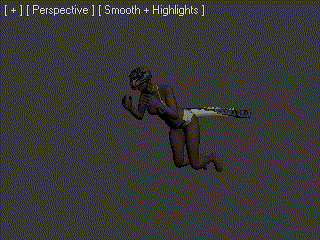


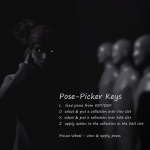




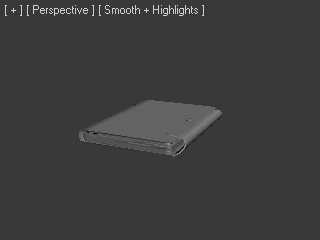



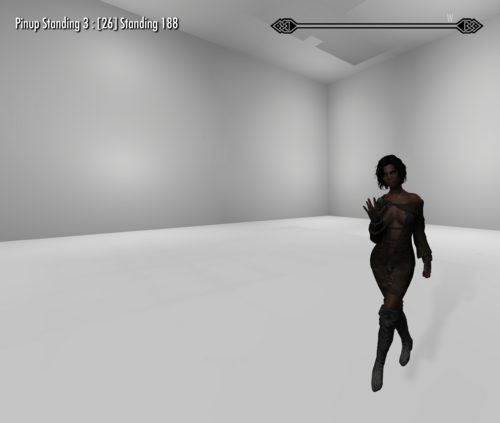


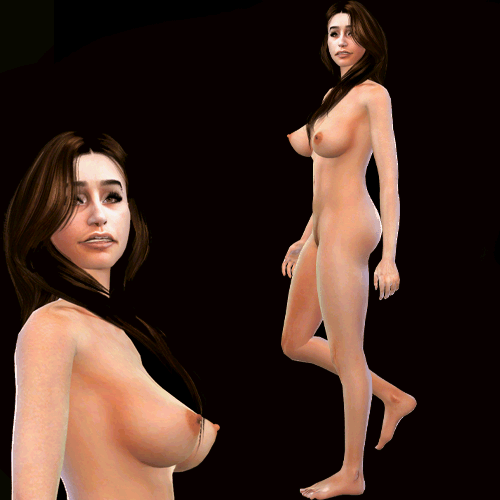

Preview1.thumb.png.516cd8a969ca24b14ec6450839acbb73.png)






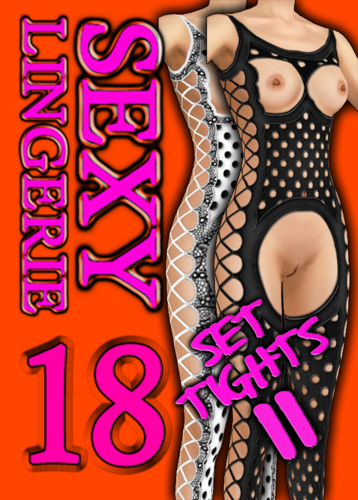









![More information about "[Simpossible] Lewd Neon Signs ⚡"](https://static.loverslab.com/screenshots/monthly_2024_04/GirlInBikini2.thumb.png.c3718c36afcdd1fde4308049526b1058.png)

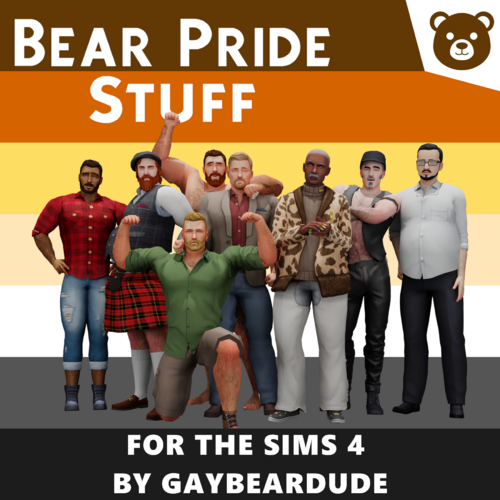




![More information about "Project Sugar Cake [Animation and Stat Framework]"](https://static.loverslab.com/screenshots/monthly_2024_04/DisplayCover_BETA.thumb.png.80d09b181762a56be4cdaf0332b1000c.png)


![More information about "[Sims 4] StubbornDevilAnimations - April 26 Update"](https://static.loverslab.com/screenshots/monthly_2024_02/xxx.thumb.gif.88b4bfbc4b8e71fc906b4a9191523546.gif)
