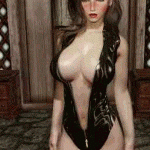Search the Community
Showing results for tags 'Animation'.
-
View File File Name: Get Stripped! Again! File Submitter: bahow File Submitted: 14 Feb 2015 File Category: Sexual Content Requires: skse, fnis, skyui, fuz ro do-h Get Stripped! Again! Description Old Description Hi, new version of GetStripped is ready. It adds two new strippers to the Riften. They’re looking forward to strip you in various ways, or more if you’re unlucky (Only in daylight when the city is safe) Besides stripping events, there is also a new story going on. Again, you’ll get different outcomes and branches according to your choices in story mod. So, choose wisely, or you can find yourself in a more humiliation situation than getting stripped. I added a new “title” feature. So people can share their endings easiliy and without spoilers. More details are below. As the first version, I’ve added a lot of custom animations. All the animations are done by me. But don’t forget that I’m not an animation artist. Some animations ended up good, some ended up a bit lazy. But I bet my coin that you’ll find most of them original, since they’re all situation based and not reoccuring. I’m sure users played the previous versions are familiar with the concept. If you didn’t, you can check the old description. Currently all scenes in story mod are done. I also added a new steal/drop armor mechanic, but it’s locked right now because of bugs. I’ll unlock it later, when I solve the issues and release it as v2.1 with new mechanics. Also, I’m sure careful users will notice some downgrading from v1.1 in Whiterun content. The reason is, that I’ve lost some scripts from older version. I’ll add them again in future. So, for Whiterun content, v1.1 is the definitive one right now. In some of the public scenes, actor dialogue can be interrupted by vanilla NPC dialogue. What I mean is; subtitles getting overwritten by more current ones. Since there is no voice acting, this can be annoying and I cannot disable every non scene NPC. I recommend disabling in game subtitles during playing these scenes. Thanks to Fuz Ro Doh, this will disable the vanilla subtitles, but you will still see mod related subtitles. Do not use the mod on your main save and take a backup! (I don't like to call it a beta release, but that's what it is right now.) Installation I do not recommend manual installation. Other than that, just activate it by a Mod Manager. If you played any of the other versions you need a clean save! V 1.1 A few bug fixes. No new content. V 2.0 New Riften content. New Title Feature New Blush Vision Feature Some downgrades for Whiterun (see description) V 2.1 No new content. More stable mocking mechanic. New "General Cover" feature. New "Get Touchy!" feature. An experimental "Walkthrough". Additional scripts are added to some of the dialogues to catch your choices later on. Previous pathes are included. I don't think you need a clean save to install the new update, but making a clean save is always better. As always, make a backup of your save in case something goes wrong! Requirements SKSE (latest) FNIS (latest) Strongly Recommended: Fuz Ro D-oh (Without; dialogues will be too fast to read, also some scripts may not work) SkyUI (To modify the default options) XP32 Maximum Skeleton (For animations to line up correctly, I'm using XPMS-1-81) UNP (For best animation results, I'm using Base Main 1.2) Also your character should be female. Otherwise it would be awkward. Incompatibility Mods altering Whiterun and Riften Some movement mods are reported to prevent cover animations. I don't use many mods, so I'm not sure which mods can cause problems. In theory, this mods shouldn't be affected by other mods I can think of. Known Bugs Being a vampire may cause some issues. If you have any issues, please name them. In Riften, if both NPCs see at the same time, one of them can strip you even if you're stripped already. Strippers can fall to the water if you're close to the edges while they're stripping you. Sometimes stripping spells won't get recast, if strippers do nothing when they see you, just reload Riften/Whiterun by entering/exiting any building. Note: If you have the following issues: I'm not getting stripped or I'm not getting stripped more than one time, NPCs keep mocking me even after I'm dressed, can't trigger the guard; probably you have an unproper installation. To fix this you need a clean save. You also need a clean save if you have v1.0 installed and want to pass to v1.1. Same with v2.0. - While in Whiterun/Riften save your game and quit. - Deactivate the mod, wait a few ingame hours and create a new save. Quit the game again. - Activate the mod, load your latest save. - Test again. (Most of the time this happens when you install the mod manually, since you can miss some scripts or put a file in wrong directory. I recommend using a mod manager to install.) However, don't mistake the game mechanics of the mod with bugs or real issues. General Cover Feature Now your character plays cover animations whenever you unequip your body armor. For that to happen, you need to open your inventory and basically unequip whatever you're wearing in that slot mask. Cover animations won't occur if you're stripped by script and not by yourself to prevent possible conflicts with other mods. Feature is toggled off as default, so you need to enable it from MCM first. (This would conflict with other mods, that add a similar feature of course. Therefore, keep only one of them active per time.) Get Touchy! After you're mocked by an NPC, if you're close enough to them, they may not keep their hands off of you depending on your cover state. "Walkthrough" You can not see the walkthrough if you've started the story mod in the respective city to prevent possible conflicts within the mod. You need to use it while stripping events are still happening or you can get out of Whiterun/Riften. To be safe, only use it if you're not actively involved in a quest. I do not recommend using it, since it's better to find the titles yourself. Title Feature In the end of the mod, you'll get a title based on the ending you got. It'll update itself while you're playing. You can see it MCM. I'm really curious which scenes you'll get I'm sure someone will find them all eventually. But, please avoid giving major spoilers, or use a spoiler tag. On the other hand, you can share your titles freely, since that's the point of this feature. About Devious Devices If you are using Devious Devices (which I like a lot), and currently have some devices equipped, many animations will look ilogical with clipping issues. So, in this case, mod's events will not be triggered until you unequip them. You can ignore this option in MCM if you want though. If you're not using Devious Devices just toggle "Ignore Devices" option in the configuration menu. Mod Configuration Menu You can change some of the options here. I think they are self explanatory. Thanks for reading, I hope it works with minimal errors and you would enjoy (Again I don't recommend using it with your main save.) Special Credits HotGum: For the amazing artwork of version 2. Check his DeviantArt profile and blog ! Xluxlu: For sound effects and support! Credits Calyps for his Strapon assets. Fore for FNIS and detailed modder's documentation: Custom animations would be impossible to implement without this tool. I think it takes the biggest cake here. (Also for his additional support) xp32 for Skeleton, modders resources and tutorials: I used skeleton provided by xp32 and learned how to do animations by reading his tutorials. There was even an animation ready max file. Authors of SKSE for extended script functions: Nearly everybody uses skse today, I think no more explanation is needed. UNP body mesh: UNP is a great body mesh and it's best for my liking. Blends in with the animations (for me) better too. Nifskope: Basically I use nifskope everytime I export a custom mesh or add a modified vanilla mesh. Also for animated objects (especially in Riften scenes). SkyUI: For easy and user friendly mod configuring. (Also more practical and clean UI). Fuz Ro Do'h: It would be very hard to add many dialogue options without it. Recording an empty voice file and such. All LoversLab community for all of the support! Click here to download this file Submitter bahow Submitted 02/13/2015 Category Sexual Content Requires skse, fnis, skyui, fuz ro do-h Special Edition Compatible
- 1,886 replies
-
4
-
- Strip
- Humiliation
-
(and 2 more)
Tagged with:
-
View File Description: Behold, some of the first "working" sex animations made publicly available. After spending some time trying to get Fallout 4 - Animated Prostitution to work properly, and failing at it (It is in the Alpha stage afterall). I decided I couldn't wait for SexTec or a working version of F4AP. So I took matters into my own hands and created these animations. Enjoy! My animations no longer replace vanilla animations. Each animation has its own rug now. 3/11/17 - Updated Rug Version to v.2.7 3/11/17 - Updated Gun Version Check out my Multi-Tool mod. It replaces the Nude Ray Gun file I uploaded here, as it allows you to do more than just strip someone of their clothes. Sure to compliment this mod and plenty of other peoples mods. Multi-Tool: http://www.loverslab.com/topic/71019-the-multi-tool/ Gun Version The Gun version is mostly complete, there are still things I want to implement/add. Like for the bed animations actually getting the Actors to move to the nearest bed, so far my efforts to accomplish this have been unsuccessful. But will keep trying. Credit to davethedrunk - Used his mod as a reference for creating the Gun Version Mods you Should Use: F4SE (Fallout 4 Script Extender) CBBE - By Caliente Enhanced Vanilla Bodies - By Leito86 (Only the male is needed, I used Male Nude Cut Erect) ---- I don't know what other male bodies would look like during my animations. ---- Installation: Install with a mod manager like NMM or whatever else is out there. Manual Install for the rug version Required: 00 Main Files Choose only one: 01 Default Plugin 02 Default Armor Plugin 03 Default No Undressing Plugin 04 Relax Plugin 05 Relax Armor Plugin 06 Relax No Undressing Plugin Again, Choose only one: 07 Visible Rugs 08 Invisible Rugs Lastly, Choose only one: 09 Dildo Black 10 Dildo Pink 11 Dildo Tan 12 Dildo Blue 13 Dildo Purple 14 Dildo Green How it Works: The rugs should be located under Resources -> Misc section when settlement building. --- Paired Animations --- 1. Place the male rug down on the ground 2. Place the female rug down on the ground 3. Position the rugs so they are right next to each other, side-by-side, like practically touching each other. 4. Assign NPCs to the rugs or use one of the rugs yourself 5. Magic --- Solo Animations --- 1. Place one of the solo animation rugs down on the ground. 2. Assign a NPC to the rug or use the rug yourself 3. Magic Other Mods that you see in the screenshots (Not Required): Mass Pike Loft Player Home - By JPitner LMSE (Lots More Settlers and Enemies) - By Recluse Improved Skin Texture For CBBE - By kellogsfrostedflakes Valkyr Female Face and Body Textures - By Fuse00 (Only Face Textures) Place Everywhere - By TheLich Homemaker - By NovaCoru Resources used to make the animations: Credit to Leito 86 for allowing me to use the penis from his Enhanced Vanilla Bodies mod as a dildo in my mod. For those that are interested in attempting to create animations themselves. Fallout 4 Animation Kit (F4AK) by ShadeAnimator - The description provided on loverslab and nexusmods should tell you what other tools you need. Tutorials: Fallout 4 Animation Setup Tutorial - By The Shiny Haxorous Exporting Anims Fallout 4 - By The Shiny Haxorous Submitter Crazy6987 Submitted 10/09/2016 Category Animation Requires
-
View File SLAL - Animations by Leito Update 9/12/16 -Added several new Riekling animations Cowgirl Femdom Gangbang (Beta-ish, I couldn't get it to work in-game, maybe you can) Powerbomb Scissors Threesome 1 Threesome 2 Threesome 3 Threesome 4 -Fixed camera bob (again) for blowjob 1 and 2 animations -Temporarily disabled strapons for all 3 FFM animations Description This mod contains sex animations made my me. It contains all the animations that are found in Non-Sexlab Animations Pack and Forerunner's Leito pack and shares the same tags and names. I don't recommend having either one of these mods installed along side this mod as it'll run up your FNIS animation count and you may see duplicates in game. If you need animations from NSAP, you can find specific SLAL versions here. Animation List Consensual Non-creature Aggressive Non-creature Furniture Creatures Requirements SexLab Framework and all it's requirements More Nasty Critters and all it's requirements only if you're using the creature pack SexLab Animation Loader and all it's requirements FNIS Recommended Mods FootIK OFF Spell - Allows the feet to animate they way they're meant to when playing an animation, otherwise they will clip. Installation Uninstall Non-Sexlab Animations Pack, Forerunner's Leito Animation Pack and older versions of my SLAL pack if you have them. Install my mod and pick whichever modules you want from the popup. Click 'yes' to overwrite everything. Run FNIS. Check and make sure SLAL_AnimationsByLeito.esp is loaded after SLAnimLoader.esp in your load order. In the MCM, go into Sexlab's menu and reset the animation registry. Afterwards, you can go into the SL Animation Loader menu and enable my animations via the appropriate tabs. If you're using the creature pack, you may need to refresh the Creature Framework mod (included in More Nasty Critters) in it's MCM menu. Known Issues Some animations have issues that I can't/haven't had time to resolve and includes the following: Lesbian Double Dildo 1 - Issues with dildo placement due to current limitations of SLAL Lesbian Double Dildo 2 - Issues with dildo placement due to current limitations of SLAL FFM 1 - Temporarily disabled strapon FFM 2 - Temporarily disabled strapon FFM 3 - Temporarily disabled strapon Riekling Gangbang - May or may not work (SLAL issue?) Resources Animations By Leito Credits Leito - mod maker, animator Ashal - Sexlab Framework orxx - Sexlab Animation Loader rydin - SL Animation Loader Tutorial and Non-Sexlab Animations Pack forerunner414 - Leito Animations Pack dentarr - More Nasty Critters fore - FNIS pornphile - character rig Zaz and Xaz - bondage furniture mod makers and the community in general Bethesda others that I can't think of right now Submitter Leito86 Submitted 01/23/2016 Category Framework & Resources Requires SexLab Framework, More Nasty Critters, Sexlab Animation Loader, FNIS Special Edition Compatible
- 788 replies
-
18
-
Adult Contents. v0.1b UPDATED THE FILE TO ZIP FORMAT SINCE SOME USERS DON'T USE 7ZIP. EVERYONE SHOULD BE ABLE TO USE THESE ANIMATIONS NOW. The mod contains 5 solo + 1 new F/F animations at the moment. But I'm working on more as we speak, so don't worry. This mod requires TURBODRIVER's WickedWoohoo. To install, please put the file WW_Shiro_Anims in your mod folder. Preview: - 3 bed female solo animations (single, double). - 2 couch, loveseat, park bench female solo animations. - 1 NEW sofa F/F Mutual Masturbation animation. (First of a 2-stage sequence) Sample here: Please check them out and if you like them, give me some feedback. I still have much to learn. If you have any suggestion, please tell me as well. To-do list: - Create more female solo animations. - Create lesbian animations. - Maybe some M-F animations too, but this isn't too high on the list atm. Big "Thank you" to TURBODRIVER and Redabyss for their wonderful tutorials. That's all for now. Enjoy! WW_Shiro_Anims.zip
- 138 replies
-
74
-
- Animation
- The Sims 4
-
(and 1 more)
Tagged with:
-
View File I need help to fix bugs in some animation. PM me if you are willing to help. Thank you. Brife Description Well I wonder if it's necessary to be such formal. When I first came to LL 1 or 2 years ago, I saw a guy asking if it's possible to cast a magic spell from breasts or schlong. And now I can give an answer: Yes. So this mod just move the magics equiped in hands to nipples and move the shouts equiped in mouth to... Ok I do think you know where it shall be! Samples And I think nothing can show you how it looks better than using GIFs.Enjoy! Attention:There are 15 GIFs and total size is large as 164MB! Please Be Patient. Content There are 6 .7z packages in the download page. Necessary 1.MagicNippleSkeleton.7z The Core of this mod, a female skeleton based on XPMSE X.93ar50. 3 new bones is added and 3 bones' position is changed. Optional 2.MagicNippleSpells.7z All the Magic and visual effect you see in the GIFs can be found in the esp: Rune Visual Effect - XX0012CA - It is an Ability, works like a buff. The Nipple Thunder Bolt - Left hand:XX001D95 Right hand:XX001D96 The Milk Spray - Left hand:XX001D9C Right hand:XX001D9D Cumshot Power - XX00332E - No animation Cumshot Shout - XX001DA2 - With animation 3.Schlong Shout.7z Replace the animation of shout. Use the masturbation animation in Sexlab. 4.MagicNippleAnimation_Float.7z Animation Set 1, see the GIFs. It replaces almost all animations of magic casting. The files come from 3DM and I cannot comfirm who is the author. 5.MagicNippleFloatReleaseAlt.7z Alternative animation of spell releasing in Set 1. 6.MagicNippleAnimation_Ground.7z Replace part of the animaitons of magic casting using the Idle 1 of Sexy idle Animation made by red3113. I recommend install New Animation for Magic Casting by xp32 first if you want to use this one. Maybe the animations will look wierd if you cast a spell when you are moving. Try it anyway. How to Use 0.All of this is designed for a female character. 1.FNIS is required. 2.Backup your Animation and Skeleton Folder for female if you don't use a Mod Manager like NMM or MO or something else. Data\meshes\actors\character\animations\female Data\meshes\actors\character\character assets female 3.Install MagicNippleSkeleton.7z, overwrite if asked. 4.Run FNIS generator with the "gender specific animation" checked if you don't need the optional files. From now on, you can cast the magics from nipple and shouts from schlong. Optional 4.Install MagicNippleSpells.7z if you want the spells and visual effect. 5.Install Schlong Shout.7z if you want to change the animation of shouts. 6.Choose onle one set of animaton between MagicNippleAnimation_Ground.7z and MagicNippleAnimation_Float.7z, then install it, if you want to change the animations of magic casting. If you want to use MagicNippleAnimation_Ground.7z, installing New Animation for Magic Casting by xp32 first is recommand. 7.Install MagicNippleFloatReleaseAlt.7z if you want to use another floating releasing animation. 8.Run FNIS generator with the "gender specific animation" checked. 9.Check and enjoy in the game. Notes 1.May Groovtama add this feature in his work? (Comfirmed, a variant will be add to the 2.0, thanks) 2.The skeleton is modified for my character. Because the difference between the scale of breasts, sometimes it is not suitable for your character. I will write down how to adjust it on 2#. 3.Even with this mod, you still can't equip weapons in both hands and magic on both nipples at the same time. What I do is just move the nodes which attch the magic. 4.All females in the game will use the nipples and new animations to cast spells. If you don't like this, try PC Exclusive Animation Path 5.There are still bugs with the animations. In 3rd camera, aimed-concentration magic(those you must hold the key to keep them casting on where you aimed, such as flames) will be randomly “blocked”(nothing shoot out) if you are standing or moving, and seems to be completely blocked when you're sneaking. This has to be fix by someone who knows about animations well, and it is beyond my capability. So just don't use that kind of magics if you don't want to be blocked. Credits to the authors of the animations used in this mod. And you are welcome to share this mod. Submitter ElPsyCongroo Submitted 06/15/2014 Category Animation Requires FNIS Special Edition Compatible
-
View File This is a collection of hacks, expansions and modifications I did on other Mods. And some stuff I did create myself. I try to give credit to everyone whos work I used. Especially to the original authors of the mods. NEW: From now on newest version will ONLY be available from Mega (Go to DOWNLOAD and choose one of the Links at the Top) NEW lordescobar666 made a fomod installer for 8.5 So you might give that a try to make correctly installing this easier! !!! Remember to ALWAYS run FNIS after installing new version. "re-register all mod" in Creature Framework Menu. "Reset Animation Registry" in Sexlab Menu!!! If you are using Mod Organiser you might check this posting: http://www.loverslab.com/topic/32953-more-nasty-critters/?p=1331101 NEW: Saeros gave me a sexualized version of True Wolves of Skyrim from KrittaKitty. This should work as a replacer for existing textures. They look great so take a look. I added it as an optional download Now an in detail of "what does this do" Sexlab: Added Benthic Lurker Added Werebear Added Rieklings and Riekling Threesome Added Female Werewolf Added Flame Atronach (1 Animation - 7 Stages!) Added Horse Animation (again) Added New Dog and Wolf animation Added Spriggan (1 Animation - 6 Stages) Added Spriggan #2 (1 Animation - 5 Stages) Added Spriggan Lotus Animation (1 Animation 6 Stages) Added Flame Atronach Animation (1 Animation 6 Stages) Added new Consensual Dog/Wolf animations (Panic) (1 Animation 4 Stages) Added new Dog/Wolf Animations (Dayelyte) (1 Animation 6 Stages) Added Dog/Wolf Spooning Animation (Dayelyte) (1 Animation 3 Stages) Added Tail Animations for Panics Sets Added new Spriggan Animation (Xandero) Added Atronach Missionary (Xandero) Added Redone Werewolf (Panic) Added Xanderos Spriggan Missionary (1 Animation 5 Stages) Added Xanderos Flame Atronach Spooning (1 Animation 4 Stages) Added Xanderos New Flame Atronach Animation (1 Animation 5 Stages) Added Panics New Werewolf Blowjob (1 Animation 4 Stages) Added Panics new Dogblowjob (1 Animation 4 Stages) Added Panics new Horse Blowjob (1 Animation 5 Stages) Added Troll Doggy (1 Animation 4 Stages) by an anonymous artist Added Troll Cowgirl (1 Animation 7 Stages) by an anonymous artist Added Troll Behind (1 Animation 4 Stages) by an anonymous artist Added Bear Animation from Dayelyte (Bear Behind) Added Bear Animation from Dayelyte (Bear on Bottom) Added SKEEVER Animation from Billyy (Skeever Oral (1 Animation 4 Stages)) Added SKEEVER Animation from Billyy (Skeever Missionary (1 Animation 4 Stages)) Added LOTS OF SKEEVER Animations from Billyy Added Troll on Ground (1 Animation 6 Stages) by an anonymous artist Added Troll Sextreme (1 Animation 6 Stages) by anonymous artist Added Troll Missionary alt (1 Animation 7 Stages) from anonymous artist Added 3 more stages to Troll Behind (+3 Stages) from anonymous artist Added Falmer Holding (1 Animation 4 Stages) from FunnyBiz Added New Dog/Wolf Animations from Leito Added Goat, Deer, Elk, Boar, Mounted Riekling, Ashhopper, Chaurushunter, Netch and Wispmother Animations from llabsky Added Horker animation (thanks llabsky) Added Cow animation (thanks to llabsky) Added Hagraven Doggy (thanks to FunnyBiz) Added Mammoth, Chicken, Hare, Hagraven, Steamcenturion (thanks llabsky) Added Draugr animations (thanks Leito) Added Sabercat (thanks llabsky) Added more Sabrecat (thanks Anubis) Added more Draugr (thanks Anubis) Nude Creatures: ***Changed to SLNudeCreatures 3.4.RC6 and Creature Feat RC12************ Check out http://www.loverslab.com/topic/22672-sexlab-nude-creatures-v31-150115/page-34 if there is a newer version of Nude Creatures (3.4.RC6 included) Also check http://www.loverslab.com/topic/41270-creature-framework-rc3-updated-2015-1-9/page-2 if there is a newer version of Creature Framework (RC12 included) And you might check http://www.nexusmods.com/skyrim/mods/49743/?if there is a newer version of JContainers (3.2.5 included) *************************************** Added Benthic Lurker Added Werebear Added Ashman Added Armored Troll Added Dragons (4 Models) Fixed Giants (now only ONE club out at any one time) Fixed all creatures remove equipment before starting animation (and hopefully reequip when done) All Dragons now use a Penismodel for all Dragonkind. Not a complete nude model for each of them. Thanks to DARKGRAY for showing me the errors of my ways! Added Judah Added Arch Demon Added Deathhound Brute Fixed Bears changing color during animation Fixed Armored Trolls texture bug and both Brown and Snow are supported now Supported Creatures are now Default ON in Menu Hentai Creatures: (They can be bought at the Trader in Riverwood. And now also can be added and removed by a toggle in the menu! For the cheats amongst you) Added Benthic Lurker Added Werebear Added Rieklings Added Ashman Added Flame Atronach Added Familiar Added Husky Added Armored Husky Added Death Hound Added Female Werewolf (*) Added Spriggan Added Spriggan Earthmother Added Armored Troll Added Dragons (Swamp, Snow) Added Frost Troll Addded Judah Added Arch Demon Added Deathhound Brute Added Fox ADDED Skeever Added Ashhoper, Chaurushunter, Wispmother, Deer, Goat, Netch and mounted Riekling Added Horker, Cow and Hagraven Added Chicken, Hare, Mammoth and Steam Centurion Fixed some bugs Nude Models: Created nude Fox and nude Arctic Fox Created nude Werebear Added Benthic Lurker (created by Cyndi) created Ashman (now alternate model for less clipping) Created Dragonpenis for all the Dragons Added Judah (created by diarawr) Added Arch Demon (from SkymoMod), Stitched together Nudemodel myslef. Couldnt get the existing Patch to play with NC, but used the textures. Added Deathhound Brute (both nude and non nude model done by Shocky.) Added Skeever (2 versions selectable in SLNC) Added nude model of Deer, Elk, Boar, Mounted Riekling and Skeletton from Bad Dog Added nude model of Goat from Vioxsis Added Horker nude model (thanks Vioxsis) Added Hagraven nude model (thanks to Vioxsis) digustingly great work! Added Steam Centurion nude mesh (thanks Bad Dog) Added alternate Nude Boar - anatomically correct (thanks Vioxsis) ------------------------------------------------------------------------ (*) Concerning female Werewolves: 1) You need to have Sexlab Werewolves installed. I use those models! If you want other Werewolf models replace the .nifs / textures but keep the mod! 2) You MUST NOT enable Werewolves in Nude Creatures! SL Werewolves takes care of itself! 3) You must load SexLabWerewolves.esp AFTER Nudecreatures.esp, NudecreaturesDB.esp and MoreNastyCritters.esp. So pretty much at the end of the loadorder! 4) Make sure you DESELCT "females use male model" in the SL Werewolf Menu. ------------------------------------------------------------------------------------------- How to install this Mod: ============== First: If you have Hentai Creatures or Nude Creatures installed, UNINSTALL them! 1) Install Sexlab 1.57+ 2) Copy contents of this .zip into your Skyrim\Data Directory overwriting everything 3) Run FNIS 5.1.1 for Users (Make Sure you have FNIS Creature Pack installed) 4) Enable Mods in your Loadorder 5) Reset Animation Reg in SL Loadorder: ======= CreatureFramework.esm Morenastycritters.espSexlabNudecreatures.esp SexlabNudecreaturesDG.esp SexlabNudecreaturesDB.esp Hentaicreatures.esp If you DONT install any other Werewolf mods dont forget to ENABLE Werewolves in SL Nude Creatures Menu. ALL OTHER SUPPORTED CREATURES ARE ENABLED BY DEFAULT! You do NOT need Hentai Creatures or Nude Creatures as they are included and expanded in this mod. Also since Version 4.0 you dont need Creature Features or Beastiality Extras as they are included, too. Also, if you have nude replacer models installed, remove them. Nude Creatures cant work correctly otherwise. Especially for Dragons there were some, including mine. Check if you have .nif files in meshes\actors\dragons\ and meshes\actors\dragons\character assets\ DISCLAIMER: =========== I know its problematic to expand on the work of others or even expand upon someone elses expansion of the work of a third modder. However some of the stuff here cant be released in any other meaningful way, at least not for someone who just wants to download/copy and have fun. If someone is offended by the stuff I put here let me know and I remove it. Its just here to give fellow players easy access to stuff thats posted all over the board, after all. CREDITS: ======== to who actually made the Mods Ashal (Sexlab) LordEscobar (Nude Creatures) Ep1cL3w1s (Creature Framework) Flyingtoaster (Hentai Creatures) Panicforever & Gone (Lurker, Werebear and Riekling Animations (AND Horse Animation)... AND Panic did the new Wolf+Dog Animations) Panic also did the newer new Dog and Wolf Animations and the corresponding Tail animations! Dayelyte (Female Werewolf and Atronach Animation and new consensual Dog/Wolf) Xandero (Spriggan Animations + second Atronach Animation + third Atronach Animation) Billyy (Skeever Animations) llabsky (Sabrecat, Hagraven, Goat, Deer, Elk, Boar, Mounted Riekling, Ashhopper, Chaurushunter and Wispmother) Anubiss (Draugr, Sabrecat) FunnyBiz (for Hagraven Animation) Leito86 (for Creature Features - now included and new Dog Animations) Gone (for Beastiality Extras - now Included) Bad Dog (nude models of Deer, Elk, Boar, Mounted Riekling, Skeletton) Vioxsis (nude model of Goat and Horker) diarawr (for JUDAH model) Shocky (for Deathhound Brute) SkyMoMod (for Arch Demon) Thanks go to: Cyndi for helping me along getting something useable out of 3DS Max gooser for helping me making this an API conforming Addon instead of a hack lapolla for pointing out that discrepancy between 1.54 and 1.57 WhiskeyS for adding Rieklings to SL DARKGRAY for putting me on the right track with the Dragons Alexkreuz for fixes on Hentai Creatures BeamerMiasma for finding/fixing some Bugs OPTIONAL DOWNLOADS: ===================== Lurkerpierced is an optional model. You can download and use to overwrite the model included in this Mod. It gives you a Lurker with piercings. It (might) have other issues, though. Your choice. FAQ ==== Q: Does this work without Dawnguard or Dragonborn A: Partially. Enable MoreNastyCritters.esp and SexlabNudeCreatures.esp if you only have the base game. Additionally enable SexlabNudeCreaturesDB.esp if you have Dragonborn. Enable SexlabNudeCreaturesDG.esp if you have Dawnguard. If you have both you can also enable HentaiCreatures.esp Q: Some dogs miss some equipment A: This Mod contains all the Models from Creature Features and Beatiality Extras in addition to some models I made. There are lots of other nude models out there. If you want them you have to install them yourself. Especially for dogs there is Horny Dogs of Skyrim for example. Q: When I use Mod Organizer I <insert problem here> A: I dont use MO. If you run into problems I can only say the Mod does work with it but MO has to be set up correctly. Aditional info from Kitsone: Consolidate your FNIS packages/folders in MO or otherwise remove and reinstall them if MO reports .hkx files overwriting within them. Additionally, at the bottom of the main installed mod list there is an "overwrite" listing that's supposed to store all the runtime files that are made/changed when you run things through MO. At some point in a version change with FNIS/MNC/MO the behavior files for the creatures are stored differently so you need to flush out the old ones by double-clicking the "overwrite" and deleting the meshes>actors folder. Rerun FNIS (from MO of course). Q: Dragons have no Stuff A: Activate Dragonpenis in the Nude Creatures Menu! Try starting a new game. Sometimes older saves dont work well with Dragons. Dragons are a bit problematic anyway. Q: Critters are doing nothing A: Activate Creature Animations in Sexlab Menu Q: What does this do? I see nothing! A: Go into the menu. Select "Hentai Creatures" and there select "Dump Spells" You will have all the Summoning Spells in your spellbook after that. Summon the critter you want and tell it to train. (Not that this is how this Mod is supposed to be used but the quickest way to "see something") Submitter dentarr Submitted 06/20/2014 Category WIP / Beta Requires SL 1.57, FNIS Creaturepack, Dawnguard, Dragonborn Special Edition Compatible
- 6,354 replies
-
20
-
Version v 2.1
74,792 downloads
File Name: Get Stripped! Again! File Submitter: bahow File Submitted: 14 Feb 2015 File Category: Sexual Content Requires: skse, fnis, skyui, fuz ro do-h Get Stripped! Again! Description Old Description Hi, new version of GetStripped is ready. It adds two new strippers to the Riften. They’re looking forward to strip you in various ways, or more if you’re unlucky (Only in daylight when the city is safe) Besides stripping events, there is also a new story going on. Again, you’ll get different outcomes and branches according to your choices in story mod. So, choose wisely, or you can find yourself in a more humiliation situation than getting stripped. I added a new “title” feature. So people can share their endings easiliy and without spoilers. More details are below. As the first version, I’ve added a lot of custom animations. All the animations are done by me. But don’t forget that I’m not an animation artist. Some animations ended up good, some ended up a bit lazy. But I bet my coin that you’ll find most of them original, since they’re all situation based and not reoccuring. I’m sure users played the previous versions are familiar with the concept. If you didn’t, you can check the old description. Currently all scenes in story mod are done. I also added a new steal/drop armor mechanic, but it’s locked right now because of bugs. I’ll unlock it later, when I solve the issues and release it as v2.1 with new mechanics. Also, I’m sure careful users will notice some downgrading from v1.1 in Whiterun content. The reason is, that I’ve lost some scripts from older version. I’ll add them again in future. So, for Whiterun content, v1.1 is the definitive one right now. In some of the public scenes, actor dialogue can be interrupted by vanilla NPC dialogue. What I mean is; subtitles getting overwritten by more current ones. Since there is no voice acting, this can be annoying and I cannot disable every non scene NPC. I recommend disabling in game subtitles during playing these scenes. Thanks to Fuz Ro Doh, this will disable the vanilla subtitles, but you will still see mod related subtitles. Do not use the mod on your main save and take a backup! (I don't like to call it a beta release, but that's what it is right now.) Installation I do not recommend manual installation. Other than that, just activate it by a Mod Manager. If you played any of the other versions you need a clean save! V 1.1 A few bug fixes. No new content. V 2.0 New Riften content. New Title Feature New Blush Vision Feature Some downgrades for Whiterun (see description) V 2.1 No new content. More stable mocking mechanic. New "General Cover" feature. New "Get Touchy!" feature. An experimental "Walkthrough". Additional scripts are added to some of the dialogues to catch your choices later on. Previous pathes are included. I don't think you need a clean save to install the new update, but making a clean save is always better. As always, make a backup of your save in case something goes wrong! Requirements SKSE (latest) FNIS (latest) Strongly Recommended: Fuz Ro D-oh (Without; dialogues will be too fast to read, also some scripts may not work) SkyUI (To modify the default options) XP32 Maximum Skeleton (For animations to line up correctly, I'm using XPMS-1-81) UNP (For best animation results, I'm using Base Main 1.2) Also your character should be female. Otherwise it would be awkward. Incompatibility Mods altering Whiterun and Riften Some movement mods are reported to prevent cover animations. I don't use many mods, so I'm not sure which mods can cause problems. In theory, this mods shouldn't be affected by other mods I can think of. Known Bugs Being a vampire may cause some issues. If you have any issues, please name them. In Riften, if both NPCs see at the same time, one of them can strip you even if you're stripped already. Strippers can fall to the water if you're close to the edges while they're stripping you. Sometimes stripping spells won't get recast, if strippers do nothing when they see you, just reload Riften/Whiterun by entering/exiting any building. Note: If you have the following issues: I'm not getting stripped or I'm not getting stripped more than one time, NPCs keep mocking me even after I'm dressed, can't trigger the guard; probably you have an unproper installation. To fix this you need a clean save. You also need a clean save if you have v1.0 installed and want to pass to v1.1. Same with v2.0. - While in Whiterun/Riften save your game and quit. - Deactivate the mod, wait a few ingame hours and create a new save. Quit the game again. - Activate the mod, load your latest save. - Test again. (Most of the time this happens when you install the mod manually, since you can miss some scripts or put a file in wrong directory. I recommend using a mod manager to install.) However, don't mistake the game mechanics of the mod with bugs or real issues. General Cover Feature Now your character plays cover animations whenever you unequip your body armor. For that to happen, you need to open your inventory and basically unequip whatever you're wearing in that slot mask. Cover animations won't occur if you're stripped by script and not by yourself to prevent possible conflicts with other mods. Feature is toggled off as default, so you need to enable it from MCM first. (This would conflict with other mods, that add a similar feature of course. Therefore, keep only one of them active per time.) Get Touchy! After you're mocked by an NPC, if you're close enough to them, they may not keep their hands off of you depending on your cover state. "Walkthrough" You can not see the walkthrough if you've started the story mod in the respective city to prevent possible conflicts within the mod. You need to use it while stripping events are still happening or you can get out of Whiterun/Riften. To be safe, only use it if you're not actively involved in a quest. I do not recommend using it, since it's better to find the titles yourself. Title Feature In the end of the mod, you'll get a title based on the ending you got. It'll update itself while you're playing. You can see it MCM. I'm really curious which scenes you'll get I'm sure someone will find them all eventually. But, please avoid giving major spoilers, or use a spoiler tag. On the other hand, you can share your titles freely, since that's the point of this feature. About Devious Devices If you are using Devious Devices (which I like a lot), and currently have some devices equipped, many animations will look ilogical with clipping issues. So, in this case, mod's events will not be triggered until you unequip them. You can ignore this option in MCM if you want though. If you're not using Devious Devices just toggle "Ignore Devices" option in the configuration menu. Mod Configuration Menu You can change some of the options here. I think they are self explanatory. Thanks for reading, I hope it works with minimal errors and you would enjoy (Again I don't recommend using it with your main save.) Special Credits HotGum: For the amazing artwork of version 2. Check his DeviantArt profile and blog ! Xluxlu: For sound effects and support! Credits Calyps for his Strapon assets. Fore for FNIS and detailed modder's documentation: Custom animations would be impossible to implement without this tool. I think it takes the biggest cake here. (Also for his additional support) xp32 for Skeleton, modders resources and tutorials: I used skeleton provided by xp32 and learned how to do animations by reading his tutorials. There was even an animation ready max file. Authors of SKSE for extended script functions: Nearly everybody uses skse today, I think no more explanation is needed. UNP body mesh: UNP is a great body mesh and it's best for my liking. Blends in with the animations (for me) better too. Nifskope: Basically I use nifskope everytime I export a custom mesh or add a modified vanilla mesh. Also for animated objects (especially in Riften scenes). SkyUI: For easy and user friendly mod configuring. (Also more practical and clean UI). Fuz Ro Do'h: It would be very hard to add many dialogue options without it. Recording an empty voice file and such. All LoversLab community for all of the support! Click here to download this file- 16 reviews
-
42
-
- Strip
- Humiliation
-
(and 2 more)
Tagged with:
-
Version 140615
141,212 downloads
I need help to fix bugs in some animation. PM me if you are willing to help. Thank you. Brife Description Well I wonder if it's necessary to be such formal. When I first came to LL 1 or 2 years ago, I saw a guy asking if it's possible to cast a magic spell from breasts or schlong. And now I can give an answer: Yes. So this mod just move the magics equiped in hands to nipples and move the shouts equiped in mouth to... Ok I do think you know where it shall be! Samples And I think nothing can show you how it looks better than using GIFs.Enjoy! Attention:There are 15 GIFs and total size is large as 164MB! Please Be Patient. Content There are 6 .7z packages in the download page. Necessary 1.MagicNippleSkeleton.7z The Core of this mod, a female skeleton based on XPMSE X.93ar50. 3 new bones is added and 3 bones' position is changed. Optional 2.MagicNippleSpells.7z All the Magic and visual effect you see in the GIFs can be found in the esp: Rune Visual Effect - XX0012CA - It is an Ability, works like a buff. The Nipple Thunder Bolt - Left hand:XX001D95 Right hand:XX001D96 The Milk Spray - Left hand:XX001D9C Right hand:XX001D9D Cumshot Power - XX00332E - No animation Cumshot Shout - XX001DA2 - With animation 3.Schlong Shout.7z Replace the animation of shout. Use the masturbation animation in Sexlab. 4.MagicNippleAnimation_Float.7z Animation Set 1, see the GIFs. It replaces almost all animations of magic casting. The files come from 3DM and I cannot comfirm who is the author. 5.MagicNippleFloatReleaseAlt.7z Alternative animation of spell releasing in Set 1. 6.MagicNippleAnimation_Ground.7z Replace part of the animaitons of magic casting using the Idle 1 of Sexy idle Animation made by red3113. I recommend install New Animation for Magic Casting by xp32 first if you want to use this one. Maybe the animations will look wierd if you cast a spell when you are moving. Try it anyway. How to Use 0.All of this is designed for a female character. 1.FNIS is required. 2.Backup your Animation and Skeleton Folder for female if you don't use a Mod Manager like NMM or MO or something else. Data\meshes\actors\character\animations\female Data\meshes\actors\character\character assets female 3.Install MagicNippleSkeleton.7z, overwrite if asked. 4.Run FNIS generator with the "gender specific animation" checked if you don't need the optional files. From now on, you can cast the magics from nipple and shouts from schlong. Optional 4.Install MagicNippleSpells.7z if you want the spells and visual effect. 5.Install Schlong Shout.7z if you want to change the animation of shouts. 6.Choose onle one set of animaton between MagicNippleAnimation_Ground.7z and MagicNippleAnimation_Float.7z, then install it, if you want to change the animations of magic casting. If you want to use MagicNippleAnimation_Ground.7z, installing New Animation for Magic Casting by xp32 first is recommand. 7.Install MagicNippleFloatReleaseAlt.7z if you want to use another floating releasing animation. 8.Run FNIS generator with the "gender specific animation" checked. 9.Check and enjoy in the game. Notes 1.May Groovtama add this feature in his work? (Comfirmed, a variant will be add to the 2.0, thanks) 2.The skeleton is modified for my character. Because the difference between the scale of breasts, sometimes it is not suitable for your character. I will write down how to adjust it on 2#. 3.Even with this mod, you still can't equip weapons in both hands and magic on both nipples at the same time. What I do is just move the nodes which attch the magic. 4.All females in the game will use the nipples and new animations to cast spells. If you don't like this, try PC Exclusive Animation Path 5.There are still bugs with the animations. In 3rd camera, aimed-concentration magic(those you must hold the key to keep them casting on where you aimed, such as flames) will be randomly “blocked”(nothing shoot out) if you are standing or moving, and seems to be completely blocked when you're sneaking. This has to be fix by someone who knows about animations well, and it is beyond my capability. So just don't use that kind of magics if you don't want to be blocked. Credits to the authors of the animations used in this mod. And you are welcome to share this mod.- 27 reviews
-
24
-
1,568 downloads
This was a fast 400 frames couple animation I did while I was trying my camera plugin. It's quite inaccurate and needs to be cleaned, I did just to take a look at the camera effect so I didn't care a lot about details. But someone liked it and told me if I could share it, so here it is. Here's how it appears in game: I included both the nif exports and the Blender file, mounted on vanilla bodies and skeleton. As a newbie, I see animations imports / exports quite abstruse to work with, as many other things in Blender. I did this following the great tutorial made by Labrat (I can't find the link... but it's here in LL). So, if you like animations and rabbits don't scare you, I really suggest you to take a look at that tutorial. Permission: This mod can be considered free for non-commercial use only - please credit the deserving, when deserved - Any mod that contains any assets from this mod MUST SHARE the SAME policies. There are NO exceptions for this: if you don't like this rule, don't use this mod or any of its assets. Instead, if you can stand to my will and you understand that my main purpose is mods diffusion, feel free to do whatever you want with this mod and PM me if you need some help, I'll be glad to help you. -
Version v17
61,162 downloads
Hello everybody! After a long time lurking I`ve decided to help out the Loverslab community with more animations. Right now I will focus on animating more creature on human animations, but later it is possible that i wil make more human on human interactions. To be clear: This is a package for modders that only include creature and human animations. It is only useful to modders since the animations don't do anything without something to activate them. New in V17 - Added 5 consensual horse oral animations, 3 build up and 2 diffrent climax animations (one in mouth and one facial). Important! All animations from my pack (except horse penetration, the new dog and werewolf animations and the riekling animations) are included in sexlab. To trigger them you have to use Matchmaker, Defeat, or any other sexlab based initiator. Dentarr have made a Pack that adds my missing animations (the new werewolf animations are not added) and lots more stuff to sexlab: http://www.loverslab...nasty-critters/ Remember to read Dentarr instructions carefully before installing this pack! Animations are aligned to these creature models. Wolves and dogs: http://www.loverslab.com/topic/13014-horny-dogs-of-skyrim-husky-dog-wolf-deathhound/ Wherewolves: http://www.nexusmods.com/skyrim/mods/17027/? Rieklings, Giants, Trolls and Horses: http://www.loverslab.com/topic/30562-creature-features/?do=findComment&comment=763726 Permissions: You can use this file however you like. I won't require credit, but I do appreciate it alot:) Feel free to rename, re-upload or change anything in this file if you want:)- 9 reviews
-
8
-
- Animation
- beastiality
-
(and 5 more)
Tagged with:
-
Version 1.0
642,060 downloads
File Name: Bestiality Animations Pack File Submitter: Gone File Submitted: 22 Aug 2013 File Category: Animation Requires: Check the Bestiality Animations "Requirements" section. Bestiality Animations Pack ------------------------------------- This is, quite simply, multiple animations for various creatures and their corresponding human "mates" for some creature on human action in Skyrim. This pack supports 15 creatures and has 34 animations. This pack focuses on creatures in a dominant position toward humans. Now that sexlab supports these animations, there is little reason to download the animations yourself! However, you still need the beasiality extras if you want creatures to have the right "equipment" for sex! To effectively use the Bestiality Extras (which provide naughty bits for sex), check out this mod: http://www.loverslab.com/topic/22672-sexlab-nude-creatures-v11-081113/ (Old thread: http://www.loverslab.com/topic/19526-bestiality-animations-post-your-suggestions/ ) Animation Previews: Creature and Animation List: Requirements: For the animations to not be air humping, you'll need: EternalBlack, Immersive Bodies (Dragon Male and Male Horse) http://www.loverslab.com/topic/15263-wip-immersive-bodies/?do=findComment&comment=340358 (NOTE: ther horses and dragon models are a bit hidden now. You have to download the version without requirements. See his page for more info.) diarawr Horny Dogs of Skyrim (All "fully erect" dog models in the thread work) http://www.loverslab.com/topic/13014-horny-dogs-of-skyrim-husky-dog-wolf-deathhound/ Shiro aka X, Adult Real Werewolves (Male, retexture optional) http://skyrim.nexusmods.com/mods/17027//? And the Bestiality Extras (info posted below) Bestiality Extras ------------------------ An addon for the Bestiality Animation Pack that provides various creatures with some genitals that the animations were animated with, and thus everything should line up perfectly if you use these. This covers all the creatures in this pack except creatures already covered by other mods. See the above "requirements" section for models for Werewolves, Dogs, Wolves, Dragons and Horses. To get these to work right in your game, check out this mod - Nude Creatures: http://www.loverslab.com/topic/22672-sexlab-nude-creatures-v11-081113/ There is another mod that has the same functionality as this one, but is frequently updated to accommodate new developments, called Creature Features. I recommend you install after this one, as of right now (5/30/14) that mod doesn't include all the creatures this one does. When it does, this mod will be obsolete. In the meantime, check out Nude Creatures (bold link above) to see which creatures are supported by which mod. Here's the link to Creature Features: http://www.loverslab.com/topic/30562-creature-features-52014/ Creatures List: Reporting Problems and Troubleshooting ------------------------------------------------------------ If you encounter any bugs, message me. If you can't install the mod, please try a bit harder and read the description for this mod more carefully (look at the part that says you don't need to install the animations yourself, they are implemented in Sexlab!) Look at the various tutorials on this site. It's not that hard to figure out and it's probably a problem on your end, not mine. I'm apt to ignore messages that say "how do you install this". Credits and Permissions ----------------------------------- This mod was created to be as maximally useful as possible, which means that if people find it useful to modify or use parts of this mod in their own, then that is fine by me. Feel free to use any part of this mod, in whole or in part, in any way you wish to, including modifying files in the mod or using files in this mod for your own mod. I would only ask that you tell people who originally made it (Gone) in your own mods credits sections, and if you're feeling generous, link to the original mod. Obviously I'm not going to lose any sleep if you don't, but I'd appreciate it.- 24 reviews
-
18
-
- Bestiality
- Skyrim
- (and 5 more)
-
Version 2.0
37,014 downloads
This is my first upload at Nexus! For errors or suggestions you contact me. made with google translator Forum link: LoverSlab New version for Skyrim Special Edition! Thanks to Chessman2005 for the adjustment to Skyrim Special Edition DESCRIPTION This mod replaces the default female stand idle. The goal of this idle is to have an effect the female character more sexy. https://youtu.be/rw5xX2qhqOQ https://youtu.be/I-MtJ9XEjTw https://youtu.be/QDJZj-OkwsI HDT PE bug: - In Idle 1 both hands are equal, but too large. And even visible. - In Idle 2, the right hand (skeleton) is much too large - which is why both breasts already moving on the level of the belly button - depending on the body. SOLUTION: RaceMenu + ECE, set the hands at 75% - 80% shrink. FEATURES supports TBBP (HDT) (not included) Breast Collision (HDT) (not included) easy-to-use "Nexus Mod Manager" installer INSTALLATION Just use the "Nexus Mod Manager" to install this mod. RECOMMENDED MODS (recommended not required!) TBBP animation of Dragonfly XP32 Maximum Skeleton -XPMS XP32 Maximum Skeleton Extended HDT Physics Extension HDT Breast Physic and Collision HDT Havok Object Update 1.1: Update fingers fix for Idle Nr. 2 2.0: New version for Skyrim Special Edition CREDITS & PERMISSIONS The re-upload these files is not allowed. I am not the creator of this mod I Thanks to red3113 for his great work! Questions to me in German. My English is not good. ;-) -
Version 1.1
7,934 downloads
Cover Yourself! Well, now you can. [Description] This mod is a dynamic cover mod. It does very little right now, but if I have time in the future I may add a few more things. (although I wouldn't expect much, in fact if you would like to take this mod and run with it. I give all permissions. *Source files now provided in downloads.) The player will cover up if spotted by a humanoid npc if they are wearing no clothes. Simple. Immersive. [Requires] latest SKSE latest FNIS [installation] Download aModestSkyrim v1.7.(This is the only file you need.) Add aModestSkyrim with the mod manager of your choice then run fnis. [Removal] Remove aModestSkyrim, run FNIS, clean save with SaveTool. (I will not be responsible for any broken saves.) [Thanks to] Zaz for the cover animation. FNIS for his animation tools. -
Version 1.0
425 downloads
You might have noticed that quite a few male NPCs in Dragonborn use female walking/running animations. This is because they are flagged to use the animations for the opposite gender in their records. I don't know if this was intentional or not, but I personally find that rather disturbing. So this plugin basically clears the "Opposite Gender Animation" flag from those male NPCs in the Dragonborn DLC. Please let me know if you find any other male NPCs like this that I haven't covered in this plugin. I will add them in the next version. Note: Depending on the version, UDBP/USLEEP users may not need this.-
2
-
- Dragonborn
- Male NPC
-
(and 2 more)
Tagged with:
-
Version 1.6
408,207 downloads
SLAL - Animations by Leito Update 9/12/16 -Added several new Riekling animations Cowgirl Femdom Gangbang (Beta-ish, I couldn't get it to work in-game, maybe you can) Powerbomb Scissors Threesome 1 Threesome 2 Threesome 3 Threesome 4 -Fixed camera bob (again) for blowjob 1 and 2 animations -Temporarily disabled strapons for all 3 FFM animations Description This mod contains sex animations made my me. It contains all the animations that are found in Non-Sexlab Animations Pack and Forerunner's Leito pack and shares the same tags and names. I don't recommend having either one of these mods installed along side this mod as it'll run up your FNIS animation count and you may see duplicates in game. If you need animations from NSAP, you can find specific SLAL versions here. Animation List Consensual Non-creature Aggressive Non-creature Furniture Creatures Requirements SexLab Framework and all it's requirements More Nasty Critters and all it's requirements only if you're using the creature pack SexLab Animation Loader and all it's requirements FNIS Recommended Mods FootIK OFF Spell - Allows the feet to animate they way they're meant to when playing an animation, otherwise they will clip. Installation Uninstall Non-Sexlab Animations Pack, Forerunner's Leito Animation Pack and older versions of my SLAL pack if you have them. Install my mod and pick whichever modules you want from the popup. Click 'yes' to overwrite everything. Run FNIS. Check and make sure SLAL_AnimationsByLeito.esp is loaded after SLAnimLoader.esp in your load order. In the MCM, go into Sexlab's menu and reset the animation registry. Afterwards, you can go into the SL Animation Loader menu and enable my animations via the appropriate tabs. If you're using the creature pack, you may need to refresh the Creature Framework mod (included in More Nasty Critters) in it's MCM menu. Known Issues Some animations have issues that I can't/haven't had time to resolve and includes the following: Lesbian Double Dildo 1 - Issues with dildo placement due to current limitations of SLAL Lesbian Double Dildo 2 - Issues with dildo placement due to current limitations of SLAL FFM 1 - Temporarily disabled strapon FFM 2 - Temporarily disabled strapon FFM 3 - Temporarily disabled strapon Riekling Gangbang - May or may not work (SLAL issue?) Resources Animations By Leito Credits Leito - mod maker, animator Ashal - Sexlab Framework orxx - Sexlab Animation Loader rydin - SL Animation Loader Tutorial and Non-Sexlab Animations Pack forerunner414 - Leito Animations Pack dentarr - More Nasty Critters fore - FNIS pornphile - character rig Zaz and Xaz - bondage furniture mod makers and the community in general Bethesda others that I can't think of right now -
Version 1.0
2,326 downloads
WalkAnimSwitcher v1.0 Description: This mod is a lightweight and optimized plugin that allows you to switch between different bundled Forward Walking Animations ingame via a hotkey. The default hotkeys are Page Up and Page Down. Of course all hotkeys can be changed via an ini configuration file. Additionally there is another hotkey that allows you to add more or less bounce to the BBB enabled animation. This mod also bundles most of the Forward Walking Animations I could find. All Female Animations are BBB enabled. Additionally there is a spell that allows you to modify NPC walking animations on the fly. By default only female anims are applied to female NPCs and vice versa. This can be disabled in the ini. When the game is loaded the last picked walking anim is applied to the player, this however does not apply to NPC anims, you will have to use the spell on them again. To be compatible to your existing Animations only the Forward Walking Animation is replaced. (With tbsk Improved Walk as the only exception) Here are all the Walking Animations: ; WalkAnim17 - sinkpoint Manly Stride; WalkAnim16 - tbsk Improved Walk; WalkAnim15 - Mur_Zik normal speed real walk; WalkAnim15 - Mur_Zik 25% slower real walk; WalkAnim14 - Mur_Zik 50% slower real walk; WalkAnim13 - Mur_Zik 50% faster sexy walk with facial expressions; WalkAnim12 - Mur_Zik 25% faster sexy walk with facial expressions; WalkAnim11 - Mur_Zik original slow sexy walk; WalkAnim10 - Mur_Zik slow sexy walk BBB tweaked no expression; WalkAnim9 - Umpa sexy walk with hand on hip; WalkAnim8 - Womans Move more feminine; WalkAnim7 - Womans Move more feminine slower walk; WalkAnim6 - Womans Move; WalkAnim5 - Womans Move slower walk; WalkAnim4 - Pretty Woman Walk; WalkAnim3 - Pretty Woman Slower Walk; WalkAnim2 - Pretty Woman Slowest Walk; WalkAnim1 - Default Oblivion walk with BBB; WalkAnim - No animations (Useful to return to your pre-installed anims) Conflicts: None Known Issues: I feel obligated to tell you that this mod relies on the Update3d function used on the player, which creates a backgound thread that reloads facedata, hair, etc of the player. As Oblivion is horribly coded for multithreading this in some cases results in a game crash. There is no way around this atm. However this is usually only the case in heavily modded games, so I suggest to keep your mod count below 150. So in general to see if this mod works on your character you can try this: Load your game Open console and type showracemenu, press enter Game crash? Then this mod will crash your game with a high possibility on startup or when you switch anims. No game crash? Enjoy! Requirements: OBSE v0020 Installation: Manual: Move into your data folder and activate it in the Modmanager. No worries nothing is overwritten. Mod Organizer: Install and activate Version History: 1.0 - Release Credits: Mur_Zik and Surazal for Real Walk and famous Sexy Walk beni and amsterdam2019 for Pretty Woman nao4288 for Womans Move Umpa for sexy walk with hand on hip tbsk for Improved Posture and Walk sinkpoint for Manly Stride Bethesda for making their TES games moddable and thus immortal You for still playing my favorite game Licensing/Legal: You can do whatever you want with this mod but all I ask in return is that you give me and all the other authors above credit if you distribute any part of this file. -
Animations Here Lesbian 1 Lesbian 2 Lesbian Dildo 1 Lesbian Dildo 2
- 9 comments
-
12
-
Ooh... I'll try this later. Source: 3j's Animations
-
Animations Here READ FULL ENTRY FOR GIFS Female Solo 1 Female Solo Chair Female Solo Dildo Anal Female Solo Dildo Vaginal Female Solo Toy Cowgirl Anal Female Solo Toy Cowgirl Vaginal
-
Animations Here READ FULL ENTRY FOR GIFS Anal Doggy Anal Doggy 2 Anal Missionary Anal Missionary 2 Anal Powerbomb Anal Reverse Cowgirl Throne Anal Doggy Throne Anal Reverse Cowgirl
- 3 comments
-
11
-
Animations Here READ FULL ENTRY FOR GIFS 69 Blowjob Blowjob 2 Blowjob 3 Cunnilingus Cunnilingus 2 Throne Blowjob Throne Cunnilingus
-
Animations Here READ FULL ENTRY FOR GIFS Cowgirl Cowgirl 2 Doggy Doggy 2 Foot Fetish 1 Foot Fetish 2 Foot Fetish 3 Lotus Missionary 1 Missionary 2 Missionary 3 Reverse Cowgirl Spooning Standing Standing 2 Throne Cowgirl Throne Doggy Throne Missionary Unicorn
- 13 comments
-
10
-
WARNING: Contains Creature Content! DISCLAIMER: I don't condone bestiality in real life. These animations are purely for entertainment and fictional purposes. Animations Here Read Entry for gif previews.
-
Version 1.01 (Beta)
30,407 downloads
Note: This is intended for use in conjunction with SLAL. If you are receiving a warning from FNIS please download version 1.01. This is my first upload, hope you like it After over coming the arduous process of learning how to import custom animations into Skyrim I developed a work flow and a series of test work. No reason, I never planned on uploading it, just my own personal amusement. It quickly ballooned into 20 separate scenes with FNIS recognizing 294 separate animation files (each file represents an actor in the roughly six positions in each scene, there are a couple duplicates so the number is closer to 280) But seeing as LL as provided me with no shortage of great mods and these wonderful resources, including but not limited to 0sex wonderful tutorials, I decided it was time to give back. I present Master Mike's testpack, this is all hetero stuff, no freakydeeky stuff here, sorry to disappoint. Some of the scenes are standard (hardcore) scenes, but most of them tried to maintain a more lore-friendly theme using the schools of magic in Skyrim in more *ahem* creative ways. With Oral, Boobjob, Vaginal and Anal throughout. List of Scenes: Allure of Alteration utilizes telekinesis to levitate your partner and yourself into titillating positions. Allure of Illusion utilizes mostly charm spells to convince your partner into delivering uninhibited pleasure. I'll be completely honest here when I tell you that I am still a little dissatisfied with a couple of these positions, there are some flaws but overall the work is over 90% complete. I use a custom CBBE bodyslide preset and a custom hdt .xml. Some of these animations I made with hand collisions in mind and some I made with floppy SOS (floppy balls) in mind. Unfortunately the only way to obtain both is to rename my hdtm.xml back to it's original name which honestly has created it fair share of twitchy dick and ball moments but for the most part it works. Hopefully everything here works and is ready to go and you'll have no problem getting it up and running.It has been so long since I got my sexlab stable and running that I forgot all the steps it to do it so please don't PM asking me how to reproduce the screens down below. Let's assume you have SL Animation Loader up and running and you know your way around it. Just don't forget to run FNIS after you install. Let me know if I f'd anything up in this upload. Hope you enjoy These animation files are for you, do what you want with them. Also I want to make two request here. One, if someone has the scripting and modding know how to properly make a spell based sex mod using these animation with effects and such, please do! I'd love to see that happen. Second, I'd love to continue this with a school of conjuration expansion. My idea is that the player summons chains from oblivion for some bondage shenanigans. So if anyone wants to provide me with a modeled, textured and rigged chains asset for this purposed I'd be totally up for it. Use the final screenshot for inspiration. -