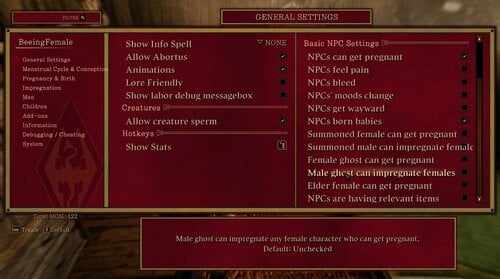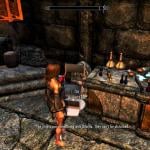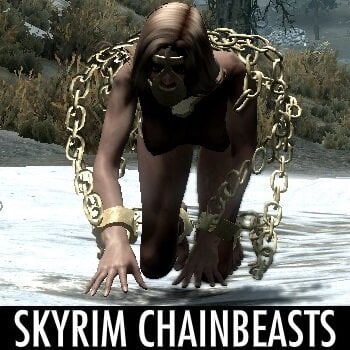Select a subcategory to view available files.
Files From Subcategories
-
Skyrim Main Menu Wallapapers
By Guest
Установка:
В папке всего 28 архивов выбираете одну из них и кидаете все в папку Data с игрой Skyrim/There are only 28 archives in the folder, choose one of them and throw everything into the Data folder with the Skyrim game
1,292 downloads
Updated
-
Arsenic Secret Style 17 - 7BO
By Guest
What is it?
- A very sexy outfit I converted from Daz originally made by Rudy Studio. And before you ask, the heels are not included. They are from DEM Lingerie.
- The outfit consists of a pair of pasties and a thong with gems(kinda?) for decoration. There are only 7 variants this time because your boy is lazy. Body used for the conversion was 7BO
Update!
- deedlitz was kind enough to help me make an UUNP version. You can download his conversion at this link:
How to install?
- Extract .rar file, and copy everything into Data\
- Or use a mod manager, much easier.
How to uninstall?
- Better to just delete using a mod manager.
- Else, refer to the structure of the zip file.
How to get?
- AddItemMenu mod.
Requirements?
- XMPSE 3.0+ Skeleton.
Credits:
deedlitz for the UUNP conversion.
remymartin88 for the original body preset.
Nightasy for the awesome tutorials.
Rudy Studio for making the original outfit in Daz.
Disclaimer:
Do whatever. Just don't reupload the whole pack and call it your own.
If you find anything wrong with the outfits, feel free to message me on here or my Pixiv: https://www.pixiv.net/member.php?id=14835768 or Twitter: https://twitter.com/SkyArsenic. Thank you!
2,780 downloads
- conversion
- release
- (and 2 more)
Updated
-
Dark elves followers 2
By piroro
Five elven followers found in Whiterun. They are actually a custom race based on the breton race.
I am not sure they are balanced. They are mostly supposed to be pretty.
I remade Lua in this mod, with a different face.
Requirements :
None for the main file.
HDT Physics extension ( https://www.nexusmods.com/skyrim/mods/53996 ) and its requirements for the optional bouncing breats.
Credits :
CBBE by Caliente
Mikan Eyes by nerune
KS Hairdo's
CharGen Extension
4,274 downloads
Updated
-
The Nordic Bombshell - CBBE HDT Body and Cosio Edition
By LamaKreis
To be honest, I actually play SSE. But on my detour to Skyrim LE, I rediscovered the greatness of HDT body physics and wanted to test how the TNB body works with it. So I copied the original as best I could with the Bodyslide LE and ... here it is.
In addition, photo sessions in GomaPero Land are just too much fun. This great mod allows each series of photos to be given a different theme or time ... I couldn't resist. Thanks also to Monique, who jumped out of my head especially for this presentation.
Since uploading this page I have received several posts with the request to provide the TNB Excessive Body from the original page here. Ok, it is now available for lovers of special opulence (see the last screenshots).
Notes: If you see the Bodyslide preview ... it looks less radical in-game.
I added the TNB Natural Body, for those who like the shape but don't want it too lush (see the last screenshots). This completes the page for LE. I hope you have fun.
Credits goes on:
Ousnius and Caliente - CBBE
Ousnius and Caliente - Bodyslide and Outfit Studio
HydrogensaysHDT - HDT Physics Extansions
GomaPeroPero - GomaPero Land (Screenshots)
GomaPeroPero - GomaPero Poses (Screenshots)
GomaPeroPero - Mini Bikini (Screenshots)
HumanNature66 - HN66 Mage Nails CBBE (Screenshots)
Have a good time
2,225 downloads
Updated
-
Toys BodySlides born again for BHUNP 3BBB (SMP)
Description
This is just a simple BodySlide conversion of the devices from different Toy Boxes to BHUNP 3BBB (SMP). Not all the files are included, only any that use breast bones. As such you are required to add the UUNP version from original page and overwrite with the BHUNP 3BBB version before generating in BodySlide.
This is only for SMP breast physics.
The conversion is for this body: https://www.nexusmods.com/skyrim/mods/100306
Usage
1) Install the original Toy Box/mod linked below and have the BHUNP version overwrite the original.
2) Run BodySlide and generate for your body.
Available Toy Boxes
1) Toys Framework (Insignia, Ancient, and Chaotic Toy Boxes)
Get Toys_Bodyslide_LE_UUNP and overwrite with BHUNP 3BBB version before generating in BodySlide.
2) Shout Like a Virgin Evolved (Virgin Toy Box)
Get SLaVE Bodyslide LE UUNP and overwrite with BHUNP 3BBB version before generating in BodySlide.
3) Classic Toy Box
Get Classic ToyBox LE UUNP and overwrite with BHUNP 3BBB version before generating in BodySlide.
Credits
All credits go to original mod/asset authors, please see the mod pages linked above.
1,032 downloads
Updated
-
Body Graffiti SlaveTats Pack
By Conscripted
Body Graffiti
A SlaveTats pack by Conscripted
NEW!
Added a pricelist that covers the back. You can list up to nine items, including advertisements and repricing (see screenshot). The format is Advert OR Service, Price 1/multiplier (x10, x100, x1000), Price 2 which includes a strike-through of price 1 (see other screenshot).
WARNING This file is only 32MB but expands to 11.8GB!
I'm still working on the arms and legs tattoos, but it is a little slower going since it includes a lot more resizing/rotating. Just one tattoo can take up to half an hour if my computer wants to be slow and I lose interest after doing only a few. But I am chipping away at it every once in awhile.
Requirements
CBBE body
SlaveTats
What is it?
This is a SlaveTats pack that contains mostly lore friendly, generally abusive graffiti writing and a few doodles for select parts of a CBBE body.
Why?
This is a thank you to the Lovers Lab community for all of the interesting content that they create. Seeing as how I have little technical abilities, there is little that I can do to truly contribute. But I do have paper, pens, a scanner and freeware image manipulation software (GIMP). And with those simple tools I was able to create part of (what I was hoping to be a full body) graffiti pack for SlaveTats.
Features
Over 100 unique SlaveTats covering the following body parts:
Chest Left and Right Breasts Nipples Stomach Belly Back Shoulders Mid Back Lumbar Left and Right Obliques Pubic Mound Forehead Left and Right Cheeks Left and Right Jaw Above (and below) lips Throat
Over 800 tats in all!
Plus a few full body examples!
WARNING
This file is only 27MB but expands to 3.45GB!
Format
Tats within (parenthesis) are doodles and words between -dashes- are striked out.
Why aren't there more?
After creating this small fraction of what I was hoping for, the file has already gotten incredibly out of hand. It was over 6 Gigs (Using BC3/DXT5 compression) before I cut the resolution in half (from 4096 -> 2048) and it's still 2.75Gigs! Not only that, but this you end up with long lists of body parts and tats.
What can you do?
I realize I need help. I require an organizational structure for the different tattoos, I have well over a thousand unique files that I had intended to ultimately use from the top of the players forehead down to her sole. But I lack an organizational structure to set it all up and everything starts to get really messy, really quickly. So I need suggestions on ways I can make this pack flow better.
Also, the file sizes start to increase ridiculously after just a few hundred files. Even cutting down the resolution only helped a little, and I was hoping to have a few thousand by the time I was done. If there are any tips or tricks on how I can further decrease the file size without harming the fidelity too much, or ways I can set up the pack to take up less space then I'd like to know.
Lastly
Applying these tats to the body template and exporting them is time consuming and tedious. I started this project over a year ago and this paltry file is the result. After working on this for so much time, I had almost considered scrapping the project. Instead I created a small token amount for most of the front torso to toss up here. If someone has suggestions, or something specific they want I may be able to accommodate them.
But I am really lacking the drive I started with to truly finish this. I've culled down tats to less than 50 files that I think I'll finish putting on the legs, feet, hands, back and butt, then I have no real plans after that. This is a gift, though, to this community, if there are specific requests then I will try to make them. But no promises.
Corrections or suggestions are both welcome.
Added a Progressive facial graffiti tats pack with 4 different flavors (A,B,C,D) of progressive markings from a single forehead tattoo (Level 1) to a full facial (Levels 8 or 9) plus a hashmarks pack from 1 to 20. This is a proof of concept.
Sorry I haven't been adding more tattoos (in general) but I've been playing a Non-Sexlab playthrough of Skyrim:SE so I've had no motivation create new tattoos. I also still have no good solutions to the problems that had already been plaguing me of how to organize the original pack and how to reduce the file size without compromising quality.
17,578 downloads
Updated
-
Bodyslide Female Shape Files DAZ G8 Default
By t.ara
Hello,
this is a UUNP-HDT-shape-copy of the DAZ-Genesis 8-default Body. It allows very nice results with the UUNP-sliders and is a nice choice for small breasts results and for slim body-variations in skyrim.
Can be edited in BS, being exported and being used for followers, for creating an alternative reference-body or it can be used to create a new or different slider in bodyslide.
Enjoy;-)
600 downloads
Submitted
-
Xun Rama Coin
By XunAmarox
Description:
Good god, another coin replacer!
Aye, my friend. But this one is a little different.
Features a beautiful girl on front, and (dat) ass on bottom. Made for the fictional Empire of Rama (my own creation). Funny Athiest joke included on back at no additional charge.
Default version is Bottoms Up Edition. Features (dat) ass on front, and a beautiful girl on bottom.
Grab the original edition here: xr-coin v1-3-1577-1-3.7z Features a beautiful girl on front, and (dat) ass on bottom.
Installation:
1. Drop in /Data/ in /Data/ folder.
2. Yes to overwrite.
3. Enjoy!
Uninstallation:
1. Navigate to Data/textures/clutter/
2. Delete relevant contents.
3. Stop enjoying.
Version History:
1.4 - bottom's up edition added (only use this version if you want the coin flipped around so the booty is on top rather than bottom; e.g. when you look at it in your inventory you'll see tails instead of heads.)
1.3 - redid butt/legs normal manually painting
1.2 - butt normal improved further
1.1 - butt normal fix
1.0 - Release
948 downloads
Submitted
-
Sculpture Statue Mannequins
By XunAmarox
Sculpture Statue Mannequins
by XunAmarox
Description:
This replaces the default wooden male mannequin with a female stone sculpture/statue mannequin.
I never particularly cared for the wooden mannequins, though I suppose a female one would have been nicer. And well, the "real" ones just weird me right out. Like a bunch of brainwashed models standing around or something. *shivers*
So anyways, I thought having them like Greek Sculptures would be nice. Both realistic and yet fake. Best of both worlds.
What it does:
Replaces Skyrim mannequins. If you have HearthFires DLC and want your HearthFires mannequins to look like this as well there's a separate main download for that which includes both the Vanilla and the Hearthfires mannequins. The HearthFires version includes both HearthFires and Vanilla mannequins in one convenient download - choose one or the other: Either Vanilla Only or Vanilla+Hearthfires.
If you don't have or don't want the Hearthfires ones, the Vanilla one should be fine. HearthFires isn't required for the Vanilla one so anyone that doesn't have it shouldn't have to worry about that. BUT THERE CAN BE ONLY ONE. If you want the Vanilla one grab it here: Sculpture Statue Mannequins - Vanilla-26266-1-1.7z
No Scripts are modified in this mod. Only the Mannequin Actors and Mannequin Race are changed.
By default, the mannequins use the default CBBEv3 models, and some modified textures. You can use any CBBE texture compatible mesh you'd like however. Just drop the meshes in: "Data/Meshes/Galatea/" and it should be how you want it.
If you want to use it with another body mod... it may be more complex of a process. Textures go in: "Data/Textures/Galatea" but you'd have to edit them yourself to make them look like a sculpture.
If you have Photoshop, here's how you do that really easily:
Desaturate
Brightness/contrast: 44 59
Filters > Noise > 6
Save as DDS as either 8.8.8 (no alpha) or 8.8.8.8 (alpha)
You'll need the appropriate NVIDIA plugin to open and save DDS files.
Installation:
Pretty straight forward. As the files are just an esp and a bsa, just drop them in your data folder and activate. NMM should take care of everything for you.
I added an optional file for those of you that have UNP. Well, it's UNPB textures which I assume are the same anyhow. UNPB textures-26266-1-1.7z
Here's the UNP install procedure:
1. Navigate to Data\meshes and create a folder called galatea
2. Navigate to Data\textures and create a folder called galatea
3. Navigate to Data\meshes\actors\character\character assets and copy your UNP texture compatible body files to the meshes/galatea folder you made
4. Navigate to Data\textures\actors\character\female and copy your UNP textures over to the textures/galatea folder you made
5. Now install the optional UNPB texture pack I put up. NMM or manually, whatever works for you.
Uninstallation:
Just delete the esp and bsa. Should be fine.
Credits:
Caliente for CBBEv3
If I missed anyone, let me know!
Permission:
-You can INCLUDE assets from this mod in your mods as long as credit is given.
-You can not MODIFY assets of this mod and re-release them without first obtaining permission.
Known Issues:
-Brows may look outlined a bit darkly in some lighting. I'll likely release a patch to fix this in the near future.
-Small seam at the neck (likely existed in original, only more noticeable with noise). May 3D paint in Blender to see if I can fix it at some point. If it proves too difficult I may just make it a seam in the statue itself like it belongs there to mask it.
If you need the loose files grab them here: Sculpture Statue Mannequins - Loose Files-26266-1-1.7z
Incompatible Mods:
-Any mod that changes the mannequin races (manakin race) or overwrites files in the galatea directory (meshes/galatea or textures/galatea).
DartHairColors - dirty edit to mannequin race, clean with TES5Edit
Sweet and Sexy Lingerie shop CBBE - remove any esp entries relating to mannequins (open in CK, Details, hit Delete key next to entries, load esp in CK & save - done), remove galatea loose files.
Changelog:
11/11/12 - Version 1.1: Hair Fix. Hair now properly replaced by Hair Biped object.
10/30/12 - Version 1.0: Vanilla+Hearthfires Initial Release
Permissions
-You can INCLUDE assets from this mod in your mods as long as credit is given.
-You can not MODIFY assets of this mod and re-release them without first obtaining permission.
Credits
Caliente for CBBEv3
If I missed anyone, let me know!
679 downloads
Submitted
-
Realistic Wooden Mannequins - CBBE - UNP
By XunAmarox
Description:
This initial release only has female mannequins and requires either a CBBE or UNP compatible body and texture installed. Later I may do a male version if there's enough interest.
This mod changes the mannequins in the game to a realistic wooden mannequin with the anatomical shape you would expect for a person but with a wooden texture - much better than the vanilla game's wooden mannequin textures. As a result they look less creepy while still preserving the original ideals of the game's designers. They also happen to be proper female mannequins rather than males which don't exactly display female armors very well.
Some of you may remember my Statue Sculpture Mannequins. The knowledge I gained from making those assisted in my creation of these. While my statues were great without an ENB they don't look so great with one and lately I've been looking at home designs (specifically some of Elianora's work) and they just seem like wooden mannequins would go better with the decor, color-wise. And so, these were born. It was quick and easy - to be honest I spent more time packaging this thing up than I did making it!
READ THIS: Screenshots provided are not indicative of how the mannequin bodies will be shaped in your game - they will use your existing female body meshes.
Installation:
If you have NMM you should be presented with an installer. Choose whether you want the Vanilla or HearthFires version. The difference is that the Vanilla version doesn't change any mannequins introduced in HearthFires and the HearthFires version does, along with having a dependency to the HearthFires DLC. I understand not everyone has it though so I have the Vanilla version available.
Next you'll choose whether you have a CBBE or UNP type body. Of note, you don't need CBBE or UNP specifically, just bodies that are compatible with their textures, but as the mod draws on your existing models and textures it's important that you choose the correct one.
By default 100 weight mannequins will be installed. If you'd prefer 50 weight mannequins they have been provided for manual installation within the file archive in the folder "[Optional] Weight-50" - you will have to install this manually if you want it.
I recommend only installing this before you start a new game. If you don't you may experience issues such as neck gaps or discolored faces, or even more bizarre ones like a wrong face or body. Warning: if you choose to add this to an existing save I recommend creating a backup save before doing so as these things tend to get baked into saves and you would end up having to troubleshoot potential issues with the mod whether you kept it installed or not at that point. The issues are of course minor in nature and easily fixable with console commands but it's still good practice. There are however no scripts involved in this so aside from facetint data and NPC weight data being baked into saves for mannequins this mod is completely safe.
The general procedure to correct neck seams is to use the following command after clicking the NPC in question: setnpcweight ### with ### being the intended weight. After you do this close the console and the neck gap should have disappeared. Now you would use disable then enable as at this point the face will have discolored with the facetint data being lost once the weight was changed. Follow that with a quicksave and a quickload and if it didn't fix it try to disable/enable again. Unfortunately, this doesn't seem to work with mannequins for me. So, uh... good luck with that if you run into it!
Credits:
Stock wood texture from Mayang's Free Textures: LINK
CBBE by Caliente - base texture for CBBE version (specifically my CBBE Innies modified version)
UNP by dimon99 - base texture for CBBE version
Incompatible Mods:
-Any mod that changes the mannequin race (Manakinrace) or overwrites files that are added with this installation.
Find another? Let me know.
Known Issues:
-Neck gaps can occur if wrong NPC weight values are baked into an existing save, this can be fixed with console commands or by simply starting a new game. It's not the fault of this mod, it's just how data is baked into saves by the game engine.
-Discolored faces may result from setting an NPC's weight with console commands but this can be resolved by disabling and enabling the NPC along with a quicksave and quickload.
-Mannequins walking around? That's a vanilla bug but there are mods that correct that issue - it's not introduced by this mod.
-Incorrect face or body race? Something is incorrectly baked into your save, try starting a new game. If that doesn't work you have a mod conflict.
-People are incapable of reading and/or grasping the concept that these mannequins use their own existing body meshes and may be prone to making stupid comments. No solution currently available.
Version History:
1.0 - Initial release, female only. CBBE & UNP available.
1.1 Hotfix - This hotfix addresses a neck gap issue that surely would have arisen by my accidentally forgetting to include the FaceGeom mesh data, the hotfix will update 1.0 to 1.1 for the default 100 weight variant.
1.1 (full) - This is essentially just the combination of 1.0 and the 1.1 hotfix along with FaceGeom data for the 50 weight variant included for manual installation if it's the preferred weight. This is more or less the release that 1.0 originally should have been - just adding some meshes I forgot to include.
Credits:
Stock wood texture from Mayang's Free Textures: LINK
CBBE by Caliente - base texture for CBBE version (specifically my CBBE Innies modified version)
UNP by dimon99 - base texture for CBBE version
693 downloads
Submitted
-
CBBE Innies
By XunAmarox
Description:
Changes the texture that comes with CBBE to have an "innie" rather than "outie" pussy. It may be called a "cameltoe" pussy, or in Japanese "sujiman." Comes in six styles (currently): shaved, traditional, small strip, strip, v, and imperial dragon. Features brand new nipples, and several normal map options to choose from. See images/installer for exact depictions.
No ENB or post editing were done on images. If you want to make some better ones feel free to upload them!
Want to learn how to make an NMM installer yourself? Check out my NMM Installer Tutorial.
If you're looking for Innies for UNP compatible bodies you can get that here:UNP-UNPB Innie - no support-39301-1-5-1.7z (untested and no support provided)
Changes include:
1.0+ "innie" pussy/reworked vulva
1.0+ edit of lower back, vulva, stomach, and nipples on normal map
1.0+ new spec map
1.1+ does not change belly button from default CBBE
1.1+ includes an optional face texture
1.3+ includes an optional Better Males style abs
1.4+ includes 4 new shaving styles: small strip, strip, v, imperial dragon
1.4+ includes brand new nipples and normal for nipples
1.4+ includes Sporty Sexy Map + Fitness Body by xs2reailty and SvarogNL, included with their permission
1.4.1+ removes "fat rolls" from feet that most other textures have
Should be compatible with adding shaving styles via TextureBlend if you would like more options than provided. Just install shaved/waxed style if you intend to add different styles with texture blend.
REQUIREMENTS:
(required) Calientes Female Body Mod Big Bottom Edition -CBBE- by Caliente
(optional) Official textures from CBBE pack. Otherwise, use TextureBlend to remove seams around neck/wrists. Make sure you do it for color/norm/spec. If you've already ran TextureBlend on your textures previously then you shouldn't need to do this.
Note: As of 1.1 there is an optional face texture included if you prefer to just use that instead.
Installation:
-Install default CBBE textures first (otherwise run TextureBlend on face/hand textures afterwords because it's made to be compatible with the default CBBE textures.
-Install with NMM. Choose option in installer.
Non-NMM installation:
-Install CBBE's default textures first as per above.
-Install "0 - Common" folder (e.g. open, then paste textures folder over your own textures folder in Data directory, confirm overwrite)
-Choose either "1 - Shaved", "2 - Traditional", "6 - sm strip", "7 - strip", "8 - v", "9 - dragon" and install as per above. There can be only one.
-[Optional] If you prefer toned abs choose either "4 - BM Abs" or "5 - Sporty Abs" being abs based on Better Males and Sporty Sexy Map respectively.
-[Optional] If you want to install face textures as well then use folders "3 - Face"
Changelog:
1.6 - February 22 2014 New!
-reverted leg normal map to default CBBE to remove cellulite looking effect
-changed butt normal to more like default CBBE
-completely redid spec map to remove the blockiness when glistening
-removed BM abs from the package since I just don't think it's very good
-arms reverted to default CBBE normal map
1.5.1 - January 9 2014
-Neck seam fixed. The supplied spec map didn't have TexBlend ran on it. You can download the Update file if you already have 1.5 so you don't have to redownload the entire package.
1.5 - January 8 2014
-Incorrect face textures were accidentally included in previous versions. This has been corrected. Face textures supplied now from CBBE skin texture by navetsea, ran through Texture Blender to remove seams.
-Vampire Face Textures now included in fomod installer as optional rather than requiring the user to download an extra optional file.
1.4.1 - August 26 2013
-Fixed the problem with the ModuleConfig.xml introduced in version 1.4 which was due to NMM not installing from folder paths properly and they needed the individual files to be explicitly defined.
-Fixed the foot fat rolls that I'm not sure who the heck decided that it would be a good idea to add to the normal map but all of them have it as far as I know of save for mine now.
1.4 - August 09 2013
-brand new nipple texture
-redesigned nipple normal map
-4 new shaving styles: strip, small strip, v, and imperial dragon bringing us to 6 total
-"Sexy abs" renamed to Better Males Abs to prevent confusion
-[Optional] Sporty Sexy Map abs (by xs2reality) + Fitness Body ab smoothing (by SvarogNL)
-Made NMM Installer script a bit less clunky
1.3 - August 6 2013
no change, just packaged the archive with better compression so it's half the size so it saves everyone a bit of bandwidth
1.3 - August 5 2013
-Removed a few moles/imperfections
-Added an optional "sexy abs" normal map
1.2 - August 4 2013
-fixed 1.1 package. The shaved texture included in 1.1 was actually the one from 1.0 so it would look pretty bad with the 1.0 texture and 1.1 normal. So now it's the right texture! xD
1.1 - August 3 2013
-updated some textures to use 8.8.8 uncompressed formats rather than DXT1/DXT5 to prevent any unsightly "blocking" due to bad compression.
-Reverted belly button to default CBBE belly button.
-Supplied optional face textures for people that can't figure out texture blend or cba to install the official CBBE face pack.
-resized fomod images to better fit installer
1.0 - July 31 2013
-initial release
Credits:
Thepal for his nude females texture Caliente based his texture on supplied in the CBBE 3.2.3 release
CBBE skin texture (face textures (as of 1.5), some norm - tummy, nipple, lower back, full spec, belly button from color), by navetsea (note: nipples/belly button no longer used as of 1.4+)
Better Males by FavoredSoul for the base normal map ab texture I modified for the optional "sexy abs" normal in versions 1.3 and higher which is called "BM abs" in 1.4+
xs2reality's Sporty Sexy Map for the new optional abs included in 1.4 as well as SvarogNL's Fitness Body for the upper and lower ab smoothing of the Sporty Sexy Map
Permissions
You are free to:
- Share: copy and redistribute the material in any medium or format.
- Adapt: remix, transform, and build upon the material for any purpose, even commercially.
Under the following terms:
- Attribution: You must give appropriate credit, and indicate if changes were made. You may do so in any reasonable manner, but not in any way that suggests the licensor endorses you or your use.
- ShareAlike: If you remix, transform, or build upon the material, you must distribute your contributions under the same license as the original.
- Exclusions: You may not under any circumstances remix, transform, include in a collection or mod pack, or redistribute any of these contents on NexusMods.
- No additional restrictions: You may not apply legal terms or technological measures that legally restrict others from doing anything the license permits.
Exceptions:
Some assets belong to other authors and you must gain permission from them first before you may use those assets. Assets include:
- xs2reality's Sporty Sexy Map for the optional abs included
- SvarogNL's Fitness Body for the upper and lower ab smoothing of the Sporty Sexy Map
1,495 downloads
Updated
-
SlowerDampedJigglingBreast-Butt-Physics
By t.ara
Hello,
this is the BBP (breast- butt- physics) file, that commands the behavior of the butt, breast and belly of your character.
Caliente Bodyslide is coming with one version, that is quite well, and the original file that comes with the original mod (HDT-physic-extension) has always been to "quick" for my character.
This file is now created from the original file, but I have "screwed down" the "quick-moving", so that bigger jiggles will look more natural and don´t speed up too much and react more slowly. From time to time I will edit this file and try to get my "special" or "beloved" HDT-body behavior. But for my taste it´s for now quite interesting and of course ready to be used.
If you play with a shape that has "little" more breast, this may be a file for you.
The mod will overwrite the existing hdtPhysicsExtensionsDefaultBBP.xml and if you want to return, you can simply reinstall the original mod again, or overwrite with caliente´s physics.
Installation should work with every mod manager,
or you can do it manually by exchanging the existing file with mine:
data - SKSE - Plugins : hdtPhysicsExtensionsDefaultBBP.xml
Enjoy!
p.s. the latest file version is the LAST file in the list of the downloads
26,088 downloads
- bbp
- natural heavy
- (and 2 more)
Updated
-
Bodyslide Shape Files
By t.ara
Hello,
this one I made from the SKYRIM SE-Bodyshape, which I once created for SE. (I added in the past the legs and hip-area for more beautiful legs)
This is made now also for UUNPHDT and it allows us to play that shape in SKYRIM (LE).
I hope you liked my creations so far and always think about the stuff is owned by their authors-I only formed it into "correct" curves:-)
(Can be used for example for new character-creations, for followers or for a reference-body together with bodyslide, or as a new slider-morph-creation as well)
(textures can be used from the first upload of this series)
p.s. for a neutral-breast-distance you can use my added physics-file for a 1:1 breast-physics in the game and if you want to use your own physics-file, you can zero the orange marked numbers inside of your physic´s file, which may give you a more suiting result in the case you use this body (make a copy of your old file before you do this!):
(example of the content of the physics-file)
..............<hkparam name="name">NPC L Breast</hkparam>
<hkparam name="properties" numelements="0"></hkparam>
<hkparam name="material">
<hkobject>
<hkparam name="responseType">RESPONSE_SIMPLE_CONTACT</hkparam>
<hkparam name="rollingFrictionMultiplier">0.000000</hkparam>
<hkparam name="friction">0.200000</hkparam>
<hkparam name="restitution">0.000000</hkparam>
</hkobject>
</hkparam>
<!-- limitContactImpulseUtilAndFlag SERIALIZE_IGNORED -->
<hkparam name="damageMultiplier">1.000000</hkparam>
<!-- breakableBody SERIALIZE_IGNORED -->
<!-- solverData SERIALIZE_IGNORED -->
<hkparam name="storageIndex">65535</hkparam>
<hkparam name="contactPointCallbackDelay">65535</hkparam>
<!-- constraintsMaster SERIALIZE_IGNORED -->
<!-- constraintsSlave SERIALIZE_IGNORED -->
<!-- constraintRuntime SERIALIZE_IGNORED -->
<!-- simulationIsland SERIALIZE_IGNORED -->
<hkparam name="autoRemoveLevel">0</hkparam>
<hkparam name="numShapeKeysInContactPointProperties">0</hkparam>
<hkparam name="responseModifierFlags">0</hkparam>
<hkparam name="uid">4294967295</hkparam>
<hkparam name="spuCollisionCallback">
<hkobject>
<!-- util SERIALIZE_IGNORED -->
<!-- capacity SERIALIZE_IGNORED -->
<hkparam name="eventFilter">3</hkparam>
<hkparam name="userFilter">1</hkparam>
</hkobject>
</hkparam>
<hkparam name="motion">
<hkobject>
<!-- memSizeAndFlags SERIALIZE_IGNORED -->
<!-- referenceCount SERIALIZE_IGNORED -->
<hkparam name="type">MOTION_SPHERE_INERTIA</hkparam>
<hkparam name="deactivationIntegrateCounter">15</hkparam>
<hkparam name="deactivationNumInactiveFrames">49152 49152</hkparam>
<hkparam name="motionState">
<hkobject>
<hkparam name="transform">(1.000000 0.000000 0.000000)(0.000000 1.000000 0.000000)(0.000000 0.000000 1.000000)(0.000000 0.000000 0.000000)</hkparam>
<hkparam name="sweptTransform">
<hkobject>
<hkparam name="centerOfMass0">(0.000000 0.000000 0.000000 0.000000)</hkparam>
<hkparam name="centerOfMass1">(0.000000 0.000000 0.000000 0.000000)</hkparam>
<hkparam name="rotation0">(0.000000 0.000000 0.000000 1.000000)</hkparam>
<hkparam name="rotation1">(0.000000 0.000000 0.000000 1.000000)</hkparam>
<hkparam name="centerOfMassLocal">(0.000000 0.000000 0.000000 0.000000)</hkparam>
</hkobject>
</hkparam>...........................
hdtPhysicsExtensionsDefaultBBP-neutral-breast-distance.xml
328 downloads
Updated
-
LamaKreis's Maidens of Skyrim - Loreley Follower CBBE HDT - UUNP HDT and Default
By LamaKreis
A Breton shieldmaid (High Poly)
Loreley is excellent at handling daggers and swords and can teach you these skills. Her dream was to join the companions in Whiterun, but on her way from High Rock through Skyrim, she ran out of money close to Rorikstatt. She had no choice but to look for a job at the local inn and earn some money.
Should you be around, take a look at the inn and free the maiden from her predicament...
Name: Loreley
Race: Breton
Weight: 100
Body: The Nordic Bombshell
Texture: Demoniac
Combat: Trainer One Handed, left hand flames
Location: Rorikstatt, Frostfruit Inn
essential and marriageable My followers of the Maidens of Skyrim series LE:
Arinya
Domana
Hedy
Ivy
Liss
Suki
Lydia Replacer or Lynn Follower
Serana Replacer and Lysanne Follower
Inuel
Dariya
Wenya1,266 downloads
Submitted
-
WOW Druid Cal Elph
By grawi
WOW Druid Cal Elph
replaces the wolf model with an elf so far only 1 model later I will add a coloring
summon wolves and you will be lucky
заменяет модель волка на эльфа пока только 1 модель позже добавлю расцветку
призывайте волков и вам повезет
SexLab.esm
SexlabAroused.esm
CreatureFramework.esm
SkyUI.esp
UIExtensions.esp
FNIS.esp
SexLabTools.esp
MoreNastyCritters.esp
HentaiCreatures.esp (можно сразу вызывать )
SexLabMatchMaker.esp
SLAnimLoader.esp
slal Billyy_Creature рекомендую
347 downloads
Updated
-
Bodyslide Female Shape Files
By t.ara
Hello,
this one is also a nice one and is working with the existing hands and feet easily together.
I am not exactly ready with the breasts (I think I can make it little better in some days) but I wanted to safe the file and share it.
I called it "Viola"-Shape-it has a compact and fine working leg, hip and waist area with all the necessary curves.
607 downloads
Updated
-
Devious Dremora
By Mechanist_SF
Summon female dremora, wearing devious gear. Sometimes they rape the caster.
The staff which summons them is in the Arch-Mage's quarters, at the College of Winterhold.
Outfits come in locked and unlocked versions. They start locked, but to use the girls in combat you should unlock them soon. The spell book which does that is at Urag Gro-shub’s desk, in the Arcanaeum.
They are meant to be used in combat like dremora lords, the main difference being they level with the player rather than being fixed at 46. The girls have better perks, but devious gear offers no armor. Sex with the player converts them to thralls.
If your character has high magic absorption which causes the atronach bug with the staff, use its spell version “Conjure Devious Dremora” instead.
Devious Dremora - Primal Arenas is an add-on, where the player battles their primal forms in a combat arena. Success toggles the Devious outfit for the lady, gives you her conjuration book, and you can win loot rewards.
To participate, go to the Midden underneath the College of Winterhold and use the atronach forge to craft the edible ingredients, which begin the arenas. If you don’t have any forge ingredients, there will be some around, but bringing extra daedra hearts is good. If you take off your armor during combat, you can win unique magic items like the Council of Queens staff, which conjures the primal dremora to fight for you.
Their primal forms are invulnerable so no point in attacking, just defend. It is a shield challenge where the goal is to stay alive in the arena for 72 seconds. For better, less crazy hit windows, especially while dodging naked, the mod Realistic Melee Range is recommended.
*
Devious Devices (DD4 or DD5) is required, and Dawnguard and Dragonborn. It shares files with Conjure Bikini Dremora, but those files are the same so load order won’t matter. They work together fine, and none is dependent on the other. (Load order between all three files shouldn't matter, though my load order is bikini dremora first, then DD - summons, then DD - primal arenas. Click OK when asked to overwrite.)
Known issues: Primal Arenas can be buggy, which is why I made it a separate add-on from the main mod. I think what is happening is that some aspect of the arena does not load, updates freeze and arenas stop working thereafter. How often this occurs, seems to vary per user, and is rare for me, maybe 1/20 times, though for some it happens a lot more. Reloading the last save works for me, I can continue forth and arenas work ok. What also can work is saving when things appear to be amiss (like the primal lady won’t attack, or there are no notifications which indicate progress and the arena does not complete) and then quitting and reloading that save. If that fails, the main Devious Dremora mod is stable.
Credits and thanks to Corsec and DontTouchMeThere for collaboration, ideas, support, and testing. Hairs come from KS Hairdos. Some eyes, horns, and face decals come from Dremora Assets by Hallgarth. The primary face decal comes from Dremora Head Detail Re-imagined by Nikoli Grimm.
In-game Readme for Devious Dremora - Summons
In-game readme for Devious Dremora - Primal Arenas
5,291 downloads
Updated
-
petplay Horse Play Mask (WIP) LE(SE?)
By sinola
Giddy Up, Buttercup
This is my first Skyrim Mod a simple one but everyone started small(At least i hope this) so,
please dont judge me to hard and also sorry for spelling mistakes.
What is this Mod ?
This Mod adds a wereable Horse/Ponymask. It can simply equiped like everyother clothpiece.(There are no scripts at the moment)
At the moment there is only the Texture shown at the pics, there will be maybe more and better.
The last 2 pics are examples for how the Mask looks in combination with DD items.
Technicall:
I play the LE Edition with an UNNP Body. So it is possible that it will work with the Special Edition and CBBE but icant promiss this.
Maybe you need to build an Outif In Bodyslide. I tryed to install the Mod with ModOrganizer and for me its works hopefull for you too. I not sure if i complettly able to help with Problems at the moment but i try my best.
Requires
Sexlab, SexlabAroused, DDAsset, ZaZanimationPack, DD Integration, DDEquip, DDContraptions( try to remove this in the next update)
I use the newest Versions( 20.06.21)
Future Plans:
I think i need to grow some Carotts?Just jokeing
I need to learn how to make better textures.
I also would like to learn how to edit scripts.
I thinking about a quest but thats far form happen soon.
THANKS:
My big Thanks go to @Bad Dog for let my using his Horse Race mod for this Hood.
Many Many Thanks to @HyperonicX who showed me to add the DD Script. Without his help i would be probably still clueless
Permissions:
I have no Problems with the use of this Mod in other Mods ot with other Textures.
BUT Keep it on Loverslab, keep it free(dont try to make Money in any form with it)
Always Keep @Bad Dog in the Credits for the Basic Modell and me for make it useable as a Clothpiece.
Miscellaneous:
If you like to add better Textures, feel free to do it. (Would be nice if you share them with me )
Any helpfull Tipps and suggestions are welcomen.
Want to help ?
I always interested in teaming up, so if you would like to join me on my journey ,PM me.
UPDATE
The Mask are now Devious Devices, finally the masks can locked up.
When equipped you run like a Pony and have your hand in Pony position
Also the folder structure should be cleaner now.
448 downloads
Updated
-
Bodyslide Body-Shape-Files
By t.ara
Hello,
this is a custom female shape trimmed up curvy.
The common sliders work very nicely together with this shape and it may spend you very surprising results.
All the credits belong to the authors of bodyslide and fair-skin-complexion-I only edited the body to this shape and I used some trims at the textures.
Textures can be downloaded at my first BS-upload if wanted.
The exactly settings can be reproduced easily by taking the last two pics as an example for your RACE-MENU.
This body may get some FINE-TUNING later, because I think it is very much perfect suiting to the BS-sliders.
Enjoy:-)
871 downloads
Updated
-
[TES5] Barefoot Mod
Please be aware that this mod is still a WIP, I am aware that it has some issues but hopefully I can resolve them in the next update. Thanks for your understanding!
Backport of my SSE Barefoot Mod (These screeshots are from SSE,) I did not include the afflicted race to prevent requiring dawnguard as a master, if you use dawnguard you might have to include the additional races from dawnguard for some armors into your bashed patch in xedit.
This is my first post so I apologize if it's not that good. I made this mod just for fun after not being able to find such a mod anywhere ( wonder why o-o )
I will try to improve on this mod in the future, but I will need feedback and helpful advice. Please let me know if you run into any issues or if you have a better solution to any of my implemented changes, it would be much appreciated , Thanks!
Description:
This mod changes all of the vanilla skyrim footwear meshes into the default naked bare feet mesh (via a plugin, none of your existing meshes will be overwritten), turning all footwear "invisible" when worn by both the player and NPCs/followers. The armor defense and enchantment buffs of the footwear will still be applied, and the footstep sounds will still be the same as if you were wearing them like normal, the only difference will be the appearance, and it's all done through the plugin so no extra mesh assets required or messed with. Only the vanilla skyrim footwear is changed, for custom clothing you will have to make your own patch. Yes I know the mod name isn't grammared correctly. Patch instructions below.
Mod Info:
Plugin Variants: Use only one plugin!
All of the plugins are an .esp that were made in xEdit. They all contain the custom bare feet armor which can only be obtained with console commands (idk of an easy way to automatically give them to the player without scripting it.)
BareFeet Cheat Armor.esp
If you only want specific NPCs/Followers to be barefoot use this one.
BareFeet Female Replacer.esp
This plugin modifies all vanilla skyrim footwear, changing the female meshes to bare feet while leaving the male meshes normal. You can still wear the boots and shoes and they will still give armor and enchant buffs, but it will just look like you're not wearing them. Unfortunately there are some invisible leg/floating feet glitches I was unable to fix. You will need to test out different footwear and clothings in-game.
BareFeet Male Replacer.esp
Same as above but instead only male meshes are changed to bare feet while female meshes are left like normal.
BareFeet All Of The Above.esp
Both female and male footwear are modified.
Known Issues:
240 downloads
Updated
-
Riding Styles 2 (6-7-21)
Version 5.0 is a major update to the mod, fixing a lot of issues and adding some new capability.
This mod is now a framework/esm designed with two things in mind: Better stability and the ability to be used in other mods. To help facilitate this, I'm now including the source code for the mod in the downloads.
INFO FOR V5.0 UPDATE (Read This to Understand how the mod now works! Seriously!)
This mod now supports Four (4!) different methods for mounting up and riding. These are described below:
Method 1: Menu
This is the previously available method. Using the Menu key (assignable in the MCM), you can target creatures to convert them into mounts, assign riders, or dismount riders, including the player. This works basically the same as the previous version, though it should be work a bit better and more consistently.
Method 2: Summoned Creatures
Riding Style Summon Creatures have returned! A toggle in the MCM will dump the slew of Riding Style spells on the player, including 5 summon spells corresponding to the 5 different races that can currently be mounted using the Mod. These are Horse, Giant, Wolf, Werewolf, and Frost Atronach. After summoning the creature, the player can simply ride the summon like a normal mount and will be able to use the mods alternate riding animations.
Method 3: Spells
A set of additional spells for controlling and mounting have been added. The spell names should be fairly straightforward, but they allow the player to choose a mount and a rider and have the rider mount the mount using the alternative animations. IMPORTANT NOTE: CURRENTLY THE DISMOUNT SPELL DOESN'T WORK FOR THE PLAYER, SO IF YOU MOUNT THE PLAYER VIA SPELLS YOU WILL NEED TO DISMOUNT VIA THE MENU KEY. The spells are:
RS Choose Mount - Targets the mount you are trying to get the rider to mount
RS Choose Rider Target - Chooses a non-player actor to be the rider
RS Choose Rider Self - Chooses the Player to be the rider
RS Dismount - Dismounts the target. Can target either the rider or the mount.
As soon as a valid mount and target are fed in, they will mount up. There's a time out of 30 seconds if you select one but not the other, and if you target two mounts in a row or two riders in a row, the new one will replace the old one in the queue.
Method 4: Followers Using Mounts
Ok, this one was a bit more challenging. IMPORTANT NOTE: THIS WILL REQUIRE YOU TO HAVE A MOD THAT HAS FOLLOWERS USE HORSES SUCH AS ATF. The actual implementation is fairly simple. The player has a spell called RS Set Mount Ownership. Use this spell on the rider/follower and the mount that you want for them to ride. This can be one of the summoned mounts added from the spell, or a creature of the appropriate base type should work as well. After casting on both of them, when the PC mounts their horse, the follower should mount the mount using an alternative riding animation if you have an appropriate mod to let them do this installed. The player can ride either normally or use one of the RS alternative riding animations.
Note: There are currently 4 slots for followers in the related quest. If you wish to either: 1) Reassign a follower a different mount, 2) Have a follower stop riding using the RS AA the mount, or 3) free up space for a different follower, speak with the NPC and choose the dialogue option to have them relinquish their slot.
Riding Outfit
There is now an option in the MCM to set a "riding outfit". By pressing this option, the mod will take a capture of the players currently equipped gear. After this, if the "Use Riding Outfit" option is selected, any time a rider (player or NPC) mounts up to a target, it will unequip all of their armor and then equip the riding outfit (it should check to see if they have a copy of any particular piece of riding equipment before adding a new one). WARNING: FOR NPCS, IN ORDER TO NOT HAVE THEIR BASE ARMOR USED, THIS WILL REMOVE BOTH THEIR DEFAULT AND SLEEP OUTFIT. IF THIS IS A PROBLEM FOR YOU, DO NOT USE THIS OPTION.
There were several additional bug fixes that can be seen in the bug notes.
End V5.0 Update
IMPORTANT UPDATE:
As of Version 2.0, Creature Framework is a hard dependency of the mod. This also means that the animals will have dicks now.
What is this mod:
This mount adds and enables alternative riding styles to be called. More succinctly, it's a bestiality/bondage based mod revolving around riding several different types of animals found throughout Skyrim.
Using The Mod, or How does it work:
Currently, there is only a basic implementation in this file. Hopefully some creative modders will use this to make fun plug-in mods and creative scenarios.
For this framework, the only way to currently get an actor riding is to target an individual and use the menu key. The menu key can be set inside of the MCM, and the default key is is the Numpad (-) key. Once you're inside the menus it should hopefully be fairly intuitive. You will not mount anything in an alternative style if you attempt to use the regular action key. Unlike previous version, you can now turn any valid race into a mount, meaning you can use your favorite pet horse and no longer have to summon them. However, currently there are only 4 slots for riders/mounts. If needed/requested I might extend this in the future, but for the time being it is good enough.
In order to change the rider position, use the X, Y, and Z keys that can be set in the MCM. By holding the shift direction key (default bind is Left-Shift) you will change the position in the negative direction. The position will not update while riding, but should update upon remounting.
Currently, the mount MUST be one of the following races: HorseRace, WolfRace, GiantRace, AtronachFrostRace, WerewolfRace. Custom versions of these races WILL NOT WORK. (As of the new version, additional races can be added by other mods).
If you are having trouble getting the mod to work, before posting do the following:
1) Re-run FNIS to make sure that the animations are loaded.
2) In game, open the console and type "Stopquest _RS2Quest", and then "Startquest _RS2Quest". There is a space between the startquest/stopquest and the questname (_RS2Quest in this case).
3) If BOTH of these fail to fix the problem, when you post requesting for help, take a screenshot of the target you are trying to mount, with the console window open and the target selected and post it when asking for help.
Installation Instructions:
If you have a previous version of this mod, nuke it from orbit and then make a clean save before installing this new version.
Steps:
1) Download the mod
2) Install the mod (recommending use of a mod manager)
3) Run FNIS to generate the animations
4) Load into a clean save and try it out
Requirements (New Requirements as of V2.0):
For all of these, I would recommend using the latest versions of them.
Skyrim Script Extender (SKSE)
Fore New Idles in Skyrim (FNIS)
Mod Configuration Menu (MCM)
NiOverride
Creature Framework
How do I make a mod to plug in to this?
Making a mod connect to this should (hopefully), be fairly simple. Load the Riding Styles mod as an ESM and connect your script to the _RS2Functions script (Property should look something like _RS2Functions Property RS2Functions Auto). Once connected there are a few functions of interest:
1) MountActor(Actor Mount, Actor Rider, String Modname, Int Index) As you might have guessed from the name, this function attempts to mount the Rider actor on the Mount actor, and if a Modname and Index are provided, attempts to use the animation registered to the mod at the index location for the mounting. If Modname or Index aren't provided it chooses a random available animation for that race.
2) DismountActor(Actor Mount, Actor Rider): Like the previous, but in reverse!
3) SetMount(Actor Mount): Sets an actor to be a riding styles mount
Registration Functions are given in the _RS2RegisterFunctions script. Hook into it the same way as with the other functions, and this is where you can do all the new registration things with your mod. (It might looks like _RS2RegisterFunctions Property RS2Reg Auto)
1) RegisterNewMountAnimation(String ModName, Int Index, Race Mountrace): Registers a new set of AA animations for a Mountrace (which will propagate to all members of that "race" behaviour set, such as all types of horses, or all types of giants, that are registered). The ModName is the ModName FNIS is using for the animation set (not the Prefix), the Index is the index location of that AA set (From 0-9). Once this is registered, RidingStyles will attempt to use these animations as part of it's repertoire.
2) RegisterNewMountRace(Race MountRace, Formlist MountRaceFormlist): This is relateively straight forward for registering new races to work with Riding Styles animations. The race is the race you want to register to, and the MountRaceFormlist is one of the formlists you can find in the Riding Styles Mod. For example, if you are trying to register a new race to the horse block, you would choose _RS2HorseRaces as the MountRaceFormlist. If you are trying to register, say, a Spider, you want to register to the _RS2SpiderRaces. If you are unsure where you register the race to, look to the path of the races skeleton and go there. If a formlist for that race doesn't exist, let me know and I'll add it.
Finally, there is one more set of function locations, which _RS2AAScript (Hooking into which may look like _RS2AAScript Property RS2AA Auto). There is only one function of importance that you should be calling here, which is:
1) InitAnims(String ModPrefix, String Modname): ModPrefix is the 3 letter prefix associate with FNIS and Modname is the Modname associated with FNIS. This is what lets Riding styles find the appropriate AA animations to play from your mod.
So, to put all of this together, you may have an initializing script that looks like:
RS2AA.InitAnims(MyModPrefix, MyModName)
RS2Reg.RegisterNewMountRace(MyNewMammothRace, _RS2MammothRaces)
RS2Reg.RegisterNewMountAnimation(MyModName, 0, MyNewMammothRace)
And a different script that looks like:
RS2Fun.SetMount(MammothMount)
RS2Fun.MountActor(MammothMount, Player, MyModName, 0)
(Some other code that waits while we ride around)
RS2Fun.DismountActor(MammothMount, Player)
If you have any issues or want more information on how the mod works, I'm happy to try and help.
Known Issues with current version:
I have had a report of this causing issue with FNIS PCEA2 (Disabling the animations from the mod) and that certain other mods that add events while riding cause the character to, at least temporarily, break out of animation. There appears to be a problem (from my testing, at least) with mounting followers when using some of the follower frameworks. I'm unlikely to dig through the code there to figure out what's wrong but if anyone has any suggestions I'm listening. Animations are bad/misaligned/etc. Yes, I know. Go convince one of the excellent animators on LL to make new ones and I'll happily replace everything.
As always, I love to see your screenshots of using the mod!
Permissions:
You are free to use this mod as a part of another mod as long as you are not redistributing it. If you let me know where you are using it, I am happy to update the mod page and let others know where this mod is being used.
Warnings:
- Having an NPC ride is working better than it was before I posted this, but it is still possible to have weird physics thing happen (I'm sorry, Lydia, for flinging you from Whiterun to Solitude) so always make sure to keep a safety save when using this mod.
-Other things as people find them.
-I have had a few crashes/freezes on dismounting. I have no idea what causes it other than sometimes Skyrims decides to stop doing things.
Thanks and Credit:
Special thanks to Haeretic who helped me out with a lot of the initial thoughts on the new framework
EternalBlack for making the mountings for the horse/wolf harnesses
Gone for several of the meshes/textures in this mod
Zaz for originally giving me this idea with the Oblivion Mod
Bethesda for Skyrim and making me waste far too much trying to make their freaking horse system work like I want
Unnamed People - There are probably some people from whom I have used their work, either getting permission at some point and then forgetting from who or possibly not getting permission. If you recognize a nif/texture etc in the mod and you know where it comes from, and they aren't listed here, please let me know. I want the original authors to get the credit they deserve.
IMPORTANT UPDATE:
As of Version 2.0, Creature Framework is a hard dependency of the mod. This also means that the animals will have dicks now.
50,778 downloads
- bestiality
- bondage
- (and 1 more)
Updated
-
How To Dick with NifSkope + Creature Framework Integration Guide
By MadMansGun
a howto on my way of adding dicks (or any mesh) to nif files, only using NifSkope.
(click by click screenshots with text)
now with a Creature Framework Integration Guide.
WARNINGS:
1. the receiving creature need to be using the same skeleton that the ABC/ASOS penis is made for, cross race/skeleton penis transplants are a no go without a 3d editing program.
2. you can't adjust/move the penis with NifSkope due to the ABC/ASOS weight painting, a 3d editing program (max or blender....or maybe even outfit studio but i'm not sure about that one) will need to be used to do that.
3. make sure any meshes in the nif are NOT sharing the same string names as the nodes, nifskope may "auto sanitize" the node's name to something else instead of the meshes to "fix" it, if this happens parts of your mesh will "T pose" (part of the mesh will be stuck in the air and wont move with the rest of the mesh)
5,907 downloads
Updated
-
UUNPHDT-Body-Shape-Files
By t.ara
The "SKYRIM-SCARLETT-BODY"
This is a carefully edited BODY-SHAPE with was created from different female-body-shapes, merged finally to become a very skeleton-compatible and curvy example all together in one.
I tried to get the knees and leg bends as natural as possible without clippings, I let the wrist- and ankle- sizes of the original body untouched and I added more depth to the body to get a more realistic female body at all. Legs are looking longer and in bend-poses, they keep mostly a more realistic look, without loosing the orientation of the texture-map. I additionally worked a lot at the breast-shape to get an optimal support for the HDT-physics to work at the place where it should be working to look more natural, too. A small-breast version may follow later.
This body can be edited and being used in BODYSLIDE as a reference-body, it can be edited and exported for new follower-creations, being added to BS as an own slider-shape and more...
The body and it ´s textures belong to their authors as usually, I only created a different shape which should be looking nice and work ideal for the existing skeleton and weight-paints.
Enjoy:-)
P.S.: Please install this manually and only use it if you know what you do!
P.S.: For the skin-textures you can use the first upload of mine, which has the texture-files available.
608 downloads
Updated
-
models and textures Aussie Amazon Preset
By Adventurion
Hi guys!
This is a UUNP HDT female body replacer I built in Bodyslide, I always fantasize about tough, battle-hardened women . Voluptuous but also athletic and deadly. Hence this mod. I was inspired by voluptuous Australian models. Using this as my base, I added in a toned-muscled layer (Pride of Valhalla Normals ). Finally I used WICO for the lore-friendly Nordic textures.
If you guys like this bodytype, I would looove to see armour sets converted to it as i don't know how this is done. Finally, Please post some screenshots !
INSTALLATION Procedure:
Step 1: Textures: Download and install WICO .
Step 2: Meshes: Now install Aussie Amazon Preset. Allow it to overwrite WICO.
Step 3: Normal Maps: Download and install the optional files from "Pride of Valhalla" depending on your system capability.
https://www.nexusmods.com/skyrim/mods/72586?tab=files
These are the normal maps only. Let this overwrite the other two mods. Done!
Now you have a hot Aussie inspired Nord Viking Shieldmaiden fighting at your side!
Credits:
Caliente's Bodyslide and Outfit Studio
UUNP - JaneBod - Bodyslide by Azazellz (LoversLab)
Pride of Valhalla
WICO
363 downloads
Updated
-
Engeljess23 Main Menu and LoadingScreen Music Replacer SLE & SSE by Engeljess23
By engeljess23
This IS main Menu + Music and loading screen
in one
Install This manuell or with Mod manager
Main Menu Music: Original Music
Loading Screens Pack 95 Screens
More Screens Cooming in the Future
Feedbacks Welcome
Have you Problem with this file?
Then Download this from my Patreon Site (FREE) Again and try again ;D
Thank you and have fun with this
866 downloads
Submitted




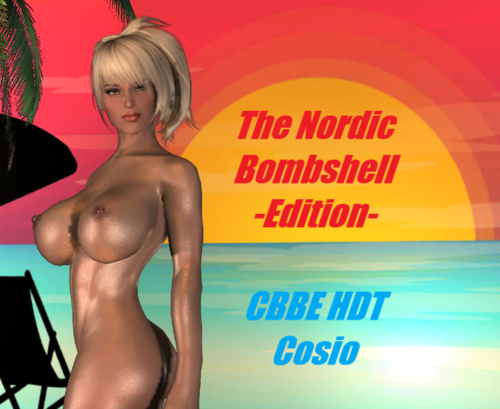











.thumb.jpg.dee4f115a6696273eed4f7acfe8e68c1.jpg)


![More information about "[TES5] Barefoot Mod"](https://static.loverslab.com/screenshots/monthly_2021_06/1.thumb.png.7456a2f638e01f1770f5107e5f18f54b.png)







![More information about "[XCL][0.19] A Vachnic Modlet - Ventolin"](https://static.loverslab.com/screenshots/monthly_2024_04/Ventolin.thumb.jpg.0be65295d4370915ba166219d3f4e3ca.jpg)
.thumb.jpg.aed8781329ce59bd4e57359a8fc8553a.jpg)


![More information about "[XCL] Curio's Outfit Expansion Vol. 2"](https://static.loverslab.com/screenshots/monthly_2024_04/sexylibrarian.thumb.jpg.682b733e17f9043eace87ff7cce1a09b.jpg)
![More information about "[XCL] [0.19] Big Buying"](https://static.loverslab.com/screenshots/monthly_2024_04/swirlinsurprise.thumb.png.11bb7ebb8b1111c6cb62644e28a00877.png)