Misc
Anything not related to any other category.
124 files
-
[ATS][ETS2] worik's Economy for European & American Truck Simulator
By worik
This little economy mod is made for the two American Truck Simulator and European Truck Simulator 2 games.
Features
Trailers will be available at level 4 Your first bank loan will be 150.000 and will be available after the first jobs Bank loans will be in sizes of 150.000, 300.000, 500.000 and 1.000.000 You will have 1-4 years to pay them back Your credit limit will range from 150.000 at level 0 to 12.000.000 at level 35
Installation
copy the zip file into your mod folder. By default it's in yourDocuments/<Game Name>/mod/ start the game open the mod manager of your profile activate the mod I do recommend to put it at the top of your mod list (right side)
Deinstallation
in game: deactivate it in the mod manager remove zip file from your mod Folder
Compatibility
Created and tested with both games in the 1.42 up to 1.47 versions.
With or without DLCs should not matter.
Tested with Promods Europe and Canada
Changelog
2021-12-29 v1 first version
17 downloads
0 comments
Updated
-
[Cities: Skylines] Milky and Guinea Citizen and Prop Assets
By Nosh59
This mod was removed from the Steam Workshop, so I'm reuploading it here.
What this mod does
This mod is for the game, Cities: Skylines. This mod adds Milky and Guinea from Interspecies Reviewers as random citizens in the game. Watch them roam around your city. The mod also includes a prop of each character that allow you to place them wherever you want.
Model details
Milky tris: 4980 (LOD: 775)
Guinea tris: 4451 (LOD: 767)
Texture Resolution: 1024x512 (LOD: 32x16)
Useful Notes
Normally, the props can be found in the props menu under parks > park equipment. Use the Find It! mod to find and place them in-game. Just type "Guinea" or "Milky."
Installation Guide
Extract the .crp files from the archive and drag them to C:\Users\[USERNAME]\AppData\Local\Colossal Order\Cities_Skylines\Addons\Assets
Do you like my work? Donate to my Paypal!
249 downloads
- cities: skylines
- cities
- (and 9 more)
0 comments
Updated
-
[Minecraft] Kidnapper Traps (1.12.2)
By Elvenlover
About this files:
So first of all, this is not a mod. It is files for the mod Recurrent Complex that adds several structures and allows to input and generate your own structures aswell. Using this, i made prepared traps that are getting placed around the map.
How it works:
The generation files are set to either replace a tree or a cactus while chunks are getting generated, so only new chunks will have these traps. The traps are ranked into three different tiers. While tier 1 contains weaker binds and spawns more common, tier 3 contains stronger binds, blindfolds, gags and even automatic shock collars. Depending on your gamerule settings this can really spice up your minecraft explorations. If it gets combined with my small ressource pack patch, you might be trapped easily.
Requirements:
These mods are Hard Requirements:
- Recurrent Complex
- IvToolkit (Dependency for RC)
- Kidnap Mod 1.3.1
- Minecraft 1.12.2 (with Forge installed of course)
Since the kidnap mod has been taken down, you'll have to search for that on google.
Installing the files:
Make sure to let Minecraft run with Recurrent Complex installed atleast one time to let the mod properly generate the folders that are needed.
Once you've downloaded the files, open the .zip file
Head to your Minecraft folder.
Open the folder "structures".
Go into "active" and unzip all files into that folder.
Installing the ressource pack (Optional):
There is another file called "Harder Kidnapper Traps". That's a ressource pack for 1.12.2 and changes the block texture of the traps. Instead of the metal frame, you'll only see a single rope laying on the ground, making them harder to spot.
Just put the .zip file into your ressourcepack folder and activate it ingame.
Updating the files:
For the most part, updating to a newer version is easy and only requires you to override any files.
To be sure, please always refer to the changelog. Most times, i put any information for updating from a previous version there.
Planned things:
Currently, as of 0.3, we have 15 trap variations that spawn in forest or plain biomes, including (semi working) Biomes O Plenty support. Additional to that, we have 9 trap variations that spawn in deserts.
In the near future, i plan to add a wide variation of different structures, temples and dungeons that might contain traps, secrets or other cool stuff.
That takes time to create though, so there is no ETA for any update. I work on them, when i feel like to do so and got the time for that.
Anyway, hope you enjoy those traps. And always remember to bring a knife with you while exploring
1,918 downloads
0 comments
Updated
-
adult game [UE4] LifePlay - Free LifeSim RPG
By vinfamy
LifePlay is a life simulation RPG being developed on Unreal Engine 4.
Features:
- Play in real world cities with real world buildings, using OpenStreetMap geodata (178 cities and counting)
- Extensive character customizations for the player and NPCs, catering to all body shapes
- Non-grindy gameplay combining lifesim and RPG elements, with user-friendly UI and controls
- Come across a diverse range of life situations, sexual or otherwise, realistic or fantasy (550 scenes and counting) where your choice matters
- 3D sex scenes that allow player control without forcing it, enhanced by well-written erotica
- Completely free and open source
- Highly customizable, editable and moddable
|Full Releases| |Additional Maps| |Source Code| |Documents|
The game has been under development since the end of 2017. You can already play and replay it for hours easily with different character builds in different cities.
The game will always be free and open-source. All contents, with full sources, will always be publicly released to everyone as soon as they are ready. Nothing will ever be exclusive or put behind a paywall. You can support the game's development by spreading the word about it and by making mods for it.
Made by a modder himself, LifePlay is very moddable and even if you've never modded before, you could easily make a new scene, actor stat, action, sex description or dirty talk for it in a few minutes. Even in game, there are editors to generate character presets and map expansions. Check the Docs folder for instructions.
The game isn't demanding in terms of PC specs, but if you do get low FPS, reduce the Post Process Quality in the Settings section of the main menu and there should be a dramatic improvement.
Inspired by:
- Games: The Sims series (my intial concept was 'A free, open-source and moddable The Sims with sex, dialogues and real world cities'), NewLife by SplendidOstrich, GirlLife by TFGSite
- Mods: SexLab, OSex, Apropos, Schlongs of Skyrim, BodySlide, LooksMenu and Mod Organizer
Special thanks to: the OpenStreetMap community, Manuel Bastioni and the MakeHuman community. Without their open-source projects, this game would not be possible.
118,919 downloads
- free
- open-source
- (and 4 more)
0 comments
Updated
-
4k HD Detailed Elf Ear Texture!...
By ̖̪.
This texture was made by me and ConQi ( it's ofc. for Koikatsu as right panel says ( under download ) )
ConQi ( Conquestus ) made AI Art that was used for Texture
me ( Chaos ) converted AI Art into texture that match UV Map
M2_Face2 -> FaceTexture ( 100% finish )
TestN -> Test NormalMap ( 10% finished ) - this game is using these nasty pink normal maps instead of blue... and i have troubles converting them xD
both me and ConQi agree to share this texture public, You can also do anything You want with that texture
- even use it in different games if You want.
ConQi Patreon: https://www.patreon.com/ConQ
* ConQi makes mods for Skyrim, KK, HS and many other games :o...
My Discord/Patreon:
Discord: https://discord.gg/nmNj4ZEUus
Patreon: https://www.patreon.com/MrTobi
New toy I'm working on:
81 downloads
0 comments
Updated
-
7 days to die 7 days to die NSFW posters
By peronperon
25 craftable hentai magazine covers. This mod was banned in shitxus mods, so download when u can! Enjoy gatos
buy me a beer -> https://www.buymeacoffee.com/taringarca5
254 downloads
0 comments
Updated
-
7 days to die NSFW posters v2
By peronperon
25 craftables hentai magazines covers more! craftables in workbench for 10 paper and a nail. U can pick u them once placerd !
Enjoy gatos!
Making mods made me thirsty, buy me a beer!! Thank you!
https://www.buymeacoffee.com/taringarca5
242 downloads
0 comments
Submitted
-
7 days to die 7 days to die Simple portable radio Jpop 80s
By peronperon
Simple portable radio without scripts craftable in workbench. U can pick up once placed. The music start and not stop till pick up. U cant stop, pause or skip because has non script, but its fully compatible with different version of the game
The music choose is Jpop from 80s.
Enjoy gatos!
If u want tip me for my mods u can do it here https://www.buymeacoffee.com/taringarca5 Thank you!
67 downloads
0 comments
Updated
-
Action Taimanin Utility Mod by DeerPopo
By JackPit H
Action Taimanin Utility Mod 1.5 And DOA fixer
3Dfix-DOAX-VenusVacation-2.3.7z
[AT] UtilityMOD v1.5.7z
68 downloads
0 comments
Updated
-
lifeplay Additional Maps for LifePlay
By vinfamy
This is the download page for all additional maps currently available for LifePlay. Obviously, the game itself needs to be downloaded and installed first from this page before these additional maps can be installed. I decided to keep the download pages separate as to not spam update notifications for the game's download page whenever I merely update or add a map.
By default, all game releases already include the Central London map. These maps are entirely optional - pick and choose as you see fit.
I built these maps based on OpenStreetMap geodata, which is a fantastic open source project, but without the huge financial resources that Google and co have, OpenStreetMap is not flawless. You'll find that some cities inevitably have better quantity and quality of data than others. Fear not! I have included the 'Randomize Unknown Buildings' option in the City Selection menu + you can manually edit each building in game.
|Full Releases| |Additional Maps| |Source Code| |Documents|
How to install each map:
Extract the archive then copy and paste its content into {GameInstallationFolder}\LifePlay\Content\Heavy\StreetMap Make sure that {CityName}.uasset and {CityName}.uexp go inside StreetMap folder, and another (much heavier) pair of {CityName}.uasset and {CityName}.uexp go inside StreetMap\Static subfolder. (For those curious: the first pair holds the map data, while the second pair holds the 3d shapes of the map itself)
List of maps completed so far:
Central London (included by default) Batch 1 (x31, 6 April): Amsterdam, Barcelona, Berlin, Budapest, Buenos Aires, Cambridge, Chicago, Hong Kong, Houston, Istanbul, Johannesburg, Los Angeles, Mexico City, Milan, Montreal, Moscow, Mumbai, Nairobi, New York City, Oslo, Paris, Rio de Janeiro, San Jose, Singapore, Sydney, Tel Aviv, Tokyo, Toronto, Vancouver, and Vienna. Batch 2: (x30, 4 May, requires v1.2 of the game): Tucson, Helsinki, Detroit, Las Vegas, Bangkok, Beijing, Pittsburgh, Bucharest, Prague, Mykolaiv, Dublin, San Francisco, Havana, Athens, Honolulu, San Juan, Warsaw, Birmingham, Seoul, Cincinnati, Indianapolis, Bern, Philadelphia, New Orleans, St Louis, Nashville, Atlanta, Orlando, Dubai, Kuala Lumpur Batch 3 (x30, 12 Jul, requires v1.6 of the game): Ottawa, Copenhagen, Lisbon, Turku, Charleston, Salvador, Brno, Giza, Cleveland, Dallas, Bristol, Auckland, Nassau, Lübeck, Rosario, Buffalo, Phoenix, Stockholm, Bath, Austin, Anaheim, Grand Rapids, Thessaloniki, Wellington, Branson, Gloucester, Christchurch, Reykjavik, Bali, Zagreb Batch 4: (x38, 17 Aug, requires v1.9 of the game): Oulu, Tampere, Melbourne, Invercargill, Freeport, Shanghai, Boston, Seattle, Portland, San Antonio, San Diego, Jacksonville, Columbus, Charlotte, Denver, Washington DC, Memphis, Baltimore, Minneapolis, Kansas, Omaha, Salt Lake, Leeds, Sheffield, Manchester, Liverpool, Glasgow, Edinburgh, Cardiff, Belfast, Hamburg, Munich, Frankfurt, Cologne, Bonn, Calgary, Edmonton, Quebec City Batch 5: (x15, 20 Sep, requires v1.11 of the game): Madrid, Valencia, Seville, Zaragoza, Towne Lake, Annapolis, Salisbury, Ocean City, Agen, Marseille, Lyon, Bordeaux, Nice, Biarritz & Aachen Batch 6 (x12, 6 Oct, requires v1.12 of the game): Benidorm, Mislata, Pre-Saint-Gervais, Saint-Mande, Monaco, Pateros, Macau, West New York, Maywood, Sunny Isles Beach, Cambridge (MA) and Central Falls Batch 7( (x11, 26 Oct, requires v1.13 of the game): Vilnius, Krakow, Richmond BC, Ulaanbaatar, Lincoln NE, El Paso, Oklahoma City, Louisville, Milwaukee, Albuquerque & Sacramento Batch 8 (x10, 9 Nov, requires v1.14 of the game): Beaverton MI, Winnipeg, Huelva, Taipei, Izmir, Leicester, Bradford, Nottingham, Brighton & Oxford Batch 9: Keep your map requests coming!
Which cities do you want to be playable in LifePlay next? Keep the requests coming. I'll do 10 -15 new maps for each new version of LifePlay
Special thanks to the OpenStreetMap community, without whose geodata, these maps wouldn't be possible.
25,332 downloads
0 comments
Updated
-
source filmmaker Adult Diapers
By MeowButt
Edit: I received a couple of reports that this mod will not work due to how I compiled it. I'll do my best to get this fixed myself, but if you fix it before I do, I will be happy to upload your fix here with all credit given. My apologies.
If you want to support this project, please consider tipping me here. Thanks!
Hello, everyone! Here is the first preview version of my latest diaper model for Source Filmmaker!
Features:
The texture's .psd file to allow everyone to make their own diaper textures A rig for animating and flexibility.
Features coming soon:
Slider controls for wetting, messing, squishes, checking, and boners. A normal map. Multiple skins for wet, messy, and both. A pink diaper Either slider controls or separate models to fit other TF2 mercenaries and other models. Additional rigging for more realistic movement.
Noted Issues:
Long directory paths for models and textures. Some clipping around the legs. May fix with additional rigging. It may not fit most models
HELP WANTED!
If you are good at working with the source engine, please DM me on Twitter. @DiaperSniperTF2
How to install the mod:
Simply unzip the file into the following directory:
Steam\steamapps\common\SourceFilmmaker\game\usermod
How to use the mod:
Assuming you are using the TF2 Nude Sniper model, be sure to tuck his penis inside his body to hide it.
Once you import the diaper model, extend the leg and body rig menus on both the diaper and your model. Click your model's bone name (ex. bip_pelvis) and drag it to the corresponding bone in the diaper model. Make sure that all bones are properly parented, including root_transform, before dragging the zero bar all the way to the right in the graph editor. If done right, the model will move and rotate to the appropriate coordination.
Usage:
You may create images and videos using my model as well as monetize them as long as you give credit to me (either MeowButt here or DiaperSniperTF2 on Twitter).
If my work is used to attack other people, groups, or myself in any shape or form; I will take action. This includes, but is not limited to racism, transphobia, ablism, kink shaming, political hatred, and homophobia.
You can modify my work, but don't reupload it without my permission. I would rather reupload it myself here as an update while giving you credit and linking back to your KoFi, Patreon, ect.
You may upload your textures made for my model here without the need for my permission. Be sure to link me your work so I can post it here.205 downloads
0 comments
Updated
-
Airships: Conquer the Skies - Ishi's Monster Girl Mod
By IshiMoss
A mod that adds giant monster girls into a game called Airships: conquer the skies.
The dev acknowledges this mod's existence and have refused further comments.
104 downloads
0 comments
Submitted
-
Anne Sun Haven Bigger boobs mod
By DustyBurrows
This is a mod to replace the Anne sprites in Sun haven to give her bigger breasts.
52 downloads
0 comments
Submitted
-
Ash Williams (VsEvilDead) for Star Wars: Jedi Academy
By inb4poof
This is a port of a custom model of Ash Williams by Evil-Ash, ported from a Source Film Maker port. It has customization, sounds, NPCs, bot support, and team skins.
This mod also includes his signature chainsaw and the boomstick, which replaces the flechette. The boomstick also makes reloading sounds sometimes after you fire a shot.
The sounds were taken and edited from several films (and a show) featuring Bruce Campbell: The Evil Dead, Evil Dead 2, Army of Darkness, Spider-Man 2002, My Name Is Bruce, Bubba Ho-Tep, and Ash Vs. Evil Dead
The chainsaw sounds are from Evil Dead 2 and Ash vs. Evil Dead, but still use some Resident Evil 7 chainsaw sounds.
To use him in-game, while cheats are enabled, type "npc spawn (name)", replacing (name) with any of the npc names listed below. You can also play as the npc by entering "playermodel (name)"
Here are the names of the NPCs:
ashwilliams - spawns Ash Williams wielding chainsaw
ashwilliams2 - spawns Ash Williams wielding boomstick
ashwilliamsred - spawns red team Ash Williams with chainsaw, on the enemy's side
ashwilliamsblue - spawns blue team Ash Williams with chainsaw that targets everyone
ashwilliams_r - spawns a harmless Ash Williams with 50,000 health
To use his chainsaw, type "saber chainsaw_ash"
Details about the pk3 files:
zzzAshWilliamsVsED.pk3 - Contains the model, sounds, botfiles, and Ash's chainsaw.
zzzAshWilliamsVsED-npcs.pk3 - Optional. Contains the custom NPCs that you spawn with cheats.
zzzAshWilliamsVsEDboomstick.pk3 - Optional. Contains the Boomstick and its sounds, icons, and custom effects. It replaces the Flechette. Works fine in singleplayer but sounds weird in multiplayer.
zzzAshWilliamsVsEDboomstickNORELOADSOUNDS.pk3 - Optional. Same as above, except this one doesn't have the fancy reload sounds when you sometimes fire a shot. Certain weapon sounds work differently in multiplayer, so I made this one specifically for those who play both multiplayer and singleplayer.
zzzAshWilliamsVsED-ReplaceKyle.pk3 - Optional. Replaces Kyle with Ash Williams.
zzzAshWilliamsVsED-ReplaceChewie.pk3 - Optional. Replaces Chewie with Ash Williams.
-CREDITS-
Evil-Ash for creating the models.
The-Doomguy for the SFM port of the models.
Shotgun sounds edited from Evil Dead 2.
Chainsaw sounds edited from Evil Dead 2 and Ash vs. Evil Dead.
Bullet impact sounds from LEGO Indiana Jones 2: The Adventure Continues.
Voice lines from The Evil Dead, Evil Dead 2, Army of Darkness, Spider-Man 2002, My Name Is Bruce, Bubba Ho-Tep, and Ash Vs. Evil Dead
Other chainsaw sounds from Resident Evil 7.
-HOW TO INSTALL-
Extract the zip file, then put the pk3 files you need into your base folder: "Star Wars Jedi Knight - Jedi Academy/Gamedata/base"
Make sure you also run this in OpenJK to prevent crashes. OpenJK is an overhaul that raises the limitations of Jedi Academy's engine, and makes it possible to support higher-poly models. https://github.com/JACoders/OpenJK
Ash Williams and Evil Dead © Sam Raimi, Renaissance Pictures
-LICENSE-
Others are free to share, modify, and/or put this in their mods, and should give credit while they're at it.
======================================================================
THIS MODIFICATION IS NOT MADE, DISTRIBUTED, OR SUPPORTED BY ACTIVISION, RAVEN, OR LUCASARTS ENTERTAINMENT COMPANY LLC. ELEMENTS TM & © LUCASARTS ENTERTAINMENT COMPANY LLC AND/OR ITS LICENSORS.
ashwilliams-4.mp435 downloads
- sfw
- ash williams
- (and 8 more)
0 comments
Updated
-
Ashley futa
By uubby
No one did that and I decided to make it. I encountered many problems in editing and it was fixed. I hope everyone likes it. Enjoy.
If you like to follow me, I have more work here
https://www.nexusmods.com/users/67207571?tab=user+files
124 downloads
0 comments
Submitted
-
ASXSexinTamriel
By Symon
The first ASX release but it is a little unusual.
This is a modders resource, usable in Morrowind, Oblivion and Skyrim.
It's a simple 7zipped Word document, with commentary and possible suggested dialog for sex that doesn't feel like Modern, 21st century America or Japan.
Use as much or as little of it as you wish.
Naturally because of it's nature, there are no screenshots or requirements apart from the ability to open a 7z archive, a Word document and a desire to read.
374 downloads
0 comments
Submitted
-
Aurora Dusk: Steam Age Assorted Files
By mojodajojo
I will be adding any SFW stuff I make for Aurora Dusk here.
For now there is only a file that adds a barefoot selection to the female customisation options.
-----
For a barefoot female customisation option, download the BarefootAurora1.png file.
Now drop the .png into:
Steam\steamapps\common\Aurora Dusk - Steam Age\data\characters\playables\shoesF
You should now have a barefoot female customisation option.
-----
Sandals:
If you would alternatively or also like sandals for your females, you can do that quickly and easily without downloading anything.
Navigate to:
Steam\steamapps\common\Aurora Dusk - Steam Age\data\characters\playables\shoesM
Copy the tong.png
Now navigate to:
Steam\steamapps\common\Aurora Dusk - Steam Age\data\characters\playables\shoesF
Paste the tong.png
You should now have sandals available in female customisation.
-----
15 downloads
0 comments
Updated
-
Bayonetta 100% Complete Game Save
By Kureka
This is 100% complete save game files for Bayonetta (Steam/Codex version).
Just copy and paste (overwrite) the content of zip file to C:\Users\[username]\Documents\Bayonetta or "C:\Users\Public\Documents\Steam\CODEX\460790\remote".
1,054 downloads
0 comments
Updated
-
BC Captor: Hot Buttered Girls - (CRUSHED) IMAGES 1
By SkipWestcott
CRUSHED PNG Images for BC Captor: Hot Buttered Girls v0.5.0+
These are optimized 256-color images. Use this if you are having any stuttering or RAM issues from having the full color-depth PNGs.
Images dated Feb 16 2022
2,321 downloads
- bannerlord
- captivityevents
- (and 1 more)
0 comments
Submitted
-
Blender 2.49b All in One
By Ark of Truth
This download contains all the files and programs need to get started with Blender. I am loading it up here as it is the one I use for modding and saves me trying to find it again on the internet after I end up losing it.
There is another download as well which includes all the latest version of each program, note these my be incompatible or slightly buggy.
Blender 2.49b Stable file contains:
(Works)
Blender 2.49b installer
Nifskope 1.1.3
PyFFI 2.2.2.win32
python 3.3.2
Blender 2.49b AIO file contains:
(My not work correctly)
Blender 2.49b installer
Nifskope 1.1.3
PyFFI 2.2.2.win32
python 3.3.2
699 downloads
Updated
-
Body and face replacer (with sounds)
By Erundil
Created based on works by:
faces - Virake, Iboltax, Adeline, Waswar, CulturedGuy female body, skeleton, textures - DtheHun byzantine earrings - authors of Dickplomacy biggest earrings - me other female jewelry - Broken_one female voices - FreeSound.org, authors of Dickplomacy Reloaded, Star Wars Conquest, Mortal Women Sound Pack (see txt file in Sounds folder for more specifics and license info) everything else (including male piercings) by me, I also heavily edited a lot of resources listed above Sound files have their own credits and license information inside the Sounds folder.
Code on how to implement it in your game can be found here: https://forums.taleworlds.com/index.php?threads/improved-faces-and-bodies-compilation.458663/
219 downloads
0 comments
Updated
-
Busty May Serena Mod
By Pokefan77
Mod for pokemon XY and ORAS (omega ruby alpha sapphire) that improves and add more breasts to the female playable trainers. Based on old mods, improving and adding new models and textures.
INSTALLATION:
For install it in Citra MMJ for android, you only need copy and paste the archives with number (garcs) in the corresponding folders inside the citra folder, following those paths, if the folders don't exist or are missing they have to be created and the emulator will read them:
------ORAS-MAY------
Move the Garc, archive number 3, inside this path and paste it in the folder number 3:
-Pokemon Omega Ruby: citra-emu/load/mods/000400000011c400/romfs/a/1/3
-Pokemon Alpha Sapphire: citra-emu/load/mods/000400000011c500/romfs/a/1/3
Move the Garc, archive number 1, inside this path and paste it in the folder number 2:
-Pokemon Omega Ruby: citra-emu/load/mods/000400000011c400/romfs/a/0/2
-Pokemon Alpha Sapphire: citra-emu/load/mods/000400000011c500/romfs/a/0/2
-------XY-SERENA-------
Move the Garc, archive number 9 and number 8, inside this path and paste it in the folder number 8:
-Pokemon X: citra-emu/load/mods/0004000000055D00/romfs/a/0/8
-Pokemon Y: citra-emu/load/mods/0004000000055E00/romfs/a/0/8
2,251 downloads
0 comments
Updated
-
utility Captivity Event: Stories viewer
By bicobus
The viewer allows you to explore existing events without running the game. It is primarily a helper tool to develop and/or troubleshoot event chains that go along Captivity Events. The software will list all valid events, filter the list, show details about a specific event, and a preview of the event chains when applicable.
There are caveat and limitations with version 1.0. The software is good enough to be usable, but it has quirks and has seen only one tester (yours truly). I'll be grateful for any feedback.
Installation:
Unpack the archive wherever you want, then double-click the pce.exe file. While written using python, the software should work "as is". Make sure you have the Universal C Runtime for Windows installed.
Configuration:
During the first run, you'll be greeted with a settings windows. If you wish to make it reappear, you can start the software using the --settings argument (i.e. pce.exe --settings).
The first element of the settings windows allows you to inform of the path of each module you want to work on. You have to select the folder containing the submodule. For example, zCEDefaults for the default events. The Validate button will attempt to validate each XML file against the XSD. It is a lengthy process, as such the window will appear to freeze. I still need to implement a "please wait" dialogue. You'll be notified one or more files does not validate, inviting you to consult the log. The log should appear alongside the executable, as pce.log.
You need to point to the CEEventsModal.xsd file contained within the Captivity Events mod. It can be found under: "Mount & Blade II Bannerlord/Modules/zCaptivityEvents/ModuleLoader/CaptivityRequired/Events/CEEventsModal.xsd"
Usage:
As illustrated by the screenshots, you'll be greeted with a list of events. You can filter that list by entering words, that will create a match against the name of the events. Multiple strings can be entered separately. Hidden feature allows you to filter on the content of the text element using the indices text:"".
The rest of the software is largely self-evident. Though, if you have trouble understanding something, please do ask.
You can follow the development on the GitHub page of the project.
302 downloads
0 comments
Updated
-
Code Vain.
By 27X
Max Quality Config settings for Code Vein
These are very very likely to be incompatible with a large chunk of reshade presets as they basically do the same thing or try to turn the game into a 2D ~animuuguuu~ style or just add pink and/or yellow to everything, including transparent objects and shadows. That stated, I haven't tried to combine any and maybe it looks amazeballs. Whatever.
Max Quality Tonemapping: tone map curve is now based on the ACES/Dolby12 HDR standard. While it will be harder to notice if you don't have a 10bit monitor, even on 6 and 8 bit the removal of flattened contrast and washed the fuck out luminance values will be pretty obvious. Note that this is not actual HDR screenspace usage, as Shift disabled that because why not.
1/2 Max Res Shadows at max Quality: Object, Pawn and Global shadows changed to 4096x2, except for cutscenes which are still dot matrix bad in several scenes. Note that local/instanced light sources are disabled on pawns except for very very few objects, probably to get this to run at all on consoles, so what shadows you get are pretty, but there ain't very many and SSAO, even reshade MXAO is going to look off.
Bloom Diffusion: Bloomed materials now receive correct scattering and haze instead of simply being full bright.
Max LOD: All objects and Pawns will use the highest tessellation regardless of distance. This includes any static objects with LODs.
Indirect Shading/Lighting: Enabled for all five objects in game that actually have the right material properties to use it. Does make Falling Flame and Burning Sand prettier.
Motion Blur Removal: Get that shit out of here.
Depth of Field Removal: See above.
Volumetric Fog: Fog now actually occupies space instead just occluding the screen
Dithered AO: Max HBAO/SSAO (no hbao+ however, que lastima) settings where usable. Very likely to conflict with MXAO if using a reshade.
Max Diffusion SSS: Subsurface Scattering enabled and increased to Senpai Noticing Levels
Max Quality SSR: All five objects that have reflective properties now do so. Don't expect miracles because Shift apparently doesn't understand what the Material Property Panel does in UE4 other than make things glowy sometimes.
Max Quality Object Diffuse/Normals: All object and pawn textures forced to max resolution.
Max Detail Texturing: While the detail texturing is significantly improved, it an only be as good as the source texture it's derived from and you can't squeeze blood from a stone. Some places look much better like Depths and Caverns, some place look about the same as they did before like Cathedral.
Max Bandwidth Streaming: Contrary to popular belief, preloading in Code Vein simply isn't fully enabled, and you'll have streaming regardless of whether you enable it or not. The config set is for the highest bandwidth commercial cards available now, those settings will automatically default to your available ram and sustained bandwidth. This has not been tested on any IC of any flavor, so laptop users may wish to set things differently.
AA is disabled by default as most forms of AA and SSS/IBL don't get along and fxaa looks like gangrenous donkey balls. The relevant setting exist in the ini, research will be your burden.
______________
By default this ini file is set to READ ONLY for obvious reasons. If you need to change anything you'll need to change the file properties. If you forget to set it to read only again, Code Vein will conveniently erase it at the earliest opportunity via a hard coded back up. You've been warned.
Test Beds:
Ryzen 2990+Titan RTX
Ryzen 3700+ 2080
I7 940+ 1080
I5 8500+ 980
No current gen AMD GPUs were available to test, so FPS may vary, but rather unlikely since Shift's spec is decidedly dated comparative to other current UE4 titles.
______________
Installation:
place the ini in
*YOURINSTALLDRIVEHERE*:\Users\*YOURACCOUNTNAMEHERE*\AppData\Local\CodeVein\Saved\Config\WindowsNoEditor
When asked to overwrite say yes. If you cannot overwrite you don't have admin and thus are obviously way too young to be downloading this file in the first place.
85 downloads
- ue4
- max quality
- (and 1 more)
0 comments
Updated
-
abdl Cozy Good Girl Dress
By dibz666
This is for all you other diaper lovers out there.....
Cozy Good Girl Dress
This mod will replace the Kulu-Ya-Ku torso hands & leggings with a "Good Girl" branded winter dress...
This armor conversion was made to go with my mods "Fey Tail for Monster Hunter" &/or "Good Girl Adult Diapers MHW Edition",
but these mods are not required, simply suggested...
-------------------------------------------------------------------------------------------------------------------------------------------------------
Credit goes to MHVuze for the tool used to dive into the games files & move the meshes around.
Credit goes to AsteriskAmpersand for the CrAs T MRL3 Editor.
Credit to Hepsy for Hepsy's body model & Hepsy's Handler Winter Spirit Coat..
&
Credit to friccirf / Hepsy for the original body textures used in this mod.
------------------------------------------------------------------------------------------------------------------------------------------------------------
To install this "mod" just drop the NativePC folder into you'r Monster hunter world folder most likely here.
C:\Program Files (x86)\Steam\steamapps\common\Monster Hunter World.
Then enjoy ur cute dress. ^^
--------------------------------------------------------------------------------------------------------------------------
Thanks to the people who've supported me on patreon
Sade Johns - August 2020
Ladisaul - September 2020
Nofi Kanon - December 2020 to December 2021
ALL my content is free & will stay that way. But I do have a patreon so anyone who may want to support me financially can do so,
Buy me a sandwich so I can keep playing/modding games lol... Any Help would be greatly appreciated. - DIBZ on Patreon
31 downloads
0 comments
Updated

![More information about "[Cities: Skylines] Milky and Guinea Citizen and Prop Assets"](https://static.loverslab.com/screenshots/monthly_2021_03/prev1_Untitled.thumb.png.51ecfdcc16f147487ae061374c7e5113.png)
![More information about "[UE4] LifePlay - Free LifeSim RPG"](https://static.loverslab.com/screenshots/monthly_2020_11/09.thumb.jpg.b40baaba56a9127e60f71dce0146a5e3.jpg)




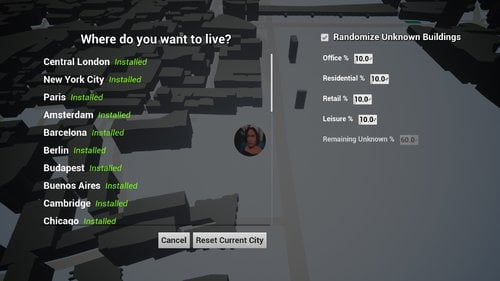
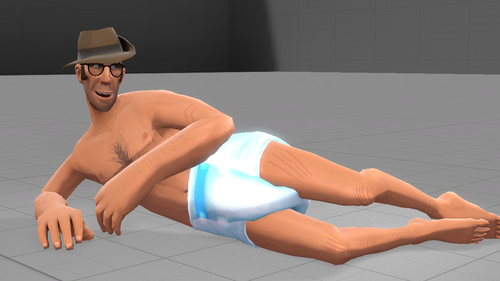


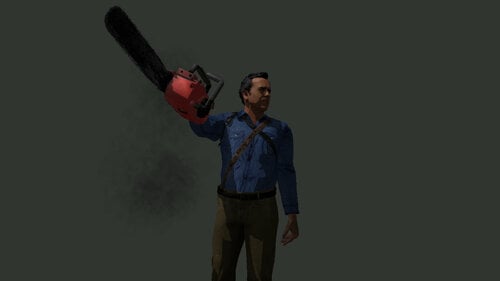





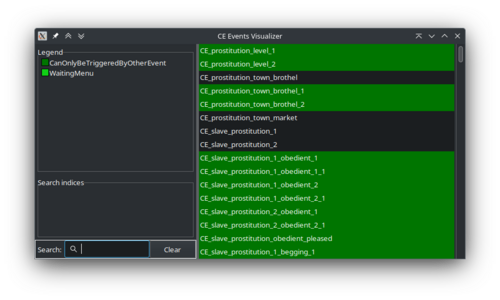











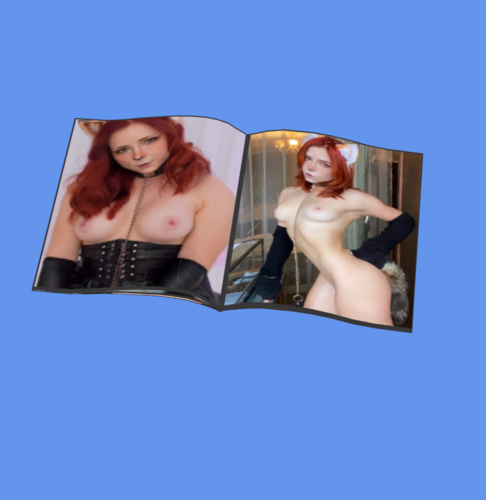


.thumb.jpg.049a1242933a5908ecd1f67a78d46045.jpg)

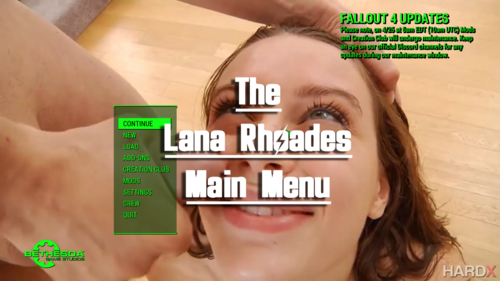
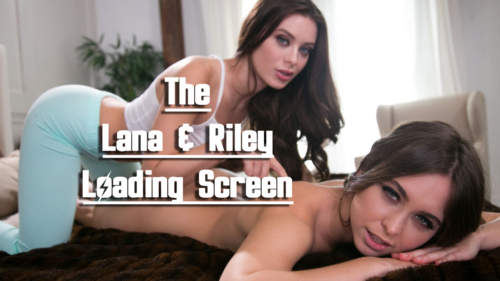


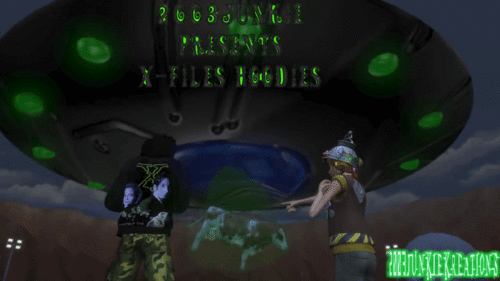


![More information about "(25.04.2024) 141 Polskich Tłumaczeń: KS4M (New Career+Gigs Career), SM4MM, XML V4, FCB by Insimnia, [BDP] by Khlas, SuperBeat12, Kuttoe itp."](https://static.loverslab.com/screenshots/monthly_2024_03/PLByAstercholik.thumb.png.c510dd843ee28bece41b8d25e6bdf6a7.png)

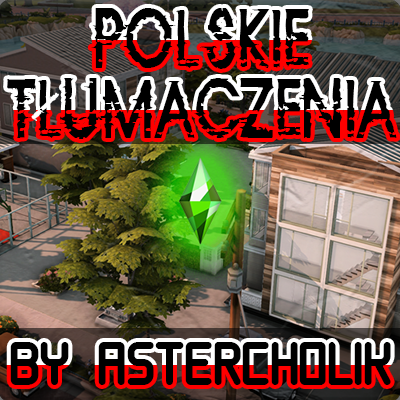
![More information about "Original Sims by [Discovery Sims]"](https://static.loverslab.com/screenshots/monthly_2024_04/RowinaPortrait.thumb.png.c9f37189adc0a65bfd76a2ca41617ffc.png)

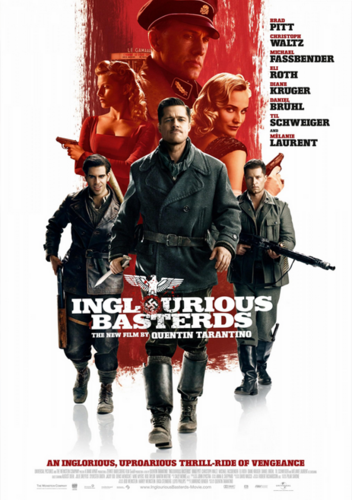



![More information about "FEMDOM Animations [Fetish, Cunnilingus, Cuckold and others]"](https://static.loverslab.com/screenshots/monthly_2024_01/270124_1.thumb.png.c82788496c9355fc74d7960005819e47.png)