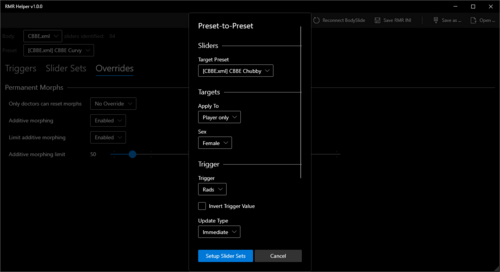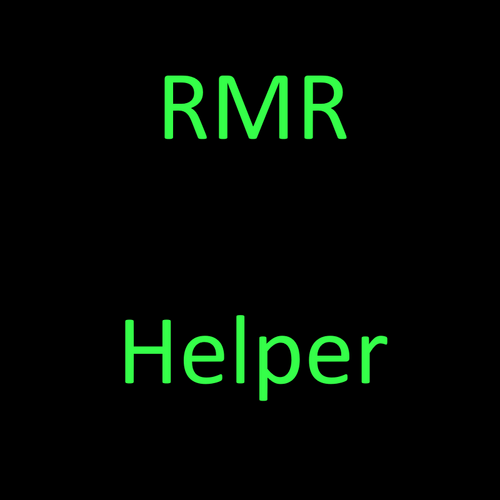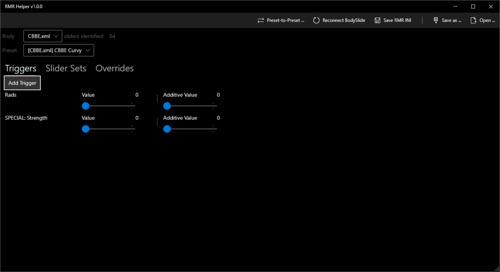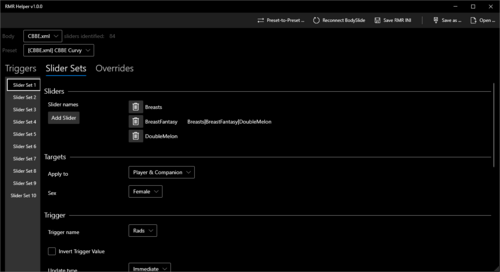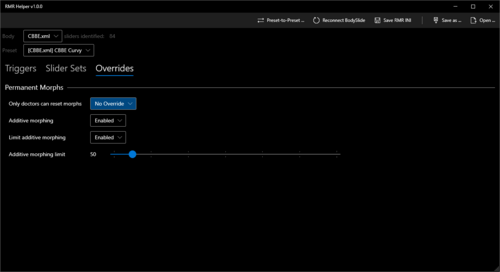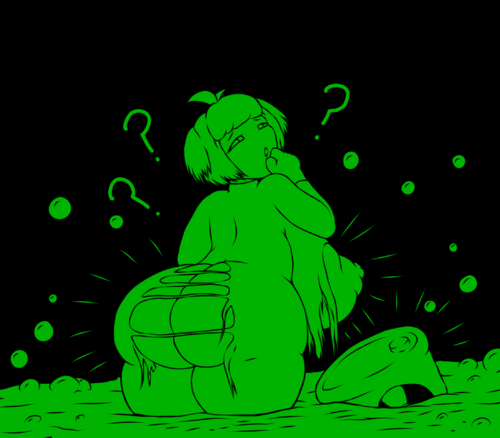About This File
Helper tool to set up slider sets and body morphing for Rad Morphing Redux.
With RMR Helper you can completely configure Rad Morphing Redux and preview the morph changes without starting Fallout 4.
Features
- Completely configure Rad Morphing Redux
- Preview morphs at all stages via BodySlide
- Automatically set up RMR slider sets to morph from one body preset into another
- Load, save, switch between multiple RMR configurations
Dependencies
Installing
Install with your mod manager of choice.
The application should end up in .../Data/Tools/RmrHelper/
Uninstalling
Uninstall with your mod manager.
RMR Helper does not interact in any way with the game itself, so it does not affect your savegames.
How to use
-
Start BodySlide
- Open the preview window
- Select the body (naked body or an outfit for that body) and preset you are using
- The BodySlide window does not have to be in the foreground, but must not be minimized.
- Start RMR Helper (your current RMR configuration is automatically loaded)
- Select the body you are using
- Select the preset you are using
- Use the Triggers tab to add additional triggers and change the trigger value to morph BodySlide's preview
- Use the Slider Sets tab to configure your slider sets. Descriptions for each settings can be found on RMR's mod page.
- Use the Overrides tab to configure overrides for the slider sets (see Global Overrides in RMR's settings).
-
Preset-to-Preset ...
Let RMR Helper automatically set up sliders to morph from the current preset into a second preset. -
Reconnect BodySlide
If you opened RMR Helper before BodySlide or for other reasons RMR Helper loses track of BodySlide, click here to find it again. -
Save RMR INI
Save the current settings into the MCM ini file used by Fallout 4 -
Save as ...
Save the current settings into a file somewhere on your system. -
Open ...
Open an MCM ini file from somewhere on your system.
MO2
Apparently using RMR Helper with MO2 is a little more complicated. Thanks to @Chupacabra Gonzales for providing a quick how-to.
QuoteRmrHelper installed via MO2
- I was initially running RmrHelper.exe from the Data tab on right hand side of MO2 interface. This won't work because it does not take virtual folders into account. You need to either right click it and select "Execute with VFS" or just add it as an executable and run it from the dropdown at the top
- Run Bodyslide via MO2, open Preview, do not minimize
- go back to MO2 window, unlock MO2
- run RmrHelper via one of the methods depicted in Step 1
- click on the "Body" dropdown in RmrHelper, it should be populated with data now
Troubleshooting
Starting with version 1.1.0 of RmrHelper, a log file is generated in the same directory as the application. If you are experiencing issues getting RMR Helper to work, please provide the log file (.../Data/Tools/RmrHelper/RmrHelper_log.log) for investigation.
Source Code
The full source code is available on GitHub.
Changelog
1.6.2
- Fixed Using preset-to-preset left the unequip action blank causing exceptions on saving the ini file.
1.6.1
-
Added More detailed logging.
No need to update as long as RMR Helper is working for you.
1.6.0
- Added All numeric inputs now also allow typing numbers outside of the range of the slider.
1.5.0
- Added Support for unequip actions from RMR v2.1.
- Added Support for unequip drop chances from RMR v2.2.
- Added Support for cumulative morphs from RMR v2.2.
1.4.0
- Added Updates MCM timestamp on save to let RMR know that the settings have been changed.
- Fixed BodySlide sliders that were skipped because the value did not change were reported as missing in the log file.
1.3.0
- Added More detailed logging for the BodySlide connection.
1.2.0
- Added Some exception handling for loading and saving XML and INI files.
- Added A workaround for invalid XML in CBBE's SliderCategories file.
1.1.0
- Added Local logging. The log file can be found next to the application as RmrHelper_log.log.
Edited by LenAnderson
v1.6.2
What's New in Version 1.6.2
Released
- Fixed Using preset-to-preset left the unequip action blank causing exceptions on saving the ini file.