Search the Community
Showing results for tags 'FNIS'.
-
View File Remember the CTAddPose series of non-animated poses in Oblivion? Well, this is basically the same thing, but for Skyrim. Based on the discussion in omega13's thread FNIS Hentai -repack-, without which I would have never learned about the monster rape poses available for FNIS. Mod has been uploaded with permission from the pose creator - speaking of which, Brainsperm hopes that everyone is enjoying his pose mods Permission has been granted to create a mod for Oden's set as well. - Scope This mod is a simple add-on to FNIS which incorporates loose static poses that were originally intended to overwrite the object animation files in the vanilla FNIS Idle Spell Add-On; the problem with that approach was that there are only 18 slots to overwrite in the vanilla spell and (as of the writing of this description) close to 70 loose poses and animations available. This mod is simply a standalone idle spell that should not conflict with other FNIS-based mods and makes all 81 animation/pose slots object animation slots. I will be keeping an eye out for new loose poses/animations to incorporate into this mod, but I would appreciate any help in locating them. Just point me in the direction of where you found it and I'll go use my terrible Japanese to ask for permission. - All credits and thanks go to: fore - creator of Fores New Idles in Skyrim - FNIS 精子脳-さん - creator of the poses (http://brainsperm.blog.fc2.com/) おでん大明神さん - creator of the poses (http://da-moment.ldblog.jp/) diarawr - creator of Horny Dogs of Skyrim Halofarm - creator of Pinup Poser S (http://mod.dysintropi.me/) Bethesda - creators of Skyrim - Requirements: Fores New Idles in Skyrim - FNIS (http://skyrim.nexusmods.com/mods/11811) SKSE (http://skse.silverlock.org/) Horny Dogs of Skyrim (http://www.loverslab.com/topic/13014-horny-dogs-of-skyrim-husky-dog-wolf-deathhound/) (for the textures, don't need to activate the companion) Dawnguard and Dragonborn DLCs (possibly, previous Skyrim updates already included the textures of some of the creatures into vanilla Skyrim, so you might not need the DLCs yet) - Installation (If you're installing with NMM, make sure to go into its settings and uncheck "Don't extract ReadMe files" first): 1) Extract this archive into your Skyrim directory or install through a mod manager like NMM 2) Navigate to \skyrim\Data\tools\GenerateFNIS_for_Users\ 3) Run "GenerateFNISforUsers.exe" 4) Click "Update FNIS Behavior" - Use: This mod is only for creating poses to take screenshots with, it basically just summons stuffed creatures to pose with and does not alter creature behavior in any way. As of version 1.4 rings for selecting poses and applying poses to the PC will be automatically added to the inventory (if you lose the rings, open the console with the ~ key and type "Help [FNIS]" without the quotes for the item codes), while a spell to apply the poses to NPCs will appear in the Illusion category of the spell list. When applying poses, make sure to match the ring/spell to the corrospending select ring. Two console commands to keep in mind are "tai" and "tfc"; tai will toggle AI, which prevents all NPCs from wandering away or starting combat (if they're already in combat use tcai to turn combat AI off, they'll remain in combat poses but won't continue swinging), while tfc lets you move the camera about freely. Note that NPCs who normally attack you won't accept the new idles for whatever reason, so just use them as background audience for your scenes. Included with Brainsperm's collection are the "armor" props 3DMG and Ghost of Spriggan; to get these items just type into the console "player.additem xx0012C6" for the 3DMG and "player.additem xx000d66", "player.additem xx000d67", "player.additem xx000d68", and "player.additem xx000d69" for the Ghost of Spriggan tentacles (where xx is the respective mods' load order). "FNIS EIS - Miscellaneous" is a "blank" mod with placeholders, it's there for you to add poses/animations that I do not have permission to upload without having to do it over and over again every time I update the other mods. - Known Issues: Skeleton: the poses were made using the default skeleton, so there are some minor alignment issues if you use a skeleton like XP32 and possibly others. Body: the poses were made using CBBE and have room for breast sizes slightly larger than the default max weight for CBBE, but there will be clipping with customized bodies sporting large thighs/buttocks and/or breasts. Some of Oden's poses have bukkakke meant for slightly larger heads, so they will float a bit above standard heads, and his poses were made with UNP (with smaller breasts). - Permissions: Do whatever you want with this mod. 99.9% of it is the work of the fore and the pose creator(s) whose assets I've included. All I did was just the tedious stuff, so I'm not going to say what anyone can do with it. Naturally if you want to use individual assets for your own projects, you'll have to get permission from the creator(s) of said assets. - Optional Files: Nine solo erotic poses (just rename and toss into the FNISSpells_Ecchi folder): http://skup.dip.jp/up/up04179.zip AnimObjects Ero Motion 1.7 (just rename and toss into whichever FNISSpells_Ero has free slots): http://www.loverslab.com/topic/11765-%E3%80%90poppo%E3%80%91anime-object-ero-motion-re-pack-version/ Submitter Pandaman Submitted 02/02/2013 Category Animation Requires Special Edition Compatible
- 206 replies
-
- FNIS
- Bestiality
-
(and 2 more)
Tagged with:
-
View File ZaZ Animation Pack ZaZ And XaZ Foreword by (ZaZ) We have come a long way. The ZaZ Animation Pack is a Master Mod to so many Independent Mods here on LoversLab , I honestly never realized it would get to such a level. This all thanks to my Partner in Crime XaZ, without his effort and his scripts this mod would be just a Master Mod where other Mods draw Animations from. "Why we do what we do ?" Short and Simple Answer is because we enjoy doing it. We are not Professional 3d Graphics Designers, Animators or Coders this is more of a Hobby for us. Description THE ZAZ-ANIMATION-PACK IS A FULLY ADULT ORIENTED MOD !!!!!! THIS IS A RESOURCE FOR MODDERS AND CREATION KIT ENTHUSIASTS TO USE !!!!!! THIS MOD IS A FRAMEWORK AND ANIMATION PACKAGE IT DOES NOT DO ANYTHING ON ITS OWN !!!!!! DO NOT BASH US FOR THE CONTENT OF THIS MOD . WE PERSONALLY BELIEVE IN CONSENSUAL PLAY !!!!!! WARNING ! This mod may contain Full Nudity, BDSM, Fetish, Sexual Stuff and therefore Adult Content! Don't download and use this mod if you don't like this sort of theme and/or not allowed to......IF THAT'S NOT YOUR TASTE, SKIP IT!!! Requirements Fores New Idles in Skyrim - FNIS by Fore ( Always the Latest Version ) http://skyrim.nexusmods.com/mods/11811 Skyrim SexLab - Sex Animation Framework by Ashal http://www.loverslab.com/files/file/150-skyrim-sexlab-sex-animation-framework-v159-updated-0811/ Highly Recommended - One of these XP32 Maximum Skeleton Extended 2.06+ by Groovtama (Use this if you are using HDT and NOT using the Milk Machine) OR XP32 Maximum Skeleton Extended 1.93 Legacy Edition by Groovtama (Use this if you are NOT using HDT and ARE using the Milk Machine) http://www.loverslab.com/files/file/676-xp32-maximum-skeleton-extended/ OR XP32 Maximum Skeleton -XPMS by xp32 http://www.nexusmods.com/skyrim/mods/26800/? Installation 1. Drop the data pack into your steam Skyrim folder. You can use Any Mod Manager of your Choice 2. Activate the ESM file in NMM or similar. 3. Run the FNIS GENERATION TOOL "GenerateFNISforUsers.exe". For more info, look here http://skyrim.nexusm...com/mods/11811. (There isn't a version without FNIS. If you're going to Mod your Game you need to be a little proactive and poke around for Answers) 4. Enable the ZazAnimationPack.esm file. 5. You Can use SkyUI(optional) to tweak/Change the settings to you're liking of the ZaZ Animation Pack 6. Enjoy the mod (optional) Note for Mod Makers Please, Don't Pack ZaZ Texture Folders into Your Mods Unless your Using a BSA .This Is Because I'm Constantly Updating the Textures to Better Ones. Giving Credit Honestly, We don't expect much from anyone who wants to use these Assets in his/her Mods. All We want is to know where they are being used and mostly likely a link. So We can take a look too. So Please let Us know if you're using stuff from here. Thank you Credits XaZ - Scripting and Animations . Bulk Creation Kit Work Over All In-charge of the ZaZ Animation Pack ZaZ - Animations and 3d Meshes. Fore - For Creating A Way Get Custom Animations into Skyrim, without his Excellent Mod FNIS This Wouldn't Be possible at all. Figment - hklxcmd ( Havok Commandline Tools ) Skyfox - NifTools Utilities (Nif Convert /Chunk Merge) Zadil - Devious Asset Gag Zt11rauss - German translation (nexus link: http://www.nexusmods.com/skyrim/users/4616070/?) LeitoAnimation base for modified SexLab animations ZynAnimation base for modified SexLab animations ArrokAnimation base for modified SexLab animations Texture Resources: Mr.Dave Texture Resources - SkyrimNexus Scabeater's Free Textures - Deviant Art Mateusnroll Rope Pattern - Deviant Art LordZulten Wood Texture - LoversLab TSS5062's Fluid Textures - LoversLab (He has Created a lot of new Droplets Textures and Animated Puddles) CG Textures Some Textures - http://www.cgtextures.com/ Notable Mentions: GSBModders - As Always, His Meshes/Textures give the Start of My Mods. Jbezorg - Made Spells , Just For Me On Request to Test 2 Person Animations - Cheers And Kudos Labrat - Translated the Blender Animation Text For Skyrim (I never Mentioned His Name Before , But its because of that text I Started with Skyrim) Kalarr - For Helping Me Find Out the animation Numbering and Creating an Animation Pictorial Set , I will Add More and Update his Set. ( Older Credit ) Bethesda - Yea Thank you For Such Awesome Games and Giving us a Creation Kit. The Usual Suspects Mayatola, Equidical and Many More The 4 People who Contributed to help me build a Decent Desktop since my Laptop gave up on me and died and was able to complete V6.00(I have something special planned ) Donations I have a paypal account , Donations are welcome but not mandatory. I could use it to upgrade some PC parts here and there from time to time Quick preview Full Change logs Submitter ZaZ Submitted 05/09/2013 Category Animation Requires FNIS 6.3+, SexLab 1.50+ Special Edition Compatible
-
Version V3.94 Addon V2
32,469 downloads
ALL CREDIT FOR ORIGINAL MOD & SCRIPT SOURCES GOES TO BANE MASTER & JBEZORG CHANGELOG V3.94 Addon V2: Sorry for all all who just downloaded the new up date(V3.94 Addon V2) please redownload the NEW V3.94 Addon V2.1 as it fixes the glitch with the spider spit effect i found were my error was i fixed it and just tested it on 3 different saves including a brand new save made by clicking new game from main screen. NEW SCRIPT ADDED- You will notice a new script added Called sslCreatureAnimationDefaults this is the Script in sexlab that tells sex lab witch animation to use with witch creature. (I will up load script by it ltself for those who dont use EC+,ES+ and/or both but who also wish to use this fix) DO NOT DOWNLOAD THE SCRIPT IF YOU USE Estrus Chaurus v3.94 Spider Addon AS IT IS ALL READY INCLUDED WITH THE MOD HERE ARE THE CHANGES-(they are Bold, underlined & Italic) (this is only a small part of the script to show the changes) NEW SCRIPT function LoadCreatureAnimations() ; Prepare factory resources (as creature) PrepareFactoryCreatures() Bears = new string[3] Bears[0] = "BearBlackRace" Bears[1] = "BearBrownRace" Bears[2] = "BearSnowRace" SabreCats = new string[3] SabreCats[0] = "SabreCatRace" SabreCats[1] = "SabreCatSnowyRace" SabreCats[2] = "DLC1SabreCatGlowRace" Chaurus = new string[3] Chaurus[0] = "ChaurusRace" Chaurus[1] = "ChaurusReaperRace" Chaurus[2] = "DLC1_BF_ChaurusRace" Dragons = new string[7] Dragons[0] = "DragonRace" Dragons[1] = "UndeadDragonRace" Dragons[2] = "DLC1UndeadDragonRace" Dragons[3] = "_00MechaDragonRace0" Dragons[4] = "_00MechaDragonRace1" Dragons[5] = "_00MechaDragonRace2" Dragons[6] = "_00MechaDragonRace3" Draugrs = new string[29] Draugrs[0] = "DraugrRace" Draugrs[1] = "DraugrMagicRace" Draugrs[2] = "RigidSkeletonRace" Draugrs[3] = "SkeletonNecroRace" Draugrs[4] = "SkeletonRace" Draugrs[5] = "SkeletonArmorRace" Draugrs[6] = "DLC1SoulCairnKeeperRace" Draugrs[7] = "DLC1SoulCairnSkeletonArmorRace" Draugrs[8] = "DLC1BlackSkeletonRace" Draugrs[9] = "DLC1SoulCairnSkeletonNecroRace" Draugrs[10] = "_00ArmoredSkeletonArgonianRace" Draugrs[11] = "_00ArmoredSkeletonBeastRace_Old" Draugrs[12] = "_00ArmoredSkeletonKhajiitRace" Draugrs[13] = "_00ArmoredSkeletonRace" Draugrs[14] = "_00ArmoredSkeletonRace_Old" Draugrs[15] = "_00ChaurusGrimWarriorRace" Draugrs[16] = "_00ChaurusWarriorRace" Draugrs[17] = "_00BeastSkeletonRace" Draugrs[18] = "_00DramanRace" Draugrs[19] = "_00DraugrDwarvenRace" Draugrs[20] = "_00DraugrOneEyeRace" Draugrs[21] = "_00DraugrRaceSH" Draugrs[22] = "_00DraugrVarRace" Draugrs[23] = "_00DLC1BonemanSkeletonRace" Draugrs[24] = "_00LichRace" Draugrs[25] = "_00RigidSkeletonBeastRace" Draugrs[26] = "DLC2HulkingDraugrRace" Draugrs[27] = "DLC2AshSpawnRace" Draugrs[28] = "DLC2RigidSkeletonRace" Falmers = new string[7] Falmers[0] = "FalmerRace" Falmers[1] = "_00FalmerRace01" Falmers[2] = "_00FalmerRace02" Falmers[3] = "_00FalmerRace03" Falmers[4] = "_00FalmerRace04" Falmers[5] = "_00FalmerRace05" Falmers[6] = "_00GoblinRace" Giants = new string[2] Giants[0] = "GiantRace" Giants[1] = "DLC2GhostFrostGiantRace" Horses = new string[1] Horses[0] = "HorseRace" Spiders = new string[6] Spiders[0] = "FrostbiteSpiderRace" Spiders[1] = "FrostbiteSpiderRaceLarge" Spiders[2] = "_00ChaurusCrawlerRace" Spiders[3] = "_00DwarvenSpiderBoltRace" Spiders[4] = "_00DwarvenSpiderFireRace" Spiders[5] = "_00SkeletonSpiderRace" LargeSpiders = new string[3] LargeSpiders[0] = "FrostbiteSpiderRaceGiant" LargeSpiders[1] = "_00ChaurusCrawlerRaceGiant" LargeSpiders[2] = "_00ChaurusCrawlerRaceLarge" OLD SCRIPT function LoadCreatureAnimations() ; Prepare factory resources (as creature) PrepareFactoryCreatures() Bears = new string[3] Bears[0] = "BearBlackRace" Bears[1] = "BearBrownRace" Bears[2] = "BearSnowRace" SabreCats = new string[3] SabreCats[0] = "SabreCatRace" SabreCats[1] = "SabreCatSnowyRace" SabreCats[2] = "DLC1SabreCatGlowRace" Chaurus = new string[3] Chaurus[0] = "ChaurusRace" Chaurus[1] = "ChaurusReaperRace" Chaurus[2] = "DLC1_BF_ChaurusRace" Dragons = new string[7] Dragons[0] = "DragonRace" Dragons[1] = "UndeadDragonRace" Dragons[2] = "DLC1UndeadDragonRace" Dragons[3] = "_00MechaDragonRace0" Dragons[4] = "_00MechaDragonRace1" Dragons[5] = "_00MechaDragonRace2" Dragons[6] = "_00MechaDragonRace3" Draugrs = new string[29] Draugrs[0] = "DraugrRace" Draugrs[1] = "DraugrMagicRace" Draugrs[2] = "RigidSkeletonRace" Draugrs[3] = "SkeletonNecroRace" Draugrs[4] = "SkeletonRace" Draugrs[5] = "SkeletonArmorRace" Draugrs[6] = "DLC1SoulCairnKeeperRace" Draugrs[7] = "DLC1SoulCairnSkeletonArmorRace" Draugrs[8] = "DLC1BlackSkeletonRace" Draugrs[9] = "DLC1SoulCairnSkeletonNecroRace" Draugrs[10] = "_00ArmoredSkeletonArgonianRace" Draugrs[11] = "_00ArmoredSkeletonBeastRace_Old" Draugrs[12] = "_00ArmoredSkeletonKhajiitRace" Draugrs[13] = "_00ArmoredSkeletonRace" Draugrs[14] = "_00ArmoredSkeletonRace_Old" Draugrs[15] = "_00ChaurusGrimWarriorRace" Draugrs[16] = "_00ChaurusWarriorRace" Draugrs[17] = "_00BeastSkeletonRace" Draugrs[18] = "_00DramanRace" Draugrs[19] = "_00DraugrDwarvenRace" Draugrs[20] = "_00DraugrOneEyeRace" Draugrs[21] = "_00DraugrRaceSH" Draugrs[22] = "_00DraugrVarRace" Draugrs[23] = "_00DLC1BonemanSkeletonRace" Draugrs[24] = "_00LichRace" Draugrs[25] = "_00RigidSkeletonBeastRace" Draugrs[26] = "DLC2HulkingDraugrRace" Draugrs[27] = "DLC2AshSpawnRace" Draugrs[28] = "DLC2RigidSkeletonRace" Falmers = new string[7] Falmers[0] = "FalmerRace" Falmers[1] = "_00FalmerRace01" Falmers[2] = "_00FalmerRace02" Falmers[3] = "_00FalmerRace03" Falmers[4] = "_00FalmerRace04" Falmers[5] = "_00FalmerRace05" Falmers[6] = "_00GoblinRace" Giants = new string[2] Giants[0] = "GiantRace" Giants[1] = "DLC2GhostFrostGiantRace" Horses = new string[1] Horses[0] = "HorseRace" Spiders = new string[5] Spiders[0] = "FrostbiteSpiderRace" Spiders[1] = "_00ChaurusCrawlerRace" Spiders[2] = "_00DwarvenSpiderBoltRace" Spiders[3] = "_00DwarvenSpiderFireRace" Spiders[4] = "_00SkeletonSpiderRace" LargeSpiders = new string[4] LargeSpiders[0] = "FrostbiteSpiderRaceGiant" LargeSpiders[1] = "FrostbiteSpiderRaceLarge" LargeSpiders[2] = "_00ChaurusCrawlerRaceGiant" LargeSpiders[3] = "_00ChaurusCrawlerRaceLarge" all edits to large spiders removed Only The change to the chaurus Reapers is left in as the this script fixes the aliment issues in sex lab it self Spidereggscript had some blank property's i forgot to set this HAS BEEN FIXED Other various minor bug fixes Desription: This mod is an Add-on mod for Estrus Chaurus+ (you must have EC+ fully installed first as this is an add-onto function not a stand alone mod) This mod has all the exact same functions as EC+ if you use EC+ plus all ready then you will have no problem installing and using this mod all i have don't is gone in to the scripts and re-tweak them to work for spiders THIS MOD DOESN'T OVERWRITE ANY OF EC+ SCRIPTS. I pulled only the necessary scripts and re-tweaked them with new names and change most chuarus references to spider i have includes source scripts in my file for any who would like to see or better understand what I'm talking about. Features: this mod has its own MCM menu and hatchery Chuarus eggs: handled in EC+ mcm hatchery Spider eggs: Handled in ES+ mcm Hatchery you can turn off tentacle animations, pregnancy's and Infestations separately FOR spider and chuaruses (this means if you turn of pregnancy's for spiders you can still get pregnent by chuaruses and vice versa) incubation periods and fertility settings can be adjusted separately for spider and Chuarus Pregnancy's Brest,Belly and Butt max growth settings can be adjusted separately for chuarus and spider Pregnancy's Growth rate however will be the same for both regardless of witch menu you set it with this was for compatibility reasons I changed the EncChaurusreaper race setting to Chuarus so that the Chaurus reapers could have proper male chaurus anatomy (for chaurus reaper alinement problems in sex lab make sure to turn on adjust actor heights as setting changes will effect smaller churuses as well. Now go in to sexlab mcm and go to the animation adjuster page and select creature animations find Chuarus Forward and select it now change to femalepositon1 and on the left and side were it says move up or down set all 4 stages to +13 then from there adjust to tast.) Installing: 1)Download and FULLY install Estrus Chuarus+ by bane master found here http://www.loverslab.com/files/file/1033-estrus-chaurus/ 2)Download Estrus Spider V3.94 Add-on and Use NMM or MO to install when asked to overwrite say yes ( will over wright EstrusChuarus.esp and EstrusChuarus translation file this is only because as said this is an addon to his mod none of the original EC+ Content was changed or edited any way* i simply added in the Spider content ) * this excludes the breeder effect i added a HasSpell check it so that you can only get pregnant by eather a spider or a chuarus at one time you can not be pregnant by both at the same time. I Hope you all like it and if you find any buggs or have any questions ABOUT THE ES+ ADD-ON plz report them to be and i will answer them to the best of my ability SPECIAL THANX: BANE MASTER: Author of EC+ V3.94 JBEZORG: Original creator of Estrus Chuarus -
Version v1.1.4
174,692 downloads
Now we are also stripping your bras and panties! Also stripping both PC and NPC! Description The SerialStrip plugin brings improved stripping functionality to Skyrim. No more will clothes and armor instantly disappear from the actor when he/she undresses. Instead, with SerialStrip the actor will methodically go from weapons to gloves, to helmet, to boots, to cuirass etc, removing each group of items in turn and playing appropriate stripping animations by aqqh! The plugin works both for vanilla and modded items. It is designed to look for the "NoStrip" keyword to avoid stripping un-strippable items and will even try to resolve multi-slot issues and slot-keyword mismatching in modded armor. Also, if the user has SexLab installed and has configured some slots as unstrippable, SerialStrip will take it into account. Thanks to Shinji72 who reviewed our mod you can see SerialStrip in action: Also thanks to MMOxReview to review our mod on his out: Modders can easily integrate SerialStrip into their mods: they only need to send a specific ModEvent and SerialStrip will automatically activate and strip the actor. SerialStrip is a modders' resource: on its own, it does nothing. It needs other mods to activate it, e.g. SerialStripper Serial Stripper The SerialStripper plugin is a companion plugin for SerialStrip. It can activate it, it offers an MCM menu to configure it and provides the ability to initiate player stripping on keypress! Single taps will just remove one group of clothing whereas a prolonged keypress will completely undress the player. Needless to say, it needs SerialStrip to work! Beta Beta releases include new functionality but they may also contain some bugs. Please let us know if you find any Most importantly, we are interested in getting feedback about any items you may find that don't strip properly so that we can improve on our stripping algorithm. Features under beta testing currently: NPC stripping support. Requirements Skyrim Sctipt Extender (SKSE) SkyUI Fores New Idles in Skyrim (FNIS) PapyrusUtil (This is also bundled with SexLab. So, you don't need to install it if you have SexLab.) Recommended Mods Auto Unequip Ammo : strongly recommended to allow quiver stripping too! SexLab : allows configuring the slots that will be stripped and offers something to do after removing those clothes! Updating Before updating, use the SerialStripper's Uninstall command from the MCM menu to uninstall both SerialStrip and SerialStripper. Then save your game, quit, remove the mods and install the new versions. Credits Coding: Antono, Heromaster Animations: aqqh Original idea: CGi, Heromaster German translation: CGi, Heromaster French translation: Narsilien80 Extra special thanks to aqqh for his animations and all the help he provides to the APPS team in general! Changelog SerialStrip v1.1.4 - Restores initial order of arguments in SendSerialStripStart() for backwards compatibility (API broke in v1.1.3). - Modders: if you used to use this plugin but the API broke for you in v.1.1.3, please re-compile your scripts with this v1.1.4. You shouldn't need to edit your code but a re-compilation is necessary as SerialStrip's code has changed (no of arguments in SendSerialStripStartEvent()). v1.1.3 - Fix: Player/actor will no longer lock-up when attempting to strip while weapons/spells are drawn/readied. v1.1.2 - Strip NPCs (only one at a time - no multithreading yet) (feature from beta). - added: SerialStrip now has its own MCM menu. Uninstall button can be found here. - added: Debug mode: Turn on to have SerialStrip output debug messages to the log, turn it off to reduce log spamming. - added: New argument in SendSerialStripStartEvent() and OnSerialStripStart(): asSlotOverrideList. A modder can pass here the name of a PapyrusUtil Int array (stored on the form of his mod) to override the user's configuration and define what slots to strip. On the Int list, 1 would mean "Strip" and 0 "DontStrip". - added: New argument in SendSerialStripStartEvent() and OnSerialStripStart(): asExceptionList. A modder can pass here the name of a PapyrusUtil Form array (stored on the form of his mod) to define specific items which, if they are found, they will not be stripped. - Requires SKSE 1.7.3 and PapyrusUtil 3.2. v1.1.1-beta - Brings functionality for stripping NPCs (only one at a time - no multithreading yet). v1.0.4 - Stable. - Added uninstall functionality in the code. Modders can use it by calling the Uninstall() function. - Localized to English, German and French. v1.0.3-beta - Easier and safer update path: values and arrays are initialized on each game load. v1.0.2-beta - Improved underwear detection: now will ignore main-body keywords if they are found on underwear, thus avoiding detecting bras and panties as main-body armor. - Will now detect if rings are worn along with gloves and, if so, they will be removed first. Otherwise they will be removed at a later stage. - Fixed animations mix-up (removing panties was animating like bras and vice-versa). v1.0.1-beta - Fixed issue with animations not playing if SS was started when sneaking/jumping/sprinting etc: now SS will not kick in unless player is in default state. - Fixed issue where NoStrip keyword was ignored. - Fixed issue where unrelated items were stripping during main-body (cuirass) stripping. - Fixed issue where SexLab stripping configuration was not enforced. v1.0-beta Initial beta release. SerialStripper v1.1.4 - Updated to work with SerialStrip v.1.1.4. v1.1.2 - Updated to work with SerialStrip v1.1.2. v1.1.1-beta - Makes use of SerialStrip's functionality for stripping NPCs. Just put the NPC in your crosshairs and press the button. If there's nothing under the crosshairs, the PC will strip. v1.0.4.2 - Corrected French translation by Narsilien80. v1.0.2 - Stable. - Added uninstall options in the MCM menu. The parent mod SerialStrip can also be uninstalled through there. - Localized to English, German and French. v.1.0 - Initial beta release. -
Well well, this is my problem, I have SexLab and some others mod from here in "Loverslab" but my problem is: The characters (My character and the other character) when I invite to her to have sex and she accepted, the characters doesn't move, I mean they LITERALLY doesn't move, they just stay there and doesn't move, and I don't know if I installed a mod in the wrong way or other thing... And yes, I run FNIS ALWAYS, and I have SKSE, and don't work the animations and I don't know why, so I asked to you my friends if someone can help me, Please! :C
- 5 comments
-
- animations
- loverslab
- (and 5 more)
-
Ooh... I'll try this later. Source: 3j's Animations
-
Version 1.08
85,754 downloads
This is an addition and extension of the Zaz Animation Pack and taraUltimateFurniturePack The tara version of ZEP does no longer contain any furniture - they all become part of the taraUltimateFurniturePack (TUFP) One major benefit of ZEP is to unify keywords and mechanics for ZAP and TUFP. A modder can work with both resource packages with a single set of keywords. This is a modders resource - a player will not have any benefit from ZEP because it provides nothing without a mod that uses ZEP. ######################################## Adaption to existing Zaz and Heretical items ######################################## New armor ######################################## New enchantments ######################################## New spells ######################################## New misc items ######################################## Gallows for modders ######################################## New formlists ######################################## New keywords ######################################## New Location Ref Types ######################################## New GlobalVariables ######################################## New Activators ######################################## New Mod Events ######################################## New factions ######################################## Virtual faction member ######################################## Modders API ######################################## Q & A ######################################## Credits ######################################## The artists that has spend their knowledge or content or both - all credits belongs to them -
Version 2.15
56,270 downloads
WHAT DOES THIS MOD DO? This mod will allow the player to complete Delvin Mallory's fishing (pick-pocketing) quests as well as steal the key to the strong boxes for Vex's heist quests if the player manages to have sex with the quest target. In addition, Members of the Dark Brotherhood may choose to kill contract targets in their sleep after sex. The option to kill is only available to Dark Brotherhood contract targets. Murder Witnesses will change how the murder crime will be reported. You must have a potion that damages health for each contract you wish to kill. One potion will be removed from the player's inventory for each murder. The method for selecting what potion to be removed is based off item count. Removing the potions you have the most of first. Theft Pickpocket bonus of up to 20% for pickpocket challenges made against a sexual partner depending on the player's sexual experience for up to one hour (game time) For thieves guild quests, you will get a chance to snatch the item right after the sexual act. Seduction Speech bonus of up to 20% for dialogue challenges made against a sexual partner depending on the player's sexual experience for up to one hour (game time). UNINSTALLING Two perks are added to the player by this mod. Both control the afterglow skill bonus to speech and pickpocket. To remove these perks from the player and for a clean uninstall, use the following command in console: set _sltns_version to -1.0 HOW DOES IT WORK? This mod does not add any dialogue options*. You will need another SexLab mod for that. Theft and Seduction uses SexLab's global hooks so any SexLab mod that can initiate sex with the Thieves Guild quest target will work. For both assassinations and theft opportunities you will be given the option to not go through with those actions after sex is over. Stealing is no longer a sure success. When given the option to steal, you will be told your percentage chance of success. * it does make changes to some existing Dark Brotherhood quest dialogue. SOME THINGS TO KEEP IN MIND Both of these changes may cause conflicts with other mods that alter the same quests. Some minor changes to the Thieves Guild Heist quest. Adding keys to the strongboxes to steal. And to the Dark Brotherhood assassination contract quests were made to enable dialogue with the targets. REQUIREMENTS Sexlab v1.2+ Any Sexlab Mod that allows the player to initiate sex with the Thieves Guild & Dark Brotherhood quest target NPCs. ( Suggested SexLab Romance ) FAQ Conflicts Inconsequential NPCs Skyrim Potions that will work for assassinations. Ice Wraith Bane Deadly Poison Virulent Poison Potent Poison Poison Weak Poison Nightshade Extract Deadly Lingering Poison Malign Lingering Poison Potent Lingering Poison Lingering Poison Weak Lingering Poison Lotus Extract Magic Effects that a potion must have at least one of if it's player created. Damage Health Lingering Damage Health Ravage Health -
Version 7.0
2,624,644 downloads
ZaZ Animation Pack ZaZ And XaZ Foreword by (ZaZ) We have come a long way. The ZaZ Animation Pack is a Master Mod to so many Independent Mods here on LoversLab , I honestly never realized it would get to such a level. This all thanks to my Partner in Crime XaZ, without his effort and his scripts this mod would be just a Master Mod where other Mods draw Animations from. "Why we do what we do ?" Short and Simple Answer is because we enjoy doing it. We are not Professional 3d Graphics Designers, Animators or Coders this is more of a Hobby for us. Description THE ZAZ-ANIMATION-PACK IS A FULLY ADULT ORIENTED MOD !!!!!! THIS IS A RESOURCE FOR MODDERS AND CREATION KIT ENTHUSIASTS TO USE !!!!!! THIS MOD IS A FRAMEWORK AND ANIMATION PACKAGE IT DOES NOT DO ANYTHING ON ITS OWN !!!!!! DO NOT BASH US FOR THE CONTENT OF THIS MOD . WE PERSONALLY BELIEVE IN CONSENSUAL PLAY !!!!!! WARNING ! This mod may contain Full Nudity, BDSM, Fetish, Sexual Stuff and therefore Adult Content! Don't download and use this mod if you don't like this sort of theme and/or not allowed to......IF THAT'S NOT YOUR TASTE, SKIP IT!!! Requirements Fores New Idles in Skyrim - FNIS by Fore ( Always the Latest Version ) http://skyrim.nexusmods.com/mods/11811 Skyrim SexLab - Sex Animation Framework by Ashal http://www.loverslab.com/files/file/150-skyrim-sexlab-sex-animation-framework-v159-updated-0811/ Highly Recommended - One of these XP32 Maximum Skeleton Extended 2.06+ by Groovtama (Use this if you are using HDT and NOT using the Milk Machine) OR XP32 Maximum Skeleton Extended 1.93 Legacy Edition by Groovtama (Use this if you are NOT using HDT and ARE using the Milk Machine) http://www.loverslab.com/files/file/676-xp32-maximum-skeleton-extended/ OR XP32 Maximum Skeleton -XPMS by xp32 http://www.nexusmods.com/skyrim/mods/26800/? Installation 1. Drop the data pack into your steam Skyrim folder. You can use Any Mod Manager of your Choice 2. Activate the ESM file in NMM or similar. 3. Run the FNIS GENERATION TOOL "GenerateFNISforUsers.exe". For more info, look here http://skyrim.nexusm...com/mods/11811. (There isn't a version without FNIS. If you're going to Mod your Game you need to be a little proactive and poke around for Answers) 4. Enable the ZazAnimationPack.esm file. 5. You Can use SkyUI(optional) to tweak/Change the settings to you're liking of the ZaZ Animation Pack 6. Enjoy the mod (optional) Note for Mod Makers Please, Don't Pack ZaZ Texture Folders into Your Mods Unless your Using a BSA .This Is Because I'm Constantly Updating the Textures to Better Ones. Giving Credit Honestly, We don't expect much from anyone who wants to use these Assets in his/her Mods. All We want is to know where they are being used and mostly likely a link. So We can take a look too. So Please let Us know if you're using stuff from here. Thank you Credits XaZ - Scripting and Animations . Bulk Creation Kit Work Over All In-charge of the ZaZ Animation Pack ZaZ - Animations and 3d Meshes. Fore - For Creating A Way Get Custom Animations into Skyrim, without his Excellent Mod FNIS This Wouldn't Be possible at all. Figment - hklxcmd ( Havok Commandline Tools ) Skyfox - NifTools Utilities (Nif Convert /Chunk Merge) Zadil - Devious Asset Gag Zt11rauss - German translation (nexus link: http://www.nexusmods.com/skyrim/users/4616070/?) LeitoAnimation base for modified SexLab animations ZynAnimation base for modified SexLab animations ArrokAnimation base for modified SexLab animations Texture Resources: Mr.Dave Texture Resources - SkyrimNexus Scabeater's Free Textures - Deviant Art Mateusnroll Rope Pattern - Deviant Art LordZulten Wood Texture - LoversLab TSS5062's Fluid Textures - LoversLab (He has Created a lot of new Droplets Textures and Animated Puddles) CG Textures Some Textures - http://www.cgtextures.com/ Notable Mentions: GSBModders - As Always, His Meshes/Textures give the Start of My Mods. Jbezorg - Made Spells , Just For Me On Request to Test 2 Person Animations - Cheers And Kudos Labrat - Translated the Blender Animation Text For Skyrim (I never Mentioned His Name Before , But its because of that text I Started with Skyrim) Kalarr - For Helping Me Find Out the animation Numbering and Creating an Animation Pictorial Set , I will Add More and Update his Set. ( Older Credit ) Bethesda - Yea Thank you For Such Awesome Games and Giving us a Creation Kit. The Usual Suspects Mayatola, Equidical and Many More The 4 People who Contributed to help me build a Decent Desktop since my Laptop gave up on me and died and was able to complete V6.00(I have something special planned ) Donations I have a paypal account , Donations are welcome but not mandatory. I could use it to upgrade some PC parts here and there from time to time Quick preview Full Change logs -
Version 14-02-02
111,129 downloads
Remember the CTAddPose series of non-animated poses in Oblivion? Well, this is basically the same thing, but for Skyrim. Based on the discussion in omega13's thread FNIS Hentai -repack-, without which I would have never learned about the monster rape poses available for FNIS. Mod has been uploaded with permission from the pose creator - speaking of which, Brainsperm hopes that everyone is enjoying his pose mods Permission has been granted to create a mod for Oden's set as well. - Scope This mod is a simple add-on to FNIS which incorporates loose static poses that were originally intended to overwrite the object animation files in the vanilla FNIS Idle Spell Add-On; the problem with that approach was that there are only 18 slots to overwrite in the vanilla spell and (as of the writing of this description) close to 70 loose poses and animations available. This mod is simply a standalone idle spell that should not conflict with other FNIS-based mods and makes all 81 animation/pose slots object animation slots. I will be keeping an eye out for new loose poses/animations to incorporate into this mod, but I would appreciate any help in locating them. Just point me in the direction of where you found it and I'll go use my terrible Japanese to ask for permission. - All credits and thanks go to: fore - creator of Fores New Idles in Skyrim - FNIS 精子脳-さん - creator of the poses (http://brainsperm.blog.fc2.com/) おでん大明神さん - creator of the poses (http://da-moment.ldblog.jp/) diarawr - creator of Horny Dogs of Skyrim Halofarm - creator of Pinup Poser S (http://mod.dysintropi.me/) Bethesda - creators of Skyrim - Requirements: Fores New Idles in Skyrim - FNIS (http://skyrim.nexusmods.com/mods/11811) SKSE (http://skse.silverlock.org/) Horny Dogs of Skyrim (http://www.loverslab.com/topic/13014-horny-dogs-of-skyrim-husky-dog-wolf-deathhound/) (for the textures, don't need to activate the companion) Dawnguard and Dragonborn DLCs (possibly, previous Skyrim updates already included the textures of some of the creatures into vanilla Skyrim, so you might not need the DLCs yet) - Installation (If you're installing with NMM, make sure to go into its settings and uncheck "Don't extract ReadMe files" first): 1) Extract this archive into your Skyrim directory or install through a mod manager like NMM 2) Navigate to \skyrim\Data\tools\GenerateFNIS_for_Users\ 3) Run "GenerateFNISforUsers.exe" 4) Click "Update FNIS Behavior" - Use: This mod is only for creating poses to take screenshots with, it basically just summons stuffed creatures to pose with and does not alter creature behavior in any way. As of version 1.4 rings for selecting poses and applying poses to the PC will be automatically added to the inventory (if you lose the rings, open the console with the ~ key and type "Help [FNIS]" without the quotes for the item codes), while a spell to apply the poses to NPCs will appear in the Illusion category of the spell list. When applying poses, make sure to match the ring/spell to the corrospending select ring. Two console commands to keep in mind are "tai" and "tfc"; tai will toggle AI, which prevents all NPCs from wandering away or starting combat (if they're already in combat use tcai to turn combat AI off, they'll remain in combat poses but won't continue swinging), while tfc lets you move the camera about freely. Note that NPCs who normally attack you won't accept the new idles for whatever reason, so just use them as background audience for your scenes. Included with Brainsperm's collection are the "armor" props 3DMG and Ghost of Spriggan; to get these items just type into the console "player.additem xx0012C6" for the 3DMG and "player.additem xx000d66", "player.additem xx000d67", "player.additem xx000d68", and "player.additem xx000d69" for the Ghost of Spriggan tentacles (where xx is the respective mods' load order). "FNIS EIS - Miscellaneous" is a "blank" mod with placeholders, it's there for you to add poses/animations that I do not have permission to upload without having to do it over and over again every time I update the other mods. - Known Issues: Skeleton: the poses were made using the default skeleton, so there are some minor alignment issues if you use a skeleton like XP32 and possibly others. Body: the poses were made using CBBE and have room for breast sizes slightly larger than the default max weight for CBBE, but there will be clipping with customized bodies sporting large thighs/buttocks and/or breasts. Some of Oden's poses have bukkakke meant for slightly larger heads, so they will float a bit above standard heads, and his poses were made with UNP (with smaller breasts). - Permissions: Do whatever you want with this mod. 99.9% of it is the work of the fore and the pose creator(s) whose assets I've included. All I did was just the tedious stuff, so I'm not going to say what anyone can do with it. Naturally if you want to use individual assets for your own projects, you'll have to get permission from the creator(s) of said assets. - Optional Files: Nine solo erotic poses (just rename and toss into the FNISSpells_Ecchi folder): http://skup.dip.jp/up/up04179.zip AnimObjects Ero Motion 1.7 (just rename and toss into whichever FNISSpells_Ero has free slots): http://www.loverslab.com/topic/11765-%E3%80%90poppo%E3%80%91anime-object-ero-motion-re-pack-version/- 13 reviews
-
11
-
- FNIS
- Bestiality
-
(and 2 more)
Tagged with:
-
After trying for weeks to retain any amount of scripting information from the clusterfuck of resources out there and seemingly failing, I've decided to put Papyrus on the damn backburner. I've also come to realize that the more posts I look at around here, the more I realize how High in demand that animators/animations are. I have the resources to learn, but - again - do I have the patience? Most of what I'll be doing is M/F, but these are the animation sets that I want to focus on in order of priority: Post-Sex (Just because the ragdoll ending is better than nothing doesn't mean I want to keep using it) Necro (Is it possible to determine animations based on whether a corpse was on it's back or stomach? Will anyone care?) Softer foreplay (hugging, kissing, flirting etc... maybe even a footjob set, I'm surprised nobody's done that yet.) Female creatures (Wispmothers, Spriggans, Fire Atronachs, and I guess Hagravens... why is this not a thing already?) More M/F/F sets (And possibly a couple of foreplay sets? Will foreplay sets for threesomes be possible? I'll have to ask Ashal about that.) At least one other M/F/M (There's no pussy/anal double-penetration animation yet) Furniture animations! (Hey, there's an idea for an animation package! TWTW - "To the Window, To the Wall") If I do somehow manage to get an animation done, I just need to find someone to help me implement it (which wouldn't be a problem if I could script!). Time to sink into summore damn tutorials. I'll cross that Papyrus bridge when I get to it, but right now I'm just too damn discouraged. I don't know how you pro modders do it, man...
-
So I'm trying to figure out a problem running mods. Something is interfering with the skeleton on my Skyrim, and I have tried to uninstall, reinstall, remove items, etc but nothing really explains what it is going on with it. I keep getting this error: Skyrim has crashed due to a missing NiNode. This could indicate an incompatible skeleton, make sure you: 1. Have XPMS Skeleton Installed. 2. Don't have another skeleton overwrite XPMS in your mod manager. 3. Have run FNIS. I have double checked and triple checked all of these things. And removing mods one by one isn't explaining it either. The crash only happens after I try to try to change the character gender from male -> female. This is when starting a brand new game. Any suggestions? I'm currently using Mod Organizer. Current Load Order:
- 33 replies
-
- Technical Issues
- XPMS
-
(and 7 more)
Tagged with:
-
Hello guys, so I downloaded osa and osex for the first time. after doing the installation guide i started FNIS and it tells me this: FNIS Behavior V6.3 22.01.2017 01:06:45 Skyrim: 1.9.32.0 - D:\Programm (x86)\steam\steamapps\common\Skyrim\ (Steam) Skeleton(hkx) female: XPMS (242 bones) male: XPMS (242 bones) Patch: "GENDER Specific Animations" Patch: "SKELETON Arm Fix" Reading 0Sex_0MF_D V?.? ... Reading 0Sex_0MF_K V?.? ... Reading 0Sex_0MF_M V?.? ... Reading 0Sex_0MF_S V?.? ... Reading 0Sex_0MF_U V?.? ... Reading 0Sex_EMF_A V?.? ... Reading FNISBase V6.3 ... Reading FNISCreatureVersion V6.1 ... Reading FNISSexyMove V6.1 ( 0 furniture, 0 offset, 0 paired, 0 kill, 0 chair, 18 alternate animations) ... Reading FNISSpells V5.0.1 ( 0 furniture, 0 offset, 9 paired, 0 kill, 0 chair, 0 alternate animations) ... Reading PM_Figure V5.1.1 ... Reading PM_FigureEX V5.1.1 ... Reading PM_FigureEX_Weapon V5.1.1 ... Reading PM_Figure_Weapon V5.1.1 ... Reading PM_Funny V5.1.1 ... Reading PM_Lynn V5.1.1 ... Reading PM_Ninja V5.1.1 ... Reading PM_PrettyCombat V?.? ... Reading PM_PrettyFemale V?.? ... Reading PM_PrettySit V5.1.1 ... Reading PM_SailorMoon V5.1.1 ... Reading PM_SamuraiX V5.1.1 ... Reading PM_Shiki V5.1.1 ... Reading PM_Tifa V5.1.1 ... Reading PM_TripleH V5.0.1 ... Reading PM_Witcher V5.1.1 ... Reading _ESG_0ER_F V?.? ... Reading _ESG_0ER_M V?.? ... All Anim Lists scanned. Generating Behavior Files ... No GENDER directory male 1 GENDER modifications for Animations\female mt_behavior usage: 3,4 % ( 0 furniture, 0 offset, 0 chair, 6 alternate animations) 0_master usage: 6,8 % ( 9 paired, 0 kill, 0 alternate animations) Alternate Animation mods: 1 sets: 1 total groups: 9 added file slots: 18 alternate files: 18 Create Creature Behaviors ... 1451 animations for 28 mods successfully included (character) Missing AnimFile PM_FigureEX01.hkx for character, mod PM_FigureEX Missing AnimFile PM_FigureEX02.hkx for character, mod PM_FigureEX Missing AnimFile PM_FigureEX03.hkx for character, mod PM_FigureEX Missing AnimFile PM_FigureEX04.hkx for character, mod PM_FigureEX Missing AnimFile PM_FigureEX05.hkx for character, mod PM_FigureEX Missing AnimFile PM_FigureEX06.hkx for character, mod PM_FigureEX Missing AnimFile PM_FigureEX07.hkx for character, mod PM_FigureEX Missing AnimFile PM_FigureEX08.hkx for character, mod PM_FigureEX Missing AnimFile PM_FigureEX09.hkx for character, mod PM_FigureEX Missing AnimFile PM_FigureEX10.hkx for character, mod PM_FigureEX Missing AnimFile PM_FigureEX11.hkx for character, mod PM_FigureEX Missing AnimFile PM_FigureEX11v1.hkx for character, mod PM_FigureEX Missing AnimFile PM_FigureEX_Fate_Ruler01.hkx for character, mod PM_FigureEX_Weapon Missing AnimFile PM_FigureEX_Fate_Ruler02.hkx for character, mod PM_FigureEX_Weapon Missing AnimFile PM_FigureEX_Fate_Saber01.hkx for character, mod PM_FigureEX_Weapon Missing AnimFile PM_FigureEX_Monogatari01.hkx for character, mod PM_FigureEX_Weapon Missing AnimFile PM_FigureEX_MomoHime01.hkx for character, mod PM_FigureEX_Weapon Missing AnimFile PM_FigureEX_ShiningHearts01.hkx for character, mod PM_FigureEX_Weapon Missing AnimFile PM_FigureEX_ShiningHearts02.hkx for character, mod PM_FigureEX_Weapon Missing AnimFile PM_FigureEX_Witch01.hkx for character, mod PM_FigureEX_Weapon Missing AnimFile PM_FigureEX_Ranger01.hkx for character, mod PM_FigureEX_Weapon Missing AnimFile PM_FigureEX_Glaives01.hkx for character, mod PM_FigureEX_Weapon Missing AnimFile PM_FigureEX_Glaives02.hkx for character, mod PM_FigureEX_Weapon Missing AnimFile PM_FigureEX_Samurai01.HKX for character, mod PM_FigureEX_Weapon Missing AnimFile PM_FigureEX_Samurai01v1.HKX for character, mod PM_FigureEX_Weapon Missing AnimFile PM_FigureEX_Samurai02.HKX for character, mod PM_FigureEX_Weapon Missing AnimFile PM_Lynn01.hkx for character, mod PM_Lynn Missing AnimFile PM_Lynn02.hkx for character, mod PM_Lynn Missing AnimFile PM_Lynn02_v1.hkx for character, mod PM_Lynn Missing AnimFile FemaleIdle_19Extreme.HKX for character, mod PM_PrettyFemale Missing AnimFile FemaleIdle_20.HKX for character, mod PM_PrettyFemale Missing AnimFile PM_SailorMoon01.hkx for character, mod PM_SailorMoon Missing AnimFile PM_Kenshin01.hkx for character, mod PM_SamuraiX Missing AnimFile PM_Kenshin02.hkx for character, mod PM_SamuraiX Missing AnimFile PM_Saitoh01.hkx for character, mod PM_SamuraiX Missing AnimFile PM_Tomoe01.hkx for character, mod PM_SamuraiX Missing AnimFile PM_Shiki01.hkx for character, mod PM_Shiki Missing AnimFile PM_Shiki02.hkx for character, mod PM_Shiki Missing AnimFile PM_Witcher01.hkx for character, mod PM_Witcher 39 possible consistence issues My game CTD after Bethesda intro. I can´t even start my game if I deactivate all the mods. I searched other forums but i didnt find an answer. Pls Help!
-
View File This is an addition and extension of the Zaz Animation Pack and taraUltimateFurniturePack The tara version of ZEP does no longer contain any furniture - they all become part of the taraUltimateFurniturePack (TUFP) One major benefit of ZEP is to unify keywords and mechanics for ZAP and TUFP. A modder can work with both resource packages with a single set of keywords. This is a modders resource - a player will not have any benefit from ZEP because it provides nothing without a mod that uses ZEP. ######################################## Adaption to existing Zaz and Heretical items ######################################## New armor ######################################## New enchantments ######################################## New spells ######################################## New misc items ######################################## Gallows for modders ######################################## New formlists ######################################## New keywords ######################################## New Location Ref Types ######################################## New GlobalVariables ######################################## New Activators ######################################## New Mod Events ######################################## New factions ######################################## Virtual faction member ######################################## Modders API ######################################## Q & A ######################################## Credits ######################################## The artists that has spend their knowledge or content or both - all credits belongs to them Submitter zaira Submitted 11/11/2016 Category Modders Resources Requires ZaZ Animation Pack, Devious Devices Assets, Heretical Resources, Sexlab, TaraUltimateFurniturePack Special Edition Compatible
-
I have reviewed the pinned Troubleshooting page and followed the instructions down to the point where the advice is to manually remove the FNIS_SexLab[Creature]_Behaviors_hkx file(s). As this issue involves animations not working correctly I thought I might post a request for help at this stage. I include the standard Papyrus.0.log file and another called plugin_list.txt - this contains the full plugin list as sorted by LOOT in Mod Organiser. The versions of the various software being used are also in this file. During the animation the actors freeze with legs and arms apart (not the classic T shape as the arms still point downward) and both actors end up occupying the same point in space. The sound continues as normal and the actors free up at the end. It seems that issues like this are fairly common albeit caused by a large number of reasons. I would be grateful for any assistance as I've been unable to get Amorous Adventures running properly despite two weeks of effort, many thanks. Papyrus.0.log mod_version_list.txt FNIS_output_v4.txt plugin_list_v4.txt
-
View File Now we are also stripping your bras and panties! Also stripping both PC and NPC! Description The SerialStrip plugin brings improved stripping functionality to Skyrim. No more will clothes and armor instantly disappear from the actor when he/she undresses. Instead, with SerialStrip the actor will methodically go from weapons to gloves, to helmet, to boots, to cuirass etc, removing each group of items in turn and playing appropriate stripping animations by aqqh! The plugin works both for vanilla and modded items. It is designed to look for the "NoStrip" keyword to avoid stripping un-strippable items and will even try to resolve multi-slot issues and slot-keyword mismatching in modded armor. Also, if the user has SexLab installed and has configured some slots as unstrippable, SerialStrip will take it into account. Thanks to Shinji72 who reviewed our mod you can see SerialStrip in action: Also thanks to MMOxReview to review our mod on his out: Modders can easily integrate SerialStrip into their mods: they only need to send a specific ModEvent and SerialStrip will automatically activate and strip the actor. SerialStrip is a modders' resource: on its own, it does nothing. It needs other mods to activate it, e.g. SerialStripper Serial Stripper The SerialStripper plugin is a companion plugin for SerialStrip. It can activate it, it offers an MCM menu to configure it and provides the ability to initiate player stripping on keypress! Single taps will just remove one group of clothing whereas a prolonged keypress will completely undress the player. Needless to say, it needs SerialStrip to work! Beta Beta releases include new functionality but they may also contain some bugs. Please let us know if you find any Most importantly, we are interested in getting feedback about any items you may find that don't strip properly so that we can improve on our stripping algorithm. Features under beta testing currently: NPC stripping support. Requirements Skyrim Sctipt Extender (SKSE) SkyUI Fores New Idles in Skyrim (FNIS) PapyrusUtil (This is also bundled with SexLab. So, you don't need to install it if you have SexLab.) Recommended Mods Auto Unequip Ammo : strongly recommended to allow quiver stripping too! SexLab : allows configuring the slots that will be stripped and offers something to do after removing those clothes! Updating Before updating, use the SerialStripper's Uninstall command from the MCM menu to uninstall both SerialStrip and SerialStripper. Then save your game, quit, remove the mods and install the new versions. Credits Coding: Antono, Heromaster Animations: aqqh Original idea: CGi, Heromaster German translation: CGi, Heromaster French translation: Narsilien80 Extra special thanks to aqqh for his animations and all the help he provides to the APPS team in general! Changelog SerialStrip v1.1.4 - Restores initial order of arguments in SendSerialStripStart() for backwards compatibility (API broke in v1.1.3). - Modders: if you used to use this plugin but the API broke for you in v.1.1.3, please re-compile your scripts with this v1.1.4. You shouldn't need to edit your code but a re-compilation is necessary as SerialStrip's code has changed (no of arguments in SendSerialStripStartEvent()). v1.1.3 - Fix: Player/actor will no longer lock-up when attempting to strip while weapons/spells are drawn/readied. v1.1.2 - Strip NPCs (only one at a time - no multithreading yet) (feature from beta). - added: SerialStrip now has its own MCM menu. Uninstall button can be found here. - added: Debug mode: Turn on to have SerialStrip output debug messages to the log, turn it off to reduce log spamming. - added: New argument in SendSerialStripStartEvent() and OnSerialStripStart(): asSlotOverrideList. A modder can pass here the name of a PapyrusUtil Int array (stored on the form of his mod) to override the user's configuration and define what slots to strip. On the Int list, 1 would mean "Strip" and 0 "DontStrip". - added: New argument in SendSerialStripStartEvent() and OnSerialStripStart(): asExceptionList. A modder can pass here the name of a PapyrusUtil Form array (stored on the form of his mod) to define specific items which, if they are found, they will not be stripped. - Requires SKSE 1.7.3 and PapyrusUtil 3.2. v1.1.1-beta - Brings functionality for stripping NPCs (only one at a time - no multithreading yet). v1.0.4 - Stable. - Added uninstall functionality in the code. Modders can use it by calling the Uninstall() function. - Localized to English, German and French. v1.0.3-beta - Easier and safer update path: values and arrays are initialized on each game load. v1.0.2-beta - Improved underwear detection: now will ignore main-body keywords if they are found on underwear, thus avoiding detecting bras and panties as main-body armor. - Will now detect if rings are worn along with gloves and, if so, they will be removed first. Otherwise they will be removed at a later stage. - Fixed animations mix-up (removing panties was animating like bras and vice-versa). v1.0.1-beta - Fixed issue with animations not playing if SS was started when sneaking/jumping/sprinting etc: now SS will not kick in unless player is in default state. - Fixed issue where NoStrip keyword was ignored. - Fixed issue where unrelated items were stripping during main-body (cuirass) stripping. - Fixed issue where SexLab stripping configuration was not enforced. v1.0-beta Initial beta release. SerialStripper v1.1.4 - Updated to work with SerialStrip v.1.1.4. v1.1.2 - Updated to work with SerialStrip v1.1.2. v1.1.1-beta - Makes use of SerialStrip's functionality for stripping NPCs. Just put the NPC in your crosshairs and press the button. If there's nothing under the crosshairs, the PC will strip. v1.0.4.2 - Corrected French translation by Narsilien80. v1.0.2 - Stable. - Added uninstall options in the MCM menu. The parent mod SerialStrip can also be uninstalled through there. - Localized to English, German and French. v.1.0 - Initial beta release. Submitter Antono Submitted 03/19/2015 Category Animation Requires Skyrim Sctipt Extender (SKSE), SkyUI, Fores New Idles in Skyrim (FNIS), PapyrusUtil Special Edition Compatible
-
View File WHAT DOES THIS MOD DO? This mod will allow the player to complete Delvin Mallory's fishing (pick-pocketing) quests as well as steal the key to the strong boxes for Vex's heist quests if the player manages to have sex with the quest target. In addition, Members of the Dark Brotherhood may choose to kill contract targets in their sleep after sex. The option to kill is only available to Dark Brotherhood contract targets. Murder Witnesses will change how the murder crime will be reported. You must have a potion that damages health for each contract you wish to kill. One potion will be removed from the player's inventory for each murder. The method for selecting what potion to be removed is based off item count. Removing the potions you have the most of first. Theft Pickpocket bonus of up to 20% for pickpocket challenges made against a sexual partner depending on the player's sexual experience for up to one hour (game time) For thieves guild quests, you will get a chance to snatch the item right after the sexual act. Seduction Speech bonus of up to 20% for dialogue challenges made against a sexual partner depending on the player's sexual experience for up to one hour (game time). UNINSTALLING Two perks are added to the player by this mod. Both control the afterglow skill bonus to speech and pickpocket. To remove these perks from the player and for a clean uninstall, use the following command in console: set _sltns_version to -1.0 HOW DOES IT WORK? This mod does not add any dialogue options*. You will need another SexLab mod for that. Theft and Seduction uses SexLab's global hooks so any SexLab mod that can initiate sex with the Thieves Guild quest target will work. For both assassinations and theft opportunities you will be given the option to not go through with those actions after sex is over. Stealing is no longer a sure success. When given the option to steal, you will be told your percentage chance of success. * it does make changes to some existing Dark Brotherhood quest dialogue. SOME THINGS TO KEEP IN MIND Both of these changes may cause conflicts with other mods that alter the same quests. Some minor changes to the Thieves Guild Heist quest. Adding keys to the strongboxes to steal. And to the Dark Brotherhood assassination contract quests were made to enable dialogue with the targets. REQUIREMENTS Sexlab v1.2+ Any Sexlab Mod that allows the player to initiate sex with the Thieves Guild & Dark Brotherhood quest target NPCs. ( Suggested SexLab Romance ) FAQ Conflicts Inconsequential NPCs Skyrim Potions that will work for assassinations. Ice Wraith Bane Deadly Poison Virulent Poison Potent Poison Poison Weak Poison Nightshade Extract Deadly Lingering Poison Malign Lingering Poison Potent Lingering Poison Lingering Poison Weak Lingering Poison Lotus Extract Magic Effects that a potion must have at least one of if it's player created. Damage Health Lingering Damage Health Ravage Health Submitter jbezorg Submitted 05/28/2013 Category Quests Requires SexLab, SKSE Special Edition Compatible
-
I am sure that this is DUMB ...but can you Please tell me, "Step By Step" on how to do all that? (I mean...Do what You have done, to have Skyrim play at it's most optimal level with all the cool and sexy mods that make it look and feel better) Basically, I want to make Skyrim look AWESOME with some HOT looking toons to view, but I was not only having issues with mods slowing me down but seams in the skin textures too (really at the wrists). I just about cr**med my panties with a NERDGASM reading your posts. However, I overloaded my system with too many mods, to the point I just started over again. Now I am fresh and so clean and ready to it right. I learned from that debacle that this mistake has been made many many times and I could just ask the experts here. PC WISE, I am running: Windows 7 Home Premium 64-bit AMD Phenom™ II X4 945 Processor (4 CPUs), ~3.0GHz Memory: 12 Gb Card name:XFX Radeon HD 7750 I recently updgraded and want to make Skyrim look the best I can with this Gear! So, find it in your heart to help me. Thanks!!!! Sincerely, Brascoboy PS: Be Gentle, I'm still learning... ;-)
-
SOLVED ISSUE FNIS Reading ZaZAnimationPack; Too many animations So, when I run GenerateFNISforUsers.exe, I get the following issue: -------------------------------------------------------------------------------------------------------------------------------------------------------------------------------------------- FNIS Behavior V5.2 2015-06-01 15:40:44 Skyrim: 1.9.32.0 - D:\Program Files (x86)\Steam\steamapps\common\Skyrim\ (Steam) Skeleton female: XPMS (242 bones) male: XPMS2BBP (129 bones) Patch: "GENDER Specific Animations" Patch: "SKELETON Arm Fix" Patch: * xp32's "New Animation for Running with Bow" Patch: * xp32's "New Animation for 1H Weapon" Patch: * xp32's "Momo Acrobatic Jump" Reading ActionPoser V?.? ... Reading APSexIdles V?.? ... Reading Bathing in Skyrim V?.? ... Reading BBLSmusic V?.? ... Reading BeeingFemale V2.2b ... Reading Bestialityrap V?.? ... Reading DanceTogether V?.? ... Reading Defeat V5 ( 0 furniture, 2 offset, 1 paired, 1 kill, 0 alternate animations) ... Reading DeviousDevices V2.9.0 ... Reading DPoser V?.? ... Reading EstrusChaurus V?.? ... Reading FNIS V5.2 ... Reading FNISBase V5.2 ... Reading FNISCreatureVersion V5.1 ... Reading FNISSpells V5.0.1 ( 0 furniture, 0 offset, 9 paired, 0 kill, 0 alternate animations) ... Reading HalosPoser V?.? ... Reading MNC V?.? ... Reading MomoAJ V?.? ... Reading NonSexLabAnimationPack V2.6 ... Reading PinupPairs V?.? ... Reading PinupPoser V?.? ... Reading Pinups V?.? ... Reading Pinups2 V?.? ... Reading Pinups3 V?.? ... Reading Pinups4 V?.? ... Reading Pinups5 V?.? ... Reading PinupsEX1 V?.? ... Reading PinupsEX2 V?.? ... Reading PinupsEX3 V?.? ... Reading PinupsEX4 V?.? ... Reading PinupsEX5 V?.? ... Reading PinupsMen V?.? ... Reading potionsbeta V?.? ... Reading PrivateNeeds V?.? ... Reading P_CombatIdles V?.? ... Reading P_FemaleIdles V?.? ... Reading P_Pose_And_Animations V?.? ... Reading sanguinesDebauchery V?.? ... Reading SerialStrip V?.? ... Reading SexLab V1.59c ... Reading SexLabCreature V1.59c ... Reading SexLabDefeat V?.? ... Reading SlavesOfTamriel V1.3 ( 3 furniture, 1 offset, 0 paired, 0 kill, 1 alternate animations) ... Reading SNSD V?.? ... Reading ZaZAnimationPackERROR(2026): Too many animations 1435 (..\..\meshes\actors\character\animations\ZaZAnimationPack\FNIS_ZaZAnimationPack_List.txt): b ZazAPPillSXBOLick01A ZazAPPillSXBOLick01A.hkx -------------------------------------------------------------------------------------------------------------------------------------------------------------------------------------------- Thanks in advance
-
View File ALL CREDIT FOR ORIGINAL MOD & SCRIPT SOURCES GOES TO BANE MASTER & JBEZORG CHANGELOG V3.94 Addon V2: Sorry for all all who just downloaded the new up date(V3.94 Addon V2) please redownload the NEW V3.94 Addon V2.1 as it fixes the glitch with the spider spit effect i found were my error was i fixed it and just tested it on 3 different saves including a brand new save made by clicking new game from main screen. NEW SCRIPT ADDED- You will notice a new script added Called sslCreatureAnimationDefaults this is the Script in sexlab that tells sex lab witch animation to use with witch creature. (I will up load script by it ltself for those who dont use EC+,ES+ and/or both but who also wish to use this fix) DO NOT DOWNLOAD THE SCRIPT IF YOU USE Estrus Chaurus v3.94 Spider Addon AS IT IS ALL READY INCLUDED WITH THE MOD HERE ARE THE CHANGES-(they are Bold, underlined & Italic) (this is only a small part of the script to show the changes) NEW SCRIPT function LoadCreatureAnimations() ; Prepare factory resources (as creature) PrepareFactoryCreatures() Bears = new string[3] Bears[0] = "BearBlackRace" Bears[1] = "BearBrownRace" Bears[2] = "BearSnowRace" SabreCats = new string[3] SabreCats[0] = "SabreCatRace" SabreCats[1] = "SabreCatSnowyRace" SabreCats[2] = "DLC1SabreCatGlowRace" Chaurus = new string[3] Chaurus[0] = "ChaurusRace" Chaurus[1] = "ChaurusReaperRace" Chaurus[2] = "DLC1_BF_ChaurusRace" Dragons = new string[7] Dragons[0] = "DragonRace" Dragons[1] = "UndeadDragonRace" Dragons[2] = "DLC1UndeadDragonRace" Dragons[3] = "_00MechaDragonRace0" Dragons[4] = "_00MechaDragonRace1" Dragons[5] = "_00MechaDragonRace2" Dragons[6] = "_00MechaDragonRace3" Draugrs = new string[29] Draugrs[0] = "DraugrRace" Draugrs[1] = "DraugrMagicRace" Draugrs[2] = "RigidSkeletonRace" Draugrs[3] = "SkeletonNecroRace" Draugrs[4] = "SkeletonRace" Draugrs[5] = "SkeletonArmorRace" Draugrs[6] = "DLC1SoulCairnKeeperRace" Draugrs[7] = "DLC1SoulCairnSkeletonArmorRace" Draugrs[8] = "DLC1BlackSkeletonRace" Draugrs[9] = "DLC1SoulCairnSkeletonNecroRace" Draugrs[10] = "_00ArmoredSkeletonArgonianRace" Draugrs[11] = "_00ArmoredSkeletonBeastRace_Old" Draugrs[12] = "_00ArmoredSkeletonKhajiitRace" Draugrs[13] = "_00ArmoredSkeletonRace" Draugrs[14] = "_00ArmoredSkeletonRace_Old" Draugrs[15] = "_00ChaurusGrimWarriorRace" Draugrs[16] = "_00ChaurusWarriorRace" Draugrs[17] = "_00BeastSkeletonRace" Draugrs[18] = "_00DramanRace" Draugrs[19] = "_00DraugrDwarvenRace" Draugrs[20] = "_00DraugrOneEyeRace" Draugrs[21] = "_00DraugrRaceSH" Draugrs[22] = "_00DraugrVarRace" Draugrs[23] = "_00DLC1BonemanSkeletonRace" Draugrs[24] = "_00LichRace" Draugrs[25] = "_00RigidSkeletonBeastRace" Draugrs[26] = "DLC2HulkingDraugrRace" Draugrs[27] = "DLC2AshSpawnRace" Draugrs[28] = "DLC2RigidSkeletonRace" Falmers = new string[7] Falmers[0] = "FalmerRace" Falmers[1] = "_00FalmerRace01" Falmers[2] = "_00FalmerRace02" Falmers[3] = "_00FalmerRace03" Falmers[4] = "_00FalmerRace04" Falmers[5] = "_00FalmerRace05" Falmers[6] = "_00GoblinRace" Giants = new string[2] Giants[0] = "GiantRace" Giants[1] = "DLC2GhostFrostGiantRace" Horses = new string[1] Horses[0] = "HorseRace" Spiders = new string[6] Spiders[0] = "FrostbiteSpiderRace" Spiders[1] = "FrostbiteSpiderRaceLarge" Spiders[2] = "_00ChaurusCrawlerRace" Spiders[3] = "_00DwarvenSpiderBoltRace" Spiders[4] = "_00DwarvenSpiderFireRace" Spiders[5] = "_00SkeletonSpiderRace" LargeSpiders = new string[3] LargeSpiders[0] = "FrostbiteSpiderRaceGiant" LargeSpiders[1] = "_00ChaurusCrawlerRaceGiant" LargeSpiders[2] = "_00ChaurusCrawlerRaceLarge" OLD SCRIPT function LoadCreatureAnimations() ; Prepare factory resources (as creature) PrepareFactoryCreatures() Bears = new string[3] Bears[0] = "BearBlackRace" Bears[1] = "BearBrownRace" Bears[2] = "BearSnowRace" SabreCats = new string[3] SabreCats[0] = "SabreCatRace" SabreCats[1] = "SabreCatSnowyRace" SabreCats[2] = "DLC1SabreCatGlowRace" Chaurus = new string[3] Chaurus[0] = "ChaurusRace" Chaurus[1] = "ChaurusReaperRace" Chaurus[2] = "DLC1_BF_ChaurusRace" Dragons = new string[7] Dragons[0] = "DragonRace" Dragons[1] = "UndeadDragonRace" Dragons[2] = "DLC1UndeadDragonRace" Dragons[3] = "_00MechaDragonRace0" Dragons[4] = "_00MechaDragonRace1" Dragons[5] = "_00MechaDragonRace2" Dragons[6] = "_00MechaDragonRace3" Draugrs = new string[29] Draugrs[0] = "DraugrRace" Draugrs[1] = "DraugrMagicRace" Draugrs[2] = "RigidSkeletonRace" Draugrs[3] = "SkeletonNecroRace" Draugrs[4] = "SkeletonRace" Draugrs[5] = "SkeletonArmorRace" Draugrs[6] = "DLC1SoulCairnKeeperRace" Draugrs[7] = "DLC1SoulCairnSkeletonArmorRace" Draugrs[8] = "DLC1BlackSkeletonRace" Draugrs[9] = "DLC1SoulCairnSkeletonNecroRace" Draugrs[10] = "_00ArmoredSkeletonArgonianRace" Draugrs[11] = "_00ArmoredSkeletonBeastRace_Old" Draugrs[12] = "_00ArmoredSkeletonKhajiitRace" Draugrs[13] = "_00ArmoredSkeletonRace" Draugrs[14] = "_00ArmoredSkeletonRace_Old" Draugrs[15] = "_00ChaurusGrimWarriorRace" Draugrs[16] = "_00ChaurusWarriorRace" Draugrs[17] = "_00BeastSkeletonRace" Draugrs[18] = "_00DramanRace" Draugrs[19] = "_00DraugrDwarvenRace" Draugrs[20] = "_00DraugrOneEyeRace" Draugrs[21] = "_00DraugrRaceSH" Draugrs[22] = "_00DraugrVarRace" Draugrs[23] = "_00DLC1BonemanSkeletonRace" Draugrs[24] = "_00LichRace" Draugrs[25] = "_00RigidSkeletonBeastRace" Draugrs[26] = "DLC2HulkingDraugrRace" Draugrs[27] = "DLC2AshSpawnRace" Draugrs[28] = "DLC2RigidSkeletonRace" Falmers = new string[7] Falmers[0] = "FalmerRace" Falmers[1] = "_00FalmerRace01" Falmers[2] = "_00FalmerRace02" Falmers[3] = "_00FalmerRace03" Falmers[4] = "_00FalmerRace04" Falmers[5] = "_00FalmerRace05" Falmers[6] = "_00GoblinRace" Giants = new string[2] Giants[0] = "GiantRace" Giants[1] = "DLC2GhostFrostGiantRace" Horses = new string[1] Horses[0] = "HorseRace" Spiders = new string[5] Spiders[0] = "FrostbiteSpiderRace" Spiders[1] = "_00ChaurusCrawlerRace" Spiders[2] = "_00DwarvenSpiderBoltRace" Spiders[3] = "_00DwarvenSpiderFireRace" Spiders[4] = "_00SkeletonSpiderRace" LargeSpiders = new string[4] LargeSpiders[0] = "FrostbiteSpiderRaceGiant" LargeSpiders[1] = "FrostbiteSpiderRaceLarge" LargeSpiders[2] = "_00ChaurusCrawlerRaceGiant" LargeSpiders[3] = "_00ChaurusCrawlerRaceLarge" all edits to large spiders removed Only The change to the chaurus Reapers is left in as the this script fixes the aliment issues in sex lab it self Spidereggscript had some blank property's i forgot to set this HAS BEEN FIXED Other various minor bug fixes Desription: This mod is an Add-on mod for Estrus Chaurus+ (you must have EC+ fully installed first as this is an add-onto function not a stand alone mod) This mod has all the exact same functions as EC+ if you use EC+ plus all ready then you will have no problem installing and using this mod all i have don't is gone in to the scripts and re-tweak them to work for spiders THIS MOD DOESN'T OVERWRITE ANY OF EC+ SCRIPTS. I pulled only the necessary scripts and re-tweaked them with new names and change most chuarus references to spider i have includes source scripts in my file for any who would like to see or better understand what I'm talking about. Features: this mod has its own MCM menu and hatchery Chuarus eggs: handled in EC+ mcm hatchery Spider eggs: Handled in ES+ mcm Hatchery you can turn off tentacle animations, pregnancy's and Infestations separately FOR spider and chuaruses (this means if you turn of pregnancy's for spiders you can still get pregnent by chuaruses and vice versa) incubation periods and fertility settings can be adjusted separately for spider and Chuarus Pregnancy's Brest,Belly and Butt max growth settings can be adjusted separately for chuarus and spider Pregnancy's Growth rate however will be the same for both regardless of witch menu you set it with this was for compatibility reasons I changed the EncChaurusreaper race setting to Chuarus so that the Chaurus reapers could have proper male chaurus anatomy (for chaurus reaper alinement problems in sex lab make sure to turn on adjust actor heights as setting changes will effect smaller churuses as well. Now go in to sexlab mcm and go to the animation adjuster page and select creature animations find Chuarus Forward and select it now change to femalepositon1 and on the left and side were it says move up or down set all 4 stages to +13 then from there adjust to tast.) Installing: 1)Download and FULLY install Estrus Chuarus+ by bane master found here http://www.loverslab.com/files/file/1033-estrus-chaurus/ 2)Download Estrus Spider V3.94 Add-on and Use NMM or MO to install when asked to overwrite say yes ( will over wright EstrusChuarus.esp and EstrusChuarus translation file this is only because as said this is an addon to his mod none of the original EC+ Content was changed or edited any way* i simply added in the Spider content ) * this excludes the breeder effect i added a HasSpell check it so that you can only get pregnant by eather a spider or a chuarus at one time you can not be pregnant by both at the same time. I Hope you all like it and if you find any buggs or have any questions ABOUT THE ES+ ADD-ON plz report them to be and i will answer them to the best of my ability SPECIAL THANX: BANE MASTER: Author of EC+ V3.94 JBEZORG: Original creator of Estrus Chuarus Submitter Tokinklownz420 Submitted 05/02/2015 Category Framework & Resources Requires Estrus Chaurus+ V3.94, Sexlab Framework, Skse, FNIS Special Edition Compatible
-
i have been having troulbe logging in to nexus and i was wondering if there was an other place to get the FNIS mod to make the sex lab mod to work.
-
Please do not ask for support in this thread, if you require support making any of this work please post here. Getting Started with SexLab A guide to installing and setting up SexLab ----- Introduction ------------------------------------------- Sometimes setting up SexLab can be tough, especially if you are new to modding. This guide has been created by a user for users. This guide will show you how to install SexLab and its requirements as well as show you how to configure SexLab to get animations working both with NPCs and creatures. ----- Important information to note before continuing ------------------------------------------- LoversLab does not support piracy in anyway, shape or form. Users wanting help install SexLab with pirated copies should not ask or expect support. Support is only given for Skyrim version 1.9.32 ----- Frequently Asked Questions ------------------------------------------- Ashal has created a nice FAQ answering some of the most asked question about SexLab, you can access it here. Questions about this guide can be found here. ----- What you will need ------------------------------------------- You will need to download the following files and mods before you begin. Download them to a folder located on your desktop and unpack them all into separate folders. Skyrim Script Extender (The guide will be referring to this as SKSE) Fore's New Idles in Skyrim (The files you need are listed below, this is a Nexus link) FNIS Behaviuor v4.1.1 - ALWAYS necessary FNIS Idle Spells v4.0.2 - ADD ON for the spells (Optional, not needed but the guide will cover its installation) FNIS Creature Pack version 4.1 or newer is required only if you want creature animation support in SexLab, otherwise it is not required. SexLab Framework 1.35 SkyUI ----- Manual install procedure for SexLab, FNIS and SKSE ------------------------------------------- Tip for Windows 7 and 8 users: Open the folder containing the unpacked mods and Skyrim directory side by side using the Snap feature. This will make installing SexLab and it's requirements easier. Copy the contents of the SKSE folder to the main Skyrim directory, this is the folder which contains the Data folder. Copy the contents of the FNIS Behaviuor v4.1.1 - ALWAYS necessary folder to the Skyrim Data folder, this is the folder which contains the meshes and texture folders. (Optional) Copy the contents of the FNIS Idle Spells v4.0.2 - ADD ON for the spells folder to the Skyrim Data folder. (Optional) Copy the contents of the FNIS Creature Pack 4.1 folder to the Skyrim Data folder. When asked overwrite files. Copy the contents of the SexLab Framework 1.39 folder to the Skyrim Data folder. Overwrite existing files if it asks. Copy the contents of the SkyUI folder to the Skyrim Data folder. Go to the Skyrim Data folder and find the folder called "Tools", open this folder. If you cannot find this folder do steps 2 to 4 again. In there you should see two folders, one called GenerateFNIS_for_Modders and another called GenerateFNIS_for_Users. Open the folder called GenerateFNIS_for_Users. Run GenerateFNIS_for_Users.exe. You should now see the FNIS window open up. If you are using xp32 skeleton then make sure you select "SKELETON Arm Fix" from the menu at the bottom of the window. Select "Update FNIS Behaviours" Note: If you have the creature pack installed it will set these animations up as well. You should see something like the following appear in the window, this is FNIS reading and configuring mods. Go to the Skyrim root folder and create a new shortcut for Skyrim by right clicking on SKSE_Loader.exe and select "Send to" and then "Desktop" Launch Skyrim using the shortcut you just created. If you followed everything exactly your game should now have FNIS and SexLab installed and in working order. Please note using just using the SexLab Framework by itself does nothing, you need a plugin like SexLab Romance installed in order to make use of the framework. In order to find SexLab based mods you should head towards the SexLab section of the download area or go to the thread here which LaEspada has created indexing all SexLab mods. Simply download the mod you want to install, install it to the Skyrim Data folder using the instructions located within the readme or mod description page and load the plugin AFTER SexLab.esm. ----- Configuring SexLab in game using Mod Configuration Menu ------------------------------------------- - Currently in development - ----- Credits ------------------------------------------- Getting Started with SexLab: Ark of Truth Mailamea SexLab Project Owner, Thread layout: Ashal A full credits for SexLab based work list can be found here.
-
Hello everyone I tried a lot of things I read in the forums, but i can´t make Sexlab to work... I run FNIS and this is what it displays: Here I´ll show you my esm/esp´s list I tried MatchMaker and when I use the spells, the game displays a message saying that the spell fizzles and fails to affect the chars, even on me. I don´t know what is the problem... Maybe something easy that i forgot, but Idk... Skyrim is a good game. And those mods are just awesome. Thanks for the mods and for this hard work you all made, and still make.
- 10 replies
-
User test indicate that with it's Behavior files structure (all custom behavior files are linked through a seperate custom file, FNISRoot_Behavior.hkx) FNIS might contribute to CTDs when loading a save game. Especially when CTDs are not permanent, or can be circumvented by first loading an older save game, and then loading the problem one. The FNIS 4.1 Experimental patch tries to work-around these CTDs by linking the custom behaviors directly from Skyrim's 0_master.hkx. But since making this change has considerable impact on users, I don't want to permanently implement this change until I can be sure it is really beneficial. Users having Load CTD problems download FNIS 4.1 Experimental, and install it on top of FNIS 4.0.2. To uninstall this patch, simply re-install FNIS 4.0.2 I DO NOT RECOMMEND INSTALLING FNIS 4.1 Experimental WHEN YOU DON'T EXPERIENCE LOAD CTDs. And IT WILL NOT HELP non-FNIS USERS. And PLEASE: Give feed-back if this patch fixes your problem.




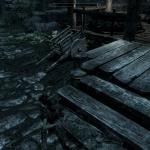

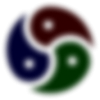



![More information about "Zaz Animation Pack V7.0 [2017-05-16]"](https://static.loverslab.com/screenshots/thumb-8796805a58d789fd7ea1b285ba4b3985-610_06.jpg)




