Models & Textures
Skyrim mods that replace or add new models, meshes, or textures
121 files
-
Necro Stitchings & Addons
By GodSmack
Hello Hello LL community, this is my first official mod, its not much but I'm glad to share it with everyone.
What is this mod?
A small mod that gives your female dragonborn stitches and mismatched skin patches to look zombified or badly injured, great for necromancers!
*NEW* 5/22 - Succubus skin optional mod added, Main not required.
*NEW* 6/2 - Succubus skin is now able to become darker
Whats in this mod?
Body stitches Body patches Face patches <---not a warpaint, its a facepaint Face Stitches <---not a warpaint, its a facepaint Hand Patches Succubus body Succubus hands Succubus feet
How to use?
(Optional) Select patches and color first or it will look weird select stitches and color if you use the patches you also need to use the face set and hand patches or it will look weird
Its possible that this works for males too but don't quote me on that.
Im aware of the stitches not connecting on the lower ribs, for whatever reason it won't line up so until i can fix that use a corset or something(E.G. Kato, Kameleon, other mods with corsets.)
Note: You can Link to here but please do not upload this to anywhere else, I will upload it to other mod sharing sites when i think its ready.
What to look forward to with this mod?
Stitch styles based off of common or popular people/characters, custom stitch designs, maybe an NPC that you can talk to to make the showracemenu command more lore friendly.
Requirements/Suggested
Req.
Racemenu I used UNPB so this might not be compatible with anything non related to it
Credits!!!!
kowaretatenshi for the idea
cornbreadtm for helping me out
Vwr for this awesome mod- http://www.nexusmods.com/skyrim/mods/49349/?
Bethesda for creating skyrim
5,743 downloads
Updated
-
EFEEBR Eyes for everyone except beast races
By DorkDiva
Eyes for everyone except beast races...
Male and Female eyes for all races except the beast ones!
Just as it's title says, this puts 455+ 1024x1024 new eyes for character creation.
Not a re placer, these are there for choosing in either a new game, or from race menu.
Not only a MOD, this could also be a resource if taken apart with a .BSA extractor.
There is the main file with 455+ eyes in it, and 4 add on files.
The Add on files can be used independently, or together with the main file!
Requirements:
Dawnguard
Instllation:
Drop the data folder into your Skyrim directory.
Thanks to...both for inspiring this, and motivating me:
LL community
Dargaard
Summoning
Die Verbannten Kinder Evas
Abyssmal Sorrow
Diary Of Dreams
Trust(Canada)
Lunar Aurora
Lustre(Sweden)
Wardruna
Monolithe
My dogs Henry And Horus
And anyone who uses and enjoys what I have made for Skyrim.
What is used in my Screen Shots?
DreamGirl Body
Women Of Skyrim textures for DG
Nuska hair
Un-Bleak ENB
My DarkElf/Dunmer Character Nevissa
Added links to the SUXEN, for both this mod and my other eye mod so you can have more eye crazyness!
3,653 downloads
- eyes
- character creation
- (and 6 more)
Updated
-
Custom Solitude Building
By Doublezero
Based on the Bit's and Pieces building in Solitude and without the gaping hole on the back and side. You are free to use this in your own project.
Also available on FreeMods.net
182 downloads
- skyrim building
- solitude building
- (and 1 more)
Submitted
-
Updated
-
Ashley Troub preset
By Kernel39
===DESCRIPTION===
This mod is a racemenu preset for the female nord (your character MUST be a female nord) that includes the likeness of Ashley Troub, who was on a few episodes of the long-running SyFy channel paranormal-themed reality television show "ghost hunters," I'm sure you don't know who she is, so a quick google search about her wouldn't hurt.
Ashley has a very exotic appearance, including blue and purple hair, strange hairstyles, excessive makeup, flashy jewelry, and a strangely shaped nose and chin, but has stunningly beautiful features that are almost too perfect to be real and are very mannequin-like.
If you're interested in making your female Skyrim character look like a model from a Victoria's secret magazine makeup ad, then this is the character preset for you!
Ashley is very unique, and in a good kind of way.
===INSTALLATION===
Step 1. After downloading this file, go into the directory my computer/local disk/program files x86/steam/steamapps/common/skyrim/data/skse/plugins/chargen/presets and copy and paste the file ashley troub.jslot into there.
Step 2. Boot the game up, go into racemenu by typing "showracemenu" in the
console, then click "presets" on the bar in the top right of the screen,
and press F9 to load presets and load "ashley troub.jslot" (it should be
in there) and voila, there you are!
===REQUIREMENTS===
*SKSE 1.7.2 or above
*Racemenu (latest version)
*Xenius Character Enhancement Compilation Pack <---- XCE Compilation Pack is not 100% necessary but is strongly recommended!
*The Eyes Of Beauty - The Eyes Of Beauty Player (for the dark green eyes)
*ApachiiSkyhair (for the hair)
*SG Female Eyebrows (for the brows)
Make 100% sure that you have the above mods installed before playing this or else this will not work properly!
===Optional/Recommended===
Sexy Vanilla Female Armor for UNP and SevenBase with BBP
Bracelets By Ezuka
Sexy Swimsuit and bikinis for CBBE
Wedding Rings By Ezuka
FNIS Sexy Walk/FNIS 5.2
49 downloads
Updated
-
Jane Riley preset
By Kernel39
===DESCRIPTION===
This mod is a custom racemenu preset for the female nord (and your character MUST be a female nord) that includes the likeness of a gorgeous and big-breasted long-haired bombshell named Jane Riley, who
is from the 2009 (season 1) SyFy channel reality television show "ghost hunters
academy." She has very long dark-blond hair and gigantic D-cup breasts.
Overall, Jane is very attractive and pleasant-looking, both in real life and the Skyrim version of her.
===INSTALLATION===
Step 1. After downloading this file, go into the directory my computer/local disk/program files x86/steam/steamapps/common/skyrim/data/skse/plugins/chargen/presets and copy and paste the file Jane Riley.jslot into there.
Step 2. Boot the game up, go into racemenu by typing "showracemenu" in the console, then click "presets" on the bar in the top right of the screen, and press F9 to load presets and load "Jane Riley.jslot" (it should be in there) and voila, there you are!
===REQUIREMENTS===
*SKSE 1.7.2 or above
*Racemenu (latest version)
*Xenius Character Enhancement Compilation Pack <---- XCE Compilation Pack is not 100% necessary but is strongly recommended!
*The Eyes Of Beauty - The Eyes Of Beauty Player (for the hazel eyes)
*ApachiiSkyhair (for the hair)
*SG Female Eyebrows (for the brows)
Make 100% sure that you have the above mods installed before playing this or else this will not work properly!
===Optional/Recommended===
Sexy Vanilla Female Armor for UNP and SevenBase with BBP
Bracelets By Ezuka
Sexy Swimsuit and bikinis for CBBE
Wedding Rings By Ezuka
FNIS Sexy Walk/FNIS 5.2
86 downloads
Updated
-
Valkyrie Body Tattoos UNP 7B + Flash and Template
By nakedinmate
Note: I was having trouble attaching images to the description page so I read the forums on how to do so and I really can't be fucked creating an account on another website just to link an image for this haha so yeah, just click the links if you want to preview or upload your own screenshots
This was made for personal use but seeing as it's christmas n all I figured may as well share it for anyone else who's interested.
All credit goes to the individual artists who made the flash, all I did was put it together. I didn't record them so if you want to know who they are just reverse image search the files, most of these were found through searching google images anyway so it shouldn't be hard.
I'm probably not going to check back on this page regularly after a while so don't expect any updates or anything. Hence why I added all the flash I used and even the ones I didn't in case you want to change anything. I also included two .xcf files which can be opened with Gimp (I chose a free editing program so anyone can use it) for anyone who wants to edit the tattoos; they're all separated into layers so it should be easy for anyone to add or remove as they please.
Now for some lore...
I tried to keep everything relatively nordic/celtic/skyrim related. These descriptions are just suggestions, make whatever meaning you want from them
Back:
The large wings represent the 'wings' or 'shields' of the dragonborn, or ascending to Sovengarde/Valhalla; the samurai and dragon represent The Blades; the fish/siren represent how Vikings were sea travelers; and the spread wings and dog prints represent "run with the wolves, soar with the owls/eagles/whatever."
Left arm:
The writing within the main design says, "The only thing better than a good book is a blank page," which could be seen as the Dovahkiin's new beginning in Skyrim (or return to Skyrim, seeing as you were captured crossing the border); the horned skull with armor can either resemble the Dawnguard (if you're a member or a hunter of Dawnguard (if you're a vampire); and the Valkyrie represents always having a guardian on your shoulder.
Right Arm:
The large crest could represent either war faction or a stronghold; the circular wolf and Nordic runes could represent Fenrir, or Stormcloaks, or wolves ect; and the wolf, owl and ravens can be an expansion of the back and mirror of the left arm, always having nature on your other shoulder/being one with nature ect.
Front:
The celtic dogprint and wings could represent Skyrim being close to your heart or just more "run with wolves, soar with birds" kinda shit; the dragon eating itself represents the cycle of life; the bear totem/dreamcatcher either meaning you're a seer or shaman, or more Stormcloak insignia, or bear hunter/whatever; the owl represents being a watcher, a stalker of prey, wisdom; lastly, umm.. the belly dragon represents indigestion and the tits represent you being a female who needs lore right?
Legs:
For the legs I just wanted big Valkyries slapped on those badboys. The right leg (left of the screen) shows a Valkyrie descending from the sun/moon off on the horizon,all glory n shit. The left leg (right image) shows two Valkyries (maybe your companion or wife w/e) watching two wolves fight, kind of like a "dog-eat-dog world" thing; afterall, you arrive/return to Skyrim only to find it divided in civil war, consuming itself while the Thalmor watch from the shadows. So maybe this represents your power to change the fates or pull the strings, depending on who your character is.
Hands:
Now I didn't put any writing on the knuckles purely because that's just not my thing, but everything's there if you want to add it. Anyway, most here can follow the same lore as everything else I've mentioned (excluding tits) but I will mention the "compass" idea. On the left palm is a vegvísir (which, for those of you who are interested, isn't that ancient. From memory that style was recorded only a few centuries ago), which is like a Nordic compass or sorts. The idea is that when you cast something like magelight or whatever in your left hand, you're using it in conjunction with the palm compass to navigate. Hence why I added the little compass triangle/circle things on the middle fingers to act as direction. There's one on the inside of the lefthand middle finger and the outside righthand middle finger: would be cool alongside an animation that made you clasp your hands together with both 'compass-fingers' parallel to each other or something.
Lastly, the bow on the left hand represents [you guessed it] and the winged lines on the left thumb is for Valkyries to guide your arrow or spell.
Anyway, my first mod on loverslab, feels good to finally contribute something back.
Enjoy
2,777 downloads
Updated
-
Fur Elin Race 2
By JaFinmongrab
These are texture replacers for PsychoMachina's Tera Elin Race 2 mod, allowing the player to make their character an anthropomorphic Deer, Bunny, Fox, Cat or Mouse.
Original Thread- http://www.loverslab.com/topic/33294-update-ears-n-tails-change-color-with-the-hairs-tera-elin-race-2/page-14?do=findComment&comment=965190
15,573 downloads
Updated
-
CITRUS Heads (High Poly Heads)
By blabba
Intro:
This mod overhauls the head meshes and their respective morphs to allow higher poly heads.
These new High-Poly Heads will help when RM3 comes out with it's morph editor to allow you to further customize it while maintaining decent smoothing.
You can also make more various and extreme morphs for these heads using Mudbox or any 3d editor.
Contains:
- Female Head and all associated morphs (ECE/Chargen/Nuska/etc...)
- Female Argonian Head and all associated morphs, along with new lizard style eye blink 'animation'
- Female Khajit Head and all associated morphs, Along with tweaked vertex alpha blending
- Updated to contain RM Extra morphs and Expression morphs!
- Male Head and all associated morphs
- Male Argonian Heads and all associated morphs. alonog with new lizard style eye blink 'animation'
- Male Khajit Head and all associated morphs, Along with tweaked vertex Alpha blending
- Standalone version and Replacer version
Installation:
Using MO:
Let MO manage your BSA files (Archive Tab, first checkbox)
Download EITHER the Replacer File OR the Standalone File
Install the file and activate in MO
Make sure CITRUS head is below RM on the left pane. (If using standalone, the ESP order shouldn't matter)
Switch to archive tab in MO, scroll down to CITRUS, and make sure the checkbox next to the BSA is ticked on.
Using NMM Or Manual:
I don't install mods though NMM or Manual anymore, so I cannot provide support for installing this way.
(Nor can I recommend installing this way)
Some tips though:
- Extract the BSA
- Test it's working in-game by using the console command 'twf'
Existing Saves (For Standlone Users):
If using the standalone version of this file, when you load an existing save the head will not automatically update.
You will need to manually update your head this way:
Load your existing save after installing standalone version
Activate the racemenu by console command 'showracemenu' or any alternate mod that gets you to the racemenu screen
Save your head as a preset (if not already saved)
Switch gender back and forth (It will cause RM's Chargen to update the head parts to new citrus heads)
Load your preset.
Uninstallation:
Using MO:
Untick the mod on the left pane.
If you ran CK's facegen for the replacer version, simply delete the facegen files in your overwrite folder.
Compatibility:
ALWAYS USE WITH LATEST VERSION OF RM!
Not compatible with EEO (Ethereal Elven Overhaul) - Read Notes
Not compatible with ECE (And I will not be adding support for it)
Standalone version is compatible with ECE made followers, Replacer version will make followers lose expressions and their faces cannot be rebuilt in the CK with new heads.
Not compatible with any race mods that add their own custom head morphs
Not compatible with any mods that affect the Head Morphs (AKA head .tri files)
Compatible with Familiar Faces and any other mods that work with RM.
Compatible with any Body mesh that follows Bethesda's Vanilla seam lines (Basically all of them).
Custom Races:
If the custom race does not have it's own unique head shape, and does not contain it's own set of unique morphs (head .tri files) then you can do the following:
Replacer - Should be automatically compatible
Standalone - Open up the replacements.ini file and add in the races custom FormID and set it equal to the equivalent citrus head part. (Examples contained within the file should be self-explanatory)
Notes:
Compatibility for custom popular heads and their morphs such as Ethereal Elven Overhaul and RAN's Head Meshes, ECE morphs, CME morphs were long ago integrated into RaceMenu. Thus making the use of such mods themselves redundant. Or not directly compatible with how RM works.
This mod is based off of RM and it's vast amount of morphs, and as such had ALL of the facial morphs from RM converted to match the new high poly head.
This by extension means that this head mod already contains the morphs for ECE, RAN's, EEO and CME.
Bottom line is, if it's in RM, it's been fitted for the use of this head.
Textures - Because of the higher poly count on this head, you will see blocky textures more easily. It is recommended you get higher detail normals and diffuse maps to prevent this. (2k works fine for me)
Tools:
Mudbox 2014
3dsMax 2014
CreationKit
Sublime Text
Credits:
Expired - Trieditor Maxscript and RM support for standalone heads
Vioxsis - Taking care of all my absurd requests.
Jacques00 - Female UV work
LL unofficial chat - Help debugging
Blabba
Permissions:
Do not re-upload elsewhere.
Otherwise, feel free to do what you wish provided you give the proper credits.
12,615 downloads
Updated
-
CBBE Dragonfly TBBP Milkmaid
By Shizzik
New and improved for easier access! The milkmaid outfit is a rehash of the MilkCuirass used in Milk Mod Economy. Gone are the restrictive panties, replaced with a super sexy cow themed mini skirt. (Well...it's kinda sexy, still working on it)
This is my own outfit that I have decided to share. I make no guarantee about the quality of the outfit for your chosen model parameters as it works just fine for my needs. Long story short, if you don't like it, don't use it. Simple as that.
This is my first mod, and there is a big learning curve. Still figuring out things like weighting and etc.
Will release a finished version once I'm satisfied with the end result.
Instructions are in the .rar file.
* All credit for the meshes should go to the original creator of the MilkCuirass as all I did was add a skirt and convert!
Requires:
- CBBE v3.3 - Here
- Bodyslide (Included with CBBE v3.3)
- Groovtama's XP32 Maximum Skeleton Extended 2.06 - Here
615 downloads
Updated
-
Warpaints and Tats by SkyrimKnight
Warpaints & Tats by SkyrimKnight
:::Introduction:::
Welcome to my mod page. Pretty much the title explains itself. I make various styles of warpaints and have also began making body tattoos as well for Skyrim. Some of you may remember my work on Nexus, however, I have left Nexus for various reasons and have been informed that LoversLab is a much better environment, so here I am. My paints and tats are now LoversLab exclusive. I do take requests on various styles that you may want (perhaps a follower mod or just something you wish to use on your own character in general. But keep the requests to a realistic number of them). I will give instructions on how to install, use them and list the required mods that are needed to use my paints and tats. I hope you will enjoy them.
:::Installation and Styles and Requirements:::
The various styles of paints consist of splatter, dirt, some tribal, grunge, floral and glitter (Yes, they really glitter. Trust me, I had a lot of twilight fans come out of their holes at the other place for some reason or another when they heard glitter warpaints D:<). Now let's get to what you need in order to use my warpaints:
1. RaceMenu Mod by Expired (You may also want to download his misc. files as well, such as Loose Base Scripts, DisableFaceGenCache in case you have issues. 98% of problems are solved by this.)
2. SKSE
Now to install my paints. Just download one of my files, open the .zip file and drag and drop the .bsa and .esp into your data folder, Steam/SteamApps/Common/Skyrim/Data then open NMM, WyreBash or whatever it is that you use and activate the .esp's. Before launching however, you will need to open your SKSE folder in your Data folder, which should be there if you have the latest SKSE. Open the folder (Do not go into the plugins sub-folder) and make a text file called skse.ini and type this text so it looks exactly like this:
[Display]
iTintTextureResolution=2048
If you do not know how to do this however, I'll have the skse.ini file on the downloads section of my mod, just drop the text file inside of the SKSE folder. It is also worth to mention that the reason I have my paints split up into parts is because the RaceMenu mod can only load so many custom paints (I think it's 120 or something) and as well more than mine just being used. So it gives more room for people to use different paints rather than being forced to use only just one person's. To uninstall the paints, just delete the .bsa and .esp from the data folder. It isn't game breaking.
:::Permissions and Other Stuff:::
I do not allow anyone to use my paints on other sites, on their custom follower mods (If posted for the public to download and used by others) without my direct permission. Currently I do not have many screenshots at the moment. However, if there is folks on here that wish to make sets of shots, you're more than welcome to do so. The files I currently have up is not all of my work, I just chose the ones that were the best received and future paints will be posted here, sounds like a better deal to me.
23,711 downloads
Updated
-
SixColorOverlay
By Bwog
SixColorOverlay is a utility for users who want to make their own overlay designs, and provides the option to publish them as mods. It requires RaceMenu v2.5.1 to add overlays for warpaint and tattoo's on the head, body, hands and feet.
To experiment with overlay designs, and to use them in game, SixColorOverlay contains 6 dummy files for each of the 4 body areas; hands, feet, face and body. The dummy files are meant to be overwritten with your own design. Six overlays is a lot, but is meant to test several different designs at one time, and to bring your final design in Skyrim, with up to 6 independent colors. Up to 6 independent glow colors are optional.
The dummy files are 1K .dds files, but can be overwritten by any size you want.
Look in Data/textures/Actors/Character/Overlays for Body, Hand, Feet and Face folders.
For instance, rename your body paint file to BodyColor1.dds and overwrite BodyColor1.dds. Open RaceMenu and choose BodyColor1 in the texture list, choose a color for the texture (a color for glow is optional).
A mod with your final design can be made by unpacking this mod, overwrite with your .dds files, and archive with 7-zip.
Warnings: be aware that this is my first mod and that is has been tested for a short time only. It works when other overlay mods are present or absent. I had an unintended (but reversible) glow effect once when two overlay mods added textures to the same area. It works when Racemenu Loose Base Scripts v2-5-0 is present or absent. TES5Edit gave no warnings on loading.
Installation: use a mod manager or install manually. RaceMenu v2.5.1 is required. I put it after RaceMenuMimic.esp (not required, not present) with BOSS Userlist Manager. Loading after Racemenu or Racemenu plugin is probably OK.
Credit: I mentioned that this is my first mod but only part is from me. Compiling became a guessing game for me; I got help from B3lisario, and from Uriel who compiled it for me (which is of course a crucial step). Racemenu includes Netimmerse override and these mods make overlays possible, both were made by expired6978.
Credit: Link to this page if you want to post this somewhere else. Nothing is required of users, but a (link to) an image with home made overlays would be nice. Overlays can be shared.
Example: In the image 3 different textures are used, which each were given a different texture color and just tiny bit of a glow color (similar, or very different from the underlying texture color). Hands, Feet and Body each have 3 textures (I made no textures for the head this time). The original is a photo from the ESA/Hubble site, credit: ESO, edited version of heic0913c; http://sci.esa.int/h...l-box-heic0913/ For more images (earlier version) see http://www.loverslab.com/topic/15224-show-your-skyrim-counterpart/page-539?do=findComment&comment=759968
321 downloads
Updated
-
Frostbite Spider texture fix.
By ut4m4ru
Figured I would post this fix for the missing textures on the legs of the frostbite spiders when using Bestiality Extras. The texture for the hairs on the legs is what was causing the issue, it was not linked correctly in the mesh. I have re linked it and it has been working fine in my game. So since I could not find a fix for this but had to do it my self I decided to post it.
Requirements
None, though it wont do anything for anyone who does not use Bestiality Extras
Installation
Just unzip and copy the Mesh and Texture folder to your Data folder for skyrim.
Removal
Remove the folder frostbitespider in both mesh and texture folders
Mesh folder is "data/meshes/actors/frostbitespider"
Texture folder is "data/textures/actors/frostbitespider"
2,810 downloads
- Frostbite Spider
- Texture
- (and 1 more)
Updated
-
black armored husky retexture
By NexusVetX94
hope someone likes this was originally a personal retexture
dawnguard is required the dog in the video is from another mod but no items from that mod were used this effects all armoued huskies i just used that mod to show the texture
67 downloads
Submitted
-
demon hunter main menu theme
By NexusVetX94
hey again this is another main menu replacer i take requests and suggestions of all kinds anyways i hope you enjoy this
357 downloads
Submitted
-
Dirt and Filth - Replacement
By Ekirts Ykcul
Dirt and Filth Texture Replacement:
I'm using TheRealRyanB's great Drink Eat Sleep Bathe now for a long time but only the Bathe option.
I was very disappointed with the provided Dirt and Filth Stages. Hm, not really disappointed, they just didn't seem to fit right.
So i decided to try and replace them with my own.
This mod replaces the files fxdirty.dds and fxfilthy.dds in the folder .../textures/trrb/drinkeatsleepbathe/ with new high resolution (4096x4096) textures.
The 512 and 2048 files are not tested in game. But the original file size is 512x512 so they should work.
-----------------------------------------------
Requirements:
TheRealRyanB's - Drink Eat Sleep Bathe [http://www.nexusmods.com/skyrim/mods/29025/?tab=1&navtag=http%3A%2F%2Fwww.nexusmods.com%2Fskyrim%2Fajax%2Fmoddescription%2F%3Fid%3D29025%26preview%3D&pUp=1]
-----------------------------------------------
Installation:
Just extract the files from the downloaded file to your .../Skyrim/Data/ or use the great and wonderful ModOrganizer.
-----------------------------------------------
Screenshots:
See below...
-----------------------------------------------
You may use these files as you like, if you wish you may give me credit.
Thanks to TRRB for his great Mod.
2,303 downloads
Updated
-
Hearthfire Aesthetics
I added meshes and textures to the adoptable Hearthfire children to make them look the way you'd expect Hearthfire children to look while using the Hearthfire DLC with the xvisionchildren mod. No more adult faces.
The installation methods are written in the ReadMe file.
Questions:
1) Why did you make this mod?
A) You use xvisionchildren for a reason...because kids look human when it's active.
2) My Hearthfire children look quite human already when I use xvisionchildren.
A) Then don't use this mod. This mod is for people who see weird-looking kids when they use Hearthfire and xvisionchildren.
3) What is in the this mod's future?
A) I will add new adoptable children, and eventually, they will have new brief quests that "introduce" you to your potential son/daughter before you adopt them.
I suggest installing with Mod Organizer. It's packaged to install right away if you do.
Now your kids look like people!
Credits:
Bagserk: the creator of xvisionchildren
Bethesda: the creator of Skyrim and it's Hearthfire DLC
AwfulArchdemon: Everything else in this mod
734 downloads
- Hearthfire
- xvisionchildren
- (and 3 more)
Updated
-
Alduin with Eye Glow
By jacques00
Because I was playing around with dragon meshes recently, I had a random idea and decided to try out some NifSkope sorcery (with the help of mesh editing in 3ds Max for proper placement) on Alduin and using reference from Shadowmere... and this is the result!
Wanted to make Alduin look more evil? Why not add some glowing red eyes to get that across! This mod makes that possible.
Description:
This is a pick-and-choose mod that allows you to add glowing red eyes to Alduin (similar to Shadowmere, but more extreme, depending on the angle it is viewed at). You can choose any of the sizes of glow available, but you can only use one at a time.
There is also an optional retexture for Alduin to make him a lot darker than the gray default, with deep red eyes to make him appear more sinister. This affects both his LOD model and his character model.
Install:
Unzip/Drag-and-drop the contents of the "data" folder into your own Skyrim's data folder. If you are promted to overwrite, make sure it's a file you want to overwrite before approving it. You can also use a mod manager to install.
Uninstall:
Remove these files:
Incompatibilities:
Of course, this is a replacer mod, so it is incompatible with any mod that alters Alduin's mesh (if you are using the eye-glow) or texture (if you are using the pitch black retexture). Also note that the glow's shape is dependent on the "textures\effects\CandleGlow01.dds" source texture, so any mod that alters that file will change the glow's appearance as well.
Notes:
Do note that the Creation Kit, brings up a reference error concerning the connections I made (or forgot to make) in the .nif file. This isn't a game-breaking issue, but it might have been something I overlooked during the reference. The meshes should work in-game and the texture appearance may vary depending on your graphics setup. If you take screenshots, feel free to let me know and I can post or link them here!
---
Thanks for looking and enjoy!
1,993 downloads
Updated
-
skyrim main menu and music replacer
By NexusVetX94
install with any method you prefer
video demonstration from my youtube channel :
please tell me if this needs to be removed dont ban me instantly and please tell me how to remove it if i need to im new to all this
651 downloads
Updated
-
OSARE School Uniform Unofficial Retexture Pack
By Rayblue
OSARE School Uniform Unofficial Retexture Pack - LL EXCLUSIVE
by Rayblue and a mutual friend
12:13 PM 1/20/2014
REQUIRES Anano's OSARE SCHOOL UNIFORM (UNP Body) -- leech it at Nex.
What's inside?
SET #1 - Twelve Kingdoms Yoko, Inuyasha Kagome, Majisuka Gakuen 1/2, Mariasama ga Miteru/Lilian Jogakuen
SET #2 - Cardcaptor Sakura, Lucky Star, Sayonara Zetsubou Sensei, Shakugan no Shana
SET #3 - Traditional 3-stripe White, Traditional 3-stripe Dark Blue/White, Traditional 3-stripe Black/Red
Sorry if some of them look a bit off, but the other sets should look great.
Installation Instructions (MANUAL ONLY):
1.) If you have the Osare School Uniform mod already installed, first backup the contents of this folder found in your Skyrim installation:
Data\Textures\Osare\SchoolUniform
This ensure that if you want to restore the textures back, you can use the backup to do so.
2.) Pick the set of your choice, and then copy and replace the contents of any numbered folder (01 to 08) or the dark uniform folders (Blue01 to Blue04).
3.) ENJOY!
1,208 downloads
Submitted
-
Fallout 3 hairs for Skyrim
By Ark of Truth
This used to be on the Nexus until it got pulled down.
Credits
Mailamea (LL one, there is no other ) - MM10s Hair Pack
Just copied the rest of this from the main Nexus page.
Ren - Creator of the original Mod.
PeggyZone & StephenKang - Original modders that converted some of The Sims 2 hair to Oblvion.
Ashara - Ashara's hair Conversions
Thanks to Bethesda for creating Fallout 3.
Thanks to Fallen20 for his hair conversions for Oblivion and thanks to Peggysims for the original hairs.
Thanks to kakashisensei2000 for his hairs for Oblivion and thanks to Soya for the original Soya hair.
Thanks to laffindude and A Lamer for their advice on how to make hair textures less shiny.
Thanks to laffindude for the Soya hair 2 conversion.
Thanks to LHammonds for the Readme Generator this file was based on: http://lhammonds.game-host.org/obmm/tools_readme_generator1.asp.
Thanks to Fallout3Nexus.com for the a one-stop-shop resource for authors and players.
Thanks to all the modding community for all their tutorials, tools and help. Especially, thanks to the Clan Dlan and TesEyeCandy communities.
Hair Pack by YoshikinaKota
1,727 downloads
Updated





















.thumb.jpg.4e8fcdcb7ff9a269a1d0f5bb0353cc17.jpg)



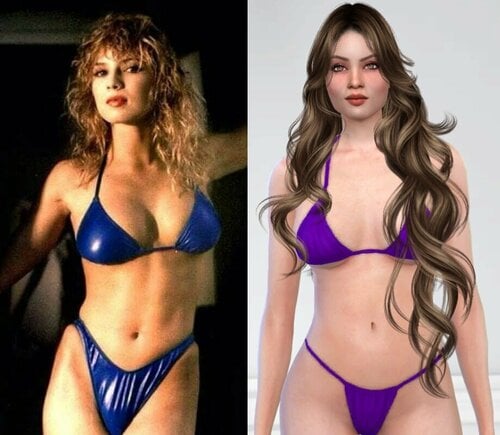







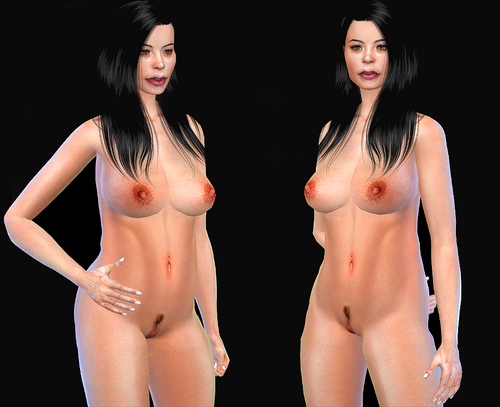




![More information about "[BAKU]DOAXVV Reincarnation Setsuna 3BA"](https://64.media.tumblr.com/37c2f3a7074182588cef5ecfbd0c5b76/09e3b716e931440f-8c/s640x960/374721ae70995979fd7fa88c9123a7a03df56fb8.pnj)




![More information about "[XCL] [0.19] X-Change Battles"](https://static.loverslab.com/screenshots/monthly_2024_04/reverse.thumb.png.9061e0350b138c108fd210a235237c97.png)






![More information about "AmateurHour47's Thighjob Animations [Custom SFX] ⧖"](https://static.loverslab.com/screenshots/monthly_2024_01/thigh.thumb.gif.495032b3f8f082fb53e086689d48cff3.gif)
