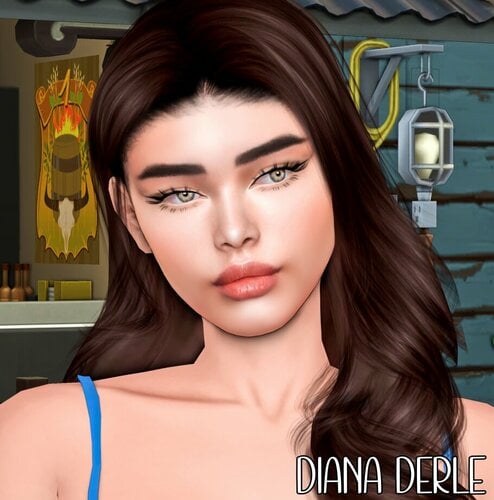Select a subcategory to view available files.
Files From Subcategories
-
Onahole of Commonwealth - Onawealth 1.0b
What does this mod do:
Adds 5 Onahole boxes as consumable item.
It doesn't shows animation that actually 'use' it, however, gives some jerking sound.
Each one can be crafted in chem bench, having different effect.
Feedbacks are always welcome.
Used Artworks/Original Artists:
https://www.pixiv.net/artworks/57409891
https://www.pixiv.net/artworks/67455324
https://www.pixiv.net/artworks/65679351
https://www.pixiv.net/artworks/65785468
https://www.pixiv.net/artworks/65704401
https://www.pixiv.net/artworks/81690307
https://www.pixiv.net/artworks/87053903
https://twitter.com/ichiren02/status/1289724945728069632
https://www.pixiv.net/artworks/82609865
Credit for their amazing works.
Known Issues:
1) Mesh issue
I tried to make instamash mesh stood up, and use two enormous boxes.
However, when I make object stood up in nifskope or outfit studio, the physics itself didn't changed.
For two big boxes, I implanted wooden box inside it to apply physics, however, this behaves in strange manner.
If you are able to add proper physics to these meshes, please help me. Or change it as you want. I couldn't solve it. Sorry.
2) Texture issue
I tried to connect new texture to Mr. handy box nif file in my custom mesh folder,
however, It just keeps connects to the Original texture.
So I just planted texture to the Original box(the one shows up in pre-war, when you make your own character in the opening scene) to apply it.
You're welcome to solve it.
I'm totally new to modding.
Please give me feedbacks If you like it. Thanks.
4,664 downloads
Updated
-
Pure Ida
Overview
This is a personal edit I planned to use as a character skin base. It's a port of Regenbot's The Pure, Blended with Fuse00's Ida and given New Normals, Specular and SSS Maps.
This is designed out the gate to support Fusion Girl only. No I won't make a CBBE version, I don't have the files.
What's in the Box:
There's 2 versions of the skin texture available in Either 8K or 4K
Light-Medium: This version works best for Lighter to medium skintones
Medium-Dark: This skin is desaturated a tad bit and the contrast has been lowered to be friendly for Medium to Deep Dark tones
Notes:
Pure Ida matches best with Fuse's Valkyr Face Textures or anything based on it.
The effect of Medium-Dark is highly dependent on your lighting, ENB settings and your character's base skin colouring. The more saturated your character is, the more the details will look off. It's best to go a little less saturated than you normally want. I don't really have my SSS settings on hand, but SSS also plays some role and I recommend tweaking it.
Atomic Fusion will work with this just fine. Attempting to use on CBBE will give you barbie below the waist cause I don't support coochie decals.
Credits:
Regenbot/Anini - PureSkin Texture
Fuse00 - Ida Skin Texture
2,020 downloads
Submitted
-
Demoniac - Fair Mature Skin
NOTE: This is a reupload from Nexus. I am slowly but surely organizing my work to go back up. I will make a post on LL in the Adult section when I get a good chunk of the way through to direct to all my content thank you.
Overview
I sort of made this on a request, sort of made this for myself. I liked the Fair Mature Blend option from Regenbot's Demoniac, so I decided to bring it to Fallout 4.
What's in the box
Fair Mature Skin
This comes with full body and hand textures. All Maps included as well as a new SSS Map for ENB users.
There's 4/8K resolution textures.
Notes
The FOMOD includes compatibility options
3D Coochie: This version is designed for bodies with 3D coochie. the painted on details in those areas are removed. Should work with Fusion Girl & Atomic Fusion.
2D Coochie: This version comes with the coochie textures painted on and etc. If you're using any body that has the vagina plastered on like a sticker... like CBBE... this is your option.
SSS Maps: The SSS maps are designed specifically for ENB
Credits
Regenbot03 - Demoniac
Mature skin texture by Maevan2
Fair Skin Complexion by HHaleyy
Avallonkao - Base materials I referenced for the SSS stuff
3,614 downloads
Updated
-
Satellite Color World Map Combo
By XunAmarox
Description:
This is a replacer for your World Map in your Pip-Boy. It's a combination of Satellite World Map by FloorBelow and Color Map by VirusZ. It is a texture replacer and of the correct size so no ESP file is required. The map itself gives a satellite view of the Commonwealth made using the game's LoD meshes and textures. This map has icons for settlements, vaults, power armor, military bases, metros, police stations, magazines, discoverable locations (optional), and roads + railroads (optional). You'll discover many varieties of options in terms of what icons should appear on your map during the installation process, and this particular map features a more accurate boundary line. Oh yes, I painstakingly (with god mode and tons of run speed gear) ran around the edge of the entire wasteland just for you, so I could discover where the boundaries actually are. What was ever the point of a border on the map that didn't even represent any kind of boundary anyways? Sheesh. Get your stuff together, Bethesda.
Aside from the new boundary lines and the combining of those two maps, the icons being used have also been updated and the grid for the map has been made more like we're used to. The outer boundaries were manually fixed, because the original large black grid from the Satellite World Map was actually the individual meshes of the LoD and they didn't quite meet seamlessly. So... clone stamp, bitches!
I was going to remove the large black grid from Satellite World Map from the entire map (which would have been kind of a pain in the ass tbh) but it occurred to me that it would be more useful if there was a grid there. And so, I completely remade the grid - I even pulled out a calculator to figure out the exact size each square needed to be (hey, I was really proud of myself about that... I suck at math. For real.) - and now it's labeled with coordinates. That way it's easier to tell your friends where to find something. Like, "I ran into this crazy overpowered deathclaw at 1C-30, so don't go there! Or, uh... I mean... Forget what I said. There's tons of loot just laying around at 1C-30, go there immediately... and uh... don't save for a few hours before that. Yeah. Do that. >:]" Anyways, I'm sure you all will figure out some kind of use for it.
There are two primary editions: Vault Boy bobbleheads, or Vault Girl bobbleheads. We have replacers for the bobbleheads already and we'll surely have a full interface replacer sometime soon; so, we may as well have a matching map. Each of these types includes several variations: all features, no location markers, no location markers and no roads, and just no roads. You can choose which you prefer during the FOMOD installation.
"But Xun, I don't use NMM." Well, then you can manually install! The folders are named pretty intuitively, and here's how you do it...
Manual Installation:
Extract archive. Choose your desired flavor, and open that folder (e.g. VG-All). Copy "worldmap_d.dds" to "textures\interface\pip-boy" in your Data folder. Done!
All of this shit's in color. That means it's not going to be just pure pink or green or whatever the heck you have your Pip-Boy color set as. It's not going to look like that though unless you do some wizardry in your ini files first. Now look, before I continue... I'm just going to be up front with you: The entire interface for your Pip-Boy will be white after this, but the rest of your UI will be unaffected. So, weigh whether you want a color map & white pip-boy UI or if you'll just settle for a monotone map. Your choice.
Installation:
To get it in color you're going to need to navigate to Documents\My Games\Fallout4 and either edit your existing file or create a new file called Fallout4Custom.ini and it needs to have this:
[Pipboy]
bPipboyDisableFX=1
Now, if your map doesn't work at all - dude, have you done any texture or mesh replacer mods yet? - then you'll need to edit your Fallout4.ini and under [Archive] you'll want to add this line:
bInvalidateOlderFiles=1
And if you have anything after sResourceDataDirsFinal= then delete all that shit after it because it makes your game load like a sloth stoned out of its mind. Seriously. This will be your game's load speeds:
You don't want that. Or maybe you do. I don't know. I'm not the boss of you. Do what you want.
Moving on!
So, my map is the same resolution as the 8K Satellite Map. I know what you're thinking...
"mmm... 8K... high res... want..."
But, my map is only 4K.
I have a good reason though. The 8k Satellite Map had a ton of extra map area that quite frankly isn't really necessary. Once you crop the map to just the actual map area (which is why this map doesn't require an ESP), then it's the same resolution as it was with the 8K even though it's 4K.
Aaand, uh... that's pretty much it.
...EXCEPT FOR THE CREDITS!
Permissions
If you can get permission from everyone else whose assets were used in this (they're literally listed below), and you'd fucking better, then you can use whatever you want from this that is my work. Sharing is caring, ay? Only caveat: Don't put it on NexusMods without my express written consent.
Credits:
Satellite World Map by FloorBelow, for the satellite map. Used with permission.
Color Map by VirusZ, for icon placement, some icons, and inspiration. Used with permission.
JAMA / Armor Location Map by Nixsy, for the roads & railroads. Used with permission.
Shadman for vault girl's icon. Shadman is awesome. Check out Shadman's art. Uhh... if you're over 18. Definitely... only... if you're over 18...
Fallout 4 Map on Reddit by koolkyle802 which I used for placing magazine locations.
Oh!!! I almost forgot!!!
That little fucking red thing. What the fuck was that?:
Well, I'll tell you what the fuck that was...
It was THIS. Open that in a new tab and look at it. Things will make sense.
It still looked kind of ghetto though, but it got better:
You're welcome.
Troubleshooting:
Problem: My map isn't in color. What gives?
Solution: To get it in color you're going to need to navigate to Documents\My Games\Fallout4 and either edit your existing file or create a new file called Fallout4Custom.ini and it needs to have this:
[Pipboy]
bPipboyDisableFX=1
If you already have those entries in your other ini files then you'll need to either edit them there or remove them from there.
Problem: My map isn't in color but I've already done the ini changes. What gives?
Solution: Double check to make sure they're correct first. But failing that, if you're using Fallout 4 Configuration Tool (previously called the Fallout 4 Tweaker) by Bilago, some people mentioned a page back in the comments that the ini settings don't work because they're overwritten by it. "In the UI tab, there is button by Pipboy Colors called Disable FX that is not enabled by default."
Problem: Uhh... everything on the map is way off from where it should be.
Solution: Chances are you've installed Satellite World Map by FloorBelow. You'll need to either uninstall it or disable the ESP that came along with that mod. It will mess up this one.
Problem: I'm new to modding Fallout 4 and this doesn't work at all. Nothing changed.
Solution: Did you by any chance completely skip the installation instructions? There are some ini entries you'll need to make to get this to show in color and some more entries - especially if you're new to Fallout 4 modding - to get any changes to your game to work whatsoever.
Problem: Since the new update my player symbol is now a cave!
Solution: This map mod is just a texture. It doesn't mess with actual interface files. If you are having this problem it is likely due to Zoom Out Extended mod by Zenotep and if that is the case you can either uninstall it or try this fix.
Problem: I want a color map and a color pip-boy instead of a white pip-boy screen. How can I do that?
Solution: Try something like Gold Kit for Color Pipboy.
Problem: My power armor's map is way too bright.
Solution: Try something like Power Armor map fix.
Changelog:
1.3 - Feb 15, 2016 New!
-Placed the Agility bobblehead icon back at the FMS Northern Star, whose icon was incorrectly removed and placed on Spectacle Island in 1.2 as the Luck bobblehead that was added to Spectacle Island.
-Replaced location dots with small question marks. I did this because even as the map maker I didn't keep locations on because they cluttered the map.
-Location renamed to Point of Interest.
-Vault icons were made smaller.
-Metro icons were made smaller.
-Military base icons were made smaller.
-Power armor icons were made smaller.
-Settlement icons were updated to look more like a house, made light brown, and made somewhat smaller.
-Bobblehead icons were made smaller.
-Russian version added to misc files (as one was requested).
1.2 - Feb 7, 2016
-Corrected location of Luck Bobblehead.
-Removed incorrectly placed bobblehead locations from Lexington.
-Moved Perception Bobblehead closer to the Museum of Freedom.
-Moved Concord power armor to roof of Museum of Freedom.
-Added a missing power armor location.
-Added magazine locations. They're all likely a bit off so just assume "in this general area."
-All roads + railroads are now the faint version.
-Boston Commons area roads made significantly more defined for easier navigation.
-Removed variations: VB-NoRoad, VG-NoRoad, VB-NoLocFaintRoads, VG-NoLocFaintRoads, VB-NoLocNoRoad, VG-NoLocNoRoad. Why? I think the faint roads look better with a satellite map and there were starting to be far too many versions to maintain.
-Added variation: No Special: Removes the bobblehead, power armor, and magazine icons.
-Lighter grid for all variations except mono.
-Fixed a power armor icon so it looks better without full roads.
1.1 - Feb 3, 2016
-Adds the bridge outside sanctuary which was previously missing.
-Removes the vault icon from Vault 111. Why, you might ask? Well, it's impossible not to discover so it's pointless.
-Adds two new versions: Clean with only roads and clean with only faint roads.
-Adds two new variations: Vault Girl bobbleheads + no locations + faint roads, and Vault Boy bobbleheads + no locations + faint roads. This was previously the XunCustom.
1.0 - Feb 2, 2016
-Initial release.
Where TF are the DLC maps Xun? Eh? Eh?!
I got permission from DigitalUtopia to use his satellite maps for Far Harbor & Nuka World. So I'll be doing those at some point™.
I haven't played Fallout 4 in quite some time and probably won't for quite some time, so it's pretty much on the backburner. It'll happen some day when I'm particularly bored and think of doing it.
In the meantime, you can use Sakura9's satellite maps for Far Harbor & Nuka World.
Misc/Optional Files
• Mono-Blank-9414-1-1.7z Monotone with darker high contrast ocean and no icons.
• Satellite Color World Map Combo RUS 1-3-9414-1-3.7z
FOREIGN LANGUAGE. FOMod Installer. Russian. Русская язык.
User submitted YouTube videos:
https://www.youtube.com/watch?v=L64NwBKNDn0
17,168 downloads
Updated
-
Ruby Skin for CBBE
By R3ACT3M
Description
This skin replacer includes:
Muscular/fit normal maps innie and outie labia soft, wet, and oiled Specular maps 2K face optional (overwrite main file) Fusion Girl WIP compatibility files (these need to be installed and replaced manually) 2 choices for face textures
Credits to the following authors, without them Ruby Skin would have not been possible:
And a thanks to those who helped me test Ruby Skin and shared some of their screenshots:
9,128 downloads
Updated
-
CBBE Innies - Fallout 4 Edition
By XunAmarox
Description:
Changes the texture that comes with CBBE to have an "innie" rather than "outie" pussy. It may be called a "cameltoe" pussy, or in Japanese "sujiman." Comes in six styles (currently): shaved, traditional, small strip, strip, v, and bushy. Features brand new nipples, and several normal map options to choose from. Dirty raider textures included (with innies). See images for exact depictions.
No ENB or post editing were done on images. If you want to make some better ones feel free to upload them!
Want to learn how to make an NMM installer yourself? Check out my NMM Installer Tutorial. Want CBBE Innies for Skyrim? Get them here!
Should be compatible with adding shaving styles via TextureBlend if you would like more options than provided. Just install shaved/waxed style if you intend to add different styles with texture blend.
REQUIREMENTS:
(required) Calientes Female Body Mod Big Bottom Edition -CBBE- by Caliente
Non-NMM installation:
-Install with NMM Installer.
Non-NMM installation:
-Install CBBE.
-Download and extract the CBBE Innies archive.
-Choose whether you want default CBBE abs or Sporty abs. Once decided open one of those folders, e.g. "1 - Default Abs" or "2 - Sporty Abs" and copy the contents of that folder (you can only choose one) into "0 - Required\textures\Actors\Character\BaseHumanFemale"
-Next, choose which of the five available shaving styles you want: Shaved, Small Strip, Strip, Traditional, or V. Copy the contents of the chosen shaving style's folder to the same directory as you did the abs, e.g. "0 - Required\textures\Actors\Character\BaseHumanFemale"
-Now, copy the contents of your "0 - Required" folder to your Fallout 4's Data folder. Overwrite when asked.
Troubleshooting:
First of all, if you're having problems... please do not send me a PM. My inbox is constantly at 99% full, if not completely full. Use the comments section instead.
Problem#1: I don't see any changes??
Solution: Navigate to Documents\My Games\Fallout4 and add bInvalidateOlderFiles=1 under [Archive] in your Fallout4.ini... Also, install CBBE and the vanilla armor & clothing replacer (on the CBBE page) and ensure they work first. CBBE doesn't change vanilla clothing and armor by itself and it has a different UV so any vanilla outfit that shows skin will look wrong without the replacer installed.
Problem#2: My skin texture looks really weird... like a huge nipple on my stomach, a foot on my arm, and so on...
Solution: This means you either didn't install CBBE correctly or you installed something overwriting either the CBBE mesh or texture. If you're seeing it while wearing armor that shows skin it just means you don't have the vanilla clothing/armor replacer from the CBBE page, or that particular outfit hasn't been converted with Outfit Studio yet. For the first problem, install CBBE again and ensure it looks right in-game and once it does install my texture again.
Problem#3: Help! My character has on a white tank top and a pair of shorts when naked... what gives?!
Solution: When you batch build using BodySlide make sure you uncheck CBBE nevernude. That's what is causing it.
Problem#4: When I try to reinstall with NMM to try a different option it doesn't pull up the installer and just starts installing again without giving me a choice.
Solution: You only disabled the mod. You'll need to right click it and uninstall for all profiles before reinstalling it.
Frequently Asked Questions:
Q: Will you add a wild hairy wilderness to your shaving styles so furry it scares me a little thinking it might come alive at any moment?
A: I... will not. I don't think bushy shaving styles look good without a merkin mesh and by the time we get to the point of adding meshes we're moving beyond the initial scope of this mod. You can find one such mesh here. Oh fine, I added it. I still think it needs a merkin mesh though.
Q: Can you make a version of your textures with X but without Y?
A: A lot of people make requests like this and in short... I can... but if I fulfilled every request people asked for I'd never get any work done on anything that I actually want to do. So, I won't. But all hope is not lost! Head over to the CBBE mod page and into the Misc section. There's a resource file there, including my work, that will let you mix and match and swap stuff around to your personal tastes to your heart's content. There will be a slight learning curve but it's well documented and shouldn't be too hard!
Q: I used NMM back before version 0.6x.x when they added profiling. How can I install a second copy to use for Fallout 4 without messing up my Skyrim, Fallout 3, Dragon Age, et cetera?
A: There's a post on the forums here that details how to do that. The long and the short of it is to download the latest NMM installer file manually then install it to a different location. My old 0.5x version is installed in "C:\Program Files\Nexus Mod Manager" and I installed the new one in "G:\Game Install\New NMM" and after it installed I didn't let it find any of my games I didn't want it to touch (hit the red X on the found game until it didn't find it). I just manage my old games with the old one and new games with the new one.
Changelog:
1.5 - January 13 2016 New!
-Somehow I had missed 3 moles, this has been rectified.
-Dirty textures have been added as a primary option for the players that want it.
-A new shaving style... hairy wilderness. It's a more extreme bushy with arm, leg, and armpit hair.
-I added my abs slider for the CBBE body to the fomod installer as an optional installation.
1.4 - January 1 2016
-Bushy pubic hairstyle added by popular request.
-Both normal maps adapted for bushy pubic hairstyle. They're optional but if you use the bushy pubic hair then I'd recommend using them, otherwise ignore and avoid them.
-Dirty raider textures added with innies, without scars, and with bushy pubic hair.
-Mod is moved out of Beta and into its full release.
1.3.1 Beta - Hotfix - December 28 2015
-Hotfix - corrects a typo in the NMM installer for the default abs option.
1.3 Beta - December 27 2015
-Mod is moved out of Alpha and into Beta.
-Converted Sporty Abs over from the Skyrim CBBE Innies.
-Default CBBE abs now included as an optional file.
-Optional shaving styles are no longer a separate package.
-NMM installer like the Skyrim version of CBBE Innies.
1.2 Alpha - December 24 2015
-Textures updated from CBBE 0.1a base to CBBE 1.0a base which fixes most seams and offers various other texture fixes.
-Updated vulva region in normal map so that it's smoother, and the pudendal cleft (slit) should appear deeper.
-Spec map should match CBBE base aside from mole removal, nipple changes, and vulva/slit changes.
1.1 Alpha - December 12 2015
-Diffuse textures recompressed as DXT1 for better compatibility and reduced file size.
-Hand textures no longer included as they were redundant, already included in CBBE and were unchanged.
1.0 Alpha - December 12 2015
-Initial release. Alpha stage. Normals & Specular maps likely need redone.
Credits:
Thepal for his nude females texture Caliente based his texture on supplied in the CBBE 3.2.3 release xs2reality's Sporty Sexy Map for the optional abs included as well as SvarogNL's Fitness Body for the upper and lower ab smoothing of the Sporty Sexy Map Ubercharge for the dirty raider textures included with CBBE. Intel ® Texture Works Plugin for Photoshop NVIDIA Texture Tools for Adobe Photoshop
Known Issues:
-No known issues. Please report them if you find any.
Optional Files
CBBE 2.3 plus ABs-5659-.7zUpdates my CBBE + Abs bodyslide files to CBBE 2.3. Not currently included in CBBE Innies 1.5
CBBE Innies - Spartan Compatibility Patch-5659-1-5.7zCompatibility patch for Spartan Sniper outfit. FOMOD installer with most pubic hair options and an optional abs slider for the pants.
Xun Slider Presets-5659-.7zFor anyone that wants the presets I use in my screenshots. Two variations included.
5,209 downloads
Submitted
-
Curie - ESP Replacers and LooksMenu Presets
By EdDante34
Installing :
Manual installation - Extract archive to your Fallout 4 Data folder Install using the mod manager of your choice
Getting the preset in game :
During Character Creation at the beginning and upon leaving Vault 111 Type slm 14 in the console in the game Looksmenu while in surgery
***WARNING***
DO NOT USE THE LOOKS MENU PRESETS ON CURIE DIRECTLY, IT WILL CAUSE SERIOUS ISSUES. USE THE ESP REPLACERS FOR CURIE ONLY.
***Important***
Her appearance is basically set in stone, the only way to change her hair or other facial features that I'm aware of is to go into looksmenu for your character (If you're playing female and if not, you will need to go to the character creation at the beginning of the game and select Nora and use her instead) and load one of the presets, make your changes, save the preset, then use face ripper to transfer the changed face of the new preset to a premade esp file that has Vanilla Curie in it only.
Make Sure that any hairstyle mod or other appearance mod requirement is in the master files list of the esp file header beforehand by going into FO4Edit and copying that hairstyle's head part (Or whatever head part from the mod you're using) as an override into the esp with Curie on it.
This will automatically add that hairstyle/other appearance mod's esp file as a master file to the Curie esp file.
There's another method involving cloning Curie via the console, but I'm not familiar with it so I've never bothered, I know my method works, so that's what I use.
Required Mods
Looksmenu Looks Menu Customization Compendium - For the eyebrows MiscHairstyle - For both the Flying Dance and Rosa hairstyle esp replacers. The Eyes of Beauty Fallout Kaleidoscope Edition - For her eye textures, main file in the downloads section. Oni cute asian face parts - For her eye shape, main file in the downloads section. The K Makeup - For the eyeliner, otherwise it will look much different than in the screenshots. Extended Facial Sculpting - now with 90 percent less beta - This face was created using the extended facegen controls from this mod and will NOT render correctly without it. My advice is to Install for FEMALE FACES ONLY, NOT BOTH. I installed for female faces only with the optional singe side sculpt controls and have never had any issues. Having both male AND female installed can and will lead to certain issues as detailed here :
TL;DR adds new facial sculpts, as well as extended versions of the existing sculpts, to the LooksMenu/Plastic Surgery menu. Customize your face shape beyond the tiny amount allowed normally, and in ways simply not possible before. Existing characters/NPCs aren't touched unless you want them to be. This is entirely an addition, not a replacement. Males and females both benefit, since Bethesda made the both good and bad decision to use similar skeletons for everything. However, due to a bug in the looks menu, having Male installed will cause the Female list to revert to vanilla. This is purely cosmetic - changes to female faces will persist as long as the female sculpt file is present, and extended female presets will load fine - but it does mean you have to remove the Male file to further customize female faces.
I advise you read the mod's description page if you've never used this mod before. I also encourage you to read the mod page's articles as well as they have some helpful info.
Suggested Mods - Required If you want the preset/replacer to look like the screenshots :
Valkyr Female Face and Body Textures - specifically version 1.1 in the old files section. I don't like the normal map under the eyes in the current 2.0 version. Natasha Face Texture - Main file v1.1 at the top of the download section. This works with Valkyr Female Face textures as it affects the type 1 face parts while Valkyr affects type 2 face parts onward. These replacers/presets use a combination of type 1-3 face parts so you will need to use both texture mods. *Note* - If you absolutely do not wish to use these textures and use your own, I recommend you go into the presets and change the type 1 face parts to type 2 and adjust the % to match the type 1 face parts. If you use CBBE instead of the vanilla female body, you will need to use CBBE Ida Body Texture - Use the vanilla-like version. Eye Normal Map Fix Fallout 4 Edition Nuanced Eye Reflection
Recommended mods : HN66s and XAZOMNs Distinctive Teeth for FO4
ENB used in the screenshots is Ghost ENB for NAC - Vivid Weathers - True Storms -
Last two pictures are with ENB turned off.1,871 downloads
Updated
-
[Beta] Barbarous Continent
By DæmonEyes
Adult Themes
Consensual Sex, Non-consensual Sex, Humiliation, Mind Control, Watersports, Creature, Slave, Bondage, Domination, Submission, Pet-play
Description
A new island has been found off the coast and you are given the opportunity to investigate. A short intro quest will take you to the island. To start the quest there is a poster in diamond city next to the guy who sells baseball bats. Content is designed around dialogue where your choices will affect your characters invisible profile which tracks submissiveness/dominance/pervertedness etc. This profile will unlock/block/or change content that your character has access too in the future. This is a work in progress so many choices may lead to dead ends for now.
Requirements
Advanced Animation Framework
All DLC's (requirement for some of the other dependencies)
Devious Devices and its dependencies (torture devices/armor keyword resource/ All DLC's/etc.)
[AAF] Themes
Leito / Crazy / Vadermania / SavageCabbage / Atomic lust animations packs
List of Events
Frequently Asked Questions
Suggestions: These aren't mandatory they are just for your convenience if you want.
Q: My character is in a scene and is stuck in place jittering or moving very slowly.
A:
Zoom into first person and your characters movements should become more fluid.
Q: My character controls are disabled even though they shouldn't be, what can I do?
A:
Type in console DumpInputEnableLayers, one of those layers should have bctfunctions associated with it
so maybe something like
layer 0 (something ...)
layer 1 (bctfunctions ...
type resetinputenablelayer 1 in console
type setplayeraidriven 0
If you are in the middle of a scene and your character is stuck/bugged, you can use the above code to restore your controls, move to a better position, and then type
disableplayercontrols
setplayeraidriven 1
to continue the scene
Q: Will there be bodyslide support for the outfits?
A: At some point ya but its something I'll have to figure out how to do. The outfits all come from here Clothing Conversions though and they have all that set up. So you could download that and you would be able to build the outfits however you like and the ones in my mod would change as well because I use the same file paths. There's also a file to add physics to the outfits.
Support My Work
If you enjoy my work and want to support me in my modding endeavors consider supporting me at Patreon.
Credits
Bumex for outfits
SunJeong for poses
dagobaking for AAF
CPU for scripting help
Changelog
28,812 downloads
Updated
-
Lazer "Recharger" Weapon v2
By Victor14
OVERVIEW
This is a recharging laser weapon, nearly identical to a prior effort of mine except that it is a laser weapon and not a plasma weapon. The weapon is overpowered, so consider yourself warned. It recharges at 1 fusion cell per second and it requires special ammunition that can not be used in normal laser weapons. It recharges up to 60 rounds and then stops. A radioactive penalty is inflicted should you have more than 60 rounds of this special ammunition. Dropping the weapon while you have 60 or less rounds wipes out all of the rounds in your inventory. Dropping the weapon while you have more than 60 rounds also gives you a radiation penalty and also removes all of the rounds from your inventory.
The weapon is located inside of a suitcase that is next to the blue 'construction' trailer when you leave Vault 111. The suitcase is outside of the trailer at the opposite end of the entrance. You may use both my plasma & laser recharger weapon mods at the same time; The two suitcases are located in different areas.
The suitcase is locked (novice) and contains a lore-friendly note.
As with my plasma recharger weapon v2 mod, this weapon is power armor and weapon mod friendly.
This mod does not require any of the Fallout 4 DLCs or Script Extenders; Only the base game is required.
The mod should work but, if it does not, please let me know. Thank you.
60 downloads
Submitted
-
RE Wasteland Outfits - Fusion Girl
By kharneth1
Three outfits ported from Resident Evil Resistance.
Requirements
-Fusion Girl
-Bodyslide and Outfit Studio (Optional, Recommended): Included meshes are zero sliders, you need to build the outfit in bodyslide to fit it to your preset.
-Fallout 4 High Heels System: Only for January Outfit, your character feet will be buried in the ground if you don't have it.
Installation
Donwload the file, install with any mod manager. Make sure the esp is active. (It's esl flagged so it won't take max esp space).
To fit the outfit to your body shape open bodyslide and build all items in the group "RER Wasteland FG" with your FG preset.
Description
Adds three outfits and also glasses, googles and underlip piercing (You will probably need to adjust yourself the piercing in bodyslide to your face preset, as there's no way to automatically do it. Right now it fit Cute Preset, that is the one I use)
Has some armor value and special stats and can be upgrade with ballistic and miscellaneus weave. Also can be legendary upgrade, provide you have a mod that add legendary modification.
Everything can be build at chem station under the category "RE Wasteland".
Credits
-Capcom: Resident Evil Resistance
-Kanbara914: extract assets from RER
-ajhakra: For the cubemaps
Fusion Girl - 3BBB by Team ZeX
BodySlide and Outfit Studio by Ousnius and Caliente
Permissions
-Don't use any assets here for any commercial or paywalled purposes.
2,730 downloads
- fusion girl
- bodyslide
- (and 1 more)
Updated
-
Bunker Hills
By Guest
This is for a female play.
What it does, is to change 2 female workers to male and adding 4 male npc to the location.
Thats it.
It it serves your game play, maybe this tiny alteration can enhance it.
Anyway, not special requirements for this.
Cheers
169 downloads
Submitted
-
Diamond City Male Change
By Guest
This is a very simple mod that i made mainly for myself.
What does it do?
It will change existing prop female NPC into male.
Additionally, i added some male NPC. Though they are copies of existing NPC, i tried to give them some other uniforms.
No, quest individuals were altered.
I am currently working on changing their faces which is not that easy.
Mainly, it supposed to enhance female character play. Though perhaps it can also enhance same sex play. More opportunities.
This was just made with the Creation Kit. So nothing special at all. Just takes time.
I tried out some mods that add NPC, but they did not work for me.
So use it with caution. It should work best with a new game start. It does not change anything as far as i can tell.
Thanks
P.s. i am just learning to mod and scratching the surface of modding. Anyone can do something like that anyway.
421 downloads
Updated
-
Wutpickels AtomicGirl Bimbo
By Guest
Looksmenu preset.
Should be going into this folder if you run Vortex. Fallout 4\Data\F4SE\Plugins\Presets
Otherwise you can install it with MO2.
It may be helpful if you use 2K textures to use this file if you use any 2K textures.
Looks Menu Customization Compendium at Fallout 4 Nexus - Mods and community (nexusmods.com)
There two optional files that will help, so you do not get the buggy face.
Cheers.
217 downloads
Updated
-
Kelly Drifter
By Guest
Looksmenu preset.
Should be going into this folder if you run Vortex. Fallout 4\Data\F4SE\Plugins\Presets
Otherwise you can install it with MO2.
It may be helpful if you use 2K textures to use this file if you use any 2K textures.
Looks Menu Customization Compendium at Fallout 4 Nexus - Mods and community (nexusmods.com)
There two optional files that will help, so you do not get the buggy face.
Cheers.
124 downloads
Updated
-
Wutpickels Gina
By Guest
Looksmenu preset.
Should be going into this folder if you run Vortex. Fallout 4\Data\F4SE\Plugins\Presets
Otherwise you can install it with MO2.
It may be helpful if you use 2K textures to use this file if you use any 2K textures.
Looks Menu Customization Compendium at Fallout 4 Nexus - Mods and community (nexusmods.com)
There two optional files that will help, so you do not get the buggy face.
Cheers.
133 downloads
Updated
-
Wutpickels Uma Looksmenu Preset
By Guest
Looksmenu preset.
Should be going into this folder if you run Vortex. Fallout 4\Data\F4SE\Plugins\Presets
Otherwise you can install it with MO2.
It may be helpful if you use 2K textures to use this file if you use any 2K textures.
Looks Menu Customization Compendium at Fallout 4 Nexus - Mods and community (nexusmods.com)
There two optional files that will help, so you do not get the buggy face.
Cheers.
88 downloads
Updated
-
Radioactive Growth Main Video Replacer
By VaderHater
A main video replacer for Growth/Expansion lovers. Tried to make it lore friendly-ish. Use your imagination lol. Let me know if the sound is too low or too high. Install manually or with Vortex/MO.
1,854 downloads
Submitted
-
Crimson Punk - Fusion Girl
By kharneth1
Outfit ported from DOA Xtreme 3 scarlet.
Requirements
-Fusion Girl
-Bodyslide and Outfit Studio (Optional, Recommended): Included meshes are zero sliders, you need to build the outfit in bodyslide to fit it to your preset.
-Fallout 4 High Heels System: Or your character feet will be buried in the ground when use the boots.
Installation
Donwload the file, install with any mod manager. Make sure the esp is active. (It's esl flagged so it won't take max esp space).
To fit the outfit to your body shape open bodyslide and build all items in the group "Crimson Punk FG" with your FG preset.
Description
Outfit includes a shirt, skirt, boots, panties, stockings, arms, necklace and ribbon.
It has no armor value but add some special stats and can be upgrade with ballistic and miscellaneus weave. Also can be legendary upgrade, provide you have a mod that add legendary modification.
Ribbon fit Azar Ponytails, with other hair it will probably be out of place.
Boots, Panties, Skirt and Shirt have several material swaps to choose at armor workbench.
Everything can be build at chem station under the category "Crimson Punk".
Credits
-DOA Xtreme 3 scarlet
-Shuubaro: extract assets from DOA
Permissions
-Don't use any assets here for any commercial or paywalled purposes.
8,059 downloads
Updated
-
Karna's Erotic Main Menu Replacer
By Karna5
It replaces the main menu video with an erotic one filmed in Fallout 4 and contextually appropriate.
There's no sex, but it's highly suggestive. It's meant to be pretty, not lewd.
Elements in the video include:
The installation was tested with Nexus Mod Manager.
1,884 downloads
Submitted
-
Venus Nine Baseball Uniform - Fusion Girl
By kharneth1
Basbeball uniform ported from DOA Venus Vacation.
Requirements
-Fusion Girl
-Bodyslide and Outfit Studio (Optional, Recommended): Included meshes are zero sliders, you need to build the outfit in bodyslide to fit it to your preset.
Installation
Donwload the file, install with any mod manager. Make sure the esp is active. (It's esl flagged so it won't take max esp space).
To fit the outfit to your body shape open bodyslide and build all items in the group "Venus Nine FG" with your FG preset.
Description
Outfit includes a Cap (not from the original, it's only a retexture of the vanilla baseball cap), Top, Shorts and Shoes as separate pieces. Also a unique Baseball Bat.
It has no armor value but add some special stats and can be upgrade with ballistic and miscellaneus weave. Also can be legendary upgrade, provide you have a mod that add legendary modification.
Baseball bat can't be modified but has slight better base damage and speed than vanilla and can be legendary modified (again, provided you have a mod for that)
Top, shorts and shoes have diferent apparences to choose at armor workbench.
Everything can be build at chem station under the category "Venus Nine".
Credits
-DOA venus vacation
-Shuubaro: extract assets from DOA
Permissions
-Don't use any assets here for any commercial or paywalled purposes.
8,273 downloads
Submitted
-
Dugouts Secret Room
By Guest
Well, i hadn't anything to do on my weekend. So i thought i create a small room of Dugout's bar. This should be space that wasn't used by the game. Just big enough for a bed.
Purpose? None. Though you could use it for some special time. Or just sleep without paying.
I tested it a little and seems to work fine. All assets are Fallout 4 assets. So there isn't anything special added.
I hope it works for you too as it does for me.
Cheers.
p,s, an NPC is using it right now. Not sure if i can make them not use it besides locking it.
217 downloads
Submitted
-
Real Commonwealth Condoms
By MAIBATSU
Description:
This mod adds a full-fledged three-dimensional model of condoms to the game and is an
extension for the AAF Family Planning Enhanced Redux plugin. I didn't like how initially,
they were implemented in the fashion for pregnancy and so I decided to fix this whole thing.
Condoms are disposable (well, this is logical:)), have several different types and colorings.
They are created as before in the chemical laboratory (but can also be found or purchased),
repainted on the armor workbench. Compatible with any animation.
Requirements:
AAF Family Planning Enhanced Redux v3.4a
BodyTalk (preferably version 2.75)
Possible problems or errors:
1. If there is a condom in the inventory, then it is put on automatically before sex.
Therefore, before fucking, do not occupy the slot number 57 with any clothes, otherwise the
condom will not be able to occupy the slot allocated for it and will not appear during the animation.
After sexual fucking, the condom is completely removed from the inventory.
2. Initially, the mod was made for the body of BodyTalk2 version 2.75 (which I personally use) with which there is full compatibility.
On BT version 3.15, partial incompatibility is possible.
3. Sometimes with a very quick change of animations, the penis or condom starts to
live your own life. This is not a serious mistake.
Installation:
Copy the contents of the archive to the Data folder.
Generate files in BodySlide. The Erection slider must be set to 100%.
Remove:
Standard.
2,606 downloads
Updated
-
JaneBod - Preset - Muscular/Fit
By Victor14
UPDATE 2021-06-13 - NEW SECTION BEGINS BELOW
I have included more presets into this new compressed file. Nothing has been removed; The file contains everything thus far. Some (but not all) of the new presets with "-exp," to be polite, did not exactly live up to expectations but have been included anyway because one man's trash is another man's treasure. I have also included another screenshot of one of the latest presets ("210606-exp" if I remember correctly) simply because I haven't included a screenshot for this file recently and did not want people to think that the variations were so slight as to be entirely representative of the first four screenshots. Nevertheless, the theme for all of them remains the same as being fit and muscular. Any comments or critiques concerning these presets, please feel free to express them. Thank you.
END OF 2021-06-13 NEW SECTION
UPDATE 2020-12-25 - NEW SECTION BEGINS BELOW
I have included more presets into this new compressed file. Nothing has been removed; The file contains everything thus far (as noted earlier, I did remove a preset that had a horrible neck seam due to the use of some sliders from Jane Bod Fixed but I'm not sure if anyone would have wanted that one to begin with). Any comments or critiques concerning these presets, please feel free to express them. Thank you.
END OF 2020-12-25 NEW SECTION
UPDATE 2020-11-22 - NEW SECTION BEGINS BELOW
Once again, I have uploaded new presets. The file contains both the new presets and a majority of the old presets as well. I took the liberty, this time, to go through all of the presets that were previously included and to find the few where the neck seam was significantly incompatible with the Jane Bod Rev head. To my surprise, I think that I only eliminated one preset; Therefore, all of the presets in the compressed file should all be good at this point (at least, in terms of the neck seam).
Also, I figured that I would carefully examine all of the Jane Bod Fixed sliders and to see which ones were, indeed, causing the neck seam changes. So here is a list of all of them, should you care to avoid them for the reason of those sliders changing the neck seam on your preset:
JBF Bod Fitform A
JBF Bod Fitform B
JBF Bod muscle details
JBF body Weigdt (their misspelling, not mine)
JBF Body hips curve
JBF Body hips fix
JB Belly muscles
JBF Leg Morph 1
If I remember correctly, I've switched from using the Jane Bod Rev body to the Jane Bod Rev 2 body. I don't think that it makes a bit of difference one way or the other (I haven't noticed a difference) but I thought that I would mention that in the rare instance that someone does care about that detail. I think that these presets will work just fine with either.
As always, these presets are packed using 7-zip so you will need to unzip them but it's an extremely common program and, if you are here, you likely have the technical know-how to find, download & use the program with no trouble at all. However, I mention that fact in the extreme off-chance that someone new to body replacer modding might be reading this description.
All of these presets are variations on a theme. The original screenshots are fairly representative of the variants although the additional presets included tends to skew towards having larger and/or differently shaped breasts along with a larger and/or differently shaped butt. Since presets are so small and can be compressed to an even smaller size, there was no point not to include them for purposes of comparison.
And, just as in the original section below, any comments or critiques are welcome. Thank you.
END OF 2020-11-22 NEW SECTION - ORIGINAL SECTION BEGINS BELOW - ORIGINAL SECTION MAY CONTAIN OUTDATED INFORMATION
Bodyslide Preset for use with JaneBod Rev body (with some additional JaneBod Fixed sliders)
I always take and rarely give (partially because I feel as though what I have to offer is not much) but I feel as though I should always be offering more. Therefore, here is a bodyslide preset that I have been using in Fallout 4 as of late.
It is a female bodyslide preset using the JaneBod body (technically, the JaneBod Fixed body) & using the Jane Bod Rev sliders with a few sliders from the JaneBod Fixed body.
I have included four screenshots: Three from Bodyslide that are fairly self-explanatory (front view, back view, angle) & one from inside of the game.
For those who have not integrated regular JaneBod with JaneBod Fixed sliders, the only Fixed sliders used are for feet size & so, hopefully, you can use this with regular JaneBod just fine.
If need be, I will refine this description should there be any glaring omissions with the present description.
Any comments or critiques are welcome. Thank you.
712 downloads
Updated
-
Devious Devices Slave Heels (CBBE - Fusion Girl)
By JB.
When I was playing Skyrim I found three lovely DD high heels we don't have in Fallout and, thanks to @Kimy's permission, I have converted them. There are three pairs of metallic high heels with their respective rusty variants.
You must choose the simple version or the version with a patch (you will not be able to run, you will increase in charisma but you will decrease in strength and luck).
It can be built like others Devious Devices or you can also use ESP Explorer.
Hard Requirements
Devious Devices 2.0
CBBE or Fusion Girl 1.75
High Heel Sounds 1.1
Soft Requirements
High Heel System
Bodyslide
Includes bodyslide files. They are grouped as "Devious Devices Heels".
78,860 downloads
Updated
-
Eli's Armour Compendium precombines for Commonwealth Reclamation Project
By arshesney
Eli's Armour compendium is an excellent mod, but breaks precombines in the area around Diamond City, one of the most performance taxing in game. There's a patch for vanilla FO4 on Nexus: https://www.nexusmods.com/fallout4/mods/37260
This patch provides rebuilt precombines for Commonwealth Reclamation Project (available through ShadowOfTheWind's discord)
Required mods:
- Eli's Armour Compendium
- Commonwealth Reclamation Project
Plugin flagged as ESL, load after CRP1.esp
299 downloads
Updated

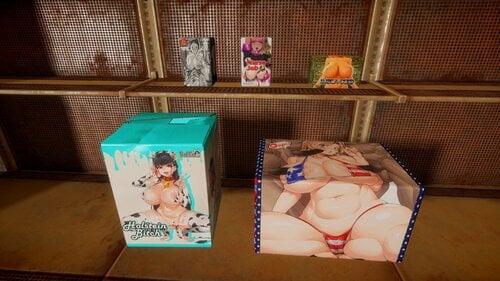












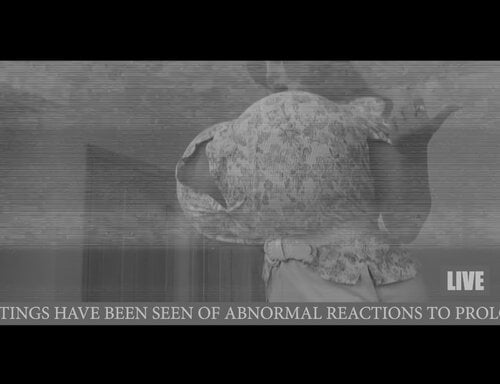








fromCyberpunk2077PhantomLibertyPreview1.thumb.png.54399bda396769e03a22ec17bcbeef3d.png)



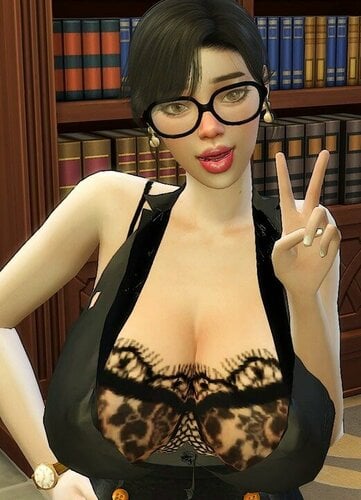





.thumb.jpg.e7db423da5d91294b1a79f67cb9ca069.jpg)


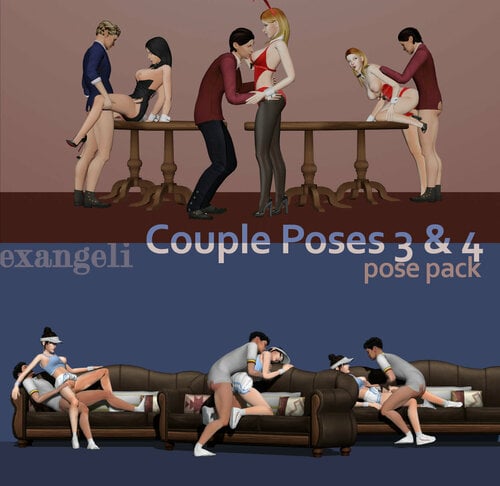




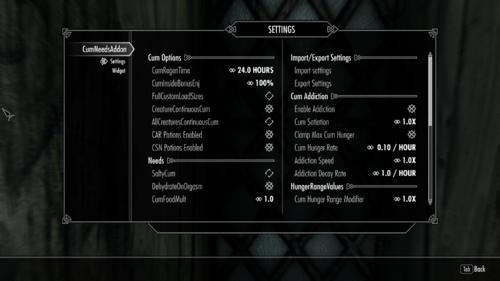

![More information about "[XCL] More Femininity Triggers"](https://static.loverslab.com/screenshots/monthly_2024_01/girlygirl.thumb.jpg.3d10df2accaab5e12f594c4cb906d8f3.jpg)
![More information about "Diary Of Mine for Paradise Halls [WIP]"](https://static.loverslab.com/screenshots/monthly_2022_04/Restpect3.thumb.jpg.5752896404861eb09f7ff644a1d7367d.jpg)



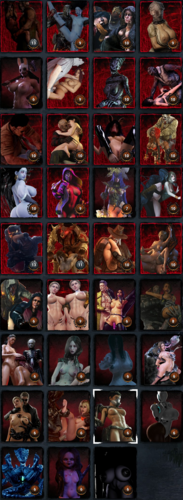
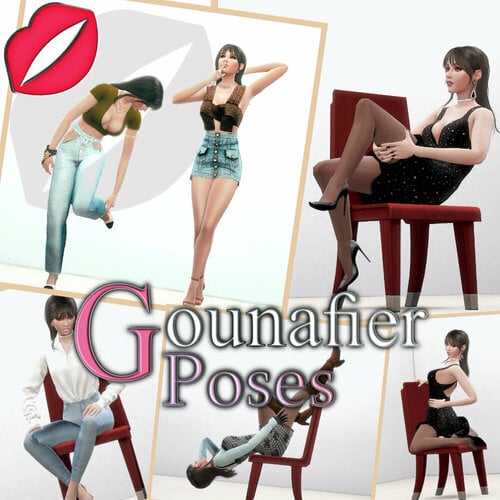
![More information about "[Sims 4] StubbornDevilAnimations - May 03 Update"](https://static.loverslab.com/screenshots/monthly_2024_02/xxx.thumb.gif.88b4bfbc4b8e71fc906b4a9191523546.gif)