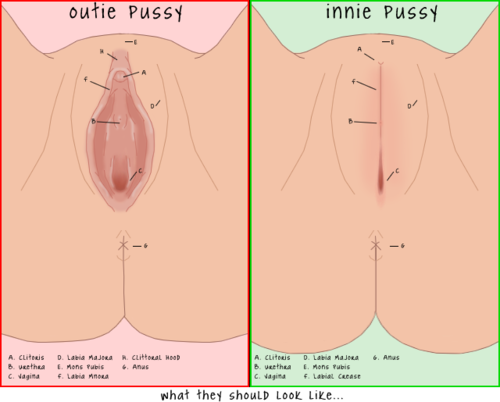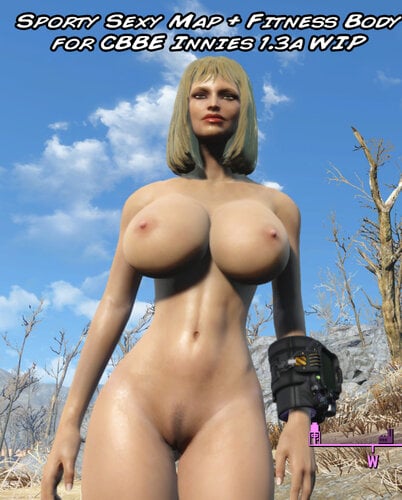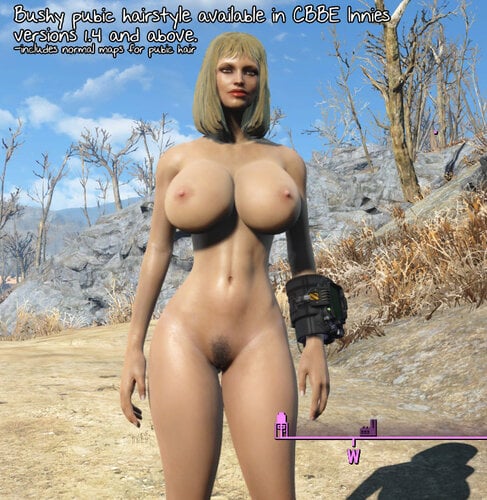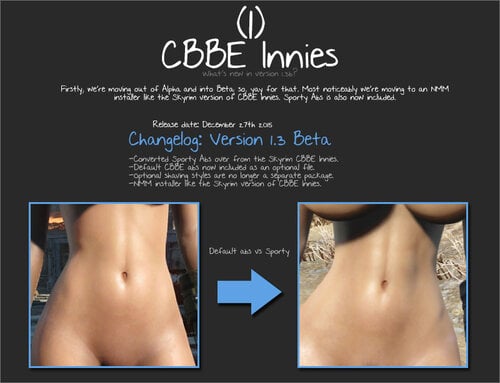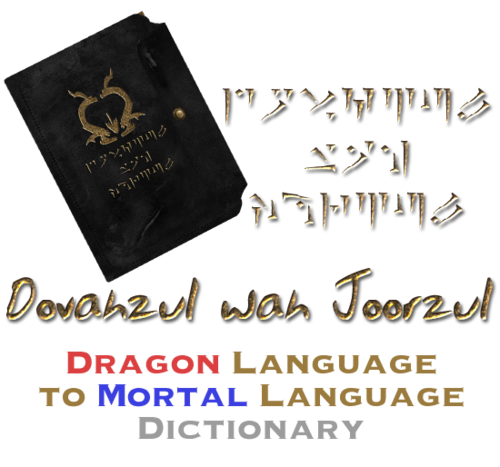About This File

Description:
Changes the texture that comes with CBBE to have an "innie" rather than "outie" pussy. It may be called a "cameltoe" pussy, or in Japanese "sujiman." Comes in six styles (currently): shaved, traditional, small strip, strip, v, and bushy. Features brand new nipples, and several normal map options to choose from. Dirty raider textures included (with innies). See images for exact depictions.
No ENB or post editing were done on images. If you want to make some better ones feel free to upload them!
Want to learn how to make an NMM installer yourself? Check out my NMM Installer Tutorial. Want CBBE Innies for Skyrim? Get them here!
Should be compatible with adding shaving styles via TextureBlend if you would like more options than provided. Just install shaved/waxed style if you intend to add different styles with texture blend.
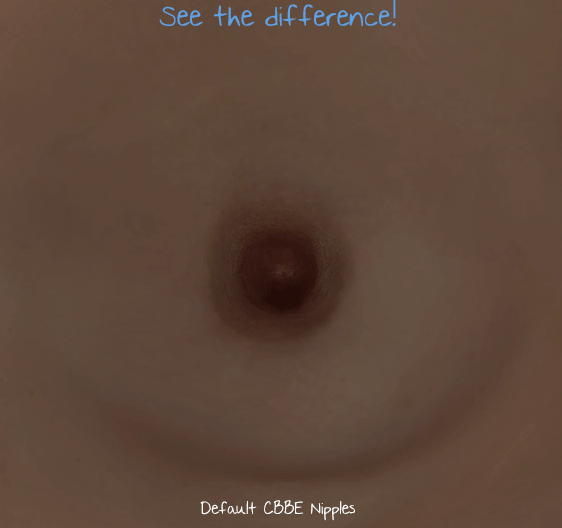
REQUIREMENTS:
(required) Calientes Female Body Mod Big Bottom Edition -CBBE- by Caliente
Non-NMM installation:
-Install with NMM Installer.
Non-NMM installation:
-Install CBBE.
-Download and extract the CBBE Innies archive.
-Choose whether you want default CBBE abs or Sporty abs. Once decided open one of those folders, e.g. "1 - Default Abs" or "2 - Sporty Abs" and copy the contents of that folder (you can only choose one) into "0 - Required\textures\Actors\Character\BaseHumanFemale"
-Next, choose which of the five available shaving styles you want: Shaved, Small Strip, Strip, Traditional, or V. Copy the contents of the chosen shaving style's folder to the same directory as you did the abs, e.g. "0 - Required\textures\Actors\Character\BaseHumanFemale"
-Now, copy the contents of your "0 - Required" folder to your Fallout 4's Data folder. Overwrite when asked.
Troubleshooting:
First of all, if you're having problems... please do not send me a PM. My inbox is constantly at 99% full, if not completely full. Use the comments section instead.
Problem#1: I don't see any changes??
Solution: Navigate to Documents\My Games\Fallout4 and add bInvalidateOlderFiles=1 under [Archive] in your Fallout4.ini... Also, install CBBE and the vanilla armor & clothing replacer (on the CBBE page) and ensure they work first. CBBE doesn't change vanilla clothing and armor by itself and it has a different UV so any vanilla outfit that shows skin will look wrong without the replacer installed.
Problem#2: My skin texture looks really weird... like a huge nipple on my stomach, a foot on my arm, and so on...
Solution: This means you either didn't install CBBE correctly or you installed something overwriting either the CBBE mesh or texture. If you're seeing it while wearing armor that shows skin it just means you don't have the vanilla clothing/armor replacer from the CBBE page, or that particular outfit hasn't been converted with Outfit Studio yet. For the first problem, install CBBE again and ensure it looks right in-game and once it does install my texture again.
Problem#3: Help! My character has on a white tank top and a pair of shorts when naked... what gives?!
Solution: When you batch build using BodySlide make sure you uncheck CBBE nevernude. That's what is causing it.
Problem#4: When I try to reinstall with NMM to try a different option it doesn't pull up the installer and just starts installing again without giving me a choice.
Solution: You only disabled the mod. You'll need to right click it and uninstall for all profiles before reinstalling it.
Frequently Asked Questions:
Q: Will you add a wild hairy wilderness to your shaving styles so furry it scares me a little thinking it might come alive at any moment?
A: I... will not. I don't think bushy shaving styles look good without a merkin mesh and by the time we get to the point of adding meshes we're moving beyond the initial scope of this mod. You can find one such mesh here. Oh fine, I added it. I still think it needs a merkin mesh though.
Q: Can you make a version of your textures with X but without Y?
A: A lot of people make requests like this and in short... I can... but if I fulfilled every request people asked for I'd never get any work done on anything that I actually want to do. So, I won't. But all hope is not lost! Head over to the CBBE mod page and into the Misc section. There's a resource file there, including my work, that will let you mix and match and swap stuff around to your personal tastes to your heart's content. There will be a slight learning curve but it's well documented and shouldn't be too hard!
Q: I used NMM back before version 0.6x.x when they added profiling. How can I install a second copy to use for Fallout 4 without messing up my Skyrim, Fallout 3, Dragon Age, et cetera?
A: There's a post on the forums here that details how to do that. The long and the short of it is to download the latest NMM installer file manually then install it to a different location. My old 0.5x version is installed in "C:\Program Files\Nexus Mod Manager" and I installed the new one in "G:\Game Install\New NMM" and after it installed I didn't let it find any of my games I didn't want it to touch (hit the red X on the found game until it didn't find it). I just manage my old games with the old one and new games with the new one.
Changelog:
1.5 - January 13 2016 New!
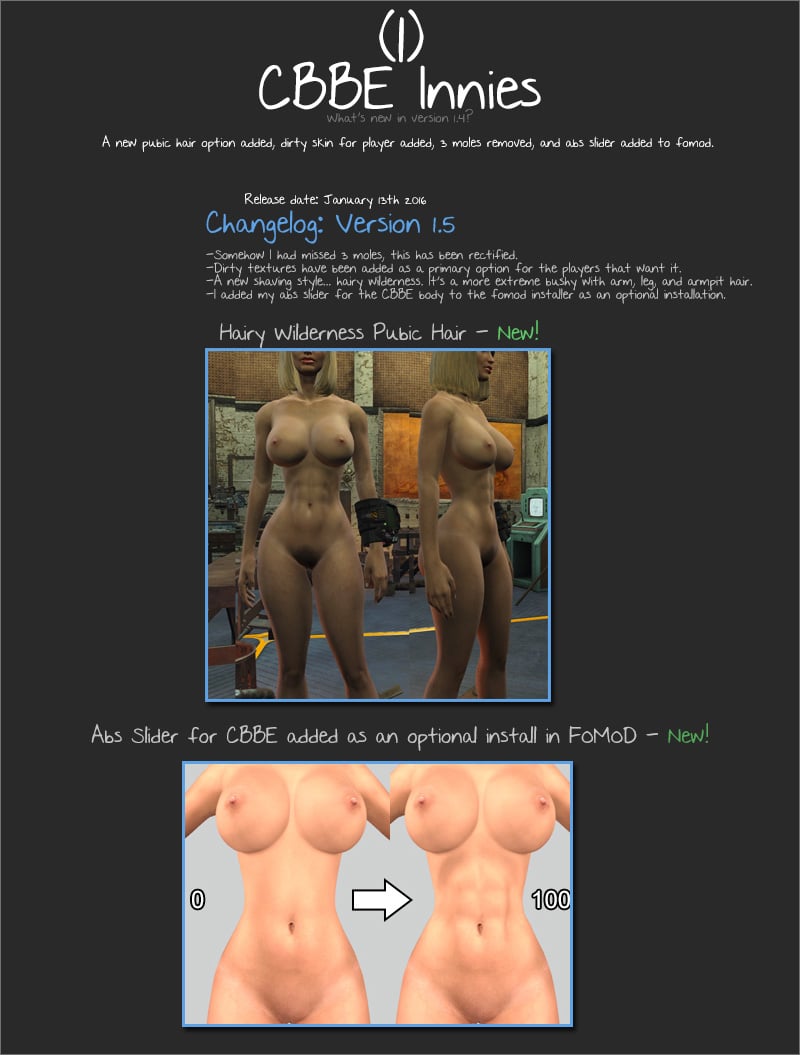
-Somehow I had missed 3 moles, this has been rectified.
-Dirty textures have been added as a primary option for the players that want it.
-A new shaving style... hairy wilderness. It's a more extreme bushy with arm, leg, and armpit hair.
-I added my abs slider for the CBBE body to the fomod installer as an optional installation.
1.4 - January 1 2016
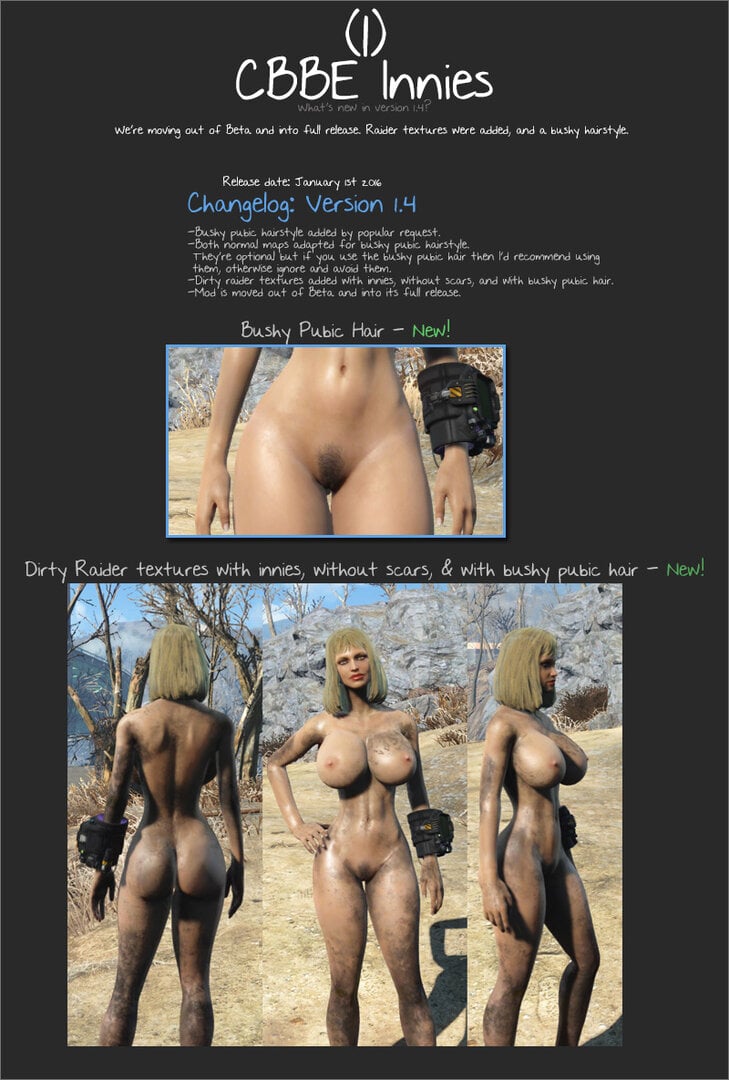
-Bushy pubic hairstyle added by popular request.
-Both normal maps adapted for bushy pubic hairstyle. They're optional but if you use the bushy pubic hair then I'd recommend using them, otherwise ignore and avoid them.
-Dirty raider textures added with innies, without scars, and with bushy pubic hair.
-Mod is moved out of Beta and into its full release.
1.3.1 Beta - Hotfix - December 28 2015
-Hotfix - corrects a typo in the NMM installer for the default abs option.
1.3 Beta - December 27 2015
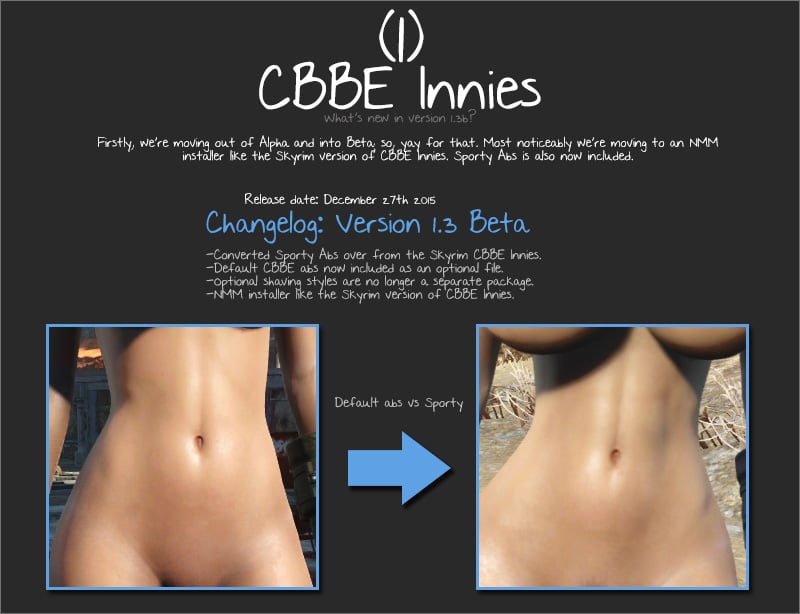
-Mod is moved out of Alpha and into Beta.
-Converted Sporty Abs over from the Skyrim CBBE Innies.
-Default CBBE abs now included as an optional file.
-Optional shaving styles are no longer a separate package.
-NMM installer like the Skyrim version of CBBE Innies.
1.2 Alpha - December 24 2015
-Textures updated from CBBE 0.1a base to CBBE 1.0a base which fixes most seams and offers various other texture fixes.
-Updated vulva region in normal map so that it's smoother, and the pudendal cleft (slit) should appear deeper.
-Spec map should match CBBE base aside from mole removal, nipple changes, and vulva/slit changes.
1.1 Alpha - December 12 2015
-Diffuse textures recompressed as DXT1 for better compatibility and reduced file size.
-Hand textures no longer included as they were redundant, already included in CBBE and were unchanged.
1.0 Alpha - December 12 2015
-Initial release. Alpha stage. Normals & Specular maps likely need redone.
Credits:
- Thepal for his nude females texture Caliente based his texture on supplied in the CBBE 3.2.3 release
- xs2reality's Sporty Sexy Map for the optional abs included as well as SvarogNL's Fitness Body for the upper and lower ab smoothing of the Sporty Sexy Map
- Ubercharge for the dirty raider textures included with CBBE.
- Intel ® Texture Works Plugin for Photoshop
- NVIDIA Texture Tools for Adobe Photoshop
Known Issues:
-No known issues. Please report them if you find any.
Optional Files
CBBE 2.3 plus ABs-5659-.7zUpdates my CBBE + Abs bodyslide files to CBBE 2.3. Not currently included in CBBE Innies 1.5
CBBE Innies - Spartan Compatibility Patch-5659-1-5.7zCompatibility patch for Spartan Sniper outfit. FOMOD installer with most pubic hair options and an optional abs slider for the pants.
Xun Slider Presets-5659-.7zFor anyone that wants the presets I use in my screenshots. Two variations included.