Select a subcategory to view available files.
Files From Subcategories
-
[Dev/Test/Beta] LL FourPlay community F4SE plugin v48 2024 05 06
By jaam
;
; Shared community library of utility function from LoverLab distributed with FourPlay resources as a F4SE plugin with sources included
;
; Version 43 for runtime 1.10.163 2021 09 13 by jaam and Chosen Clue and EgoBallistic and Fedim
; Runtime version: This file should be runtime neutral. The accompanying F4SE plugin (ll_fourplay_1_10_163.dll) is NOT!
; You need to always use a plugin corresponding with the game version you play.
; Plugin should be available just after F4SE has been updated for the modified runtime.
; Runtime versions lower than 1.10.138 will no longer be supported.
; Written and tested against F4SE 0.6.21. You should not use an older version of F4SE.
;
;
;
Known issue: errors in description and untested functionalities.
This is the topic for intermediate and/or test versions. The released version will be available as part of the Four_Play Community patch.
This is also where the sources for the released plugin will be found.
Current interface and available functions for v42:
Scriptname LL_FourPlay Native Hidden ; ; Shared community library of utility function from LoverLab distributed with FourPlay resources as a F4SE plugin with sources included ; ; Version 43 for runtime 1.10.163 2021 09 13 by jaam and Chosen Clue and EgoBallistic and Fedim ; Runtime version: This file should be runtime neutral. The accompanying F4SE plugin (ll_fourplay_1_10_163.dll) is NOT! ; You need to always use a plugin corresponding with the game version you play. ; Plugin should be available just after F4SE has been updated for the modified runtime. ; Runtime versions lower than 1.10.138 will no longer be supported. ; Written and tested against F4SE 0.6.21. You should not use an older version of F4SE. ; ; ; ; Returns the version of this script (when someone has not forgotten to update it :) ) Float Function GetLLFPScriptVersion() global return 43.0 endFunction ; Returns the version of the plugin and servers to verify it is properly installed. Float Function GetLLFPPluginVersion() native global ; Custom profile: written into "Data\F4SE\Plugins" ; =============== ; Returns the full path for custom profile name. IE "WhereverYourGameIs\Data\F4SE\Plugins\name". Don't forget to provide the .ini extension. string Function GetCustomConfigPath(string name) native global ; Get the value of custom config string option string Function GetCustomConfigOption(string name, string section, string key) native global ; Get the value of custom config integer option (Use 0/1 for boolean) int Function GetCustomConfigOption_UInt32(string name, string section, string key) native global ; Get the value of custom config float option Float Function GetCustomConfigOption_float(string name, string section, string key) native global ; Sets the value of custom config string option (at most 66535 characters per option). The directories and path will be created as needed. If the result is false, the set did not happen. bool Function SetCustomConfigOption(string name, string section, string key, string value) native global ; Sets the value of custom config integer option. The directories and path will be created as needed. If the result is false, the set did not happen. bool Function SetCustomConfigOption_UInt32(string name, string section, string key, int data) native global ; Sets the value of custom config float option. The directories and path will be created as needed. If the result is false, the set did not happen. bool Function SetCustomConfigOption_float(string name, string section, string key, float data) native global ; Get all the keys and values contained in a section. Both at once to avoid discrepancies in the order. ; The keys are in VarToVarArray(Var[0]) as String[] and the values in VarToVarArray(Var[1]) as String[] Var[] Function GetCustomConfigOptions(string fileName, string section) native global ; Set a list of keys and values in a section. Any other existing key will be left alone. bool Function SetCustomConfigOptions(string fileName, string section, string[] keys, string[] values) native global ; Reset all the keys and values contained in a section. ; Any exiting key value pair will be suppressed first, so providing none arrays will effectivly removes all keys from the section. bool Function ResetCustomConfigOptions(string fileName, string section, string[] keys, string[] values) native global ; Get all the sections in a file. string[] Function GetCustomConfigSections(string fileName) native global ; For all array functions: ; The implementation as an arbitrary limitation of 32767 bytes buffer for all Keys, Values or sections involved. ; If needed because the limitation becomes a problem, another implementation can be done using memory allocation, though there will remain a limit imposed by Windows. ; When arrays for keys and values are provided, the count of elements in both arrays must be identical or the function fails on purpose. ; An empty value should be provided as a zero length string. TO BE TESTED ; ; Camera functions ; ================ ; ; Forces the FlyCam state. ; if activate is true and the FlyCam is not active AND the FXCam is not active either, the FlyCam will be activated. ; if activate is false and the FlyCam is active, the FlyCam will be deactivated. ; if the requested state is identical to the current state nothing is done. ; Returns whether the FlyCam was active or not before the call so mods can restore the previous state if needed. bool Function SetFlyCam(bool activate) native global ; TO BE TESTED ; Forces the FlyCam state. Alternative version that allows to pause/unpause the game when entering FlyCam ; if activate is true and the FlyCam is not active AND the FXCam is not active either, the FlyCam will be activated. ; if pause then the game will be paused ; if activate is false and the FlyCam is active, the FlyCam will be deactivated. ; otherwise if the requested activate is identical to the current state nothing is done. ; Returns whether the FlyCam was active or not before the call so mods can restore the previous state if needed. ;TBT; bool Function SetFlyCam2(bool activate, bool pause) native global ; TO BE TESTED - So far this is useless as scripts seem to be stopped while in pause mode :( ; Get the current state of the FlyCam bool Function GetFlyCam() native global ; Get the current pause state of the game bool Function GetPaused() native global ; Get the current state of the FXCam bool Function GetFXCam() native global ; Select the speed at which the FlyCam moves (identical to SetUFOCamSpeedMult/sucsm console command) ; The console command supports an optional second parameter to control rotation speed. ; The way it handles default value is not compatible so I use an explicit bool to select which speed to change ; Returns the previous value of the selected speed. float Function SetFlyCamSpeedMult(float speed, bool rotation=False) native global ; ; Power Armor/Race/Skeleton functions ; =================================== ; ; Returns the actor's race when in PowerArmor Race Function GetActorPowerArmorRace(Actor akActor) native global ; Returns the actor's skeleton when in PowerArmor string Function GetActorPowerArmorSkeleton(Actor akActor) native global ; Returns the actor's current skeleton, not affected by PowerArmor string Function GetActorSkeleton(Actor akActor) native global ;Chosen Clue Edit ; ; String functions ; ================ ; ; Returns the first index of the position the toFind string starts. You can use this to check if an animation has a tag on it. Is not case sensitive. Int Function StringFind(string theString, string toFind, int startIndex = 0) native global ; Returns the selected substring from theString. If no length is set, the entire string past the startIndex number is returned. string Function StringSubstring(string theString, int startIndex, int len = 0) native global ; Splits the string into a string array based on the delimiter given in the second parameter. ; As this function does ignore whitespace, putting a space as the delimiter will only result in a string being returned without spaces. string[] Function StringSplit(string theString, string delimiter = ",") native global ; Opposite of StringSplit. string Function StringJoin(string[] theStrings, string delimiter = ",") native global ; Converts an integer of any base to a hexadecimal string representation string Function IntToHexString(Int num) native global ; Converts a hexadecimal string to an integer Int Function HexStringToInt(String theString) native global ; ; Array functions ; =============== ; ;Just a precursor: This does not mean we can use Alias based scripts to store animations like sexlab does, as the F4SE team has yet to include a typedef of them in the F4SE CPP files. I am guessing that they haven't reverse engineered it yet. Form[] Function ResizeFormArray(Form[] theArray, int theSize, Form theFill = NONE) native global String[] Function ResizeStringArray(String[] theArray, int theSize, String theFill = "") native global Int[] Function ResizeIntArray(Int[] theArray, int theSize, Int theFill = 0) native global Float[] Function ResizeFloatArray(Float[] theArray, int theSize, Float theFill = 0.0) native global Bool[] Function ResizeBoolArray(Bool[] theArray, int theSize, Bool theFill = False) native global Var[] Function ResizeVarArray2(Var[] theArray, int theSize) native global Var[] Function ResizeVarArray(Var[] theArray, int theSize) global ; Because filling with invalid values will CTD ; Bugged for any version prior to 14 ; theFill will be ignored, but kept for compatibility. Anyway nobody used it ever as it would have CTD. Please use ResizeVarArray2 Int theFill = 0 return ResizeVarArrayInternal(theArray, theSize, theFill) endFunction ; if the int theSize is negative, the resulting array is a copy of the original array unchanged. ; Sets the minimum array size required by a mod. Returns false if the current value was greater. Bool Function SetMinimalMaxArraySize(int theMaxArraySize) native global ; This patches ArrayAdd and ArrayInsert so they respect that maximum. The value is memorised in ToolLib.ini ;[Custom Arrays] ;uMaxArraySize=nnnnnn ; ; !! Creating arrays that are too large will adversaly affect your game !! ; ; Keyword functions ; ================= ; ; Return the first keyword whose editorID is akEditorID Keyword Function GetKeywordByName(string akEditorID) native global ; Adds a keyword to a form (not only a reference). Does not persists. bool Function AddKeywordToForm(Form akForm, Keyword akKeyword) native global ; Delete a keyword from a form (not only a reference). Does not persists. bool Function DelKeywordFromForm(Form akForm, Keyword akKeyword) native global ; Return an array of all keywords loaded in game. Keyword[] Function GetAllKeywords() native global ; ; CrossHair functions ; ==================== ; ; Returns the Reference that is currently under the CrossHair. Returns None if there isn't one currently. ObjectReference Function LastCrossHairRef() native global ; Returns the last Actor that is or was under the CrossHair. Returns None until there is one since the game was (re)started. Actor Function LastCrossHairActor() native global ; ; ObjectReference functions ; ========================= ; ; Set the reference display name as a string without token. TO BE TESTED bool Function ObjectReferenceSetSimpleDisplayName(ObjectReference akObject, string displayName) native global ; ; Actor functions ; =============== ; ; Check if the ActorBase has a specific skin. TO BE TESTED bool Function ActorBaseIsClean(Actor akActor) native global ; Return the WNAM ARMO of either the actor base or the actor's race Form Function GetActorBaseSkinForm(Actor akActor) native global ; Copy the base skin of one actor onto another as a skin override, similar to what LooksMenu does bool Function CopyActorBaseskinForm(Actor akSourceActor, Actor akDestActor) native global ; MFG morph function provided by EgoBallistic ; Apply a MFG Morph to the actor bool Function MfgMorph(Actor akActor, int morphID, int intensity) native global ; Set all MFG Morph values to zero on an actor bool Function MfgResetMorphs(Actor akActor) native global ; Save an actor's MFG Morph values to an array of float Float[] Function MfgSaveMorphs(Actor akActor) native global ; Restore an array of saved MFG morph values to an actor bool Function MfgRestoreMorphs(Actor akActor, Float[] values) native global ; Copy the MFG morph values from one actor to another bool Function MfgCopyMorphs(Actor a0, Actor a1) native global ; Apply a set of MFG morphs to an actor. Morph ID morphIDs[x] will be set to values[x] bool Function MfgApplyMorphSet(Actor akActor, int[] morphIDs, int[] values) native global ; ; Collision functions ; =================== ; ; Set the collision state of a reference. Returns the previous state. TO BE TESTED _ currently fails. ;TBT; bool Function ObjectReferenceSetCollision(ObjectReference akObject, bool enable=True) native global ; Get the collision state of a reference. If akObject is None, return the global collision state (controlled by TCL). TO BE TESTED ;TBT; bool Function ObjectReferenceGetCollision(ObjectReference akObject) native global ; ; Cell Functions ; ============== ; ; Returns the number of references of type formType in cell. Use GetFormType() below for formType values. If formType is 0 this returns the count of all refs in the cell. Int Function GetNumRefsInCell(Cell akCell, Int formType) native global ; Returns nth reference of type formType in cell. If formType is 0 this returns the nth reference of any type. ObjectReference Function GetNthRefInCell(Cell akCell, Int index, Int formType) native global ; ; Misc. Form functions ; ==================== ; ; Returns the Editor ID of a Race. Originally GetFormEditorID, but passing in a form and using the F4SE function GetEditorID() has only worked on Quest and Race forms. So I've just made it for race forms only. String Function GetRaceEditorID(Race akForm) native global ; Returns the name of the plugin that created a form String Function OriginalPluginName(Form akForm) native global ; Returns the persistent ID of a form (excluding the load index) Should be compatible with esl files. (Fixed as of v18) Int Function OriginalPluginID(Form akForm) native global ; Returns whether a form is in a given leveled item list bool Function GetInLeveledItem(Leveleditem akList, Form akForm) native global ; Return a form's record flags Int Function GetRecordFlags(Form akForm) native global ; Return a form's formType Int Function GetFormType(Form akForm) native global ; Return whether form is persistent or not Bool Function IsPersistent(Form akForm) native global ; Set a form persistent or not. Returns false if form does not exist Bool Function SetPersistent(Form akForm, bool akFlag) native global ; ; Misc functions ; ============== ; ; Prints a message to the debug console. Exposes the internal F4SE function Console_Print using the code found in Papyrutil in Skyrim. bool Function PrintConsole(String text) native global ; ; HIDDEN Functions. Never call directly. ; ; hidden function, use ResizeVarArray instead Var[] Function ResizeVarArrayInternal(Var[] theArray, int theSize, Var theFill) native global ; ; Wav function (by Fedim) ; ; Plays a WAV file. FileName relative to "Data\Sound\Voice\" ; Option is possible "Data\Sound\Voice\MyPlugin\sound001.wav" Function PlaySoundWav(string FileName) native global ; Returns the current volume level of the player (-1 = 0xFFFFFFFF -> max) ; LowWord - left channel volume ; HeighWorg - right channel volume ; 0 <= volume <= 65535 (0xFFFF) int Function GetVolumeWav() native global ; Sets the volume of the player channels ; 0 <= volume <=65535 (0xFFFF) int Function SetVolumeWav(int volumeA, int volumeB) native global ; Randomly selects a line from the SectionText section of the "Data\F4SE\Plugins\PluginName.ini" file, plays the WAV and returns the text ; ini file must be UTF-8 encoded ; Sounds should be in the "Data\Sound\Voice\PluginName.esp\" String Function VoiceMessage(String PluginName, String SectionText) native global ; ; INI setting functions ; ===================== ; ; Functions to retrieve INI settings, e.g. Fallout4.ini, Fallout4Prefs.ini, Fallout4Custom.ini, mod .ini files in Data folder ; These functions retrieve the settings from the game engine, not from the INI files themselves. ; Parameter is the .ini setting name and section, fSettingName:SectionName. For example, fMinCurrentZoom:Camera ; Note that typing is strict, e.g. you cannot call GetINIFloat on an Int setting ; ; Return Float setting value or 0.0 if not found float Function GetINIFloat(string ini) native global ; Return Int setting value or 0 if not found int Function GetINIInt(string ini) native global ; Return Bool setting value or false if not found Bool Function GetINIBool(string ini) native global ; Return String setting value or NONE if not found String Function GetINIString(string ini) native global
This is a community resource. It can be used in any way you wish in any mod.
The released version can be re uploaded on other sites as needed but please do not duplicate on this site.
Any part of the source code not provided as part of F4SE can be reused in your own work as you wish.
Use this topic to comment, request and eventually propose new functionalities on the plugin.
Also in v3:
Compiled DLL properly named.
Update to KK after test. Proved insufficient then commented out.
new in v5:
; Select the speed at which the FlyCam moves (identical to SetUFOCamSpeedMult/sucsm console command)
; The console command supports an optional second parameter to control rotation speed.
; The way it handles default value is not compatible so I use an explicit bool to select which speed to change
; Returns the previous value of the selected speed.
float Function SetFlyCamSpeedMult(float speed, bool rotation=False) native global
new in v6:
;
; String functions
; ================
;
;Returns the first index of the position the toFind string starts. You can use this to check if an animation has a tag on it. Is not case sensitive.
Int Function StringFind(string theString, string toFind, int startIndex = 0) native global
;Returns the selected substring from theString. If no length is set, the entire string past the startIndex number is returned.
string Function StringSubstring(string theString, int startIndex, int len = 0) native global
;Splits the string into a string array based on the delimiter given in the second parameter.
;As this function does ignore whitespace, putting a space as the delimiter will only result in a string being returned without spaces.
string[] Function StringSplit(string theString, string delimiter = ",") native global
; Opposite of StringSplit.
string Function StringJoin(string[] theStrings, string delimiter = ",") native global
new in v7:
;
; Array functions
; ===============
;
;Just a precursor: This does not mean we can use Alias based scripts to store animations like sexlab does, as the F4SE team has yet to include a typedef of them in the F4SE CPP files. I am guessing that they haven't reverse engineered it yet.
Form[] Function ResizeFormArray(Form[] theArray, int theSize, Form theFill = NONE) native global
String[] Function ResizeStringArray(String[] theArray, int theSize, String theFill = "") native global
Int[] Function ResizeIntArray(Int[] theArray, int theSize, Int theFill = 0) native global
Float[] Function ResizeFloatArray(Float[] theArray, int theSize, Float theFill = 0.0) native global
Bool[] Function ResizeBoolArray(Bool[] theArray, int theSize, Bool theFill = False) native global
Var[] Function ResizeVarArray(Var[] theArray, int theSize) global
; if the int theSize is negative, the reulting array is a copy of the original array unchanged.
;
; Misc. Form functions
; ====================
;
; Returns the Editor ID of a Race. Originally GetFormEditorID, but passing in a form and using the F4SE function GetEditorID() has only worked on Quest and Race forms. So I've just made it for race forms only.
String Function GetRaceEditorID(Race akForm) native global
new in V8:
;
; Keyword functions
; =================
;
; Return the first keyword whose editorID is akEditorID
Keyword Function GetKeywordByName(string akEditorID) native global
; Adds a keyword to a form (not a reference). Does not persists.
bool Function AddKeywordToForm(Form akForm, Keyword akKeyword) native global
; Return an array of all keywords loaded in game.
Keyword[] Function GetAllKeywords() native global
new in v9.0
;
; Shared community libray of utility function from LoverLab distributed with FourPlay ressources as a F4SE plugin with sources included
;
; Version 9 for runtime 1.10.20 2017 08 31 by jaam and Chosen Clue
; Runtime version: This file should be runtime neutral. The accompanying F4SE plugin (ll_fourplay_1_10_20.dll) is NOT!
; You need to always use a plugin corresponding with the game version you play.
; Plugin should be available just after F4SE has been updated for the modified runtime.
; Runtime versions lower than 1.10.20 will no longer be supported.
; Written and tested against F4SE 0.5.0. You should not use an older version of F4SE.
;
; Get the value of custom config float option
Float Function GetCustomConfigOption_float(string name, string section, string key) native global
; Sets the value of custom config float option. The directories and path will be created as needed. If the result is false, the set did not happen.
bool Function SetCustomConfigOption_float(string name, string section, string key, float data) native global
; Returns the name of the plugin that created a form
String Function OriginalPluginName(Form akForm) native global
; Returns the persistent ID of a form (excluding the load index) Should be compatible with esl files.
Int Function OriginalPluginID(Form akForm) native global
; Sets the minimum array size required by a mod. Returns false if the current value was greater.
Bool Function SetMinimalMaxArraySize(int theMaxArraySize) native global
; This patches add and insert so they respect that maximum. The value is memorised in LL_FourPLay.ini
;[Custom Arrays]
;uMaxArraySize=nnnnnn
;
; !! Creating arrays that are too large will adversaly affect your game !!
new in v10:
fix the FxCam offset so the FlyCam works properly
reuploaded v10 without the 1.9 DLL. For 1.9 use v8 version of the DLL
new in v11:
compatible with runtime version v1.10.26
new in v12:
compatible with runtime version v1.10.40
new in v13:
compatible with runtime version v1.10.50
new in v14:
not needed for current version of four_play (nor the current alpha of FP 1.0)
any version prior to 14 had an issue during ResizeVarArray or ResizeVarArrayInternal due to either copying uninitialized existing data or setting new data to the fill value.
both are replaced with a fixed ResizeVarArray2 which lets the system initilize to null the arrays. (old prototype remains otherwise the papyrus log would complain loudly).
new in v15:
compatible with runtime version v1.10.64
new in v16:
compatible with runtime version v1.10.75
new in v17:
compatible with runtime version v1.10.82
new in v18:
compatible with runtime version v1.10.89
fixed OriginalFormID
added DelKeywordFromForm (but it untested at the moment).
new in v20:
fix for DelKeywordFromForm.
; Get all the keys and values contained in a section. Both at once to avoid discrepancies in the order.
; The keys are in VarToVarArray(Var[0]) as String[] and the values in VarToVarArray(Var[1]) as String[]
Var[] Function GetCustomConfigOptions(string fileName, string section) native global
; Set a list of keys and values in a section. Any other existing key will be left alone.
bool Function SetCustomConfigOptions(string fileName, string section, string[] keys, string[] values) native global
; Reset all the keys and values contained in a section.
; Any exiting key value pair will be suppressed first, so providing none arrays will effectivly removes all keys from the section.
bool Function ResetCustomConfigOptions(string fileName, string section, string[] keys, string[] values) native global
; Get all the sections in a file.
string[] Function GetCustomConfigSections(string fileName) native global
; For all array functions:
; The implementation as an arbitrary limitation of 32767 bytes buffer for all Keys, Values or sections involved.
; If needed because the limitation becomes a problem, another implementation can be done using memory allocation, though there will remain a limit imposed by Windows.
; When arrays for keys and values are provided, the count of elements in both arrays must be identical or the function fails on purpose.
; An empty value should be provided as a zero length string. TO BE TESTED
;
; CrossHair functions
; ====================
;
; Returns the Reference that is currently under the CrossHair. Returns None if there isn't one currently.
ObjectReference Function LastCrossHairRef() native global
; Returns the last Actor that is or was under the CrossHair. Returns None until there is one since the game was (re)started.
Actor Function LastCrossHairActor() native global
;
; Misc functions
; ==============
;
; Prints a message to the debug console. Exposes the internal F4SE function Console_Print using the code found in Papyrutil in Skyrim.
Function PrintConsole(String text) native global
v21: Same as v20 but with the correct DLL.
new in v22:
compatible with runtime version v1.10.98
new in v24:
compatible with runtime version v1.10.106
new in v25:
DELETED.
new in v26:
compatible with runtime version v1.10.111
new in v27:
compatible with runtime version v1.10.114 (untested for now but should work).
new in v28:
; Return the WNAM ARMO (skin mesh) of either the actor base or the actor's race
Form Function GetActorBaseSkinForm(Actor akActor) native global
new in v29:
compatible with runtime version v1.10.120 (untested for now but should work).
new in v30:
; Returns whether a form is in a given leveled item list
bool Function GetInLeveledItem(Leveleditem akList, Form akForm) native global
new in v31:
compatible with runtime version v1.10.130
new in v32:
compatible with runtime version v1.10.138
new in v33:
Bug fix for LastCrossHairActor by EgoBalistic. (Possible CTD, so please update)
new in v34:
Bug fix for SetMinimalMaxArraySize by EgoBalistic
new in v35:
new MFG morph functions and Scaleform integration by EgoBallistic.
; MFG morph function provided by EgoBallistic
; Apply a MFG Morph to the actor
bool Function MfgMorph(Actor akActor, int morphID, int intensity) native global
; Set all MFG Morph values to zero on an actor
bool Function MfgResetMorphs(Actor akActor) native global
; Save an actor's MFG Morph values to an array of float
Float[] Function MfgSaveMorphs(Actor akActor) native global
; Restore an array of saved MFG morph values to an actor
bool Function MfgRestoreMorphs(Actor akActor, Float[] values) native global
; Copy the MFG morph values from one actor to another
bool Function MfgCopyMorphs(Actor a0, Actor a1) native global
; Apply a set of MFG morphs to an actor. Morph ID morphIDs[x] will be set to values[x]
bool Function MfgApplyMorphSet(Actor akActor, int[] morphIDs, int[] values) native global
new in v37:
compatible with runtime version v1.10.162 and both F4SE 0.6.18 and 0.6.19
new in v38:
compatible with runtime version v1.10.163 and 0.6.20/0.6.21
new in v39:
new functions provided by EgoBallistic:
; Converts an integer of any base to a hexadecimal string representation
string Function IntToHexString(Int num) native global
; Converts a hexadecimal string to an integer
Int Function HexStringToInt(String theString) native global
; Copy the base skin of one actor onto another as a skin override, similar to what LooksMenu does
bool Function CopyActorBaseskinForm(Actor akSourceActor, Actor akDestActor) native global
; Cell Functions
; ==============
;
; Returns the number of references of type formType in cell. Use GetFormType() below for formType values. If formType is 0 this returns the count of all refs in the cell.
Int Function GetNumRefsInCell(Cell akCell, Int formType) native global
; Returns nth reference of type formType in cell. If formType is 0 this returns the nth reference of any type.
ObjectReference Function GetNthRefInCell(Cell akCell, Int index, Int formType) native global
; Return a form's record flags
Int Function GetRecordFlags(Form akForm) native global
; Return a form's formType
Int Function GetFormType(Form akForm) native global
new in v40:
;
; Wav function (by Fedim)
;
; Plays a WAV file. FileName relative to "Data\Sound\Voice\"
; Option is possible "Data\Sound\Voice\MyPlugin\sound001.wav"
Function PlaySoundWav(string FileName) native global
; Returns the current volume level of the player (-1 = 0xFFFFFFFF -> max)
; LowWord - left channel volume
; HeighWorg - right channel volume
; 0 <= volume <= 65535 (0xFFFF)
int Function GetVolumeWav() native global
; Sets the volume of the player channels
; 0 <= volume <=65535 (0xFFFF)
int Function SetVolumeWav(int volumeA, int volumeB) native global
; Randomly selects a line from the SectionText section of the "Data\F4SE\Plugins\PluginName.ini" file, plays the WAV and returns the text
; ini file must be UTF-8 encoded
; Sounds should be in the "Data\Sound\Voice\PluginName.esp\"
String Function VoiceMessage(String PluginName, String SectionText) native global
compatible with runtime version v1.10.163 and 0.6.20/0.6.21
v40 was not properly packaged (same content as v39). V41 contains the correct compiled files to use.
new in v42:
; Return whether form is persistent or not
Bool Function IsPersistent(Form akForm) native global
; Set a form persistent or not. Returns false if form does not exist
Bool Function SetPersistent(Form akForm, bool akFlag) native global
new in v43
Ported from SKSE by EgoBallistic
;
; INI setting functions
; =====================
;
; Functions to retrieve INI settings, e.g. Fallout4.ini, Fallout4Prefs.ini, Fallout4Custom.ini, mod .ini files in Data folder
; These functions retrieve the settings from the game engine, not from the INI files themselves.
; Parameter is the .ini setting name and section, fSettingName:SectionName. For example, fMinCurrentZoom:Camera
; Note that typing is strict, e.g. you cannot call GetINIFloat on an Int setting
;
; Return Float setting value or 0.0 if not found
float Function GetINIFloat(string ini) native global
; Return Int setting value or 0 if not found
int Function GetINIInt(string ini) native global
; Return Bool setting value or false if not found
Bool Function GetINIBool(string ini) native global
; Return String setting value or NONE if not found
String Function GetINIString(string ini) native global
New in v44
New functions by EgoBallistic
; Return an Actor's actor flags (not the same as the Form flags)
Int Function GetActorFlags(Actor akActor) native global
; Reset an actor's persistent Essential / Protected data
; Calling Actor.SetEssential() overrides the actor base value. Changing the state on the actor base will no longer have any effect, and
; neither will the Essential flag on Aliases. This function resets the override so ActorBase and alias flags will work again.
bool Function ResetActorEssential(Actor akActor) native global
; Return an array of all the forms in a FormList
Form[] Function FormListToArray(FormList akFormList) native global
; Return the form with the given formID from any type of plugin (esm, esl, esp)
Form Function GetFormFromPlugin(String modName, Int formID) native global
; Return an array of forms given an array of plugin names and an array of form IDs
Form[] Function GetFormArray(String[] modNames, Int[] formIDs) native global
; Populate a formlist with the forms given an array of plugin names and a corresponding array of form IDs
Function PopulateFormlist(FormList akFormList, String[] modNames, Int[] formIDs) native global
;
; Animation functions
; ===================
;
; Functions to play animations on actors. They do basic sanity checking on the inputs so that None idles and actors,
; actors who are deleted or disabled, and actors with no AI middle process will not attempt to play idles.
;
; Make one actor play an idle
Function PlayIdle(Actor akActor, Form akIdle) native global
; Make multiple actors play idles, in synch
Function PlayMultipleIdles(Actor[] akActor, Form[] akIdle) native global
New in v46
- Fixed Hex to int conversion
- Catch with the latest F4SE sources (v0.6.23)
- Fixed HexStringToInt() so that values above 0x00FFFFFF are handled correctly
- Fixed PopulateFormList() so that formlist additions are persistent between saves
Other files:
Test-LLFP-vX-YYYYMMDD contains the current version of the test and verification mod for the plugin.
Src-LLP-vX-YYYYMMDD contains version X source files and compiled resources for developers.
135,777 downloads
Updated
-
Commonwealth Customs V+100
By Alina Phan
Konata's Customs / Commonwealth Customs v2.0
This has been a pure passion project of mine that has taken a considerable amount of time for me to curate.
This pack features over 100 unique base vehicle models (not counting variants or colours) ranging from Classic Muscle, JDM legends, Hyper cars, Offroaders, Bikes, service vehicles, barnfinds and many decorations.
Included vehicle props are the following:
Known bugs:
Some models are not appropriately scaled.
A few models have messed up normals.
Some models might be named incorrectly.
If you have the previous version installed, please delete the BA2's from it and manually install Ajhakra's Cubemaps.
To get paint and metal materials to work properly, put the maps in this path: Fallout 4\Data\Textures\Shared\Cubemaps
Be sure to download the attached script fix as well!
REQUIRES SMM
Settlement Menu Manager at Fallout 4 Nexus - Mods and community (nexusmods.com)
Rockstar Games / Take Two for many of the wheels and vehicles.
Permissions
Daniel Zhabotinsky
For some of their vehicles from Sketchfab
CDPR For the Kusanagi and Alvarado
Countless other sources from DeviantArt's porting communities, XnaLara's Community, and many more.
361 downloads
Updated
-
IceStorm's Clothes
By IceStormNG
IceStorm's Clothes - Version 5.11
See my Patreon for more mods, screenshots or if you want to support me.
Requirements
Fallout 4 (obviously) DLC: Nuka World DLC: Far Harbor DLC: Contraptions Workshop CBBE BodySlide (Optionally but highly recommended) Fallout 4 High Heels System (FO4HHS) and it's depenencies IceStorm's Socks and Pantyhose https://storage.icestormng-mods.de/s/Lj2dWqjAdFkk3TB IceStorm's Shoe Sounds https://storage.icestormng-mods.de/s/sSY5P6q77odgk9K Commonwealth Cuts (KSHairdos) and KSHairdos with Physics. ESPs of both don't need to be active, but both mods need to be installed as I have no permission to include files of them into my mod. At least 20GiB of disk space for installing the main package. 4K textures need additional 60GiB (The 4K pack "only" takes up additional 32GiB, but the archive needs to be extracted so you need the size of the archive + the size of the unpacked BA2)
Incompatibilities
This mod is incompatible with every mod that touches Fallon's Basement. If you use Ultra Interrior lighting, you may face severe performance degradation inside Fallon's. Remove Fallon's basement edits from Ultra Interror Lighting with FO4Edit. You can delete alle edits to Cell -> Block 3 -> Sub-Block 6.
Notes
Perfume can be crafted at the chemlab under 'Autumn Perfume'. You need the recipes for each type of perfume. They can be bought from Nicole. Not all of them are available at a time. After buying one, the same one shouldn't be available for sale afterwards. Like most merchants in Diamond City, all merchants in Fallon's give you a discount when having Piper as a companion. Fallons is now opened 24/7. The locked room on the upper floor is not meant to be opened by the player right now. Diamond City (and the turrets inside Fallons) will turn hostile if the player unlocks the door. You can only have one perfume effect active at a time. Consuming another one will dispell the currently active effect. This is intended. The water inside Fallon's is purifed and does not cause radiation damage (although... who drinks the decorative water inside a shopping mall?)
Known Issues
The Cardigan has some major distortion under the arm pits. The reason is that the outfit is to "thick" and the game screws up on parts of the weighting. Animations with objects (trying perfume, checking the shoes) won't let you change camera zoom/perspective after starting the animation. This is a vanilla behavior. You have to change to 3rd person and zoom out before entering the furniture object and starting the animation. Due to the lack of voice actors, dialogues are text-only for now. Dialogues without voice can't be skipped and are displayed way longer than you would need to read the text. This is a vanilla game behavior and cannot be overridden by a mod. The large table and large shelf are invisible in the workshop menu, but can be placed without problems. One of the beach chairs can't be used right now. The player can get stuck under the umbrella in Fallon's.
How to acquire the outfits?
You have several options:
Buy them from Rebecca in Fallon's basement (she's at the checkout, you might not recognize her first... hehe) Craft them at the chem station (you have to enabled crafting in the settings holotape) Craft them with the manufacturing machines. You have to build them in Workshop mode.
Download Files:
The two download links provided are the two download mirrors. They contain the same files. If you have download issues with one of them, try the other one.
Main File Contains: ESP, Main Data, BodySlide Shape Data, 2k Textures (Uncompressed: 16.6 GiB) Size: 12.3 GiB Download: 8.61 GiB SHA256: 044f1c6ef165ac9ac22659185ecd7d32b72a058b3a4a7a4a460c207cf769f5b5
4K Textures Contains: 4K Textures (Uncompressed: 64.1 GiB) Size: 39.1 GiB Download: 34.2 GiB SHA256: 1383e3bc9d1223a3c87e1a9f48e41265b8759109e77cad89beda922cbff4d861 **WARNING: May need more than 30 GiB of system memory when visiting Fallon's Basement!** **!!! DO NOT EVEN TRY TO UNPACK AND INSTALL AS LOOSE FILES. !!!**
FAQ
How to acquire the blueprints
You have do complete a little quest. Look for a note near Moe Cronin where you usually find bounty hunts. The note is called "Shipment in Libertalia". You will have to pick up the note to start the quest. Just reading it will not start it.
What does the X+ on some mods mean?
That's a base-game "feature". It simply means that the modification was either bought or lootetd. Therefore it can be used an unlimited amount of times.
High Heels are clipping into the ground!
Install HHS and make sure it is working correctly.
I can see parts of the old Fallon's clipping through the floor.
See 'Incompatibilities'. You have another mod that edits Fallon's Basement. Try to place my mod below that one.
Do I need the 4K textures?
Well, if you have to ask this question: No.
4K textures are designed for very powerfull rigs. You need a lot of memory (both RAM and VRAM). 8GiB of VRAM and 32GiB of RAM should be sufficient.
You can only see the difference compared to the 2k textures when playing on very high resolutions (UHD or higher) or when making close-up screenshots.
Outfits clip with my body
Please build the outfits in BodySlide for your body preset.
Why do all outfits look like Lorenzo's Suit?
Sorry dude. They're only for the ladies
Can I port these items to other body types and upload it?
Yes. Just link to this mod (either here, or Patreon) so people can download this as master.
Your mod should only contain the ported meshes and not the whole mod.
Can I use parts of this mod in my own mod and publish it?
Yes. Under the following conditions you can use parts of this mod (some outfits, meshes, textures) in your own mod:
No paywall. The mod must be free to download. Credit me for the parts used. The high heels and flats footstep sounds are excluded as they're assets from other authors I have permission to use. But I cannot grant that permission to others.
Credits
Empty voice files to support dialog skipping provided by JB.
15,756 downloads
Updated
-
Submitted
-
SCEA Island Bungalow
By Alina Phan
Adds a modern, yet traditional island bungalow to Fallout 4 featuring a bathing pool and lovely sunset view.
Can be accessed via the teleporter near Mahkra Fishpacking
(Yes, features workshop)
182 downloads
Submitted
-
SCEA Dream House
By Alina Phan
Adds a large lakeside ultra modern shell shaped home with an outdoor terrace.
Can be accessed via teleporter next to the shack behind Abernathy Farm
(Features a workshop)
Each file is a different colour theme, each of which are named accordingly.
403 downloads
Updated
-
SCEE Japanese House Redux
By Alina Phan
Adds a small, but well decorated Japanese house with a garden and pond.
House Redux Can be accessed via the teleporter near the Concord water tower.
Features workshop.
231 downloads
Updated
-
SCEA Hollywood Hills Home
By Alina Phan
Adds a 60's ultra modern home with an island overview.
Can be accessed via the telelporter by the Mahkra Fishpacking plant entrance
Features workshop.
Each file is a different colour theme, each of which is named accordingly.
211 downloads
Updated
-
LKWD Dream Island
By Alina Phan
Adds an ultra modern fantasy island in South East Asia. Features a two story house, cave, swimming pool, and more.
Can be accessed via boat at the pier near Mahkra Fishpacking Plant.
A workshop is included.
311 downloads
Updated
-
SCEA Home Plaza
By Alina Phan
Adds a modern and well decorated plaza featuring a Theatre, Bowling Alley, Shopping Centre, Pond, and more.
Location can be accessed by entering the glowing white doorway in an alleyway on the west side of Concord.
(Also features a workshop)
230 downloads
Updated
-
Gamer Girl Getaway
By Alina Phan
Adds a gamer girl / streamer themed player home in Cambridge.
('Bout right across the street from Plumbers Secret)
Inside Features plenty of storage, a bed, and an overall well decorated and modern space.
Outside features a small garden and workshop.
Credits to:
CodeRestricted for the Desk, Monitor, ring lamp and Gaming Chair on Open3d Lab.
Caio de Oliveira on Sketchfab for the gaming PC.
Rockstar Games for much of the furniture and a few small props.
SM Sahil on sketchfab for the Xbox Series X.
639 downloads
Submitted
-
Assorted Jmenaru Fusion Girl 1.80 conversions
By djimac74
Fusion Girl 1.80 conversions of:
Baggy Pants
Clothes Pack 1
Clothes Pack 2
Eda Skirt
Eda Top
SY Outfit
Wet T-Shirt
You will need the original files from their Patreon account (paywall) for this to work and Fusion Girl 1.80 of course. https://www.patreon.com/jmenaru/posts
All credit to Jmenaru for the original files.
152 downloads
Updated
-
NGamma's Fusion Girl Bodyslide and IKAROS Android Patch collection
By N.Gamma
Ngamma's Fusion Girl Bodyslide and IKAROS Android Patch collection
To avoid conflicts, in the future I will post all Fusion Girl bodyslides and Ikaros Android patches I created, whose main mod is not available on Nexus Mods, here.
Don't hit the "Download this file" button, the download are in spoiler sections.
Explanation of the IKAROS patch.
If the patch contains the abbreviation - FG - IKAROS, then the patch consists of Fusion Girl Bodyslides and a light esp.
If the patch only contains the abbreviation - IKAROS, then the patch only consists of a light esp. In this case, the patch can also be used with existing body models such as CBBE.
If you like my work, please leave me a tip.
BZW Cyber Nurse
Cyborg Ninja
IceStorm's Blade Thigh Boots
IceStorms Goth Boots
IceStorm's Heelless Wedge Pumps
IceStorms Horse Boots
IceStorms Oxford Heels
IceStorm's Platform Ankle Boots
IceStorm's Platform Pumps
IceStorm's Stiletto High Heel Boots
IceStorm's Studded Platform Pumps
RR Cyberpunk HeyGirl
RR Dark Secret Outfit
RR Enigma Redux
RR Sexy Alet Police
RR Street PE Outfits
RR Tekky Cat
Vtaw Activewear
Vtaw Bodycon Dress
Vtaw Cheeky
Vtaw Club Dress
Vtaw Gothic Dress
Vtaw Halloween 2023
Vtaw Lana
Vtaw March Dress
Vtaw Officer
Vtaw Private Pasties
Vtaw Princess Bodysuit
Vtaw Raven
Vtaw School Girl 2023
Vtaw Sexy PJs
Vtaw Sweet Rebel
Vtaw Tonkinese
Vtaw Traveler
Vtaw Treasure Hunter
Vtaw Vintage Dress
Vtaw Virgin Killer
Vtaw Wedding Dress
Vtaw Wardrobe 10 Beta 0.05
Zero Two
1,390 downloads
- fusion girl
- bodyslide
- (and 8 more)
Updated
-
Furry Fallout 4
By Bad Dog
Furry Fallout
This mod makes the whole Commonwealth furry.
What's New
LATEST VERSION UP ON NEXUS I'm not sure if I'll be updating this mod here. Managing multiple locations is a PITA.
Details
You can play as lykaios (wolves), fox, hyena, cheetah, lion, tiger, horse, deer, snekdogs (nightstalkers), or otters. With the "world" addons, objects in the world (statues, posters, etc.) are furry. With the NPC addon, all NPCs are transformed into one of the above furry races These are independent of each other, so go wild. Furry in a human world, human in a furry world, all furry, whatever floats your boat. Otters can be found in Far Harbor mainly. Ghouls are snekdogs. Races have a range of fur colors and race-appropriate face patterns. The face morph system can be used to customize head shape. FO4's UI SUCKS but if you know how to do it for people you can do it for the furries. Some face morphs use the "Type" section and others use the "Sculpt" section, so check both. Deer have a full set of horn options. Choose the preset with the horns you want and customize from there. Most races have a full set of face pattern options, which you can find in the "Extras" section. Tigers and cheetah are already over-decorated so they don't. You'll see some options in the UI that don't seem to do anything. That's because they don't. I suck and didn't remove all the options I'm not using from the races. Bodies are based on BodyTalk for males and CBBE for females. They are anatomically complete (with the NSFW plugin) and fully functional if you install AAF. All bodies have animal feet and peens All bodies ship with BT or CBBE tri files, containing all the original morphs customized to work with the furry body parts Hair and headgear have been converted to fit, vanilla and DLC. Face scarves use the faceBones system to fit different-length muzzles, but it's only moderately successful. Kids are furry too and have their own child races. Some artwork has been made furry in the "world" plugins. There's some new magazines in here too. By default it's guys but there is a patch that makes them female for your viewing pleasure. Races generally reflect family relationships. (Kids follow the mother.) The furrifier is packed into a zip and available at github. Instructions in the associated wiki. There's a kit with Bodyslide files for customizing male and female bodies.
Sex
AAF is not required unless you want sex animations. Best way to get started is go to the AAF Fucking Manual and do everything it says.
-Note that some of the pictures use clothes and gear from other mods, and they're not mine so I don't know where they came from-
Installation
Warning: These are gigantor files. Get a coffee. Also if you get a "quota exceeded" error wait a day or so and try again.
Note the FFO files may have different version numbers. That's okay--the latest will always be at the top-level directory at the link.
CBBE is a prerequisite.
Get detailed installation instructions here.
Compatibility
Any other mods that add NPCs will need a patch if you want them to be furry. (They should work correctly without a patch, but the NPCs they add will stay human.) Use the furrifier.
Any mods that add headgear will need a patch to accommodate muzzles and the slightly altered head position.
Known Bugs
When you select one of the face regions to edit in character setup, the head disappears. I have no idea why. It comes back as soon as you're actually editing the face, so it doesn't get in your way but it's a bit startling.
Credits
TheFuckingQueen, LordFlawn, PenBoozerX, and Leono Hisashi for the fabulous furry art KrittaKitty for the Lykaios, which will never die Blaze69 and ASlySpyDuo for instigating this; extra credit to Blaze for help all along the way. Valehyena for the cool supermutant models Shadowliger, Blaze69, darklynxxx, Petruz3D, Dipanjanc33, ASlySpyDuo for the AMELIA and JAVELIN assets Blaze69 and Sandworm Wrangler for the fancy pics GreenTheGhost for work on furrifier customizations44,756 downloads
Updated
-
The Backalley
By Alina Phan
A damp and dimly lit alleyway that reeks of piss.
Just be careful where you step, for you may get poked on a dirty needle, or even worse, you could become the next pretty little thing on those missing posters...
Can be accessed via SAM or Console commands: KaoruAlleyScene01
Blank poster template for anyone interested.
PosterTextureTemplate.rar
670 downloads
Updated
-
Fallout 4 Blender Animation Kit
By dagobaking
This is a kit to help streamline animation creation via Blender.
It still takes a bit of set-up. But, once set-up, publishing game files should be much easier.
Includes:
Male and Female rigs (vanilla mesh but Zex skeleton) wrist twist and shoulder automation.
The required bonelist and havok config files for Zex.
A bat script that automates running other tools to convert FBX to HKX with one action.
A Blender add-on that automates steps needed to bake/export animations to FBX. (splits multi-actor anims into multiple FBX for you)
Detailed instructions for set-up and use.
Credits:
SynthOverboss - Helping me with various import solutions.
EngineGaming - Helping me also with importing and other processes new to me.
andrelo1 - For FBXImporter
454 downloads
Updated
-
Fox Island 1.3 Beta
By Raynel Red
Watch the video to find the portal.
Fox Island 1.3 is my first new land mod for Fallout 4. I finally learned how to make LOD for Fallout 4. This version contains LOD and an expanded Island with more detail, the mod is far from done, stay tuned for the complete version. Thanks for being patient
All rights reserved Raynel Red 2024
104 downloads
Updated
-
BVC Chapter One Underground Tales of Boston Rise To Fortune
By Raynel Red
Stay tuned for more hot mods. In chapter II dj flip and his close friends eventually join the agency & clean up the streets leaving their past life behind & serving the government. Stay tuned for chapter II & III.
Disclaimer
I don't support or condone criminal activity & I don't belong to any criminal organization, I support law & order, those who break the law will be faced with justice. The red & blue bandanas already existed in the video game, so I decided to put it all together with my artistic coding skills and make a new quest for gamers to enjoy. Happy gaming.
Credits
Raynel Red | Coder | Artist | film maker
All rights reserved 2024
#vintage #retro #classic
Edited March 13 by Raynel Red
103 downloads
Submitted
-
Wearable Ears and Tails
By valcon767
please read the whole post before downloading
Credits and Legal stuff
chemistt made 2 mods that i combined and slightly modified
https://www.nexusmods.com/fallout4/mods/19108 and https://www.nexusmods.com/fallout4/mods/19107
robotized made the tutorial i used to modify them
https://www.nexusmods.com/fallout4/mods/56149
original credits from chemistt mods
Calyps for this mod and other awesome work on Skyrim
Caliente and others - you know what for
Nadriel for first inspiration with that bunny ears
FingerCeaser for testing vanilla body type
AAF - everyone who helped with AAF
JB - for fixing it to work correctly with AAF
original permissions say to enhance as you like but give credit and i do.
permissions for my work is simple
give credit
do not require payment (keep it free)
that's all
Requirements = base game
now what the mod gives you is a total of 4 types of ears and 2 types of tails, craftable at Cham Station (1 leather each).
2 versions of the mod - use only 1 version
Combo Version - see bottom of post
AAF Version - now works correctly with AAF (Thanks to JB)
regular names uses biped slot 48 (headband) for the ears and slot 54 (unnamed) for the tails.
i would suggest using this version if you plan to equip the ears and tails to NPCs (followers, settlers, etc)
after crafting (or using console to get them) equip like normal (for both you and other NPCs)
Lite names takes a little work when equipping for them to show correctly. after getting them (whether by crafting or using console)
equip one part then exit Pip-Boy, then equip 2nd part and both should now be visible on your character.
Conflicts = none known at this time.
Known Issues
Limited Testing results (tested with Commonwealth Slavers and Milking Human Kindness)
if you can improve (or want to) them please do so, just please give credit to the original creators.
if you can fix Known Issue #2 (AAF) PLEASE (pretty please with sugar on top) do so. Fixed thanks to JB.
thank you to anyone who tries them out and enjoy.
WOOT i actually learned something new and it works (figured out how to have both biped slot and non biped slot types in game and have them
work without the lag issue).
NEW - Combo Version AAF Test is a ESL flagged ESP (does not use a regular plugin slot)
this version allows you to craft both types (biped slot type and the Lite non biped slot type).
in Chem Station the type that does not use a biped slot is labelled Animal Ears Lite/Animal Tails Lite (use this only on your character as it will not show correctly on NPCs)
the type that does use the biped slots is usable by both NPCs and your character. labelled in Chem Station as Animal Ears/Animal Tails (without the Lite).
if using the Lite version on your character you still have to equip one piece and exit Pip-Boy then equip second piece for it to show correctly.
the regular named show fine on all, but the Lite named pieces may not show correctly during AAF scenes.
leaving this version for those who want them but do not want scripts but they will not work fully with AAF.
AAF Version works the same as the combo version, but will now show correctly in AAF scenes.
this version should work the exact same as the Combo Version, but does have scripts.
509 downloads
Updated
-
Random Overlay Framework
The Random Overlay Framework allows you to populate the Commonwealth with a variety of different personalities.
This Mod Randomly provides NPC's with a vast assorted of tattoo's and other visual effects (Body and Pubic Hair, Moles, Scars, and others)
This mod uses Spell Perk Item Distributor or Robco Patcher
New Requirement -> Lighthouse Papyrus Extender
The Choice is up to you with the Options in the MCM
Choose which faction's have Tattoo's (or any other form of overlay)
Choose which Tattoo Type to better selected.
Choose if a faction will have it own unique Tattoo (none of the current Tattoo Sets have this yet)
Allows you to set a MCM Command & Hotkey to give a NPC Overlays.
Allows you to set a MCM Command to give yourself Overlays.
Allows you to set a MCM Command to give everyone around you to receive Overlays
The Overlays are divided into several sections and different Overlays are use with each other
(These can be tweaked using the MCM Option to give chances of appearing and not appearing)
Pubic Hair
Back
Chest
Left Arm
Left Leg
Right Arm
Right Leg
Full Bodied
Unique (Don't use this with the new quest system) *WIP
Skin Override
Lower Back
Pelvis
New Additions
Body Hair
Hands and Feet
Acne
Birthmark Placeholder (I am undecided what this is going to be) *it is currently contains a single Lactation overlay from Cheri LooksMenu Overlays
Moles
Skin Conditions
Scars
Spanked Marks
Whipped Marks
Finger Nails
Toe Nails
Certain NPC's will be excluded because they wear another type of outfit but this mod should affect the following...
(These NPC's can be tweaked using the MCM Option to give chances of an Overlay Manager appearing(Gives the NPC Overlays))
Raiders
Gunners
Settlers
Brotherhood of Steel
Railroad
Children of Atom
Minutemen
Institute
Institute Synth's
Vault 81
Captives / DLC04 - Slaves
Overlay Type
(For each Faction, you can select a style of overlay given)
Random = All or Lower Back/Pelvis or Full Bodied
All = Back, Chest, Arms and Legs
Lower Back & Pelvis = Oddly enough Lower Back & Pelvis
Full Bodied = Tattoos that cover more than one section
Skin Override = override the NPC's Skin with a new custom skin
Everything = Back, Chest, Arms, Legs, Lower Back and Pelvis
Nothing = No Overlay's
Unique = An Unique Tattoo for one faction only (Don't use with the new quest system) *this might not appear for some factions
Additional Options *only works on unique NPCs
Eyes = Changes the eyes of NPC
Hair Cuts = Changes the hair of NPC (This can be buggy)
MCM Commands and Hotkeys
While targeting a NPC, go into MCM "Custom Managers"
1. A Hotkey to give a NPC a Custom Overlay Manager
2. A Command to give a NPC a Custom Overlay Manager
3. A Command to give Yourself a Custom Overlay Manager
note on 3 - The following is Not Recommended for Certain Players However it might be interesting for a new game.
Currently Supported Tattoo Mod's
(Due to Performance issues, the Following should in a BA2 archive, Loose Files may cause decrease performance)
Pubic Hair
This adds the Body Hair Overlays from good0593's NPC Male Bodies
https://www.nexusmods.com/fallout4/mods/38676
This adds the Pubic Hair Overlays from LunaEversor's LooksMenu - Additional Pubic Hair Overlays
https://www.nexusmods.com/fallout4/mods/47054
This adds the Pubic Hair Overlays from LunaEversor's LooksMenu - Pubes Forever (Fallout 4 Edition)
https://www.nexusmods.com/fallout4/mods/46854
This adds the Pubic Hair Overlays from ygcxsw's CBBE Pubic Hair Overlays for LooksMenu 1.0.0
This adds the Pubic Hair Overlays from Porcupine's PubicHairs v1b (No Armor replacer yet) *but they will work in Quest Mode
https://www.loverslab.com/files/file/28178-porcupines-pubichairs/
Body Hair
This adds the Body Hair Overlays from good0593's NPC Male Bodies (No Armor replacer) *but they will work in Quest Mode
https://www.nexusmods.com/fallout4/mods/38676
Skin Overlays
This adds the Skin Overlays from Porcupine's Skin Overlays 1a (No Armor replacer yet) *but they will work in Quest Mode
https://www.loverslab.com/files/file/28232-porcupines-skin-overlays/
Tattoo's
This adds the Assorted Overlays from krisser143's LooksMenu Body Tattoos
https://www.nexusmods.com/fallout4/mods/25000
This adds the Assorted Overlays from DonJunk's Rutah Tattoo Pack
https://www.nexusmods.com/fallout4/mods/43661
This adds the Assorted Overlays from DarkTI's ASO Astins Skin Overlay Cbbe (BLK Tribal tattoos)
https://www.nexusmods.com/fallout4/mods/33122
This adds the Assorted Overlays from DarkTI's ASO Astins Skin Overlay Cbbe (Tribal Brands)
https://www.nexusmods.com/fallout4/mods/33122
This adds the Assorted Overlays from DarkTI'sASO Astins Skin Overlay Cbbe (Tribal tattoos Color)
https://www.nexusmods.com/fallout4/mods/33122
This adds Assorted Overlays from JBpy's Tattoos for captives
Pelvis Overlays from JBpy's Lewd Marks
This adds the Chest and Pelvis Overlays fromsvbernard's SVB Tattoos 1.0 for Fusion Girl
Assorted Overlays from JSpy's Render Tattoos
"Tattoos Collection by Dreivor 1221.1"
https://www.nexusmods.com/fallout4/mods/49177
Cheri LooksMenu Overlays
and Create Your Own Overlay Kit and Mod Custom Managers
(more info to come)
Other Thanks (while I don't directly use their work, some of the addon's wouldn't exist without them)
andy11 for Pubic Hair Alternatives for Skyrim
Rutah for Rutah Tattoo Pack for Skyrim
AncientKane for Pubes Forever for Skyrim
and Others
Screenshot Thanks (and a few overlays from above + a couple of my overlays)
GrafPanzer's CCO Cheeky Casuals Edition
GrafPanzer's CCO Saucy Settlers Edition
GrafPanzer's CCO Vulgar Villains Edition
GrafPanzer's CCO Foxy Factions Edition
Crimsomrider's Clothing Of The Commonwealth - Mega Outfit Pack
Known Issues
Overlapping may/will occur when an increased amount of overlay mod is used
there was a double or triple effect known to happened (please tell me if this happens to you)
Please note, This is still in progress, please alert me if there is any issues
More Notices
this mod can be a resource hog if you are using loose overlay files.
(I know that NPC Male Bodies uses loose files so caution about that mod)
How to fix this issue-> Packing BA2's
also if you have performance Issues, I would recommend the following
all of the following requires you to open INVB_OverlayFramework_DISTR.ini
Chances
Spell = 0x52B7~INVB_OverlayFramework.esp|NONE|0xEAFB6,0x13746|NONE|NONE|NONE|10
or
Spell = 0x52B7~INVB_OverlayFramework.esp|NONE|0xEAFB6,0x13746|NONE|NONE|NONE|25
or
Spell = 0x52B7~INVB_OverlayFramework.esp|NONE|0xEAFB6,0x13746|NONE|NONE|NONE|50
or
Spell = 0x52B7~INVB_OverlayFramework.esp|NONE|0xEAFB6,0x13746|NONE|NONE|NONE|(or whatever you want)
you will need to adjust the MCM settings (because the default settings assume 100% of NPCs will get the spell)
Unique NPCs(only unique NPCs will get overlays) *I am not sure if this works
Spell = 0x52B7~INVB_OverlayFramework.esp|NONE|0xEAFB6,0x13746|NONE|U
Ghouls Only
Spell = 0x52B7~INVB_OverlayFramework.esp|NONE|0xEAFB6
Humans Only
Spell = 0x52B7~INVB_OverlayFramework.esp|NONE|0x13746
68,994 downloads
Updated
-
wip Environment Cubemapping Framework [01/07/24]
By EngineGaming
QUICK NOTES
> THIS IS A WORK IN PROGRESS, for each description need to be more explicit !
It takes long time to edit and update everytime, with LL open, since it has no Save for later button.
> I call it ECF (Environment Cubemapping Framework), cause it contains cubemaps, and for each materials have to be setup with environmental mapping scale values...
But now that was included, i also added something else, find out more below what's included...
> Would be cool if you don't redistribute to somewhere else without my approval! The only place you can find me or where i host, is my discord server.
===
STORY ACTION COMPENDIUM [ DISCORD ]
*I host my mods in my server and LL for now on. I terminated NexusMods for Fallout 4 !
*Keep in track with my stories / mod status news, in my server, or nothing but chill like home.
===
[ INTRO ]
> This is a mod, and a framework for Users and Modders.
> ECF is a repository. The links are not hosted here.
> Cubemaps, material files, ... are added into one place, so i don't have to duplicate all of them for all my mods (100 times...), while i could simply use FROM it, for all, without adding anything. [ Find out about How to patch a mod with ECF, ONLY if you are a modder ! ]
*Permission granted by Ajhakra for custom cubemaps.
> Follow my topic, in case any updates arrive sometimes...
===
[ INSTALL ]
ECF_ENGINE Placeholder (2.12) ECF_AJ_Cubemaps (2.0)
*I recommend you installing both, then merge into one mod using MO2.
I don't know about Vortex how you guys handle it.
[ MODS - PATCHED UP with ECF ]
== LOGS ==
===================================================================
[ USER MODE ]
> ECF is a 'install and play', mod index-free. It's required only for patched mods.
*Self-troubleshooting
> If you see anything black/purple meshes as missing textures in game, that's cause cubermaps are NOT included in a mod you installed.
*Solution: It's patched up by ECF. Re-read, and install ECF
> If there's anything missing (wrong location) or something else, i figure out where and update it. In rare cases, broken textures that makes your game crash...
*DM me on Discord >.<
===================================================================
===================================================================
[ MODDER MODE - INTRO - What contains ECF ? ]
> CORE PLUGIN: ECF.esl
Material Swaps: BGSM + BGEM - Emissive colors (Glowing in the dark), Cubemaps Keywords: Attach points and Mod associations - DEFAULT Swaps; for Emissive Colors, cubemaps, flat colors, etc... OMODs: Default setup along with material swaps, in a mod slot
> LOOSE TEXTURES
The main things to know, before patching a mod - What's the use for certain cases?
Case 1: BlackDiffuse_d.dds [ Used for covering meshes / Cubemaps passing over your meshes ]
*Sometimes, it's used along with Emissive Per Colors ... when getting your meshes brighter and glowy.
*Mostly, for diffuse, it's used as a protection, without having to paint the vertex color of your mesh: Black.
Case 2: Disabled_d.dds [ Used to hide one of your mesh parts, invisible. / Default Stickers OFF ]
*It's a temporary way of hiding your parts, using BGSM material. Otherwise, it can be done by just flagging the '(1) Hidden' enabled, with Nifskope...
Case 3: GlassOverlay_d.dds (dds integrated with nifskope, only) [ Used for Glass overlays ]
*Don't confuse one with gray one from Flat Colors! This has 50% alpha map, exported. BGEM only, because of better alpha blending for glass!
==========
[ MODDER MODE - CONTENT / MATERIAL LOCATIONS (BGSM / BGEM) ]
I suggest you, not to put anything from Textures folder in your mod folder!
---
> Black Diffuse (.bgsm + .bgem)
Location: ( ./ECF )
> Disabled (.bgsm)
Location: ( ./ECF )
---
CUBEMAPS (Ajhakra) (source) [ colors and rainbow ]
Location: ( ./ECF/Cubemaps )
CUBEMAPS (ENGINE) [ More colors, gradients, unused vanilla cubemaps ] [ WIP ]
Location: ( ./ECF/Cubemaps )
Location: ( ./ECF/Cubemaps_Gradient )
Location: ( ./ECF/Cubemaps_Vanilla )
---
Flat Colors (+ No Specular)
Location: ( ./ECF/FlatColors )
Location: ( ./ECF/FlatColors (NoSpecular) )
> No details, unless you want your meshes look realistic...
Flat Colors_Reflections (+ No Specular)
Location: ( ./ECF/FlatColors_Reflection )
Location: ( ./ECF/FlatColors_Reflection (NoSpecular) )
> Pale, Unsaturated colors, with or without specular, that doesn't look bright
(Ref: vanilla coffee cup that can be replaced for a good looking ceramic cup)
---
Alpha, Transparent, Translucent, Opague Overlays [ WIP ]
Location: ( ./ECF/Alpha_Maps )
> Differences are by how alpha blending behaves. These overlays work for any types of glass: Windows, lenses, screens, etc.
> Only works for BGEM-integrated meshes
---
Stickers / Patches [ WIP ]
Location: ( ./ECF/STICKERS )
> Logo and text stickers for fun, memes.
> This can only be done on a plane mesh, either by square shaped for patches or by ratio sized for text.
EMISSIVE / GLOWING [ BGSM + BGEM ]
Emissive
Location: ( ./ECF/Emissive ) > This protects your meshes with BlackDiffuse_d.dds which securely covers everything. (+ You skip painting them to black)
Emissive (Protected)
Location: ( ./ECF/Emissive (Protected) ) > This is alternative protection, using Flat Colors instead of vertex colors, to cover your meshes completely.
> Example: You want one Red, the emissive protected for it, contains flat colors red as a temporary "vertex color" cover.
> Without that, it would cause your mesh to behave like the emissive color uses 50% opacity, 50% empty textures with vertex colors off.
> NOTE: if vertex color is off OR it's painted white, the emissive colors MIGHT glow up brighter than ever in game. If so, enable vertex and paint them black.
Emissive (Vertex)
Location: ( ./ECF/EmissivePerColors ) > This doesn't provide any protections. You MUST have your meshes' vertex color 100% black (or any colors), in order to integrate this!
> To paint your mesh pieces, refer to ([ MODDER MODE - Common problems ]) section.
===
[ MODDER MODE - HOW TO PATCH A MOD - with ECF ? ]
===[ NIFSKOPE ]====[ OUTFIT STUDIO ]===
Manual Injection ( ECF integrations with(-out) ECF.esl master dependencies )
*Note that if you going to inject a material with different colors and not default-ready one, it WONT work with material swaps done by ECF.esl in game!
*Default-ready materials are necessary for ECF.esl integrations. Even if you don't wanna use ECF.esl, you can still inject it.
*Default-ready materials integrated = Material swaps with ECF.esl + swap ANY colors you want in game!
*Tools for MATERIAL INJECTION: Nifskope or Outfit Studio (Object Properties)!
> Default-ready Cubemaps: Inject a BGSM for any matal pieces you have
( ./ECF/Cubemaps_Vanilla/DefaultOutside1.bgsm )
> Default-ready Emissive: Inject a BGSM or BGEM for any pieces with vertex color painted black
( ./ECF/Emissive/EmissiveOFF.bgsm )
( ./ECF/Emissive/EmissiveOFF.bgem )
> Default-ready Emissive (Vertex)
( ./ECF/Emissive (Vertex)/EmissiveOFF.bgsm )
( ./ECF/Emissive (Vertex)/EmissiveOFF.bgem )
> Default-ready Emissive (Protected)
[ Default material is reductant cause it also contains diffuse black = No any glow. But name changed to avoid duplications for material swap slot ]
( ./ECF/Emissive (Protected)/EmissiveOFF.bgsm )
( ./ECF/Emissive (Protected)/EmissiveOFF.bgem )
> Default-ready Flat Colors (+Reflection and NoSpecular)
( ./ECF/FlatColors/_Default.bgsm )
> Default-ready Stickers: Inject a BGSM on a plane you created from blender or 3ds max (You can check Braindance model as example) [WIP]
( ./ECF/STICKERES/StickerPatch_1.bgsm )
( ./ECF/STICKERES/StickerPatch_2.bgsm )
( ./ECF/STICKERES/StickerPatch_3.bgsm )
==========
===[ NIFSKOPE ]====[ OUTFIT STUDIO ]===
Manual Injection ( Simple integrations for no-plugin mods )
> If you don't plan to use ECF.esl, it's still required because of the textures!
> Tools for MATERIAL INJECTION: Nifskope or Outfit Studio (Object Properties)!
> Inject any BGSM / BGEM material from ECF for your meshes!
(e.g. Emissive RED that will be red only.... or Cubemap Gold that will never change)
> If you have your diffuse/normal/specular textures you wanna use, with cubemaps, you can have/create your BGSM material, BUT with path folder locations from ECF for cubemaps!
==========
===[ FO4EDIT ]=======
ECF.esl ( DEPENDENCY ) - [ *Used for attaching material swaps for your ARMO meshes ]
1. LINK YOUR MOD - SETUP
2.1. INTEGRATE [ AP + MA ] IN YOUR ARMOR ENTRY
2.2. INTEGRATE [ MATERIAL SWAP ] IN YOUR ARMOR / STATIC / FURN / PROPS ENTRIES
*The rest, ECF.esl will do the job for your mods, as it gives you all the options you can swap, using SAM or armor bench.
==========
===================================================================
===================================================================
[ MODDER MODE - Common problems ]
===================================================================
2,272 downloads
Updated
-
Videos of the Wasteland : Paizuri Hentai Tapes - The Sequel
By kinevil
The sequel to my first mod.
10 tapes.
Videos have no sound btw.
Can be crafted with the Videos of the Wasteland bench.
Enjoy
454 downloads
Submitted
-
No More Shitty Rubble + FPS GAINZ
By ZoeyKL
Description
###########
This mod removes all the shitty rubble from the Commonwealth. I hate how useless the rubble is, it's low quality meshes with equally low-effort textures and does nothing but cost performance and look like complete shit.
This mod edits about 302 meshes in total, zeroing out the NIF file with a blank slate.
PERFORMANCE
###########
I noticed about 5fps gain in a few crowded places on my low end laptop and 5-10s load time decrease. My PC has since changed but these are the PCs this mod was tested with:
Laptop specs:
i5 7300HQ
8GB DDR4 2400
GTX 1050 4GB
Samsung 860 Evo 256GB SSD
Seagate Firecuda 2TB SSHD
Desktop Specs:
Intel Xeon E5 1650 v2 4.6GHz
32GB DDR3 2133
GTX 1070 Ti 2100MHz
2x PNY CS900 RAID0
Seagate Barracuda 2TB HDD
Updating
########
Not necessary at the moment.
Installing
##########
Manual/NMM/MO
Extract to your Fallout 4 directory.
Compatibility
#############
Unknown, please inform me of all issues.
Future Plans
############
?????
Permissions
###########
You may NOT reupload this file to other sites, link to it from other sites for your own profit, or host on private/secure servers like Google Drive, Dropbox, Mediafire, Mega, or other file hosting websites. You may not modify and upload to another site.
(C) 2023 Zoey K Lavender and all years after.
5,545 downloads
Updated
-
Too Cute (For Own Good)
By Midnight19
the Idea of the Preset is a Pre-War fresh out of the Vault (Possibly Genetically Engineered) Girl who's Face Stands out so much that Every Raider, Pimp, and Slaver in the Wasteland wants to get ahold of.
Requires : Looks Menu
Looks Menu Customization Compendium
Eyes of Beauty
High Poly faces Redux
Common Wealth Cuts
Natural 2k Face Textures
Cridowskin
Extended Facial Sculpting
100 downloads
Updated
-
Laser Musket Mark 2 (Now With Workshop Turret Versions)
By ZoeyKL
Description
###########
Laser Musket Mark 2 was born of my hatred for the impossibly stupid and horrendously modeled original laser musket. I didn't want to replace it, I just wanted to make it better.
This mod is my crown jewel, one of my greatest achievements in modding.
Crafting
########
One can be crafted at the Chem Bench under Utility with one Laser Rifle and one Laser Musket with Science 4.
You can also craft Workshop Turret versions with the optional plugin. BE AWARE! The workshop recipe calls for a LMM2 - this includes any uniques you may have in your inventory and/or workshop! This also includes workshops from which you have a supply line to! For best results, drop any you care about before crafting these turrets!
Mod Categories:
- Capacitor (13 + 1 unique)
- Batteries (9 + 3 unique)
- Stocks and Grips (8)
- Barrel (13 + 2 unique)
- Muzzle (10)
- Scopes and sights (23)
- Underbarrel attachments (8)
- Legendary Slot (UCO/Armorsmith Extended/AWKCR)
- Legendary Slot 2 (Specific to Uniques)
- Paints (6)
Total player available mods: 90
Total mods: 96
Some mods require full affinity with a specific companion, bobbleheads, crafting components, quest progress, or other esoteric perks:
Added and replaced some in the world:
-Preston Garvey carries one
-Goodneighbor behind Kle0
-Replaced Righteous Authority
-Prydwen, behind Proctor Tegan
-The Castle, on a shelf during Old Guns
-Old North Church, second level, under a bench
-Tessa, Quincy ruins. Carries a unique Plasma version
-Paladin Danse's companion weapon is now a laser musket
-Proctor Ingram now carries one
-Human Virgil now has his own version
-The Mechanist now has one
-Jake Finch will have one tradeable after doing his quest
Uniques and Unique Abilities:
###########################
Righteous Authority
- Comes with Fusion Core Capacitor and has near zero recoil and a bumped fire rate. Does not support Scopes or other Capacitors.
Tessa's Plasma Blaster
- Unique Plasma variation that comes with Power Armor Bayonet. Has 4.0 crit multiplier. Full auto deals 0.8x damage, and is slightly slower to reload. Does not support Sniper barrels or other capacitors.
Botblight
- Unique "Troubleshooter's" variation. Has the highest base damage of any other Unique. Comes with 8-way beam splitter, white paint, and has a white beam. Has the slowest reload speed. Does not support muzzles, scopes, sniper barrels, or automatic barrels. Has a significantly reduced ammo capacity (stock 8, max 9).
Machine's Vengeance
- Unique "Assassin's" version. Has unique Cryo capacitor and uses Cryo cells. Has decent base damage, but is capped at 40. Has very fast melee speed. Does not deal extra Crit damage and deals only 1/4 damage when out of range. Has very poor range but reloads very quickly. Only supports fully automatic barrels. Does not support scopes.
Denial of Loyalty
- Unique Poison version. Deals Poison damage and a small amount of Energy damage. Has a 3.0 crit multiplier and no damage falloff. Cannot dismember or explode enemies. Does not support any auto or sniper barrels. Has a 100% accuracy bonus in VATS. Has a slight increase to reload speed.
History's Teacher
- Unique Gauss version. Takes a full second to reach full damage. Uncharged shots deal half damage. Deals more damage to targets that are further away. Fully charged critical shots deal 4x damage. Normal critical shots do not do extra damage. Fires both full auto and single shot, simply pull or hold the trigger. Significantly increased weight. Takes 2mm EC carts. Does not support muzzles, Fusion Cells, or reflex sights. Significantly reduced ammo capacity. Standard 10, max 20.
Tinker's Wet Dream
- 15% improvement over the base Laser Musket Mk. 2 stats. Supports all mods except unique Plasma and Cryo capacitors.
Sense of Duty
- Very wimpy damage and wimpy mag size, but it has the Furious effect (changed from Righteous Authority) and it has a 2.25 critical multiplier. Supports all mods.
Protectron's Grasp
- Completely randomized
Extra Notes
###########
Machine's Vengeance must be stolen.
Denial of Loyalty must be stolen.
Tinker's Wet Dream must be pickpocketed.
Sense of Duty must be pickpocketed or Human Virgil must be killed.
Some unique versions have modding sections restricted - this is intentional behavior.
The Heavy Automatic Barrel has been severely restricted due to issues with how the game handles semiauto and full auto sounds. Due to the barrel using the CSlide animation node from the laser pistol, it is restricted to rifles that only support nonautomatic and sniper barrels. Its stats reflect this change, and at this point it's a trade off between fire rate and damage in terms of semi or fully automatic Heavy barrels. The Heavy Automatic Barrel still only counts as Semi-Auto perkwise and will use the Rifleman perks.
Fusion Core Capacitor is limited to 250 shots on Righteous Authority due to RA being a startgame weapon, as is Paladin Danse's companion weapon.
The Nuclear Physicist perk will double this to 500 shots, and for some reason, in Power Armor, you get 750.
Preston's companion weapon is limited to 5 shots due to it being easily obtainable at the beginning of the game.
Danse's companion weapon cannot be modified.
Preston's companion weapon cannot be modified.
Installing
##########
Manual or NMM/MO, doesn't matter.
It is HIGHLY recommended to completely remove old versions of the mod before updating.
Updating
########
It is HIGHLY recommended to start a new game as of the 2.0 update.
This mod has been around for over 3 years and has undergone many changes and reworks.
PLEASE COMPLETELY REMOVE THE MOD FROM A CLEAN SAVE BEFORE UPDATING.
Known Bugs
##########
- Magazine/Battery is removed when switching a normal capacitor to/from a Fusion Core capacitor
- Third person barrel spin animations don't work
- Some Unique versions may not have their battery mods installed when first added to the player's inventory
- Some crafting recipes may not be unlocked if the mod is installed after events that would unlock these recipes have already occurred
- Most mods do not increase elemental damage (poison/cryo)
- Some crafting requirements are not shown.
- Power Armor Headlamps will override the Flashlight.
- The mod may cause severe lag in certain areas when looking in a specific direction. Enabling multithreading in your INI may solve the issue on some systems.
- Known areas: Behind the red trailer near Outpost Zimonja, Valentine's Detective Agency 2nd floor, Fort Hagen Building Corner looking East, Old North Church first floor and tunnels)
Compatibility
#############
Unique folder names and file paths, should be 100% compatible with everything. If you need a patch for any mods, please let me know.
This mod DOES NOT break precombines in any exterior - it may break them in Goodneighbor, but the Laser Musket that you get from the very beginning of the game is actually a scripted DummyWeapon marker so I did not touch anything there.
This mod creates AddonNode300, AddonNode301, AddonNode302, and AddonNode303. If you have mods that also use nodes with the same IDs there may be conflicts.
Future Plans
############
Charging Gauss version
To-Do list:
###########
Transparent gun shield
Permissions regarding my mod
###########
"Laser Musket Mk. II", associated original designs, and associated 3D data are all my intellectual property and inherit certain copyrights under United States property law. I can and will file a proper takedown against anyone attempting to deliberately copy or mimic my intellectual property.
"Laser Musket Mk. II" and its design, effects, and other media pertaining to the Fallout franchise owned by Bethesda Softworks, and by extension, Microsoft are my intellectual property. Any deliberate attempts to copy or mimic their design, effects, and other representative media will result in a DMCA takedown. All other representative media, including ambiguous function outside of the Fallout franchise, is my intellectual property.
(C) Zoey K Lavender, 2023 and all years after.
3,263 downloads
Updated




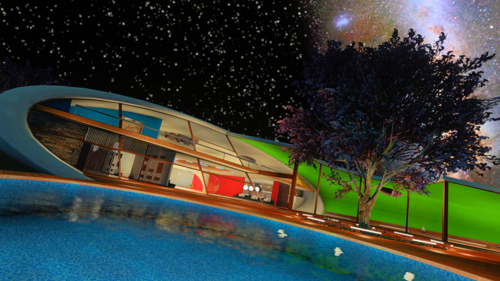
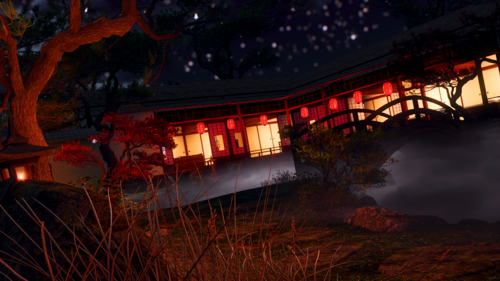

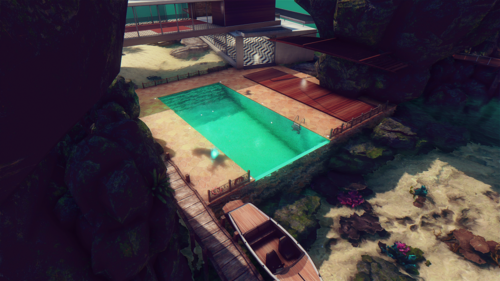





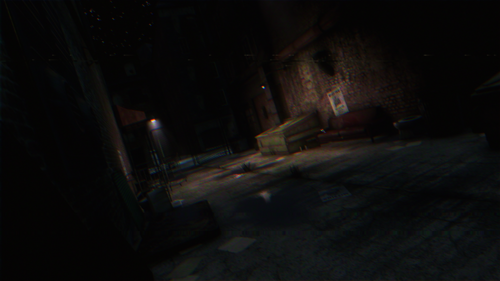
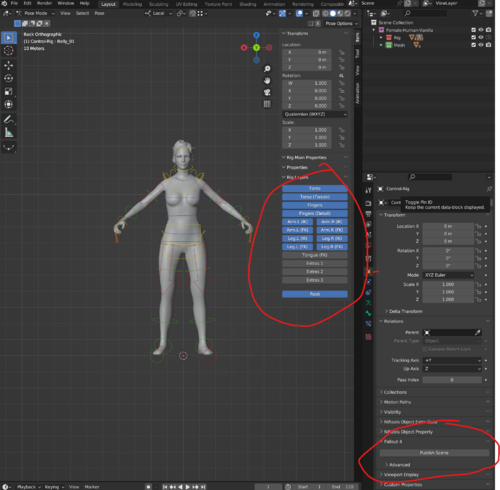
.Movie_Snapshot.thumb.jpg.14cd23597352cdd35045f70c212446e4.jpg)
.Movie_Snapshot.thumb.jpg.4b3d9ff6dee3c90416d57e4d52911224.jpg)


![More information about "Environment Cubemapping Framework [01/07/24]"](https://static.loverslab.com/screenshots/monthly_2023_11/ECF_2.thumb.png.a9844d2aaabda7b4ba7591fd3d50d64d.png)



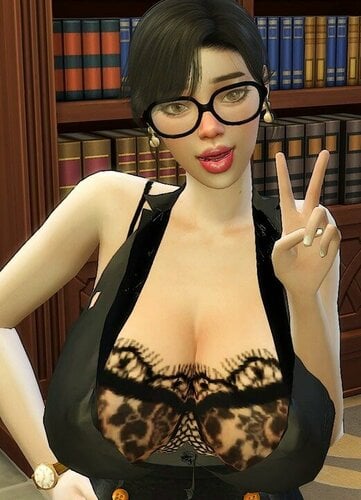





.thumb.jpg.e7db423da5d91294b1a79f67cb9ca069.jpg)


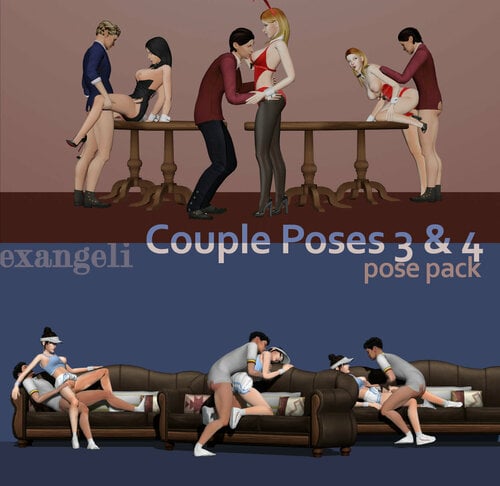




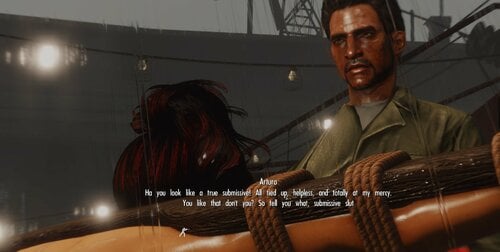
![More information about "[XCL] [0.19] Mind Games Videogame Store"](https://static.loverslab.com/screenshots/monthly_2024_05/joystick.thumb.jpg.18838a16e50c920841f8ba94cf34d19f.jpg)



![More information about "[Sims 4] StubbornDevilAnimations - May 03 Update"](https://static.loverslab.com/screenshots/monthly_2024_02/xxx.thumb.gif.88b4bfbc4b8e71fc906b4a9191523546.gif)
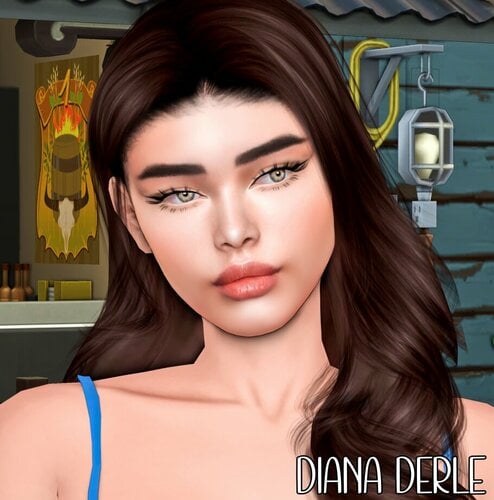




![More information about "[XCL] [0.19] LittleBlonde"](https://static.loverslab.com/screenshots/monthly_2024_03/littleblonde.thumb.jpg.97e2e3e9052443706dd12d3a5b8ccc65.jpg)






.thumb.png.d8023ee19d9a9a0f12fc4201578e075e.png)


