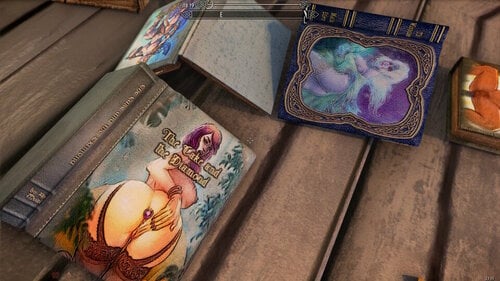Misc Adult Mods
Misc adult mods, patches, or plugins for other games not listed.
466 files
-
Darkest Dungeon New UI For Character Panel
By LussaVanor
Changes the Character panel when you turned this on. I made some recent fixes and ofcourse use it at your own risk
81 downloads
Submitted
-
Dead by daylight nude portraits male and female
By bebop6816
This has both the male and female version of portraits.
It consists of multiple different types of porn. From fortnite to futa, anime, tv shows, and some more.
I will be adding perks and maybe tools, icons and emblems.
If you will want a certain image for a perk or something send it to me and ill put it in my discord is in bio.
IMPORTANT:
BHVR basically said "It's not bannable, but if you get banned because EAC picked it up as cheating, we can't help you"
--->I've never heard of it happened before and some streamers use customizable UI, but if you have bad luck, don't blame me.
Install:
Unzip inside your steam folder: "Steam\steamapps\common\Dead by Daylight\DeadByDaylight\Content\UI\Icons\CharPortraits"
(Thank you to Clinya for this little warning text that I lifted from their mod. Check theirs out too, you might like some of their picks instead!)
146 downloads
- dead by daylight
- nude
- (and 3 more)
Updated
-
Dead by daylight nude portraits
By bebop6816
All of the females in the game have a portrait.
There's not to many types of porn but very diverse mainly being fortnite. With some other games and characters.
I will more than likely add pictures for the guys and maybe start adding perks.
IMPORTANT:
BHVR basically said "It's not bannable, but if you get banned because EAC picked it up as cheating, we can't help you"
--->I've never heard of it happened before and some streamers use customizable UI, but if you have bad luck, don't blame me.
Install:
Unzip inside your steam folder: "Steam\steamapps\common\Dead by Daylight\DeadByDaylight\Content\UI\Icons\CharPortraits"
(Thank you to Clinya for this little warning text that I lifted from their mod. Check theirs out too, you might like some of their picks instead!)
88 downloads
- dead by daylight
- nsfw
- (and 1 more)
Updated
-
SurverX Groot Fighter 1. April Edition
By Surverx
You want the hugest cocks, the biggest asses and the fattest titts?
So, you need...
Groot Figther 1. April Edition
GrootFighter1April.mp4
What does this mod do?
This mod gives you 4 fat "Groot Futa Fighter" for your Custom Battles in HR2.
Have a look to oher mods for Enlit's games: Overview of mods for Enlit's games
99 downloads
Updated
-
Hyrule fresh Milk (SSBU milk mod)
By Sfyri
This milk taste different...
This mod adds 6 different milk bottles for link, choose your favorite!
(Reposted MOD)
24 downloads
Updated
-
unciv Nymphomanic Empire (An adult-themed Unciv mod)
As this title & warning suggest this is an NSFW mod aimed at adults for entertainment purposes. This mod is worked on by one person currently, I consent for it to be modified and used in anyway without my consent.
This mod adds drugs, and sex to Unciv in a "over-the-top" fashion that is supposed to be comedic rather than degenerate.
The Nymphomanic Empire is a sex-crazy empire that enjoys outlandish pleasures within their society. Their dream is to convert everyone on the planet to their ways if it means diplomatically, religiously or violently doing so.
82 downloads
- mobile-game
- civilisation
- (and 2 more)
Submitted
-
starsector Bluemoon Faction (starsector-mod)
About this.
A Mod that adds sex for Starsector 0.97a RC-11
Installation
1.Put the download on your starsector/mods folder (create it if you don't have it)
2.Extract and put the Blue Moon State Folder in the mods folder.
3.Active the mod in the launcher
Compatibility
Nexerelin Compatible
The Git-Hub this mess is living in:
OcapNese/bluemoon-starsectormod: A Starsector Mod, Kobolds? (github.com)
I decided to create a Discord Server so that people can give me opinions and reports bugs more easily.
https://discord.gg/kdTNZH6n
Images
Ship (The best looking one.)
TO DO:
Add more characters you can have sex with???
Learn to write smut?
Flesh out everything else.
Rewrite the entire dialogue into Spanish so I can offer a translation.
What this mod is not getting.
Cross-mod features (mostly because i don't want to touch other modders work).
Quests (Actual Skill Issue by the Modder).
I am not limiting this to Fate, I could add other characters if i feel like.
Update
Probably breaks saves, erase and change for new stuff.
0.0.6.1 Algarabía Bugfixes
Bugfixes
Fixed ids, the blueprint now gives you everything, as it was intended.
Small graphical updates to cargo and characters.
Updates whichever Tuesday i feel like it.
58 downloads
Updated
-
Darkest Dungeon - ELP Stained Beauty (Experimental)
By niknerozz
Elementaladies Project - Stained Beauty
This is experimental - meaning it is not the final product. I need feedbacks on abbey backgrounds; whether you like it or not/ should I continue with the artstyle/changes.
I aspiring to change Abbey background and slots with stained glass art; mainly characters from Fromsoft games.
I'm sharing it here to get feedbacks and also sharing it now because I haven't sharing mods for a while.
What does this mods change?
1. Character Panel.
2. Combat start FX.
3. Abbey background.
How to install
1. Unzip and put the folder into mods folder
2. Activate the mods in main menu,
How to uninstall
Delete ELP - Stained Beauty folder in mods folder.
Future plan for ELP - Stained Beauty?
More stained glass art for Ruins.
Right now I am busy with editing Xelsword's heroes and monsters. I am not focusing on this ELP so I am sharing it now. If this ELP is fully done, I'll be sharing it on Nexusmods (no promises).
Cheers.
183 downloads
Updated
-
bannerlord Bicobus' heap of perversions
By bicobus
Set of events that goes together with Captivity Events by BadListener.
Currently only one chain of branching events, set to trigger randomly when you travel through woodlands. Old immemorial beings may take interest in you.
I made use of generative AI to create the art.
To install:
Drop the zCEBHOP folder into your Bannerlord's Modules folder.
918 downloads
- captivityevents
- captivity events
- (and 1 more)
Updated
-
Blaziken Female (Cho0c0) for Star Wars: Jedi Academy (18+)
By inb4poof
A port of Cho0c0's custom blaziken model, complete with customization, NPCs, team skins, bot support, and model replacements with JAO support.
To spawn the NPCs manually, enable cheats first by pressing Shift and ~, then typing "helpusobi 1" into the console.
Now that cheats are enabled, type "npc spawn (name)", replacing (name) with any of the npc names listed below. You can also play as the NPC by typing "playermodel (name)"
Here are the names of the NPCs:
blazif - spawns a blaziken wielding fire blazifalt - spawns a blaziken with a different hairstyle blazifnude - spawns a nude blaziken blazifblue - spawns a blue team blaziken, on the good side blazifred - spawns a red team blaziken, on the enemy's side blazif_r - spawns a harmless blaziken with 50,000 health
Type "saber fire fire" to use Blaziken's fire.
Included in the pk3 files:
zzzBlaziF_cho0c0.pk3 - Contains the models, textures, sounds, and everything needed for the mod to work. zzzBlaziF_cho0c0-NPCs.pk3 - Optional. Contains the custom NPCs that are spawnable with cheats. zzzBlaziF_cho0c0HothNSFW.pk3 - Optional. Makes your blaziken wear nothing at all in the Hoth levels. zzzBlaziF_cho0c0zzzSFWskinsAreNSFW.pk3 - Optional. Makes the blaziken's default, team, and alternate model_.skins more exposed. zzzBlaziF_cho0c0-Shinyskin.pk3 - Optional. Makes blazikens shiny and oily. zzzBlaziF_cho0c0ModelReplaceAlora.pk3 - Optional. Replaces Alora's base models with a blaziken. Also replaces her in-game voice. zzzBlaziF_cho0c0ModelReplaceChewie.pk3 - Optional. Replaces Chewbacca's model with a blaziken. Also replaces his in-game voice. zzzBlaziF_cho0c0ModelReplaceChiss.pk3 - Optional. Replaces the Chiss Bartender's base model with a blaziken. Also replaces his in-game voice. zzzBlaziF_cho0c0ModelReplaceCultist.pk3 - Optional. Replaces Cultist's base model with a blaziken. Also replaces his in-game voice. zzzBlaziF_cho0c0ModelReplaceDesann.pk3 - Optional. Replaces Desann's base model with a blaziken. Also replaces his in-game voice. zzzBlaziF_cho0c0ModelReplaceGran.pk3 - Optional. Replaces Gran's base model with a blaziken. Also replaces his in-game voice. zzzBlaziF_cho0c0ModelReplaceMercenaries.pk3 - Optional. Replaces Mercenary's base model with a blaziken. Also replaces his in-game voice. zzzBlaziF_cho0c0ModelReplaceImpOfficers.pk3 - Optional. Replaces Imperial Officer's base model with a blaziken. Also replaces his in-game voice. zzzBlaziF_cho0c0ModelReplaceImpWorkers.pk3 - Optional. Replaces Imperial Worker's base model with a blaziken. Also replaces his in-game voice. zzzBlaziF_cho0c0ModelReplaceJan.pk3 - Optional. Replaces Jan's base model with a blaziken. Also replaces her in-game voice. zzzBlaziF_cho0c0ModelReplaceJedi.pk3 - Optional. Replaces Jedi and Jedi Master's base model with a blaziken. zzzBlaziF_cho0c0ModelReplaceJediTrainer.pk3 - Optional. Replaces Jedi Trainer's base model with a blaziken. zzzBlaziF_cho0c0ModelReplaceKyle.pk3 - Optional. Replaces Kyle's base model with a blaziken. Also replaces his in-game voice. zzzBlaziF_cho0c0ModelReplaceLando.pk3 - Optional. Replaces Lando's base model with a blaziken. Also replaces his in-game voice. zzzBlaziF_cho0c0ModelReplaceLuke.pk3 - Optional. Replaces Luke's base model with a blaziken. Also replaces his in-game voice. zzzBlaziF_cho0c0ModelReplaceNoghri.pk3 - Optional. Replaces Noghri's base model with a blaziken. Also replaces his in-game voice. zzzBlaziF_cho0c0ModelReplacePrisonerMerchant.pk3 - Optional. Replaces Prisoner and Merchant's base model with a blaziken. Also replaces his in-game voice. zzzBlaziF_cho0c0ModelReplaceRebornJK2.pk3 - Optional. Replaces JK2 Reborn's base model with a blaziken. zzzBlaziF_cho0c0ModelReplaceRebornNew.pk3 - Optional. Replaces New Reborn's base model with a blaziken. zzzBlaziF_cho0c0ModelReplaceRebornTwin.pk3 - Optional. Replaces Reborn Twin's base model with a blaziken. Also replaces his in-game voice. zzzBlaziF_cho0c0ModelReplaceRodian.pk3 - Optional. Replaces Rodian's base model with a blaziken. Also replaces his in-game voice. zzzBlaziF_cho0c0ModelReplaceRosh.pk3 - Optional. Replaces Rosh's base model with a blaziken. Also replaces his in-game voice. zzzBlaziF_cho0c0ModelReplaceSaboteurs.pk3 - Optional. Replaces Saboteur's base model with a blaziken. Also replaces his in-game voice. zzzBlaziF_cho0c0ModelReplaceShadowtroopers.pk3 - Optional. Replaces Shadowtrooper's base model with a blaziken. Also replaces his in-game voice. zzzBlaziF_cho0c0ModelReplaceSnowtroopers.pk3 - Optional. Replaces Snowtroope's base model with a blaziken. Also replaces his in-game voice. zzzBlaziF_cho0c0ModelReplaceTIEPilots.pk3 - Optional. Replaces TIE Pilot's base model with a blaziken. Also replaces his in-game voice. zzzBlaziF_cho0c0ModelReplaceStormtroopers.pk3 - Optional. Replaces Stormtrooper's base model with a blaziken. Also replaces his in-game voice. zzzBlaziF_cho0c0ModelReplaceTavion.pk3 - Optional. Replaces Tavion's base model with a blaziken. Also replaces her in-game voice. Doesn't affect the JK2 Tavion model. zzzBlaziF_cho0c0ModelReplaceTavionJK2.pk3 - Optional. Replaces JK2 Tavion's base model with a blaziken. Also replaces her in-game voice. zzzBlaziF_cho0c0ModelReplaceTrandoshan.pk3 - Optional. Replaces Trandoshan's base model with a blaziken. Also replaces his in-game voice. zzzBlaziF_cho0c0ModelReplaceTusken.pk3 - Optional. Replaces Tusken Raider's base model with a blaziken. Also replaces his in-game voice. zzzBlaziF_cho0c0ModelReplaceWeequay.pk3 - Optional. Replaces Weequay's base model with a blaziken. Also replaces his in-game voice. zzzBlaziF_cho0c0VoiceReplaceReborns.pk3 - Optional. Replaces the voice sets used by New Reborns, JK2 Reborns, and Reborn Masters with Blaziken's voice. Doesn't affect cutscene dialogue. zzzBlaziF_cho0c0VoiceReplaceJedi.pk3 - Optional. Replaces the voice sets used by Jedi, Jedi Trainers, and Jedi Masters with Blaziken's voice. Doesn't affect cutscene dialogue. zzzBlaziF_cho0c0VoiceReplaceStormtroopsSnowtroops.pk3 - Optional. Replaces the voice sets used by Stormtroopers, Snowtroopers, Rockettroopers, and Hazardtroopers with Blaziken's voice. Doesn't affect cutscene dialogue.
Also included are alternate files that make model replacements more revealing.
(NOTE: Cinematic dialogue and level-specific dialogue still aren't affected.)
-CREDITS-
Blaziken, Pokemon © GAME FREAK, Creatures Inc., Nintendo
Blaze the Blaziken model by Cho0c0
Sounds edited from Pokken Tournament sounds provided by Random Talking Bush
-HOW TO INSTALL-
Extract the zip file, then put the pk3 file(s) you need into your base folder: "Star Wars Jedi Knight - Jedi Academy/Gamedata/base"
Make sure you also run this in OpenJK to prevent crashes. OpenJK raises the limits of Jedi Academy's engine and makes it possible to support higher-poly models. https://github.com/JACoders/OpenJK
-LICENSE-
Others are free to share, modify, and/or put this in their mods, and should give credit while they're at it.
======================================================================
THIS FILE IS NOT MADE, DISTRIBUTED, OR SUPPORTED BY ACTIVISION PUBLISHING, INC., RAVEN SOFTWARE, OR LUCASARTS ENTERTAINMENT COMPANY, LLC. ELEMENTS™ & © LUCASFILM LTD.™ & DISNEY, INC.™ AND/OR ITS LICENSORS. STAR WARS®, JEDI®, & JEDI KNIGHT® ARE REGISTERED TRADEMARKS OF LUCASFILM LTD™ AND WALT DISNEY, INC.™ STAR WARS®, JEDI®, & JEDI KNIGHT® ARE REGISTERED TRADEMARKS OF LUCASFILM LTD™ & DISNEY, INC.™
77 downloads
Submitted
-
Lucario Male (Picti) for Star Wars: Jedi Academy (18+)
By inb4poof
A port of Picti's custom lucario model, with some stuff added to provide more customization options. Has customization, NPCs, team skins, bot support, and model replacements with JAO support.
To spawn the NPCs manually, enable cheats first by pressing Shift and ~, then typing "helpusobi 1" into the console.
Now that cheats are enabled, type "npc spawn (name)", replacing (name) with any of the npc names listed below. You can also play as the NPC by typing "playermodel (name)"
Here are the names of the NPCs:
lucm - spawns a lucario wielding Aura lucmalt - spawns a lucario wearing a cape and hat lucmnude - spawns a nude lucario lucmskirt - spawns a lucario in drag lucmblue - spawns a blue team lucario, on the good side lucmred - spawns a red team lucario, on the enemy's side lucm_r - spawns a harmless lucario with 50,000 health
Type "saber aura aura" to use Lucario's Aura.
aura - Aura. Has high swing speed and swing strength, letting you stagger most enemies as you keep attacking. Effective against groups of enemies up close. Keep spinning yourself for maximum damage output.
Included in the pk3 files:
zzzLucariM_picti.pk3 - Contains the models, textures, sounds, and everything needed for the mod to work. zzzLucariM_picti-NPCs.pk3 - Optional. Contains the custom NPCs that are spawnable with cheats. zzzLucariM_pictiHothNSFW.pk3 - Optional. Makes your lucario wear nothing at all in the Hoth levels. zzzLucariM_pictiHothNSFW2.pk3 - Optional. Same as above, except it makes your lucario erect instead of flaccid. zzzLucariM_pictizzzSFWskinsAreNSFW.pk3 - Optional. Makes the lucario's default, team, and alternate model_.skins more exposed. zzzLucariM_picti-Shinyskin.pk3 - Optional. Makes lucarios shiny and oily. zzzLucariM_pictiModelReplaceAlora.pk3 - Optional. Replaces Alora's base model with a lucario. Also replaces her in-game voice. Doesn't affect the unused Alora2 model. zzzLucariM_pictiModelReplaceAlora2.pk3 - Optional. Replaces Alora's unused Alora2 model with a lucario. Also replaces her in-game voice. zzzLucariM_pictiModelReplaceChewie.pk3 - Optional. Replaces Chewbacca's model with a lucario. Also replaces his in-game voice. zzzLucariM_pictiModelReplaceChiss.pk3 - Optional. Replaces the Chiss Bartender's base model with a lucario. Also replaces his in-game voice. zzzLucariM_pictiModelReplaceCultist.pk3 - Optional. Replaces Cultist's base model with a lucario. Also replaces his in-game voice. zzzLucariM_pictiModelReplaceDesann.pk3 - Optional. Replaces Desann's base model with a lucario. Also replaces his in-game voice. zzzLucariM_pictiModelReplaceGran.pk3 - Optional. Replaces Gran's base model with a lucario. Also replaces his in-game voice. zzzLucariM_pictiModelReplaceMercenaries.pk3 - Optional. Replaces Mercenary's base model with a lucario. Also replaces his in-game voice. zzzLucariM_pictiModelReplaceImpOfficers.pk3 - Optional. Replaces Imperial Officer's base model with a lucario. Also replaces his in-game voice. zzzLucariM_pictiModelReplaceImpWorkers.pk3 - Optional. Replaces Imperial Worker's base model with a lucario. Also replaces his in-game voice. zzzLucariM_pictiModelReplaceJan.pk3 - Optional. Replaces Jan's base model with a lucario. Also replaces her in-game voice. zzzLucariM_pictiModelReplaceJedi.pk3 - Optional. Replaces Jedi and Jedi Master's base model with a lucario. zzzLucariM_pictiModelReplaceJediTrainer.pk3 - Optional. Replaces Jedi Trainer's base model with a lucario. zzzLucariM_pictiModelReplaceKyle.pk3 - Optional. Replaces Kyle's base model with a lucario. Also replaces his in-game voice. zzzLucariM_pictiModelReplaceLando.pk3 - Optional. Replaces Lando's base model with a lucario. Also replaces his in-game voice. zzzLucariM_pictiModelReplaceLuke.pk3 - Optional. Replaces Luke's base model with a lucario. Also replaces his in-game voice. zzzLucariM_pictiModelReplaceNoghri.pk3 - Optional. Replaces Noghri's base model with a lucario. Also replaces his in-game voice. zzzLucariM_pictiModelReplacePrisonerMerchant.pk3 - Optional. Replaces Prisoner and Merchant's base model with a lucario. Also replaces his in-game voice. zzzLucariM_pictiModelReplaceRebornJK2.pk3 - Optional. Replaces JK2 Reborn's base model with a lucario. zzzLucariM_pictiModelReplaceRebornNew.pk3 - Optional. Replaces New Reborn's base model with a lucario. zzzLucariM_pictiModelReplaceRebornTwin.pk3 - Optional. Replaces Reborn Twin's base model with a lucario. Also replaces his in-game voice. zzzLucariM_pictiModelReplaceRodian.pk3 - Optional. Replaces Rodian's base model with a lucario. Also replaces his in-game voice. zzzLucariM_pictiModelReplaceRosh.pk3 - Optional. Replaces Rosh's base model with a lucario. Also replaces his in-game voice. zzzLucariM_pictiModelReplaceSaboteurs.pk3 - Optional. Replaces Saboteur's base model with a lucario. Also replaces his in-game voice. zzzLucariM_pictiModelReplaceShadowtroopers.pk3 - Optional. Replaces Shadowtrooper's base model with a lucario. Also replaces his in-game voice. zzzLucariM_pictiModelReplaceSnowtroopers.pk3 - Optional. Replaces Snowtroope's base model with a lucario. Also replaces his in-game voice. zzzLucariM_pictiModelReplaceTIEPilots.pk3 - Optional. Replaces TIE Pilot's base model with a lucario. Also replaces his in-game voice. zzzLucariM_pictiModelReplaceStormtroopers.pk3 - Optional. Replaces Stormtrooper's base model with a lucario. Also replaces his in-game voice. zzzLucariM_pictiModelReplaceTavion.pk3 - Optional. Replaces Tavion's base model with a lucario. Also replaces her in-game voice. Doesn't affect the JK2 Tavion model. zzzLucariM_pictiModelReplaceTavionJK2.pk3 - Optional. Replaces JK2 Tavion's base model with a lucario. Also replaces her in-game voice. zzzLucariM_pictiModelReplaceTrandoshan.pk3 - Optional. Replaces Trandoshan's base model with a lucario. Also replaces his in-game voice. zzzLucariM_pictiModelReplaceTusken.pk3 - Optional. Replaces Tusken Raider's base model with a lucario. Also replaces his in-game voice. zzzLucariM_pictiModelReplaceWeequay.pk3 - Optional. Replaces Weequay's base model with a lucario. Also replaces his in-game voice. zzzLucariM_pictiVoiceReplaceReborns.pk3 - Optional. Replaces the voice sets used by New Reborns, JK2 Reborns, and Reborn Masters with Lucario's voice. Doesn't affect cutscene dialogue. zzzLucariM_pictiVoiceReplaceJedi.pk3 - Optional. Replaces the voice sets used by Jedi, Jedi Trainers, and Jedi Masters with Lucario's voice. Doesn't affect cutscene dialogue. zzzLucariM_pictiVoiceReplaceStormtroopsSnowtroops.pk3 - Optional. Replaces the voice sets used by Stormtroopers, Snowtroopers, Rockettroopers, and Hazardtroopers with Lucario's voice. Doesn't affect cutscene dialogue.
Also included are alternate files that make model replacements more revealing.
(NOTE: Cinematic dialogue and level-specific dialogue aren't affected.)
-CREDITS-
Lucario, Pokemon © GAME FREAK, Creatures Inc., Nintendo
Blue Jackal Model made by @PictiSculpts
Additional meshes and textures from Pokemon Unite Lucario (Costume Party Style) provided by stormygaret15, and Super Smash Bros. Brawl Lucario provided by Garamonde, John2k4, and Perseus
Sounds edited from Super Smash Bros. 4 Wii U sounds and Pokken Tournament sounds provided by Random Talking Bush, and Super Smash Bros. Brawl sounds provided by Mysticus
-HOW TO INSTALL-
Extract the zip file, then put the pk3 file(s) you need into your base folder: "Star Wars Jedi Knight - Jedi Academy/Gamedata/base"
Make sure you also run this in OpenJK to prevent crashes. OpenJK raises the limits of Jedi Academy's engine and makes it possible to support higher-poly models. https://github.com/JACoders/OpenJK
-LICENSE-
Others are free to share, modify, and/or put this in their mods, and should give credit while they're at it.
======================================================================
THIS FILE IS NOT MADE, DISTRIBUTED, OR SUPPORTED BY ACTIVISION PUBLISHING, INC., RAVEN SOFTWARE, OR LUCASARTS ENTERTAINMENT COMPANY, LLC. ELEMENTS™ & © LUCASFILM LTD.™ & DISNEY, INC.™ AND/OR ITS LICENSORS. STAR WARS®, JEDI®, & JEDI KNIGHT® ARE REGISTERED TRADEMARKS OF LUCASFILM LTD™ AND WALT DISNEY, INC.™ STAR WARS®, JEDI®, & JEDI KNIGHT® ARE REGISTERED TRADEMARKS OF LUCASFILM LTD™ & DISNEY, INC.™
83 downloads
Updated
-
Devices for Enlit3D's Scuffed Rumble, etc
By johnw343
This is the first of hopefully a couple of devices I'll make.
Version 1 contains "wooden stake", which is a wooden stake driven into the ground to restrain your opponent while you do what you want to them 😁.
There are a couple of choices for each combination F-F, F-M, M-F.
Be cautious, the device sticks around. So your opponent could end up putting you on it 😁.
955 downloads
Submitted
-
Palamute (Bluejuicyjuice) for Star Wars: Jedi Academy (18+)
By inb4poof
A port of Bluejuicyjuice's custom model of Palamute from Monster Hunter. Includes a rideable variant and her Canyne Kamura blades. Also has customization, NPCs, team skins, bot support, and model replacements with JAO support.
I wanted to have a vehicle that used the humanoid skeleton, one that crawled on all fours like a dog, and I thought this model would be the perfect candidate to be the first to have this feature. So with the humanoid skeleton, I did all the necessary animations while looking at the .gla and .cfg files of the Tauntaun and Wampa for reference. It had to look good whatever humanoid model was used, because I was thinking of implementing it again for some of the other models I ported. I included the source .gla in the zip in case anyone wants to experiment with it.
To spawn the NPCs manually, enable cheats first by pressing Shift and ~, then typing "helpusobi 1" into the console.
Now that cheats are enabled, type "npc spawn (name)", replacing (name) with any of the npc names listed below. You can also play as the NPC by typing "playermodel (name)"
Here are the names of the NPCs:
palaf - spawns a palamute dual-wielding blades, on the good side palafrgb - spawns a random-colored palamute, on the good side palafnude - spawns a nude palamute palafblue - spawns a blue team palamute that targets everyone palafred - spawns a red team palamute, on the enemy's side palaf_r - spawns a harmless palamute with 50,000 health vehicle palafr - spawns a rideable palamute that's either fully dressed, partially exposed, or fully nude
Type "saber pala" to use Palamute's weapon, or "saber pala pala" to dual-wield two of them.
pala - Canyne Kamura Blade. Sheds blood and can easily break enemy parries.
Included in the pk3 files:
zzzPalamute_BJJ.pk3 - Contains the model, textures, botfiles, custom weapons, sounds, and everything needed for the mod to work. zzzPalamute_BJJ-NPCs.pk3 - Optional. Contains the custom NPCs. Only useable with cheats. zzzPalamute_BJJHothNSFW.pk3 - Optional. Makes your Palamute wear nothing at all in the Hoth levels. zzzPalamute_BJJzzzSFWskinsAreNSFW.pk3 - Optional. Makes Palamute's default and team model_.skins more exposed. zzzPalamute_BJJ-Shinyskin.pk3 - Optional. Makes Palamute shiny and oily. zzzHumanoidRideable-PalamuteBJJ.pk3 - Optional. Contains a rideable Palamute and its .npc file. zzzHumanoidRideable-PalamuteBJJ-REPLACETauntaun.pk3 - Optional. Same as above, except it replaces Tauntauns with Palamutes. (WARNING: Sometimes crashes the game.) zzzPalamute_BJJModelReplaceAlora.pk3 - Optional. Replaces Alora's base models with a Palamute. Also replaces her in-game voice. zzzPalamute_BJJModelReplaceChewie.pk3 - Optional. Replaces Chewbacca's model with a Palamute. Also replaces his in-game voice. zzzPalamute_BJJModelReplaceChiss.pk3 - Optional. Replaces the Chiss Bartender's base model with a Palamute. Also replaces his in-game voice. zzzPalamute_BJJModelReplaceCultist.pk3 - Optional. Replaces Cultist's base model with a Palamute. Also replaces his in-game voice. zzzPalamute_BJJModelReplaceDesann.pk3 - Optional. Replaces Desann's base model with a Palamute. Also replaces his in-game voice. zzzPalamute_BJJModelReplaceGran.pk3 - Optional. Replaces Gran's base model with a Palamute. Also replaces his in-game voice. zzzPalamute_BJJModelReplaceMercenaries.pk3 - Optional. Replaces Mercenary's base model with a Palamute. Also replaces his in-game voice. zzzPalamute_BJJModelReplaceImpOfficers.pk3 - Optional. Replaces Imperial Officer's base model with a Palamute. Also replaces his in-game voice. zzzPalamute_BJJModelReplaceImpWorkers.pk3 - Optional. Replaces Imperial Worker's base model with a Palamute. Also replaces his in-game voice. zzzPalamute_BJJModelReplaceJan.pk3 - Optional. Replaces Jan's base model with a Palamute. Also replaces her in-game voice. zzzPalamute_BJJModelReplaceJedi.pk3 - Optional. Replaces Jedi and Jedi Master's base model with a Palamute. zzzPalamute_BJJModelReplaceJediTrainer.pk3 - Optional. Replaces Jedi Trainer's base model with a Palamute. zzzPalamute_BJJModelReplaceKyle.pk3 - Optional. Replaces Kyle's base model with a Palamute. Also replaces his in-game voice. zzzPalamute_BJJModelReplaceLando.pk3 - Optional. Replaces Lando's base model with a Palamute. Also replaces his in-game voice. zzzPalamute_BJJModelReplaceLuke.pk3 - Optional. Replaces Luke's base model with a Palamute. Also replaces his in-game voice. zzzPalamute_BJJModelReplaceNoghri.pk3 - Optional. Replaces Noghri's base model with a Palamute. Also replaces his in-game voice. zzzPalamute_BJJModelReplacePrisonerMerchant.pk3 - Optional. Replaces Prisoner and Merchant's base model with a Palamute. Also replaces his in-game voice. zzzPalamute_BJJModelReplaceRebornJK2.pk3 - Optional. Replaces JK2 Reborn's base model with a Palamute. zzzPalamute_BJJModelReplaceRebornNew.pk3 - Optional. Replaces New Reborn's base model with a Palamute. zzzPalamute_BJJModelReplaceRebornTwin.pk3 - Optional. Replaces Reborn Twin's base model with a Palamute. Also replaces his in-game voice. zzzPalamute_BJJModelReplaceRodian.pk3 - Optional. Replaces Rodian's base model with a Palamute. Also replaces his in-game voice. zzzPalamute_BJJModelReplaceRosh.pk3 - Optional. Replaces Rosh's base model with a Palamute. Also replaces his in-game voice. zzzPalamute_BJJModelReplaceSaboteurs.pk3 - Optional. Replaces Saboteur's base model with a Palamute. Also replaces his in-game voice. zzzPalamute_BJJModelReplaceShadowtroopers.pk3 - Optional. Replaces Shadowtrooper's base model with a Palamute. Also replaces his in-game voice. zzzPalamute_BJJModelReplaceSnowtroopers.pk3 - Optional. Replaces Snowtroope's base model with a Palamute. Also replaces his in-game voice. zzzPalamute_BJJModelReplaceTIEPilots.pk3 - Optional. Replaces TIE Pilot's base model with a Palamute. Also replaces his in-game voice. zzzPalamute_BJJModelReplaceStormtroopers.pk3 - Optional. Replaces Stormtrooper's base model with a Palamute. Also replaces his in-game voice. zzzPalamute_BJJModelReplaceTavion.pk3 - Optional. Replaces Tavion's base model with a Palamute. Also replaces her in-game voice. Doesn't affect the JK2 Tavion model. zzzPalamute_BJJModelReplaceTavionJK2.pk3 - Optional. Replaces JK2 Tavion's base model with a Palamute. Also replaces her in-game voice. zzzPalamute_BJJModelReplaceTrandoshan.pk3 - Optional. Replaces Trandoshan's base model with a Palamute. Also replaces his in-game voice. zzzPalamute_BJJModelReplaceTusken.pk3 - Optional. Replaces Tusken Raider's base model with a Palamute. Also replaces his in-game voice. zzzPalamute_BJJModelReplaceWeequay.pk3 - Optional. Replaces Weequay's base model with a Palamute. Also replaces his in-game voice. zzzPalamute_BJJVoiceReplaceReborns.pk3 - Optional. Replaces the voice sets used by New Reborns, JK2 Reborns, and Reborn Masters with Palamute's voice. Doesn't affect cutscene dialogue. zzzPalamute_BJJVoiceReplaceJedi.pk3 - Optional. Replaces the voice sets used by Jedi, Jedi Trainers, and Jedi Masters with Palamute's voice. Doesn't affect cutscene dialogue. zzzPalamute_BJJVoiceReplaceStormtroopsSnowtroops.pk3 - Optional. Replaces the voice sets used by Stormtroopers, Snowtroopers, Rockettroopers, and Hazardtroopers with Palamute's voice. Doesn't affect cutscene dialogue.
Also included are alternate files that make model replacements more revealing.
(NOTE: Cinematic dialogue and level-specific dialogue still aren't affected.)
-CREDITS-
Palamute, Monster Hunter © Capcom
Palamute Blender model created by Bluejuicyjuice
Sounds edited from Monster Hunter Rise sounds provided by Adam 09williamsad
-HOW TO INSTALL-
Extract the zip file, then put the pk3 file(s) you need into your base folder: "Star Wars Jedi Knight - Jedi Academy/Gamedata/base"
Make sure you also run this in OpenJK to prevent crashes. OpenJK raises the limits of Jedi Academy's engine and makes it possible to support higher-poly models. https://github.com/JACoders/OpenJK
-LICENSE-
Others are free to share, modify, and/or put this in their mods, and should give credit while they're at it.
======================================================================
THIS FILE IS NOT MADE, DISTRIBUTED, OR SUPPORTED BY ACTIVISION PUBLISHING, INC., RAVEN SOFTWARE, OR LUCASARTS ENTERTAINMENT COMPANY, LLC. ELEMENTS™ & © LUCASFILM LTD.™ & DISNEY, INC.™ AND/OR ITS LICENSORS. STAR WARS®, JEDI®, & JEDI KNIGHT® ARE REGISTERED TRADEMARKS OF LUCASFILM LTD™ AND WALT DISNEY, INC.™ STAR WARS®, JEDI®, & JEDI KNIGHT® ARE REGISTERED TRADEMARKS OF LUCASFILM LTD™ & DISNEY, INC.™
96 downloads
Submitted
-
Vydija Improved Adult Patch
By FrancisLouis
When "Paranoid" was released, the adult patch was broken. So, Vydija was in her clothes most of the time. After the first patch, they removed her bra but kept her panties. The latest patch finally made her nude, but the model has no details besides the painted vulva and nipples. This mod I made was released almost after the game's release and adds the details that should have been there from the start: pointy nipples and vulva details. It makes Vydija nude all the time. my only and final mod for this game.
60 downloads
Updated
-
Boukensha's Bitches
By B0ukensha
Boukensha's Bitches
Welcome to my next attempt at lewdifying Mount & blade 2: Bannerlord.
If for some reason you haven't seen my other mods here they are:
Boukensha's Binder where you can get kinky events to pop
https://www.loverslab.com/files/file/13089-boukenshas-binder-stories-of-captivity/
Boukensha's Backgrounds for your sexy background replacer needs
https://www.loverslab.com/files/file/23399-boukies-backgrounds/
What is this mod?
Well, i'm using ATC - Adonnay's Troop Changer to make new troop trees and seed them throughout the world. There is a slavery troop tree for every major faction and currently a single elite unit shared across all factions. The units are pretty much naked but man, do they have good stats... and great... lore...
It's pretty much feature complete except that i'd like to give them SOME clothing, at least once they're a higher level.
Requirements
KLB shackles: https://www.loverslab.com/files/file/15481-bannerlord-slave-gear/
ATC: https://www.nexusmods.com/mountandblade2bannerlord/mods/286
Installation:
Like all bannerlord mod you just extract the zit and dump it into your Modules folder. Don't forget to activate the mod in the loader.
Warning!
This mod can be installed on an old save file, no problem.
This mod CAN NOT BE REMOVED! At least not without ruining the save files that used it. Simply because it introduces things to the game that then disappear if you uninstall, which will cause an error and crash. If you want to uninstall the game, you have to kick out all the new troops from your party and every other party, caravan, militia or wherever else you can put them before uninstalling. It is therefore technically possible to do, but un-adviseable. It's also for this reason that only you the player gets to recruit these units. Just in case things break and you got attached to your save file. But don't rely on it!!
Should you want to allow NPC lords to recruit these units too:
It makes me glad to know you'll not uninstall this mod as long as you want to play this save file, your confidence is flattering and utterly misplaced.
But you can change the options here:
Next to the submodule you'll find a config file, inside it is an xml called: Boukensha_Slaves_ATC.modconfig
Open it and remove all playeronly="true" from all the troops in all the kingdoms. Save the file, Done.
But i am not turning it on by default.
You can also change their spawn rates here (percent="10") means 10% of spawned units will be this unit for the specific faction. Feel free to adjust at will.
In module data is also a text file called "useful notes" this is more for me, but i guess it has some flavor and might act as a changelog, maybe?
It may take a little while before the units get seeded across the various settlements. \_(-_-)_/ just, like... wait a day or two. Visit the brothel if you've installed CE. or recruit normal units, or get captured by 7 looters.
Let me know when/if and certainly HOW you crashed from this mod. But there should be no remaining issues left!?..?.?!
It's a new mod, it might break, please don't use it on your main save. It hasn't broken for me (since i got rid of all the bugs) but who knows if it may in the future.?..
I've also recently started a ko-fi account just in case someone felt like they might maybe, perhaps, like, give me a few bucks/euros/pounds to a poor student.
You know, for the effort... and food.
https://ko-fi.com/boukensha
I may also start using it for suggestions/polls/specials for events on Boukensha's Binder, i'm sure i'll put it on the mod page once i have an update ready.
You get the idea, don't expect too much, give if you want, i'm not gonna put my mods behind paywalls, that'd be a little weird. but y'know, might write a special thank you event or something now and then.
The Future
I really want to give these units slave-specific equipment but i'm still looking into that stuff, for now https://www.nexusmods.com/mountandblade2bannerlord/mods/4680 VBody looks good with a few armo(u)rs but i don't want to add unnecessary requirements, KLB is already enough for now.
I'm also working on a companion for this where i can get the bloody looters/bandits to seed... so don't worry if you never see them, neither did i.
Thank you for checking out this little mod, i hope you get to enjoy it lots!
and it doesn't completely destroy your save file... i cannot be held responsible for any damages to your save files. please don't sure for damages.
And don't give me grief about all my mods using "BB" as initials.
1,001 downloads
- bannerlord
- mount & blade
- (and 5 more)
Updated
-
Senran Kagura Shinovi Versus - Commando (No Panties Mod)
By tordlez
Commando mod reupload for Shinovi Versus
35 downloads
Submitted
-
Darkest Dungeon - Estate Title emblem
By niknerozz
This is my mods of estate title emblem.
I am sharing it here because I cannot make it work using mods folder. You need to manually install this (meaning replacing the original files). Fret not; backup folders are included in this mods.
I am asking for advices for anyone that know how to make mods that can actually edit modes folder (like mods working only in Radiant, Bloodmoon difficulty, etc.).
I'm putting it here so you guys can test it out or tinker with the coding.
Included also fx change for Quest Complete emblem, except for Stygian/Bloodmoon.
HOW TO INSTALL:
NEED MANUAL INSTALLATION. Simply putting into mods folder will NOT DO.
1. Unzip.
2. Put the "campaign", "dlc", "fx" and "modes" folder into your DarkestDungeon folder.
3. Make sure there are replacing prompt. You need to replace the original files/images to have this 'mods' working.
To Uninstall:
1. In backup folders (included in the folder mods when you download this mods),
put the "campaign", "dlc", "fx" and "modes" folder into your DarkestDungeon folder.
2. Make sure there are replacing prompt.
276 downloads
Submitted
-
indie game Cult of the Lamb - Exposed Lamb
By Catnatic
This mod shaves off the wool from your Lamb's groin to reveal their bits, either male or female.
Alternatively, there's an option to only remove the fig leaf from their Fleece of the Natural.
Requires the Sinful Pack DLC in order to wear the nude 'outfit'.
HOW TO INSTALL:
- Move "constantassets_assets_all_56b795b62b7a05cc7f4a75873acb9bd1.bundle" to:
"Cult of the Lamb\Cult Of The Lamb_Data\StreamingAssets\aa\StandaloneWindows64"
- Replace the original file. (I recommend backing it up before replacing it if you want to uninstall the mod.)
- Move "catalog.json" to:
"Cult of the Lamb\Cult Of The Lamb_Data\StreamingAssets\aa"
- Replace the original file there also.
- If you place BOTH files where they should be, the game should load.
- Equip the Fleece of the Natural at your Temple.
- Have fun!
If the game won't load after replacing both files, that's likely because the mod isn't updated for the latest version of the game or your game isn't up to date.
Discussion Thread:
295 downloads
Updated
-
Nude Velina (Vampire Mansion)
By FrancisLouis
The nude mod for Velina, it replaces 5 of her outfits. The default is fully nude, while the rest have more of a skimpy approach to them. Probably the only mod I'll release for this game unless I get commissioned again. Hope you enjoy!
Installation instructions: Go to VampireMansion\Content\Paks, create a ~mods folder, put the pak file in there, and start the game.
1,382 downloads
Submitted
-
enlit3d Male Outfits for Enlit3D's Scuffed Rumble, etc
By johnw343
Some additional outfits for Males
Adds
ST-M-Shorts
ST-M-Bike-Shorts
ST-M-Booty-Shorts
ST-M-Boy-Shorts
ST-M-Leggings
ST-M-Short-Shorts
ST-M-Short-Leggings
ST-M-Belt (waist attachment)
ST-M-Shirt
ST-M-Sports-Shirt
ST-M-T-Shirt
ST-M-Tank-Top
ST-M-Vest
547 downloads
Updated
-
slavery [Kenshi] Player Can Enslave
Player Can Enslave
Making a slavery mod on Kenshi is extremely difficult. I've been working on this mod for a year and a half now, and I've done my best to enhance the features while trying to stabilise the mod.
You'll need to carefully read the guide below to understand how to use this mod.
Mods list :
Player Can Enslave EN.zip : The main mod in english Player Can Enslave FR.zip : The main mod translated in french PCE Viera.zip : This addon allows you to run this mod on Vieras
1) DESCRIPTION :
Player Can Enslave is a slavery mod inspired by "Players Slavery". Like all slave mods, you'll need to build a slave camp very close to a town/village/camp so that your slaves can work. Like all other mod authors before me, I've tried to find solutions to this problem and like all other mod authors before me, I've failed... I don't think there are any solutions to fix this, but I think I've managed to find a compensation system by setting up different phases to convert the slaves:
1°) Slave NPC
2°) Slave PLAYER not emancipated
3°) Slave PLAYER emancipated (and in conversion phase)
4°) Slave PLAYER converted = PLAYER character
When you play this mod for the first time, it seems to have fewer options than others slavery mod, but what makes it different is that it has a very large number of settings and slave behaviours that will give the player a better slavery experience:
- A new game start "The budding slavers".
- Only 2 main functions "Work" or "Bodyguard" and 7 secondary functions.
- You can capture slaves yourself or buy them from slaver's shop.
- You can recapture escaped slaves.
- You can change slavemaster (For both NPCs and unmancipated slaves who join your team).
- Command only the slaves you own.
- Break your slaves to force them to join you.
- Emancipate slaves who have joined you (present advantages and disadvantages).
- Slaves can rebel and refuse to obey, or even attack you (unfortunately only individually).
- Slaves who have joined your team may still try to betray you (unfortunately only individually).
- The player has no control over the length of time a slave obeys orders, this is managed randomly according to one or more time bands.
- A slave who is stronger or weaker than her/him master/mistress will influence the duration of her/him obedience and his ability to rebel.
- Slaves have a large number of dialogues to promote immersion.
- Take care of your slaves can increase relation with their faction.
- Customise your slaves with colourful outfits.
- New building and research specific to PCE.
- Most buildings (including walls and gates) can be built at your slave camp.
- Some buildings have been improved for the slave camp to make management easier (farm and various machines can accommodate more items).
- The more slaves you own, the more likely you are to be attacked by the anti-slavers.
2) RESEARCH :
*Cooking Chewsticks
*Cooking Cooked Vegetables
*Cooking Dried Meat
*Cooking Dustwich
*Cooking Foodcube
*Cooking Gohan
*Cooking Meatwrap
*Cooking Ration Pack
*Cooking Rice Bowl
*Fashion slave
*Fashion slave - Colour everywhere
*Imprisonment I
*Imprisonment II
*Shackles I
*Shackles II
*Shackles III
*Shackles IV
*Slave Ore Mine I
*Slave Ore Mine II
3) BUILDINGS :
Shackles Bench
Craft your shackles here :
- Light Prisonner shackles
- Medium Prisonner shackles
- Heavy Prisonner shackles
The heavier the shackles, the greater the stats penalties.
Shackles Key Bench
Craft here your shackles Key.
This key will enable you to emancipate your slaves and break their chains, which means :
- They lose any slave status
- They can run faster
- Work faster
- Fight better
- They may also be tempted to take advantage of their liberation to run away and leave your team.
Slave Ore Mine
Ore mines with very low production rates.
4) GUIDE :
4.1 Build your town in a suitable place
Your outpost
The enslavement of people necessarily requires the construction of "Shackles" and "Prisonner Cage". Shackles technology can be developed with a "Researh Bench II", and "Prisonner Cage" with a "Researh Bench III" as usual.
Your first job is to build an outpost far enough away from another town and a slave camp enough close (but not too close) to that town (see the map for a better idea of the distances). I recommend that your outpost and slave camp are in the same zone as the town, as I've seen a few bugs (slave camp turning into outpost when these conditions weren't met).
First build the walls/doors of your outpost before building those of the slave camp. Once your outpost contains several buildings as well as walls and gates, it will be established as your outpost for the zone, then the slave camp you build very close to the town will be easier to detect as belonging to the town.
The slave camp
/!\ Don't build a slave camp if you didn't have an outpost yet.
/!\ Use only the buildings marked with an asterisk (*) to build the Slave camp.
Start by building a few "*Small Shack", "*Well", "*Stone Mine", "*Ore Mine" etc. If you build these buildings too close to your outpost, they will be considered as belonging to your outpost and your slaves won't be able to work there. Keep a constant watch and make sure this doesn't happen!
If you see "your outpost" in the bottom right-hand corner of the game and on the map, this means that your slave camp is considered an outpost and you won't be able to make your slaves work there. You can try deleting the last buildings created, but often this won't work and you'll have to reload your savegame, rebuild everything elsewhere or reimport your game without the buildings.
Then build the "*Defensive wall" and the "*Defensive Gate" for your slave camp. Be careful, doors tend to create outposts easily, so it's best to build just one.
Slave camp/outpost distance
4.2 Get ready to welcome your slaves
Develop the "Shackle I" technology (you need a "Researh Bench II"). Then build a "Shackle Bench" and start to craft some "*Light Prisonner Shackle". Develop the "Imprisonment" technology (you need a "Researh Bench III") and build some "Prisonner Cage" inside a building in your outpost. Develop the "Imprisonment I" technology (you need a "Researh Bench III") and build some "*Prisonner Cage" inside a building in your slave camp.
4.3 Capture slaves
As this mod uses dialogue, I haven't authorised the enslavement of NPCs who can't speak (like cannibals and fogman). You should be able to capture all the other NPCs from the original game (as well as those added by other mods, provided they inherit the dialogues from the vanilla game).
I've created a very strict procedure for various reasons (mainly to avoid capturing or controlling slaves that you don't own).
So to capture a slave you have to:
- Not be ally with anti-slavers.
- Make sure s/he injuries but not KO.
- Lock her/him in a "Prisonner Cage" in your outpost (and inside a building).
- Chains her/him with a "*Light Prisonner Shackle" (or higher shackle), then you can see your slave will got the "Escaped slave" status (the slave must have locked shackles).
- Make sure your slave is conscious (not KO) and start healing her/him to start the capture dialog and make her/him your own (the character who heals her/him will be her/him "slavemaster").
- A "selling slave" windows popup. Just sell the slave for 1 cat (this means you'll earn 1 cat).
- Now the slave is yours, s/he got the "Slave" status and when you mouse over the status you'll see the name of her/him master/mistress (except for some characters where the name display is buggy).
- (Wait the end of the dialogue before capture another one).
- Keep your slave in cage and talk to her/him (sometimes the bubble doesn't appear and you just have to pick up your slave and put her/him back in the cage). Select "Come on, let's start by getting you out of your cage".
- After that, your will be able to give order to your slave. Here I recommend to immediatly give the command "Stop! Don't do anything!" to avoid a minor bug (see the "4.4 Player Order/Get out of your cage!" section for more details).
Note: You can capture slaves from other factions if their shackles are still locked. Just follow the procedure above and ignore the chaining step as the slave is already chained.
4.4 Player order
Capturing a slave does not mean that s/he will be docile and obey you without resistance. Slaves may refuse to obey at an order, then get stubborn or even rebel and attack you.
When you give an order, a first rebellion test determines whether the slave refuses to obey. If it succeeds, a second test will determines whether the slave get stubborn, attacks the player or finally accept to obey you.
What's more, if your slave loses her/him "Slave" status and becomes an "Escaped slave" or an "Old slave", s/he will stop obeying and you will no longer be able to give her/him orders (you will have to take her/him back to your outpost to recapture).
Slaves will become "Escaped slave" if their master is too far away or knocked out.
Below is the list of commands you can give your slave:
4.5 Taming phase
If you want to convince your slaves to definitely join you, they'll have to go through several conversion phases before becoming full members of your team.
Below are the different phases:
Slave NPC
The first stage is when the slave is still an NPC. S/he can't work in your town and you have to use the "Player order" to give her/him instructions.
Changing master/mistress (only if your slave got the "SLAVE" status and have locked shackles)
- Just put her/him in a cage inside a building (no need to be in player town)
- Heal her/him
- Sell the slave for 1 cat
(Don't abuse this feature by repeating the process with the same slaves and the same masters, because sometimes the game crashes. I've never understood why).
Recapture process (only if your slave got the "ESCAPED SLAVE" or the "OLD SLAVE" status and have locked shackles)
- Just take her/him back in your town, in a cage inside a building
- Your slave must not be KO
- Heal the slave
- Sell the slave for 1 cat
Slave PLAYER not emancipated
A "Slave PLAYER not emancipated" is a slave who is a player character but still has slave status (must keep her/him shackles).
This second stage is reached when the slave agrees to join you. The slave will be able to work in your town and you will be able to manage her/him like any other of your characters. S/he'll be completely docile and won't be able to betray you.
Warning:
This behaviour will remain true as long as s/he keep the "Slave status". "Escaped Slave" and "Old Slave" may be tempted to betray you. Like all slaves, as soon as s/he is too far from her/him master/mistress, s/he becomes an "Escaped slave".
To reassign the slave status or assign them another master/mistress, put them in a cage and heal them (no need to be in player town). This will have the advantage of giving them the "Slave obedient" task (which doesn't do anything special, but is more immersive in terms of roleplay).
Slave PLAYER emancipated
This third stage occurs when you want to show your slave that you are beginning to trust her/him enough to remove the shackles.
You can do it in two different ways:
- Cut them off (has disadvantages but does not require any special research)
- Using the shackles key (The best option but requires a "Research Bench IV")
/!\ Unlike the previous stage, once freed from their chains, emancipated slaves may be tempted to betray you.
In monologue, you'll be able to hear their thoughts at different times, allowing you to gauge the progress of the breaking process. There's absolutely nothing you can do to influence their reaction. Eventually, they'll run away or resign themselves to accepting their new life with you.
Note: To progress in this phase, you'll need to take them with you into the outside world to test their willingness to join you.
Cut off shackles
If you cut off the shackles, the status of your slave will change over time from "Slave" to "Escaped slave" to "Old slave" and finally disappear.
/!\ If you use this method, the 'escaped slaves' won't be able to progress to the conversion phase, the only thing they can do is betray you (so keep them away from other NPCs until they at least achieve 'Old slaves status').
Shackles key
The shackle key can be made at the "Shackle Key Bench" (requiert the "Shackle III" technology, available with a "Research Bench IV").
To use the shackles key, you need to :
- Be in a player town
- Put the "Shackle Key" in the inventory of the slave you wish to emancipate (because I can't make it work in the opposite direction).
- Your slave must not be KO
- Heal the slave (Note that the healer must not be a slave, otherwise this behavior would be stupid...)
Slave PLAYER converted
Converted slaves are identical to player characters, except that will occasionally display monologues over their heads that leave no doubt that they are completely loyal to you.
Of course, these monologues will end up being deactivated. However, if you like them, you can reactivate them, simply by :
- Being in a player town
- Put the "Shackle Key" on a wounded player character
- Heal this character with your "converted slave".
Then you should see the following message appear:
"Let me see that terrible wound...".
If you don't, it just means that the messages for fully converted slaves are still activated, or that your slave is not yet fully converted to your cause.
4.6 Improving relation with slave faction
You have to know that every time you capture/recapture/change slavemaster, you lose 4 relation points with the slave faction. I don't like this because the slave faction shouldn't know you've captured someone and changing slave masters shouldn't have any effect on relation points. I'd like to re-credit you those relation points just after losing them but I have no way of doing it properly. So, I've added a new feature that will give you 4 relation points if you heal your slave.
Conditions:
- Heal your slave (outside a cage)
- Your slave must not be starving (hunger > 200)
- You're still neutral with her/his faction -30 < your faction relation < 30
- You didn't use this feature since 48h (cooldown 48h)
4.7 Buy slaves from the slave trader
This feature is not designed for buying several slaves at once (you can get away with it if you use the pause button at the right time, but I wouldn't recommend it).
Make a slave your own:
- Talk to the slave trader with the first member of your team and buy a slave.
- Wait for the slave to come and talk to you.
- When the sell window appears, sell the slave for 1 cat.
- Replace his unlocked shackle with a locked one.
/!\ If you close the windows instead of selling the slave, you will no longer be able to enslave him and you will have to start again by selling him back to the slave trader (by carrying your slave on your back) or taking him to your base to capture him in the usual way.
As long as your slave keeps unlocked shackles, you'll only have access to limited player commands. I force that the slaves have locked shackles in order to keep the mod running properly.
4.8 The budding slavers
PCE contains a new GameStart "The budding slavers", where you start with a squad of 6 people, 1 slave (the master will be the 1st member of the group), 5000 cats and bags full of resources. This GameStart is designed to help you get to grips with the mod.
Starts by talking to your slave and getting him to follow his master (this will prevent him from becoming an 'ESCAPED SLAVE' stupidly). You can see that there's a slave camp dedicated to you, but don't build your slave buildings next to the town (remember that you have to build them very close, but not too close).
As explained in section 2.1, you should start by building your outpost first. Go quite a long way from the slave camp where you are and build a 'SmallShack', then go back quite close to the slave camp and build a '*SmallShack' (with the asterix). If the distances are correct, the *smallshack will be attached to the slave camp and won't create a player town, then build a '*well' and try to get your slave to work there (remember that slaves only work between 5am and 11pm).
Below is where I built my slave camp and my outpost: (Map with max zoom, you can see my slave camp is not in Player's slave camp)
The *SmallShack
The *Well
The slave is working well...
5) INSTALLATION :
Just unzip the content of the main file (Player Can Enslave EN or Player Can Enslave FR) and copy/paste the 'Player Can Enslave' folder in Kenshi\mods
So you should get Kenshi\mods\Player Can Enslave
Optionally, you may want to use the PCE Viera addon
6) COMPATIBILITY :
Regarding compatibility with other mods, Player Can Enslave is :
- Completely incompatible with other mods that add dialogue to NPCs that are slaves to the player (all complex slavery mods).
- Possibly incompatible with mods that modify vanilla game research.
Details:
7) CREDITS
Thanks to :
- Ears (Designed Slave collar and rag skirt/rag skirt short outfits and allowed me to add them in my mod).
353 downloads
Updated
-
Freya Crescent 2020 for Star Wars: Jedi Academy (18+)
By inb4poof
Warfaremachine's custom model of Freya Crescent from Final Fantasy IX, now ported to Jedi Academy. Includes her Javelin and various outfit options. Also has customization, NPCs, team skins, bot support, and model replacements with JAO support.
To spawn the NPCs manually, enable cheats first by pressing Shift and ~, then typing "helpusobi 1" into the console.
Now that cheats are enabled, type "npc spawn (name)", replacing (name) with any of the npc names listed below. You can also play as the NPC by typing "playermodel (name)"
Here are the names of the NPCs:
freya - spawns Freya Crescent wielding Javelin, on the good side freyargb - spawns a random-colored Freya, on the good side freyacasual - spawns Freya in casual clothes freyadancer - spawns Freya in dancer outfit freyansfw - spawns a nude Freya freyablue - spawns a blue team Freya that targets everyone freyared - spawns a red team Freya, on the enemy's side freyatrance - spawns fully-armored Trance Freya freyatrancensfw - spawns nude Trance Freya freya_r - spawns a harmless Freya with 50,000 health
Type "saber freya" to use Freya's weapon.
freya - Javelin. Its forked end pushes hard and hits hard when used for stab attacks. Lunge attacks and backward jump attacks are also stab moves.
Included in the pk3 files:
zzzFF9Freya2020.pk3 - Contains the model, textures, botfiles, custom weapons, sounds, and everything needed for the mod to work. zzzFF9Freya2020-NPCs.pk3 - Optional. Contains the custom NPCs. Only useable with cheats. zzzzFF9Freya2020NSFW.pk3 - Optional. Enables NSFW bits and makes your Freya wear nothing at all in the Hoth levels. zzzFF9Freya2020-Shinyskin.pk3 - Optional. Makes Freya shiny and oily. zzzFF9Freya2020zClassicBodyskin.pk3 - Optional. Swaps Freya's default body skin textures with those used by her Classic skin and Red team skin. zzzFF9Freya2020ModelReplaceAlora.pk3 - Optional. Replaces Alora's base model with Freya. Also replaces her in-game voice. zzzFF9Freya2020ModelReplaceAlora2.pk3 - Optional. Replaces Alora's unused Alora2 model with Freya. Also replaces her in-game voice. zzzFF9Freya2020ModelReplaceTavion.pk3 - Optional. Replaces Tavion's base model with Freya. Doesn't affect the JK2 Tavion model. Also replaces her in-game voice. zzzFF9Freya2020ModelReplaceTavionJK2.pk3 - Optional. Replaces JK2 Tavion's base model with Freya. Also replaces her in-game voice. zzzFF9Freya2020ModelReplaceDesann.pk3 - Optional. Replaces Desann's base model with Freya. Also replaces his in-game voice. zzzFF9Freya2020ModelReplaceJan.pk3 - Optional. Replaces Jan's base model with Freya. Also replaces her in-game voice. zzzFF9Freya2020ModelReplaceLando.pk3 - Optional. Replaces Lando's base model with Freya. Also replaces her in-game voice. zzzFF9Freya2020ModelReplaceRosh.pk3 - Optional. Replaces Rosh's base model with Freya. Also replaces his in-game voice. zzzFF9Freya2020ModelReplaceKyle.pk3 - Optional. Replaces Kyle's base model with Freya. Also replaces his in-game voice. zzzFF9Freya2020ModelReplaceLuke.pk3 - Optional. Replaces Luke's base model with Freya. Also replaces his in-game voice. zzzFF9Freya2020ModelReplaceChewie.pk3 - Optional. Replaces Chewbacca's base model with Freya. Also replaces his in-game voice. zzzFF9Freya2020ModelReplaceChiss.pk3 - Optional. Replaces the Chiss Bartender's base model with Freya. Also replaces his in-game voice. zzzFF9Freya2020ModelReplacePrisonerMerchant.pk3 - Optional. Replaces Prisoner and Merchant's base model with Freya. Also replaces his in-game voice.
Also included are alternate files that make model replacements more revealing.
(NOTE: Cinematic dialogue and level-specific dialogue still aren't affected.)
-CREDITS-
Freya Crescent, Final Fantasy © SQUARE ENIX
Freya Crescent 2020 SFM model created by Warfaremachine
Additional meshes and textures from Final Fantasy IX Freya and Trance Freya obj models provided by Hallow
Sounds edited from Final Fantasy IX sounds provided by madsiur, Dissidia NT sounds provided by Mysticus, and Dissidia Opera Omnia sounds provided by Toasty Nerd
-HOW TO INSTALL-
Extract the zip file, then put the pk3 file(s) you need into your base folder: "Star Wars Jedi Knight - Jedi Academy/Gamedata/base"
Make sure you also run this in OpenJK to prevent crashes. OpenJK raises the limits of Jedi Academy's engine and makes it possible to support higher-poly models. https://github.com/JACoders/OpenJK
-LICENSE-
Others are free to share, modify, and/or put this in their mods, and should give credit while they're at it.
======================================================================
THIS FILE IS NOT MADE, DISTRIBUTED, OR SUPPORTED BY ACTIVISION PUBLISHING, INC., RAVEN SOFTWARE, OR LUCASARTS ENTERTAINMENT COMPANY, LLC. ELEMENTS™ & © LUCASFILM LTD.™ & DISNEY, INC.™ AND/OR ITS LICENSORS. STAR WARS®, JEDI®, & JEDI KNIGHT® ARE REGISTERED TRADEMARKS OF LUCASFILM LTD™ AND WALT DISNEY, INC.™ STAR WARS®, JEDI®, & JEDI KNIGHT® ARE REGISTERED TRADEMARKS OF LUCASFILM LTD™ & DISNEY, INC.™
89 downloads
- freya crescent
- nsfw
- (and 9 more)
Updated
-
SurverX Characters for Enlit3D's HR2
By Surverx
*** 18.Apr.2024 V0.5: adapt to BodyPack V1.2 ***
*** 06.Apr.2024 V0.4: adapt to BodyPack V1.1 and new Char with the Micro Bikini ***
This are my Characters that you can use for Enlit3D's "HR2" game.
They are mostly Futas, but of course you can delete the cocks 😀
Have a look to oher mods for Enlit's games: Overview of mods for Enlit's games
You need this mods:
- SurverX Futa Pack for Enlit3d's HR2 and CAT: Futa pack
- SurverX Body Pack for Enlit3d's HR2 and CAT: Body Pack
I will update this characters so that they will always fit to my latest mod versions.
Installation:
- Download un unzip the mod
- copy the mod folder into the ../data folder of the game (you can copy it also everywere else...)
If you already have a folder for charater import/export you can copy my characters into your existing folder.
Use of the mod:
You now can import the new characters via the import function in the dresser room.
Of cource you can change them at your will 😁
755 downloads
Updated
-
Some extended animation
By ywtr
I've created a few simple animations for Enlit3d's Heroine Rumble 2.
To use them, simply download and extract the files into the game's "data" directory.
Because my English is not very good, some of the names may seem a bit strange. Please don't mind!
Additionally, I've adjusted some breast jiggling and squeezing, so it's recommended to set the breast size to a normal level
I may also provide updates with additional content in the future.
4,170 downloads
Updated
-
Thicc Corrin + Jiggle Physics
By Sfyri
More Ass, more Tits, more boing boing, more Horny.
You can use it with any skin you want, it will become thicker and with Jiggle Physics
Original Post: https://gamebanana.com/mods/481217
45 downloads
- nintendo
- nintendo switch
- (and 9 more)
Submitted


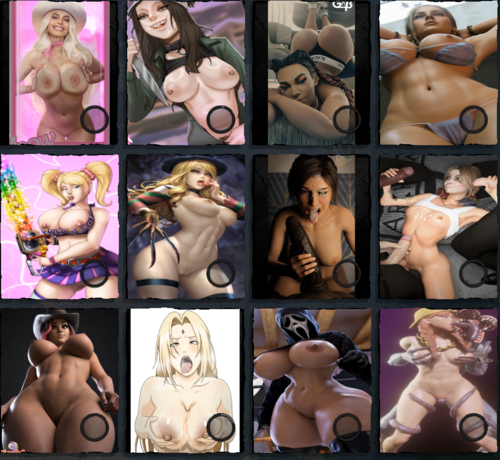
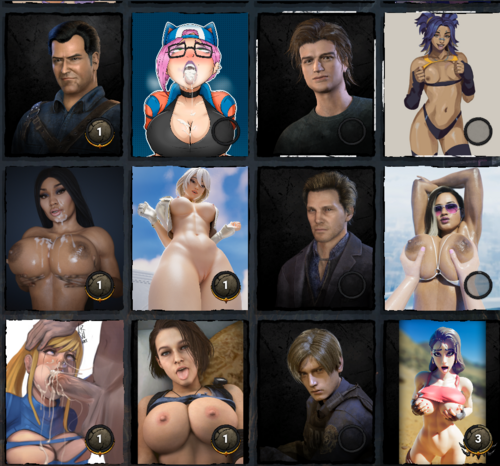


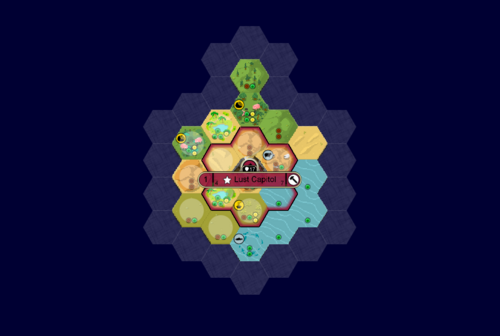






.thumb.png.10a0015f02af258998ed42ce03f4f66d.png)

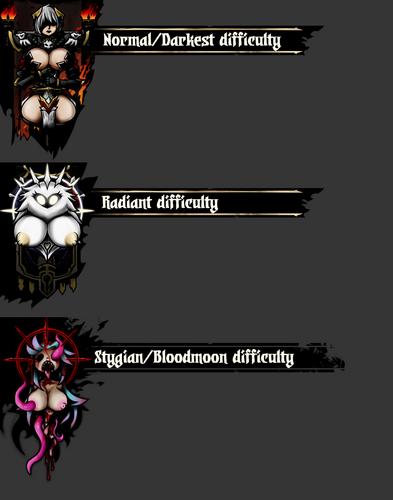



![More information about "[Kenshi] Player Can Enslave"](https://static.loverslab.com/screenshots/monthly_2024_01/screenshot_188.thumb.jpg.7afbdad96fce26d7dbc9545704db8862.jpg)










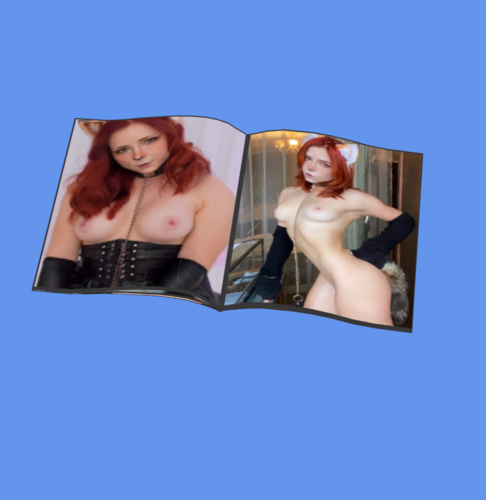


.thumb.jpg.049a1242933a5908ecd1f67a78d46045.jpg)

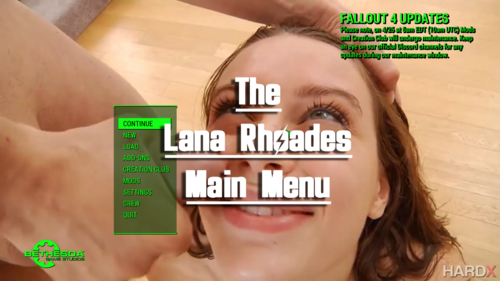
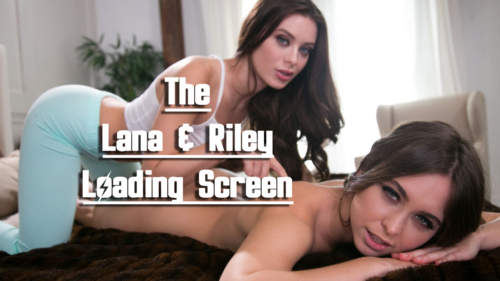


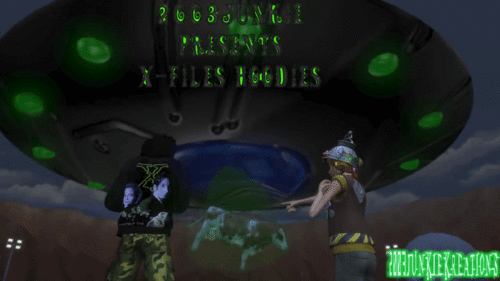
-min.thumb.png.ca56bbad25395e30f23e554173d23906.png)




![More information about "(25.04.2024) 141 Polskich Tłumaczeń: KS4M (New Career+Gigs Career), SM4MM, XML V4, FCB by Insimnia, [BDP] by Khlas, SuperBeat12, Kuttoe itp."](https://static.loverslab.com/screenshots/monthly_2024_03/PLByAstercholik.thumb.png.c510dd843ee28bece41b8d25e6bdf6a7.png)

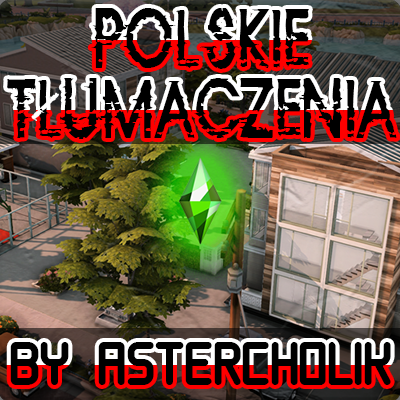
![More information about "Original Sims by [Discovery Sims]"](https://static.loverslab.com/screenshots/monthly_2024_04/RowinaPortrait.thumb.png.c9f37189adc0a65bfd76a2ca41617ffc.png)

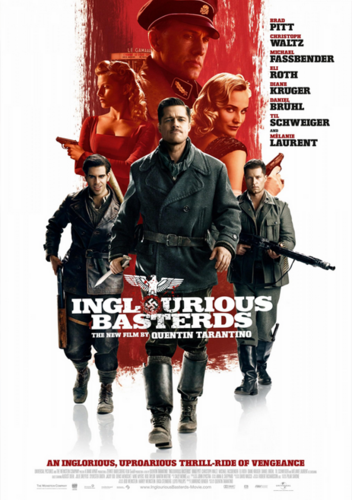



![More information about "FEMDOM Animations [Fetish, Cunnilingus, Cuckold and others]"](https://static.loverslab.com/screenshots/monthly_2024_01/270124_1.thumb.png.c82788496c9355fc74d7960005819e47.png)