Skyrim Modding Diary - 25 March 2022
Hi folks, this is going to be a quick one. I'm still working on getting my new adventure set up, but I wanted to share a little insight into what I'm doing other than setting MCMs.
Elderly Faces
You probably remember from last time how I noticed that Consistent Older People was getting overwritten by NPC overhaul facegen, resulting in much younger faces than the body textures suggested. Unless I can find a bulk nif editing tool, the only real way to fix this is file-by-file in Nifskope. I started by taking down a list of the actor Form IDs from this mod and then filtering out any actors who I don't want to edit - for example, custom race characters from Unusual Races of Skyrim: Big Beautiful Women. Then, using the data tab in MO2, I filtered down to the winning facegen mesh for each actor and used "reveal in explorer" to open the source of the winning file. I copied those files to a working folder.
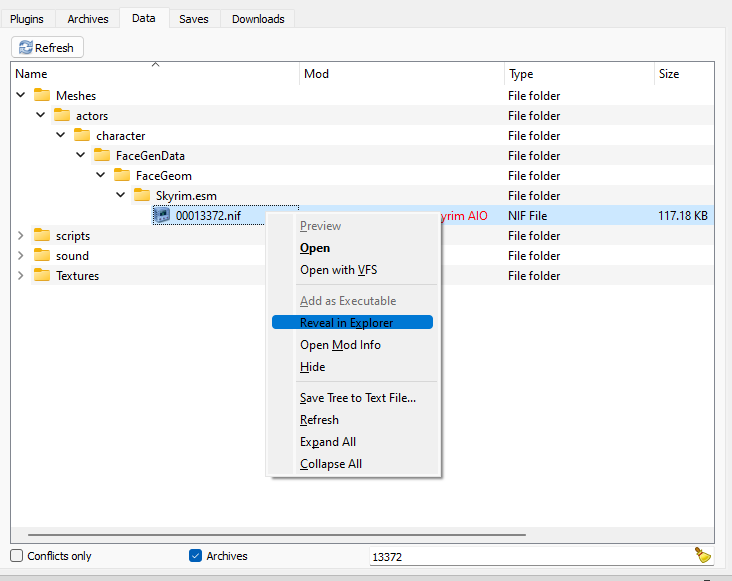
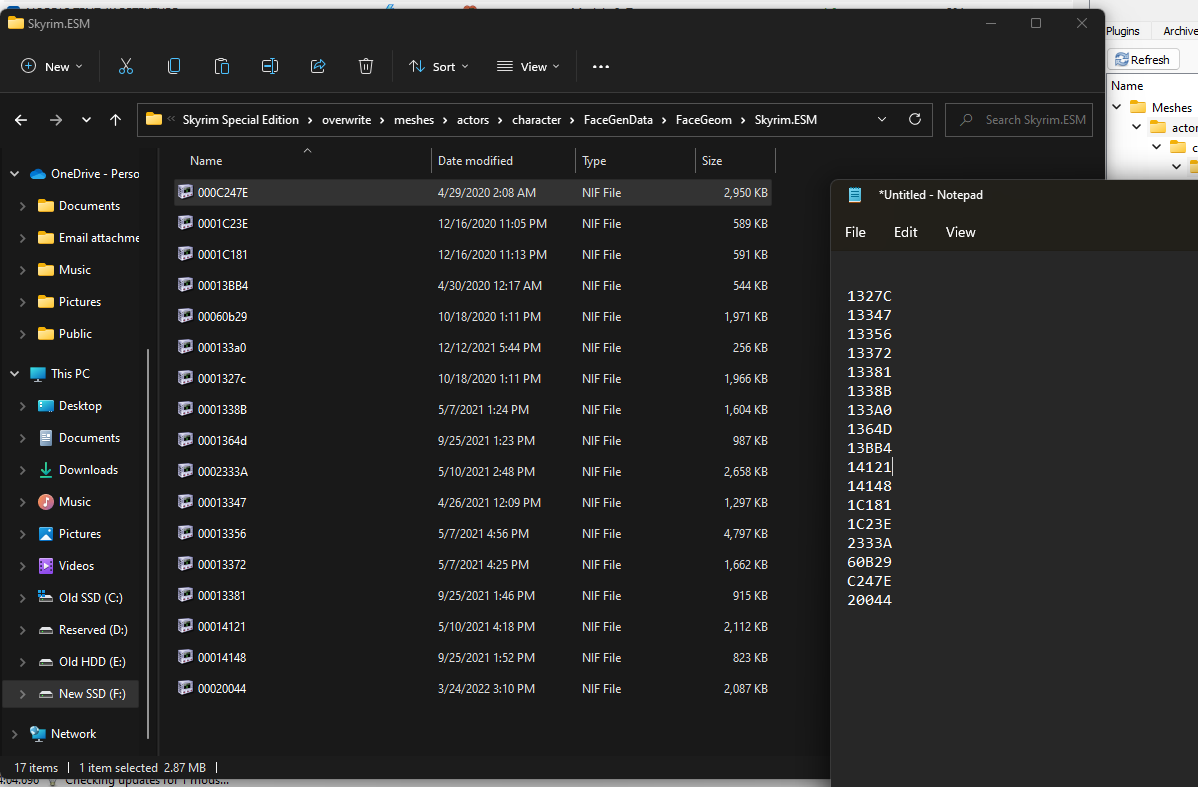
Now you might be asking right about now: why aren't I just regenerating the facegen in the CK? Well, the reason is that some of these actors have custom sculpted heads that may not come out the same way using just the CK. The time required to make side by side comparisons in-game is greater than the time to manually edit the nifs in NifSkope, so I'm going with this approach.
And speaking in NifSkope, if you recall from yesterday's blog this is a pretty simple operations. We're just going into the face texture register and changing the path on the normal map so it goes to the old people normal.
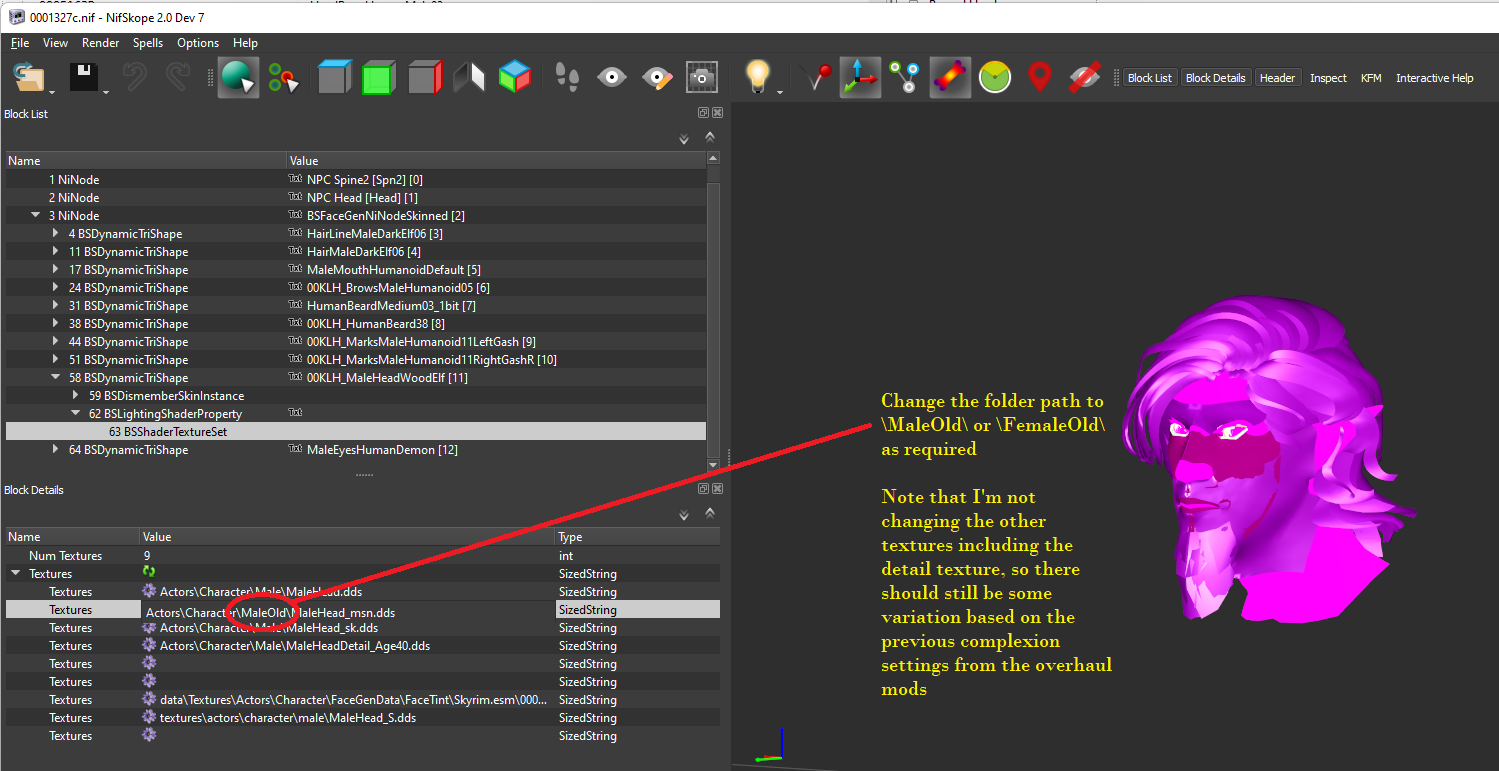
Once all those files are done, we'll create an empty mod in MO2 to hold them. This needs to load after all my other character overhaul mods so that it overwrites the originals.
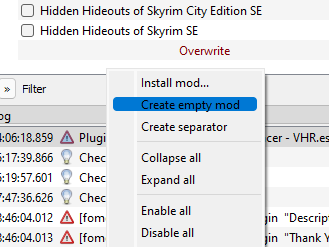
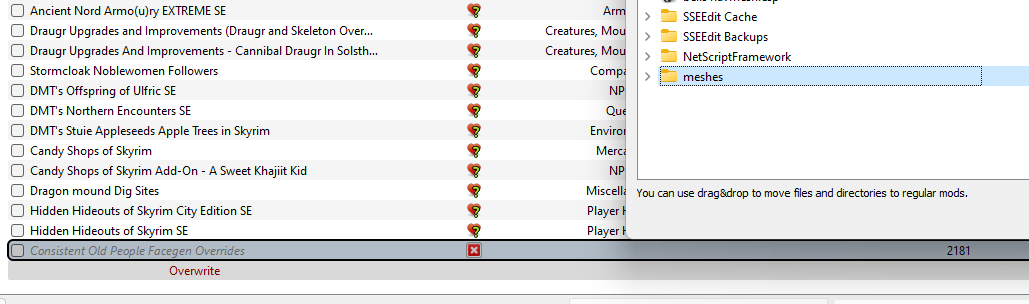
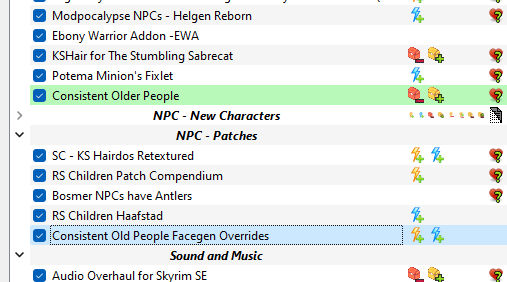
Now let's briefly spawn all these characters into QASmoke and see how they look.





I think they came out pretty well! Actually, this is a good illustration of why sometimes it's worth to hack around in NifSkope rather than accepting an "either/or" type choice. By tweaking one texture path on these nifs we were able to keep all the carefully sculpted custom appearance from the various overhaul mods I have but still give these characters the older appearance that SPT's mod applies. In addition to being a little more lore friendly for these characters, it'll inject some much needed diversity into the looks of the limited number of elder characters in the vanilla game.
A Couple Late Additions
While I was double checking a few mods to make sure they were up to date, I noticed that on the LE Nexus, there's a nice looking wine bottle replacer. I grabbed it and ran it through Cathedral Asset Optimizer to port it to SSE. I also noticed that the author had a similar Skooma Bottle mod, which I also grabbed. Also there's a new texture mod in the Skyland series that I wanted to check out. This one largely, but not completely, replaces the older Sovngarde HD and it conflicts with Sovngarde Watchers. I've chosen to put it after Sovngarde HD and before Sovngarde Watchers in my load order, so all three mods are contributing assets to my game world.
Just in passing, I think I've mentioned my layering strategy but I haven't delved into it too deeply. Basically, I've found that when more than one mod falls tries to overhaul the same area of the game, they fall into one of four categories:
- Directly conflicting, each one contains the same files as the other
- Both mods contain the same files, but one mod contains additional files
- Both mods touch on a different set of files, but somewhat - maybe even largely - overlap
- At least one of the mods focuses on a narrow area, targeting just a few assets
Rather than choosing between these mods and only using one, I try to use more than one and try to stack them so that each mod contributes something. Type 1 conflicts are a little tricky, because I have to go in and pick and choose individual files if I want to stack them, and I often do just choose one or the other in these cases. For all the others, I try to layer them in this way:
- First I load mods that are older or that aren't the closes fit for my aesthetic sense, but that provide assets not seen in the other mods. These ones will lose their conflicts and only provide their unique assets.
- Then I load the latest/greatest/or just the one I like most. This mod will provide the bulk of the assets. In some cases, this group may actually be a couple of Type 3 mods that are stacked to collectively provide the bulk of assets.
- Lastly, I load the Type 4 mods so that I can benefit from their increased focus on a specific area. Depending on the specifics of their conflicts, I may even hide some of their assets to focus in even closer on specific stand-out elements that I will really pop and look great in my game.
Because of this strategy, I routinely have two or three or even more providing assets for a particular area. Take the Markarth mods for example:
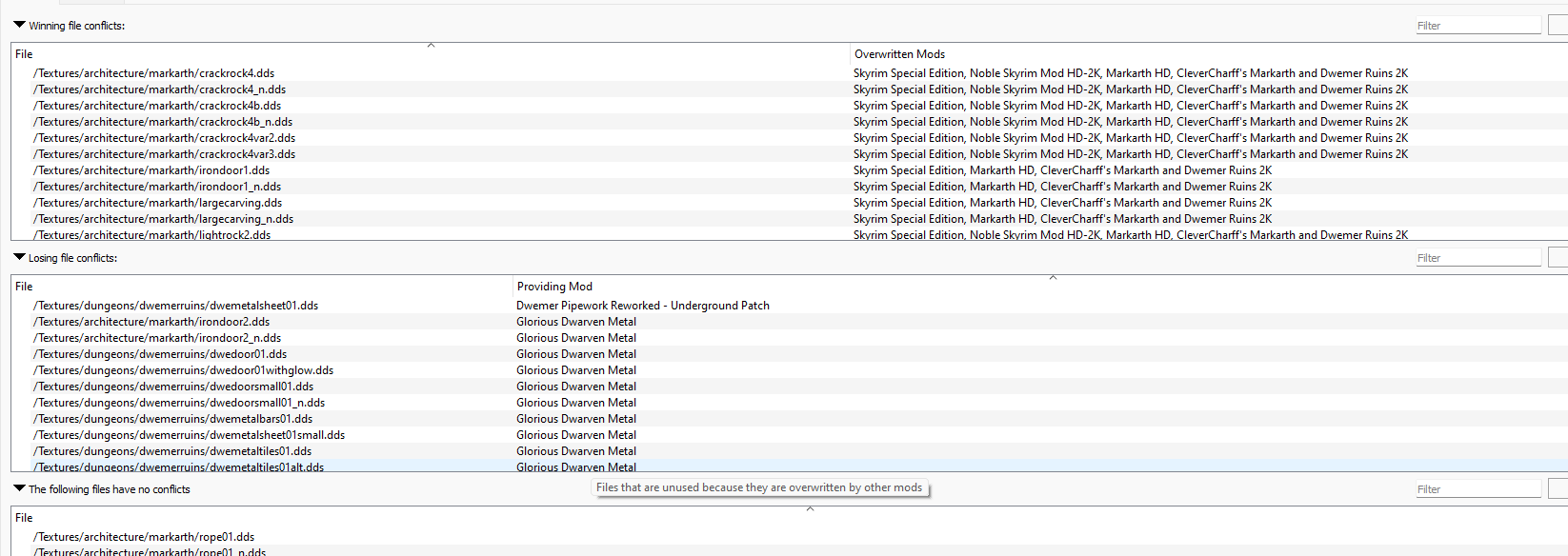
We have the following stack of mods contributing to Markarth:
- Noble Skyrim HD, which provides assets all over Skyrim and serves as a baseline replacer for the vanilla assets
- Markarth HD, an older Markarth replacer that is almost totally replaced but does provide one normal map and a house texture component, both of which aren't touched by any of the newer mods.
- CleverCharff's Markarth and Dwemer Ruins, a somewhat newer Markarth mod that, while again getting mostly overwritten provides some enhanced rock textures and door models.
- Skyland Markarth, a very new Markarth texture overhaul that provides the bulk of files
- Glorious Dwarven Metal, which exists in something of a Class 3 conflict with Skyland Markarth - this mod will provide most of the dDemer metal textures used in Markarth.
- Many specialized files such as Dwemer Pipework Reworked, ElSopa Unique Handmade Signs, and Design of the Nords (banners). By loading last, these mods can focus on their niches to enhance the big overhaul mods
So far, I've been very happy with this approach and I plan to keep using it going forward! So I guess the takeaway is, don't fall into the trap of thinking you absolutely have to choose only one mod of a particular type.
And that's the state of the modding project when I started doing the MCMs. That looks like its going to roll over into tomorrow, but I'm very excited about starting up a new adventure! If you don't see an entry tomorrow, don't worry - it probably just means that after I finished the MCMs I decided to rest my brain before I start writing prose. Kirstia will return very soon, and I hope you all enjoy her next adventure!
We locked in the final configuration for this adventure at 1,573 mods installed, 1,518 plugins active, and a final load order index of EE.


3 Comments
Recommended Comments