Skyrim Modding Diary - 25 February 2022
Welcome back, everyone. Today is probably going to be a fairly short entry as it's a busy day at work and I won't have the usual amount of downtime. We're also getting close to starting the next mod cleanup case study, so this weekend our remaining focus is going to be on some cleanup activities and generally getting the mod into configuration where, once the case study is done, we can fairly quickly roll into the next adventure. Speaking in which, if you haven't voted yet on which lead Kirstia will follow, don't miss your chance. I'll be closing the poll on Sunday.
Today we'll start out by installing a number of small patches (and one not-so-small patch) by Tarlazo. If time permits after that we'll knock out some more items from the to-do list. We're starting the day with 1,387 mods installed, 1,434 plugins active, and a final load order index of E0.
Patches Galore (and some bondage)
A while back I had a good experience with a few different mods by Tarlazo and I added a note on my to-do list to review the rest of his mods. After scrolling through his offerings, I've decided to install the following mods:
- The Stumbling Sabrecat (and its KS Hair patch)
- No Death in the Ratway
- On S___ Not You Again
- Mount Anthor Dragon Fix
- Nilheim BQ Fix
- The Karthspire Giant
- Ange the Wanderer
- Niyya's New Clothes
- SkyTEST Riften Puppies (We'll also update SkyTEST to its latest version)
- Taarie's Dialogue Fix
Based on my past experience with this author, I'm not expecting any issues while installing them, but let's see what we run into with them - I'll document any surprises below.
Curiously, I found an error in the SkyTEST puppy patch. Tarlazo addressed this in the comments thread and explained it is a vanilla error that doesn't harm the game. However, for hygiene purposes we will set it from "83" (invalid value) to "False" (valid value). It looks like Bethesda originally intended for this to be a float value but changed it to a simple true/false at the last minute (a cut content type situation?) and forgot to change the CNAM value. This is the value for "ride horse if possible" and since these are puppies we can safely turn it off, I think.
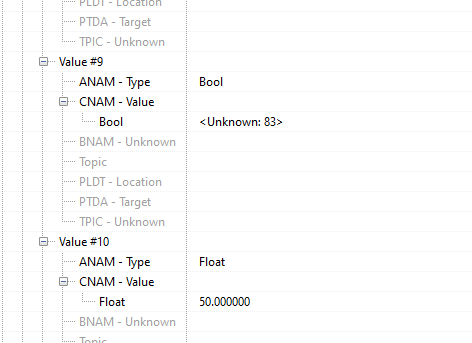
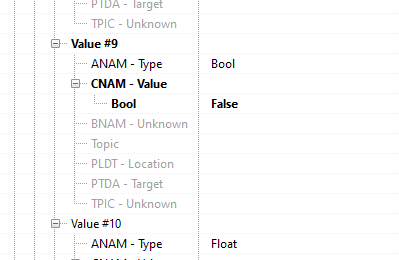
Otherwise, the mods were clean (there were some expected asset conflicts, but nothing of concern). Conflicts were generally light, though The Stumbling Sabrecat had a number of records where both it and Lux try to edit light sources. I let Lux win these conflicts. There's also a navmesh conflict with Rigmor of Bruma, which we'll let TSSC win. But here's a weird one - the TSSC/ROB patch. Look at this.
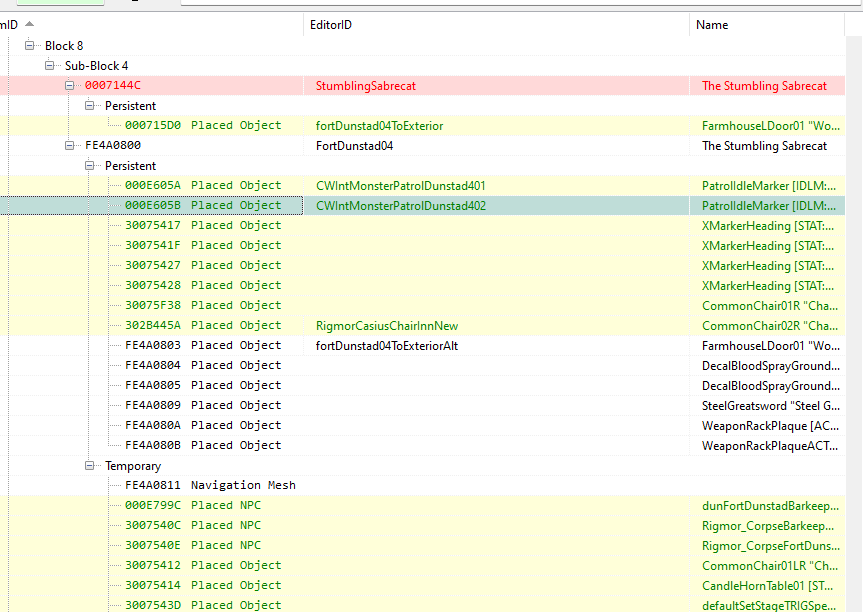
At first I thought the CK had erroneously cloned the cell, messing the whole thing up. However, closer examination reveals that these are almost exclusively Rigmor of Bruma records getting forwarded, with the vanilla records instead being cloned. Do you see what's going on here? The author created a "fake" Stumbling Sabrecat interior to shunt the player into until the ROB quest involving the inn is complete. This also means that the navmesh conflict is moot because the ROB navmesh is here in the fake cell.
The only thing we need to do here is copy the top level cell data (lighting, etc.) from the main record.
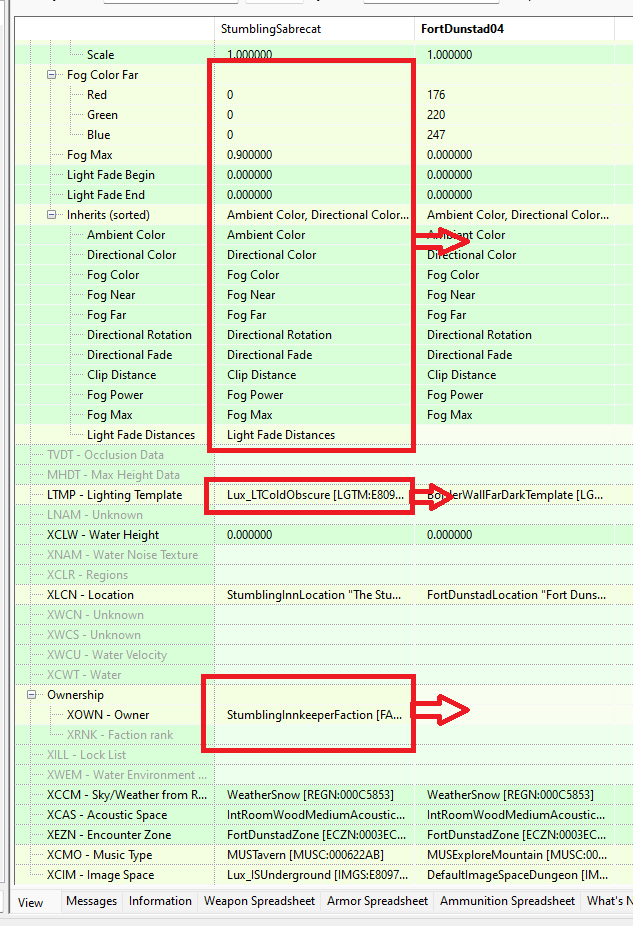
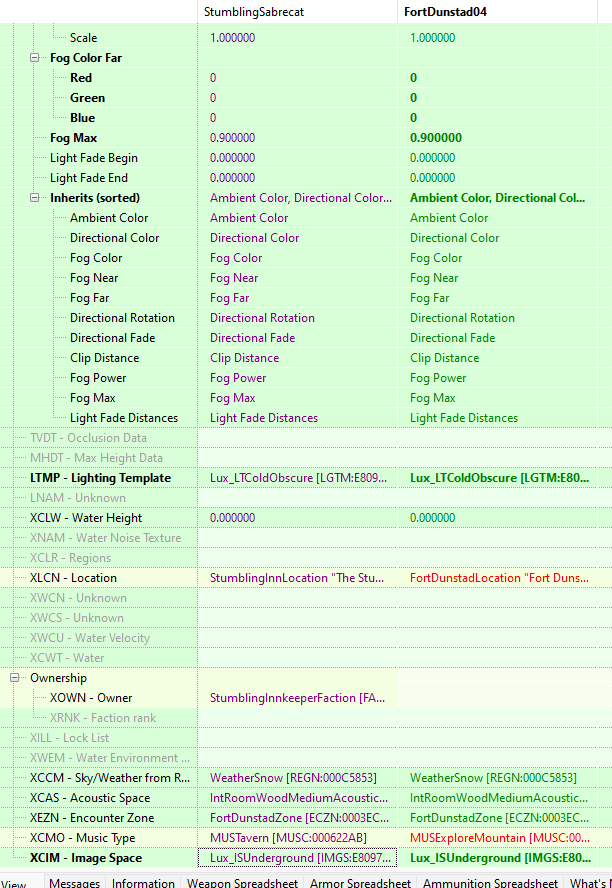
Other than that, everything seems to be in good order. There is one loop-back that I want to do, however. The Niyya patch revealed to me that Niyya herself has a pretty basic outfit. This is a sorceress who is being held captive by a Dunmer mage for unspeakable experiments. Let's give her a custom outfit.
Given that both captive and captor are mages, it's safe to say that Ildari would want to ensure Niyya can't cast spells. I can't gag her for quest reasons - she needs to be able to talk, but let's put her in an armbinder. Since Ildari has red accents on her clothes, we'll use a red armbinder also. Beyond that, we'll put a red leather collar and leg cuffs on her. The question is, do we put anything on her body? Hmmm... I wonder. Let's try something a little different actually.



That should do the trick!
More NPC Variety?
SOGS is a Botox-like no-plugin NPC customizer. It mostly advertises its edits to character who I already have separate overhauls for, but let's see if it covers generic characters as well. It might be fun to layer this on top of Botox if it does. I find this one somewhat interesting because it uses SG Hair assets, which are somewhat rare.
Curiously, it turns out that assumption was wrong - this isn't a no plugin replacer. That's actually not too bad as it opens up more options. Let's look at the contents. An initial flip through the plugin shows that it contains at least a few generic NPCs, so I'll plop it down right after the High Poly NPC Project and assess it in more detail.
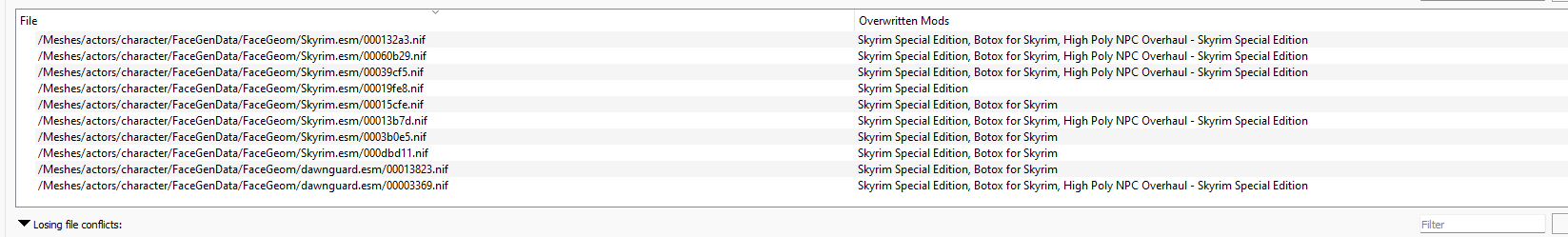
Not too many winners here, but there are definitely a few. We'll go ahead and compact the plugin and then go review each record for conflicts. As a rule of thumb I'm going to let this mod lose every conflict except for conflicts with vanilla or the High Poly NPC Project.
fe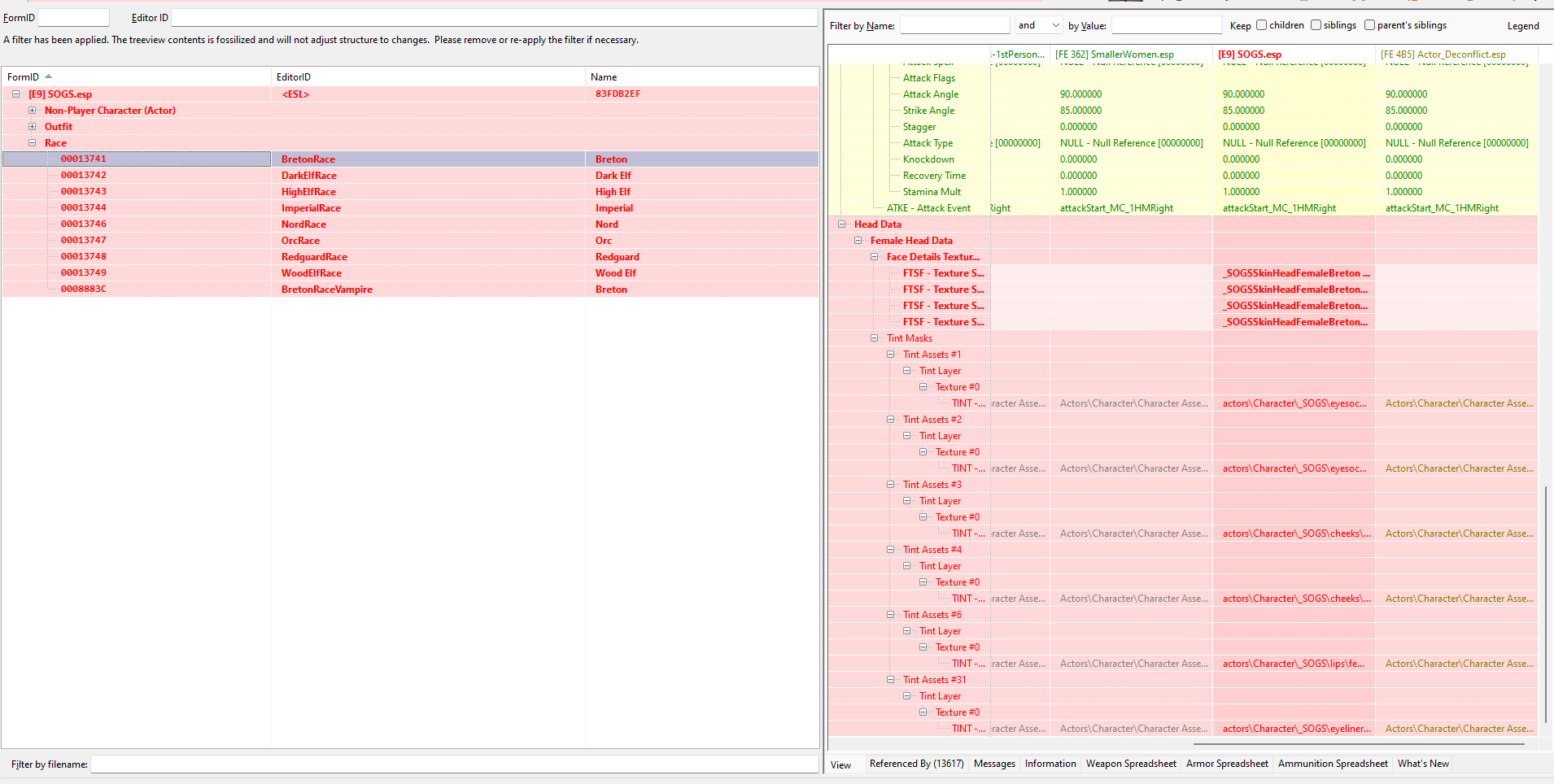
...whaaaaaaat? That's a rather intrusive change that is not disclosed in the mod's Nexus page. I'm inclined to not let any of these record changes pass forward, and I suspect this may cause black face bug on NPCs that this mod introduces (on the other hand, letting them carry forward has a risk of neck seams, also not desireable). Let's do a little experiment before we go any further.
So this is what 19fe8 looks like with the race records not forwarded. This is the one actor that nothing, not even Botox, touches, so its a clean test case for how things will look if I let those record changes fall away.

OK, so it looks like there's no harm in letting those race record edits lose their conflicts. That's good. Now let's go back and analyze the NPC conflicts.
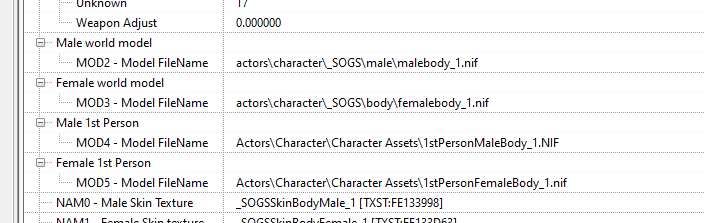
Groan. Custom bodies. Its not the end of the world (Bijin is just as bad and indeed probably a worse offender) but this is why I'm giving this mod very low priority. Custom bodies can lead to things like wrist gaps when used in conjunction with bodyslide - and they result in different body proportions between clothed and naked when using OBody. More frustrating, these aren't actor-unique bodies like in Bijin; instead, these are generic racial bodies that seem intended mostly to just deliver alternate skin tones. This could have been accomplished using texture sets. I know why the author did it this way - they said in the mod description that they don't want it to be stovepiped into CBBE and UNP requirements. I'm still not a big fan.
At this point I'm not willing to move forward with this mod. The level of effort it'll require to fix just doesn't scale with the potential benefit of overhauling a handful of NPCs. Too bad ![]()
TERA Swords are Daggers - Getting Ready to Publish
If you've been following my more TERA Weapons Tweaked, you know that I've been working on an optional add-on for it that changes the straight swords into daggers. I did this to address some scaling issues with the swords where their proportions just looked odd (in my opinion). I'm pretty confident that it is working as desired now, so its time to update the file on the Nexus. We'll also go ahead and install this to my private build and then integrate the daggers into the appropriate leveled lists.
Since I have a customized version of this mod installed, I won't use the FOMOD installer. Instead I'll copy the assets directly from the relevant directories into my install folder.
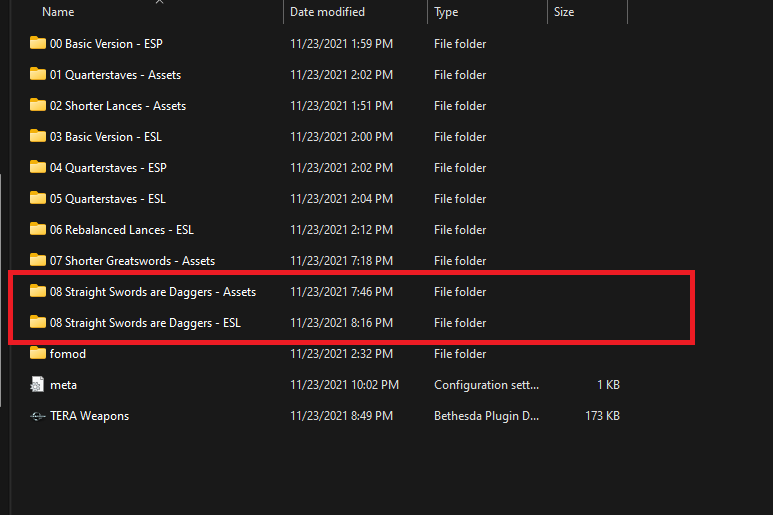
I'll also install the "shorter greatswords" assets while I'm at it. Most of the integration work in the plugin is already complete - as you can see below I've already updated the core leveled lists against the original TERA Weapons mod. We just need to fine tune them to integrate with my private leveled lists.
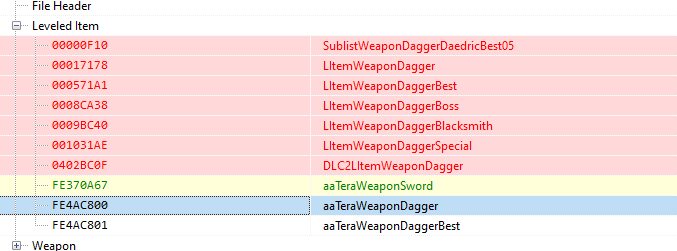
Now that we've integrated into the game, let's update the distribution version of the mod. Most of the changes are already committed, but we need to go into the plugins and confirm the Bombard Axe received the halberd tag for Animated Armoury. It does, so it looks like I already got all the leg work done on this one.
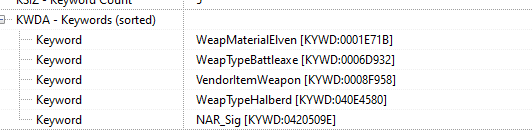
The FOMOD is up to date, so we can go ahead and update the version control information, then archive it all for upload.
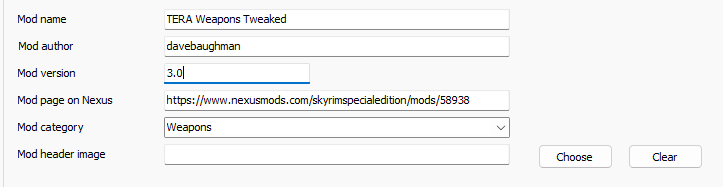
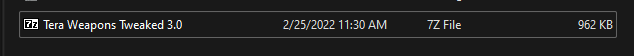
Now let's see how things look in-game.
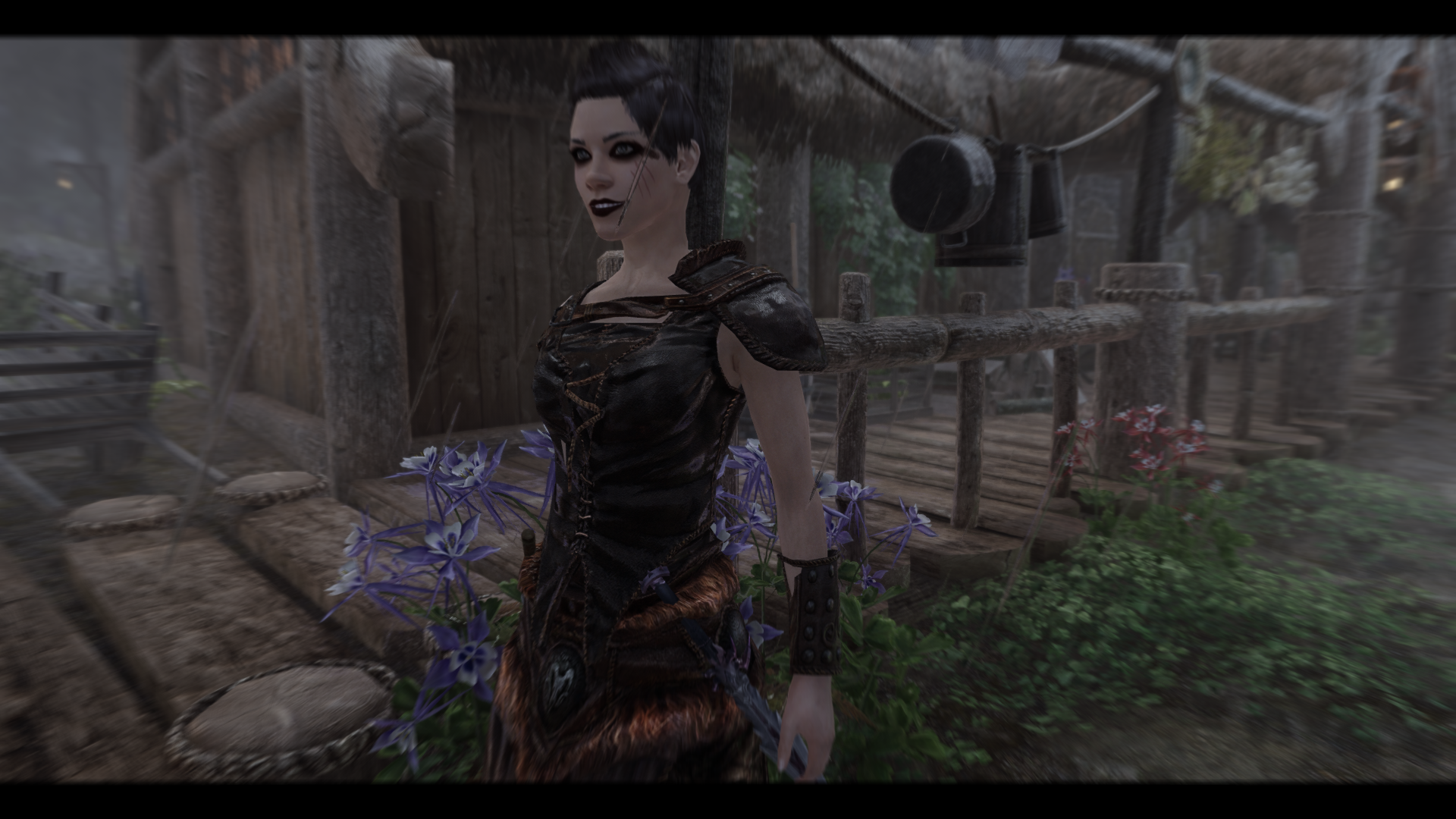


So the weapons are looking good, but the blood decals are still full size. We'll need to adjust the data in the nifs to conform with the altered size. Investigating in NifSkope revealed a deeper problem with all the resized meshes, which I fixed and then re-uploaded as version 3.1.
Well, it seems we fixed one problem only to find another. Look at this visual on the edge of Riverwood:

Right away we can only see one of the records for this signpost is edited, so that'll be our first place to investigate (the other option might be that there's a changed nif that no longer lines up)
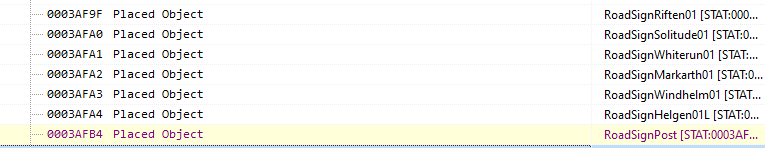
But no, it's the plugin. Here you can see there's a wild edit from an unrelated mod changing this item's position:
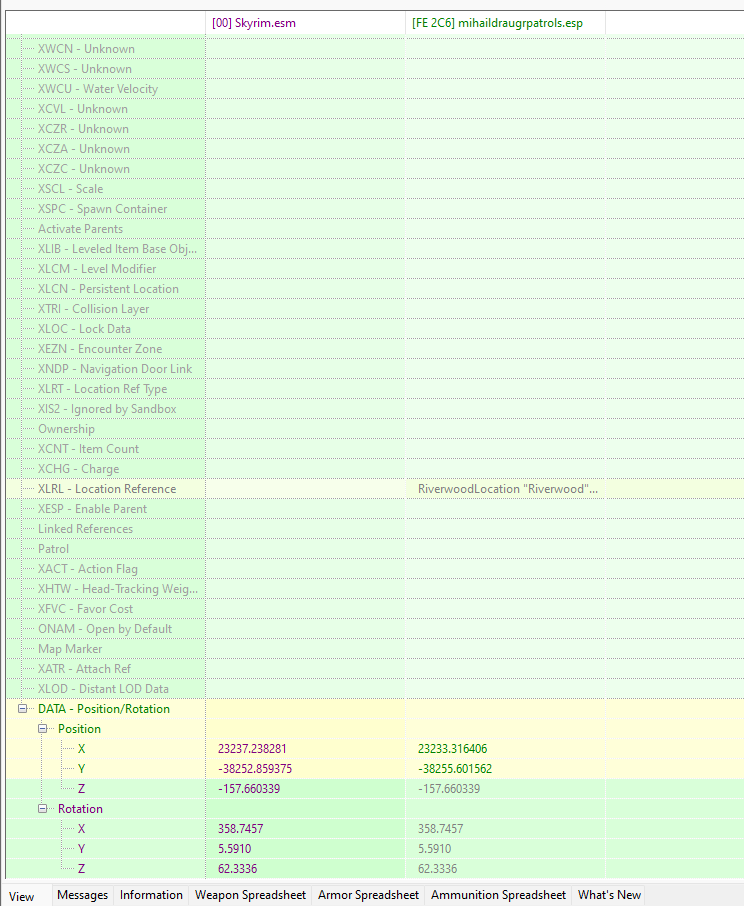
So we'll just patch that out with an intentional ITM. We'll forward the location code to ensure it doesn't get removed during cleaning in the future.
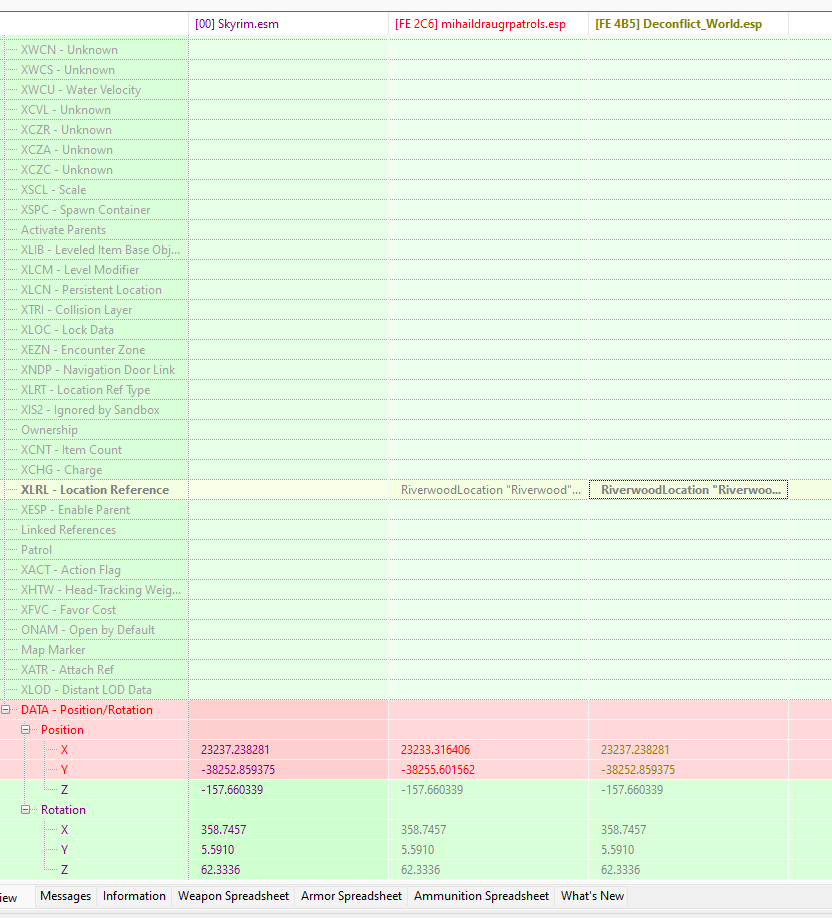
Raven Rock Part 2 - Moving the Slavers
Next up, we need to finish cleaning up Raven Rock. What we'll be doing is moving the AS buildings, pier, and ship to a new location. We'll start by deep copying all the Solstheim edits from AS to a working file, then loading it up in the CK.
I started by selecting all the edited records and moving them to a new location further down the coast. As you can see, I had to slightly adjust the building so the door is level with the ground.

Here we'll plug up some terrain intrusion with a ground static (the sandy berm with the basalt pillars you can see below). We'll also rebuild the pier behind the outpost.

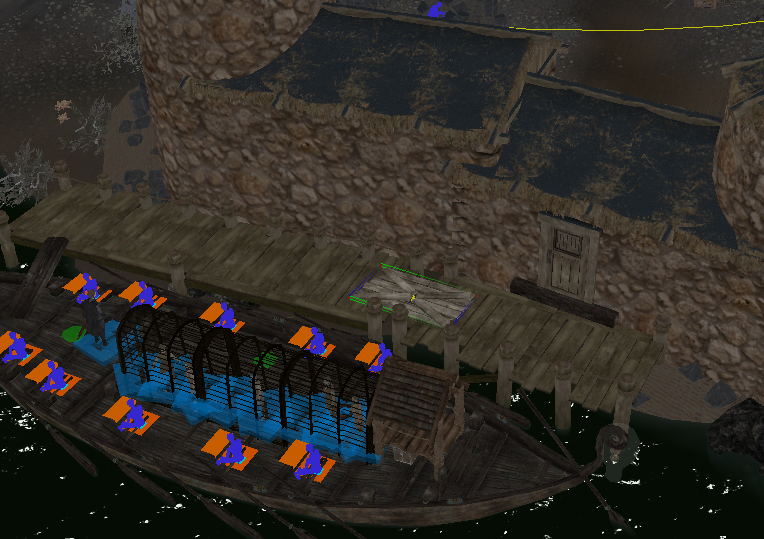
Last but not least, we need to rebuild the navmesh. We also need to punch out a hole for the building.

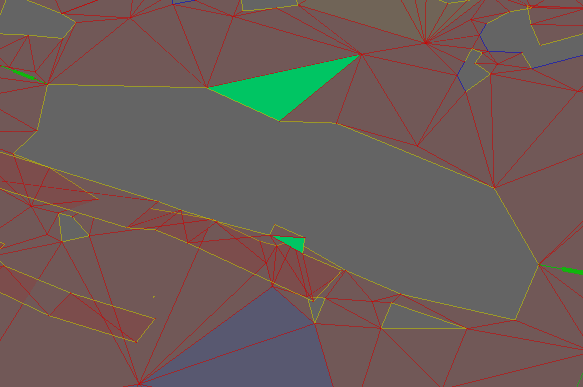
In this case, I'm not going to just merge the changes into a CR patch and then discard the file. We'll make a standalone patch here in case I need to share it later - or just move the building again in the future. Next we're going to go into this file and remove all the vanilla DLC2 records that weren't relocated. After that, we'll need to do some patching to restore content that vanilla AS removes.
With all that done, I did a conflict pass against the Raven Rock mod that started this whole mess in the first place, and regenerated the NAVI file in my navmesh conflict resolution patch one final time. I'm seeing a few warnings in the CK so at some point I need to go back and fine-tune the navmesh a little... but for now, it should be fine. Now let's visit Raven Rock and see how it looks.




Looks good!
Reading Time!
There are a couple of book mods that I used in my old LE setup that I want to incorporate into this build. Specifically, I'm looking to install:
Unsurprisingly there aren't any asset conflicts. Two of the files are uncompressed, so we'll need to see to those.
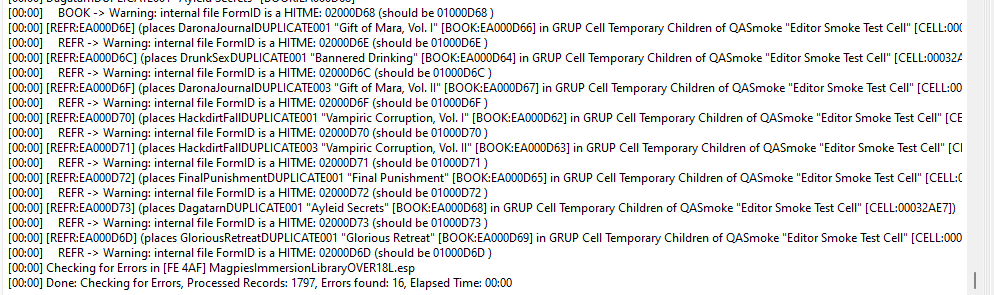
Did I jinx it by thinking this would be easy? Fortunately, resaving the file in the CK will usually fix HITME errors. This is probably the result of a botched file merge.
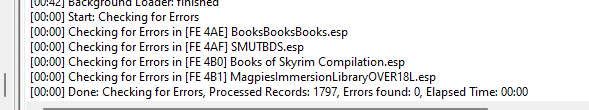
Fortunately, that did the trick. But I see we aren't done yet...
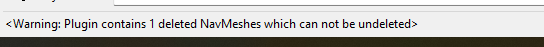
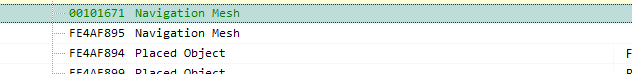
This is standard CK navmesh record deletion, and we'll just fix it by removing the deleted version of 101671 and renaming 895 to replace it. Next is conflict resolution, where we can see some of the books leveled lists are getting crowded. We may soon need to break those down into subrecords.
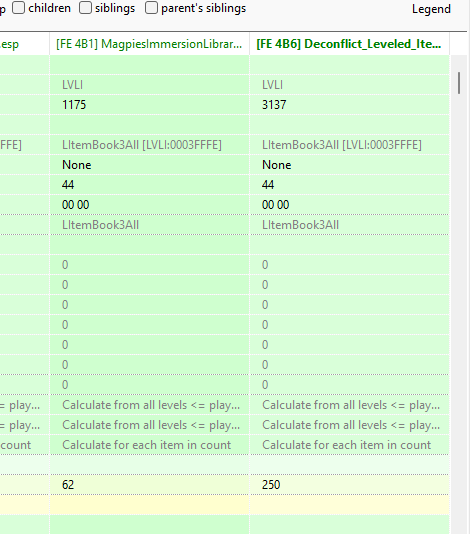
Magpie's library has a surprisingly large number of hidden ITMs in the form of dirty edits left over from clicking on objects but not changing their characteristics. It took a little time to patch those out.
We actually hit the 256 leveled item cap with the clutter books list, so I split it into four branches. Each branch contains the vanilla books, plus one mod's contribution to the list. This should make the mod-added books a little rarer than the vanilla ones, which is a nice side effect.
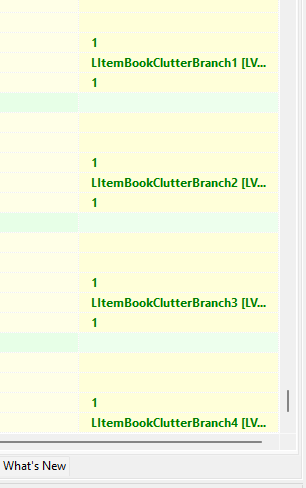
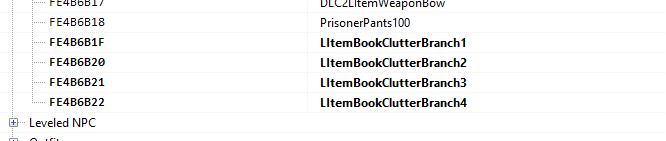
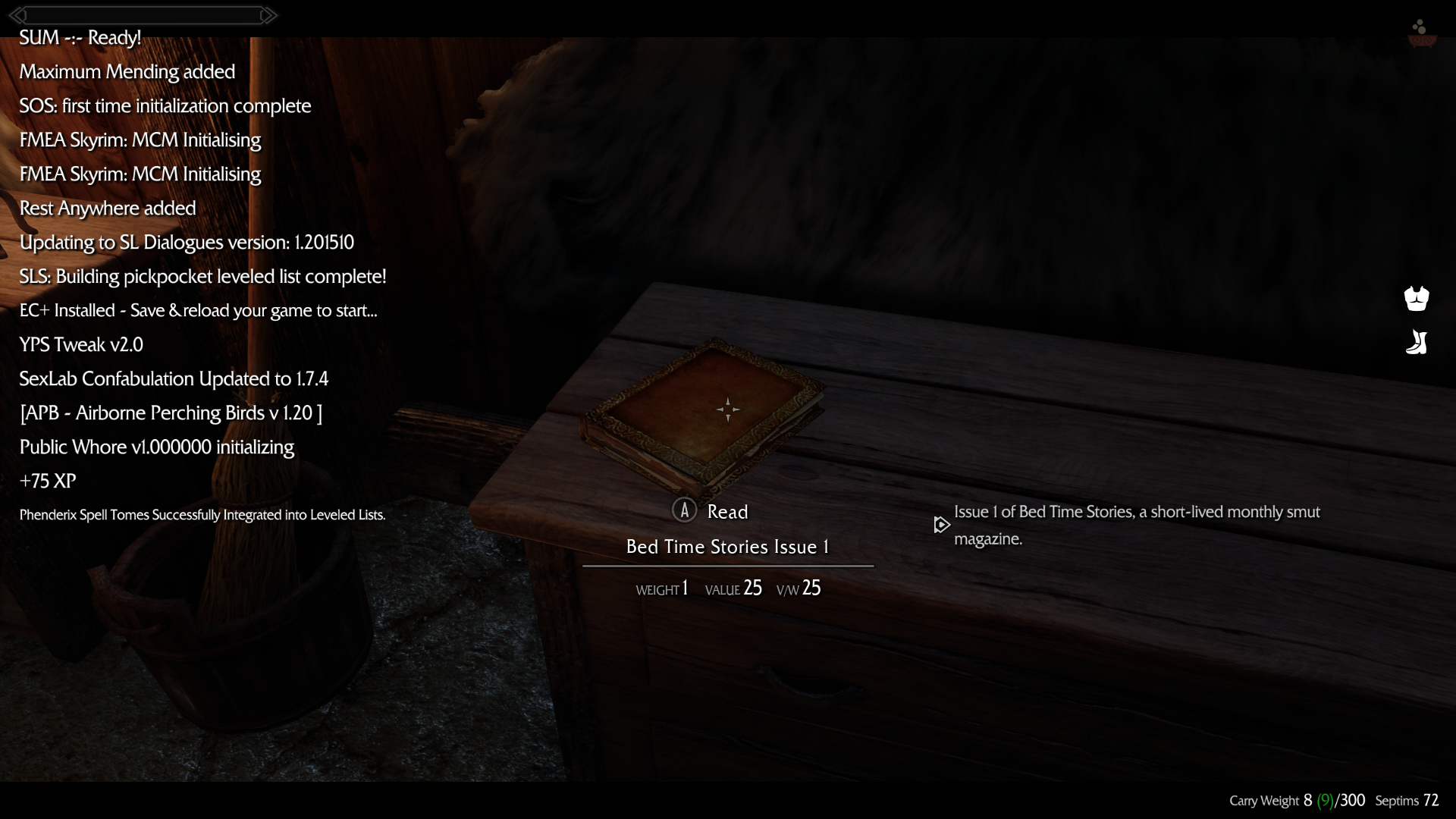
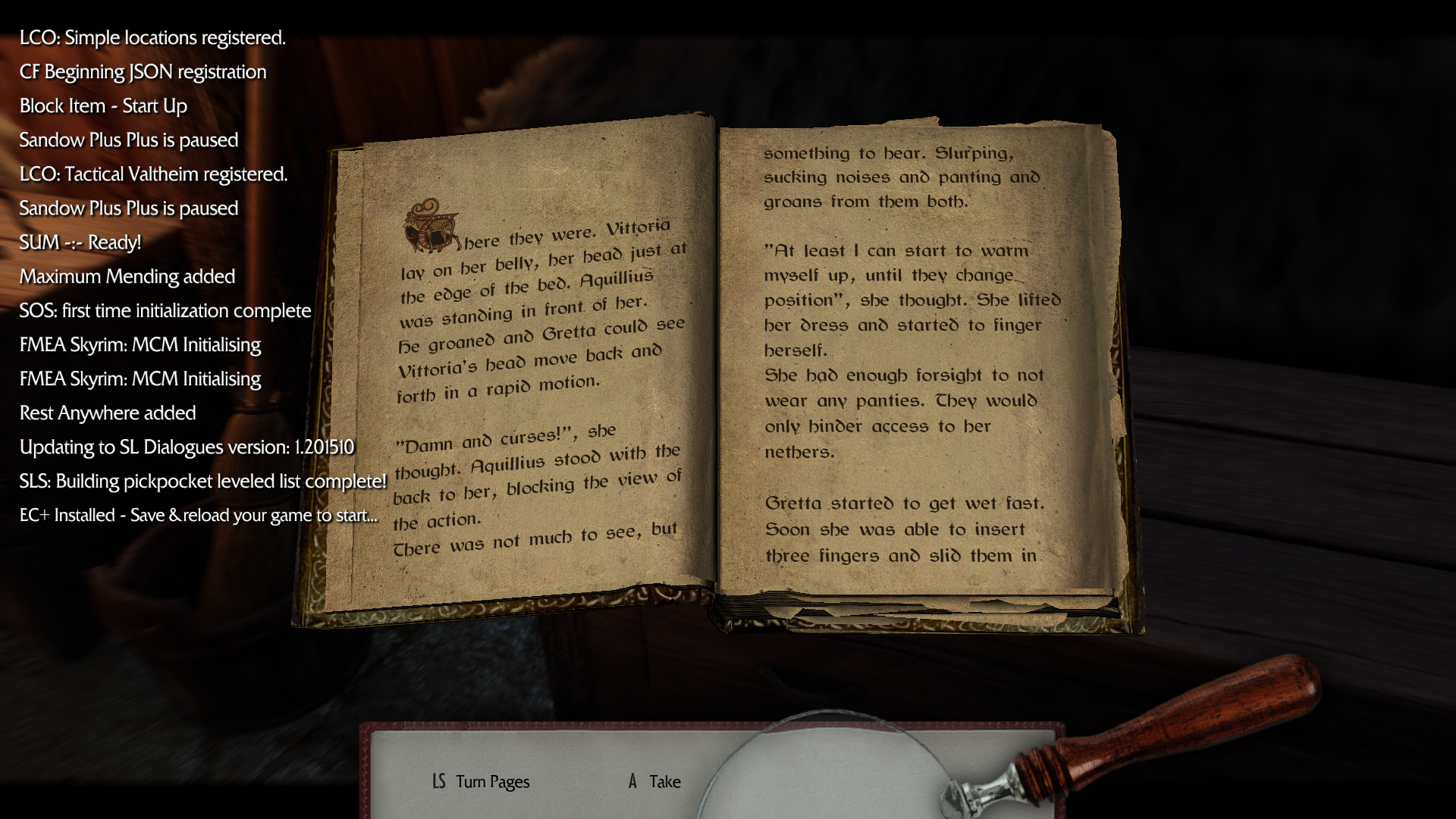
Looks like the new books are spawning properly, which will make for a lot more variety in the books we see.
That's it for today! When all's said and done, we broke through 1400 to end with 1,402 mods installed, 1,453 plugins active, and a final load order index of E8.


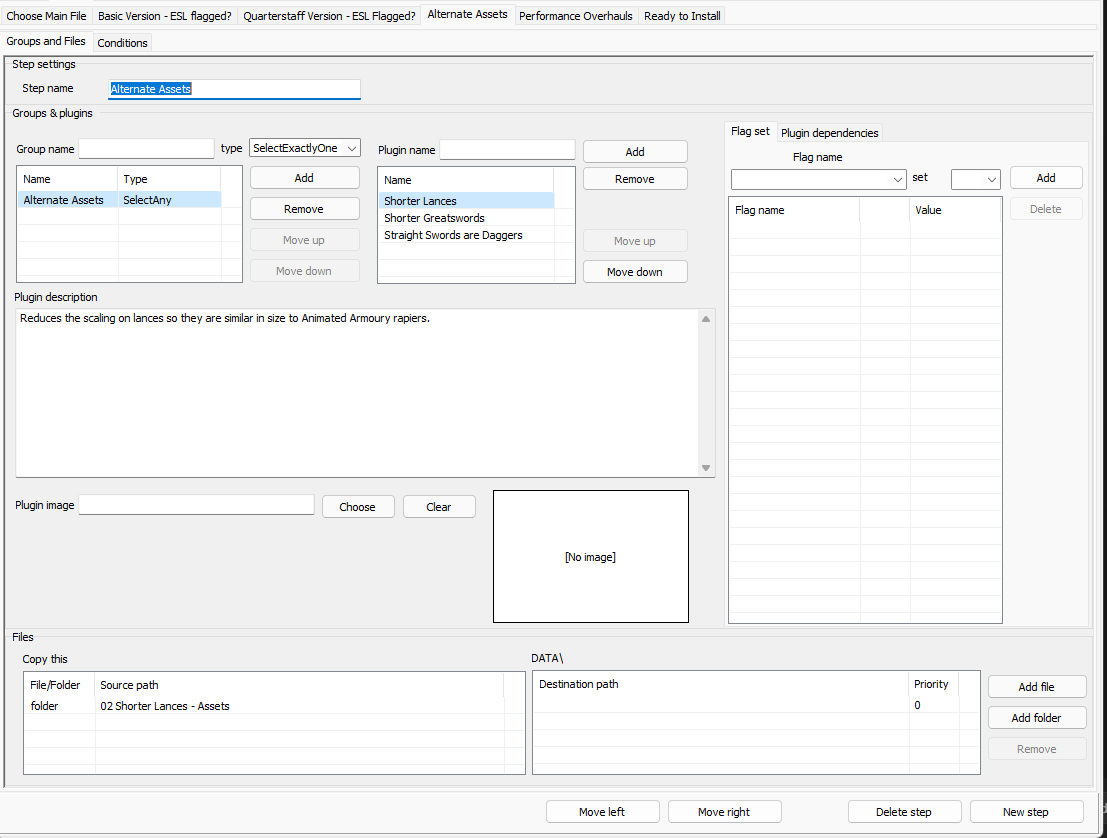
1 Comment
Recommended Comments