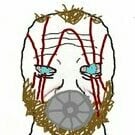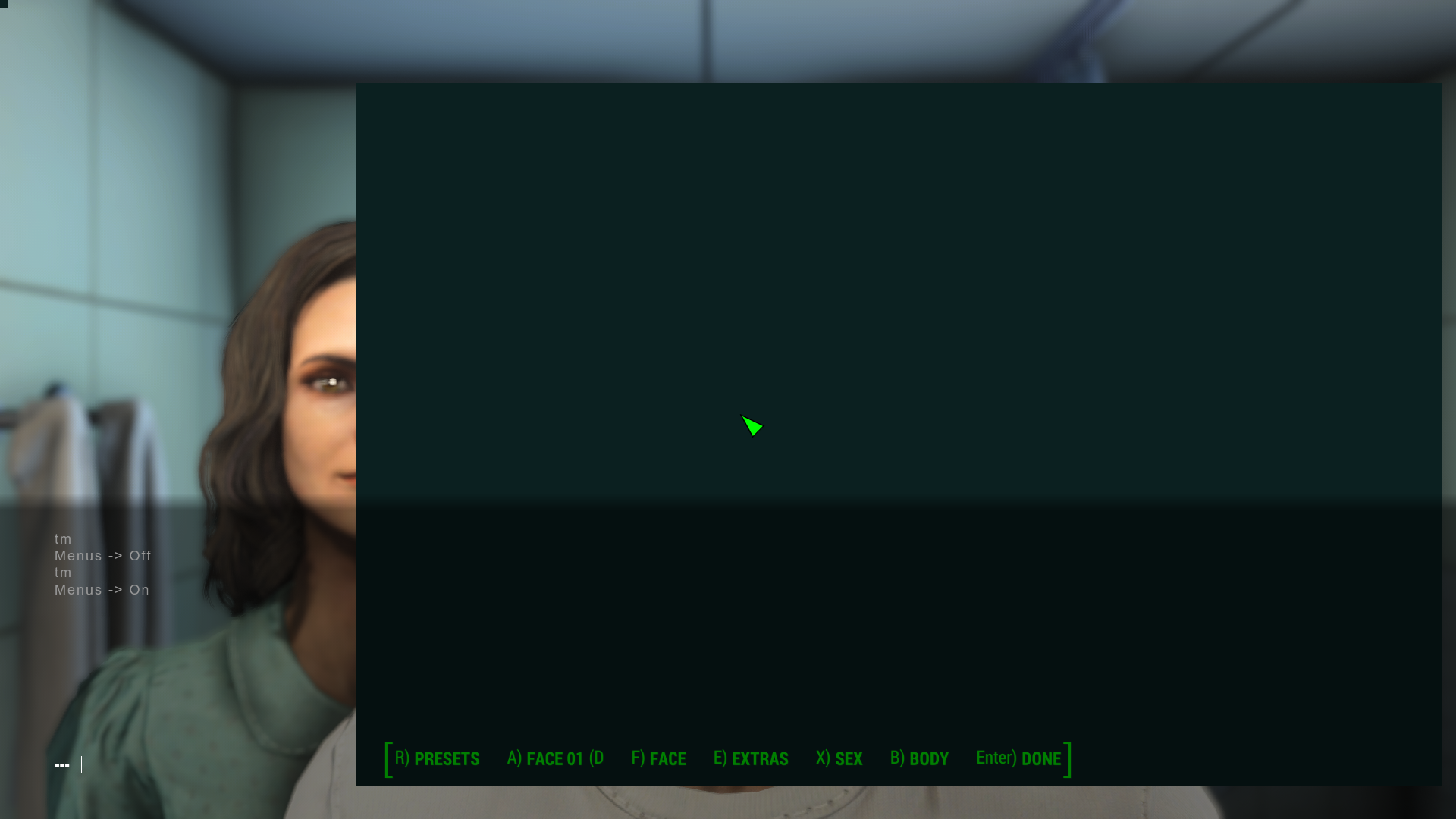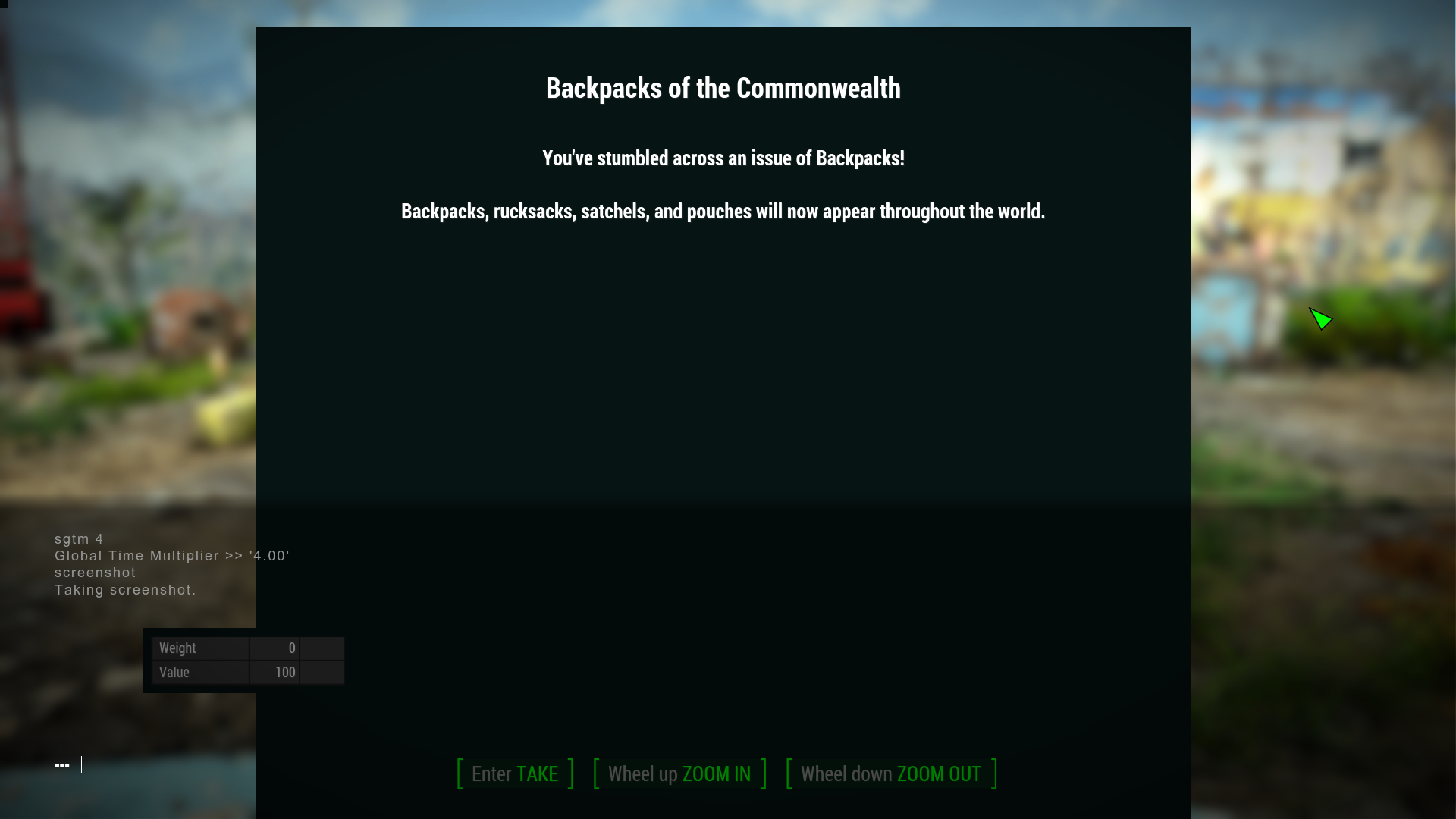Search the Community
Showing results for tags 'ui'.
-
Advanced Animation Framework View File What is this? The Advanced Animation Framework (AAF) provides a variety of tools for modders to play animations from a scalable number of animation packs. Download Location & Instructions The latest version of AAF is hosted at the AAF discord. The reason for this is that Nexus has terms for hosting files that I find unreasonable (once uploaded they gain the right to distribute a mod forever). Also, AAF is not an adult mod by itself and there are non-adult mods using it. So, LL, being an adult-focused site is not the right place to host. The issue has already been debated extensively in this thread. You can dig through the pages to find those discussions if interested. However, the matter is considered closed now. Further discussion about where AAF is hosted, how that impacts anyone or anything, is not allowed in this thread. If you wish to discuss those things, please bring them up in some other thread. Further details about how to install and use AAF (for users and mod authors) are via information and links in the AAF discord. An LL focused installation and usage guide can be found here. Donations If you are interested in supporting this project, you can donate through my Patreon page. Submitter dagobaking Submitted 04/06/2018 Category Framework & Resources Requires Fallout 4 1.10.163, F4SE 0.6.21, LooksMenu 1.6.18
- 9,212 replies
-
109
-
- animation
- user interface
-
(and 1 more)
Tagged with:
-
523,529 downloads
What is this? The Advanced Animation Framework (AAF) provides a variety of tools for modders to play animations from a scalable number of animation packs. Download Location & Instructions The latest version of AAF is hosted at the AAF discord. The reason for this is that Nexus has terms for hosting files that I find unreasonable (once uploaded they gain the right to distribute a mod forever). Also, AAF is not an adult mod by itself and there are non-adult mods using it. So, LL, being an adult-focused site is not the right place to host. The issue has already been debated extensively in this thread. You can dig through the pages to find those discussions if interested. However, the matter is considered closed now. Further discussion about where AAF is hosted, how that impacts anyone or anything, is not allowed in this thread. If you wish to discuss those things, please bring them up in some other thread. Further details about how to install and use AAF (for users and mod authors) are available via information and links in the AAF discord. An LL focused installation and usage guide can be found here. Donations If you are interested in supporting this project, you can donate through my Patreon page.-
317
-
- animation
- user interface
-
(and 1 more)
Tagged with:
-
View File Boob UI This is a minor mod which changes various images in the UI to feature nude women with huge breasts. It has no requirements of other mods or DLC, and unless Paradox changes those images at some point it should be compatible with all past and future versions. It is not finished, but enough of it has been done that it can be enjoyed in its incomplete state. I will continue to work on it and update here when I have time. Some attempt was made to keep the original art style, but I had only mixed success. You will surely notice little errors and rough spots, but I assure you those are quite minor compared to how they were before I spent hours refining them. With the advent of stable diffusion (so-called "AI art", though it really isn't an AI at all), many more people have been able to create art who were unable with previous tools. I am such a person. A mod like this is something I have wanted to see for a long time, but no one ever made it. Now I can and have with the help of automatic1111. Installation is simple. Download interface.zip and unzip it. Then go to Steam/steamapps/common/Crusader Kings III/game/gfx and merge the "interface" file in this download with the interface file in that folder (after making a backup, of course!). Click yes to overwrite. I welcome feedback and suggestions. Submitter Hermitic Submitted 12/16/2023 Category Crusader Kings 3 Requires
- 35 replies
-
5
-
SL Widgets View File A plugin for iWant Status Bars to add sexlab related widgets to Skyrim. Supports 2 mechanics - Icons that have 9 stages and change dynamically - Icons that appear/dissapear on condition 113+ icons included. MCM for flexible configuration Supported plugins and icons: 1) Stages (constantly showing status) - SLA SE (SexLab Aroused eXtended/SLAM) - Arousal (face) and exposure (girls face) icons - Apropos2 - w&t icons (vagina, anus and mouth state icons) - Fill her up (baka) - cum icons : total (body) + vaginal (womb) + anal (colon) + oral (stomach) pool icons. - MME - milk (breast) and lactacid (bottle) icons - PAF, MiniNeeds, Alive Peeing SSE - piss (bladder) and poop (colon) icons 2) Toggles (appear on condition only): - SexLab-Parasite - spider eggs, chaurus worms (when infected) - Pregnancy: HentaiPregnancy, BeeingFemale, EggFactory, EstrusChaurus, EstrusSpider, EstrusDwemer, SGO4, FM3 cum inflation(creampie icon)/ovulation (ovulation egg icon) /pregnancy (different icons belly based fetus/eggs/spider eggs/spheres) - Defeat: SLDefeat - weakened (raped) - man/woman sex icon Installation - Install as any other mod. SE version is espfe based. (LE version - esp works for SE as well) - (Optional) Flexible icon configuration via SLWidgets MCM - rearrange, change colors, change bars - (Optional) Save SLWidget properties via MCM (load for new saves) - (Optional) Configure icon placement/color/size in iWant Status Bars MCM. You can use multiple bars as well - (Optional) Use custom icons packs from download section. Just install as any other mode (dds icons only) Notes on installation - Maintain the load order iwidgets->ibars->slwidgets. (SlWidgets relies on ibars ready event). - When installing iwantwidgets make sure you don't end up with both esl and esp version of it (b. alternate option selected). This will cause overlapping issues. - (For LE version) Check LE version of the iWant Status Bars/iWant Widgets is included in the fomod of the SE version. - Check the Incompatible mods section below. Hard Requirements - iWant Status Bars - iWant Widgets - PapyrusUtil Soft Dependencies - Sexlab Aroused SE (any version will do, including SLAX) - Apropos2 SE - Fill Her Up Baka Edition 1.90V+ - Fertility Mode v3 Fixes and Tweaks - HentaiPregnancy - BeeingFemale - Egg Factory 3.0+ - SexLab-Parasite - EstrusChaurus - EstrusSpider - EstrusDwemer - PAF - MiniNeeds - Alive Peeing SSE - SLDefeat - SGO4 Incompatible mods - Affected indirectly by mods that impact iWant Widgets. Mods significantly altering hudmenu.gfx directly or via a hudmenu.swf file may prevent image display. - Tested without issues in different mod lists with multiple UI mods (Tsukiro/D&DDC/Licentia/Nefaram/Masterstroke). Troubleshooting - Check console messages - Make sure you have only 1 iWidgets.esp plugin - Check papyrus logs and slwidgets user logs - Check mcm debug page and dependency check - Try to disable/enable plugin (widgets are reloaded on menu close event) - Check ibars menu - if icons were added or not Customization You can use your own icons. To do that put them into mod - \Interface\exported\widgets\iwant\widgets\library\.. folders. Just follow the naming convention already in place. Supported icon format is .dds. Image size 100x100. To convert you can use Gimp (pick bc3 compression/no mipmaps when exporting to dds). Changelog: https://github.com/crajjjj/slwidgets/releases GitHub: https://github.com/crajjjj/slwidgets Thanks to: randomuser123two for the aroused icons markdf for the idea Saber2th for custom fhu icons coreoveride for fetus icon dragonlord217 for colon icons Tip jar : https://ko-fi.com/crajjjj Submitter crajjjj Submitted 09/06/2021 Category WIP / Beta Requires iWant Widgets, iWant Status Bars, PapyrusUtil Regular Edition Compatible Yes
- 421 replies
-
14
-
View File Unified UI Carnalitas (Unified UI Compatibility Patch) UI compatibility patch for using carnalitas (and if requested other LL CK3 mods) with Unified UI. Load it AFTER unified UI... and unified UI should be pretty much at end of load order as it changes A_LOT. Any submod should be added AFTER both UniUI and related mod. Currently fixes: In spoiler area are widgets used for these mods... if you do not use given mod just remove that widget file and other stuff should work - Carnalitas: Character UI: lactation and fetishes icons - Carnalitas Slavery Expansion Character UI: Slaves tab Fixes with submods: - Carnalitas Arousal Framework (support with UniUiCarn + CAF) HUD Arousal indicator - Medieval Arts (support with UniUiCarn + MA) HUD Ruins button Submitter moonimpish Submitted 01/01/2024 Category Crusader Kings 3 Requires
-
AhegaoAndy's Lewd Friendly Replacer View File This is my first mod... please don't murder me! What's This?!? This mod replaces the vanilla main menu loop with something a little more saucy. Now, instead of having to make a choice of only one sexy Fallout animation loop, you can enjoy 8 loops organized into different categories. So instead of actually playing the game, you can sit back and admire the master pieces created by SFM & Blender artists! What’s New In 2.0 Other than moving this mod to it’s new location I have replaced all of the S.P.E.C.I.A.L intros that can be played instead of the regular Bethesda Logo. I couldn’t replace the audio and so I tried to pick sequences that fit the original audio. That being said some, of them may not suit your taste. If you don’t want to see gore when you start the game, then manually download this mod and leave out the STRENGTH and ENDURANCE files. What's New In 2.5 I tried to fix the lack of audio in the S.P.E.C.I.A.L intros. I removed some of the clips from the menu loop that I ended up using in the S.P.E.C.I.A.L intros so that there are no repeated animations. And I added a new clip to replace the Bethesda Logo intro. If you continue to have muted intros after installing this please let me know so I can try to fix it. If anyone knows where to find all the intro .xwm files, please let me know. What's New In 3.0 The Audio for the S.P.E.C.I.A.L intros should finally work. huge thanks to @nb097 for figuring this out! What's New In 4.0 Saw there were a few people disappointed in the lack of customization. So, as advised, I broke up the Main Loop in to smaller categories. So now you can pick from 7 loops for your main menu. There Is Assaultron (lots of lady bots), Beast (monsters get horny too), Deathclaw (strictly busty lady claws here), Futa (Chicks of all kinds with massive dicks), Guro (brutal and not for the faint of heart), Stealth (chinese stealth suit only), and Vanilla (just human on human stuff but can still be a bit aggressive). Also huge thanks to @spicydoritos for making a FOMOD for me! Now just drop the archive into your mod organizer and make your decisions. What's New in 5.0 Not only is ther a new menu category, but there are new animations for every category. I even commissioned an artist to make an Assualtron & Piper animation that you can find in the Futa categories. That's right plural! Do you like Chicks with dicks but not carzy futa monsters? May I present the new category: Futa Lite! Also there is now a torrent version of the file, for those with Bittorrent set up. We were having huge issues with Google drive limiting the number of downloads per day. Huge thanks to @vaultbait for getting that set up. Requires Technically it requires nothing, if you have a mod organizer. For the time being I will not be offering the raw data folder for manual install. The FOMOD should work fine amd it makes things easier for me and hopefully you. Installation I have provided a PDF called READ ME that contains the Download Link, as well as a lot of the information you are reading now. Just copy and paste the link to your browser, then download the file! You should be able to drop the archive into any mod organizer. I am happy to help troubleshoot issues you are having just keep in mind that I may not answer immediately. Don’t @ Me NONE OF THESE ANIMATIONS WERE CREATED BY ME!!! I found them on rule34 and edited/converted them to replace the game file. Why? Because I like UI mods but want variety instead of having to pick only one sexy clip. I did my best to keep artist’s watermarks in frame. There was no cropping done to intentionally remove an artists name. I plan on making many updates to this mod, and I am hoping to eventually add a list of all the artists who's work I used to create this mod. Maybe even links to their socials. YOU MAY FIND SOME OF THE VIDEOS OFFENSIVE!!! I wanted video sequence to be as lore friendly as possible, so I tried to only pick animations that fit the art style of the game. This does limit the number of clips I had to choose from. Please understand that while I may enjoy all the kinks represented, you might not. THIS SEQUENCE INCLUDES BEASTIALITY, FUTANARI, GORE, AND RAPE!!! This does not mean that I support any of these things outside of the game. If you don't understand what some of these options are please look up their meaning before picking them. If you don't like what you see, reinstall and pick a different menu option. If I've really hurt your feelings, feel free to uninstall my mod. I understand that everyone has different tastes and maybe this mod isn't for you. Feel free to DM me on LoversLab if you feel the need to ask questions or vent your concerns, let's just try to stay away from toxic behavior. Final Words x.x This just a passion project of mine that I hope others can enjoy. I plan on adding more to this mod (replacing vanilla posters and signs, adding alternate sound/music, and fixing things that could be lewder). Please feel free to leave reviews, ideas, and links to NSFW FO4 SFM & Blender clips. Once again, the real credit here goes to animators and artists, all I did was edit their art into a longer video. Submitter AhegaoAndy Submitted 04/13/2021 Category Sexual Content Requires Mod Organizer (no manual install)
-
Version 2024-04-14
5,463 downloads
This is a minor mod which changes various images in the UI to feature nude women with huge breasts. It has no requirements of other mods or DLC, and unless Paradox changes those images at some point it should be compatible with all past and future versions. It is not finished, but enough of it has been done that it can be enjoyed in its incomplete state. I will continue to work on it and update here when I have time. Some attempt was made to keep the original art style, but I had only mixed success. You will surely notice little errors and rough spots, but I assure you those are quite minor compared to how they were before I spent hours refining them. With the advent of stable diffusion (so-called "AI art", though it really isn't an AI at all), many more people have been able to create art who were unable with previous tools. I am such a person. A mod like this is something I have wanted to see for a long time, but no one ever made it. Now I can and have with the help of automatic1111. Installation is simple. Download interface.zip and unzip it. Then go to Steam/steamapps/common/Crusader Kings III/game/gfx and merge the "interface" file in this download with the interface file in that folder (after making a backup, of course!). Click yes to overwrite. I welcome feedback and suggestions. -
Version 0.1.5.0
4,255 downloads
UI compatibility patch for using carnalitas (and if requested other LL CK3 mods) with Unified UI. Load it AFTER unified UI... and unified UI should be pretty much at end of load order as it changes A_LOT. Any submod should be added AFTER both UniUI and related mod. Currently fixes: In spoiler area are widgets used for these mods... if you do not use given mod just remove that widget file and other stuff should work - Carnalitas: Character UI: lactation and fetishes icons - Carnalitas Slavery Expansion Character UI: Slaves tab Fixes with submods: - Carnalitas Arousal Framework (support with UniUiCarn + CAF) HUD Arousal indicator - Medieval Arts (support with UniUiCarn + MA) HUD Ruins button -
Forno & Fluffle Puss' Sexy Vault Girl Interface - Official Release - View File This is the Official, beta release of what will be the most unique and sexy FULL icon replacer for Fallout: New Vegas as reimagined by Forno and engineered by Fluffle Puss. This is intended for female player characters, but will work for anyone if you don't care for roleplaying and just want to see some puss- Err... Some high brow quality art. Zipper down and let your big iron jingle jangle jingle to the rhythmic sway of Forno's Vault Girl's luscious assets. This THIRD release (August 2022 - 0.3) includes: - All Unarmed Perks - All new Dead Money DLC icons like companion perks - All S.P.E.C.I.A.L. icons - Most Level Up Perks - All Skills (guns, lockpicking and whatnot) - All Contextual faces (Karma changing actions, thirst, Hunger and sickness updates) - Corrected Limb status screen. - Fixed HUD cripple indicator. - Optimized Textures. More will come as Forno releases his art. This new installer NEEDS VUI+ 9.05 or newer. Vanilla support was scrapped in favour of providing FULL compatibility for Fallout 3, New Vegas, and Tale of Two Wastelands. That's right, you can install this same file with either of those 3. It was also fully optimized to make up for the lack of vanilla support so both Potato Low AND Ultra High end machine users can use the mod without trouble. You can find the latest VUI Plus here: VUI+ at ModDB First of all, if you already had the 0.1.1 version, delete it completely, leftover files from it will break the new improvements. Get rid of it and then install 0.3 Install VUI Plus 9.05 or newer FIRST, then this mod. Let your mod manager overwrite everything with this file. That includes VUI Plus too. If that screws up a mod, let me know which one detailing the problem and I'll release a patch if possible. On that note, there's a patch for any users of the Fallout 4 HUD mod at the Nexus. Ignore it if you're not using that mod, of course. If you are, let the patch overwrite/win file conflicts over both that mod and this one. The installer uses a fomod format that will work on any Mod Admin, including Vortex, MO, and whatnot. If for some obscure reason it doesn't work for you and you know what you're doing, it can also be extracted and installed manually. Instructions for that are in the following spoiler. Of course, if your mod manager has no problem with my installer, then ignore the spoiler completely. Since this is a beta, I'd appreciate any feedback in the comments and please include a screenshot. Especially from 4K and 1080p users. All art belongs to Forno at Lovers Lab (C) 2022 Bonus shameless plugs: Check out my Desert Fox Ninja and Nevada Cowgirl Sets. I don't care if you hate the Nexus, these beauties are worth a visit! DOWNLOAD THE COWGIRL SET HERE and also GET THE DESERT FOX HERE. I've also got a nice sexy NPC replacer series that overhauls the NV ladies with custom Pin-Up versions of the vanilla lasses HERE. Submitter Fluffle Puss Submitted 04/23/2022 Category Models & Textures Requires https://www.moddb.com/mods/vanilla-ui-plus/downloads/vanilla-ui-plus-nv
-
Version 0.3
11,589 downloads
This File stays here as an archive option and to refer users to the main page, but it'll remain outdated. To get the latest version, Head over HERE to the Nexus, where we will always feature the newest stuff. This is the Official, beta release of what will be the most unique and sexy FULL icon replacer for Fallout: New Vegas as reimagined by Forno and engineered by Fluffle Puss. This is intended for female player characters, but will work for anyone if you don't care for roleplaying and just want to see some puss- Err... Some high brow quality art. Zipper down and let your big iron jingle jangle jingle to the rhythmic sway of Forno's Vault Girl's luscious assets. This THIRD release (August 2022 - 0.3) includes: - All Unarmed Perks - All new Dead Money DLC icons like companion perks - All S.P.E.C.I.A.L. icons - Most Level Up Perks - All Skills (guns, lockpicking and whatnot) - All Contextual faces (Karma changing actions, thirst, Hunger and sickness updates) - Corrected Limb status screen. - Fixed HUD cripple indicator. - Optimized Textures. More will come as Forno releases his art. This new installer NEEDS VUI+ 9.05 or newer. Vanilla support was scrapped in favour of providing FULL compatibility for Fallout 3, New Vegas, and Tale of Two Wastelands. That's right, you can install this same file with either of those 3. It was also fully optimized to make up for the lack of vanilla support so both Potato Low AND Ultra High end machine users can use the mod without trouble. You can find the latest VUI Plus here: VUI+ at ModDB First of all, if you already had the 0.1.1 version, delete it completely, leftover files from it will break the new improvements. Get rid of it and then install 0.3 Install VUI Plus 9.05 or newer FIRST, then this mod. Let your mod manager overwrite everything with this file. That includes VUI Plus too. If that screws up a mod, let me know which one detailing the problem and I'll release a patch if possible. On that note, there's a patch for any users of the Fallout 4 HUD mod at the Nexus. Ignore it if you're not using that mod, of course. If you are, let the patch overwrite/win file conflicts over both that mod and this one. The installer uses a fomod format that will work on any Mod Admin, including Vortex, MO, and whatnot. If for some obscure reason it doesn't work for you and you know what you're doing, it can also be extracted and installed manually. Instructions for that are in the following spoiler. Of course, if your mod manager has no problem with my installer, then ignore the spoiler completely. Since this is a beta, I'd appreciate any feedback in the comments and please include a screenshot. Especially from 4K and 1080p users. All art belongs to Forno at Lovers Lab (C) 2022 Bonus shameless plugs: Check out my Desert Fox Ninja and Nevada Cowgirl Sets. I don't care if you hate the Nexus, these beauties are worth a visit! DOWNLOAD THE COWGIRL SET HERE and also GET THE DESERT FOX HERE. I've also got a nice sexy NPC replacer series that overhauls the NV ladies with custom Pin-Up versions of the vanilla lasses HERE. -
Version Version 2.0.15
266,199 downloads
A plugin for iWant Status Bars to add sexlab related widgets to Skyrim. Supports 2 mechanics - Icons that have 9 stages and change dynamically - Icons that appear/dissapear on condition 113+ icons included. MCM for flexible configuration Supported plugins and icons: 1) Stages (constantly showing status) - SLA SE (SexLab Aroused eXtended/SLAM) - Arousal (face) and exposure (girls face) icons - Apropos2 - w&t icons (vagina, anus and mouth state icons) - Fill her up (baka) - cum icons : total (body) + vaginal (womb) + anal (colon) + oral (stomach) pool icons. - MME - milk (breast) and lactacid (bottle) icons - PAF, MiniNeeds, Alive Peeing SSE - piss (bladder) and poop (colon) icons 2) Toggles (appear on condition only): - SexLab-Parasite - spider eggs, chaurus worms (when infected) - Pregnancy: HentaiPregnancy, BeeingFemale, EggFactory, EstrusChaurus, EstrusSpider, EstrusDwemer, SGO4, FM3 cum inflation(creampie icon)/ovulation (ovulation egg icon) /pregnancy (different icons belly based fetus/eggs/spider eggs/spheres) - Defeat: SLDefeat - weakened (raped) - man/woman sex icon Installation - Install as any other mod. SE version is espfe based. (LE version - esp works for SE as well) - (Optional) Flexible icon configuration via SLWidgets MCM - rearrange, change colors, change bars - (Optional) Save SLWidget properties via MCM (load for new saves) - (Optional) Configure icon placement/color/size in iWant Status Bars MCM. You can use multiple bars as well - (Optional) Use custom icons packs from download section. Just install as any other mode (dds icons only) Notes on installation - Maintain the load order iwidgets->ibars->slwidgets. (SlWidgets relies on ibars ready event). - When installing iwantwidgets make sure you don't end up with both esl and esp version of it (b. alternate option selected). This will cause overlapping issues. - (For LE version) Check LE version of the iWant Status Bars/iWant Widgets is included in the fomod of the SE version. - Check the Incompatible mods section below. Hard Requirements - iWant Status Bars - iWant Widgets - PapyrusUtil Soft Dependencies - Sexlab Aroused SE (any version will do, including SLAX) - Apropos2 SE - Fill Her Up Baka Edition 1.90V+ - Fertility Mode v3 Fixes and Tweaks - HentaiPregnancy - BeeingFemale - Egg Factory 3.0+ - SexLab-Parasite - EstrusChaurus - EstrusSpider - EstrusDwemer - PAF - MiniNeeds - Alive Peeing SSE - SLDefeat - SGO4 Incompatible mods - Affected indirectly by mods that impact iWant Widgets. Mods significantly altering hudmenu.gfx directly or via a hudmenu.swf file may prevent image display. - Tested without issues in different mod lists with multiple UI mods (Tsukiro/D&DDC/Licentia/Nefaram/Masterstroke). Troubleshooting - Check console messages - Make sure you have only 1 iWidgets.esp plugin - Check papyrus logs and slwidgets user logs - Check mcm debug page and dependency check - Try to disable/enable plugin (widgets are reloaded on menu close event) - Check ibars menu - if icons were added or not Customization You can use your own icons. To do that put them into mod - \Interface\exported\widgets\iwant\widgets\library\.. folders. Just follow the naming convention already in place. Supported icon format is .dds. Image size 100x100. To convert you can use Gimp (pick bc3 compression/no mipmaps when exporting to dds). Changelog: https://github.com/crajjjj/slwidgets/releases GitHub: https://github.com/crajjjj/slwidgets Thanks to: randomuser123two for the aroused icons markdf for the idea Saber2th for custom fhu icons coreoveride for fetus icon dragonlord217 for colon icons Tip jar : https://ko-fi.com/crajjjj -
Shädman Vault Girl by Gashi Loading Wheel View File Custom Vault Girl loading wheel for Fallout 3/New Vegas based on http://www.shadbase.com/vault-girl-by-gashi/ Original drawn by Gashi, based on the character by Shädman. Submitter Pandoran Coomer Submitted 07/26/2021 Category Models & Textures Requires
-
- loading
- loadingscreens
-
(and 2 more)
Tagged with:
-
AhegaoAndy's Lewd Friendly Menu Loop View File This is my first mod... please don't murder me! THIS FILE MIGHT NOT WORK RIGHT NOW! I AM TRANSFERING IT OVER TO THE FO4 ADULT MOD SECTION! IT WILL STILL BE AVAILIBLE HERE FOR A TIME BUT THE NEWER FILE HAS MORE CONTENT SO I WOULD GO THERE What's This?!? This mod replaces the vanilla main menu loop with something a little more saucy. Did I mention that it's almost 9-minutes long? Now, instead of having to make a choice of only one sexy Fallout animation loop, you can enjoy almost 50 loops edit together into one beautiful sequence. So instead of actually playing the game, you can sit back and admire the master pieces created by SFM artists! Requires NOTHING :3 Installation I have provided a PDF called READ ME that contains the Download Link and a Decryption Key, as well as a lot of the information you are reading now. Just copy and paste the link to your browser, copy and paste the key, then click download! You should be able to drop the archive into any mod organizer, but if that doesn’t work then open it and drop the data folder into your Fallout 4 directory. When asked if you want to replace click yes… If that doesn’t work then go into C:>Program Files (x86)>Steam>steamapps>common>Fallout 4>Data>Video and delete the older MainMenuLoop file. I am happy to help troubleshoot issues you are having just keep in mind that I may not answer immediately. Don’t @ Me NONE OF THESE ANIMATIONS WERE CREATED BY ME!!! I found them on rule34 and edited/converted them to replace the game file. Why? Because I like UI mods but want variety instead of having to pick only one sexy clip. I did my best to keep artist’s watermarks in frame. There was no cropping done intentionally. I plan on making many updates to this mod, and I am hoping to fix the resolution of the video export so that all artists are represented. I may also try to add a list of links to the mod page or this document. I wanted video sequence to be as lore friendly as possible, so I only picked animations that fit the art style of the game. This did limit the number of clips I had to choose from. Please understand that while I may enjoy all the kinks represented, you might not. THIS SEQUENCE INCLUDES BEASTIALITY, FUTANARI, AND RAPE!!! This does not mean that I support any of these things outside of the game. IF ANY OF THESE TAGS ARE NOT FOR YOU DON’T DOWNLOAD IT!!! Also, I am sorry this is being uploaded in AAF mods. for some reason it wouldn't let me pick a categories in adult mods. If I ever get the chance to move it I will. Final Words x.x This just a passion project of mine that I hope others can enjoy. I plan on adding more to this mod (replacing more of the vanilla videos, adding alternate sound/music, and fixing things that could be better). Please feel free to leave reviews, Ideas, and links to NSFW FO4 SFM clips. Once again, the real credit here goes to animators and artists, all I did was edit their art into a longer video. Submitter AhegaoAndy Submitted 04/05/2021 Category Other Requires Nothing :3
-
Hello, does anyone know which mod might be causing the skill values in certain UI screens (such as the lockpicking screen) to be displayed in decimal digits? Overall it's only a minor inconvenience but keeps annoying me, as it also clashes with other texts. I checked which of my mods are winning the conflcts for most hud/ui files, but didn't find anything related to this issue (Mostly SkyUI AIO Survival (SAS) CCSM Version). Since my modlist is rather big and the possibility of non UI related mods causing it exists, I was hoping someone else came across this behaviour and might help me to find the culprit. An example in case of the lockpicking screen is attached. But it is not limited to the lockpicking hud and also happens in any menu that displays the current used skill on the bottom bar (Crafting, Enchanting, etc.). Also the number of digits behind the "." varies depending on the skill, while the digits itself seem to stay the same. Thank you in advance for your answers.
-
Follower Health Widget View File Follower Health and Arousal Widgets Adds a small widget that displays follower health and optionally arousal. With options to enable/disable fading out, as well as customizable X and Y positions. You can also press a key that cycles through your followers, if you have more than 1. Technical Stuff Due to the nature of this mod, it runs quite often and could be considered fairly script-intensive. I've done as much as I can to minimize the script load, however if you're already running a script-intensive play through you may get stack dumps. The script normally runs every 5s by default, however during combat it runs every 0.1 seconds. Rates are customizable to your preference. If you're worried about script lag, consider using the health-only version - it's a lot faster. Requirements Requires the following mods: iWant Status Bars iWant Widgets LibFire SLA for Arousal version. You are free to use whatever scripts you like from my mod, so long as credit is provided. The arousal version of this mod is to remain exclusive to LL, and the general version is to remain exclusive to Nexus and LL. Submitter BluByt3 Submitted 07/01/2021 Category Adult Mods Requires iWant Status Bars, iWant Widgets, LibFire, SLA Regular Edition Compatible No
-
View File Faster Mod Setup Notifications SE Supports Left, Centre and Right Notification messages. This mod can increase the amount of notification messages (or use vanilla settings) and makes them fade faster. Handy during mod setups This is based off this mod on Nexus but I didn't like the bright hud colours so I used the stock Interface assets https://www.nexusmods.com/skyrimspecialedition/mods/30170?tab=description Here are some timings with different settings (based on 261 active plugins).. messages stopped/disappeared 3:29 80 frames 3 shown 2:12 50 frames 3 shown 2:02 40 frames 3 shown 1:27 30 frames 3 shown 1:17 20 frames 3 shown (Faster but noticed some messages still appeared "your follower can't follow you here" so scripts still running) 3:09 80 frames 15 shown 2:05 50 frames 15 shown 1:51 40 frames 15 shown (I use this setting, a good balance I think) 1:21 30 frames 15 shown 1:02 20 frames 15 shown (Faster but noticed some messages still appeared "your follower can't follow you here" so scripts still running) You won't always get 15 spam messages during a playthrough unless your doing something to spam the notification messages (building a house etc) Tools Used: Jpexs - https://github.com/jindrapetrik/jpexs-decompiler Compatability: LE Version Here Don't know if it will work with LE, if somebody could test I'd be grateful Anything that does not touch "interface/exported/hudmenu.gfx" If you do have a mod that touches on it you can modify it (hudmenu.gfx or hudmenu.swf) yourself (might need to extract it if it's in a BSA). Steps To Modify Or Change Position: Open gfx or swf file in Jpexs ( if you get a "this uses assets from gfxfontlib.swf" just select no (twice). 1) In the left pane navigate to Scripts then click on Messages 2) In the far right pane click on "Edit P-code" and modify either the "MAX_SHOWN" (default 3) and "END_ANIM_FRAME" (default 80) to your choosing. 3) To change the position navigate to line 71 and change the x,y coords to your choosing 4) Press Save under the Pane, then Press Save on the main file menu voila your done. Submitter pinkfluf Submitted 06/12/2021 Category Regular Mods Requires Regular Edition Compatible No
-
Faster Mod Setup Notifications LE View File (text from SE page) But mod converted using LE vanilla Interface Assets and tested in LE Supports Left, Centre and Right Notification messages. This mod can increase the amount of notification messages (or use vanilla settings) and makes them fade faster. Handy during mod setups This is based off this mod on Nexus but I didn't like the bright hud colours so I used the stock Interface assets https://www.nexusmods.com/skyrimspecialedition/mods/30170?tab=description Here are some timings with different settings (based on 261 active plugins).. messages stopped/disappeared 3:29 80 frames 3 shown 2:12 50 frames 3 shown 2:02 40 frames 3 shown 1:27 30 frames 3 shown 1:17 20 frames 3 shown (Faster but noticed some messages still appeared "your follower can't follow you here" so scripts still running) 3:09 80 frames 15 shown 2:05 50 frames 15 shown 1:51 40 frames 15 shown (I use this setting, a good balance I think) 1:21 30 frames 15 shown 1:02 20 frames 15 shown (Faster but noticed some messages still appeared "your follower can't follow you here" so scripts still running) You won't always get 15 spam messages during a playthrough unless your doing something to spam the notification messages (building a house etc) Tools Used: Jpexs - https://github.com/jindrapetrik/jpexs-decompiler Compatability: SE Version here Anything that does not touch "interface/exported/hudmenu.gfx" If you do have a mod that touches on it you can modify it (hudmenu.gfx or hudmenu.swf) yourself (might need to extract it if it's in a BSA). Steps To Modify Or Change Position: Open gfx or swf file in Jpexs ( if you get a "this uses assets from gfxfontlib.swf" just select no (twice). 1) In the left pane navigate to Scripts then click on Messages 2) In the far right pane click on "Edit P-code" and modify either the "MAX_SHOWN" (default 3) and "END_ANIM_FRAME" (default 80) to your choosing. 3) To change the position navigate to line 71 and change the x,y coords to your choosing 4) Press Save under the Pane, then Press Save on the main file menu voila your done. Submitter pinkfluf Submitted 06/12/2021 Category Other Requires Special Edition Compatible No
-
Could anyone tech-savvy whip up a compatibility patch between CBO/Carnalitas Resizable Events https://steamcommunity.com/sharedfiles/filedetails/?id=2518015378 or toggle big character portrait https://steamcommunity.com/sharedfiles/filedetails/?id=2302536660 The first mod allows switching the size of the event window from minimzed to fullscreen along with other options like adding names etc The second mod allows you to toggle full view of characters in the preview window instead of face/neck
-
2
-
- compatibility
- patch
-
(and 4 more)
Tagged with:
-
This is basically fixed, read Update 3 if interested. I deleted some mods, No UI mods mind you, only my Alternate Start mod and Sim Settlements 3-1 Pack & Sim Settlements Conqueror. I started a new save and found out that some weird stuff happens in the LooksMenu UI. My UI also changed some in general but i guess thats just the part of the same problem. I use DefUI and FallUI and switched my presets around but regardless of the preset it still has the same problem. There are images of the problem below the load order. if there are more questions i guess i can find more info and make more screenshots or something. Ill mess around while waiting for replies just to get a better idea of the issue. Update 1: Found out that the problem indeed extends to everything else in the UI. For example the mouse and popups has this strange black hue around them. See the 2nd image Update 2: Extra image Update 3 (Solvedish): Lurked around for other people having this same problem and found this thread. Apparently it was the Floating Damage mod that was causing the issue. Weird but ok. I went and disabled that mod and the problem was fixed. Ill have the post up so that other people with the same problem on this site can fix it themselves and maybe someone can find a way to keep floating damage without the UI fucking up. Anyways i cant fucking save now so imma have to go fix that. It just works people! Load Order for future troubleshooting with compatability. 0 0 Fallout4.esm 1 1 DLCRobot.esm 2 2 DLCworkshop01.esm 3 3 DLCCoast.esm 4 4 DLCworkshop02.esm 5 5 DLCworkshop03.esm 6 6 DLCNukaWorld.esm 7 7 Unofficial Fallout 4 Patch.esp 8 8 WorkshopFramework.esm 9 9 HUDFramework.esm 10 a ArmorKeywords.esm 254 FE 0 CROSS_Wasteland_Ronin.esl 254 FE 1 LMTODragonOverlays.esl 254 FE 2 LMTOTribalOverlaysLT.esl 254 FE 3 ParkBlood.esl 11 b WeaponsFramework.esm 254 FE 4 Fireflies.esl 12 c TacticalReload.esm 254 FE 5 M8rDisableCreationClub.esp 13 d VtawWardrobe2.esp 14 e rfortaleza2.esp 254 FE 6 CROSS_2077.esp 15 f DnxTattoos.esp 16 10 RutahTattooPack_FO4.esp 17 11 CROSS_Cybernetics.esp 18 12 LooksMenu.esp 19 13 RangerArmor.esp 254 FE 7 SimpleImpact.esp 20 14 Ghouls Revamped.esp 21 15 WheelMenu.esp 22 16 512StandaloneHairColors.esp 254 FE 8 Elzee Recoil Shake.esp 23 17 rpampas.esp 24 18 QBZ191.esp 25 19 MeanMachineEyes.esp 254 FE 9 Popping Heads Extreme.esp 26 1a Flashy_CommonwealthFishing.esp 254 FE a MONSTERaider - Female Synth Skins.esp 254 FE b Luxor's Summer - All DLCs.esp 27 1b CompanionStatus.esp 28 1c Fallout Loot Overhaul.esp 29 1d PsykerPowers.esp 254 FE c M8r_Item_Tags_Vanilla_EN.esp 254 FE d VIS-G Item Sorting.esp 254 FE e VIS-G Item Sorting Vanilla Weight Patch.esp 30 1e MK_Agony.esp 31 1f AnimChemRedux.esp 254 FE f AnimatedIngestibles.esp 32 20 CapsWidget.esp 254 FE 10 Power Armor HUD Switcher.esp 254 FE 11 CustomCamera.esp 33 21 Immersive Fallout (DLC).esp 254 FE 12 Dracos Leveled Npcs.esp 254 FE 13 HiPolyFaces.esp 34 22 [ARRETH] FGEP.esp 35 23 Armorsmith Extended.esp 254 FE 14 More Armor Slots - All Dlc.esp 36 24 BTInteriors_Project.esp 254 FE 15 Dracos Leveled Npcs Nuka World.esp 37 25 SuperMutantRedux.esp 38 26 FLORA - The Fungal Forest.esp 39 27 Some Assembly Required.esp 40 28 The House.esp 41 29 Vault4.esp 42 2a NEST_BUNKER_PROJECT.esp 43 2b WZWildWasteland.esp 254 FE 16 TheKite_Railroad_Handmaiden.esp 254 FE 17 TacticalLoadingScreen.esp 44 2c VAFS Redux.esp 45 2d More Smarter Companions Mod.esp 254 FE 18 CROSS_CourserStrigidae.esp 46 2e Eli_Gunslinger.esp 47 2f Backpacks of the Commonwealth.esp 48 30 Firelance2.5.esp 254 FE 19 F4llout76 - Mutations.esp 49 31 The Sanctuary Bridge.esp 50 32 Vivid Waters.esp 51 33 EnclaveFactionItems.esp 52 34 CombinedArmsNV.esp 53 35 WZXM4.esp 254 FE 1a CROSS_BrotherhoodRecon.esp 54 36 BOS_overhaul.esp 55 37 JSSynths.esp 56 38 keke-bu Danse.27683_2.0.2.esp 57 39 LKsPiperReplacer.esp 58 3a SuperMutantRedux_ArmorSmithExtended.esp 59 3b SuperMutantRedux_VIS-G_Patch.esp 60 3c CWSS Redux.esp 61 3d 1CAS_ServiceRifle.esp 62 3e PushDagger.esp 63 3f BDO Hair.esp 64 40 FF7R.esp 254 FE 1b ParagonHairs.esp 65 41 Cranky.esp 66 42 PipeShotgun.esp 254 FE 1c PipeShotgun-AWKCR.esp 67 43 GreaseGunSMG.esp 68 44 Desperate Raiders.esp 69 45 VAFS Redux DLC Patch +VATS.esp 70 46 MK_CanteensofCommonwealth.esp 71 47 SimpleBounties.esp 72 48 MWAN94.esp 73 49 MWAUG.esp 74 4a MWStriker.esp 75 4b MWM4.esp 76 4c S&W 1917.esp 77 4d AA12.esp 78 4e WattzLaserGun.esp 79 4f M60-M60E3.esp 80 50 Heavy BoS.esp 81 51 CHAOTIC SUN.esp 82 52 ECV_Remnants.esp 83 53 BullpupBozar.esp 84 54 GM6.esp 254 FE 1d MidnightBreedArmorFO4.esp 254 FE 1e MoreOrLessXP-Crafting.esp 254 FE 1f MoreOrLessXP-Misc.esp 254 FE 20 MoreOrLessXP.esp 254 FE 21 UncappedSettlementSurplus.esp 254 FE 22 AzarPonytailHairstyles.esp 85 55 DreadCaitOverhaul.esp 254 FE 23 M8rDisablePipboyEffects.esp 86 56 WmkActiveEffects.esp 254 FE 24 Nexus_PMC.esp 87 57 MP40.esp 254 FE 25 Great Actors - NPCs Alt.esp 254 FE 26 SSNPC - DCResidentsAIO.esp 254 FE 27 Dracos Level Npcs Auto DLC.esp 254 FE 28 Dracos Level Npcs Far Harbor DLC.esp 254 FE 29 StrongerDeathclaws.esp StrongerDeathclawsWeaker.esp 254 FE 2a Fallout Loot Overhaul - All in one - patch.esp 254 FE 2b Nuclear weather.esp 254 FE 2c DarkerNights-NuclearWeather.esp 88 58 DarkerNights.esp 254 FE 2d DarkerNightsDetection.esp 254 FE 2e Arbitration - Recommended Core.esp 254 FE 2f Arbitration - Reload and Walk Speed.esp 254 FE 30 Arbitration - Speed Uninstaller (Remove This and Save).esp 254 FE 31 Arbitration - Survival Damage by Player 1x.esp 254 FE 32 Arbitration - Survival Damage to Player 2x.esp 254 FE 33 AlysrazaOverlays.esp 89 59 AtomicRadio.esp 90 5a SelectMarksman.esp 254 FE 34 LMBTOverlays.esp 91 5b GetDirty.esp 254 FE 35 Get Dirty extra effects v1a.esp 254 FE 36 MK_CanteensofCommonwealth_Hardcore_Patch.esp 92 5c VtawWardrobe1.esp 93 5d VtawUtilityPack1.esp 94 5e TestWorldspace.esp 95 5f VendorTrunk.esp 96 60 Glock19x.esp 97 61 Mossberg500.esp 98 62 Scopes.esp 99 63 The Eyes Of Beauty.esp 254 FE 37 AtomicBeauty.esp 100 64 LooksMenu Customization Compendium.esp 254 FE 38 KalaTattoos.esp 101 65 VermillionsCaitOverhaul.esp 254 FE 39 Weightless Worn Armor.esp 102 66 3dscopes.esp 103 67 TCDOverlays.esp 104 68 TCDOverlaysSET.esp 105 69 SKKFastStartNewGame.esp
-
MilkMeter View File This is MilkMeter™️. It's a quick and dirty status meter for Milk Mod Economy to show how much milk you have, as a percentage of your maximum. Disappears when you're empty unless you've got lactacid. Uses Event handling, so there's no periodic polling. The size and position of the meter is adjustable in the json file. If Milk Mod Economy ever gets an Event for lactacid consumption, I'll add a lactacid bar too (the code is all in place, there's just no event to listen for). Submitter markdf Submitted 03/10/2022 Category Misc Sex Requires Milk Mod Economy SE, PapyrusUtil Regular Edition Compatible No
- 7 replies
-
2
-
- milk
- milk mod economy
-
(and 1 more)
Tagged with:
-
Any UI menu (Inventory, Vendors, etc) appear with 5-10 sec delay, also the inventory's font became small (it was set to medium font in SkyUI menu), and the MCM Configuration menu is empty and doesn't show any mods anymore. Everything used to be fine, I tried to uninstall the recent installed mods and nothing helped so far, any ideas how it might be fixed? I have a save where everything opens fast, but when I leave the cell the problem appears.
-
Version 1.0.0
3,496 downloads
A quick and dirty plugin for iWant Status Bars to add arousal and exposure widgets for SLAR. It currently only uses the default icons that come with iWant Widgets. If you happen to have some good icons to contribute, I'd love to incorporate them! There's no particular reason to think it's incompatible with Legendary Edition other than the fact that I made it an ESL.-
2
-
- sexlab aroused redux
- iwant
-
(and 1 more)
Tagged with:
-
Version 2.0.0
2,918 downloads
This is MilkMeter™️. It's a quick and dirty status meter for Milk Mod Economy to show how much milk you have, as a percentage of your maximum. Disappears when you're empty unless you've got lactacid. Uses Event handling, so there's no periodic polling. The size and position of the meter is adjustable in the json file. If Milk Mod Economy ever gets an Event for lactacid consumption, I'll add a lactacid bar too (the code is all in place, there's just no event to listen for).-
12
-
- milk
- milk mod economy
-
(and 1 more)
Tagged with:
-
-
14
-
- loading
- loadingscreens
-
(and 2 more)
Tagged with:
-
Version 2.0.0
761 downloads
Follower Health and Arousal Widgets Adds a small widget that displays follower health and optionally arousal. With options to enable/disable fading out, as well as customizable X and Y positions. You can also press a key that cycles through your followers, if you have more than 1. Technical Stuff Due to the nature of this mod, it runs quite often and could be considered fairly script-intensive. I've done as much as I can to minimize the script load, however if you're already running a script-intensive play through you may get stack dumps. The script normally runs every 5s by default, however during combat it runs every 0.1 seconds. Rates are customizable to your preference. If you're worried about script lag, consider using the health-only version - it's a lot faster. Requirements Requires the following mods: iWant Status Bars iWant Widgets LibFire SLA for Arousal version. You are free to use whatever scripts you like from my mod, so long as credit is provided. The arousal version of this mod is to remain exclusive to LL, and the general version is to remain exclusive to Nexus and LL.