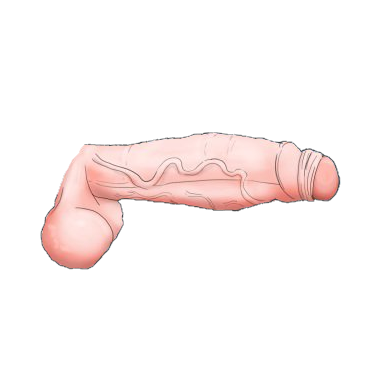Body Parts
Custom body parts and textures to use with created Sims
230 files
-
Body overhaul slider project part1
By hokusai26
New part 3
Hi everyone .
I present to you my body overhaul project .
The goal is to have the maximum amount of slider packed on each spot for you guys to really enjoy your CAS and not having to choose between sliders wich is really frustrating .
So no more useless left and right profile with the same ones .
Most of my slider are original and created by me , but some slider are just too good and popular
so I pack them with mines because
not everyone know how to relocate sliders with Cmar's Morphmaker
( You should try , its easy to learn and convenient to use )
I will remove any of theses repacked sliders if its problematic for the creator .
Credits to all of them .
It is also a body parts project as you can see I made another post for it wich display the Hamburger pussy series for the moment .
Since the site limit the file upload , this project is split in 3 description parts actually .
The files are organized following each location or hotspot control :
9 files in total .
It is a long post to read but there is a lot of content so its worthed your time I guess )
I apologize for my bad english .
There is a pdf guide kindly made by Ladythoms
available in the download file , every slider are compiled there .
Shoulder area :
Chest area :
Back chest area :
Hip area :
Butt area :
Thigh area :
Dont telecharge any other creator's slider , they are already included .
Links are for credits purpose .
For installation : put the files in your mod folder .
One file for each slider spot .
(Replace them individually when I update ; always get the file with the highest number after "V")
For[BB] :
The [BB] default top must be installed as intended by the creator .
"Mod folder >!!BB>!!!!BB>[BB][Female]Top_hokusai26retouch".
Exctract the !!BB file .
Put all the "!!BB folders" into the mod folder if you dont have BB mod already .
( theses folders are for the load order )
If you have it already just replace the BB_female _top you have with the [BB][Female]Top_hokusai26retouch .
( putting all the default body parts or skin that you have in that last file is great : load order )
( Always only 1 default file for each body parts ; eye , top , bot ect )
Remove any default female top if you have another one .
Remove the other creator's slider compared to each location from your mod folder .
Shoulder , hip , chest , butt , calves , thigh lower and upper arm ( the last three are packed togheter on the thigh file), belly , waist , feet , and neck .
Or they will conflict and dont work .
Male slider are packed along chest , neck ,Thigh, belly/waist and shoulder file for the moment remove any male slider you have for theses spot .
I recommend this program .
https://luniversims.com/files/file/73-sims-4-tray-importer/
Dont play without it .
You can find doubles even if they have other names with the build in conflict detector .
You can find the problem you can't find with it .
Isolation of broken/unwanted/finding cc is ez too , just make a sim without any cc , then put broken cc on it then go in tray importer to check what CC's the sim have on him and locate/erase them .
Body Presets :
Soporosyntic's Allure and Hiroki's Better Body[BB] female top .
I sent them a message but they are inactive so I hope they dont mind .
I retouched a bit their mesh :
Credits to the creators
Allure :
BB :
The best results are achieved when using slider slightly , because they stack on each other and some modify the same region
so you can end up with a too thicc sim very fast , use them with care and see how they blend together.
First of all it is a community project , lot of slider were done by Brillant ideas suggestions or addressing Great slider I didn't
knew about .
Feedbacks , ideas , or pictures of your sims are greatly appreciated that is what keep me going and give me motivation .
Again sorry for my bad english its not my mother tongue .
Take care of yourself and your loved ones .
I put a lot of time and effort into this project, so if you really want to support my work , here is a buy me a coffee link
[click on the following picture]
Art by me
442,093 downloads
Updated
-
Curvy Body Presets with hipdips
By Loldemort666
3 curvy body presets with hipdips for your Female sims, I hope you like them
1 is a classic hourglass with hipdips , 2 is with a thicker upper hip area and smaller waist, 3 is a less pronounced version of preset 2
New Preset 1.2
You can also find them on my Patreon
(as always, for free, but if you want to support me you can become a patron)
!Do not reupload and/or claim as your own!
27,204 downloads
Updated
-
The Caged Dragon & Crimson Camellia Collection
By MiniGiles
About This File
About This File
Once there was a legend of a Princess named Camellia and the Dragon she tamed and then caged... These are their genitals.
What is it?
This is a revamp of my Cage the Dragon Collection and newly Vagina mod that repurposes the scrotal bones for movement. The Yuradragon penis is separate from the cock-cages and has 3 states, Hard, Captured/Caged, Soft. All gentials can be found in CAS and in WW body selector. The cock-cages are now separate accessories.
The solid cock-cage comes in two variations metal and plastic with 4 color variations for metal and 8 for plastic
The slit cock-cage come only in metal with the 4 color variations.
The Cages and Captured/Caged version can be found in CAS with the following icon
The Yuradragon Pene Hard and Soft can be found in CAS with the following icon
And the Crimson Camellia Vagina
Known issues
Cages will cause contortion of upper body if uses with other soft state penis bottoms
Huge bellies tend to overhang around the base
Animations have yet to made specifically for vaginal-like movement. If animations meant for Sims with penises are applied to a sim using Crimison Camellia movement will occur but not as intended
Credits
darkconsole for their DCC4 Male Chastity Device 100
Dragongodmod for his SOS Addon - Vertical Diphallism
heartbeatsandbrainwaves for vagina mesh in the Animated Genitals Topic
Special Thanks
Yuran
NisaK
12,516 downloads
Updated
-
female body Female Body Parts V2 (WW-Compatible)
By Nany Design
Hello everyone!!! I'm back!
ATTENTION!!!
* The download links will take you directly to my patreon page where you can download the files for free!
* The exclusive section of patreon is paid content, the links will be available in it, in case you want to become a patron!
Having clarified these points, I will introduce myself.
My name is Daniela, you will find me on my social networks as nany-design or nanydesignart.
I am a creator of CC for sims 4, I would like to learn how to create mods and animations one day.
Sorry for my English, it's not my native language and I use a translator ...
Please give me a big "like", it is very important to me, do not forget to follow this publication to receive updates.
•❤ •T.O.U •❤ •
-Do not claim my creations as your own.
-Don't re upload My creations, do not put under waiting shorten, paywall or paysites.
-Recolor / Re texture allowed, do not include the Original mesh & Direct back to original mesh info.
-Do not put My creations on your sim downloads.
-You can tag me if you want if you use My creations.
Body Parts V2
26,132 downloads
Updated
-
Bigfoot's Foot And Fur
By Smmsek
You can choose the foot from the body selector or the sandal category. Fur is in the leggings catagory.
7,364 downloads
Updated
-
Luumia BH5 Plus for Simdulgence Realgens
Hierbei handelt es sich um eine überarbeitete Version von Luumias BH5+ Bodyhair - speziell angepasst auf die Simdulgence Realgens Bodyparts.
Simdulgence hat zwar eigene Körperbehaarung, aber das für die Arme und Beine hat mir nie so zugesagt. Ältere Versionen von Luumias BH funktioniert zwar durchaus auch, aber nicht ganz so wie ich mir das vorstellte - und davon abgesehen, mangelte es an Auswahl.
Also habe ich mich dran gesetzt, jede Textur so zu bearbeiten, dass sie mit Simdulgence verwendet werden kann, ohne haarige Problemzonen zu verursachen.
Bei der Gelegenheit habe ich auch die Achselhaare separiert, um mehr Gestaltungsfreiheit zu erhalten.
Da das Projekt ursprünglich nur für den Eigenbedarf vorgesehen war, habe ich bei der Gestaltung der Thumbnails mehr Wert auf Information als "schickes Aussehen" gelegt. Ich hatte zwar überlegt sie zu ändern, aber da sie ihren Zweck erfüllen, habe ich davon abgesehen. Man möge mir meine Faulheit verzeihen... ?
Das Set besteht daher aus 2 Teilen:
1) Körperbehaarung: 6 Farben in 22 Variationen & 2 Farben in 8 Variationen, unter Tattoo.
2) Achselbehaarung: 6 Farben in 5 Variationen je Pack (2x Tattoo, 2x Skindetail)
Alle Packs sind einzeln, somit kann man individuell entscheiden, welche man im Spiel haben möchte.
==================================================================
This is a reworked version of Luumia's BH5+ Bodyhair - specially modified to fit the Simdulgence Realgens Bodyparts.
Simdulgence has its own body hair, but I never really liked the one for the arms and legs. Older versions of Luumia's BH worked fine, but not quite the way I wanted - and apart from that, there was a lack of choice.
So I took it upon myself to edit each texture in a way that it could be used with Simdulgence, without causing hairy problem areas.
I also used the opportunity to separate the armpit hair for more design flexibility.
Since the project was originally only intended for my own use, I decided to design the thumbnails more for information than for a "nice look". I had though about changing them, but since they fulfill their purpose, I decided not to do so. Please forgive my laziness... ?
So the Set consists of 2 parts:
1) Body hair: 6 colours in 22 variations & 2 colours in 8 variations, under Tattoo.
2) Armpit hair: 6 colours in 5 variations per pack (2x Tattoo, 2x Skindetail).
All packs are separated, so you can decide individually which ones you want to have in the game.
==================================================================
Edited with: Sims4 Studio, Paint.NET, PhotoImpact X3
All credit goes to LUUMIA, the creator of the original BH5Plus body hair:
https://luumiasims.com/post/160374208324/body-hair-v5-body-hair-is-back-and-even-more
(02.28.2021)
Neuigkeiten: Seit dem 25.02.2021 gibt es auch von Luumia eine überarbeitete Version des Bodyhair 5+, die unter anderem mit Simdulgence Realgens kompatibel ist.
Download über Luumias Patreon Seite (kostenfrei): https://www.patreon.com/posts/body-hair-v5-47986877
News: Since 02/25/2021, there is also a reworked version of the Bodyhair 5+ from Luumia, which is compatible with Simdulgence Realgens, among others.
Download via Luumia's Patreon page (for free): https://www.patreon.com/posts/body-hair-v5-47986877
19,255 downloads
Updated
-
Yummy-o-tummy: [Furry Dream Pussy]
Support WickedWhims body Preset and CAS Bottom
Goes well with: wild guy's Female Body Details
1 Versions
CAS Pic
Clitoris
labia
TOU:
DON’T REUPLOAD MY CREATIONS
DON’T CLAIM MY CREATIONS AS YOUR OWN
DON'T PUT MY WORKS ON PAY SITES
I FORBID USE MY MESHES AND TEXTURES
MODIFY MESHES AND TEXTURES
DON’T LOAD MY CREATION ON THE MIRROR
Credits:
Blender
S4S
WickedWhims by Turbodriver
Support me on Patreon
Thank you!
If you have any questions feel free to send me message.
29,647 downloads
Updated
-
batuu skin Batuu skin fixed
By Mikooi Sims
Batuu skin fixed for male and female
Available in body details.
compatible with naked body.
Recommended additional mods
WickedWhims Extra Skin Tones
90,972 downloads
Updated
-
Simdulgence Skintone Fix 12.2020
Wie mittlerweile jedem bekannt sein dürfte, funktionieren CC Skins seit dem Dezember 2020 Update nur noch eingeschränkt. Sie sind zwar im Spiel vorhanden, sind aber in der Auswahl des CAS nicht sichtbar.
Es gibt inzwischen einen Fix für dieses Problem, der relativ einfach durchzuführen ist.
Ich hatte die Skins hauptsächlich für den Eigenbadarf repariert, aber da Simdulgence derzeit aus persönlichen Gründen nicht aktiv ist - und nicht absehbar ist, ob/wann er es wieder sein wird - lade sie hier für andere RealGens Benutzer hoch. Der Download wird so lange zur Verfügung stehen, bis Simdulgence die Skins selbst gefixt hat.
Die gepackte Datei enthält alle 5 Versionen, es muss dann lediglich die bereits vorhandene alte Version durch die passende neue ausgetauscht werden.
-------------------------------------------------------------------------------------------------------------------------------------------------------------------------------
As everyone should know by now, CC Skins only work to a limited extent since the December 2020 update. Although they are available in the game, they are not visible in the CAS selection.
There is now a fix for this problem that is relatively easy to do.
I had mostly repaired the skins for personal use, but since Simdulgence is currently not active for personal reasons - and it is not foreseeable if / when they will be aktiv again - I upload them here for other RealGens users. The download will be available until Simdulgence has fixed the skins themself.
The zipped file contains all 5 versions, all you have to do is replace the existing old version with the new one.
-------------------------------------------------------------------------------------------------------------------------------------------------------------------------------
All credit goes to Simdulgence, the creator of the original skins:
And also to CmarNYC, the creator of the TS4SkinConventer: https://modthesims.info/download.php?&t=650407
Due to his tool, it is no longer necessary to change the data of each skintone one by one manually .
------------------------------------------------------------------------------------------------------------------------------------------------------------------------------------
Achtung - Neuigkeiten bzg. der Skintone-fixes:
Heute hat Simdulgence den ersten Teil seiner Skintone-Fixes geupdatet. Es betrifft das Basegame-Skintone-Pack. Da es neben den alten auch alle neuen Skintöne enthält, ist es sinnvoll diese Version herunter zu laden. Die ältere Version, die von mir gefixt wurde, enthält nur die alten Basegame Skins.
Aktuell gibt es das neue Pack auf seinem Patreon Account: https://www.patreon.com/posts/45220556
Attention - News regarding the skintone fixes:
Today Simdulgence has updated the first part of its Skintone fixes. It concerns the Basegame Skintone Pack. Since it contains all the new skintones as well as the old ones, it makes sense to download this version. The older version, which was fixed by me, only contains the old Basegame skins.
Currently, the new pack is available on his Patreon account: https://www.patreon.com/posts/45220556
simdulgence_skintonefixEP01_v1.122020.package simdulgence_skintonefixEP07_v1.122020.package
6,633 downloads
- simdulgence realgens
- skintone
- (and 3 more)
Updated
-
Yummy-o-tummy: [Girly Pussy]
Hello guys!
I'm glad to be here. I created this for myself, but I decided to share it with you. Glad if you like it >__<
Support WickedWhims body Preset and CAS Bottom
Goes well with: wild guy's Female Body Details
3 Versions
CAS Pic
Clitoris
?TOU:
DON’T REUPLOAD MY CREATIONS
DON’T CLAIM MY CREATIONS AS YOUR OWN
DON'T PUT MY WORKS ON PAY SITES
I FORBID USE MY MESHES AND TEXTURES
MODIFY MESHES AND TEXTURES
DON’T LOAD MY CREATION ON THE MIRROR
?Credits:
Blender
S4S
WickedWhims by Turbodriver
Support me on Patreon
Thank you!
If you have any questions feel free to send me message.
16,986 downloads
Updated
-
Body and Face Scars
By ⱭaDDyBenji
Simple Body and Face Scars.
Two type, available for male and female.
Find it in face detail freckles.
3,282 downloads
Submitted
-
MB Body hair
- bgc
- custom icons
- separated \ merged
- old \ teen, all genders, all races
- compatible with HQ
- find: tattoo
- terms of use
More info:
Hair on arms and legs for all genders. No hair on the genitals! They will be created separately from this. Two versions: high density and medium. There are files in the archive one by one, but there is also a separate file that includes all of these, so as not to take up space. Pick one thing because it’s the same thing in different instances.
Support me on the tumblr or patreon.
With any questions, write to messages / anonymous questions.
7,783 downloads
Submitted
-
Pokemod By Leljas: Play as Cinderace and/or Liepard from Pokemon!
By leljas
Hello!
After a few weeks, I finally have new pokemon to publish! Liepard, Purrloin, Cinderace, and Raboot are now available!
You can play as Liepard, Purrloin, Cinderace, and Raboot, all from the Pokemon franchise. While Liepard and Cinderace are the main two, I decided to make their prior evolution as well. It was a ton of fun making and testing them out, so hopefully you'll enjoy the way they look!
Update 1: After improving my modding skills in the past year since publishing Lucario and Leafeon, I decided to fix and improve all my mods. Here's a list of the changes in this one:
- Improved eyes and accessories on Liepard and Purrloin;
- New tattoos for Purrloin to resemble their evolution's extra skin tones;
- Improved compatibily with Savestate's neck fluff and hair;
- Two new custom Egg designs for Liepard and Cinderace akin to the ones in the anime;
- Organized the way my mods are ordered in CAS;
- Fixed a problem where it was impossible to select pokemon eyes on aliens;
- Made LODs to the accessories of all pokemon;
- New icons;
- Icons won't glitch out when making an opposite frame sim.
For those who are updating this mod, be sure to delete the folder of the older version and place the new one as usual. You will also have to delete the file localthumbcache.package in /Documents/Electronic Arts/Sims 4 if you want the icons to show up properly when making an opposite frame sim.
You might also have a problem where previously made pokemon from this mod lose all of their accessories and tattoos. If this is the case, then you'll have to go into CAS and remake them.
If this is your first time downloading one of my mods, please also download the Pokemod Savestate Addons file. (you only need to get this file once)
Here's a detailed guide on how to make them:
(This mod doesn't include any tray files. You will have to make them yourself)
(The Pokemon are fully compatible for both genders)
(Make sure not to make very overweight or very thin Sims, as they might make some of the Pokemon parts look off)
1 - Select the modded gray skin tone that comes with the furry mod. (Located under the miscellaneous skin tones).
2 - Click on the eyes and select the furry mod preset.
3 - While still on the eye selection, pick one of the custom eye colors made for the Pokemon. (Purrloin's eyes look exactly the same as Liepard's, so if you are making a Purrloin, just select Liepard's eyes)
4 - Move to the face details section and select the furry head or any of its variants.
5 - Still on the face details, change between the plantigrade or digitigrade legs.
6 - Again, still on the face details, find and select the parts you need to make the pokemon you want. If you are making any of their shiny or an alternate version, you can find it in the different color options.
7 - Finally, Move to the body tattoos section and pick the one for the pokemon you are making. If it's a shiny, mega form, or any other alternate version (Including their pre-evolutions Purrloin and Raboot), you can find it in the different colors under the same tattoo.
7.1 - For Cinderace, I made some optional skins that you can pick should you not want him to have his red "pants"/ his blue "leggins"/ both. This also goes for his shiny form, where you can remove his orange "pants"/ his white "leggins"/ both.
7.1.1 - If you want, you can go to the pants selection and make your Cinderace have pants that actually are pants. For his leggins, just go into the Accessory selection and pick it from there.
Done! Now your Sim should look similar to the pokemon!
The Egg is a full body suit for children that you want to turn into a Pokemon whenever they age up to teen.
Here are a few comparison photos in between my mod and Pokemon Ultra Sun and Pokemon Sword.
My Mod is fully compatible with Wickedwhims, I also advise the use of "Berni's Collection" mod in addition to mine. It fixes a glitch involving the legs of the furry mod with Wickedwhims. See below for Instructions:
NSFW images below:
Requirements:
The Furry mod By Savestate
http://www.savestatecomic.com/dlc/
Optional
I recommend the use of berni's collection mod, it not only fixes a glitch with the furry mod itself but also adds canine/feline/equine/dragon/rabbit penises and sheaths.
Known Issues:
(Most of these are from the furry mod and not my fault but still here's a full list)
If you don't use the modded skin tone that is included in the furry mod, the Pokemon skin will become brighter than it should be.
If the digitigrade paws are selected, some bottom clothing may have double legs.
This is a glitch with the furry mod and should be completely avoidable, make sure to pick shorter bottom clothing and not long pants.
If you use the digitigrade or plantigrade paws on your sim, then you will not be able to use any type of shoes
The furry mod has a lot of limitations when it comes to face details, you can't edit most of the face, except for the snout and the nose.
In a few animations, some of the meshes might go out of place/clip.
This only happens whenever the body becomes too deformed and clips out of the meshes I made.
If any other glitch happens, feel free to report it on the comments. I'll make sure to try my best at fixing it!
I hope you all enjoy!
3,982 downloads
Updated
-
WildStyle Unnatural Pubic Colors
By LyonsPride95
I started a recolor just like this one a year ago and got so busy I totally forgot about it. While I never finished that one, I sat down and made damn sure I finished this one in it's entirety before posting.
In the single package file attached, you'll find all of wild_guy's Female Body Details pubic hairstyles recolored in Maxis' unnatural colors (aka the colorful bottom row). Perfect for your artful, rebellious, or occult sims. The colors include: Lavender, Pink, Blue, Turquoise, and Green. They don't conflict with wild_guy's originals, and work the exact same way. His mod isn't required but if you download this mod...chances are you have his. And if you don't, what are you even doing here?
The hairs can be found in Skin Details -> Mouth Crease
Just like last time, if wild_guy has any issue with these recolors I don't mind taking it down. These are something I plan on personally using, as we don't have too many decent dyed pubic hair options. I just figured I'd upload it here for people that feel the same way
Let me know if there are any issues, there could be duplicate or incorrectly numbered swatches. I checked multiple times, but it's 150 total swatches between all of the colors so there's of course a possibility I missed something.
Enjoy!
3,434 downloads
Submitted
-
Pokemod By Leljas: Play as Typhlosion and/or Ampharos from Pokemon!
By leljas
Hello!
I have completed yet another set of Pokemon. This time you can play as Ampharos, Mega Ampharos, Flaffy, Typhlosion and Quilava. All from the Pokemon franchise.
Update 1: After improving my modding skills in the past year since publishing Lucario and Leafeon, I decided to fix and improve all my mods. Here's a list of the changes in this one:
- Made Flaffy and Quilava;
- Reworked textures, eyes and accessories on Typhlosion, Ampharos and Mega Ampharos (All Typhlosion skin tone variants included);
- New tattoos for the Ampharos line to resemble their evolution and pre-evolution's skin tone;
- Improved compatibily with Savestate's neck fluff and hair;
- Two new custom Egg designs for Ampharos and Cyndaquil akin to the ones in the anime;
- Organized the way my mods are ordered in CAS;
- Fixed a problem where it was impossible to select pokemon eyes on aliens;
- Made LODs to the accessories of all pokemon;
- New icons;
- Icons won't glitch out when making an opposite frame sim.
For those who are updating this mod, be sure to delete the old Pokemod folder inside of Savestate's furry mod. You may also want to delete the file localthumbcache.package in /Documents/Electronic Arts/Sims 4 if you want the icons to show up properly when making an opposite frame sim.
You might also have a problem where previously made pokemon from this mod lose all of their accessories and tattoos or in the case of both Ampharos and Typhlosion, I've added many new color patterns and because of this, already existing ones will most likelly have their colors mixed up. If this is the case, then you'll have to go into CAS and remake them.
If this is your first time downloading one of my mods, please also download the Pokemod Savestate Addons file. (you only need to get this file once)
Here's a detailed guide on how to make them:
(This mod doesn't include any tray files. You will have to make them yourself)
(The Pokemon are fully compatible for both genders)
(Make sure not to make very overweight or very thin Sims, as they might make some of the Pokemon parts look off)
1 - Select the modded gray skin tone that comes with the furry mod. (Located under the miscellaneous skin tones).
2 - Click on the eyes and select the furry mod preset.
3 - While still on the eye selection, pick one of the custom eye colors made for the Pokemon.
4 - Move to the face details section and select the furry head or any of its variants.
5 - Still on the face details, change between the plantigrade or digitigrade legs.
6 - Again, still on the face details, find and select the parts you need to make the pokemon you want. If you are making any of their shiny, mega forms or any other alternate version, you can find it in the different color options.
6.1 - For Quilava and Typhlosion, you can find an optional extra flame over at the head accessories section (You will have to do this part for every single outfit category, but it is entirely optional).
7 - Finally, Move to the body tattoos section and pick the one for the pokemon you are making. If it's a shiny, mega form, or any other alternate version (Including their pre-evolutions Quilava and Flaffy), you can find it in the different colors under the same tattoo.
Done! Now your Sim should look similar to the Pokemon of your choosing!
The Egg is a full body suit for children and toddlers that you want to turn into a Pokemon whenever they age up to teen.
Here are a few comparison photos in between my mod and the Pokemon games.
My Mod is fully compatible with Wickedwhims, I also advise the use of "Berni's Collection" mod in addition to mine. It fixes a glitch involving the legs of the furry mod with Wickedwhims. See below for Instructions:
NSFW images below \/\/\/
Requirements:
The Furry mod By Savestate
http://www.savestatecomic.com/dlc/
Optional:
I recommend the use of berni's collection mod, it not only fixes a glitch with the furry mod itself but also adds canine/feline/equine/dragon/rabbit penises and sheaths.
Known Issues:
(Most of these are from the furry mod and not my fault but still here's a full list)
If you don't use the modded skin tone that is included in the furry mod, the Pokemon skin will become brighter than it should be.
If the digitigrade paws are selected, some bottom clothing may have double legs.
This is a glitch with the furry mod and should be completely avoidable, make sure to pick shorter bottom clothing and not long pants.
If you use the digitigrade or plantigrade paws on your sim, then you will not be able to use any type of shoes
The furry mod has a lot of limitations when it comes to face details, you can't edit most of the face, except for the snout and the nose.
In a few animations, some of the meshes might go out of place/clip.
This only happens whenever the body becomes too deformed and clips out of the meshes I made.
If any other glitch happens, feel free to report it on the comments. I'll make sure to try my best at fixing it!
I hope you all enjoy!
3,760 downloads
Updated
-
sims 4 THICC_CHUBBY.package
By ger-guer
after so long without uploading content.. I bring this preset.. I hope you enjoy it
Programs:
-Zbrush
- Blender 2.75
-TS4MorphMaker
2,284 downloads
Submitted
-
Pokemod By Leljas: Play as Lopunny and/or Zoroark from Pokemon!
By leljas
Hello!
I have completed another set of Pokemon! Zoroark and Lopunny are here!
Update 1: After improving my modding skills in the past year since publishing Lucario and Leafeon, I decided to fix and improve all my mods. Here's a list of the changes in this one:
- Made Zorua and Buneary as new characters;
- Ajusted Lopunny and Mega Lopunny's tattoos to be more accurate to the original pokemon;
- Both Lopunnies now also have more detail on their ears and eyes;
- Reworked Zoroark. It now has new eyes, new improved texture and ajusted accessories;
- Zoroark's shoulder fluff is no longer dependent on other accessories;
- Zoroark's claws were also reworked and are now optional. They're located in the face details;
- New tattoos for all pokemon to resemble their evolution and pre-evolution's skin tone;
- Improved compatibily with Savestate's neck fluff and hair;
- Two new custom Egg designs for Zorua and Buneary akin to the ones in the anime;
- Organized the way my mods are ordered in CAS;
- Fixed a problem where it was impossible to select pokemon eyes on aliens;
- Made LODs to the accessories of all pokemon;
- New icons;
- Icons won't glitch out when making an opposite frame sim.
For those who are updating this mod, be sure to delete the old Pokemod folder inside of Savestate's furry mod. You may also want to delete the file localthumbcache.package in /Documents/Electronic Arts/Sims 4 if you want the icons to show up properly when making an opposite frame sim.
You might also have a problem where previously made pokemon from this mod lose all of their accessories and tattoos. If this is the case, then you'll have to go into CAS and remake them
If this is your first time downloading one of my mods, please also download the Pokemod Savestate Addons file. (you only need to get this file once)
Here's a detailed guide on how to make them:
(This mod doesn't include any tray files. You will have to make them yourself)
(The Pokemon are fully compatible for both genders)
(Make sure not to make very overweight or very thin Sims, as they might make some of the Pokemon parts look off)
1 - Select the modded gray skin tone that comes with the furry mod (Located under the miscellaneous skin tones).
2 - Click on the eyes and select the furry mod preset.
3 - While still on the eye selection, pick one of the custom eye colors made for the Pokemon you are making.
4 - Move to the face details section and select the furry head or any of its variants.
5 - Still on the face details, change between the plantigrade or digitigrade legs
6 - Again, still on the face details, find and select the parts you need to make the pokemon you want. If you are making any of their shiny, mega forms or any other alternate version, you can find it in the different color options.
6.1 - For Zoroark, you can find his shoulder fluff in the head accessories section. (You will have to do this part for every single outfit category, but it is entirely optional).
7 - Finally, Move to the body tattoos section and pick the one for the pokemon you are making. If it's a shiny, mega form, or any other alternate version (Including their pre-evolutions Zorua and Buneary), you can find it in the different colors under the same tattoo.
Done! Now your Sim should look similar to the Pokemon of your choosing!
The Egg is a full body suit for children that you want to turn into a Pokemon whenever they age up to teen.
Here are a few comparison photos in between my mod and Pokemon Ultra Sun.
My Mod is fully compatible with Wickedwhims, I also advise the use of "Berni's Collection" mod in addition to mine. It fixes a glitch involving the legs of the furry mod with wickedwhims. See below for Instructions:
NSFW images below \/\/\/
Requirements:
The Furry mod By Savestate
http://www.savestatecomic.com/dlc/
Optional
I recommend the use of berni's collection mod, it not only fixes a glitch with the furry mod itself but also adds canine/feline/equine/dragon/rabbit penises and sheaths.
Known Issues:
(Most of these are from the furry mod and not my fault but still here's a full list)
If you don't use the modded skin tone that is included in the furry mod, the Pokemon skin will become brighter than it should be.
If the digitigrade paws are selected, some bottom clothing may have double legs.
This is a glitch with the furry mod and should be completely avoidable, make sure to pick shorter bottom clothing and not long pants.
If you use the digitigrade or plantigrade paws on your sim, then you will not be able to use any type of shoes
The furry mod has a lot of limitations when it comes to face details, you can't edit most of the face, except for the snout and the nose (Though you can make Lopunny look much more like a rabbit if you shrink the snout to the max).
In a few animations, some of the meshes might go out of place/clip. A prime example of this is Mega Lopunny's hand.
This only happens whenever the body becomes too deformed and clips out of the meshes I made.
If any other glitch happens, feel free to report it on the comments. I'll make sure to try my best at fixing it!
I hope you enjoy!
4,655 downloads
Updated
-
Body Creations
Fully functional presets with any slide
What's New
Request Sims Exclusive CLICK
?Leave your like and follow us to receive updates.?
COLLECTION MORE
New collection every week of the most beautiful custom sims
https://www.patreon.com/sims_creations
TOU
All Credits
287,537 downloads
Updated
-
Pokemod By Leljas: Play as Lucario, Leafeon and/or Glaceon from Pokemon!
By leljas
Hello everyone!
I really like pokemon, and after seeing the mod that Savestate Comics made, I had the idea to create this mod.
Update 3: After improving my modding skills in the past year since publishing this mod, I decided to fix and improve all my mods. Here's a list of the changes in this one:
- Made Glaceon as a new character;
- Remade Leafeon's texture, accessories and made the chest leaves optional;
- Made a few skin replacements instead of Pink Leafeon. Now we have seasonal Leafeons that reflect the colors of each season;
- Lucario, Mega Lucario and Riolu's accessories, be it spikes, shoulders or their tails now all deform with the body sliders;
- Mega Lucario's leg spikes are now optional;
- Improved compatibily with Savestate's neck fluff and hair;
- Completely reworked the Egg and added a few new designs akin to the ones in Pokemon Go;
- Organized the way my mods are ordered in CAS;
- Fixed a problem where it was impossible to select Pokemon eyes on aliens;
- Made LODs to the accessories of all pokemon;
- New icons;
- Icons won't glitch out when making an opposite frame sim.
For those who are updating this mod, be sure to delete the old Pokemod folder inside of Savestate's furry mod. You may also want to delete the file localthumbcache.package in /Documents/Electronic Arts/Sims 4 if you want the icons to show up properly when making an opposite frame sim.
You might also have a problem where previously made pokemon from this mod lose all of their accessories and tattoos. If this is the case, then you'll have to go into - CAS and remake them.
Old Leafeons will have some issues with the update, you'll have to take them to CAS and remove ALL face accessories. That should remove the old accessory completely and you can then place the new one.
If this is your first time downloading one of my mods, please also download the Pokemod Savestate Addons file. (you only need to get this file once)
Here's a detailed guide on how to make them:
(This mod doesn't include any tray files. You will have to make them yourself)
(The Pokemon are fully compatible for both genders)
(Make sure not to make very overweight or very thin Sims, as they might make some of the Pokemon parts look off)
1 - Make sure to select the custom gray skin color that the furry mod adds (Located under the miscellaneous skin tones).
2 - Click on the eyes and select the furry mod preset.
3 - While still on the eye selection, pick whichever custom eye color fits the pokemon you are making.
4 - Move to the face details section and select the furry head or any of its variants.
5 - Still on the face details, change to either the plantigrade or the digitigrade legs. (For Mega Lucario, you should use the Savestate canine tail).
6 - Again, still on the face details, find and select the parts you need to make the pokemon you want. If you are making any of their shiny, mega forms or any other alternate version, you can find it in the different color options.
6.1 - For Leafeon, you can find its chest leaves in the head accessories section (You will have to do this part for every single outfit category, but it is entirely optional).
7 - Finally, Move to the body tattoos section and pick the one for the pokemon you are making. If it's a shiny, mega form, or any other alternate version (Including Riolu), you can find it in the different colors under the same tattoo.
(In Lucario's tattoes, you'll see a few with less detail. These are made for better compatibility with the all new clothing options. Instructions inside the spoiler below!)
With that you should be done, and your Sims should be looking like this.
The Egg is a full body suit for children that you want to turn into a Pokemon whenever they age up to teen.
Here's some comparison photos in between the mod and the Pokemon (the photos were taken from Pokemon refresh in Pokemon Ultra Sun)
My Mod is fully compatible with Wickedwhims, I also advise the use of "Berni's Collection" mod in addition to mine. It fixes a glitch involving the legs of the furry mod with wickedwhims. See below for Instructions:
NSFW images below \/\/\/
Requirements:
The Furry mod By Savestate:
http://www.savestatecomic.com/dlc/
Optional
I recommend the use of berni's collection mod, it not only fixes a glitch with the furry mod itself but also adds canine/feline/equine/dragon/rabbit penises and sheaths.
Known Issues:
(Most of these are from the furry mod and not my fault but still here's a full list)
If you don't use the modded skin tone that is included in the furry mod, the pokemon skin will become brighter than it should be.
If the digitigrade paws are selected, some bottom clothing may have double legs.
This is a glitch with the furry mod and should be completely avoidable, make sure to pick shorter bottom clothing and not long pants.
If you use the digitigrade or platigrade paws on your sim, then you will not be able to use any type of shoes
The furry mod has a lot of limitations when it comes to face details, you can't edit most of the face, except for the snout and the nose.
In a few animations some of the meshes might go out of place / clip. A prime example of this is lucario's shoulder.
This only happens whenever the body becomes too deformed and clips out of the meshes I made.
I hope you enjoy!
5,839 downloads
Updated
-
[EclypseSims] Alien Symbiote | Mesh Needed
By eclypsesims
Looks like your sim bonded with an alien symbiote and got some extra body parts in the process!
Tattoo overlay for Noir and Dark Sims' Futanari Penis | MESH REQUIRED
BGC, Tattoo, Left arm category Male and Female, T-E Hand painted texture, made specifically for Noir's mesh A little odd looking on Noir's version with testicles, but it works on that one too Has a glittery overlay!
6,129 downloads
Updated
-
ts4cc MB FEEET 6V
? Feet 6V REMASTER
- bgc
- custom icons
- default \ non-default \ blend files
- all ages, genders, races
- work with additional nail colors
- compatible with HQ
- default feet slider
- terms of use
More info:
Default and non-default feet for all genders and ages. Additional file with colors for nails in the category of socks and tattoos. Blend files can be used to create your content, but with an indication of the author.
I recommend using the default slider for the feet, which prevents the appearance of corners and spikes when increasing and decreasing the foot. He also lifts the sim up for shoes designed for sliders (front view, pull up and down).
Non-default version works with the body selector. There is an additional file that unlocks the ability to select feet for the body selector (one file for all 6 versions of the feet), without it, the non-default version will not appear in the selection window.
Support me on the tumblr or patreon.
With any questions, write to messages / anonymous questions.
72,089 downloads
Updated
-
ts4cc MB FEEET 5V REMASTER
? Feet 5V REMASTER
- bgc
- custom icons
- default \ non-default \ blend files
- all ages, genders, races
- work with additional nail colors
- compatible with HQ
- default feet slider
- terms of use
More info:
Default and non-default feet for all genders and ages. Additional file with colors for nails in the category of socks and tattoos. Blend files can be used to create your content, but with an indication of the author.
I recommend using the default slider for the feet, which prevents the appearance of corners and spikes when increasing and decreasing the foot. He also lifts the sim up for shoes designed for sliders (front view, pull up and down).
Non-default version works with the body selector. There is an additional file that unlocks the ability to select feet for the body selector (one file for all 6 versions of the feet), without it, the non-default version will not appear in the selection window.
Support me on the tumblr or patreon.
With any questions, write to messages / anonymous questions.
21,554 downloads
Updated
-
ts4cc MB FEEET 4V REMASTER
? Feet 4V REMASTER
- bgc
- custom icons
- default \ non-default \ blend files
- all ages, genders, races
- work with additional nail colors
- compatible with HQ
- default feet slider
- terms of use
More info:
Default and non-default feet for all genders and ages. Additional file with colors for nails in the category of socks and tattoos. Blend files can be used to create your content, but with an indication of the author.
I recommend using the default slider for the feet, which prevents the appearance of corners and spikes when increasing and decreasing the foot. He also lifts the sim up for shoes designed for sliders (front view, pull up and down).
Non-default version works with the body selector. There is an additional file that unlocks the ability to select feet for the body selector (one file for all 6 versions of the feet), without it, the non-default version will not appear in the selection window.
Support me on the tumblr or patreon.
With any questions, write to messages / anonymous questions.
16,937 downloads
Updated
-
ts4cc MB FEEET 2-3V REMASTER
? Feet 2-3V REMASTER
- bgc
- custom icons
- default \ non-default \ blend files
- all ages, genders, races
- work with additional nail colors
- compatible with HQ
- default feet slider
- terms of use
More info:
Default and non-default feet for all genders and ages. Additional file with colors for nails in the category of socks and tattoos. Blend files can be used to create your content, but with an indication of the author.
I recommend using the default slider for the feet, which prevents the appearance of corners and spikes when increasing and decreasing the foot. He also lifts the sim up for shoes designed for sliders (front view, pull up and down).
Non-default version works with the body selector. There is an additional file that unlocks the ability to select feet for the body selector (one file for all 6 versions of the feet), without it, the non-default version will not appear in the selection window.
Support me on the tumblr or patreon.
With any questions, write to messages / anonymous questions.
15,074 downloads
Updated
-
ts4cc MB FEEET 1V REMASTER
? Feet 1V REMASTER
- bgc
- custom icons
- default \ non-default \ blend files
- all ages, genders, races
- work with additional nail colors
- compatible with HQ
- default feet slider
- terms of use
More info:
Default and non-default feet for all genders and ages. Additional file with colors for nails in the category of socks and tattoos. Blend files can be used to create your content, but with an indication of the author.
I recommend using the default slider for the feet, which prevents the appearance of corners and spikes when increasing and decreasing the foot. He also lifts the sim up for shoes designed for sliders (front view, pull up and down).
Non-default version works with the body selector. There is an additional file that unlocks the ability to select feet for the body selector (one file for all 6 versions of the feet), without it, the non-default version will not appear in the selection window.
Support me on the tumblr or patreon.
With any questions, write to messages / anonymous questions.
9,640 downloads
Updated

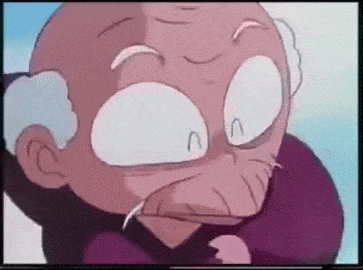
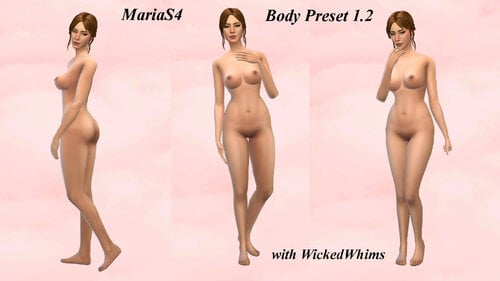



![More information about "Yummy-o-tummy: [Furry Dream Pussy]"](https://static.loverslab.com/screenshots/monthly_2021_04/1238875056_TS4_x642021-03-0917-37-03.thumb.png.f7faeb00ce5ded2295877297c3b7b222.png)


![More information about "Yummy-o-tummy: [Girly Pussy]"](https://static.loverslab.com/screenshots/monthly_2020_12/99336527_TS4_x642020-12-1023-43-00.thumb.png.70a1668ad682abeedb8c0da7daed507f.png)


.thumb.png.c85c661e5713e69af9dd9883beaf2387.png)

.thumb.png.ed1bda5be006ae7ac74973812b3d5f21.png)



.thumb.png.fe494ab9d068909f6c4f19b7dc43cfd9.png)
![More information about "[EclypseSims] Alien Symbiote | Mesh Needed"](https://static.loverslab.com/screenshots/monthly_2020_07/symbiote.thumb.png.ce60a6168994cc90015ccdfbf9e3fc47.png)
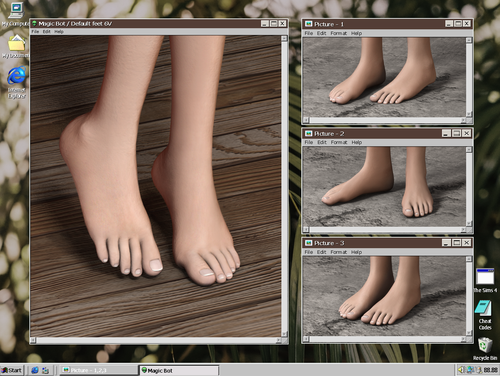


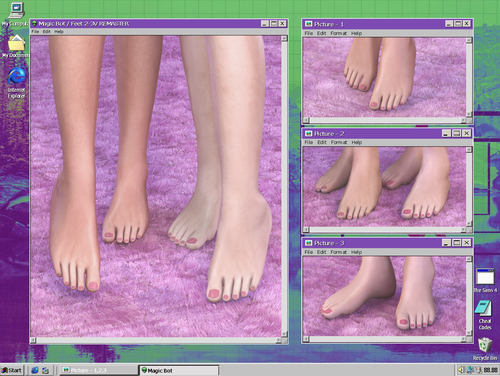
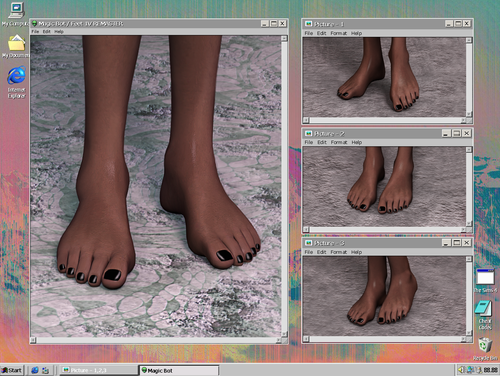
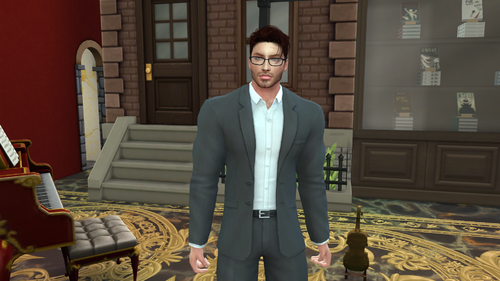






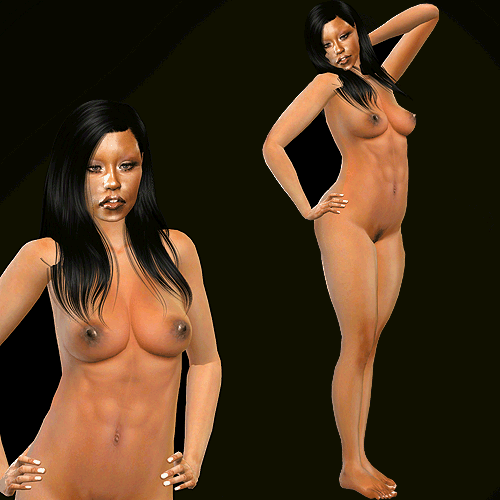


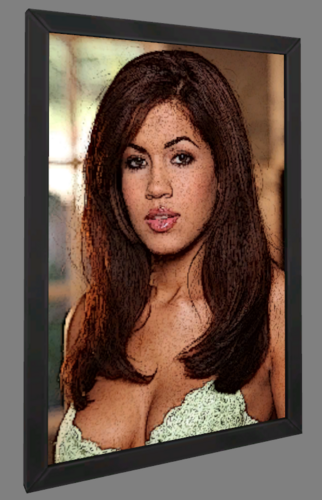






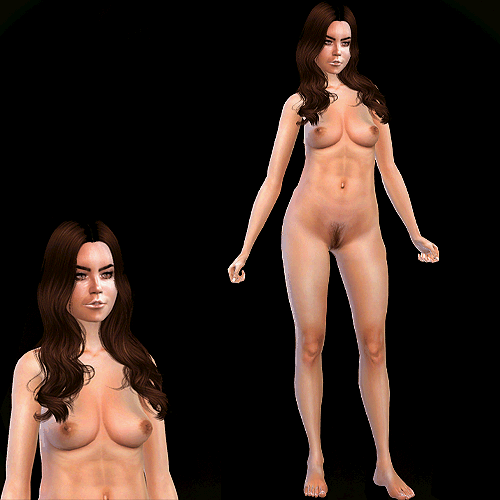





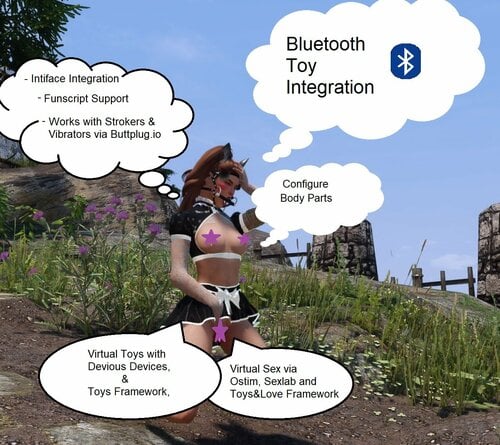
![More information about "[Sims 4] M4K1 Animations for WickedWhims"](https://static.loverslab.com/screenshots/monthly_2024_04/Test.thumb.png.9a7dd0aaa7829fc0d3bb2438970ff3e9.png)
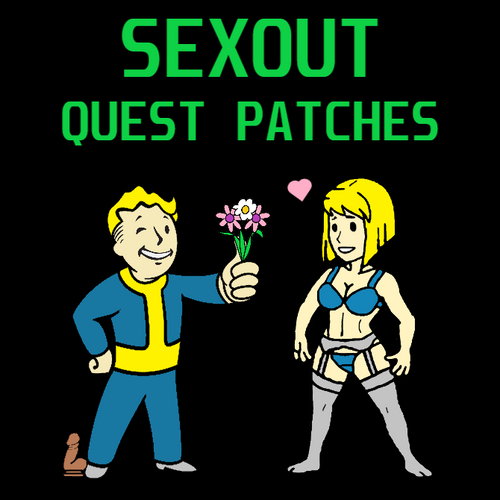




![More information about "[SKYRIMSE] Ravenous SE"](https://static.loverslab.com/screenshots/monthly_2023_08/1225076126_Mayaspike.jpg.d28d5a029ea8d27ebca1807b9c9f4306.thumb.jpg.570a2e1873b1a4e7f3f3b4d9647278de.jpg)