About This File
Hello!
This time, I'm giving the spotlight to four of my personal favorite normal type Pokemons of all time, Sentret, Furret, Zigzagoon and Linoone, as well as the latter two's Galarian forms!


If this is your first time downloading one of my mods, please also download the Pokemod Savestate Addons file. (you only need to get this file once)
Here's a detailed guide on how to make them:
(This mod doesn't include any tray files. You will have to make the pokemon yourself)
(The Pokemon are fully compatible for any gender)
(Make sure not to make very overweight or very thin Sims, as they might make some of the Pokemon's parts look off)
1 - Select the modded gray skin tone that comes with the furry mod. (Located under the miscellaneous skin tones)
2 - Click on the eyes and select the furry mod preset.
3 - While still on the eye selection, pick whichever custom eye color fits the character you are making.
4 - Move to the face details section and select the furry head or any of its variants.
5 - Still on the face details, change to either the plantigrade or the digitigrade legs.
6 - Again, still on the face details, find and select the parts you need to make the Pokemon you want. If you are making a shiny form or a pre-evolution, you can find it in the different color options.
6.1 - For Linoone, Zigzagoon or their Galarian forms, make sure to also pick their claws in the same menu.
7 - Finally, move to the body tattoos section and pick the one for the character you are making. If you are making a shiny form or a pre-evolution, you can find it in the different colors under the same tattoo.
I made a few gifs to show all the steps in order to make each pokemon:
Zigzagoon:
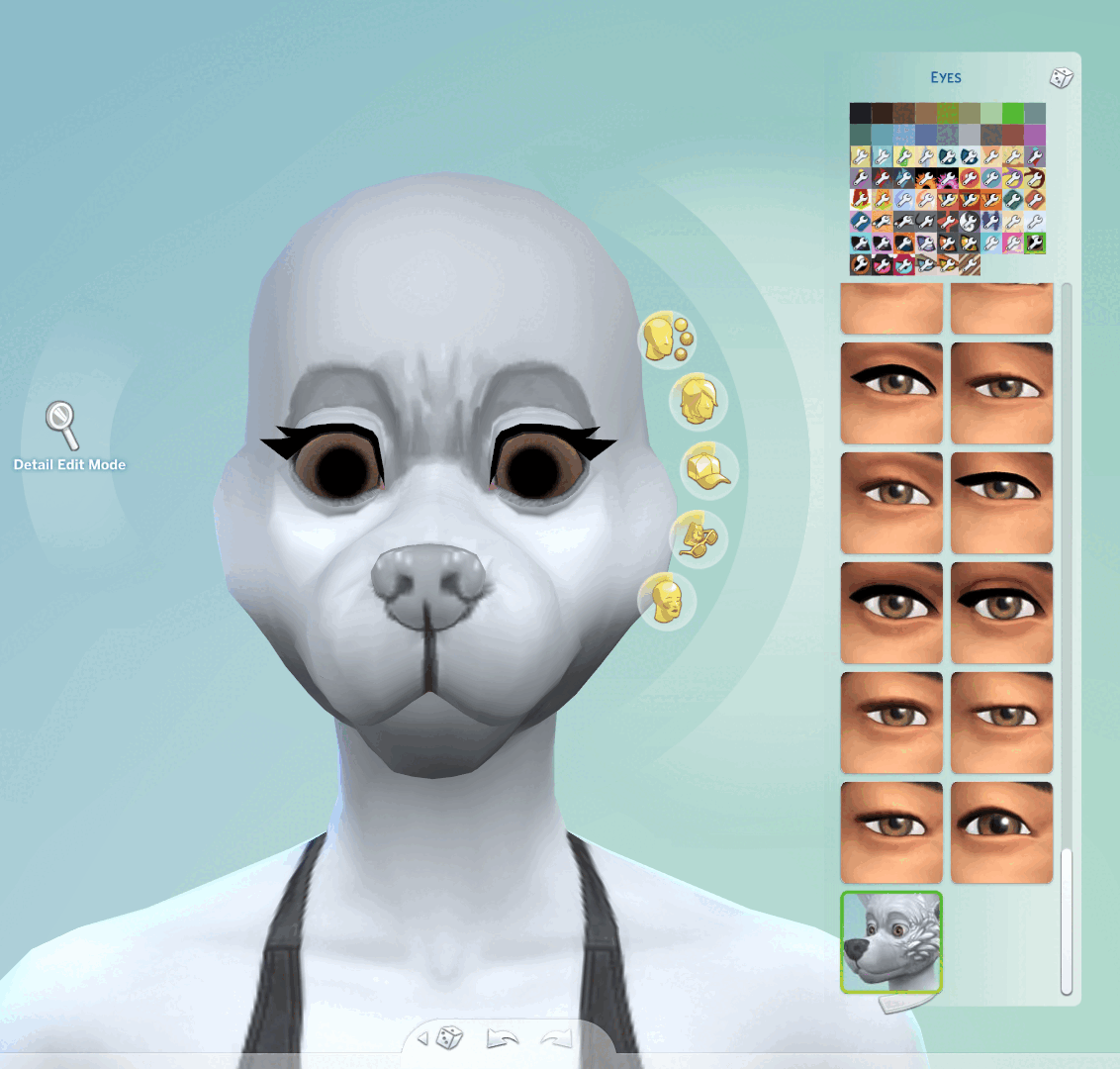
Zigzagoon Shiny:
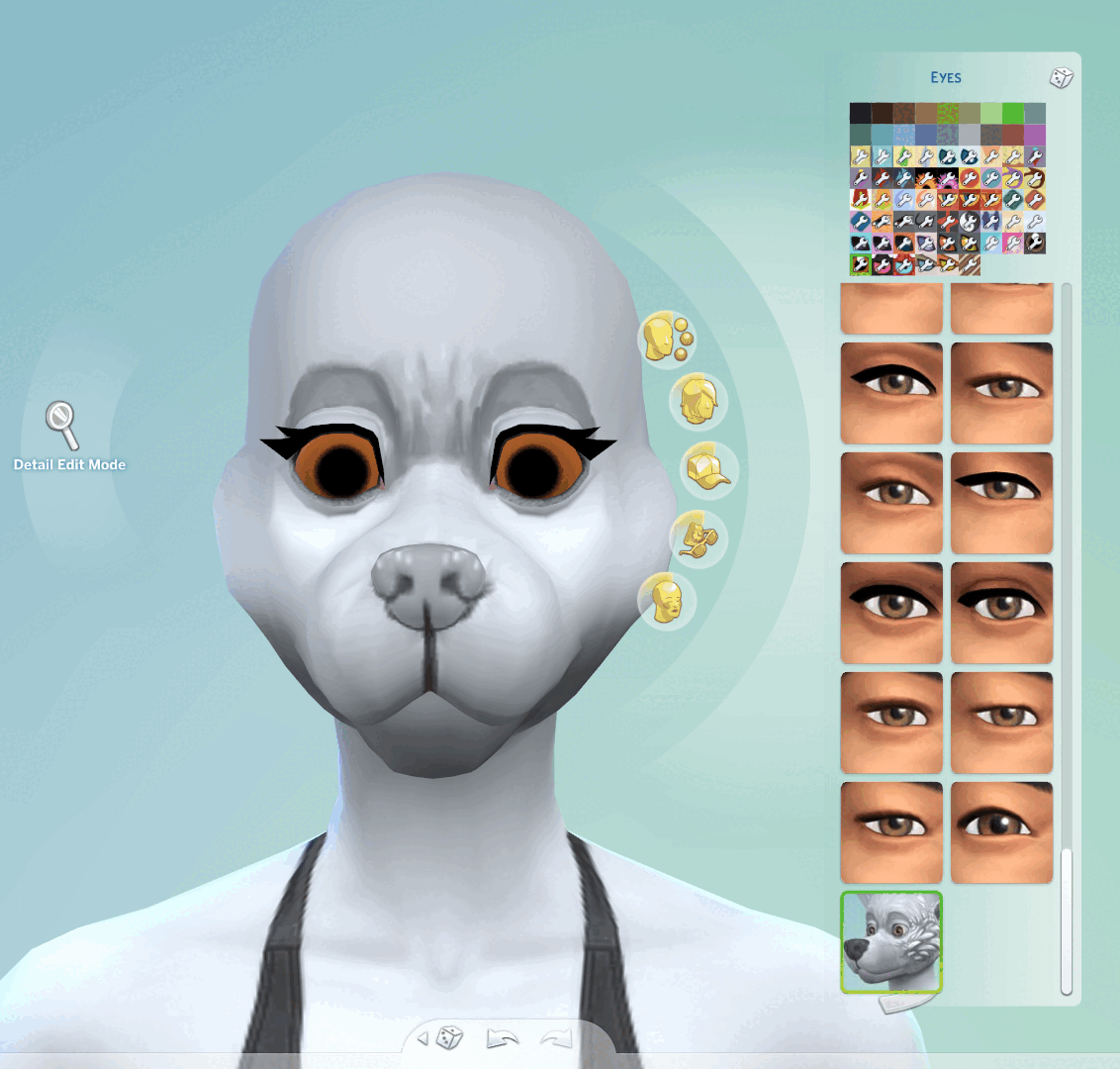
Galarian Zigzagoon:

Galarian Zigzagoon Shiny:
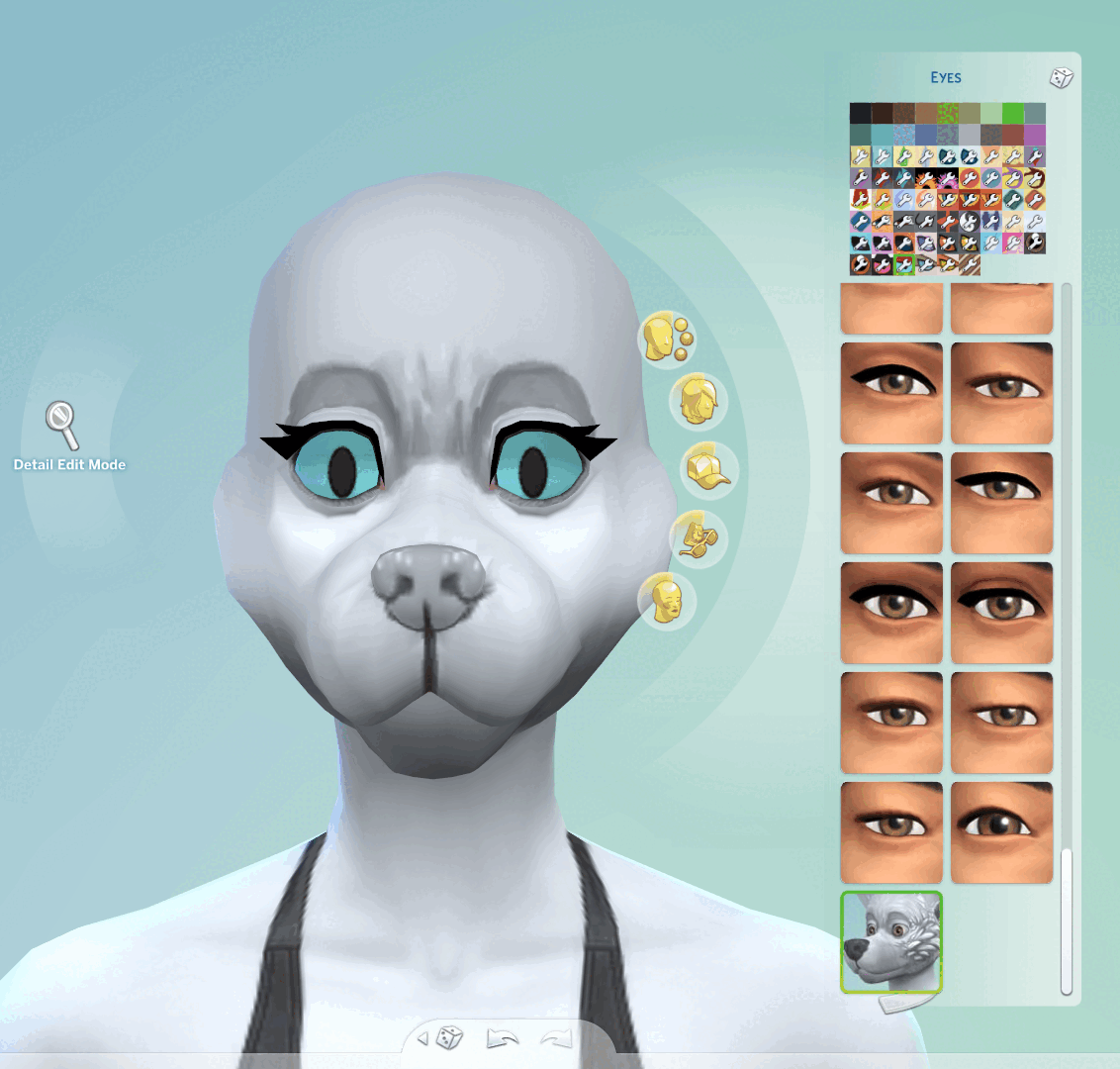
Linoone:
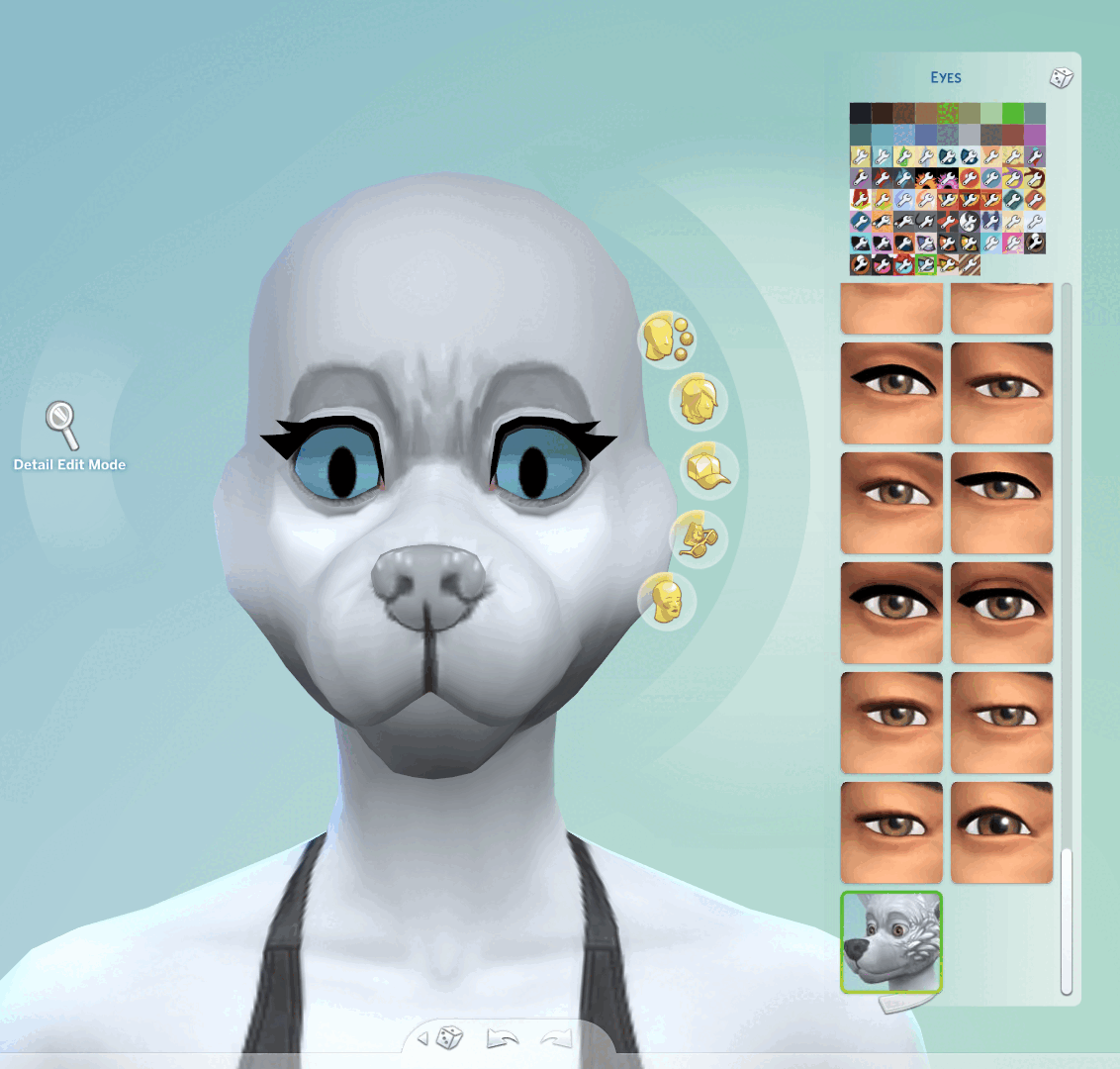
Linoone Shiny:
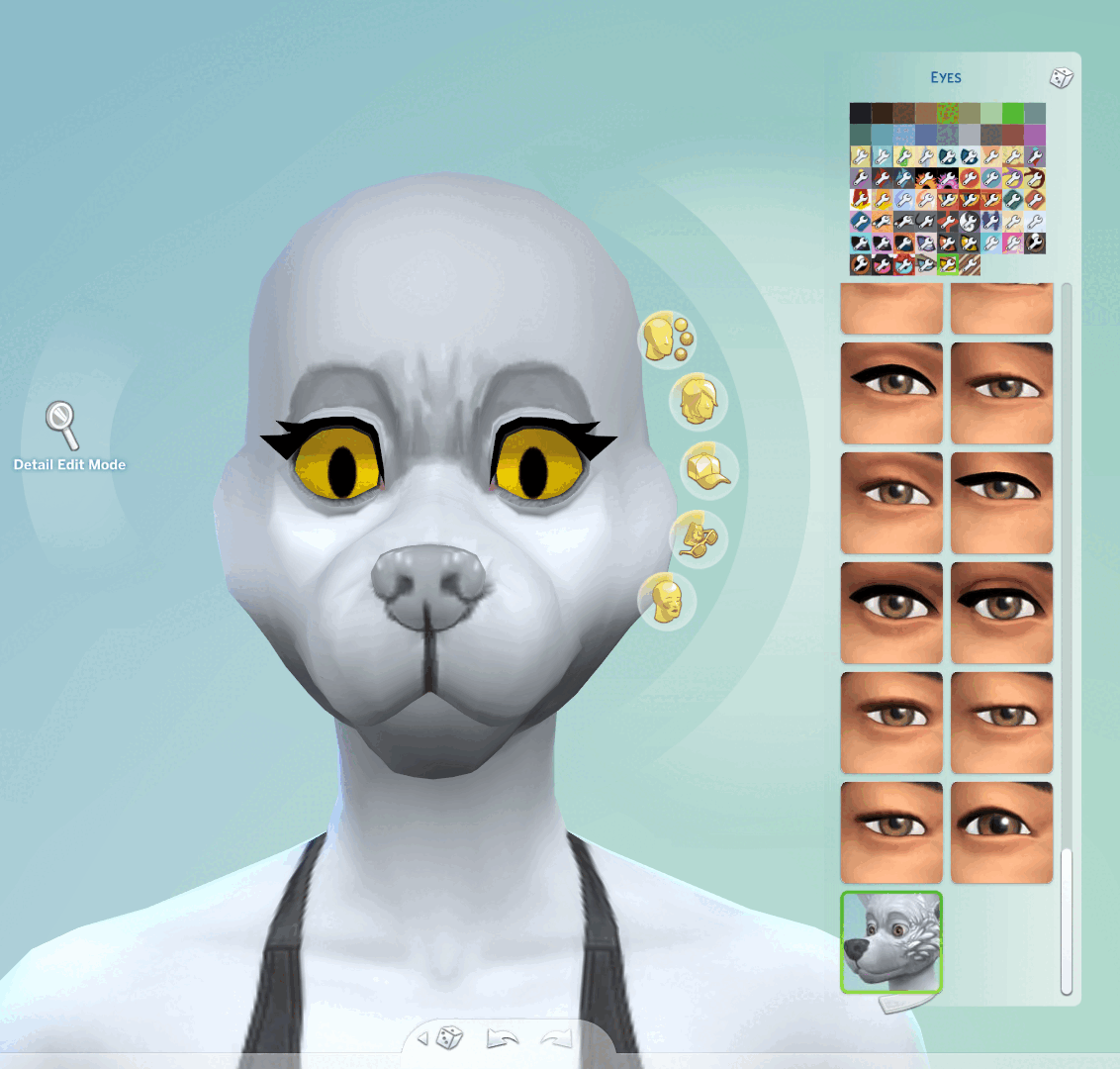
Galarian Linoone:

Galarian Linoone Shiny:
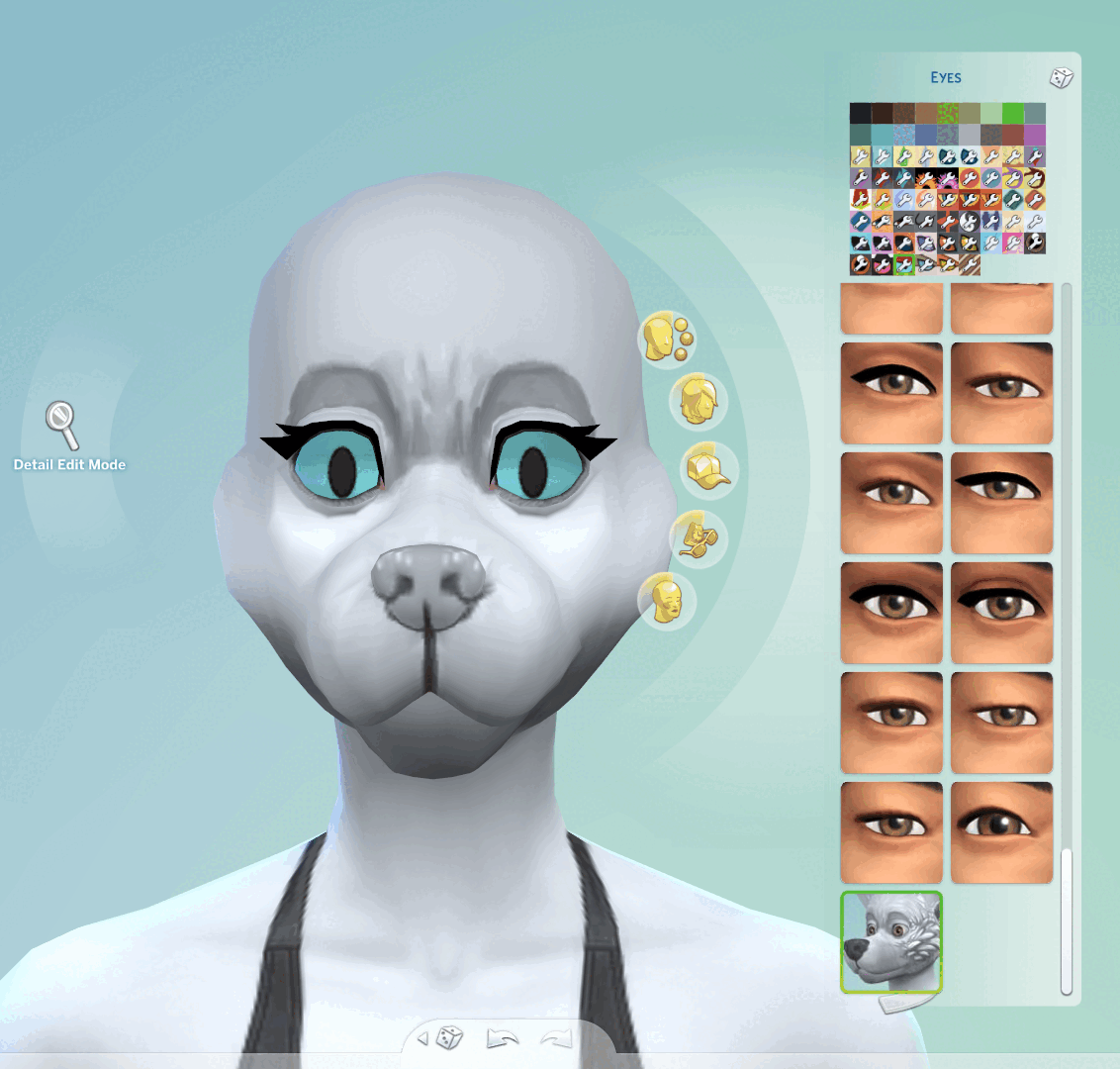
Sentret:

Sentret Shiny:

Furret:

Furret Shiny:

Done! Now your Sim should look similar to the Pokemon of your choosing!












Here are a few comparison photos in between my mod and Pokemon Ultra Sun:
My Mod is fully compatible with Wickedwhims, I also advise the use of "Berni's Collection" mod in addition to mine. It fixes a glitch involving the legs of the furry mod with Wickedwhims. See below for Instructions:
This fix only works for when the sims are naked, otherwise the leg glitch is only fixable by avoiding it. Still all you need to do is:
After you have finished editing the household and making your character, place them in any lot and start living.
Click on any of your sims and select Wicked...
Then go to the Personalization option and enter the body Selector.
Then pick the option that says "This Sim"
After that, depending on the gender, your options may vary but all you need to do is select the body bottom and select one made by Berni!
On males, make sure to pick both soft and hard versions...
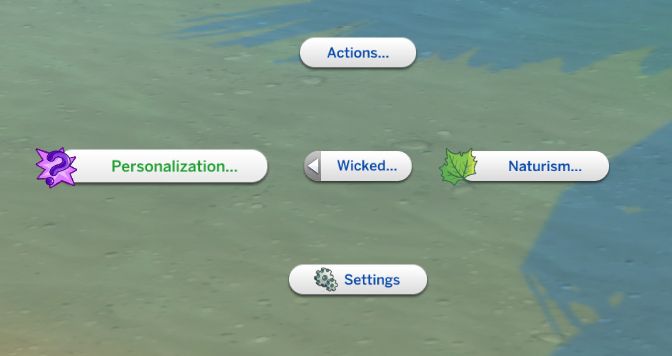
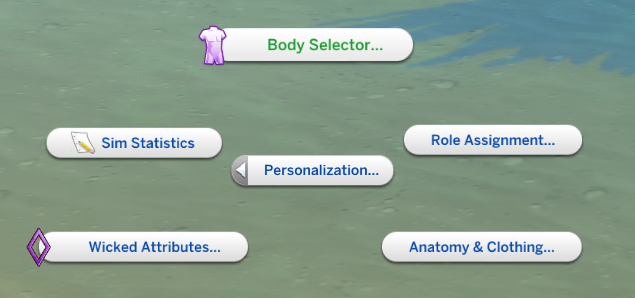
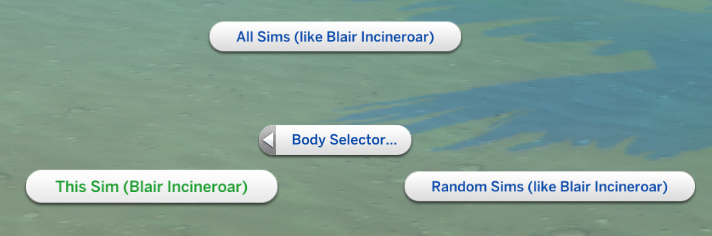
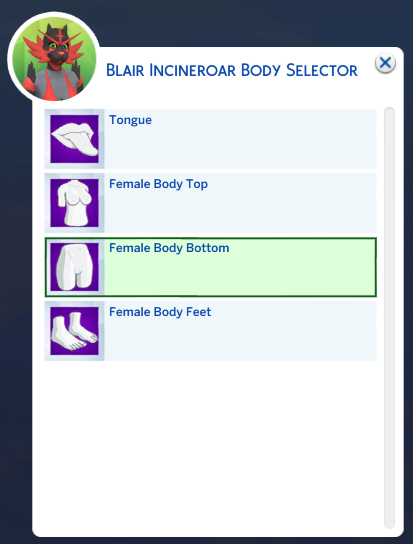
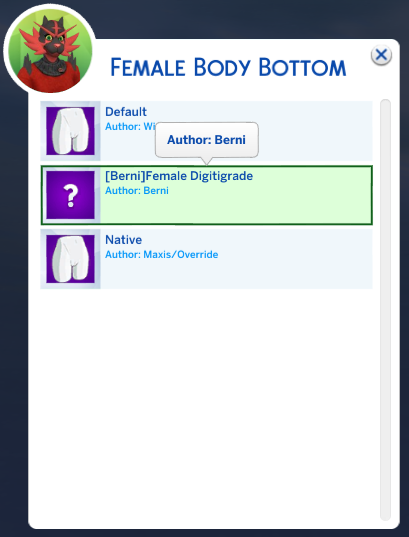
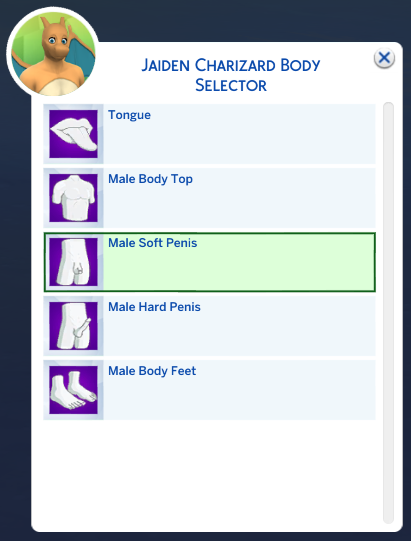
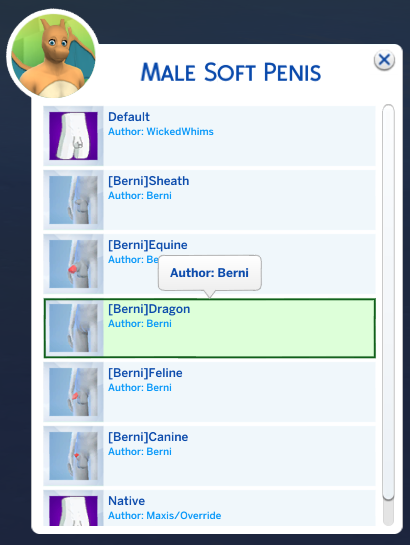
NSFW images below:

Requirements:
The Furry mod By Savestate
http://www.savestatecomic.com/dlc/
Optional:
I recommend the use of Berni's Collection mod, it not only fixes a glitch with the furry mod itself but also adds canine/feline/equine/dragon/rabbit penises and sheaths.
Known Issues:
(Most of these are from the furry mod and not my fault but still here's a full list)
If you don't use the modded skin tone that is included in the furry mod, the skin will become brighter than it should be.
If the digitigrade paws are selected, some bottom clothing may have double legs. This is a glitch with the furry mod and should be completely avoidable, make sure to pick shorter bottom clothing and not long pants.

If you use the digitigrade or plantigrade paws on your sim, then you will not be able to use any type of shoes
The furry mod has a lot of limitations when it comes to face details, you can't edit most of the face, except for the snout.
In a few animations, some of the meshes might go out of place/clip. This doesn't happen too frequently but it's still a problem.

If any other glitch appears, feel free to report it on the comments. I'll make sure to try my best at fixing it!
I hope you all enjoy!
Credits:
Credits to the original creator of the furry mod Tim Weeks From Savestate Comics
Link to the website & download page of his mod: http://www.savestatecomic.com/dlc/
Big Thanks to Sims4Studios for the modding tools, Ohana3ds for allowing me to export the 3D models from the Pokemon games...
And of course, the Pokemon franchise for the characters.
Edited by leljas
Description Edit


































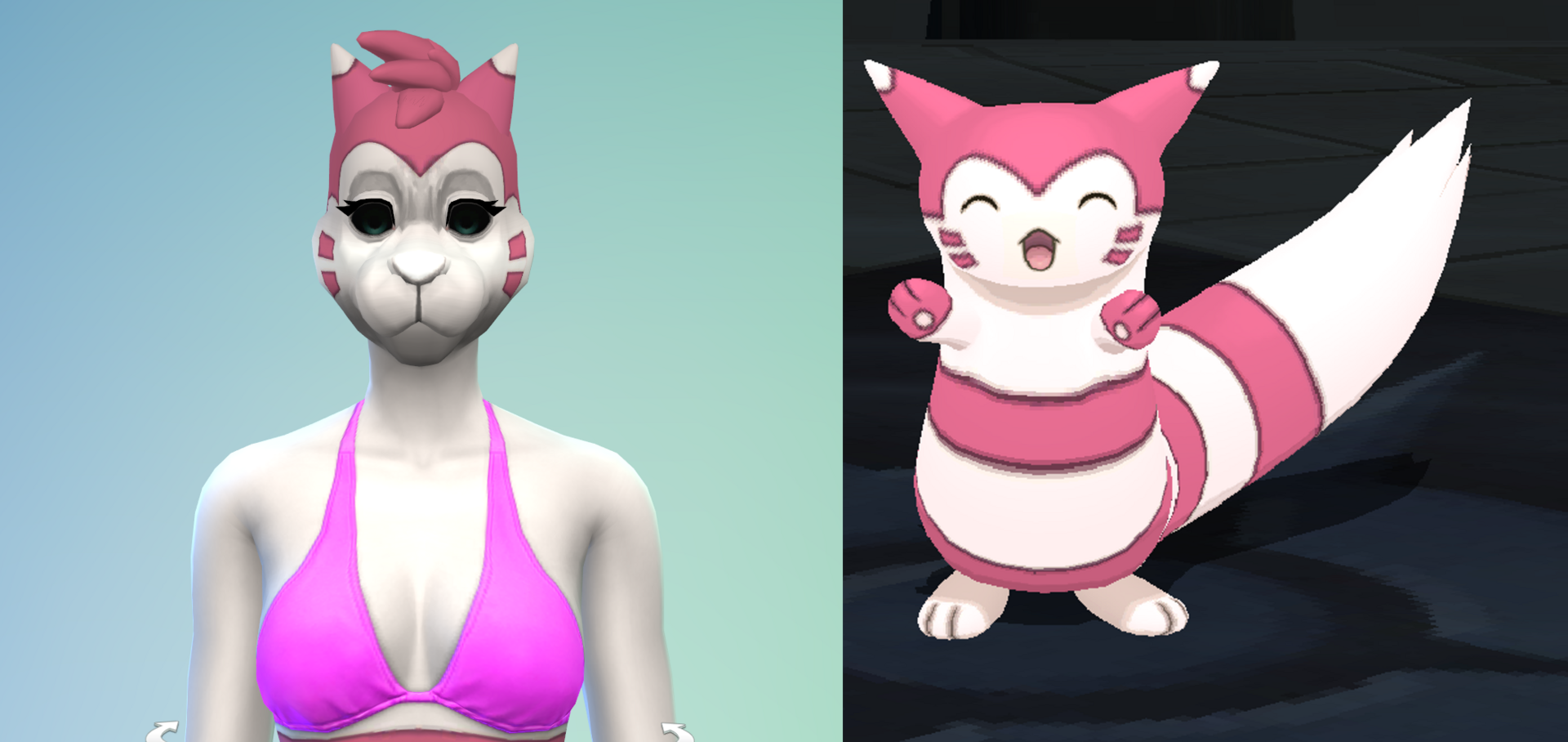
.thumb.png.fb0b023d256936af82061c0564068bbc.png)




.thumb.png.43e1247815120865de493f7c58498d6a.png)
.thumb.png.d02c5b253438f09ce7ab19411357f5dd.png)

.thumb.png.d7b553e6db16e332bda0b1c6602af337.png)

.thumb.png.c85c661e5713e69af9dd9883beaf2387.png)
.thumb.png.ed1bda5be006ae7ac74973812b3d5f21.png)

.thumb.png.fe494ab9d068909f6c4f19b7dc43cfd9.png)