Skyrim Modding Diary - 21 January 2022
Welcome back. Yesterday we did some cleanup work, burned a lot of time updating a mod only to throw it out because of incompatibilities, experienced heavy snowfall in Windhelm, and gave Malacath the confidence to ditch his loincloth. Today we're going to first look at a series I've been tracking for a while - Detailed NPCs. After that, if time permits, I have a few other mods only my list that I'll try to get to.
We currently stand at 1184 mods and 1250 plugins, slightly down from yesterday because the number BDS patches removed exceeded the number of new items added. Top index is still EF.
Detailed NPCs
This is a series of (as I write this) 24 mods that's been rapidly growing over the course of the month. The author has been releasing new modules on a more or less daily basis, so if I'm happy with the results we'll be revisiting this in the future to follow up on its development.
The first thing we need to do is go through the actual modules and figure out which ones I want in my game from an aesthetic and compatibility point of view. I'm going to draw the "high water line" for today just before the auras start. I suspect I'll need to tackle those as a block and, more to the point, I don't think the author is done with the set yet.
- Simple Lanterns - Looks good; useful item, fits the aesthetic, underlying mod looks problem-free. Might benefit from some tweaking of the SPID properties.
- Ophelia Accessories [wreaths] - Looks good also. Needs SPID and/or leveled list tweaking to add a chance of none.
-
Facial Piercings - Looks good, needs SPID work (starting to think they all might). Underlying mod has a texture pack that is LE only, needs conversion to SSE. The underlying mod also has some leveled list distribution of its own that we need to look at. Because earings got nixed, we are also going to wait on this one for now. -
Bandanas - Looks OK but the underlying mod needs a lot of work. These should have been assigned the circlet slot and so all the records and nifs need to be updated. We won't be installing this one during today's session. -
Blindfolds - Same issue as the last one but even worse. These all need to be in Slot 55 for Devious Devices compatibility. Skipping for now. - Face Masks - Slot 44 is acceptable (though I imagine some folks with public gag fetishes might disagree). We'll keep this one though once again it'll need SPID tweaks.
-
Earrings - This one needs a lot more analysis before using. Uses a reserved DD slot and may conflict with YPS. Skipping for now. - Wisps - I'm dubious about the slot assignment, but we'll give it a try -- after SPID edits. Also need to add the Phenderix faction to its SPID list.
- Faeries - Slot assignment is better, should be compatible with the above. Same approach, needs SPID edits.
-
Wood frame backpacks / Leather backpacks / Chitin goggles - These all edge in on a feature that already exists in Wet & Cold. More analysis is needed before integrating. - Spell tomes - I'm not thrilled about the slot assignment, but this should work.
- Bandages - Slot assignments look right; standalone file.
Looking at these, we can break down what we're going to do here into a couple of tiers.
Tier 1 - minimal effort required
Bandages
Simple Lanterns
Tier 2 - needs probabilities updated in SPID file
Ophelia
Face Masks
Tier 3 - needs probabilities and factions updated in SPID file
Wisps
Faeries
Spell Tomes
Bandages and Simple Lanterns
Bandages lived up to expectations - only 7 records, ESL flagged already, doesn't depend on an underlying mod so very lightweight. The plugin can go into my load order with no changes, which is great.
Here's the SPID file below:
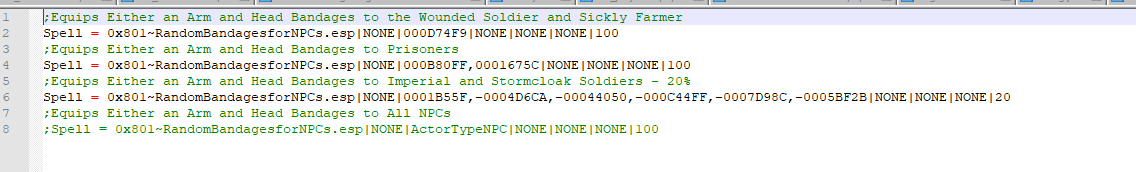
It's relevant to note that the "prisoners" referred to here are Thalmor prisoners and also prisoners of war, not the common criminals in the jails. These values are a good starting point. We'll adjust the prisoners to 90% (down from 100%) and the soldiers down to 5%.
I'm also not sure how I feel about the "either or" approach it takes for the arm and head bandages. I was hoping from the description that they were separately randomized, and they clearly aren't. So we're going to fix that in the plugin.
First, we'll clone the underlying spell and its MGEF record and remap the connection so they touch one another.
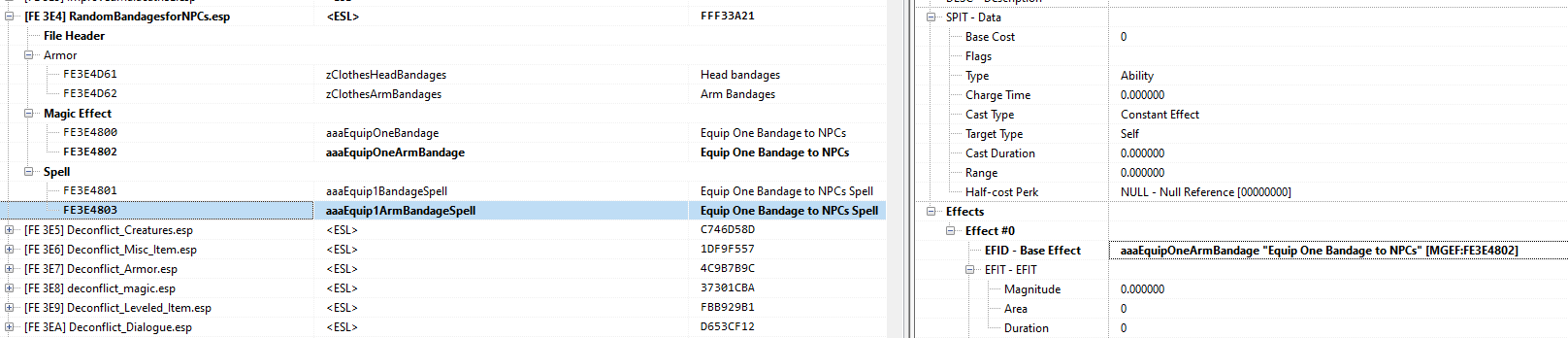
Now we'll trim the arrays so each MGEF has just it's one bandage (note - we can go back to this if we run into more bandages we want to add by just adding them to the relevant arrays). Review of the script doesn't appear to indicate I need to duplicate it, since the function will work for both effects; the only difference are the properties.
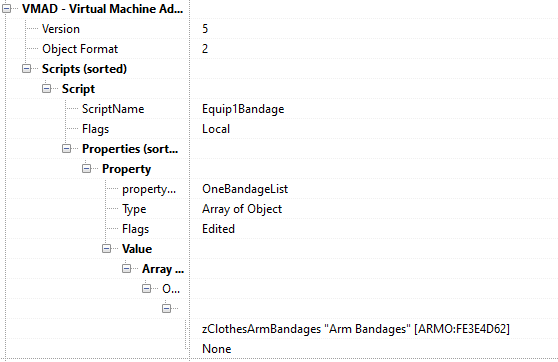
Finally, we'll add the second spell to the SPID file (and we'll reduce the probabilities a bit for more variety). I'm also going to split the prisoner list as well so that Thalmor "guests" are more likely to be injured that POWs. Because the Thalmor are bastards. Here's our revised SPID distribution list:
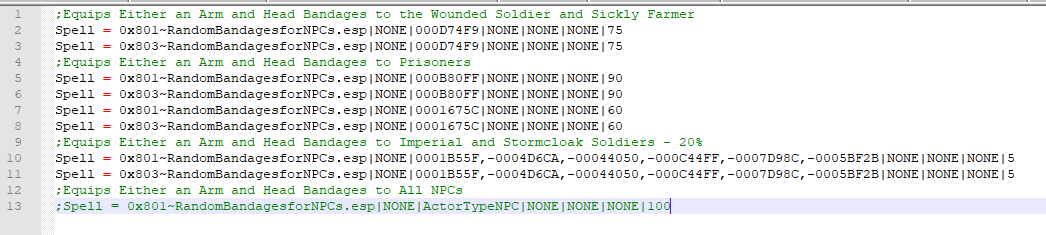
How about Simple Lanterns? This one is a little more complicated because it depends on an underlying file, so we'll install that mod first. Right away we see problem #1 - the mod isn't compacted and ESL flagged. This just doesn't make sense for a mod that only adds three items to the game and it means we'll have to do a lot of work on the SPID distribution list.
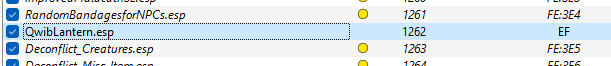
The good news is that the file doesn't contain any assets that would be a blocker to ESL compacting. To be safe, I'm going to go back and activate the SPID mod at the same time, in case there are dependencies that need to flow down from the master. We'll also jot down the form IDs for the lanterns as they may change.
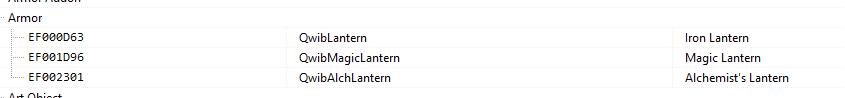
The good news right away is that the Iron Lantern, which the SPID file mainly deals with, has a 3-byte form ID and so won't change. The others will however, and I'm not done with them yet! You can see the new form IDs below.
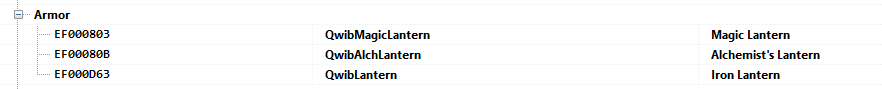
Now here's the SPID distribution list:
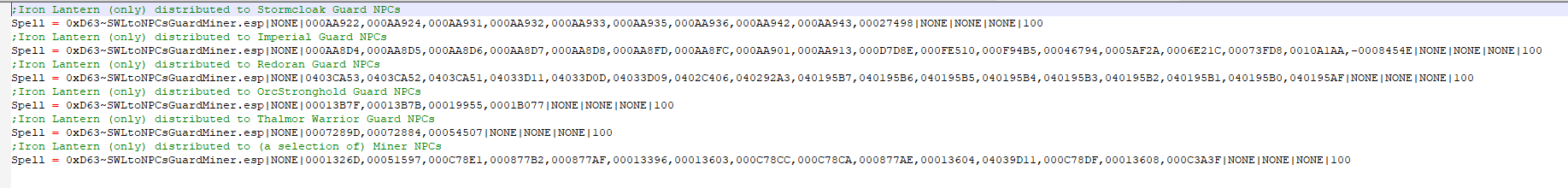
I'm actually generally happy with this, but I'm going to make two changes - Redoran and Thalmor guards will get the alchemical lantern variant, while the Winterhold and Phenderix guards will get the magical lantern.
We'll start by cloning the spells and magic effects just like we did before, then work them into the distribution list. Here's the end result below.
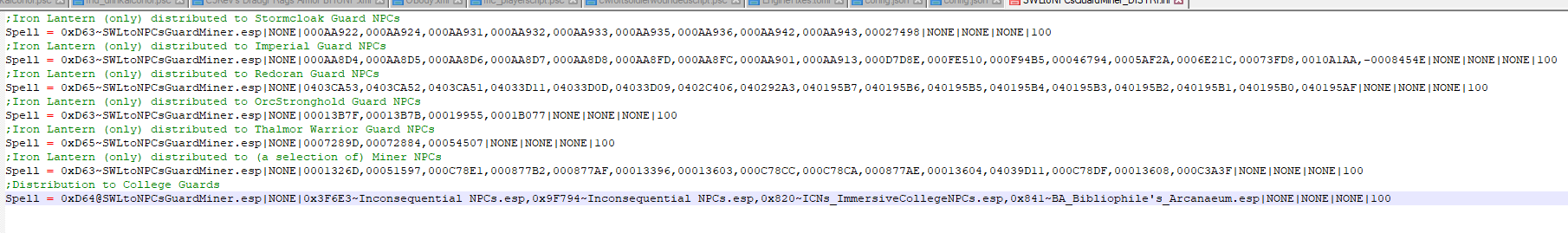
Now you may notice that despite what I said above, Phenderix is missing here. I learned there is a major update for that mod and I'm concerned the actor list may change - so I'm going to loop back and update the SPID lists for it only after I upgrade the mod itself.
I also came across a little wrinkle - some of my campus guards don't have the custom equipment profiles I made for them. We'll fix that now.
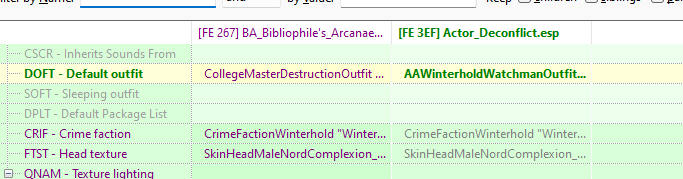
With that final change, we've completed our customization of the lanterns. Let's take quick trips to Dawnstar, Winterhold, and the Thalmor Embassy to make sure everything is working as intended.

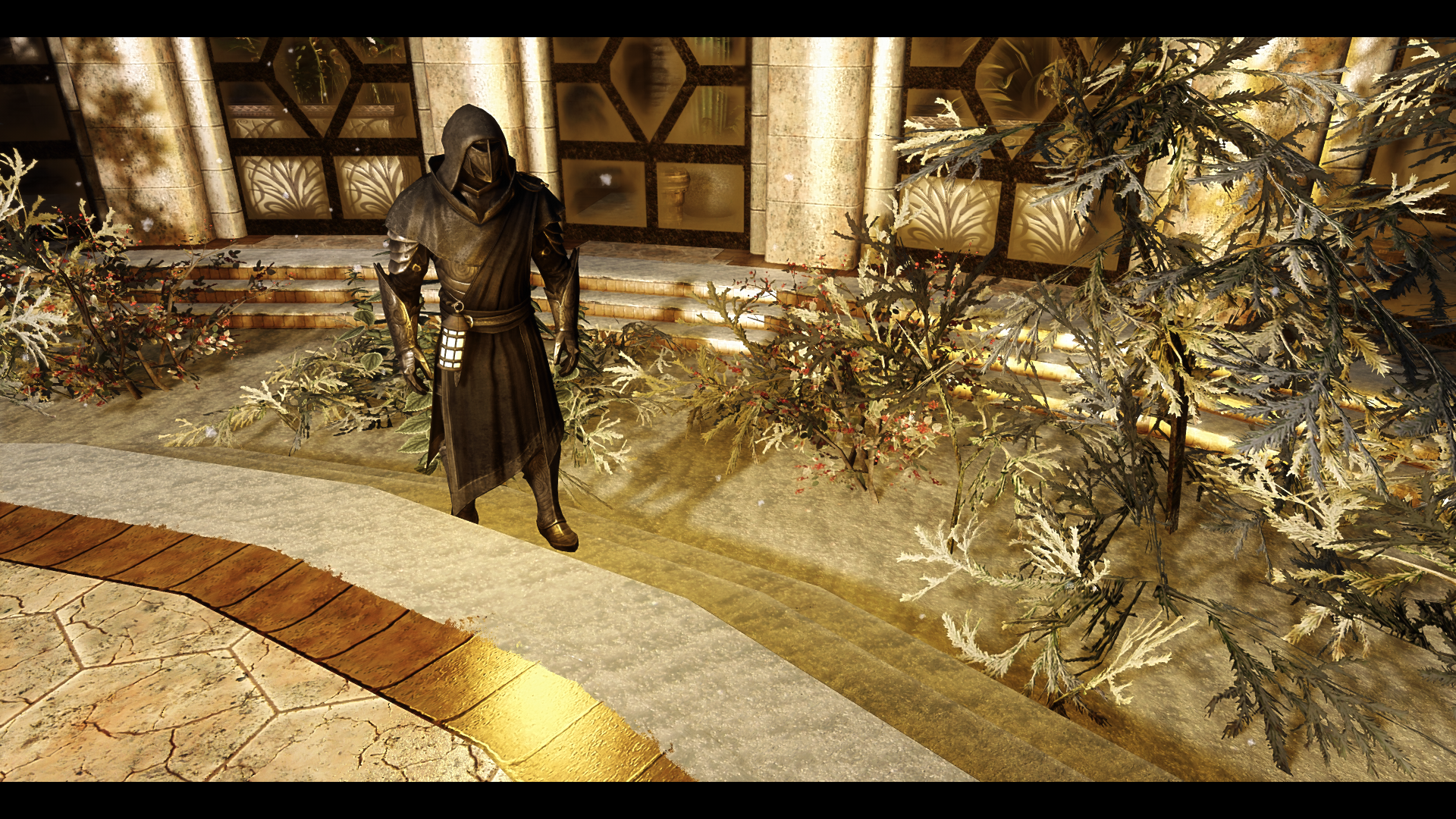
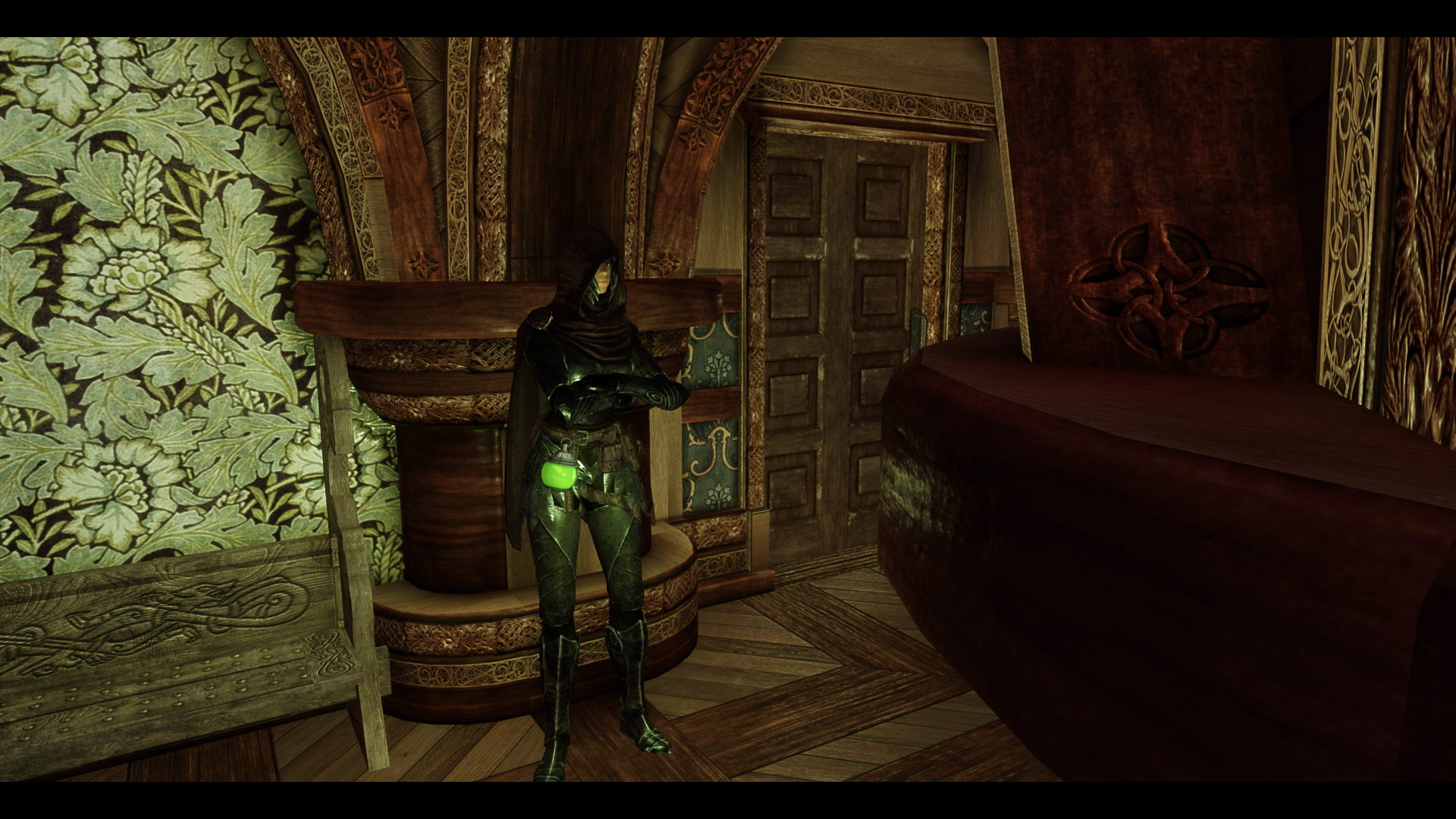
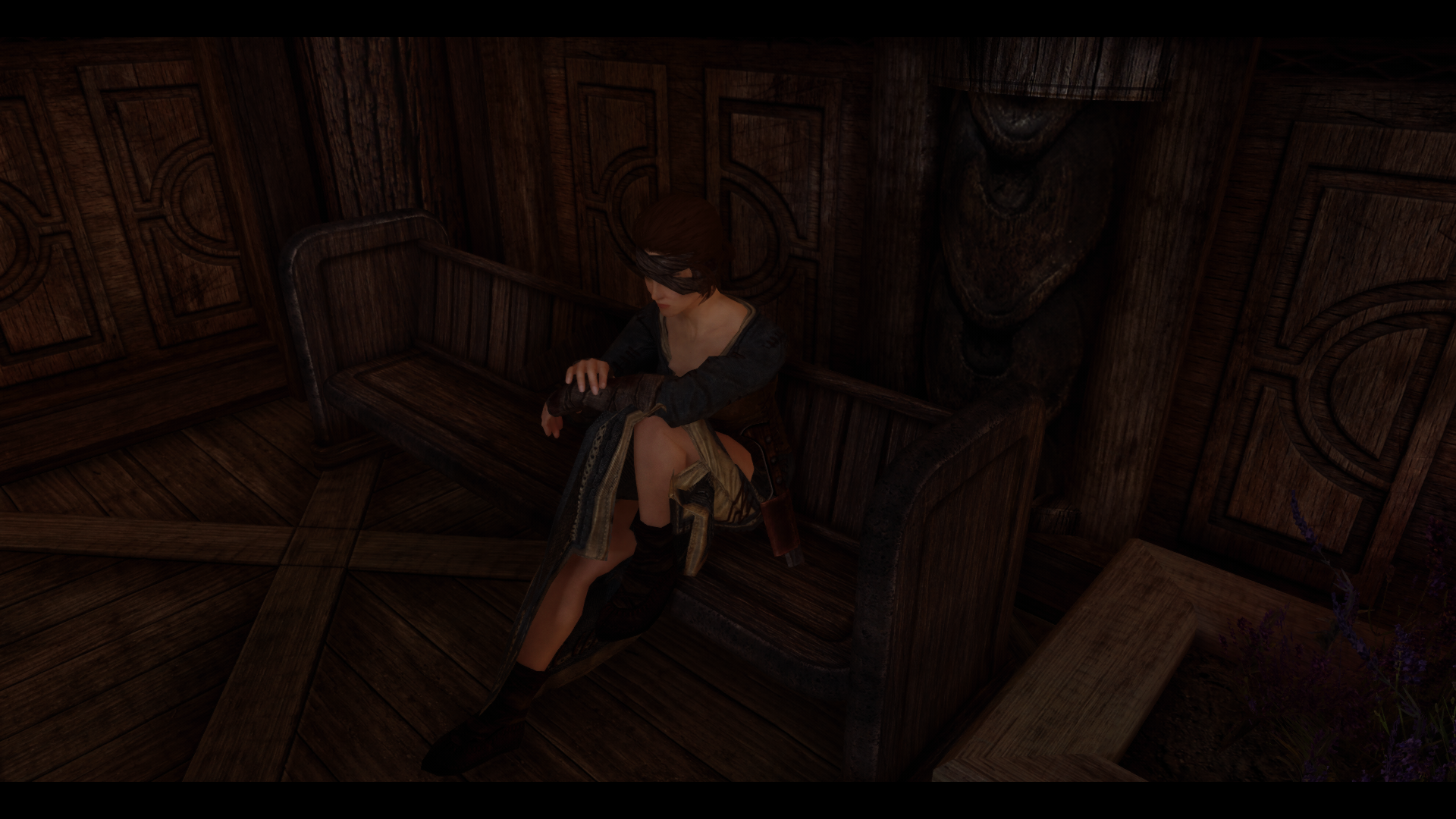
Looking good!
Wreaths and Face Masks
It's starting to look like one of my main focuses with this family of mods is just fixing the failure to add ESL flags that keeps cropping up.
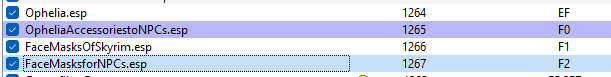
The mods themselves are clean and small - other than converting them for ESL flagging, I expect all the work is going to be in the SPID distribution lists. Let's look at face masks first, since that'll be the quicker one. Below you can see the vanilla distribution list.
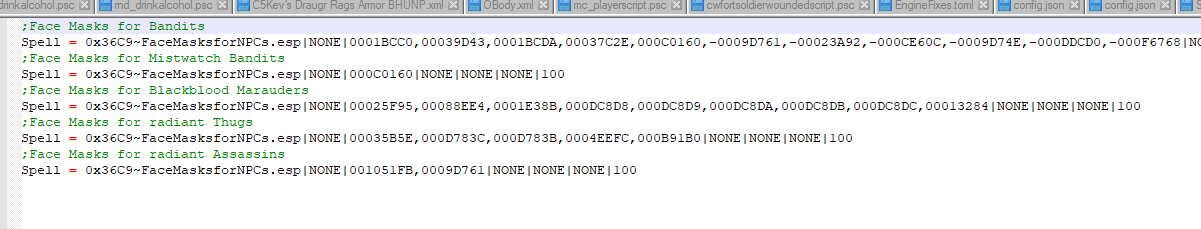
My only issue with this is that the 100% distribution chance is way too high. We'll reduce it to 20% for bandits, 75% for thugs, and leave it at 100% for radiant assassins. As you can see below, all we had to do here was change the final percentile value. Note that we also now have the compacted form ID for the spell.
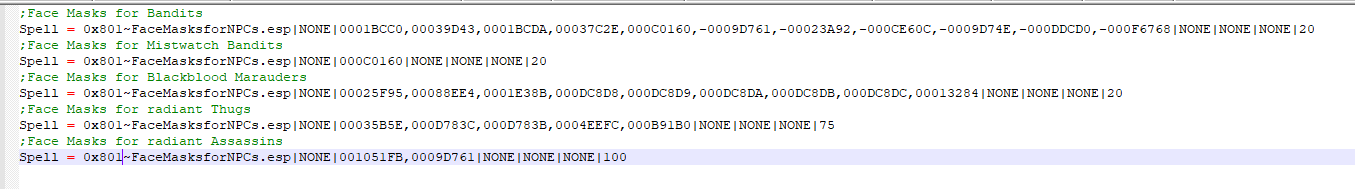
Ophelia's Accessories needs a bit more work, because in addition to tweaking the percentages, I want to have it replace the wreaths on the Dibellan neophytes. To that end, we're going to install the Neophytes of Dibella mod so that we can square all of them away in a single stroke.
Neophytes is an LE mod, so we'll start by converting it to SSE. This mod doesn't contain any assets other than facegen and an SEQ file, so we'll compact it to ESL and then regenerate all that stuff. I'll just go ahead and delete the old facegen. We'll keep the SEQ for now and overwrite it later.
The mod itself is clean and free of errors. Delazorn correctly gave the actors the temple faction so we don't need to mess around with that either. The mod compacted down without any trouble, and I created a new SEQ file before moving on. Next we'll load Neophytes in the CK and select all its NPCs. CTRL+F4 will generate new facegen for them, which we'll put in the mod folder. Note that I am not going to save the file in the CK. There's no point in inviting CK related nonsense just to convert the file to Form 44.
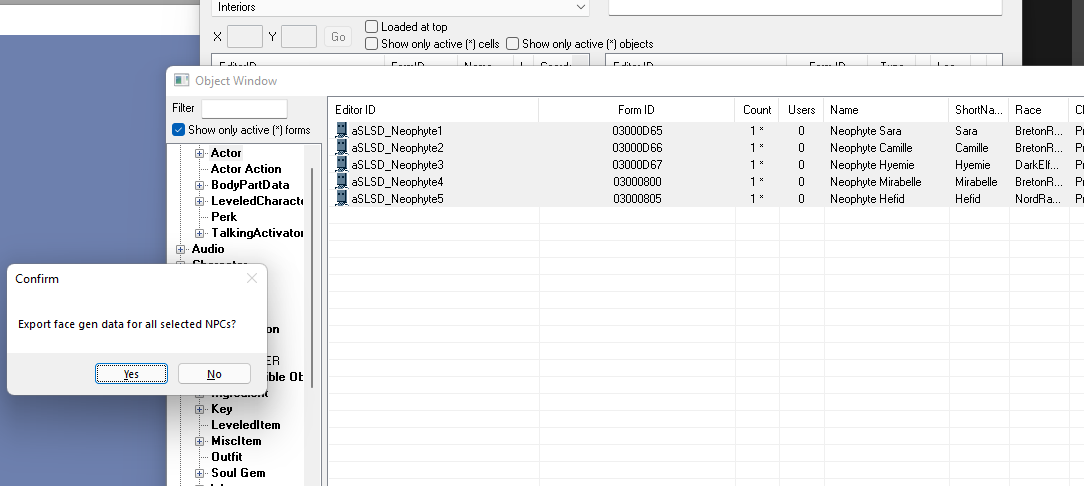
Now back to the distribution list. Here's what we started with:
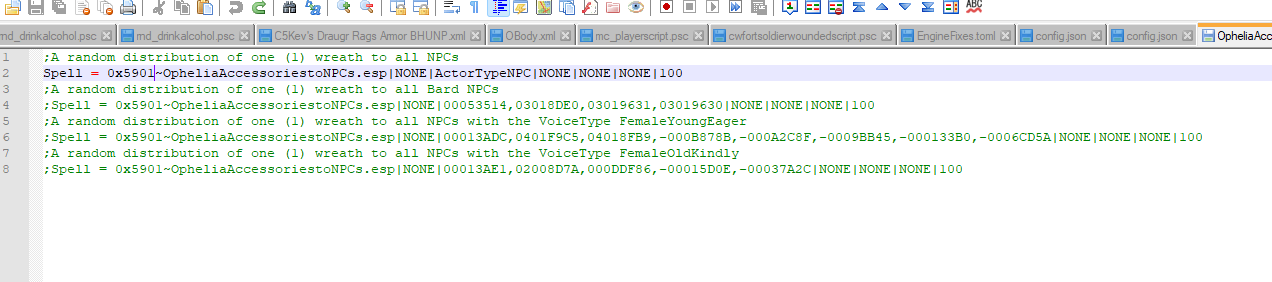
We'll start my commenting out the first option and then removing the comments from the other spells. We'll also update the form ID. Distribution rates will be 75% for bards, 40% for FYE voice type, 25% for oldkindly. Finally, we'll add the Dibellan Neophytes. With the Neophytes mod added, there are seven in the world, and we'll just pick them out individually. We'll set the chance for them at 100% and remove their default wedding wreaths in order to avoid conflicts.
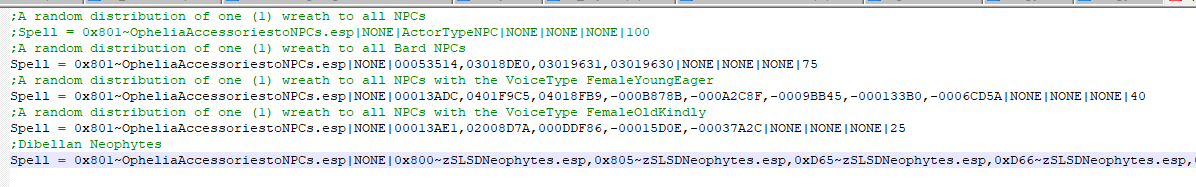
While we're working on the outfits, we'll also replace their generic sandals with the sublist that other Sisterhood actors use to choose their fashionable footwear.
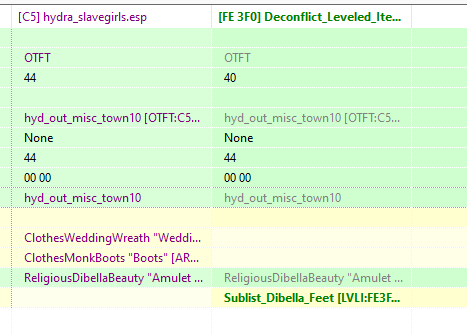
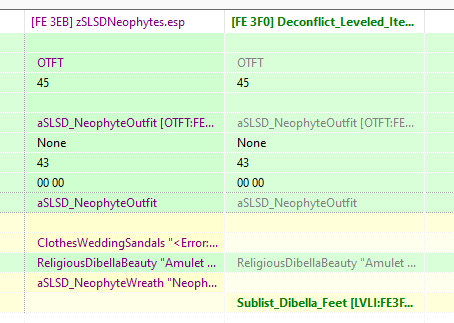
With those taken care of, it's time to make sure it's working. We'll visit the bandit camp north of Whiterun and then swing by Markarth to check out the neophytes.


Both distribution lists are working, but I'm not happy with the rate at which the bandits are getting their masks; I'm going to go back and double it. In line with that, I'm also going to increase the wreath percentages slightly for all the categories. We'll do 80-60-40.
Beyond that, I'm pretty happy with how these two have worked their way into my game.
Magic Stuff No, Stop Procrastinating and Update Phenderix
I was originally going to launch right into the third tier of detailed NPC mods, but I realize that I'm just setting myself up for a ton of repeat work later if I don't update Phenderix Magic World first. Installation will be pretty easy since it's all packed in a nice AIO installer, but based on past upgrades I've done I need to not only check the mod for new/different conflicts, but I need to error-check my deconflict patches.
The latest incarnation is free from dirty edits or errors, and only had one conflict, which I patched. However, the mod's change from ESP to ESM format has invalidated a number of records in my deconflict patches, so I'll have to go back and fix those up. After some snooping, I confirmed that the form ID structure on both mods remained intact, so all I have to do is find each override in my patch and just change the first two bytes of its Form ID to match the new ESM. Once those are all done, I cleaned my masters and finally dispensed with the old version of the mod.
You can see below the updated SPID file for the Manatis guards (there are a lot of Manatis guards):
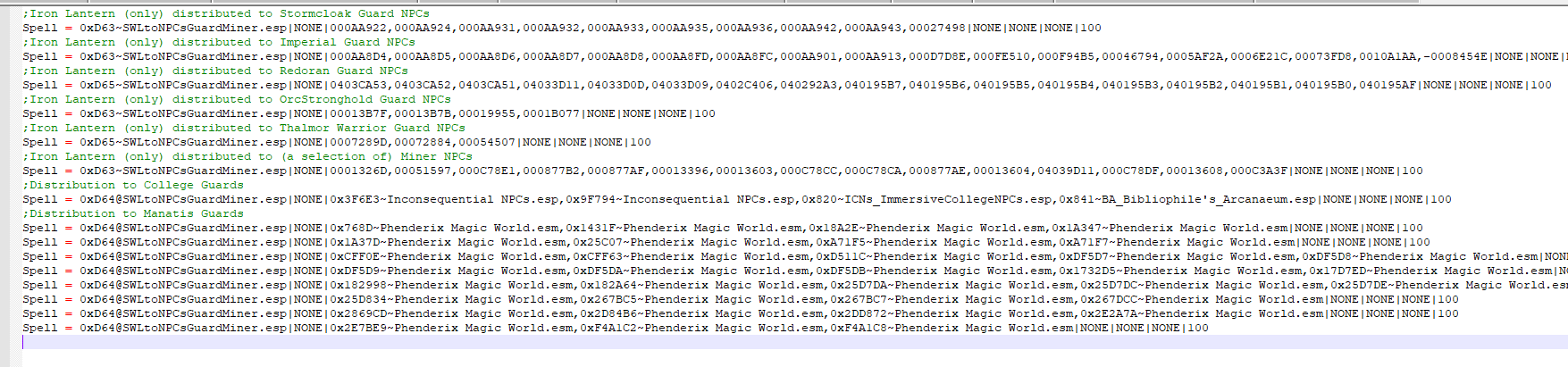
haha also ignore the rampant typos in the latter half of the screen shot. They got fixed shortly after I realized the magic lanterns weren't loading correctly ![]()
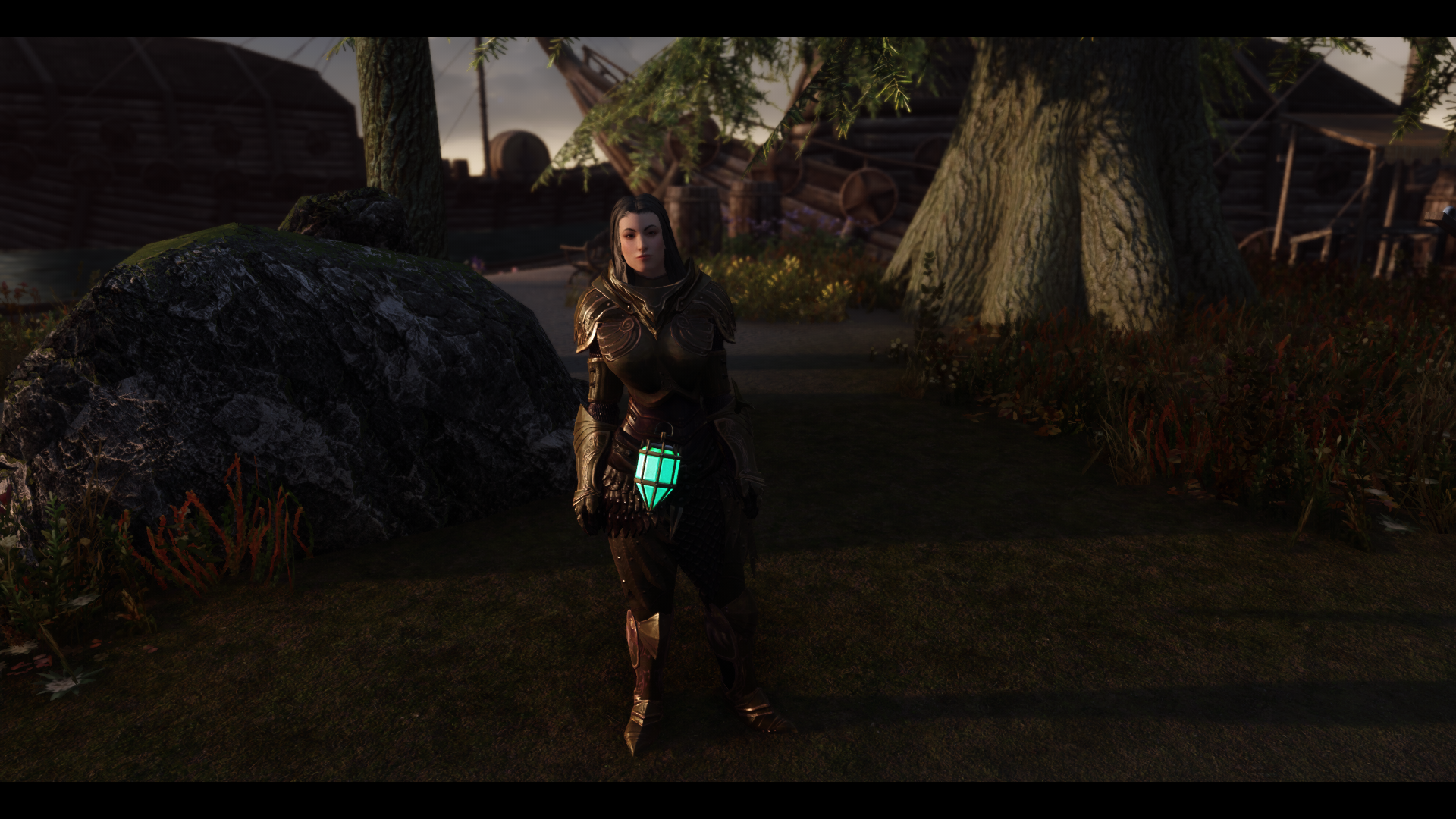
Wisps, Faeries, and Spell Tomes
Now for the three magical SPIDs. I saved these for last mainly because I need to add a bunch of NPCs from Manantis and as I type this I'm still bouncing back and forth on the best way to accomplish this.
First, excuse me while I silently scream for a moment. Why do people insist on not compacting and ESL flagging their mods? This is such an unnecessary waste of time at point of installation. More to the point, novice modders aren't going to be equipped to do this and might either break something or just find it too intimidating to proceed with. Fortunately, all of the SPID plugins are compacted, so I don't have to spend much time fighting with Form IDs in the distribution lists.
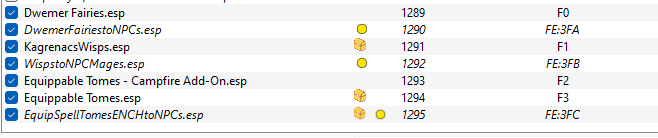
The parent mods were generally clean, though I found a couple of ITMs and I also found some wild edits that, while harmless in isolation, would have messed up features in my game because of how they conflicted with modded records. All the ITMs were cleaned and the wild edits patched out. I then proceeded to lower the probability of each of these items spawning and also adding the Manantis student faction to the distribution list.
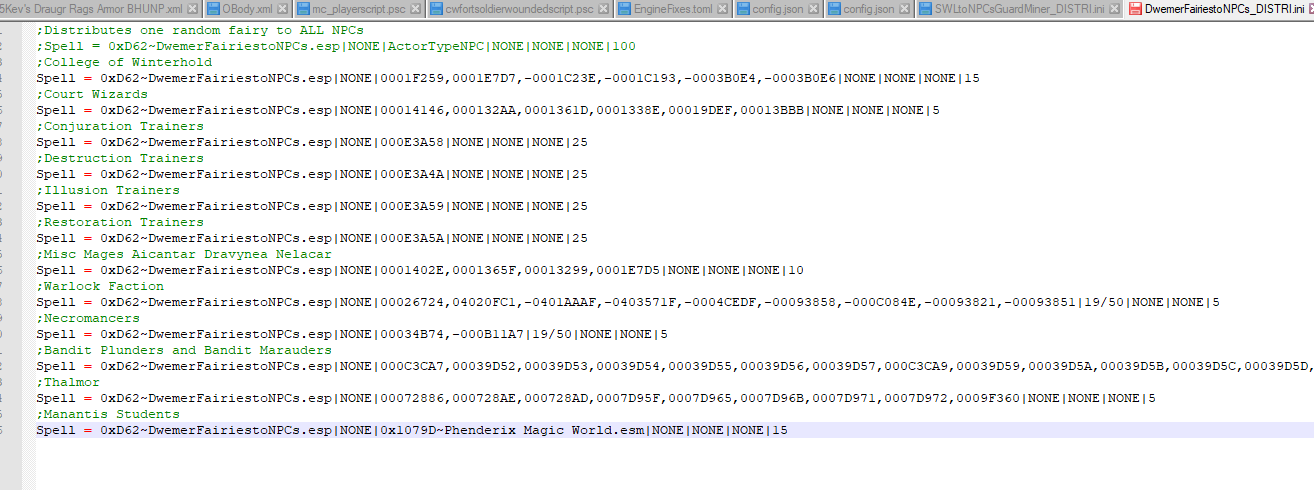



Looks good. That'll wrap up my dive into Detailed NPCs for today, but we'll definitely be revisiting this series in the future.
Windhelm Ferry Relocation
I stumbled across this mod a few days ago and realized that it solves an impending problem I had relating to the Windhelm docks getting too crowded. Discovering this mod also clued me in to another important mod that I'll be incorporating later. I'm holding off on that one for now because I need to decide which of its supported locales I'm going to install first.
I was happy to see that the mod was already compacted and flagged, but routine cleaning immediately revealed a problem: the author had deleted a navmesh and hadn't repaired it.
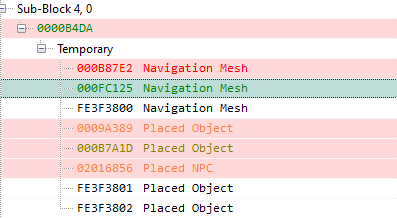
Fortunately, even the most cursory examination reveals that FE3F3800 here is supposed to be FC125. So we'll start by repairing it by removing the deleted mesh record and then changing the novel record's Form ID back to the original.
If there's one navmesh problem, I think it's safe to say that the edge links are also corrupted so we'll repair those next using the "Skyrim - Clean Edge Links" script.
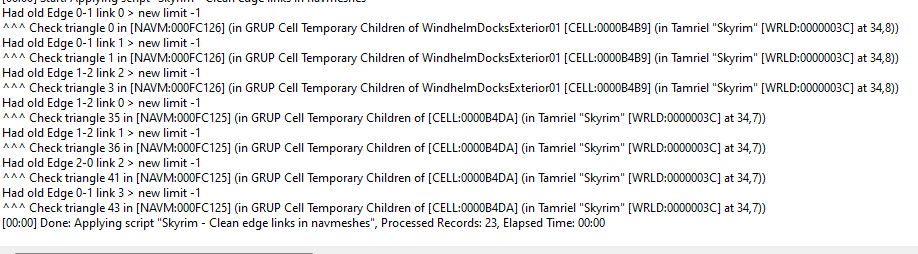
Conflict checking revealed some possible weirdness related to how this mod interacts with CFTO, so we'll have to investigate that a little further before finishing installation.
Now lets compare the navmeshes between this mod and what I have right now.
First, here's the modded navmesh
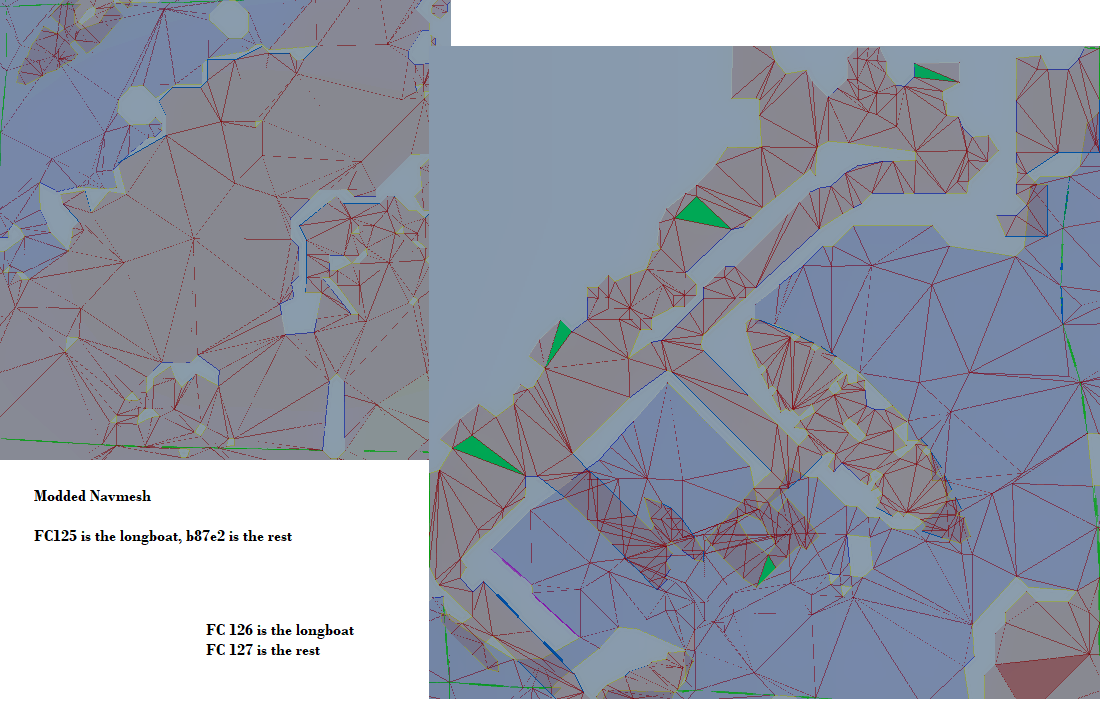
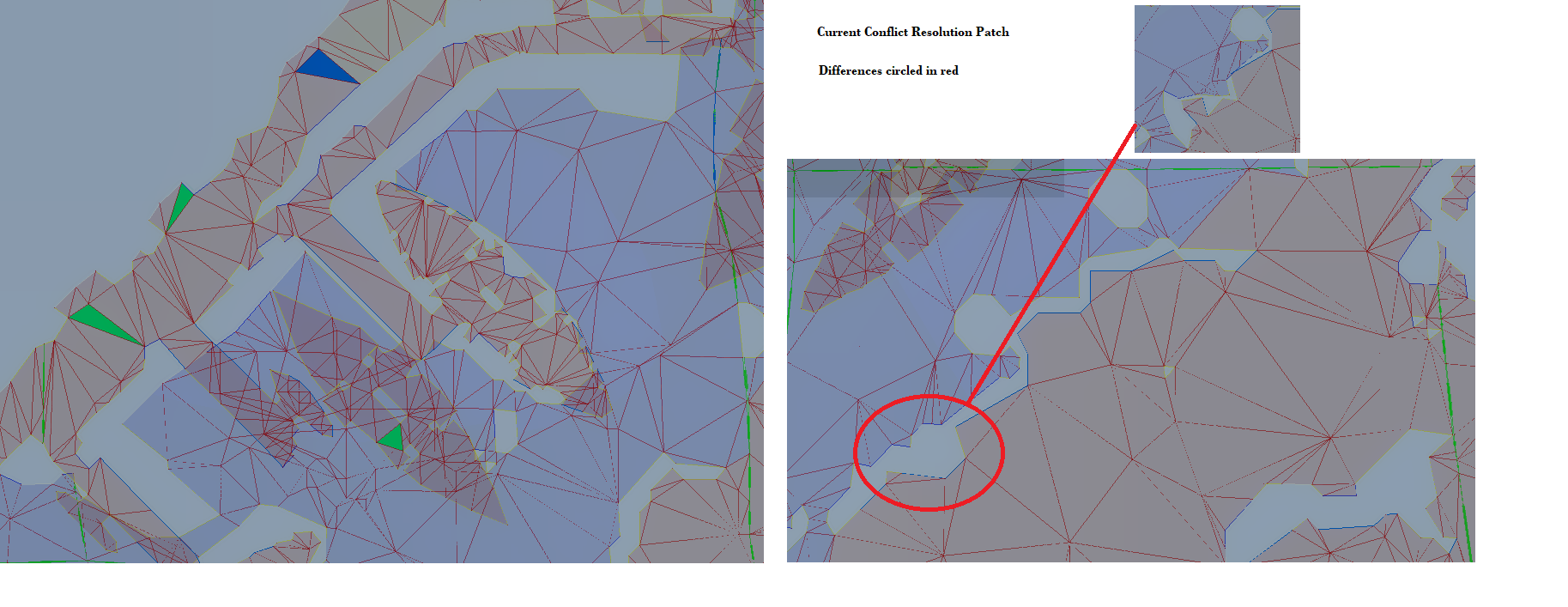
As you can see here, the mod doesn't appear to make substantial changes to the vanilla navmesh. Other than B87e2, I suspect the rest of the changes are wild edits from the CK. What we're going to do here is take the ferry navmesh and move it to a working file along with my current custom navmesh for b87e2, then we'll weld the change in that corner into the custom mesh. Once that's done, we'll backport it and regenerate the NAVI data.
First we'll trim down the new mod's navmesh to just the relevant portion then we'll unmask the hidden part of the custom navmesh and do the opposite - punch out the navmesh in this area.
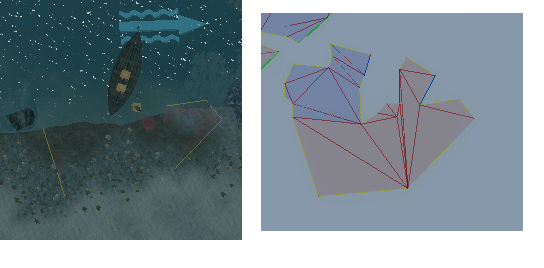
And here we are with the navmeshes merged.
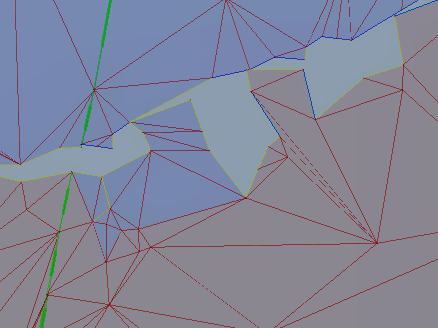
Now we'll go back to xEdit and clean up. We'll start by cleaning the edge links, then slide the new mesh to the main conflict resolution file. We'll leave behind the various other navmesh edits the CK inserted as they aren't relevant to what we're doing here. Finally, we need to delete the Nav Mesh Info Map from the deconflict file and go back into the CK. All we're going to do is save the deconflict patch - that will regenerate the NAVI record.
After that, it's back to xEdit for one last round of edge link cleaning and we'll save what we have. You can see the end result below:
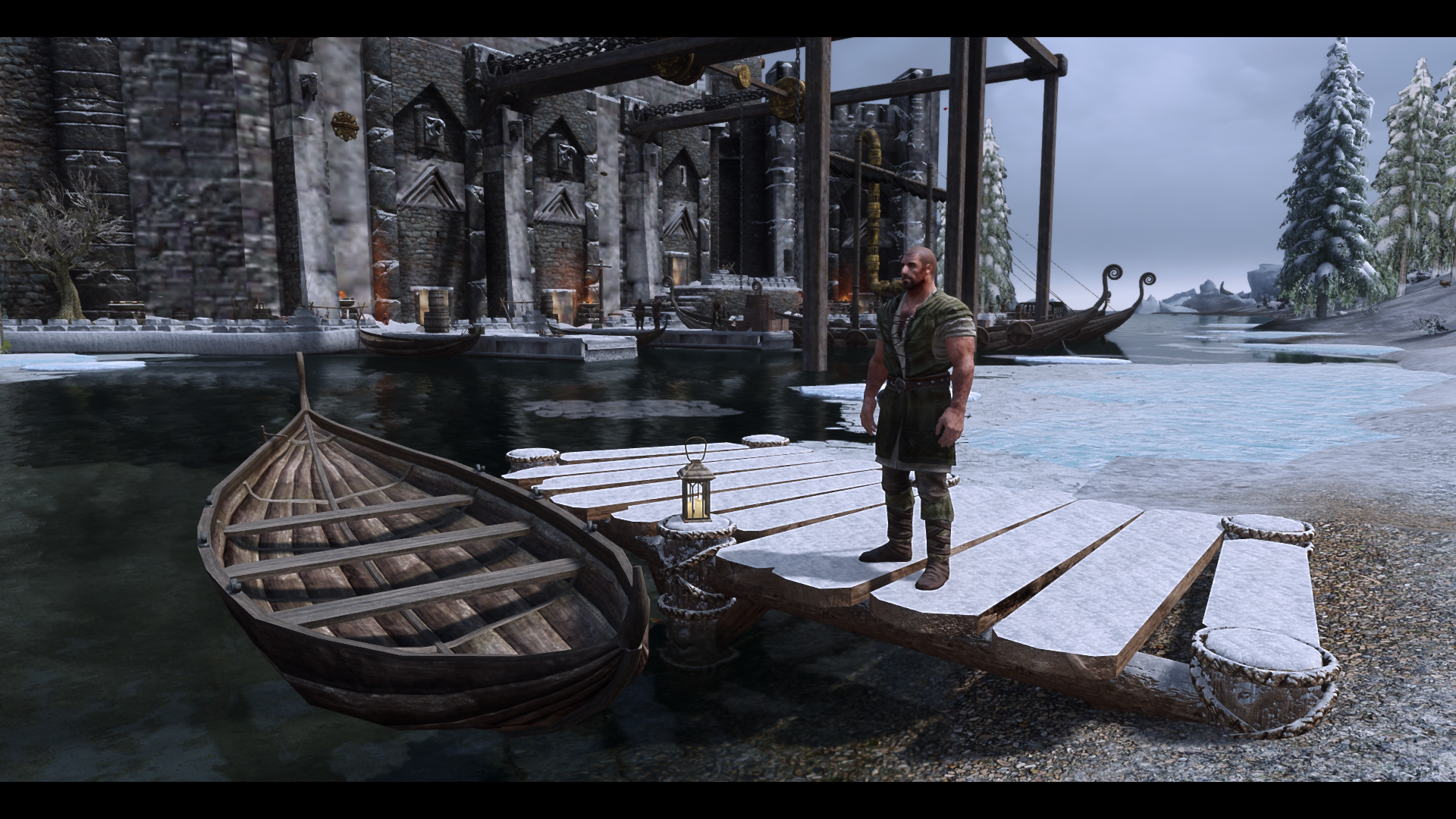
The only problem is what you see below... CFTO replaces vanilla Gort with its own version; same with his boat. We'll need to revisit this mod in the future to harmonize it with CFTO. The easy solution would be to just delete the CFTO version of Gort and his boat, but I'd rather go for a more elegant solution where fully merge the functionality - that is to say, get a CFTO ferry at the new location. However, that's a something for another day ![]()

That's it for today. Tomorrow we'll look at giving the students on Manantis their own distinct look, help dress a fashionable young mage, and get a new monster into the game.
Edited by gregaaz


6 Comments
Recommended Comments