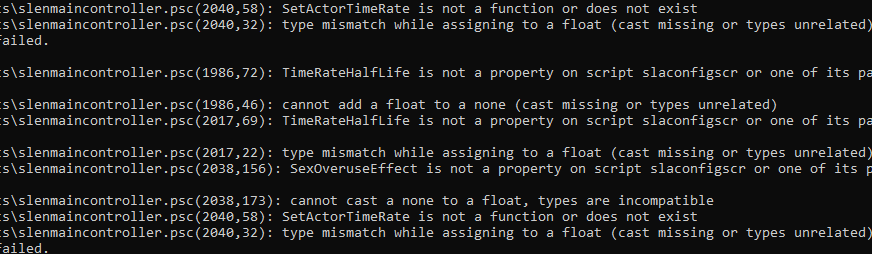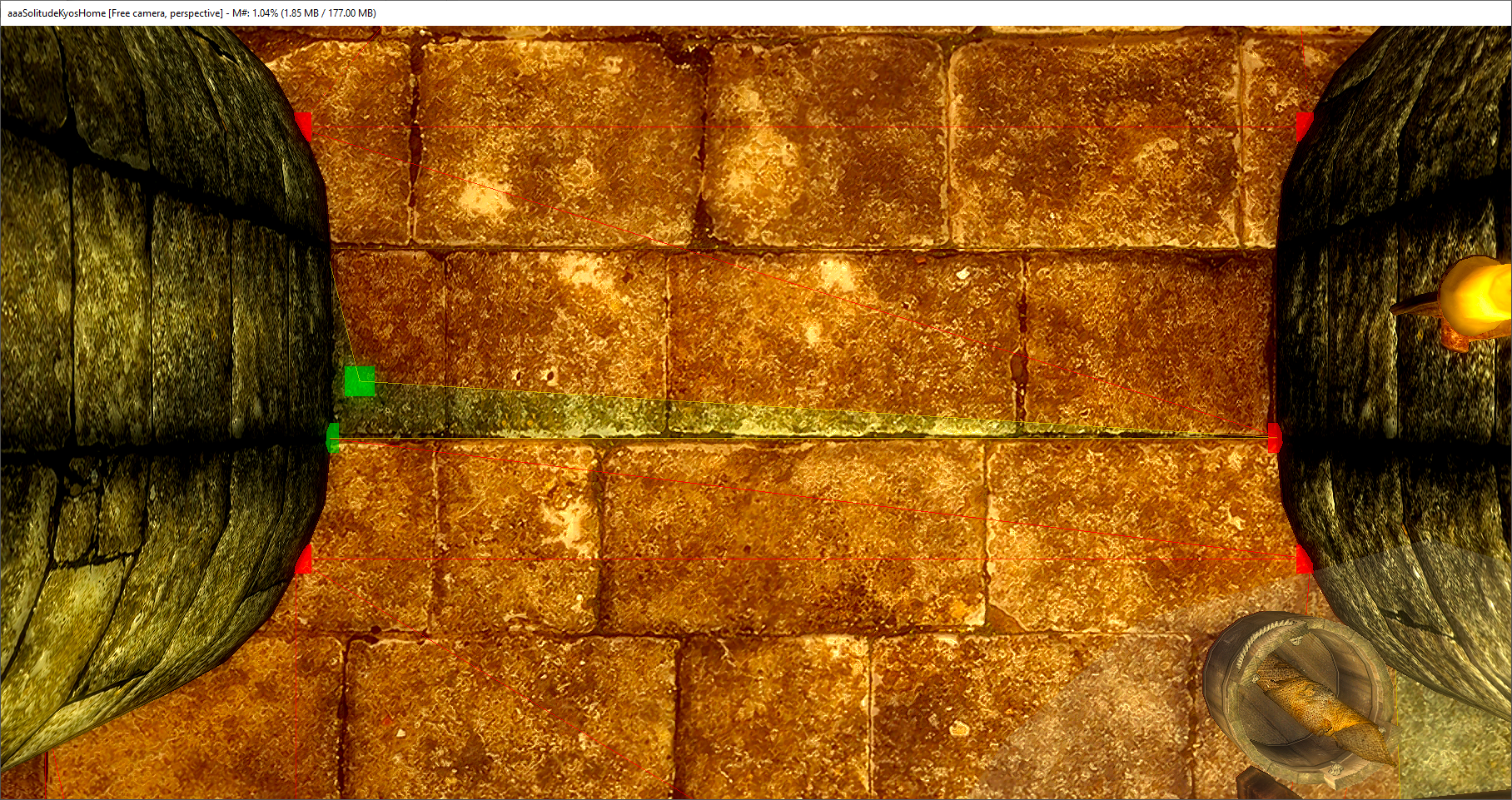Chosen Clue
Members-
Posts
1,043 -
Joined
Profile Information
- Retired from Modding (for the most part)
-
Gender
Not Telling
Recent Profile Visitors
The recent visitors block is disabled and is not being shown to other users.
-
The issue is that in first person, the player doesn't have a body unless if they are using Joy of Perspective, Immersive First Person, Enhanced Camera, etc. The FX that applies doesn't have the player body animate. Under the hood, it's just an FX applied around the camera. So even if you do have a body to animate, it wouldn't work. A suggestion, is that I could see placing the effect with an invisible platform collision within it, as a moveable static high in the sky, and using TranslateTo on the player up there, then forcing 3rd person with an idle animation, and making sure player controls are disabled, but that's having to introduce a completely different method of applying the visuals, and you'd need to lock the third person camera to the body's head, whilst hiding the head.
-
(ALPHA) Sexlab Aroused NG
Chosen Clue replied to ponzipyramid's topic in Downloads - SexLab Framework SE
SLEN won't work AFAIK because it's polling from variables that don't exist anymore if someone wanted to patch it for SLA NG that's where i'd start. -
(FNIS) Dragon Vore Killmoves
Chosen Clue replied to MadMansGun's topic in Downloads - Skyrim Adult & Sex Mods
So I did a hacky workaround to make it work in vr, it's not complete, and I honestly don't feel like doing the rest of the legwork to do so, hopping into and out of vr to make a hacky solution work isn't vibing well, getting headaches from it. So I'll upload the changed papyrus script source files for any intrepid vr modder to look at if they wanted to continue the work. It requires HiggsVR, PLANCK, and VRIK, and TBH those are basically required to even want to play Skyrim VR at all. aaaDragonVoreWillingPrayScript.pscaaaDragonVoreVR.psc So far, the changed scripts, once compiled, will only work for when the player is naked and bit (the willing animation) Here's a video of it in action. It's not perfect but I can't continue working on it due to stated health issues. -
(FNIS) Dragon Vore Killmoves
Chosen Clue replied to MadMansGun's topic in Downloads - Skyrim Adult & Sex Mods
I haven't fired the game up yet, but that imperial dragon insignia would not be replaced by MNC with how it's set up. The VR main menu area uses the loading screen art version of the insignia mesh, which in my case is replaced by Yiffy Age's anthro wolves next to the imperial dragon. I'm about to fire up the game rn. Give me an hour or so and I'll get back to ya about it. Edit: It seems fine. As expected the loading screen mesh was used for the vr main menu, and I checked through my load order and nothing edits that mesh to point somewhere else. Maybe those users did a bad and installed some custom main menu SWF thats not compatible with skyrim vr, and it's showing the old logo again, but just replaced with the alduin statuette. I'm going to keep trying to tinker with the player playing the vore animations right tonight. -
(FNIS) Dragon Vore Killmoves
Chosen Clue replied to MadMansGun's topic in Downloads - Skyrim Adult & Sex Mods
Ah ok. I'm on MNC SE 12 so i'd have to do a FNIS generation to get to 15. I'll try to test this in my free time. -
(FNIS) Dragon Vore Killmoves
Chosen Clue replied to MadMansGun's topic in Downloads - Skyrim Adult & Sex Mods
I don't quite understand the main menu question. I do have VR, so if you would like, I could try the menu mod you want in vr and figure out what's going on. A thing I noticed in aaaDragonVoreEndingScript, you use RegisterForUpdate. You could switch that over to RegisterForSingleUpdate, and then in OnUpdate, RegisterForSingleUpdate again in the Else block within. That way if any NPCs die to dragons but for some reason "Gamebryo Gamrbryo's" and there's an infinite loop, the magic effect will die properly. Another note, I have gotten this mod to work in VR by drag and drop and running CBG, the issue is that the player isn't sending the "VoreEnd" animation event for the script to play out on the player. Other npcs has the script work just fine so I'll see if it's something I can get VRIK to fix or if Skyrim VR's paired animations just don't work with the Player involved. I'm not familiar with animation programing for skyrim. I know animations can have events in them that the game reads. I was wondering, are these events tied to specific actors in the animations? As in, you assign one of the actors in the animation to send the game an event? That'd probably explain why the VoreEnd event doesn't work, if it's tied to the NPC being eaten and not the dragon actor. If in Skyrim VR the player can't send those anim events, then I'd expect it to bug out like this. Good work overall, love this mod. -
(FNIS) Dragon Vore Killmoves
Chosen Clue replied to MadMansGun's topic in Downloads - Skyrim Adult & Sex Mods
I just tried it in raven rock and it didn't seem like the guards attacked me, even after i killed the dragon after being vored. My guess is that calling StopCombatAlarm again after removing the faction would work if the issue crops up, but if you tried that before and it doesn't work then my solution might not be right. For the vr main menu, I'm not exactly sure how one could export it into a plugin and then still have the menu rendered in SSE/AE. VR basically renders menus around the character. Maybe the main menu replacer has a different scaling in the SWF file compared to regular skyrim vr's main menu swf. -
(FNIS) Dragon Vore Killmoves
Chosen Clue replied to MadMansGun's topic in Downloads - Skyrim Adult & Sex Mods
I noticed that when the player is consumed, combat still occurs. I made a quick edit to some of the scripts and turns out you can get the dragon to not be hostile to you if you temporarily add the player to the dragon faction before stopping combat alarms. And when the player either dies or the dragon dies and the player is rescued, you could then remove the faction from the player to avoid any issues. Edit: Also, if it is possible, I'm wondering if VR could be supported viathe same way the VR patch for SexLab manipulates VRIK to allow the player to be animated. Just imagine. -
Schlongs of Skyrim SE
Chosen Clue replied to galgaroth's topic in Downloads - Skyrim: Special Edition Adult Mods
Does anyone know if the SOS VR DLL source code is out there? -
SKYFURRY: A World Overhaul
Chosen Clue replied to Valehyena's topic in Downloads - Skyrim: Special Edition Adult Mods
Is there a compiled list of differences that Skyfurry makes compared to a straight install of Yiffy Age? I'm curious what all has been tweaked. Fair if there's just been so much work that it's gone undocumented for the most part. -
The Selachii - Shark Race
Chosen Clue replied to Blaze69's topic in Downloads - Skyrim Adult & Sex Mods
In the follower esp, Kyo has a house in the solitude docks, but he doesn't path to it to sleep nor sandbox. It turns out that in the navmesh, there's two islands disconnected so he never goes to sleep or sandboxes. I've highlighted the issue in the below screenshot by separating two of the 4 verts that should be connected. What I'd recommend is to move them out like this and then select all 4 of them and press A to make a connection. -
The Selachii - Shark Race
Chosen Clue replied to Blaze69's topic in Downloads - Skyrim Adult & Sex Mods
@ASlySpyDuo what location mod is used in the pics? I'd like to give it a try uwu. -
Dripping when aroused SE
Chosen Clue replied to Ed86's topic in Downloads - Skyrim: Special Edition Adult Mods
ah, gotcha. Thanks for the heads up! I was wondering since I have mods that can have a male character be considered female in sexlab, and mods that replace SOS with a vagina, so I was figuring out how to make characters like that drip and squirt. I solved it by changing the code to look something like this: (DW_bUseSLGenderForDripp.GetValue() != 1.0 && akActor.GetLeveledActorBase().GetSex() == 1) || ( DW_bUseSLGenderForDripp.GetValue() == 1.0 && SL.GetGender( akActor ) == 1 ) basically, if SL Gender isn't used, all female genders have the effect, if SL gender is used, then only people marked with female in SL have the effect. -
Dripping when aroused SE
Chosen Clue replied to Ed86's topic in Downloads - Skyrim: Special Edition Adult Mods
For the scripts DW_Core and DW_SL, the lins of code that determine if the actor has the right gender to run the code to either squirt or drip is: ; Lines 160 and 161 of DW_CORE if DW_bUseSLGenderForDripp.GetValue() != 1\ || (SL.GetGender( akActor ) == 1 && akActor.GetLeveledActorBase().GetSex() == 1 && DW_bUseSLGenderForDripp.GetValue() == 1) ; Lines 184 and 185 of DW_CORE If DW_bUseSLGenderForDripp.GetValue() != 1\ || (SL.GetGender( aNPC ) == 1 && aNPC.GetLeveledActorBase().GetSex() == 1 && DW_bUseSLGenderForDripp.GetValue() == 1) ; Lines 62 and 63 of SL if CORE.DW_bUseSLGenderForSquirt.GetValue() != 1\ || (GetGender( akActor ) == 1 && akActor.GetLeveledActorBase().GetSex() == 1 && CORE.DW_bUseSLGenderForSquirt.GetValue() == 1) If I am reading the script correctly, this means that with SL gender for dripping and squirting turned off, male NPCs and male players will drip and squirt along with female NPCs. Is this intended behavior? If not, is the intended behavior of the settings to use SL Gender for dripping and squirting for anyone flagged as female in their ActorBase to drip and squirt? -
So this happened: Using not just FPE, but also SEU. Amazing.
- 1,698 replies
-
2
-
- pregnancy
- contraceptives
-
(and 5 more)
Tagged with: