Bethesda Modding Diary - 01 June 2022
Hi folks, and welcome back to my Bethesda Modding Diary series. You'll note that now its a Bethesda diary and not a Skyrim one, because this will also cover modding my Fallout 4 build - though to be fair the focus will still mostly be on Skyrim.
Status Report
At the start of this diary, here's where we stand:
-
Skyrim
- Mods installed: 1,643
- Plugins active: 1,528
- Final load order index: EE
-
Fallout 4
- Mods installed: 470
- Plugins active: 533
- Final load order index: A3
You'll note that the mod count for Skyrim has noticeably increased compared to the last issue of the March diary (1573 mods installed, 1518 active plugins). That's because through both Kirsti's third adventure and my lengthy and ongoing Fallout 4 playthrough, I've been continuing to add more mods when its safe to do so, as well as downloading ones that aren't safe to do on a live game for future installation. That means that even rolled right into a new playthrough, you would notice some significant improvements in my Skyrim world - especially in terms of ENB light and repairing flawed vanilla meshes/textures. I've plugged many gaps in the setup and generally fine tuned things over the last couple of months.
The Fallout build is more stable, and the main changes that have been going on there are twofold:
- Adding construction related mods to the end of the load order to facilitate building activities that relate to the ongoing story (for example, I had to add a 'sanctuary house parts' mod to allow for rebuilding the damaged buildings).
- Working in Outfit Studio to overcome the natural limitations of the 3d pubic hair mod - in particular, porting it to support the Fusion Girl and Body Talk 3 bodies, as well as turning it into an equipable item and reworking the coloring system to work when its not a head part. There'll be more Outfit Studio work in the future as there are some other outfits I'll need to port when I get to appropriate points in the story, but that can wait for now.
So what are we going to work on this time? More like, what aren't we going to work on? Today we'll mostly be working on installing mods from the backlog, but in the days ahead one of my major projects is going to be to update Legacy of the Dragonborn and then start compacting its dependent mods (and their associated LOTD plugins) for ESL flagging. Right now I have a very large chunk of my load order indices that are holding full-sized plugins solely for LOTD support, and its time for that to change.
Rescuing Kirstia
If you read my recent poll, you know that while I enjoyed adventuring in Solstheim from a player's perspective, I didn't derive as much enjoyment from the writing. The third adventure was a bit of a departure and an experiment, and that's in part because I was working in less familiar ground than my previous adventures with her. Unfortunately, this kind of made the story feel undirected and unsatisfying to write. Moreover, the frequent alt-tab breaks to write were interrupting my experience of sampling the new content. It was just a bad situation all-around. While I let the poll run to get a feel for everyone's desires for a future Skyrim story, we need to export her current character before I make changes that could put her save into an unloadable state.
We're going to use Proteus to accomplish this. It has a robust character export function that will save not just Kirsti's appearance, but her inventory, stats, and so forth. I'm undecided on whether or not I'll actually use every element of this export, but I want to have it ready to use when the time comes.
Speaking in saving information for the future, before we go into SSE let's back up our Mod Organizer 2 profile and then fork it to a new profile so we can roll back to this stable configuration if we need to. First we'll click the 'save to disk' buttons for both the left and right panes. This will export the configurations to text files that MO2 can recover if something goes wrong.
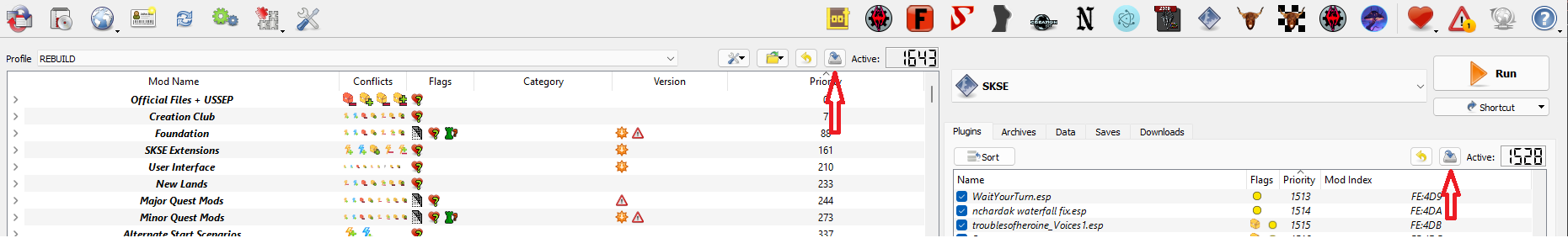
Next we'll go into profile management using the profile drop-down menu.
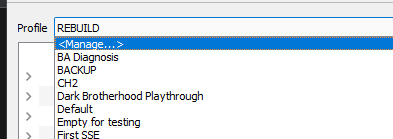
Then we'll use the "copy" button to fork our profile. The check boxes at the bottom are really a user preference thing, but I prefer to do profile-specific INI files and global save files. The latter makes working with ReSaver a little more convenient, especially if I'm comparing results from the main profile with a test profile.
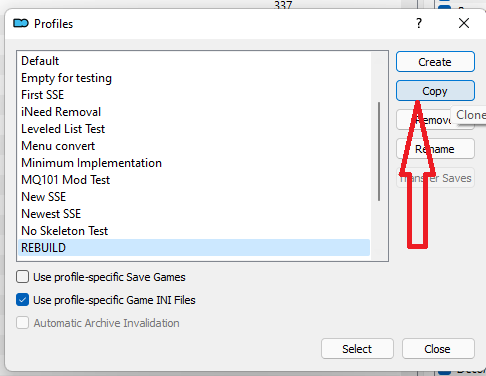
Now that we have the new profile activated, let's go into SSE and export Kirsti.

Holy smokes, I'd forgotten how sharp SSE looks compared to Fallout 4. Not that I don't like FO4, but the level of refinement in Skyrim realy hits you in the face when you've been away for a while! Now, let's select the Proteus - Player power, and activate it. Once the menu is open, we'll use "Save Player" to export all of Kirsti's data.
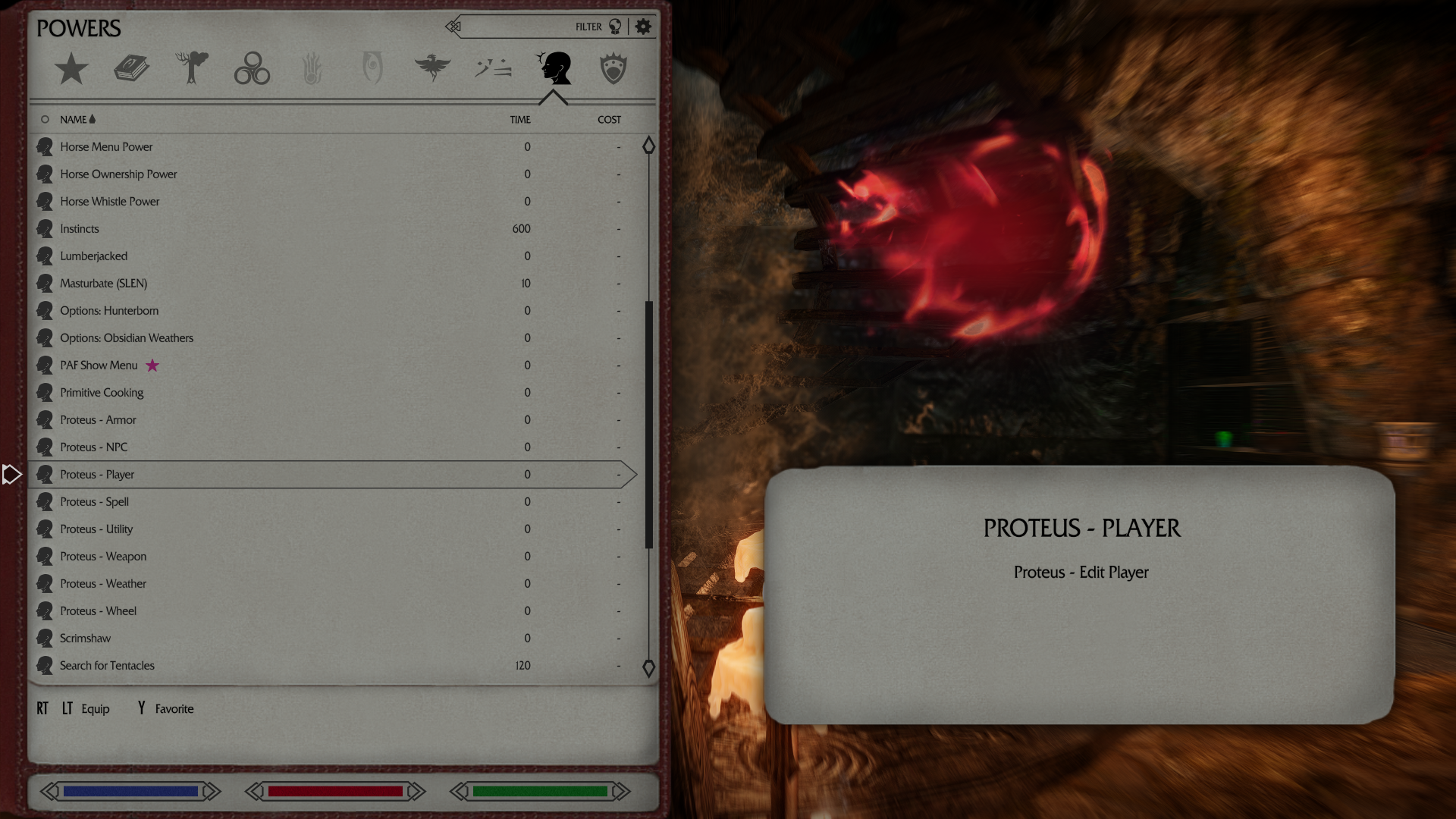

And that's it! Proteus handles all the detailed work automatically.

Now that we've exported Kirsti, we're free to make changes that might compromise the integrity of the existing saved game.
Cleaning Up Temporary Files
You might recall that during Kirsti's third adventure, I installed a few visual enhancer mods that came with plugins. Some of these introduced conflicts that I had to patch, and to maintain the integrity of the load order I had to create a temporary patch after these new files (otherwise I'd have to move these mods higher up in the load order). Now we're going to put these mods where they should be (above my late loading patches) and integrate the temporary conflict resolution patch into the "real" deconflict patches.

After we adjust the load order in MO2 with a simple drag and drop operation, we'll do the rest of the work in xEdit.
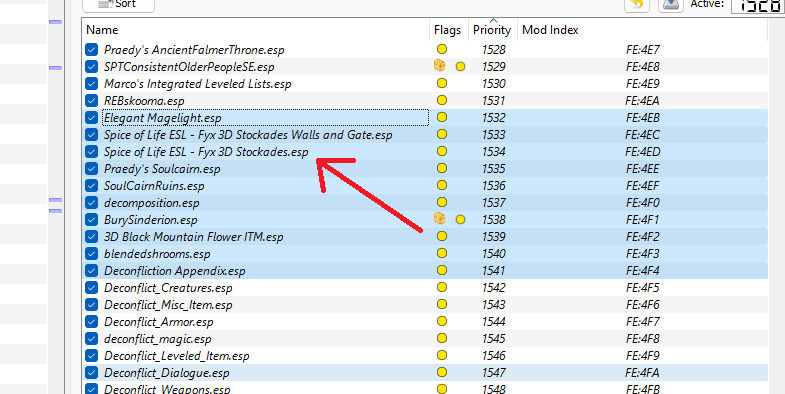
Once we've loaded these up, we don't have to go through our usual cleaning and filtering steps. We already know where the conflicts are - the deconflict annex I made. So we'll just open that up and forward the relevant fixes to my main conflict resolution patches.
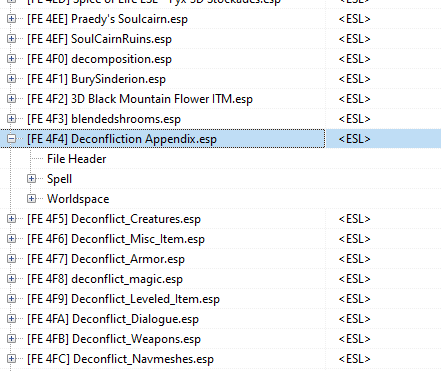
For example, in the worldspace category we have an object reference from Praedy's Soul Cairn that we need to put in the Deconflict_World file. Since the World file doesn't already have this record in it, we'll just right click on the column for the deconfliction annex and choose "copy as override into..." and then choose Deconflict_World. Its the same deal for the magelight spell edit - we'll just go ahead and copy it into the deconflict_magic file. If either of these had existed already in the deconflict file, the process would have been even easier: we'd drag and drop the whole column into the existing deconflict record. The reason I'm doing this in a kind of cavalier fashion without any real checks on it is because I already verified these conflict solutions when I initially installed the mods, so what we're doing here is just cleanup.
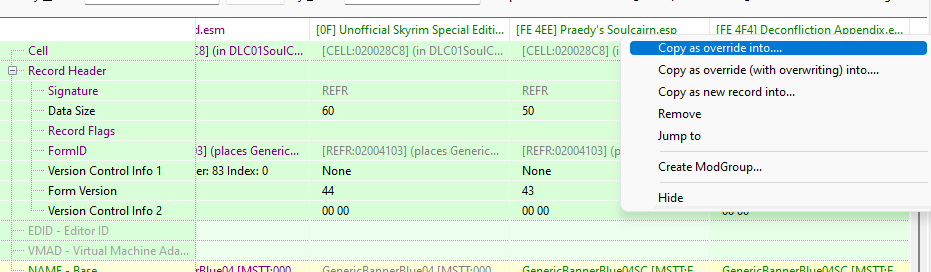
With that done, we'll save our edits and then deactivate the Deconfliction Annex file, since it no longer needs to stay in our load order. Now we're ready to add new content!
Are Script Enhancements For Us?
There's a new mod on the Nexus called Vanilla Script Enhancements that uses PO3's Papyrus Extender to work around some engine limitations that cause degraded performance on heavily modded setups. However, the immediate question is: will this conflict so heavily that it's not feasible to install it? Let's find out!
After downloading the mod, we can see that most of its conflicts are with the vanilla game only. Our one question is the DLC1 reflection script... how does it conflict with the USSEP? Does the USSEP alter script properties in a way that could cause errors? Let's find out.
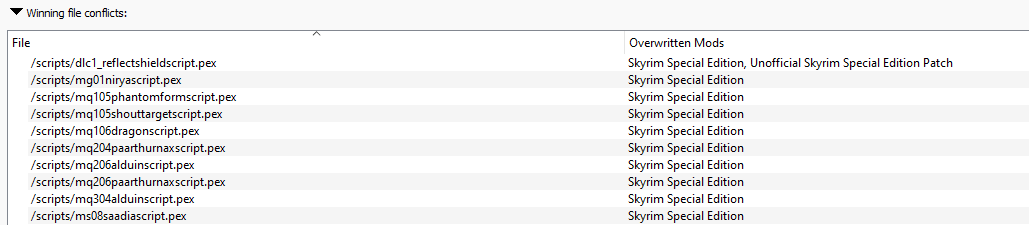
We'll load up the USSEP in xEdit and then use the "Skyrim - Filter by Script" script to only show the records that have this script attached to them. Note that some versions of this xEdit script have a syntax error that breaks it. You can find my modified version attached below in case you need it.
Now, after running the filter, here is what we have left:
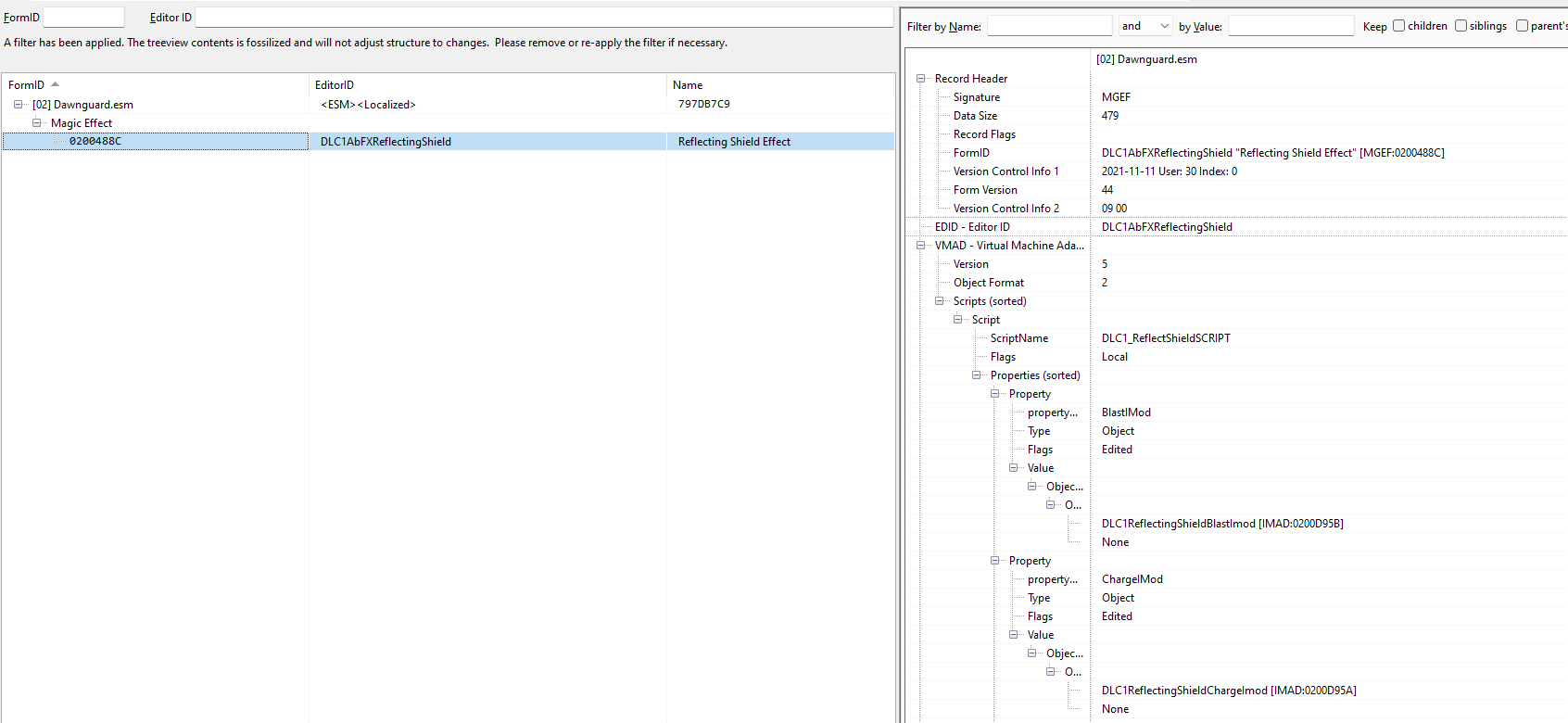
Note the lack of a USSEP override. That means the USSEP version doesn't change the script properties or other plugin-side variables and, therefore, the overwritten PEX file from this new mod should work 'out of the box.'
Since everything looks clean here, we'll put this mod into asset load order (we'll file it under 'late loading fixes and patches', relatively far down the left side in MO2 so it naturally has a pretty aggressive override posture) and call it good. Testing this would be fairly involved and involve parsing the Papyrus Logs, so I'll defer that until/unless we encounter problems in the future.
More NPC Beautification
Next up is Pale Hold Refine, which updates the appearance of a bunch of NPCs in the Dawnstar area. As an added bonus, it does a visual overhaul for the actors from Wares of Tamriel.
This mod generates a fairly in-depth conflict report, but that's mostly because it shares a large number of hair style files with Markarth Side Refine. There are also a bunch of NPC conflicts (no big surprised based on how heavily layered my NPC replacers are). We are going to follow the usual doctrine of letting it overwrite "foundational" mods like Botox or Pandorable's Males, but letting Beards of Power, Courageous Women, and Vahdin in turn overwrite this mod. Wares of Tamriel might be a little tricky, and we'll assess to what extent these mods overwrite one another. After some consideration, I also decided to allow Northbourne to override this mod when it conflicts it.
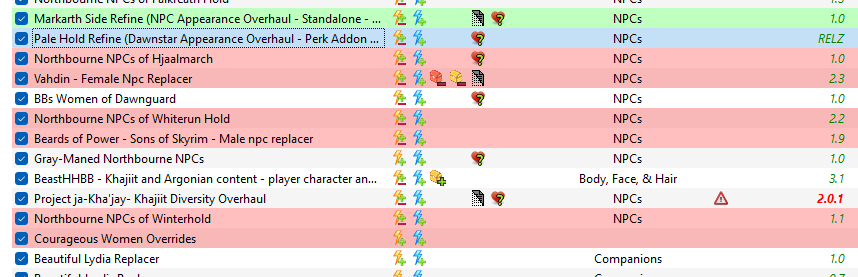
For Wares of Tamriel, the existing Modpocalypse NPC overhaul serves up four characters for this mod, while Pale Hold Refine provides three. I like PHR's version of Cardana a bit better, but let's look at Reyn and the Altmer guy.
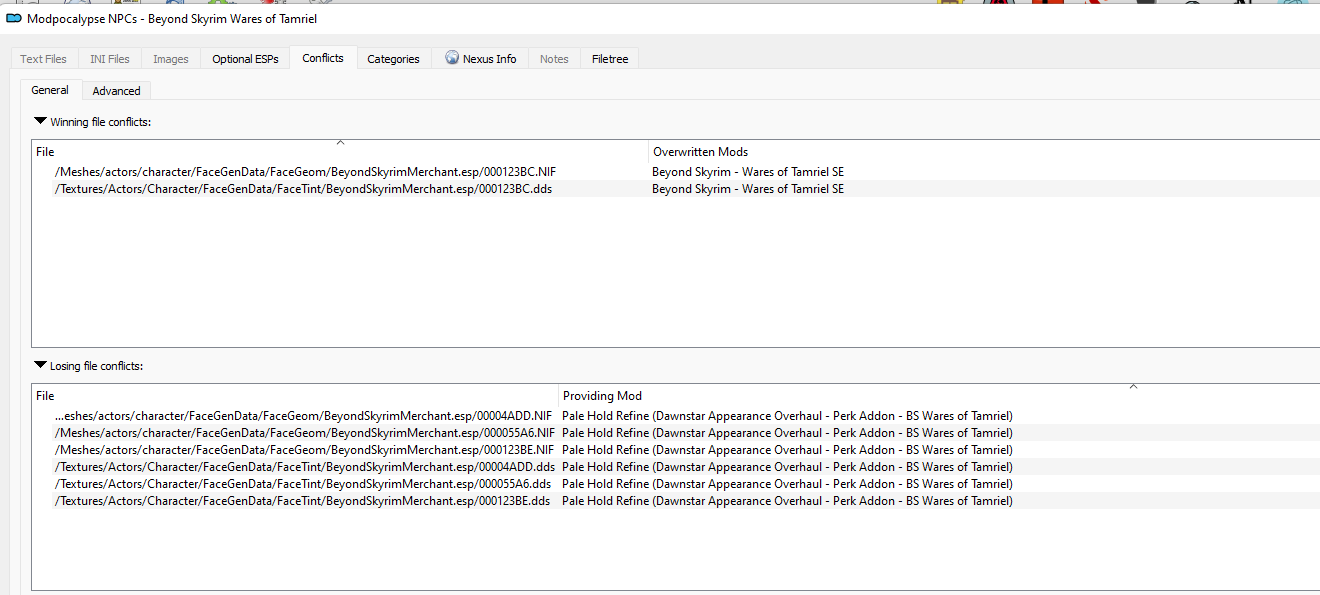
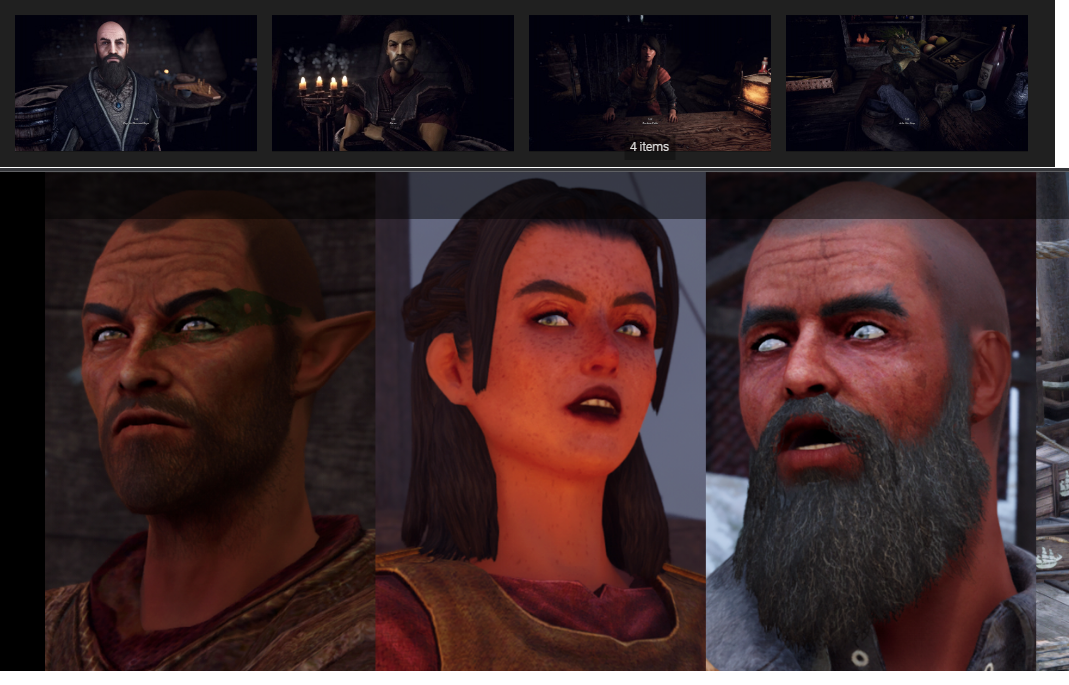
Both mods look good, but the Refine versions seem to have more character and distinctiveness to their appearance, so I'll let it win all these conflicts.
For reasons that I cannot fathom, this mod is not provided as a compacted plugin, so we'll need to something about that. We'll continue our work in xEdit now.
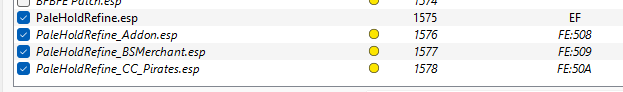
The main mod has only 247 records, and none of them are potentially risky edits like new cells or dialogue- so we'll compact it immediately. There are no errors, deletions, or ITMs. Because of the lack of cell edits, we don't need to worry about corrupted navmesh edge link data.
If you've been with me for NPC integration before, then you know the drill - I'm going to go through each conflicted record and look at which mod is currently providing the winning record. If it's from a designated "winner" like Beards of Power, I'll ignore all the head part data and only examine data such as equipment or outfit settings. If the current head data source is a "loser" mod (Pandorable's for example), then I'll override it with the data in this new mod. To simplify the process for me, this will be one of the rare times that I actually manage plugin load order (the other being BSA loaders). I'll put the plugin stack here right before the first designated "winner" mod so any face edits to the right of this mod will be an immediate red flag that I won't import the new head for that one.
This took a little longer than some of the past integrations, because I had to move a number of records to my "Deconflict Actors 2" file, since my original one can't add any more master files. However, now that everything is taken care of, let's visit Dawnstar and do a quick walkthrough to make sure there's no black face bug problems.





Looks good - no signs of broken face textures or other NPC appearance issues.
Visual and Quality of Life Enhancements
I've got several visual improvement mods on the docket that either required intrusive changes or just recently came out. I also have some quality of life mods that were similarly waiting for a new game. Specifically:
- Castle Dour Spires SMIMified
- Skyrim Underground Textures Upscaled (I used the 2K version)
- Bleak Falls Barrow Web Mother
- Corrupted Spriggans Around Skyrim
- Fishing: Voiced Narrative
- Pond Campers
- Windhelm Fake Windows Fix
- Patches for Glowing Falmer Stuff
- Holy Glaciers
These mods were all pretty lightweight, with few installation issues. At most, they required simple patching to ensure changes from other mods were all forwarded to what the game will actually see. For example here, Bleak Falls Web Mother needs to be patched so it forwards the Cushioned Spiders perk from MNC.
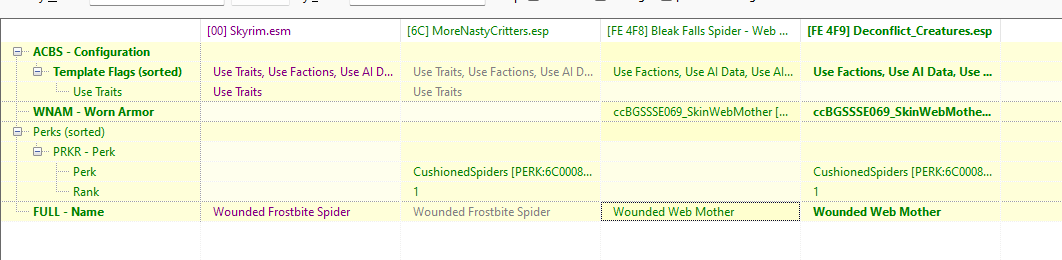
Let's visit a few of these areas and see how they look.



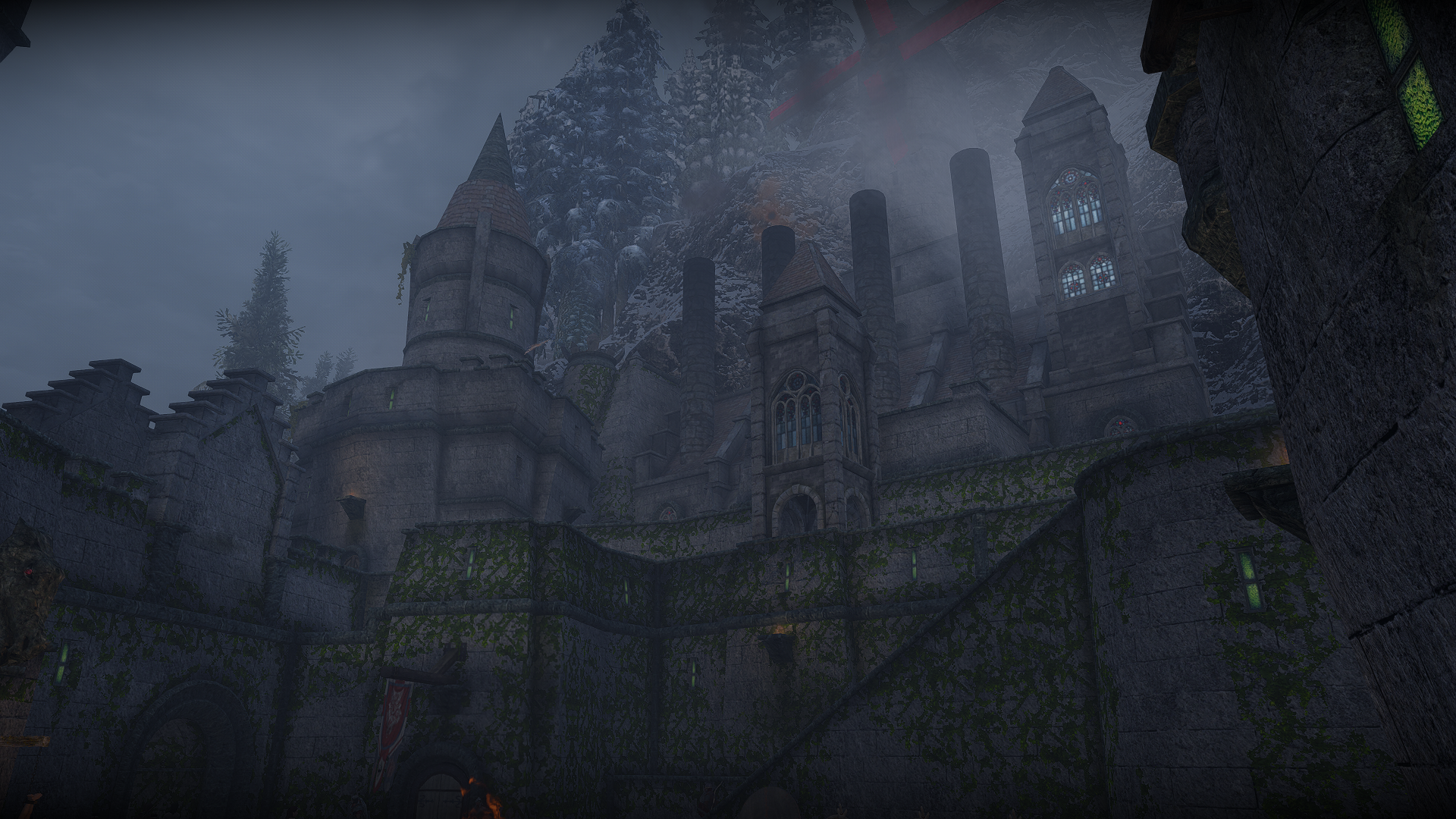


Looking good!
Time For Body Building
I've been looking for a good musculature mod for a while, but this is tricky because too many mods either try to reinvent the wheel or present their content in a way that doesn't play nice with other mods. I recently came across UNP Muscle Solution, which seems to be a good fit for my needs. Let's install it and find out!
We'll be installing the "high weight - high muscle" version, since Sandow ++ works on this scale. I think there's a strong argument that low weight - high muscle will deliver more realistic results, but that's a lot harder to implement in the game and it sometimes causes unexpected results when combined to many NPC weight allocations. I think you'd probably need a Synthesis patcher that would go through and invert the body weight setting for any character with a combat class for that to work, at a minimum.
Right off, let's look at conflicts. This mod only serves up normal maps - no diffuse maps - which should greatly improve compatibility with skin mods. However, it does conflict the normals for some core assets. Again, since these are normals (_msn suffix) we can probably leave them be, but we'll need to watch for conflicts with these mods in the plugin data - especially conflicts with the racial muscle tone variation mod, which we may end up needing to dump.
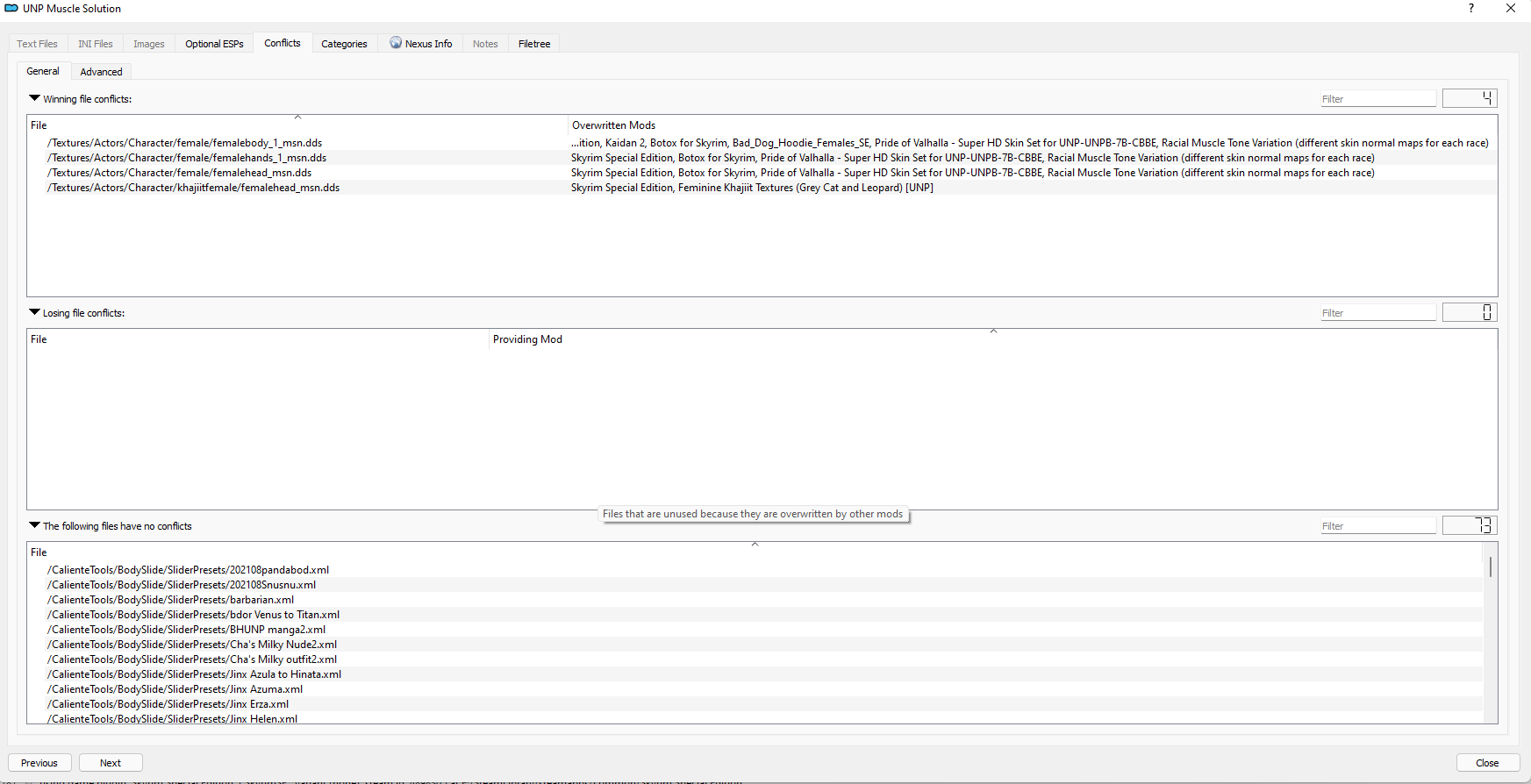
By the way, do you see all those xml files? Looks like it adds a lot of bodyslide presets. I'm hoping that these are appropriate for the subject matter, but if not we may need to go back and hide them. I'm a little suspicious of some of the naming conventions, but I'll try to keep an open mind.
The plugin is small (57 records), ESL flagged, and free from extraneous or problematic records. Conflicts are limited to the Naked Torso data, and basically it's just a case that it redirects to a form list of the various musculature normals. For the purpose of testing, I merged the racial muscle variation edits with the edits from this mod, so hopefully we'll still retain some elements of both mods. Let's go into the game and pay a visit to the Companions!


The bodies look good, though I suspect it won't be until I've played for a while before I can fully evaluate how happy I am with this mod. I'm also not oblivious to the issue of Ria's body texture not matching her neck.
Ah, that's it - she still has her Bijin NPCs body. I actually want to do this - indeed, I want to bring back all the Bijin custom bodies now that they have BBHUNP bodyslides for them, but I'm going to have to look into an efficient way to normalize their face coloring with the NPC head mod that's providing their appearance. But that can wait for some other time. And I have to say... Aela looks great - all the details, from the glossiness, to the hair (head and body both), to the tattoo and the skin normals come together seamlessly for a really nice look.
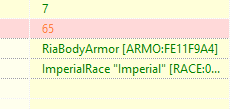
I'll count that one as a probable win for now, and I'll keep an eye on it to get a feel going forward for just how well the musculature mod is providing its resources. I'll also need to find a male counterpart for it once I get HIMBO up and running on this setup.
What About Fallout?
My Fallout setup is in kind of a funny place. I have two mods that will need a lot of integration but that it doesn't make sense to integrate yet from a story point of view. That just leaves one other mod - Not Enough Fusion Girl Bodyslides. Have you noticed how the women of Sanctuary all have the same three or four body types? That's because Fusion Girl ships with only a few bodyslide presets for Bodygen to distribute - and there aren't many more out there on the Nexus. However, I did find this mod recently that adds 13 new body types. This should improve the diversity of the character bodies we encounter in the future.
Just like with the Skyrim bodyslide presets, this is a fire and forget install - we just activate the mod in MO2, and stuff it in an appropriate prioritization category. Bodygen should take it from there.
At some point I need to run down a CBBE -> FG conversion template to port over some of the large number of CBBE bodyslide presets, but that's not a huge priority.
I do also want to do one little bit of future proofing, and that's just to add male support for Pubic Hair Type 5, which is a fairly bushy example that does not rise towards the navel. To do this, we'll take the original head part version and open it in Outfit Studio.
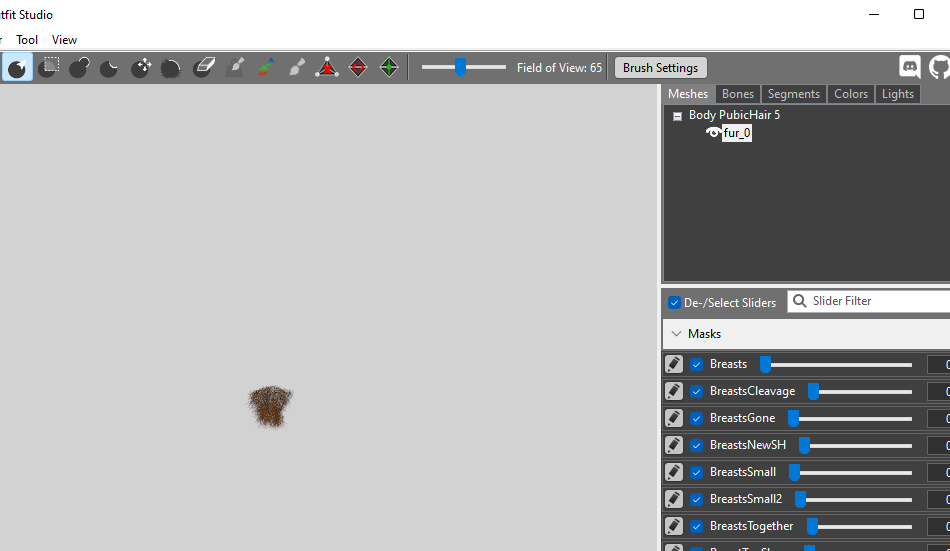
Next, we'll load up the BodyTalk 3 nude body as a reference.
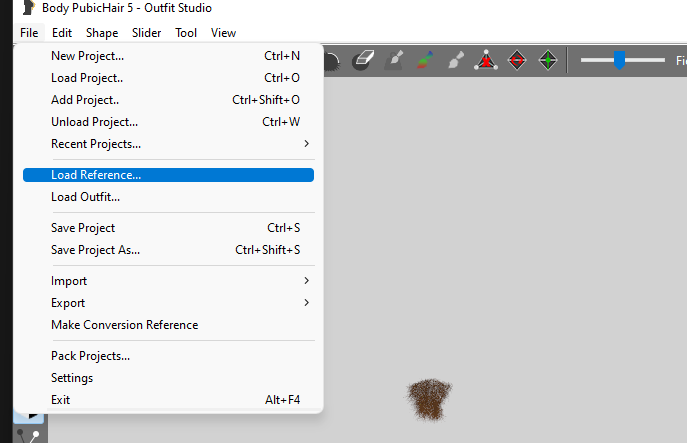
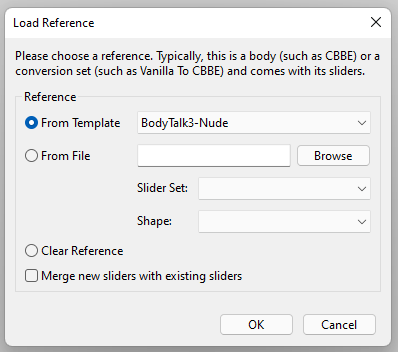
Right away we can see that this hair is almost in the right spot, but not quite. So we'll reposition the "fur_0" mesh until its in a better spot.


Working much better on the second version. In fact, this one was pretty easy, requiring only some Y-Axis adjustment. I haven't tackled adding hair to the scrotum yet, so we'll leave it as-is for now.
Next we'll go ahead and copy the bone weights from the reference body to the hair mesh, conform it, and then save-as to create a "male" version of this bodyslide. Don't forget to remove the reference body before you save though - we want this hair to be an add-on, rather than a main clothing item.
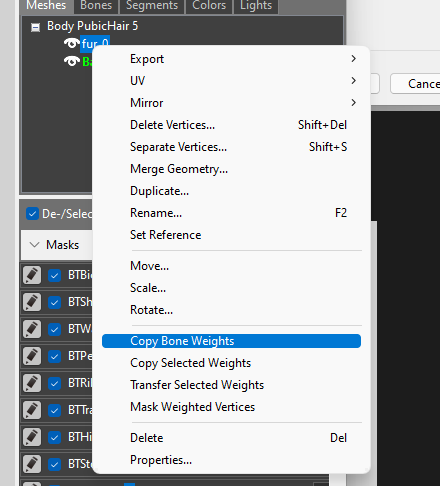
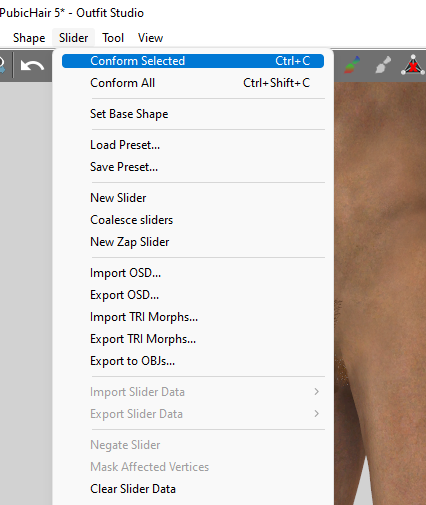
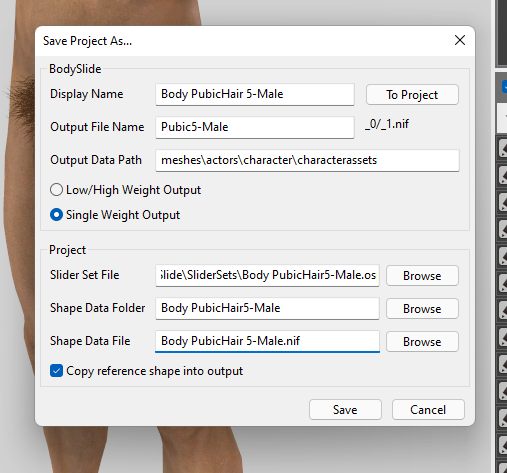
Now let's go into xEdit and update the existing ARMA record for the Type 5 pubic hair to add the male version.
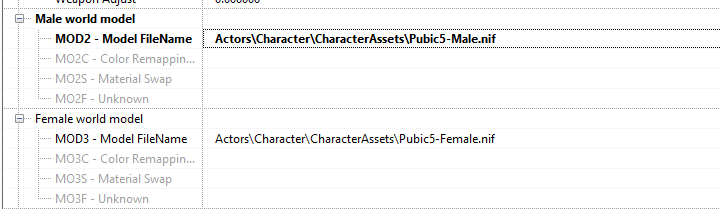
Now let's make sure it works in the game. First, here's Jun Long with the Type 10 hair:

and now here he is with the bushier Type 5 hair:

So that'll add another option for future characters! I'm not really knuckling down and doing every single style all at once, but onesey-twosey I'll eventually do them all.
So that's it for Fallout today!
Time for a Few More?
My backlog is huge right now, so since we've got a little more time to work with, let's integrate some more mods. How about the new NordwarUA mod, Sons of Skyrim?
No conflicts of concern on this one - just two cubemaps which I hid to let more specialized mods prevail. The mod is not ESL flagged, so I need to change that manually. Fortunately, there's nothing in the mod that would cause issues with compacting, so that was a quick fix. The mod itself contains a bunch of armor items and a couple of new weapons. In many ways, it lines up with elements of Guards Armor Replacer, and we'll integrate it in a similar way.
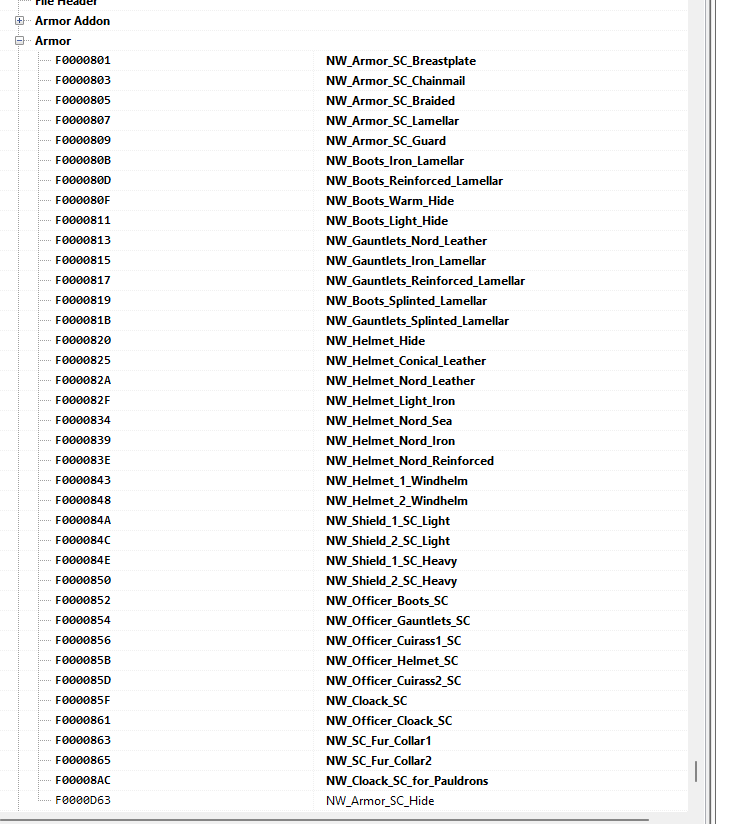
What I'll do is copy all the new items to a working file, and then also copy my custom leveled lists for the Stormcloaks into the same file. Once there, I'll add the new weapons onto the leveled lists and then copy the updated versions back into my conflict resolution patch.
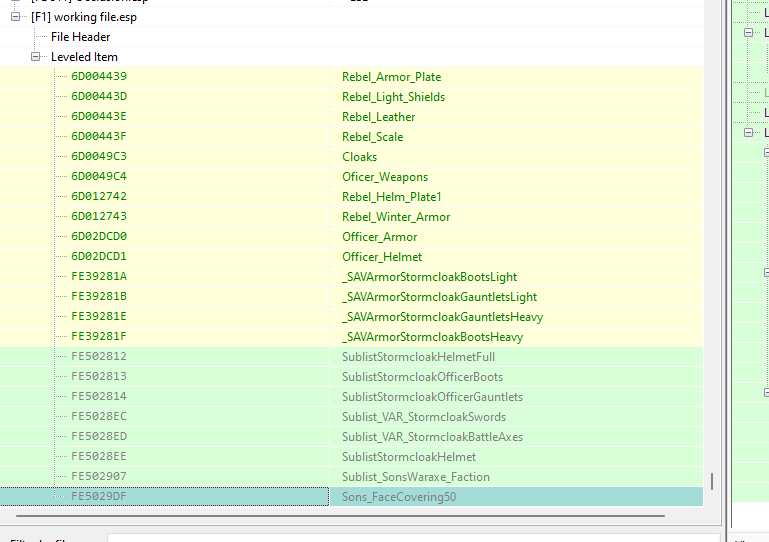
Now that all the lists are updated, we'll copy them back to the main leveled items conflict resolution patch. That just leaves one more detail - we need to add keywords from Civil War Uniforms to the Slot 32 armor pieces. We'll do this the easy way, using the "Skyrim - Add Keyword" script in xEdit.
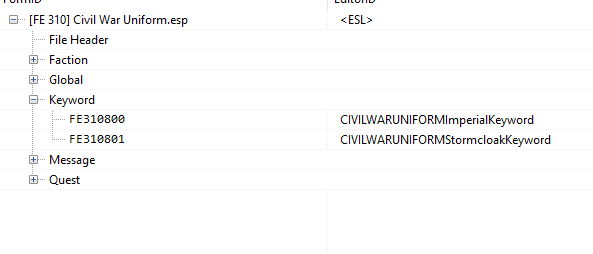
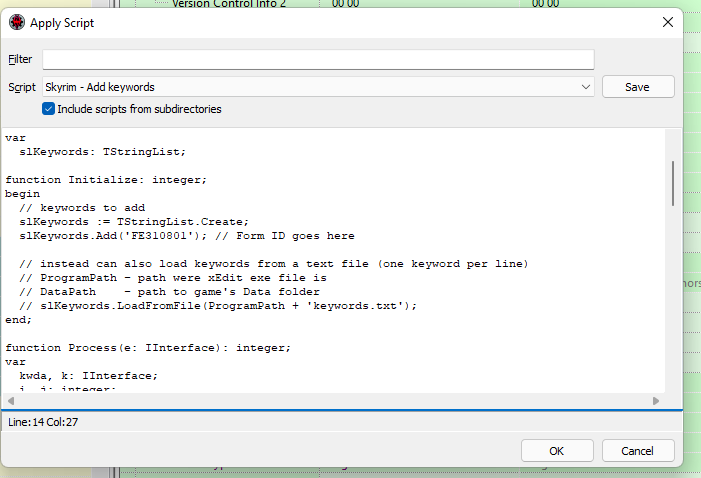
As you can see below, this injects the keyword to each of the records I selected.
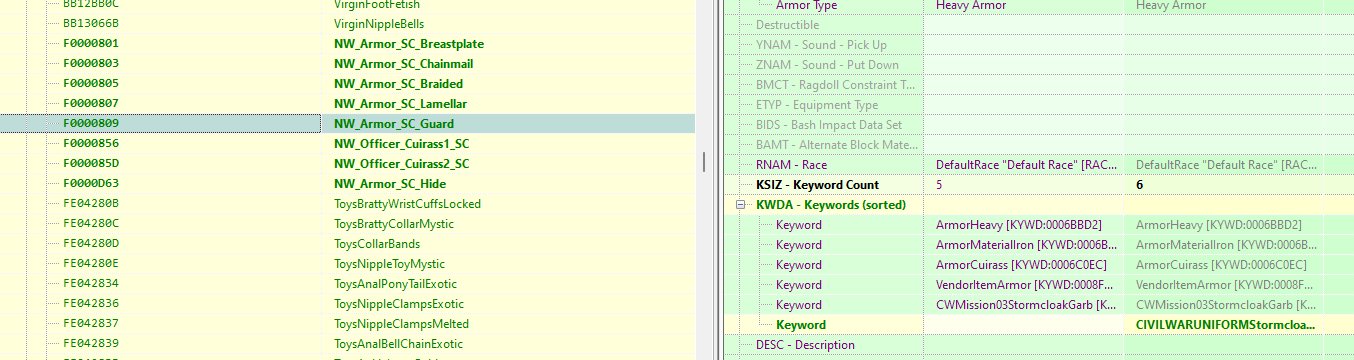
Now let's visit the Stormcloak camp south of Windhelm and see the new armors on display.







Look at all that variety! Very fitting for a rag-tag rebel army, in counterpart to the Imperials' much more consistent gear. Glad to have this one in my load order, and good to know that NordwarUA has been able to stay safe in spite of the danger he's faced with right now.
OK, I think that's enough for today. We're wrapping up with Skyrim at 1,656 mods installed, 1,540 plugins active, and a final load order index of EE. Fallout is much the same as where we started out, with only the mods installed count increasing by 1.


3 Comments
Recommended Comments