Clothing texture appears very washed out for no clear reason
-
Recently Browsing 0 members
- No registered users viewing this page.
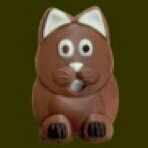
By
Darklocq,
in Skyrim Technical Support
We have placed cookies on your device to help make this website better. You can adjust your cookie settings, otherwise we'll assume you're okay to continue. For more information, see our Privacy Policy & Terms of Use

Recommended Posts
Archived
This topic is now archived and is closed to further replies.